Handheld
EasyGuide
English
Pharos Traveler GPS 535
�
�
Are there ...
our Hotline/Help Desk
your sales partner
your sales outlet
... any technical problems or other questions
which you would like to be clarified?
Please contact:
The latest information on our products, tips,
updates, etc., can be found on the internet
at: www.pharosgps.com
1
�
Pharos Traveler GPS 535
EasyGuide
Your Pharos Traveler
GPS 535
Important notes
Operating the Pharos
Traveler GPS 535
Configuring the
Pharos Traveler GPS 535
Connecting and
networking the Pharos
Traveler GPS 535 with
other devices
Troubleshooting and tips
Technical data
Index
September 2007
2
�
Adobe and Acrobat are trademarks of Adobe systems Incorporated and may be protected in certain
countries.
Intel is a registered trademark, XScale is trademark of Intel Corporation, U.S.A.
Microsoft, Windows and ActiveSync are registered trademarks of the Microsoft Corporation.
Windows Mobile is a trademark of Microsoft Corporation.
The SD Logo is a trademark of Secure Digital.
All other trademarks referenced are trademarks or registered trademarks of their respective owners,
whose protected rights are acknowledged.
All rights, including rights of translation, reproduction by printing, copying or similar methods, in part
or in whole, are reserved.
Offenders will be liable for damages.
All rights, including rights created by patent grant or registration of a utility model or design, are
reserved.
Delivery subject to availability. Right of technical modification reserved.
3
�
Contents
Notational conventions ...................................................................................................................... 7
Software overview ............................................................................................................................. 8
Important notes ................................................................................................................................. 9
Safety notes ...................................................................................................................................... 9
Underway with the Pharos Traveler GPS 535 ................................................................................. 10
Transporting Pharos Traveler GPS 535 ................................................................................... 10
Using the Pharos Traveler GPS 535 ............................................................................................... 11
Cleaning the Pharos Traveler GPS 535 .......................................................................................... 11
Disposal and recycling .................................................................................................................... 11
Liability ............................................................................................................................................ 11
CE marking ..................................................................................................................................... 12
Operating the Pharos Traveler GPS 535 ...................................................................................... 14
Overview of the controls, connections and displays ........................................................................ 14
Front of the Pharos Traveler GPS 535 .................................................................................... 14
Back of the Pharos Traveler GPS 535 ..................................................................................... 15
Displays (power-on display and radio display) ......................................................................... 16
Initial start-up .................................................................................................................................. 16
Inserting battery ...................................................................................................................... 17
Connecting Power adapter ...................................................................................................... 18
Installing ActiveSync on your PC/notebook ............................................................................. 20
Start the Pharos Traveler GPS 535 for the first time ............................................................... 21
First data synchronization between the Pharos Traveler GPS 535 and the PC/notebook ........ 22
Switching Pharos Traveler GPS 535 off and on .............................................................................. 22
Switching Pharos Traveler GPS 535 off and on during normal use ......................................... 22
Switching the Pharos Traveler GPS 535 on and off to save the batteries ................................ 23
Switching on and off with soft reset (warm boot) ..................................................................... 24
Resetting the Pharos Traveler GPS 535 (Cold start) ............................................................... 25
Resetting Pharos Traveler GPS 535 to delivered state ............................................................ 26
Using standard operating elements ................................................................................................. 27
Using the pen .......................................................................................................................... 27
Using navigation key ............................................................................................................... 27
Using the application buttons .................................................................................................. 28
Making the display lighting lighter and darker .................................................................................. 28
Inserting and removing expansion card ........................................................................................... 29
Inserting expansion card ......................................................................................................... 29
Removing expansion card ....................................................................................................... 30
Underway with the Pharos Traveler GPS 535 ................................................................................. 31
Using GPS .............................................................................................................................. 31
Charging the battery ................................................................................................................ 31
Charging the battery via a USB port ........................................................................................ 34
Optimizing battery operating time ............................................................................................ 34
Synchronizing data with ActiveSync ................................................................................................ 35
Connecting the Pharos Traveler GPS 535 with PC/Notebook ................................................. 36
Synchronizing data with new PC/notebook .............................................................................. 36
Configuring the Pharos Traveler GPS 535 .................................................................................. 37
Energy management optimizing ...................................................................................................... 37
General information on energy management .......................................................................... 37
Using energy-saving functions ................................................................................................ 38
Adjusting menus ............................................................................................................................. 39
Password protection ........................................................................................................................ 39
Configuring hardware keys .............................................................................................................. 40
4
�
FSC KeyLock: Preventing switch-on with application buttons .................................................. 40
Assigning chosen functions to the hardware buttons ............................................................... 40
Connecting and networking the Pharos Traveler GPS 535 with other devices ......................... 41
Wireless data transfer with infrared interface ................................................................................... 41
Wireless connection via Wireless LAN ............................................................................................ 41
Troubleshooting and tips ................................................................................................................. 42
Installing new software ............................................................................................................. 42
The Pharos Traveler GPS 535’s time or date are not correct ................................................... 42
The display of the Pharos Traveler GPS 535 remains dark ...................................................... 42
The display is hardly readable ................................................................................................. 42
The Pharos Traveler GPS 535 switches off ............................................................................. 42
The Pharos Traveler GPS 535 does not start after switch on ................................................... 43
The Pharos Traveler GPS 535 stops working .......................................................................... 43
The battery discharges too quickly ........................................................................................... 43
The Suspend/Resume button does not respond properly ........................................................ 43
No sound or minimal volume ................................................................................................... 44
Poor reception via GPS ........................................................................................................... 44
Contact with hotline/help desk ................................................................................................. 44
Technical data ................................................................................................................................ 45
Pharos Traveler GPS 535 ................................................................................................................ 45
Battery (Li-Ion) ................................................................................................................................. 46
Power adapter ................................................................................................................................. 46
Index ............................................................................................................................................... 47
5
�
Your Pharos Traveler GPS 535 …
... is equipped with the Office applications Microsoft Word, Excel and Outlook. In Outlook you cannot
only receive and send e-mails, but also manage your appointments and be reminded of your tasks.
You can access names, e-mail addresses and telephone numbers while you are away from your
home or office. You can store notes in written form or verbally. Memory cards ensure that even large
amounts of data can be carried along reliably.
Install ActiveSync on your notebook or PC, connect the Pharos Traveler GPS 535 to your notebook
or PC and you can synchronize your data. In the office you can then effortlessly transfer all your
data and newly created documents to your notebook or PC.
Read your favorite book quite comfortably away from home on the display or use the MP3 player.
Insert the memory card of a digital camera in the slot and you can view the photos on the display.
With infrared or wireless LAN you can establish a connection to other devices at the office and away
from it without bothersome cables. For example, you can access the Internet using the Pharos
Traveler GPS 535 with a wireless LAN connection at your favorite coffee shop. You can call up both
web and WAP pages with the Internet Explorer.
With the built-in GPS receiver and navigation software you can use the Pharos Traveler GPS 535 as
a navigation system.
The following documentation contains additional information on your Pharos Traveler GPS 535 and
the Windows Mobile operating system:
in the help on your Pharos Traveler GPS 535
in the files on the Microsoft Getting Started CD (e.g. *.TXT, *.PDF)
6
�



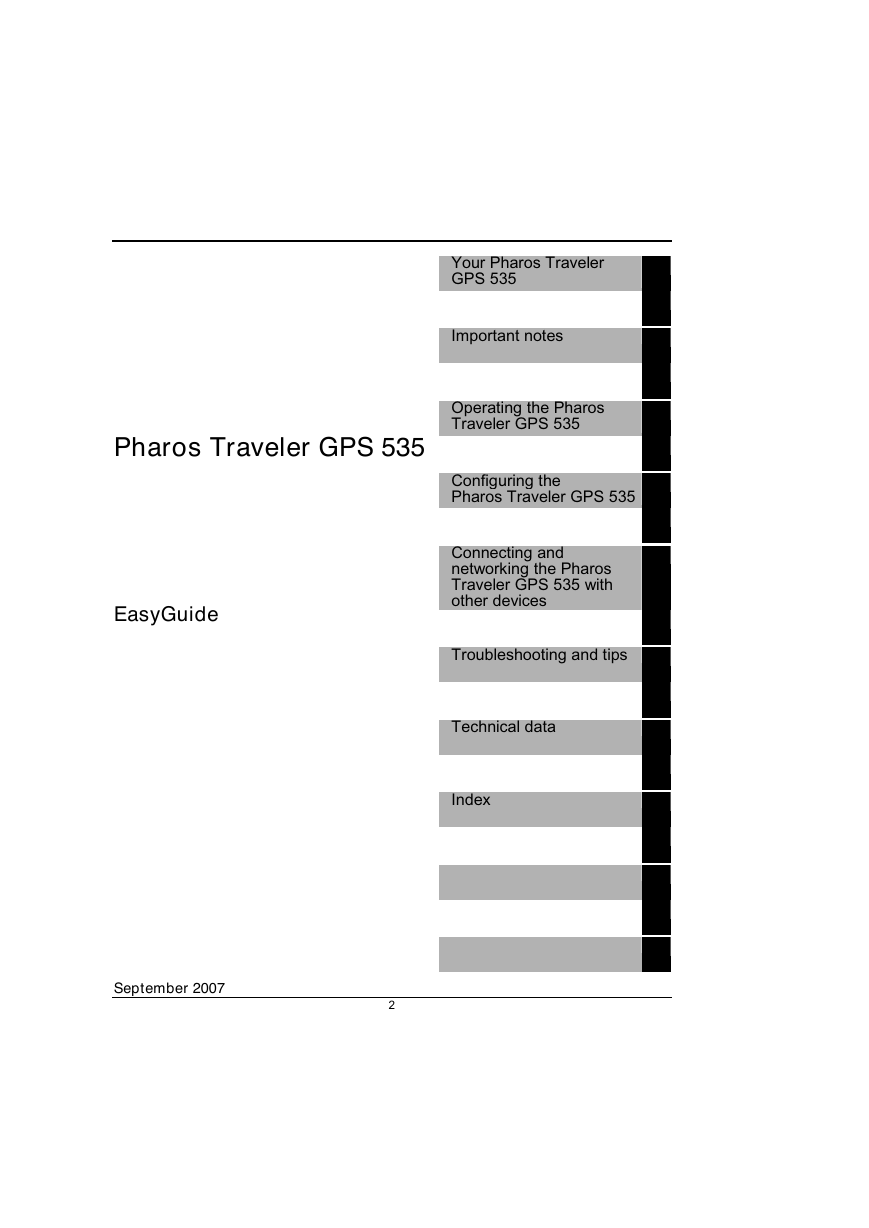







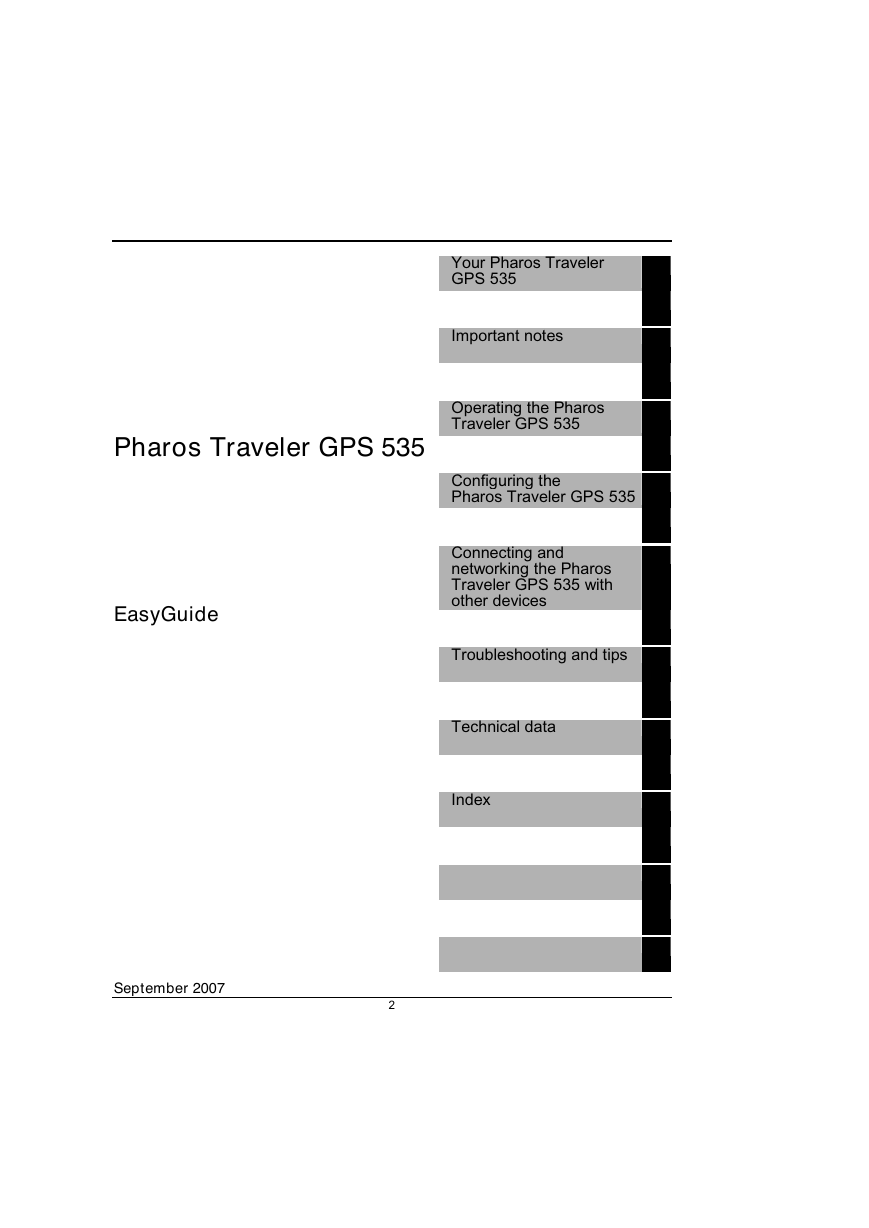




 2023年江西萍乡中考道德与法治真题及答案.doc
2023年江西萍乡中考道德与法治真题及答案.doc 2012年重庆南川中考生物真题及答案.doc
2012年重庆南川中考生物真题及答案.doc 2013年江西师范大学地理学综合及文艺理论基础考研真题.doc
2013年江西师范大学地理学综合及文艺理论基础考研真题.doc 2020年四川甘孜小升初语文真题及答案I卷.doc
2020年四川甘孜小升初语文真题及答案I卷.doc 2020年注册岩土工程师专业基础考试真题及答案.doc
2020年注册岩土工程师专业基础考试真题及答案.doc 2023-2024学年福建省厦门市九年级上学期数学月考试题及答案.doc
2023-2024学年福建省厦门市九年级上学期数学月考试题及答案.doc 2021-2022学年辽宁省沈阳市大东区九年级上学期语文期末试题及答案.doc
2021-2022学年辽宁省沈阳市大东区九年级上学期语文期末试题及答案.doc 2022-2023学年北京东城区初三第一学期物理期末试卷及答案.doc
2022-2023学年北京东城区初三第一学期物理期末试卷及答案.doc 2018上半年江西教师资格初中地理学科知识与教学能力真题及答案.doc
2018上半年江西教师资格初中地理学科知识与教学能力真题及答案.doc 2012年河北国家公务员申论考试真题及答案-省级.doc
2012年河北国家公务员申论考试真题及答案-省级.doc 2020-2021学年江苏省扬州市江都区邵樊片九年级上学期数学第一次质量检测试题及答案.doc
2020-2021学年江苏省扬州市江都区邵樊片九年级上学期数学第一次质量检测试题及答案.doc 2022下半年黑龙江教师资格证中学综合素质真题及答案.doc
2022下半年黑龙江教师资格证中学综合素质真题及答案.doc