Table of contents
1 Introduction
1.1 Purpose of the document
1.2 Preconditions
1.3 Intended use
1.4 Notes on this document
1.4.1 Contents of the document
1.4.2 Not contained in this document
1.5 Further documentation
1.6 Relevant countries and registrations
2 Safety notes
2.1 Representation
2.2 General safety insutructions
2.3 Personnel safety
2.4 Safety instructions for projecting
3 System overview
3.1 Hardware architecture
3.2 Software architecture
3.3 Network design
3.4 Technical specification
3.5 KeControl - CPU modules
3.5.1 Extension modules
3.6 KeDrive - Drive technique
3.7 KeConnect - Bus link module
3.8 KeConnect peripheral devices
3.9 Buses
3.9.1 EtherCAT
3.9.2 sercos III
3.9.3 Profinet
3.9.4 EtherNet/IP
3.9.5 CAN
3.9.6 Ethernet
3.9.7 Modbus TCP/IP
3.10 KeView - Visualization components
3.10.1 Stationary operating devices
3.10.2 Mobile operating devices
3.10.3 Visualization system KeMotion3TeachView
3.10.4 Visualization systems
3.11 KeStudio tool suite
3.11.1 KeStudio
3.11.2 ViewEdit
3.11.3 DriveManager
3.11.4 CppEdit
3.11.5 KeStudio UosDiagnostic
3.11.6 KeStudio Scope
3.11.7 Robot programming with KAIROEdit
3.12 Libraries and interfaces
3.12.1 IEC standard libraries
3.12.2 KeStudio libraries
3.12.3 OPC UA interface
3.13 Robot macros instruction set
4 Assembly and removal
4.1 Space requirement
4.2 Air conditioning, ventilation
4.3 Use of air filters
5 Connections and wiring
5.1 Interfaces
5.1.1 CAN
5.1.2 RS-232-C
5.1.3 RS-485/422
5.1.4 Ethernet, Gigabit-Ethernet, EtherCAT, PROFINET
5.1.5 Graphic interface
5.1.6 USB
5.2 Inputs/outputs
5.2.1 Front panel connectors
5.2.2 Power supply
5.2.3 Digital inputs
5.2.4 Digital outputs
5.2.5 Analog input (current or voltage input)
5.2.6 Analog output (current or voltage output)
5.2.7 Transducer power supply and reference voltage
5.2.8 Input for thermo couples
5.2.9 Incremental encoder input
5.2.10 PWM output
5.3 Connecting the bus link module
5.4 Connecting the stationary operating panel
5.5 Connecting the Handterminal
5.6 Connecting axis modules
5.7 Test of interference immunity
6 Displays and operating elements
6.1 Button and display, general information
7 Operating behavior
7.1 Start-up
7.1.1 Display during start-up
8 Software installation
8.1 Install firmware of the control
8.2 Install simulation on the PC
9 Configuration
9.1 Data exchange between control and visualization
9.2 Device configuration via static operating device
9.2.1 Diagnosis Data
9.2.2 Display
9.2.3 Licenses
9.2.4 Network
9.2.5 Reboot
9.2.6 Version info
10 Device Administration (DevAdmin)
10.1 Tab "Diagnostics"
10.2 Tab "Configuration"
10.3 Tab "Backup/Restore"
10.4 Change password for DevAdmin
11 Program development
11.1 Task priorities
11.2 Fast control
11.3 Sample projects
12 Diagnosis
12.1 Control diagnosis
12.1.1 Error codes
12.2 Drive diagnosis
12.3 Diagnosis data for KEBA
12.3.1 Status report
12.3.2 Crashreport
12.3.3 Access to flash storage medium
13 Maintenance
13.1 Executing a firmware update of the system components
13.1.1 Firmware update for control and handheld terminal
13.1.2 Firmware update for KeTop T70
13.1.3 Manual update via boot-up visualization
13.1.4 Automatic update during boot-up
13.1.5 Diagnostic information for the firmware update
14 Disposal
14.1 Disposal of the module
14.2 Disposal of the battery
15 Technical data
15.1 Ambient conditions
16 EC directives and standards
17 Appendix: EMC-resistant wiring
17.1 Basic structure of EMC measures
17.2 Which EMC measures must be taken?
17.3 Checklist of EMC measures
18 Appendix: Tutorial - creating an IEC project
18.1 Creating a new project
18.2 Creating a simple program
18.3 Saving KeStudio U4 project
18.4 Configuration of the control
18.5 Compiling project and uploading onto control
18.6 Starting the project
19 Appendix: Tutorial - creating a visualization
19.1 Selecting variables for visualization
19.2 Adding the visualization to the control configuration
19.3 Creating a new visualization project
19.4 Edit mask
19.5 Generating code for the visualization project
19.6 Load visualization onto the control
19.7 Restart of the control
20 Appendix: Connection examples
20.1 D3-DU 3xx/x with connected axis group
20.2 D3-DU 3xx/x with directly added D3-DP 3xx/x with
power unit and separate D3-DP 3xx/x without power
unit
20.3 D3-DU 3xx/x with directly added D3-DP 3xx/x with power
unit and separate D3-DP 3xx/x with power unit
20.4 D3-DU 3xx/x connected bus coupler module
21 Appendix: Asynchronous motors requirements
22 Appendix: Addressing in the Ethernet (basics)
23 Appendix: Tutorial - Start-up of a KeDrive D3 drive (EtherCAT)
23.1 Preconditions
23.1.1 Hardware components for EtherCAT
23.1.2 Software components
23.2 Wiring
23.3 Configuration with KeStudio
23.3.1 Create project
23.3.2 Drive configuration on the control
23.3.3 Configuration of the control
23.3.4 Compiling project and uploading onto control
23.4 Drive configuration
23.5 Drive diagnosis
23.5.1 Ethernet over EtherCAT (EoE)
24 Appendix: Tutorial - fast control
24.1 Preconditions and needed components
24.2 Task
24.3 Wiring
24.4 Creating example application
25 Appendix: Tutorial - call C function from IEC
25.1 Preconditions and needed components
25.2 Task
25.3 Creation of IEC function
25.4 Creating the C function and download
25.5 Calling the IEC funtion in the IEC application and download
26 Appendix: Terminology
Index
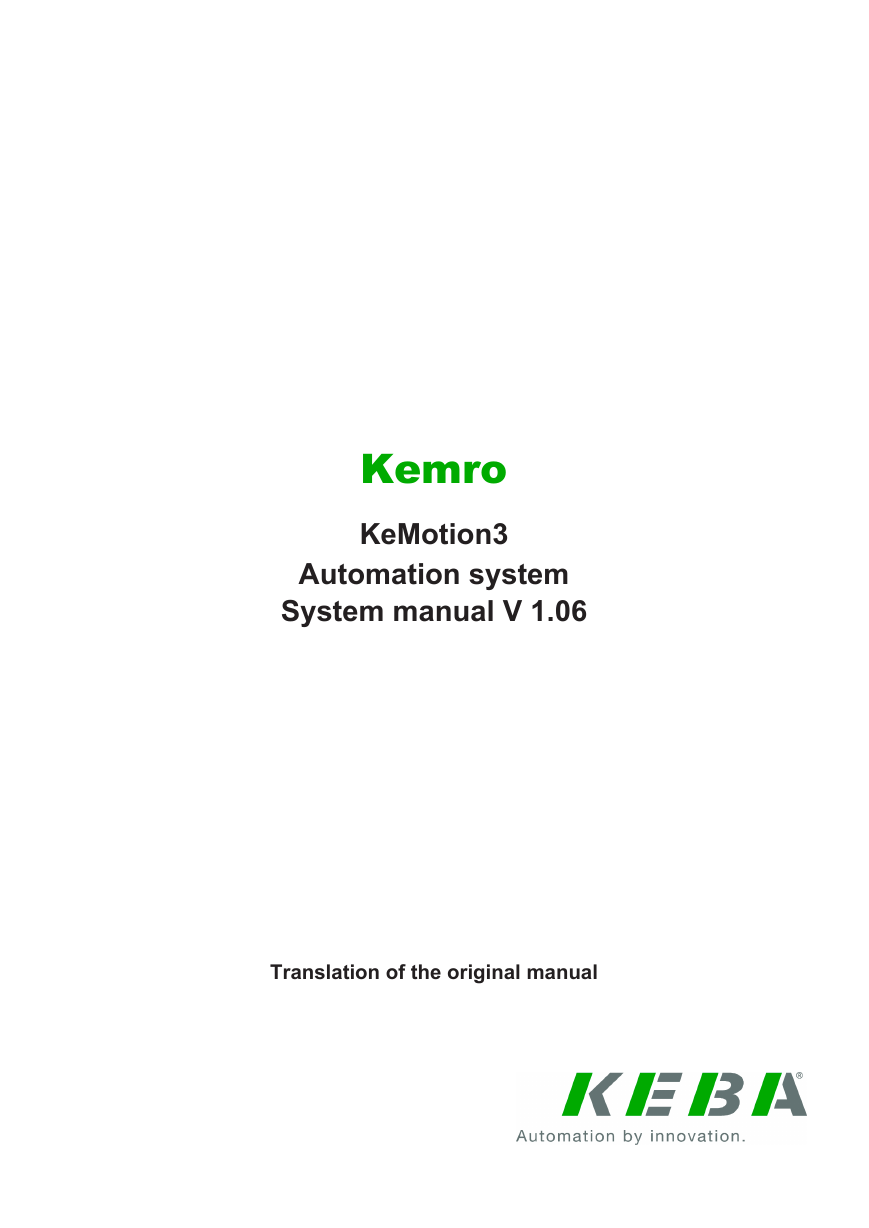
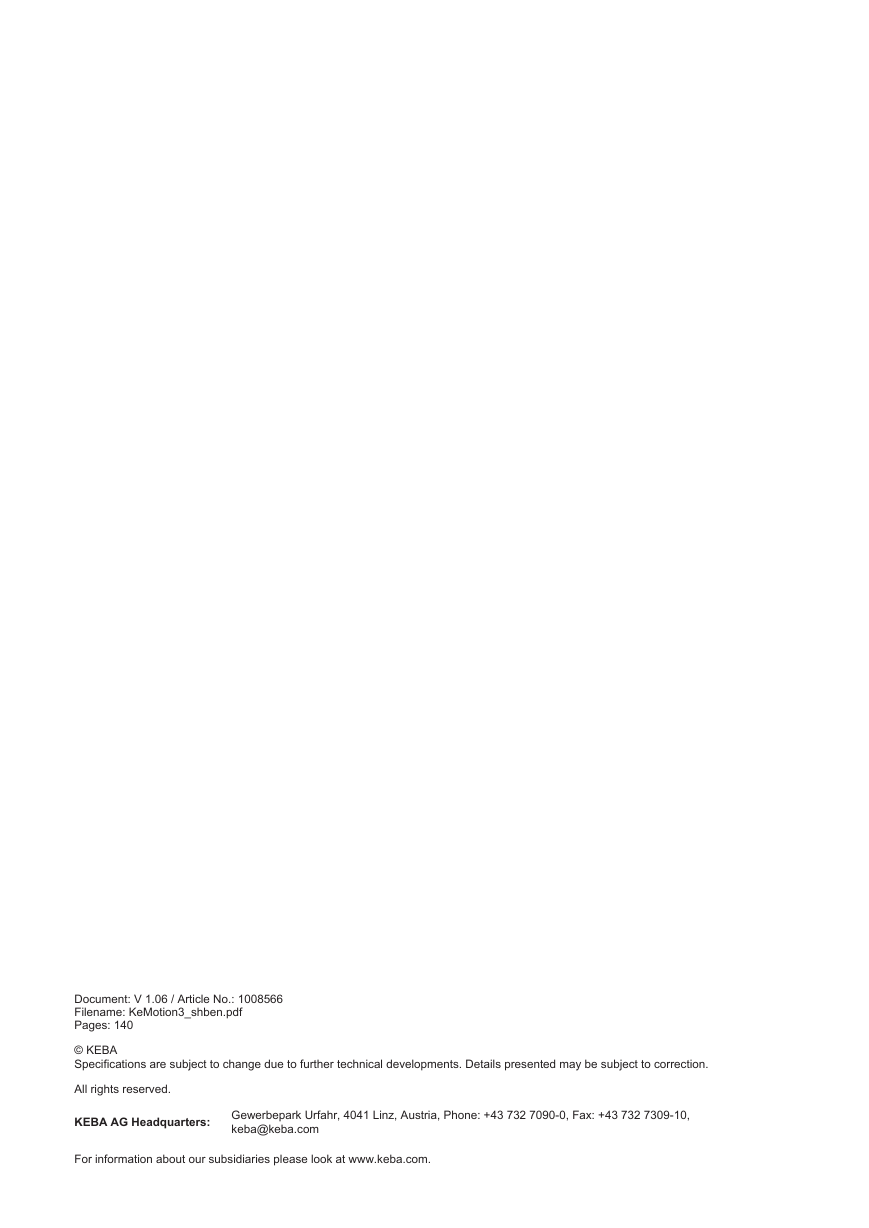
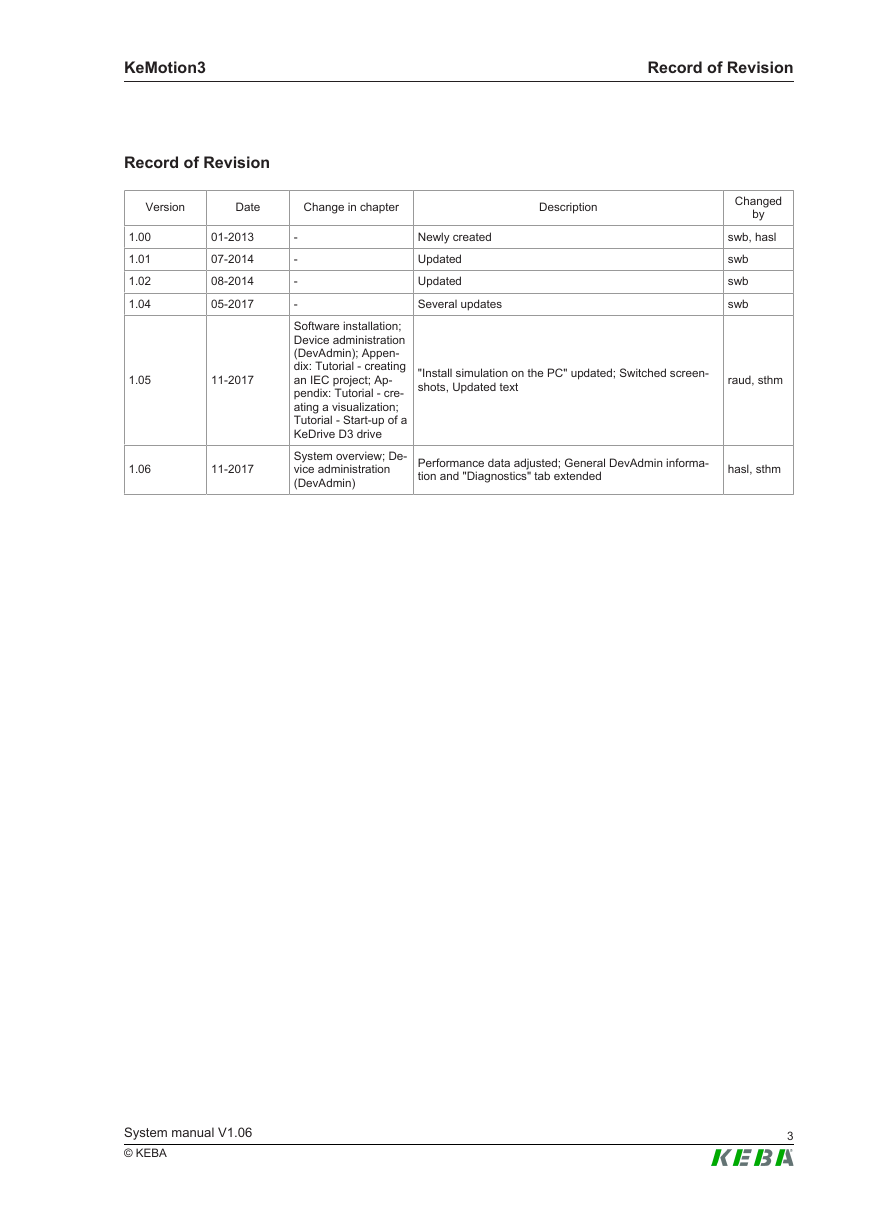

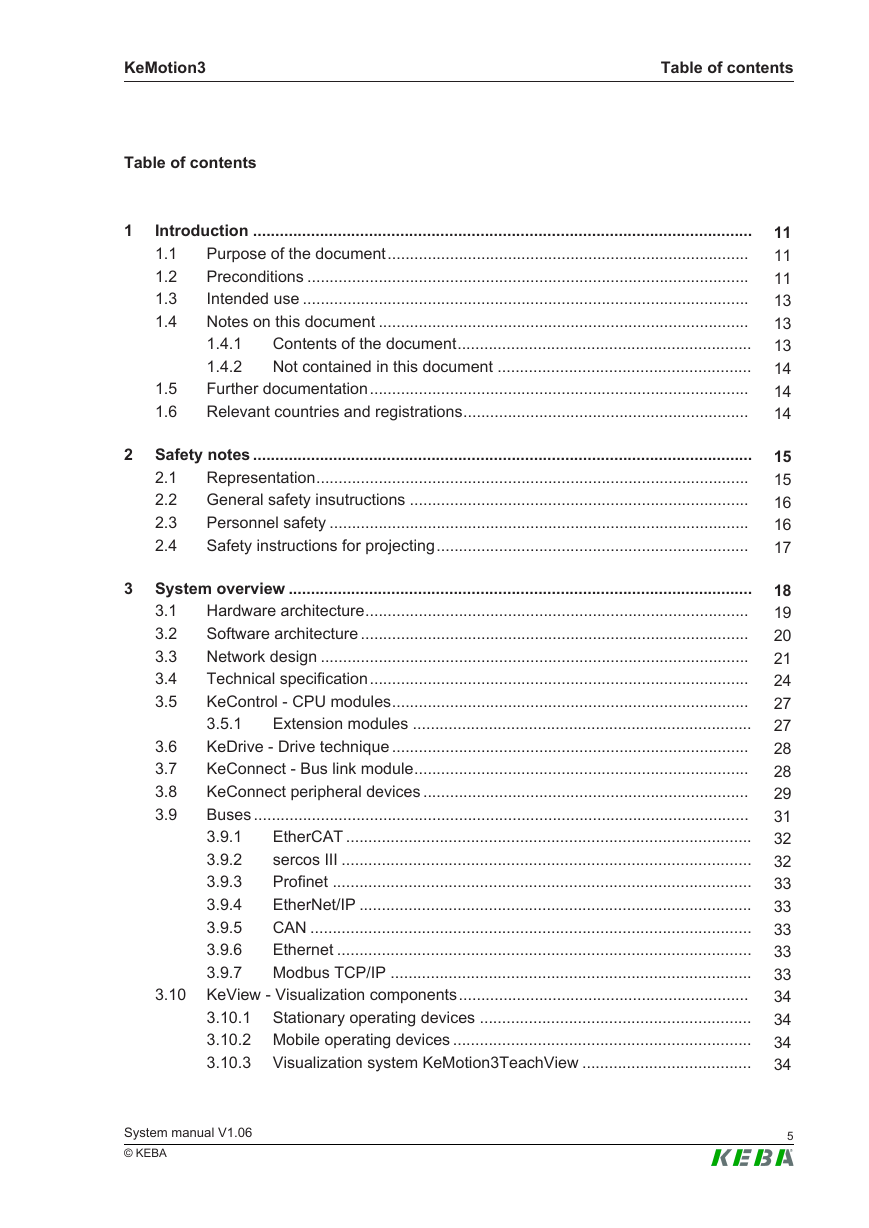
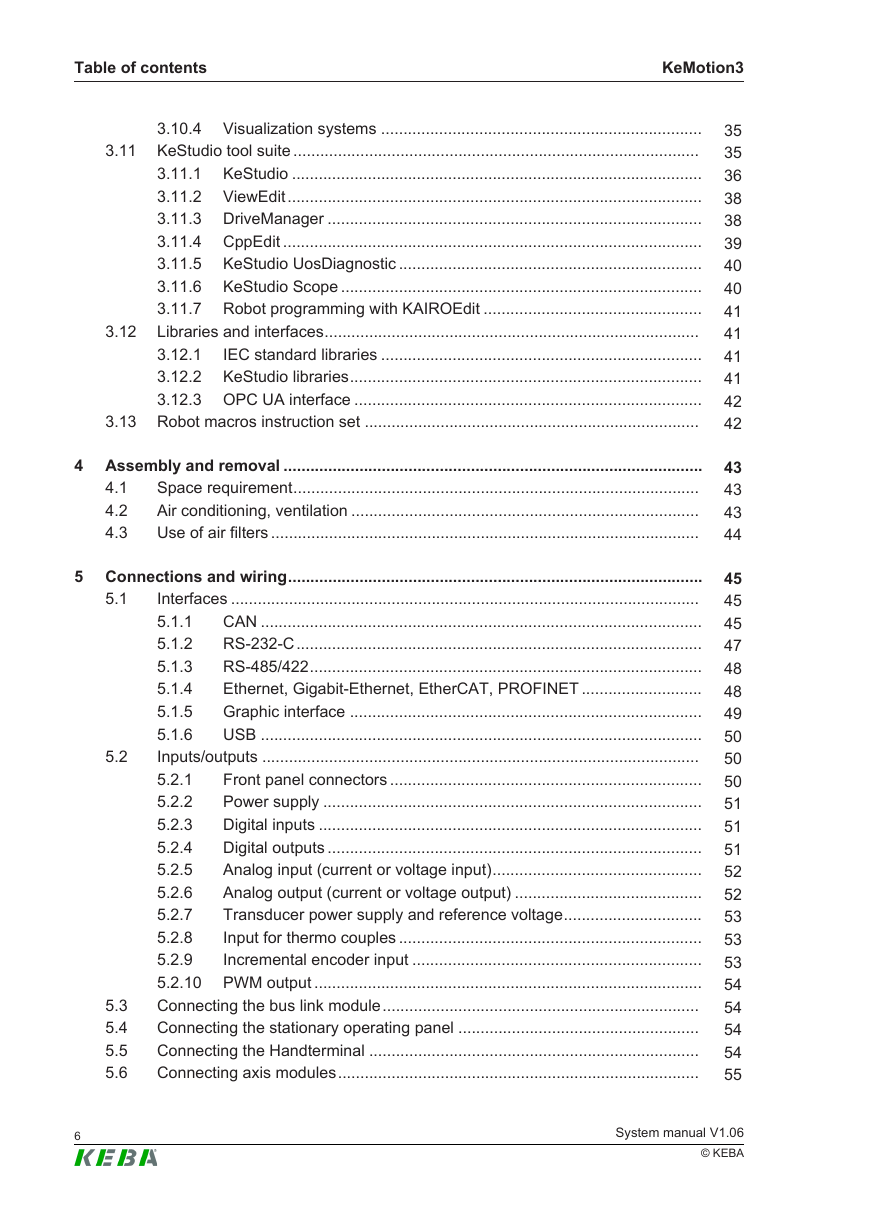
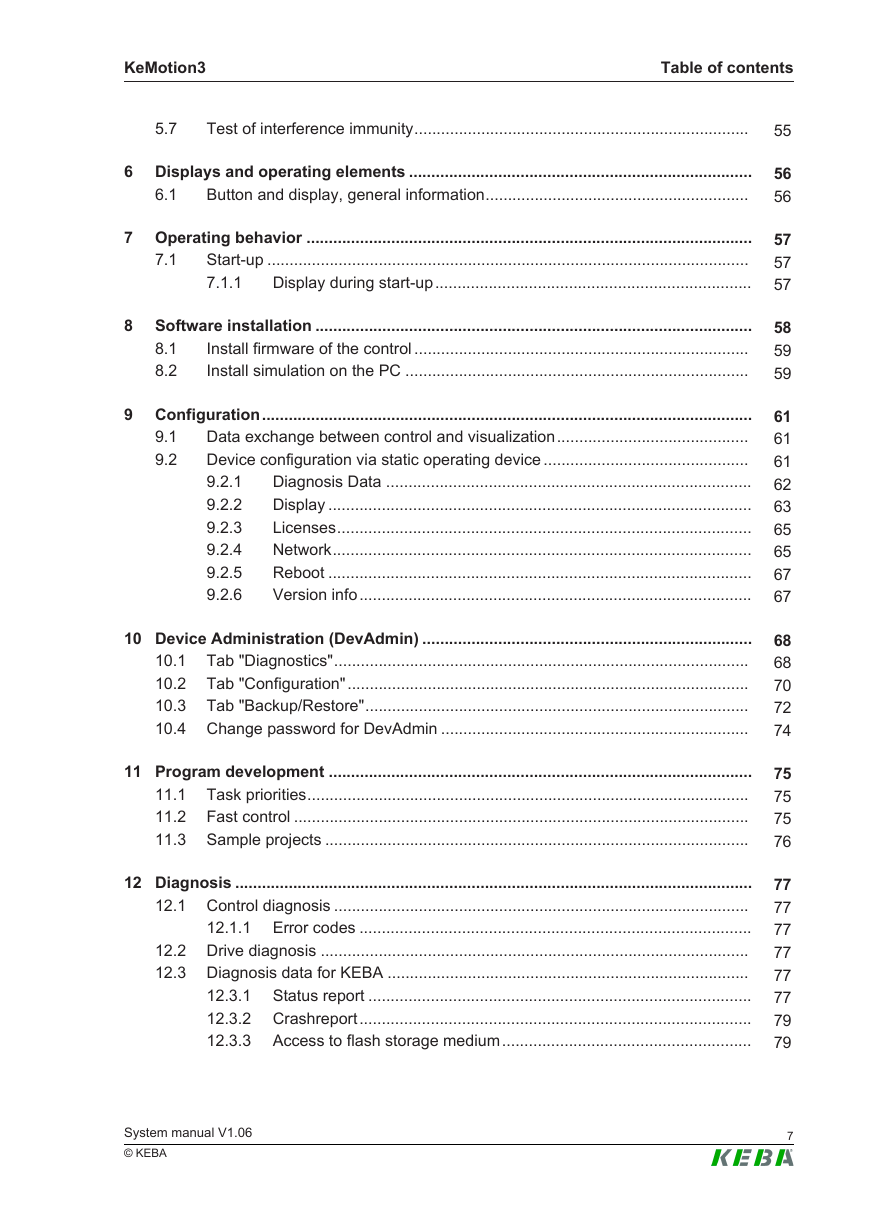
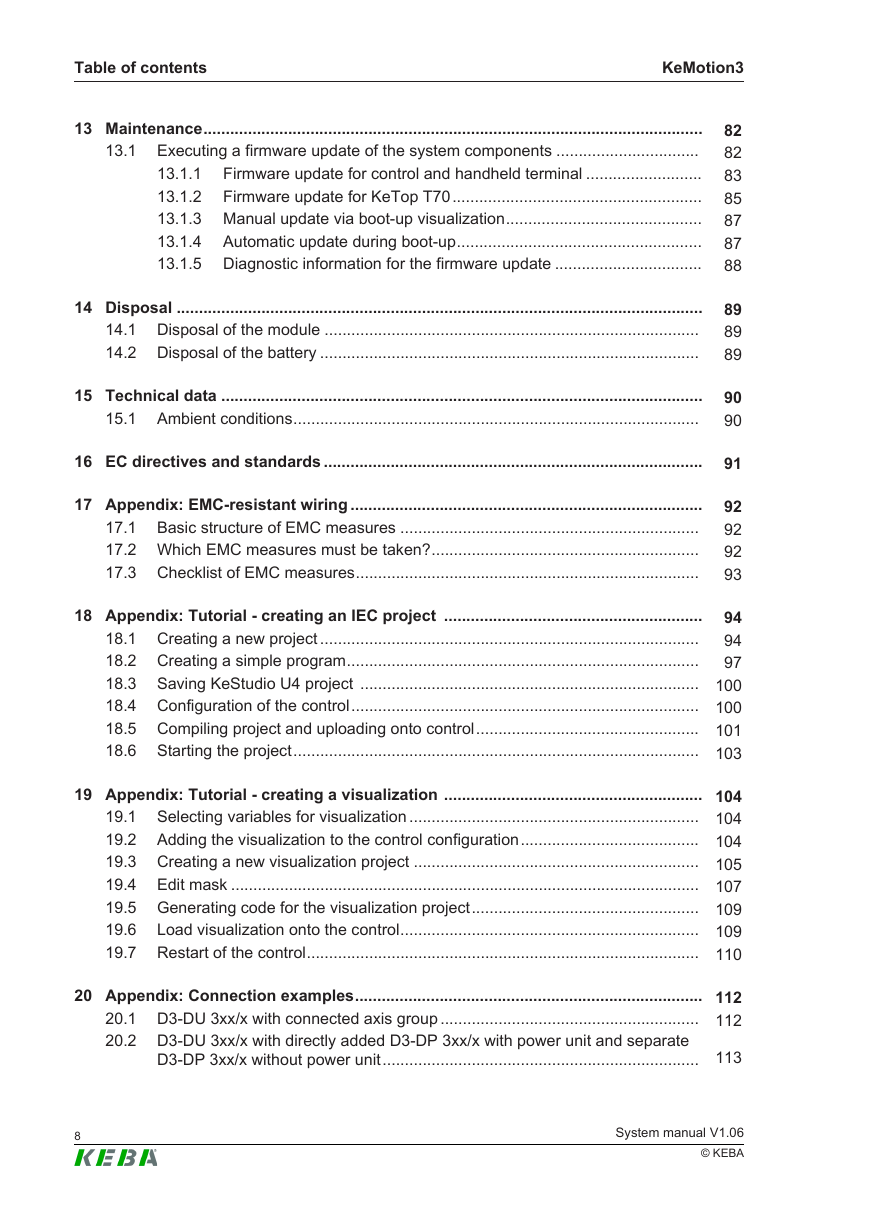
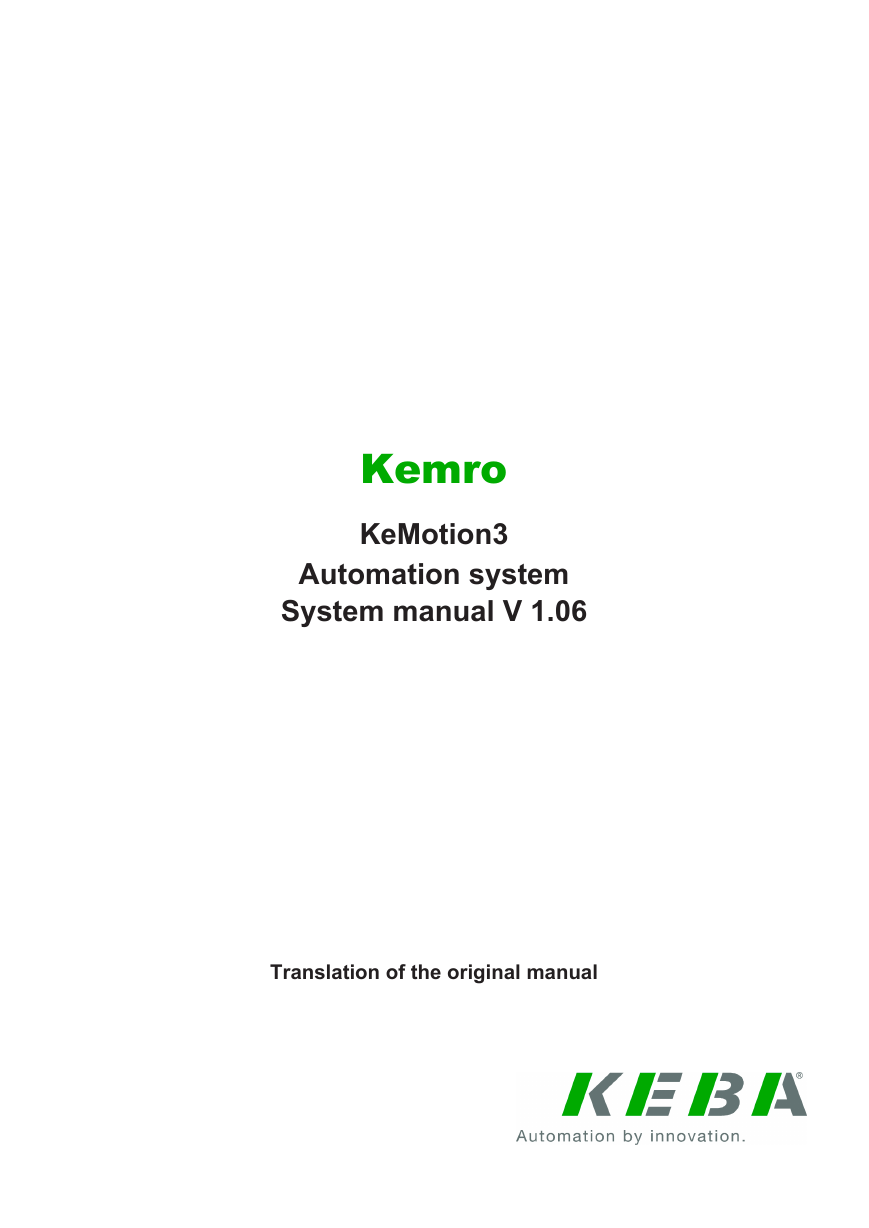
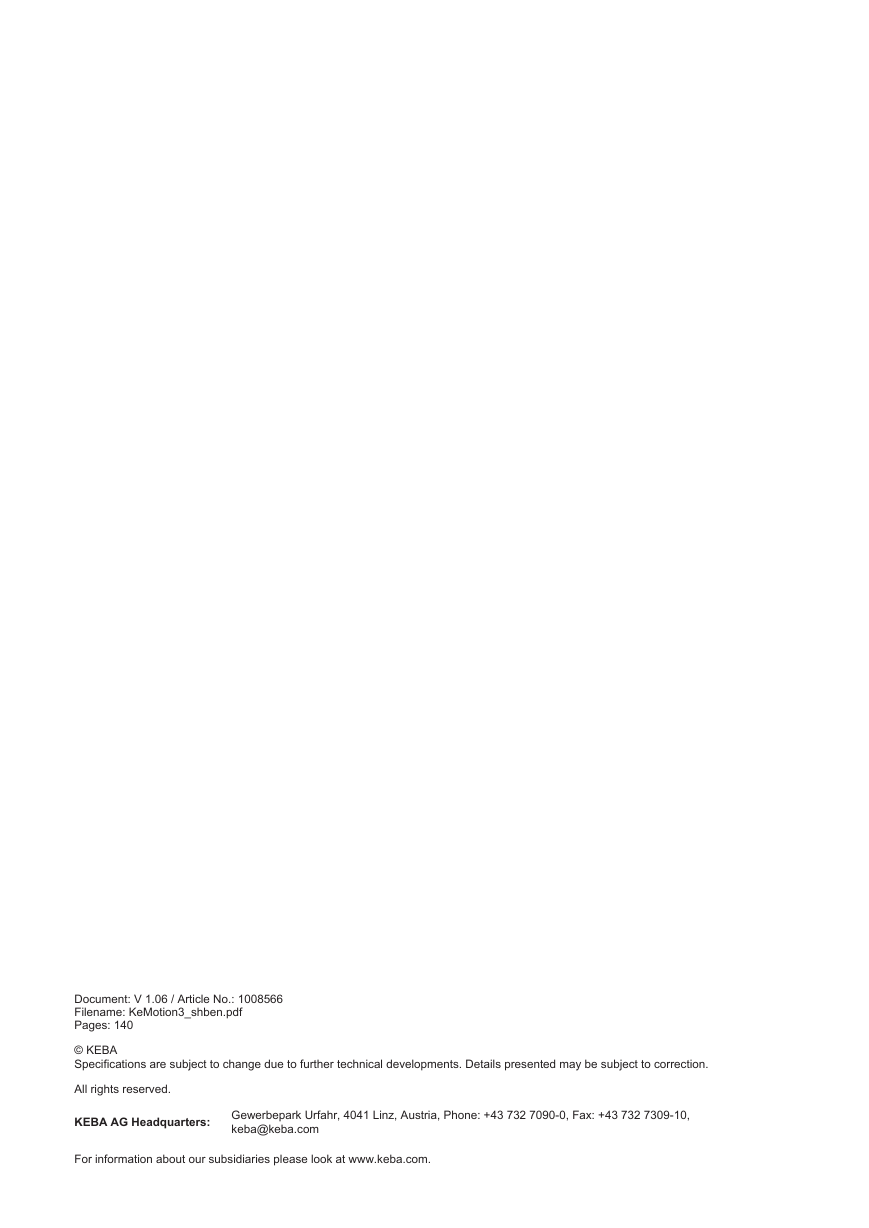
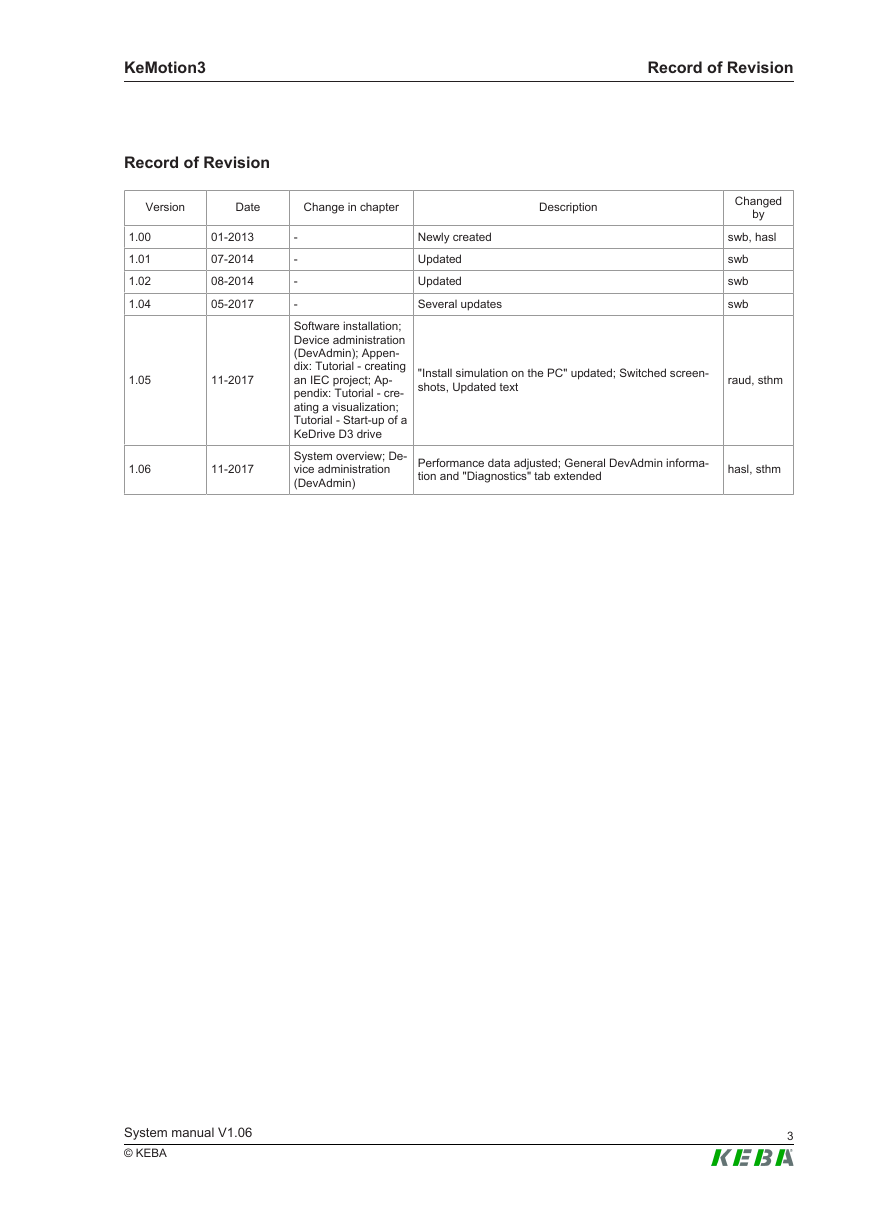

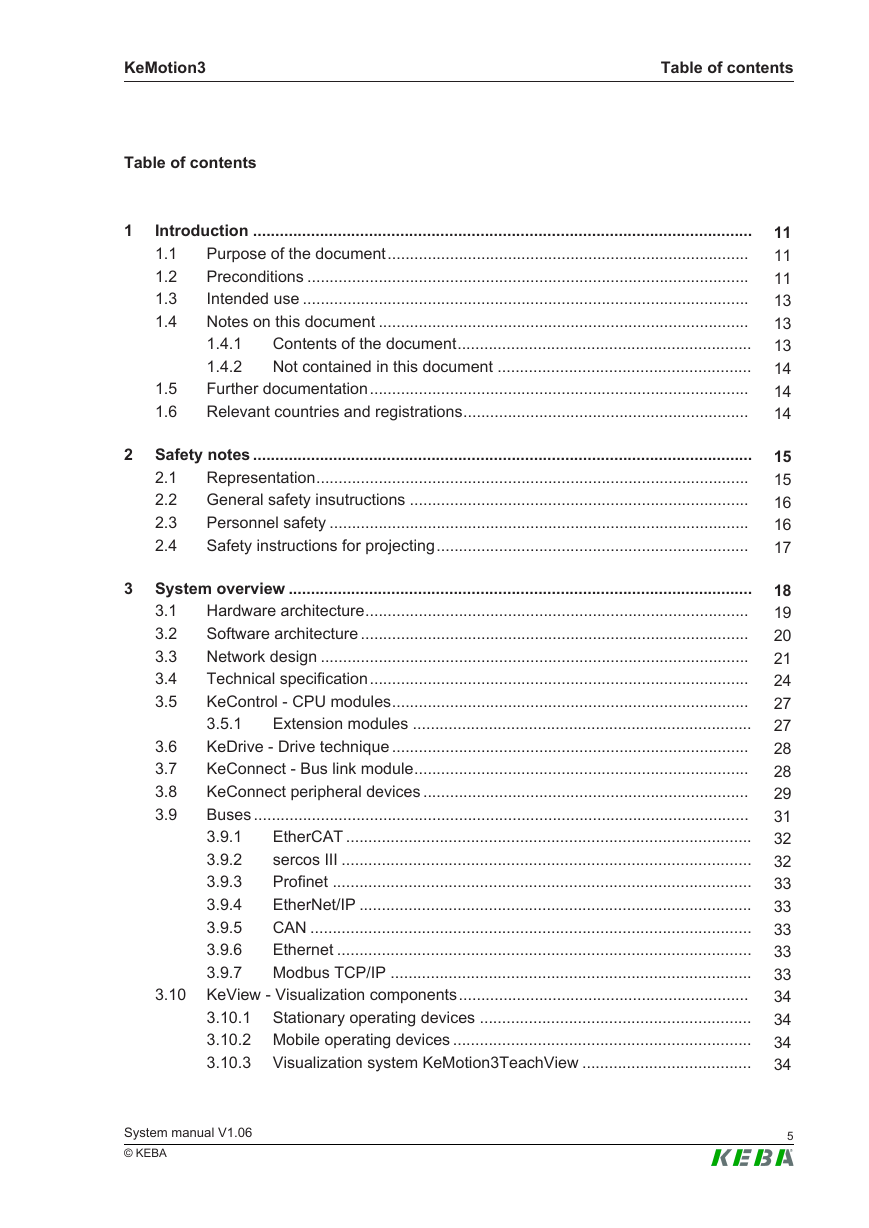
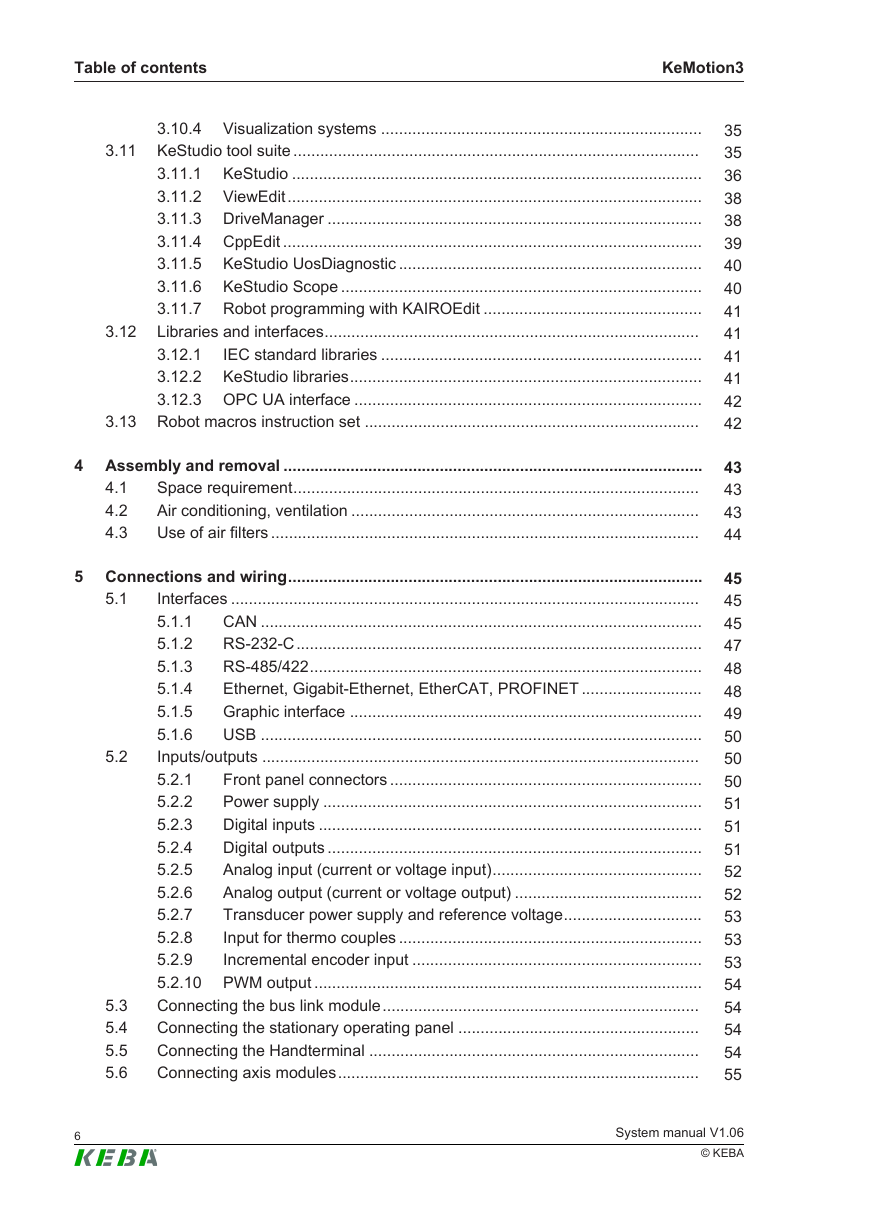
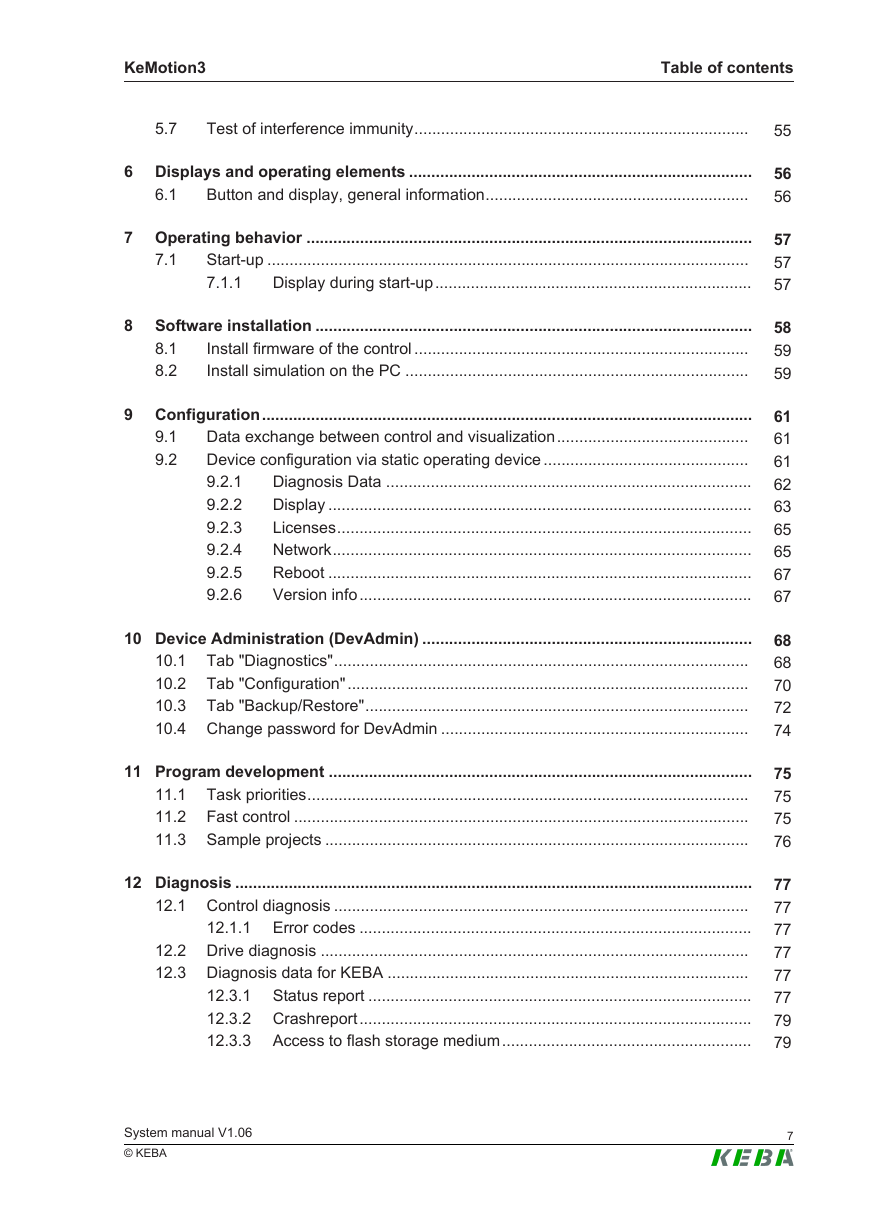
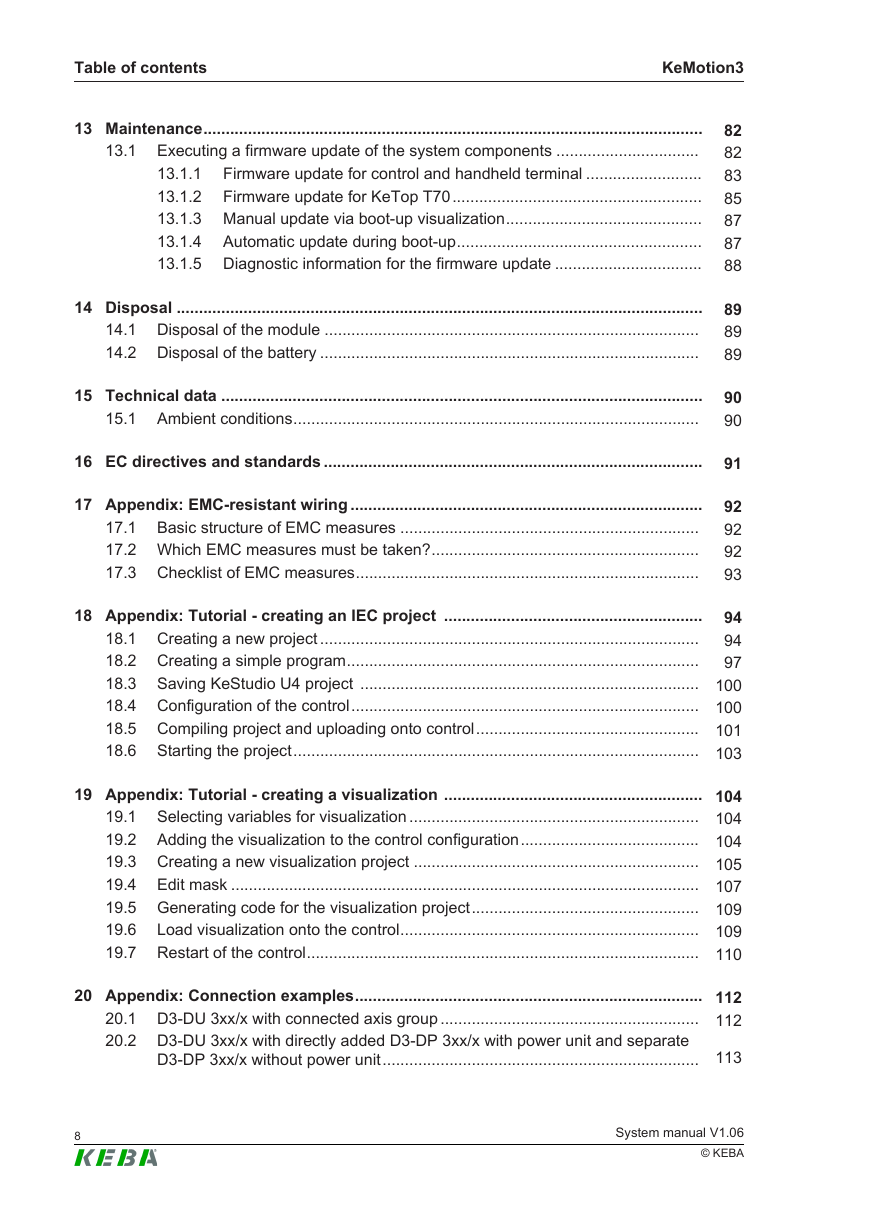
 2023年江西萍乡中考道德与法治真题及答案.doc
2023年江西萍乡中考道德与法治真题及答案.doc 2012年重庆南川中考生物真题及答案.doc
2012年重庆南川中考生物真题及答案.doc 2013年江西师范大学地理学综合及文艺理论基础考研真题.doc
2013年江西师范大学地理学综合及文艺理论基础考研真题.doc 2020年四川甘孜小升初语文真题及答案I卷.doc
2020年四川甘孜小升初语文真题及答案I卷.doc 2020年注册岩土工程师专业基础考试真题及答案.doc
2020年注册岩土工程师专业基础考试真题及答案.doc 2023-2024学年福建省厦门市九年级上学期数学月考试题及答案.doc
2023-2024学年福建省厦门市九年级上学期数学月考试题及答案.doc 2021-2022学年辽宁省沈阳市大东区九年级上学期语文期末试题及答案.doc
2021-2022学年辽宁省沈阳市大东区九年级上学期语文期末试题及答案.doc 2022-2023学年北京东城区初三第一学期物理期末试卷及答案.doc
2022-2023学年北京东城区初三第一学期物理期末试卷及答案.doc 2018上半年江西教师资格初中地理学科知识与教学能力真题及答案.doc
2018上半年江西教师资格初中地理学科知识与教学能力真题及答案.doc 2012年河北国家公务员申论考试真题及答案-省级.doc
2012年河北国家公务员申论考试真题及答案-省级.doc 2020-2021学年江苏省扬州市江都区邵樊片九年级上学期数学第一次质量检测试题及答案.doc
2020-2021学年江苏省扬州市江都区邵樊片九年级上学期数学第一次质量检测试题及答案.doc 2022下半年黑龙江教师资格证中学综合素质真题及答案.doc
2022下半年黑龙江教师资格证中学综合素质真题及答案.doc