MetroSelect
Copyright/Trademarks
Table of Contents
Introduction
Bar Code Configuration Methods
Need to Start Over?
Section A: Code Types & Decode Rules
UPC/EAN
Code 128
Code 39
Interleaved 2 of 5
Standard 2 of 5
Other 2 of 5 Codes
Codabar
Code 93 and Code 11
Telepen
Plessey Codes
Other Decode Features
Configurable Code Lengths
RSS 14 Features
RSS Limited Features
Section B: Supplements
Supplements / Redundancy
Section C: Communications
Section D: Configuration Mode Options
Scanner Operation
Configuration Mode Options
Scan Buffers
Redundant Scans
Miscellaneous Decode Features
Depth of Field Adjustments
Same Symbol Time Outs
Barcode Absence
LED Options
Beeper Options
Inter-Character Data Transmission Delays
Inter-Record Data Transmission Delays
Communication Time Out Options
Host Scanner Commands
Power Save Modes
Japanese Double Field Support
Test Modes
Section E: Prefixes / Suffixes
Configurable Prefixes, All Data
Configurable ID Characters, Code Specific
Identifiers Character
Standard Prefix Characters
Longitudinal Redundancy Check (LRC)
Configurable Suffixes, All Data
Special Formats
Character Replacements
Section F: Code Formatting
UPC/EAN
Code 39
Code 11 and Telepen
Plessey
2 of 5
Section G: RS232
Enabling
Parity Features
Codabar
Baud Rates
Data/Stop Bits
Hardware Handshaking
Software Handshaking
Miscellaneous
Section H: Keyboard
Enable Keyboard Emulation
Country/Scan Code Table Selects
Keyboard/System Type
Special Keyboard Features
Inter-Scan Code Delays
Control Sets
3151 Terminal Keyboard
Section I: OCIA
Section J: Light Pen / Laser Emulation
Light Pen
Set Narrow Element Border
Set Narrow Element Width / Laser Emulation
Section K: IBM 46xx Configuration
IBM 46xx Configuration / IBM Ports
IBM Reserve Codes
Section M: Code Byte Usage
Code Bytes 0 - 5
Code Bytes 6 - 9
Reserved Codes
Code Byte/Code Type Table
ASCII Reference Table
Extended Key Code Reference Table
Section N: Miscellaneous Features
Custom Defaults
Serial Configuration Mode
Software/Serial Number
Section O: Auxiliary Port Controls
Disable Auxiliary Port
Aux Port and Secondary Device Data Formats
Additional Auxiliary Port Data Formats
Auxiliary Port Baud Rates
Auxiliary Port Parity
Auxiliary Port Stop Bits / Data Bits
Auxiliary RTS/CTS and Mode 7
Auxiliary D/E, F/L, and M/O
Auxiliary XON/XOFF and ACK/NAK
Auxiliary CTS and RTS Polarity
Auxiliary Same Symbol Timeout
Main Output Port Auxiliary Data Formats
Inter-Character Delays
Section P: USB
Section R: IS3480 / MS3580 / MS3780
Button Modes
Button Click Delay
IS3480 / MS3780 Primary Scan Patterns
IS3480 / MS3780 Secondary Scan Pattern
MS3780 Primary Scan Patterns
MS3780 Secondary Scan Patterns
Sweet Spot Mode
CodeGate (IS3480 / MS3580)
Depth of Field
IR Activation
TTL RS232
CodeGate (MS3780)
Modes (MS3780)
Section S: Protocol Formatting
Contact Information
Manual Date Code
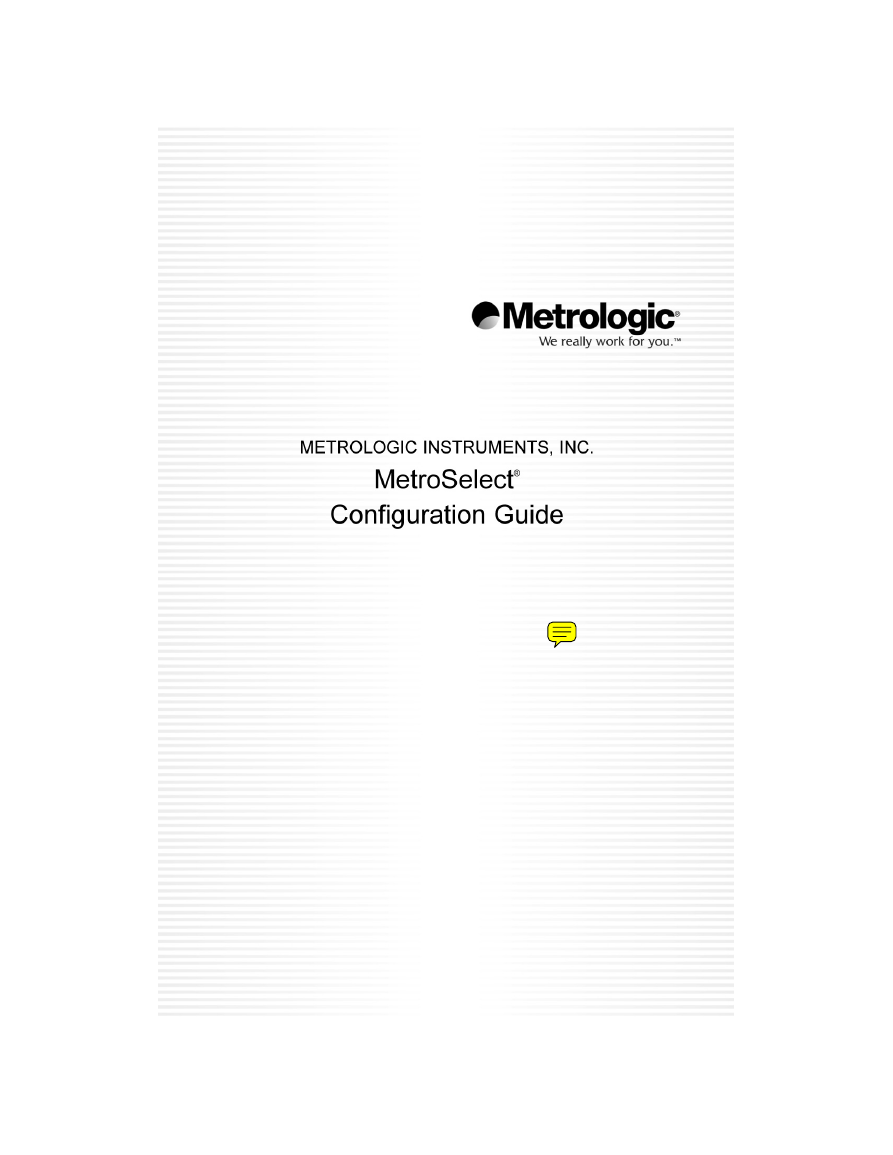

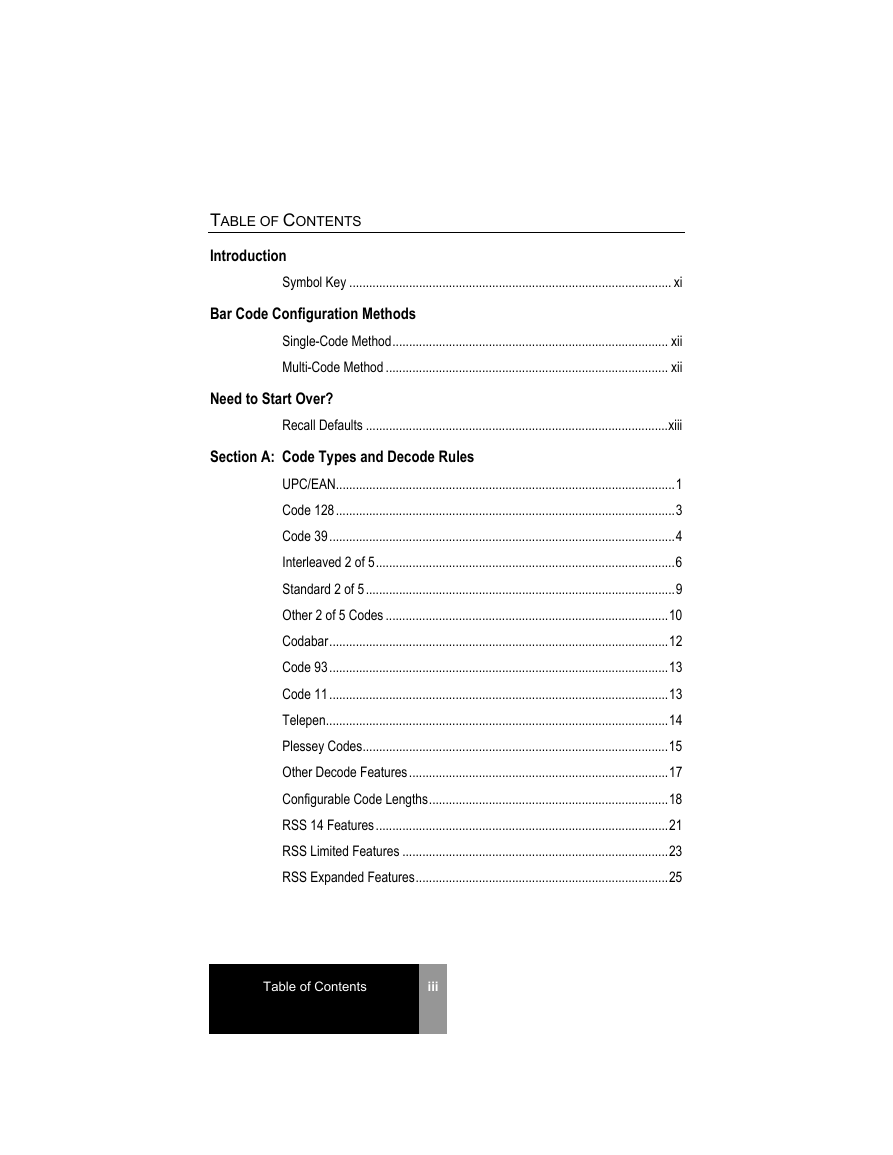
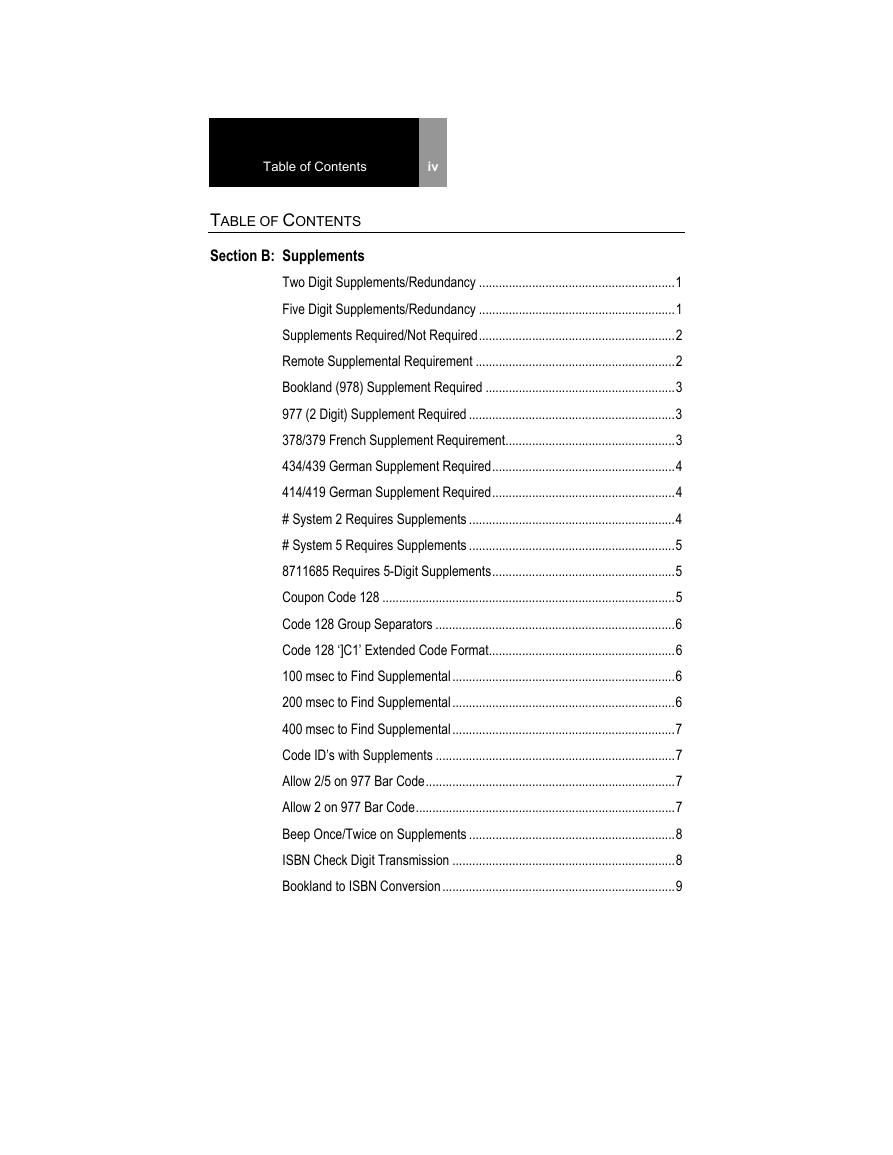
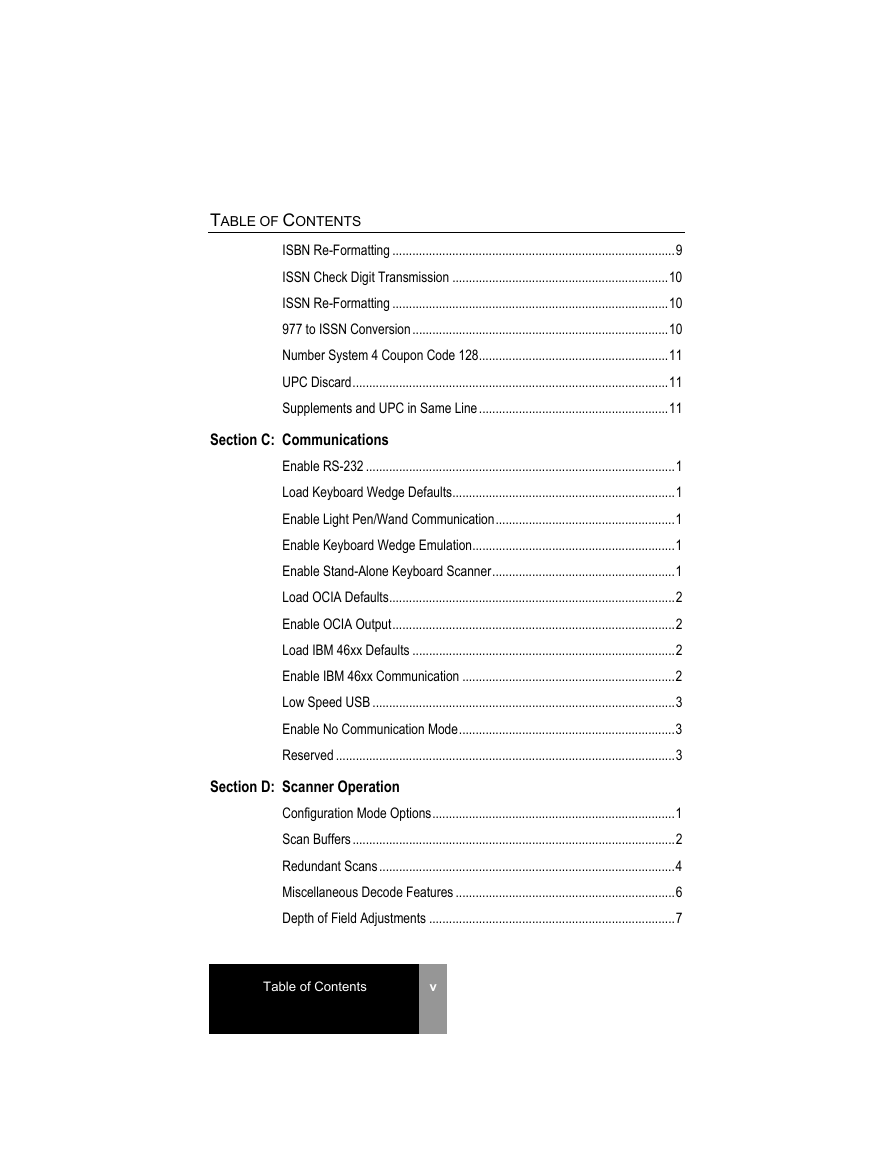
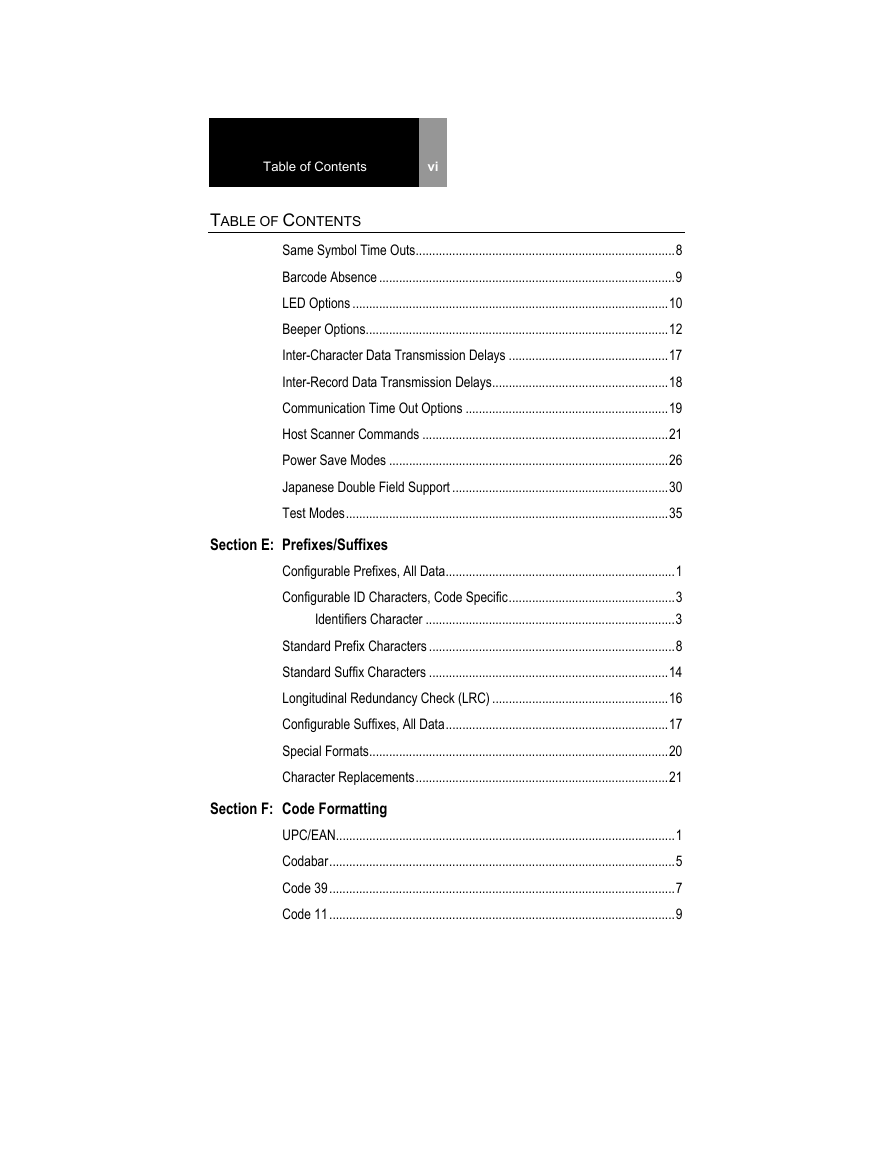
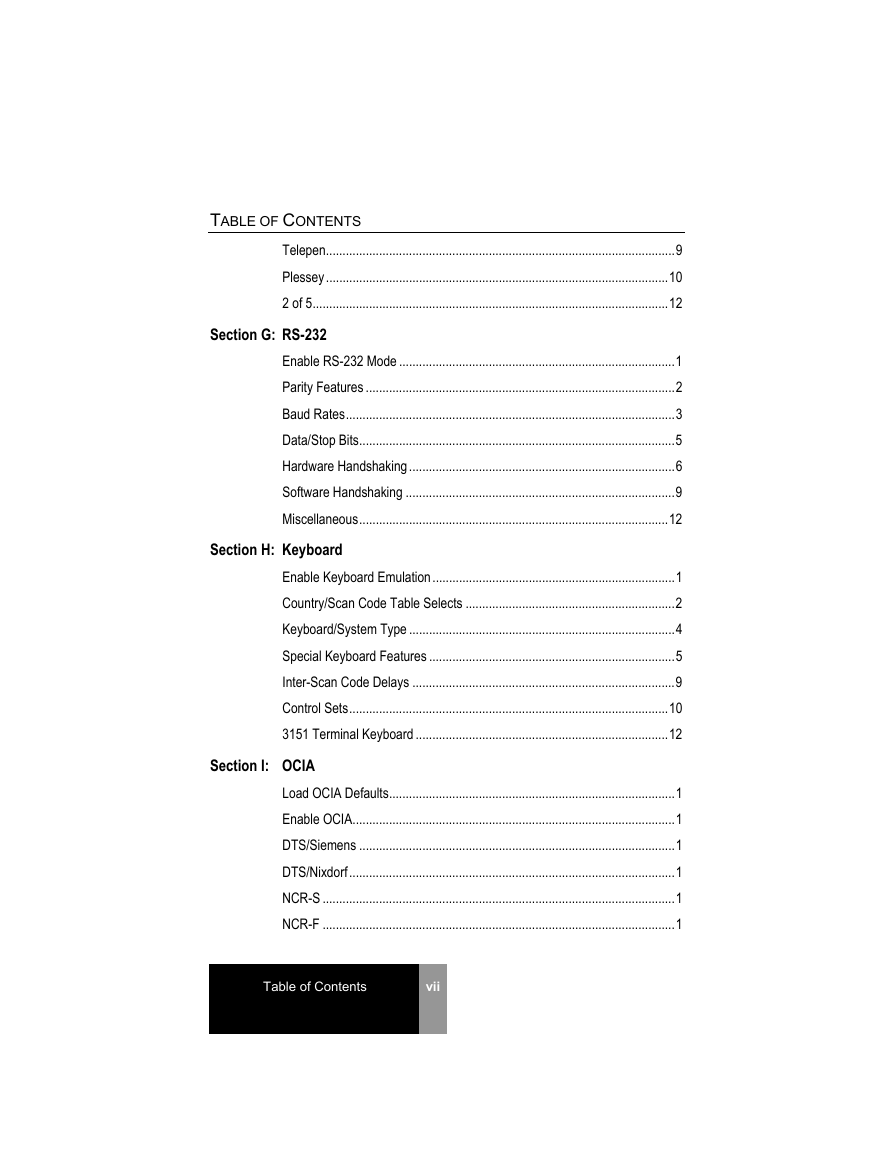
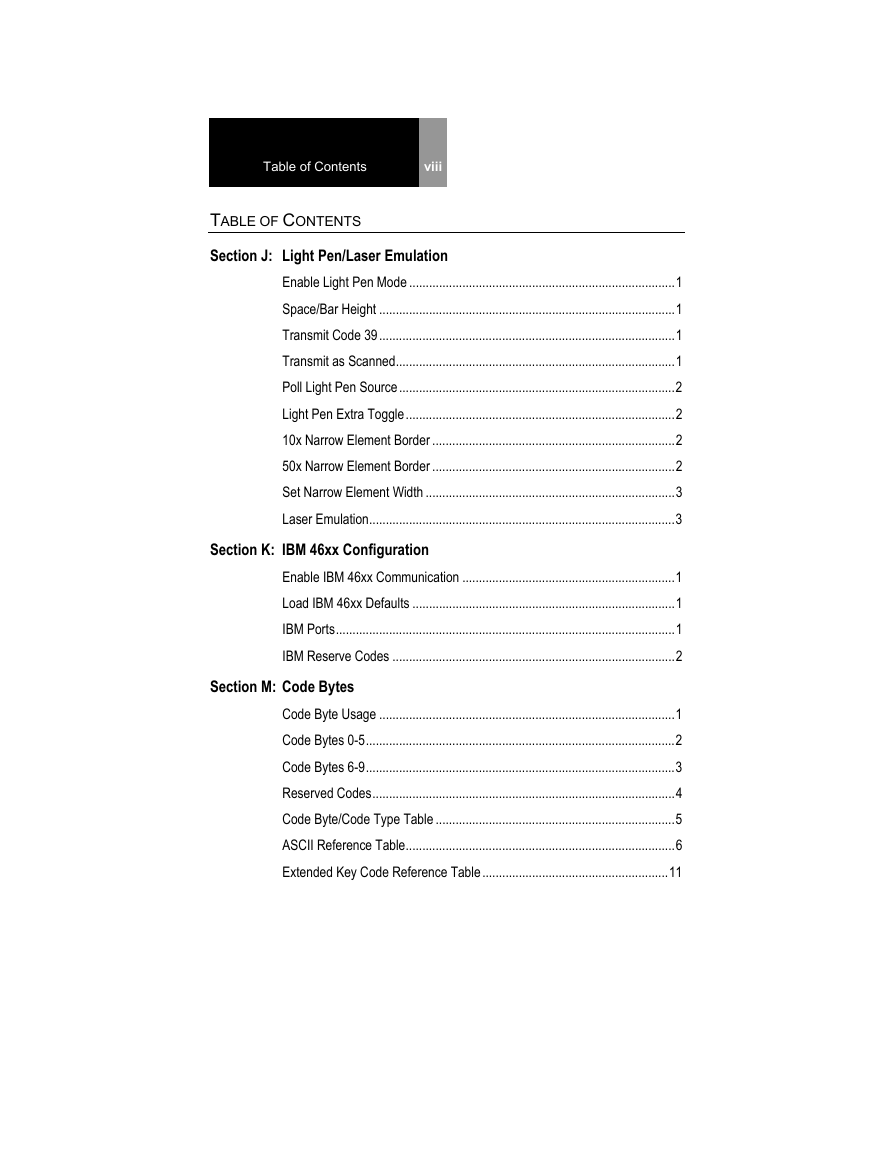
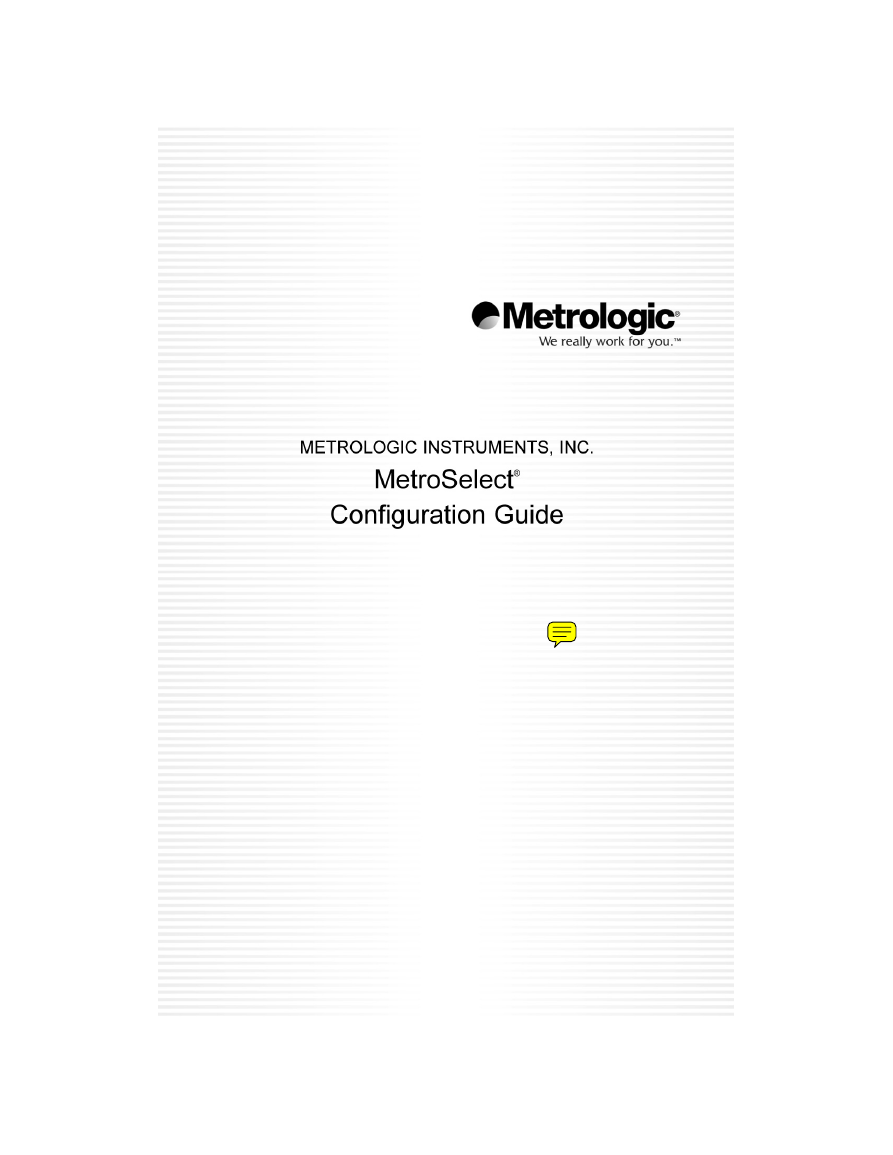

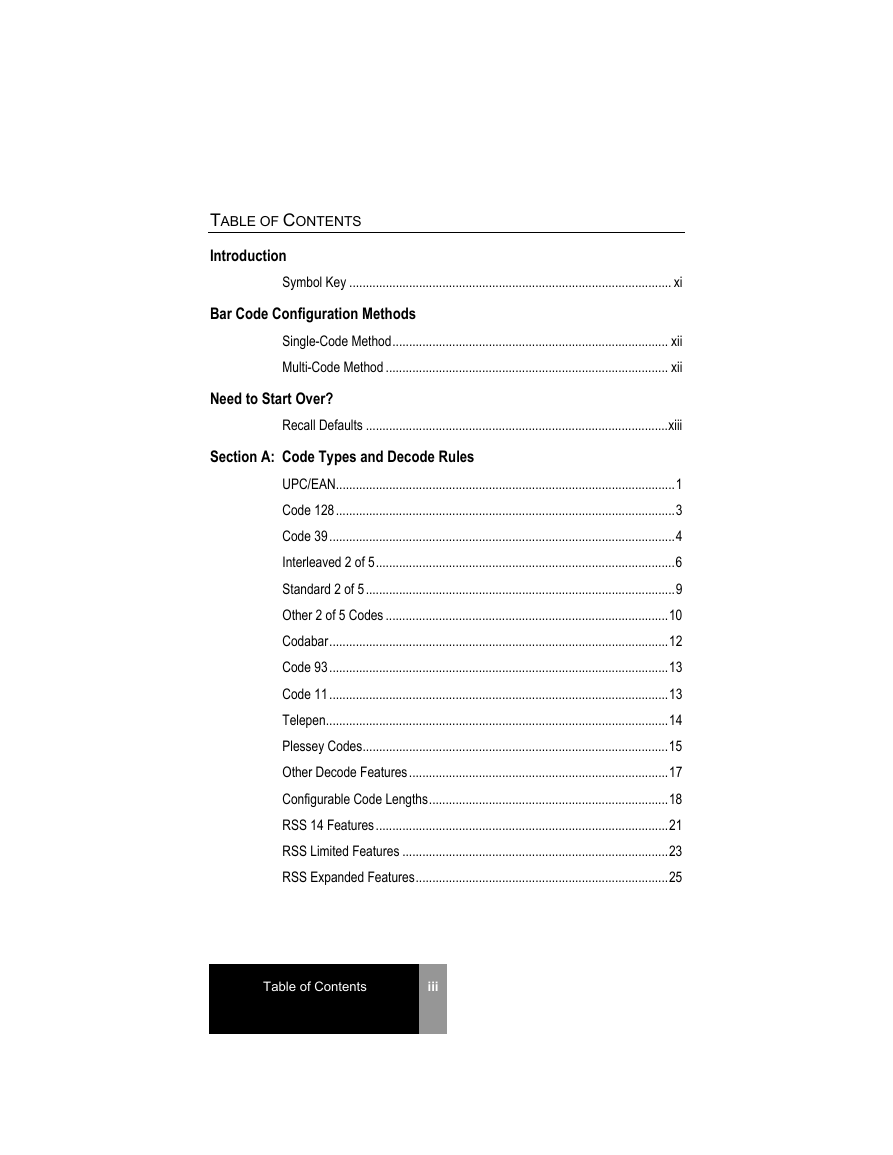
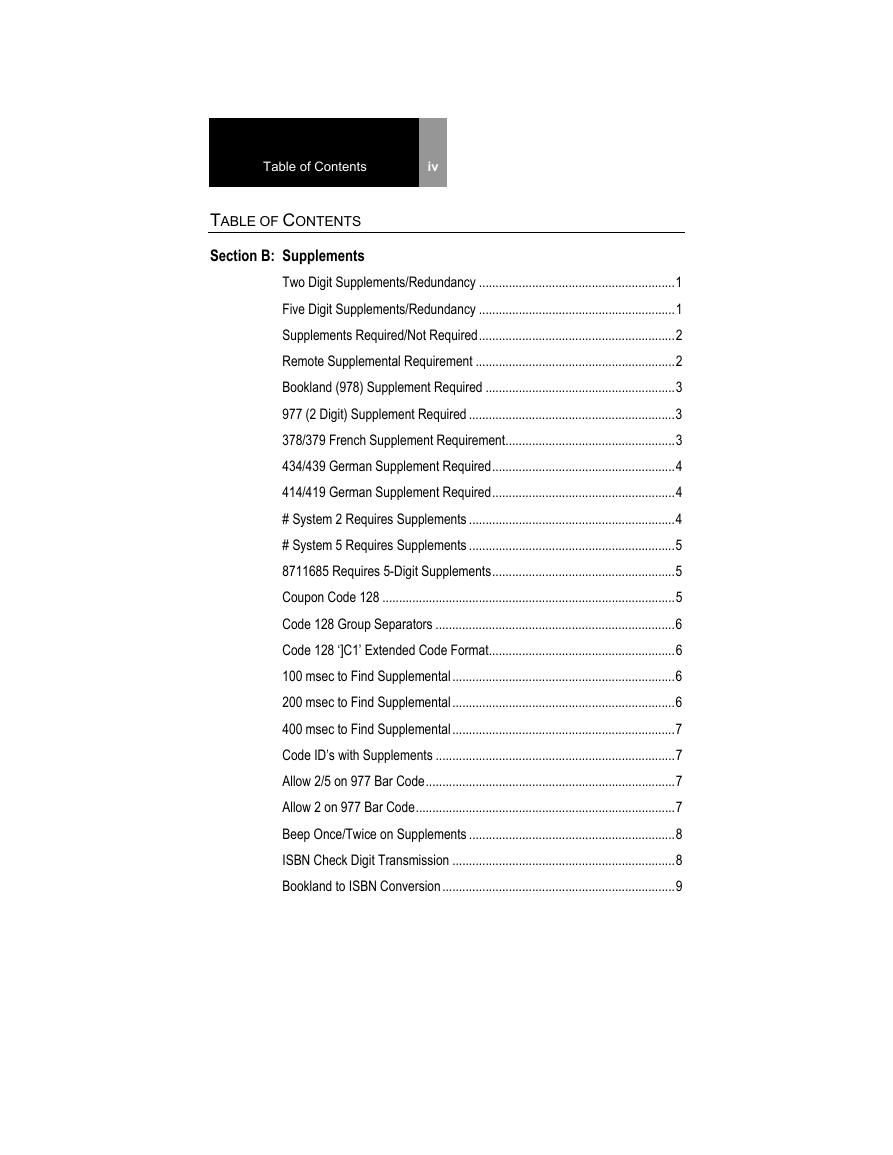
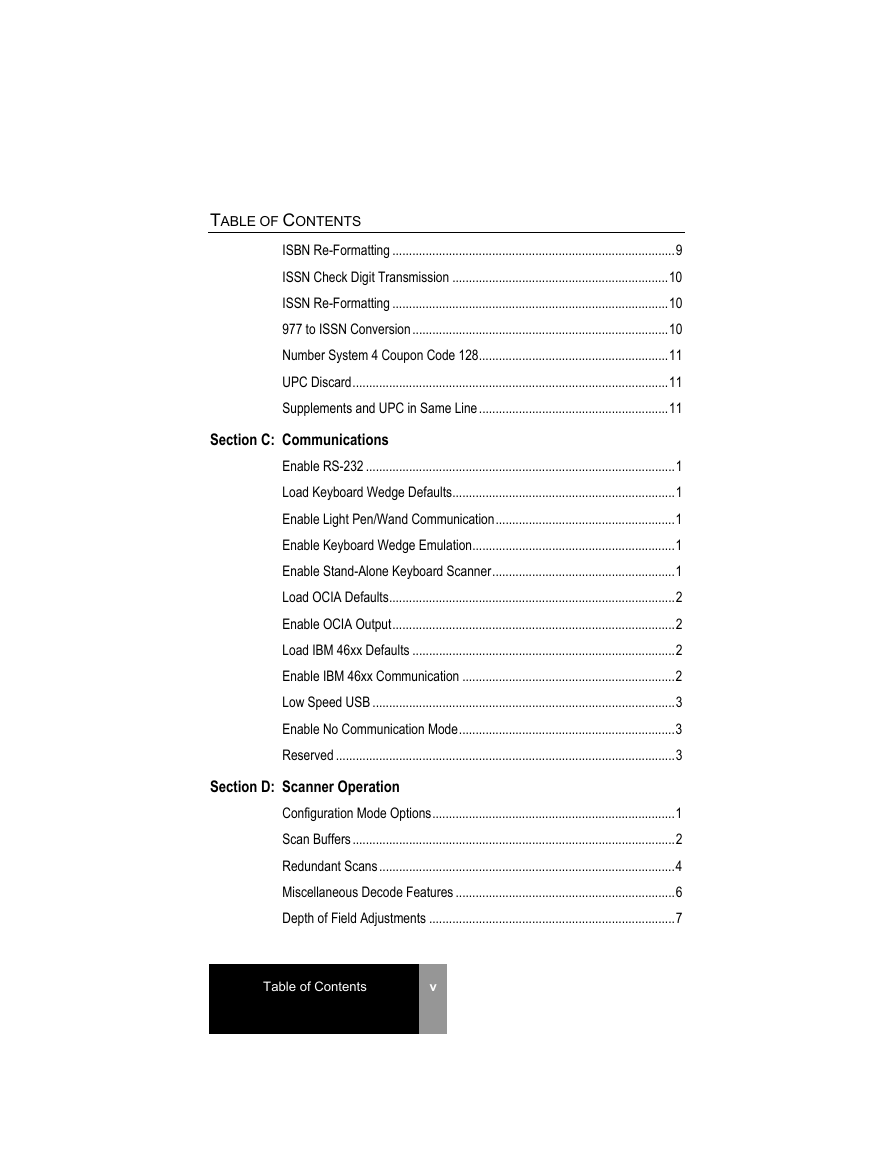
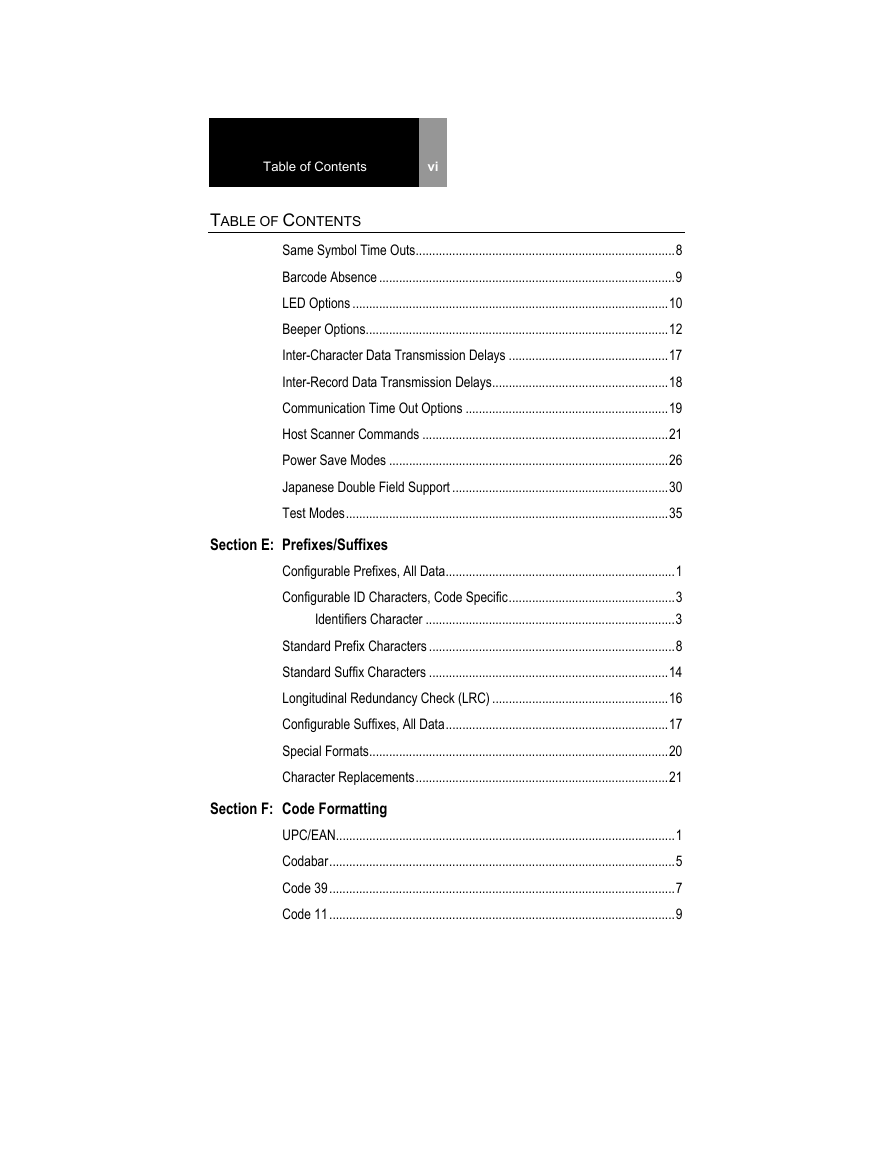
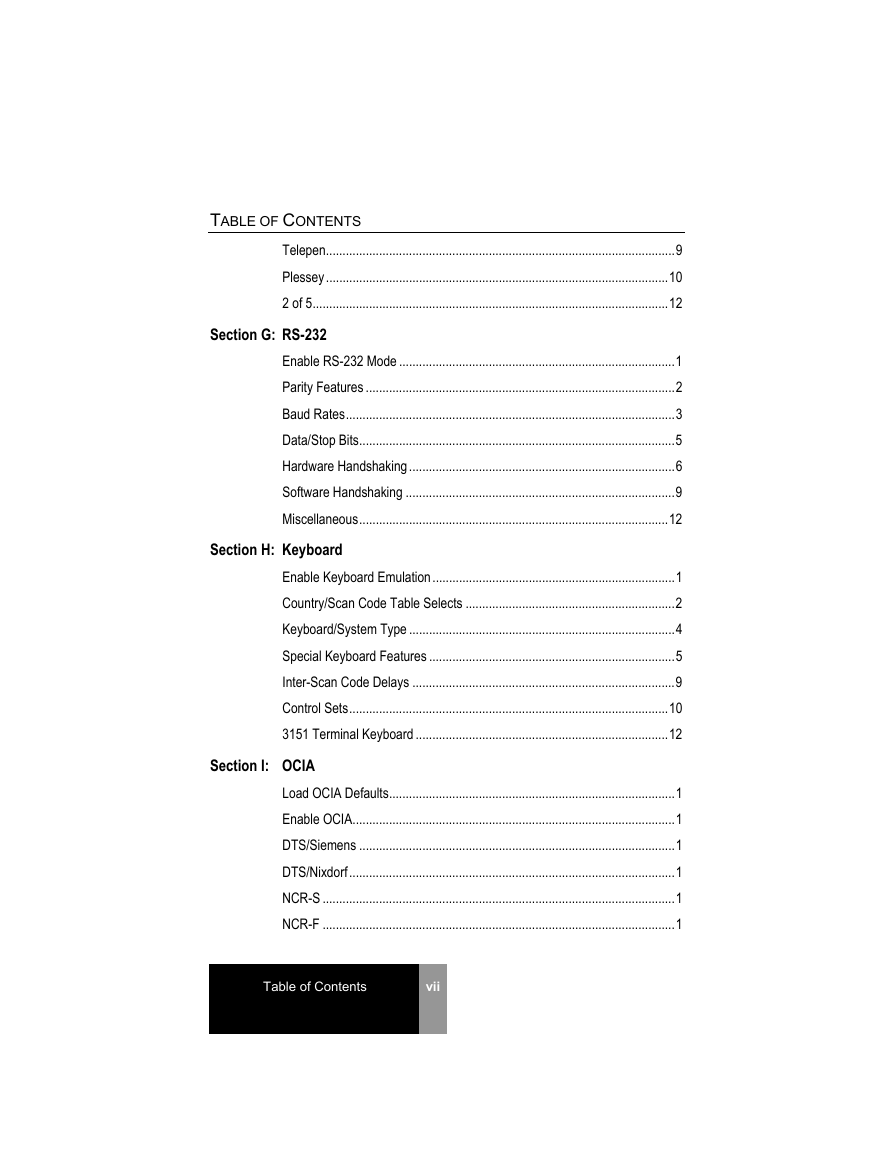
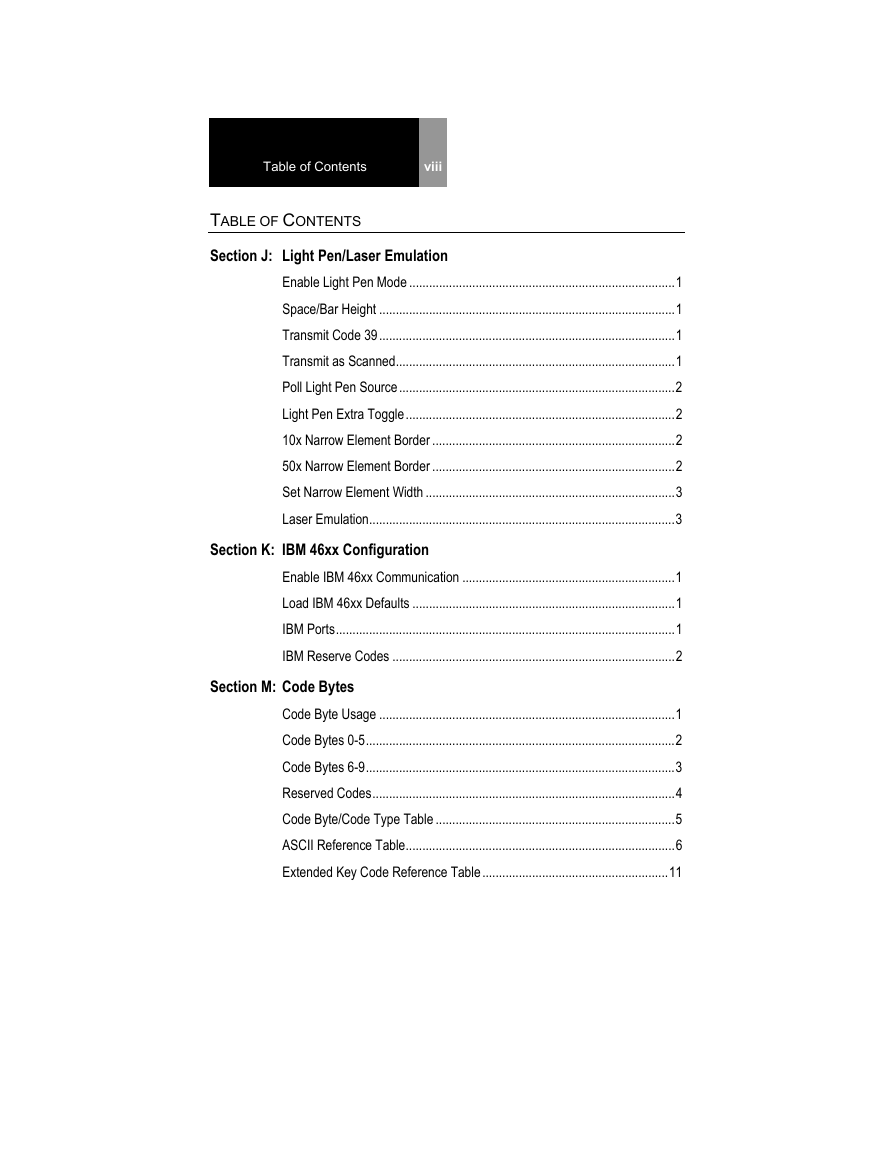
 2023年江西萍乡中考道德与法治真题及答案.doc
2023年江西萍乡中考道德与法治真题及答案.doc 2012年重庆南川中考生物真题及答案.doc
2012年重庆南川中考生物真题及答案.doc 2013年江西师范大学地理学综合及文艺理论基础考研真题.doc
2013年江西师范大学地理学综合及文艺理论基础考研真题.doc 2020年四川甘孜小升初语文真题及答案I卷.doc
2020年四川甘孜小升初语文真题及答案I卷.doc 2020年注册岩土工程师专业基础考试真题及答案.doc
2020年注册岩土工程师专业基础考试真题及答案.doc 2023-2024学年福建省厦门市九年级上学期数学月考试题及答案.doc
2023-2024学年福建省厦门市九年级上学期数学月考试题及答案.doc 2021-2022学年辽宁省沈阳市大东区九年级上学期语文期末试题及答案.doc
2021-2022学年辽宁省沈阳市大东区九年级上学期语文期末试题及答案.doc 2022-2023学年北京东城区初三第一学期物理期末试卷及答案.doc
2022-2023学年北京东城区初三第一学期物理期末试卷及答案.doc 2018上半年江西教师资格初中地理学科知识与教学能力真题及答案.doc
2018上半年江西教师资格初中地理学科知识与教学能力真题及答案.doc 2012年河北国家公务员申论考试真题及答案-省级.doc
2012年河北国家公务员申论考试真题及答案-省级.doc 2020-2021学年江苏省扬州市江都区邵樊片九年级上学期数学第一次质量检测试题及答案.doc
2020-2021学年江苏省扬州市江都区邵樊片九年级上学期数学第一次质量检测试题及答案.doc 2022下半年黑龙江教师资格证中学综合素质真题及答案.doc
2022下半年黑龙江教师资格证中学综合素质真题及答案.doc