Programming Abstractions in C++
(Chapters 1–13)
Eric S. Roberts
This text represents a major revision of the course reader that we’ve been using at
Stanford for the last several years. The primary goal of the revision was to bring the
approach more closely in line with the way C++ is used in industry, which will in turn
make it easier to export Stanford’s approach to teaching data structures to a larger
fraction of schools. As of yet, the draft text is extremely rough and has not been
copy-edited as the book will be. This installment contains only 13 out of the 19 chapters
in the outline. The remaining chapters will be distributed as handouts during the quarter.
This textbook has had an interesting evolutionary history that in some ways mirrors
the genesis of the C++ language itself. Just as Bjarne Stroustup’s first version of C++
was implemented on top of a C language base, this reader began its life as Eric Roberts’s
textbook Programming Abstractions in C (Addison-Wesley, 1998). In 2002-03, Julie
Zelenski updated it for use with the C++ programming language, which we began using
in CS106B and CS106X during that year. Although the revised text worked fairly well at
the outset, CS106B and CS106X have evolved in recent years so that their structure no
longer tracks the organization of the book. In 2008, I embarked on a comprehensive in
the process of rewriting the book so that students in these courses can use it as both a
tutorial and a reference. As always, that process takes a considerable amount of time, and
there are certain to be some problems in the revision. At the same time, I’m convinced
that the material in CS106B and CS106X is tremendously exciting and will be able to
carry us through a quarter of instability, as we turn the reader into a book that can be used
at universities and colleges around the world.
I want to thank my colleagues at Stanford over the last several years, starting with Julie
Zelenski for her extensive work on the initial C++ revision. My colleagues Keith
Schwarz, Jerry Cain, Stephen Cooper, and Mehran Sahami have all made important
contributions to the revision. And I also need to express my thanks to several generations
of section leaders and so many students over the years, all of whom have helped make it
so exciting to teach this wonderful material.
�
�
Chapter 1
An Overview of C++
Out of these various experiments come programs. This is our
experience: programs do not come out of the minds of one person
or two people such as ourselves, but out of day-to-day work.
— Stokely Carmichael and Charles V. Hamilton,
Black Power, 1967
�
2 Overview of C++
In Lewis Carroll’s Alice’s Adventures in Wonderland, the King asks the White
Rabbit to “begin at the beginning and go on till you come to the end: then stop.”
Good advice, but only if you’re starting from the beginning. This book is designed
for a second course in computer science and therefore assumes that you have
already begun your study of programming. At the same time, because first courses
vary considerably in what they cover, it is difficult to rely on any specific material.
Some of you, for example, will already understand C++ control structures from
prior experience with closely related languages such as C or Java. For others,
however, the structure of C++ will seem unfamiliar. Because of this disparity in
background, the best approach is to adopt the King’s advice. This chapter therefore
“begins at the beginning” and introduces you to those parts of the C++ language
you will need to write simple programs
1.1 Your first C++ program
As you will learn in more detail in the following section, C++ is an extension of an
extremely successful programming language called C, which appeared in the early
1970s. In the book that serves as C’s defining document, The C Programming
Language, Brian Kernighan and Dennis Ritchie offer the following advice on the
first page of Chapter 1.
The only way to learn a new programming language is by
writing programs in it. The first program to write is the same
for all languages:
Print the words
hello, world
This is the big hurdle; to leap over it you have to be able to
create the program text somewhere, compile it successfully,
load it, run it, and find out where the output went. With these
mechanical details mastered, everything else is comparatively
easy.
If you were to rewrite it in C++, the “Hello World” program would end up looking
something like the code in Figure 1-1.
At this point, the important thing is not to understand exactly what all of the
lines in this program mean. There is plenty of time to master those details later.
Your mission—and you should decide to accept it—is to get the HelloWorld
program running. Type in the program exactly as it appears in Figure 1-1 and then
figure out what you need to do to make it work. The exact steps you need to use
depend on the programming environment you’re using to create and run C++
programs. If you are using this textbook for a class, your instructor will presumably
provide some reference material on the programming environments you are
�
1.1 Your first C++ program 3
F I G U R E 1 - 1 The “Hello World” program
/*
* File: HelloWorld.cpp
* --------------------
* This file is adapted from the example
* on page 1 of Kernighan and Ritchie's
* book The C Programming Language.
*/
#include
using namespace std;
int main() {
cout << "hello, world" << endl;
return 0;
}
expected to use. If you are reading this book on your own, you’ll need to refer to
the documentation that comes with whatever programming environment you’re
using for C++.
When you get all of these details worked out, you should see the output from the
HelloWorld program on a window somewhere on your computer screen. On the
Apple Macintosh on which I prepared this book, that window looks like this:
HelloWorld
hello, world
On your computer, the window will probably have a somewhat different appearance
and may include additional status messages along with your program’s cheery
“hello, world” greeting. But the message will be there. And although it may not be
true that “everything else is comparatively easy” as Kernighan and Ritchie suggest,
you will have achieved a significant milestone.
1.2 The history of C++
In the early days of computing, programs were written in machine language, which
consists of the primitive instructions that can be executed directly by the machine.
Programs written in machine language are difficult to understand, mostly because
the structure of machine language reflects the design of the hardware rather than the
needs of programmers. Worse still, each type of computing hardware has its own
�
4 Overview of C++
machine language, which means that a program written for one machine will not run
on other types of hardware.
In the mid-1950s, a group of programmers under the direction of John Backus at
IBM had an idea that profoundly changed the nature of computing. Would it be
possible, Backus and his colleagues wondered, to write programs that resembled the
mathematical formulas they were trying to compute and have the computer itself
translate those formulas into machine language? In 1955, this team produced the
initial version of FORTRAN (whose name is a contraction of formula translation),
which was the first example of a higher-level programming language.
Since that time, many new programming languages have been invented, most of
which build on previous languages in an evolutionary way. C++ represents the
joining of two branches in that evolution. One of its ancestors is a language called
C, which was designed at Bell Laboratories by Dennis Ritchie in 1972 and then
later revised and standardized by the American National Standards Institute (ANSI)
in 1989. But C++ also descends from a family of languages designed to support a
different style of programming that has dramatically changed the nature of software
development in recent years.
The object-oriented paradigm
Over the last two decades, computer science and programming have gone through
something of a revolution. Like most revolutions—whether political upheavals or
the conceptual restructurings that Thomas Kuhn describes in his 1962 book The
Structure of Scientific Revolutions—this change has been driven by the emergence
of an idea that challenges an existing orthodoxy. Initially, the two ideas compete,
and, at least for a while, the old order maintains its dominance. Over time,
however, the strength and popularity of the new idea grows, until it begins to
displace the older idea in what Kuhn calls a paradigm shift. In programming, the
old order is represented by the procedural paradigm, in which programs consist of
a collection of procedures and functions that operate on data. The new model is
called the object-oriented paradigm, in which programs are viewed instead as a
collection of data objects that embody particular characteristics and behavior.
The idea of object-oriented programming is not really all that new. The first
object-oriented language was SIMULA, a language for coding simulations designed
by the Scandinavian computer scientists Ole-Johan Dahl, Björn Myhrhaug, and
Kristen Nygaard in 1967. With a design that was far ahead of its time, SIMULA
anticipated many of the concepts that later became commonplace in programming,
including the concept of abstract data types and much of the modern object-oriented
paradigm. In fact, much of the terminology used to describe object-oriented
languages comes from the original 1967 report on SIMULA.
�
1.2 The history of C++ 5
Unfortunately, SIMULA did not generate a great deal of interest in the years
after its introduction. The first object-oriented language to gain any significant
following within the computing profession was Smalltalk, which was developed at
the Xerox Palo Alto Research Center in the late 1970s. The purpose of Smalltalk,
which is described in the book Smalltalk-80: The Language and Its Implementation
by Adele Goldberg and David Robson, was to make programming accessible to a
wider audience. As such, Smalltalk was part of a larger effort at Xerox PARC that
gave rise to much of the modern user-interface technology that is now standard on
personal computers.
Despite many attractive features and a highly interactive user environment that
simplifies the programming process, Smalltalk never achieved much commercial
success. The profession as a whole took an interest in object-oriented programming
only when the central ideas were incorporated into variants of C, which had already
become an industry standard. Although there were several parallel efforts to design
an object-oriented language based on C, the most successful was the language C++,
which was developed by Bjarne Stroustrup at AT&T Bell Laboratories in the early
1980s. C++ includes standard C as a subset, which makes it possible to integrate
C++ code into existing C programs in a gradual, evolutionary way
Although object-oriented languages have gained some of their popularity at the
expense of procedural ones, it would be a mistake to regard the object-oriented and
procedural paradigms as mutually exclusive. Programming paradigms are not so
much competitive as they are complementary. The object-oriented and the
procedural paradigm—along with other important paradigms such as the functional
programming style embodied in LISP—all have important applications in practice.
Even within the context of a single application, you are likely to find a use for more
than one approach. As a programmer, you must master many different paradigms,
so that you can use the conceptual model that is most appropriate to the task at
hand.
The compilation process
When you write a program in C++, your first step is to create a file that contains the
text of the program, which is called a source file. Before you can run your
program, you need to translate the source file into an executable form. The first
step in that process is to invoke a program called a compiler, which translates the
source file into an object file containing the corresponding machine-language
instructions. This object file is then combined with other object files to produce an
executable file that can be run on the system. The other object files typically
include predefined object files called libraries that contain the machine-language
instructions for various operations commonly required by programs. The process of
�
6 Overview of C++
combining all the individual object files into an executable file is called linking.
The steps in the compilation process are illustrated in Figure 1-2.
As noted in the discussion of the HelloWorld program earlier in this chapter,
the specific details of the compilation process vary from one machine to another.
There is no way that a general textbook like this can tell you exactly what
commands you should use to run a program on your system. The good news is that
the C++ programs themselves will look the same. One of the advantages of
programming in a higher-level language like C++ is that doing so allows you to
ignore the particular characteristics of the hardware and create programs that will
run on many different machines.
1.3 The structure of a C++ program
The best way to get a feeling for the C++ programming language is to look at some
sample programs, even before you understand the details of the language. The
HelloWorld program is a start, but it is so simple that it doesn’t include many of
the features you’d expect to see in a program. Since this book is designed for a
second course in computer science, you’ve almost certainly written programs that
read input from the user, store values in variables, use loops to perform repeated
calculations, and make use of subsidiary functions to simplify the structure of the
F I G U R E 1 - 2 The compilation process
source file
/*
* File: HelloWorld.cpp
* --------------------
* This file is adapted from the example
* on page 1 of Kernighan and Ritchie’s
* book The C Programming Language.
*/
using namespace std;
#include
int main() {
cout << "hello, world" << endl;
return 0;
}
object file
10011111111000111100111011110100111101100
11010011011100101110111000111001111010100
11100000010000111000000110111110001010111
10001010111010010001000110011011100010010
11000100101011101001011011000101101111101
10110111110111011111101100110110111001110
11100111000111111101000111110001110111010
11110011111010111101110100001111011101010
11011101000011111101010011100101111011111
10111101111101011101111110100010101000000
11011110011011101000011100011111001010010
10101000011110011100101000100110111010111
10110101110111011101011110001001111110010
11111111110011111100100111011011010000100
11010111001111110001101010010111101000010
compiler
executable file
10011111111000111100111011110100111101100
11010011011100101110111000111001111010100
11100000010000111000000110111110001010111
10001010111010010001000110011011100010010
11000100101011101001011011000101101111101
10110111110111011111101100110110111001110
11100111000111111101000111110001110111010
11110011111010111101110100001111011101010
11011101000011111101010011100101111011111
10111101111101011101111110100010101000000
11011110011011101000011100011111001010010
10101000011110011100101000100110111010111
10110101110111011101011110001001111110010
11111111110011111100100111011011010000100
11010111001111110001101010010111101000010
10001100111001011101000000111110110100000
10111011111101011111111101001110100000111
10100111101011001110101100000101111010000
10010011011000111011010100010000110101101
10111010110111010111010110111011111110001
11000010011100111110010000100000101110110
10001100011111101010111000101011101011100
11010011011100101011010001001111100000110
11111110111001111000001001010010000100100
11000111110110110000101100110011010010100
10011111010010011100010101000010010010111
11111000000000101100110101111111011010100
10100000011000001100001000001101111000011
10101101110001001010110111000100110010111
11010101111011111111011110011100111101001
linker
library file
10001100111001011101000000111110110100000
10111011111101011111111101001110100000111
10100111101011001110101100000101111010000
10010011011000111011010100010000110101101
10111010110111010111010110111011111110001
11000010011100111110010000100000101110110
10001100011111101010111000101011101011100
11010011011100101011010001001111100000110
11111110111001111000001001010010000100100
11000111110110110000101100110011010010100
10011111010010011100010101000010010010111
11111000000000101100110101111111011010100
10100000011000001100001000001101111000011
10101101110001001010110111000100110010111
11010101111011111111011110011100111101001
�


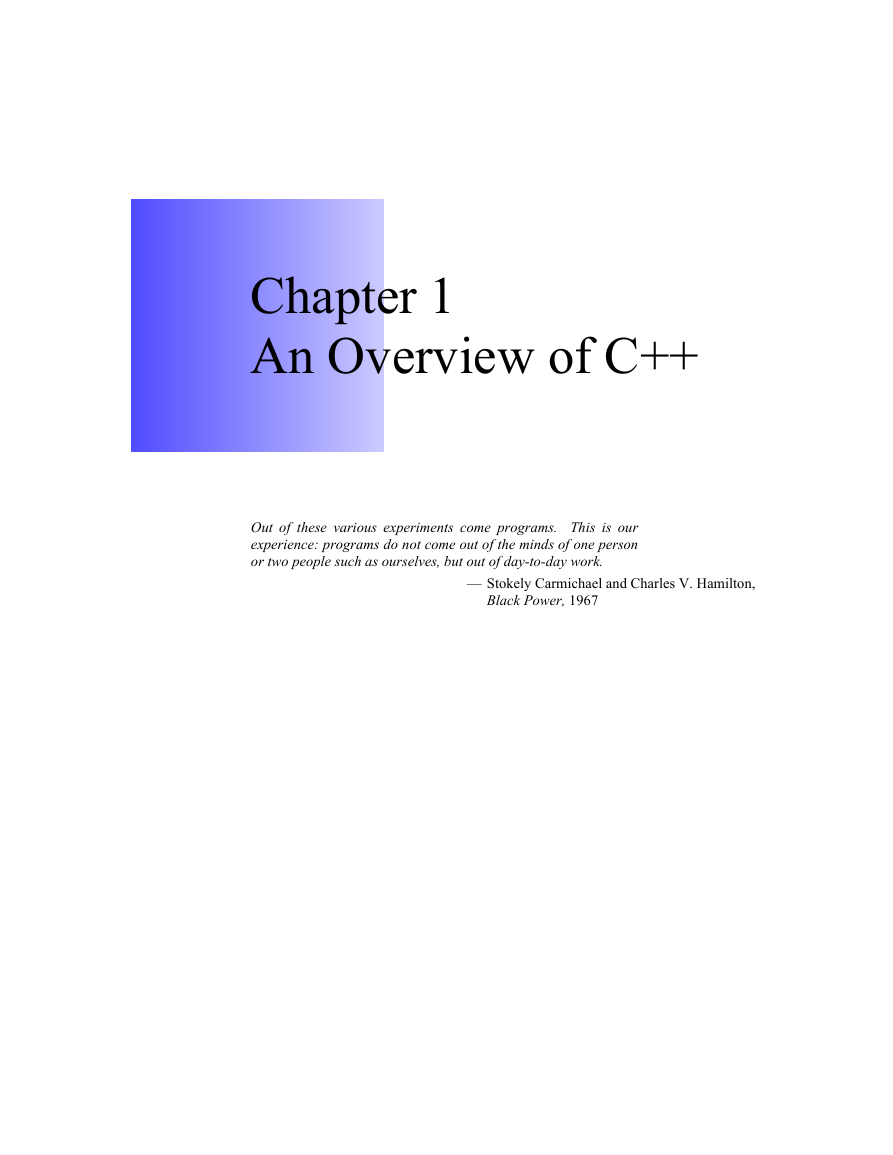

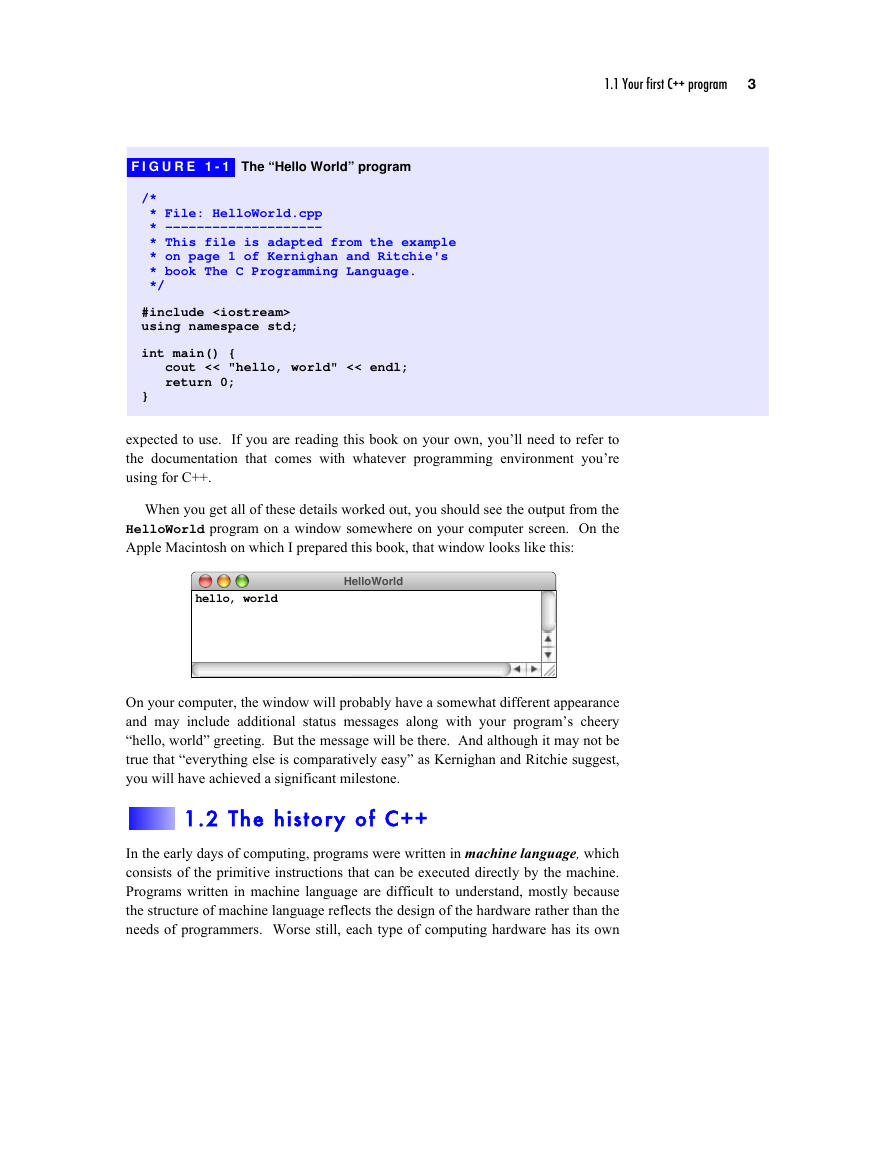


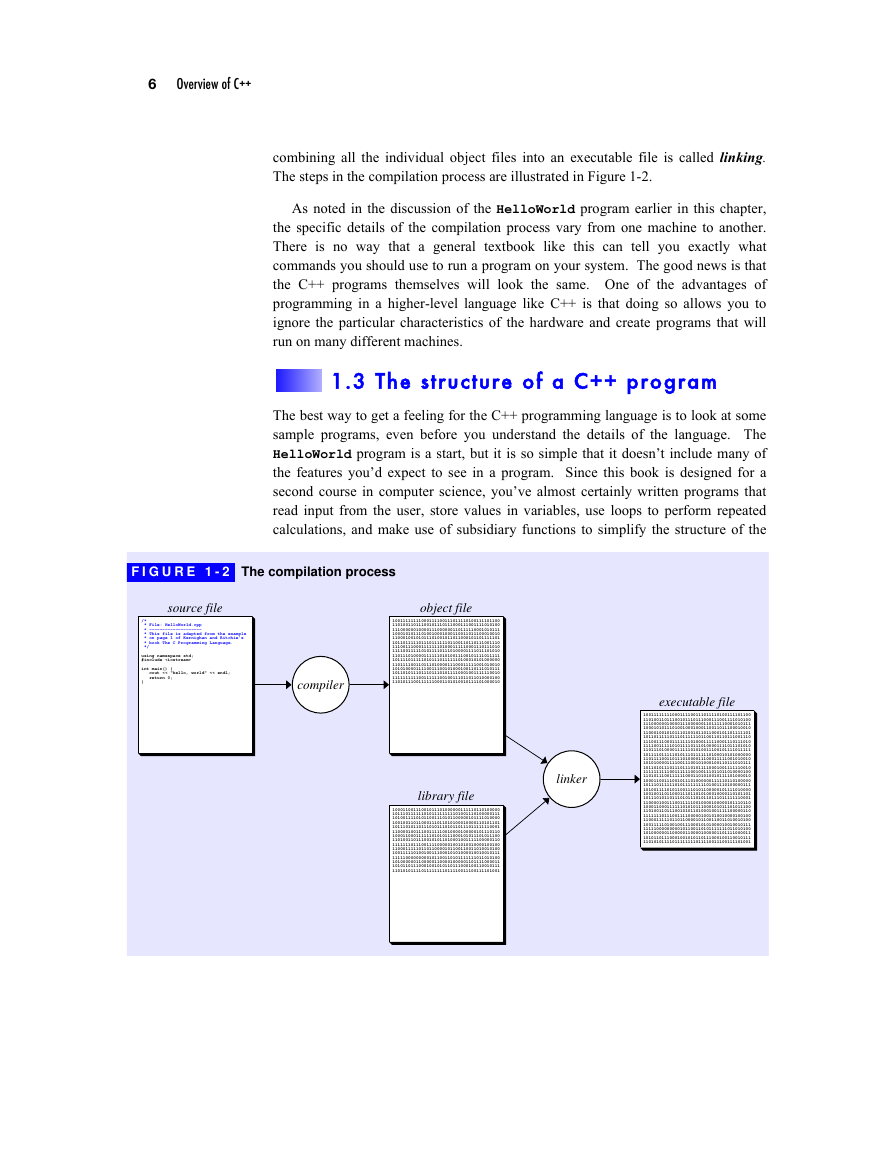


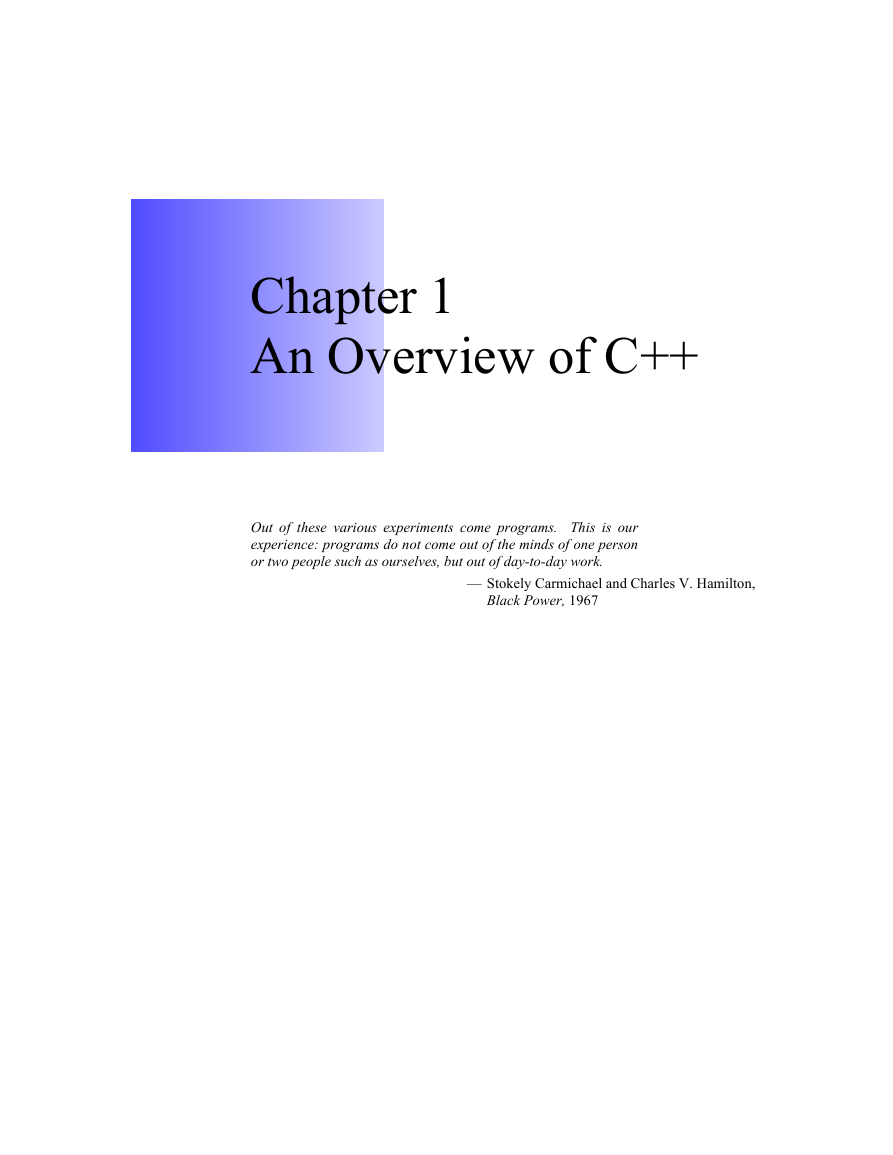

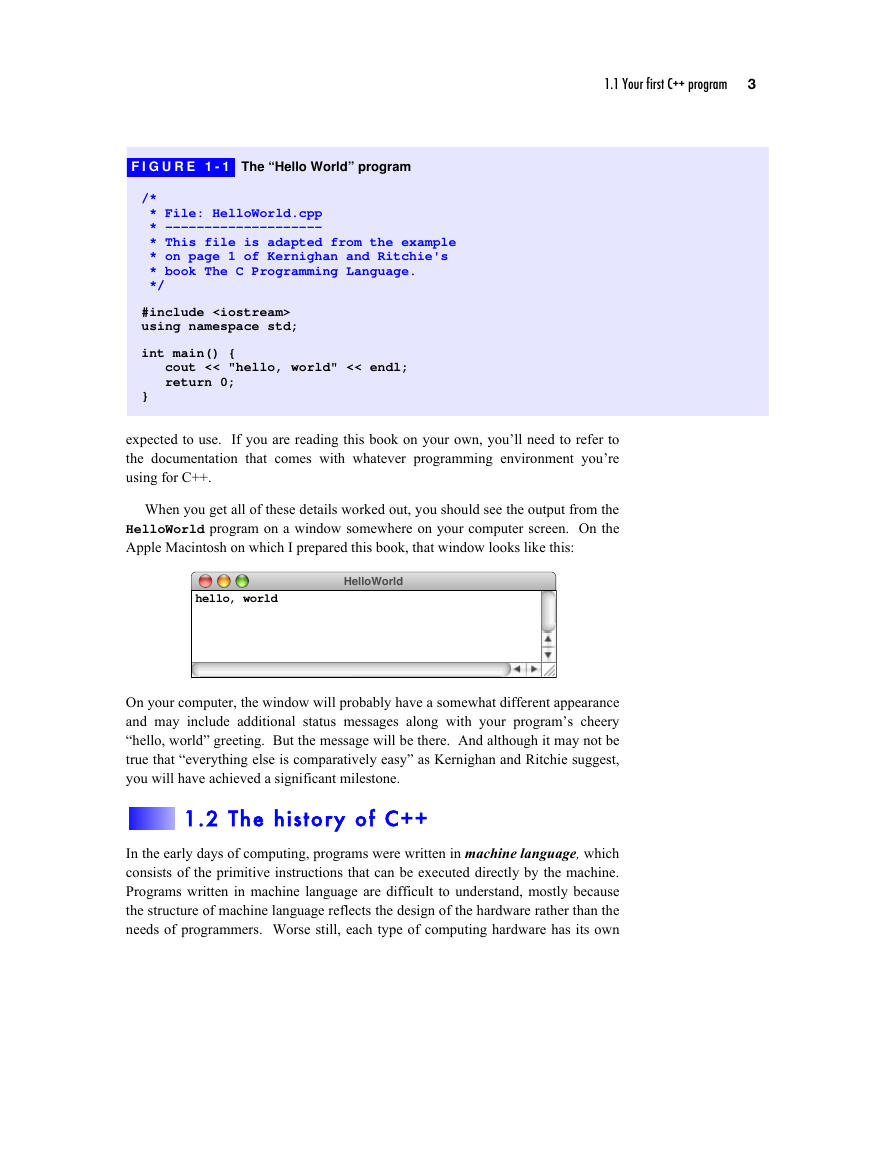


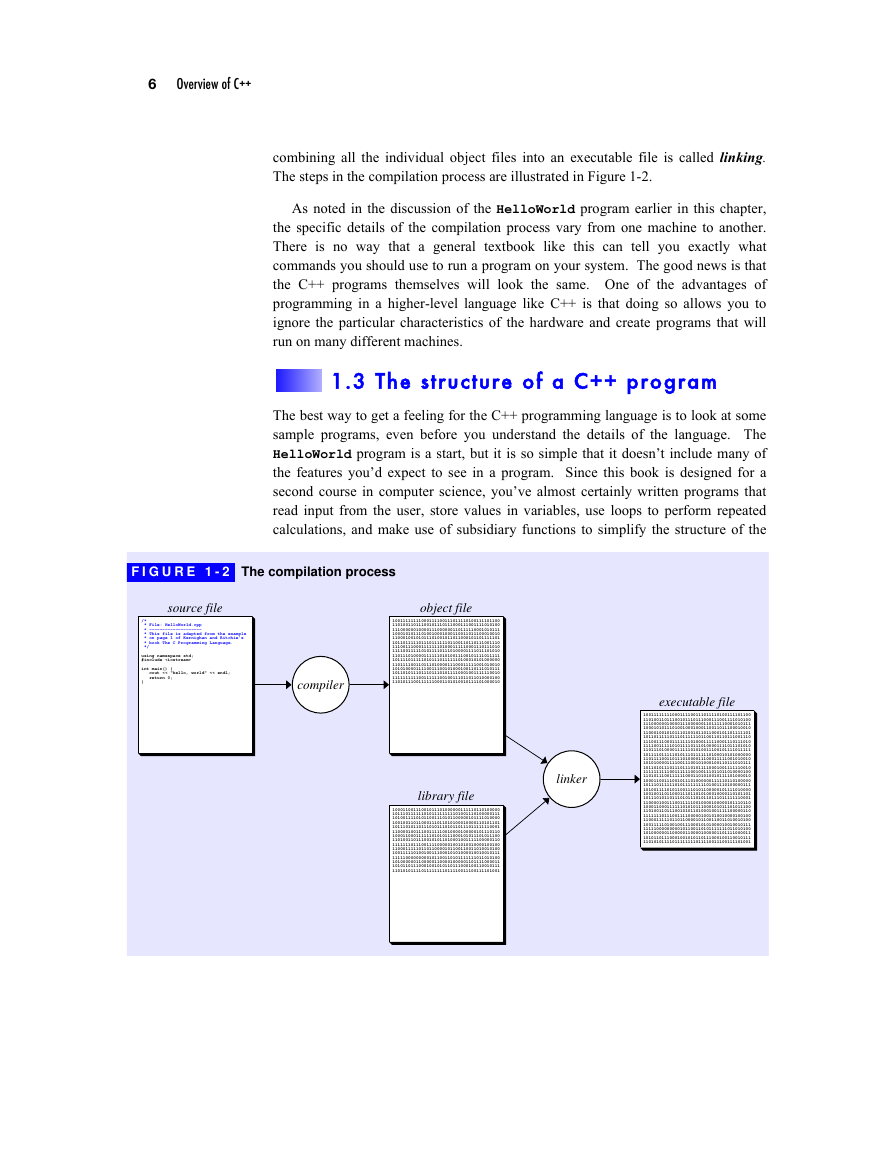
 2023年江西萍乡中考道德与法治真题及答案.doc
2023年江西萍乡中考道德与法治真题及答案.doc 2012年重庆南川中考生物真题及答案.doc
2012年重庆南川中考生物真题及答案.doc 2013年江西师范大学地理学综合及文艺理论基础考研真题.doc
2013年江西师范大学地理学综合及文艺理论基础考研真题.doc 2020年四川甘孜小升初语文真题及答案I卷.doc
2020年四川甘孜小升初语文真题及答案I卷.doc 2020年注册岩土工程师专业基础考试真题及答案.doc
2020年注册岩土工程师专业基础考试真题及答案.doc 2023-2024学年福建省厦门市九年级上学期数学月考试题及答案.doc
2023-2024学年福建省厦门市九年级上学期数学月考试题及答案.doc 2021-2022学年辽宁省沈阳市大东区九年级上学期语文期末试题及答案.doc
2021-2022学年辽宁省沈阳市大东区九年级上学期语文期末试题及答案.doc 2022-2023学年北京东城区初三第一学期物理期末试卷及答案.doc
2022-2023学年北京东城区初三第一学期物理期末试卷及答案.doc 2018上半年江西教师资格初中地理学科知识与教学能力真题及答案.doc
2018上半年江西教师资格初中地理学科知识与教学能力真题及答案.doc 2012年河北国家公务员申论考试真题及答案-省级.doc
2012年河北国家公务员申论考试真题及答案-省级.doc 2020-2021学年江苏省扬州市江都区邵樊片九年级上学期数学第一次质量检测试题及答案.doc
2020-2021学年江苏省扬州市江都区邵樊片九年级上学期数学第一次质量检测试题及答案.doc 2022下半年黑龙江教师资格证中学综合素质真题及答案.doc
2022下半年黑龙江教师资格证中学综合素质真题及答案.doc