A701 User’s Manual
Table of Contents
Preface
1 Getting Started
1.1 Identifying Hardware Components
Front Components
Back Components
Left-Side Components
Right-Side Components
Top Components
Bottom Components
1.2 Installing the SIM Card and Battery
1.3 Charging the Battery
1.4 Turning A701 On and Off
Turning On for the First Time
Turning Off
Entering the Suspend Mode
1.5 Installing Microsoft ActiveSync
1.6 Using Your A701 in a Vehicle
Using the Car Holder
Connecting the Car Charger
1.7 Expanding Your A701
Using a SD/MMC Card
2 Basic Skills
2.1 Using the Stylus
2.2 Using the Navigation Pad
2.3 Today Screen
Quick Launch Bar
Mio Menu
Landscape View
2.4 Navigation Bar and Toolbar
2.5 Running Programs
2.6 Shortcut Menus
2.7 Notifications
2.8 Entering Information
Entering Text Using the Input Panel
Writing on the Screen
Drawing on the Screen
Recording a Message
Using My Text
2.9 Securing Your A701
Locking the Keypad
Locking the Device
Locking the Phone
3 Using the Phone
3.1 About Your Phone
Before You Start
Phone Features
3.2 Turning On and Off the Phone Function
Turning Off the Phone
Turning On the Phone
Starting Microsoft Phone
Phone Status Icons
3.3 Basic Phone Operations
Making a Call
Answering a Call
Rejecting a Call
Ending a Call
Managing More than One Call
Adjusting the Phone Volume
Muting a Call
Using Speakerphone
In-call Options
3.4 Taking a Note During a Call
3.5 Using Call History
Viewing Call History
Managing Call History
Adding an Entry to Contacts Using Call History
3.6 Using Speed Dial
Creating a Speed Dial Entry
Editing a Speed Dial Entry
Deleting a Speed Dial Entry
3.7 Sending Text Messages from Phone
Using Speed Dial
Using the Phone Keypad
3.8 Managing Phone Numbers
Microsoft Contacts: Transferring Contacts
SIM Card: Transferring and Adding Entries
3.9 Customizing Your Phone
Changing Phone Settings
Changing Services Settings
Changing Network Settings
3.10 Additional Phone Operations
Checking Your Voice Mail
Making an Emergency Call
Dialing an International Call
4 Managing Your A701
4.1 Managing Power
Low Battery Signals and Actions
Power Management
Power-Saving Tips
4.2 Managing Memory
Storage and Program Memory
Additional Memory
4.3 Customizing Your A701
4.4 Finding and Organizing Information
4.5 Adding or Removing Programs
Adding Programs
Removing Programs
5 Microsoft Pocket Outlook
5.1 Calendar: Scheduling Appointments and Meetings
Creating an Appointment
Using the Calendar Summary Screen
5.2 Contacts: Tracking Friends and Colleagues
Creating a Contact
Using the Contacts Summary Screen
5.3 Tasks: Keeping a To Do List
Creating a Task
Using the Tasks Summary Screen
5.4 Notes: Capturing Thoughts and Ideas
Creating a Note
5.5 Messaging: Sending and Receiving E-mail Messages
Downloading Messages
Setting up an E-mail Account
Composing and Sending an E-mail and SMS Message
Composing and Sending a MMS Message
Receiving and Viewing a MMS Message
Replying to or Forwarding a Message
Moving a Message
Deleting a Message
Creating or Changing a Message Signature
Receiving Attachments
Managing Folders
6 More Programs
6.1 ActiveSync
Synchronizing Data
6.2 Word Mobile
Creating a Document
Opening a Document
6.3 Excel Mobile
Creating a Workbook
Opening a Workbook
6.4 PowerPoint Mobile
6.5 Pocket MSN
Signing in to Pocket MSN
Using Pocket MSN Messenger
Using MSN Hotmail
6.6 Windows Media Player
6.7 Camera
Taking Pictures
Taking Continuous Pictures
Recording Video Clips
Camera Settings
6.8 Pictures & Videos
Viewing Pictures and Launching Video Clips
6.9 Calculator
6.10 Modem Link
6.11 Terminal Services Client
Connecting to a Remote Server
Disconnecting and Ending a Session
6.12 Additional Programs
Location Call
Quick Position
TMC
K-Lite Codec Pack
7 Getting Connected
7.1 Connection Settings
GPRS Connection
Modem Connection
Wireless Network Connection
7.2 Using Bluetooth
Turning On and Off Bluetooth
Transferring Files via Bluetooth
Bluetooth Partnership
7.3 Using Internet Explorer Mobile
Browsing the Internet
Managing Favorites
8 Troubleshooting and Maintenance
8.1 Resetting Your A701
8.2 Restoring Factory Default State
8.3 Power Problems
8.4 Memory Problems
8.5 Screen Problems
8.6 Connection Problems
Synchronization Problems
Cable Connection Problems
Modem Connection Problems
8.7 Taking Care of Your A701
General Guidelines
Phone Guidelines
Travel Guidelines
A Regulatory Information
A.1 Regulations Statements
European Notice
A.2 Safety Precautions
About the AC Adapter
About the Battery
About the Radio Frequency Exposure
About the Electrostatic Discharge
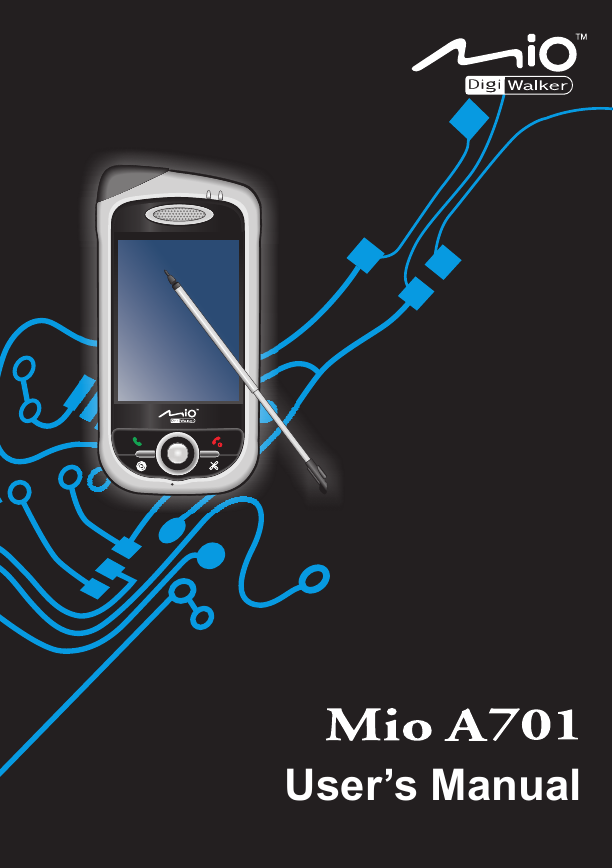
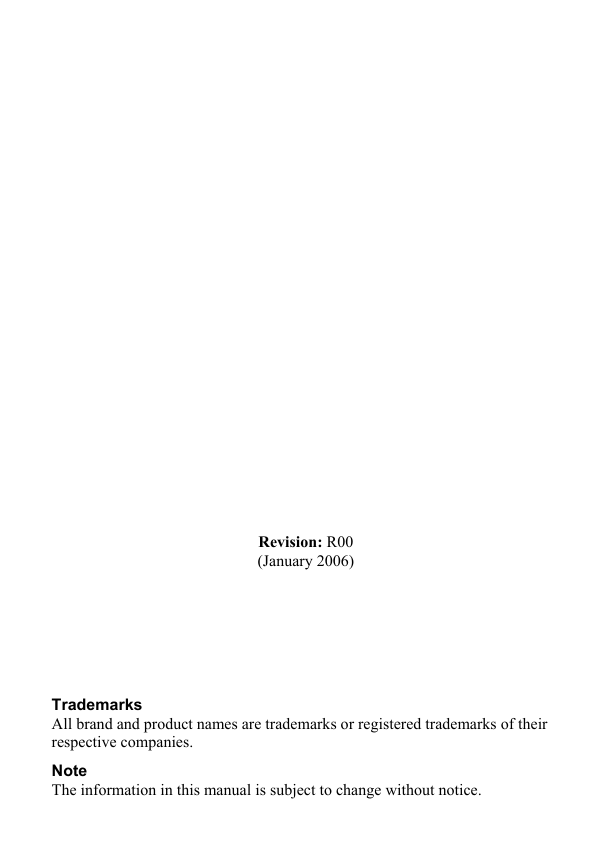
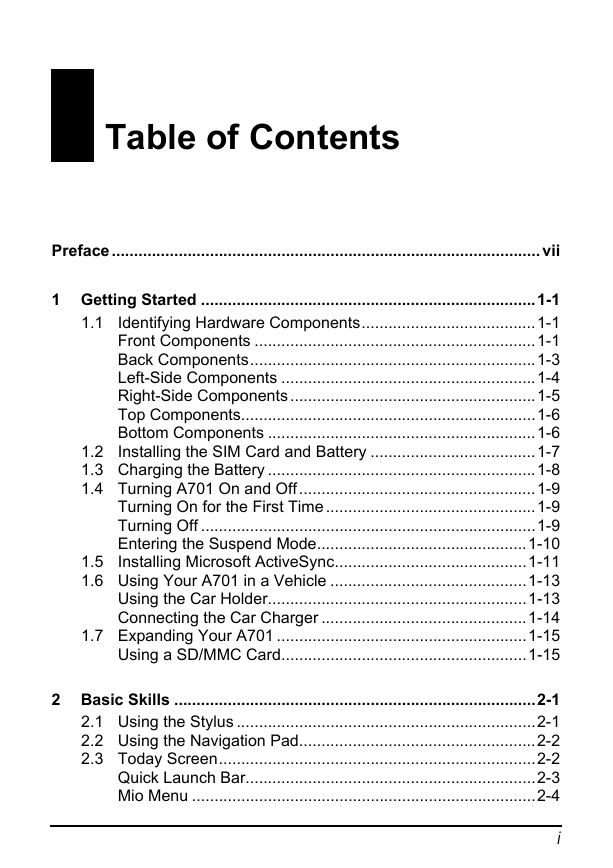
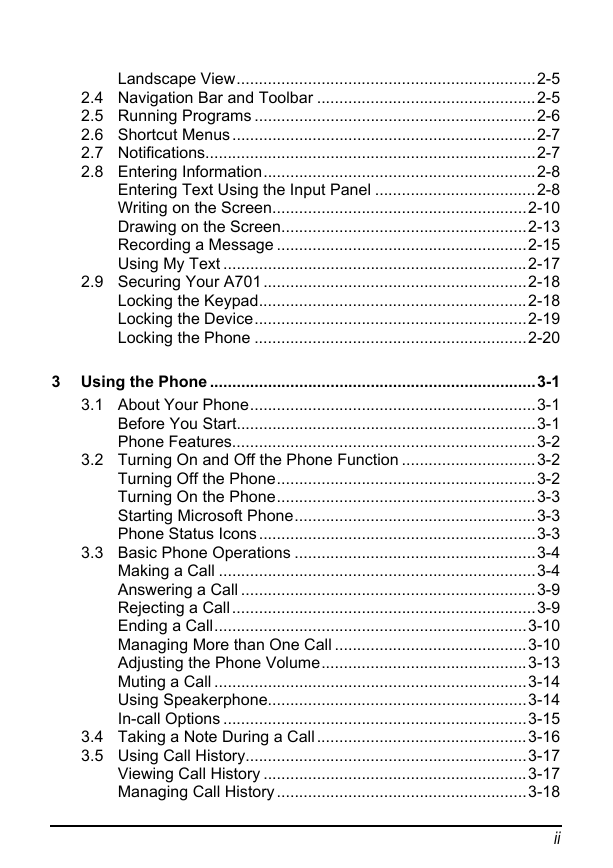
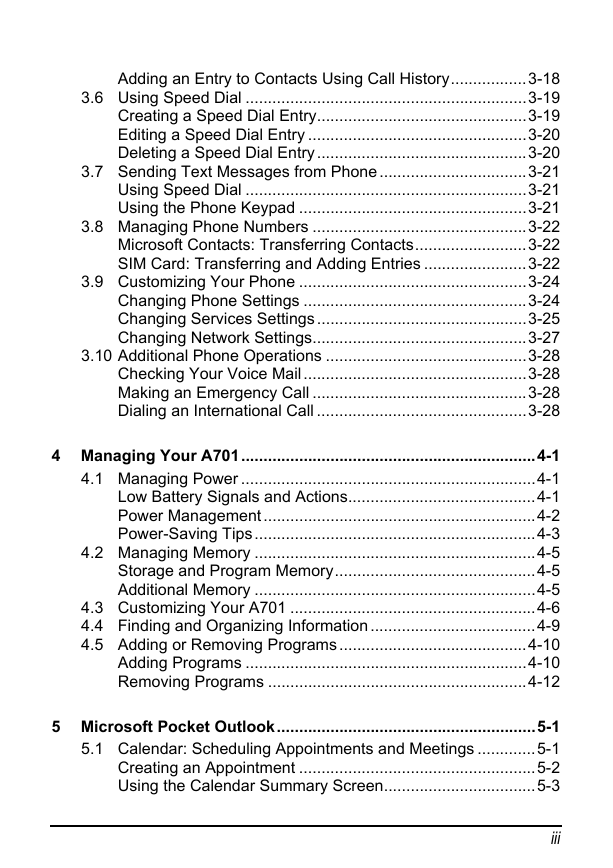
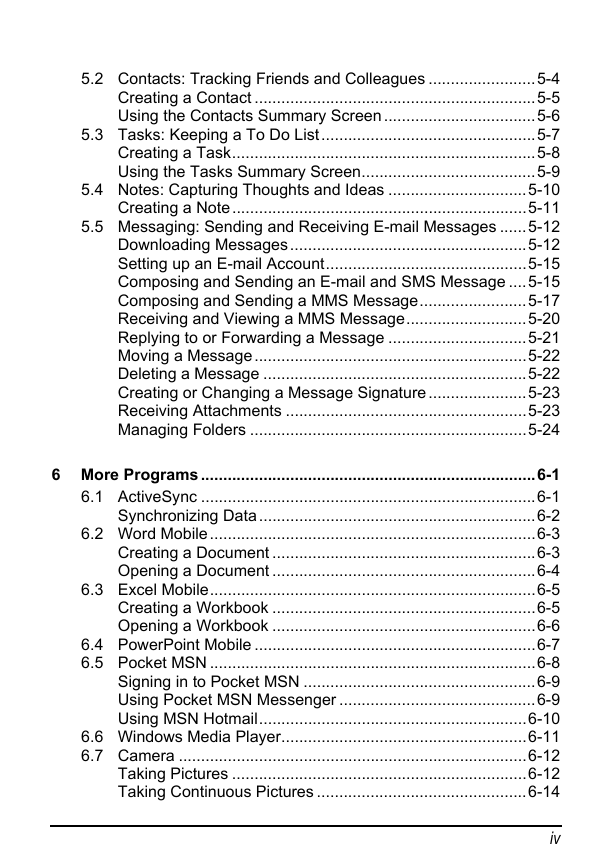
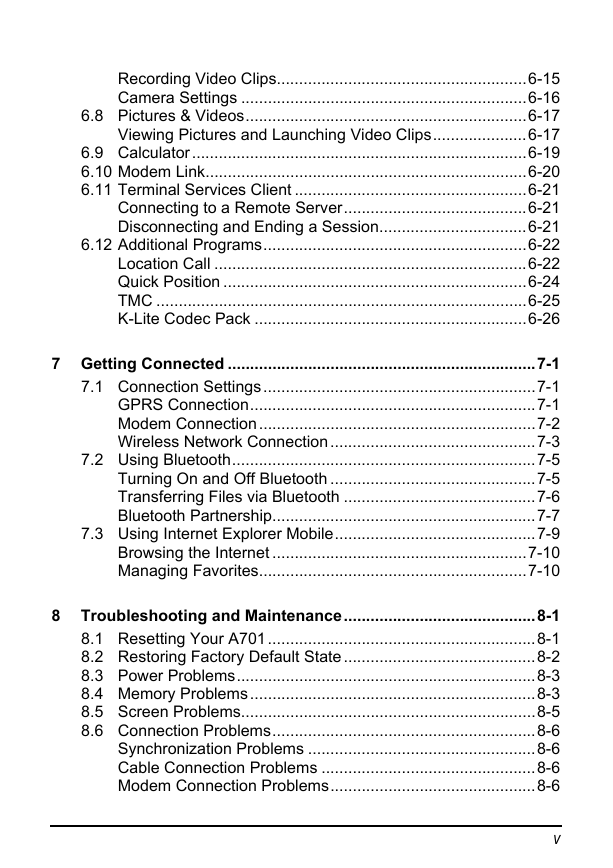
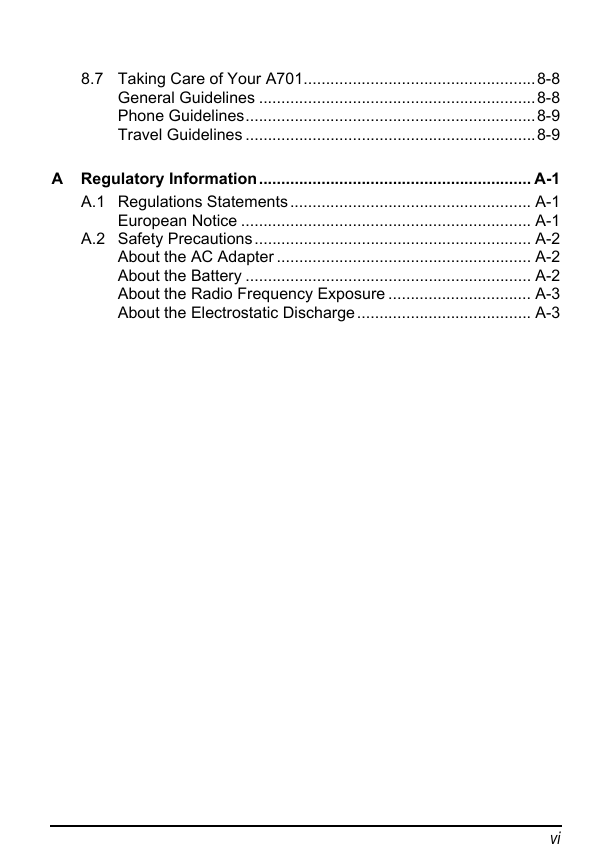
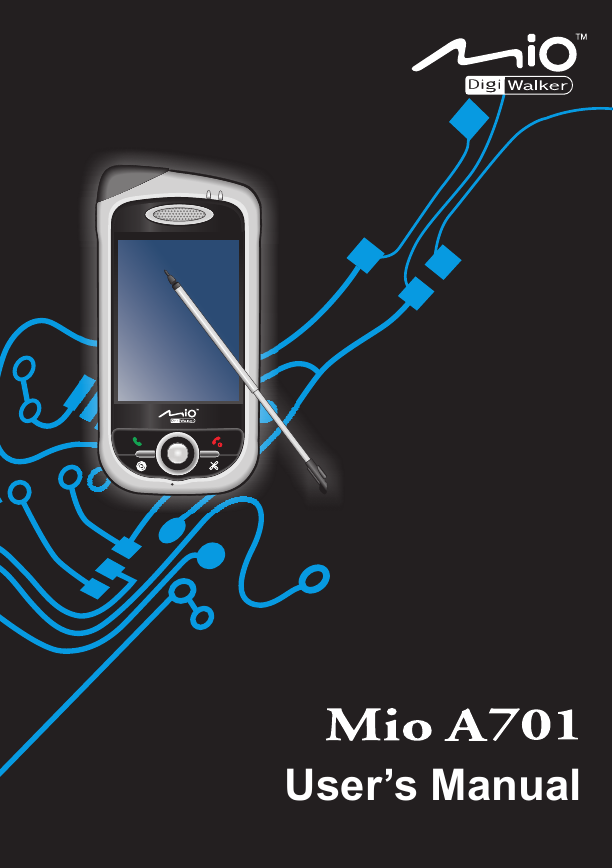
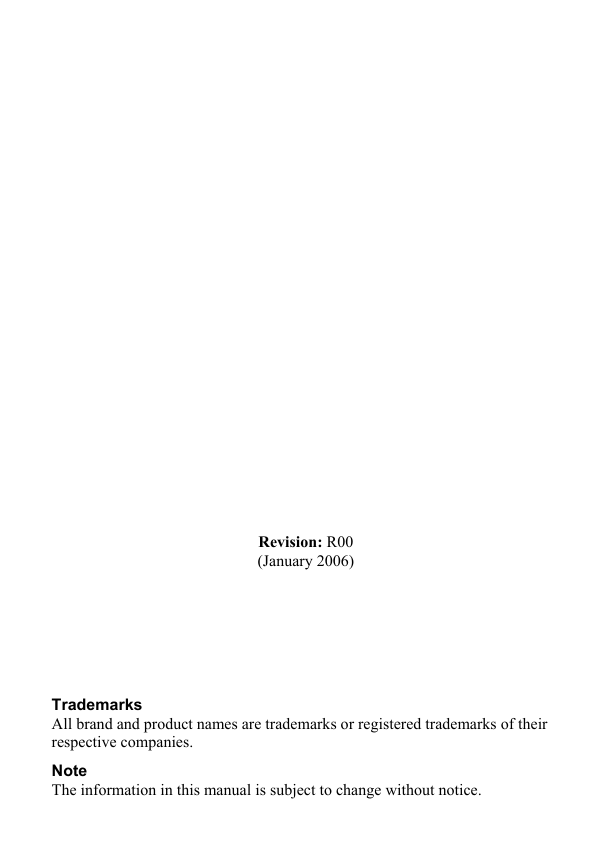
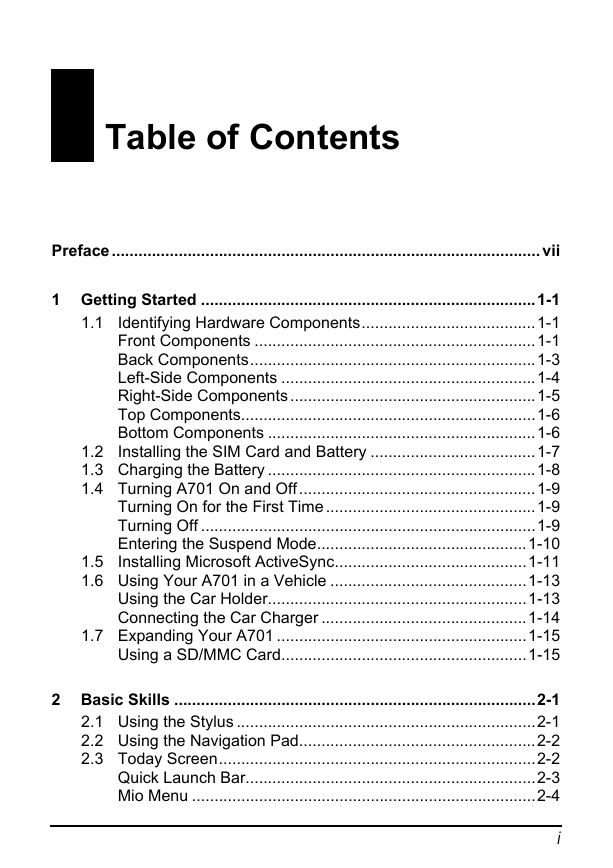
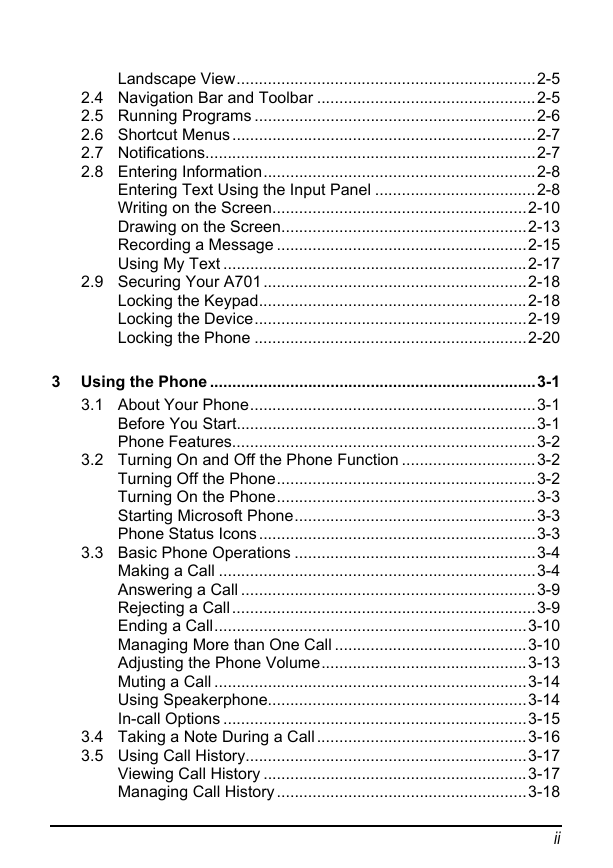
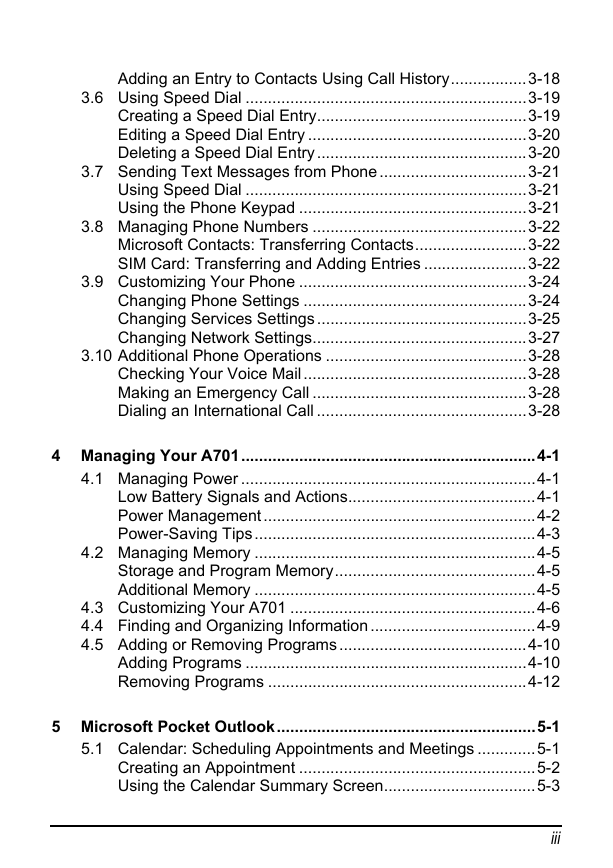
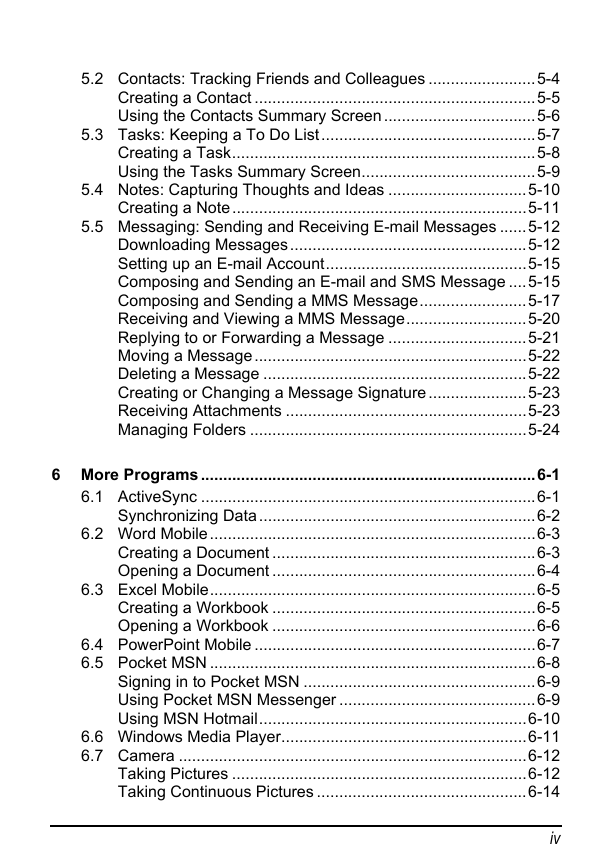
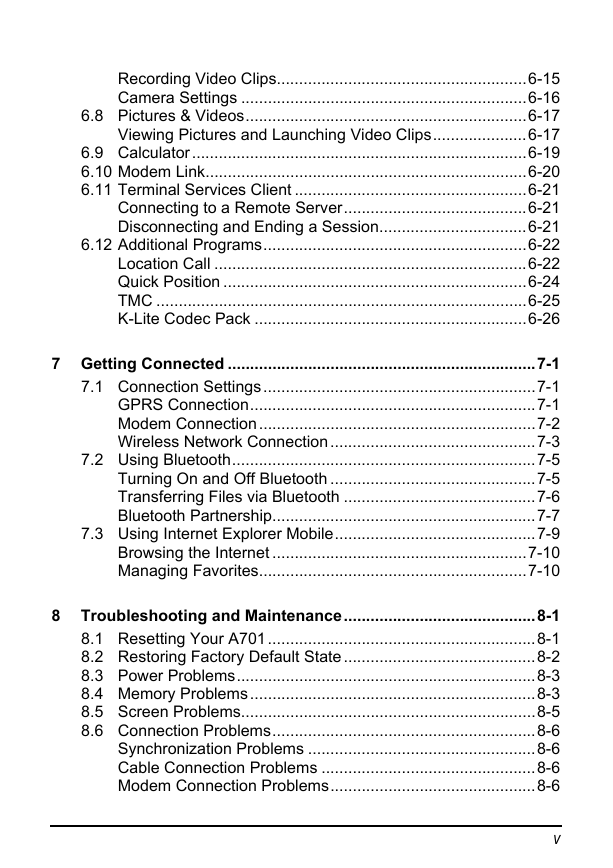
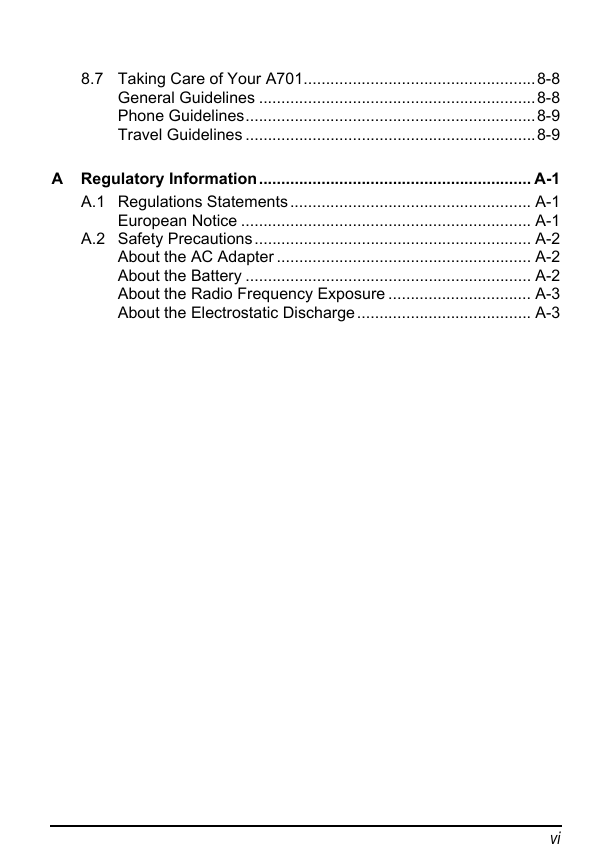
 2023年江西萍乡中考道德与法治真题及答案.doc
2023年江西萍乡中考道德与法治真题及答案.doc 2012年重庆南川中考生物真题及答案.doc
2012年重庆南川中考生物真题及答案.doc 2013年江西师范大学地理学综合及文艺理论基础考研真题.doc
2013年江西师范大学地理学综合及文艺理论基础考研真题.doc 2020年四川甘孜小升初语文真题及答案I卷.doc
2020年四川甘孜小升初语文真题及答案I卷.doc 2020年注册岩土工程师专业基础考试真题及答案.doc
2020年注册岩土工程师专业基础考试真题及答案.doc 2023-2024学年福建省厦门市九年级上学期数学月考试题及答案.doc
2023-2024学年福建省厦门市九年级上学期数学月考试题及答案.doc 2021-2022学年辽宁省沈阳市大东区九年级上学期语文期末试题及答案.doc
2021-2022学年辽宁省沈阳市大东区九年级上学期语文期末试题及答案.doc 2022-2023学年北京东城区初三第一学期物理期末试卷及答案.doc
2022-2023学年北京东城区初三第一学期物理期末试卷及答案.doc 2018上半年江西教师资格初中地理学科知识与教学能力真题及答案.doc
2018上半年江西教师资格初中地理学科知识与教学能力真题及答案.doc 2012年河北国家公务员申论考试真题及答案-省级.doc
2012年河北国家公务员申论考试真题及答案-省级.doc 2020-2021学年江苏省扬州市江都区邵樊片九年级上学期数学第一次质量检测试题及答案.doc
2020-2021学年江苏省扬州市江都区邵樊片九年级上学期数学第一次质量检测试题及答案.doc 2022下半年黑龙江教师资格证中学综合素质真题及答案.doc
2022下半年黑龙江教师资格证中学综合素质真题及答案.doc