Hortonworks DataFlow
Table of Contents
1. NiFi System Administrator's Guide
1.1. System Requirements
1.2. How to install and start NiFi
1.3. Configuration Best Practices
1.4. Security Configuration
1.4.1. TLS Generation Toolkit
1.4.1.1. Standalone
1.4.1.2. Client/Server
1.4.1.2.1. Server
1.4.1.2.2. Client
1.5. User Authentication
1.5.1. Lightweight Directory Access Protocol (LDAP)
1.5.2. Kerberos
1.6. Multi-Tenant Authorization
1.6.1. Authorizer Configuration
1.6.2. Authorizers.xml Setup
1.6.2.1. Initial Admin Identity (New NiFi Instance)
1.6.2.2. Legacy Authorized Users (NiFi Instance Upgrade)
1.6.2.2.1. Global Access Policies
1.6.2.2.2. Component Access Policies on the Root Process Group
1.6.2.3. Cluster Node Identities
1.6.3. Configuring Users & Access Policies
1.6.3.1. Creating Users and Groups
1.6.3.2. Access Policies
1.6.3.2.1. Global Access Policies
1.6.3.2.2. Component Level Access Policies
1.6.3.2.3. Access Policy Inheritance
1.6.3.3. Viewing Policies on Users
1.6.3.4. Access Policy Configuration Examples
1.6.3.4.1. Moving a Processor
1.6.3.4.2. Editing a Processor
1.6.3.4.3. Creating a Connection
1.6.3.4.4. Editing a Connection
1.7. Encryption Configuration
1.7.1. Key Derivation Functions
1.7.1.1. Additional Resources
1.7.2. Salt and IV Encoding
1.7.2.1. NiFi Legacy
1.7.2.2. OpenSSL PKCS#5 v1.5 EVP_BytesToKey
1.7.2.3. Bcrypt, Scrypt, PBKDF2
1.7.3. Java Cryptography Extension (JCE) Limited Strength Jurisdiction Policies
1.7.4. Allow Insecure Cryptographic Modes
1.8. Encrypted Passwords in Configuration Files
1.8.1. Encrypt-Config Tool
1.8.2. Sensitive Property Key Migration
1.8.3. Existing Flow Migration
1.8.4. Password Key Derivation
1.8.5. Secure Prompt
1.9. Administrative Tools
1.9.1. Prerequisites for Running Admin Toolkit in a Secure Environment
1.9.2. Notify
1.9.3. Node Manager
1.9.3.1. Expected behavior
1.10. Clustering Configuration
1.11. State Management
1.11.1. Configuring State Providers
1.11.2. Embedded ZooKeeper Server
1.11.3. ZooKeeper Access Control
1.11.4. Securing ZooKeeper
1.11.4.1. Kerberizing Embedded ZooKeeper Server
1.11.4.2. Kerberizing NiFi's ZooKeeper Client
1.11.4.3. Troubleshooting Kerberos Configuration
1.11.5. ZooKeeper Migrator
1.11.5.1. zk-migrator.sh Command Line Parameters
1.11.5.2. Migrating Between Source and Destination ZooKeepers
1.11.5.2.1. ZooKeeper Migration Steps
1.12. Bootstrap Properties
1.13. Notification Services
1.13.1. Email Notification Service
1.13.2. HTTP Notification Service
1.14. Kerberos Service
1.14.1. Notes
1.15. System Properties
1.15.1. Core Properties
1.15.2. State Management
1.15.3. H2 Settings
1.15.4. FlowFile Repository
1.15.5. Swap Management
1.15.6. Content Repository
1.15.7. File System Content Repository Properties
1.15.8. Volatile Content Repository Properties
1.15.9. Provenance Repository
1.15.10. Persistent Provenance Repository Properties
1.15.11. Volatile Provenance Repository Properties
1.15.12. Write Ahead Provenance Repository Properties
1.15.13. Encrypted Write Ahead Provenance Repository Properties
1.15.14. Component Status Repository
1.15.15. Site to Site Properties
1.15.16. Web Properties
1.15.17. Security Properties
1.15.18. Identity Mapping Properties
1.15.19. Cluster Common Properties
1.15.20. Cluster Node Properties
1.15.21. Claim Management
1.15.22. ZooKeeper Properties
1.15.23. Kerberos Properties
1.15.24. Custom Properties
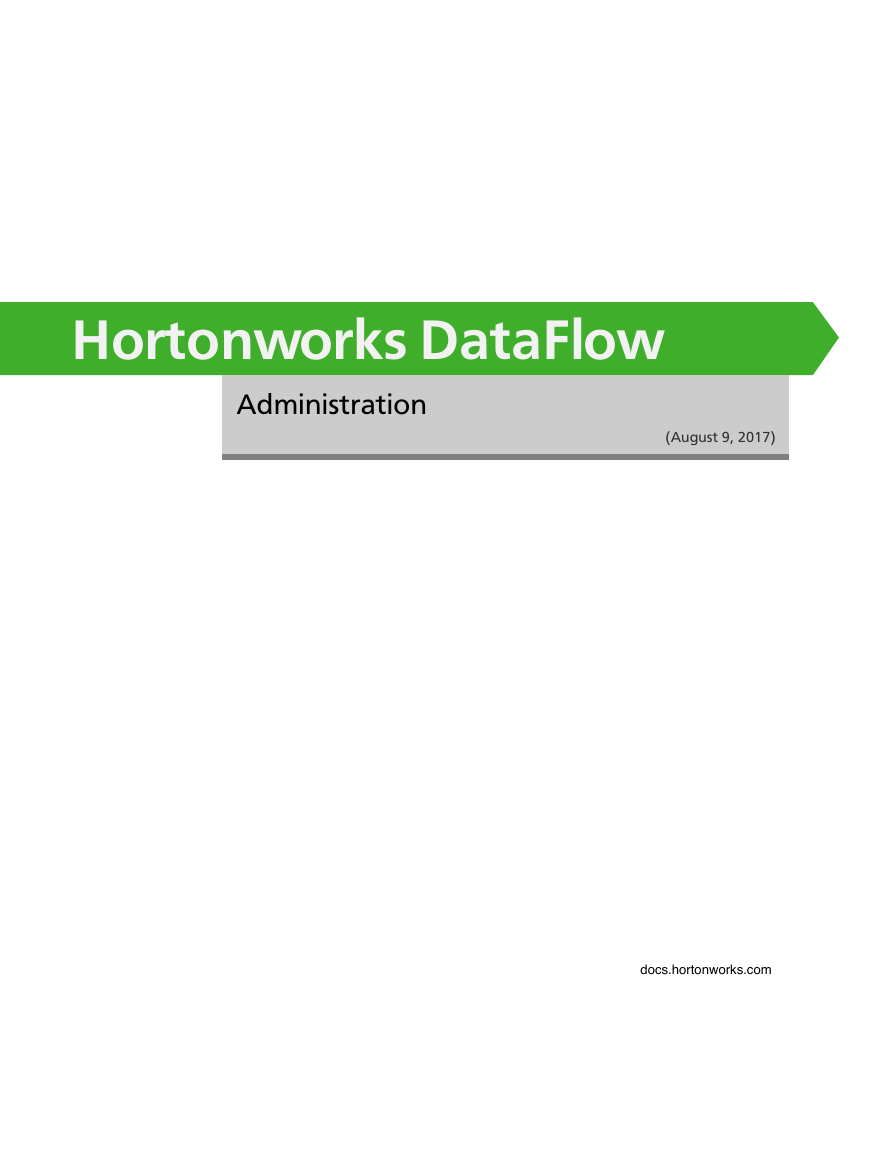

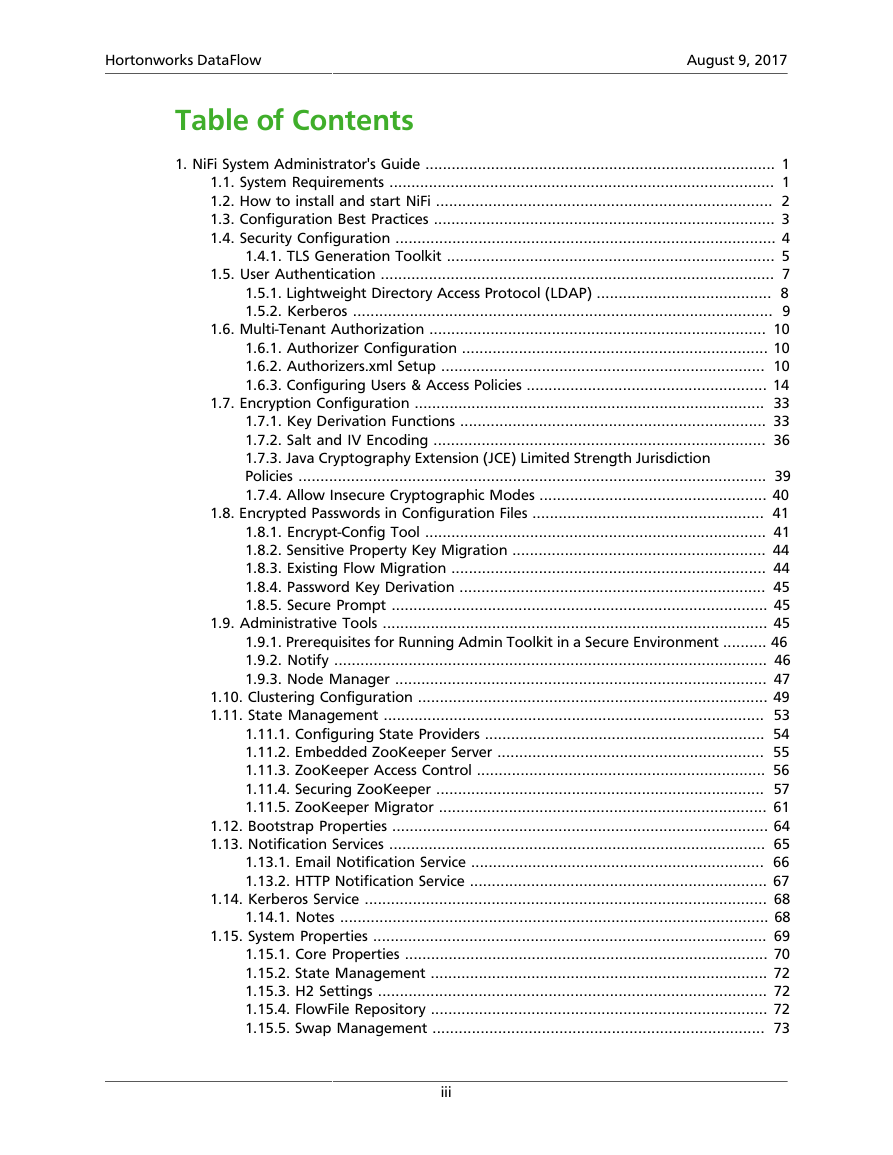
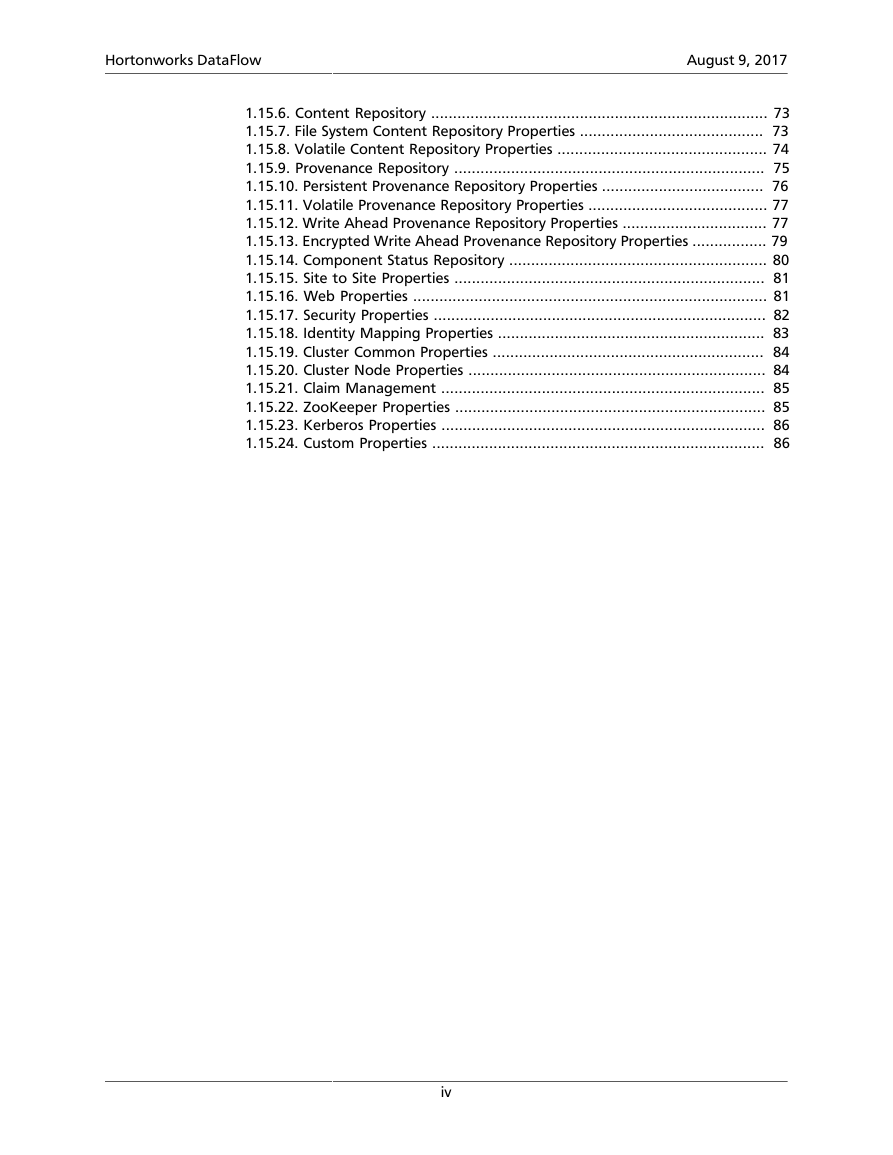
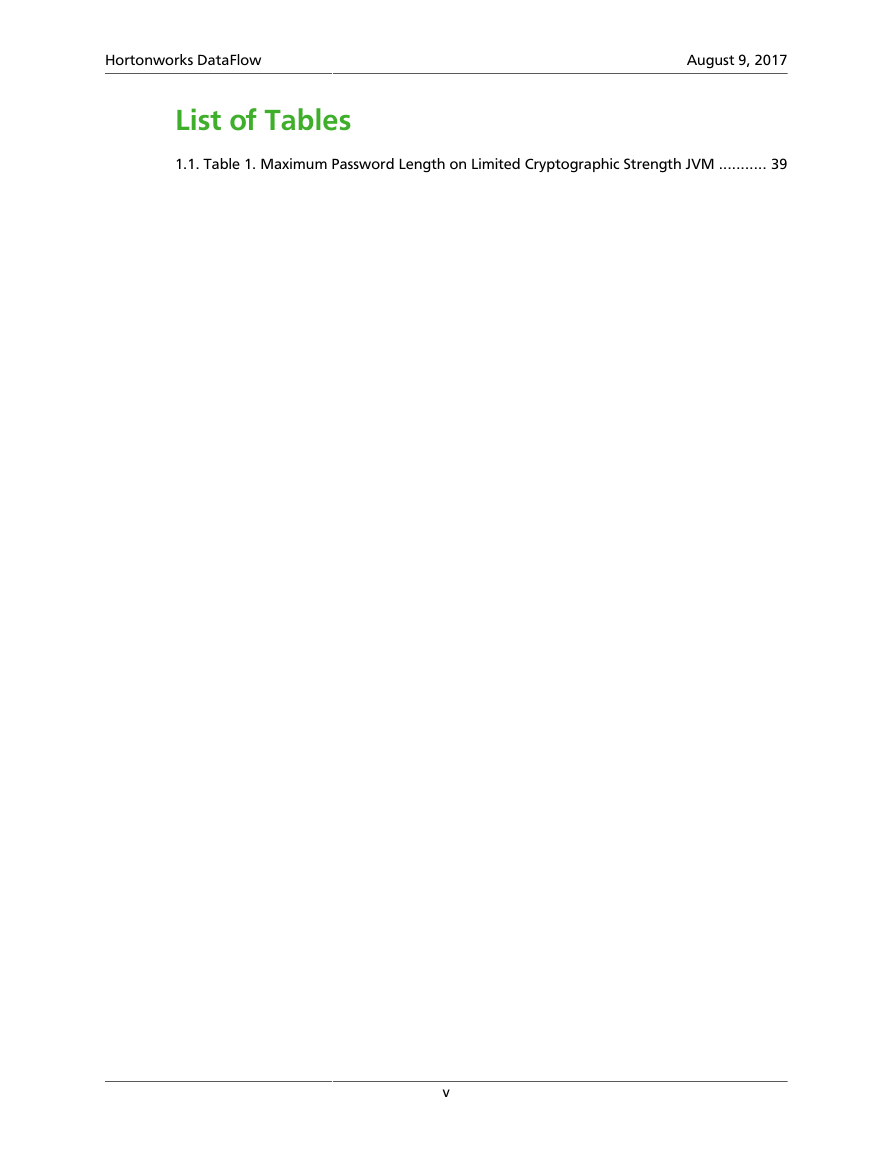
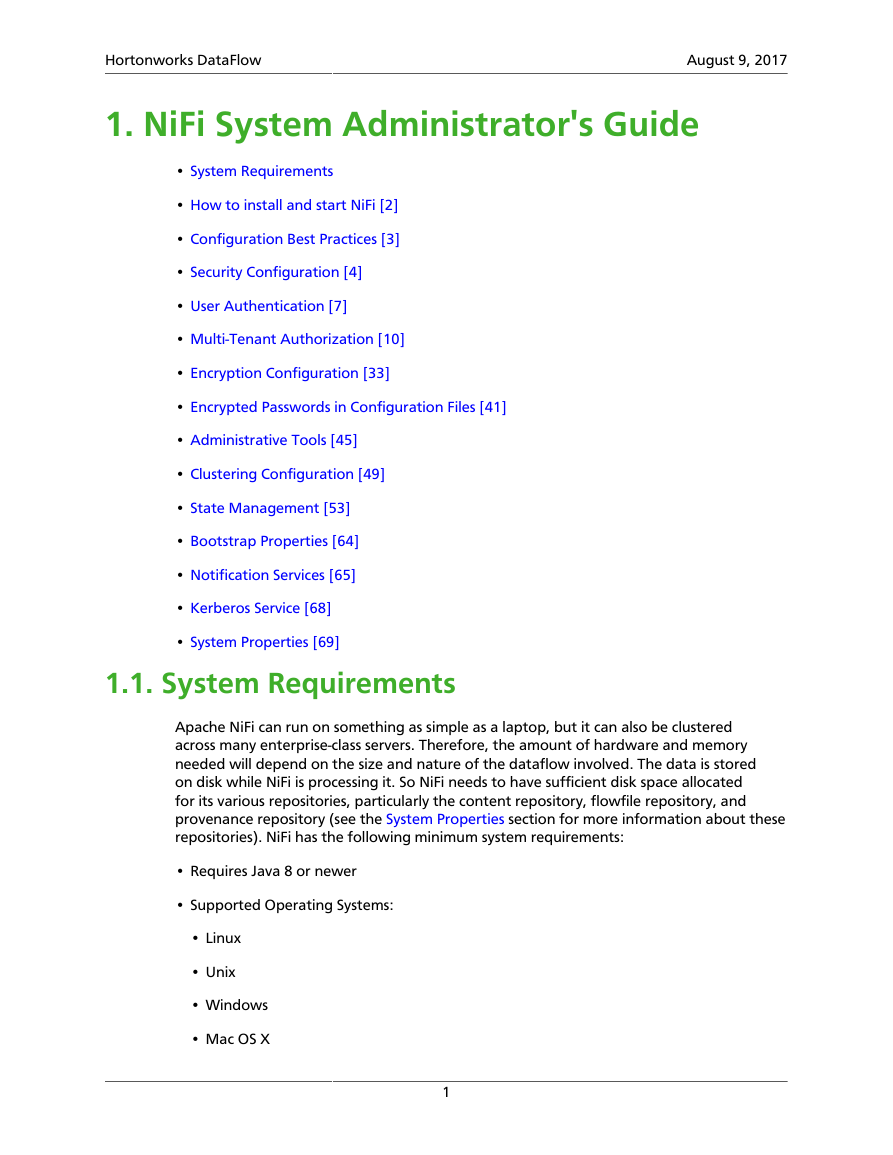


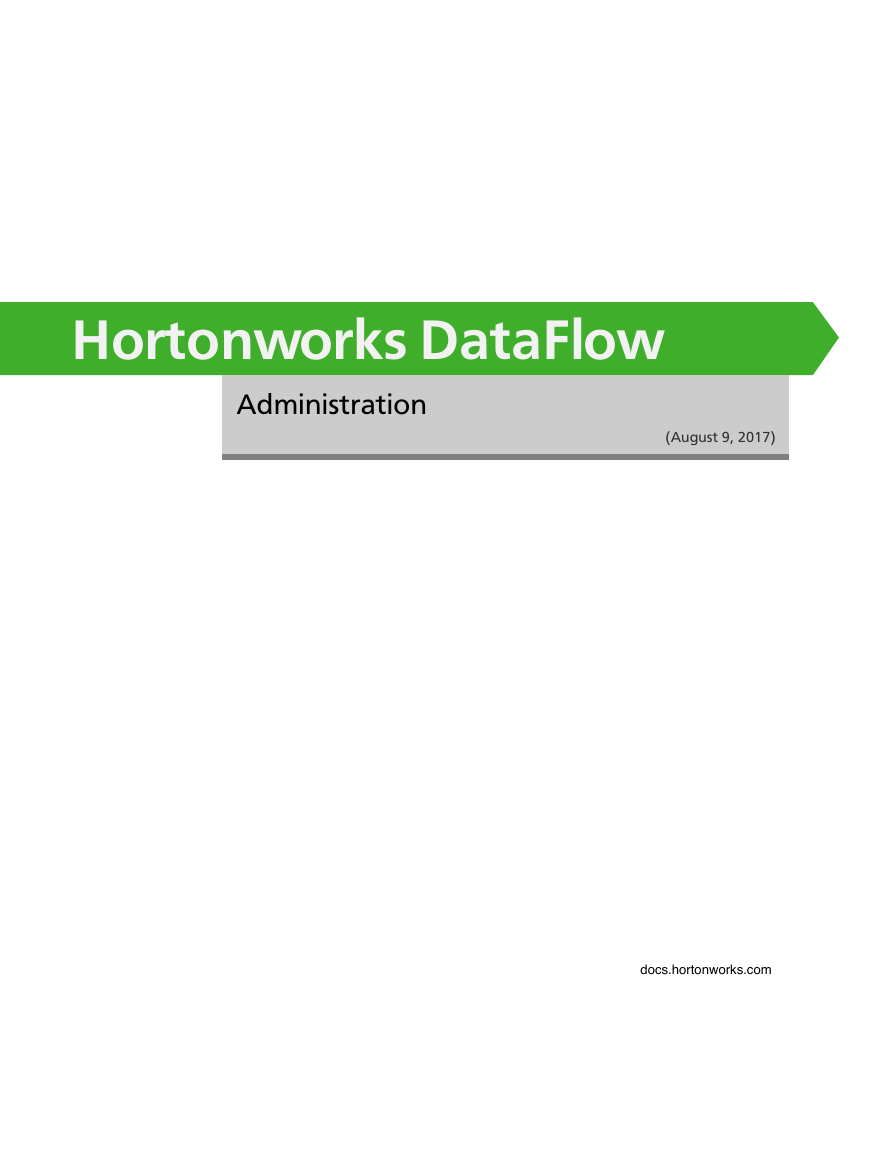

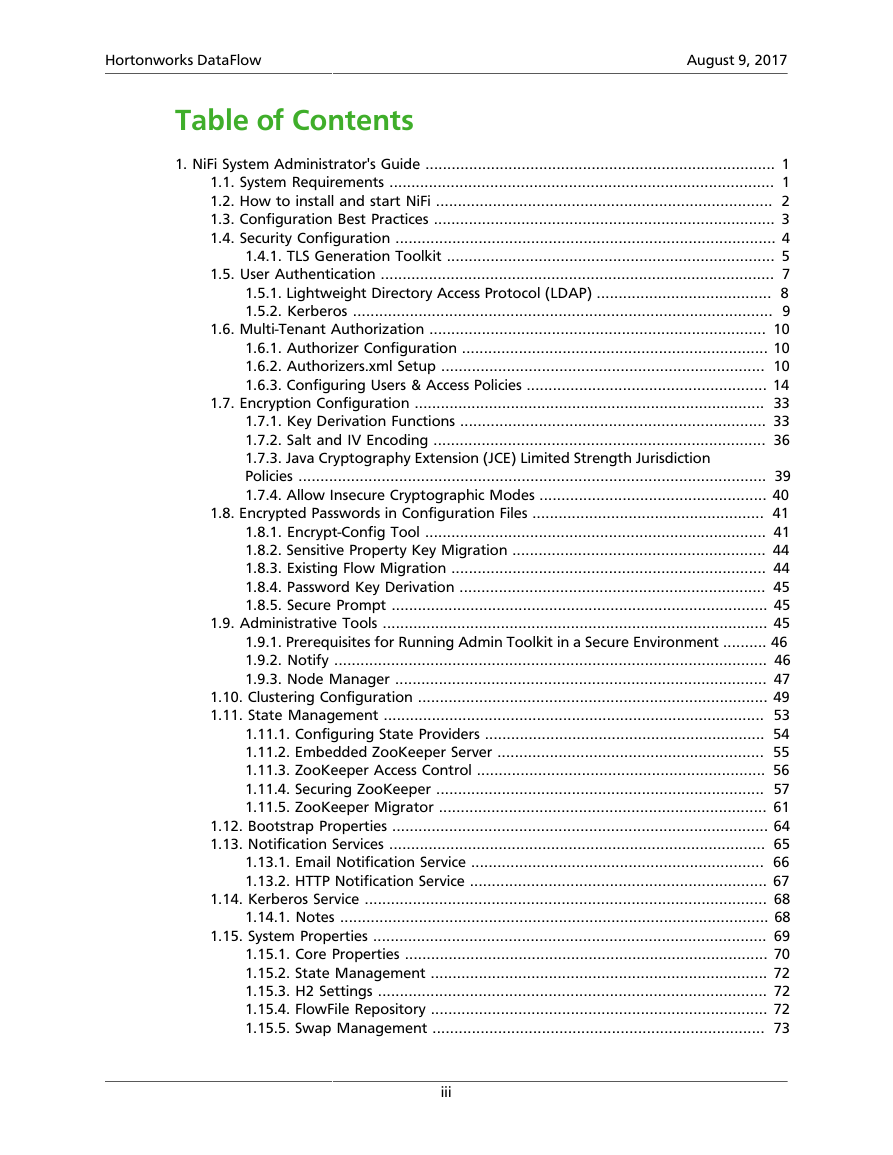
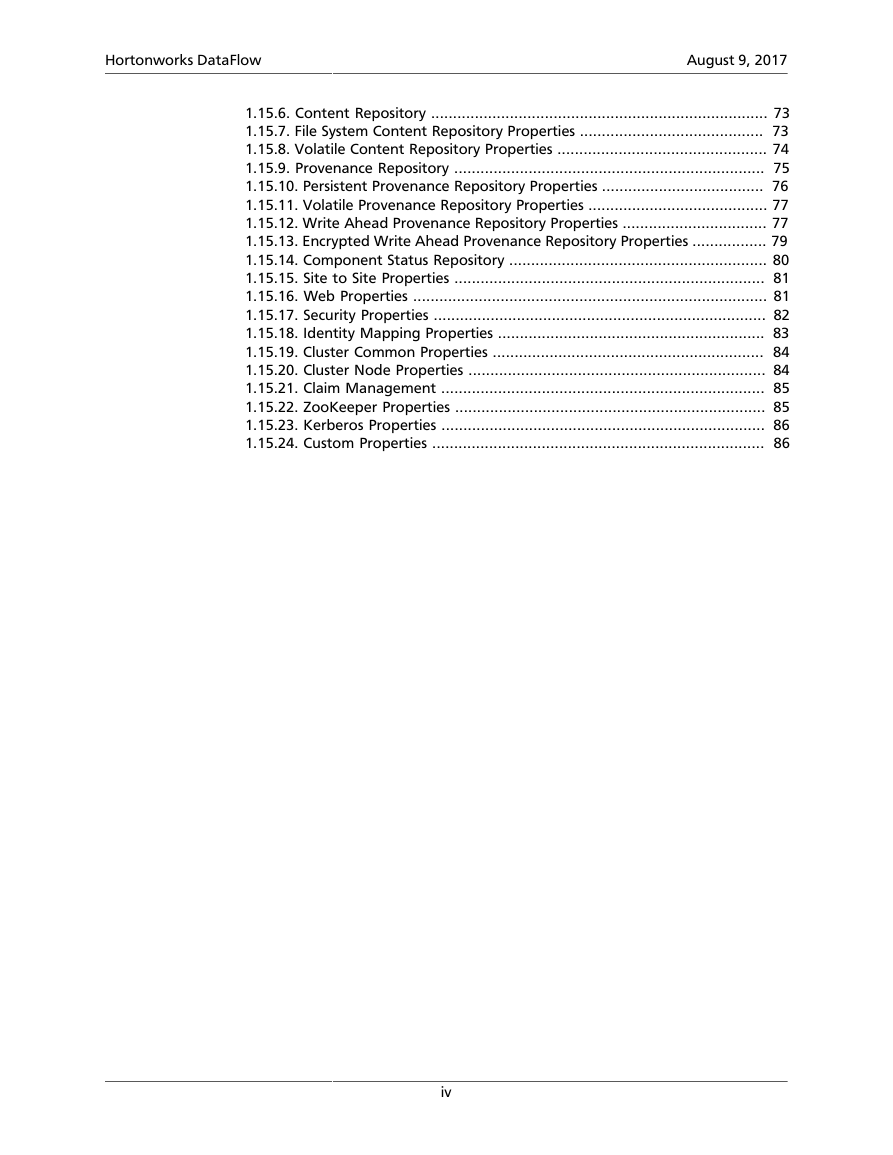
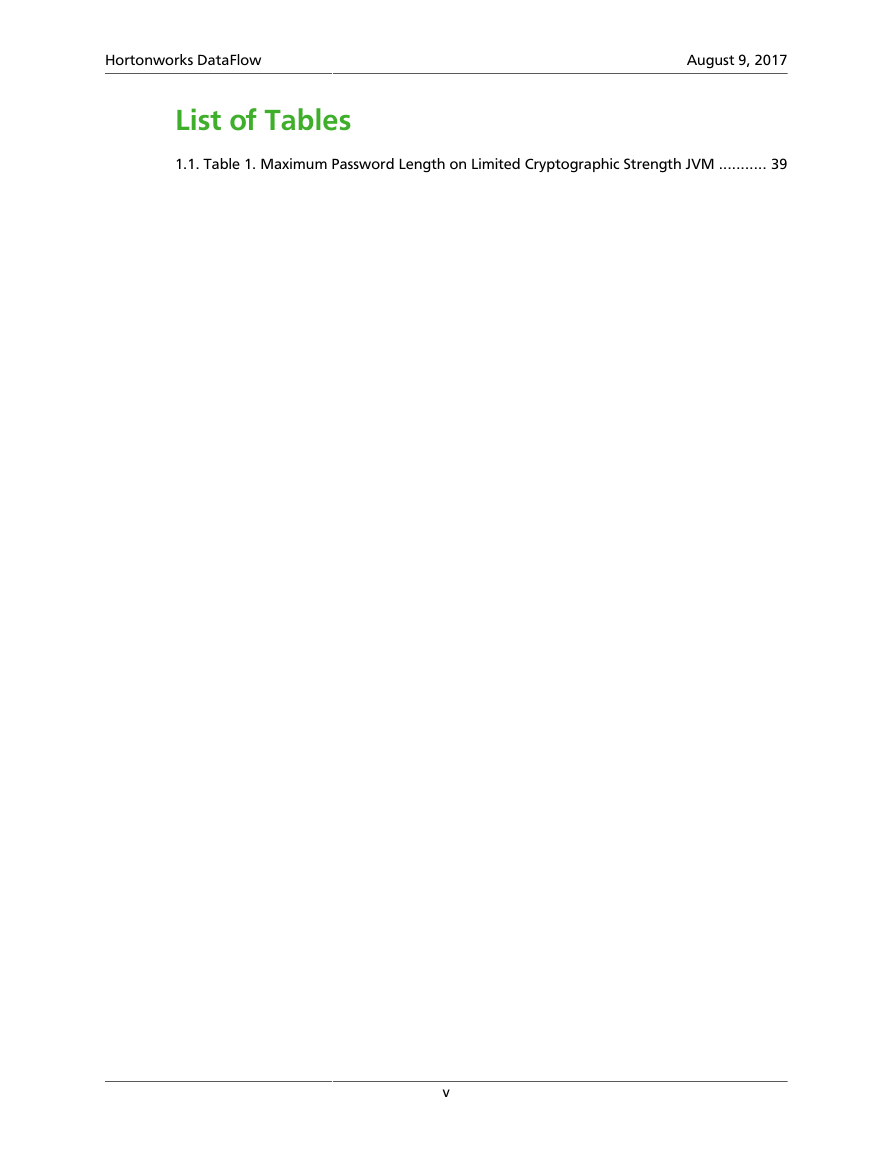
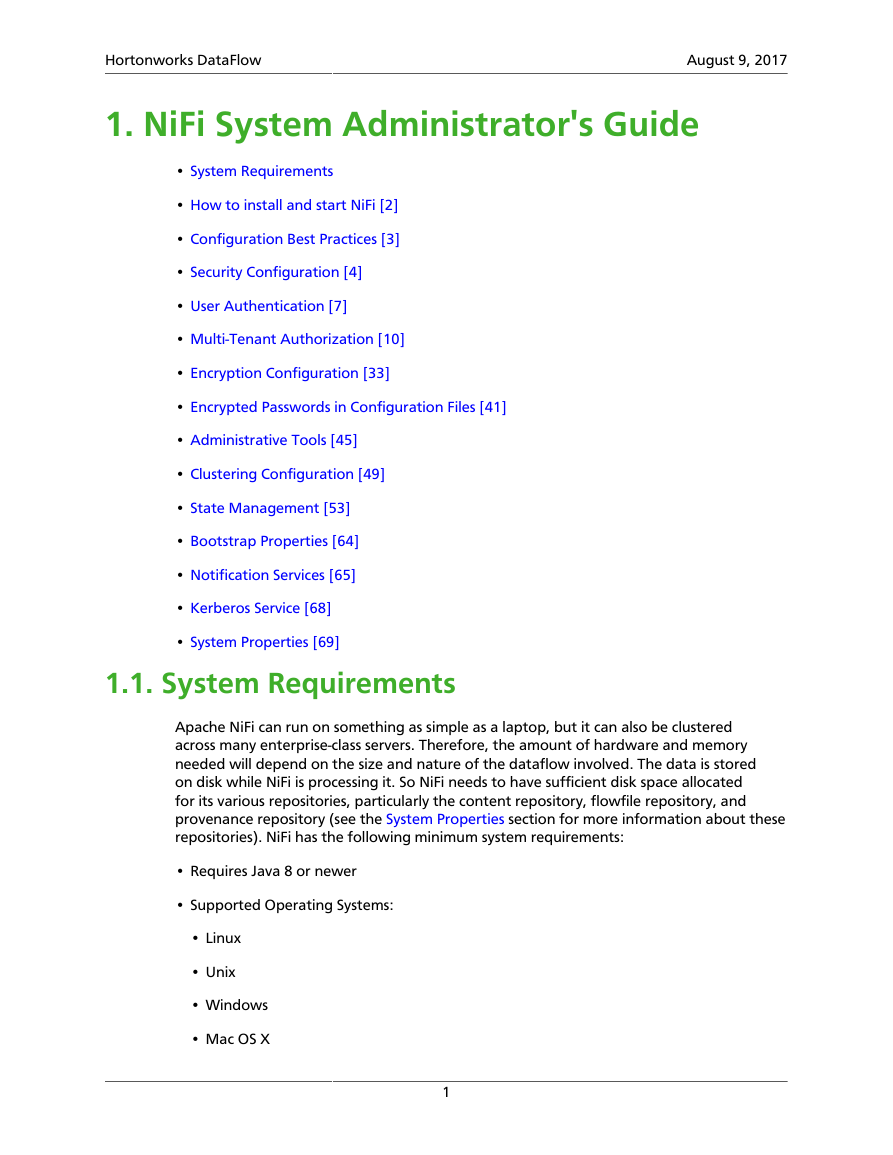


 2023年江西萍乡中考道德与法治真题及答案.doc
2023年江西萍乡中考道德与法治真题及答案.doc 2012年重庆南川中考生物真题及答案.doc
2012年重庆南川中考生物真题及答案.doc 2013年江西师范大学地理学综合及文艺理论基础考研真题.doc
2013年江西师范大学地理学综合及文艺理论基础考研真题.doc 2020年四川甘孜小升初语文真题及答案I卷.doc
2020年四川甘孜小升初语文真题及答案I卷.doc 2020年注册岩土工程师专业基础考试真题及答案.doc
2020年注册岩土工程师专业基础考试真题及答案.doc 2023-2024学年福建省厦门市九年级上学期数学月考试题及答案.doc
2023-2024学年福建省厦门市九年级上学期数学月考试题及答案.doc 2021-2022学年辽宁省沈阳市大东区九年级上学期语文期末试题及答案.doc
2021-2022学年辽宁省沈阳市大东区九年级上学期语文期末试题及答案.doc 2022-2023学年北京东城区初三第一学期物理期末试卷及答案.doc
2022-2023学年北京东城区初三第一学期物理期末试卷及答案.doc 2018上半年江西教师资格初中地理学科知识与教学能力真题及答案.doc
2018上半年江西教师资格初中地理学科知识与教学能力真题及答案.doc 2012年河北国家公务员申论考试真题及答案-省级.doc
2012年河北国家公务员申论考试真题及答案-省级.doc 2020-2021学年江苏省扬州市江都区邵樊片九年级上学期数学第一次质量检测试题及答案.doc
2020-2021学年江苏省扬州市江都区邵樊片九年级上学期数学第一次质量检测试题及答案.doc 2022下半年黑龙江教师资格证中学综合素质真题及答案.doc
2022下半年黑龙江教师资格证中学综合素质真题及答案.doc