Contents
Preface
Acknowledgments
About the Authors
I: Quartz Beginner
1 What Is Quartz Composer and Why Should I Learn It?
Play Video Introduction to Quartz Composer
Installing and Setting Up Quartz Composer
Outputs
Flexibility
Experimentation
Summary
Challenges
2 The Interface and Playing a Movie
Launching Quartz Composer
Editor versus WYSISYG
Viewer
Patch Library (Creator)
Patch Inspector/Patch Variables
Playing a Movie Tutorial Instructions
Summary
Challenges
3 Adding Visual Effects (Pimping It Out)
Adding a Filter
Filter Chains and Layering
Filter Tools
Core Image FX and FPS
Summary
Challenges
4 Using LFOs, Interpolation, and Trackballs to Move Stuff
Interpolation Patch: Do Stuff for a Bit
Interpolation as an Amazing Calculator
LFO
Hierarchies with Environment Patches: Trackball and 3D Transformation
Summary
Challenges
5 Debugging (When Things Go Wrong)
Using Image with String
Debugging Tips
Summary
Challenges
6 Particles (Little Flying Bits of Bling)
Add to Library (Creating a Clip in Leopard)
Starting Point Composition
The Particle System
Real-World Modeling
Blend Modes
Summary
Challenges
7 Mouse Input (Making Your Mouse Do Cool Stuff)
Particle Systems Control
Smoothing Input
Drag-and-Drop Interaction
Controlling a Kaleidoscope
Summary
Challenges
8 MIDI Interfacing (Getting Sliders and Knobs Involved)
MIDI Notes
How to Get the Information
MIDI Virtual Macros
MIDI Notes to Control Sprites
Adding in MIDI Controllers
Further Control
Summary
Challenges
9 Interacting with Audio (Get Stuff Grooving to the Beat)
Working with Audio Input
Output
Summary
Challenges
10 Lighting and Timelines (The Dark Side of QC)
Video Tutorial on Lighting
Timelines
Summary
Challenges
11 Replication/Iteration (The Bomb)
Demo: Replicate in Space
Iteration
Summary
Challenges
II: Quartz Ninja
12 Modeling Complex Environments (3D Cities)
Texturing
One City Building
Beat Reaction
Macro It Up
Duplication
Video Walls
Replicating
Master Scale
Finishing the Plan
Camera
Summary
Challenges
13 Create a Cocoa App (Send Quartz to Your Friends)
Xcode
Demo: Create an Application with Snow Leopard/Leopard
Demo: Create an Application with Lion
More Features: Publishing Inputs with Snow Leopard and Leopard
More Features: Publishing Inputs with Lion
Summary
Challenges
14 Create a Screensaver
Making the Screensaver
Adding Options
Summary
Challenges
15 Secret Patches, Core Image Filters, and GLSL (Pushing the Boundaries)
Private Patches
Plugins
JavaScript
GLSL
Core Image Filters
OpenCL
Summary
Challenges
Index
A
B
C
E
H
I
J
K
L
M
N
O
P
R
S
T
U
V
Z
Patch Index
A
B
C
E
H
I
J
K
L
M
N
O
P
R
S
T
U
V
Z
Where are the Companion Content Files?


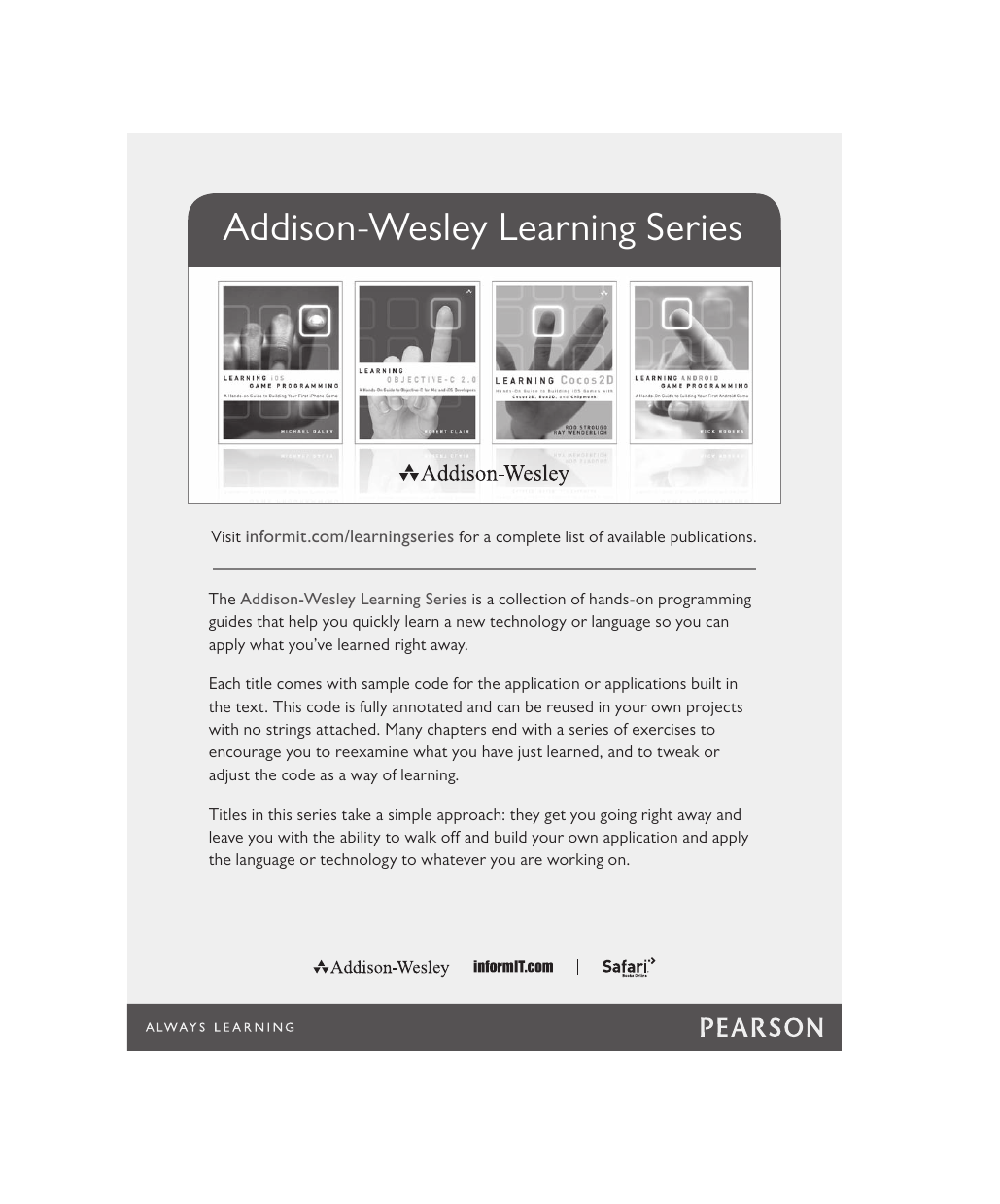
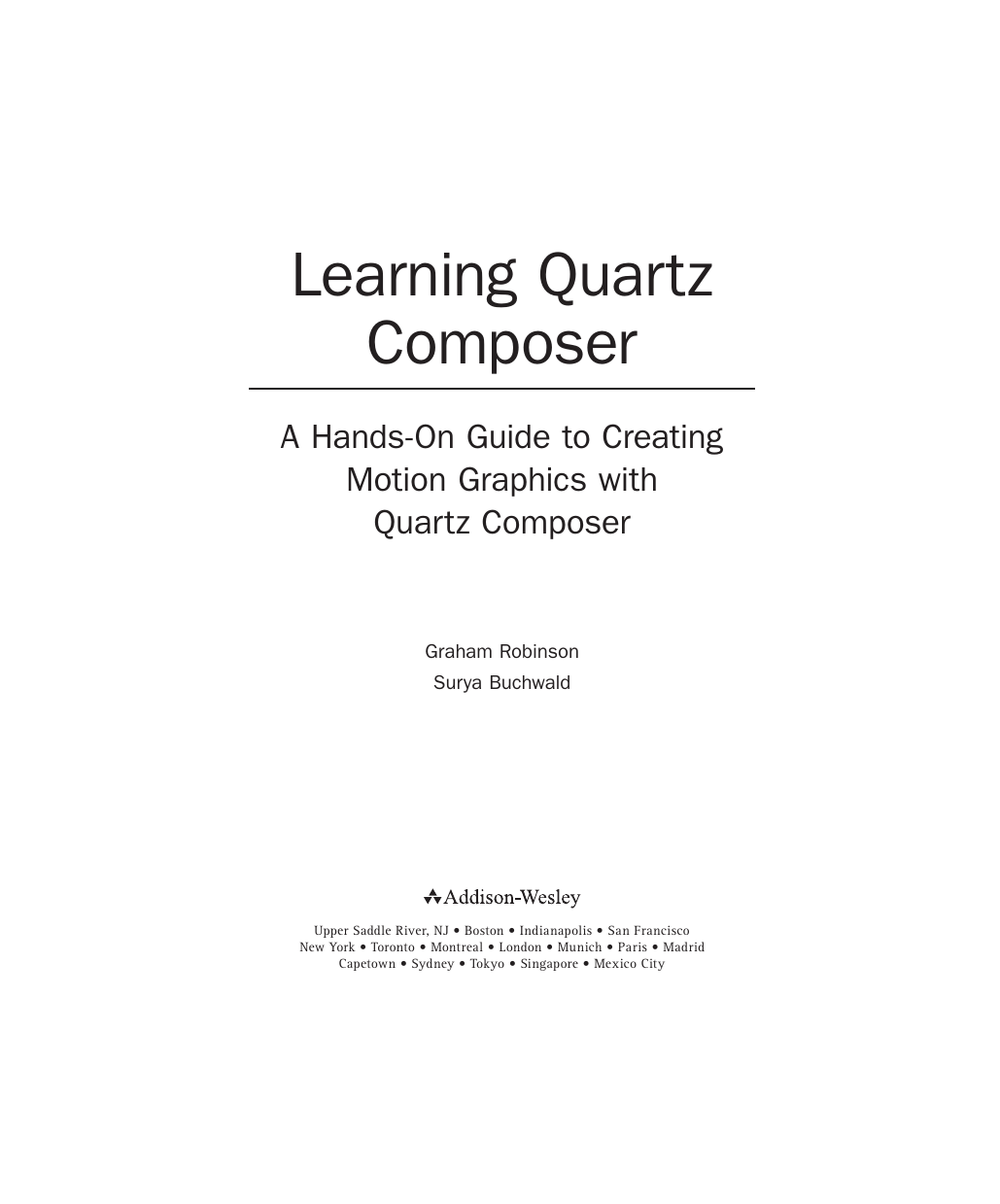
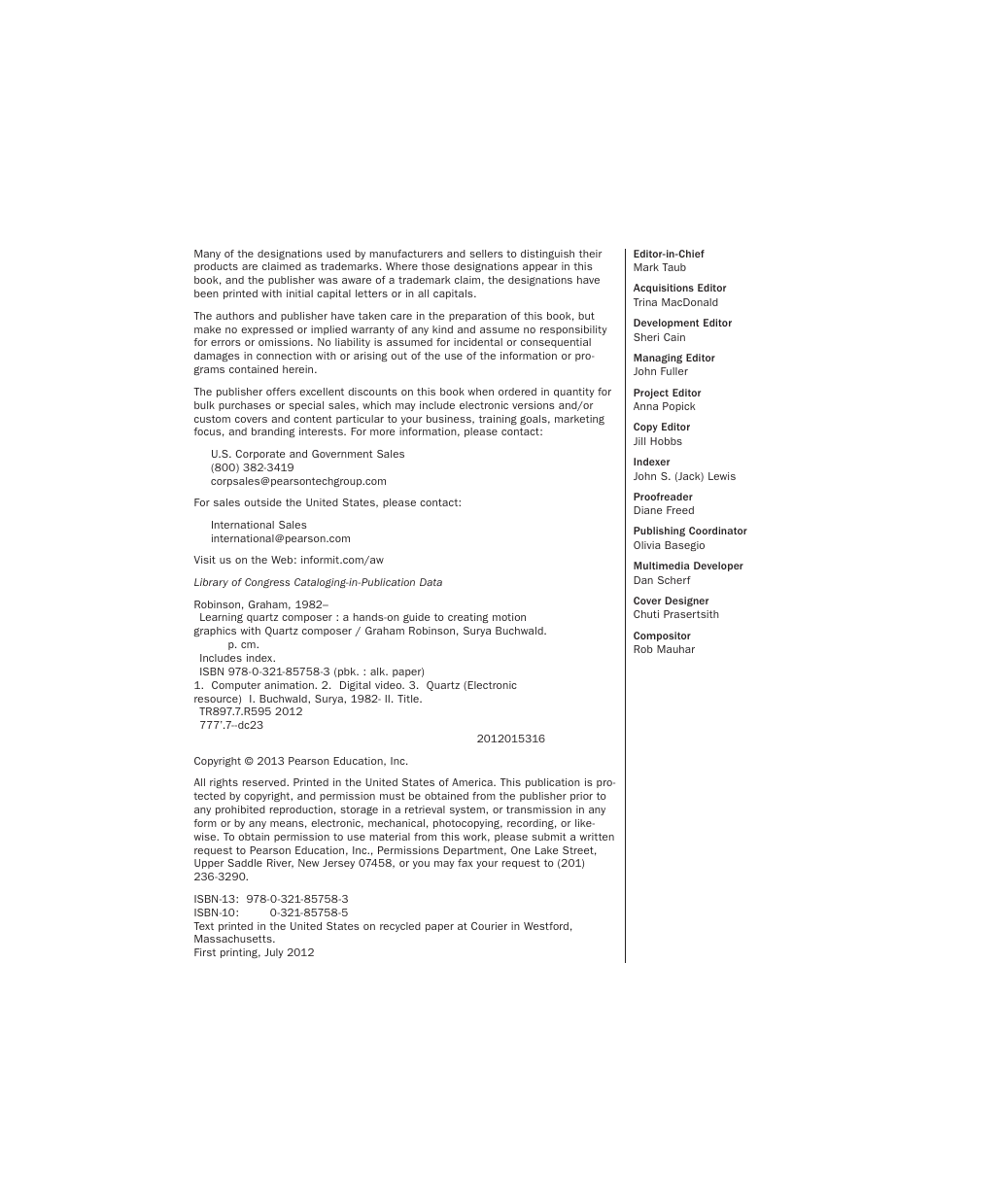

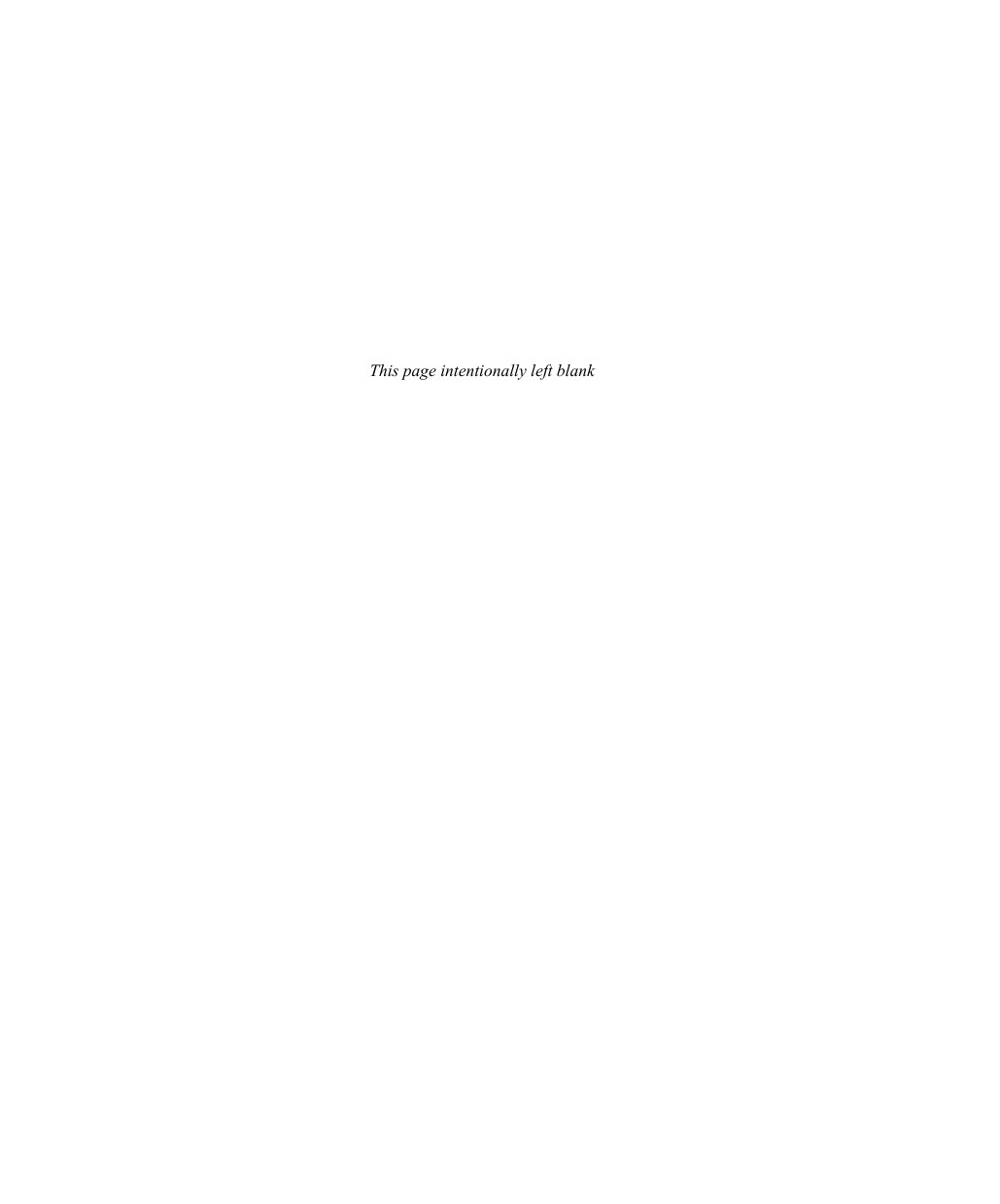



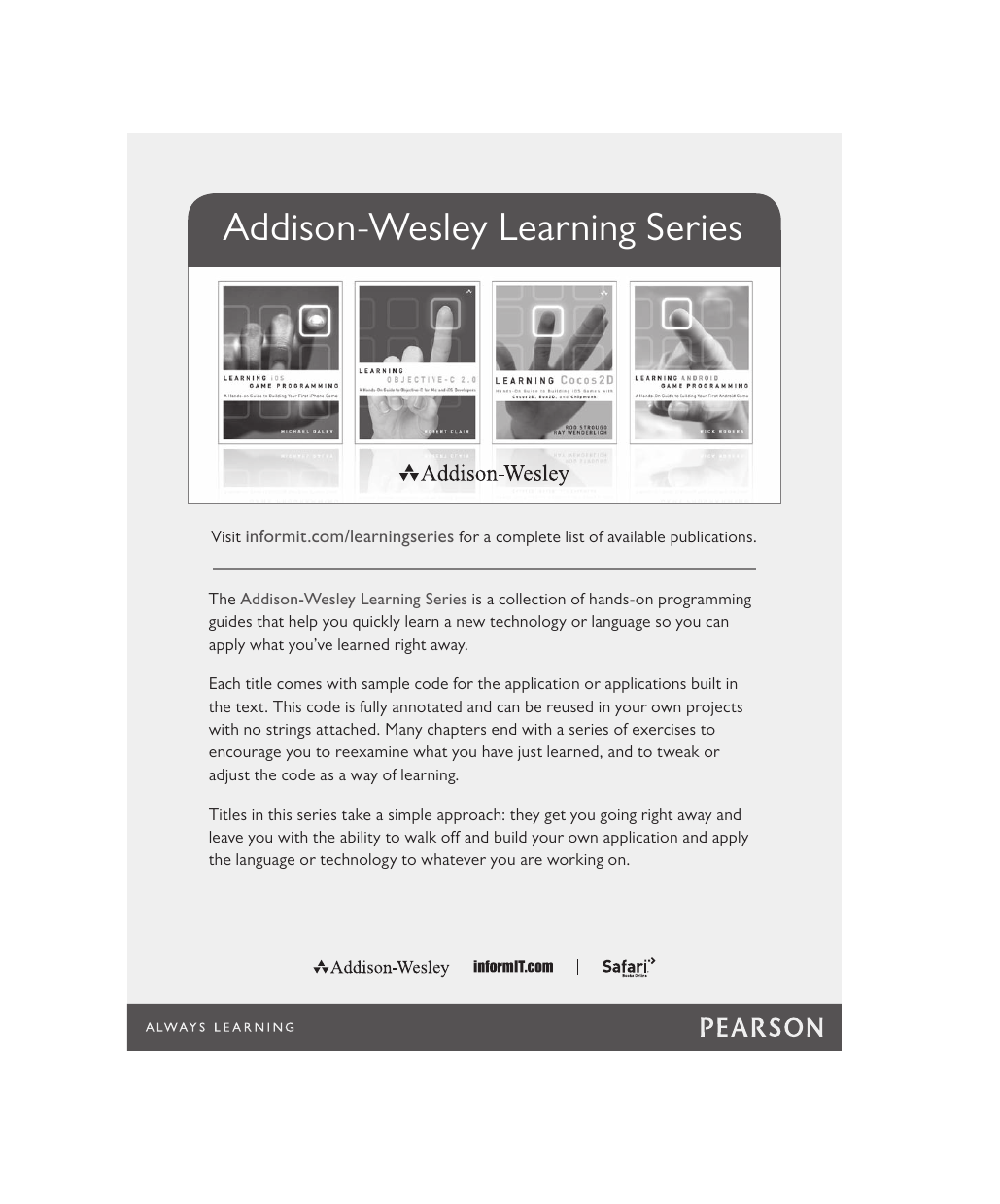
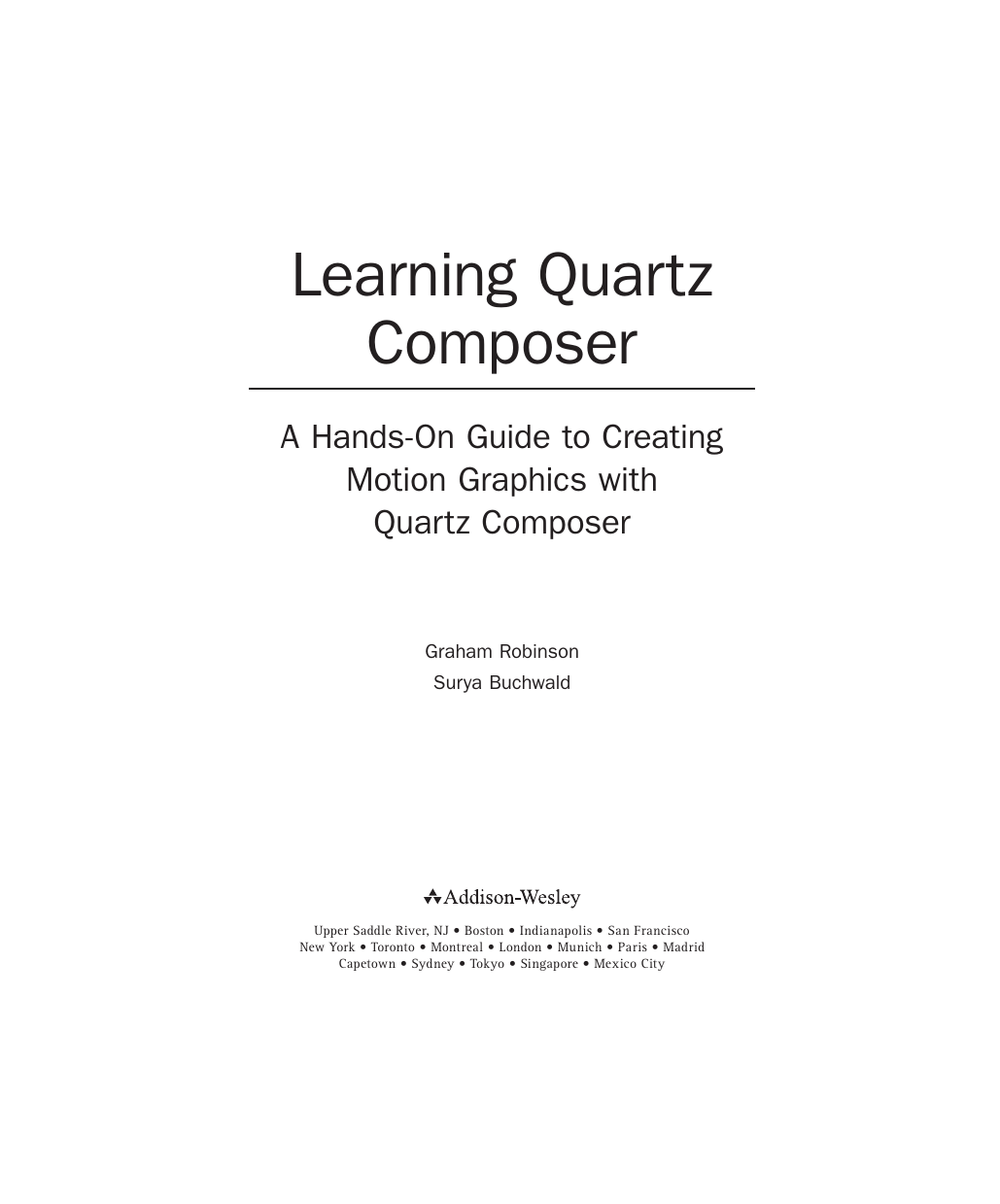
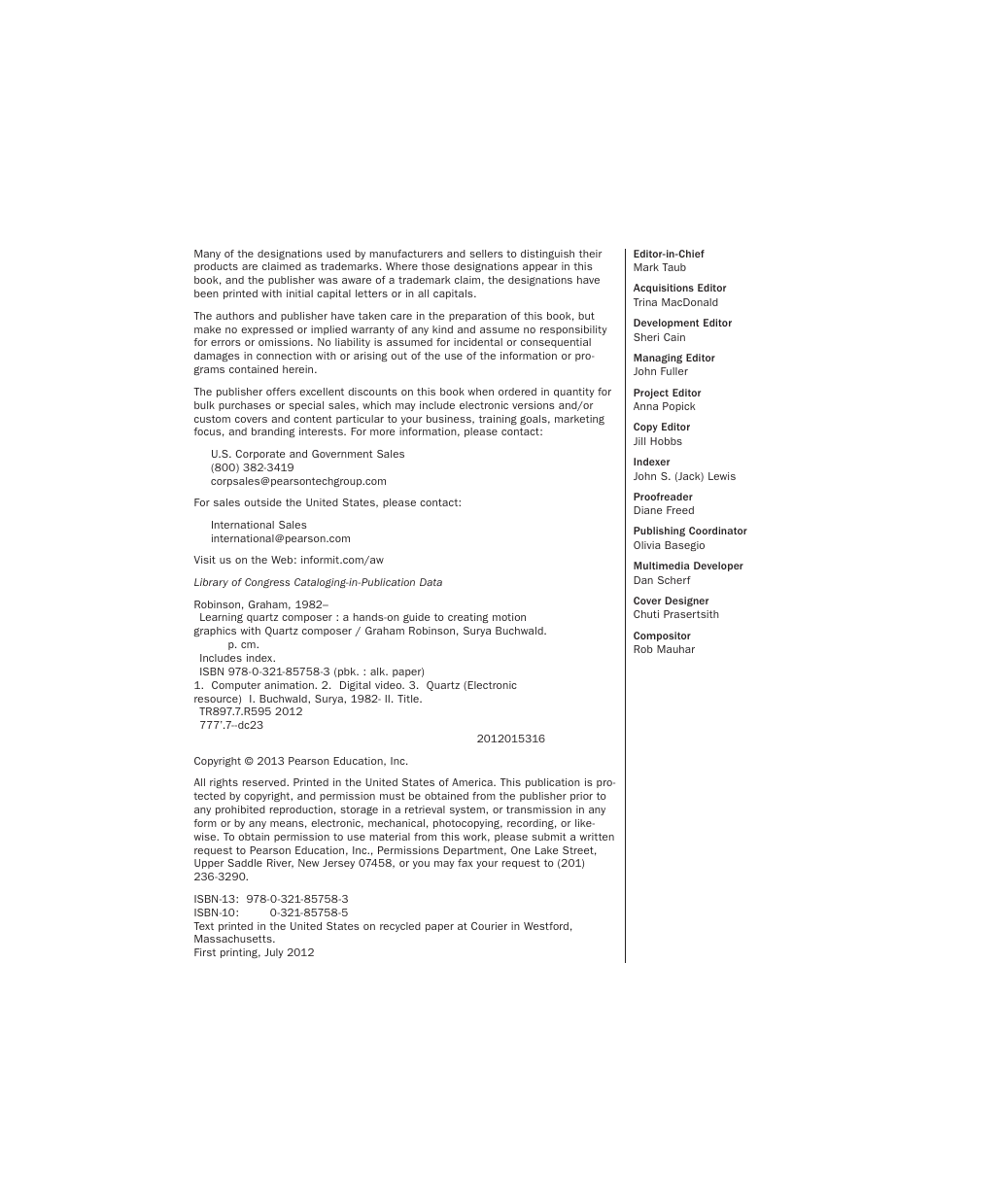

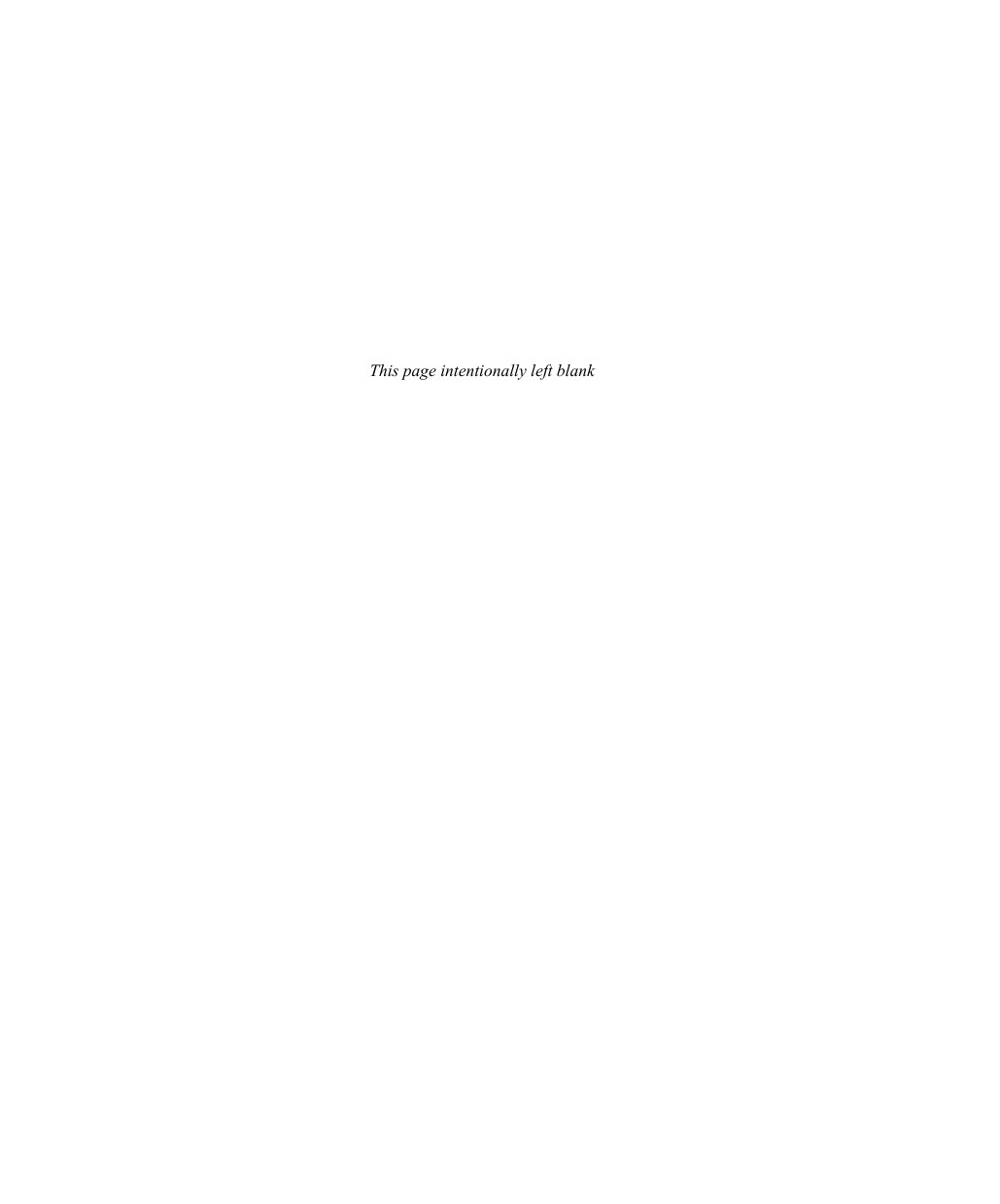

 2023年江西萍乡中考道德与法治真题及答案.doc
2023年江西萍乡中考道德与法治真题及答案.doc 2012年重庆南川中考生物真题及答案.doc
2012年重庆南川中考生物真题及答案.doc 2013年江西师范大学地理学综合及文艺理论基础考研真题.doc
2013年江西师范大学地理学综合及文艺理论基础考研真题.doc 2020年四川甘孜小升初语文真题及答案I卷.doc
2020年四川甘孜小升初语文真题及答案I卷.doc 2020年注册岩土工程师专业基础考试真题及答案.doc
2020年注册岩土工程师专业基础考试真题及答案.doc 2023-2024学年福建省厦门市九年级上学期数学月考试题及答案.doc
2023-2024学年福建省厦门市九年级上学期数学月考试题及答案.doc 2021-2022学年辽宁省沈阳市大东区九年级上学期语文期末试题及答案.doc
2021-2022学年辽宁省沈阳市大东区九年级上学期语文期末试题及答案.doc 2022-2023学年北京东城区初三第一学期物理期末试卷及答案.doc
2022-2023学年北京东城区初三第一学期物理期末试卷及答案.doc 2018上半年江西教师资格初中地理学科知识与教学能力真题及答案.doc
2018上半年江西教师资格初中地理学科知识与教学能力真题及答案.doc 2012年河北国家公务员申论考试真题及答案-省级.doc
2012年河北国家公务员申论考试真题及答案-省级.doc 2020-2021学年江苏省扬州市江都区邵樊片九年级上学期数学第一次质量检测试题及答案.doc
2020-2021学年江苏省扬州市江都区邵樊片九年级上学期数学第一次质量检测试题及答案.doc 2022下半年黑龙江教师资格证中学综合素质真题及答案.doc
2022下半年黑龙江教师资格证中学综合素质真题及答案.doc