Contents
Welcome
Getting to know your phone
Package
Overview
Before using your phone
SIM card
Battery
Charging the battery
Care instructions
First time start-up
Turning the phone on and off
Normal operation
Flight mode
Flip closed
Screen areas
Flip open
Screen areas
Closing the flip
Flip removed
Importing phonebook entries
Navigation
Jog Dial
Back button
Keys on the flip
Stylus
Finding the applications
Activity menu
Standby view
Status bar
Main menu
Using the applications
Starting an application
Leaving an application
Closing an application
Task manager
Keypad and keyboard functions
Keypad functions
Keyboard functions
Status bar icons
Memory Stick PRO Duo
Memory Stick adapter
Connecting the included accessories
Fastening the wrist strap
Updating software
General functions
Send as
Zooming
Help in the phone
Organizing information
Using the Folder menu
Managing your multimedia files
Managing your files in File manager
Text Entry
Flip closed
Flip open
Entering text with the flip closed
Editing text
Text options with the flip closed
Multitap text entry
Predictive text with the flip closed
Entering text with the flip open
Editing text
Copy and cut
Text options with the flip open
Keyboard
Changing input type
Inserting symbols
Navigating within text
Highlighting text
Indenting text
Virtual keyboard.
Handwriting recognition
Letters
Numbers
Accented letters
Extended characters
Predictive text with the flip open
Selecting words
Locks
Key lock
Sound
Adjusting volume
Silent mode
Selecting sounds
Transferring sound
Transferring data between phones
Phone
Making a call
Making a call from the application
Making a call from standby view
Features when dialling
More ways to make a call
Making a call from other applications
Making a call by using voice control
Making an emergency call
Receiving a call
Handling an incoming call
Options during or after a call
Handling two or more calls
Conference calls
Making a new call on another line
Call log
More features
Speakerphone
Setting up speed dial numbers
Abbreviated numbers and shortcuts
Controlling tone-based services
Voice control
Calling cards
Business phone services
Handsfree and Bluetooth
Diverting calls
Accepting calls
Restricting calls
Call waiting
Call meter service
Support for TTY
Video phone
Demo mode
Making a video call
Before making a video call
Making a call from the application
Making a call from standby
Other ways to make a video call
Receiving a video call
Video call options
Switch between front and rear camera
Zoom
Pause picture
Options in the Video phone menu
Options in the Advanced menu
Messaging
Before using
Folders
SMS
MMS
Creating and sending MMS
Incoming MMS
Email
Creating and sending email
Receiving email
Deleting email
More about Messaging
Finding messages
Get and send
Saving contact details
Entering more than one recipient
Full screen view
Disconnecting from the Internet
Email synchronization accounts
Invitations
Push email
Camera
Taking pictures and video clips
Taking a self-portrait
Viewing pictures and clips
Sharing pictures and clips
Options
Editing a picture in Picture editor
Changing the settings
Contacts
Using Contacts
Contacting others from Contacts
Making a call from Contacts
Making a call from the SIM card
Sending an SMS or an MMS message
Creating an owner card
Service numbers
My numbers
Creating and editing contacts
Creating a new contact
Editing a contact
Adding a field to a contact
Editing a field
Adding or editing a contact on the SIM card
Creating a speed contact
Adding a voice dialling command
Adding a photo or a picture to a contact
Adding a birthday reminder
Adding a note to a contact
Adding a personal ringtone to a contact
Adding a DTMF tone sequence
Managing contacts
Creating a group of contacts
Copying or deleting a contact
Copying contacts to and from a SIM card
Calendar
Creating calendar entries
Invitations
Managing calendar entries
Managing received invitations
Synchronization and backup
Settings
Web
Working with pages
Working with bookmarks
Working with text
Settings menu
Views menu
Saving pages
Using the History list
Downloading
Configuring the browser
To delete private data
RSS feeds
Subscribing to RSS feeds
Reading news items
Updating feeds
Settings
Media player
Music
Playlists
Playback
Adjust volume and tone
Manage tracks
Preferences
Play
Files
Video
Playback controls
Playback options
Manage clips
Settings
Display tab
Buffering tab
Proxy tab
FM radio
To start listening to the radio
Tuning in to a channel
Saving channels
Managing presets
Using the RDS functions
While listening to the radio
Online
PlayNow™
Before using PlayNow
Picture gallery and Picture editor
Picture gallery
Options for using picture files
Options for managing picture files
Detail view
Slide shows
Sending pictures using MMS messaging
Picture editor
Correcting images
Zoom mode
Editing options
Adding clipart, text or frames
Adding effects
Preferences
Business card scanner
Scanning cards
Processing batches of captured cards
Sound recorder
Record
Playback
Manage recordings
Preferences
MusicDJ™
Games
Quickoffice and Pdf+
Quickoffice
Quickword
Quicksheet
Quickpoint
Pdf+
Notes and Tasks
Notes
Creating and managing notes
Drawing sketches
Tasks
Creating and managing task entries
Synchronization and backup
Calculator and Converter
Calculator
Converter
Converting units of measurement
Setting converter decimals
Converting currencies
Entering exchange rates
Adding currencies
Time, timer and stopwatch
Time
Setting alarms
Timer
Stopwatch
Managing files and applications
File manager
Protected files
Handling files and folders
Sharing data with other devices
Launching media files
Renaming a Memory Stick
Formatting a Memory Stick
Installing applications
Removing applications
Storage wizard
PC Suite
Installing PC Suite
Application launcher
Connecting to other devices
Bluetooth wireless technology
Item exchange
Infrared port
Sending and receiving files
USB port
Charging battery over USB
Wireless LAN
Connections manager
Computer modem
Synchronization and backup
Local synchronization
Synchronization settings
Starting synchronization
Backing up data
Restoring data
Remote synchronization
Setting up Internet, email and MMS
Setting up accounts
Before setting up
Setting up accounts automatically
Setting up Internet manually
New Data account
New Dial up account
New Bluetooth PAN account
New WLAN account
Group accounts
Setting a group account as preferred
Deleting group accounts
Setting up email manually
Setting up MMS manually
Internet account for MMS
MMS account
MMS account - advanced settings
Control panel
Call settings
Accept calls
Controls tab
List tab
Add to Contacts
Calling cards
Creating a new calling card
Business phone services
Call waiting
Divert calls
Flag Call
Handsfree settings
Reject with SMS
Restrict calls
Show or hide number
TTY Settings
Voice control
Recording voice commands
Voicemail
ALS settings
Call meter
Credit tab
Tariff tab
Connections
Bluetooth wireless technology
Settings tab
Devices tab
Pairing with a device
Bluetooth services
Audio tab
Infrared port
Internet accounts
Mobile networks
Search tab
Preferred list tab
USB
Wireless LAN
Activating wireless LAN
Finding a network
Finding a specific network
Kinds of networks
Wireless LAN account setup
First step: Basic information
Second step: Authentication and encryption
Third step: Confirming setup and changing advanced settings
Editing a wireless LAN account
Disconnecting from a network
Device
Backlight
Settings tab
Brightness tab
Device management
Device management dialog
Flight mode
Hardware buttons
Location
Number formats
Power save
Screen saver
Sounds & alerts
Ringtones
Message alerts
Alarms
Vibrating alerts
Buttons & screen
Equalizer
Storage wizard
Text input
Themes
Time & date
User greeting
Wallpaper
Messaging settings
Area information
Email accounts
MMS accounts
SMS
Wap push
Security
Certificate manager and Java certificates
Locks
Phone lock
SIM card lock
The PIN2 code
Inactivity lock
Automatic key lock
MIDlet settings
MIDlet accounts
MIDlet permissions
VPN accounts
Other
Format disk
Install
Language
Master reset
Setup wizard
Uninstall
Troubleshooting
Important information
Sony Ericsson Consumer Web site
Service and support
Guidelines for safe and efficient use
Recommendations for safe use of product (mobile phone, battery, charger and other accessories)
CHILDREN
Power supply (Charger)
Battery
Personal medical devices
Driving
Emergency calls
Antenna
Efficient use
Radio frequency (RF) exposure and SAR
Accessible Solutions/Special Needs
Disposal of old electrical & electronic equipment
Disposing of the battery
End User Licence Agreement
Limited Warranty
Our warranty
What we will do
Conditions
FCC Statement
Bluetooth wireless technology
Declaration of Conformity
Technical data
General
Connectivity
Media formats
Document formats
Rear camera
FM radio frequency range
Index
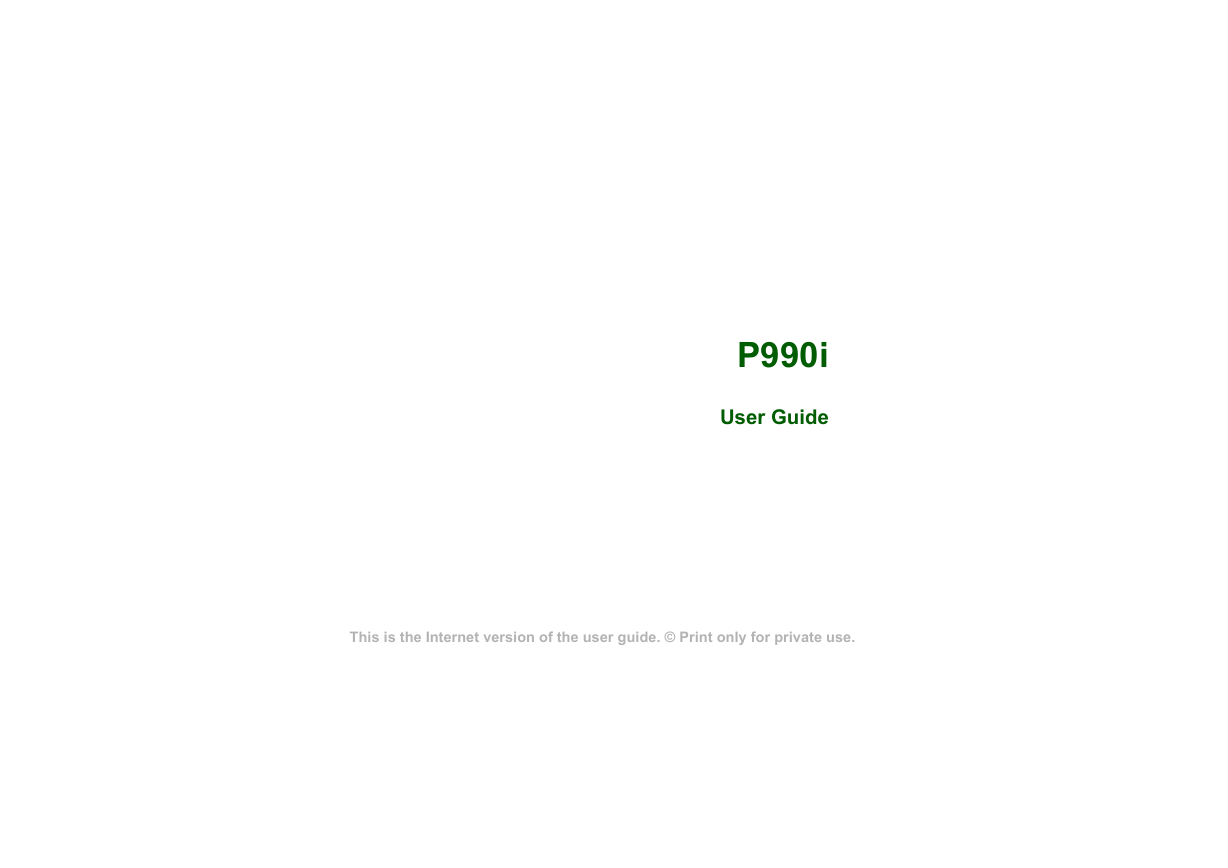







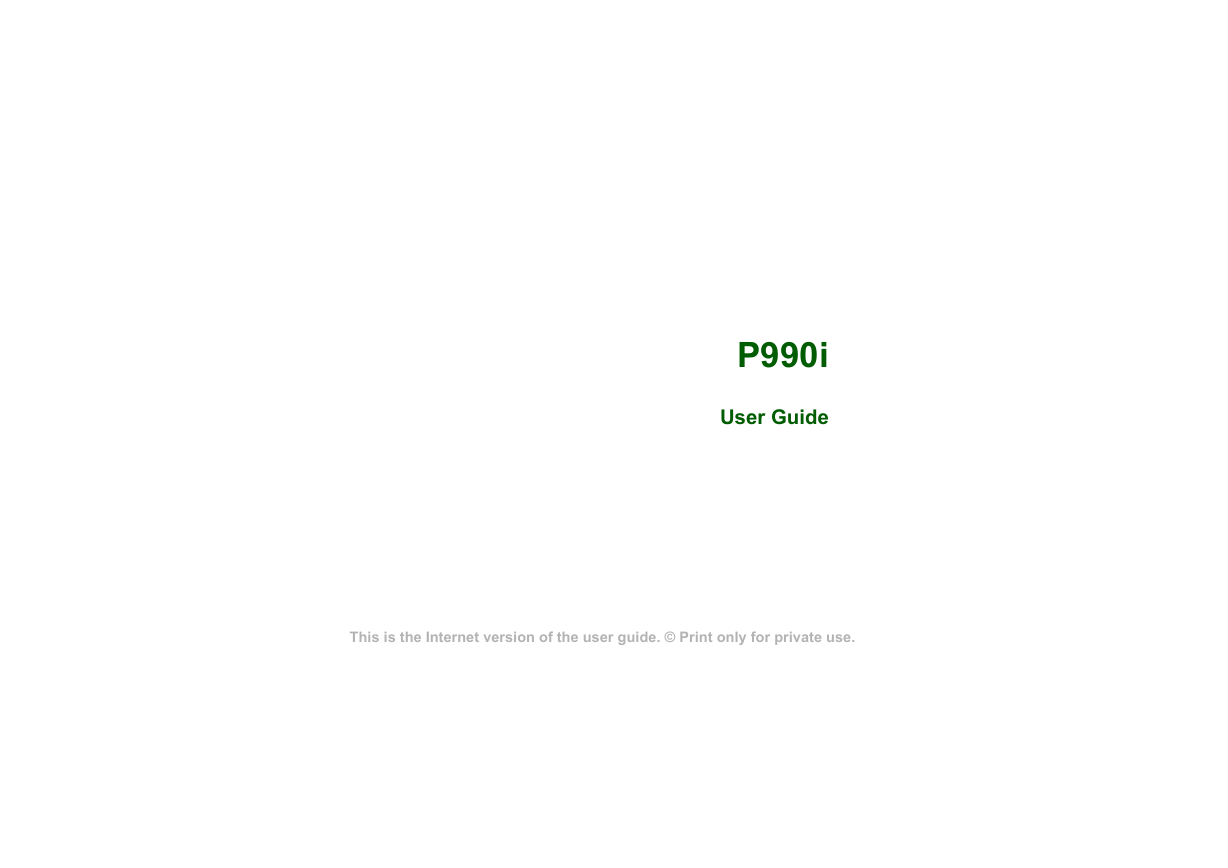







 2023年江西萍乡中考道德与法治真题及答案.doc
2023年江西萍乡中考道德与法治真题及答案.doc 2012年重庆南川中考生物真题及答案.doc
2012年重庆南川中考生物真题及答案.doc 2013年江西师范大学地理学综合及文艺理论基础考研真题.doc
2013年江西师范大学地理学综合及文艺理论基础考研真题.doc 2020年四川甘孜小升初语文真题及答案I卷.doc
2020年四川甘孜小升初语文真题及答案I卷.doc 2020年注册岩土工程师专业基础考试真题及答案.doc
2020年注册岩土工程师专业基础考试真题及答案.doc 2023-2024学年福建省厦门市九年级上学期数学月考试题及答案.doc
2023-2024学年福建省厦门市九年级上学期数学月考试题及答案.doc 2021-2022学年辽宁省沈阳市大东区九年级上学期语文期末试题及答案.doc
2021-2022学年辽宁省沈阳市大东区九年级上学期语文期末试题及答案.doc 2022-2023学年北京东城区初三第一学期物理期末试卷及答案.doc
2022-2023学年北京东城区初三第一学期物理期末试卷及答案.doc 2018上半年江西教师资格初中地理学科知识与教学能力真题及答案.doc
2018上半年江西教师资格初中地理学科知识与教学能力真题及答案.doc 2012年河北国家公务员申论考试真题及答案-省级.doc
2012年河北国家公务员申论考试真题及答案-省级.doc 2020-2021学年江苏省扬州市江都区邵樊片九年级上学期数学第一次质量检测试题及答案.doc
2020-2021学年江苏省扬州市江都区邵樊片九年级上学期数学第一次质量检测试题及答案.doc 2022下半年黑龙江教师资格证中学综合素质真题及答案.doc
2022下半年黑龙江教师资格证中学综合素质真题及答案.doc