Back to Index
---------------------------------------------------------
Color PagePro EX User Manual
Contents
Energy Star
Foreword
Trademark acknowledgments
Safety Information
LASER SAFETY
INTERNAL LASER RADIATION (For all users)
For All Countries Users
LASER SAFETY
For Users in Denmark
For Users in Finland and Sweden
LASER SAFETY
For Users in Norway
USER INSTRUCTIONS
For Users in Australia and New Zealand
For All Users
OZONE RELEASE
For all users
WARNING LABEL
Features
Symbols and Terms
Chapter 1
Precautions for Use
Operating Environment
Using the Printer
Care of Printer Supplies
Moving the Printer
Chapter 2
The Printer, Parts and Supplies
Printer
Supplies and Units
Control Panel Keys
Operation and Warning Labels
Turning the Printer ON and OFF
Paper
Type
Size
Capacity
Printable Area
Paper Supplies
Loading Paper
Loading Plain Paper / Recycled Paper
How to Set the Paper Size for Tray 1
Loading Transparencies and Labels
How to Set the Paper Size for Tray 1
How to Set the Media type for Tray 1
How to Set the Media type for Tray 2/Tray 3
Loading Special Paper (Letterhead/ Envelopes/ Postcards/ Thick Paper)
Printing
Chapter 3
Setting the MENU Utilities
Outline of Settings for the MENU Utilities
1. CHECK AND PRINT
2. PRINT PAGES FROM LIST
3. RESETS
4. SYSTEM SETUP
5. PRINTER SETUP
6. PS SETUP
7. VISUALCAL
8. COLOR ADJUSTMENT
9. I/O PORT SETUP
10. NETWORK PROTOCOL SETUP
11. NETWORK SERVICES SETUP
12. PANEL LANGUAGE
Chapter 4
Conventions
Configuring PostScript Printing Options for Windows 95/98
To Configure PostScript Printing Options:
Configuring PostScript Printing Options for Windows 3.1
To Configure PostScript Printing Options:
Configuring PostScript Printing Options for Windows NT 4.0
To Configure PostScript Printing Options:
Color PagePro Ex Print Options for Windows
Configuring PostScript Printing Options for Macintosh
To select the Color PagePro Ex as the current printer:
To print from a Macintosh application:
To use the Color PagePro Ex ICC printer profile:
Color PagePro Ex Print Options for Macintosh
Chapter 5
Introduction
The Properties of Color
The physics of color
CIE color model
Hue, saturation, and brightness
Additive and subtractive color systems
Additive (RGB) color
Subtractive (CMY and CMYK) color
Print device gamut
Controlling Printed Color
Maintaining print device consistency
Paper Stock and toner
Calibrating the printer using VisualCal
Using color effectively
A few rules of thumb
Color wheel
Color and text
Raster images and vector images
Optimizing files for processing and printing
Resolution of raster images
Scaling
Color management on the Color PagePro Ex
RGB Source
Rendering styles
CMYK simulation
Swatch color matching
Chapter 6
PostScript and TrueType fonts
Adobe Type 1 PostScript fonts
TrueType fonts
Chapter 7
Changing Cartridges
Changing the Toner Cartridge
Changing the Toner Cartridge (Auto Mode)
Changing the Toner Cartridge (Manual Mode)
Changing the Drum Cartridge, Waste Bottle and Oiling Roller
Changing the Drum Cartridge
Changing the Waste Bottle
Changing the Oiling Roller
Changing the Image Transfer Roller Unit and Fusing Unit
Changing the Image Transfer Roller Unit
Changing the Fusing Unit
Changing the Image Transfer Belt Unit
Cleaning the Printer
Cleaning the Outside
Cleaning the Inside
Chapter 8
How to Troubleshoot
Diagnosing Your Printer
Problems During the Data Transfer and Print Cycle
Troubleshooting the Data Transfer Cycle
Troubleshooting the Print Cycle
Messages
Clearing a Paper Misfeed
Improving Print Quality
Chapter 9
Specifications of Printer
Specifications of 250-sheet Third Cassette Unit
Appendix A
Glossary
Bitmap font
Black Printing
Brightness
CMY
ColorSync
Default
Drum
Factory default
Font
Fusing unit
Grayscale
Halftoning
Image Color Matching
Image Transfer unit
Interface
Interface connector
Local printer
Media
Memory
Network card
Orientation
Page description language
Parallel cable
Parallel interface
Port
PostScript font
PostScript printer driver
Power Save
Printable area
Printer driver
Print job
RAM
Reset
Resolution
ROM
Saturation
Scalable font
Spooling
TrueType fonts
Appendix B
Printer Menus
List of MENU Utilities
Appendix C
Index
General Information
END USER LICENSE AGREEMENT GB
F
D
I
Addresses

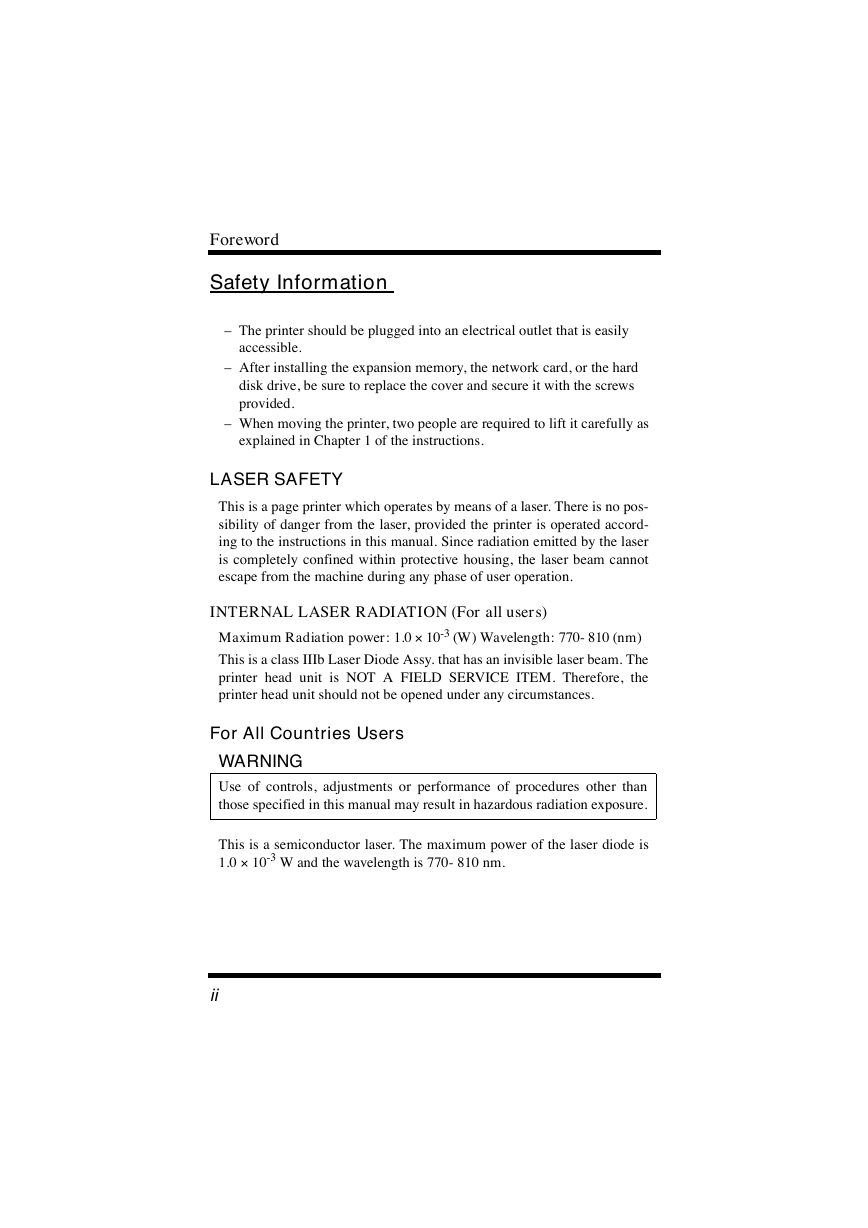

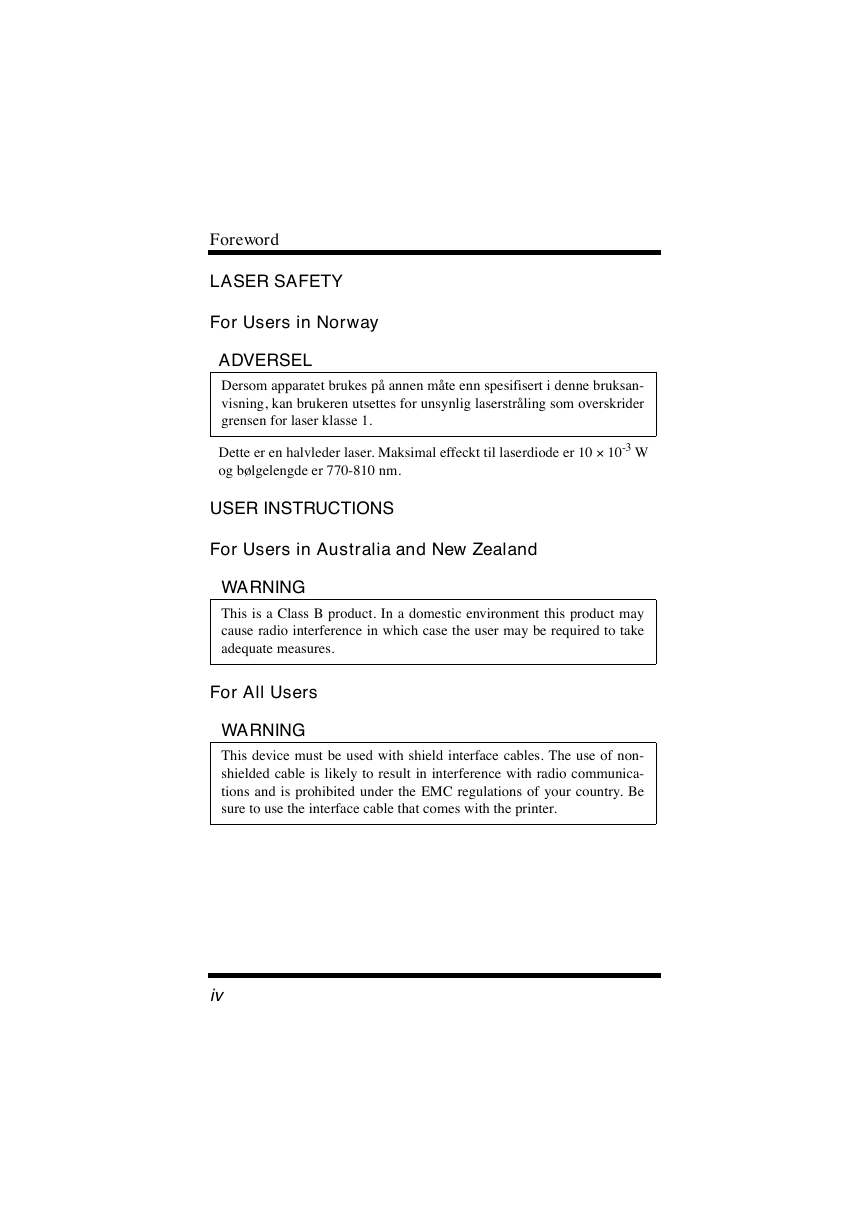
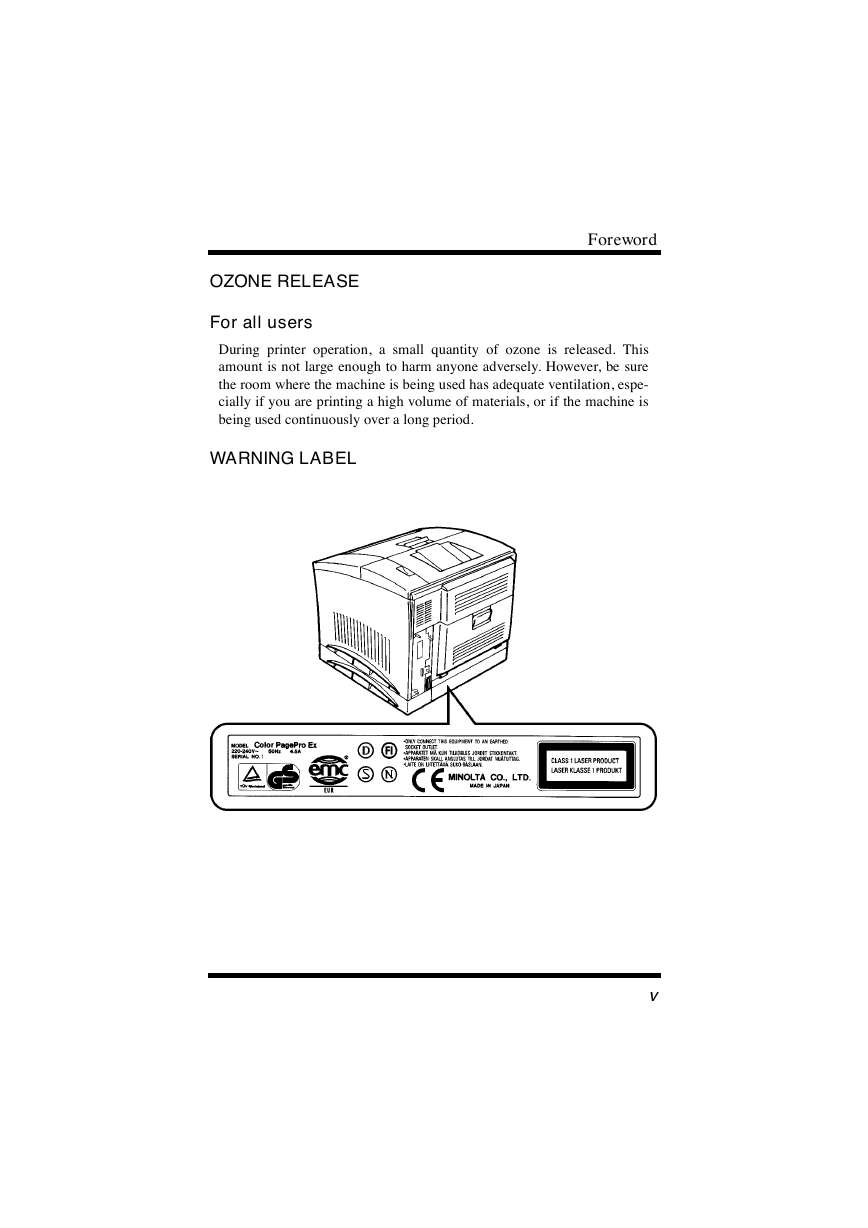
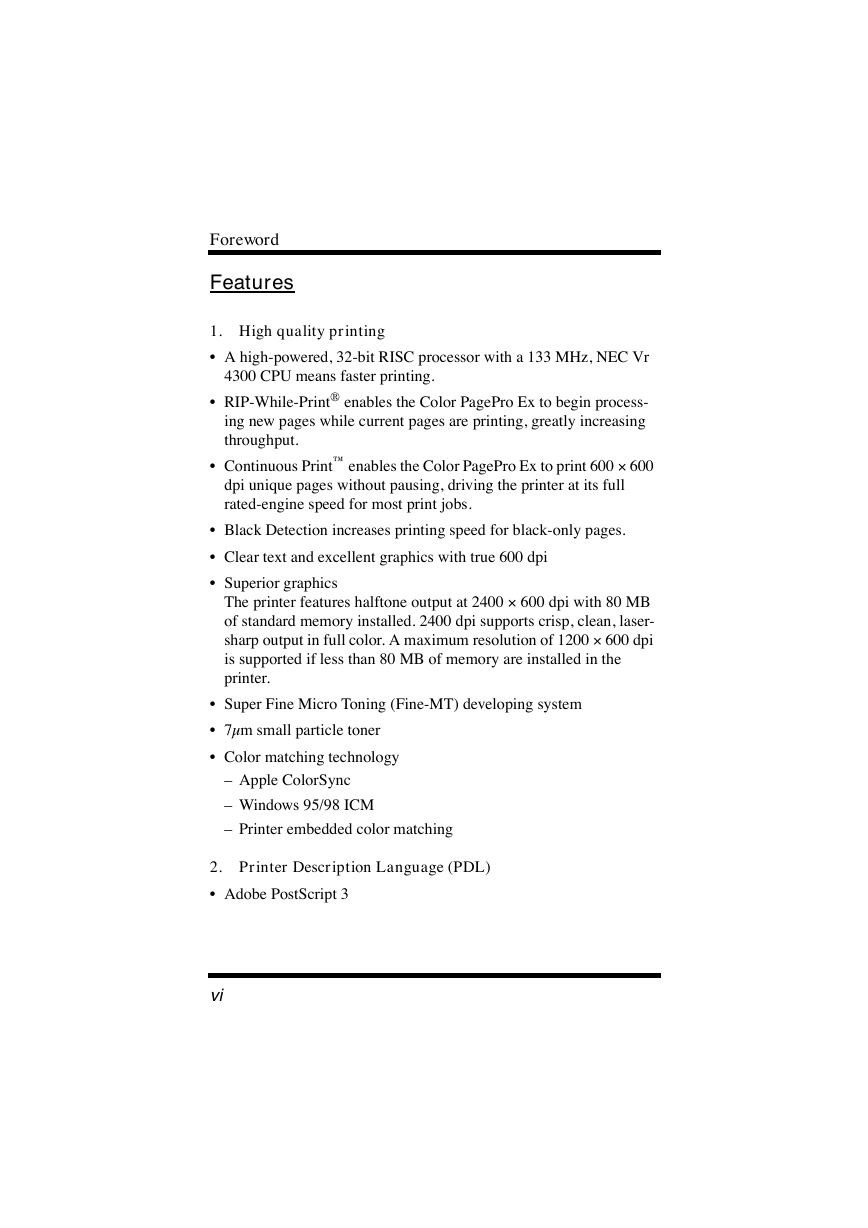

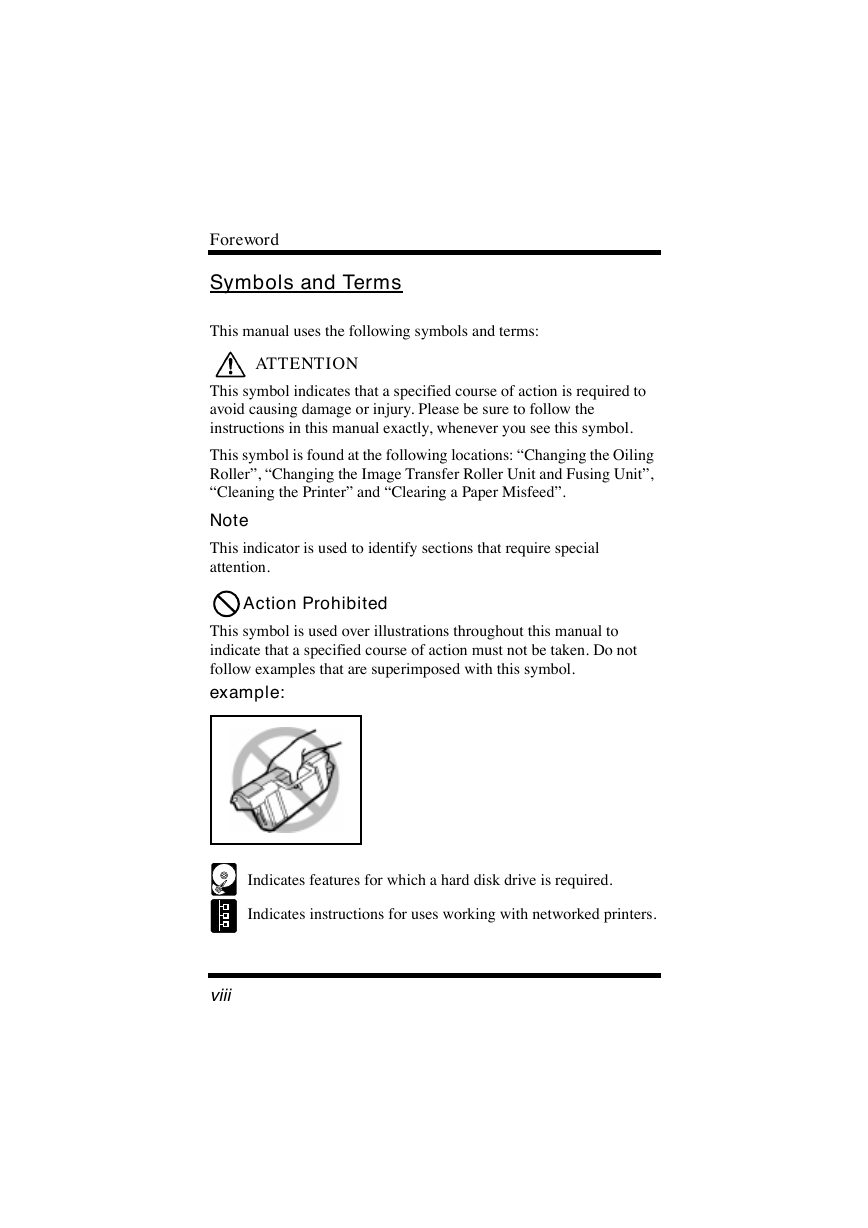

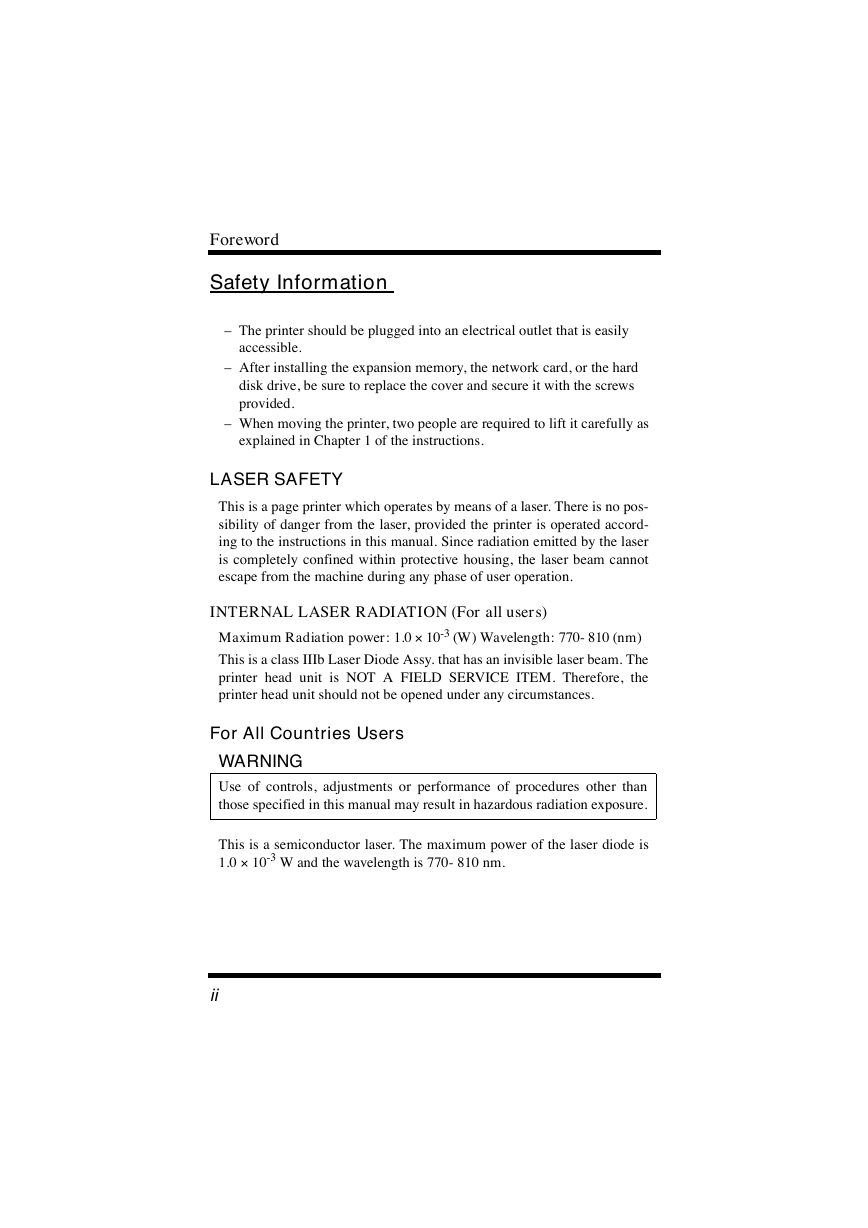

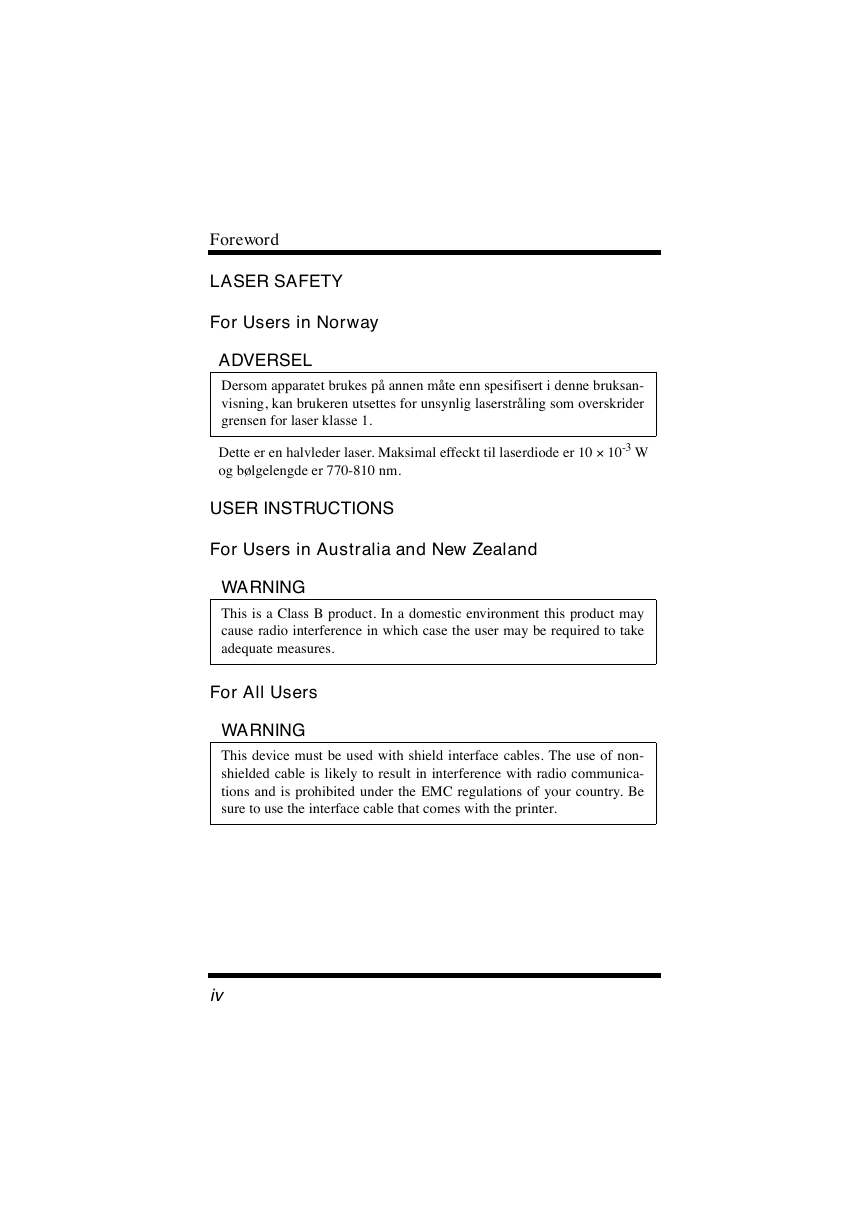
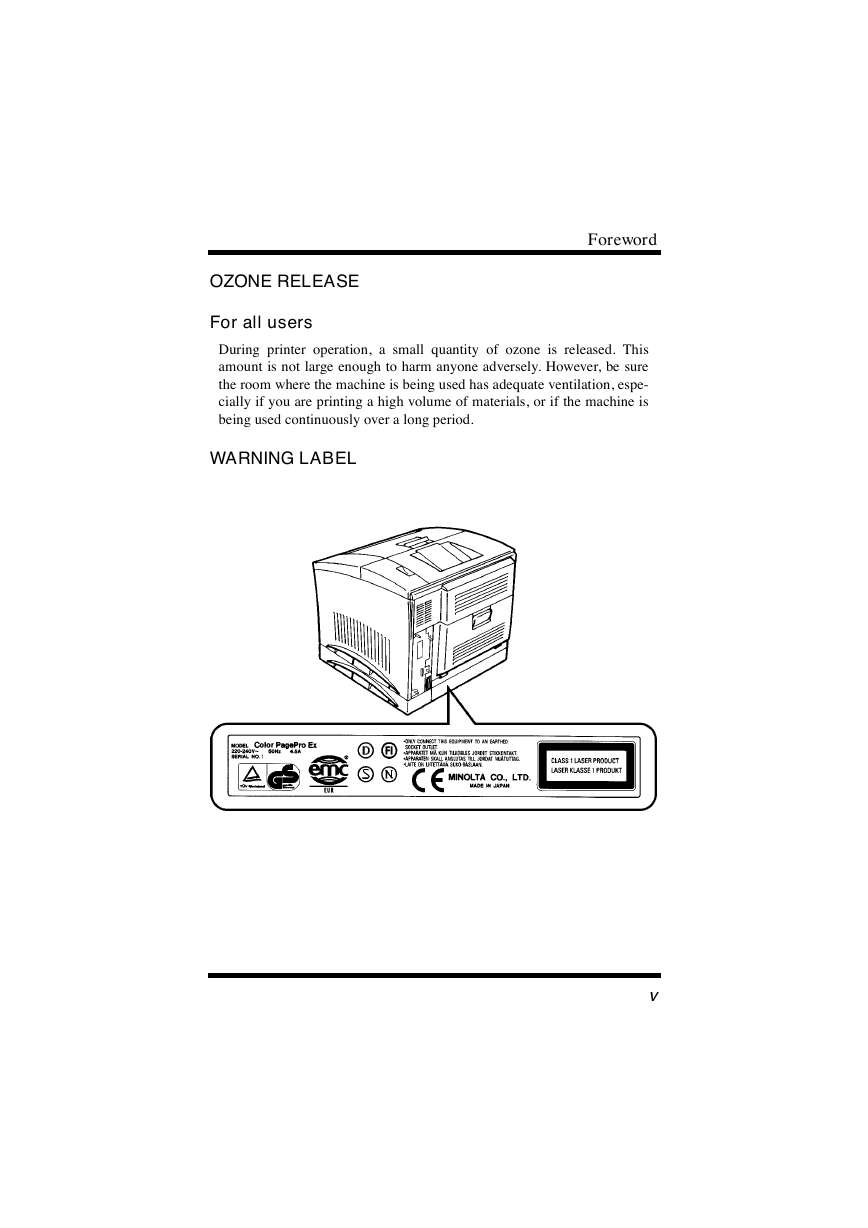
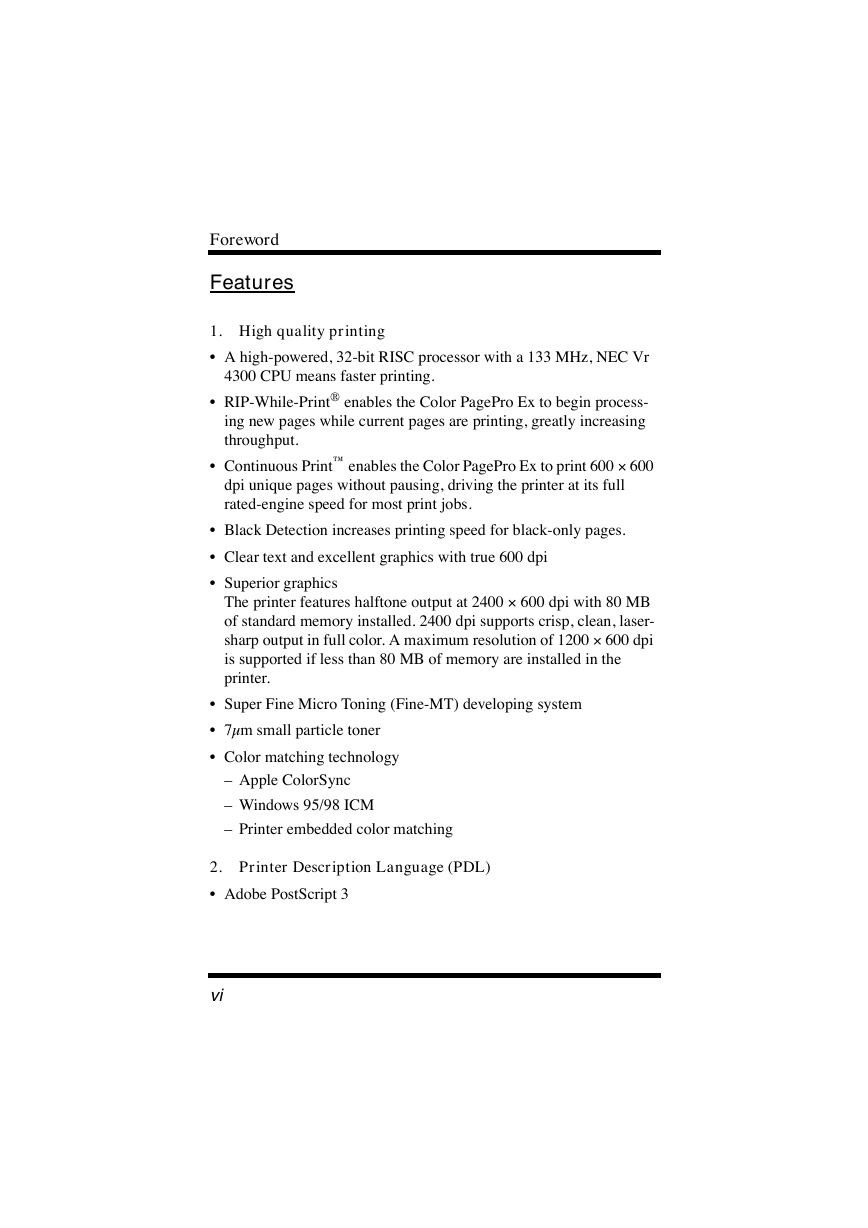

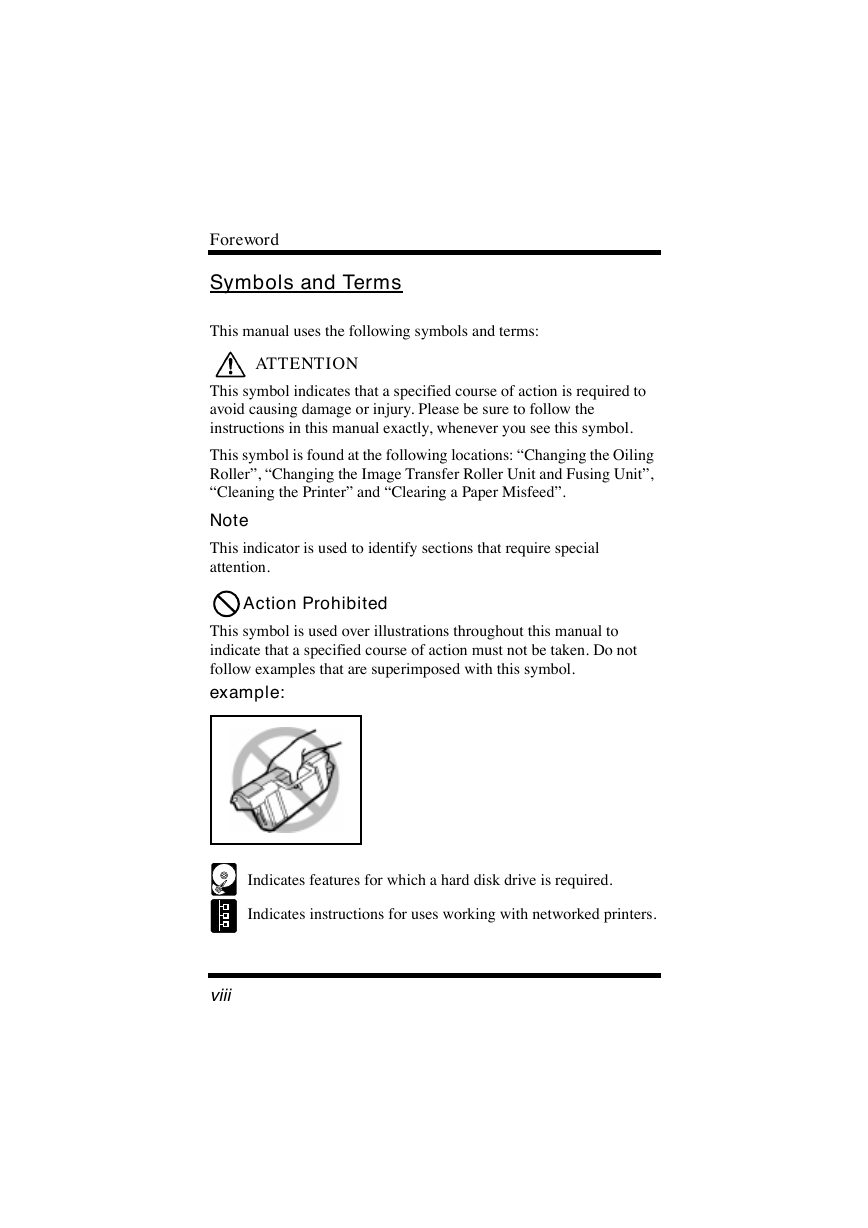
 2023年江西萍乡中考道德与法治真题及答案.doc
2023年江西萍乡中考道德与法治真题及答案.doc 2012年重庆南川中考生物真题及答案.doc
2012年重庆南川中考生物真题及答案.doc 2013年江西师范大学地理学综合及文艺理论基础考研真题.doc
2013年江西师范大学地理学综合及文艺理论基础考研真题.doc 2020年四川甘孜小升初语文真题及答案I卷.doc
2020年四川甘孜小升初语文真题及答案I卷.doc 2020年注册岩土工程师专业基础考试真题及答案.doc
2020年注册岩土工程师专业基础考试真题及答案.doc 2023-2024学年福建省厦门市九年级上学期数学月考试题及答案.doc
2023-2024学年福建省厦门市九年级上学期数学月考试题及答案.doc 2021-2022学年辽宁省沈阳市大东区九年级上学期语文期末试题及答案.doc
2021-2022学年辽宁省沈阳市大东区九年级上学期语文期末试题及答案.doc 2022-2023学年北京东城区初三第一学期物理期末试卷及答案.doc
2022-2023学年北京东城区初三第一学期物理期末试卷及答案.doc 2018上半年江西教师资格初中地理学科知识与教学能力真题及答案.doc
2018上半年江西教师资格初中地理学科知识与教学能力真题及答案.doc 2012年河北国家公务员申论考试真题及答案-省级.doc
2012年河北国家公务员申论考试真题及答案-省级.doc 2020-2021学年江苏省扬州市江都区邵樊片九年级上学期数学第一次质量检测试题及答案.doc
2020-2021学年江苏省扬州市江都区邵樊片九年级上学期数学第一次质量检测试题及答案.doc 2022下半年黑龙江教师资格证中学综合素质真题及答案.doc
2022下半年黑龙江教师资格证中学综合素质真题及答案.doc