Copyright
Contents at a Glance
Table of Contents
Acknowledgements
Introduction
**Chapter 1. Welcome to the Silverlight and WPF World
Introducing Silverlight and WPF
The Designer/Developer Workflow
Expression Studio: The Designer’s World
Visual Studio: The Developer’s World
Key Points
Chapter 2. Exploring the Expression Blend 4 IDE
Downloading and Installing Expression Blend 4 and Supporting Tools
Downloading Expression Blend 4, Trial Version
Downloading the .NET Framework 4 Runtime
Downloading Silverlight 4
Installing the .NET Framework 4 Runtime
Installing Expression Studio 4 Ultimate with
Expression Blend 4
Installing Silverlight 4
Opening and Testing Your First Silverlight Project
Exploring the User Interface
Exploring the Panels
Understanding the Tools Panel, Authoring Views, and Workspace Configurations
Customizing the User Interface
Changing the Color Scheme, Artboard Background, and
Other Options
Controlling Expression Blend’s Panels
Switching Between Workspaces
Key Points
Chapter 3. Designing an Interface
Visual Elements
Creating a New Project
Using Basic Shapes
Drawing Paths
Using Custom Shapes
Using Controls
Using Layout Panels
Arranging Objects
Using Images and Video
Using Images
Using Video
Key Points
Chapter 4. XAML and C#
XAML—What Is It?
Using the XAML Editor in Expression Blend
XAML Objects
XAML Properties
The XAML Root Element
Naming Objects
Introducing C# for Designers
Objects, Classes, and Other Terminology
XAML Code and Code-Behind Files
Creating Objects in C#
Using Event Handlers
Key Points
Chapter 5. Animations and Transformations
Transformation
Resizing (Not a Transformation)
Transformations
Animation
Creating a Storyboard and Adding an Animation
Controlling the Storyboard
Changing the Storyboard
Modifying an Animation and Adding New Keyframes
Easing an Animation
Using Storyboards
Key Points
Chapter 6. Adding Interactivity
Behaviors
The Basics of Behaviors
Using Default Behaviors
Using the ToggleButton Control to Change Properties
Switching Visual States
Key Points
Chapter 7. Creating Design Assets
Using Expression Design
Exploring the Expression Design Toolbox
The Properties Panel
The Layers Panel
The Action Bar
Preparing Assets
Exporting to XAML from Expression Design
Importing Design Assets from Adobe Applications
Key Points
Chapter 8. Resources
Color Resources
Brush Resources
Image Brush Resources
Other Resources
Modifying Resources
Working with External Resource Dictionaries
Key Points
Chapter 9. Skinning Controls
Structure of Common Silverlight Controls
The Button Control
The CheckBox Control
The Slider Control
The TextBox Control
The ScrollBar Control
The ListBox Control
Creating and Using Styles
Templates
Creating Beautiful Custom Buttons
Creating Silverlight Themes
Drawing Controls
Skinning a Control for a Theme
Optimizing an Output Theme
Template Binding
Key Points
Chapter 10. Working with Data
Sample Data
Creating and Modifying Sample Data
Changing a Data Template
Data Binding
Element Property Binding
Using a Master/Details Scenario to Display Data
Key Points
Chapter 11. Using SketchFlow
Sketching
Creating and Running a SketchFlow Project
Creating an Application Flow
Navigation and Component Screens
Adding Controls and Data
Adding Controls to Your Prototype
Using Sample Data
Sketch Illustrations
Adding Interactivity to a SketchFlow Project
Adding Additional Navigation
Using States and Behaviors
Changing SketchFlow Player Settings
Packaging a Prototype
Getting Feedback
Generating Documentation
Key Points
Chapter 12. Designer/Developer Collaboration
A Typical Design Workflow
The Designer’s Role
The Developer’s Role
Key Points
Index
Author Bios
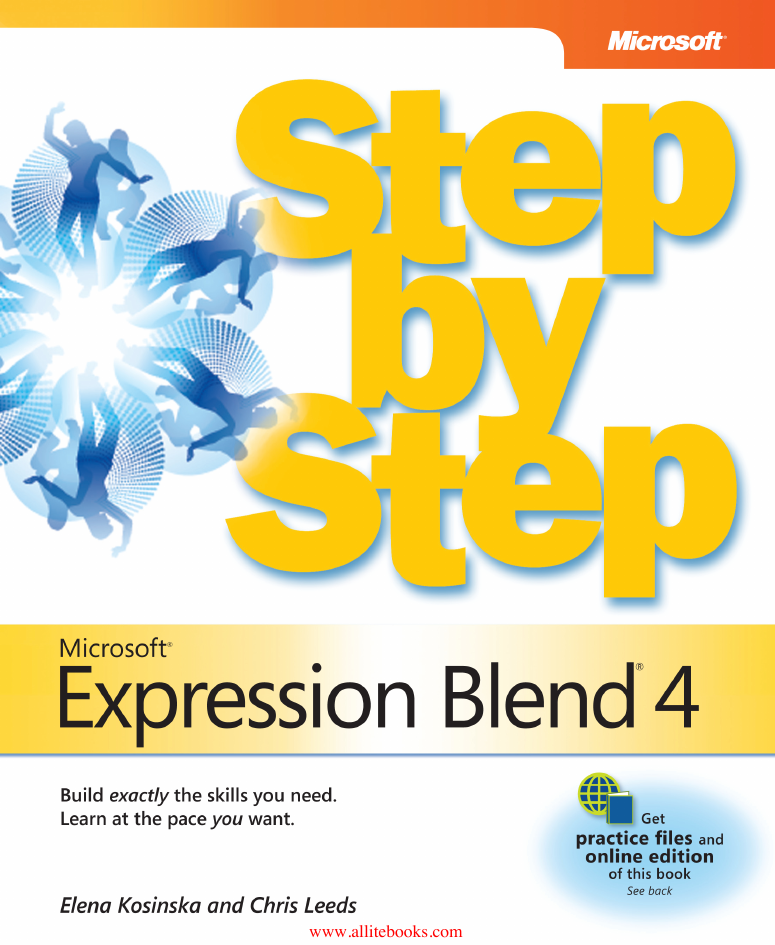
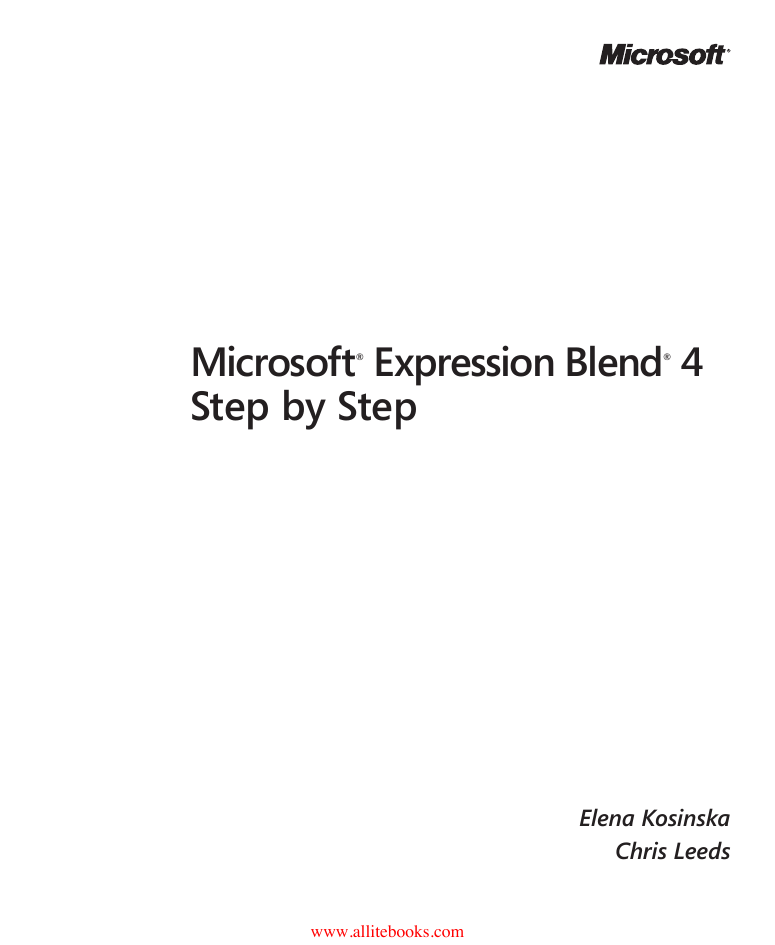
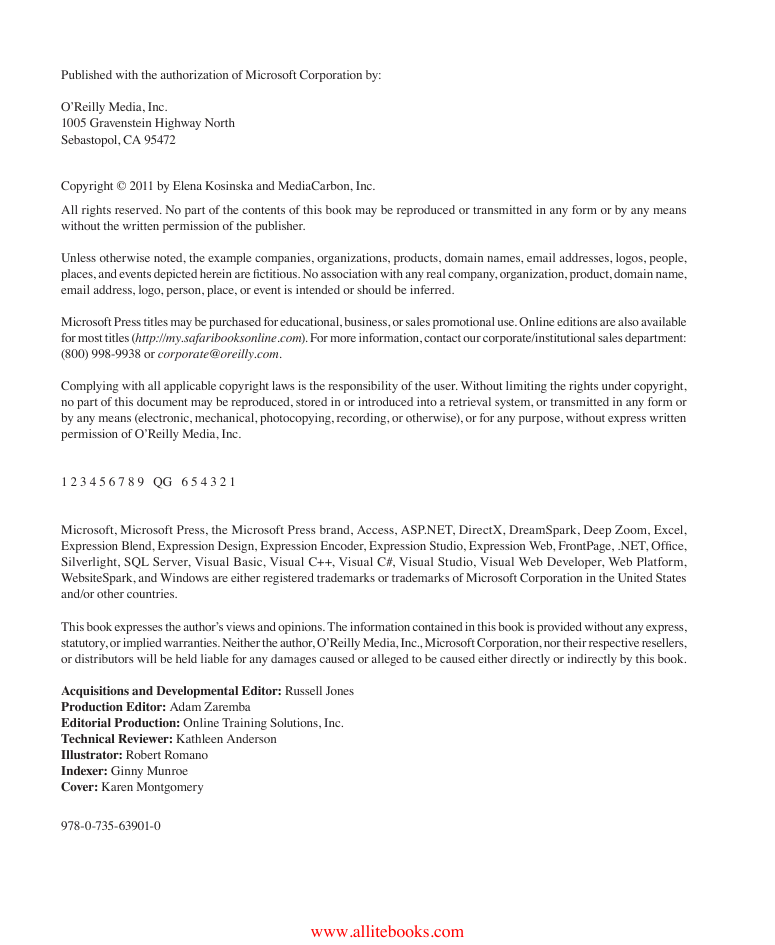


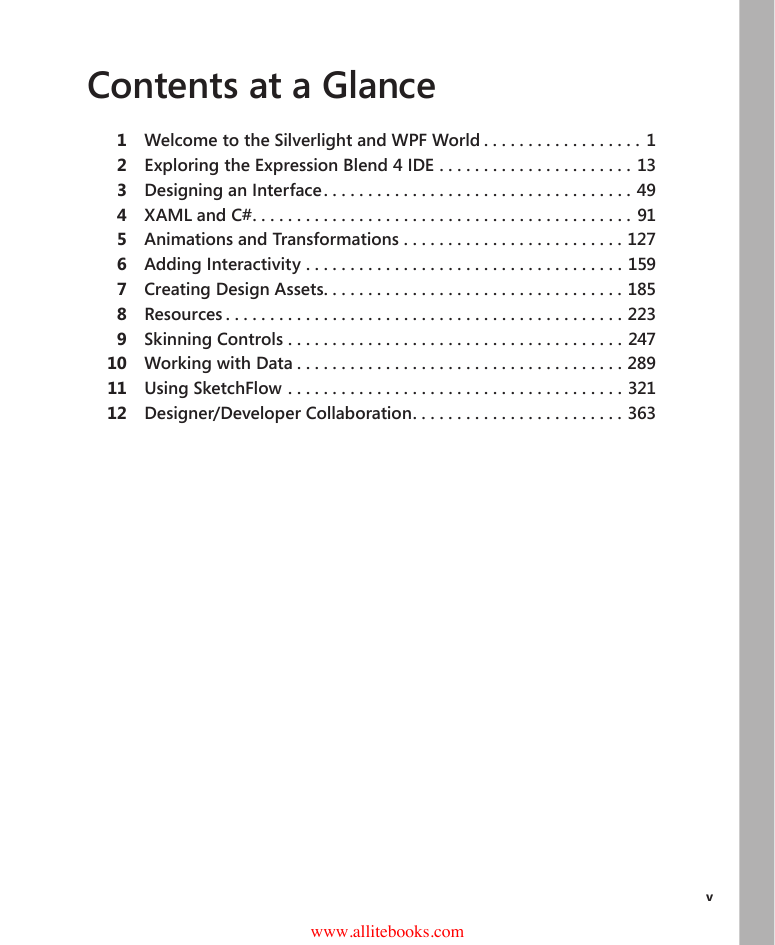
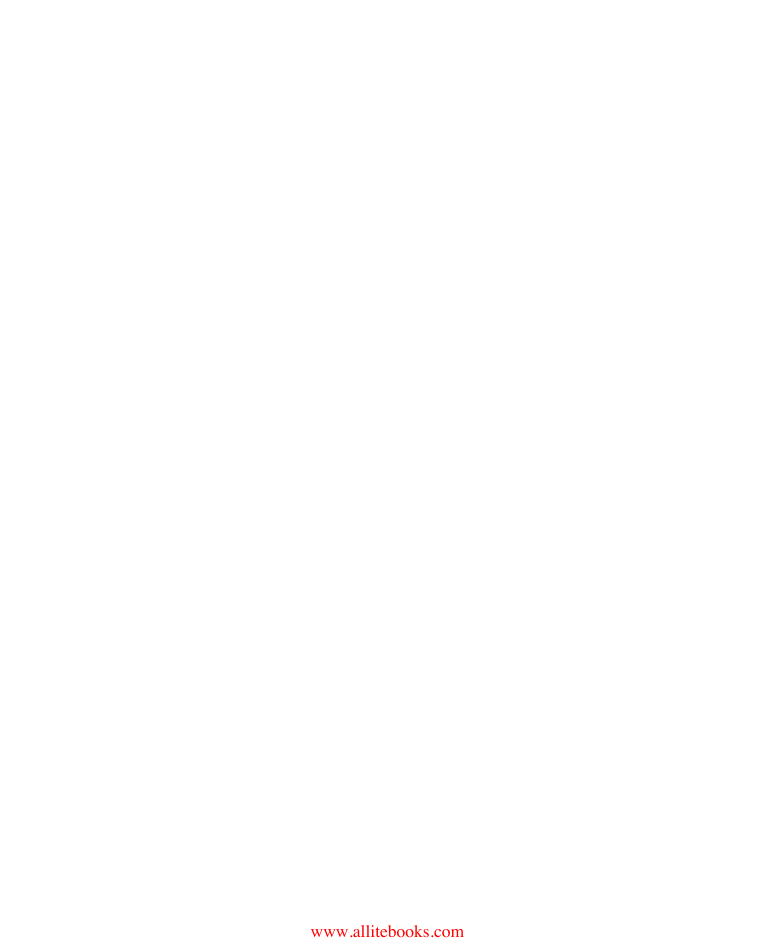
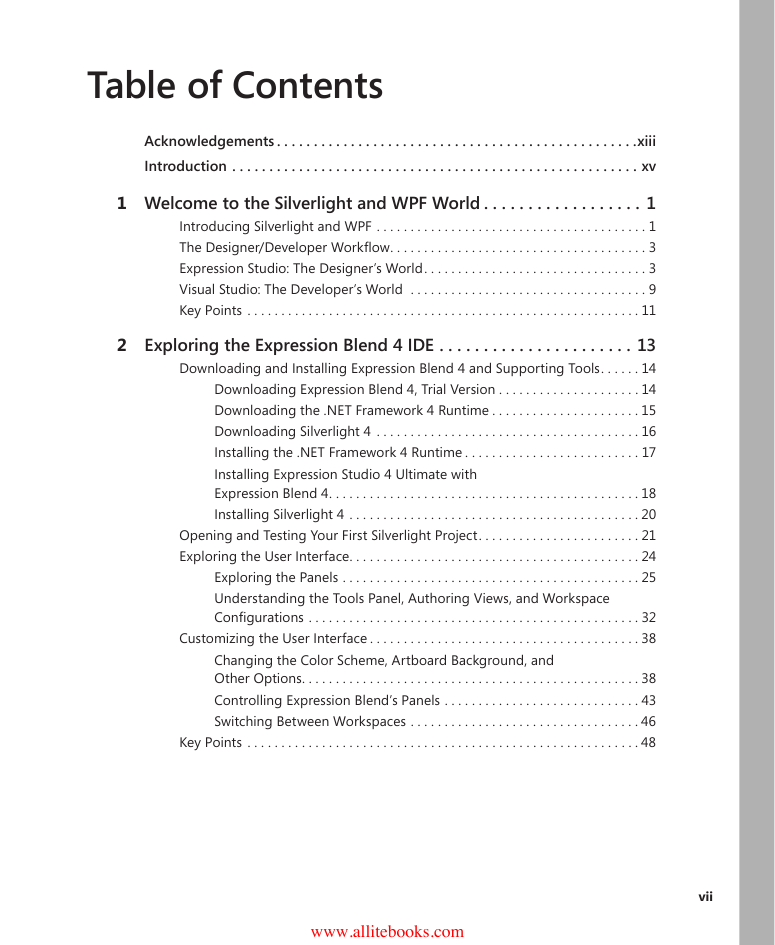
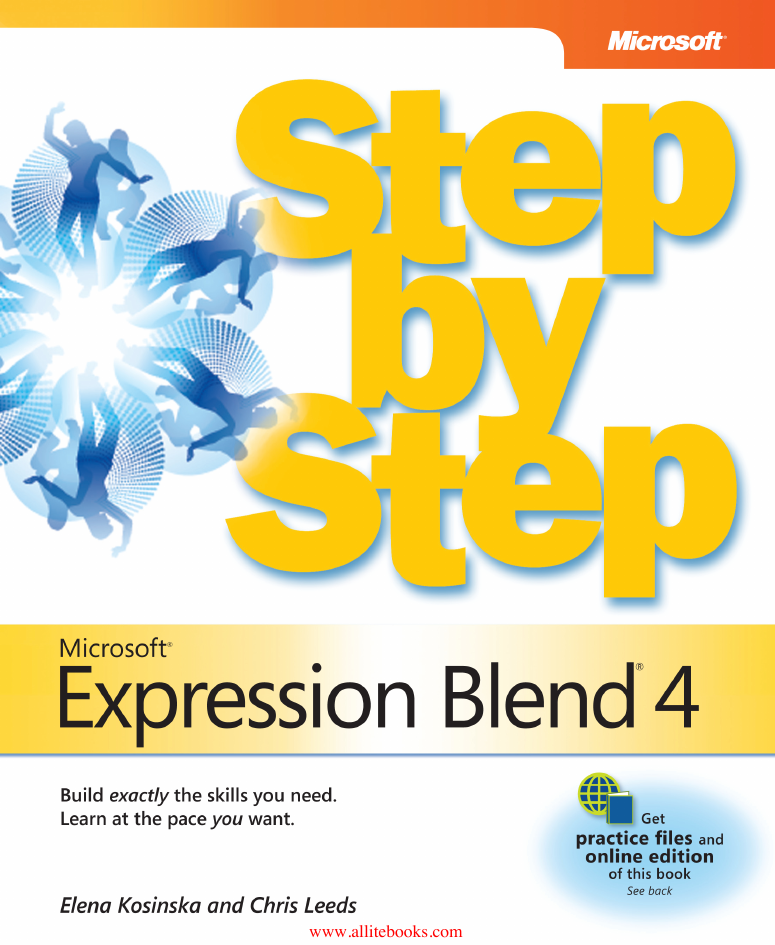
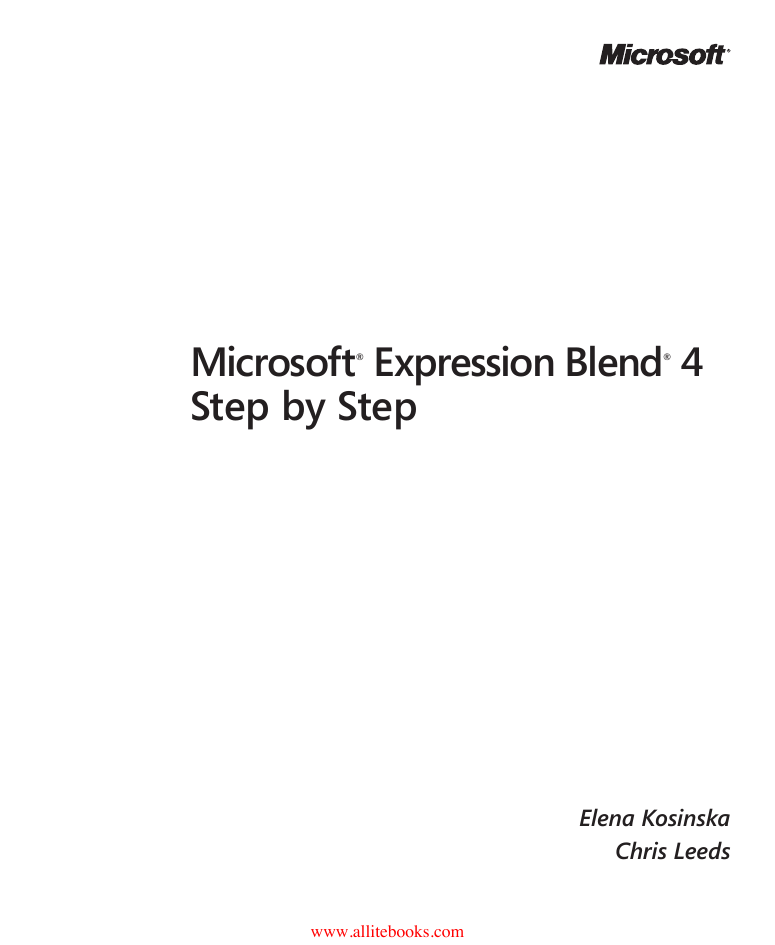
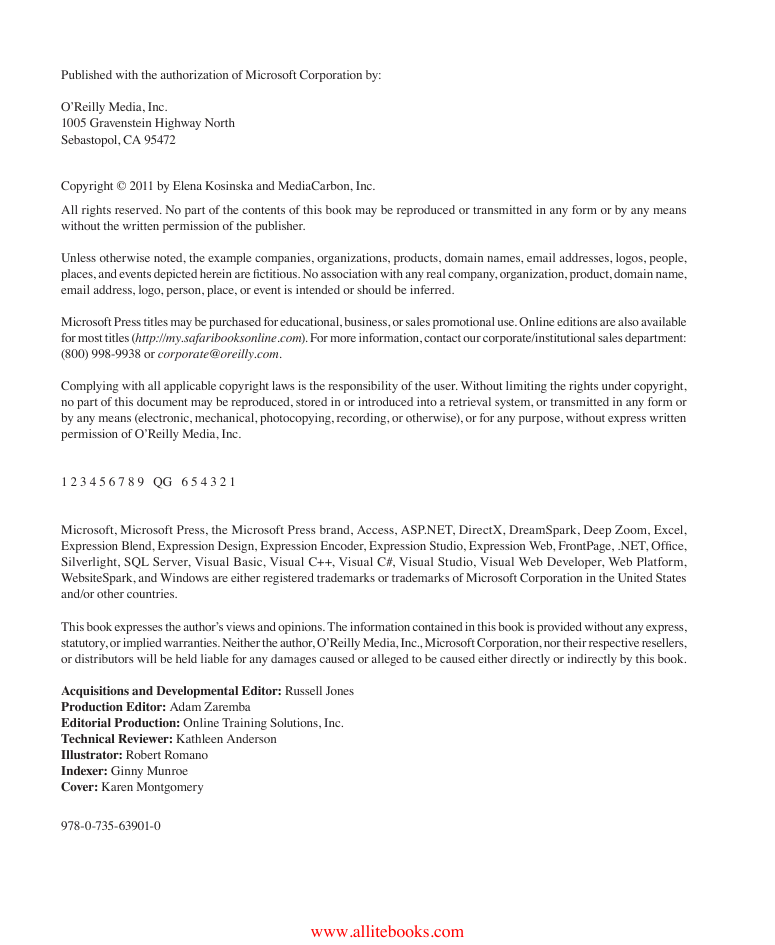


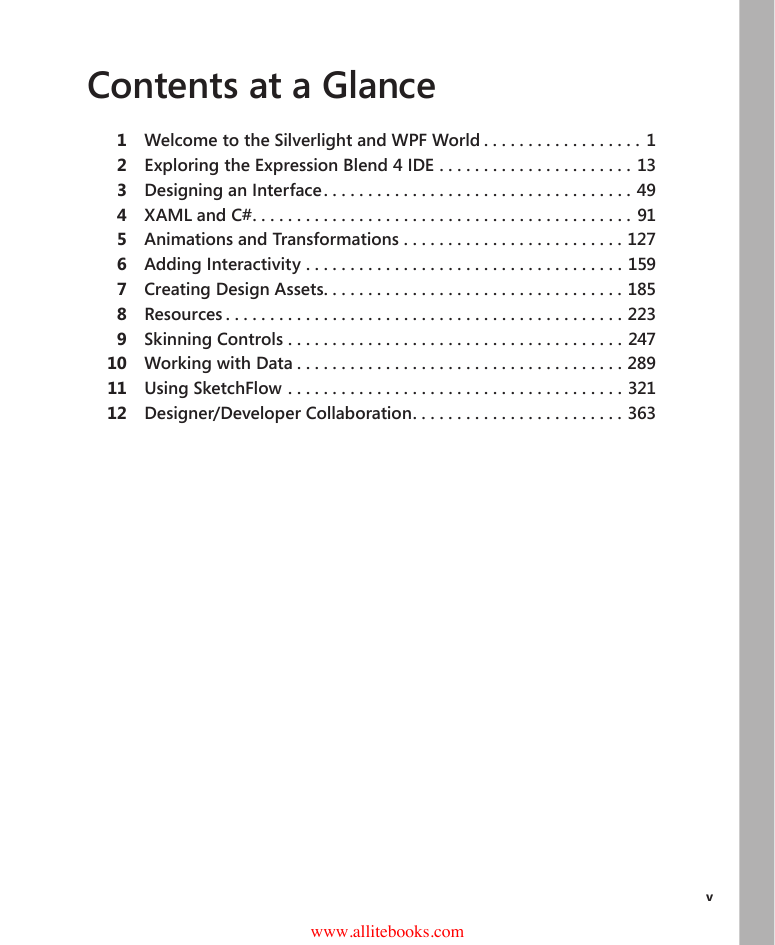
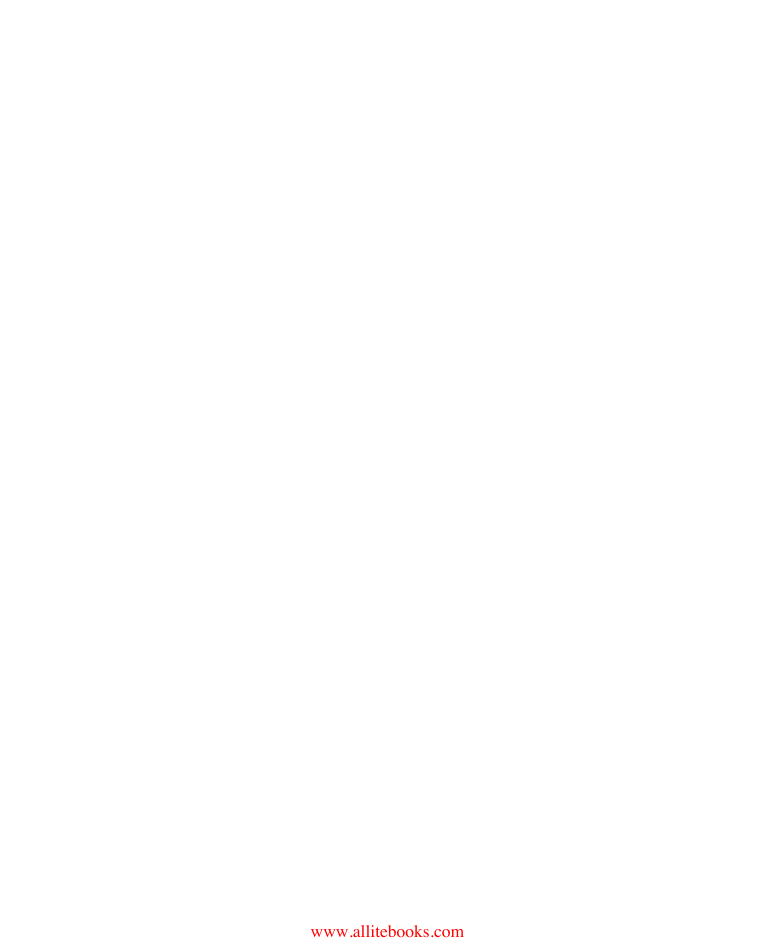
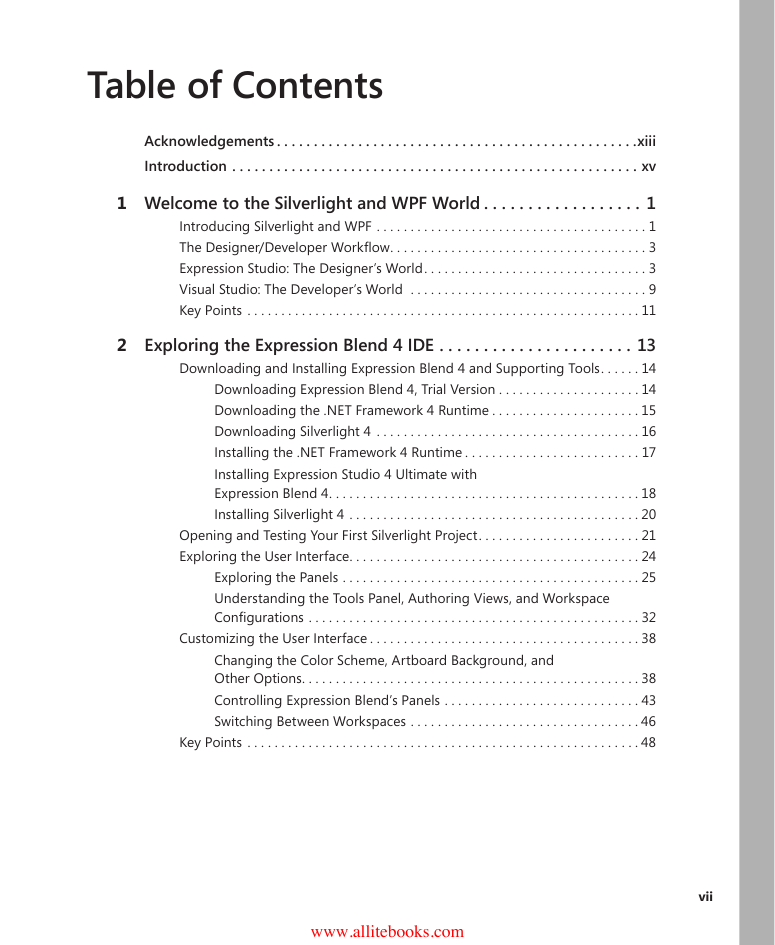
 2023年江西萍乡中考道德与法治真题及答案.doc
2023年江西萍乡中考道德与法治真题及答案.doc 2012年重庆南川中考生物真题及答案.doc
2012年重庆南川中考生物真题及答案.doc 2013年江西师范大学地理学综合及文艺理论基础考研真题.doc
2013年江西师范大学地理学综合及文艺理论基础考研真题.doc 2020年四川甘孜小升初语文真题及答案I卷.doc
2020年四川甘孜小升初语文真题及答案I卷.doc 2020年注册岩土工程师专业基础考试真题及答案.doc
2020年注册岩土工程师专业基础考试真题及答案.doc 2023-2024学年福建省厦门市九年级上学期数学月考试题及答案.doc
2023-2024学年福建省厦门市九年级上学期数学月考试题及答案.doc 2021-2022学年辽宁省沈阳市大东区九年级上学期语文期末试题及答案.doc
2021-2022学年辽宁省沈阳市大东区九年级上学期语文期末试题及答案.doc 2022-2023学年北京东城区初三第一学期物理期末试卷及答案.doc
2022-2023学年北京东城区初三第一学期物理期末试卷及答案.doc 2018上半年江西教师资格初中地理学科知识与教学能力真题及答案.doc
2018上半年江西教师资格初中地理学科知识与教学能力真题及答案.doc 2012年河北国家公务员申论考试真题及答案-省级.doc
2012年河北国家公务员申论考试真题及答案-省级.doc 2020-2021学年江苏省扬州市江都区邵樊片九年级上学期数学第一次质量检测试题及答案.doc
2020-2021学年江苏省扬州市江都区邵樊片九年级上学期数学第一次质量检测试题及答案.doc 2022下半年黑龙江教师资格证中学综合素质真题及答案.doc
2022下半年黑龙江教师资格证中学综合素质真题及答案.doc