PACSystems* RX7i, RX3i and RSTi-EP TCP/IP Ethernet Communications User Manual GFK-2224T
Table of Contents
Table of Figures
Chapter 1 Introduction
1.1 Revisions in this Manual
1.2 Other PACSystems Manuals
1.3 Ethernet Interfaces for PACSystems Controllers
1.3.1 Rack-based and RX7i Embedded Interfaces - Features
1.3.2 RX3i & RSTi-EP Embedded Ethernet Interface - Features
CPE305/310
CPE330/CPE400
RSTi-EP CPE100
1.3.3 Ethernet Interface Specifications
All RX7i Ethernet Interface Modules and RX3i Rack-Based Ethernet Interface Modules
RX3i Embedded Interface
1.3.4 Ethernet Interface Ports
Ethernet Media
1.3.5 Station Manager
1.3.6 Firmware Upgrades
1.3.7 Built-In Web Server
1.3.8 SRTP Client (Channels)
1.3.9 Modbus TCP Client (Channels)
1.3.10 Ethernet Global Data (EGD)
1.3.11 SRTP Inactivity Timeout
1.4 Ethernet Redundancy Operation
1.4.1 HSB CPU Redundancy
1.4.2 Non-HSB Redundancy
1.4.3 Effect of Redundancy Role Switching on Ethernet Communications
Role Switching in HSB Redundancy Systems
Role Switching in Non-HSB Redundancy Systems
Going to Stop Mode
Stop/IO Scan Enabled Mode
Commanding a Role Switch in a Non-HSB Redundancy System
1.4.4 SRTP Server Operation in a Redundancy System
1.4.5 SRTP Client Operation in a Redundancy System
1.4.6 Modbus TCP Server Operation in a Redundancy System
1.4.7 Modbus TCP Client Operation in a Redundancy System
1.4.8 EGD Class 1 (Production & Consumption) in a Redundancy System
1.4.9 EGD Class 2 Commands in a Redundancy System
1.4.10 Web Server Operation in a Redundancy System
1.4.11 FTP Operation in a Redundancy System
1.4.12 SNTP Operation in a Redundancy System
1.4.13 Remote Station Manager Operation in a Redundancy System
1.4.14 IP Address Configuration in a Redundancy System
Chapter 2 Installation and Start-up: RX3i/RSTi-EP Embedded Interface
2.1 RX3i/RSTi-EP Embedded Ethernet Interface Indicators
2.1.1 Ethernet Port LEDs Operation
CPE305/CPE310 Ethernet LED Operation
CPE330 Ethernet LED Operation
CPE400 Ethernet LED Operation (LAN1, LAN2, LAN3)
CPE100 Ethernet LED Operation (LAN1, LAN2)
2.1.2 Module Installation
2.2 Ethernet Port Connector
2.2.1 Connection to a 10Base-T / 100Base Tx Network
2.2.2 10Base-T/100Base Tx Port Pinouts
2.3 Pinging TCP/IP Ethernet Interfaces on the Network
2.3.1 Pinging the Ethernet Interface from a UNIX Host or Computer Running TCP/IP Software
2.3.2 Determining if an IP Address is Already Being Used
Chapter 3 Installation and Start-up: Rack-based and RX7i Embedded Interface
3.1 Ethernet Interface Controls and Indicators
3.1.1 Ethernet LEDs
LAN LED Operation
STAT LED Operation
EOK LED Operation
Ethernet Port LEDs Operation (100Mb and Link/Activity)
3.1.2 Ethernet Restart Pushbutton
Restart Pushbutton Operation for Version 3.6 and Later
Restart Pushbutton Operation Prior to Version 3.6
3.2 Module Installation
3.2.1 Installing an RX7i CPU with Embedded Ethernet Interface
3.2.2 Installing an RX7i Ethernet Interface Module
3.2.3 Installing an RX3i Ethernet Interface Module
3.3 Ethernet Port Connectors
3.3.1 Embedded Switch
3.3.2 Connection to a 10Base-T / 100Base Tx Network
10Base-T/100Base Tx Port Pinouts
Connection Using a Hub/Switch/Repeater
Direct Connection to the PACSystems Ethernet Interface
3.4 Station Manager Port
3.4.1 Port Settings
Station Manager (RS-232) Port Pin Assignment
3.5 Verifying Proper Power-Up of the Ethernet Interface after Configuration
3.6 Pinging TCP/IP Ethernet Interfaces on the Network
3.6.1 Pinging the Ethernet Interface from a UNIX Host or Computer Running TCP/IP Software
3.6.2 Determining if an IP Address is Already Being Used
3.7 Ethernet Plug-in Applications
Chapter 4 Configuration
4.1 RX3i/RSTi-EP Embedded Ethernet Interfaces
4.1.1 Ethernet Configuration Data
Generating / Storing / Loading the Configuration
Backup Configuration Data
Locally Edited Configuration Data
4.1.2 Initial IP Address Assignment
4.1.3 Configuring the Ethernet Interface Parameters
Configuring an RX3i/RSTi-EP Embedded Ethernet Interface
Ethernet Parameters (Settings Tab)
CPE330/CPE400/CPE100 Settings Tab
CPE330/CPE400/CPE100 LAN1 and LAN2 Advanced EGD Settings
Terminals Tab
Configuring Embedded Ethernet for Ethernet Global Data (EGD)
4.2 Rack-based and RX7i Embedded Interfaces
4.2.1 Ethernet Configuration Data
Generating / Storing / Loading the Configuration
Backup Configuration Data
Locally Edited Configuration Data
4.2.2 Initial IP Address Assignment
Assigning a Temporary IP Address Using the Programming Software
Assigning a Temporary IP Address Using BOOTP
Assigning a Temporary IP Address Using Telnet
4.2.3 Configuring Ethernet Interface Parameters
Configuring an RX7i Embedded Ethernet Interface
Configuring a Rack-based Ethernet Interface Module
Ethernet Parameters (Settings Tab)
RS-232 Port (Station Manager) Tab
Terminals Tab
4.2.4 Configuring Ethernet Global Data
Basic EGD Configuration
EGD Configuration for Redundancy Systems
Exchange ID Offset in an Ethernet Redundancy System
Using Signatures in Ethernet Global Data
Using Signatures with Run Mode Stores of EGD
Configuring EGD Signatures
Configuring Ethernet Global Data Using the EGD Configuration Server
Installing the EGD Configuration Server
Configuring the EGD Configuration Server
Enabling the use of the EGD Configuration Server for a Device
Network Names and Collections
Setting up Collections for the EGD Management Tool
Configuring an Ethernet Global Data Exchange for a Producer
Configuring the Exchange Variables
Configuring an Ethernet Global Data Exchange for a Consumer
Name Generation for Consumed Variables
Synchronizing a Consumed Exchange with Changes in the Producer
Validating the EGD for a Device
Looking at the Entire EGD Network
Configuring EGD Devices Not Supported by the EGD Configuration Server
Installing the EGD Generic Device Editor
Running the EGD Generic Device Editor
Configuring Ethernet Global Data without Using the EGD Configuration Server
Configuring an Ethernet Global Data Exchange for a Producer
Configuring an Ethernet Global Data Exchange for a Consumer
Selective Consumption
Chapter 5 Ethernet Global Data
5.1 Ethernet Global Data Operation
5.1.1 EGD Producer
5.1.2 EGD Consumers
5.2 EGD Exchanges
5.2.1 Content of an Ethernet Global Data Exchange
5.2.2 Data Ranges (Variables) in an Ethernet Global Data Exchange
5.2.3 Valid Memory Types for Ethernet Global Data
5.2.4 Planning Exchanges
5.2.5 Using Ethernet Global Data in a Redundancy System
5.3 Sending an Ethernet Global Data Exchange to Multiple Consumers
5.3.1 Multicasting Ethernet Global Data
5.3.2 Broadcasting Ethernet Global Data
5.3.3 Changing Group ID in Run Mode
Broadcast
Multicast
Unicast
5.4 Ethernet Global Data Timing
5.4.1 EGD Synchronization
5.4.2 Configurable Producer Period for an EGD Exchange
5.4.3 Consumer Update Timeout Period
Producer Period Guidelines for PLCs
Timing Example 1
Timing Example 2
5.5 Time-Stamping of Ethernet Global Data Exchanges
5.5.1 Obtaining Timestamps from the Ethernet Interface Clock
5.5.2 Obtaining Timestamps from the CPU TOD Clock
Synchronizing the CPU TOD Clock to an SNTP Server
Operating Sequence for CPU Clock Synchronization
Steps to Synchronize the CPU TOD Clock to an SNTP Server
SNTP Time Transfer COMMREQs
Read Ethernet Clock Status and Stratum COMMREQ (5001)
Command Block for Read Ethernet Clock Status and Stratum COMMREQ
Clock Status and Stratum Format
Clock Status Word Values
Enable or Disable PLC Time Update COMMREQ (5002)
Command Block for Enable/Disable PLC Time Update COMMREQ
COMMREQ Status Word Values
5.5.3 SNTP Operation
Normal SNTP Operation
SNTP Broadcast and Multicast Operation Mode
SNTP Unicast Operation Mode
Multiple SNTP Servers (Applies only to SNTP Broadcast and Multicast Mode)
Local Time and Daylight Saving Time Corrections
Loss or Absence of SNTP Timing Signals
5.6 Effect of PLC Modes and Actions on EGD Operations
5.6.1 Run Mode Store of EGD
Modifying an Exchange’s Parameters
Common EGD Parameters
Effects of Modifying Consumed Exchange Parameters
Effects of Modifying Produced Exchange Parameters
Modifying an Exchange’s Variable Lists
Modifying Exchange Variable Lists with EGD Signatures Enabled
Modifying Exchange Variable Lists without EGD Signatures Enabled
Modifying Exchange Variables on Targets that use EGD Commands
5.7 Monitoring Ethernet Global Data Exchange Status
5.7.1 Exchange Status Word Error Codes
Chapter 6 Programming EGD Commands
6.1 General Use of EGD Commands
6.2 Using EGD Commands in a Redundancy System
6.3 COMMREQ Format for Programming EGD Commands
6.4 COMMREQ Status for the EGD Commands
6.4.1 COMMREQ Status Values
6.5 Read PLC Memory (4000)
6.5.1 Read PLC Memory Command Block
6.6 Write PLC Memory (4001)
6.6.1 Write PLC Memory Command Block
6.7 Read EGD Exchange (4002)
6.7.1 Read EGD Exchange Command Block
6.8 Write EGD Exchange (4003)
6.8.1 Write EGD Exchange Command Block
6.9 Masked Write to EGD Exchange (4004)
6.9.1 Masked Write EGD Exchange Command Block
Masked Write to EGD Exchange Bit Mask and Data Bits
Chapter 7 Programming SRTP Channel Commands
7.1 SRTP Channel Commands
7.1.1 Channel Operations
7.1.2 Aborting and Re-tasking a Channel
7.1.3 Monitoring the Channel Status
7.1.4 SRTP Channel Commands in a Redundant System
7.1.5 Executing a Channel Command
7.2 COMMREQ Format for Programming Channel Commands
7.2.1 The COMMREQ Command Block: General Description
Using COMMREQs for Channel Commands
7.2.2 Establish Read Channel (2003)
Example Command Block
7.2.3 Establish Write Channel (2004)
Example Command Block
7.2.4 Send Information Report (2010)
Example Command Block
7.2.5 Abort Channel (2001)
Example Command Block
7.2.6 Retrieve Detailed Channel Status (2002)
Example Command Block
Monitoring the Detailed Channel Status Words
Format of the Detailed Channel Status Words (DCS Words)
7.3 Programming for Channel Commands
7.3.1 COMMREQ Sample Logic
7.3.2 Sequencing Communications Requests
7.3.3 Managing Channels and TCP Connections
7.3.4 Use “Channel Re-Tasking” To Avoid Using Up TCP Connections
How to Re-Task a Channel
7.3.5 Client Channels TCP Resource Management
7.3.6 SRTP Application Timeouts
7.4 Monitoring Channel Status
7.4.1 Format of the COMMREQ Status Word
Differences between Series 90 and PACSystems SRTP Channels
Chapter 8 Modbus/TCP Server
8.1 Modbus/TCP Server
8.1.1 Modbus/TCP Server Connections
8.1.2 Modbus Conformance Classes
8.1.3 Server Protocol Services
8.1.4 Station Manager Support
8.2 Reference Mapping
8.2.1 Modbus Reference Tables
Modbus File Access Table
Applicable Functions
Translating %W Reference Addresses
Modbus Holding Register Table
Applicable Functions
Modbus Input Register Table
Applicable Functions
Modbus Input Discrete Table
Applicable Functions
Modbus Coil Table
Applicable Functions
8.2.2 Address Configuration
8.3 Modbus Function Codes
Chapter 9 Modbus/TCP Client
9.1 The Communications Request
9.1.1 Structure of the Communications Request
9.1.2 COMMREQ Function Block
9.1.3 COMMREQ Command Block
9.1.4 Modbus/TCP Channel Commands
9.1.5 Status Data
The Logic Program Controlling Execution of the COMMREQ Function Block
9.1.6 Operation of the Communications Request
9.2 COMMREQ Function Block and Command Block
9.2.1 The COMMREQ Function Block
9.2.2 The COMMREQ Command Block
9.3 Modbus/TCP Channel Commands
9.3.1 Open a Modbus/TCP Client Connection (3000)
Command 3000 Example
9.3.2 Close a Modbus/TCP Client Connection (3001)
Command 3001 Example
9.3.3 Read Data from a Modbus/TCP Device (3003)
Command 3003, Example 1
Command 3003, Example 2
Command 3003, Example 3 – Read Exception Status
9.3.4 Write Data to a Modbus/TCP Device (3004)
Command 3004, Example 1 – Set Single Register
Command 3004, Example 2 – Write Single Coil
Command 3004, Example 3 – Set Multiple Registers
9.3.5 Mask Write Register Request to a Modbus Server Device (3009)
Command 3009, Example – Mask Write Register
9.3.6 Read/Write Multiple Registers to/from a Modbus Server Device (3005)
Command 3005, Example – Read/Write Multiple Register
9.4 Status Data
9.4.1 Types of Status Data
Ethernet Interface Status Bits
FT Output of the COMMREQ Function Block
COMMREQ Status Word
9.5 Controlling Communications in the Ladder Program
9.5.1 Essential Elements of the Ladder Program
9.5.2 COMMREQ Ladder Logic Example
9.5.3 Troubleshooting a Ladder Program
FT Output is ON
COMMREQ Status Word is Zero (0) and FT Output is OFF
COMMREQ Status Word is Not One (1)
9.5.4 Monitoring the Communications Channel
Monitoring the COMMREQ Status Word
Monitoring the Channel Open Bit
Sequencing Communications Requests
9.6 Differences between Series 90 and PACSystems Modbus/TCP Channels
CMM321 Modbus Client Endian Conversion Example
PACSystems Modbus Client Endian Conversion Example
Chapter 10 OPC UA Server
10.1 Application Logic to Control the OPC UA Server
10.1.1 OPC UA Server Service Request
OPC UA Server – Service Request – START
Example:
OPC UA Server – Service Request – STOP
Example:
OPC UA Server – Service Request – CLEAR
Example:
OPC UA Server – Service Request – RESTART
Example:
OPC UA Server – Service Request – SERVER_STATUS
Example:
OPC UA Server – Service Request – CONFIG_STATUS
Example of Config Status Request:
10.1.2 OPC UA Server Subroutine
Inputs
Outputs
10.1.3 Connect OPC UA Client to OPC UA Server
10.1.4 OPC UA Client Authentication Settings
10.1.5 Anonymous Authentication
10.1.6 Username/Password Authentication
10.1.7 OPC UA Security Settings
10.1.8 OPC UA Address Space
10.1.9 Publish Application Variables to OPC UA Address Space
10.1.10 OPC UA Server Information in Address Space
10.1.11 OPC UA Server – Application Information
10.1.12 OPC UA Server – GE Device Information
10.1.13 OPC UA Automatic Restart Function
10.1.14 OPC UA Server Certificates
10.1.15 OPC UA Performance Considerations
10.1.16 Sessions and Subscriptions for OPC UA
Chapter 11 RX7i PLC Monitoring Via the Web
11.1 System Requirements
11.2 Disabling Pop-up Blocking
11.3 Web Server Operation in a Redundant System
11.4 Standard Web Pages
11.4.1 RX7i Home Page
11.4.2 Factory Default Web Page
11.4.3 Reference Tables Viewer Page
Selecting Reference Table Data
Saving Reference Table Settings
Display Formats
11.4.4 PLC Fault Table Viewer Page
11.4.5 I/O Fault Table Viewer Page
11.5 Downloading PLC Web Pages
11.5.1 FTP Connect and Login
11.5.2 Changing the Password
Changing the Password from the Advanced User Parameters File
Changing the Password from the Station Manager
11.5.3 Web Page File Transfer
11.6 Viewing the RX7i PLC Web Pages
Chapter 12 Diagnostics
12.1 What to do if You Cannot Solve the Problem
12.2 Diagnostic Tools Available for Troubleshooting
12.3 States of the Ethernet Interface (Rack-based and RX7i Embedded Interfaces)
12.4 EOK LED Blink Codes for Hardware Failures (Rack-based and RX7i Embedded Interfaces)
12.5 Controller Fault Table
12.5.1 Controller Fault Table Descriptions
12.6 Monitoring the Ethernet Interface Status Bits
12.6.1 LAN Interface Status (LIS) Bits
12.6.2 Channel Status Bits
12.7 Monitoring the FT Output of the COMMREQ Function Block.
12.8 Monitoring the COMMREQ Status Word
12.8.1 Format of the COMMREQ Status Word
12.8.2 Major Error Codes in the COMMREQ Status Word
12.8.3 Minor Error Codes for Major Error Codes 05H (at Remote Server PLC) and 85H (at Client PLC)
12.8.4 Minor Error Codes for Major Error Code 11H (at Remote Server PLC)
12.8.5 Minor Error Codes for Major Error Code 90H (at Client PLC)
12.8.6 Minor Error Codes for Major Error Code 91H (at Remote Modbus/TCP Server)
12.8.7 Minor Error Codes for Major Error Code A0H (at Client PLC)
12.9 Using the EGD Management Tool (Rack-based and RX7i Embedded)
12.9.1 Installing the EGD Management Tool
12.9.2 Launching the EGD Management Tool
12.9.3 Monitoring EGD Devices
12.9.4 Monitoring Status of Ethernet Global Data for a Device
Configuration Summary
Online EGD Statistics
Produced Variables
12.10 Troubleshooting Common Ethernet Difficulties
12.10.1 COMMREQ Fault Errors
12.10.2 PLC Timeout Errors
12.10.3 Application Timeout Errors
12.10.4 EGD Configuration Mismatch Errors
12.10.5 Station Manager Lockout under Heavy Load
12.10.6 PING Restrictions
12.10.7 SRTP and Modbus/TCP Connection Timeout
12.10.8 Sluggish Programmer Response after Network Disruption
12.10.9 EGD Command Session Conflicts
12.10.10 SRTP Request Incompatibility with Existing Host Communications Toolkit Devices or Other SRTP Clients
12.10.11 COMMREQ Flooding Can Interrupt Normal Operation
12.10.12 Accelerated EGD Consumption Can Interfere with EGD Production
12.10.13 Channels Operation Depends Upon PLC Input Scanning
Chapter 13 Network Administration
13.1 IP Addressing
13.1.1 IP Address Format for Network Classes A, B, C
13.1.2 IP Addresses Reserved for Private Networks
13.1.3 Multicast IP Addresses
13.1.4 Loopback IP Addresses
13.1.5 Overlapping Subnets
Problem example #2:
13.2 Gateways
13.2.1 Networks Connected by a Gateway
13.3 Subnets and Supernets
13.3.1 Subnet Addressing and Subnet Masks
Example: Network Divided into Two Subnets
Example: Two Networks Combined into a Supernet
Appendix A Configuring Advanced User Parameters
A-1 Format of the Advanced User Parameters File
Example:
A-2 Advanced User Parameter Definitions
A-3 AUPs Supported by RX3i CPE305/CPE310 Embedded Ethernet Interface
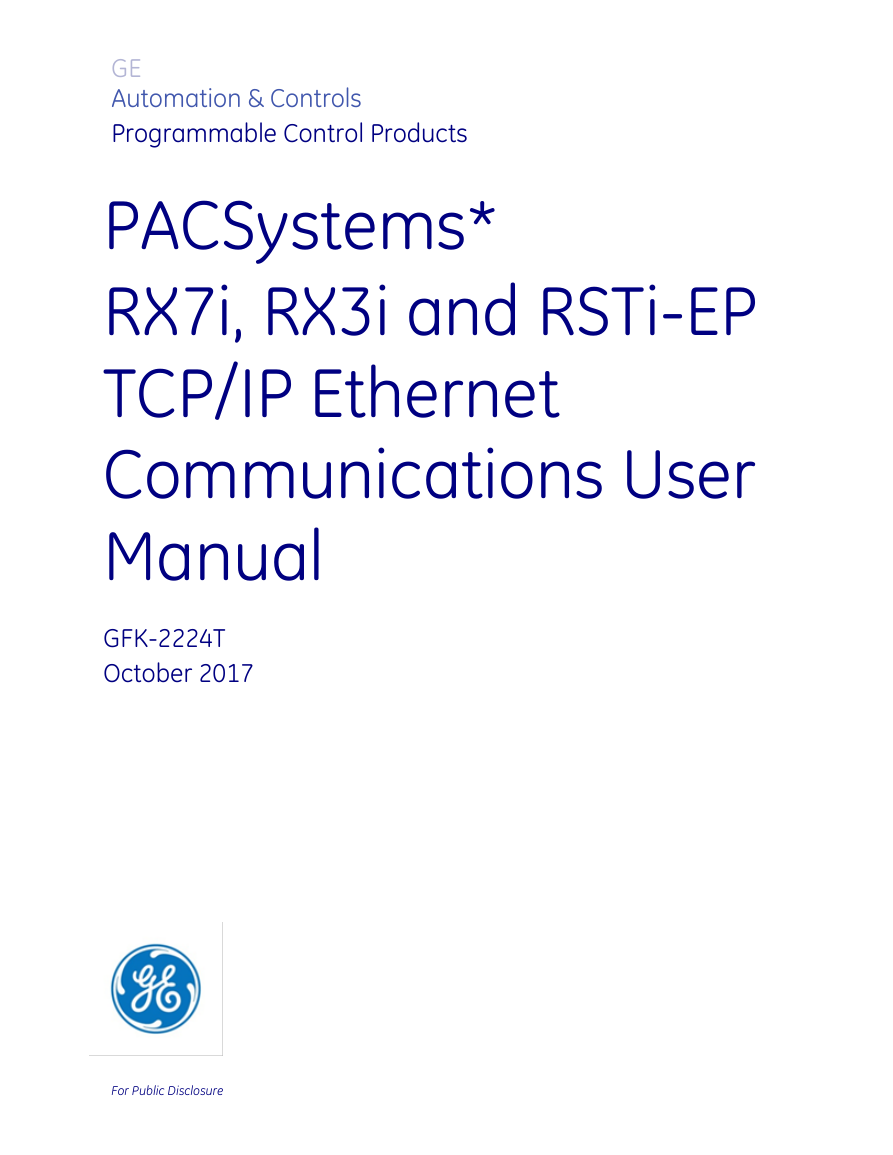

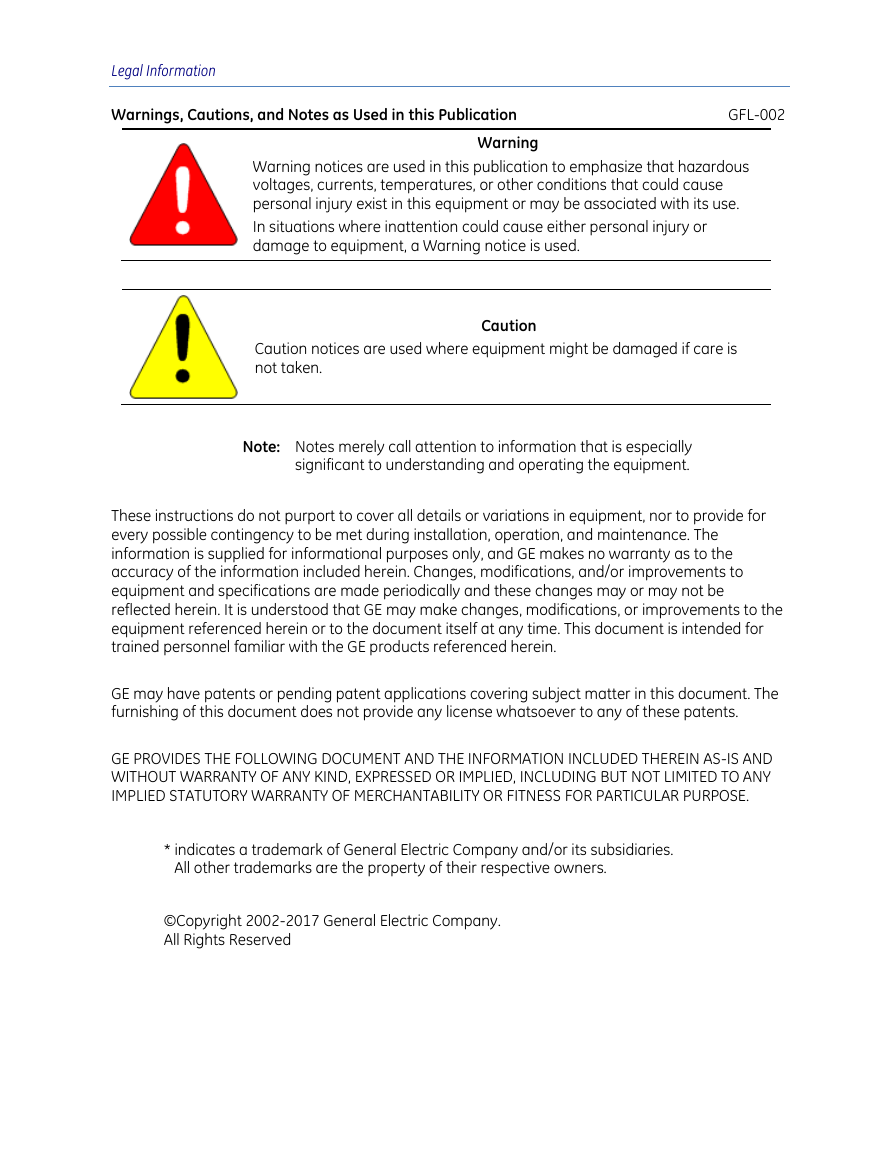
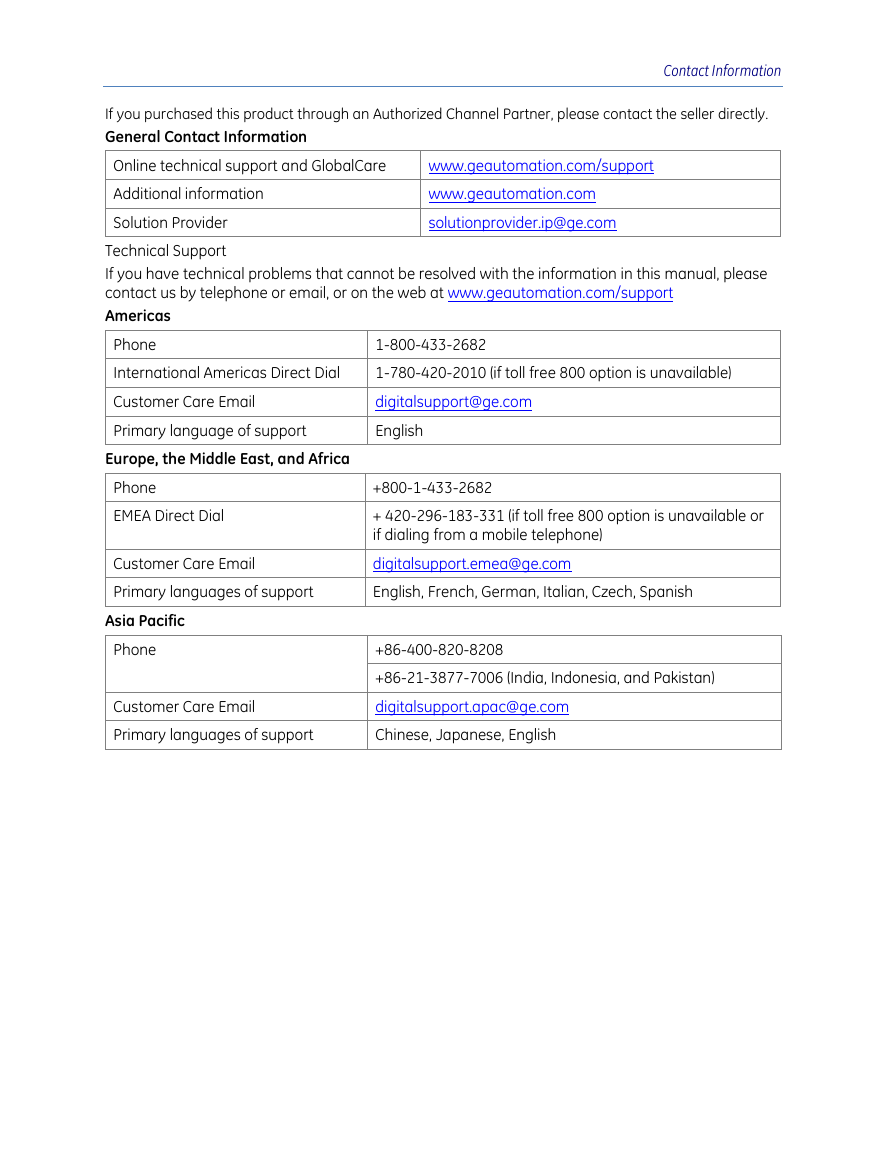

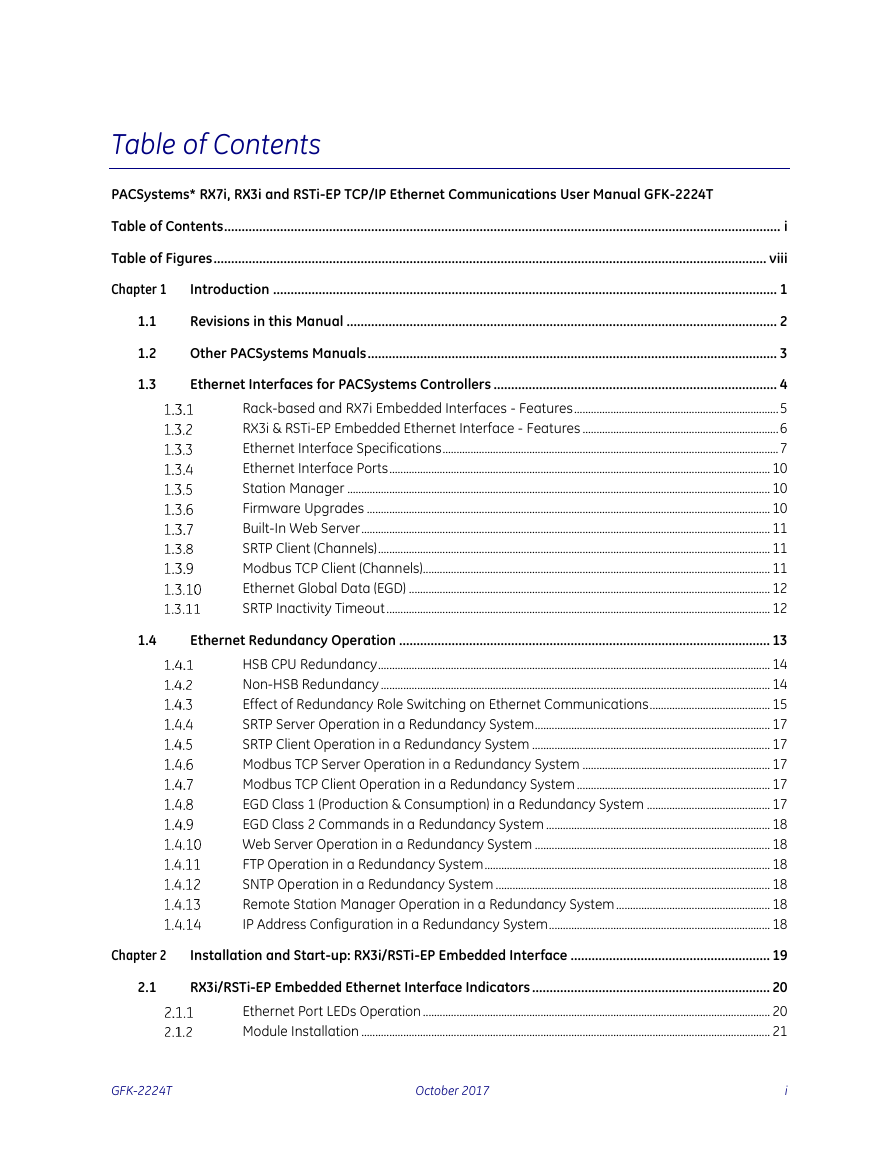
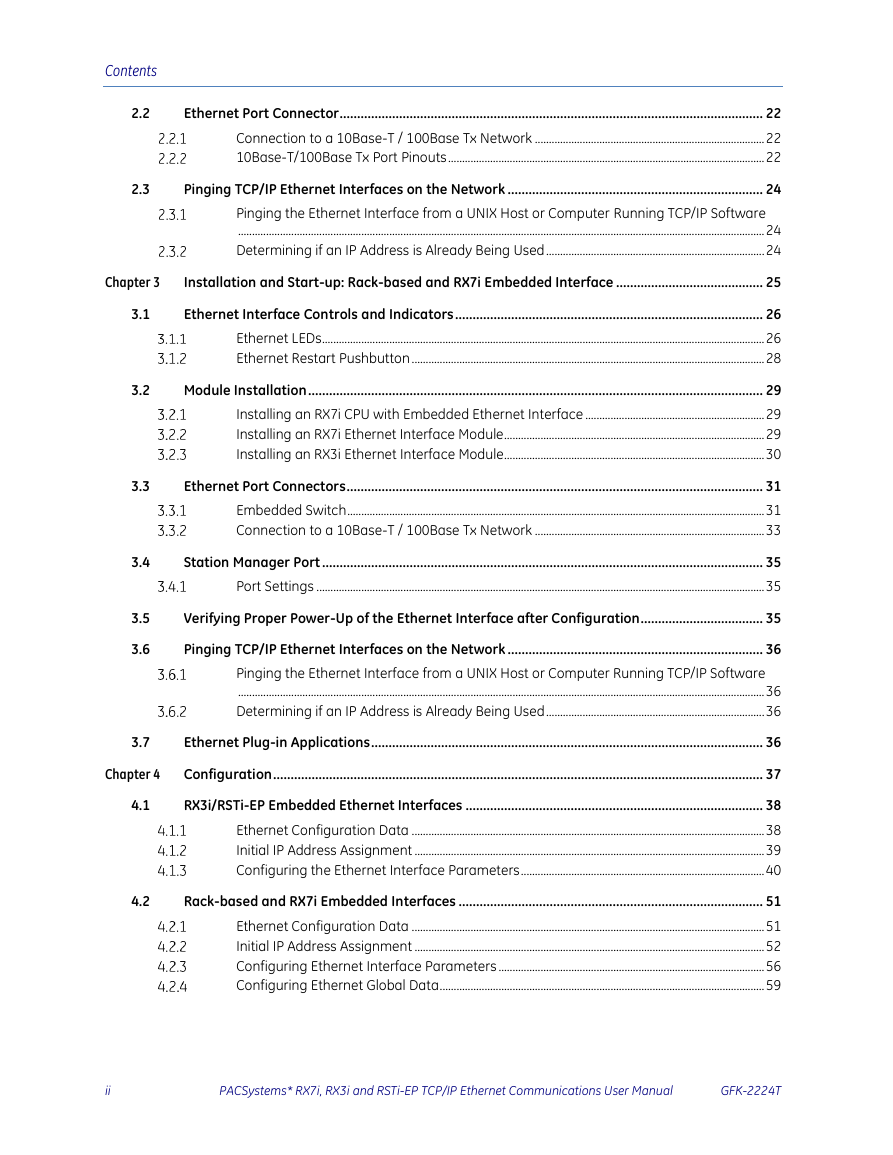
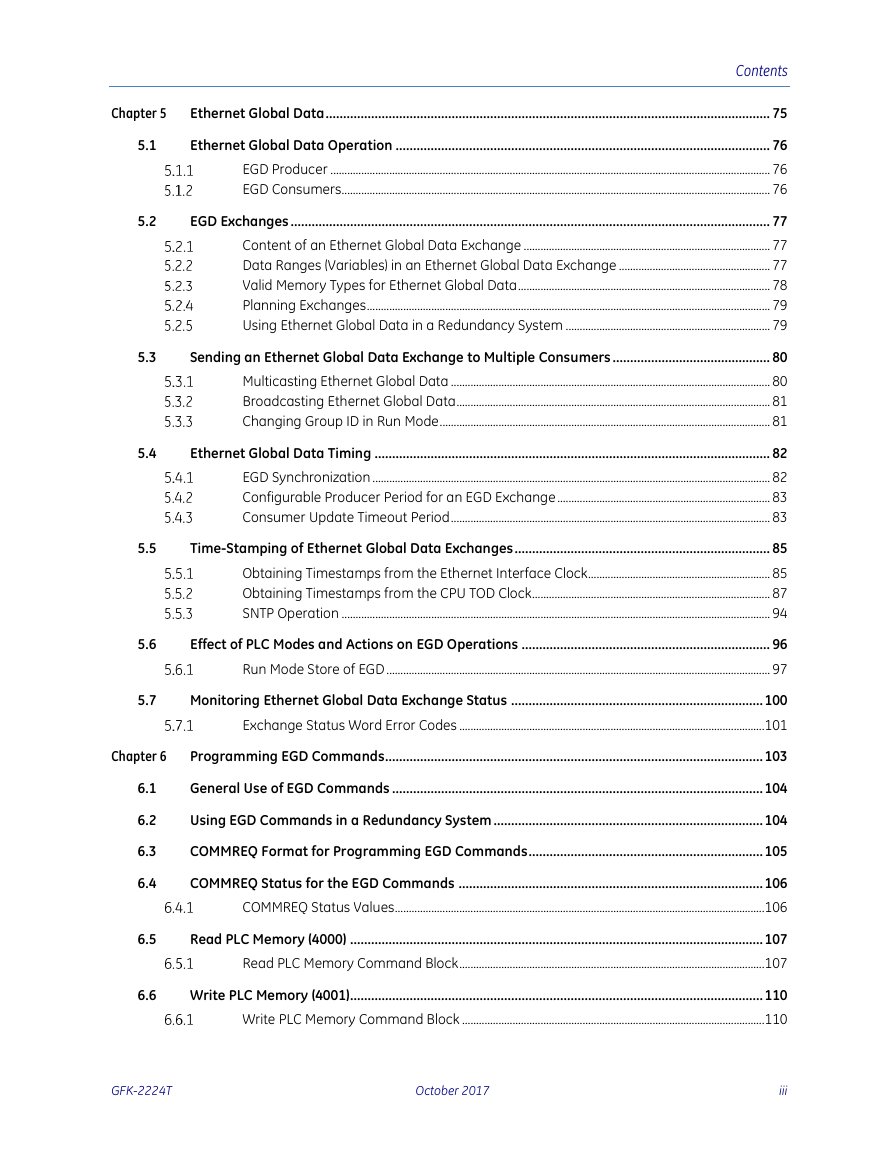
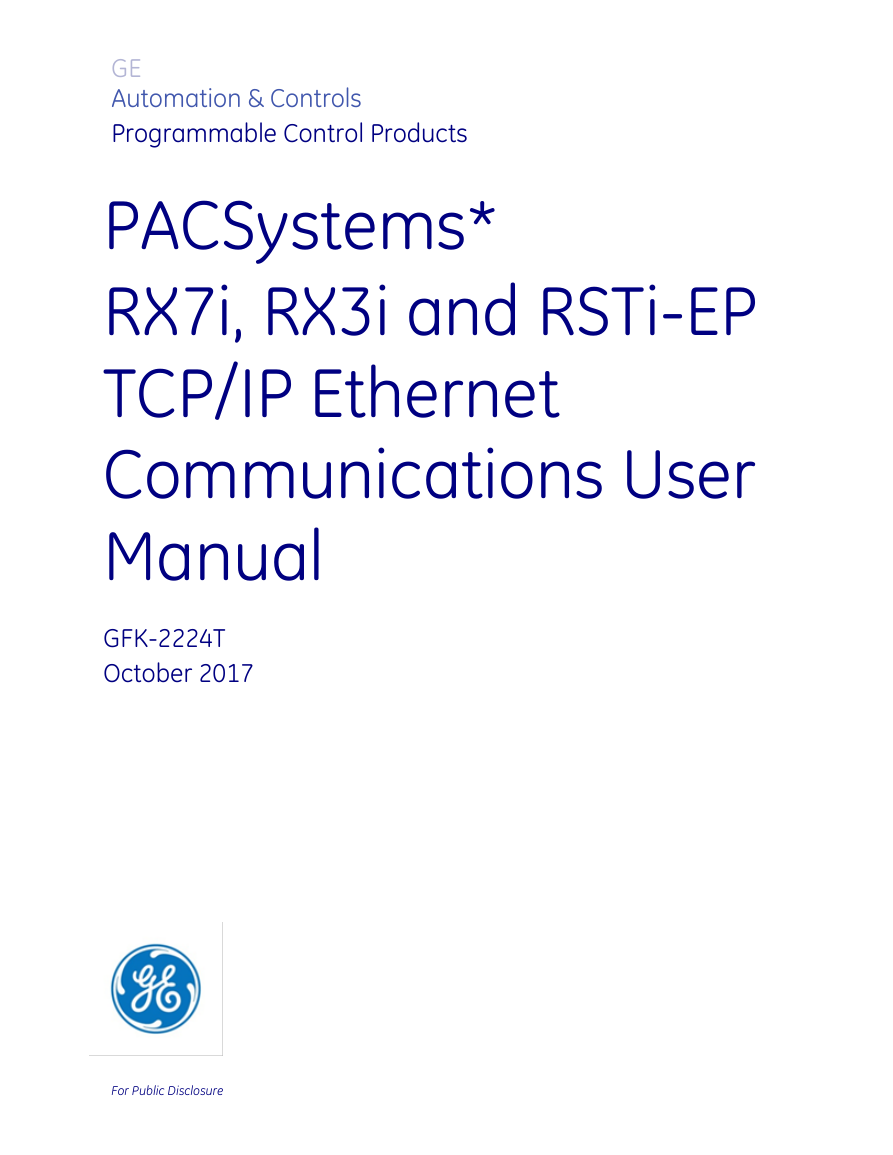

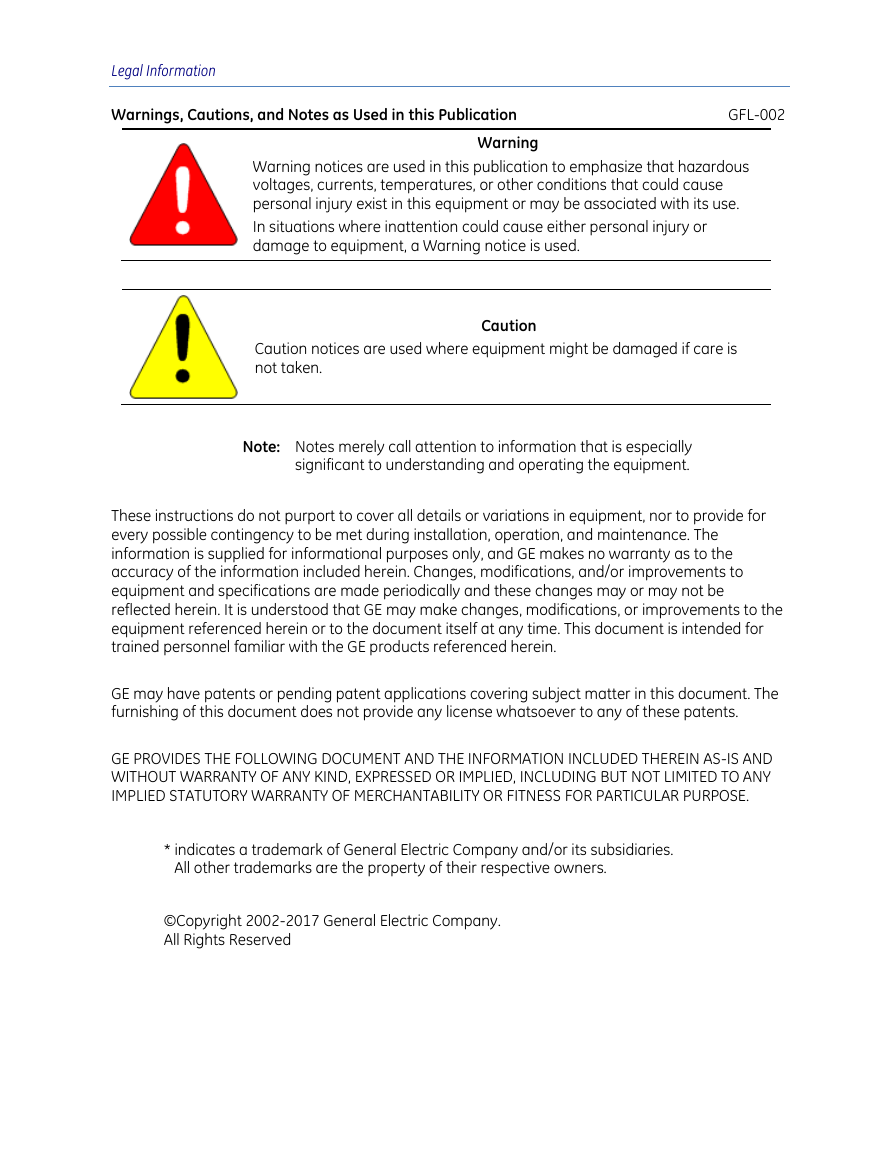
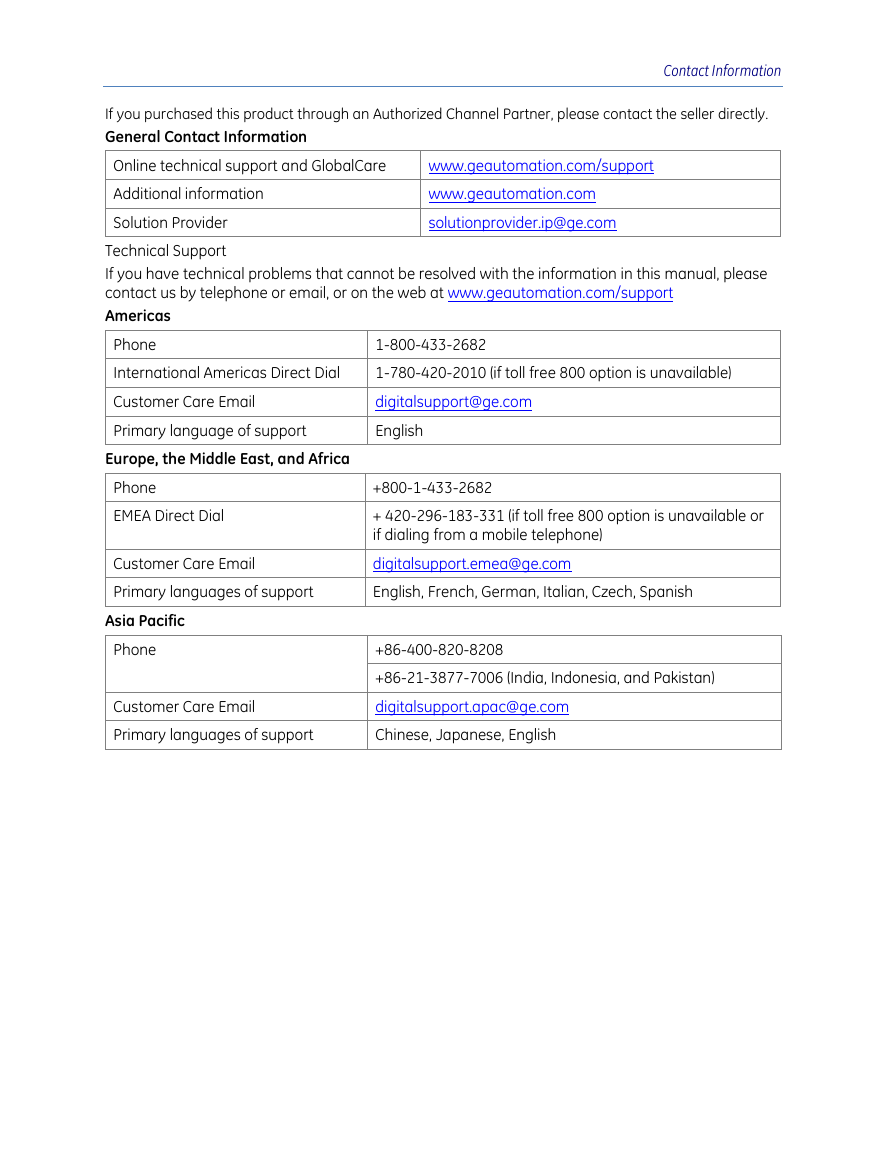

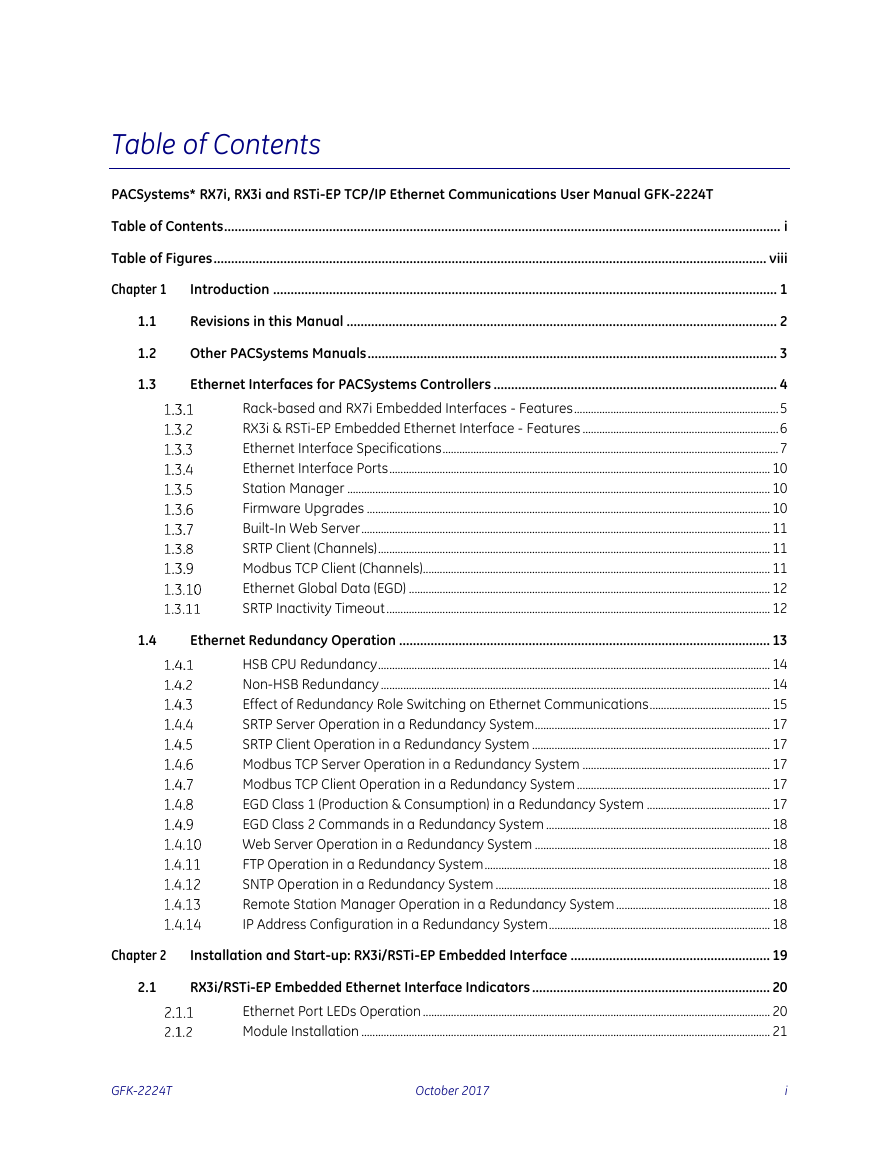
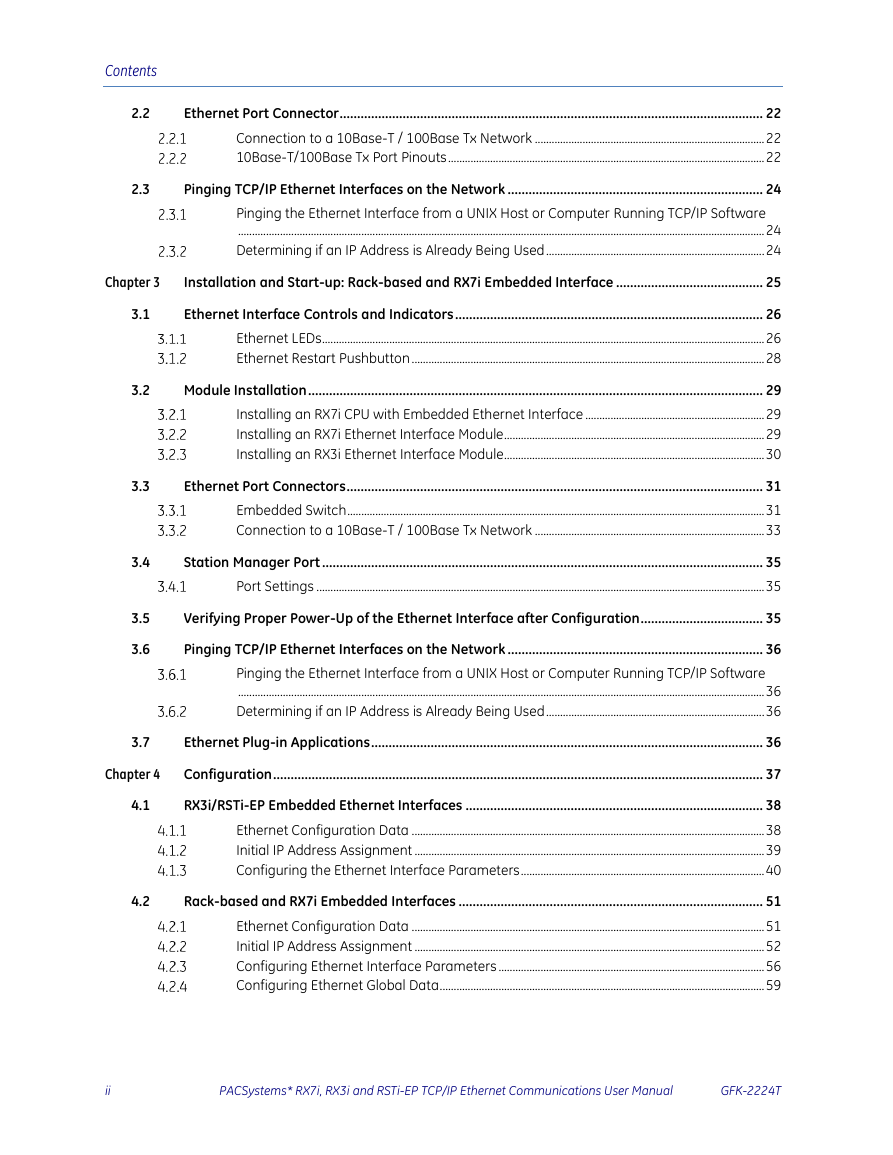
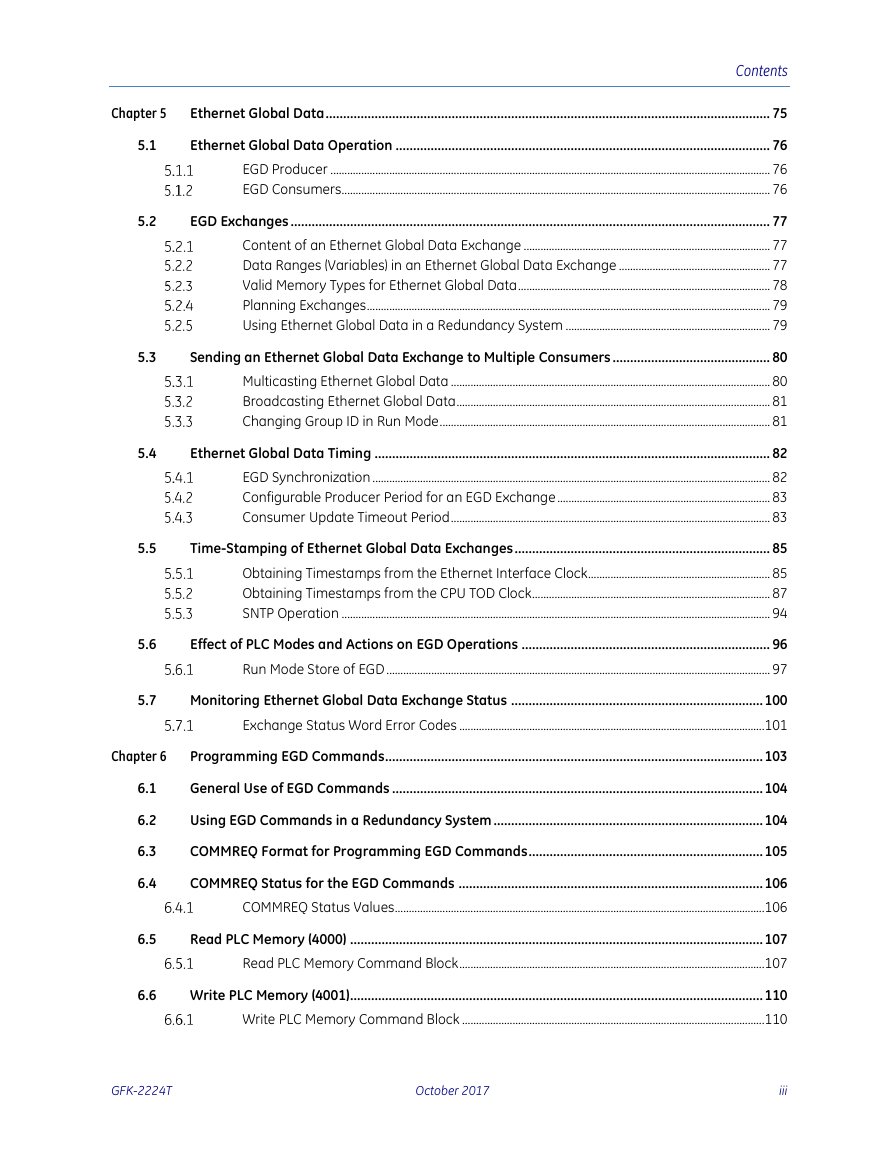
 2023年江西萍乡中考道德与法治真题及答案.doc
2023年江西萍乡中考道德与法治真题及答案.doc 2012年重庆南川中考生物真题及答案.doc
2012年重庆南川中考生物真题及答案.doc 2013年江西师范大学地理学综合及文艺理论基础考研真题.doc
2013年江西师范大学地理学综合及文艺理论基础考研真题.doc 2020年四川甘孜小升初语文真题及答案I卷.doc
2020年四川甘孜小升初语文真题及答案I卷.doc 2020年注册岩土工程师专业基础考试真题及答案.doc
2020年注册岩土工程师专业基础考试真题及答案.doc 2023-2024学年福建省厦门市九年级上学期数学月考试题及答案.doc
2023-2024学年福建省厦门市九年级上学期数学月考试题及答案.doc 2021-2022学年辽宁省沈阳市大东区九年级上学期语文期末试题及答案.doc
2021-2022学年辽宁省沈阳市大东区九年级上学期语文期末试题及答案.doc 2022-2023学年北京东城区初三第一学期物理期末试卷及答案.doc
2022-2023学年北京东城区初三第一学期物理期末试卷及答案.doc 2018上半年江西教师资格初中地理学科知识与教学能力真题及答案.doc
2018上半年江西教师资格初中地理学科知识与教学能力真题及答案.doc 2012年河北国家公务员申论考试真题及答案-省级.doc
2012年河北国家公务员申论考试真题及答案-省级.doc 2020-2021学年江苏省扬州市江都区邵樊片九年级上学期数学第一次质量检测试题及答案.doc
2020-2021学年江苏省扬州市江都区邵樊片九年级上学期数学第一次质量检测试题及答案.doc 2022下半年黑龙江教师资格证中学综合素质真题及答案.doc
2022下半年黑龙江教师资格证中学综合素质真题及答案.doc