想在亚马逊开店其实很容易的,只需要办理一张美国银行的信用卡就
行,那你现在就想说啦我在中国没办法办理美国的信用卡啊?怎么
办? 嘿嘿 这不容易来着按以下步骤你就能轻松办理美国信用卡:
记住请详细按以下步骤进行
对于没有能力办理国外银行卡的卖家来说,可以用 Payoneer 万事达
卡来接收亚马逊等公司的付款,办卡免费,国内 ATM 机取现,简单
方便。
1.点击以下邀请链接进入官方网站注册,注册成功后等你进账 100 美
元,就可以得到额外的 25 美元奖励。
http://share.payoneer-affiliates.com/a/clk/4VfFTg
注意一定要按上面的地址点击进去才有 25 美元的奖励的
2. 点击“Sign up a card “( 注册卡片);可以选择“页面上方的 五星红
旗” 将语言更换为中文。如下图
�
�
�
�
3.接下来会受到几个邮件:
第一个是通知你已经接收到你的申请,不用理会。
第二个是要你开通美国银行账户,开通后你才能收款,如下图
�
第三个告诉你你的 P 卡已经成功办理,正在准备寄送。
第四个内容如下,告诉你美国银行已开通,现在可以绑定亚马逊收款
了。
Dear Dingxin,
Thank you for submitting the US Payment Service questionnaire. Your US Payment Service is
enabled and you may begin receiving payments. Please take a moment to review our Terms and
�
Conditions.
Note:If you have not yet submitted your ID documents, please submit them as soon as possible in
order to avoid unnecessary delays.
If you have already submitted the requested details and
documents, Payoneer will notify you if any further information is required.
To view the complete list of approved companies for the service, in addition to the official FAQs click
here.
现在你可以登录网上美国银行的账户了。链接如下。
https://myaccount.payoneer.com/login/login.aspx
第五个是让你提供收卡地址,并告诉你收到卡片的大概时间。
等卡片收到后,进入账户点击激活,就可以用卡片在有 MasterCard
标志的自动取款机上取现了。
4.手续费
年费 29.95 美金,每笔取现 3.15 美金,外加不高于 3%的中间行损失,
当收款累计到 6000 美元,ATM 取现 0 美元手续费,外加不高于 2.47%
的中间行损失
5.目前 Payoneer 提供的美国银行账户只接受以下所列美国公司的转
账:
o Amazon.com Inc. (and its subsidiaries, including CreateSpace, a DBA of On-Demand
Publishing, LLC.)
o AOL
o Alamy Inc.
�
o Apple Inc.
o Barnes & Noble
o Bright Market LLC
o Digital River Inc. (and its subsidiaries, including SWReg)
o E-Trade Financial Corporation
o Facebook Inc.
o Getty Images Inc.
o Google Inc.(and its subsidiaries, including AdMob)
o Half.com Inc.
o Intel Corporation
o Keynetics Inc. (Click Bank)
o LinkedIn Corporation
o LinkShare Corporation
o LSI Corporation
o Microsoft Corporation
o PayPal Inc. (Important Note: Transfers from PayPal to Payoneer are allowed, but
transfers from the US Payment Service to PayPal are automatically declined)
o ShareASale.com Inc.
o ValueClick Inc. (Commission Junction)
o Yahoo! Inc.
�
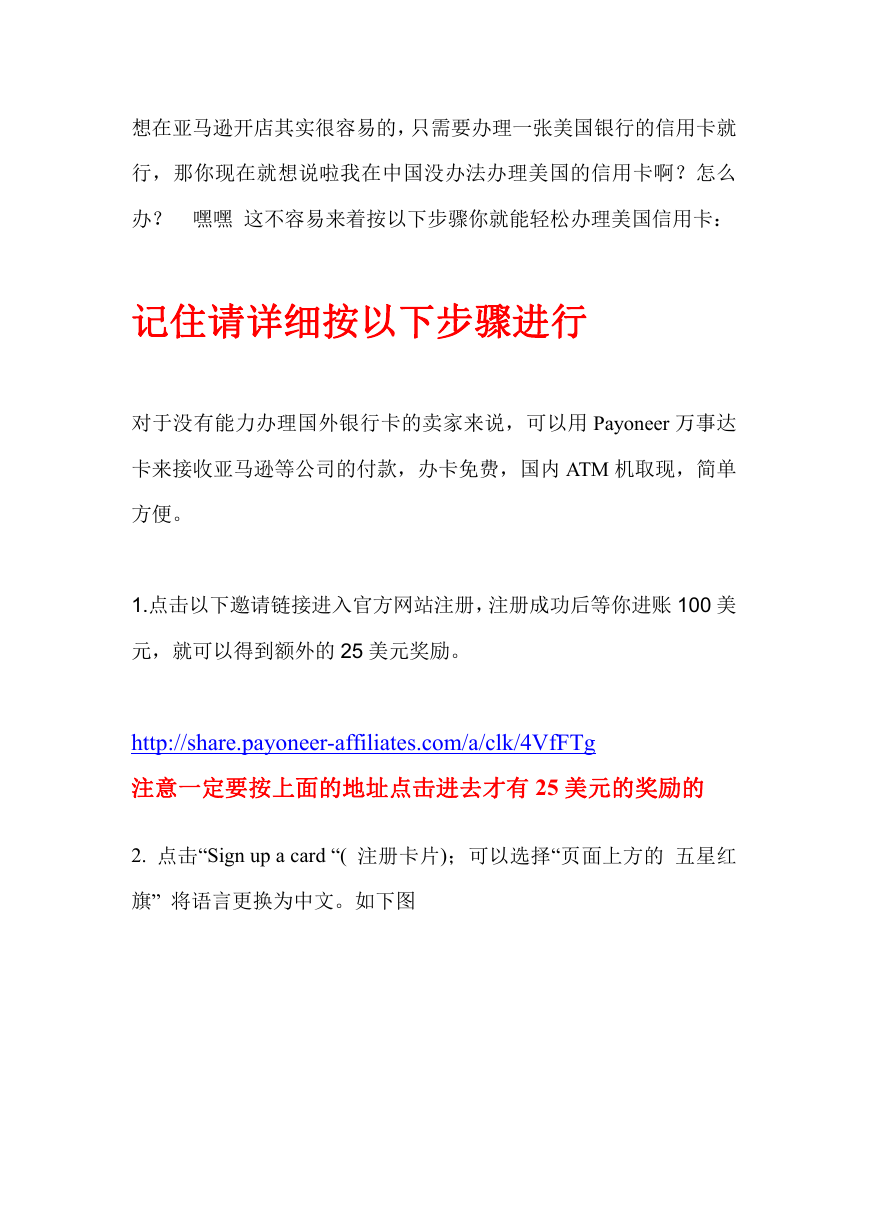
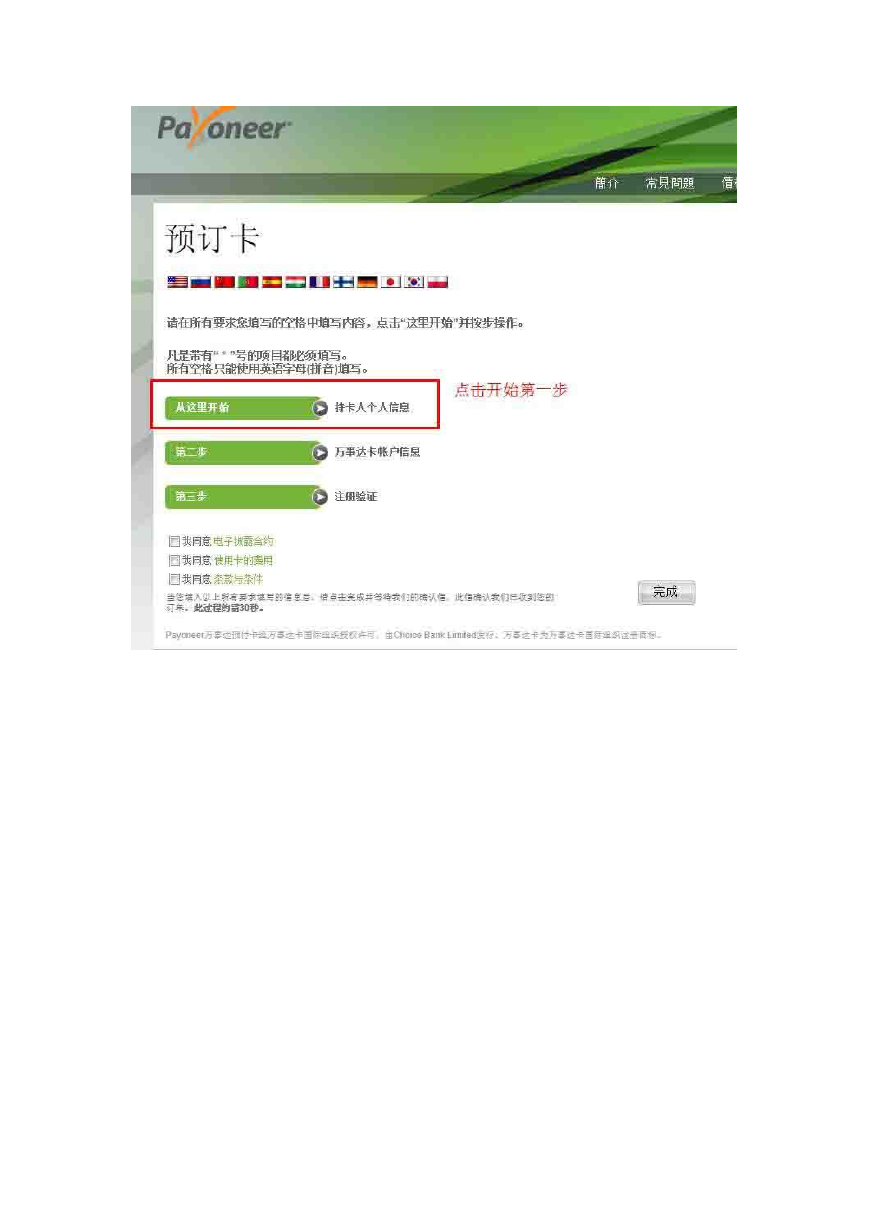
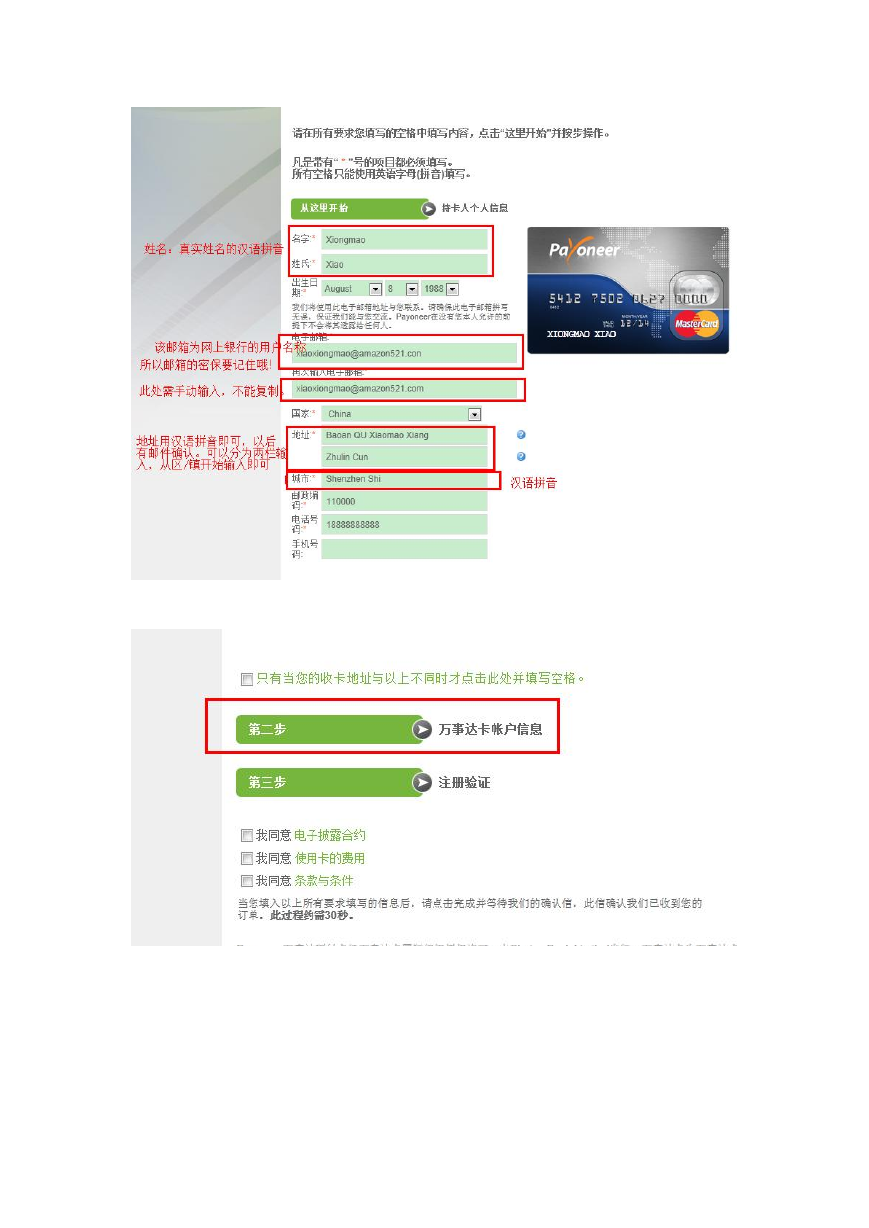
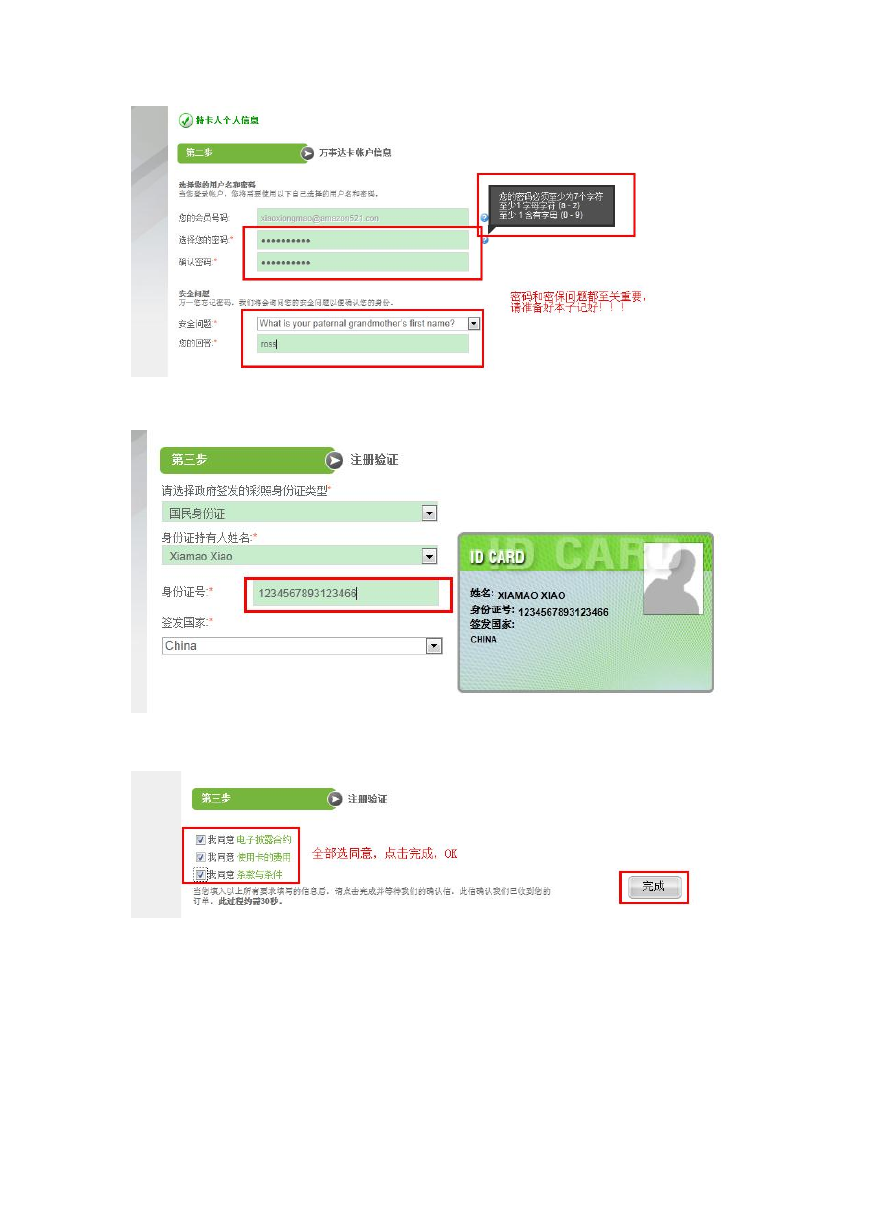
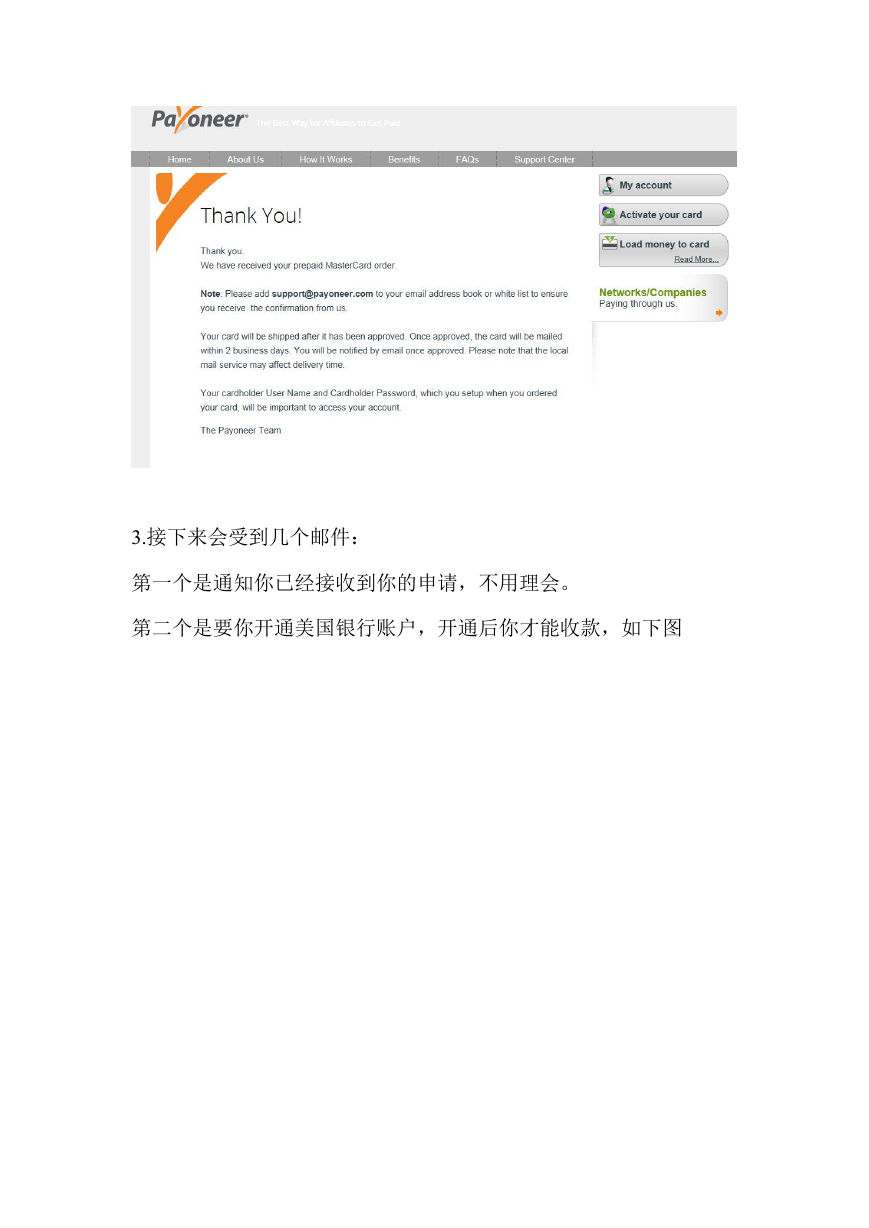
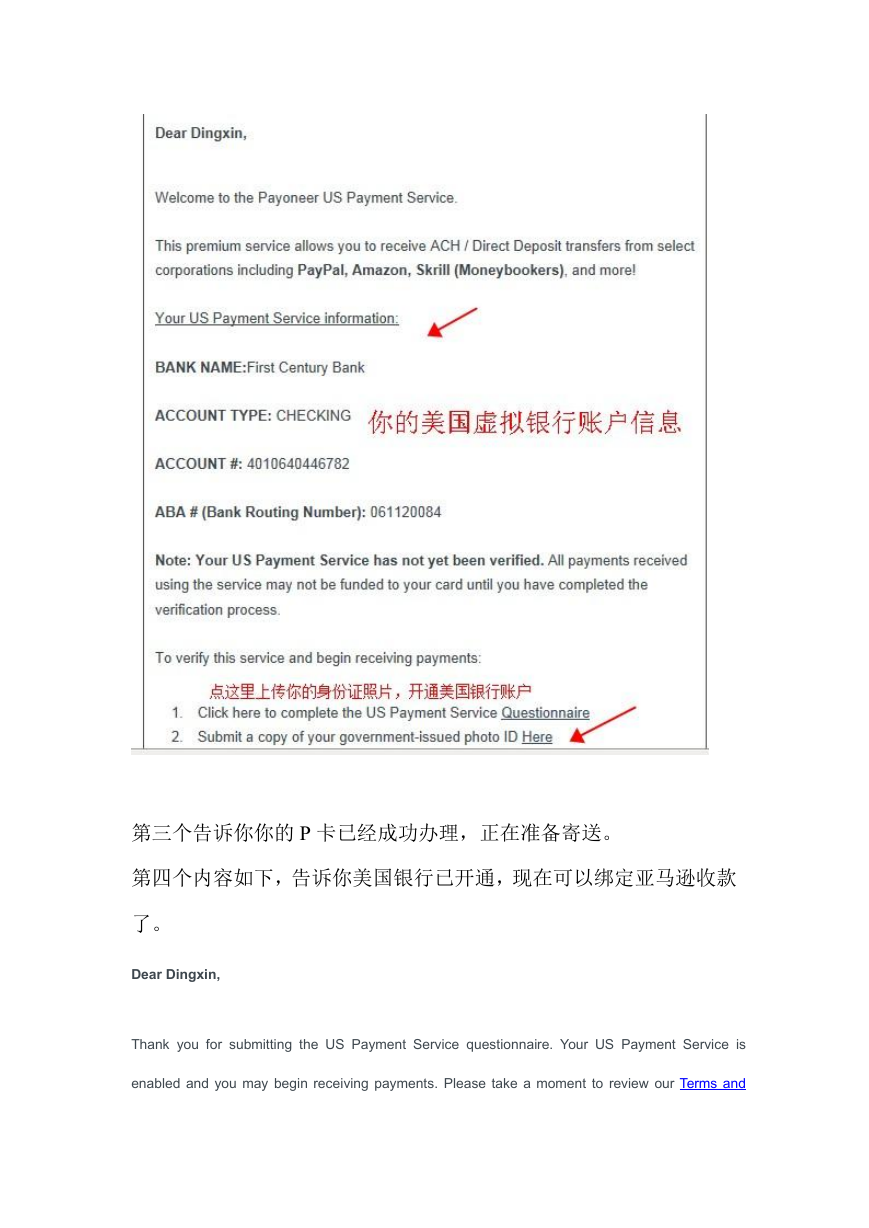
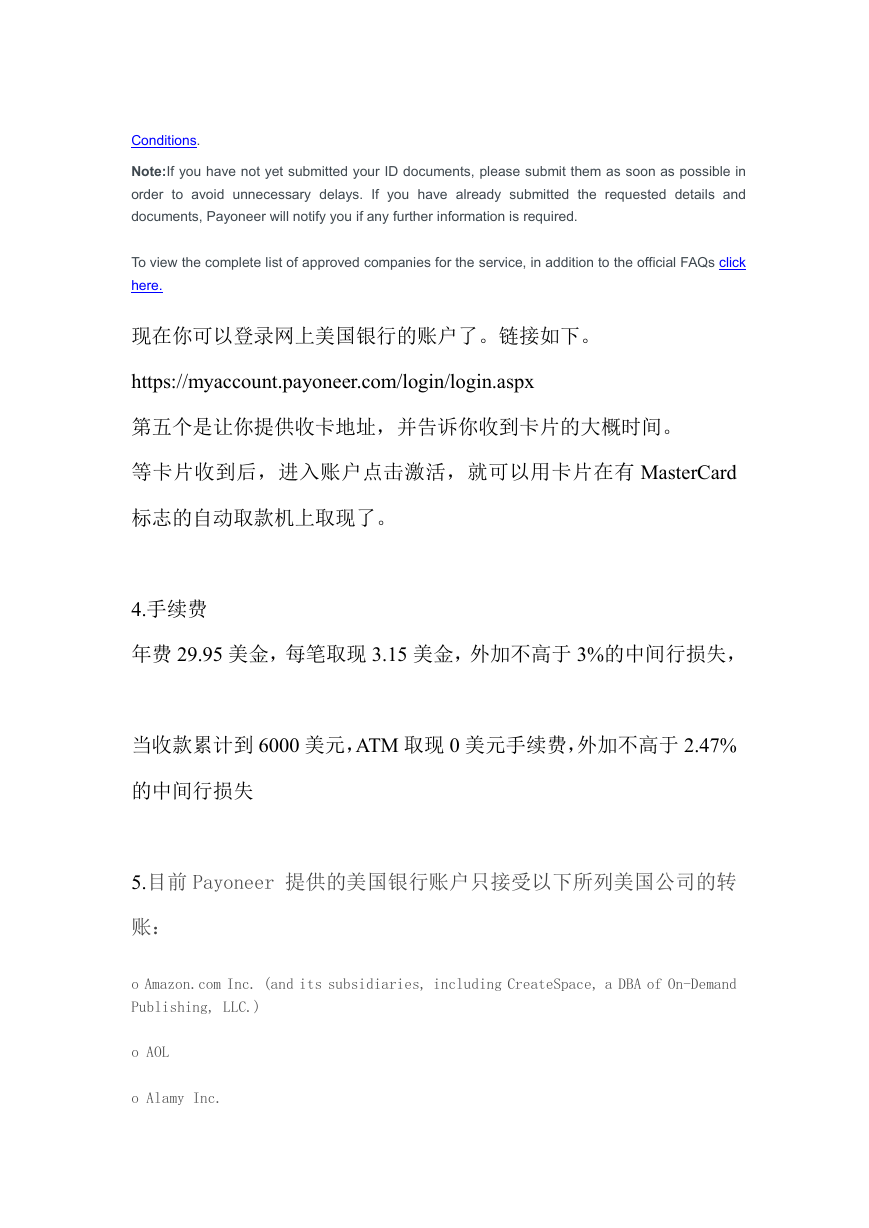
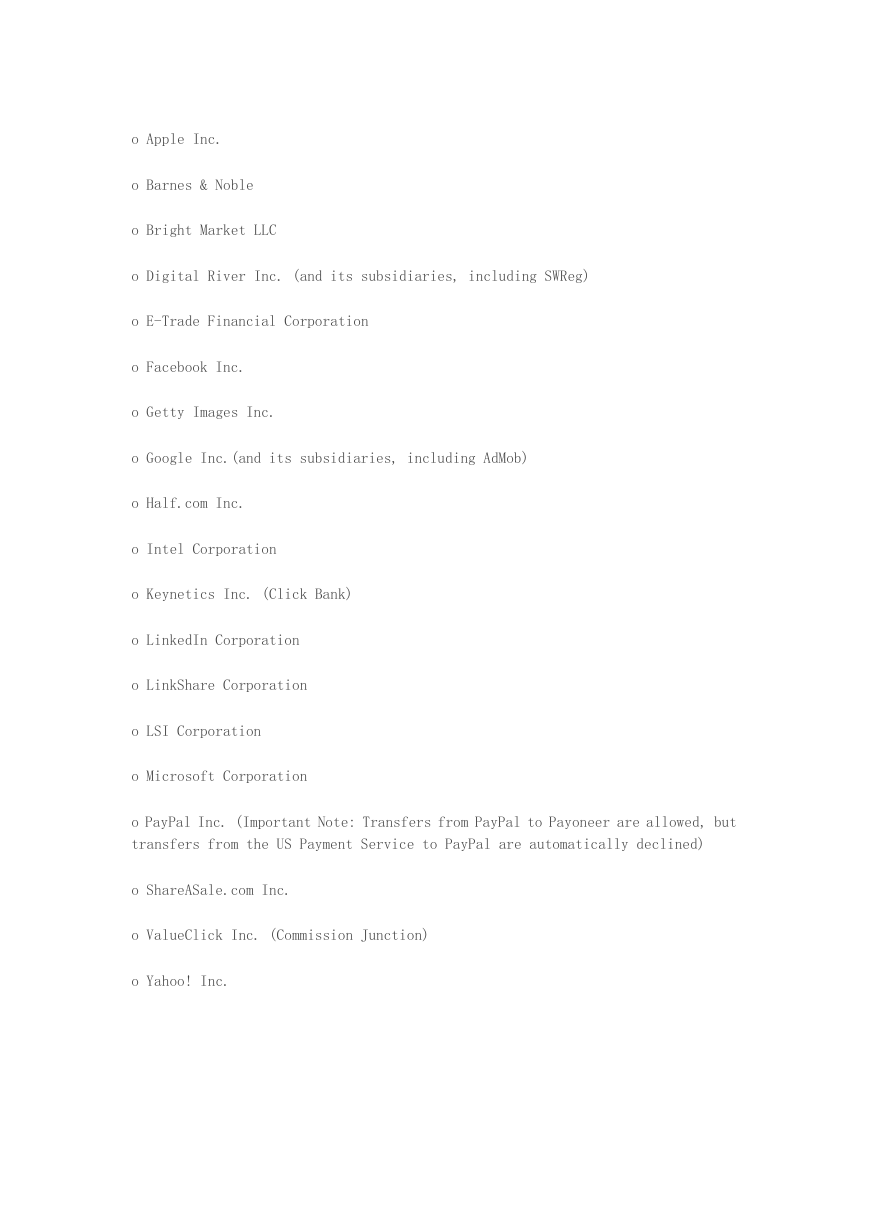
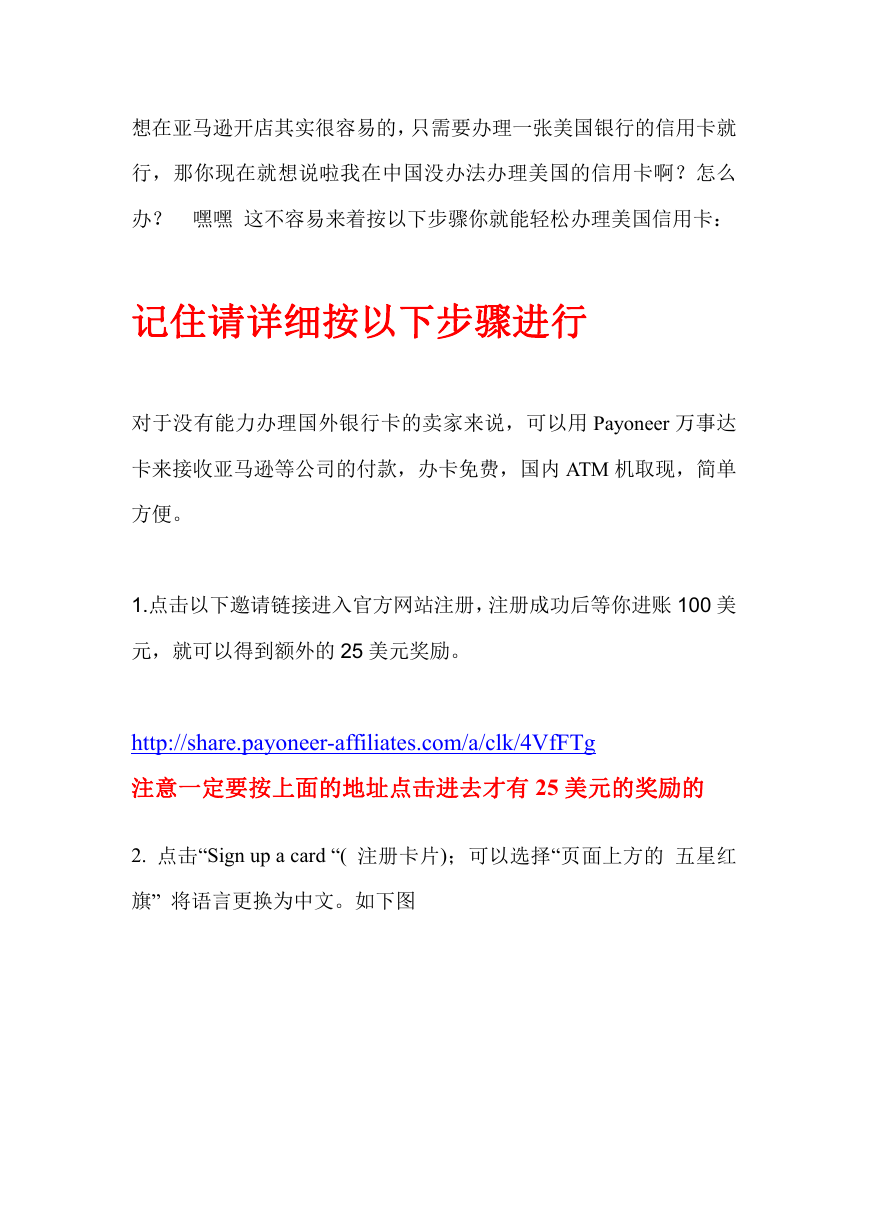
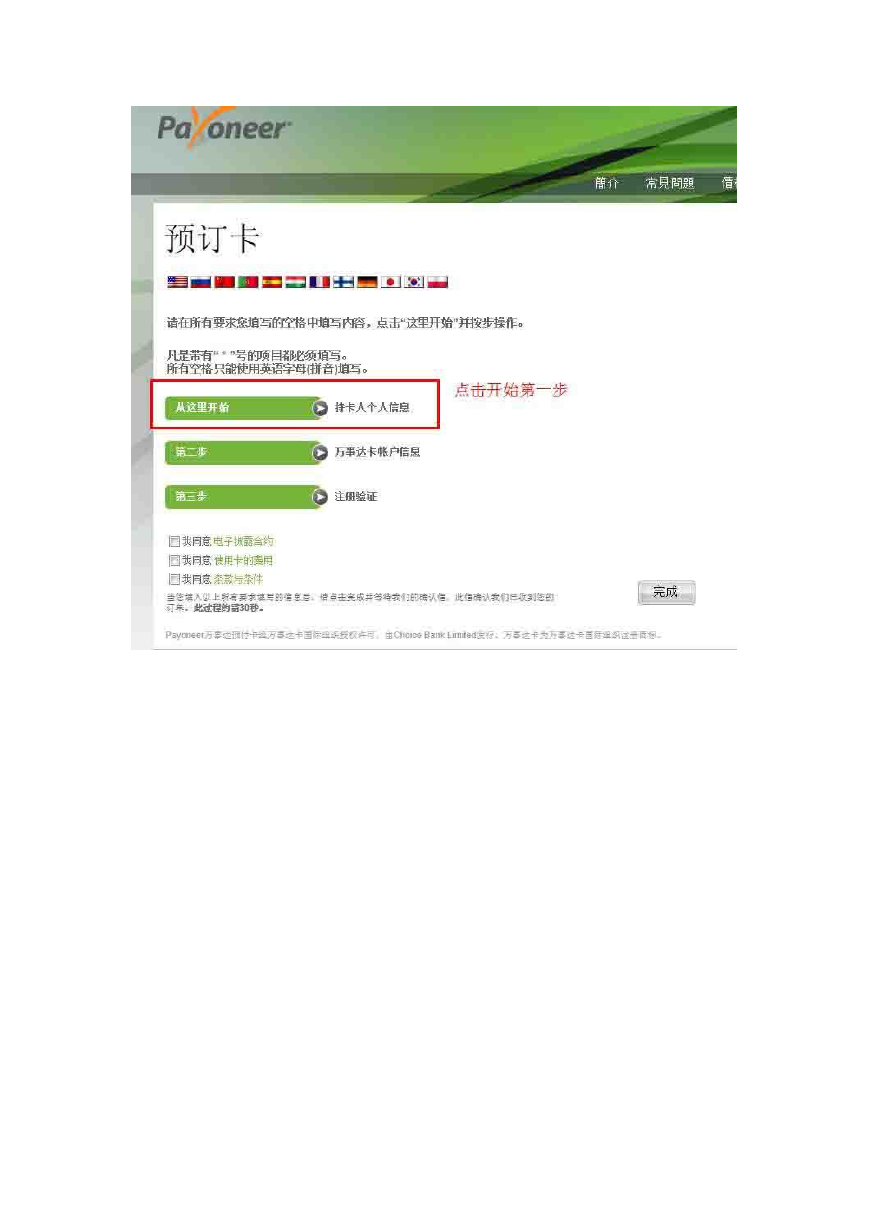
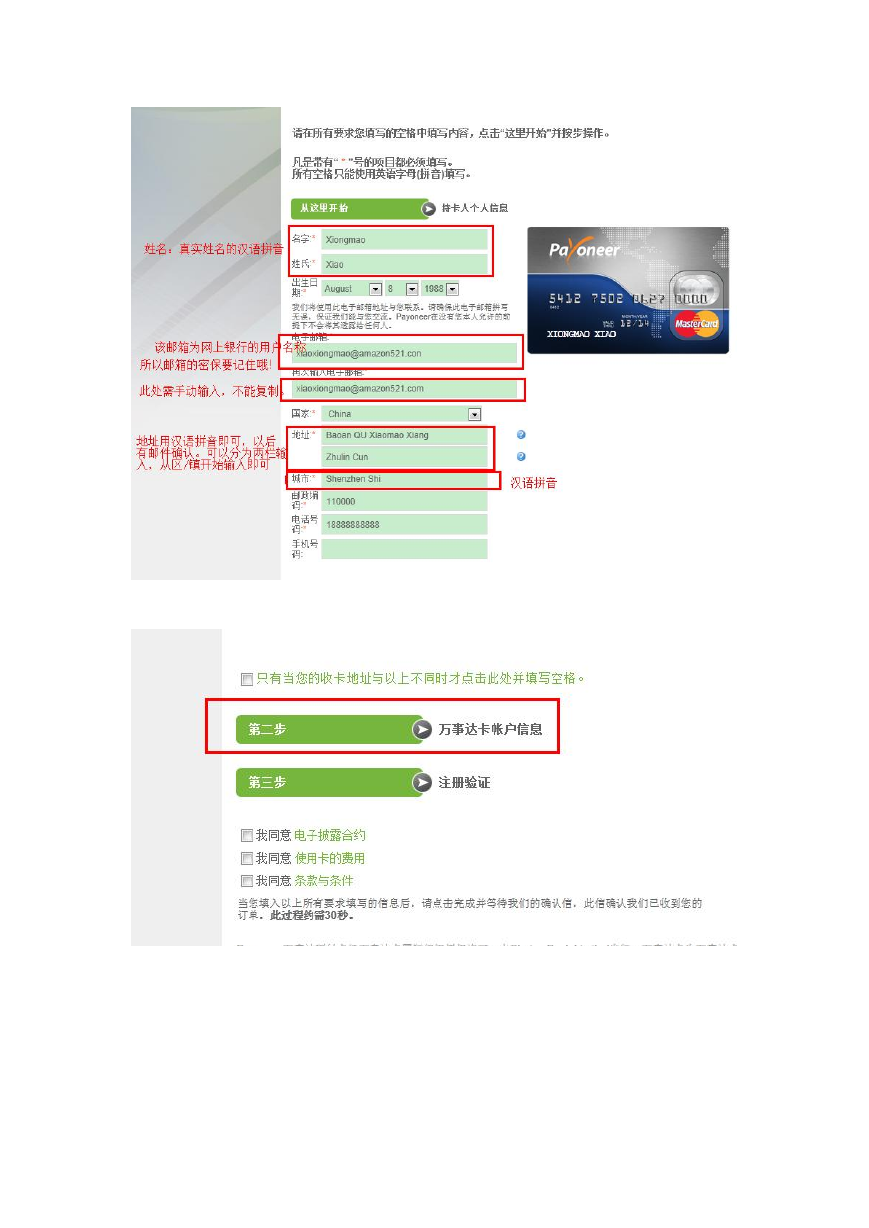
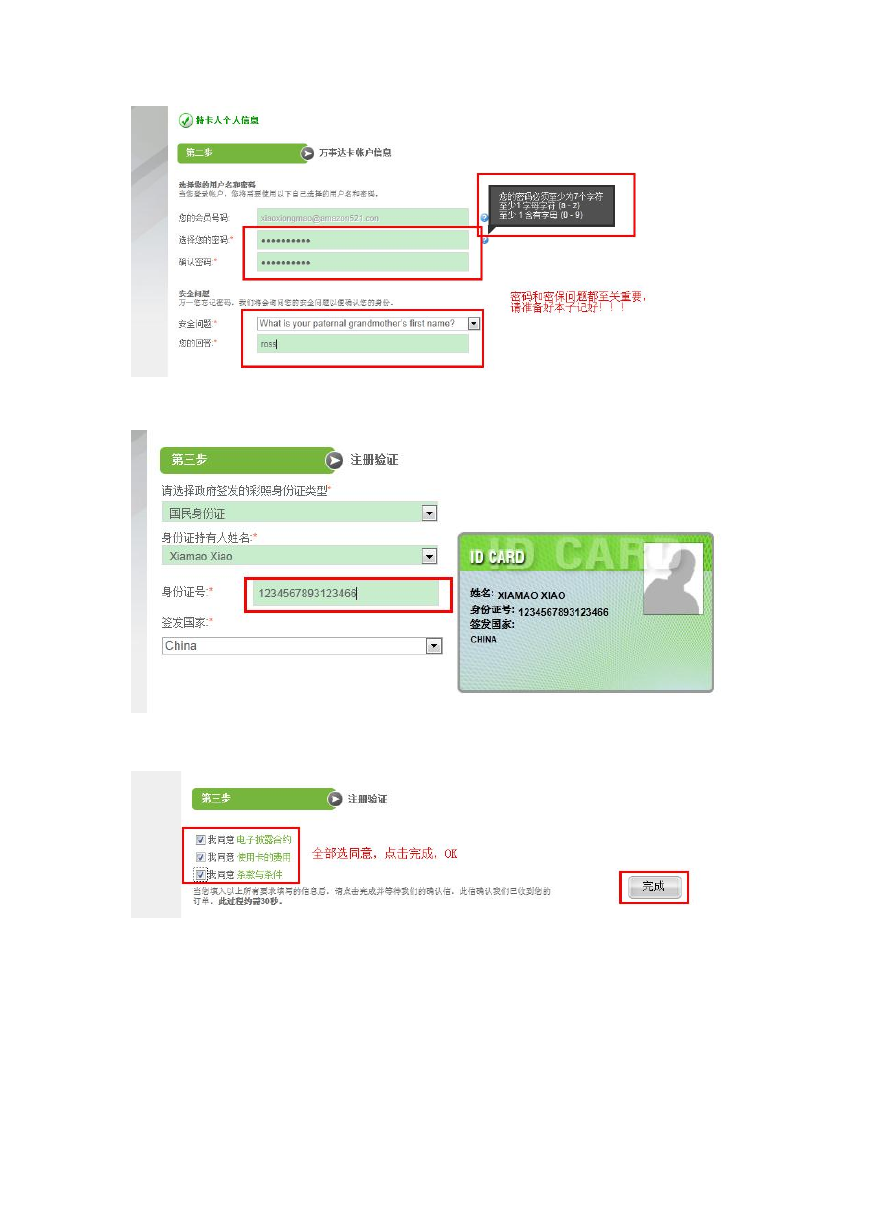
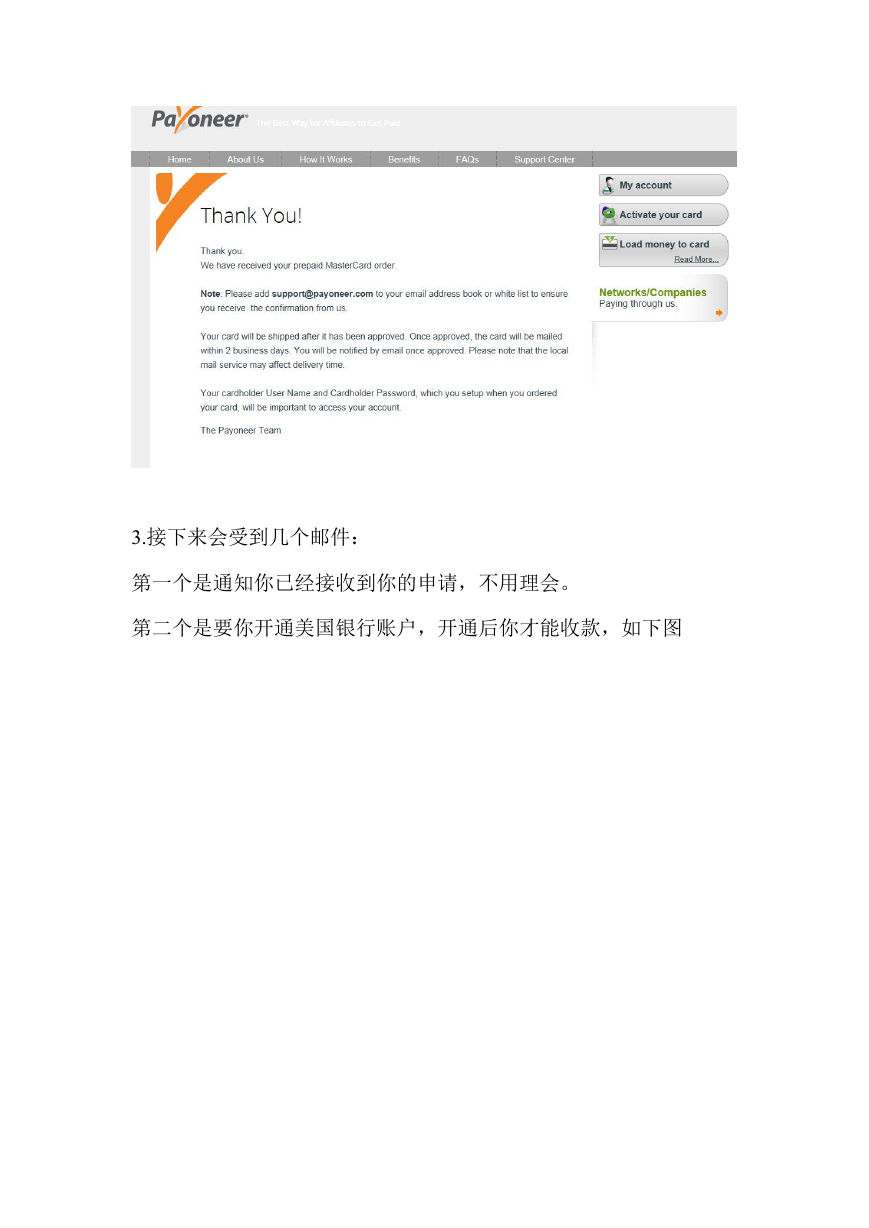
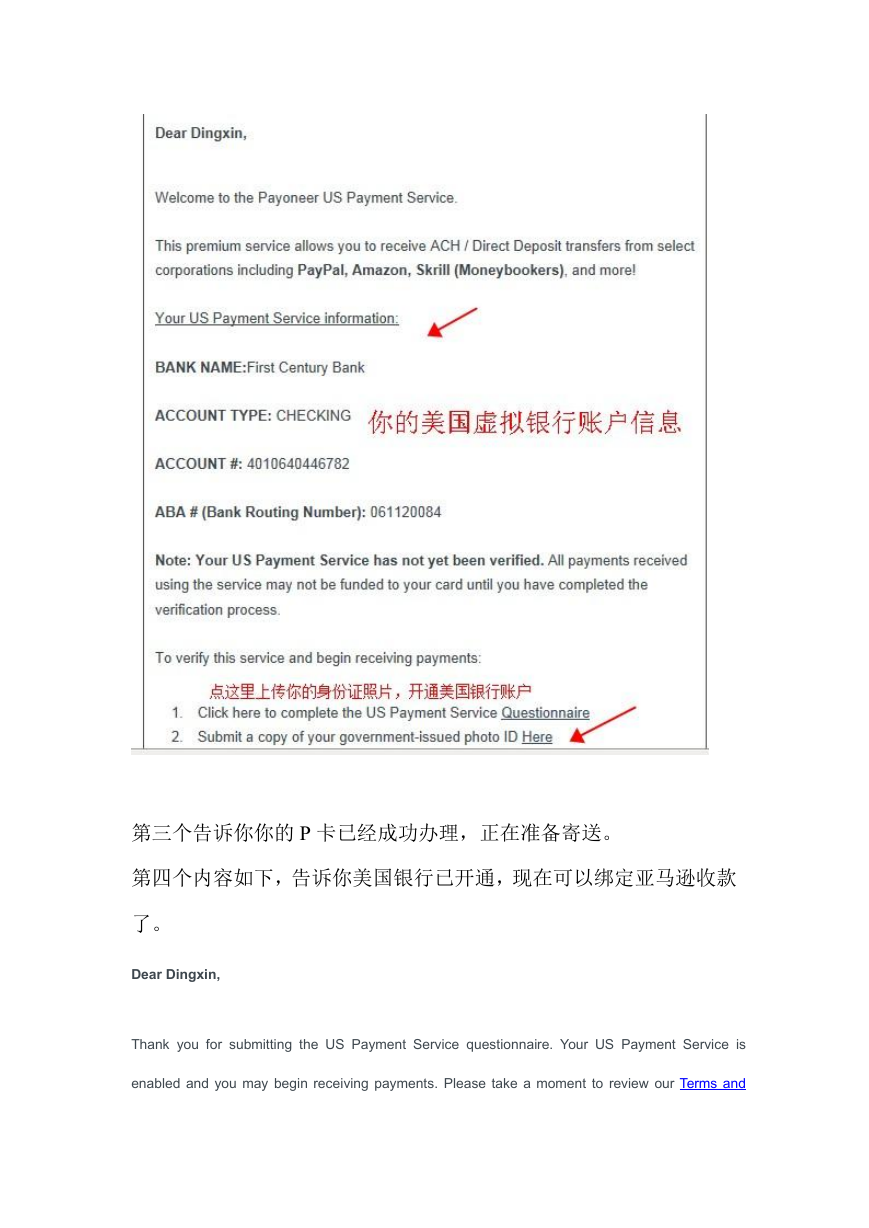
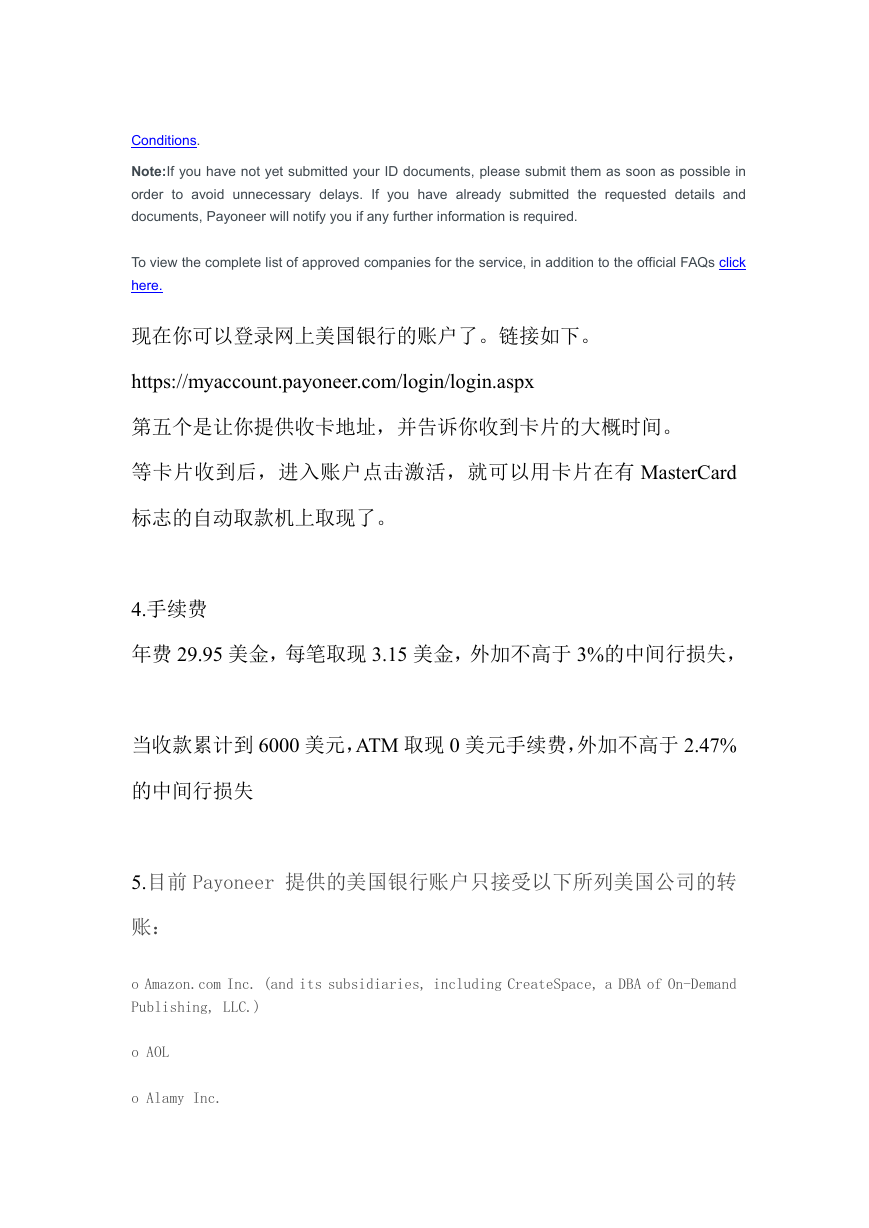
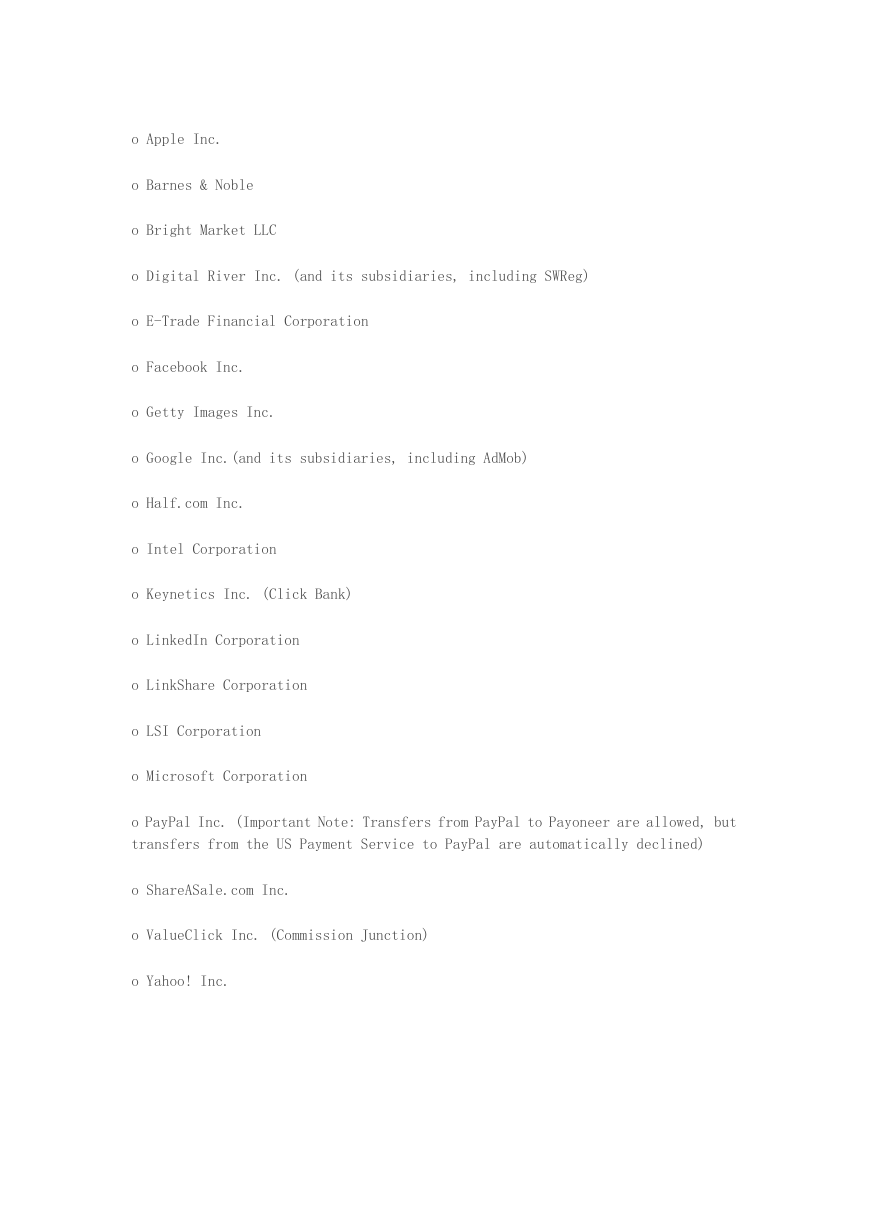
 2023年江西萍乡中考道德与法治真题及答案.doc
2023年江西萍乡中考道德与法治真题及答案.doc 2012年重庆南川中考生物真题及答案.doc
2012年重庆南川中考生物真题及答案.doc 2013年江西师范大学地理学综合及文艺理论基础考研真题.doc
2013年江西师范大学地理学综合及文艺理论基础考研真题.doc 2020年四川甘孜小升初语文真题及答案I卷.doc
2020年四川甘孜小升初语文真题及答案I卷.doc 2020年注册岩土工程师专业基础考试真题及答案.doc
2020年注册岩土工程师专业基础考试真题及答案.doc 2023-2024学年福建省厦门市九年级上学期数学月考试题及答案.doc
2023-2024学年福建省厦门市九年级上学期数学月考试题及答案.doc 2021-2022学年辽宁省沈阳市大东区九年级上学期语文期末试题及答案.doc
2021-2022学年辽宁省沈阳市大东区九年级上学期语文期末试题及答案.doc 2022-2023学年北京东城区初三第一学期物理期末试卷及答案.doc
2022-2023学年北京东城区初三第一学期物理期末试卷及答案.doc 2018上半年江西教师资格初中地理学科知识与教学能力真题及答案.doc
2018上半年江西教师资格初中地理学科知识与教学能力真题及答案.doc 2012年河北国家公务员申论考试真题及答案-省级.doc
2012年河北国家公务员申论考试真题及答案-省级.doc 2020-2021学年江苏省扬州市江都区邵樊片九年级上学期数学第一次质量检测试题及答案.doc
2020-2021学年江苏省扬州市江都区邵樊片九年级上学期数学第一次质量检测试题及答案.doc 2022下半年黑龙江教师资格证中学综合素质真题及答案.doc
2022下半年黑龙江教师资格证中学综合素质真题及答案.doc