User’s Guide
Ver. 1.0(E)
�
2
�C�O�P�Y�R�I�G�H�T� �N�O�T�I�C�E
General
• iAUDIO is a registered trademark of Cowon Systems.
• This product is for home use only and cannot be used for commercial purposes.
• The copyright for this manual belongs exclusively to Cowon Systems, and it is strictly prohibited to distribute
this manual in whole or in part without prior written premission.
• The copyrights for JetShell and JetAudio belong to Cowon Systems, and it is strictly prohibited to distribute
them without prior written permission by Cowon Systems or to use them commercially.
• The MP3 files created using the MP3 conversion feature of JetShell or JetAudio must be used for personal
purpose only. It is against the copyright laws to use them for commercial purposes or services.
• Cowon Systems abides by the regulations on phonograph records, videos, and games. It is the responsibility
of user to comply with the all other related codified laws.
• We recommend that you to go to http://www.iAUDIO.com and register as an official customer as soon as you
purchase this product. You then will be eligible to receive special benefits only available to official customers
who have completed the customer registration form.
• If those users who did not complete the official customer registration form. Certain issues will be considered the
responsibility of the user and may not be covered in the same way as those users who have completed the
registration.
• The examples, texts, drawings, and pictures contained in this manual are subject to change without prior
notice according to improvements of the product.
Information on BBE
• iAUDIO is produced under license from BBE Sound, Inc.
• BBE Sound, Inc. retains licensing rights pursuant to USP4638258, 5510752, and 5736897.
• BBE and the BBE symbols are registered trademarks of BBE Sound, Inc.
iAUDIO X5V
All rights reserved by COWON SYSTEMS, Inc. 2005
�
�T�a�b�l�e� �o�f� �C�o�n�t�e�n�t�s
3
4
6
13
16
Precautions
1) Before Using This Product
1. What is iAUDIO X5V?
2. Package Contents
3. Features and Specifications
4. Part Names
5. LCD Display Window
6. Connecting to a Power Source and Charging
7. Connecting to a PC
8. Saving Files and Disconnecting From a PC
2) Basic Operations
1. Simple Operations
2. Basic Operations for Switching Modes
3. Basic Operations for Using the Menu
4. Basic Operations for Using Navigator
3) Instructions for Different Modes
1. Digital AV Mode (Multi-Media files and TextViewer operations)
i. Multi-Media File Playback
ii. TextViewer Operation
iii. Section Repeat Setup
iv. Dynamic Play-List (Referred to hereafter as DPL) Setup
v. Bookmark Setup
vi. Playlist (M3U Playlist) Setup
2. Voice Rec Mode (Voice recording with a built-in microphone)
3. Line-In Rec Mode (Recording with a stereo cable)
4. Picture Mode (Image viewing)
5. USB Host Mode (Transmitting a file to other devices)
6. How To Use the Buttons (Summary of simple button operations in each mode)
i. Managing iAUDIO
ii. Using USB Compatible Devices
i. Navigator Mode
ii. Digital AV Mode
iii. Voice Record/Line-In Record Mode
4) Detailed Description of Features by Menu
1. Index of Menus
2. Menu
3. JefEffect
4. PlayMode
5. Display (Screen)
6. Timer
7. General
8. Recording
9. Information
5) Additional Information
1. Installing a Device Driver
2. Upgrading Firmware
3. Support Information for the Programs on the CD
Troubleshooting
Customer Support and A/S
29
38
41
42
iAUDIO X5V
�
4 �P�r�e�c�a�u�t�i�o�n�s� �f�o�r� �U�s�i�n�g� �i�A�U�D�I�O
Do not use iAUDIO for purposes
other than specified here in the
User’s Guide.
Be careful not to cut your
hands when unpacking
the box, User’s Guide,
or accessories.
Do not let the unit get wet or
Do not let the unit get wet or
leave it in a damp place for prolonged
leave it in a damp place for prolonged
leave it in a damp place for prolonged
leave it in a damp place for prolonged
leave it in a damp place for prolonged
leave it in a damp place for prolonged
leave it in a damp place for prolonged
periods. If the product
is damaged from moisture
is damaged from moisture
as described above,
product failure is then classified as
product failure is then classified as
failure by submersion, and no longer
covered by warranty. Moreover,
it may not be even be possible to repair
the unit with charged for service, and you
may no longer be able to use the product.
There are no user
serviceable parts in the unit,
and any attempt to open,
disassemble or reconstruct
the product will void any
warranty, disqualify it for free
service, and the unit may be
permanently disqualified from
any after service.
Pay attention to the directions when
connecting the USB cable to your
iAUDIO or a PC.
Connecting the unit or PC incorrectly
with the USB cable may damage them.
Do not bend the USB cable
excessively or leave it pressed by
heavy objects.
Contact our reseller representative
in your country if you notice that the
device over-heats.
Touching iAUDIO with wet
hands may damage the unit
and cause malfunctions.
Handle the power plug only
with dry hands. (Otherwise
an electric shock may
occur.)
Using iAUDIO in places
with high occurrences of
static electricity may cause
malfunctions.
iAUDIO X5V
Listening to iAUDIO at high
volumes for extended periods
may harm your hearing.
Always backup important files.
All data stored in iAUDIO may
become deleted when being
serviced. Our after-service
center does not backup files in
iAUDIO units.
Please note that Cowon Systems
is not responsible for any data
loss from products entrusted to
us for service.
�
�P�r�e�c�a�u�t�i�o�n�s� �f�o�r� �U�s�i�n�g� �i�A�U�D�I�O
5
When connecting to a PC, use
only a USB port on the main
board or a USB Host card.
Using an external USB hub does
not guarantee proper operation.
(e.g. USB port on a keyboard,
or an external USB hub)
If there is thunder or lightning,
unplug the PC power cables and
the AC power adaptor from the
power outlet for there may be
lightning strikes which cause a
fire hazard.
Keep the product away
from magnets and direct
magnetic fields, as they can
cause product failure.
Do not drop or strike the
product. It may be the direct
cause of failure, and you
may not receive free A/S.
Use only the AC power adaptor
and USB cable provided by Cowon
Systems Inc..
To remove iAUDIO when it is
connected to a cradle or a sub-
pack via USB cable, the “Safely
remove hardware” or “Sepa-
rate or take out hardware”
Windows features must be used.
Use only a soft, dry cotton
flannel cloth to clean the
product. (Never use water/
soap/benzene/detergent.)
Do not connect line input/output
terminals to a cradle (or Subpack)
and a PC USB port at the same
time, as it may cause the power to
turn off. Connect only the neces-
turn off. Connect only the neces-
sary terminal.
※ The product is a portable storage medium. You must backup important data. The manufacturer is not liable
for any data loss.
※ The product may have price variation depending on different situations. There will be no compensation
if such price variation occurs.
iAUDIO X5V
�
6 �B�e�f�o�r�e� �U�s�i�n�g� �T�h�i�s� �P�r�o�d�u�c�t
What is iAUDIO X5V?
iAUDIO is an original multi-media player brand from Cowon Systems. It is a super-compact, portable digital audio device
that supports playback of various multi-media audio files including MP3 files and Mpeg4 images, features recording through
a built-in microphone or line-in input terminals, and text and image viewer OTG (USB host feature).
Portable, Stylish, Slim Design
iAUDIO X5V, with its super-compact slim design is not only convenient to carry, but also stylish with a high-quality
aluminum external finish on most of the unit.
Portable HDD type MP3 Player with a Super Huge Storage Capacity
With the super huge storage capacity, this 20GB product can save approximately 5,000 songs (MP3 files -- 4 MB each).
iAUDIO X5V is capable of recognizing up to 2,000 folders and 10,000 files.
Built-in Lithium Battery for Maximum Play Time
A super power saving circuit is used to provide a long playback time. A continuous playback of up to 14 hours is possible
after a full charge.
(based on the company’s test environment)
Strong Music Format Support
It supports MP3, OGG, WMA, WAV files, as well as FLAC (a lossless compressed codec). The first player in Korea to
support this format, and only the second in the world!
Video Playback
It’ s possible to convert and transmit a 15 frame per second video using JetAudio. The transmitted video file can be played
back on iAUDIO X5V.
Convenient Text and Image Viewer
You can view both text and image files on iAUDIO X5V. You can view text files while listening to music.
OTG (USB Host) Feature
You can import photos taken from a digital camera to iAUDIO, and view them from iAUDIO using the USB Host feature of
iAUDIO X5V. (*Certain digital cameras are not supported.)
High-Quality Voice Recording
With the built-in, high-fidelity microphone, iAUDIO can record voice at the level of dedicated voice recorders. You can
record important meetings or lectures using this feature.
Direct Encoding (Line-in)
iAUDIO provides direct encoding by which you can record output from an external audio device at a 1:1 ratio. This means
that you can connect the recording terminal and the output terminal of an external audio device with a bi-directional stereo
cable for recording. Using this feature, you can receive the direct input from audio devices such as a walkman, MD (mini
disk), old LP phonograph, or TV, and record them with iAUDIO.
Wide and Luxurious Color LCD
iAUDIO comes equipped with a 160 x 128 dot, 260,000 color TFT-LCD, which allows you to check the general operation
status of the device with one glance.
Most Powerful Sound Fields in the World
iAUDIO produces uniquely powerful and delicate sound. You can enjoy every sound field effect listed below:
■ BBE: Sound field effect that makes music more vivid.
■ Mach3Bass: Base booster that reinforces super low frequencies.
■ MP Enhance: Sound effect that compensates for lost parts of sound.
■ 3D Surround: Three-dimensional sound that gives the sound a wide sense of space.
iAUDIO X5V
�
�C�o�m�p�o�n�e�n�t�s� �i�n� �t�h�e� �P�a�c�k�a�g�e
7
Simple and Easy Firmware Upgrading
You can use the firmware upgrade feature to improve product performance. We support users’ requests and sugges-
tions by continuously providing firmware on a non-periodic basis.
Portable Disk
iAUDIO is automatically recognized as a removable disk when you connect it to your PC via the USB cable.
You no longer need a separate USB drive with small storage any more.
MP3 Encoding Software
JetShell, the file transfer software included in the iAUDIO package, allows you to convert music to MP3 files easily
and rapidly. Now you convert and upload your favorite music from Audio CDs to iAUDIO.
JetAudio
Also included in the package is JetAudio, the most popular integrated multimedia player software in the world.
Also, a simple video conversion for X5 is possible using the JetAudio conversion tools without need for any additional
program.
�C�o�m�p�o�n�e�n�t�s� �i�n� �t�h�e� �P�a�c�k�a�g�e
LCD Remote Control(Optional) Bundled Earphones
iAUDIO (MP3 Player Main Body) Install CD (JetShell, JetAudio) Carrying Case(Optional)
User’s Guide
Subpack USB 2.0 Cable, Line-in Recording Cable AC
Subpack USB 2.0 Cable, Line-in Recording Cable AC
Subpack
Adapter
Cradle(Optional)
USB Host Cable
iAUDIO X5V
�
8 �F�e�a�t�u�r�e�s� �&� �S�p�e�c�i�f�i�c�a�t�i�o�n�s
Features
■ MP3, OGG, WMA, ASF, FLAC, WAV, MPEG4(video) playback and Recording,
Voice Recording, Line-In Recording
■ TXT(Text), JPEG(Image) File Viewer(Image Enlargement, Background Screen Designation)
■ Built-In HDD(20GB/30GB), USB Host, File Copy/Delete
■ USB 2.0 Interface
■ 260,000 Colors TFT-LCD, Resolution 160x128
■ Long Playback Time : Maximum 14 hour playback (35 hours for iAUDIO X5VL)
(Based on the company test standards, the playback time may be reduced when using the LCD.)
■ Multi language support
■ Enhanced Integrated Navigator
■ Play/Pause, Recording/Pause While Recording
■ Next Song/Previous Song, Fast Forward/Rewind, Infinite Loop, Infinite Loop
■ Resume, Fade-In, AutoPlay Features
■ Search Speed, Skip Speed Setup
■ Volume (Digital 40 Levels)
■ Various EQ and Sound Field Effects
-User-Adjustable 5-Band EQ
-Normal, Rock, Pop, Jazz, Classic, Vocal, User
-Supports BBE, Mach3Bass, MP Enhance, and 3D Surround.
■ Clock, Alarm, Sleep Function, Power Saving Exit
■ Power, LCD On/Off, Hold Combined Switch
■ LCD Auto Off Time Adjustment, Brightness, and Contrast Adjustments
■ Easy Downloading and Uploading of Firmware
■ Supports ID3V2, ID3V1, FileName
■ Device Information Verification
(Firmware version, HDD capacity, HDD volume, total folder number, total file number)
■ Supports MAC OS (Only data transfer is supported)
■ Supports Linux v 2.2 or higher (Only data transfer is supported)
■ Software
-JetShell (File transfer, MP3/WMA/WAV/AUDIO CD PLAY, MP3 ENCODING)
-JetAudio (Integrated multimedia player software, music/video conversion feature)
Specifications
Supported Files
Hard Disc
PC Interface
Battery
Power
Charge Time
Buttons
Display
SNR
Frequency Range
Output
Size
Weight
iAUDIO X5V
MP3 : MPEG 1/2/2.5 Layer 3, ~320kbps, ~48khz, mono/stereo WMA(ASF) : ~256kbps, ~48khz,
mono/stereo OGG : ~q10, ~44.1khz, mono/stereo FLAC : compression level 0/1/2, ~44.1khz,
mono/stereo WAV : ~48khz, 16bit, mono/stereoXviD MPEG-4, CBR ~256kbps, up to 160x128, 15 fps JPEG
Hard disc (20GB/30GB)
USB 2.0 (Max. 480M bps)
Built-in Rechargeable Lithium Ion battery(Max. 14 Hours Continuous Playback)
AC adapter DC 5.0V, 2A
Approximately 3 hours when using the AC power adaptor (6 hours for iAUDIO X5VL)
Main unit: 5-way Jog(NAVI/MENU, VOL+, VOL-, REW, FF), PLAY, REC, POWER & HOLD switch
Remote Control: PLAY/PAUSE, FF, REW, MENU, VOL+, VOL-, MODE, REC
160 x 128 dot, 260,000 color TFT-LCD
95dB
20Hz~20KHz
16 Ohm Earphone: 20mW + 20mW
iAUDIO X5V : 4.08 X 2.39 X 0.56 inches (103.7 X 60.8 X 14.3 mm) excluding the LCD
iAUDIO X5VL : 4.08 X 2.39 X 0.72 inches (103.7 X 60.8 X 18.3 mm) excluding the LCD
iAUDIO X5V : 5.11 oz (145g) iAUDIO X5VL : 6.35 oz (180g) including the built-in battery
�
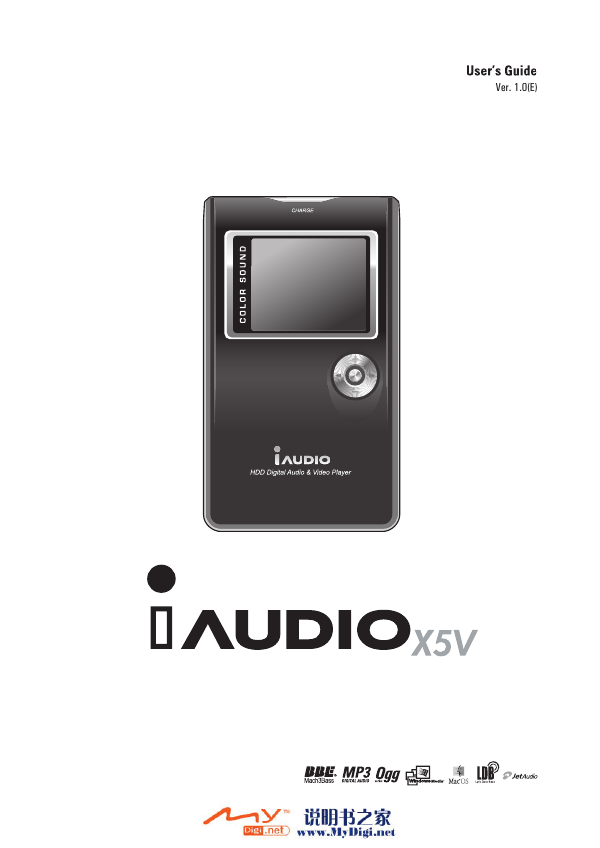
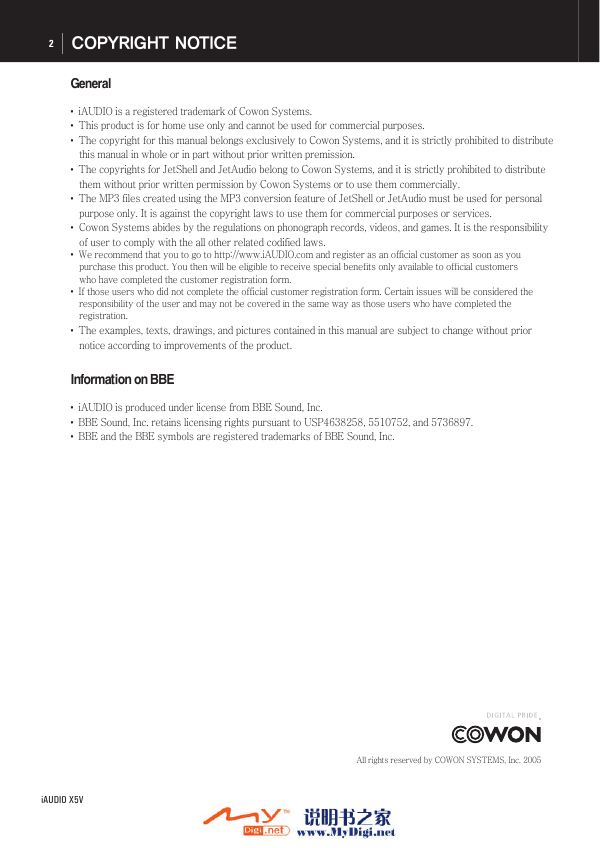
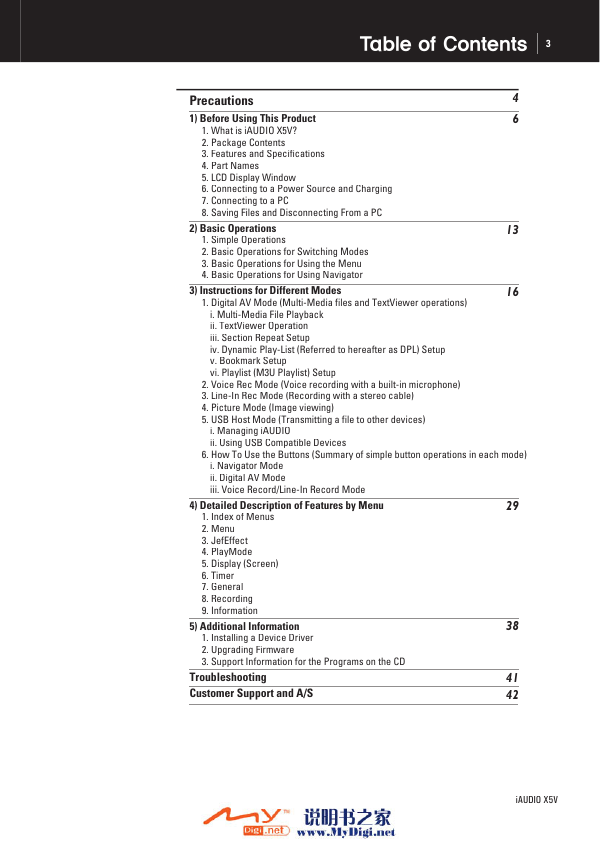
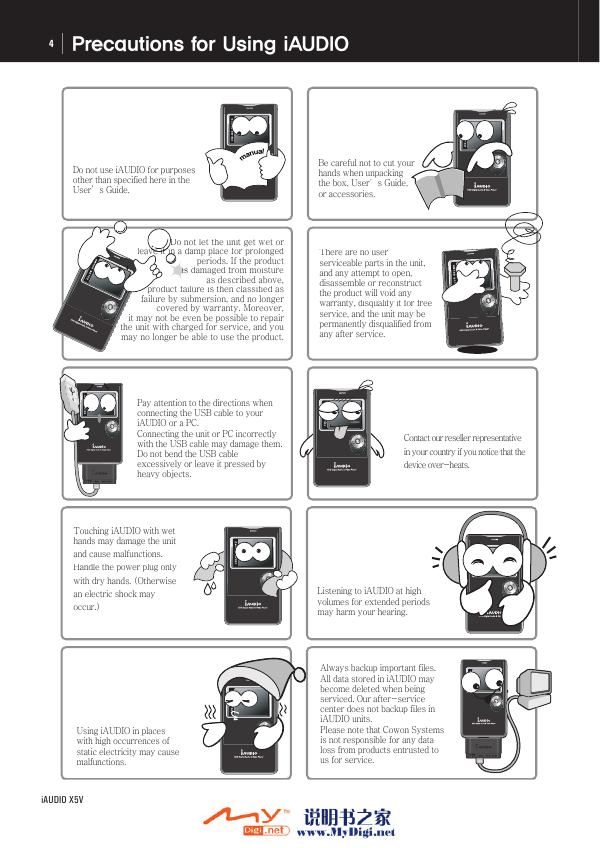
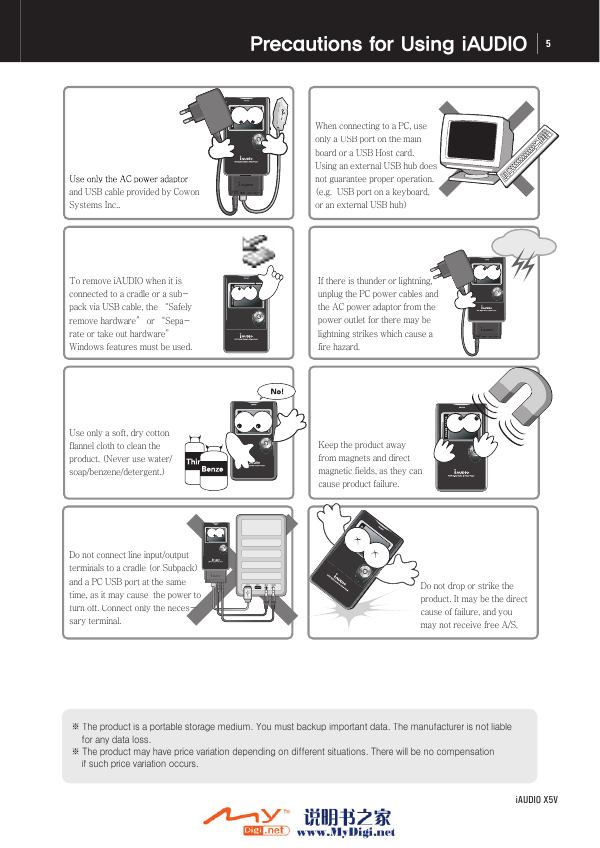
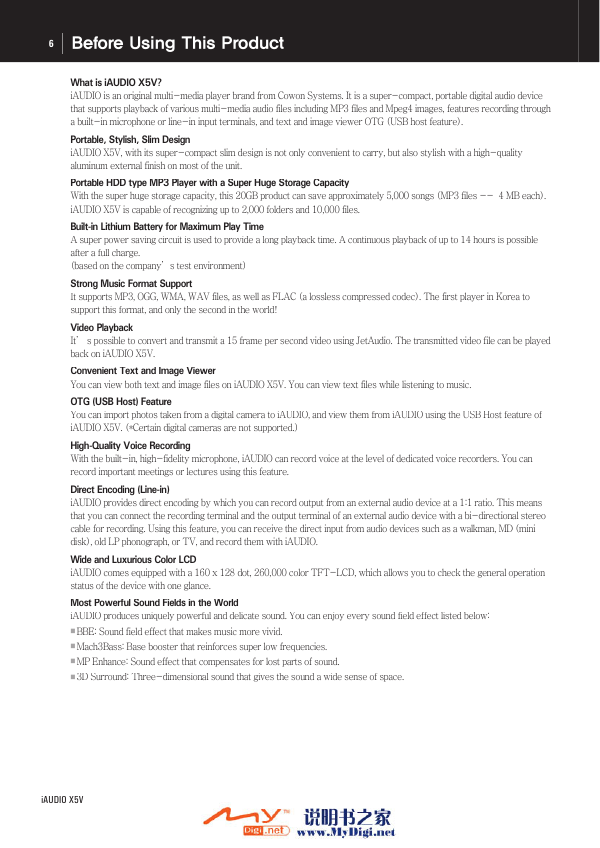

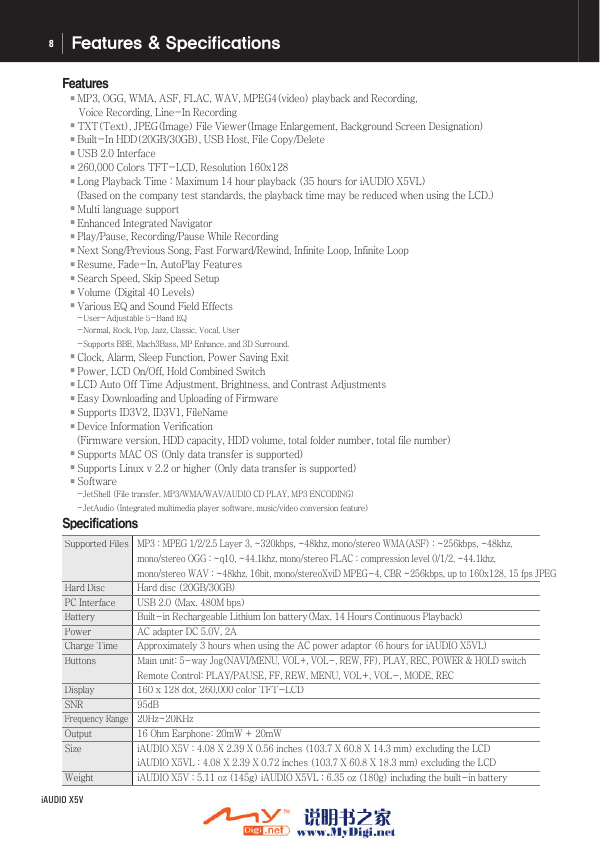
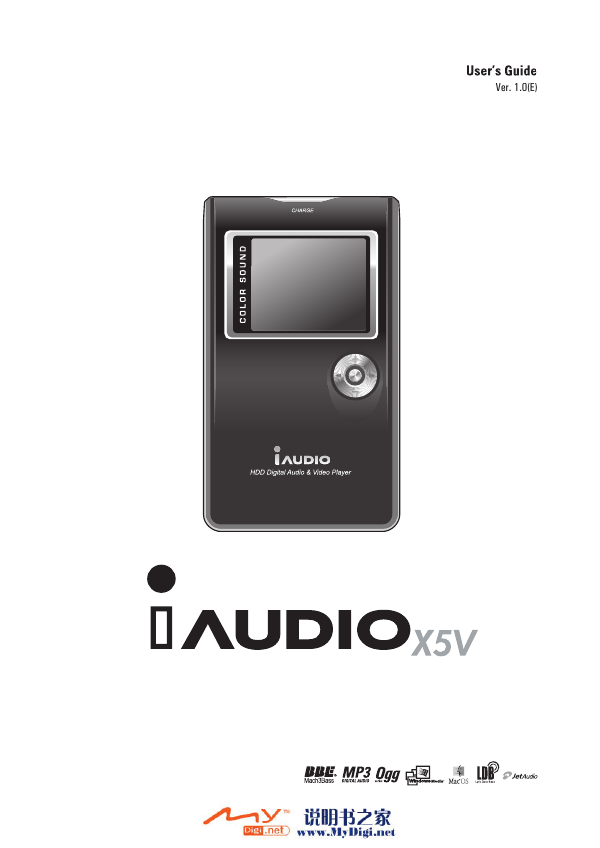
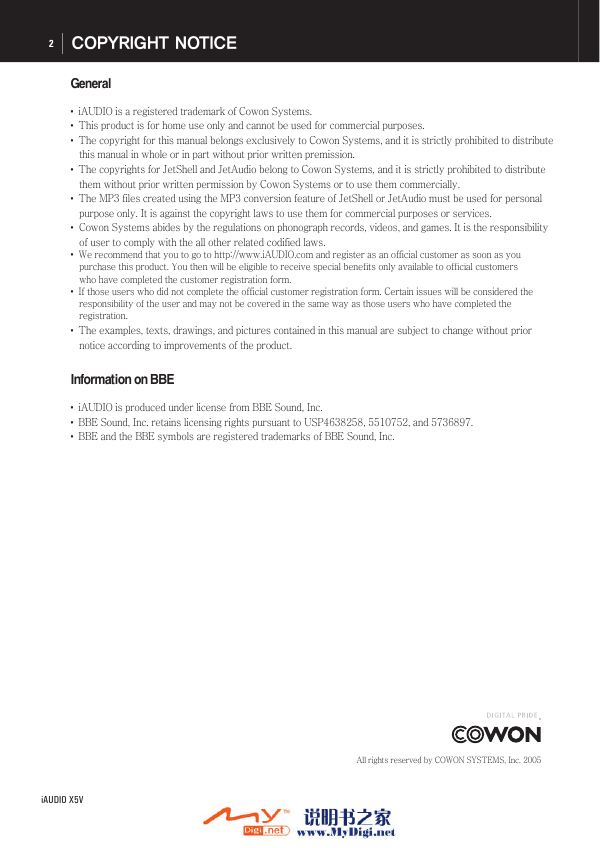
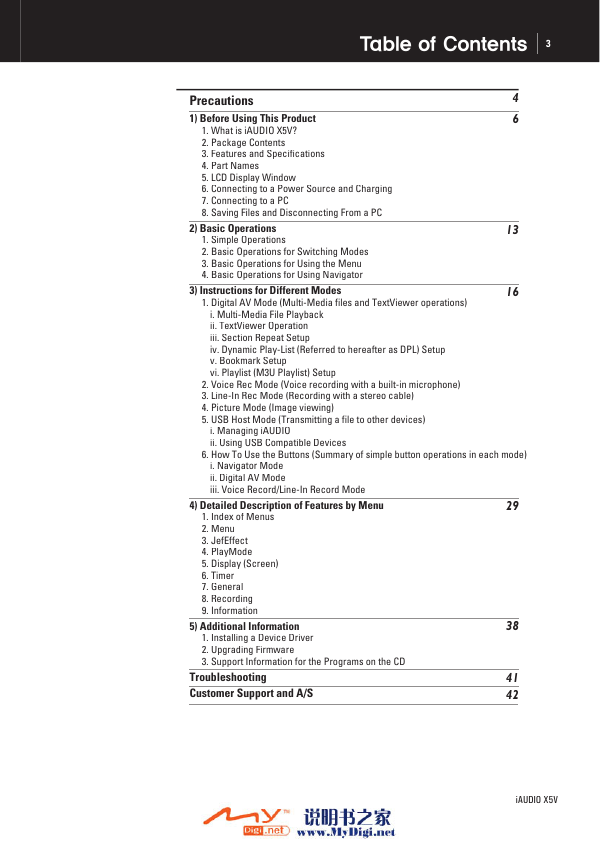
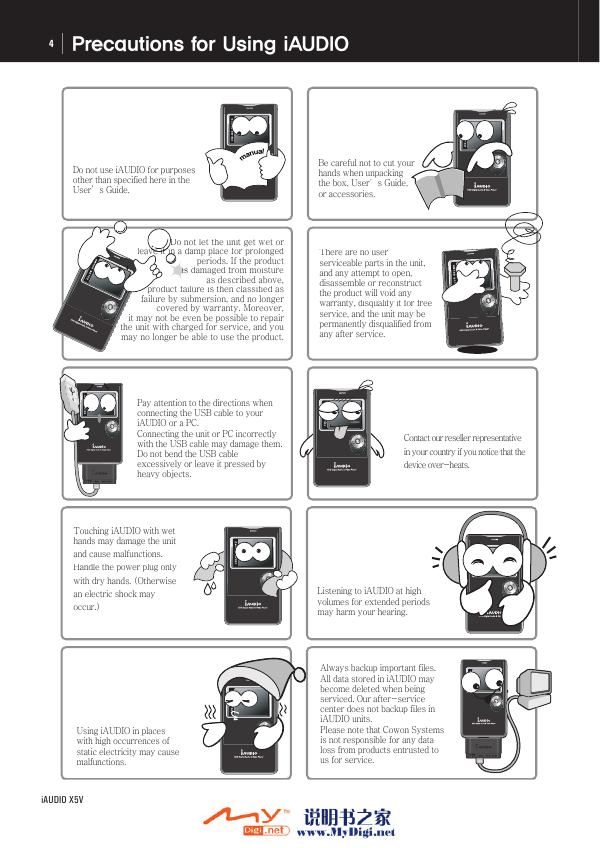
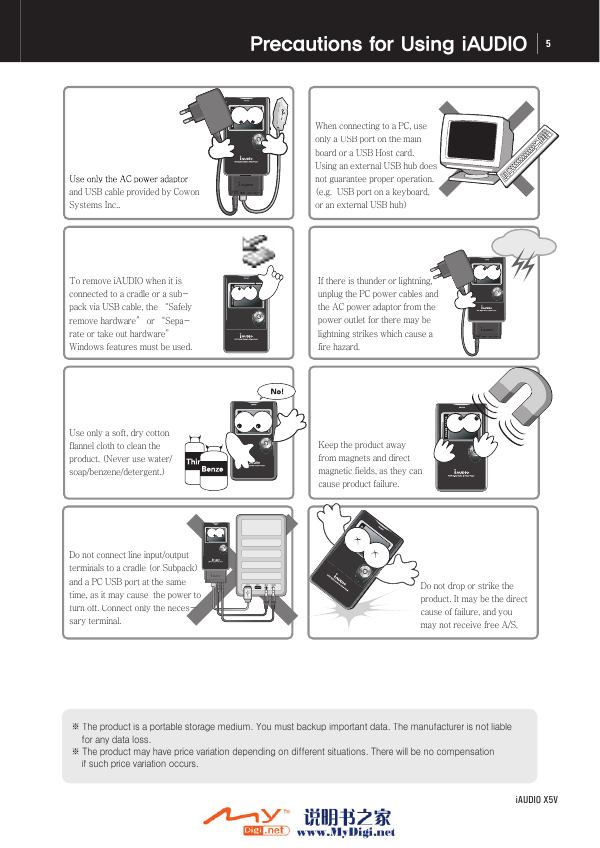
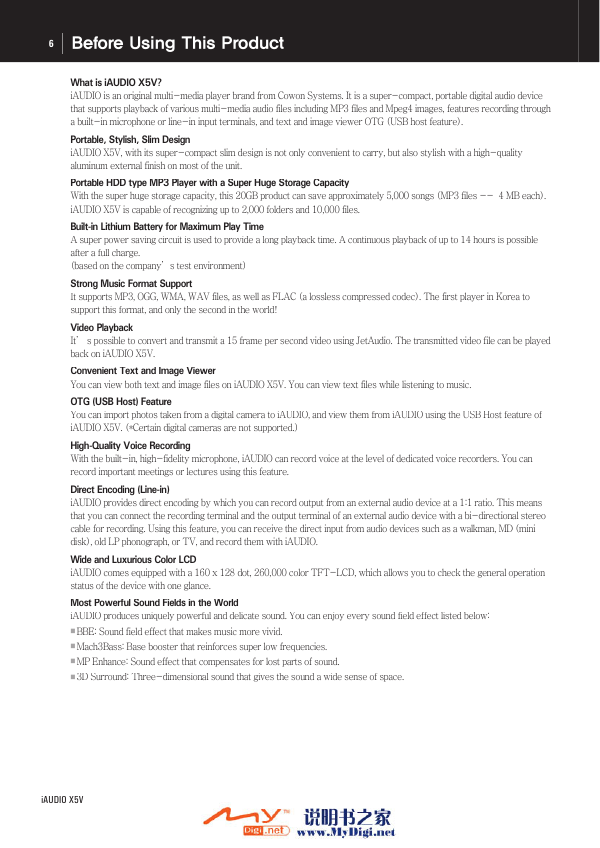

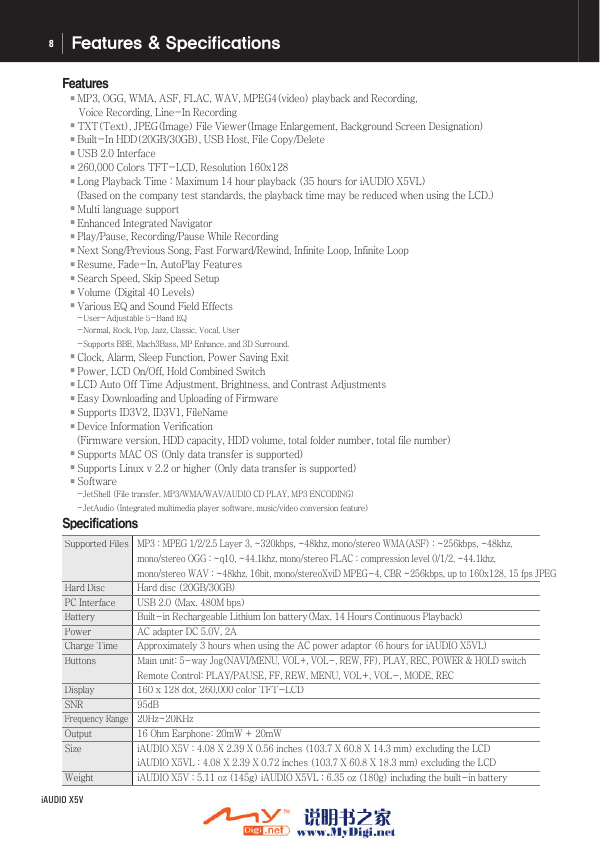
 2023年江西萍乡中考道德与法治真题及答案.doc
2023年江西萍乡中考道德与法治真题及答案.doc 2012年重庆南川中考生物真题及答案.doc
2012年重庆南川中考生物真题及答案.doc 2013年江西师范大学地理学综合及文艺理论基础考研真题.doc
2013年江西师范大学地理学综合及文艺理论基础考研真题.doc 2020年四川甘孜小升初语文真题及答案I卷.doc
2020年四川甘孜小升初语文真题及答案I卷.doc 2020年注册岩土工程师专业基础考试真题及答案.doc
2020年注册岩土工程师专业基础考试真题及答案.doc 2023-2024学年福建省厦门市九年级上学期数学月考试题及答案.doc
2023-2024学年福建省厦门市九年级上学期数学月考试题及答案.doc 2021-2022学年辽宁省沈阳市大东区九年级上学期语文期末试题及答案.doc
2021-2022学年辽宁省沈阳市大东区九年级上学期语文期末试题及答案.doc 2022-2023学年北京东城区初三第一学期物理期末试卷及答案.doc
2022-2023学年北京东城区初三第一学期物理期末试卷及答案.doc 2018上半年江西教师资格初中地理学科知识与教学能力真题及答案.doc
2018上半年江西教师资格初中地理学科知识与教学能力真题及答案.doc 2012年河北国家公务员申论考试真题及答案-省级.doc
2012年河北国家公务员申论考试真题及答案-省级.doc 2020-2021学年江苏省扬州市江都区邵樊片九年级上学期数学第一次质量检测试题及答案.doc
2020-2021学年江苏省扬州市江都区邵樊片九年级上学期数学第一次质量检测试题及答案.doc 2022下半年黑龙江教师资格证中学综合素质真题及答案.doc
2022下半年黑龙江教师资格证中学综合素质真题及答案.doc