首先需要服务器系统 linux(centos7.2)
然后安装宝塔控制面板
安装宝塔命令:
yum
install
-y
wget
&&
wget
-O
install.sh http://download.bt.cn/install/install.sh && sh install.sh
�
编译安装需要 45 分钟
放行端口:[1-10000]
放行端口:[888]
放行端口:[39000-40000]
放行端口:[22]
放行端口:[8888]
放行端口:[80]
把源码传到根目录
把根目录的数据库文件导入到数据库
打开根目录 data/conf/db.php 更改数据库信息
'DB_TYPE' => 'mysql',
'DB_HOST' => '127.0.0.1',
'DB_NAME' => '数据库名',
'DB_USER' => '数据库用户',
'DB_PWD' => '数据库密码',
然后连接你的服务器执行启动游戏命令
�
[root@localhost ~]# cd /www/wwwroot/你网站的根目录文件/auto/
[root@localhost auto]# ll (查看该目录文件)
-r-xr-xr-x 1 root root
24 Feb 19 00:19 1.sh
-r-xr-xr-x 1 root root
32 Feb 10 13:52 2.sh
-r-xr-xr-x 1 root root
32 Feb 10 13:52 close-all.sh
-r-xr-xr-x 1 root root 194744 Feb 10 13:52 fly.so
drwxr-xr-x 21 www www
8192 Apr 20 15:24 php54n
-r-xr-xr-x 1 root root 3401 Feb 10 13:52 php-beast.log
-r-xr-xr-x 1 root root
44 Feb 10 13:52 readme.txt
-r-xr-xr-x 1 root root 1100 Feb 10 13:52 run-new.sh
-r-xr-xr-x 1 root root
746 Apr 14 02:44 run.sh
-r-xr-xr-x 1 root root 5382 Feb 10 13:52 server.php
-r-xr-xr-x 1 root root
10 Feb 10 13:52 start-all.sh
-r-xr-xr-x 1 root root
732 Apr 14 02:44 stop.sh
你会看到这些文件
然后启动游戏文件命令
# sh start-all.sh
�
然后打开网站后台
这样游戏就算完全启动了 接下来就是公众号设置了
�
然后在你公众号里的安全设置里把服务器的 IP 加白名单
公众号设置里的网页授权填写你的域名
这就不再截图了,大功告成了
�
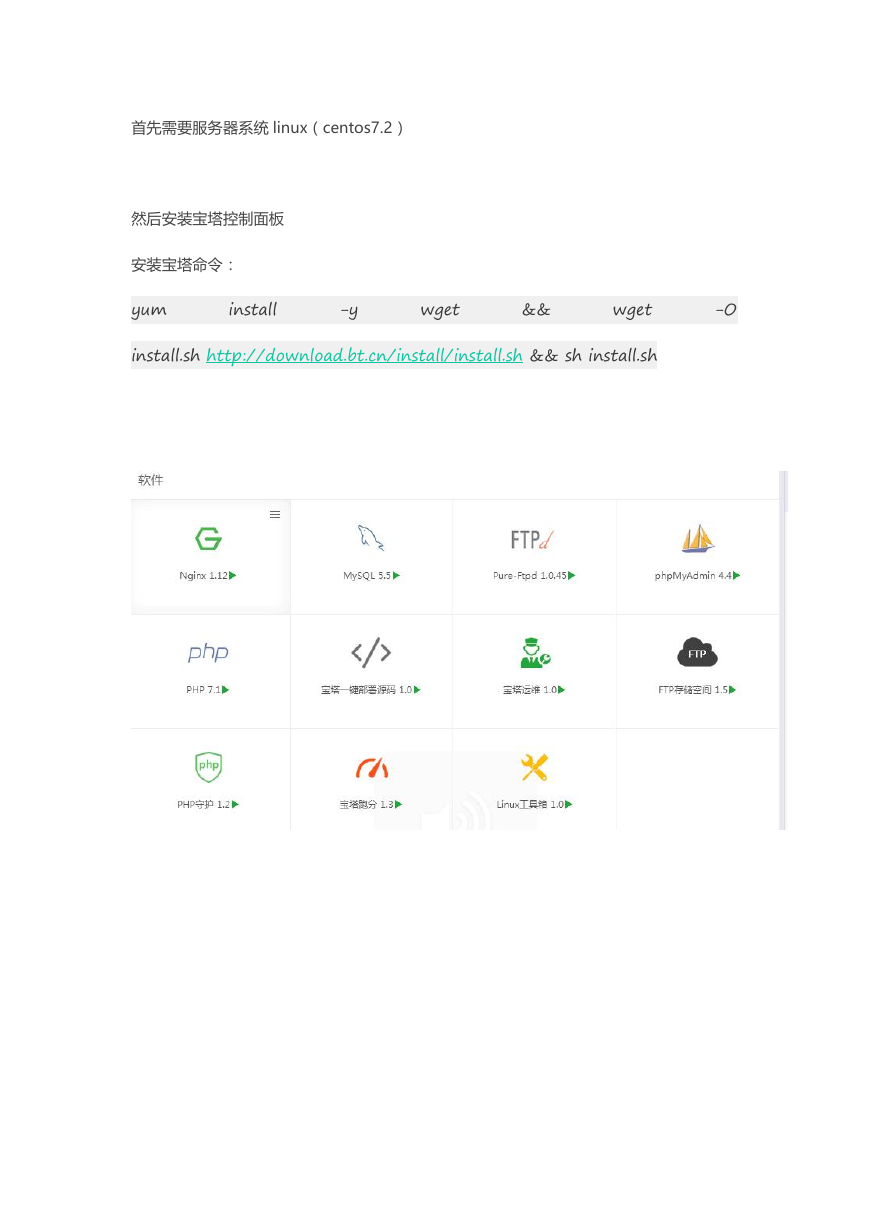
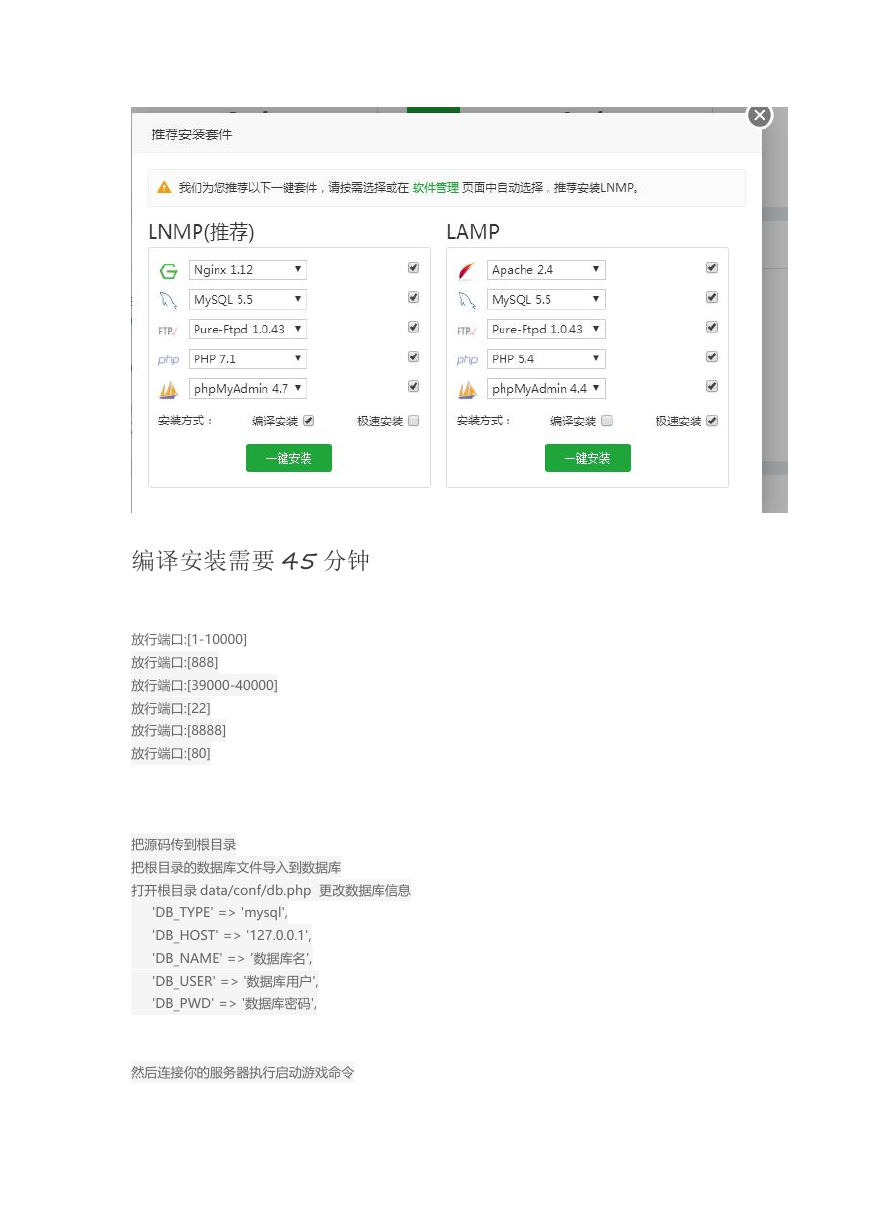
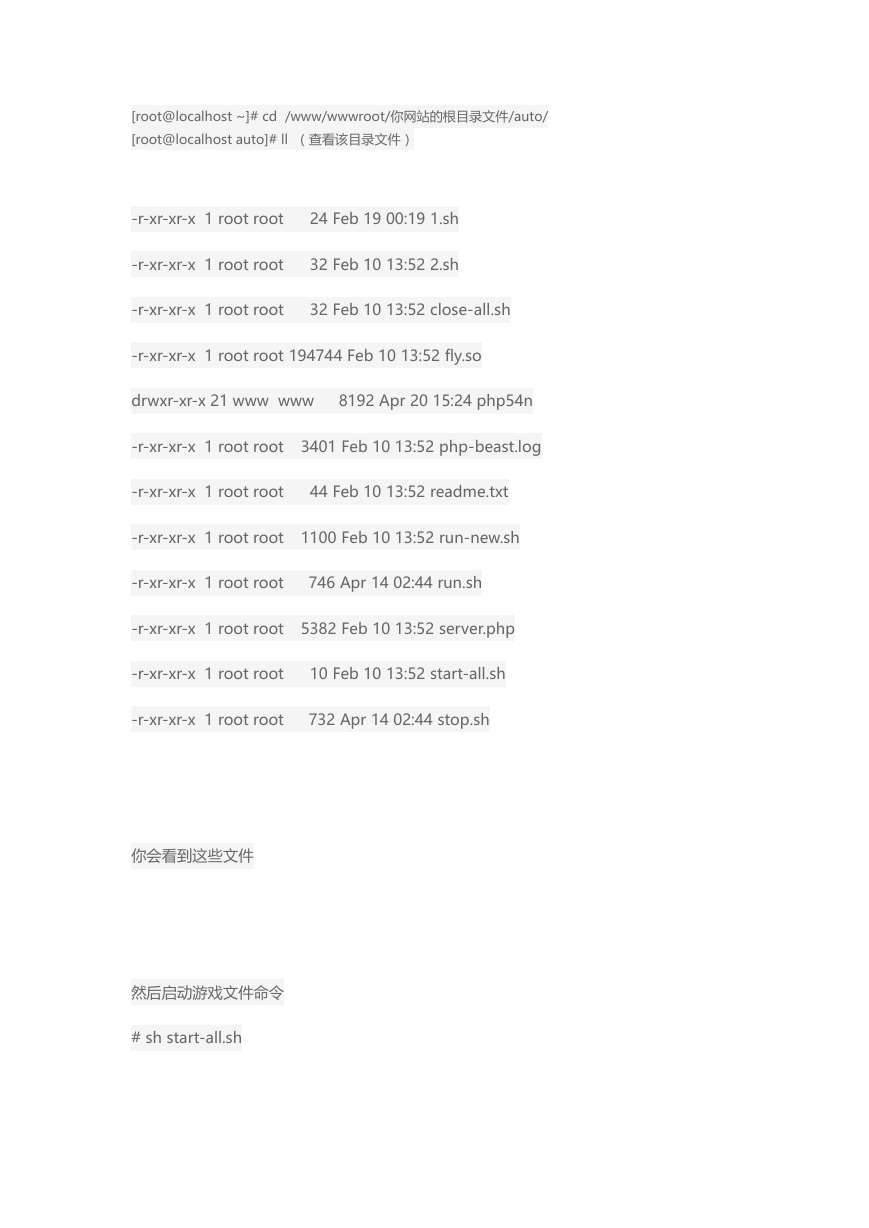
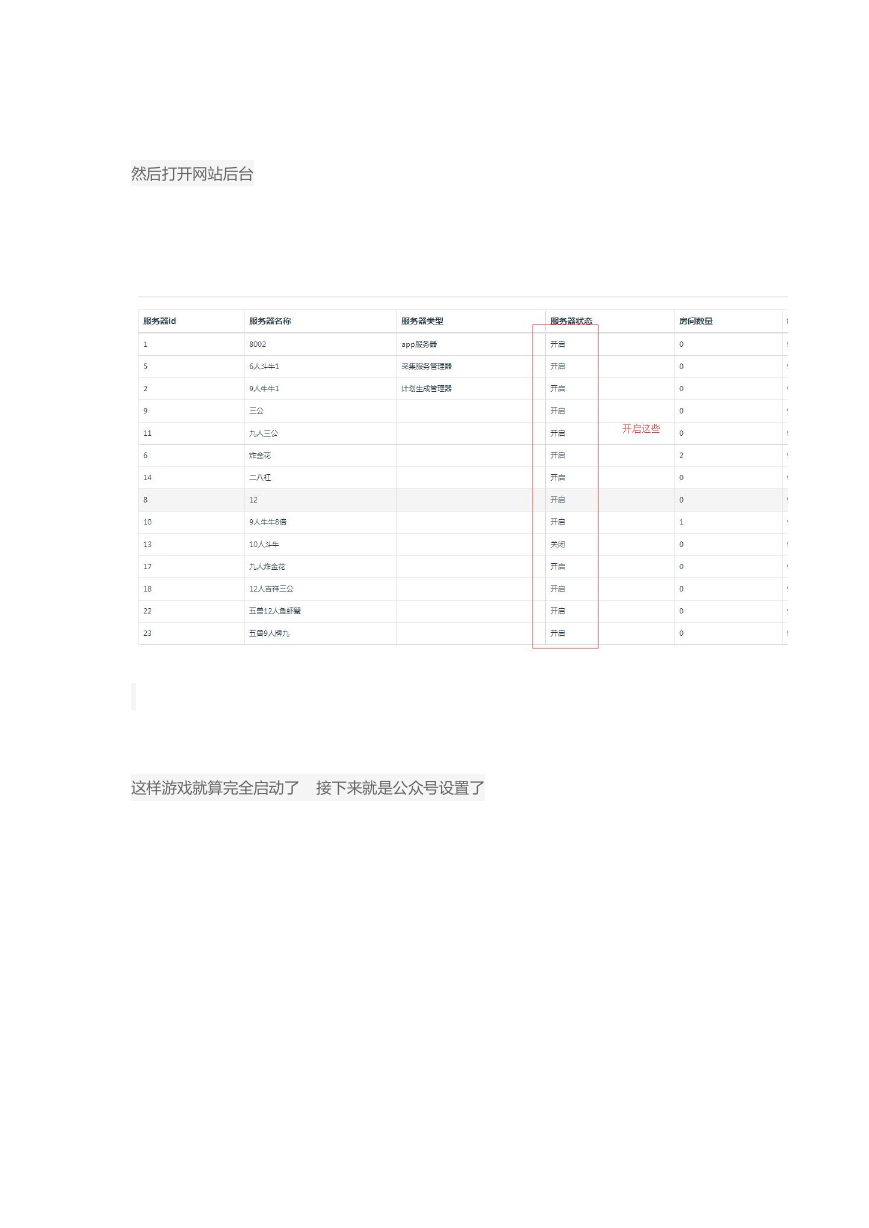
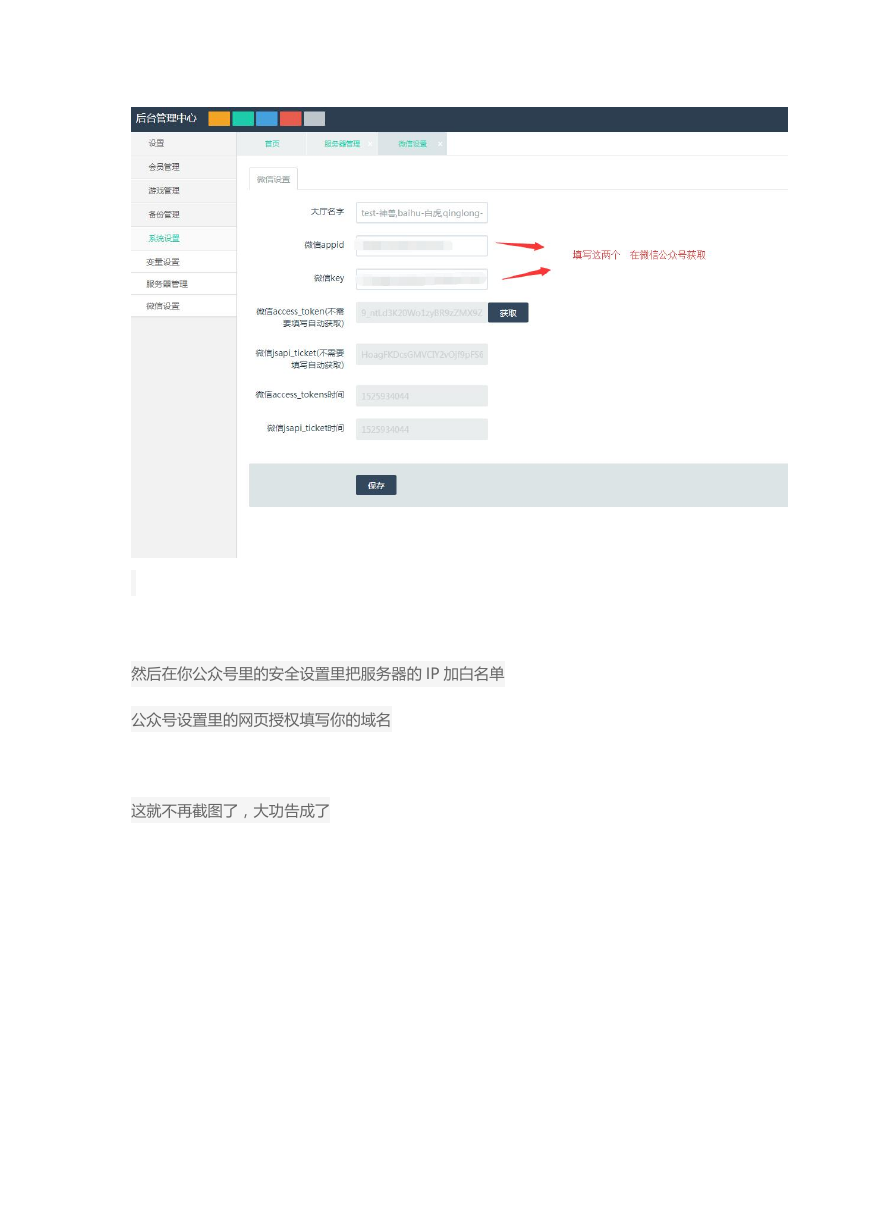
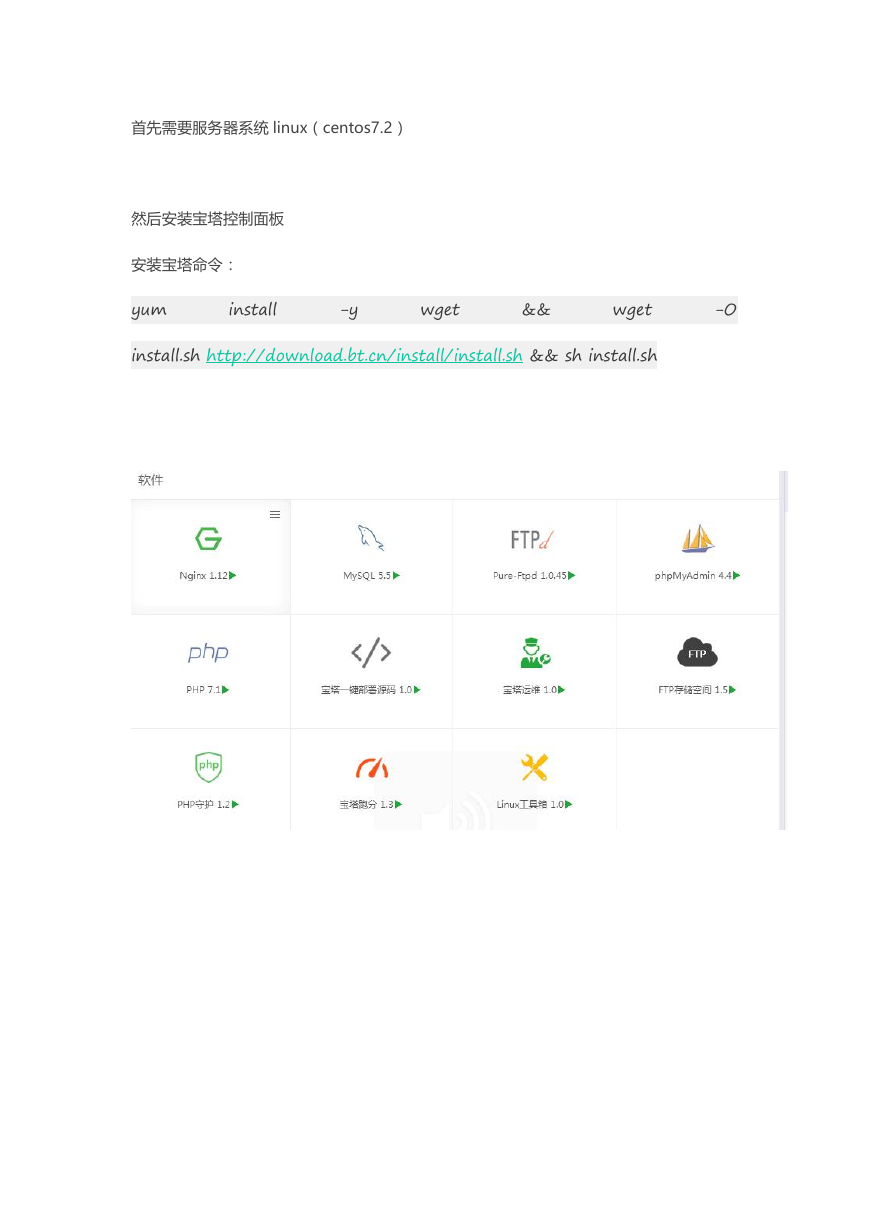
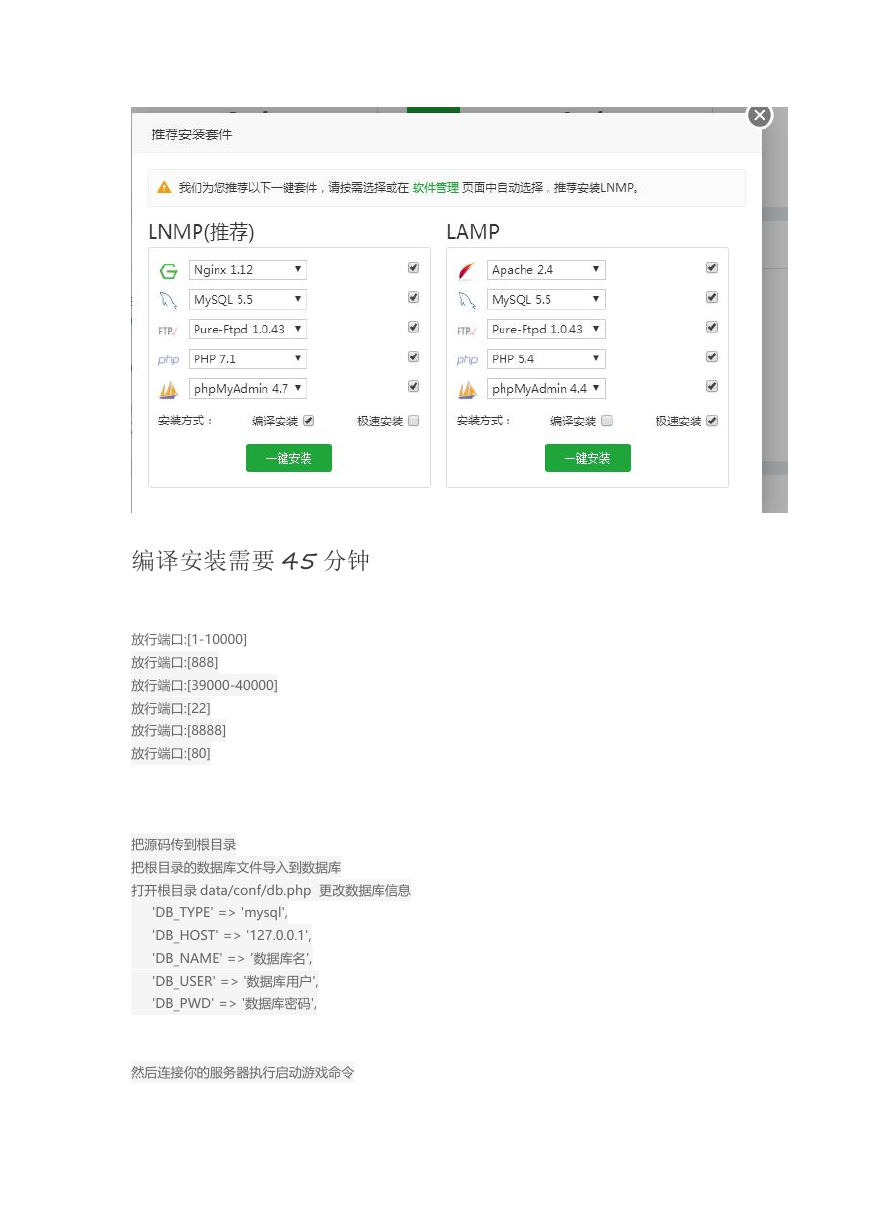
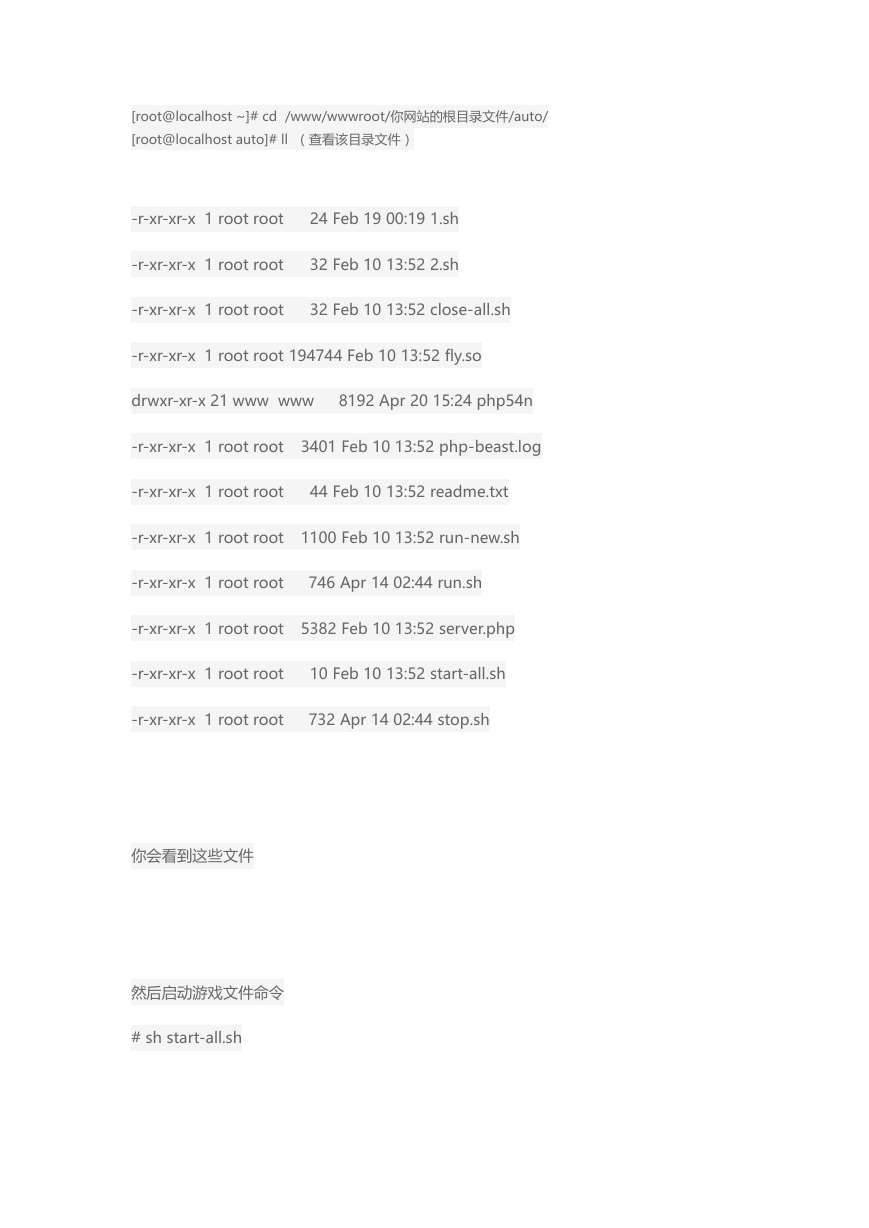
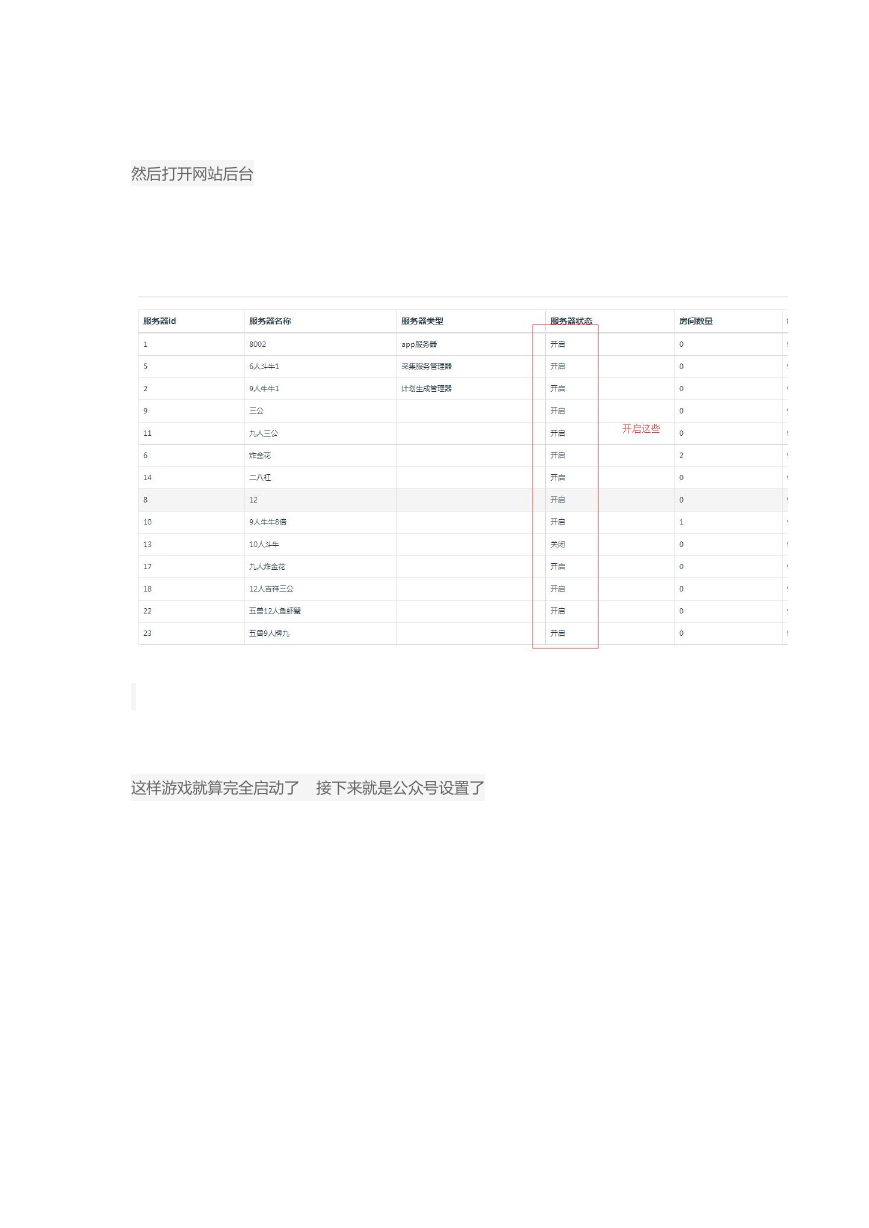
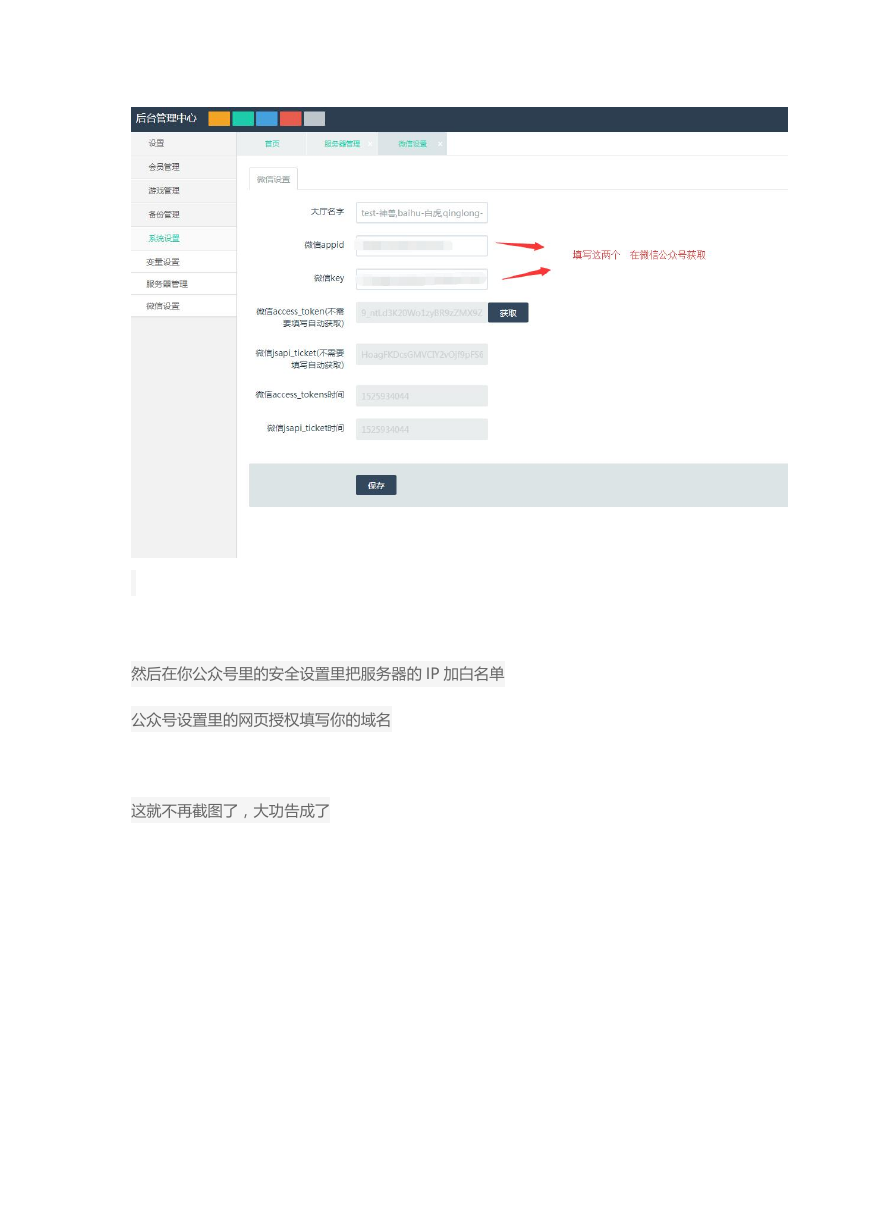
 2023年江西萍乡中考道德与法治真题及答案.doc
2023年江西萍乡中考道德与法治真题及答案.doc 2012年重庆南川中考生物真题及答案.doc
2012年重庆南川中考生物真题及答案.doc 2013年江西师范大学地理学综合及文艺理论基础考研真题.doc
2013年江西师范大学地理学综合及文艺理论基础考研真题.doc 2020年四川甘孜小升初语文真题及答案I卷.doc
2020年四川甘孜小升初语文真题及答案I卷.doc 2020年注册岩土工程师专业基础考试真题及答案.doc
2020年注册岩土工程师专业基础考试真题及答案.doc 2023-2024学年福建省厦门市九年级上学期数学月考试题及答案.doc
2023-2024学年福建省厦门市九年级上学期数学月考试题及答案.doc 2021-2022学年辽宁省沈阳市大东区九年级上学期语文期末试题及答案.doc
2021-2022学年辽宁省沈阳市大东区九年级上学期语文期末试题及答案.doc 2022-2023学年北京东城区初三第一学期物理期末试卷及答案.doc
2022-2023学年北京东城区初三第一学期物理期末试卷及答案.doc 2018上半年江西教师资格初中地理学科知识与教学能力真题及答案.doc
2018上半年江西教师资格初中地理学科知识与教学能力真题及答案.doc 2012年河北国家公务员申论考试真题及答案-省级.doc
2012年河北国家公务员申论考试真题及答案-省级.doc 2020-2021学年江苏省扬州市江都区邵樊片九年级上学期数学第一次质量检测试题及答案.doc
2020-2021学年江苏省扬州市江都区邵樊片九年级上学期数学第一次质量检测试题及答案.doc 2022下半年黑龙江教师资格证中学综合素质真题及答案.doc
2022下半年黑龙江教师资格证中学综合素质真题及答案.doc