TriStation 1131 v4.9.0 Developer's Guide
Contents
Preface
New Features in TriStation 1131 v4.9.0
Summary of Sections
Related Documents
Product and Training Information
Technical Support
We Welcome Your Comments
1.Project Administration
Overview
Project Administration Steps
Installing TriStation 1131
System Requirements
Upgrading from Previous Versions of TriStation 1131
Changing a TriStation 1131 v4.9.0 Installation
Installing the TriStation 1131 Software
Customizing the Security Banner Text
Uninstalling the TriStation 1131 Software
Verifying the TriStation 1131 Installation
Converting Existing Projects to Version 4.9.0
Selecting the Target System Version During Project Conversion
Converting Version 4.x Tricon Projects
Converting Version 4.x Trident Projects
Converting Version 2.x and 3.x Tricon or Trident Projects
Creating a New Project
The Project Workspace
Creating a New Tricon Project
Creating a New Trident Project
Creating a New Tri-GP Project
Working with Projects
Logging In to an Existing Project
Adding a Project Description
Adding Audit Comments
Displaying Version Numbers of Projects and Documents
Specifying Project Options
Specifying Language Options
Specifying Annotation Options
Specifying Monitor Colors for BOOL Values
Specifying Forced Points Options
Specifying Download Options
Specifying Emulator Options
Specifying TriStation 1131 Options
Specifying Directory Locations
Specifying Drawing Colors
Specifying FBD Editor Options
Specifying LD Editor Options
Specifying CEM Editor Options
Adding or Removing Custom Help Files
Adding a Custom Help File
Viewing Custom Help Files
Removing a Custom Help File
Managing User Access
Changing the Security Setting
Managing Users
Adding and Modifying User Access
Recommended Rules for Passwords
Changing the Security Level for Privileges
Changing Security Level Names
Viewing User Access Logs
Working with Libraries
Creating a Library of Project Elements
Managing Libraries
Adding a Library
Updating a Library
Deleting a Library
Making Partial Changes to a Library
Verifying a Library Version
Generating Reports
Updating the Report Database
Viewing and Printing a Report
Adding Custom Reports to a Project
Exporting Reports
Report Database Information
Printing Project Documents
Printable Project Documents
Printing Individual Documents
Printing Multiple Documents
2.Application Development
Overview
Application Development Steps
Application Elements
The Application Workspace
The Declaration Tree
The Implementation Tree
Parts of an Application
Safety and Control Applications
Programming Languages
User Documents
Creating a User Document
Copying User or Library Documents
Specifying Document Summary Information
Specifying Document Attributes
Restricting Access to a Document
Changing a Document Owner
Function Block Diagram and Ladder Diagram Development
Using the FBD Editor
Using the LD Editor
Function and Function Block Graphics
Working with Logic Sheets
Selecting Library Elements
Specifying Function Properties
Specifying Function Block Properties
Specifying Function Block Application Usage
Structured Text Development
Using the ST Editor
Using Expressions
Defining an Enumeration Data Type
Defining an Array Data Type
Defining a Structured Data Type
Declaring a VAR CONSTANT
Declaring a VAR_TEMP
Declaring a VAR_EXTERNAL
Declaring Local Variables in ST
Declaring Input and Output Variables in ST
Using ForLoop and Exit Statements
Using a CASE Statement
VAR_IN_OUT Function Parameters
Cause Effect Matrix Development
CEMPLE Overview
Using the CEM Editor
Setting up a CEM Program
Using User-Defined Functions and Application-Defined States
Specifying Local Variables, Tagnames, and Constants in a CEM Program
Working with Cells, Rows, and Columns in a CEM Program
Editing the Title Block
Managing Views
Variables and Constants
Declaring Variables
Specifying Variable Properties
Specifying Variable Annotation Properties
Naming Multiple Variables
Changing Multiple Variables
Viewing the Number of Variables and Tagnames in a Program
Creating Constants
Specifying Constant Annotation Properties
Tagnames
Declaring Tagnames
Assigning an Alias Number, Alias Type, and Physical Address
Scaling a REAL Point
Specifying Display Options for Tagnames
Creating Multiple Tagnames
Changing Multiple Tagnames
Renaming a Tagname
Deleting a Tagname
Inserting a Column into the Tagnames Table
Deleting a Column from the Tagnames Table
Managing Undeclared and Unused Tagnames
Importing and Exporting Tagnames
Exporting Tagname Properties
Format of an Exported Tagname File
Preparing an Excel File for Import
File Format Requirements for Tagname Import
Import Options and Validation Criteria
Importing Tagname Properties
Annotations and Comments
Adding Annotations
Specifying Annotation Properties
Adding a Comment
Specifying Comment Style
Picking and Dropping Elements for Comments
Editing Comment Fields
Using Macros with Annotations and Comments
Editing Macro Text
Modbus Applications
Assigning Alias Numbers to Tagnames
How Tricon Transmits REAL Values With Special Alias Numbers
Tricon Special Alias Numbers
How REAL Numbers are Scaled to Integers
Scaling REAL Values to Integers
How Trident and Tri-GP REAL Values are Transmitted Without Scaling
Disabling Scaling of REAL Values for Trident and Tri-GP Tagnames
Peer-to-Peer Applications
Peer-to-Peer Data Transfer Time
Estimating the Peer-to-Peer Data Transfer Time
Allocating Peer-to-Peer Memory
SOE Development
Displaying the SOE Configuration
Defining SOE Block Properties
Assigning Tagnames to SOE Blocks
Specifying a Trip Variable
Tricon Application Access
Restricting Access to a Tricon Controller
What Affects Tricon Write Access from External Devices
Restricting Write Access to Tricon Points
Allowing Write Access to Tricon Points
Trident and Tri-GP Application Access
Restricting Access to a Trident or Tri-GP Controller
What Affects Trident and Tri-GP Write Access from External Devices
Restricting Write Access to Trident or Tri-GP Points
Allowing Write Access to Trident or Tri-GP Points
Building an Application
Specifying the Program Order and Scan Time
Compiling a Program
Building or Rebuilding an Application
About the Application’s Initialization Table
3.Tricon Controller Configuration
Overview
The Tricon Controller Workspace
Setting Tricon Operating Parameters
Allocating Memory for Tricon Points
Configuring the Tricon Target System Version
Determining Your Tricon Controller’s System Version
Validating a Tricon Target System Version Change
Changing the Tricon Target System Version
Results of a Tricon Target System Version Change
Configuring Tricon Hardware
Adding or Deleting a Tricon Chassis
Determining Tricon Chassis Power Usage
Inserting and Removing Tricon Modules
Configuring a Tricon AI Single-Ended or Differential Module
Configuring a Tricon DO Module
Configuring a Tricon PI Module
Adding a Tricon Thermocouple Module
Configuring Tricon Communication Modules
Configuring Tricon ACM Ports
Configuring Tricon HIM Ports
Configuring Tricon EICM Ports
Configuring Tricon NCM Ports
Configuring Tricon SMM Ports
Configuring TCM Ports
Configuring Tricon Time Synchronization
About Tricon Time Synchronization
Using a Tricon ACM to Synchronize Time
Using a Tricon NCM to Synchronize Time
Using a Tricon NCM/G to Synchronize Time
Using a Tricon SMM to Synchronize Time
Using a Tricon TCM to Synchronize Time
Printing the Tricon Module Configuration
4.Trident and Tri-GP Controller Configuration
Overview
The Trident and Tri-GP Controller Workspace
Setting Trident or Tri-GP Operating Parameters
Allocating Memory for Trident or Tri-GP Points
Configuring the Trident or Tri-GP Target System Version
Determining Your Trident or Tri-GP Controller’s System Version
Validating a Trident Target System Version Change
Changing the Trident Target System Version
Results of a Trident Target System Version Change
Configuring Trident and Tri-GP Hardware
Configuring the Trident or Tri-GP Main Processors (MPs)
Inserting a Trident or Tri-GP Module
Removing a Trident or Tri-GP Module
Configuring a Trident or Tri-GP SDO Module
Configuring a Trident or Tri-GP HRDI Module
Configuring a Trident or Tri-GP PI or EPI Module
Configuring the Trident or Tri-GP Communication Module
Configuring the Trident v1.x Communication Module
Configuring the Trident v2.x or Tri-GP Communication Module
Configuring Trident or Tri-GP Time Synchronization
About Trident and Tri-GP Time Synchronization
Using a Trident 1.x CM to Synchronize Time
Using a Trident 2.x or Tri-GP CM to Synchronize Time
Using Trident or Tri-GP System and Module Attributes
Printing the Trident or Tri-GP Module Configuration
5.Tricon Communication with TriStation 1131
Overview
TriStation 1131 Communication Steps
Configuring the TriStation PC
Installing a NIC Card in a TriStation PC
Installing the TCP/IP Protocol on a TriStation PC
Connecting to the Tricon Controller via a Serial Connection
When to Use the Tricon Serial Connection
Connecting a Tricon Serial Port to a TriStation PC
Configuring the TriStation 1131 Serial Connection
Connecting to the Tricon Controller via a Network Connection
Directly Connecting an ACM or NCM Network Port to a TriStation PC
Connecting a TCM Network Port to a TriStation PC Using a Router or Hub
Connecting a Tricon Network Port Using a Media Converter
Configuring the TriStation 1131 Network Connection
Specifying the Tricon Default Connection Type
Controlling Access to the TCM
What Are TCM Resources?
How Is Access Controlled?
What Are Access Levels?
Configuring the Access Control List
Configuring Tricon Controller Printing
Effect of Printing on Scan Time
Connecting a Tricon EICM Port to a Printer
Connecting a TCM to Printing Devices
Connecting a TCM to Printing Devices Using a Hub
Configuring a Tricon TCM Port for Printing
About Function Blocks for Printing
Setting Tricon Controller IP Addresses
Using the Default IP Address for TriStation Communication
Setting a Tricon Controller IP Address Using a RARP Server
Setting a Tricon Controller IP Address Using an EICM or TCM
Testing a Network Connection
6.Trident and Tri-GP Communication with TriStation 1131
Overview
TriStation 1131 Communication Steps
Configuring the TriStation PC
Installing a NIC Card in a TriStation PC
Installing DLC or TCP/IP Protocol on a TriStation PC
Connecting to the Trident 2.x or Tri-GP Controller for the First Time
Connecting to the Trident or Tri-GP Controller via a Serial Connection
When to Use the Trident or Tri-GP Serial Connection
Connecting a Trident 2.x or Tri-GP Serial Port to a TriStation PC
Configuring the TriStation 1131 Serial Connection
Connecting to the Trident or Tri-GP Controller via a Network Connection
Connecting the Trident 1.x MP to a TriStation PC
Connecting the Trident 1.x CM to the TriStation PC
Connecting the Trident v2.x or Tri-GP Controller to a TriStation PC
Specifying the Trident or Tri-GP Default Connection Type
Controlling Access to the Trident 2.x or Tri-GP CM
What Are CM Resources?
How Is Access Controlled?
What Are Access Levels?
Configuring the Access Control List
Configuring Trident or Tri-GP Controller Printing
Effect of Printing on Scan Time
Devices for Trident or Tri-GP Controller Printing
Directly Connecting a Trident or Tri-GP CM to Printing Devices
Connecting a Trident or Tri-GP CM to Printing Devices Using a Hub
Configuring a Trident or Tri-GP CM for Printing Devices
About Function Blocks for Printing
Setting Trident or Tri-GP Controller IP Addresses
Using the Default IP Address for TriStation Communication
Setting an IP Address Using a RARP Server
Setting a Trident or Tri-GP Controller IP Address Using an MP Connection
Setting a Trident 1.x Controller IP Address Using a CM Connection
Specifying a Trident or Tri-GP CM Default Gateway
Specifying a Trident or Tri-GP CM for Network Routing
Testing a Network Connection
7.Implementation
Overview
Implementation Steps
Controlling the Operational Mode
Using the Triconex Emulator for Testing
Controller Testing
Downloading to the Controller
Monitoring Variables on the Controller
Monitoring the Program Execution
Adding Annotation for Variables
Determining the Scan Surplus
Setting the Scan Time for a Downloaded Application
Displaying Hardware Allocation Exceptions
Maintenance
Steps for Downloading Changes
Planning and Controlling Changes
Commands Required with Application Changes
Disabling Points
Forcing Points
Using the Download Changes Command
Using the Download All Command
A.Commands and Properties
Add File Command
Add Program to Execution List Command
Alias Number
Alias Type
Alignment
Allow Disabling of Points
Allow Partial Changes to Libraries
Annotate
Annotation on by Default
Append Sheet Command
Application Type
Apply Command
Auto Indent Command
Auto Name Command
Auto Scroll Delay
Backup Project Command
Base Address
Baud Rate
Block Collection
Block Type
Border
Build Application Command
Category
Cause Effect Matrix Support
Cause Header Functions On by Default
CEM Monitor Colors
CEM Editor Options
CEM Element Options
Change Colors Command
Change Owner Command
Change State to Download All Command
Choose Another Tagname Command
Clear History Command
Client IP Address
Client IP Subnet Mask
Client Protocols
Close Project Command
Coil Tool Command
Coil Type
Comment Tool
Communication Command
Communication Modules (CMs) for Modbus
Communication Modules (CMs) for Peer-to-Peer
Compare Project to the Last Downloaded Command
Compile Command
Compile All User Documents Command
Compiler Warning When Right Power Rail is Missing
Connect Command
Contact Command
Contact Type
Continuous Refresh Command
Copy Command
Copy Current Setup to Other Serial Ports Command
Copy Current Setup to Other Slot Command
Current Version
Cut Command
Data Bits
Data Files
Data Type
Declarations Command
Default Colors Command
Default Connection
Default Gateway IP Address
Default Language
Default Macros or Text
Default Number of Cause Rows
Default Number of Effect Columns
Delete Command
Delete Columns Command
Delete Rows Command
Delete Sheet Command
Delete Unreferenced Tagnames Command
Description
Destination IP Address
Destination Gateway IP Address
Destination IP Subnet Mask
Destination UDP Port
Differential AI Input Type
Directories
Disable OVD on All Modules Command
Disable OVD on Module... Command
Disable Programming and Control Operations
Disable Remote Changes to Outputs
Disable Scaling
Disable Stop on Keyswitch
Disconnect Command
Display Program Document Command
Display Report Command
Display Tabular View Command
DO Point Options
Document Access
Document Type
Double Space
Double Space Function (Block) Terminals by Default
Download All Command
Download Changes Command
Downloaded Version
Drawing Item
Drop Command
Edit...Macros Commands
Edit Sheet Title Command
Edit Title Block Command
Edit/View Source Command
Effect Header Functions On by Default
Emulator File Generation
Emulator Timeout
EN/ENO
Enable Access List Command
Enable All Disabled Points Command
Enable Cause Header Functions
Enable Color Monitoring
Enable Communication with Tricon V8 and V9 Peer-to-Peer Systems on NET 1
Enable Communication with Tricon V8, Tricon V9, and Trident v1 Peer-to-Peer Systems
Enable Effect Header Functions
Enable EN/ENO Terminals on Functions by Default
Enable Floating Text in Intersection Cells
Enable Intersection Functions
Enable Macro Editing
Enable Multiple Writes
Enable OVD on All Modules Command
Enable OVD on Module... Command
Enable Programming and Control Operations
Enable Time Synchronization with External Source
Enable Tricon Node Time Synchronization
Enable Trident/Tri-GP Node Time Synchronization
Enable UCN Test Mode
Enabled Features
Enhanced Security
Enlarge Font Size Command
Evaluation Options
Exactly Once
Exit Command
Expand Macros
Export Command
Export (TCM or Trident 2.x/Tri-GP CM Configuration) Command
Export Destination
Export Format
Export Report Command
False Color
False State Name
Fatal Severity
FBD Editor Options
Field Power
Field Power Monitoring
Find In Application Command
Find Text Command
Find Text Options
Formatted Name
Font Size
FP Ordering
Function Variables
Full Name
Function Block Command
General Monitor Colors
Global Positioning System Installed
Go To Cell Command
Group 1 and Group 2
Halt Command
Handshake
Hardware Allocation Command
Hide Causes Unrelated to Effects Command
Hide Effects Unrelated to Causes Command
Highest TCP Port Number
Horizontal Network Divider Command
IDLE State
Import Command
Import (TCM or Trident 2.x/Tri-GP CM Configuration) Command
Include Monitor Value in Annotation
Info Severity
Initial Value
Insert Columns Command
Insert From File Command
Insert Input Variable Command
Insert In/Out Variable Command
Insert Local Variable Command
Insert Output Variable Command
Insert Module Command
Insert Rows Command
Insert Sheet Command
Insert Tagname Declaration Command
Internal State
Intersection Functions On by Default
Invert Input
Invert Input/Output
Invert Output
IP Address
IP Subnet Mask
Item Properties Command
Language
LD Editor Options
Left-Handed Link Tool
Left-Handed Wire Tool
Line Width
Link Command
List Disabled Points Command
Loc
Location
Log On As New User Command
Logon Name
Lowest TCP Port Number
Macros Command
Main Processor Connection Setup
Major Severity
Manage Sheets Command
Manage Views Command
Management Port Number
Master Logical Port
Max Field
Maximum Number of Peer-to-Peer Receives
Maximum Number of Peer-to-Peer Sends
Maximum RPM
Maximum Speed
Maximum Value (Max Span)
Memory Allocation Command
Message Options Command
Message View Command
Min Field
Minimum Value (Min Span)
Minor Severity
Modbus (Minimum and Maximum) Range
Modbus Slave Address
Mode
Model
Modify Banner Message Command
Monitor Display Options
Monitor Value on by Default
Move Behind Logic Elements
Multicast IP Address
Name
Name Order
Network
New Document Command
New Project Command
New Tagname Command
New Tagnames Command
NIC Index
Node Name
Node Number
Number of Extended Block
Number of Gear Teeth
Number of Inputs
Number of Instances
OFFLINE State
On NET 1 Enable Time Synchronization
On NET 2 Enable Time Synchronization
Only Once
OPC System Events Severity
Open Document Command
Open Point Alarm Threshold
Open Project Command
Operation Type
Operations
Organize Command
Parity
Password
Password Required for Connection
Paste Command
Pause Command
Peer-to-Peer Time Synchronization Enabled
Permission
Physical Address
Pickup Command
Point Assignment
Point Options
Point Type
Port Selection
Port Write Enabled
Precision
Prevent Restart Following Fatal Error
Previous Sheet Command
Print Command
Print All Command
Print Preview Command
Print Report Command
Printer Number
Privilege
Program Execution List
Program Command
Prohibit Writes
Project Description Command
Project Files
Protocol
Protocols
Pulses Per Revolution
Rate Type
Read Only Command
Rebuild Application Command
Redo Command
Reduce Font Size Command
Redundant Mode
Refresh Command
Remote Access to Aliased Tagnames
Remote Access to All Tagnames
Remote Mode
Remove File Command
Remove Invalid Items (Red X’d)
Replace Command
Resolution Type
Restart on Power Up
Restore Command
Restore Project Command
Restore Project To Last Download Command
Retentive
Right Power Rail Command
Roll Backward or Forward Command
Routing Configuration
Run Command
RUNNING State
Save As Command
Save Element Command
Save History Command
Save Implementation
Save Project Command
Save View Command
Scale Factor
Scan Time
Search Text Command
Security Command
Security Level
Select Function Block Command
Select Network Contents Command
Select Sheet Contents Command
Selection Tool
Serial Port
Set Calendar Clock Command
Set Editor Options Command
Set Programming Mode Command
Set Scan Time Command
Set Time Zone Command
Set Value
Shared Read
Sheets Menu
Shorted Point Alarm Threshold
Show Causes for Selected Effect Command
Show Effects for Selected Causes Command
Show Grid Command
Show IEC Representation
Show Network Numbers Command
Show Line Numbers Command
Show Zones Command
Signal Delays
Single Step Command
Size/Alignment Command
Size/Hide Columns Command
Size/Hide Comment Column Command
Size/Hide Rows Command
Slot Selection
SNTP Master IP Address
SNTP Master Network
SOE Block
SOE Block Assignments
SOE Block Collection Mode
SOE Block Collection Type
SOE Block Name
SOE Block Number
SOE Block Type
SOE Buffer Size
SOE Dead Time
SOE Severity
SOE Trigger State
SOE Trigger Time
Sort by Group
Sort by Tagname
Space Saver
Standard Security
Start Value and Increment
Stop Bits
Stop Mode
Supports Application Defined States
Supports Use in Cause Rows with... Inputs
Supports Use in Effect Columns With... Outputs
Supports Use in Intersections
System Events Severity
Tabs
Tagname
Target System Version
TCP Port Number
TCP Port Restrictions
Temporary Files
Terminal
Terminals
Termination Options
Text Size
Time After Trip
Time Before Trip
Time Synchronization
Time Synchronization Configuration
Toggle Terminal Inverter Command
Transceiver Mode
Transceiver Port
Triggering Mode
Trip State
Trip Tagname
TriStation Port Number
TriStation UDP Port Number
True Color
True State Name
TSAA Multicast IP Address
TSAA Port Number
Type Over Command
UCN Node Number
UDP Base Port Number
Undo Command
Update Rate
Update Reports Database Command
Update Selected Function Cells Command
Usage
Use Local Time
Validate Only Command
Value
Value Range to Scale an Integer
Var/Const
Var Type
Verify Last Download to the Controller Command
Verify Password
Verify Version Command
Vertical Network Divider Command
View Download History Command
View Intermediate FBD Command
View Intermediate ST Command
View Manager Command
View Project History Command
Width
Wire Tool Command
Wire Type
Workspace View Command
Write To File Command
Zoom Command
Zoom To Fit Command
Zoom To Region
B.Data Types
Overview
Elementary Data Types
BOOL Data Type
DATE Data Type
DINT Data Type
DT Data Type
DWORD Data Type
INT Data Type
LREAL Data Type
REAL Data Type
STRING Data Type
TIME Data Type
TOD Data Type
Generic Data Types
C.TCM Model 4351/4352 Configuration
Overview
Configuring TCM Ports
Configuring TCM Serial Ports
Configuring TCM Network Ports
Configuring TCM Peer-To-Peer Ports
Configuring TCM Modbus TCP Ports
Configuring TCM Routing
Using a Tricon TCM to Synchronize Time
Configuring GPS Time Synchronization on the TCM
Configuring SNTP Time Synchronization on the TCM
Configuring Triconex Time Synchronization on the TCM
Configuring a Tricon TCM Printer Port for Printing
D.Reserved Names
Names Reserved by TriStation 1131
Names Reserved by SQL
Index
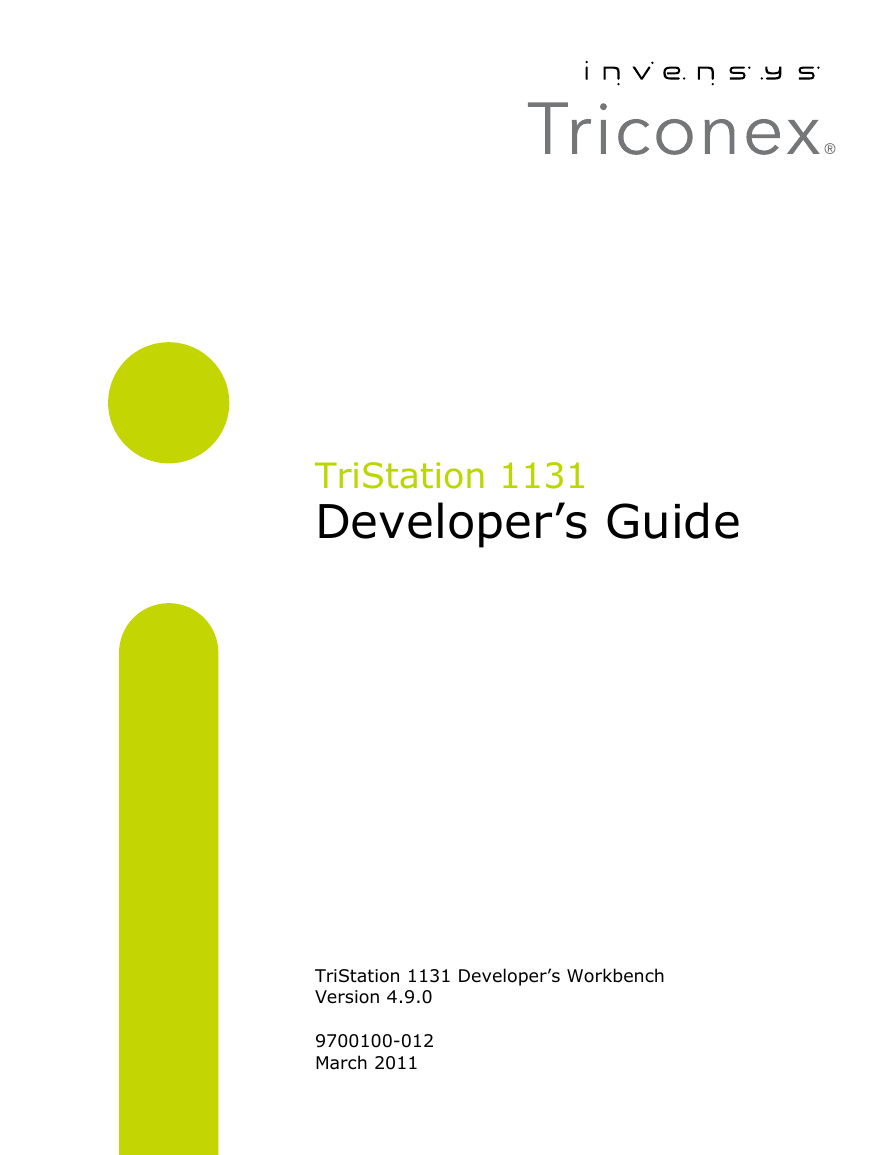
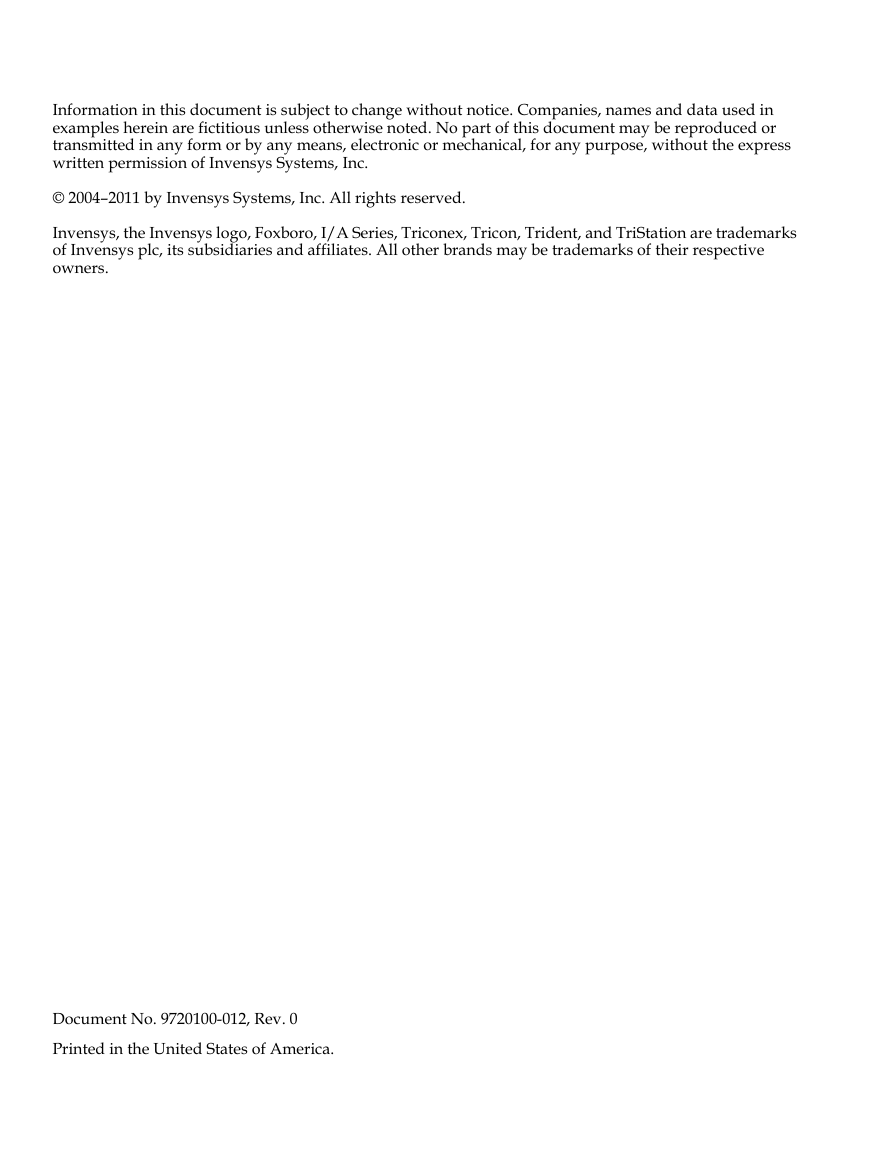
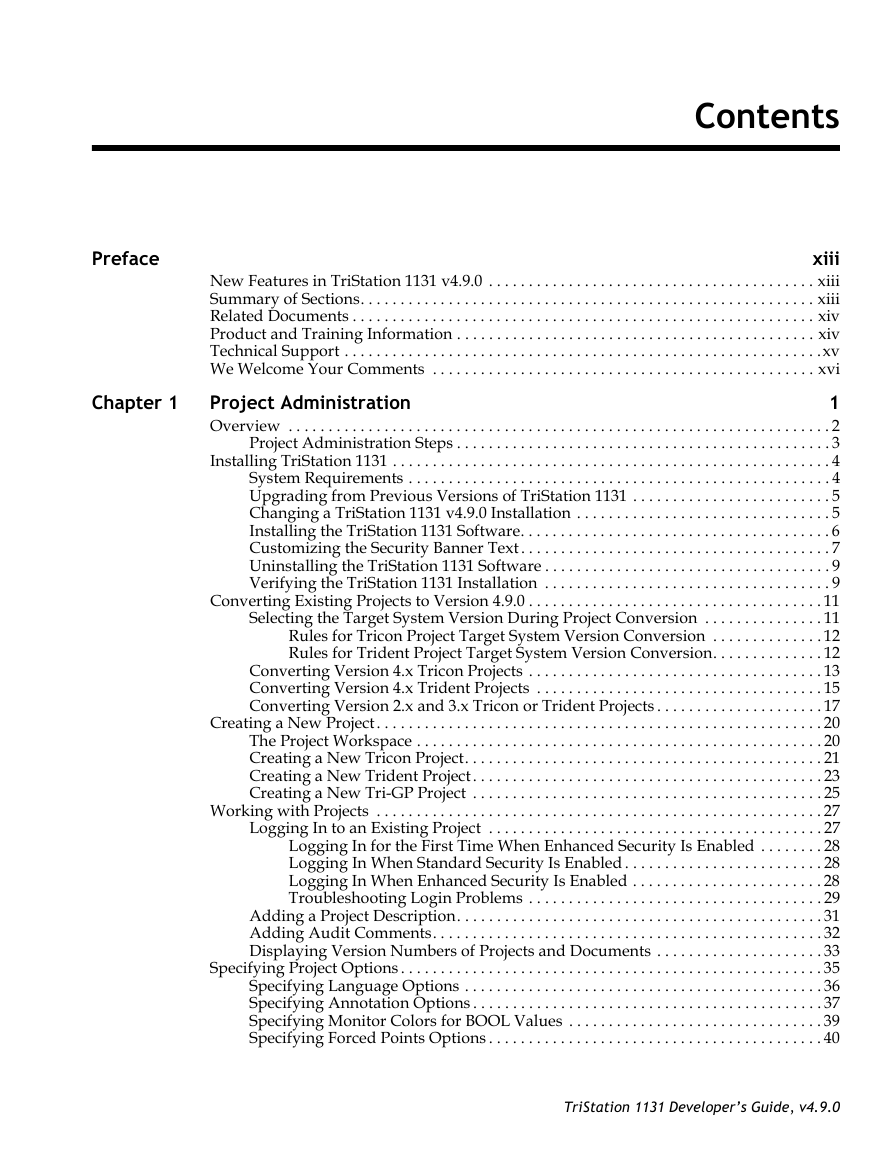
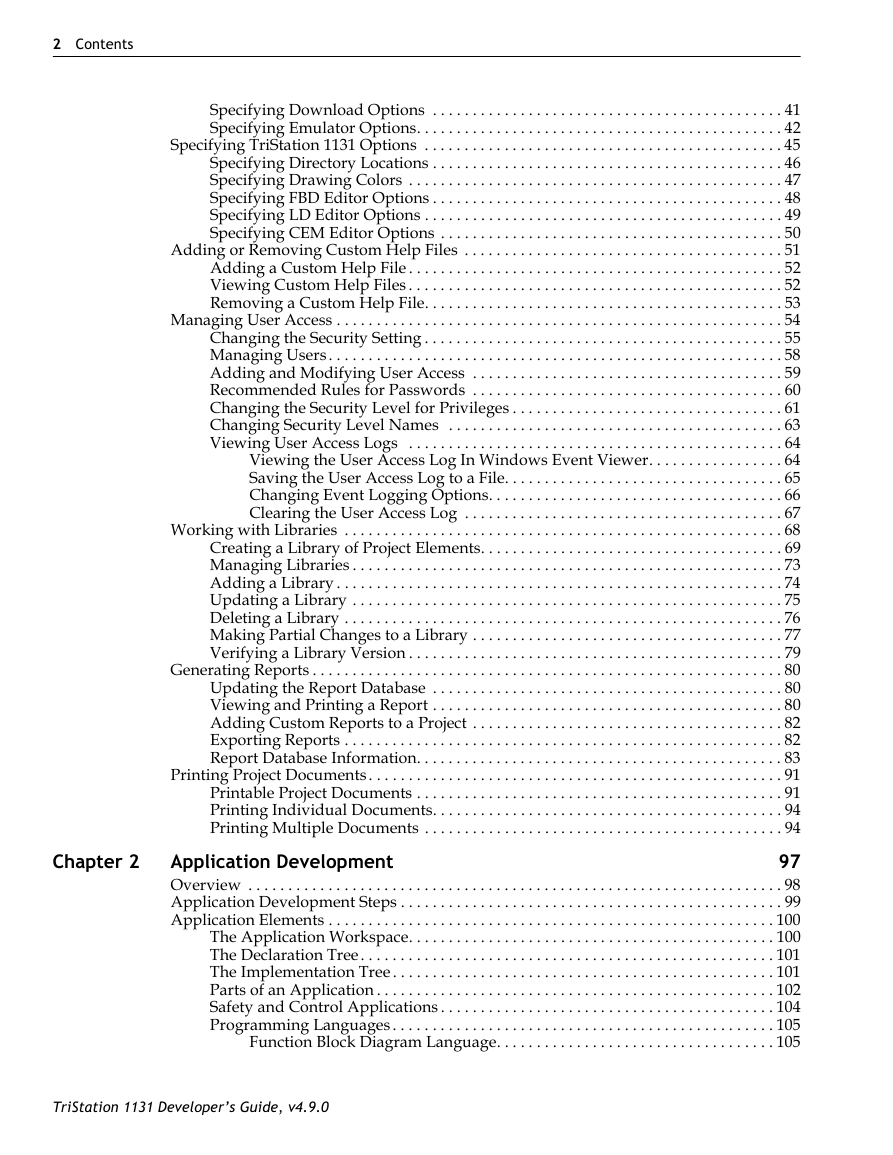
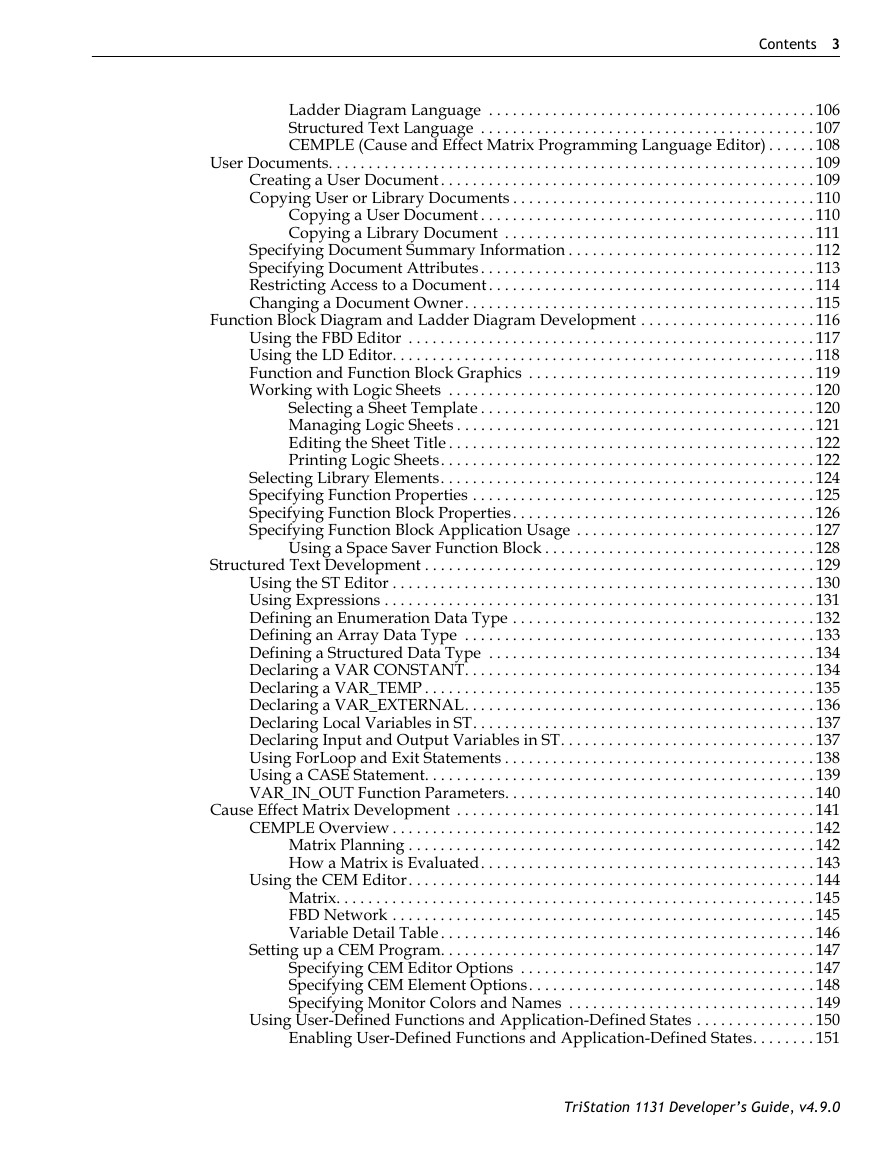
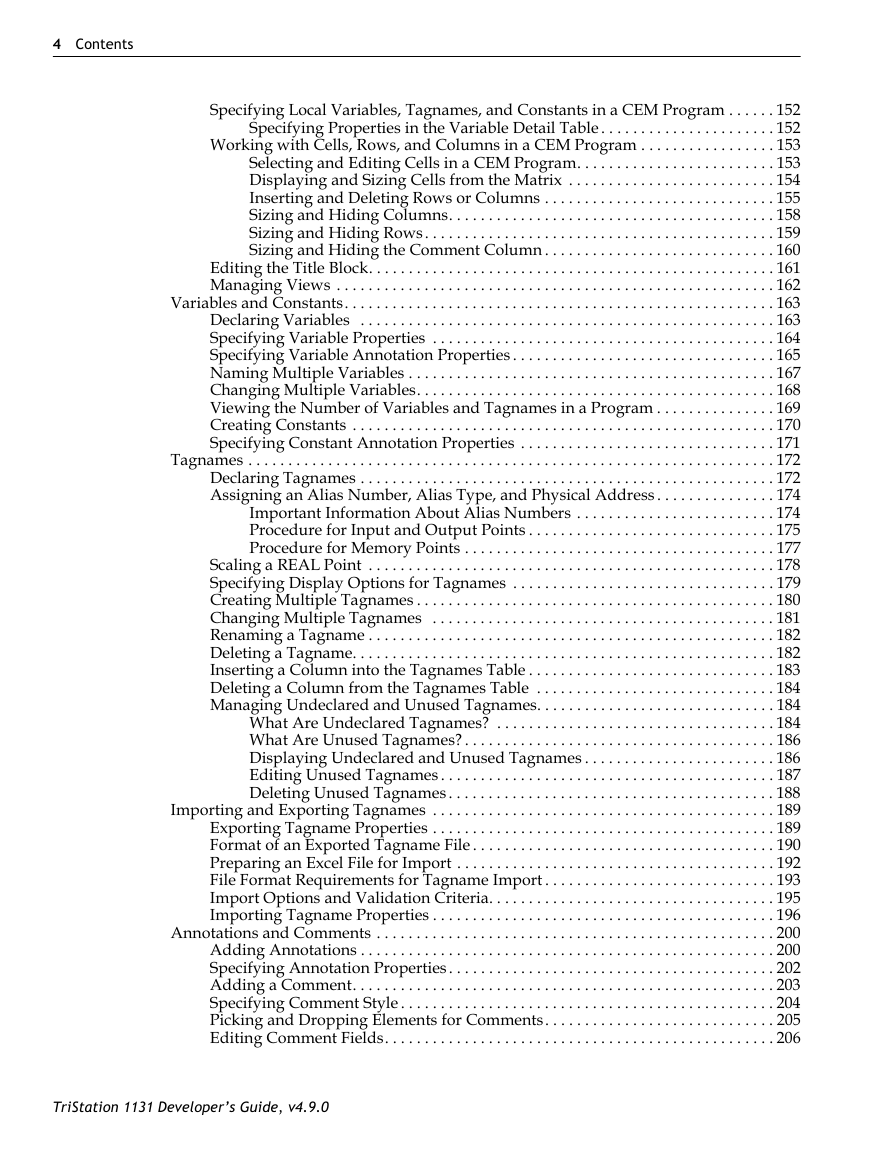
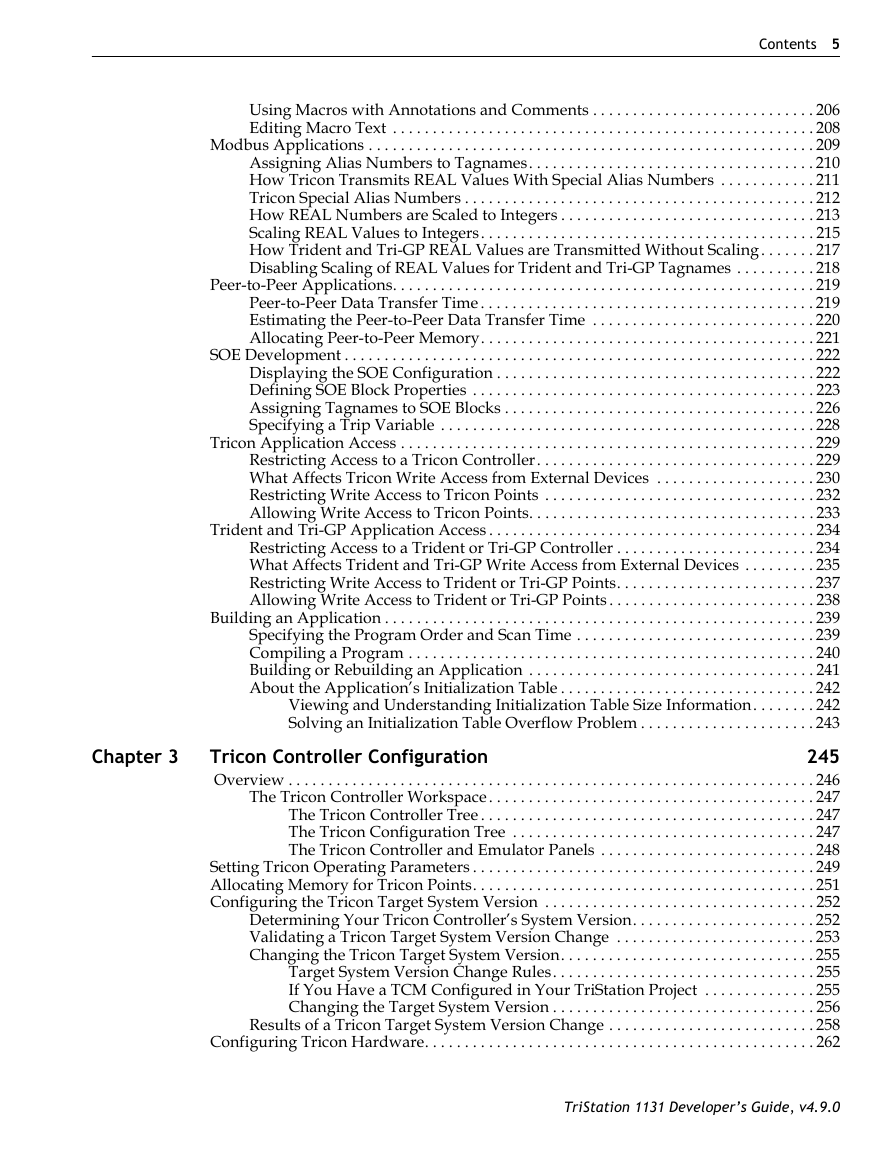
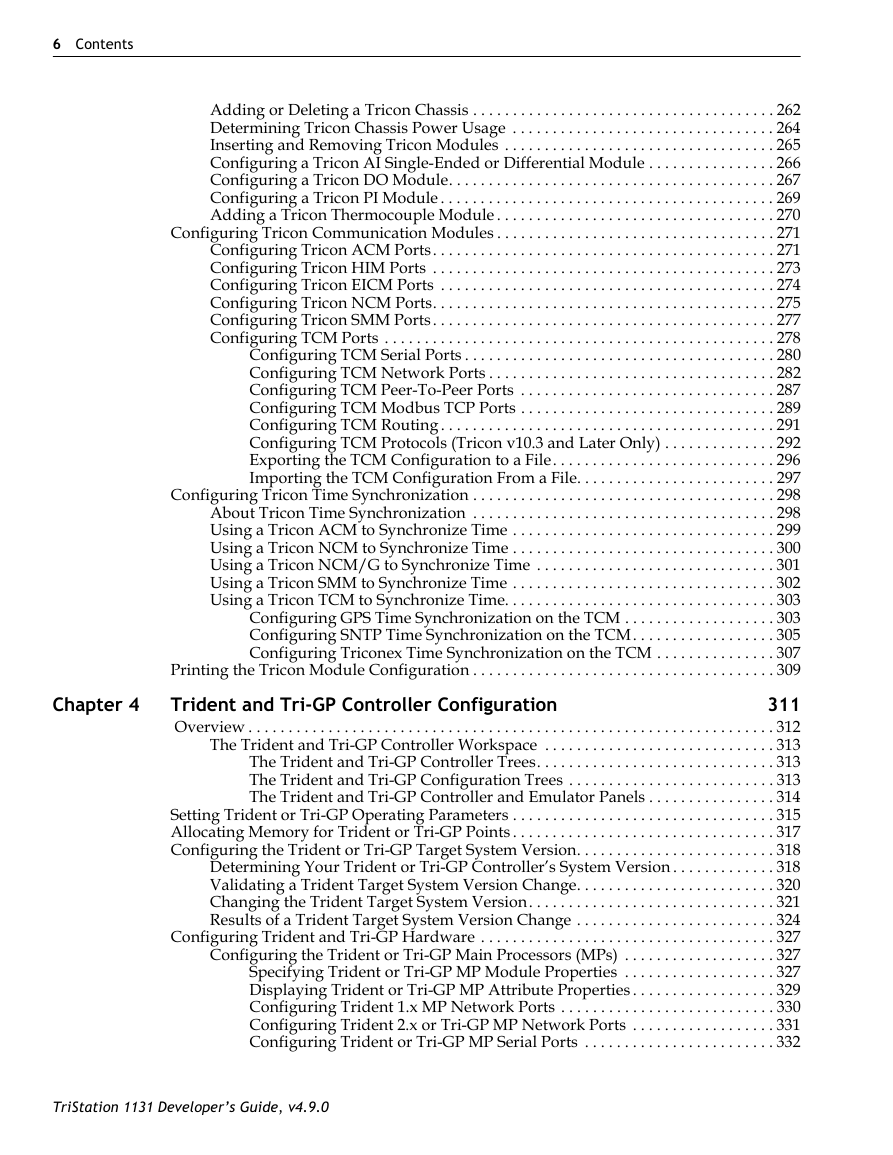
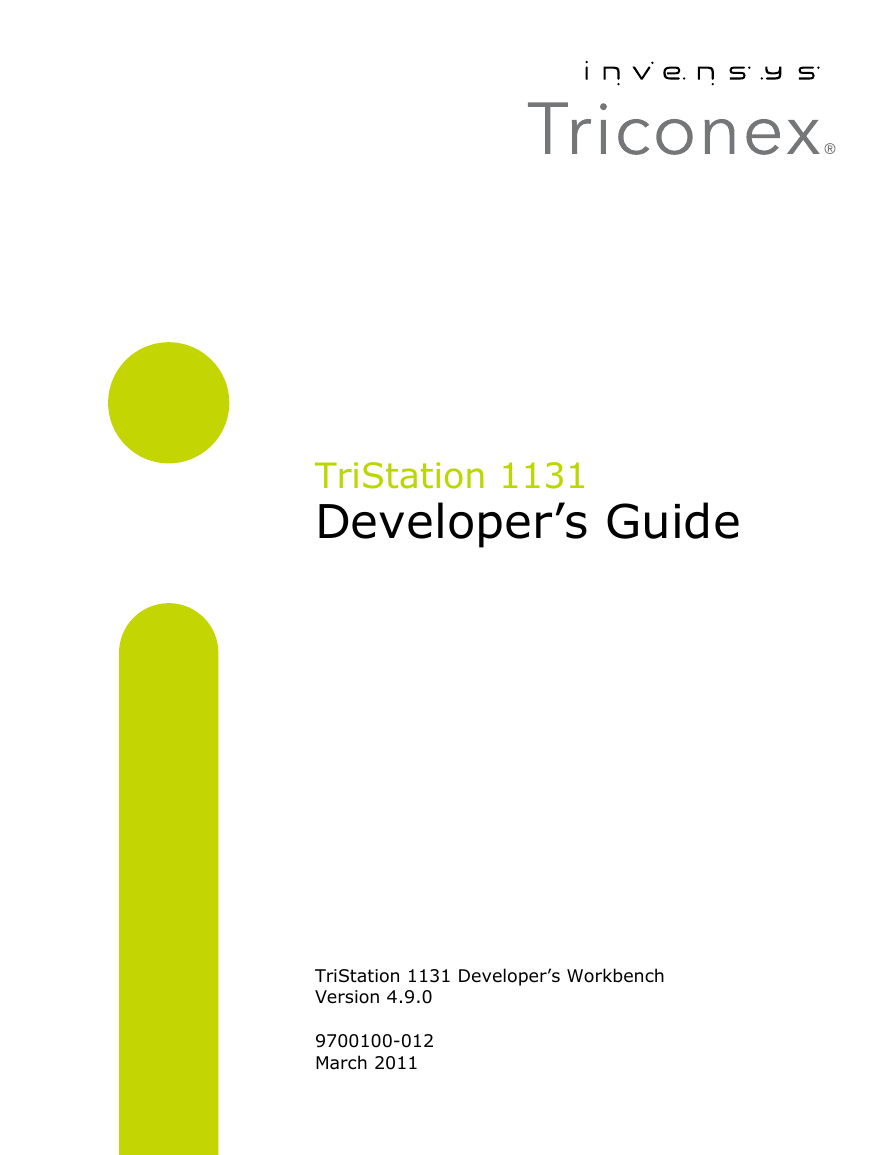
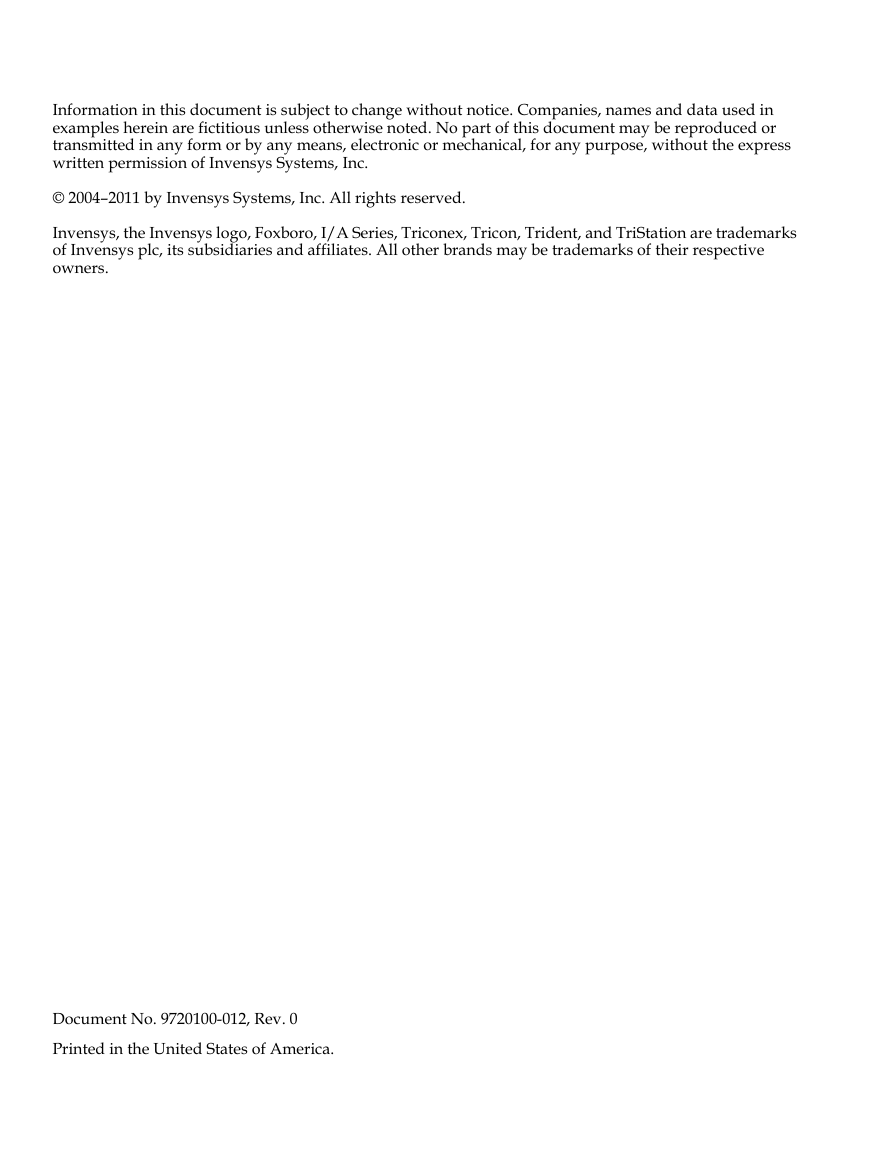
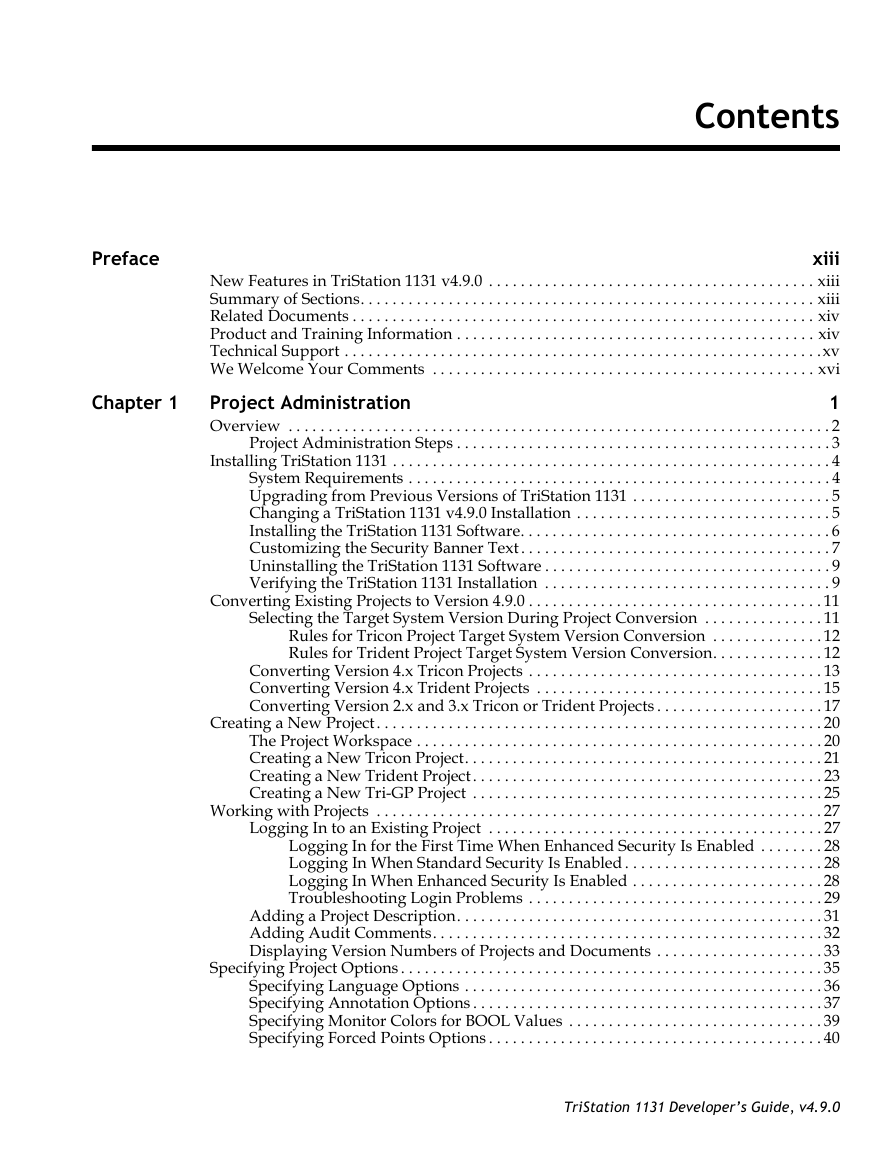
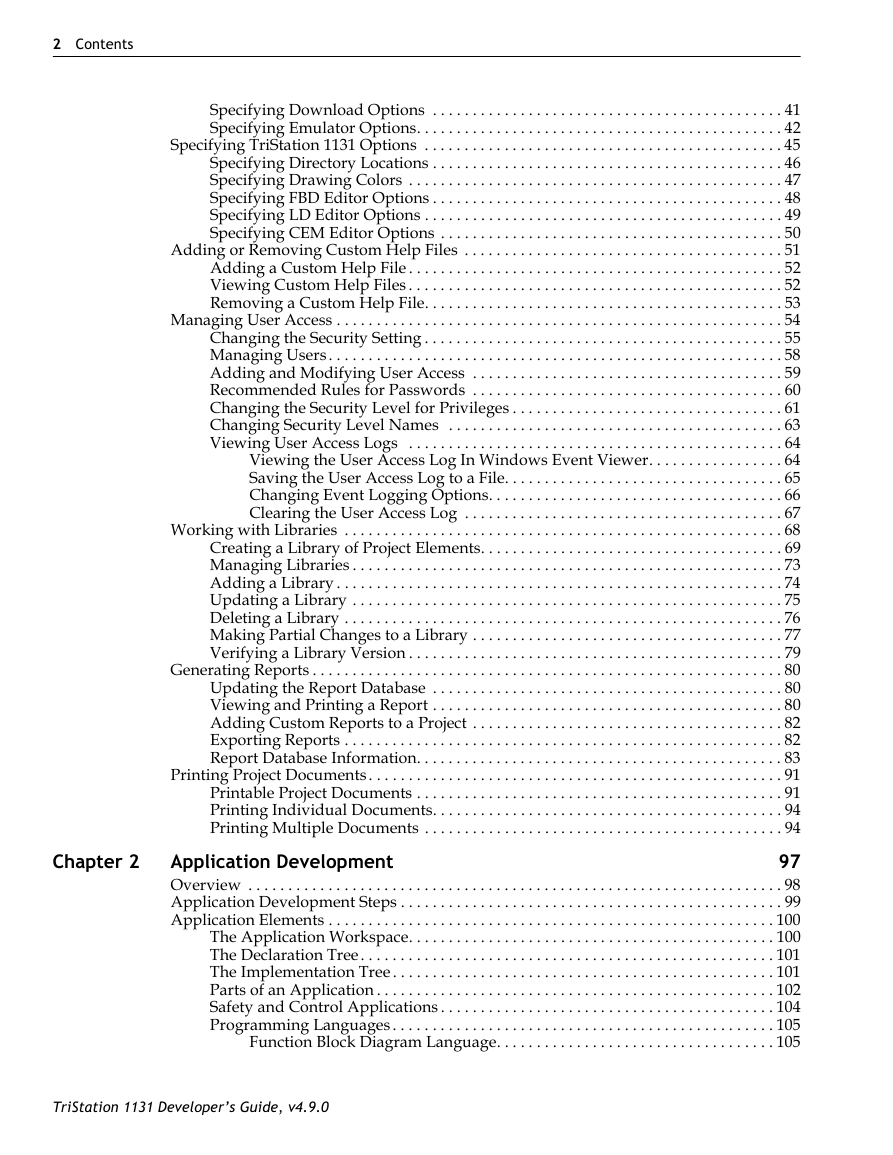
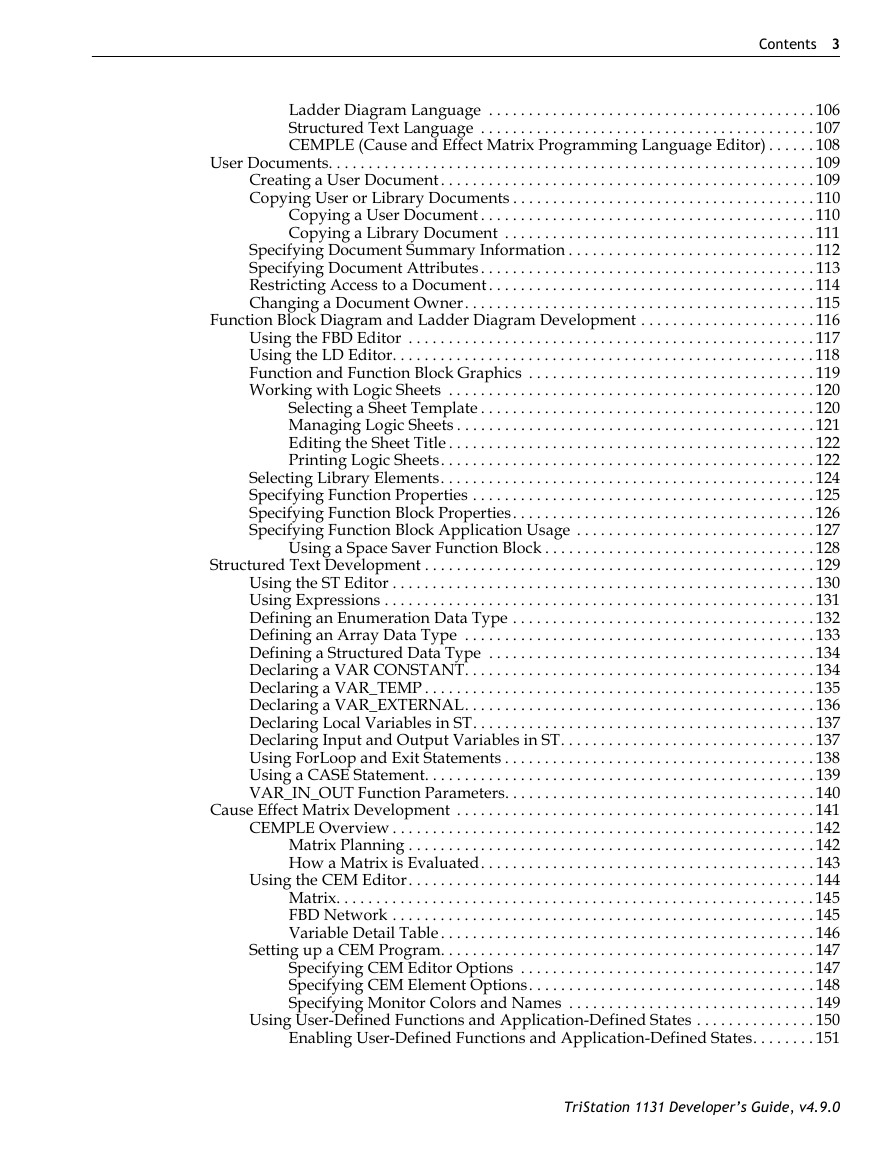
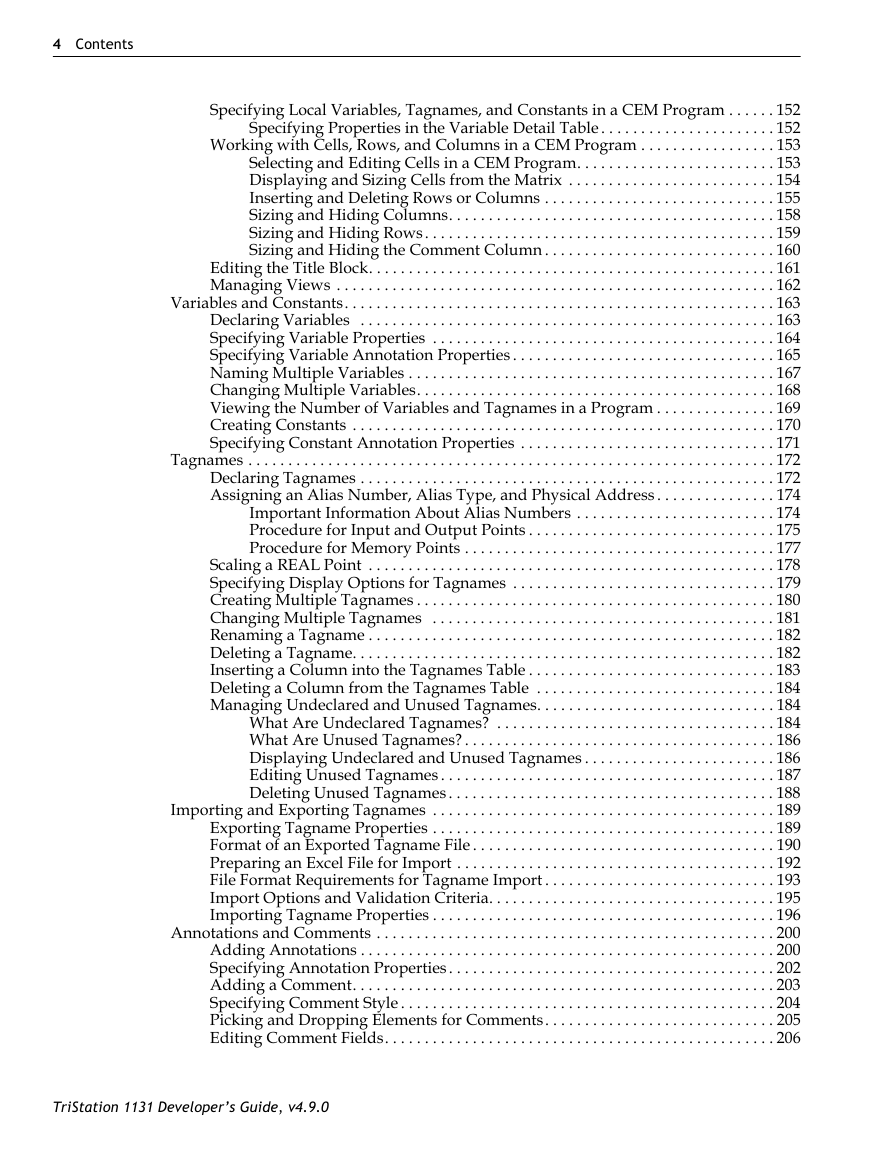
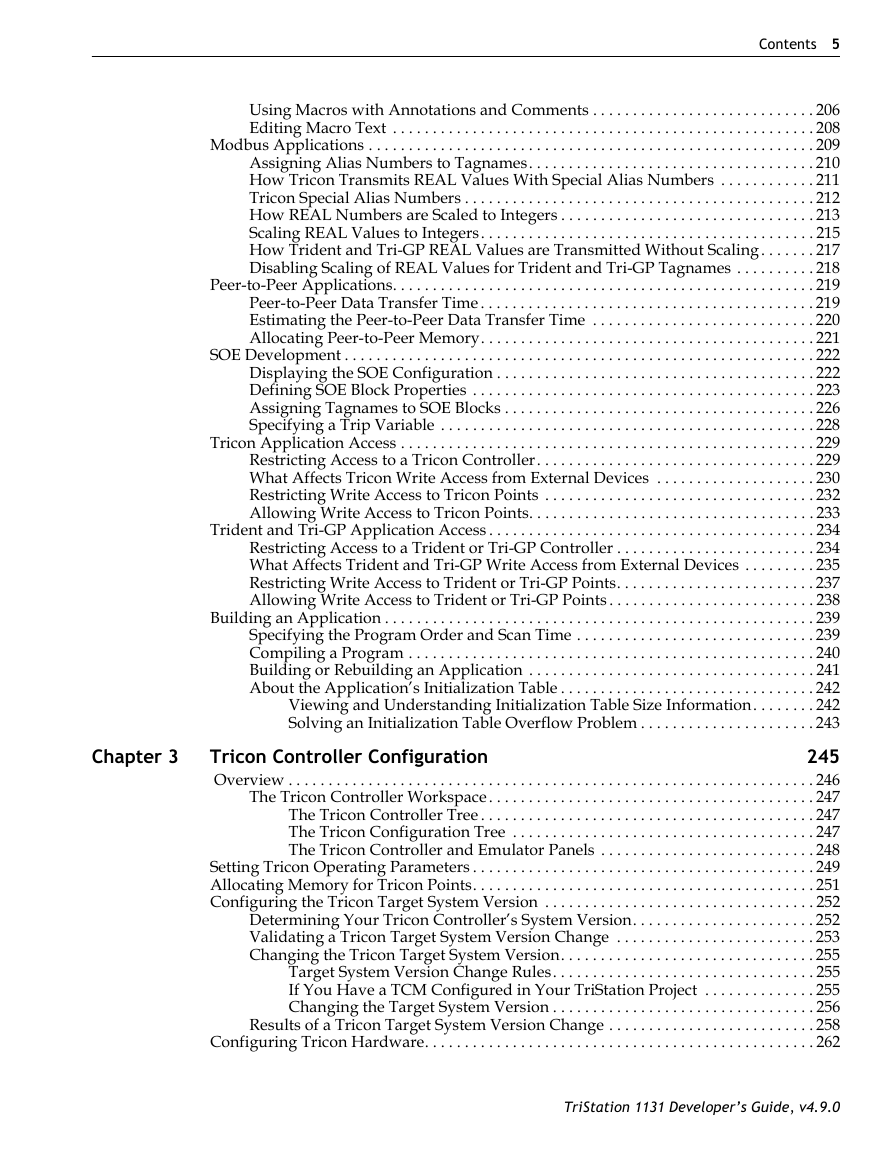
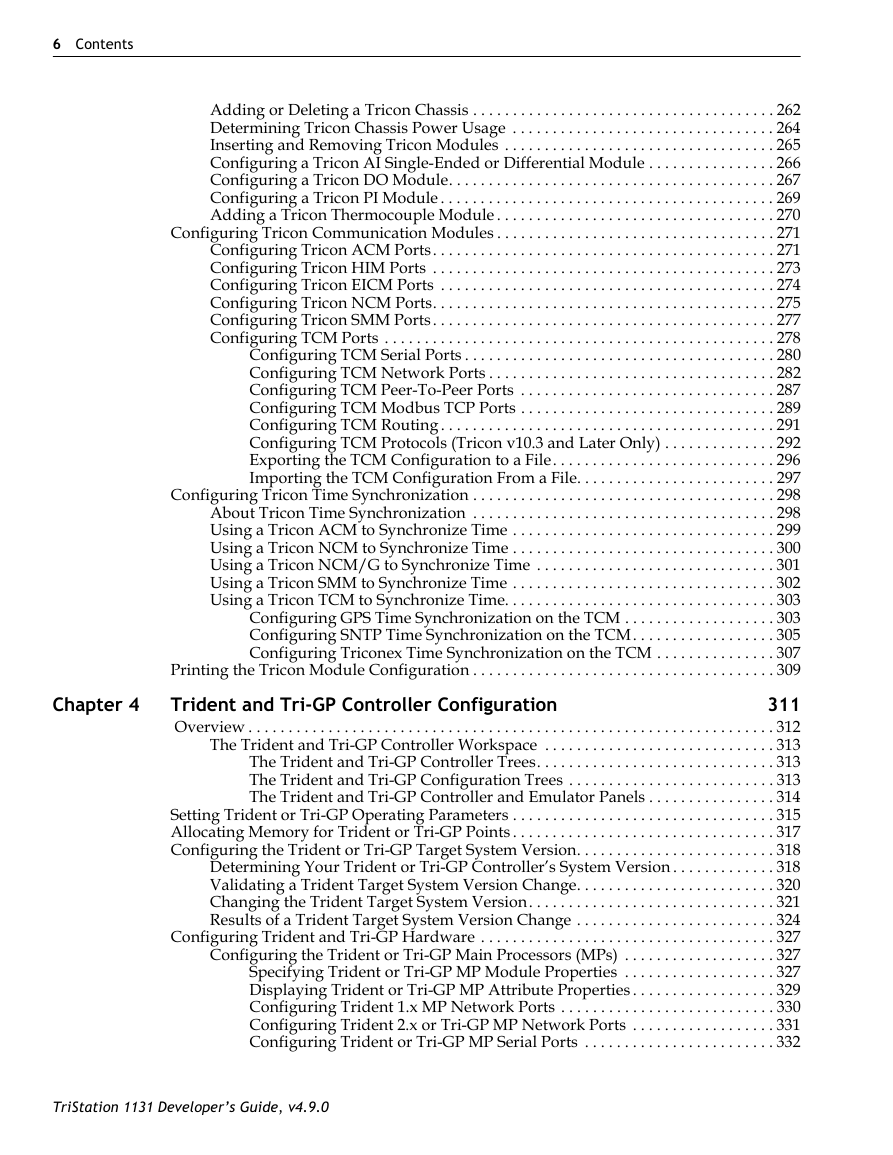
 2023年江西萍乡中考道德与法治真题及答案.doc
2023年江西萍乡中考道德与法治真题及答案.doc 2012年重庆南川中考生物真题及答案.doc
2012年重庆南川中考生物真题及答案.doc 2013年江西师范大学地理学综合及文艺理论基础考研真题.doc
2013年江西师范大学地理学综合及文艺理论基础考研真题.doc 2020年四川甘孜小升初语文真题及答案I卷.doc
2020年四川甘孜小升初语文真题及答案I卷.doc 2020年注册岩土工程师专业基础考试真题及答案.doc
2020年注册岩土工程师专业基础考试真题及答案.doc 2023-2024学年福建省厦门市九年级上学期数学月考试题及答案.doc
2023-2024学年福建省厦门市九年级上学期数学月考试题及答案.doc 2021-2022学年辽宁省沈阳市大东区九年级上学期语文期末试题及答案.doc
2021-2022学年辽宁省沈阳市大东区九年级上学期语文期末试题及答案.doc 2022-2023学年北京东城区初三第一学期物理期末试卷及答案.doc
2022-2023学年北京东城区初三第一学期物理期末试卷及答案.doc 2018上半年江西教师资格初中地理学科知识与教学能力真题及答案.doc
2018上半年江西教师资格初中地理学科知识与教学能力真题及答案.doc 2012年河北国家公务员申论考试真题及答案-省级.doc
2012年河北国家公务员申论考试真题及答案-省级.doc 2020-2021学年江苏省扬州市江都区邵樊片九年级上学期数学第一次质量检测试题及答案.doc
2020-2021学年江苏省扬州市江都区邵樊片九年级上学期数学第一次质量检测试题及答案.doc 2022下半年黑龙江教师资格证中学综合素质真题及答案.doc
2022下半年黑龙江教师资格证中学综合素质真题及答案.doc