Introduction
Thank you for purchasing the V201SH.
^For proper handset use, read this manual beforehand.
^Keep this manual in a convenient place for reference.
^V201SH is compatible with Vodafone Prepaid Service.
Web-related functions are not available. For details,
see Vodafone Prepaid Service Guidebook.
V201SH transmits at 1.5 GHz and is compatible with
the Vodafone K.K. network. This product is exclusively
for use in Japan.
Note
^Copying this manual in whole or part without
authorization is prohibited.
^Manual content is subject to change without prior notice.
^Efforts have been made to ensure the accuracy and
clarity of this manual. Please contact Customer
Service, General Information (see P.15-25)
concerning unclear or missing information.
Symbols
Multi Selector
Use Multi Selector to select menu items, move cursor, scroll, etc.
In this manual, Multi Selector operations
are indicated as shown to the right.
Basic Multi Selector Operations
C
B
B E: Press C or D
B F: Press B or A
B G: Press C, D, B or A
b
A
D
, ^ In this manual, most operations start with handset in Standby.
^ Sample screen shots, etc. are provided for reference only. Actual handset windows,
menus, etc. may differ in appearance.
i
�
Abbreviated Steps
Handset operations starting from Index Menu are abbreviated as follows:
Press e to open Handy Features menu
Press b
Perform the operation such as opening a window
Index Menu H Menu Item A Handy (e) A Selection A Operation A Menu (A)
Select the menu item and press b
Press the corresponding key in parentheses
Select the folder or file and press b
Accessories
CBattery (SHBAM1)
(Type 1 lithium-ion battery)
CRapid Charger (SHCQ01)
Above accessories may also be purchased separately.
+ For accessory-related information, please contact Vodafone Customer Center,
General Information (see P.15-25).
^ Vodafone and Vodafone live! are trademarks or registered trademarks of Vodafone
Group Plc.
^ Sha-mail, Action Item, Station and Sky Mail are trademarks or registered trademarks of
Vodafone K.K.
ii
iii
�
Contents
Symbols....................................................................................................................... i
Accessories............................................................................................................... iii
Contents .................................................................................................................... iv
Safety Precautions ................................................................................................. xiv
General Notes ....................................................................................................... xxiii
Specific Absorption Rate (SAR) ........................................................................... xxv
1 Getting
Started
2 Basic
Handset
Operations
Function & Feature Preview............................................ 1-2
Handset Parts & Functions............................................. 1-3
C Handset...................................................................... 1-3
C Display Indicators....................................................... 1-6
Battery & Charger ............................................................ 1-8
C Getting Started........................................................... 1-8
C Installing & Removing Battery.................................. 1-12
C Rapid Charger.......................................................... 1-14
C In-Car Charger ......................................................... 1-15
Handset Power On/Off................................................... 1-16
C Key Guard ................................................................ 1-17
Clock Settings................................................................ 1-18
Handset Menus .............................................................. 1-19
C Index Menu .............................................................. 1-19
C Functions Menu ....................................................... 1-20
C Soft Keys.................................................................. 1-21
C Quick Operations ..................................................... 1-22
C Guide ....................................................................... 1-23
Security Code................................................................. 1-24
Initiating a Call ................................................................. 2-2
C Emergency Calls........................................................ 2-3
C Redial......................................................................... 2-4
C International Call & Send With Code ......................... 2-5
● Setup Preset .......................................................... 2-5
● International Call/Send With Code......................... 2-5
Incoming Call ................................................................... 2-6
C Call History................................................................. 2-7
Handling Incoming Calls................................................. 2-8
C Placing Callers on Hold.............................................. 2-8
C Quick Recorder .......................................................... 2-9
Delayed Ringer............................................................... 2-10
Engaged Call Operations...............................................2-11
C Earpiece Volume ......................................................2-11
C Voice Memo..............................................................2-12
C Notepad Memory ......................................................2-13
● Opening Entries....................................................2-13
Redial & Call History ......................................................2-14
● Delete ...................................................................2-14
Simple Mode ...................................................................2-16
C Activating/Canceling Simple Mode ...........................2-16
C Simple Mode Operations ..........................................2-17
Call Time .........................................................................2-19
● Reset ....................................................................2-19
● Instant Display ......................................................2-19
Call Charge .....................................................................2-20
● Reset ....................................................................2-20
● Instant Display ......................................................2-20
My Number & Owner Profile..........................................2-21
● Edit, Delete, Copy.................................................2-21
Minding Mobile Manners .................................................3-2
Manner Mode ....................................................................3-3
C Activating & Canceling................................................3-3
C Manner Mode Settings ...............................................3-4
● Message Recorder .................................................3-4
● Ring Tone Level......................................................3-4
● Vibration .................................................................3-4
● LED Indicator..........................................................3-5
● Whisper Mode ........................................................3-5
● Sound Volume ........................................................3-5
Off-Line Mode ...................................................................3-6
Character Selection..........................................................4-2
C Entry Modes ...............................................................4-2
C Key Assignments ........................................................4-3
Entering Characters .........................................................4-4
C Kanji, Hiragana & Katakana .......................................4-4
C Entering Alphanumerics .............................................4-7
C Symbols, Pictographs & Emoticons............................4-7
C Mail & Web Extensions...............................................4-9
C Copying from Phone Book..........................................4-9
C Character Code ........................................................4-10
C Pager Code...............................................................4-10
3 Manner
Mode
4 Text Entry
iv
v
�
4 Text Entry
Conversion Methods (Japanese Only)......................... 4-12
C Phonetic Conversion ................................................ 4-12
C One-Hiragana Conversion ....................................... 4-12
C Hiragana to Katakana/Alphanumerics Conversion .. 4-13
C Quick Conversion (for Hiragana).............................. 4-13
C Conversion Settings ................................................. 4-14
● Optional Predictive Functions .............................. 4-14
● Reset Learning .................................................... 4-14
Dictionaries (Japanese Only) ....................................... 4-15
C User Dictionary ........................................................ 4-15
● New Entry ............................................................ 4-15
● Edit....................................................................... 4-15
Editing Characters......................................................... 4-16
C Deleting.................................................................... 4-16
C Replacing ................................................................. 4-16
C Copy/Cut & Paste..................................................... 4-17
C Deleting Text Before or After Cursor ........................ 4-17
Text Memo ...................................................................... 4-18
● Edit/Delete ........................................................... 4-18
5 Phone Book Overview........................................................................... 5-2
Saving to Phone Book..................................................... 5-3
C Phone Book Entry Items ............................................ 5-3
C New Phone Book Entries ........................................... 5-4
C Photo.......................................................................... 5-6
C Saving Secret Mode Entries ...................................... 5-7
C Saving from Redial or Call History ............................. 5-8
C Phone Book Memory Status ...................................... 5-8
Option Settings ................................................................ 5-9
C Overview .................................................................... 5-9
C Setting Options ........................................................ 5-10
● Personal Ring Tone & Incoming Notice ............... 5-10
● Mail Folder ........................................................... 5-10
Using Phone Book......................................................... 5-11
C Dialing from Phone Book ......................................... 5-11
C Phone Book Search ................................................. 5-12
● Memory No. Search............................................. 5-13
● Katakana Search ................................................. 5-13
● Group Search ...................................................... 5-13
● Search by Reading .............................................. 5-13
C Speed Dial ............................................................... 5-14
C Show Photo.............................................................. 5-14
Editing Phone Book....................................................... 5-15
C Correction/Change................................................... 5-15
C Deleting Entries........................................................ 5-15
6 Display
7 Sounds &
Related
Functions
Group Settings ...............................................................5-16
C Changing Group Name.............................................5-16
C Group Ring Tone ......................................................5-16
Wallpaper ..........................................................................6-2
Clock & Calendar..............................................................6-3
C Clock Display ..............................................................6-3
C Calendar .....................................................................6-3
Display Images .................................................................6-5
Fonts..................................................................................6-6
Display Patterns ...............................................................6-6
Light Settings ...................................................................6-7
● Brightness ..............................................................6-7
● In-Car Backlight......................................................6-7
Other Display Settings.....................................................6-8
● Language ...............................................................6-8
● Power On Message ................................................6-8
● Vodafone live! Animation ........................................6-8
● Mail Background.....................................................6-8
● Screen Animation ...................................................6-9
● Incoming Light ........................................................6-9
Call Functions...................................................................7-2
C Ring Tone Level ..........................................................7-2
C Ring Tone ...................................................................7-3
C Handset Vibration .......................................................7-4
C Small Light..................................................................7-5
C Ring Time ...................................................................7-5
Sound Effects ...................................................................7-6
C Sounds .......................................................................7-6
C Basic Sound Settings .................................................7-7
● Sound Volume/Set LED to Sound ..........................7-7
Original Voice....................................................................7-8
Original Ring Tones..........................................................7-9
C Basics .........................................................................7-9
C Creating an Original Ring Tone ................................7-13
C Editing an Original Ring Tone ...................................7-15
C Deleting an Original Ring Tone.................................7-17
Instrument Effects..........................................................7-17
C Basics .......................................................................7-17
C Creating Instrument Effects ......................................7-21
Other Sound Related Functions ...................................7-22
● Speaker ................................................................7-22
● Tone Octave .........................................................7-22
vi
vii
�
8 Managing
Files (Data
Folder)
File Organization.............................................................. 8-2
Data Folder ....................................................................... 8-3
C Contents..................................................................... 8-3
C Window Description ................................................... 8-3
C Icons .......................................................................... 8-4
C Display Settings ......................................................... 8-5
Opening Files ................................................................... 8-6
C Handset Data Folder .................................................. 8-6
C Properties .................................................................. 8-7
Editing Files & Folders.................................................... 8-8
● Changing Folder/File Name ................................... 8-8
● Secret Mode .......................................................... 8-8
● Copy/Move............................................................. 8-8
● Delete .................................................................... 8-9
Animation Files ................................................................ 8-9
C Simple Animation ....................................................... 8-9
C Opening Animation Files.......................................... 8-11
Using Images & Animation ........................................... 8-11
C Changing Display Size ............................................. 8-11
C Setting Image & Animation as Wallpaper................. 8-11
C Setting Image & Animation as Display Images ........ 8-12
C Slide Show ............................................................... 8-12
C Sending Files via Long Mail ..................................... 8-13
Editing Images ............................................................... 8-14
C Enlarging/Reducing Images..................................... 8-14
C Changing Image Size............................................... 8-15
C Marker Stamp .......................................................... 8-16
C Visual Effects ........................................................... 8-17
C Face Arrange ........................................................... 8-18
C Additional Picture Effects ......................................... 8-20
● Frame................................................................... 8-20
● Rotate .................................................................. 8-20
● Moving Photo Frame............................................ 8-21
● Change File Format ............................................. 8-21
Combining Images......................................................... 8-21
C Split Screen.............................................................. 8-21
C Panorama Images.................................................... 8-23
C Combining Split Mail Images ................................... 8-24
Melody Files ................................................................... 8-25
C Playback Volume...................................................... 8-25
C Using for Incoming Tone/Sound Effects ................... 8-25
9 Infrared
10 Handset
Security
11 Additional
Functions
Getting Started .................................................................9-2
C Transferable Files .......................................................9-2
C Precautions.................................................................9-3
IR Password ......................................................................9-3
Transferring Files .............................................................9-4
C One File Transfer ........................................................9-4
C All File Transfer ...........................................................9-5
Changing Security Code................................................10-2
Handset Locks................................................................10-2
C Keypad Lock .............................................................10-2
C Auto Key Lock...........................................................10-3
C Phone Book Lock .....................................................10-3
C Restrict Dial ..............................................................10-4
Accept Call & Reject Call...............................................10-4
C Saving Entries ..........................................................10-4
C Accept Call ...............................................................10-5
C Reject Call ................................................................10-5
C Rejecting Other Calls................................................10-6
Secret Mode ....................................................................10-6
C Activating Secret Mode.............................................10-6
C Opening Secret Mode Entries ..................................10-6
Reset................................................................................10-7
C Reset Defaults ..........................................................10-7
C Reset All ...................................................................10-7
Handy Call Functions.....................................................11-2
C Signal Alert ...............................................................11-2
C Push Tones...............................................................11-2
Message Recorder .........................................................11-3
C Activating ..................................................................11-3
C Canceling..................................................................11-4
C Playing Messages.....................................................11-4
Voice Memos...................................................................11-5
Alarm ...............................................................................11-6
C Setting Alarm ............................................................11-6
C Alarm Options...........................................................11-8
C Canceling & Reactivating Alarm ...............................11-9
● Cancel ..................................................................11-9
● Delete ...................................................................11-9
● Settings ................................................................11-9
Auto Power On/Off........................................................11-10
C Auto Power On........................................................11-10
C Auto Power Off........................................................11-11
viii
ix
�
11 Additional
Functions
Schedule....................................................................... 11-12
C Saving Entries........................................................ 11-12
C Setting Alarm ......................................................... 11-13
● Set Alarm ........................................................... 11-13
C Schedule & Action Item Options ............................ 11-15
C Opening Entries ..................................................... 11-16
C Setting Holidays ..................................................... 11-17
C Editing Entries........................................................ 11-19
C Deleting Entries...................................................... 11-19
● Delete Item ........................................................ 11-19
● One Day Schedules ........................................... 11-19
● Delete All ........................................................... 11-19
C Other Schedule Settings ........................................ 11-20
● Auto Delete ........................................................ 11-20
● Secret Mode ...................................................... 11-20
● Set Color............................................................ 11-20
● View ................................................................... 11-20
● Event List ........................................................... 11-20
Useful Diary.................................................................. 11-21
C Saving Entries........................................................ 11-21
C Opening Entries ..................................................... 11-22
C Editing Entries........................................................ 11-23
C Deleting Entries...................................................... 11-23
● Delete Item ........................................................ 11-23
● Delete All ........................................................... 11-24
Stopwatch..................................................................... 11-24
Kitchen Timer............................................................... 11-25
Barcode ........................................................................ 11-26
Create QR Codes ......................................................... 11-28
Battery Saving.............................................................. 11-29
C Power Saving ......................................................... 11-29
C Panel Saving .......................................................... 11-29
Calculator ..................................................................... 11-30
Spending Memo ........................................................... 11-31
● Entry .................................................................. 11-31
● Totals ................................................................. 11-31
● Delete ................................................................ 11-31
● New Item............................................................ 11-32
Headphones with Call Button..................................... 11-32
C Initiating Calls......................................................... 11-32
C Answering Calls ..................................................... 11-32
C Ringer Out.............................................................. 11-33
Fax & PC Transmissions ............................................. 11-33
● Fax Transmissions ............................................. 11-33
● PC Transmissions .............................................. 11-33
12 Vodafone
live!
Overview
13 Mail
Vodafone live! Basics.....................................................12-2
Customizing Handset Address .....................................12-3
Memory Status................................................................12-4
Disabling Vodafone live! ................................................12-4
Sending Text Messages.................................................13-2
C Creating Messages...................................................13-2
C Option Settings .......................................................13-10
● PIN .....................................................................13-10
● Privacy................................................................13-10
● Set Priority..........................................................13-10
● Polling.................................................................13-11
● Recipient Type....................................................13-11
C Save Auto Send......................................................13-11
C Touch Mail ..............................................................13-12
C Mail Templates........................................................13-14
C Greeting..................................................................13-16
Incoming Text Messages .............................................13-17
C Opening New Messages ........................................13-17
Mail Box.........................................................................13-19
C Window Description................................................13-19
C Checking Messages ...............................................13-21
C Mail Box/Message Menu ........................................13-23
● Show/Display Address........................................13-23
● List......................................................................13-23
● Copy ...................................................................13-23
● Display Size........................................................13-23
Using Messages ...........................................................13-24
C Replying to Messages ............................................13-24
C Forwarding Messages ............................................13-24
C Resending Messages .............................................13-25
C Linked Info ..............................................................13-25
C Protecting Messages ..............................................13-27
C Deleting Messages .................................................13-28
C Attachments............................................................13-30
● Sound Auto Play.................................................13-31
x
xi
�
Using Linked Info ...........................................................14-9
Images ...........................................................................14-10
C Saving to Data Folder .............................................14-10
C Wallpaper & Display Images...................................14-10
Location Info.................................................................14-12
C Checking Location Info ...........................................14-12
C Protecting Location Info..........................................14-12
Station Settings ............................................................14-13
● Screen Savers ....................................................14-13
● Update Frequency ..............................................14-13
● Save Info Number...............................................14-13
● Image Link..........................................................14-13
Resetting Station & Center Address ..........................14-14
● Reset ..................................................................14-14
● Clear Memory.....................................................14-14
● Center Address ..................................................14-14
Function List...................................................................15-2
C Mail Settings .............................................................15-5
C Station Settings ........................................................15-5
Troubleshooting .............................................................15-6
Character Code List .....................................................15-10
Pictograph List .............................................................15-14
Specifications ...............................................................15-17
Memory List ..................................................................15-18
Index ..............................................................................15-19
Warranty & After-Sales Services.................................15-24
Customer Service.........................................................15-25
15 Appendix
13 Mail
14 Station
(Japanese
Only)
Additional Functions ................................................... 13-32
C Chat Mail Log......................................................... 13-32
C Mail Folders............................................................ 13-34
C Confirm Delivery & Cancel Delivery....................... 13-38
C Sending from Outbox ............................................. 13-39
C Combining Split Mail Images ................................. 13-40
C Unretrieved List ...................................................... 13-41
C Server Mail............................................................. 13-43
C Sky Melody ............................................................ 13-43
C BBS........................................................................ 13-45
● BBS.................................................................... 13-45
● Saving Message ................................................ 13-45
● Polling Message................................................. 13-46
Mail Settings................................................................. 13-46
C Basic Settings ........................................................ 13-46
● Mail Notice ......................................................... 13-46
● Confirm Delivery ................................................ 13-46
● Auto Send .......................................................... 13-46
● Custom Fixed Text (Japanese Only) .................. 13-47
C Long Mail Setting ................................................... 13-47
● Auto Retrieve ..................................................... 13-47
C Sky Mail Settings ................................................... 13-47
● Set Priority ......................................................... 13-49
● Sender ............................................................... 13-49
Resetting Mail & Center Address ............................... 13-50
● Reset ................................................................. 13-50
● Delete All ........................................................... 13-50
● Access Points .................................................... 13-50
Getting Started............................................................... 14-2
C Station Content ........................................................ 14-2
Opening Main List.......................................................... 14-3
My List ............................................................................ 14-4
C Saving to My List...................................................... 14-4
C Editing My List.......................................................... 14-5
C Received Information ............................................... 14-5
Sub Menu Settings ........................................................ 14-7
● Copy..................................................................... 14-7
● Property ............................................................... 14-7
● Screen Scroll ....................................................... 14-7
● Set Display Size................................................... 14-7
● Save to Text Memo .............................................. 14-7
Saving Information ........................................................ 14-8
C Saved Information .................................................... 14-8
C Checking Information ............................................... 14-8
C Deleting Selected Information.................................. 14-8
xii
xiii
�
Safety Precautions
^ Read safety precautions before using handset.
^ Observe precautions to avoid injury to self or others, or damage to property.
^ Vodafone is not liable for any damages resulting from use of this product.
Before Using Handset
C Symbols
Make sure you thoroughly understand these symbols before reading on.
Symbols and their meanings are described below:
! DANGER Great risk of death or serious injury from improper use
! WARNING Risk of death or serious injury from improper use
! CAUTION Risk of injury or damage to property from improper use
C Symbols
$(%+* #)
!
Prohibited Actions
Compulsory Actions
Attention Required
!DANGER
Handset, Battery & Charger
Use specified battery and
Charger only (see P.iii).
Using non-specified equipment may
cause malfunctions, electric shock or
fire due to battery leakage,
overheating or bursting.
#
$
Do not short-circuit Charger
terminals.
Keep metal objects away from
Charger terminals. Keep handset
away from necklaces, hairpins, etc.
Battery may leak, overheat, burst or
ignite causing injury. Use a case to
carry battery.
Battery
Prevent injury from battery
leakage, breakage or fire.
Do not:
^ Heat or dispose of battery in fire
^ Open/modify/disassemble battery
^ Damage or solder battery
^ Use a damaged or deformed battery
^ Use non-specified charger (see P.iii)
^ Force battery into handset
^ Charge battery near fire or sources
of heat; or expose it to extreme heat
^ Use battery for other equipment
$
If battery fluid contacts eyes, do
not rub them. Rinse with clean
water and consult a doctor
immediately.
Eyes may be severely damaged.
#
xiv
xv
�
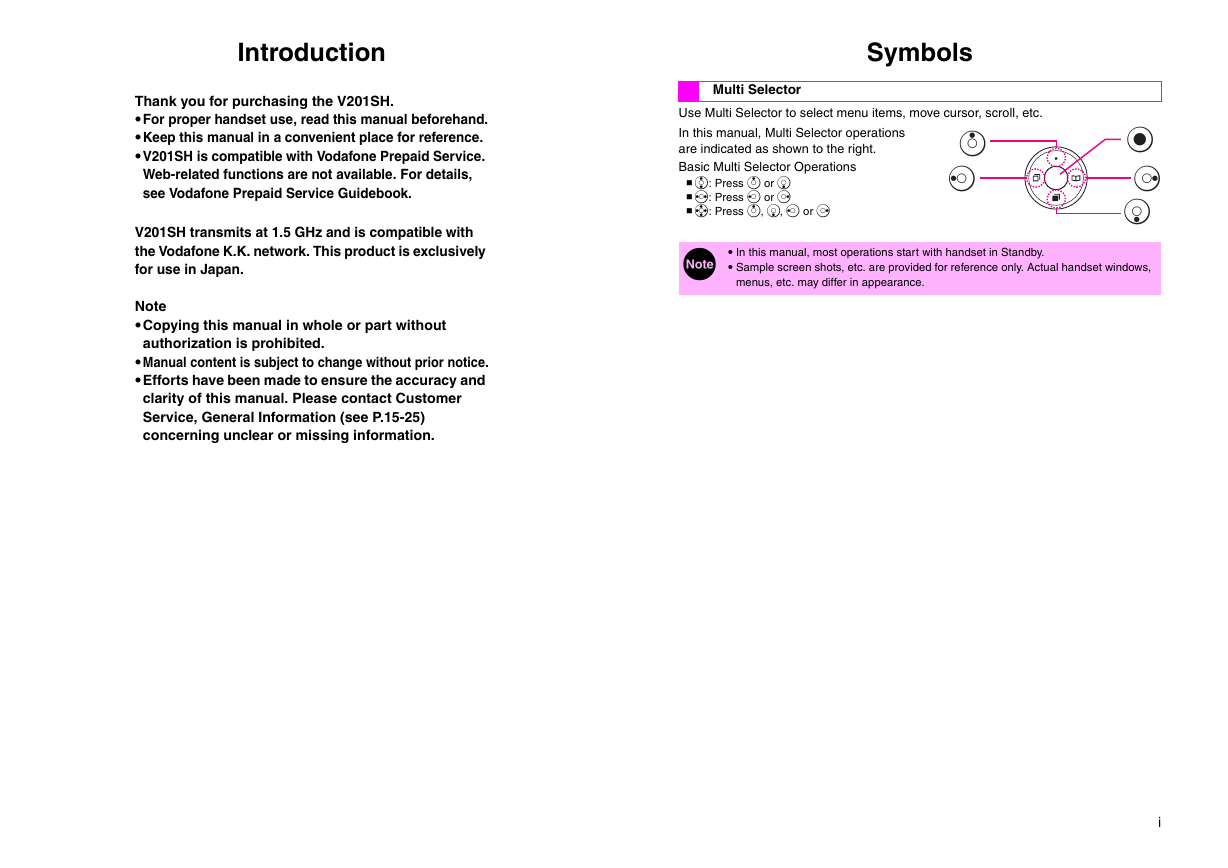
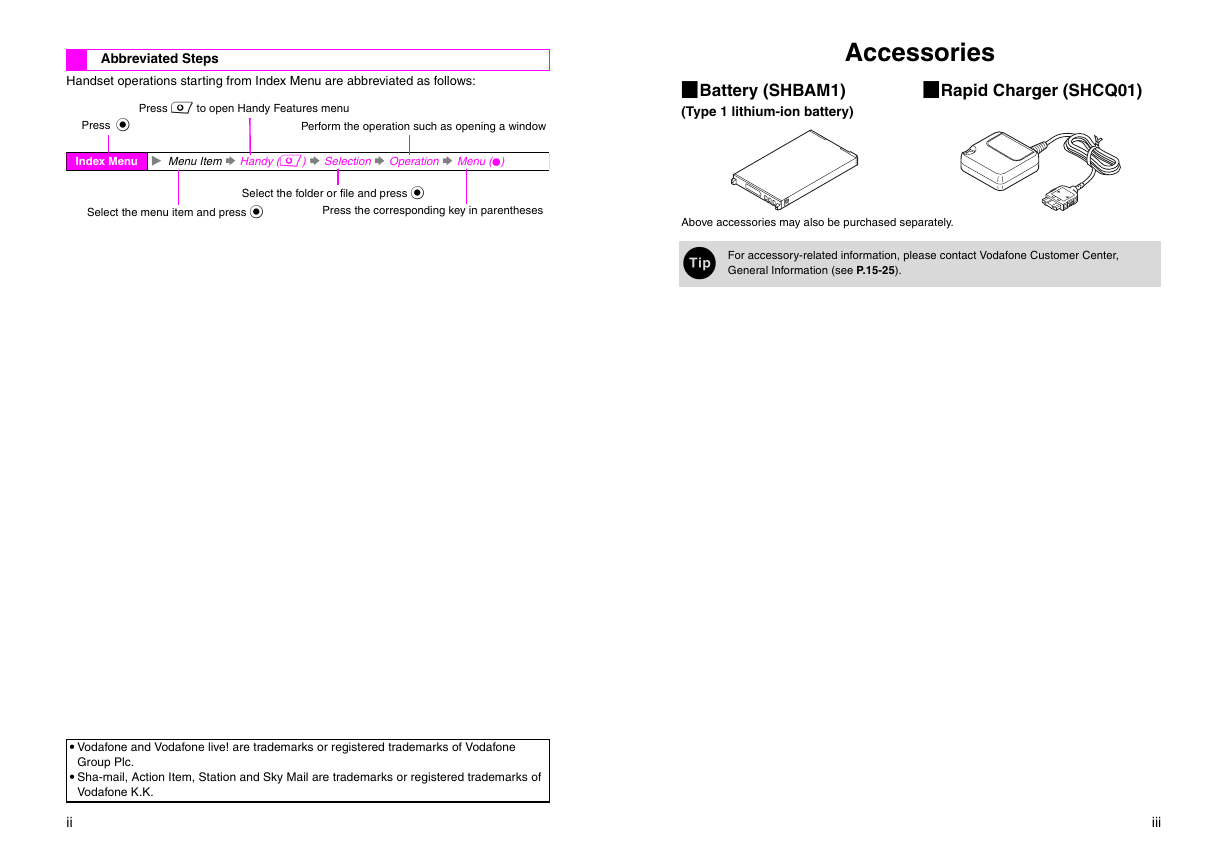


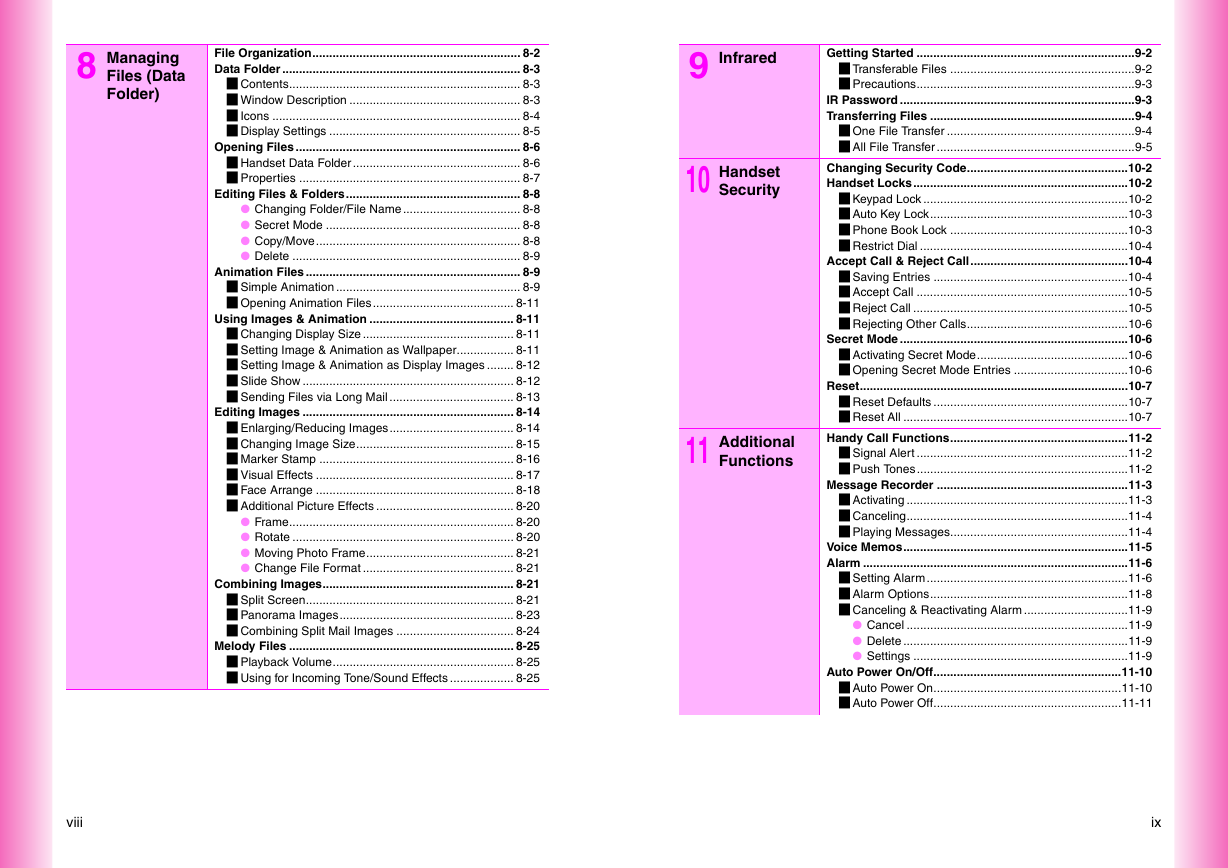
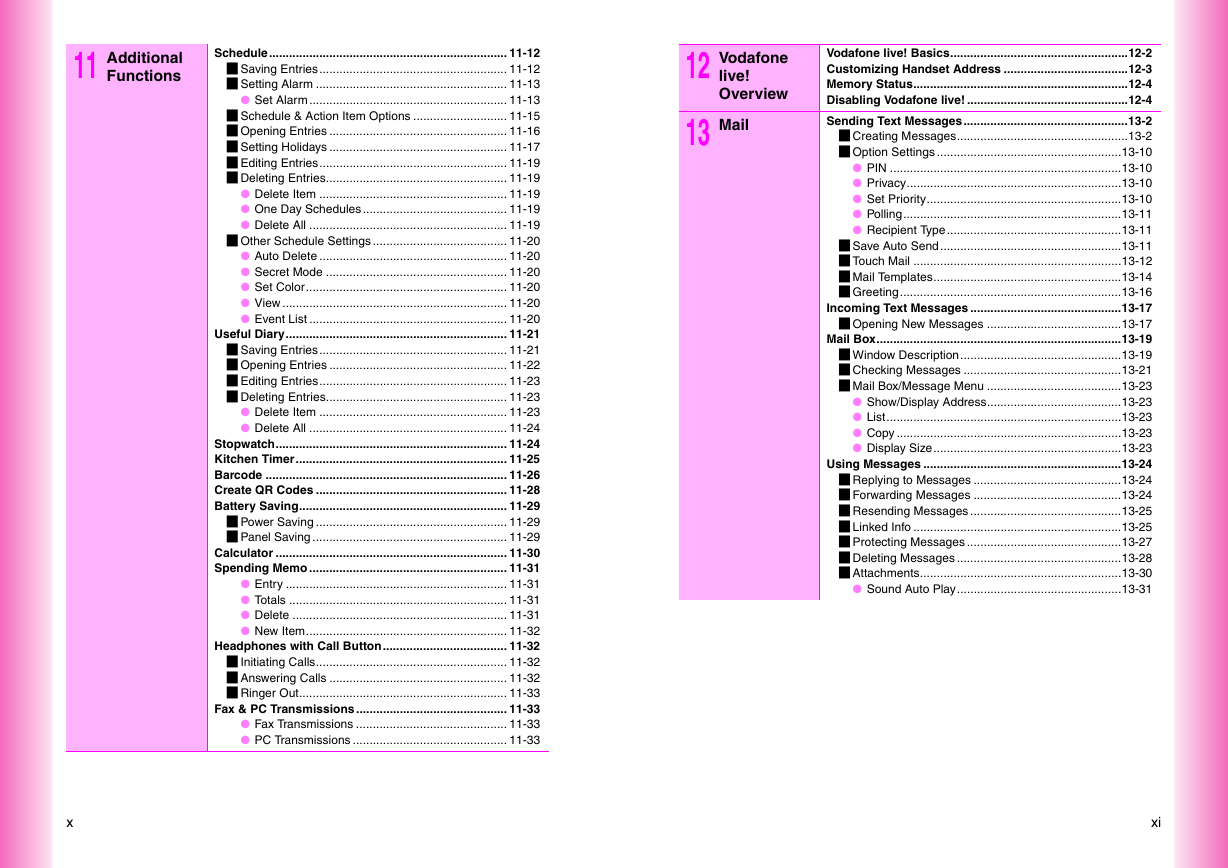
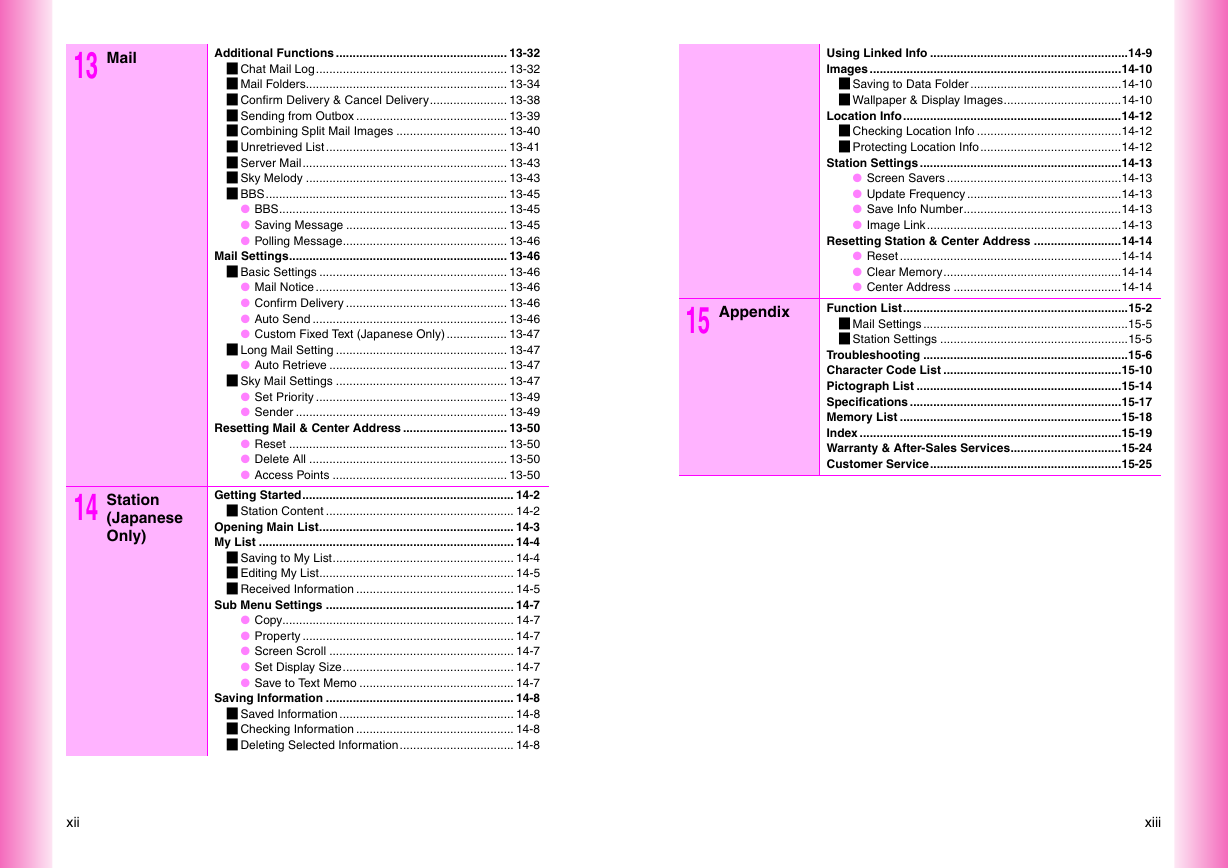

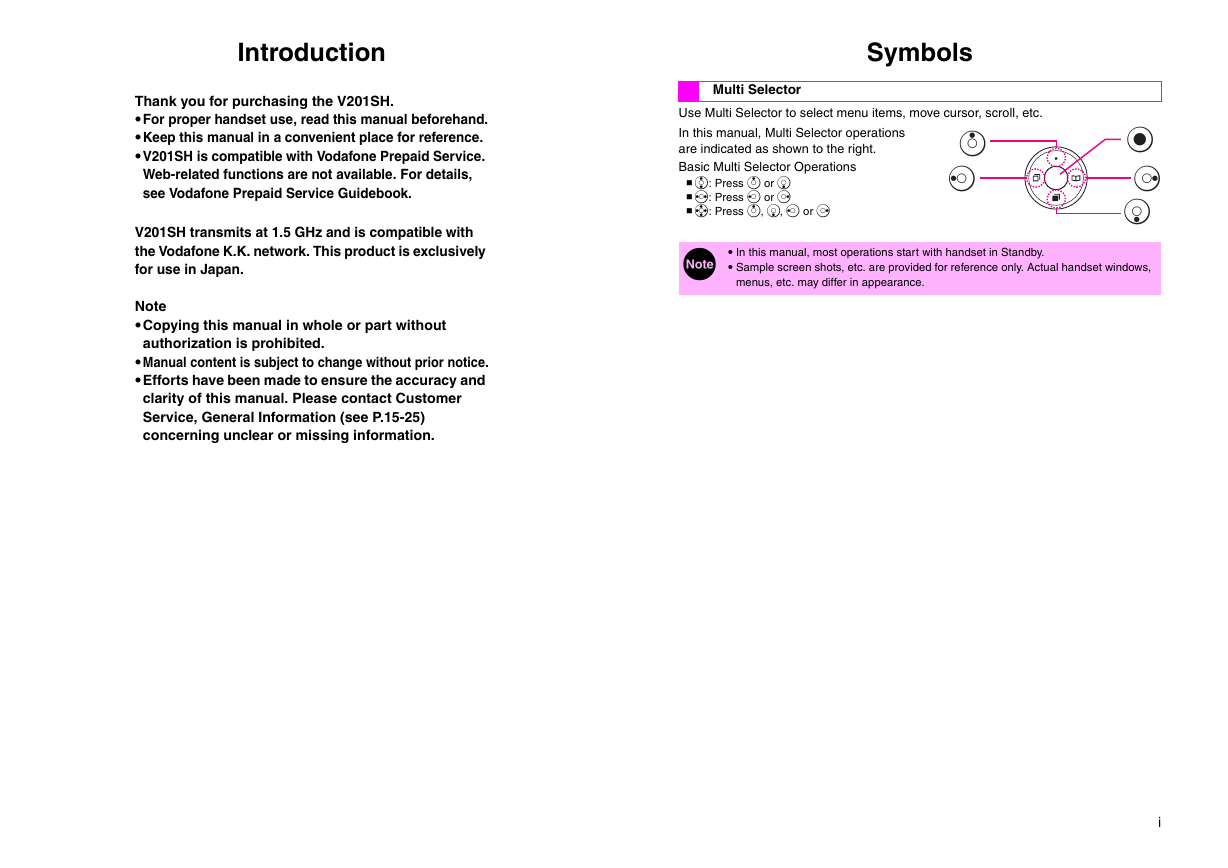
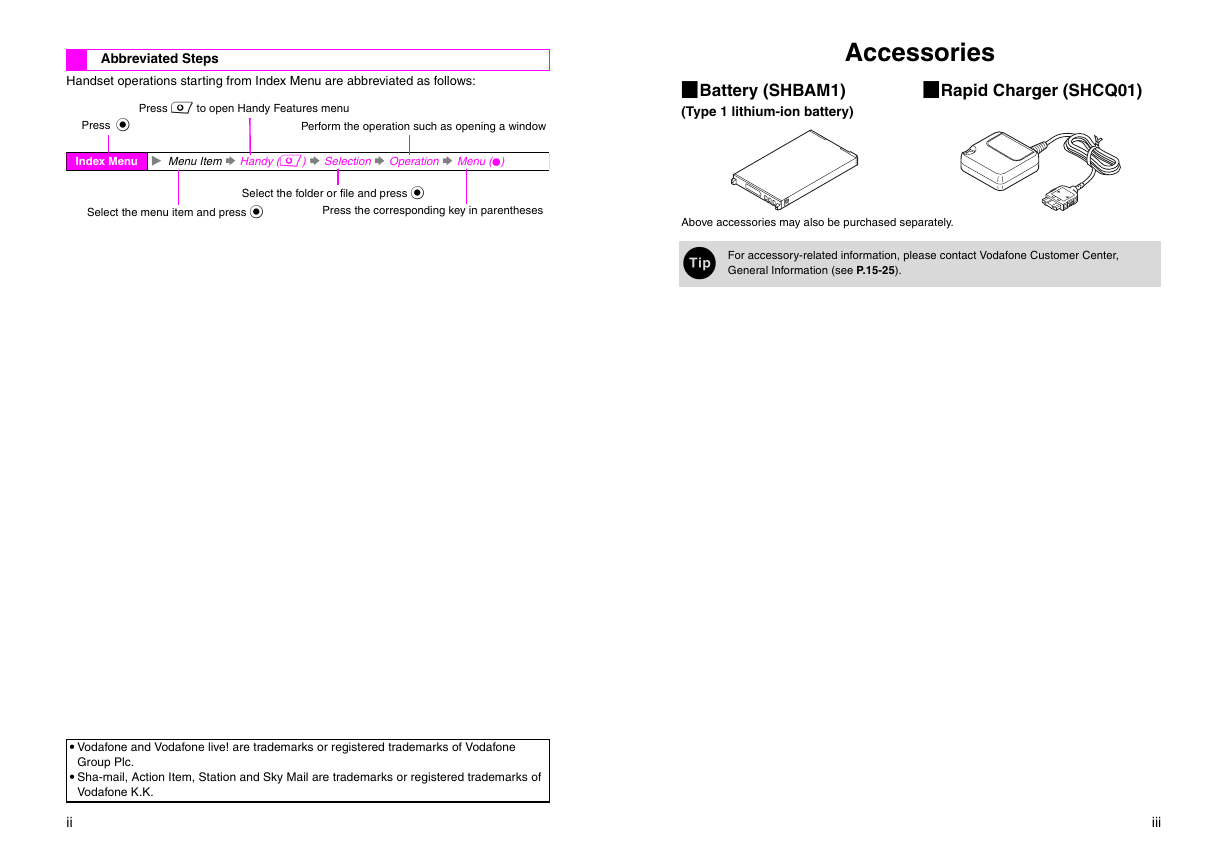


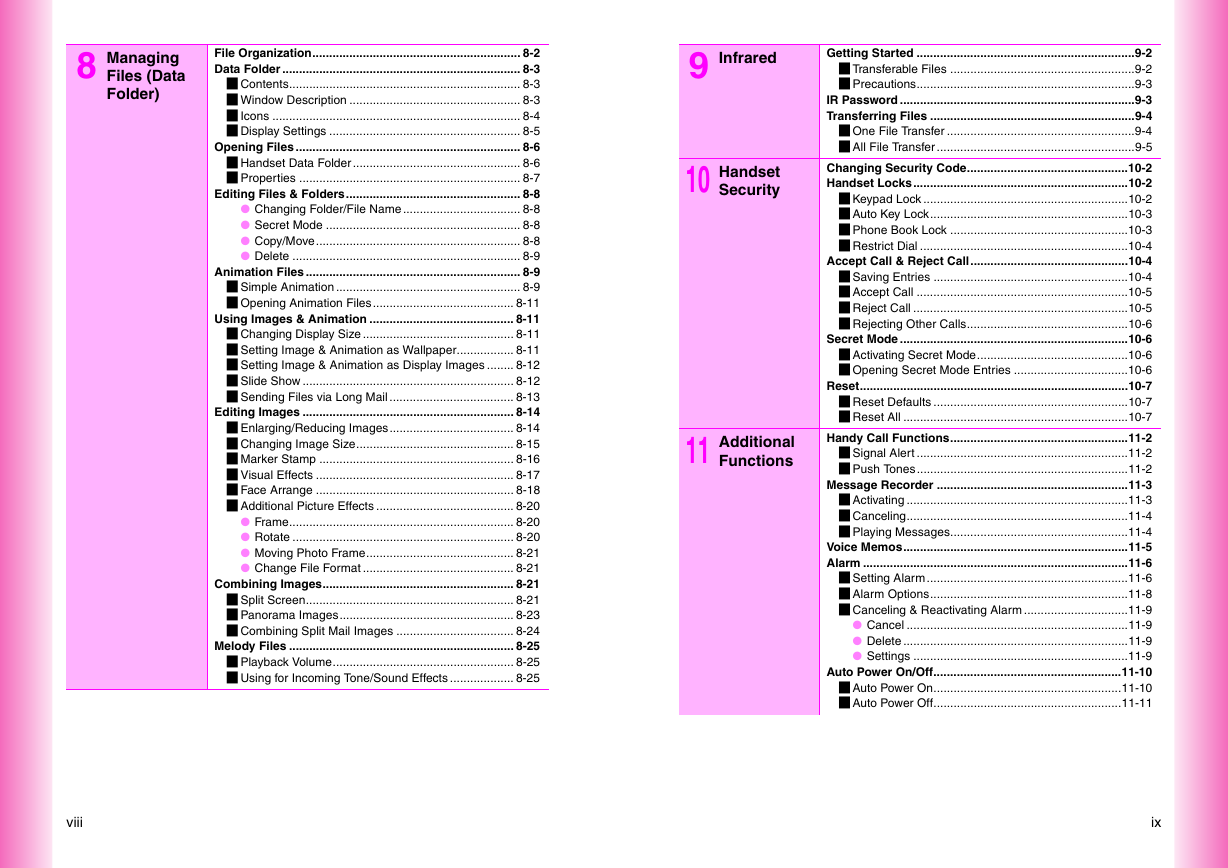
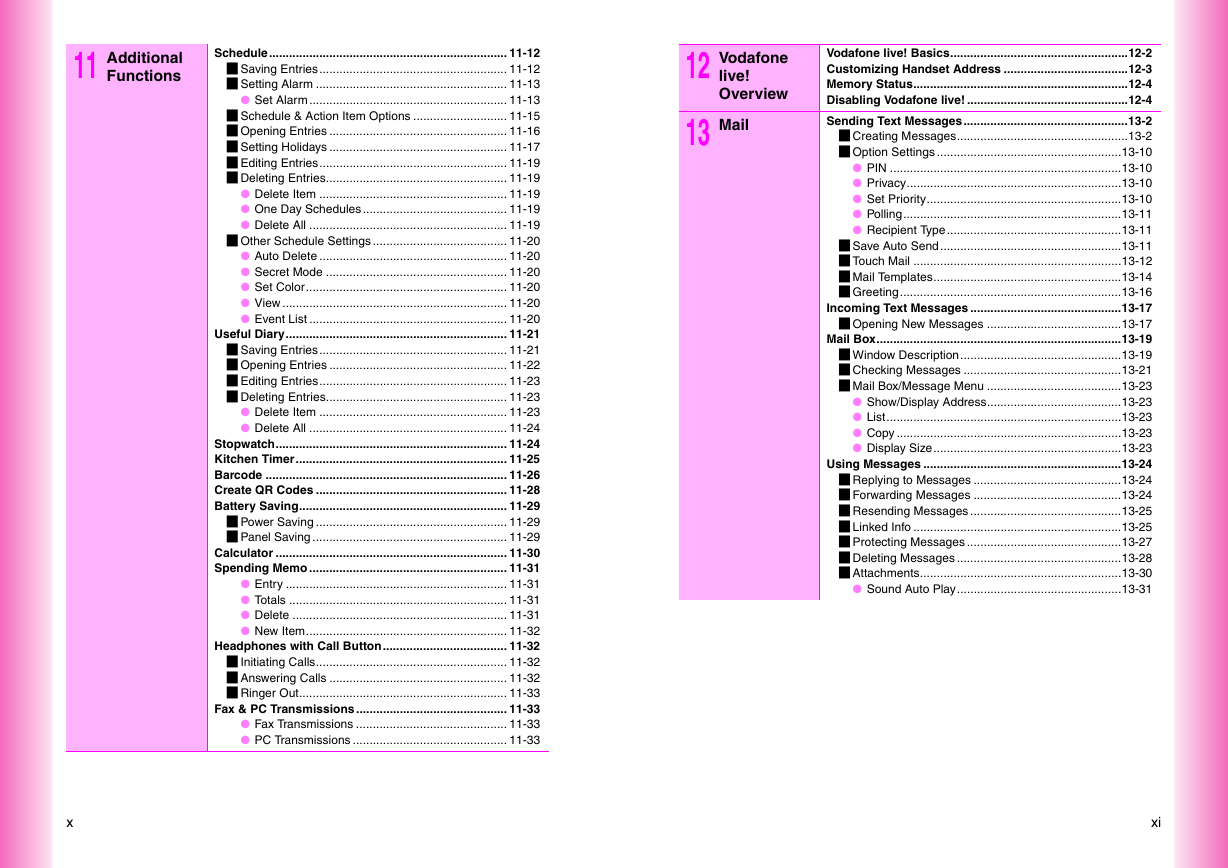
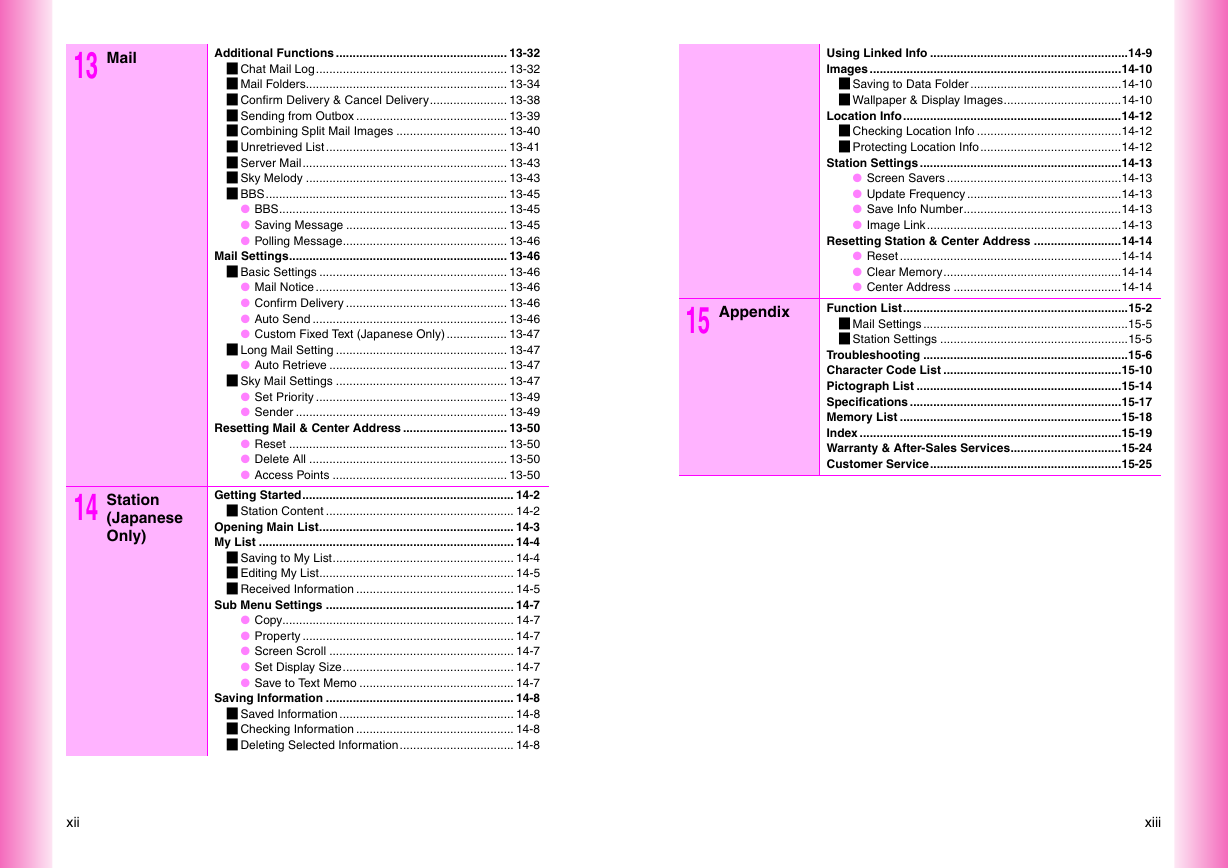

 2023年江西萍乡中考道德与法治真题及答案.doc
2023年江西萍乡中考道德与法治真题及答案.doc 2012年重庆南川中考生物真题及答案.doc
2012年重庆南川中考生物真题及答案.doc 2013年江西师范大学地理学综合及文艺理论基础考研真题.doc
2013年江西师范大学地理学综合及文艺理论基础考研真题.doc 2020年四川甘孜小升初语文真题及答案I卷.doc
2020年四川甘孜小升初语文真题及答案I卷.doc 2020年注册岩土工程师专业基础考试真题及答案.doc
2020年注册岩土工程师专业基础考试真题及答案.doc 2023-2024学年福建省厦门市九年级上学期数学月考试题及答案.doc
2023-2024学年福建省厦门市九年级上学期数学月考试题及答案.doc 2021-2022学年辽宁省沈阳市大东区九年级上学期语文期末试题及答案.doc
2021-2022学年辽宁省沈阳市大东区九年级上学期语文期末试题及答案.doc 2022-2023学年北京东城区初三第一学期物理期末试卷及答案.doc
2022-2023学年北京东城区初三第一学期物理期末试卷及答案.doc 2018上半年江西教师资格初中地理学科知识与教学能力真题及答案.doc
2018上半年江西教师资格初中地理学科知识与教学能力真题及答案.doc 2012年河北国家公务员申论考试真题及答案-省级.doc
2012年河北国家公务员申论考试真题及答案-省级.doc 2020-2021学年江苏省扬州市江都区邵樊片九年级上学期数学第一次质量检测试题及答案.doc
2020-2021学年江苏省扬州市江都区邵樊片九年级上学期数学第一次质量检测试题及答案.doc 2022下半年黑龙江教师资格证中学综合素质真题及答案.doc
2022下半年黑龙江教师资格证中学综合素质真题及答案.doc