Nokia N900 User Guide
Contents
Safety
SWITCH ON SAFELY
ROAD SAFETY COMES FIRST
INTERFERENCE
SWITCH OFF IN RESTRICTED AREAS
QUALIFIED SERVICE
ACCESSORIES AND BATTERIES
WATER-RESISTANCE
About your device
Network services
Shared memory
Set up your device
Insert the SIM card and battery
Insert the memory card
Charge the battery
Keys and parts
Keys and parts (front)
Keys and parts (back)
Keys and parts (top)
Keys and parts (sides)
First start-up
Switch the device on
Start-up wizard
Kickstand
Stylus
Use accessories
Headset
Wrist strap
Introduction
About Maemo software
About the desktop
Application menu
Status area and status menu
Status area
Status area indicators
Open the status menu
Dashboard
About the touch screen
Touch screen actions
Touch screen actions in applications
Basic use
About your device
Antenna locations
Control volume
Notification light
Protect your device
Lock your device
Change the lock code
Lock touch screen and keys
Text input
Use the physical keyboard
Use the virtual keyboard
Switch between input methods
Switch keyboard layout
Text input settings
Word completion and dictionaries
Use shortcuts
General shortcuts
Personalise your device
Edit and personalise the desktop
Profile settings
Change the background image
Change the device language
Change themes
Connect your device
About connectivity
Network settings
Use a WLAN connection
About WLAN
Operating modes
Create a WLAN connection
Security settings
Define advanced settings
Modify WLAN proxy settings
IP address settings
Other WLAN settings
Modify EAP settings
Use packet data connection
About packet data
Fast downloading and uploading
Packet data settings
Advanced settings
Active data connections
Disable wireless connections
Internet connection settings
Bluetooth connectivity
About Bluetooth connectivity
Bluetooth settings
Pair devices
Send data using Bluetooth connectivity
Receive data using Bluetooth connectivity
USB connections
USB
Use your device as a modem
Browse the web
About browser
Open and browse web pages
Browser toolbar
Organise bookmarks
Add a bookmark
Add browser shortcuts to desktop
Import bookmarks
Clear private data
Connection security
Download files
Save web pages
View browsing history
Install add-ons
Modify browser settings
Adjust view
Web settings
Organise your contacts
Add and edit contacts
Add and edit My information
Sort contacts
Import and export contacts
Send contact cards
Add shortcuts to desktop
Synchronise your contacts
Contacts settings
Make calls
About calls
Proximity sensor
Make voice calls
Make a call
Answer a call
Make a conference call
Send DTMF tones
Make internet calls
Internet calls
Create and edit call accounts
Make an internet call
Answer an internet call
Options during a call
Call timers
Emergency calls
Send text and instant messages
About Conversations
Send text messages
Send a text message
Forward a text message
Send a contact card
Save a received contact card
Send instant messages
Create and sign in to an instant messaging account
Send an instant message
Save and view instant messaging history
Change avatars
Change availability status
Account settings
Delete messages and conversations
Filter conversations
Text message and instant message settings
Mail
About mail
Read your work mail using Mail for Exchange
Set up your mail
Set up a Nokia Messaging account
Set up your other mail
Set up a Mail for Exchange account
Read and send mail
Retrieve and read mail messages
Create and send mail messages
Message settings
Add, save, and delete attachments
Create a mail signature
Tips for creating mail messages
Organise your mail
Organise mail messages and attachments
Search within a mail message
Delete mail messages
Synchronise with Mail for Exchange
Modify mail settings
Mail account settings
Mail settings
Nokia Messaging settings
Mail for Exchange settings
Configure connection specific SMTP servers
Capture images and record video clips
Camera
Capture images
Image indicators
Capture images
Geotag images and video clips
After capturing an image
Record video clips
Video indicators
Record video clips
After recording a video clip
Change camera settings
Scene modes
Image settings
Video settings
Flash settings
General settings
View images with Photos
View images
TV-out settings
Sort images
Modify images
Edit tags
Modify Photos settings
Share your images and video clips
About sharing content
Create a sharing account
Share items
Tags
Share items using Bluetooth connectivity
Send items using mail
Modify sharing settings
View sharing status
Edit sharing account
Play music and video clips
About Media player
File formats
Add the media widget to desktop
Search for media files
Play music with Media player
Play music
Browse the music library
View playlists
Add songs to current playlists
Save playlists
Shuffle songs
Use the FM transmitter
About the FM transmitter
Play music using FM transmitter
FM transmitter settings
Play video clips with Media player
Play video clips
Browse the video library
Add video bookmarks
Use TV-out to play video clips on your TV
Play video clips from the internet
Listen to internet radio with Media player
Listen to internet radio
Add internet radio stations
Browse media servers
Find and view locations
Positioning (GPS)
About GPS
Assisted GPS (A-GPS)
Hold your device correctly
Position requests
Location settings
Ovi Maps for mobile
About Maps
Move on a map
Search for a place
Plan routes
Maps settings
Synchronise and transfer content from another device
Synchronise content
Transfer data
Manage transfer details
Back up and restore data
About backups
Create a new backup
Restore a backup
Update software and install applications
About Application manager
About application packages and catalogues
View log
Install additional applications
Browse and search installable applications
Show installed applications
Uninstall applications
Add catalogues
View, install, and edit catalogues
Restore application packages
Check for updates
Update software
Automatic software updates
Software updates using your PC
Manage time
View time and set alarms
Add and edit alarms
View world clock
Clock settings
View and manage calendar
View the calendar
Add and edit calendars
Add and edit calendar notes
Add and edit tasks
Add and edit events
Import events to calendar
Synchronise content
Add the agenda widget to desktop
Calendar settings
Use utilities and manage data
Manage files
About File manager
View files and folders
Edit files and folders
Memory
About memory
Manage memory cards
Memory
Increase available memory
Restore the original settings
Use utilities
Read news feeds and blogs
View PDFs
Write notes
Make calculations
Manage certificates
Draw sketches
Play games
Blocks
Chess
Mahjong
Marbles
Install other games
Modify settings
Modify personalisation settings
Change themes
Profile settings
Date and time settings
Language and regional settings
Display settings
Notification light settings
Text input settings
Modify connectivity settings
Bluetooth settings
Location settings
FM transmitter settings
Edit sharing account
Internet connection settings
Modify phone settings
Modify call settings
Network settings
Modify SIM card settings
Modify general settings
Modify device lock settings
Memory
TV-out settings
Calibrate the screen
View information about your device
Third party application settings
Open source software notice
Standards
Accessories
Battery
Battery and charger information
Nokia battery authentication guidelines
Authenticate hologram
Taking care of your device
Recycle
Additional safety information
Small children
Operating environment
Medical devices
Implanted medical devices
Hearing aids
Vehicles
Potentially explosive environments
Emergency calls
Certification information (SAR)
Index
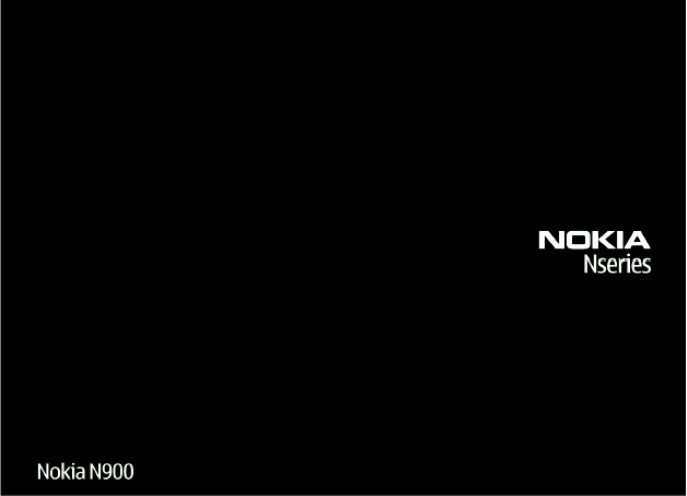
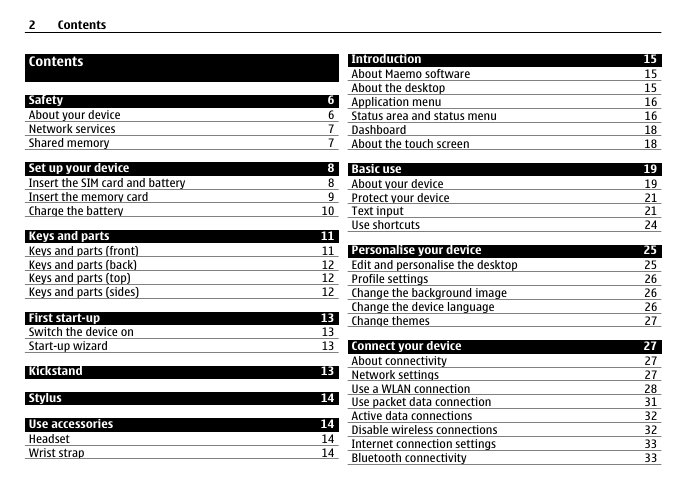
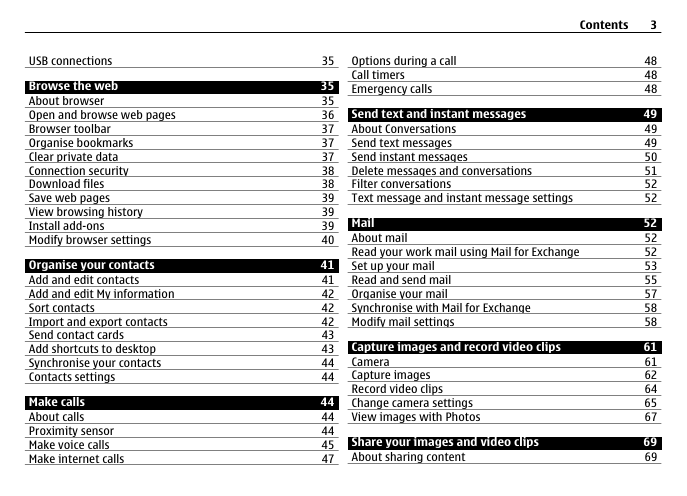
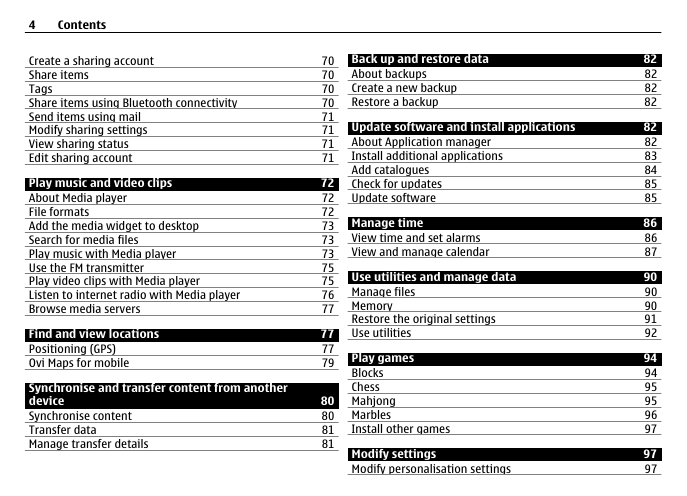
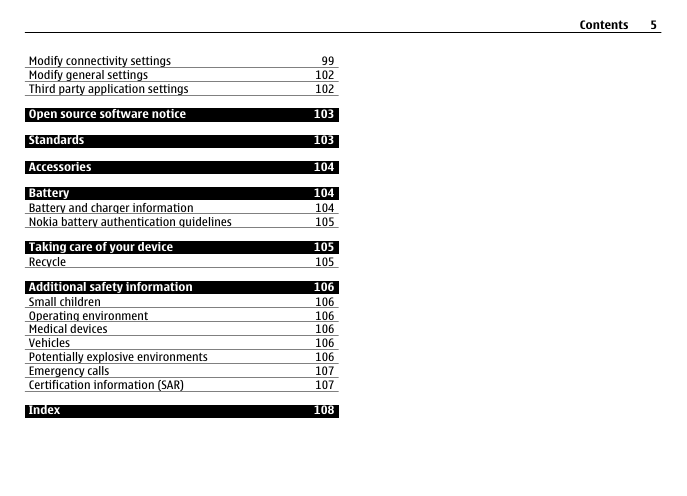
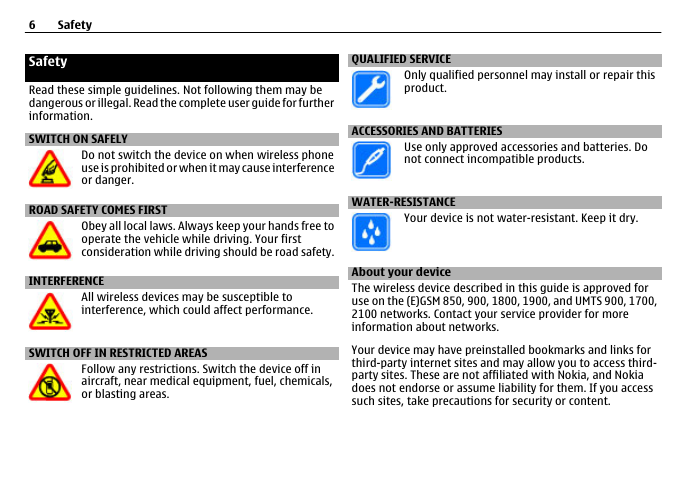
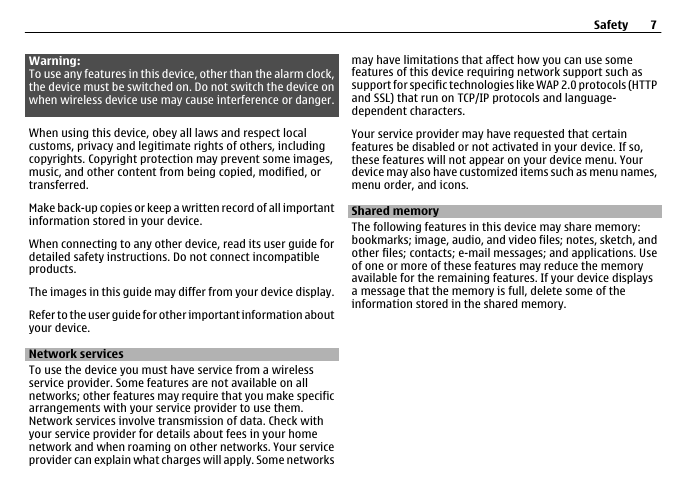

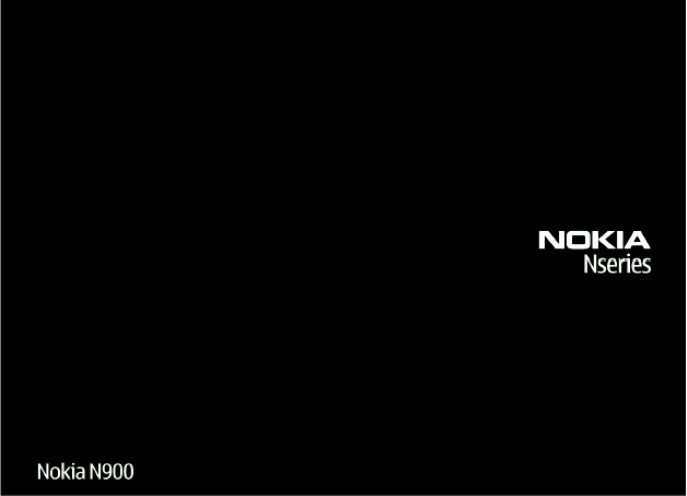
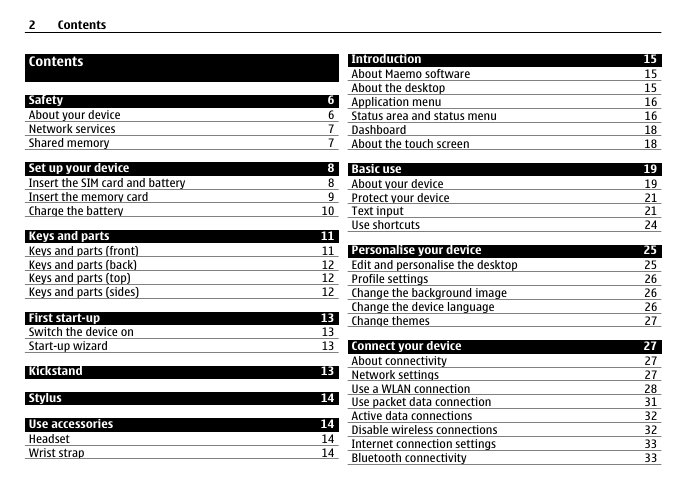
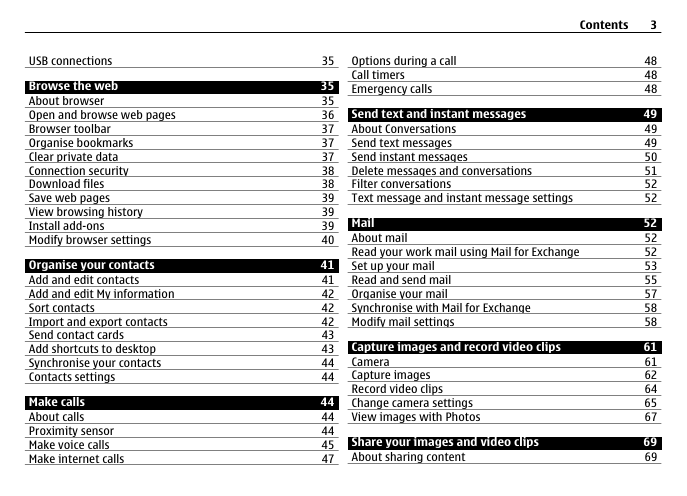
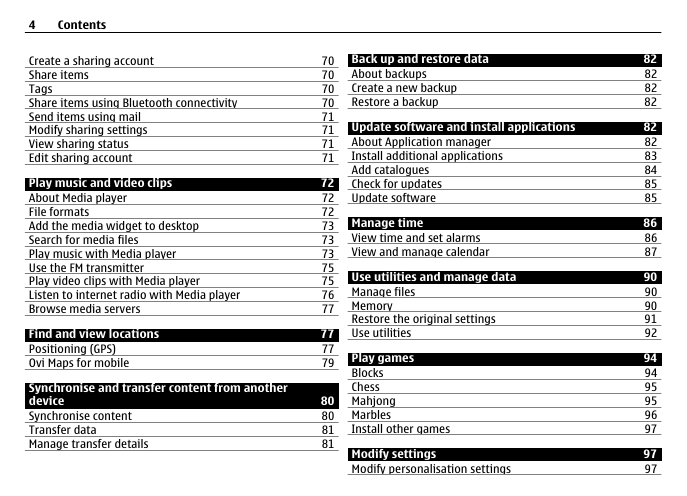
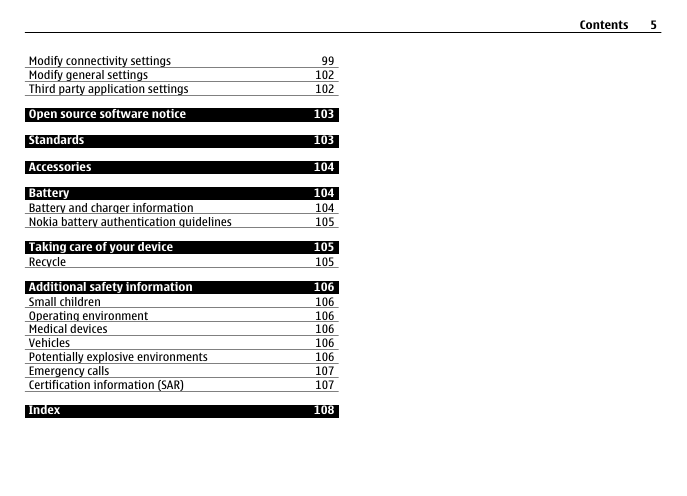
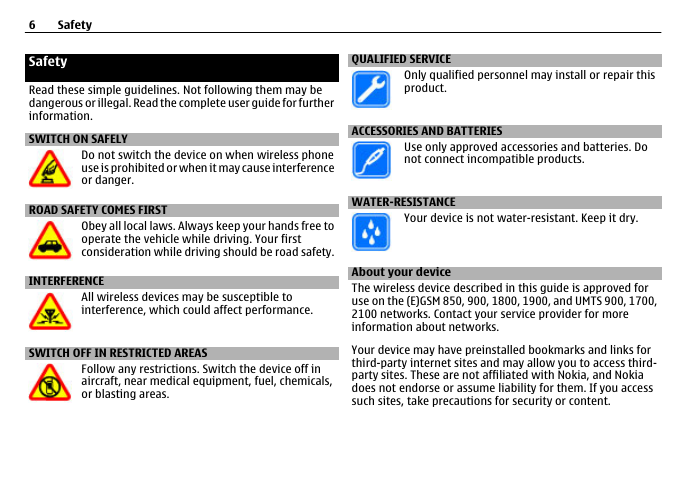
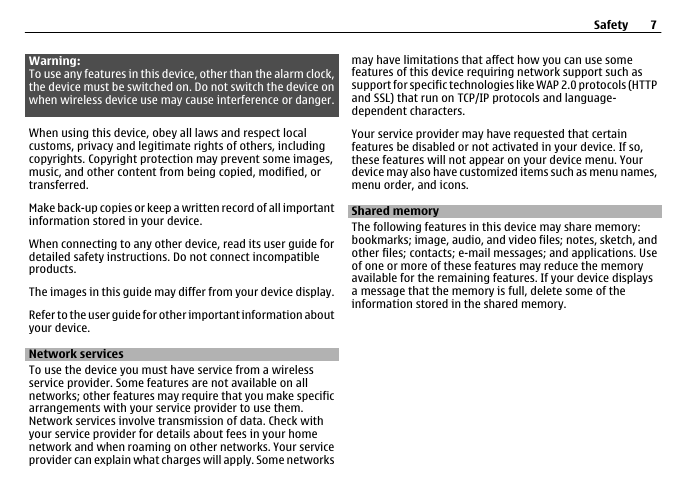

 2023年江西萍乡中考道德与法治真题及答案.doc
2023年江西萍乡中考道德与法治真题及答案.doc 2012年重庆南川中考生物真题及答案.doc
2012年重庆南川中考生物真题及答案.doc 2013年江西师范大学地理学综合及文艺理论基础考研真题.doc
2013年江西师范大学地理学综合及文艺理论基础考研真题.doc 2020年四川甘孜小升初语文真题及答案I卷.doc
2020年四川甘孜小升初语文真题及答案I卷.doc 2020年注册岩土工程师专业基础考试真题及答案.doc
2020年注册岩土工程师专业基础考试真题及答案.doc 2023-2024学年福建省厦门市九年级上学期数学月考试题及答案.doc
2023-2024学年福建省厦门市九年级上学期数学月考试题及答案.doc 2021-2022学年辽宁省沈阳市大东区九年级上学期语文期末试题及答案.doc
2021-2022学年辽宁省沈阳市大东区九年级上学期语文期末试题及答案.doc 2022-2023学年北京东城区初三第一学期物理期末试卷及答案.doc
2022-2023学年北京东城区初三第一学期物理期末试卷及答案.doc 2018上半年江西教师资格初中地理学科知识与教学能力真题及答案.doc
2018上半年江西教师资格初中地理学科知识与教学能力真题及答案.doc 2012年河北国家公务员申论考试真题及答案-省级.doc
2012年河北国家公务员申论考试真题及答案-省级.doc 2020-2021学年江苏省扬州市江都区邵樊片九年级上学期数学第一次质量检测试题及答案.doc
2020-2021学年江苏省扬州市江都区邵樊片九年级上学期数学第一次质量检测试题及答案.doc 2022下半年黑龙江教师资格证中学综合素质真题及答案.doc
2022下半年黑龙江教师资格证中学综合素质真题及答案.doc