Notice
CONTENTS
TAKING A LOOK AT THE COMPUTER
Pointing Device Components
Top Components
Left Side Components
Right Side Components
Front Components
Rear Panel Components
Bottom Components
Additional Standard Components
USING THE KEYBOARD
Using the Pointing Device
Using the Fn Key
Using Hotkeys
Using the Easy Access Buttons
Using the Embedded Numeric Keypad
INSERTING, REMOVING, OR STORING A BATTERY PACK
Storing a Battery Pack
Replacing a Battery Pack
MANAGING POWER
Selecting a Power Source
Using Suspend and Hibernation
Managing Low-Battery Conditions
Charging a Battery Pack
Monitoring the Charge in a Battery Pack
Calibrating a Battery Pack
Setting Power Preferences
Using SpeedStep Performance Modes
Battery Conservation Checklists
USING DRIVES
Caring for Drives
Selecting Drive Locations
MultiBay Weight Saver
Hard Drives
CD-ROM and DVD-ROM Drives
Diskette Drive and SuperDisk LS-120 Drive
Changing the Startup Sequence with MultiBoot
SECURING THE COMPUTER
Security Features Quick Reference
If You Forget a Password
Using Security Utilities
Using a Power-on Password
Using Quick Controls
Using a Setup (Administrator) Password
Using DriveLock
Disabling a Device
Managing System Information
Connecting an Optional Cable Lock
USING AN INTERNAL MODEM
Connecting the Modem Cable
Setting Up the Modem
Selecting Communication Software
Using Modem Commands and Dial Modifiers
Using the Modem While Traveling Internationally
Reinstalling or Updating Drivers (Windows 95 or Windows 98)
Reinstalling or Updating Drivers (Windows NT 4.0)
Reinstalling or Updating Drivers (Windows 2000 Professional)
CONNECTING TO A LOCAL AREA NETWORK
Connecting to a LAN
Accessing the Network at Startup
Reinstalling or Updating Drivers (Windows 95 or Windows 98)
Reinstalling or Updating Drivers (Windows NT 4.0)
Reinstalling or Updating Drivers (Windows 2000 Professional)
UPGRADING MEMORY
Managing Random Access Memory (RAM)
Inserting or Removing a Memory Expansion Board
USING AUDIO AND VIDEO FEATURES
Using the Internal Microphone and the Internal Speakers
Connecting an External Audio Device
Adjusting Volume
Connecting an External Video Device
USING PC CARDS
Installing CardWare (Windows NT 4.0)
Selecting a PC Card Slot
Configuring a PC Card
Inserting a PC Card
Removing a PC Card
USING INFRARED COMMUNICATION
Communicating with Infrared
Configuring the Infrared Port
Enabling the Infrared Port
Positioning the Infrared Port
USING INTELLIGENT MANAGEABILITY
Setting Up Insight Management Agents
Using Fault Management Alerts
COMPUTER SETUP AND DIAGNOSTICS UTILITIES
Selecting Computer Setup or Compaq Diagnostics
Using Computer Setup
Using Compaq Diagnostics
MAINTENANCE, TRAVEL, AND SHIPPING
Updating Your System
Restoring Software
Installing the Retail Version of an Operating System
Monitoring Computer Temperature
Caring for the Computer
Preparing the Computer for Shipping or Travel
Traveling with the Computer Checklist
TROUBLESHOOTING
Quick Solutions Checklist
Solving Audio Problems
Solving Battery Problems
Solving CD-ROM drive/DVD-ROM Drive Problems
Solving Diskette Drive/SuperDisk LS-120 Drive Problems
Solving Hard Drive Problems
Solving Infrared Problems
Solving Keyboard/Numeric Keypad Problems
Solving PC Card Problems
Solving Power Problems
Solving Screen Problems
Solving USB Problems
COMPAQ CUSTOMER SUPPORT
Using the Compaq Support Forum
Preparing to Call Technical Support
Worldwide Telephone Numbers
REGULATORY NOTICES
Regulatory Agency Series Numbers
Federal Communications Commission Notice
Canadian Notice
Avis Canadien
Japanese Notice
Airline Travel Notice
Power Cords
Battery Notice
Energy Star Compliance
German Ergonomics Notice
Macrovision Corporation Notice
Laser Safety
Safety Precautions for Modems
Telecom Network Approvals
U.S. Regulations Governing the Use of Modems
Telephone Consumer Protection Act of 1991
Canadian Regulations Governing the Use of Modems
European Union Notice
New Zealand Modem Statements
ELECTROSTATIC DISCHARGE
Preventing Electrostatic Discharge
Grounding Methods
SPECIFICATIONS
Computer Dimensions
Operating Environment
Rated Input Power
Port and COM Port Settings
Modem Specifications
INDEX
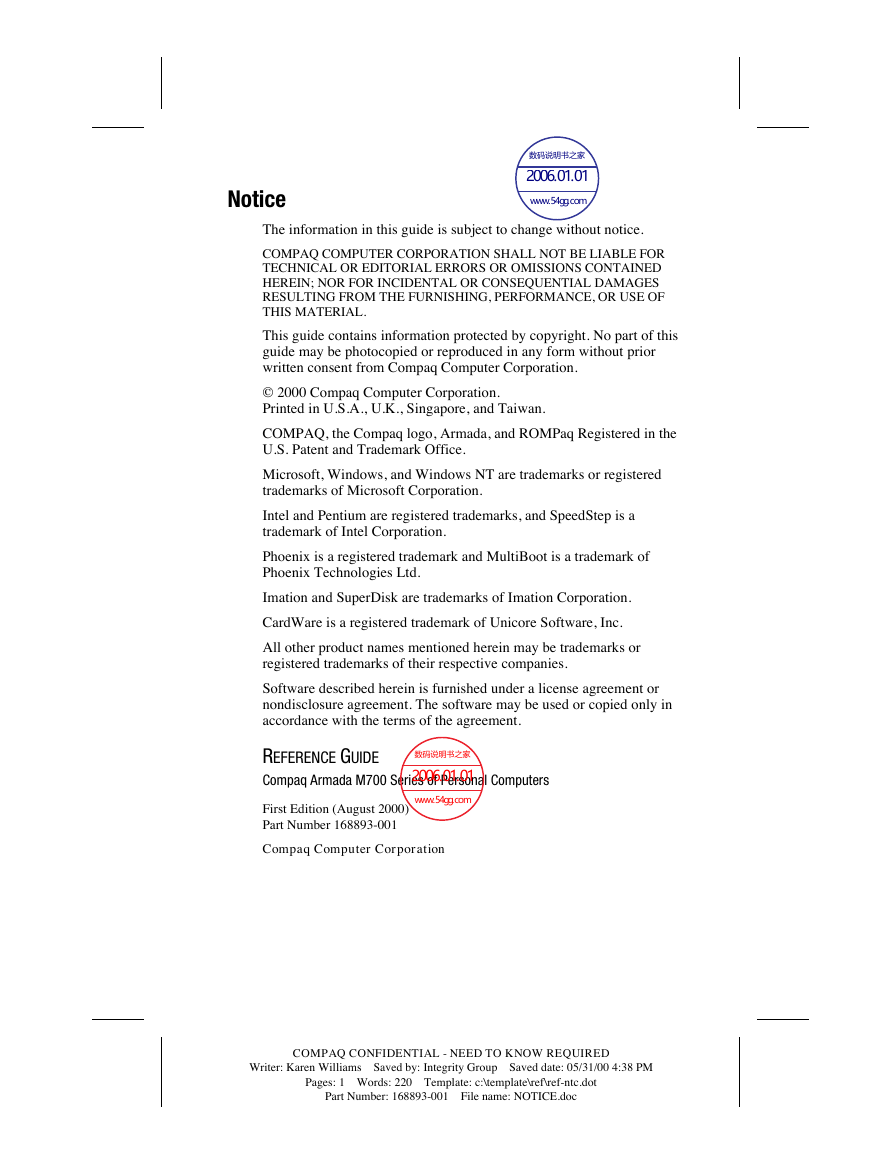
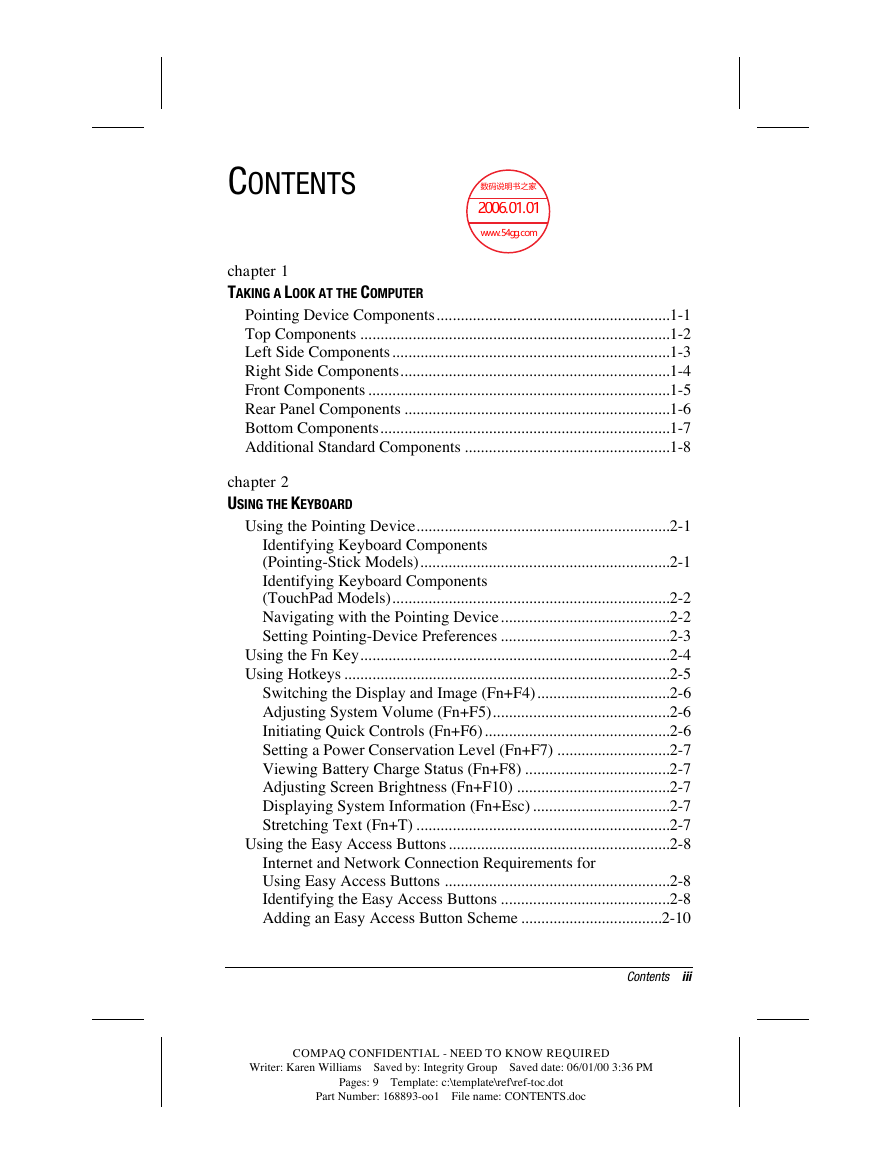

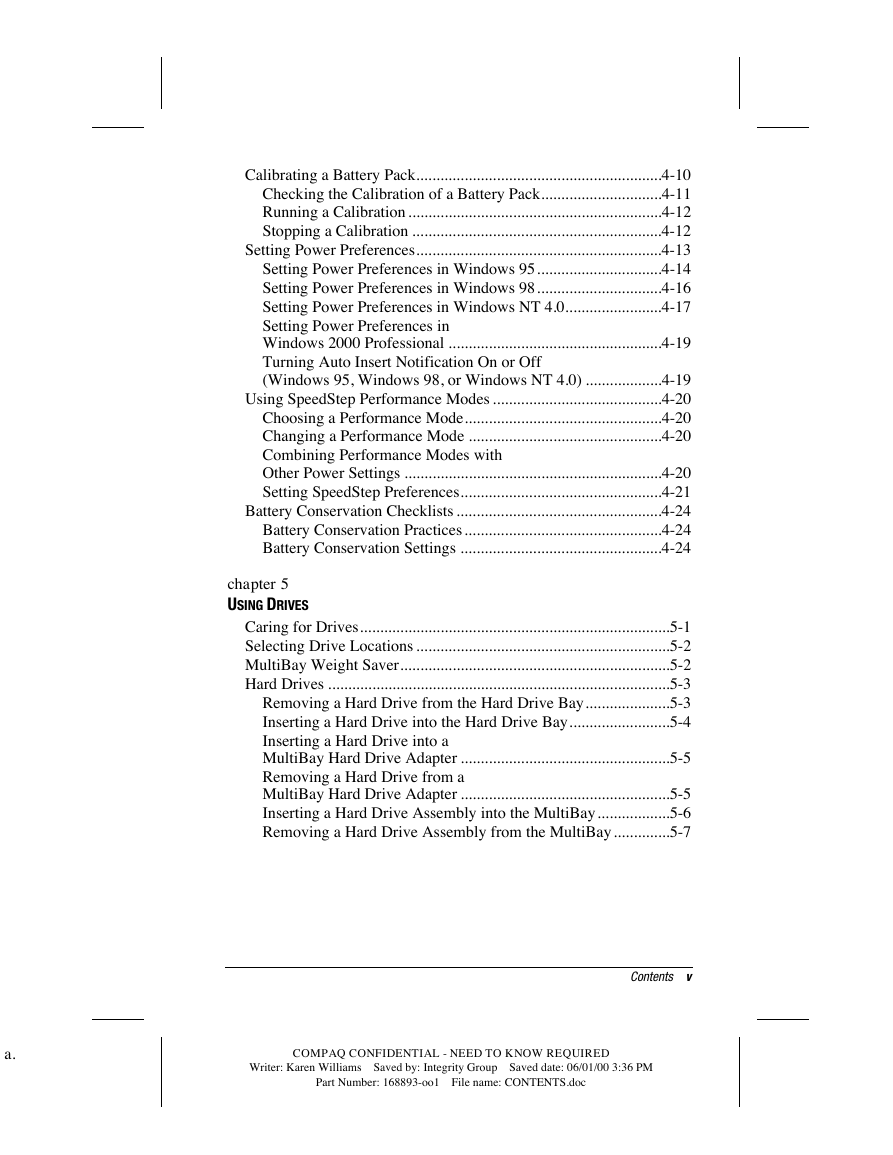
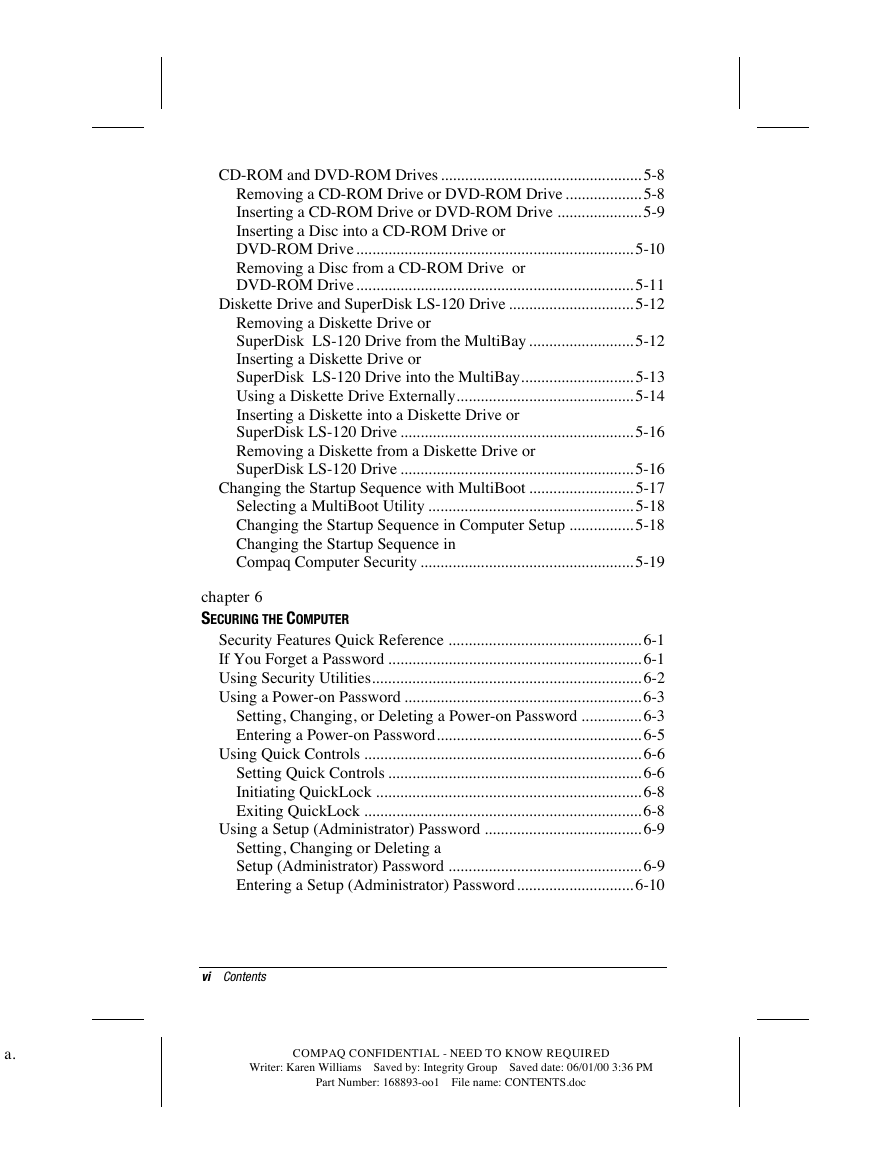
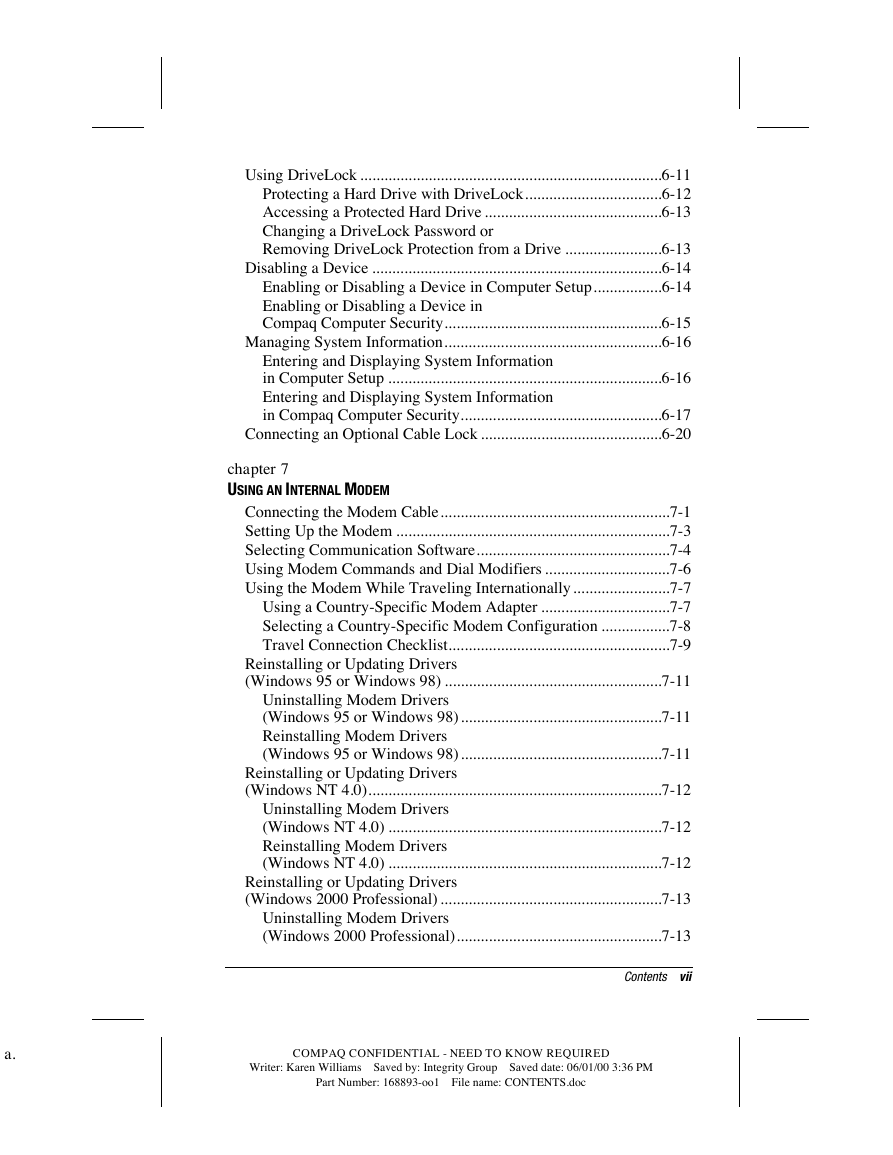
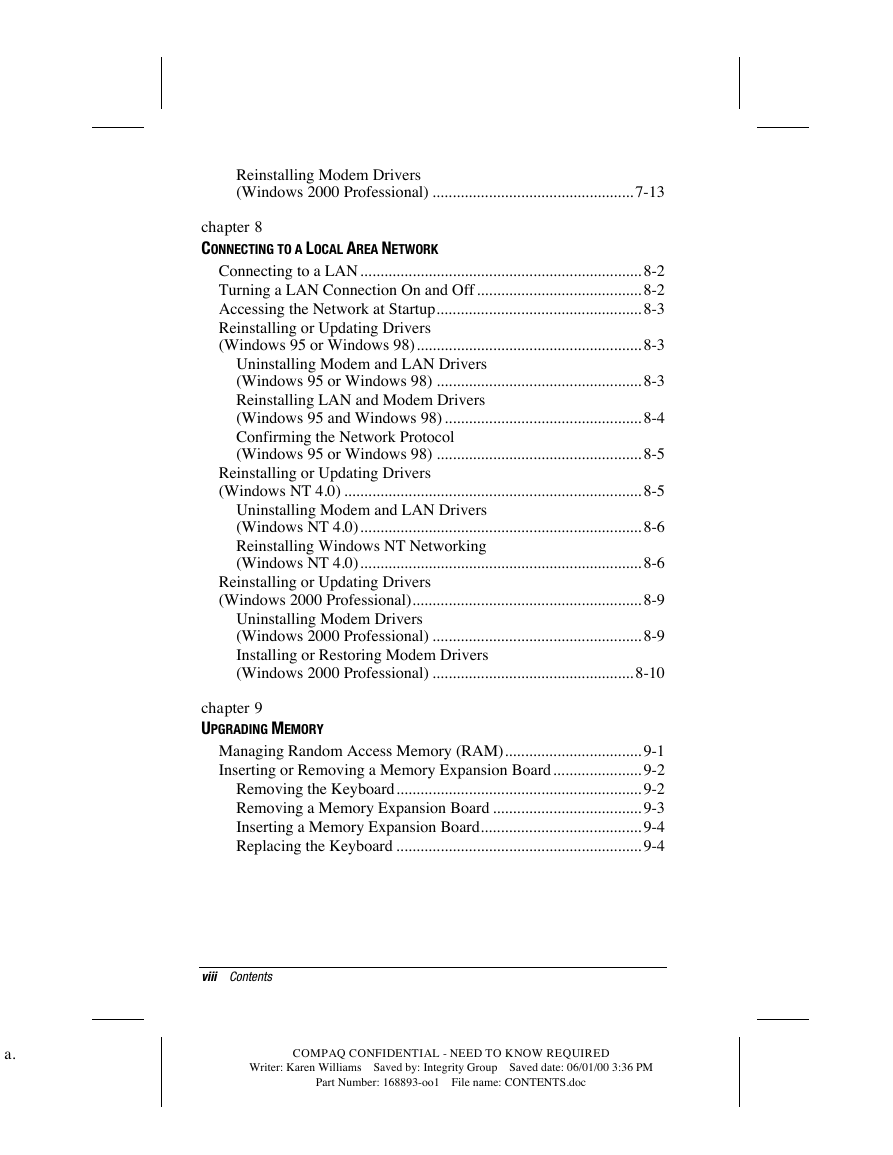

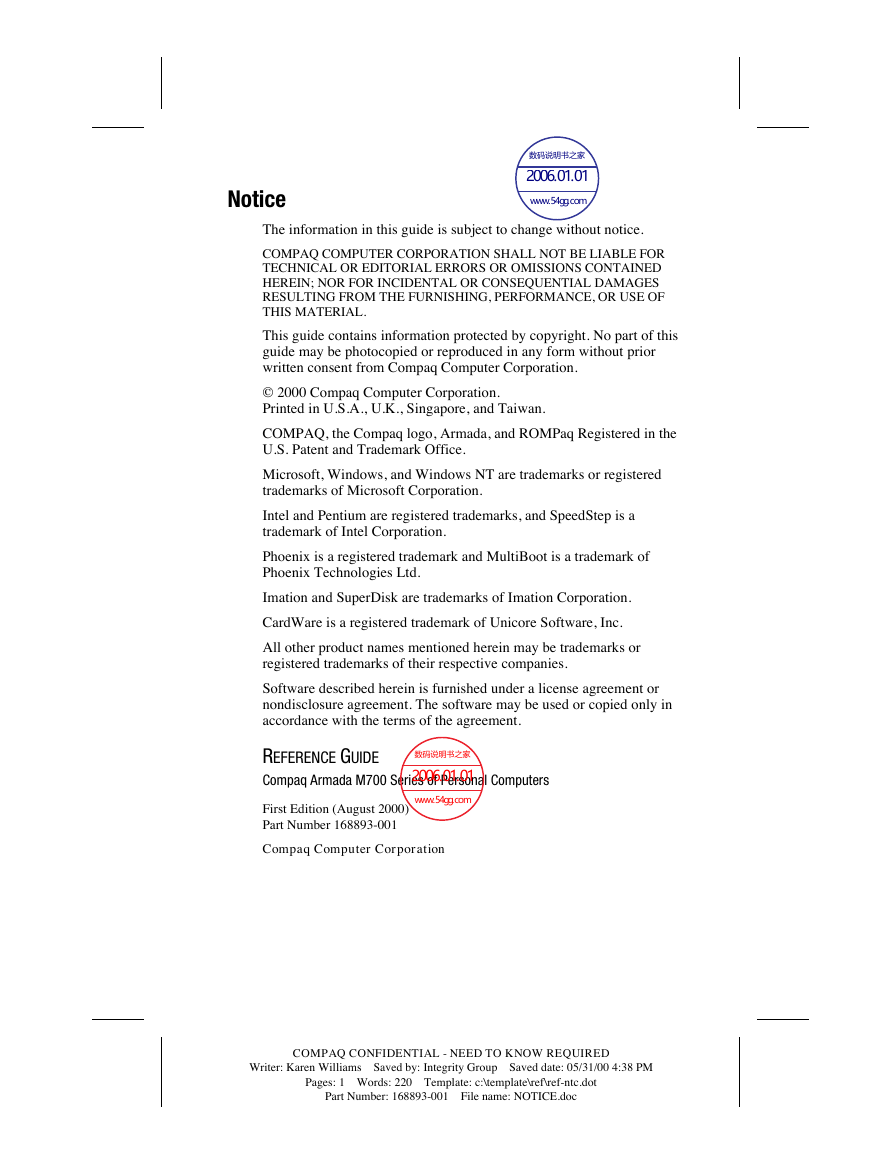
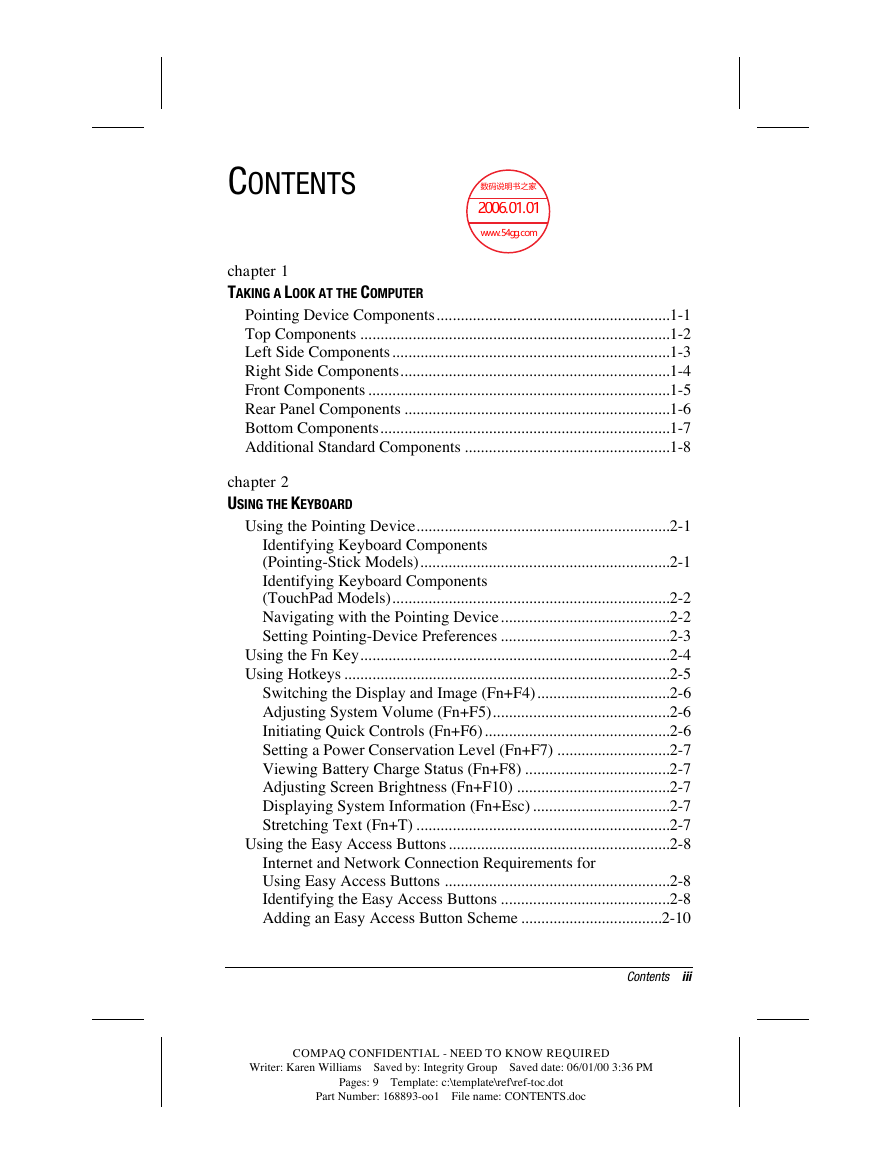

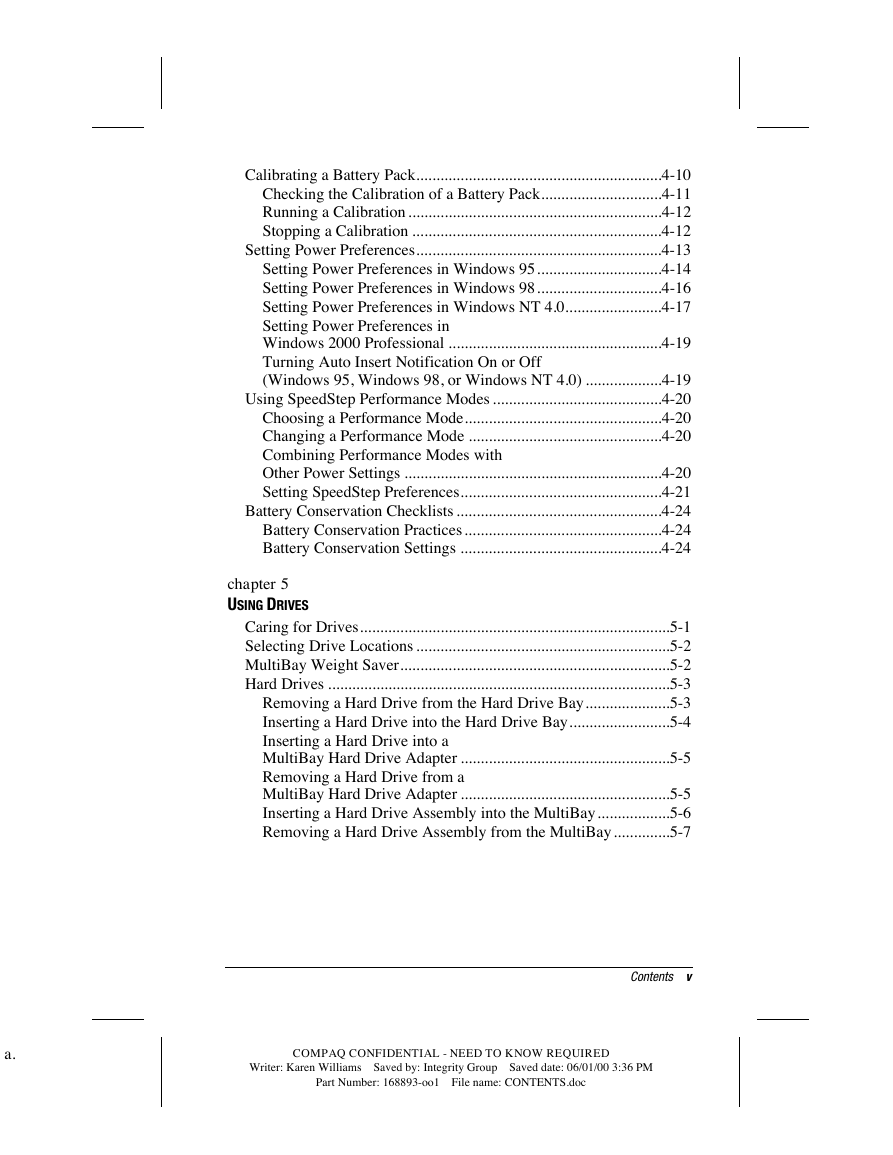
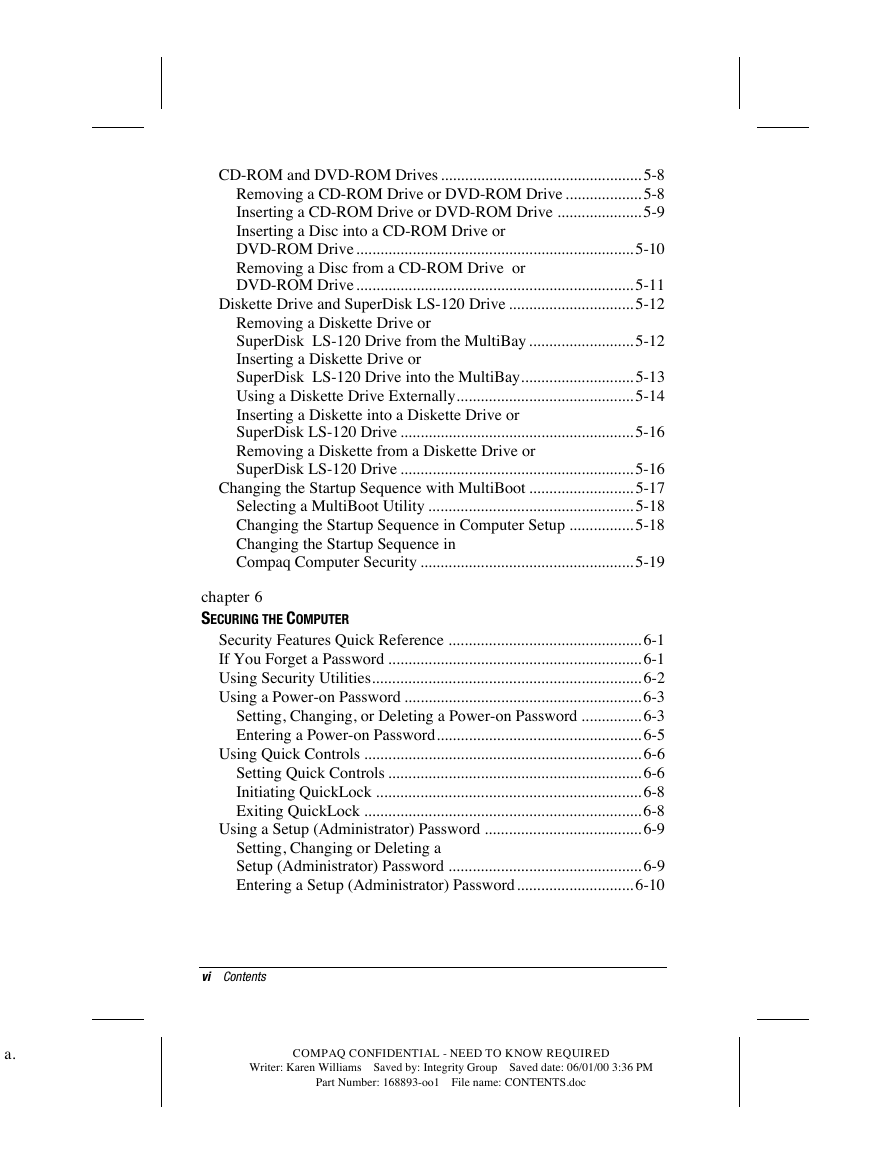
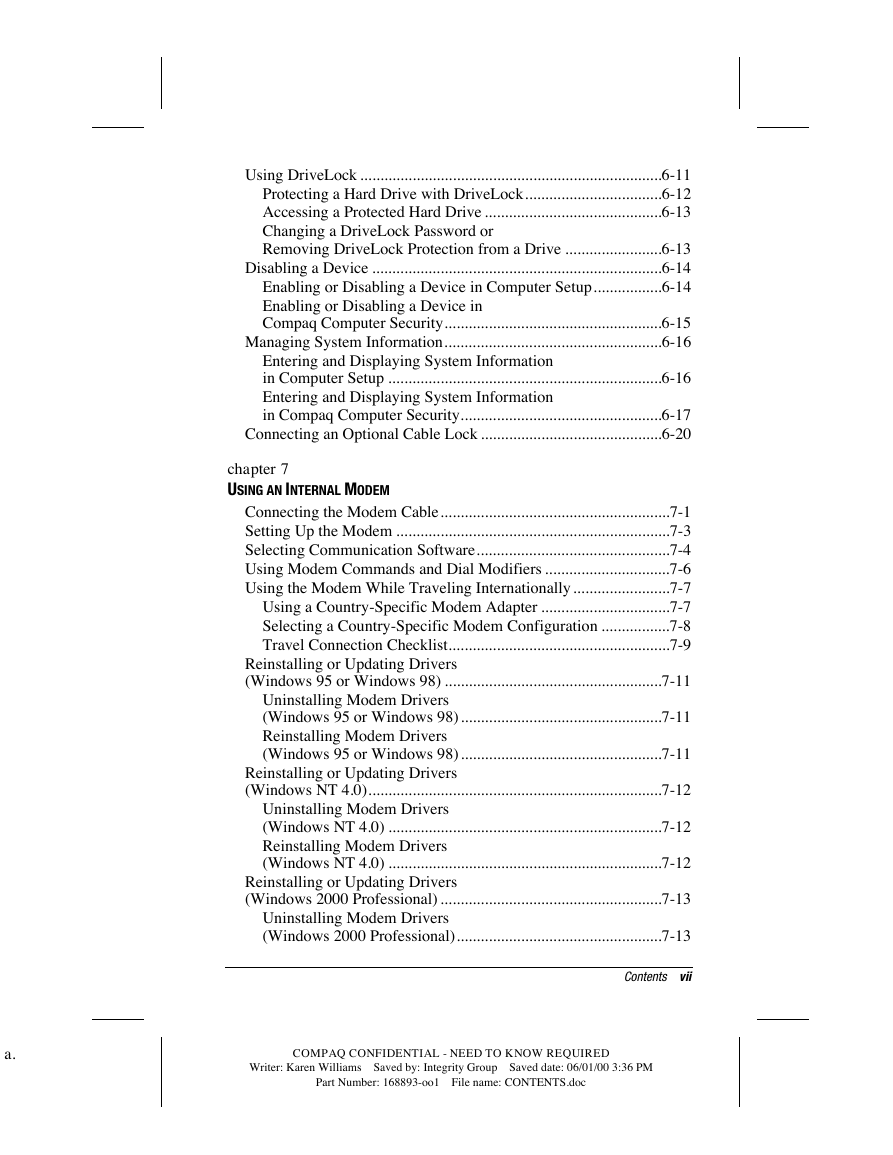
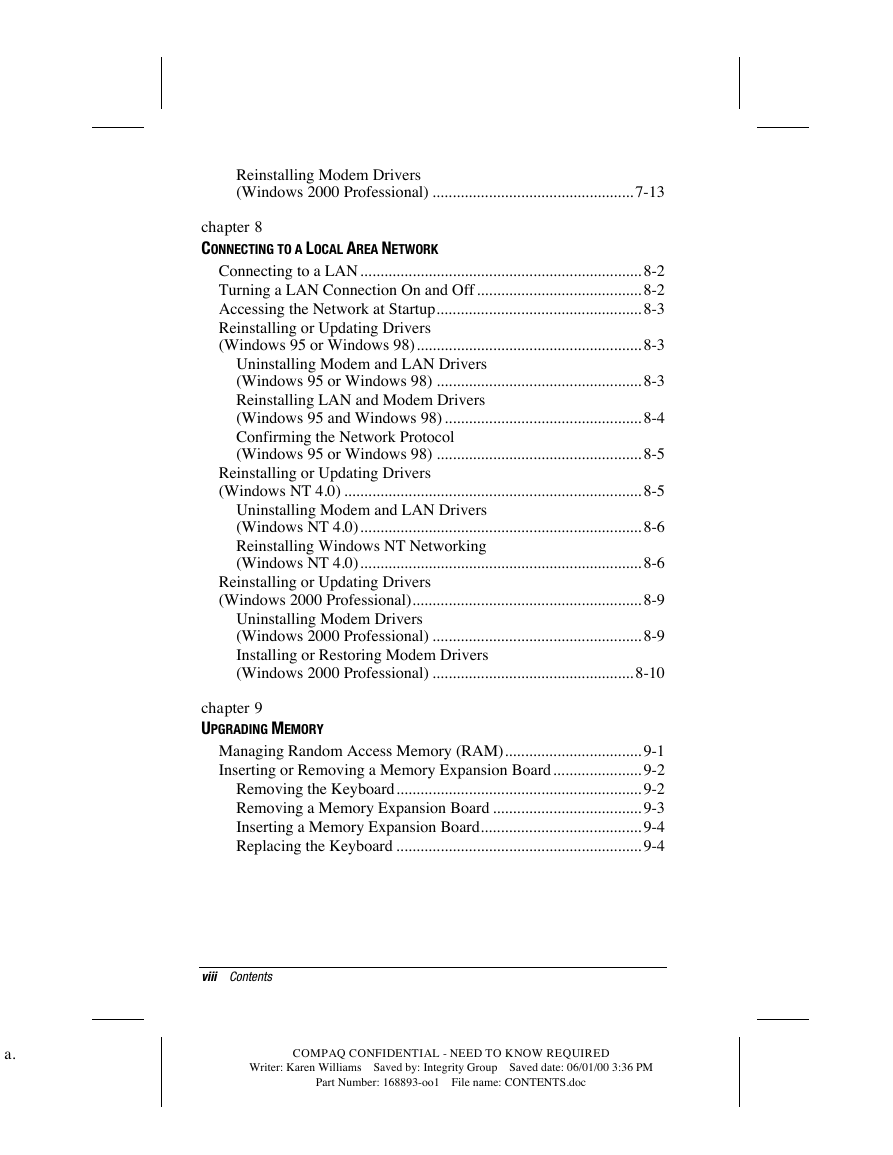

 2023年江西萍乡中考道德与法治真题及答案.doc
2023年江西萍乡中考道德与法治真题及答案.doc 2012年重庆南川中考生物真题及答案.doc
2012年重庆南川中考生物真题及答案.doc 2013年江西师范大学地理学综合及文艺理论基础考研真题.doc
2013年江西师范大学地理学综合及文艺理论基础考研真题.doc 2020年四川甘孜小升初语文真题及答案I卷.doc
2020年四川甘孜小升初语文真题及答案I卷.doc 2020年注册岩土工程师专业基础考试真题及答案.doc
2020年注册岩土工程师专业基础考试真题及答案.doc 2023-2024学年福建省厦门市九年级上学期数学月考试题及答案.doc
2023-2024学年福建省厦门市九年级上学期数学月考试题及答案.doc 2021-2022学年辽宁省沈阳市大东区九年级上学期语文期末试题及答案.doc
2021-2022学年辽宁省沈阳市大东区九年级上学期语文期末试题及答案.doc 2022-2023学年北京东城区初三第一学期物理期末试卷及答案.doc
2022-2023学年北京东城区初三第一学期物理期末试卷及答案.doc 2018上半年江西教师资格初中地理学科知识与教学能力真题及答案.doc
2018上半年江西教师资格初中地理学科知识与教学能力真题及答案.doc 2012年河北国家公务员申论考试真题及答案-省级.doc
2012年河北国家公务员申论考试真题及答案-省级.doc 2020-2021学年江苏省扬州市江都区邵樊片九年级上学期数学第一次质量检测试题及答案.doc
2020-2021学年江苏省扬州市江都区邵樊片九年级上学期数学第一次质量检测试题及答案.doc 2022下半年黑龙江教师资格证中学综合素质真题及答案.doc
2022下半年黑龙江教师资格证中学综合素质真题及答案.doc