BARCO PROJECTION SYSTEMS
GRAPHICS
6300
R9001440
OWNER'S MANUAL
Date :
21112000
Rev. :
06
Art. No. :
R5975879
�
Federal communication commission (FCC statement)
This equipment has been tested and found to comply with the limits for a class B digital device, pursuant to Part 15 of the FCC Rules. These
limits are designed to provide reasonable protection against harmful interference when the equipment is operated in a commercial environment.
This equipment generates, uses, and can radiate radio frequency energy and, if not installed and used in accordance with the instruction
manual, may cause harmful interference to radio communications. Operation of this equipment in a residential area is likely to cause harmful
interference in which case the user will be required to correct the interference at his own expense.
Instructions to the user :
if this equipment does cause interference to radio or television reception, the user may try to correct the interference by one or more of the
following measures :
- Re-orientation of the receiving antenna for the radio or television.
- Relocate the equipment with respect to the receiver.
- Plug the equipment into a different outlet so that the equipment and receiver are on different branch circuits.
Fasten cables connectors to the equipment by mounting screws.
Note :
The use of shielded cables is required to comply within the limits of Part15 of FCC rules and EN55022.
Due to constant research, the information in this manual is subject to change without notice.
Produced by BARCO NV, December 1998.
All rights reserved.
Trademarks are the rights of their respective owners.
BARCO n.v./Projection Systems
Noordlaan 5
B-8520 Kuurne
Belgium
Tel : +32/56/368211
Fax : +32/56/351651
E-mail : sales.bps@barco.com
Visite Barco at the web : http://www.barco.com
Printed in Belgium
�
Table of Contents
UNPACKING AND DIMENSIONS ............................................. 1-1
Unpacking ................................................................................... 1-1
Projector dimensions .................................................................. 1-1
Battery installation in the RCU. .................................................. 1-2
INSTALLATION GUIDELINES .................................................. 2-1
Environment ................................................................................ 2-1
Environmental condition check .................................................. 2-1
What about ambient light ? ........................................................ 2-2
Which screen type? .................................................................... 2-2
What image size? How big should the image be? .................... 2-2
Where to install the projector? ................................................... 2-3
How to install a projection lens? ................................................ 2-4
LOCATION AND FUNCTIONS OF CONTROL ........................ 3-1
Front Panel Terminology ............................................................ 3-1
Source & Power Connections .................................................... 3-1
Communication Connections ..................................................... 3-2
Control Panel Terminology ......................................................... 3-2
a. Local keypad .......................................................................... 3-2
b. Remote control ....................................................................... 3-3
INSTALLATION SET UP ........................................................... 4-1
Configuration .............................................................................. 4-1
CONNECTIONS ......................................................................... 5-1
Power connection ....................................................................... 5-1
AC Power (mains) cord connection ........................................... 5-1
Fuses .......................................................................................... 5-1
Switching on ............................................................................... 5-1
Lamp Run Time .......................................................................... 5-2
Lamp Run Time Warning ........................................................... 5-2
Switching to Stand-by. ................................................................ 5-2
Switching Off .............................................................................. 5-2
Input Connections ...................................................................... 5-2
5-cable Input Slot (slot 1) ........................................................... 5-3
Computer input/Monitor output ................................................... 5-4
Video Input .................................................................................. 5-4
S-Video Input .............................................................................. 5-5
Serial Digital Input / Serial Digital Output ................................... 5-5
IEEE 1394 Input ......................................................................... 5-6
Communication Connections ..................................................... 5-6
RS232 in / RS232 out ................................................................. 5-6
Communication port for communication with
peripherals .................................................................................. 5-7
Audio Connections ..................................................................... 5-7
CONTROLLING ......................................................................... 6-1
How to use the RCU? ................................................................ 6-1
Projector address ....................................................................... 6-2
Common Address ....................................................................... 6-2
Displaying a Projector Address. ................................................. 6-2
How to Program an Address into the RCU? .............................. 6-2
Picture controls with direct access. ............................................ 6-2
Sound controls with direct access. ............................................ 6-3
The Pause key............................................................................ 6-3
The Selection key. ...................................................................... 6-4
START UP OF THE ADJUSTMENT MODE ............................. 7-1
Adjustment Mode........................................................................ 7-1
AUTO IMAGE ADJUSTMENT ................................................... 8-1
Auto Image Adjustment .............................................................. 8-1
Adjust .......................................................................................... 8-1
RANDOM ACCESS ADJUSTMENT MODE ............................. 9-1
Starting up the Random Access Adjustment Mode ................... 9-1
File Service ................................................................................. 9-2
Load File ..................................................................................... 9-2
Edit File ....................................................................................... 9-3
Delete ......................................................................................... 9-5
Rename ...................................................................................... 9-5
Copy ........................................................................................... 9-5
File Options ................................................................................. 9-6
Picture Tuning ............................................................................ 9-6
CTI ON/OFF ............................................................................... 9-6
Color Temperature ..................................................................... 9-7
Gamma ....................................................................................... 9-7
Decoding EBU/IRE ..................................................................... 9-7
Input Balance .............................................................................. 9-8
Dynamic Color Depth ................................................................. 9-8
Noise Reduction ......................................................................... 9-8
Audio Tuning ............................................................................... 9-9
Volume, Balance, Bass and Treble ............................................ 9-9
Mute ............................................................................................ 9-9
Fade ............................................................................................ 9-9
Mode [stereo]/[mono] ............................................................... 9-10
Video - Audio lock ..................................................................... 9-10
Geometry .................................................................................. 9-10
Shift ........................................................................................... 9-11
Side Keystone .......................................................................... 9-11
Blanking .................................................................................... 9-12
Aspect Ratio [4:3]/[16:9] ........................................................... 9-13
Options ..................................................................................... 9-13
INSTALLATION MODE ........................................................... 10-1
Starting up the Installation Mode .............................................. 10-1
Input Slots ................................................................................. 10-1
No Signal .................................................................................. 10-2
Lens Adjustments ..................................................................... 10-2
Zoom/Focus/Shift ..................................................................... 10-2
Text Box Position ..................................................................... 10-3
Quick Access Keys ................................................................... 10-3
Start Up Mode .......................................................................... 10-3
800 Peripheral .......................................................................... 10-4
Output module selection. .......................................................... 10-4
Infrared Communication. .......................................................... 10-4
Configuration ............................................................................ 10-4
OSD color (On-Screen Display) ............................................... 10-4
Internal Patterns ....................................................................... 10-5
Switching Mode ........................................................................ 10-5
SERVICE MODE ...................................................................... 11-1
Starting up the Service Mode ................................................... 11-1
Identification ............................................................................. 11-2
Change Password .................................................................... 11-3
How to enable or disable the password function ? .................. 11-3
How to change the password ? ................................................ 11-3
Change Language .................................................................... 11-3
Change Projector Address ....................................................... 11-3
Projector Address ..................................................................... 11-3
Common Address ..................................................................... 11-4
Change Baudrate PC ............................................................... 11-4
Reset Lamp Runtime ................................................................ 11-4
Lamp Run Time History ........................................................... 11-4
Dimming .................................................................................... 11-5
BARCO logo ............................................................................. 11-5
Panel Adjustments .................................................................... 11-5
Uniformity .................................................................................. 11-6
Preset Input Balance ................................................................ 11-6
I2C diagnosis. ........................................................................... 11-6
STANDARD SOURCE SET UP FILES ..................................... A-1
LENSES ..................................................................................... B-1
Lens Cleaning Procedure ........................................................... B-1
Lenses ........................................................................................ B-2
SOURCE NUMBERS 81 - 86 AND 91 - 96 ............................... C-1
Projector without any 800 peripheral connected. ....................... C-1
Projector with a 800 peripheral connected. ................................ C-1
Source numbers 91 - 99. ............................................................ C-1
Source numbers 81 - 86 ............................................................. C-2
i-1
5975879 BARCOGRAPHICS 6300 21112000
�
UNPACKING AND DIMENSIONS
Unpacking and Dimensions
1
Unpacking
To open the banding, pull on the clip as shown in the first drawing.
Take the projector out of its shipping carton and place it on a table.
Pull
To open
Save the original shipping carton and packing material, they will be necessary if you ever have to ship your projector. For maximum protection,
repack your projector as it was originally packed at the factory.
1
2
3
4
5
3 7 9
Contents of the complete unit (box) :
- 1 BARCOGRAPHICS 6300 (weight ± 17 kg)
- 1 remote control unit RCU + 2 batteries.
- 1 power cable with outlet plug type CEE7.
- 1 owners manual
- 1 safety manual
Projector dimensions
(units : mm)
25.4 mm = 1"
53.5
371.2
202.4
187.2
53.5
29.6
5
.
7
0
1
6
152.6
152.6
46
82.7
211.4
169.5
139.6
14
1
.
4
2
1
3
0 4
6
.
4
4
8
1
148.9
380.6
526.8
8
.
7
4
1
2
.
7
1
2
4
.
4
2
1
2
4
.
1
5
4
2
4
2
x
a
m
7
.
8
6
3
2
.
0
2
1
.
6
7
9
2
1
n
m
i
5975879 BARCOGRAPHICS 6300 29022000
1-1
�
Unpacking and Dimensions
Battery installation in the RCU.
Two batteries are packed together with the RCU. Before using your RCU, install first these batteries.
1
2
3
4
Remove the battery cover on the backside by pushing the handle a little towards the bottom of the RCU.
Lift up the top side of the cover at the same time.
Insert the batteries as indicated in the RCU.
Put the battery cover on its place.
How to replace the batteries in the RCU ?
To replace the batteries :
1
2
3
4
5
6
7
Remove the battery cover on the backside by pushing the handle a little towards the bottom of the RCU.
Lift up the top side of the cover at the same time.
Push on the + side of the battery towards the - side
Lift up the battery at the same time.
Repeat for the second battery.
Insert the batteries as indicated in the RCU (battery type AA or LR6 or equivalent).
Put the battery cover on its place.
Note, only important if more than one projector is installed in the room :
1. the common address can be zero (0) or one (1). The standard RCU are setup for common address zero. To change the common address
of the RCU, contact a BARCO service center. If it is necessary to program the projector address into the RCU, see chapter 'Controlling'.
2. projector address has to be reprogrammed everytime the battery is changed, the RCU will always switch to the common address.
1-2
5975879 BARCOGRAPHICS 6300 29022000
�
Installation Guidelines
2 INSTALLATION GUIDELINES
Read safety instruction before starting the installation.
Installation Guidelines
Careful consideration of things such as image size, ambient light level, projector placement and type of screen to use are critical to the optimum
use of the projection system.
* Environment
Max. ambient temperature : 40 °C.
Min. ambient temperature : 0 °C.
The projector will not operate if ambient air temperature falls outside this range (0°C- 40°C).
Do not install the projection system in a site near heat sources such as radiators or air ducts, or in a place subject to direct sunlight, excessive
dust or humidity. Be aware that room heat rises to the ceiling; check that temperature near the installation site is not excessive.
* Environment condition check
Warning: Harmful Environmental Contamination Precaution
A projector must always be mounted in a manner which ensures the free flow of clean air into the projectors ventilation inlets. For installations
in environments where the projector is subject to airborne contaminants such as that produced by smoke machines or similar (these deposit
a thin layer of greasy residue upon the projectors internal optics and imaging electronic surfaces, degrading performance), then it is highly
advisable and desirable to have this contamination removed prior to it reaching the projectors clean air supply. Devices or structures to extract
or shield contaminated air well away from the projector are a prerequisite, if this is not a feasible solution then measures to relocate the projector
to a clean air environment should be considered.
Only ever use the manufactures recommended cleaning kit which has been specifically designed for cleaning optical parts, never use industrial
strength cleaners on a projectors optics as these will degrade optical coatings and damage sensitive optoelectronic components. Failure
to take suitable precautions to protect the projector from the effects of persistant and prolonged air contaminants will culminate in extensive
and irreversible ingrained optical damage. At this stage cleaning of the internal optical units will be non-effective and impracticable. Damage
of this nature is under no circumstances covered under the manufactures warranty and may deem the warranty null and void. In such a
case the client shall be held solely responsible for all costs incurred during any repair. It is the clients responsibility to ensure at all times that
the projector is protected from the harmful effects of hostile airborne particles in the environment of the projector. The manufacture reserves
the right to refuse repair if a projector has been subject to wantful neglect, abandon or improper use.
* What about ambient light ?
The ambient light level of any room is made up of direct or indirect
sunlight and the light fixtures in the room. The amount of ambient light
will determine how bright the image will appear. So, avoid direct light
on the screen.
Windows that face the screen should be covered by opaque drapery
while the set is being viewed. It is desirable to install the projection
system in a room whose walls and floor are of non-reflecting material.
The use of recessed ceiling lights and a method of dimming those
lights to an acceptable level is also important. Too much ambient light
will wash out of the projected image. This appears as less contrast
between the darkest and lightest parts of the image. With bigger
screens, the wash out becomes more important. As a general rule,
darken the room to the point where there is just sufficient light to read
or write comfortably. Spot lighting is desirable for illuminating small
areas so that interference with the screen is minimal.
5975879 BARCOGRAPHICS 6300 21112000
2-1
�
Screen width
Installation Guidelines
* Which screen type?
There are two major categories of screens used for projection
equipment. Those used for front projected images and those for rear
projection applications.
Screens are rated by how much light they reflect (or transmit in the
case of rear projection systems) given a determined amount of light
projected toward them. The GAIN of a screen is the term used. Front
and rear screens are both rated in terms of gain. The gain of screens
range from a white matte screen with a gain of 1 (x1) to a brushed
aluminized screen with a gain of 10 (x10) or more. The choice
between higher and lower gain screens is largely a matter of
personal preference and another consideration called the Viewing
angle.
In considering the type of screen to choose, determine where the
viewers will be located and go for the highest gain screen possible.
A high gain screen will provide a brighter picture but reduce the
viewing angle.
For more information about screens, contact your local screen
supplier.
* What image size? How big should the image be?
The projector is designed for projecting an image size (video) from
1.00m (3.3ft) to 6.00m (19.7ft) with a aspect ratio of 4 to 3.
* Where to install the projector?
Only when the lens shift is in it's nominal position.
Definitions of the Abbreviation on drawings
Inputs and computer video format input compatibility :
B = Distance between ceiling and top of the screen or
between floor and bottom of the screen.
Some examples :
A = Correction value, distance between bottom side of
projector (without feet) and middle of the lens. Value to be
subtracted from B to obtain the correct installation position. (A
value is a constant value for all screen widths and type of
lenses, A = 124.1 mm or 4.89 inch)
CD = Total distance between projector and ceiling or projector
and floor.
SW = Screen width.
SH = Screen height (image height).
VIDEO and S-VIDEO
COMPONENT VIDEO
RGB ANALOG with STANDARD SYNC (SYNC ON GREEN or SEPA-
RATE SYNC)
RGB ANALOG with TRI-LEVEL SYNC (SYNC ON GREEN or
SEPARATE SYNC)
VGA : 640 x 480 pixels
MAC : 640 x 480 pixels
Super VGA : 800 x 600 pixels
XGA : 1024 x 768 pixels
sources up to 1280 x 1024 pixels
Sources with pixel clock < 135 MHz
PD = Projector Distance, distance between screen and
projector.
Lens type selection.
a) Determine the required screen width.
b) Determine the approximate position of the projector in the projection
room with regard to the screen and measure the
projector-screen distance (PD).
c) Use the lens formulas in appendix B to find the best corresponding
PD with regard to the measured projector-screen distance for the
required screen width.
The desired lens is determined (the order number is given in the tabel
in the same appendix B). Start the installation procedure for the
projector as described in the manual.
2-2
5975879 BARCOGRAPHICS 6300 21112000
�
OFF-Axis installation
ON-Axis installation
Installation Guidelines
CD = B - A
Projector
SIDE VIEW
SH
Screen
Optical axis projection lens
PD
A’
CD
Floor
TOP VIEW
SW
Floor
BACK VIEW
SH
Screen
B
SW
Screen
SIDE VIEW
CD = B - A
Projector
Optical axis projection lens
PD
Floor
A
CD
TOP VIEW
SW
B
SW
Screen
SH
SH
Floor
BACK VIEW
* How to install a projection lens?
The projector is supplied without any lens.
The following lenses are available, or will become available (contact a Barco service center) as an option :
QFD(1.27:1)
QFD(2.5:1)
QFD(1.4-2.1:1)
QFD(2.1-3.0:1)
QGD(3.5-4.5:1)
QFD(4.5-6.0:1)
QFD(7:1)
R9840400
R9840290
R9840380
R9840390
R9840060
R9840100
R9840410
5975879 BARCOGRAPHICS 6300 21112000
2-3
�
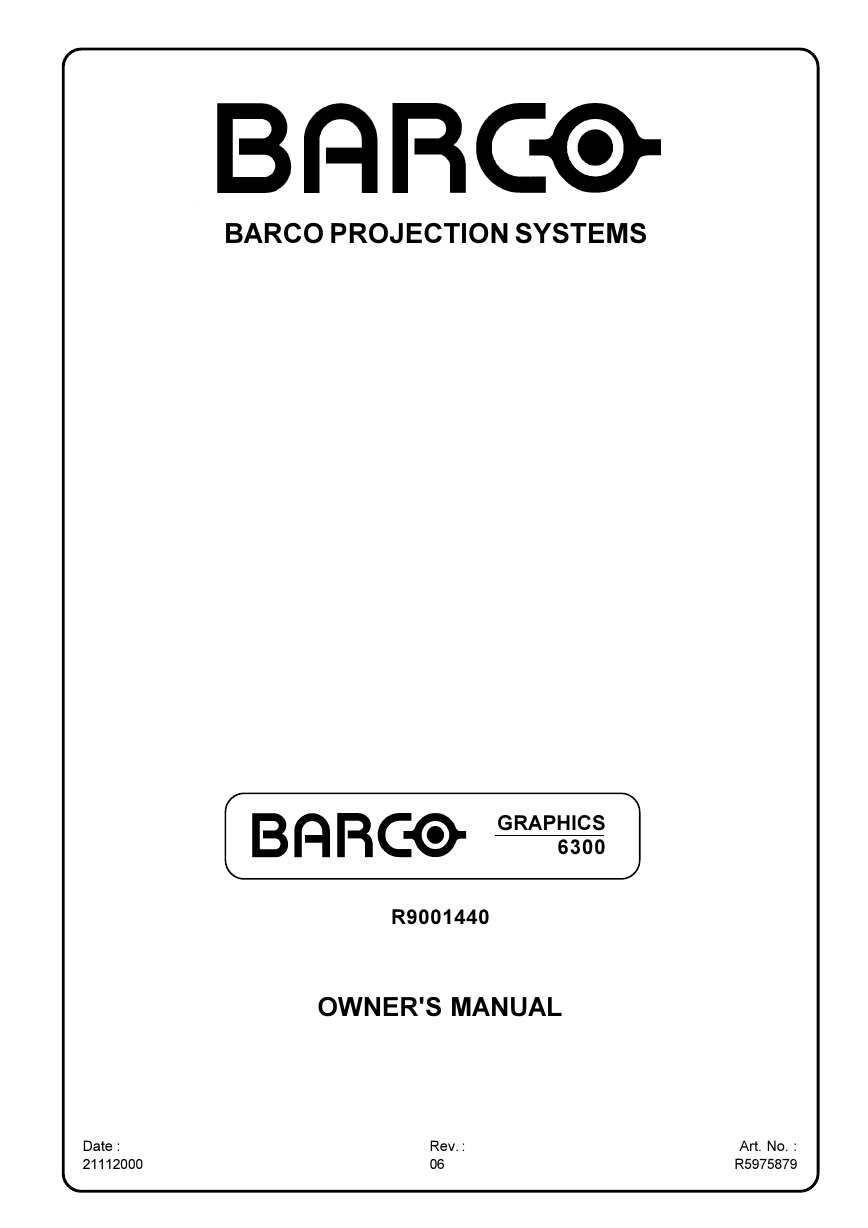
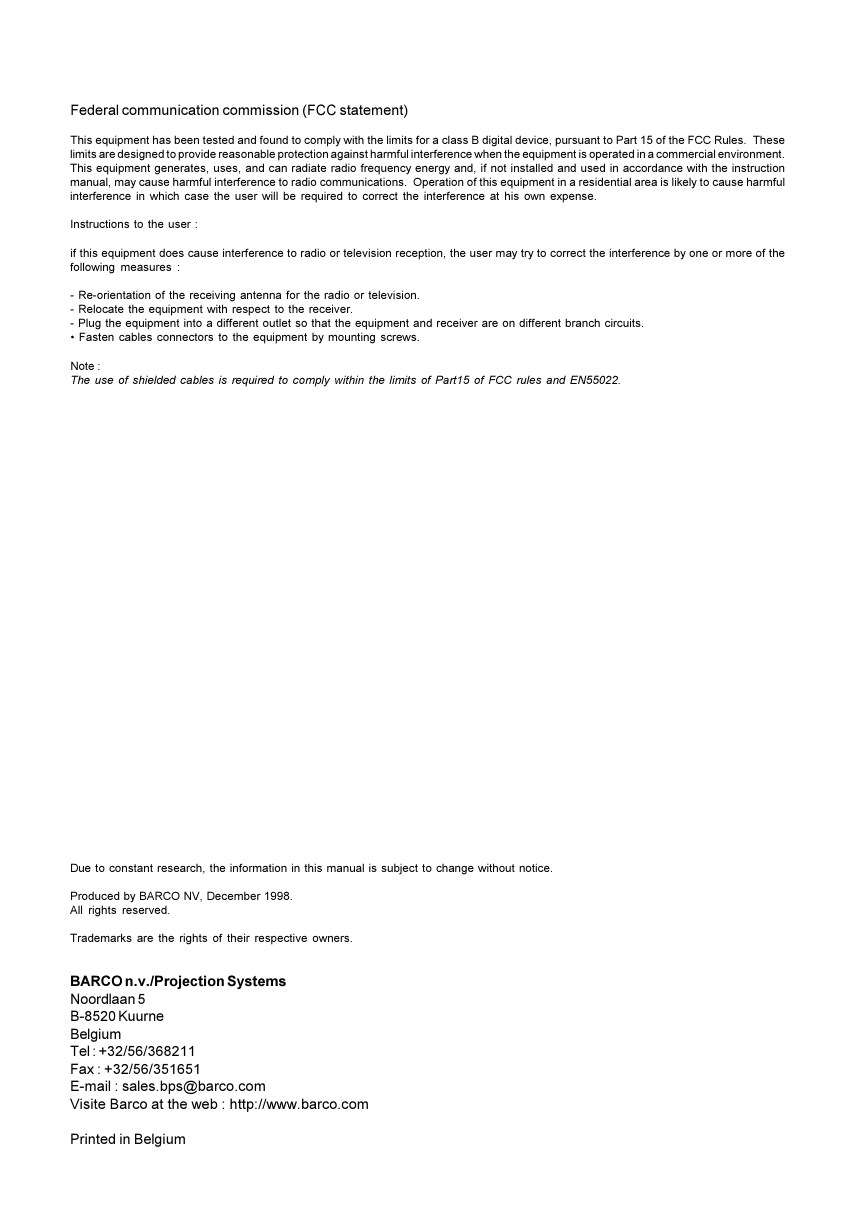

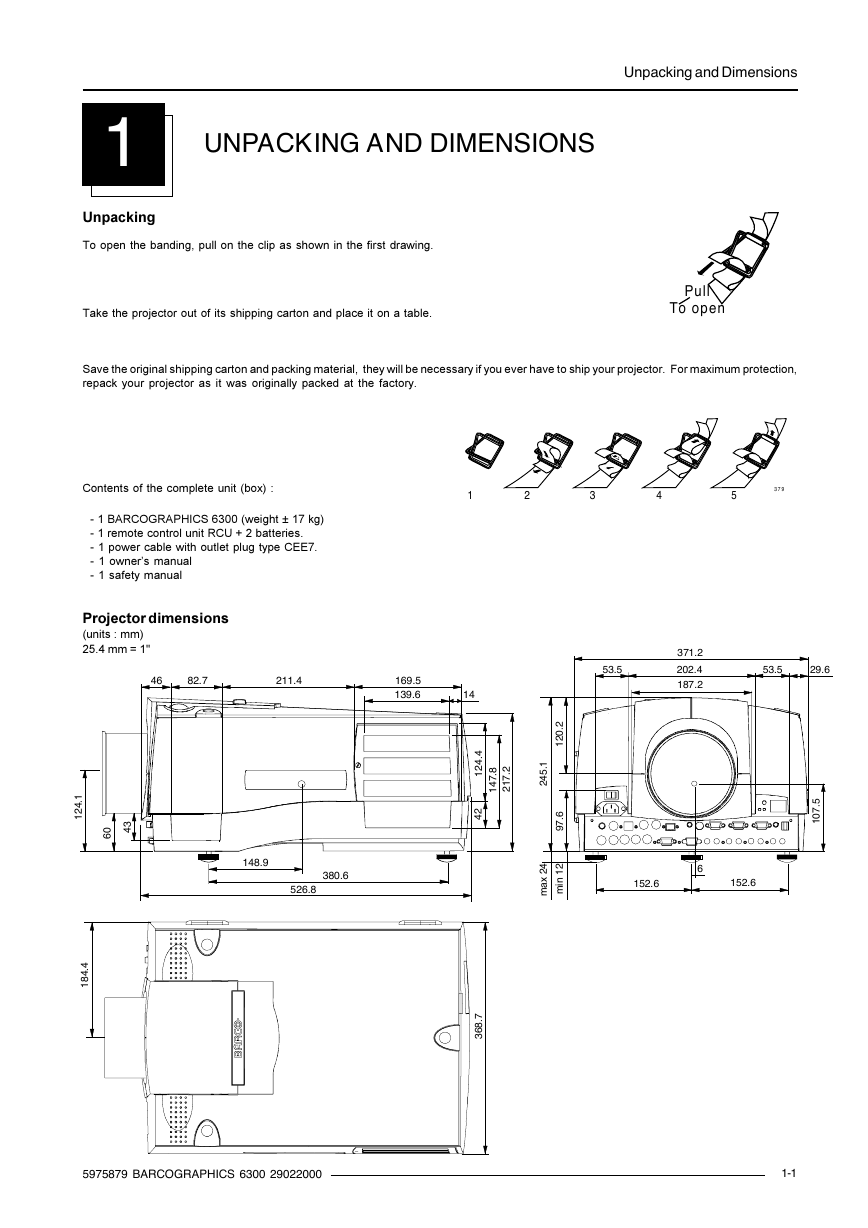
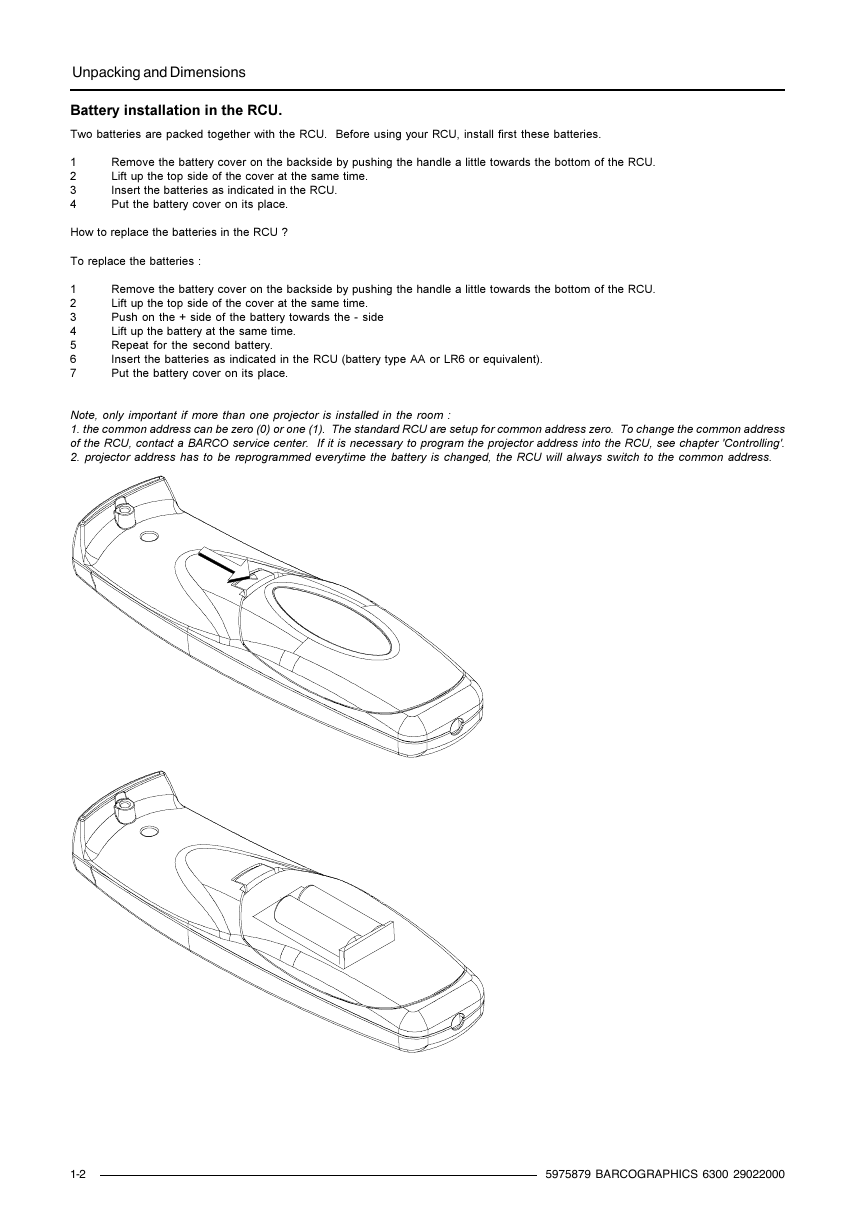
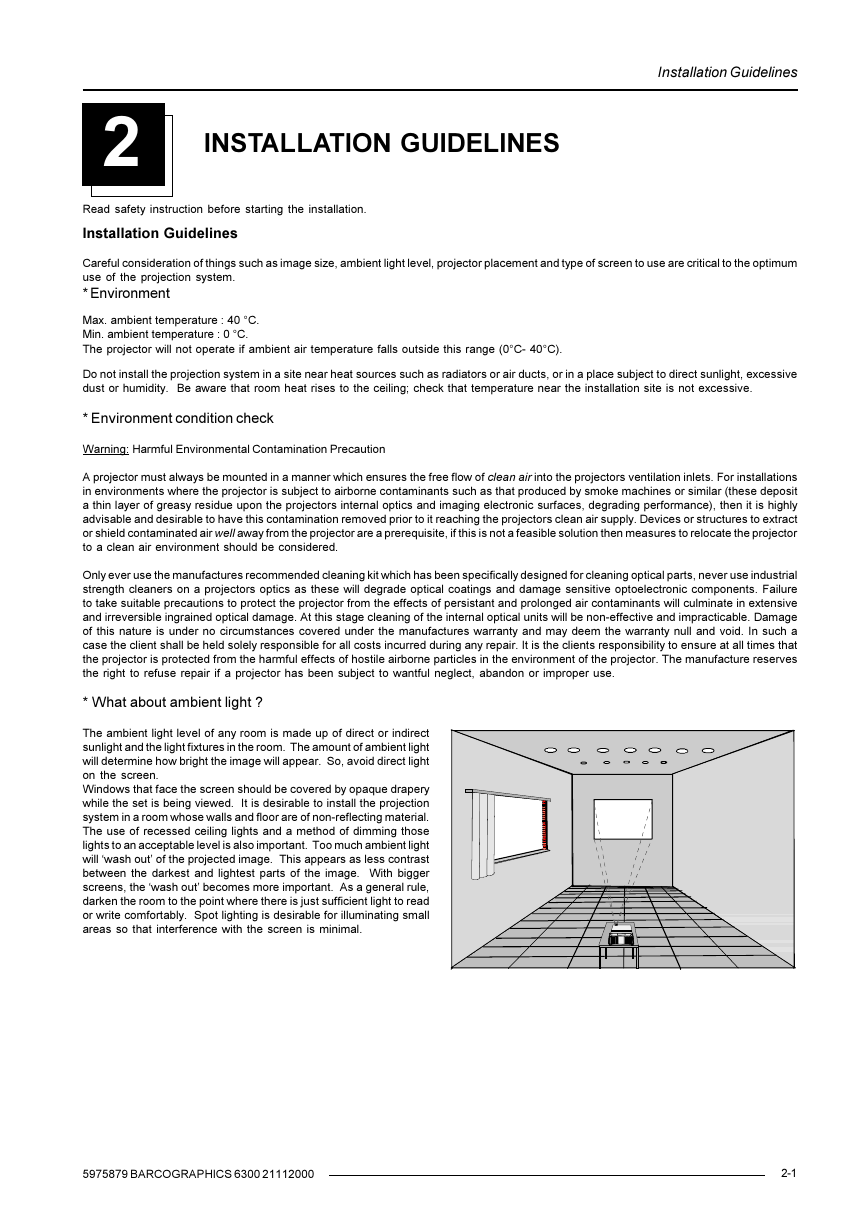
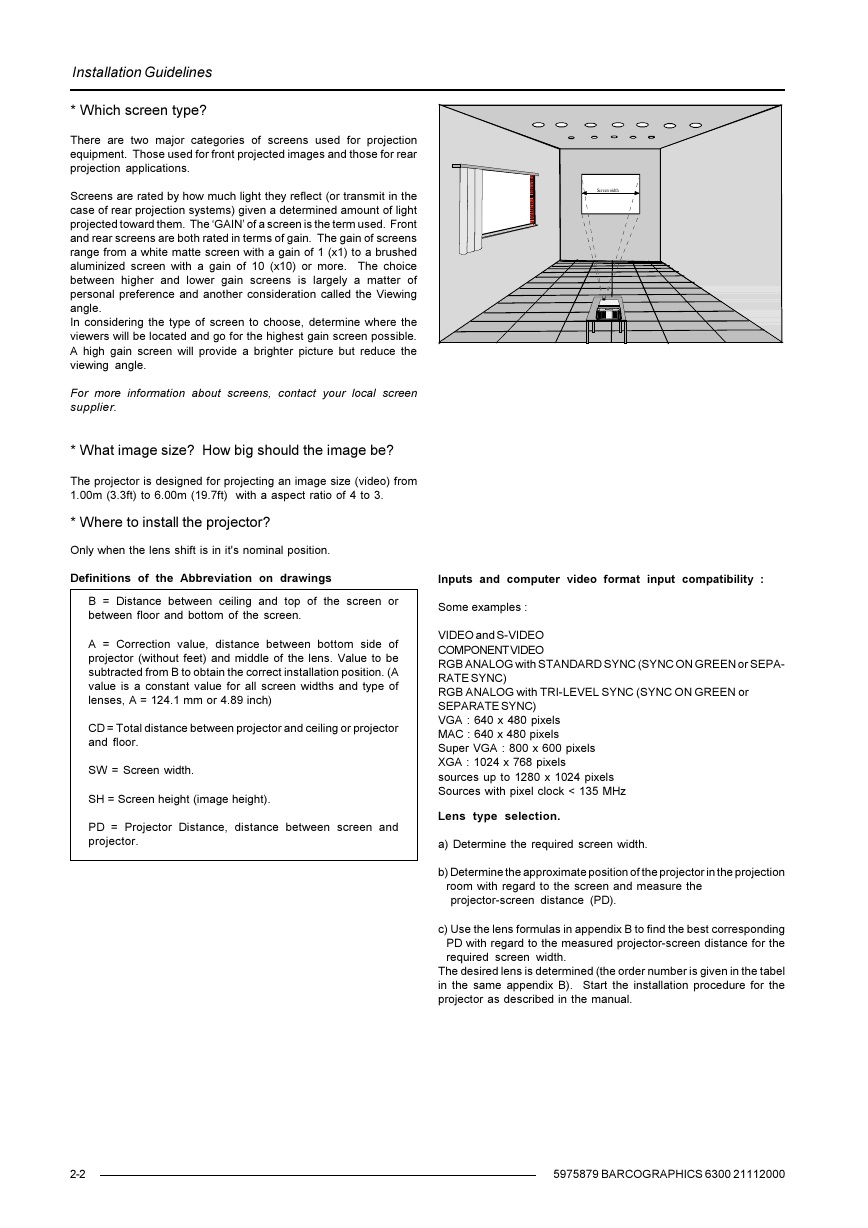
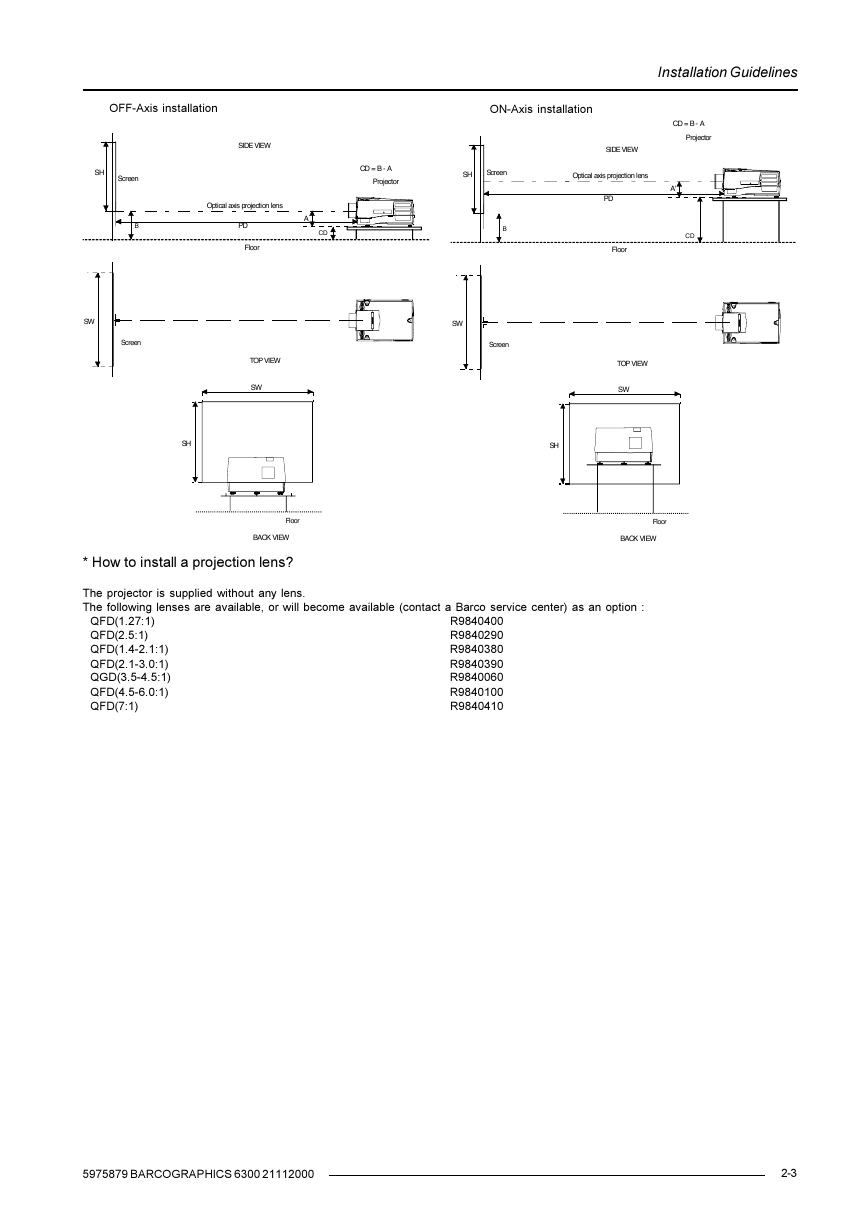
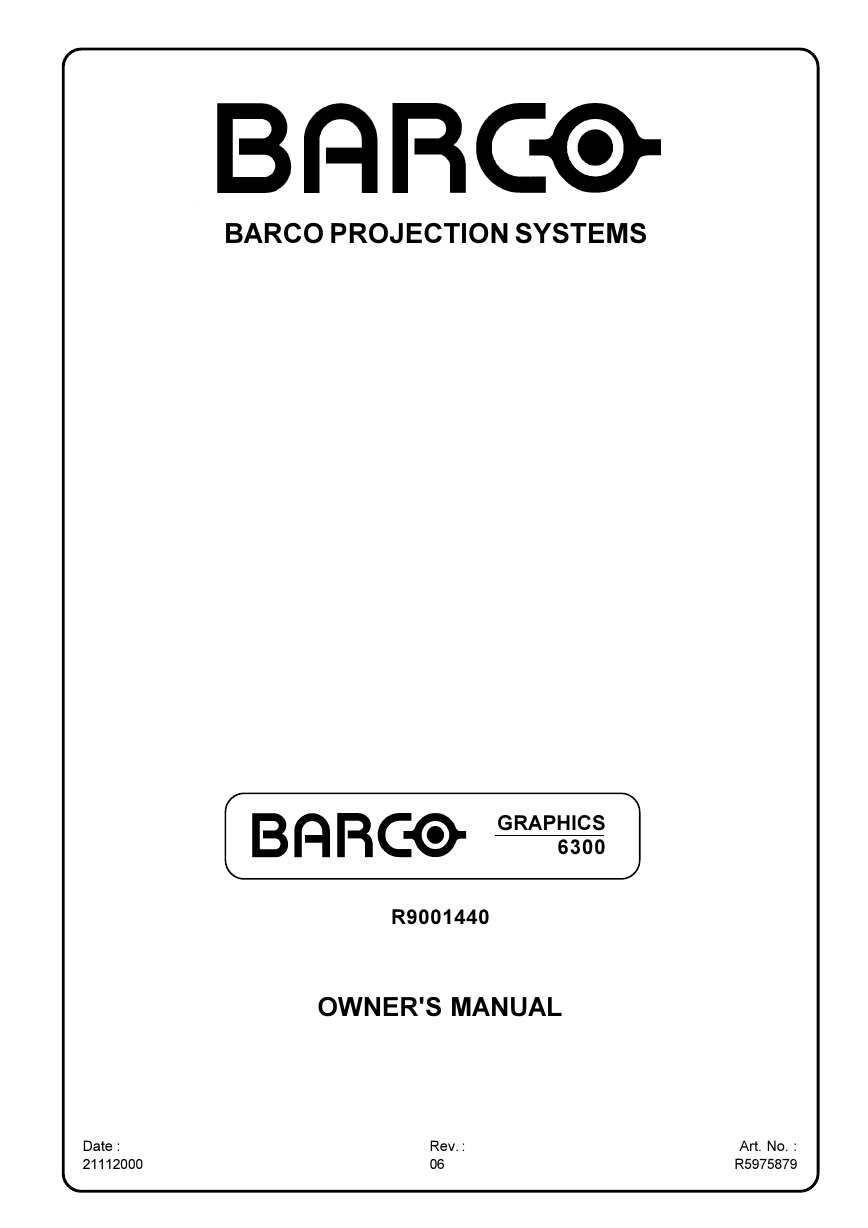
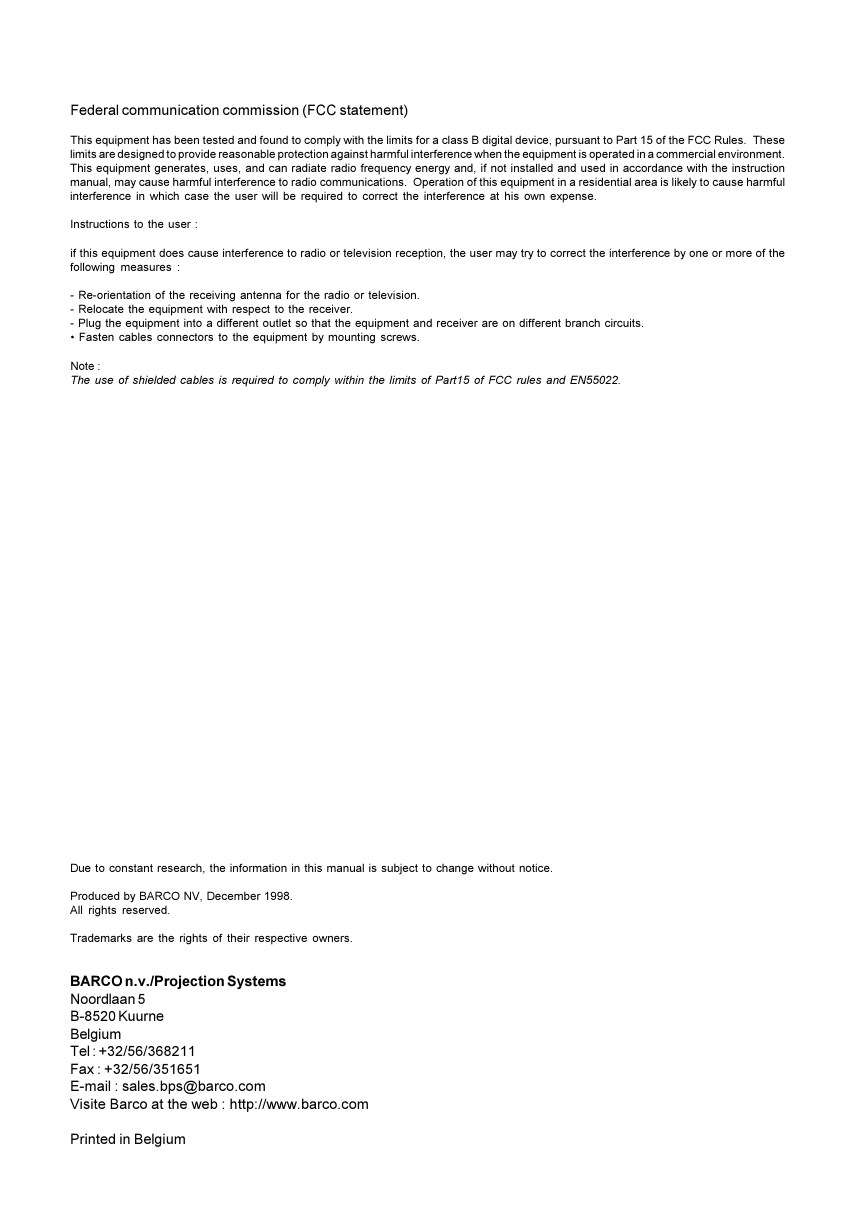

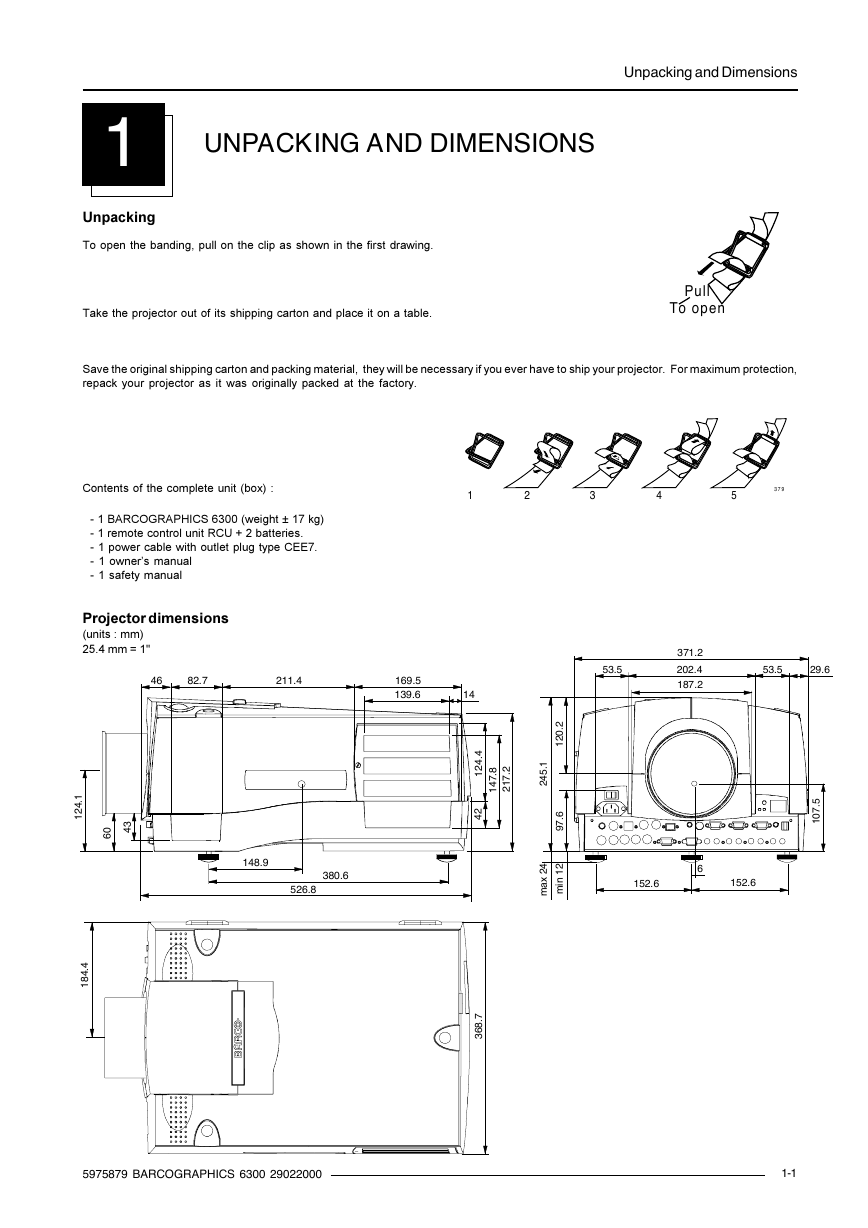
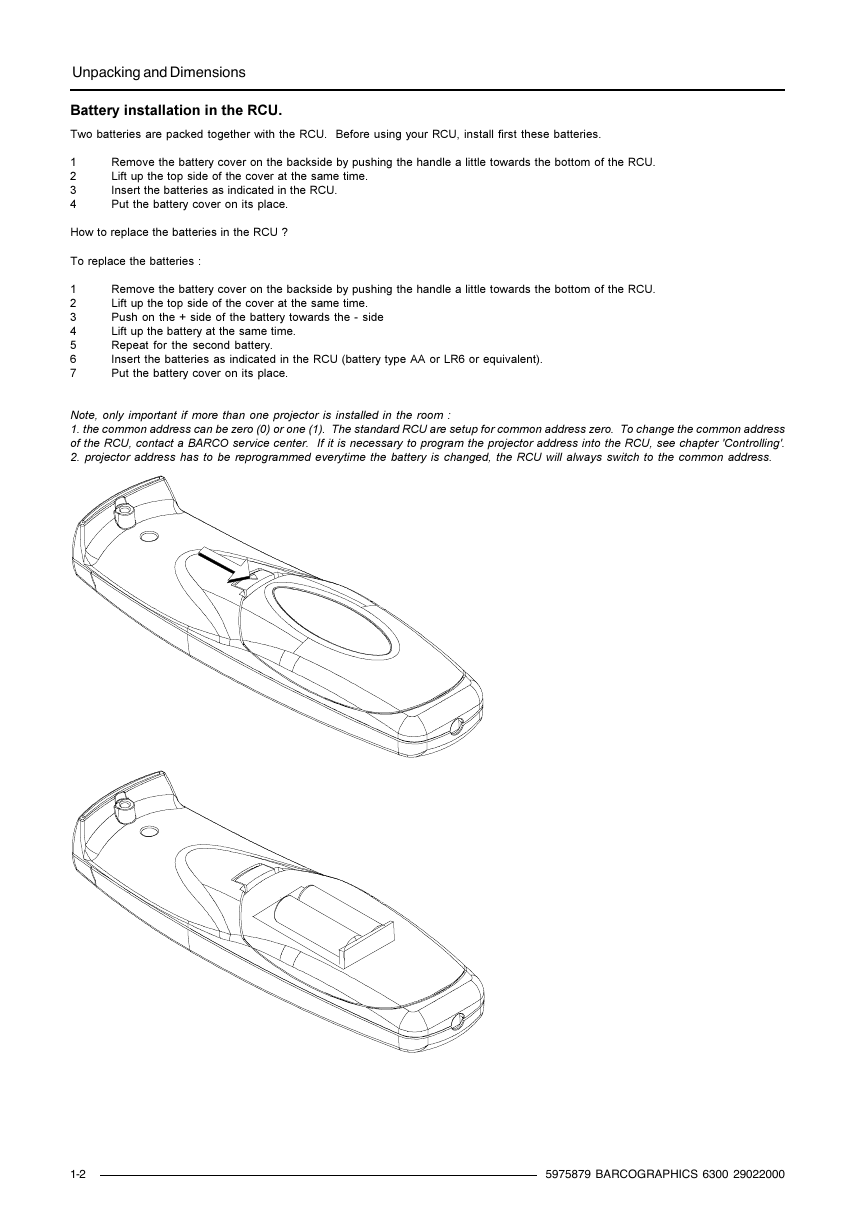
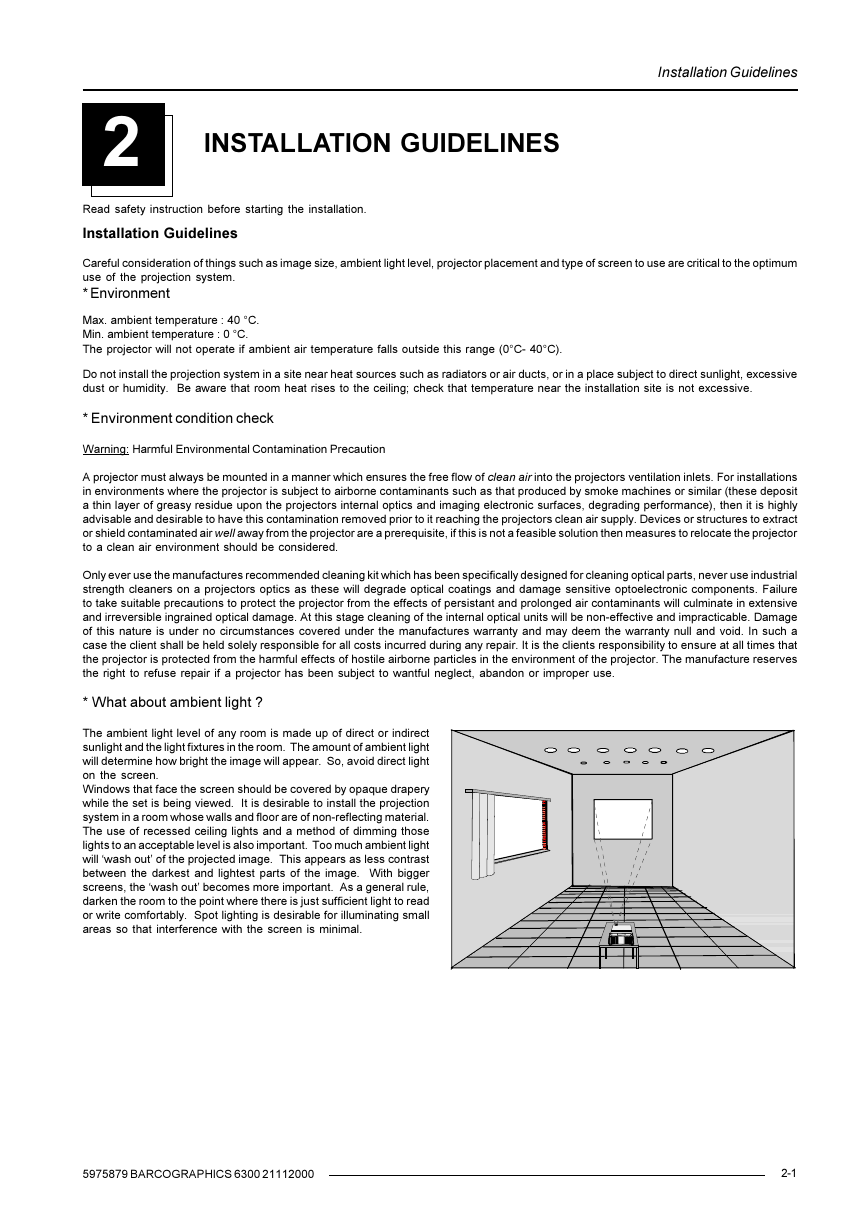
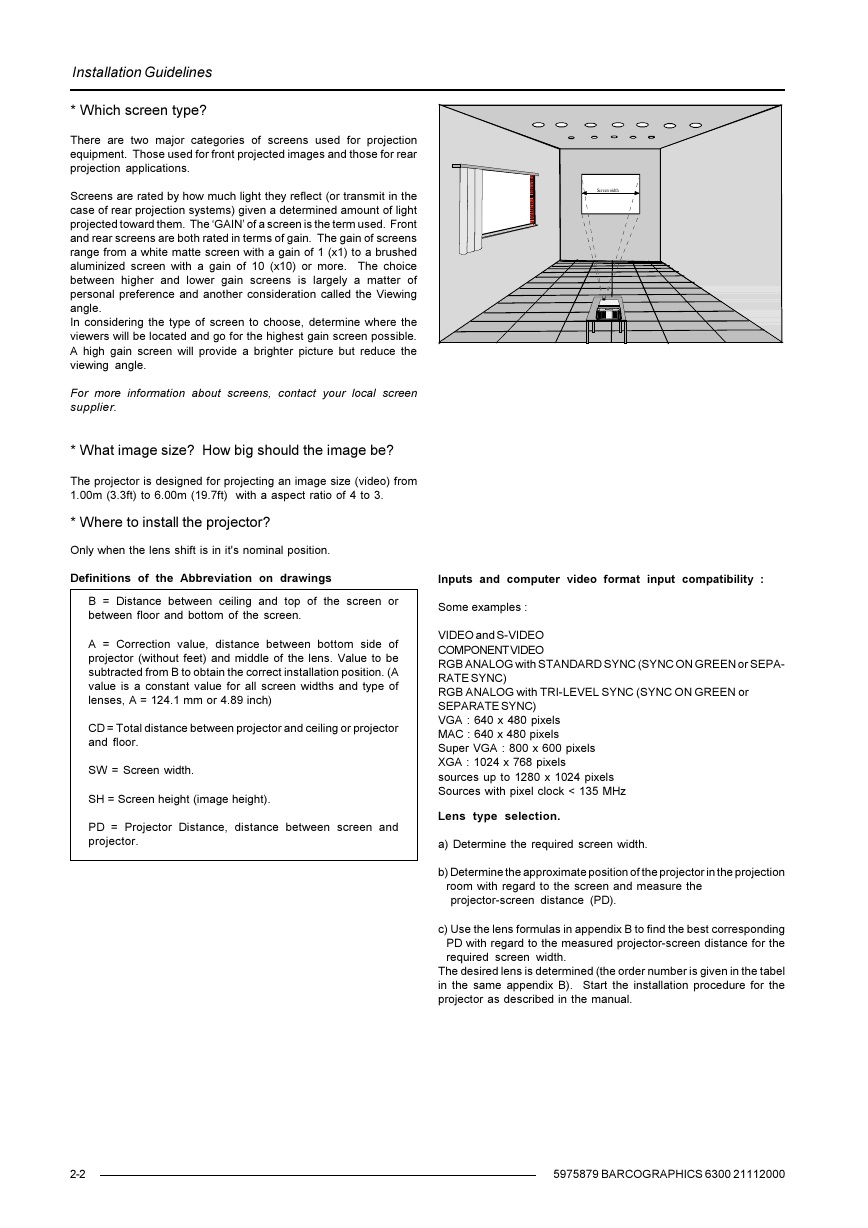
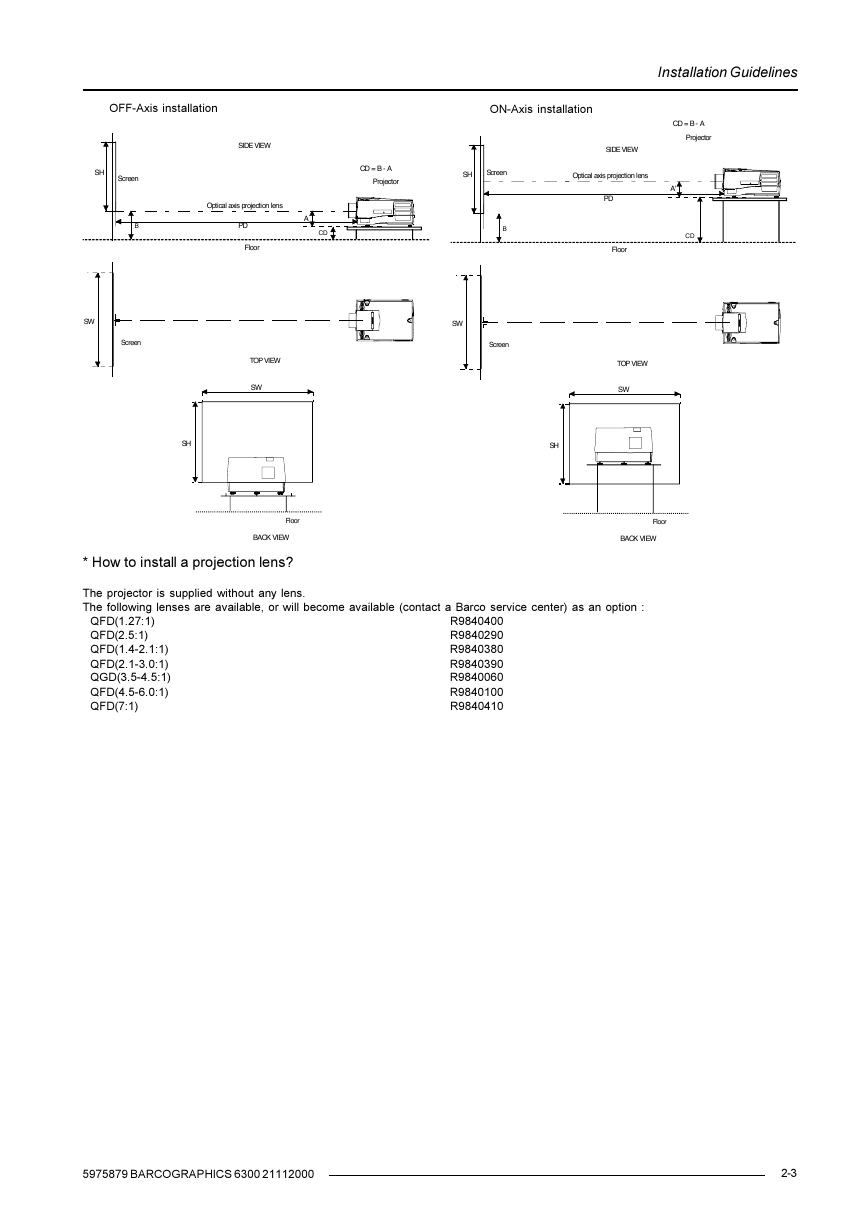
 2023年江西萍乡中考道德与法治真题及答案.doc
2023年江西萍乡中考道德与法治真题及答案.doc 2012年重庆南川中考生物真题及答案.doc
2012年重庆南川中考生物真题及答案.doc 2013年江西师范大学地理学综合及文艺理论基础考研真题.doc
2013年江西师范大学地理学综合及文艺理论基础考研真题.doc 2020年四川甘孜小升初语文真题及答案I卷.doc
2020年四川甘孜小升初语文真题及答案I卷.doc 2020年注册岩土工程师专业基础考试真题及答案.doc
2020年注册岩土工程师专业基础考试真题及答案.doc 2023-2024学年福建省厦门市九年级上学期数学月考试题及答案.doc
2023-2024学年福建省厦门市九年级上学期数学月考试题及答案.doc 2021-2022学年辽宁省沈阳市大东区九年级上学期语文期末试题及答案.doc
2021-2022学年辽宁省沈阳市大东区九年级上学期语文期末试题及答案.doc 2022-2023学年北京东城区初三第一学期物理期末试卷及答案.doc
2022-2023学年北京东城区初三第一学期物理期末试卷及答案.doc 2018上半年江西教师资格初中地理学科知识与教学能力真题及答案.doc
2018上半年江西教师资格初中地理学科知识与教学能力真题及答案.doc 2012年河北国家公务员申论考试真题及答案-省级.doc
2012年河北国家公务员申论考试真题及答案-省级.doc 2020-2021学年江苏省扬州市江都区邵樊片九年级上学期数学第一次质量检测试题及答案.doc
2020-2021学年江苏省扬州市江都区邵樊片九年级上学期数学第一次质量检测试题及答案.doc 2022下半年黑龙江教师资格证中学综合素质真题及答案.doc
2022下半年黑龙江教师资格证中学综合素质真题及答案.doc