DIGITAL CAMCORDER
GR-DVL9600
GR-DVL9500
CONTENTS
PROVIDED ACCESSORIES
ABOUT DV
GETTING STARTED
RECORDING
4
5
6 – 13
14 – 42
Basic Recording................................ 14
Advanced Features ............................ 20
Please visit our CyberCam Homepage on
the World Wide Web and answer our
Consumer Survey (in English only):
http://www.jvc-victor.co.jp/index-e.html
INSTRUCTIONS
PLAYBACK
43 – 51
Basic Playback ................................. 43
Advanced Features ............................ 46
Basic Connections ............................. 48
Advanced Connections ........................ 50
52 – 53
Tape Dubbing ................................... 52
Digital Dubbing ................................ 53
TAPE DUBBING
USING THE REMOTE
CONTROL UNIT
TROUBLESHOOTING
USER MAINTENANCE
INDEX
54 – 65
Random Assemble Editing .................... 58
For More Accurate Editing .................... 62
Audio Dubbing ................................. 64
Insert Editing ................................... 65
66 – 70
71
72 – 76
Controls, Connectors And Indicators ........ 72
Indications ...................................... 74
Terms ........................................... 76
77 – 78
79
CAUTIONS
SPECIFICATIONS
LYT0331-001C
�
2 EN
Dear Customer,
Thank you for purchasing this digital video camera. Before use, please read the safety information and
precautions contained in the following pages to ensure safe use of this product.
Using This Instruction Manual
• All major sections and subsections are listed in the Table Of Contents (墌 cover page).
• Notes appear after most subsections. Be sure to read these as well.
• Basic and advanced features/operation are separated for easier reference.
It is recommended that you . . .
.... refer to the Index (墌 pgs. 72 – 76) and familiarize yourself with button locations, etc. before use.
.... read thoroughly the Safety Precautions. They contain extremely important information regarding the safe
use of this product.
You are recommended to carefully read the cautions on pages 77 and 78 before use.
SAFETY PRECAUTIONS
IMPORTANT
Connection to the mains supply in the United
Kingdom.
DO NOT cut off the mains plug from this equipment.
If the plug fitted is not suitable for the power
points in your home or the cable is too short to
reach a power point, then obtain an appropriate
safety approved extension lead or consult your
dealer.
BE SURE to replace the fuse only with an
identical approved type, as originally fitted, and
to replace the fuse cover.
If nonetheless the mains plug is cut off be sure to
remove the fuse and dispose of the plug
immediately, to avoid possible shock hazard by
inadvertent connection to the mains supply.
If this product is not supplied fitted with a mains
plug then follow the instructions given below:
DO NOT make any connection to the Larger
Terminal coded E or Green.
The wires in the mains lead are coloured in
accordance with the following code:
Blue to N (Neutral) or Black
Brown to L (Live) or Red
If these colours do not correspond with the
terminal identifications of your plug, connect as
follows:
Blue wire to terminal coded N (Neutral) or
coloured black.
Brown wire to terminal coded L (Live) or
coloured Red.
If in doubt — consult a competent electrician.
WARNING:
TO PREVENT FIRE OR SHOCK
HAZARD, DO NOT EXPOSE
THIS UNIT TO RAIN OR
MOISTURE.
Warning on lithium cell battery
(for remote control unit)
The battery used in this device may present a fire
or chemical burn hazard if mistreated. Do not
recharge, disassemble, heat above 100°C or
incinerate.
Replace the battery with Maxell, Panasonic
(Matsushita Electric), Sanyo or Sony CR2025; use
of another battery may present a risk of fire or
explosion.
䡲 Dispose of used battery promptly.
䡲 Keep away from children.
䡲 Do not disassemble and do not dispose of in
fire.
CAUTIONS:
䡲 To prevent shock, do not open the cabinet. No
user serviceable parts inside. Refer servicing to
qualified personnel.
䡲 When you are not using the AC Power
Adapter/Charger for a long period of time, it is
recommended that you disconnect the power
cord from AC outlet.
�
NOTES:
●The rating plate (serial number plate) and safety
caution are on the bottom and/or the back of
the main unit.
●The rating plate (serial number plate) of the AC
Power Adapter/Charger is on its bottom.
EN3
This camcorder is designed to be used with PAL-
type colour television signals. It cannot be used
for playback with a television of a different
standard. However, live recording and LCD
monitor/ viewfinder playback are possible
anywhere. Use the BN-V607U/V615U battery
packs and, to recharge them, the provided multi-
voltage AC Power Adapter/Charger. (An
appropriate conversion adapter may be
necessary to accommodate different designs of
AC outlets in different countries.)
This unit is produced to comply with Standard
IEC Publ. 65.
SOME DO’S AND DON’TS ON THE SAFE
USE OF EQUIPMENT
This equipment has been designed and manufactured to meet international safety standards but, like any
electrical equipment, care must be taken if you are to obtain the best results and safety is to be assured.
DO
DO
read the operating instructions before you attempt to use the equipment.
ensure that all electrical connections (including the mains plug, extension leads and interconnections
between pieces of equipment) are properly made and in accordance with the manufacturer’s
instructions. Switch off and withdraw the mains plug when making or changing connections.
consult your dealer if you are ever in doubt about the installation, operation or safety of your
equipment.
be careful with glass panels or doors on equipment.
DO
DON’T continue to operate the equipment if you are in any doubt about it working normally, or if it is
DO
damaged in any way — switch off, withdraw the mains plug and consult your dealer.
DON’T remove any fixed cover as this may expose dangerous voltages.
DON’T leave equipment switched on when it is unattended unless it is specifically stated that it is designed for
unattended operation or has a standby mode. Switch off using the switch on the equipment and make
sure that your family knows how to do this. Special arrangements may need to be made for infirm or
handicapped people.
DON’T use equipment such as personal stereos or radios so that you are distracted from the requirements of
road safety. It is illegal to watch television whilst driving.
DON’T listen to headphones at high volume, as such use can permanently damage your hearing.
DON’T obstruct the ventilation of the equipment, for example with curtains or soft furnishings. Overheating
will cause damage and shorten the life of the equipment.
DON’T use makeshift stands and NEVER fix legs with wood screws — to ensure complete safety always fit the
manufacturer’s approved stand or legs with the fixings provided according to the instructions.
DON’T allow electrical equipment to be exposed to rain or moisture.
ABOVE ALL
— NEVER let anyone especially children push anything into holes, slots or any other opening in the case —
this could result in a fatal electrical shock;
— NEVER guess or take chances with electrical equipment of any kind — it is better to be safe than sorry!
�
4 EN
SAFETY PRECAUTIONS
Do not point the lens or the viewfinder directly into
the sun. This can cause eye injuries, as well as lead
to the malfunctioning of internal circuitry. There is
also a risk of fire or electric shock.
CAUTION! The following notes concern possible
physical damage to the camcorder and to the user.
When carrying, be sure to always securely attach and
use the provided shoulder strap. Carrying or holding
the camcorder by the viewfinder and/or the LCD
monitor can result in dropping the unit, or in a
malfunction.
Take care not to get your finger caught in the cassette
cover. Do not let children operate the camcorder, as
they are particularly susceptible to this type of injury.
Do not use a tripod on unsteady or unlevel surfaces.
It could tip over, causing serious damage to the
camcorder.
CAUTION! Connecting cables (Audio/Video,
S-Video, Editing, DC) to the camcorder and leaving
the unit on top of the TV is not recommended, as
tripping on the cables will cause the camcorder to
fall, resulting in damage.
PROVIDED ACCESSORIES
•AC Power Adapter/
Charger AA-V68EK
•MiniDV Cassette Tape
30 Min (DVM-30)
M-DV30ME
T W
•Remote Control
Unit RM-V711U
• Battery Pack
BN-V607U
• Shoulder Strap
•Cable Adapter
•S-Video Cable
•Editing Cable
•DC Cord
•Audio/Video
(A/V) Cable
• JLIP-PC Connection Cable
䡲 This camcorder is designed exclusively for
the digital video cassette. Only cassettes
marked
can be used with this unit.
•DV Cable
(GR-DVL9600 only)
• Core Filter
(for headphone
cable)
.... remember that this camcorder is not compatible
with other digital video formats.
.... remember that this camcorder is intended for
Before recording an important scene . . .
.... make sure you only use cassettes with the Mini
DV mark
.
private consumer use only. Any commercial use
without proper permission is prohibited. (Even if
you record an event such as a show, perform-
ance or exhibition for personal enjoyment, it is
strongly recommended that you obtain permis-
sion beforehand.)
• CD-ROM
The CD ROM contains
the following 3 software
programmes:
JLIP Video Capture
JLIP Video Producer
Presto!
Mr. Photo/Photo-
Album/ImageFolio
•Lithium Battery
CR2025
(for remote
control unit)
•Cleaning Cloth
�
ABOUT DV
The digital camcorder converts incoming audio and video signals into digital form for recording.
EN5
A video signal is composed of a luminance signal (Y) and colour signals (R-Y and B-Y). These signals are
identified and recorded digitally (Digital Component Recording). The A/D (Analogue to Digital) converter
samples the Y signal at 13.5 MHz, and R-Y and B-Y at 6.75 MHz, and changes them to an 8-bit quantum
signal.
Sound sampled at 48 kHz is changed to a 16-bit quantum signal, and sound sampled at 32 kHz is converted to
a 12-bit signal.
NOTE:
The data recorded on a tape is digital, but the output of this camcorder is analogue.
VIDEO
Lens
Luminance Signal (Y)
Colour Difference
Signal (R-Y/B-Y)
A/D
conversion
Recording by
rotating head
helical scan
Chrominance (C)
Chromatic
Analysis
A/D
conversion
Signal
compression
AUDIO
Mic
A/D
conversion
This camcorder separates the data into blocks, writing one block of each data type on each track of the tape.
Tape direction
Sub-Code Area
Video Area
Head tracking
direction
12 tracks/frame
Audio Area
ITI Area
m
m
4
2
.
5
m
m
5
3
.
6
1 Sub-Code Area
The Time Code and Date/Time data are
written here, separate from the video data.
This enables you to display the date and
time during playback, even if they weren’t
displayed while recording.
2 Video Area
The digital video signal is recorded here.
3 Audio Area
The digital audio signal is recorded here.
4 ITI (Insert and Tracking
Information) Area
Insert editing and post-recording editing
tracking signals are recorded here.
�
6 EN
Power
This camcorder’s 2-way power supply system lets
you choose the most appropriate source of power.
NOTES:
● No function is available without power supply.
● Use only specified power supply.
● Do not use provided power supply units with other
equipment.
Battery pack
BN-V607U
To AC outlet
Power cord
GETTING STARTED
CHARGING THE BATTERY PACK
1SUPPLY POWER TO CHARGER
Make sure you unplug the camcorder's DC cord from the
AC Power Adapter/Charger.
Plug the AC Adapter/Charger’s power cord into an AC
outlet. The power lamp comes on.
2ATTACH BATTERY/BATTERIES
Attach while making sure the
down and aligned with the corresponding marks on the
AC Power Adapter/Charger.
• The Charger Indicator (1 or 2) begins blinking to indicate
marks are facing
charging has started.
3CONFIRM STATUS
When the charger indicator stops blinking but stays lit,
charging is finished.
• If two batteries are attached to the charger, they will be
charged in the order that they were attached.
AC Power Adapter/
Charger AA-V68EK
4DETACH BATTERY/BATTERIES
Slide the battery or batteries in the opposite direction of
the arrow and lift off. Remember to unplug the AC
Adapter/Charger’s power cord from an AC outlet.
Charger
indicator 1
Power lamp
DC OUT terminal
Charger indicator 2
Charging time
Battery pack
BN-V607U approx. 1 hr. 30 min.
BN-V615U approx. 3 hrs.
ONE
TWO
approx. 3 hrs.
approx. 6 hrs.
NOTES:
● Perform charging where the temperature is between 10° and 30°C. 20° to 25°C is the ideal temperature range for charging.
If the environment is too cold, charging may be incomplete.
● Charging times noted above are for fully discharged battery pack.
● Charging time varies according to the ambient temperature and the status of the battery pack.
● To avoid interference with reception, do not use the AC Power Adapter/Charger near a radio.
● If you connect the camcorder’s DC cord to the adapter during battery charging, power is supplied to the camcorder and
charging stops.
well-ventilated areas.
● Since the AC Power Adapter/Charger processes electricity internally, it becomes warm during use. Be sure to use it only in
● When charging the battery pack for the first time or after a long storage period, the charger indicator may not light. In this
case, remove the battery pack from the AC Power Adapter/Charger, then try charging again.
● If the battery operation time remains extremely short even after having been fully charged, the battery is worn out and needs
to be replaced. Please purchase a new one.
Lithium-ion is vulnerable in colder
temperatures.
About Batteries
DANGER! Do not attempt to take the batteries apart, or
expose them to flame or excessive heat, as it may cause a fire
or explosion.
WARNING! Do not allow the battery or its terminals to come
in contact with metals, as this can result in a short circuit and
possibly start a fire.
The Benefits Of Lithium-Ion Batteries
Lithium-ion battery packs are small but have a large power
capacity. However, when one is exposed to cold temperatures
(below 10° C), its usage time becomes shorter and it may
cease to function. If this happens, place the battery pack in
your pocket or other warm, protected place for a short time,
then re-attach it to the camcorder. As long as the battery pack
itself is not cold, it should not affect performance.
(If you’re using a heating pad, make sure the battery pack does
not come in direct contact with it.)
�
1
2
2
1
Battery Release Button
2
ATTENTION:
Before detaching the power source,
make sure that the camcorder’s power
is turned off. Failure to do so can result
in a camcorder malfunction.
USING THE BATTERY PACK
EN7
1TILT VIEWFINDER UPWARD
2ATTACH BATTERY PACK
With the arrow on the battery pack pointing
downward, push the battery pack slightly against the
battery pack mount 1, then slide down the battery
pack to attach it 2.
•If the battery pack is attached with its
mark set
in the wrong direction, a malfunction may occur.
To Detach The Battery Pack. . .
.... tilt the viewfinder upward and slide the battery pack
up slightly while pressing the Battery Release Button to
detach it.
NOTES:
● Continuous shooting is possible when the temperature is
approx. 20˚C.
● However, continuous shooting capability is reduced
significantly under the following conditions:
•The temperature is below 10˚C.
•Zoom or Record-Standby mode is engaged repeatedly.
•The LCD monitor is used repeatedly.
Before extended use, it is recommended that you
prepare enough battery packs to cover 3 times the
planned shooting time.
Approximate recording time
Battery
pack
BN-V607U
BN-V615U
BN-V856U
LCD monitor on/ LCD monitor off/ LCD monitor on/
Viewfinder off
50 min.
100 min.
Viewfinder on
65 min.
130 min.
Viewfinder on
45 min.
90 min.
6 hrs.
7 hrs. 30 min.
5 hrs. 30 min.
INFORMATION:
VU-V856KIT is a set composed of the BN-V856U battery pack and AA-V80EK AC Power Adapter/Charger.
Also read thoroughly the VU-V856KIT’s instruction manuals.
It is impossible to charge the BN-V856U battery pack using the provided AC Power Adapter/Charger. Use the
optional AA-V80EK AC Power Adapter/Charger.
USING AC POWER
Use the AC Power Adapter/Charger (connect as
shown in the illustration).
NOTES:
●The provided AC Power Adapter/Charger features
automatic voltage selection in the AC range from 110 V
to 240 V.
●For other notes, 墌 pg. 6.
To AC outlet
Power cord
AC Power
Adapter/Charger
AA-V68EK
DC Cord
To battery
pack mount
DC OUT terminal
�
8 EN
GETTING STARTED (cont.)
Date/Time Settings
Date and time will automatically be recorded on tape at
all times. It is your choice to display it or not during
playback (墌 pg. 47).
1SELECT OPERATION MODE
Set the Power Switch to “
pressing down the Lock Button located on the switch,
and open the LCD monitor fully or pull out the
viewfinder fully.
”, “5S” or “
” while
MENU Button
•The power lamp comes on and the camcorder is
turned on.
F
AYO F
L
P
5
S
Power lamp
Lock Button
Select Dial
Power Switch
Display
Recording Menu
Date/Time Menu
REC MODE
WIDE MODE
ZOOM
DIS
GAIN UP
FLASH
SP
OFF
40X
OFF
AGC
AUTO
4 TO DATE / TIME MENU
TO SYSTEM MENU
END
– – – – –6– – – – –
ON SCREEN
DISPLAY
4 DATE / TIME
OFF
ON
1 . 1 . 00
00 : 00
RETURN
Press MENU. The Recording Menu appears.
2ACCESS RECORDING MENU
3ACCESS DATE/TIME MENU
Move the highlight bar to “TO DATE/TIME MENU”
by rotating the Select Dial. Press the Select Dial and
the Date/Time Menu appears.
4INPUT DATE AND TIME
Move the highlight bar to “DATE/TIME” by rotating
the Select Dial. Press the Select Dial and “day” is
highlighted and begins blinking.
Rotating the Select Dial, input the day. Press the
Select Dial. Repeat the procedure to input the month,
year, hour and minute.
•Press the Select Dial twice when the highlight bar is
set to “RETURN” to exit.
Regarding Built-in Clock’s Rechargeable Lithium
Battery
To store the date/time in memory, a clock’s rechargeable
lithium battery is integrated in the camcorder. While the
camcorder is connected to an AC outlet using the AC
Power Adapter/Charger, or while the battery pack attached
to the camcorder continues to supply power to the
camcorder, the clock’s rechargeable lithium battery is
always charged. However, if the camcorder is not used for
approx. 3 months, the clock lithium battery will become
discharged and the date/time stored in memory will be
lost. When this occurs, first connect the camcorder to an
AC outlet using the AC Power Adapter/Charger etc. for
over 24 hours to charge the clock’s rechargeable lithium
battery. Then perform the date/time setting before using the
camcorder.
It is also possible to use the camcorder without the date/
time setting.
NOTE:
Even if you select “DATE/TIME”, if the parameter is not
highlighted the camcorder's internal clock continues to
operate. Once you move the highlight bar to the first date/
time parameter (day), the clock stops. When you finish
setting the minute and press the Select Dial, the date and
time begin operation from the date and time you just set.
�
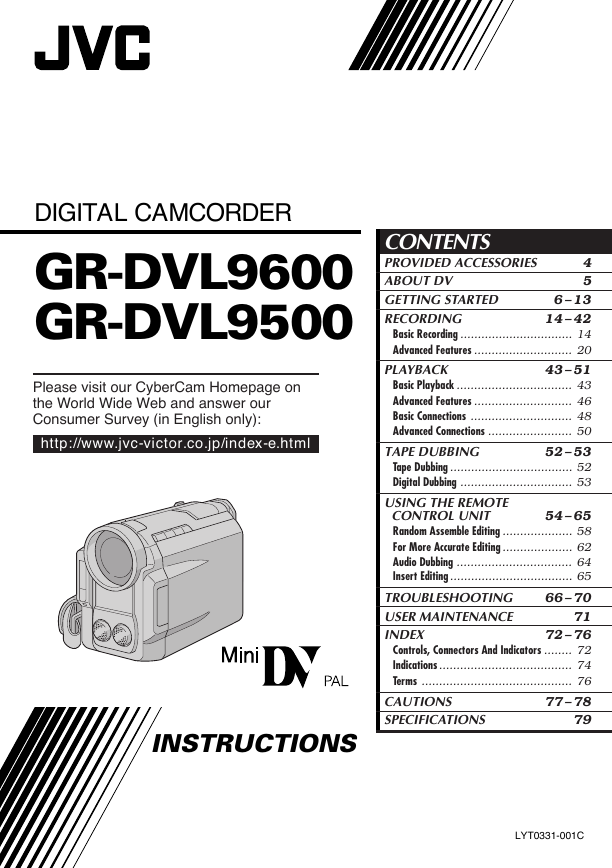

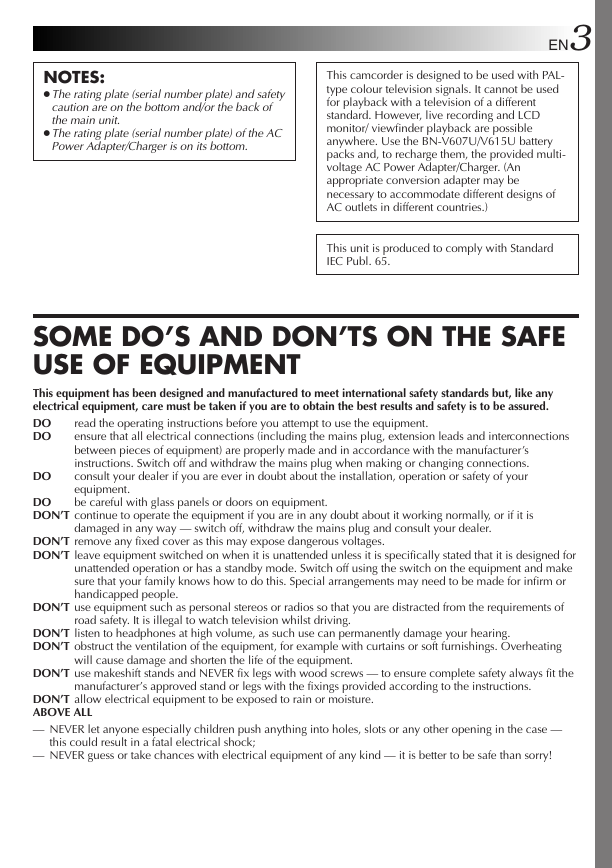
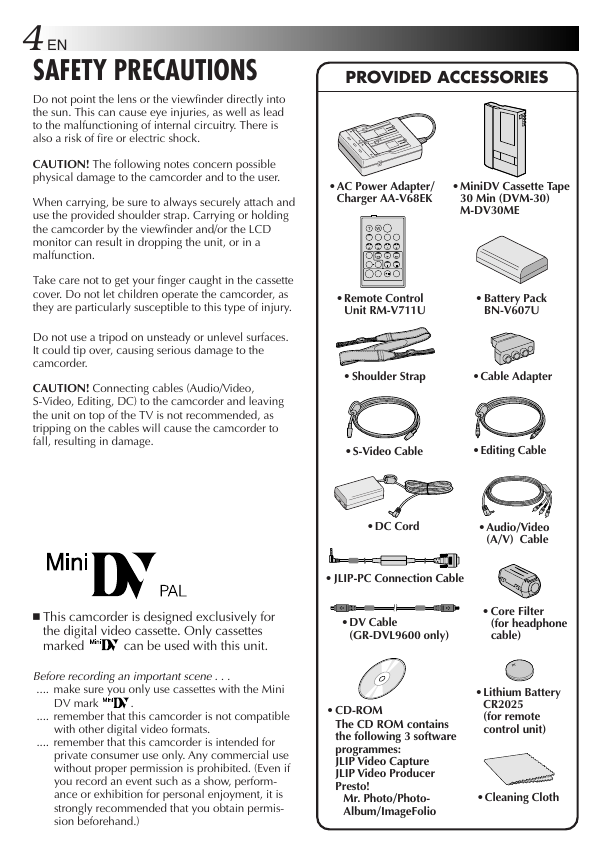
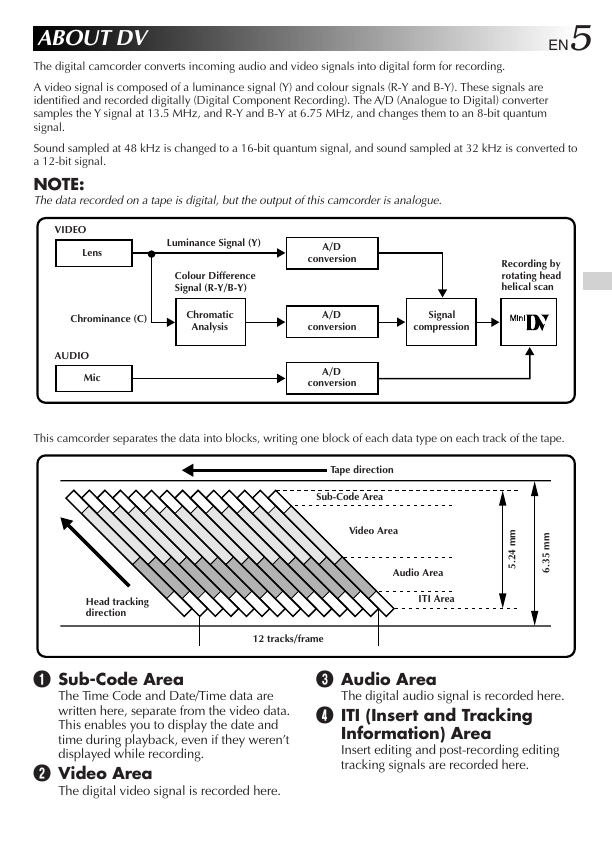
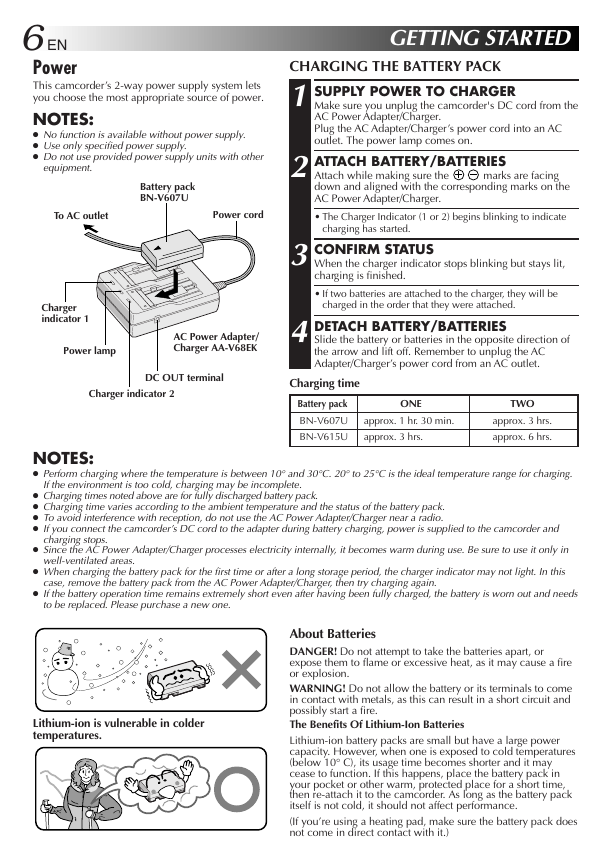
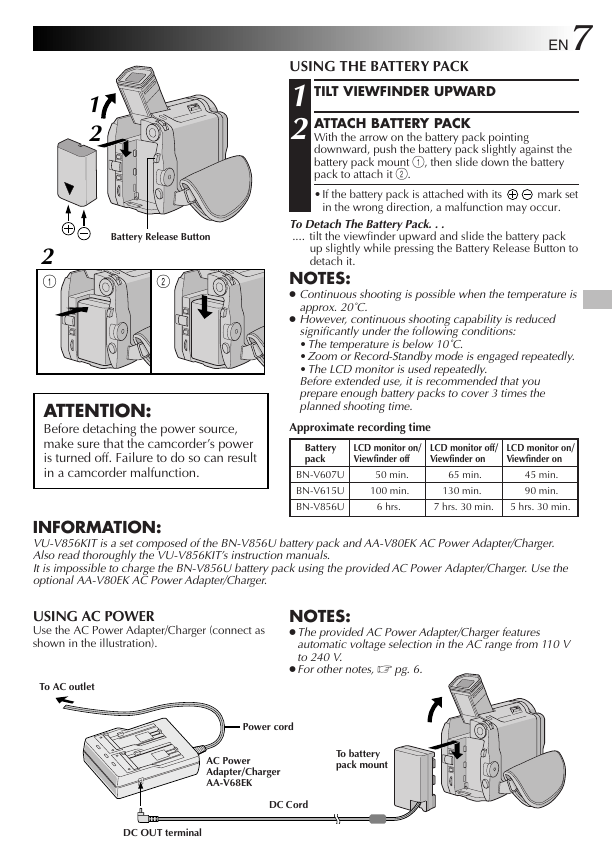
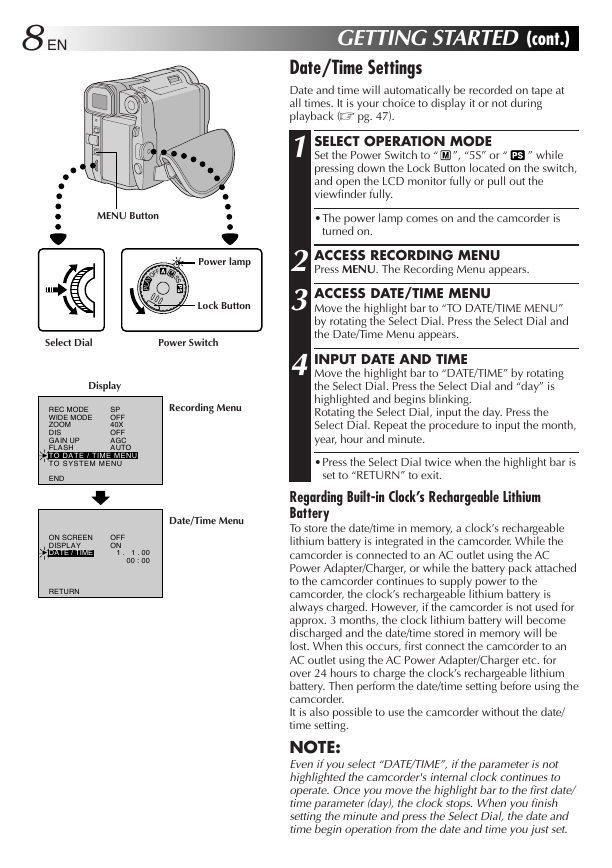
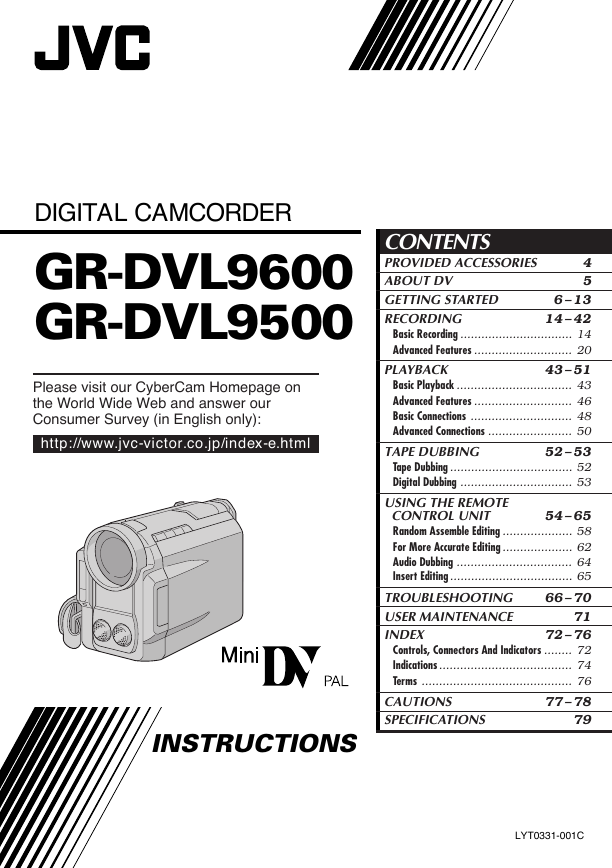

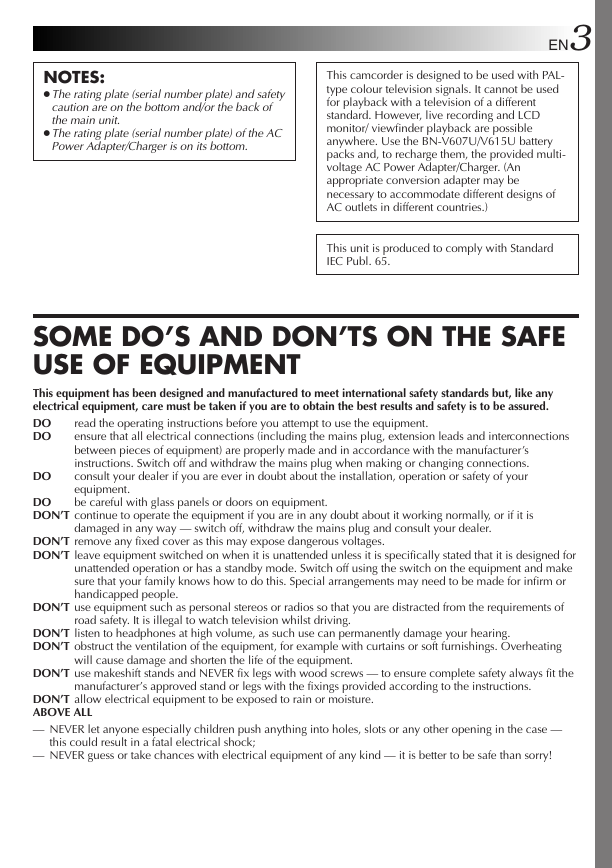
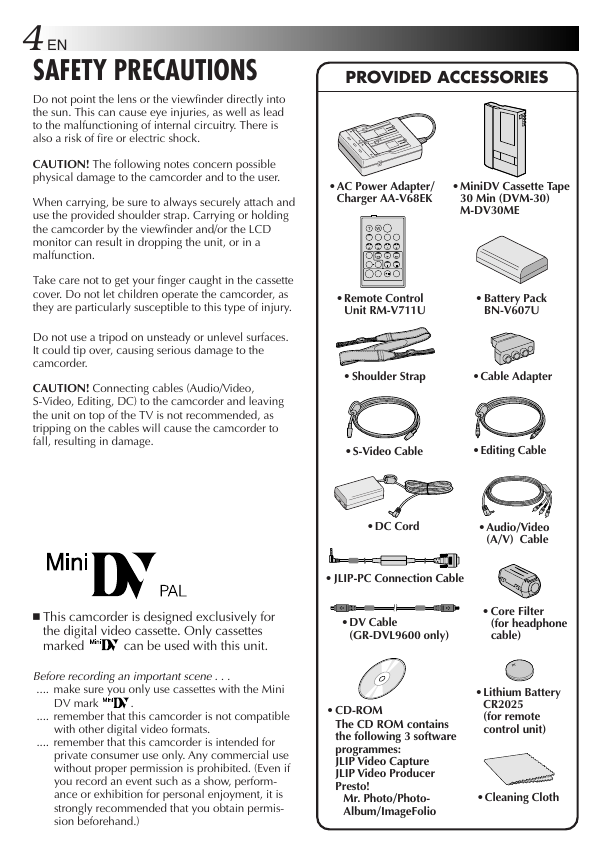
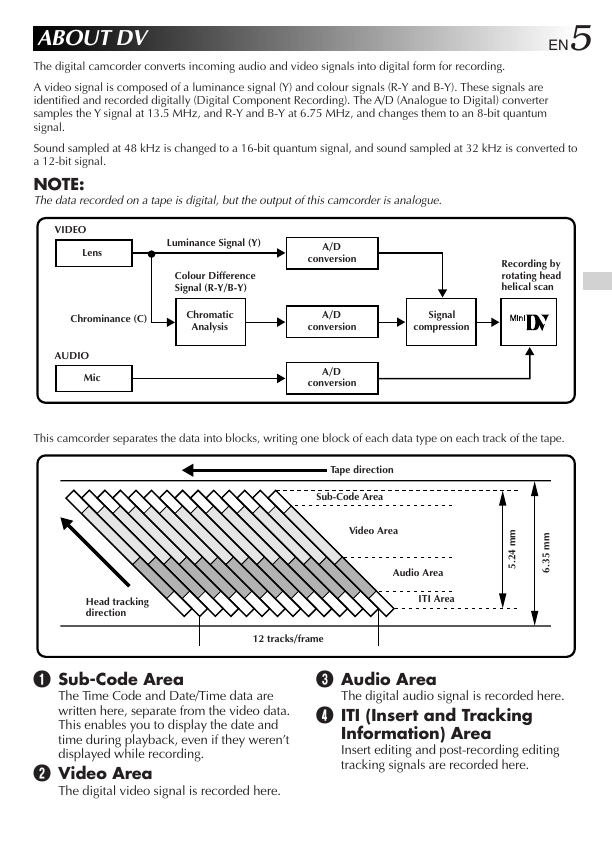
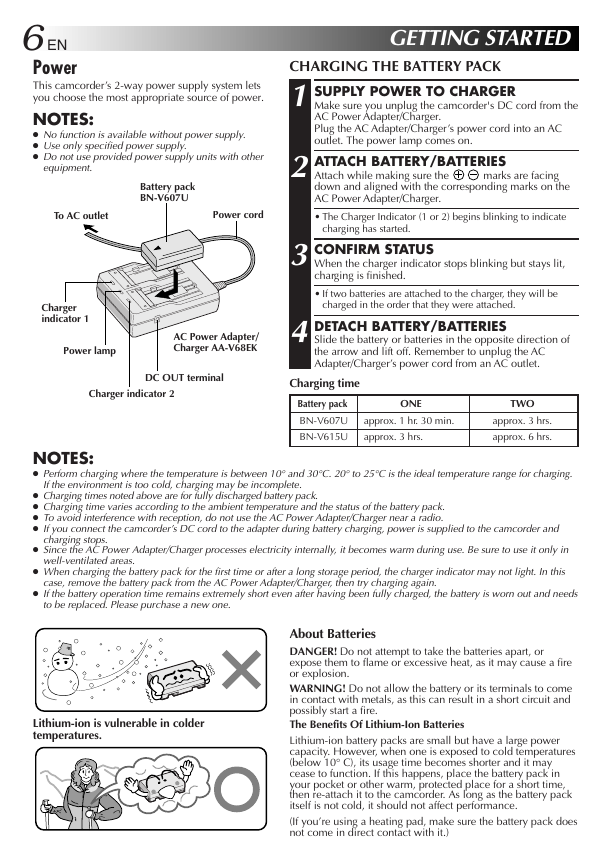
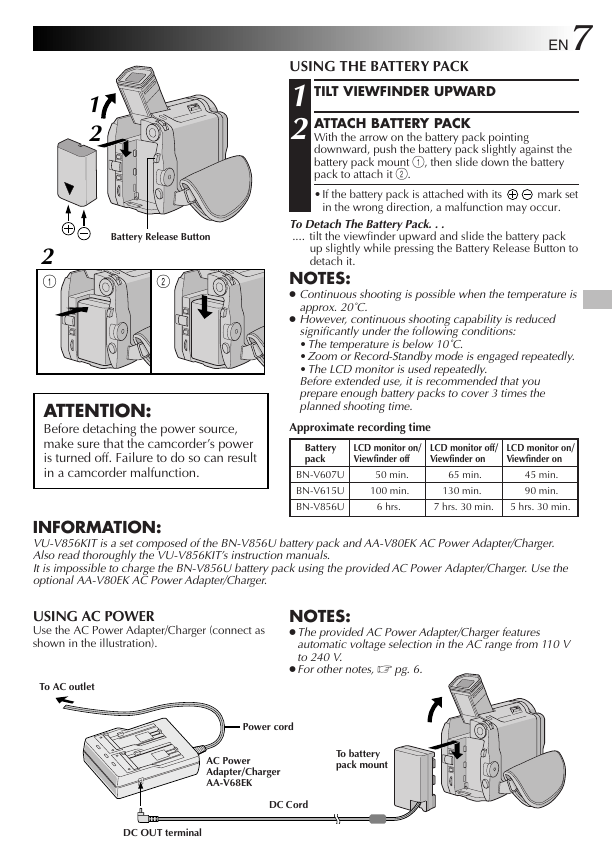
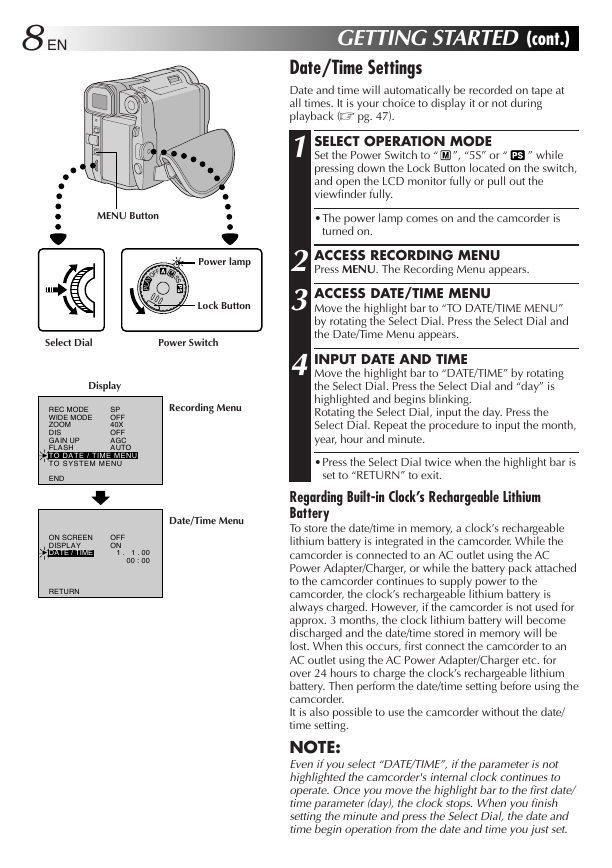
 2023年江西萍乡中考道德与法治真题及答案.doc
2023年江西萍乡中考道德与法治真题及答案.doc 2012年重庆南川中考生物真题及答案.doc
2012年重庆南川中考生物真题及答案.doc 2013年江西师范大学地理学综合及文艺理论基础考研真题.doc
2013年江西师范大学地理学综合及文艺理论基础考研真题.doc 2020年四川甘孜小升初语文真题及答案I卷.doc
2020年四川甘孜小升初语文真题及答案I卷.doc 2020年注册岩土工程师专业基础考试真题及答案.doc
2020年注册岩土工程师专业基础考试真题及答案.doc 2023-2024学年福建省厦门市九年级上学期数学月考试题及答案.doc
2023-2024学年福建省厦门市九年级上学期数学月考试题及答案.doc 2021-2022学年辽宁省沈阳市大东区九年级上学期语文期末试题及答案.doc
2021-2022学年辽宁省沈阳市大东区九年级上学期语文期末试题及答案.doc 2022-2023学年北京东城区初三第一学期物理期末试卷及答案.doc
2022-2023学年北京东城区初三第一学期物理期末试卷及答案.doc 2018上半年江西教师资格初中地理学科知识与教学能力真题及答案.doc
2018上半年江西教师资格初中地理学科知识与教学能力真题及答案.doc 2012年河北国家公务员申论考试真题及答案-省级.doc
2012年河北国家公务员申论考试真题及答案-省级.doc 2020-2021学年江苏省扬州市江都区邵樊片九年级上学期数学第一次质量检测试题及答案.doc
2020-2021学年江苏省扬州市江都区邵樊片九年级上学期数学第一次质量检测试题及答案.doc 2022下半年黑龙江教师资格证中学综合素质真题及答案.doc
2022下半年黑龙江教师资格证中学综合素质真题及答案.doc