OpenCPU GCC
Installation Guide
GSM/GPRS Module Series
Rev. OpenCPU_GCC_Installation_Guide_V1.1
Date: 2015-06-04
www.quectel.com
�
GSM/GPRS Module Series
OpenCPU GCC Installation Guide
Our aim is to provide customers with timely and comprehensive service. For any
assistance, please contact our company headquarters:
Quectel Wireless Solutions Co., Ltd.
Office 501, Building 13, No.99, Tianzhou Road, Shanghai, China, 200233
Tel: +86 21 5108 6236
Mail: info@quectel.com
Or our local office, for more information, please visit:
http://www.quectel.com/support/salesupport.aspx
For technical support, to report documentation errors, please visit:
http://www.quectel.com/support/techsupport.aspx
Or Email: Support@quectel.com
GENERAL NOTES
QUECTEL OFFERS THIS INFORMATION AS A SERVICE TO ITS CUSTOMERS. THE INFORMATION
PROVIDED IS BASED UPON CUSTOMERS’ REQUIREMENTS. QUECTEL MAKES EVERY EFFORT
TO ENSURE THE QUALITY OF THE INFORMATION IT MAKES AVAILABLE. QUECTEL DOES NOT
MAKE ANY WARRANTY AS TO THE INFORMATION CONTAINED HEREIN, AND DOES NOT ACCEPT
ANY LIABILITY FOR ANY INJURY, LOSS OR DAMAGE OF ANY KIND INCURRED BY USE OF OR
RELIANCE UPON THE INFORMATION. ALL INFORMATION SUPPLIED HEREIN IS SUBJECT TO
CHANGE WITHOUT PRIOR NOTICE.
COPYRIGHT
THIS INFORMATION CONTAINED HERE IS PROPRIETARY TECHNICAL INFORMATION OF
QUECTEL CO., LTD. TRANSMITTABLE, REPRODUCTION, DISSEMINATION AND EDITING OF THIS
DOCUMENT AS WELL AS UTILIZATION OF THIS CONTENTS ARE FORBIDDEN WITHOUT
PERMISSION. OFFENDERS WILL BE HELD LIABLE FOR PAYMENT OF DAMAGES. ALL RIGHTS
ARE RESERVED IN THE EVENT OF A PATENT GRANT OR REGISTRATION OF A UTILITY MODEL
OR DESIGN.
Copyright © Quectel Wireless Solutions Co., Ltd.2015. All rights reserved.
OpenCPU_GCC_Installation_Guide Confidential / Released 1 / 12
Quectel Confidential�
GSM/GPRS Module Series
OpenCPU GCC Installation Guide
About the Document
History
Revision
Date
Author
Description
1.0
1.1
2013-09-23
Stanley YONG
Initial
2015-06-04
Stanley YONG
Updated the description of how to get the compiler
installation package
OpenCPU_GCC_Installation_Guide Confidential / Released 2 / 12
Quectel Confidential�
GSM/GPRS Module Series
OpenCPU GCC Installation Guide
Contents
About the Document ................................................................................................................................... 2
Contents ....................................................................................................................................................... 3
Figure Index ................................................................................................................................................. 4
1
2
Introduction .......................................................................................................................................... 5
Installation ............................................................................................................................................ 6
2.1.
System Requirements ............................................................................................................. 6
Install GCC .............................................................................................................................. 6
2.2.
2.3.
Verify Installation ................................................................................................................... 10
3 Configuration ...................................................................................................................................... 11
Configure the Installation Path .............................................................................................. 11
Configure GCC Version ......................................................................................................... 11
3.1.
3.2.
4 Compile ............................................................................................................................................... 12
OpenCPU_GCC_Installation_Guide Confidential / Released 3 / 12
Quectel Confidential�
GSM/GPRS Module Series
OpenCPU GCC Installation Guide
Figure Index
FIGURE 1: RUNNING THE INSTALLER ............................................................................................................. 7
FIGURE 2: CHOOSE INSTALL SET ................................................................................................................... 7
FIGURE 3: CHOOSE INSTALL FOLDER............................................................................................................ 8
FIGURE 4: ADD PRODUCT TO THE PATH ........................................................................................................ 8
FIGURE 5: CHOOSE SHORTCUT FOLDER ...................................................................................................... 9
FIGURE 6: INSTALLING ..................................................................................................................................... 9
FIGURE 7: INSTALL COMPLETE ..................................................................................................................... 10
OpenCPU_GCC_Installation_Guide Confidential / Released 4 / 12
Quectel Confidential�
GSM/GPRS Module Series
OpenCPU GCC Installation Guide
1 Introduction
This document mainly introduces how to set up GCC compiler environment for Windows, and how to
compile App in OpenCPU SDK using GCC.
OpenCPU_GCC_Installation_Guide Confidential / Released 5 / 12
Quectel Confidential�
GSM/GPRS Module Series
OpenCPU GCC Installation Guide
2 Installation
OpenCPU uses “Sourcery CodeBench Lite” as GCC compiler. Developers need to get the setup package
from Quectel Technical support (support@quectel.com).
2.1. System Requirements
This version of Sourcery CodeBench supports the following host operating systems and architectures:
Microsoft Windows XP (SP1 or later)
Windows Vista
Windows 7 systems using IA32, AMD64, and Intel 64 processors
In order to install and use Sourcery CodeBench Lite, you must have at least 512MB of available memory.
2.2. Install GCC
Running the Installer - Double click the GCC installer to start to install GCC. After the installer starts,
follow the on-screen dialogs to install Sourcery CodeBench Lite. The installer is intended to be
self-explanatory and on most pages the defaults are appropriate.
OpenCPU_GCC_Installation_Guide Confidential / Released 6 / 12
Quectel Confidential�
GSM/GPRS Module Series
OpenCPU GCC Installation Guide
Figure 1: Running the Installer
Choose Install Set - Select the typical install set.
Figure 2: Choose Install Set
OpenCPU_GCC_Installation_Guide Confidential / Released 7 / 12
Quectel Confidential�
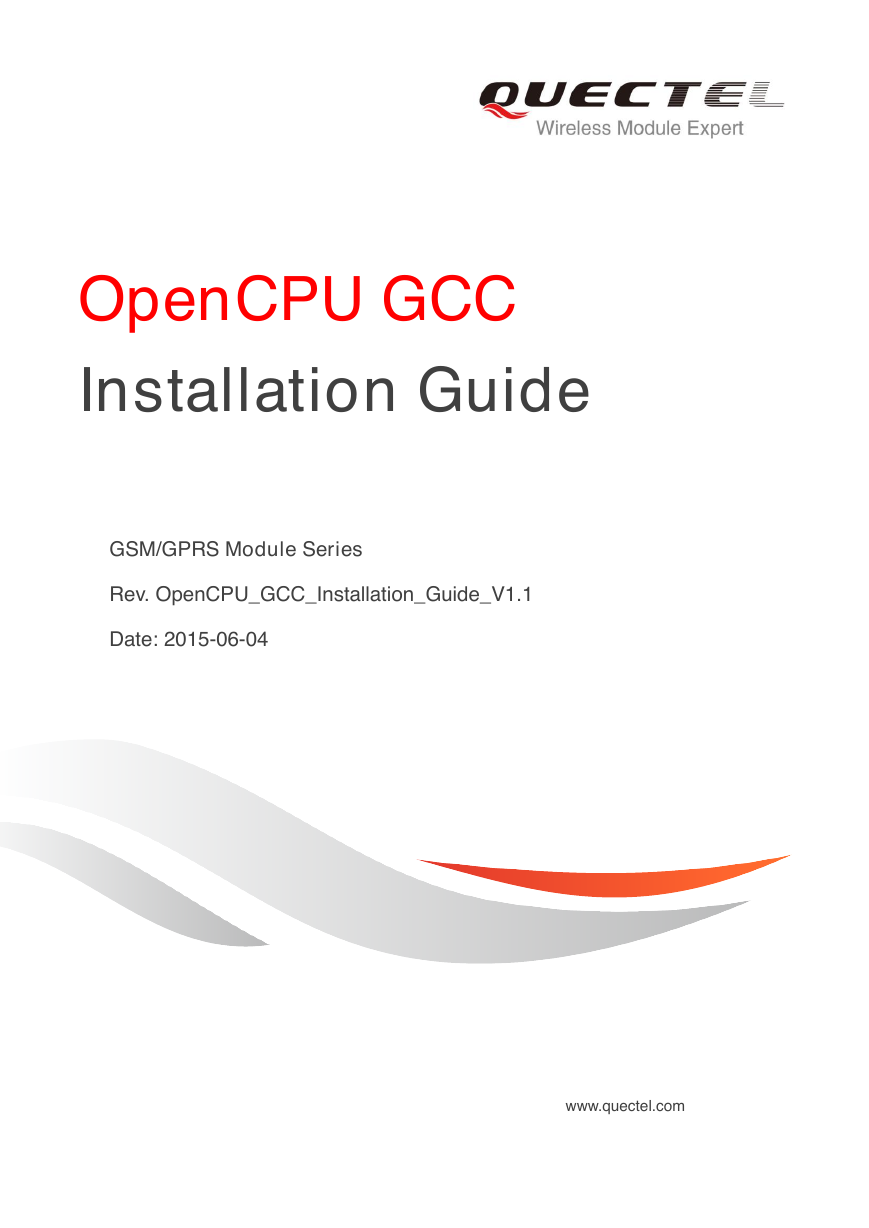
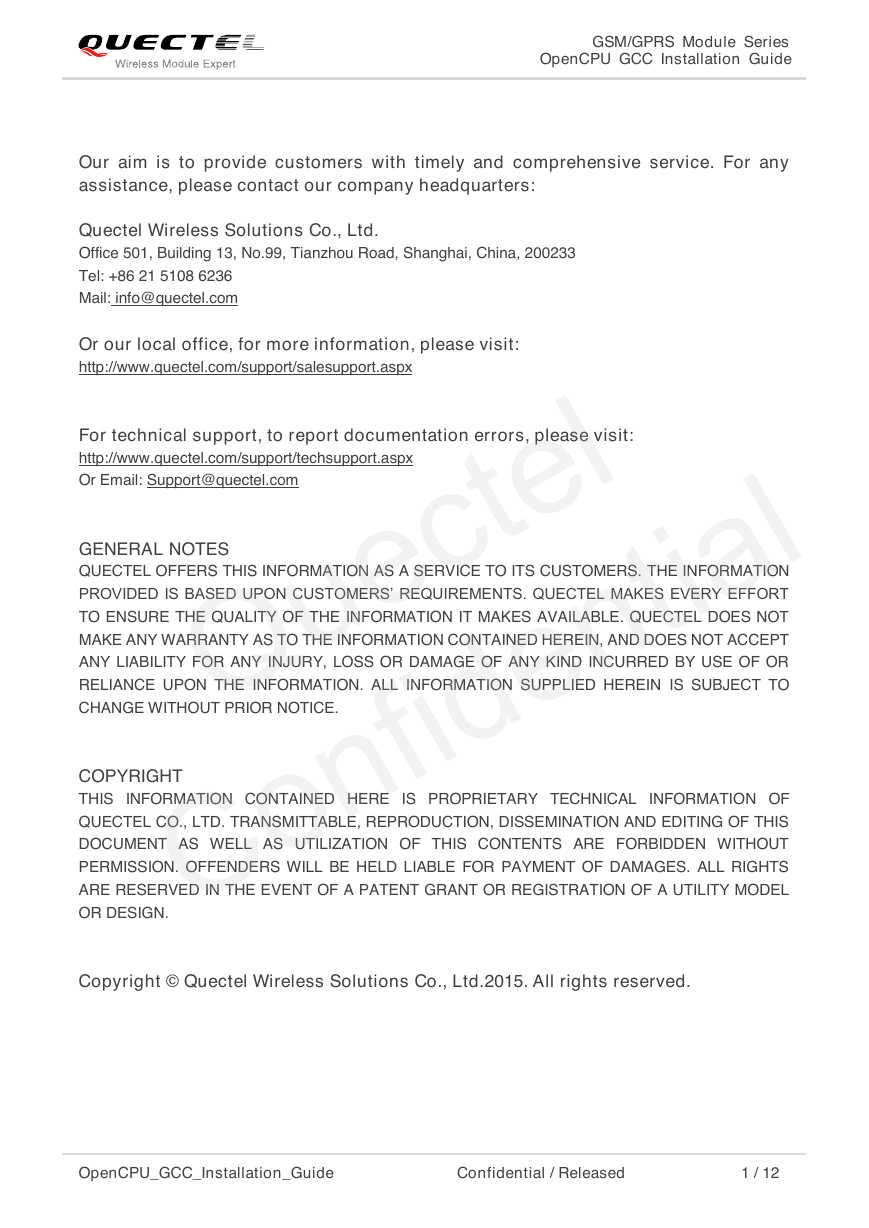
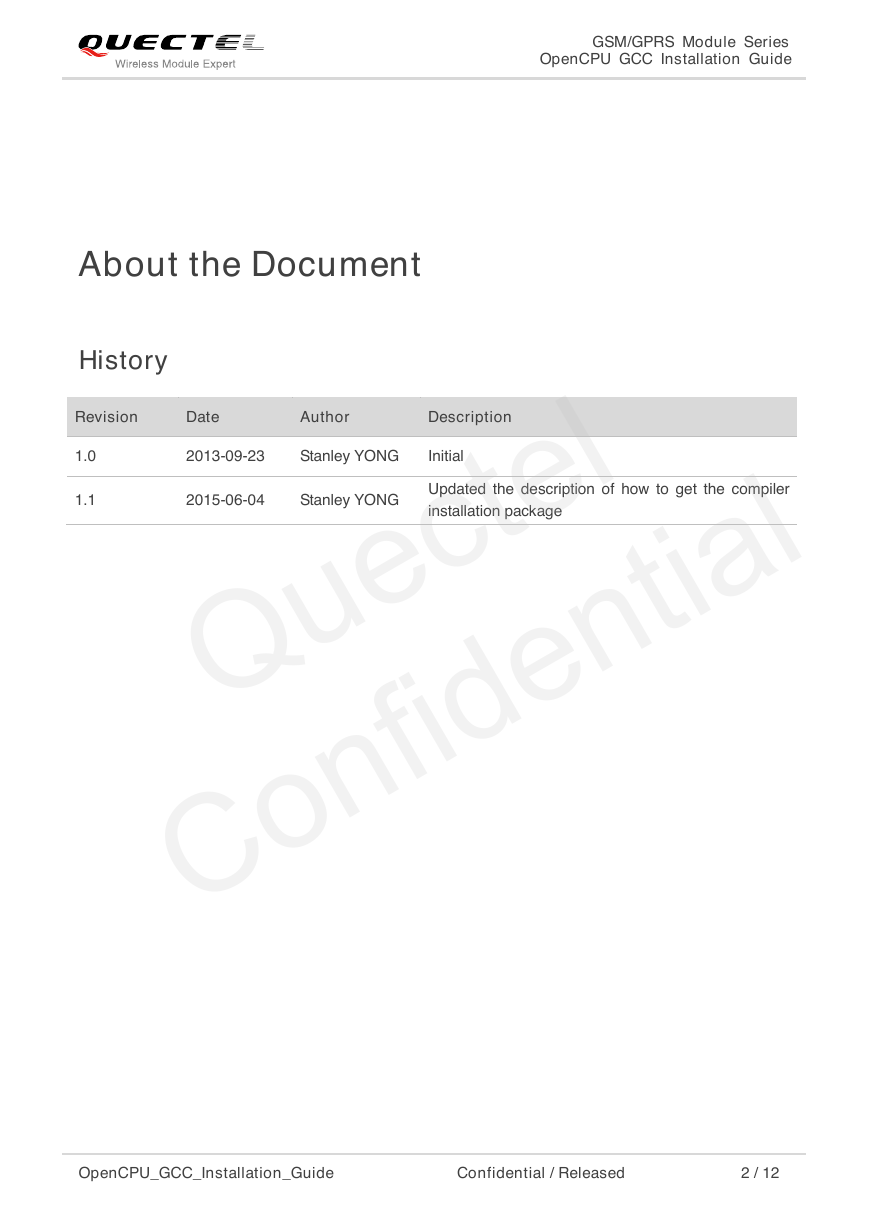
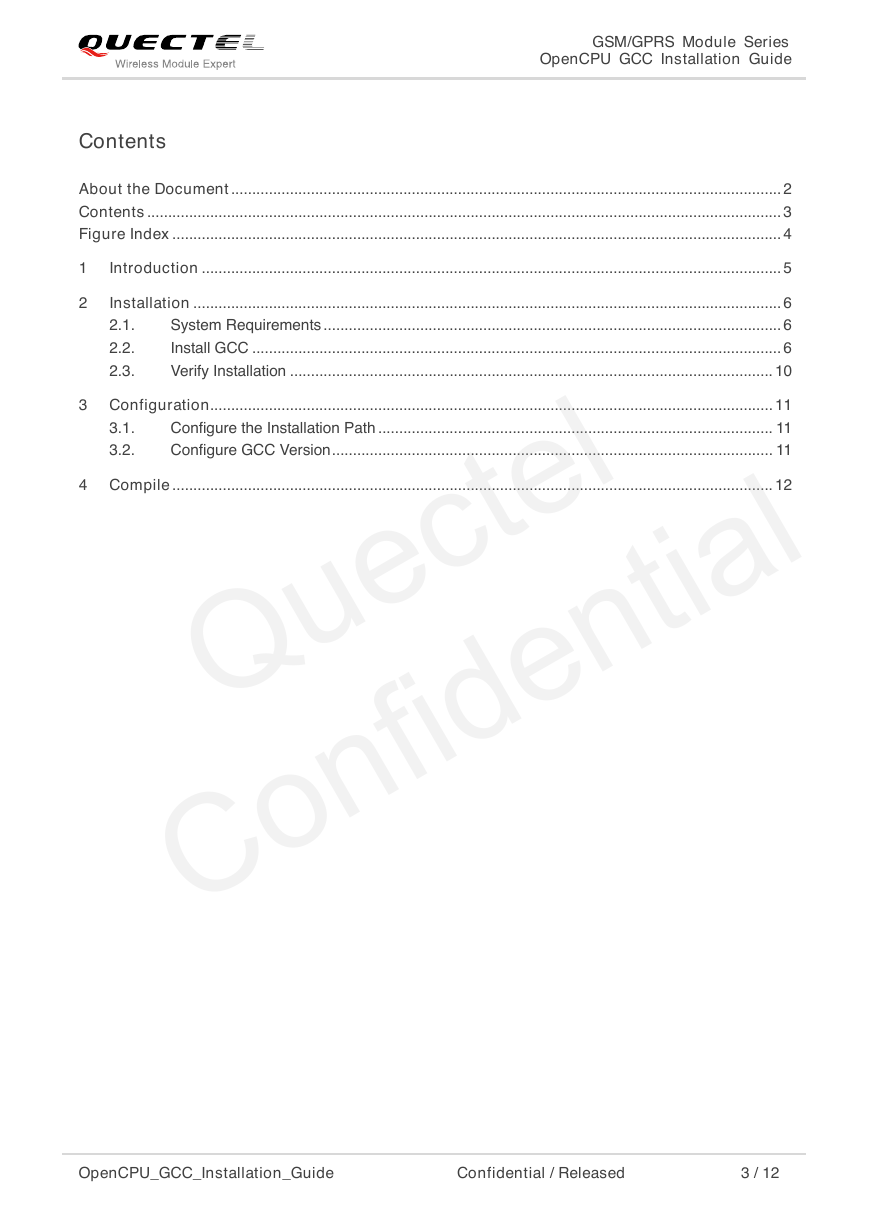
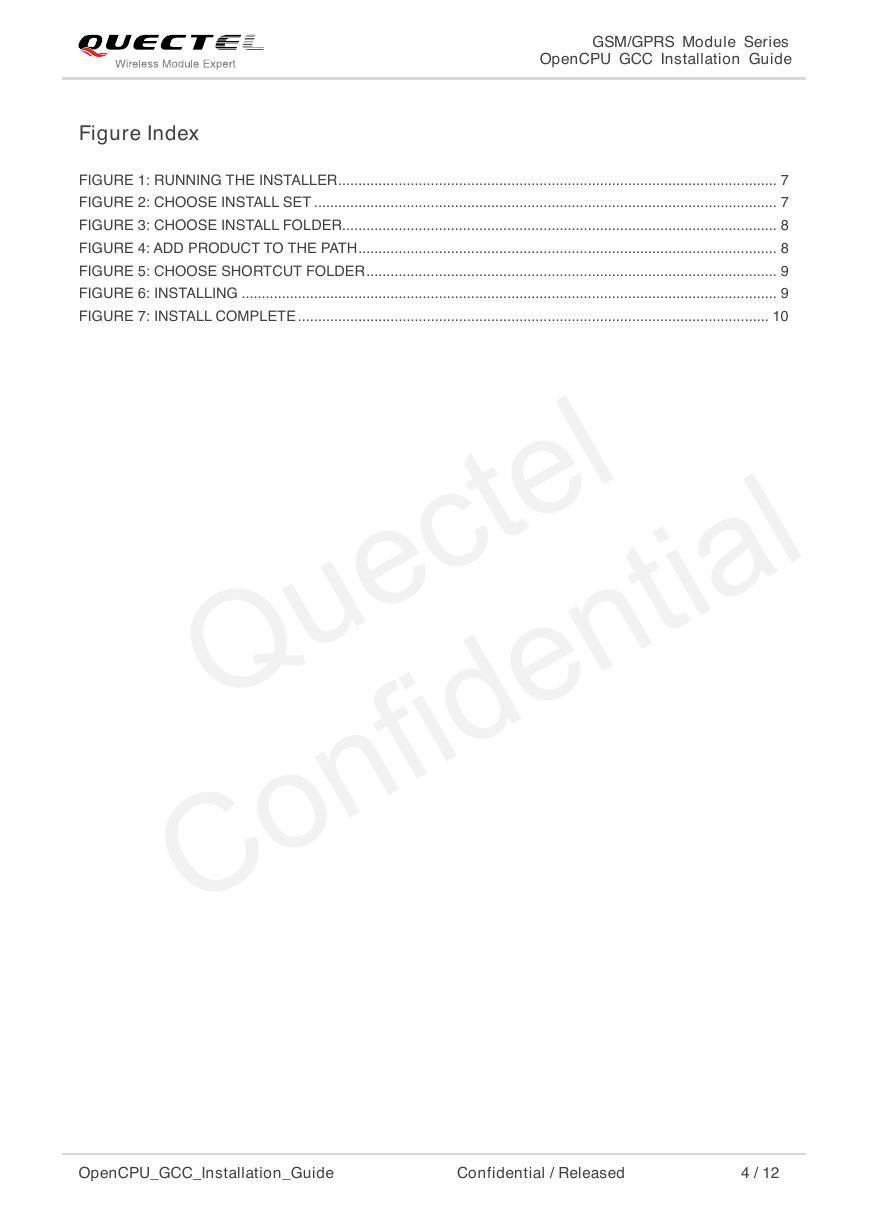
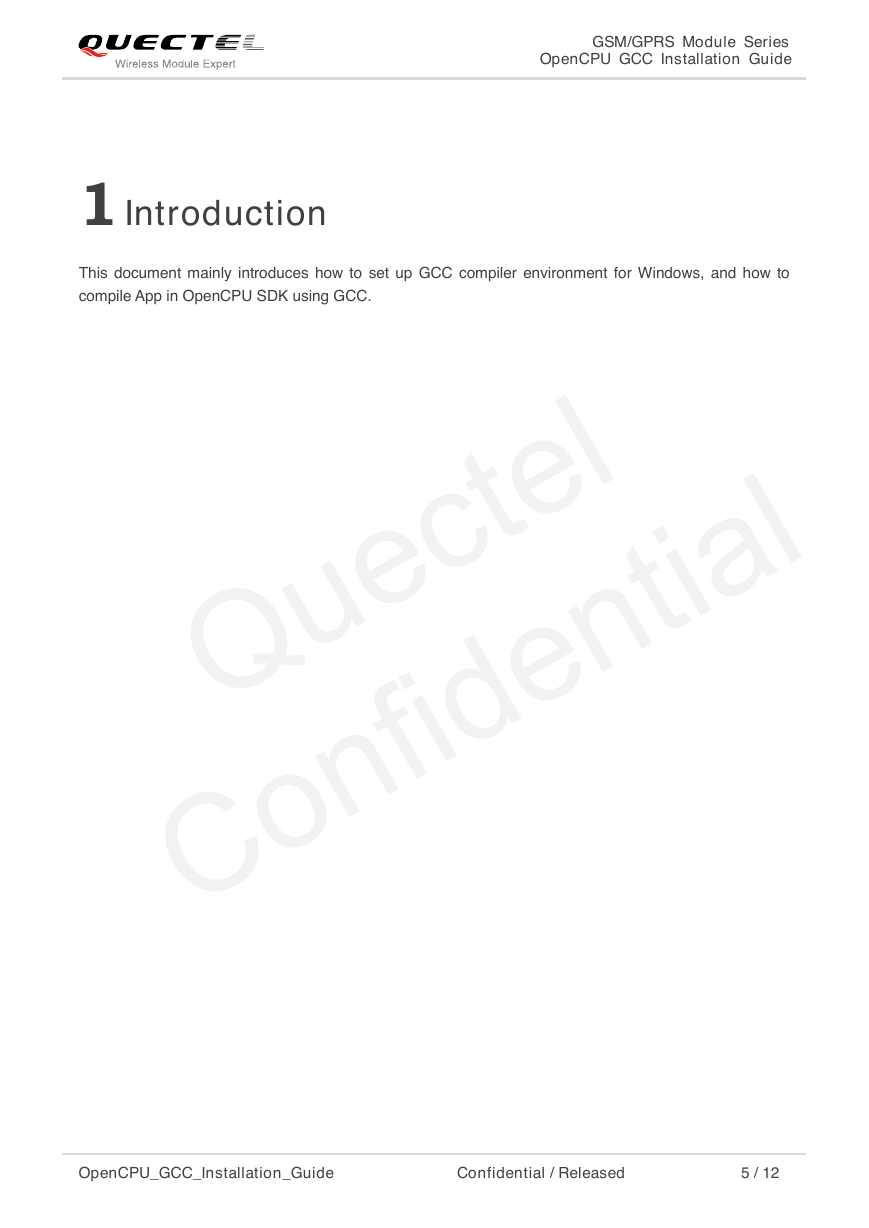
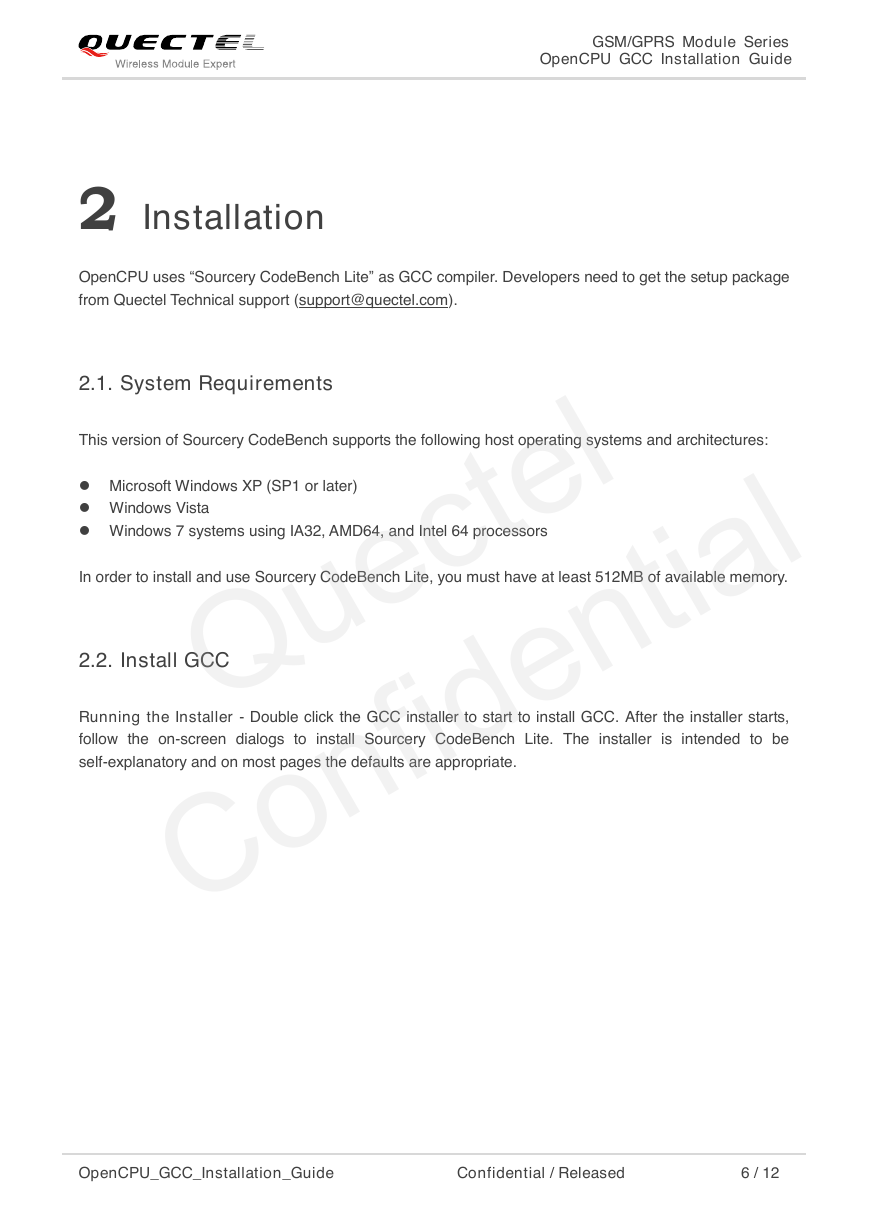

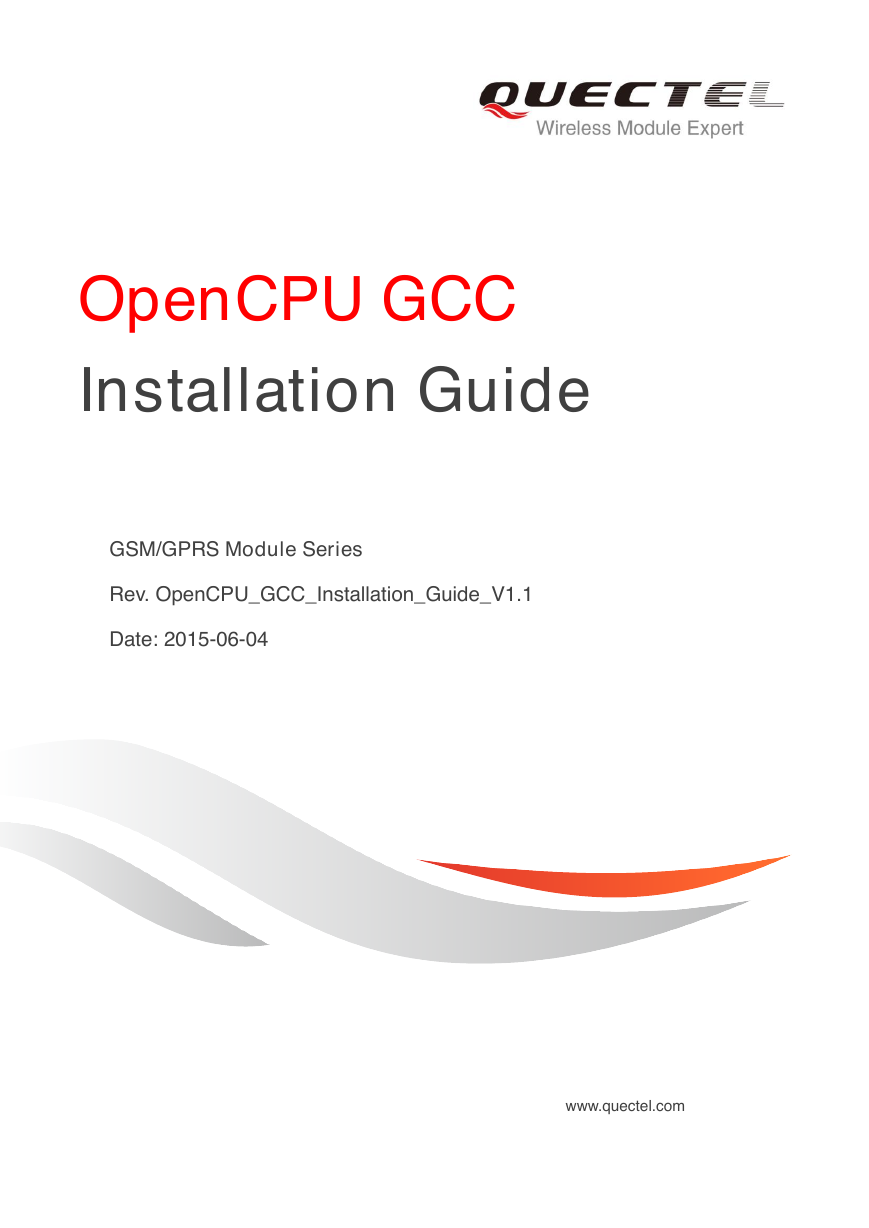
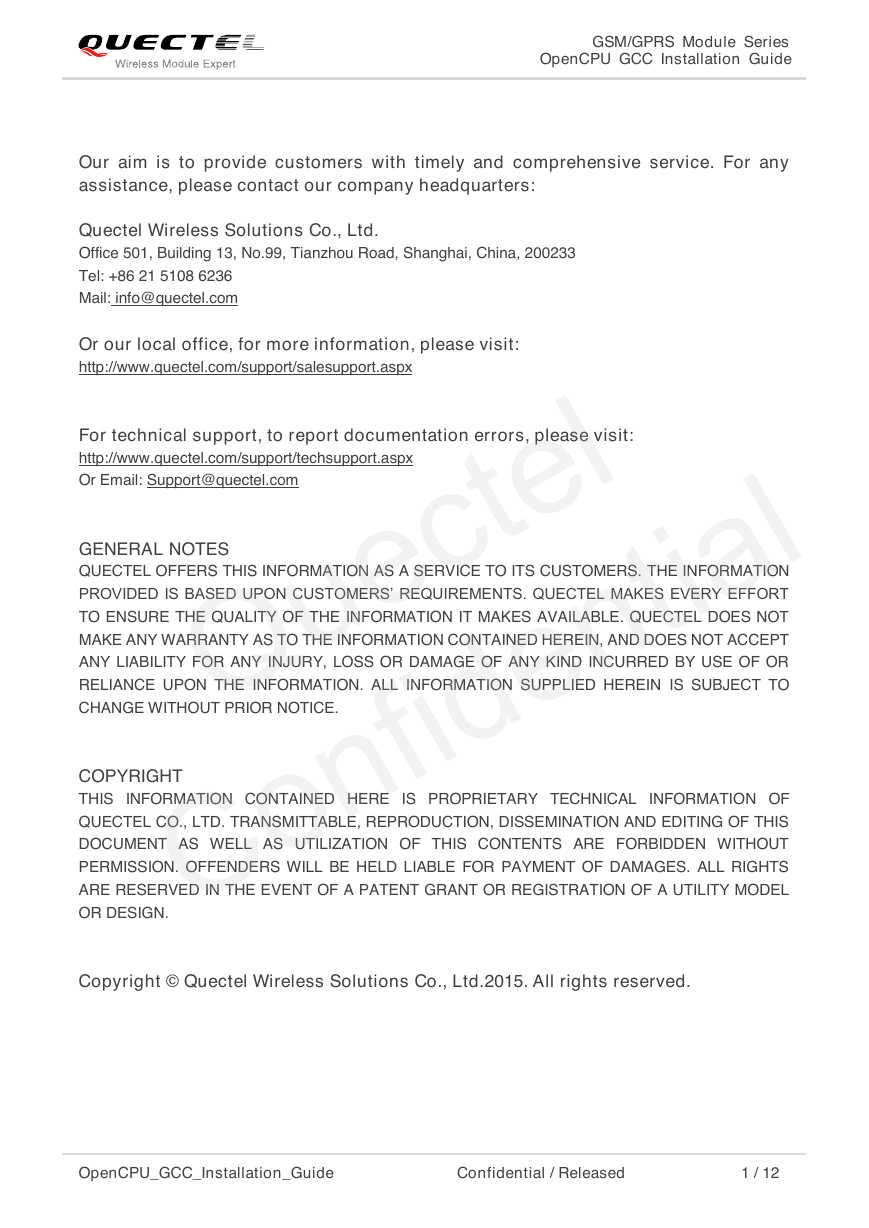
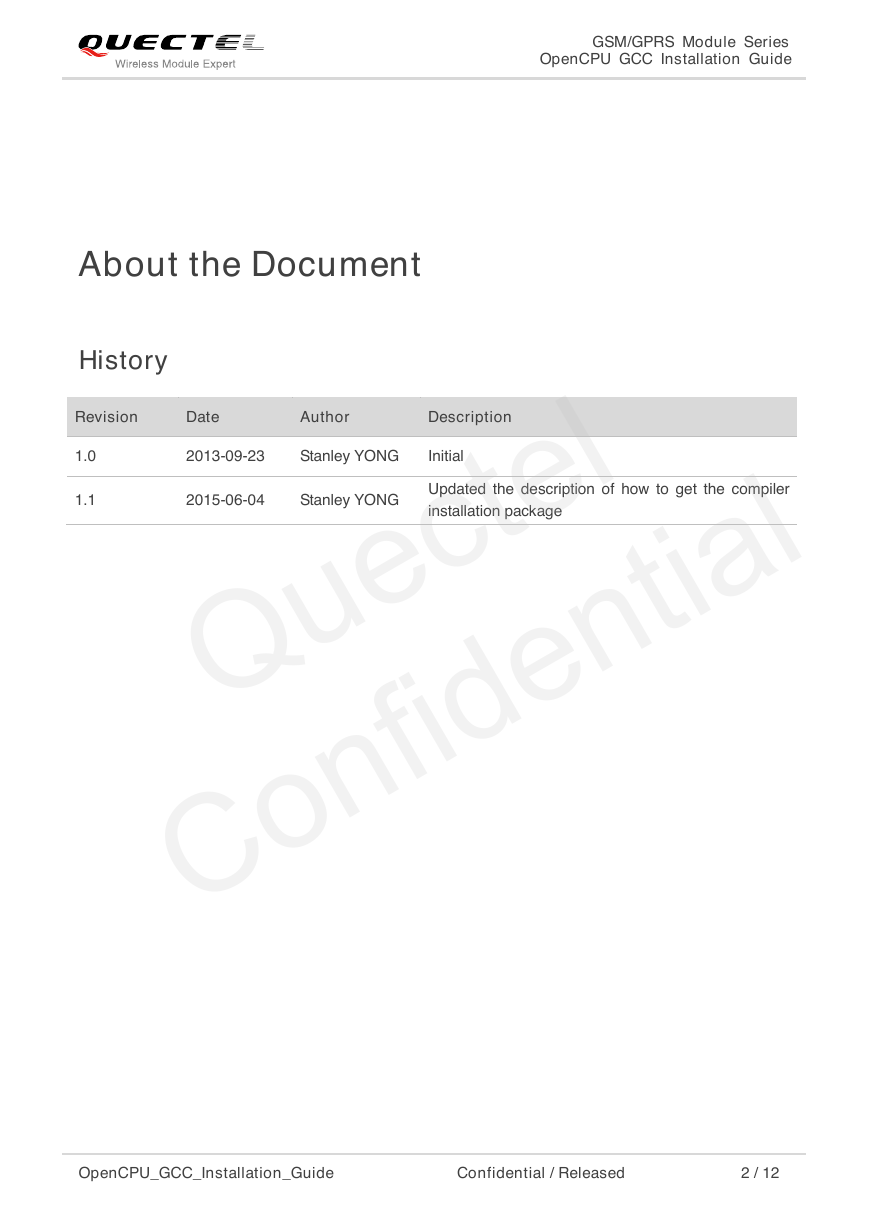
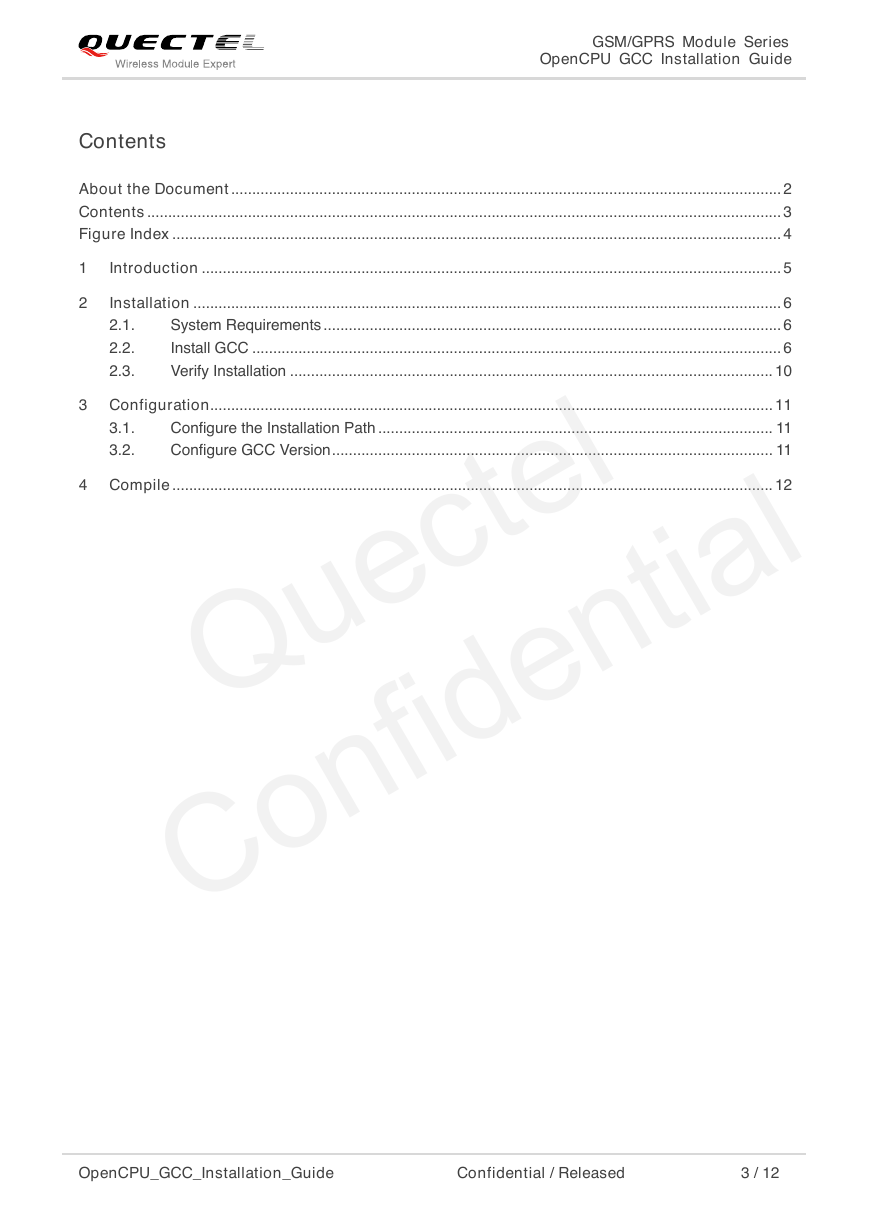
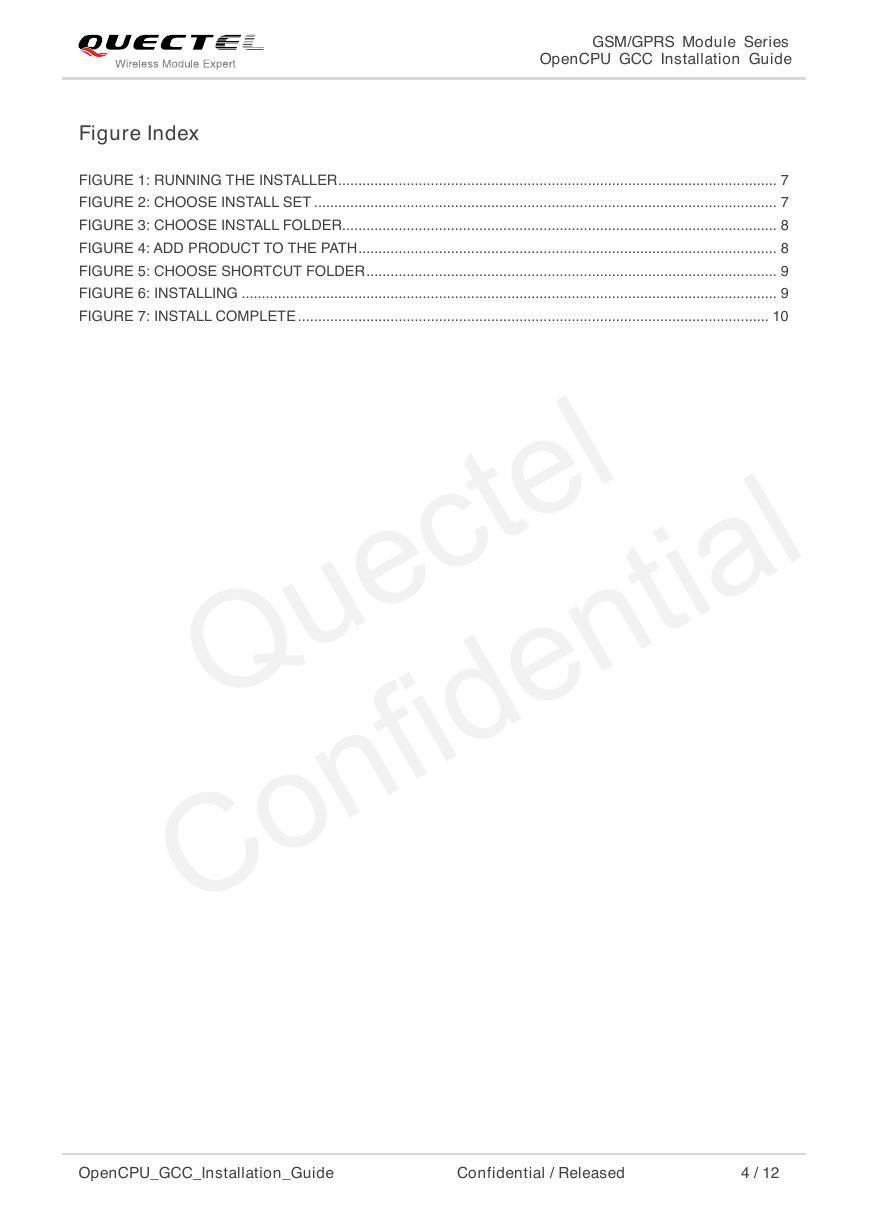
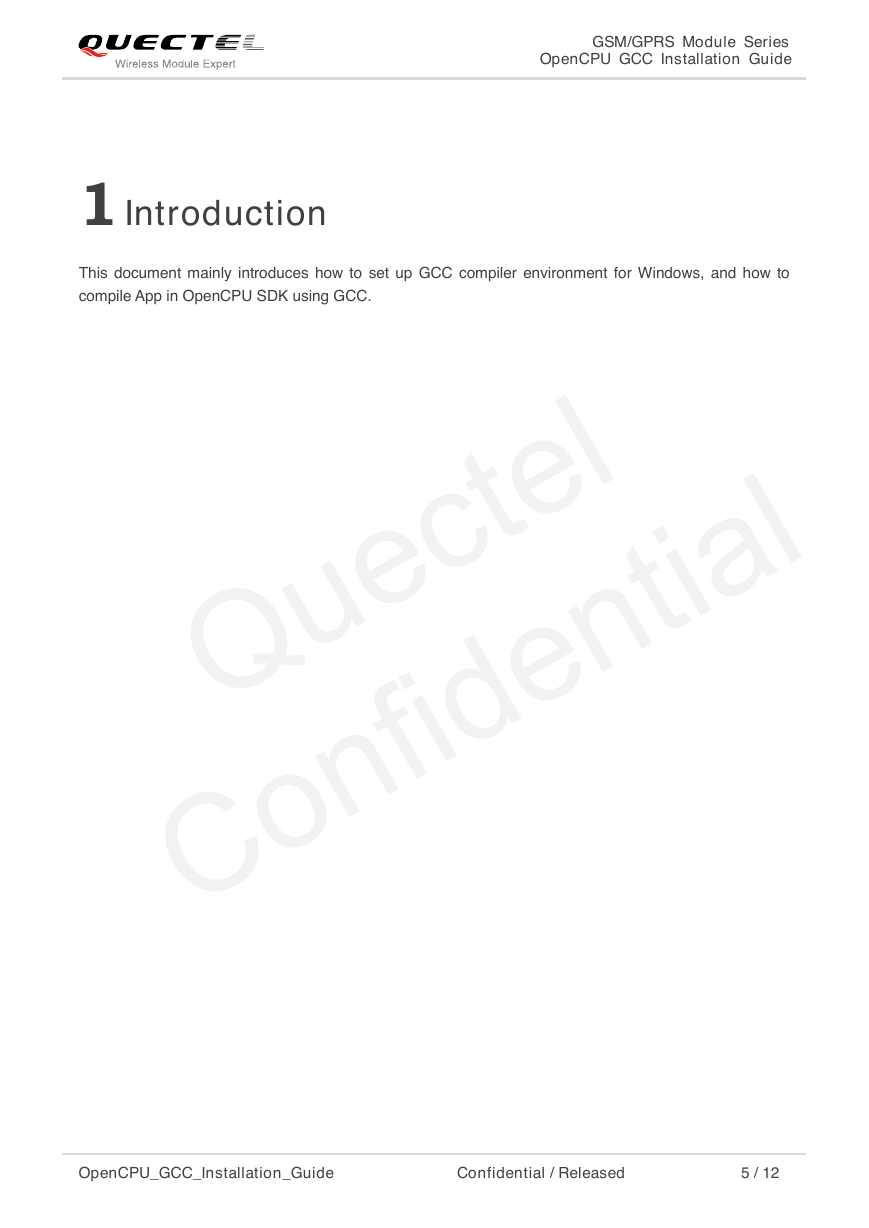
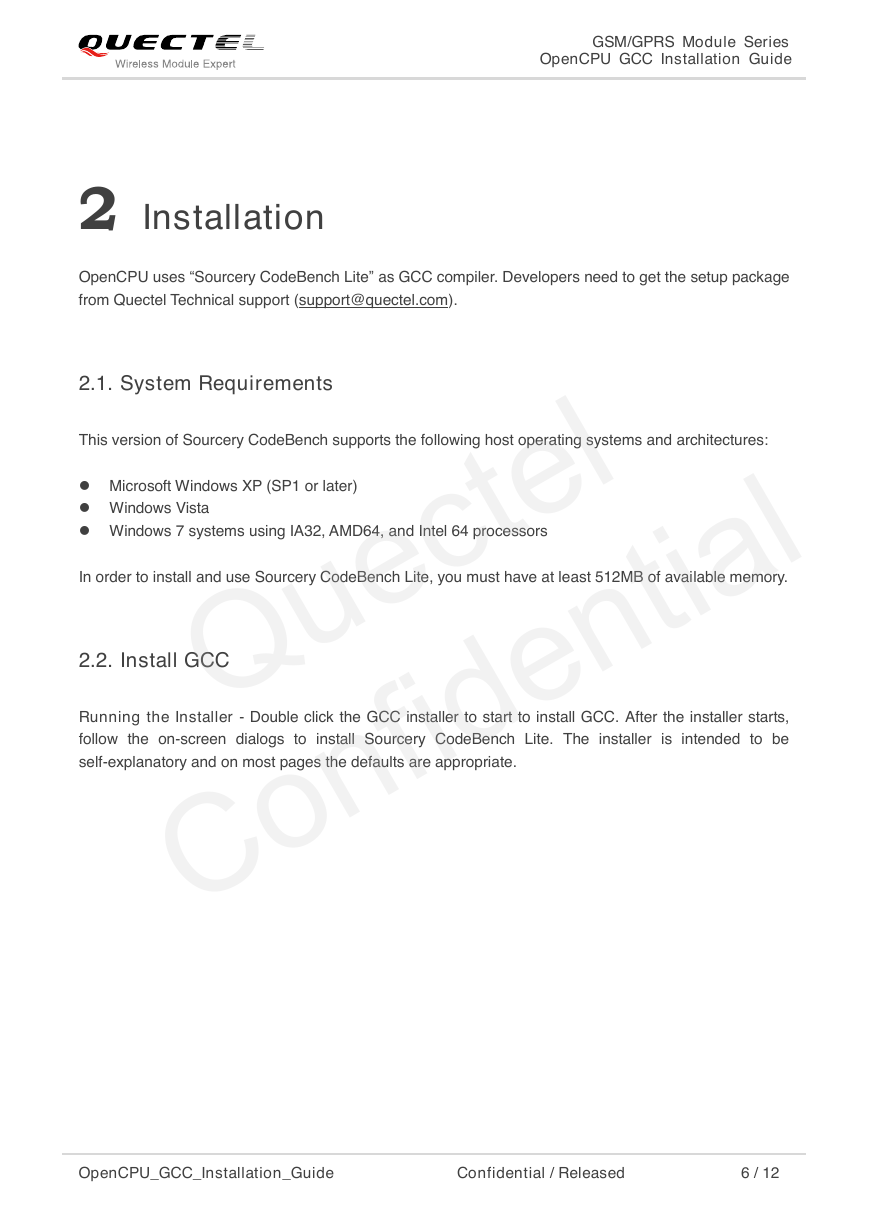

 2023年江西萍乡中考道德与法治真题及答案.doc
2023年江西萍乡中考道德与法治真题及答案.doc 2012年重庆南川中考生物真题及答案.doc
2012年重庆南川中考生物真题及答案.doc 2013年江西师范大学地理学综合及文艺理论基础考研真题.doc
2013年江西师范大学地理学综合及文艺理论基础考研真题.doc 2020年四川甘孜小升初语文真题及答案I卷.doc
2020年四川甘孜小升初语文真题及答案I卷.doc 2020年注册岩土工程师专业基础考试真题及答案.doc
2020年注册岩土工程师专业基础考试真题及答案.doc 2023-2024学年福建省厦门市九年级上学期数学月考试题及答案.doc
2023-2024学年福建省厦门市九年级上学期数学月考试题及答案.doc 2021-2022学年辽宁省沈阳市大东区九年级上学期语文期末试题及答案.doc
2021-2022学年辽宁省沈阳市大东区九年级上学期语文期末试题及答案.doc 2022-2023学年北京东城区初三第一学期物理期末试卷及答案.doc
2022-2023学年北京东城区初三第一学期物理期末试卷及答案.doc 2018上半年江西教师资格初中地理学科知识与教学能力真题及答案.doc
2018上半年江西教师资格初中地理学科知识与教学能力真题及答案.doc 2012年河北国家公务员申论考试真题及答案-省级.doc
2012年河北国家公务员申论考试真题及答案-省级.doc 2020-2021学年江苏省扬州市江都区邵樊片九年级上学期数学第一次质量检测试题及答案.doc
2020-2021学年江苏省扬州市江都区邵樊片九年级上学期数学第一次质量检测试题及答案.doc 2022下半年黑龙江教师资格证中学综合素质真题及答案.doc
2022下半年黑龙江教师资格证中学综合素质真题及答案.doc