Instruction Manual
DZ-HV575E
�
Precautions
Safety Instruction
Do not store the camera to intense heat or cold for long periods of time, as this may result in permanent
damage to the camera.
Do not use or store the product in dusty, dirty, or sandy areas, as its components may be damaged.
Do not drop, puncture or disassemble the camera. High-voltage internal components create the risk
of electric shock when exposed.
Use the camera with care. Rough handling may damage the internal components.
Do not use harsh chemicals, cleaning solvents or strong detergents to clean the product. Clean only
with a slightly damp soft cloth.
the subject.
Do not open the battery cover while an image is being recorded. Doing so will not only make storage
Test for proper operation before using the camera
Operating Environment Conditions
This camera is designed for use in temperatures ranging from 5°C to 35°C (41°F to 95°F).
Do not use or keep the camera in the following areas:
- In areas subject to direct sunlight
- In areas subject to high humidity or dust
- Near air conditioners, heaters, or other areas subject to temperature extremes
- Inside of a closed vehicle, especially one parked in the sun.
- In areas subject to strong vibration
Battery Usage and Power Supply
Doing so may lead to the potential for serious damage.
Insert the battery according to the instructions. Inserting the battery incorrectly can cause damage to
time.
abnormal expansion.
The camera may feel warm after long periods of continuous use which is normal and not a malfunction.
Battery will be in high temperature after long time using (about 1hr), Please be careful while taking
out the battery.
�
SOME DOS AND DON’TS ON THE SAFE USE OF EQUIPMENT
This equipment has been designed and manufactured to meet international safety standards but, like
any electrical equipment, care must be taken if you are to obtain the best results and safety is to be
assured.
*******************************************
DO read the operating instructions before you attempt to use the equipment.
DO ensure that all electrical connections (including the mains plug, extension leads and inter-connections
between the pieces of equipment) are properly made and in accordance with the manufacturer’s
instructions. Switch off and withdraw the mains plug before making or changing connections.
DO consult your dealer if you are ever in doubt about the installation, operation or safety of your
equipment.
DO be careful with glass panels or doors on equipment.
DO route the mains lead so that it is not likely to be walked on, crushed, chafed, or subjected to excessive
wear and tear or heat.
*******************************************
DON’T obstruct the ventilation openings of the equipment with items such as newspapers, tablecloths,
curtains, etc. Overheating will cause damage and shorten the life of the equipment.
such as vases, to be placed on the equipment.
provided according to the instructions.
DON’T use equipment such as personal stereos or radios so that you are distracted from
DON’T listen to headphones at high volume, as such use can permanently damage your
hearing.
that it is designed for unattended operation or has a stand-by mode. Switch off using the
switch on the equipment and make sure that your family know how to do this. Special
DON’T continue to operate the equipment if you are in any doubt about it working
normally, or if it is damaged in any way - switch off, withdraw the mains plug and consult
your dealer.
ABOVE ALL
--- NEVER let anyone especially children push anything into holes, slots or any other opening in the
case - this could result in a fatal electrical shock;
--- NEVER guess or take chances with electrical equipment of any kind
--- it is better to be safe than sorry!
****************
�
Contents
Section 1 Getting to Know Your Camera............................................ 5
Section 2 Getting Started..................................................................... 8
Section 3 Enjoying the Record Mode ............................................... 10
Section 4 Enjoying the Playback Mode............................................ 20
Section 5 Setting Your Camera ........................................................ 26
Section 6 Viewing Pictures and Movies on a TV ............................. 30
Section 7 Viewing Movie & Picture on PC........................................ 31
Section 8 Burning the Recorded Clip into DVD............................... 32
Section 9 Uploading Video Files to YouTube................................... 34
Section 10 ...................... 38
Section 11 Troubleshooting................................................................. 40
Section 12 Additional Information ...................................................... 41
�
Section 1
Getting to Know Your Camera
Overview
The camera with 5 Mega Pixel sensor can take H.264 movies. By way of using H.264 technology, more
videos can be taken within certain amount of memory. High quality images with up to 12 mega-pixels
can also be delivered smoothly. With a color LCD monitor, users can compose images and examine
them easily.
The camera features 3” LCD touch panel which is an ideal platform for you to operate your camera. The
and quickly.
The camera also features movie recording at HD resolution of 1920x1080. You can also connect it to an
Moreover, the camera has an advanced uploading feature. With the exclusive built-in YouTube Direct
application, you can upload the videos captured by the camera to YouTube more effortlessly .
ISO sensitivity and color balance can either be adjusted automatically or allowed to be changed manually.
A 5x optical zoom increases you control over the movies and pictures you take.
Built-in memory allows you to take pictures and movies without memory card. The memory card slot
allows users to increase the storage capacity.
Hitachi cannot compensate for any damages caused when recording is not made normally or
recorded contents cannot be played back because of a defect in the digital camera device or
memory card. Hitachi cannot be responsible for your recorded video and audio.
If you or a third party make a mistake when handling this digital camera device or memory card,
etc., the recorded contents may be lost. Hitachi cannot be responsible for compensation for
damage due to loss of recorded contents.
Note
Partial memory of the built-in memory is used for Firmware code.
Standard Accessories
Unpack the package and make sure all standard accessories listed are included:
Camera
USB Cable
AV Cable
HDMI Cable
Adaptor
Lithium-ion Rechargeable Battery
Quick Guide
CD-ROM (Software and User’s Manual)
Pouch
Strap
5
�
Front View
Lens
Light
Rear View
LCD Touch Panel
Power Button
Playback LED Indicator
Picture Shutter Button
Record LED Indicator
Tele/Wide Button
Movie Shutter Button
Five-way Key
Record/Play Button
TV Port
HDMI Port
Mini USB 2.0 Port
Strap Hook
6
�
Side View
Speaker
Microphone
Battery Cover
Bottom View
SD card Slot
Tripod Socket
7
�
Section 2
Getting Started
Loading the Battery
Before using the camera, users must load Lithium-ion
rechargeable battery
1.
2.
Insert the battery following to the correct polarity marks
( + or -).
Charging the Battery
You must use the supplied AC charger
or USB cable.
Camera must be turned OFF; blinking
constant when charging
has been completed.
Inserting and Removing an SD Card (Optional)
The camera comes with internal memory which allows you to store
pictures and movies. You can
expand the memory capacity by using an optional SD/SDHC
memory card.
1.
2.
3.
4.
Insert the memory card into the right position. Please refer to
To remove an installed SD card, press the card inwards to release it.
When the card pops out, gently remove it from its slot.
Recommended memory capacity: 1GB above.
Note
saved on card rather than on the built-in memory.
Protecting Data on an SD Card: SD card is read-only
by locking the SD card. No pictures and movies can
be recorded when the SD card is locked. Make sure
the lock is on writeable position before recording any
media.
8
Writeable
position
Write-Protected
Position
�
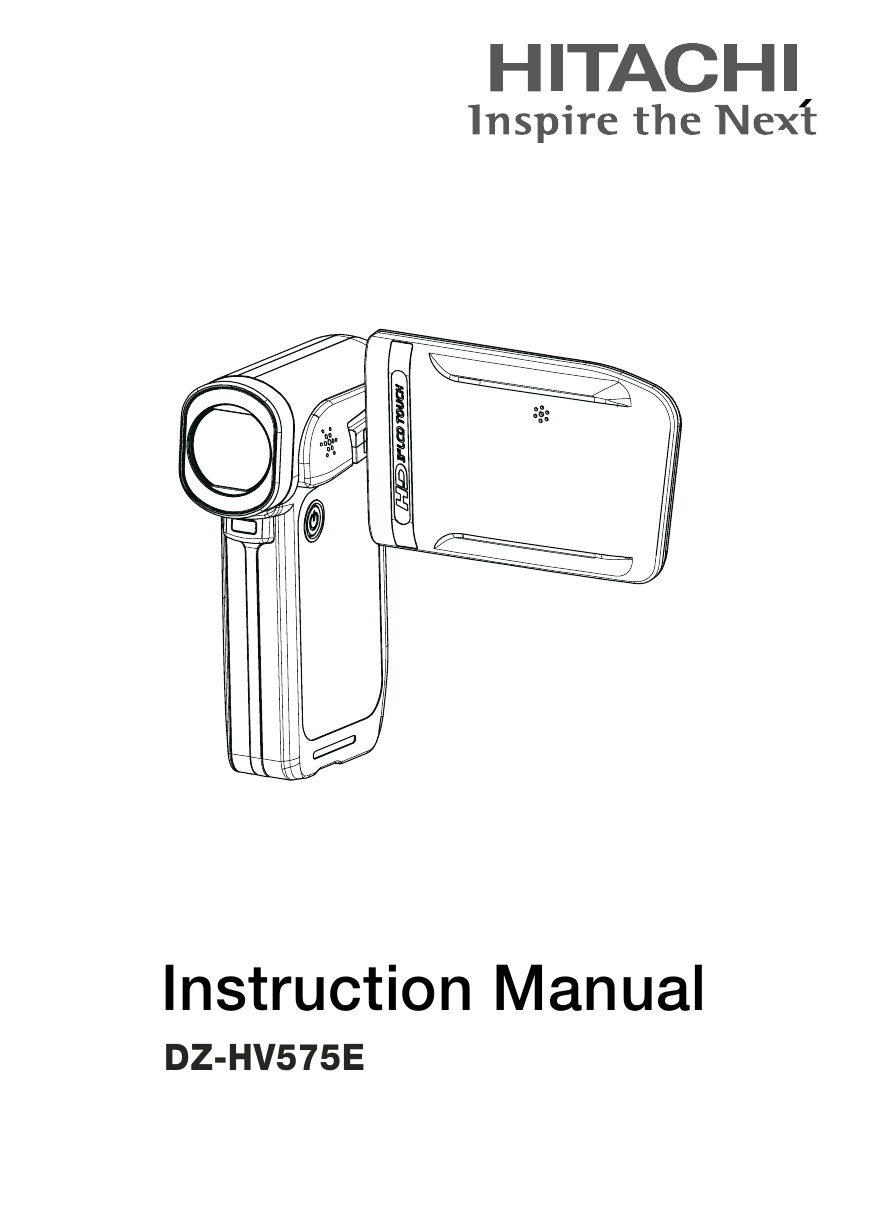
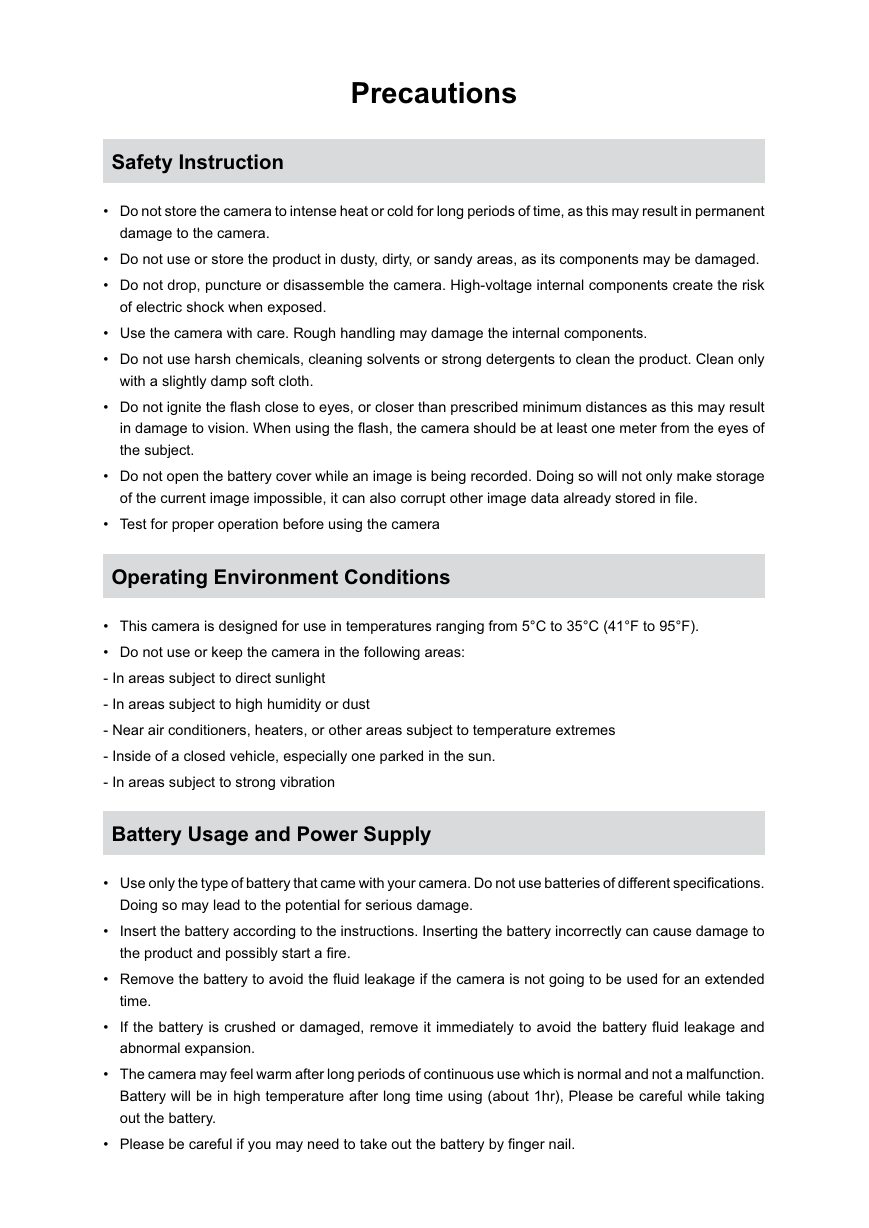
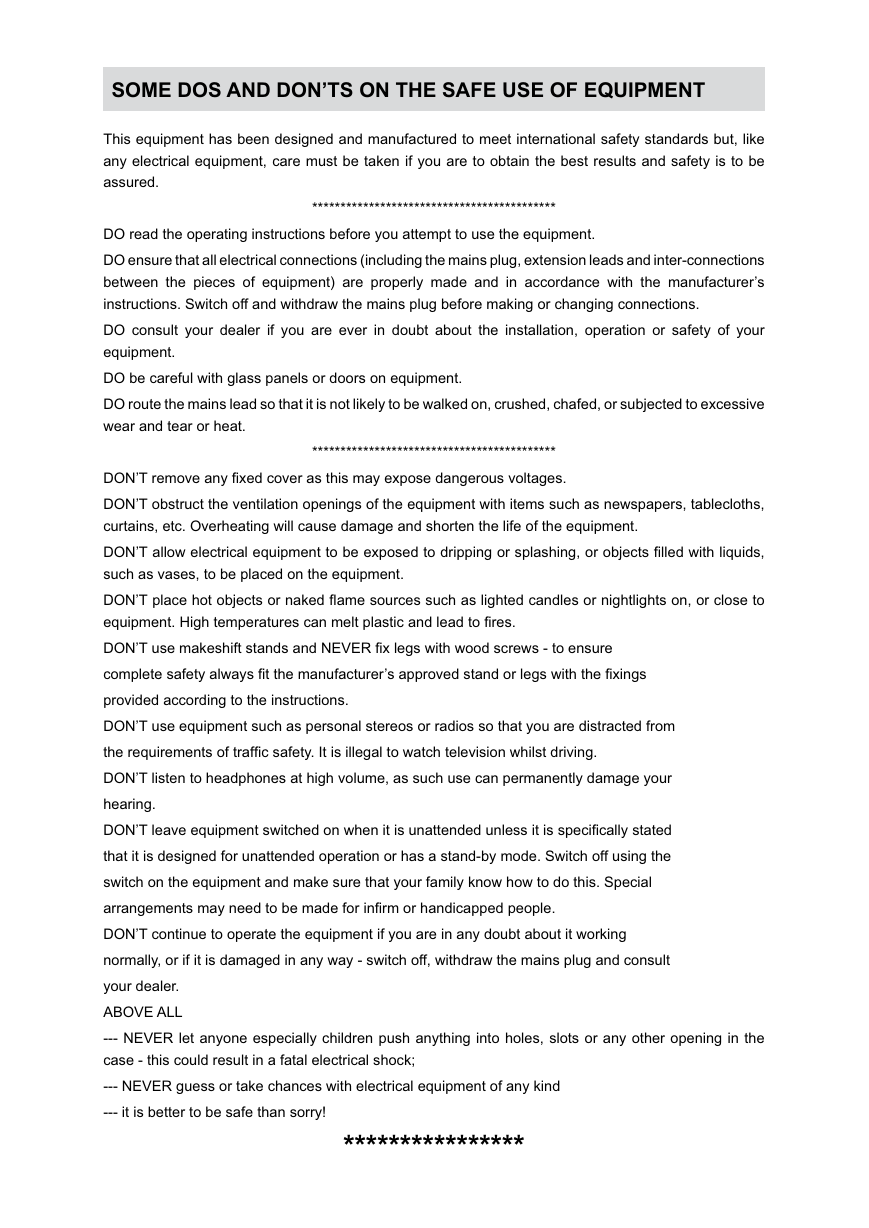
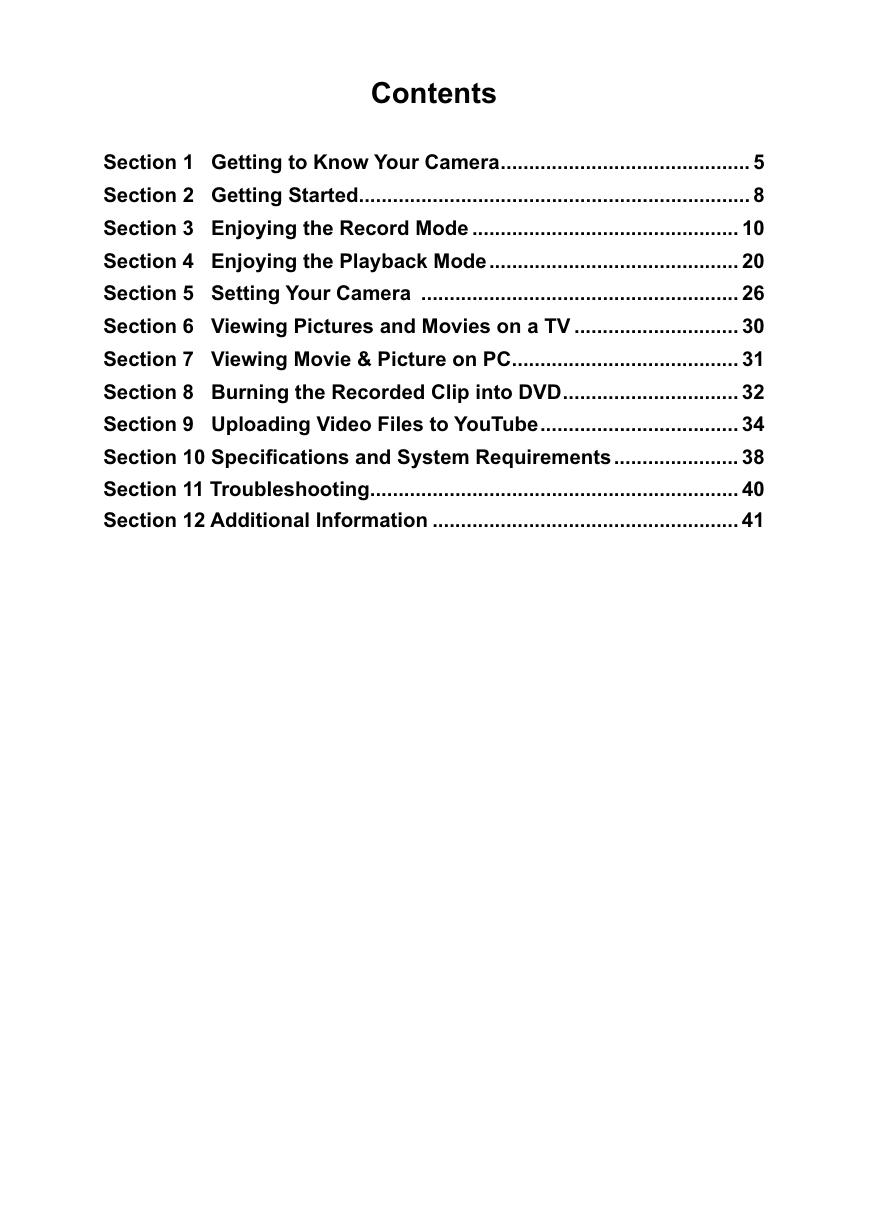
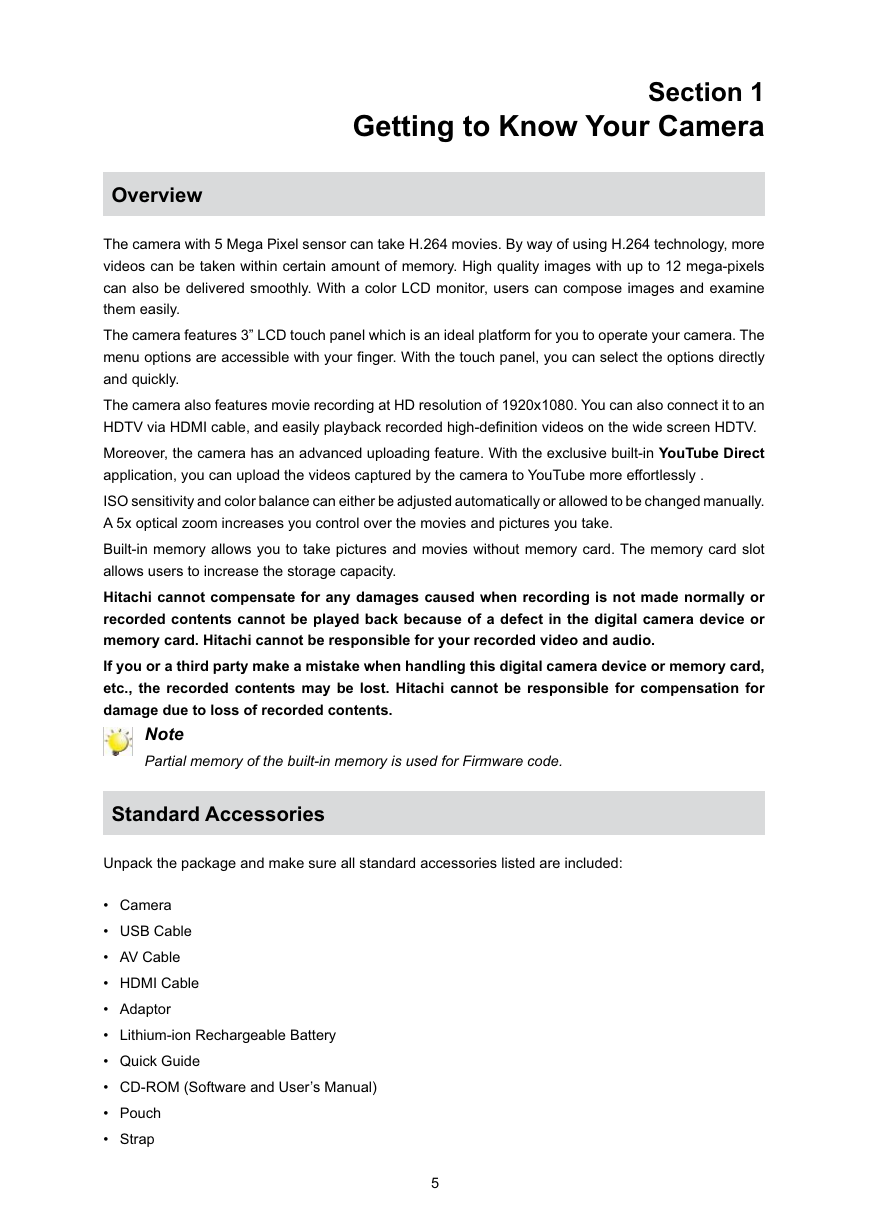
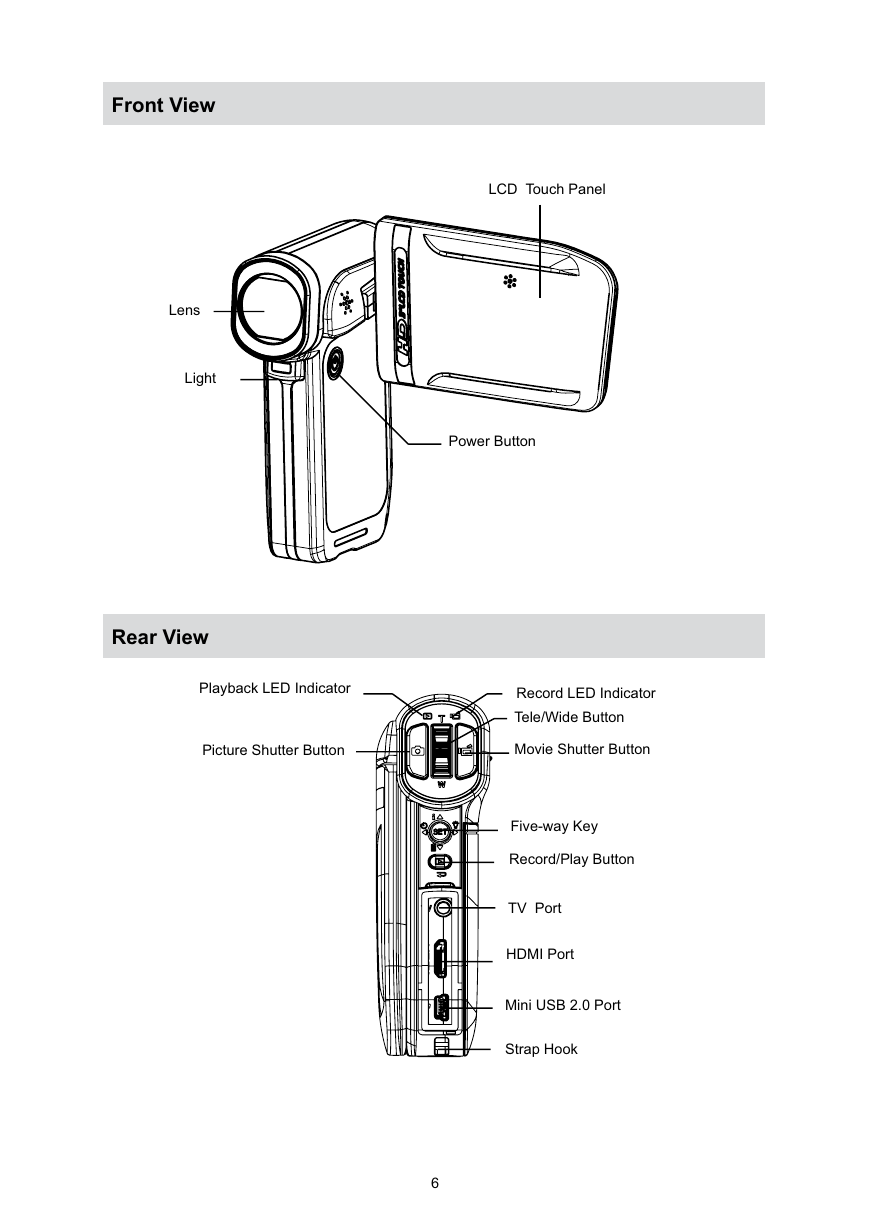
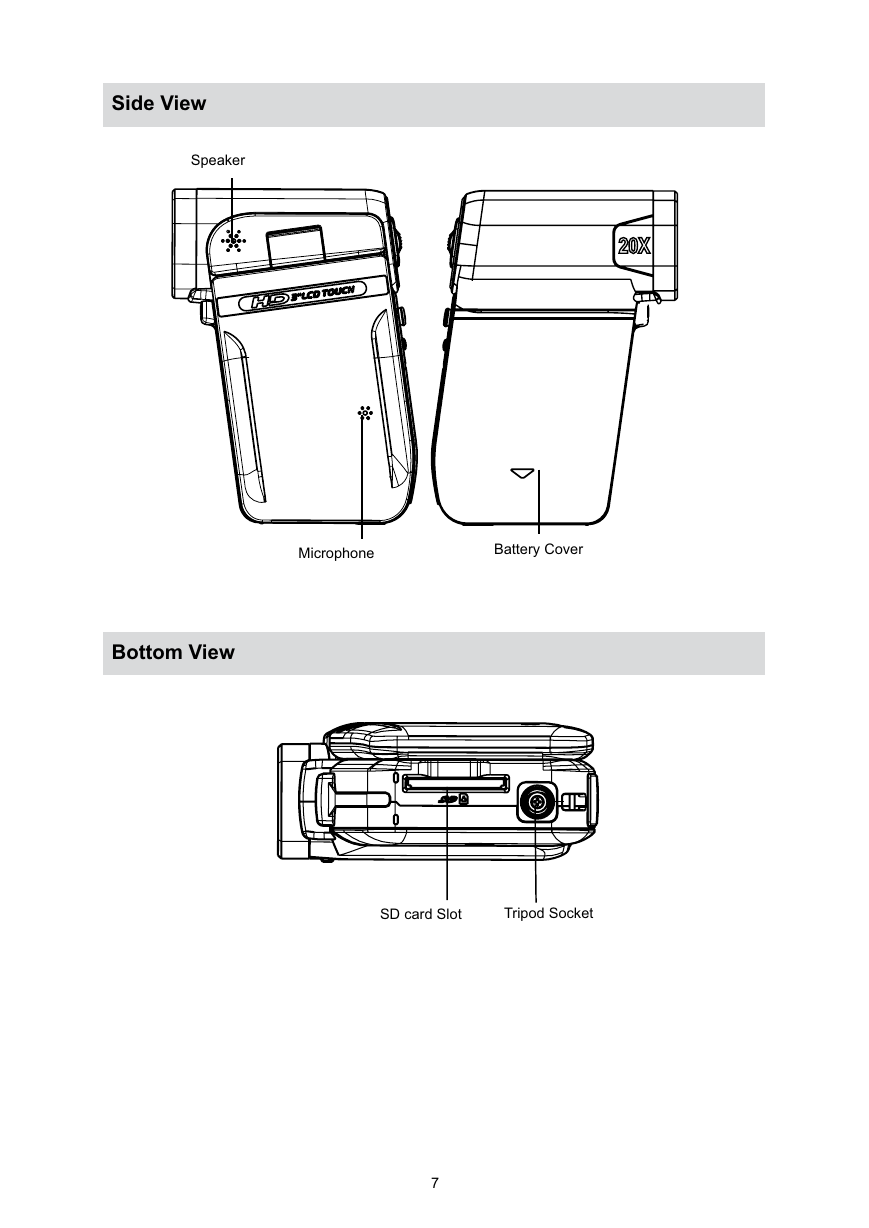
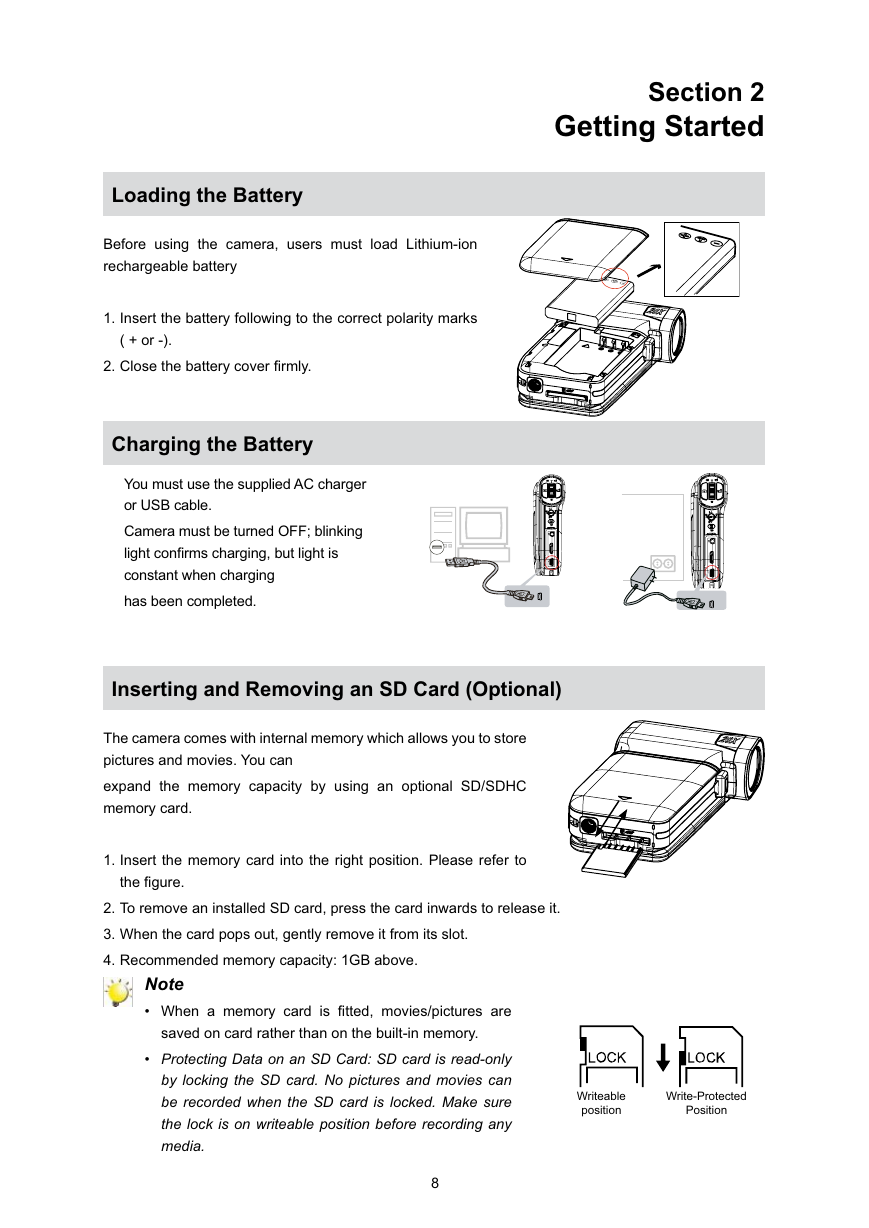
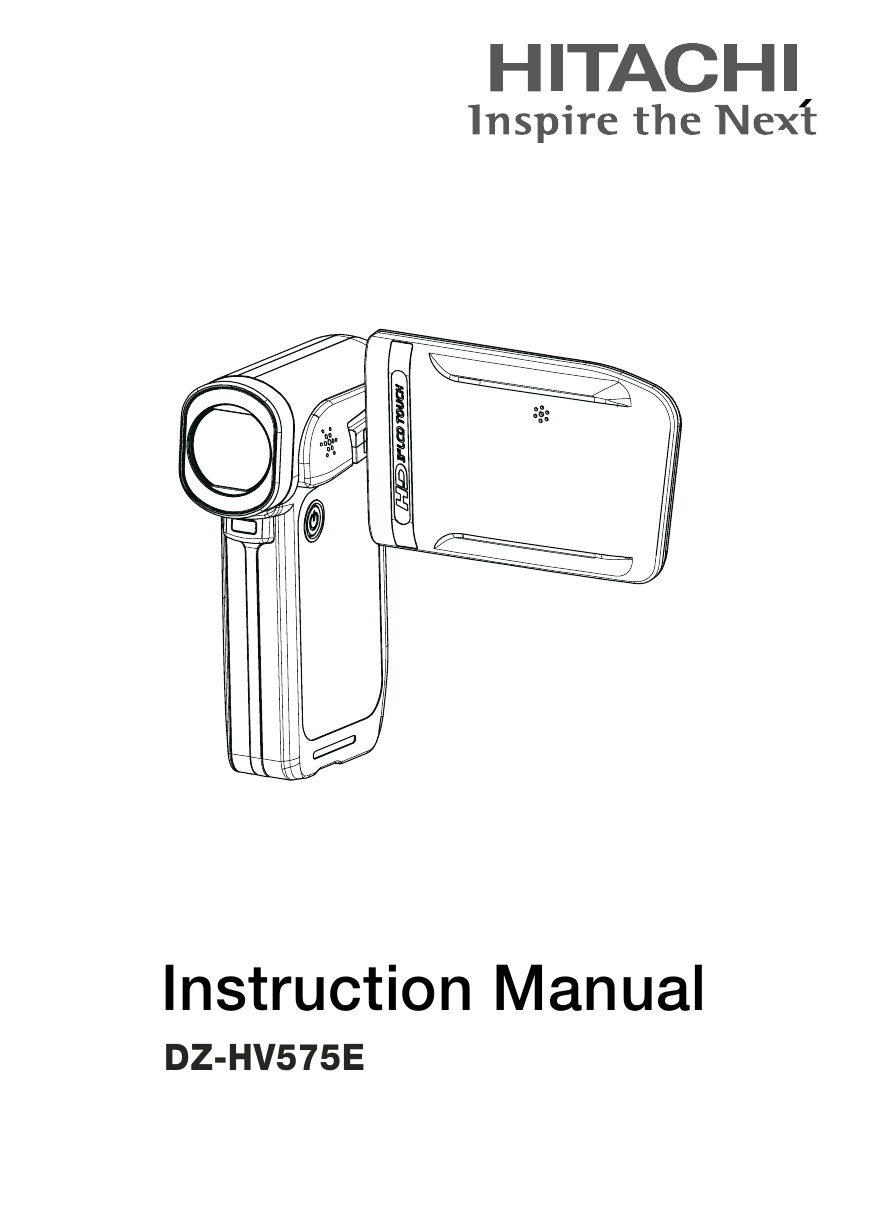
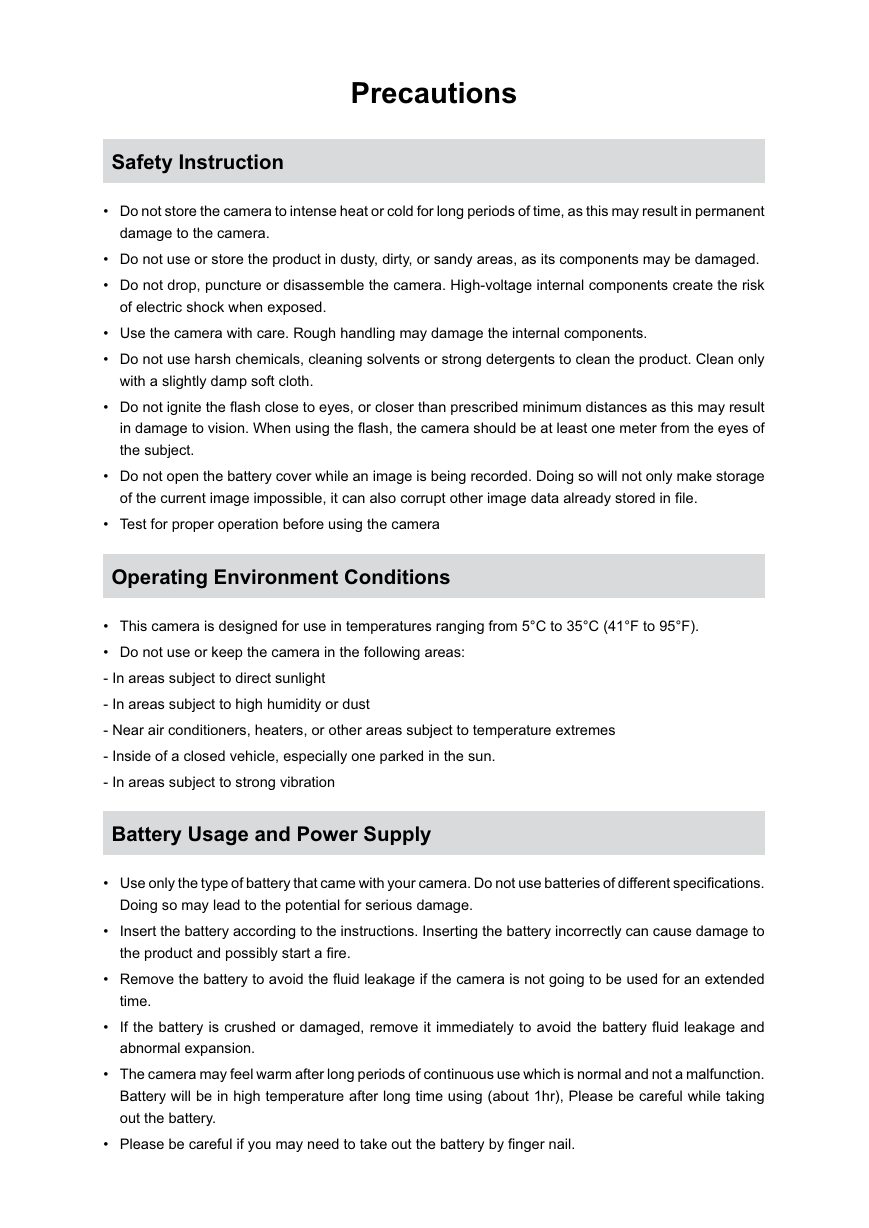
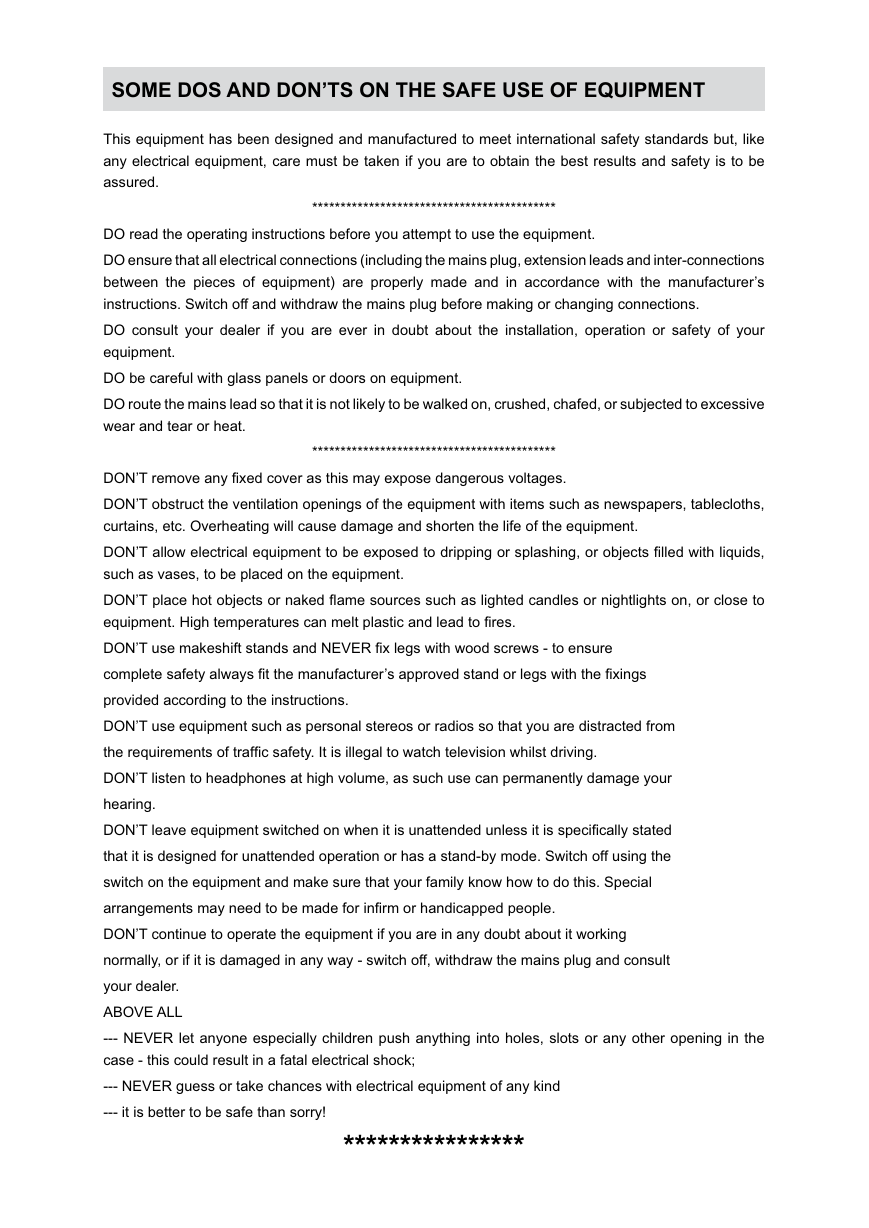
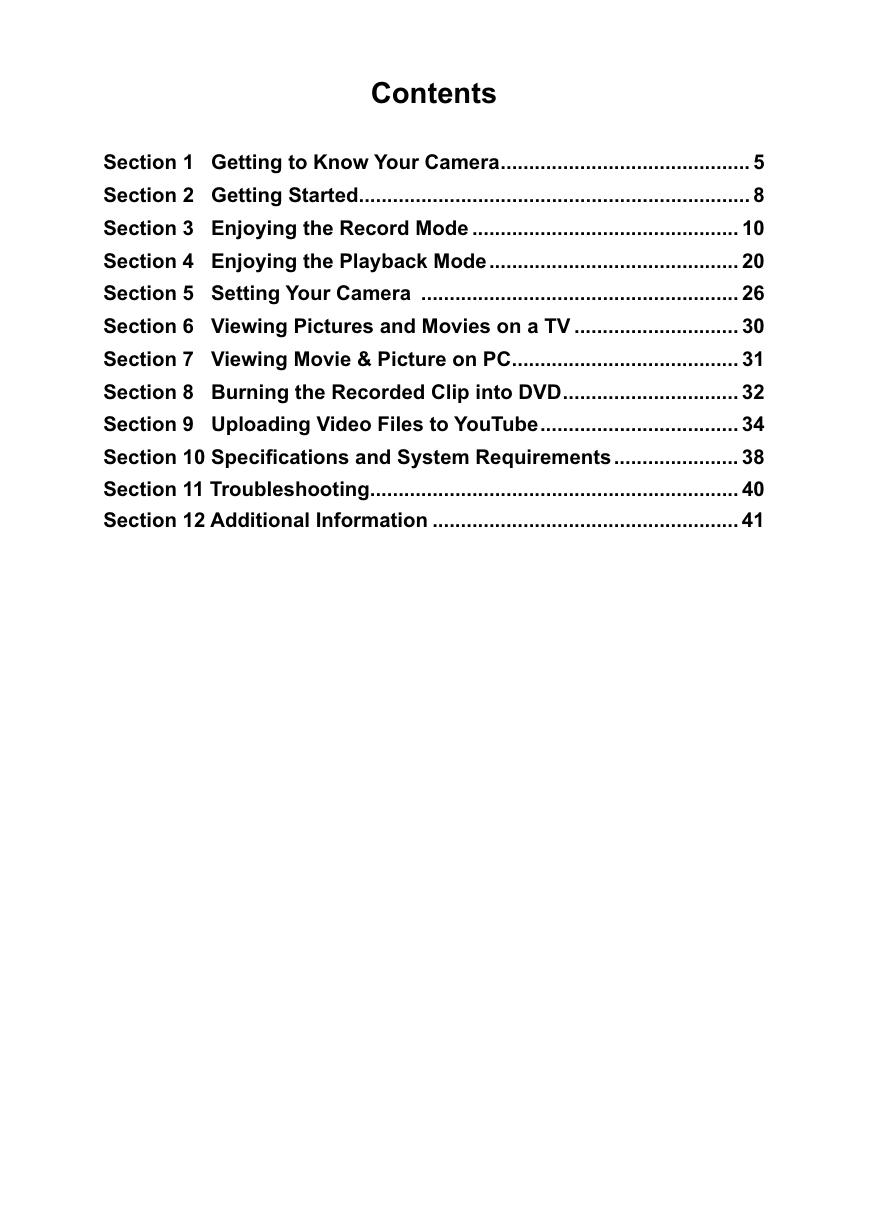
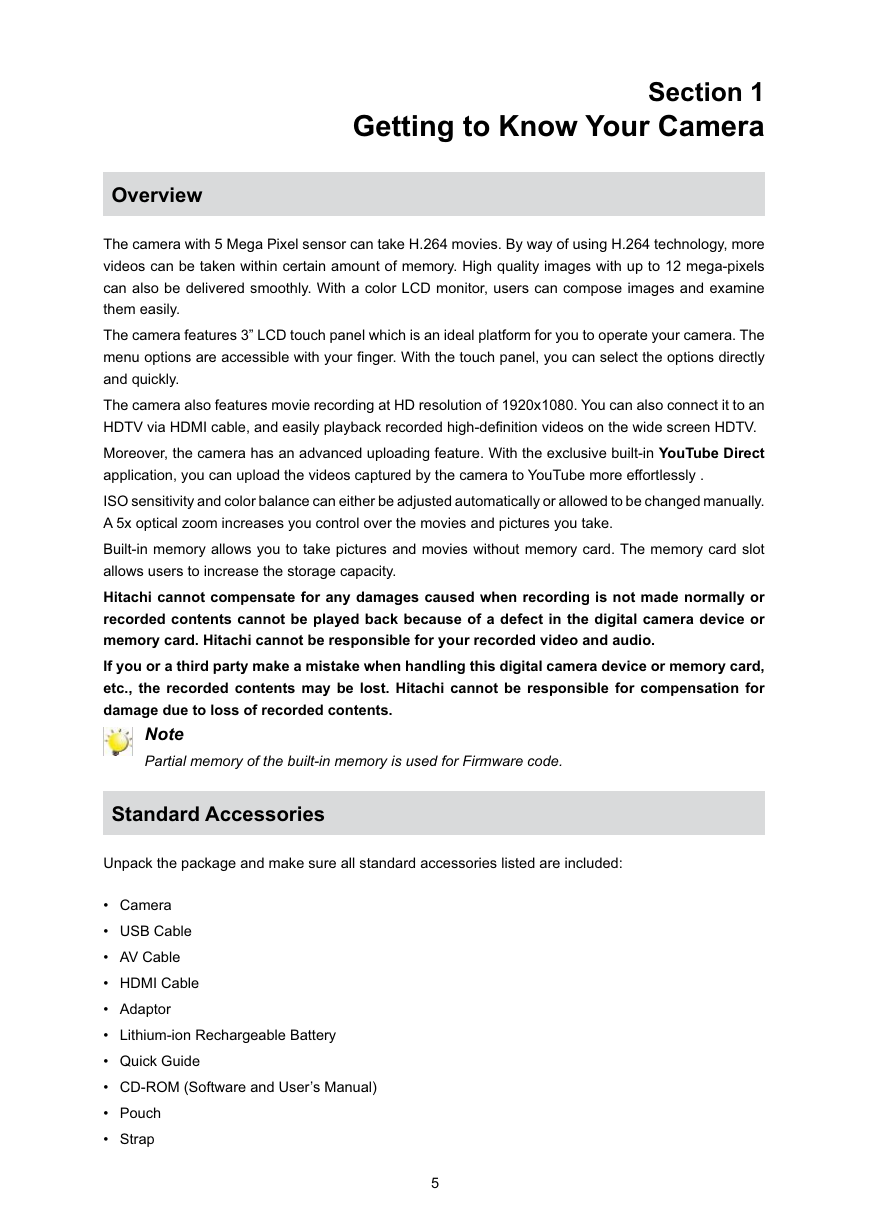
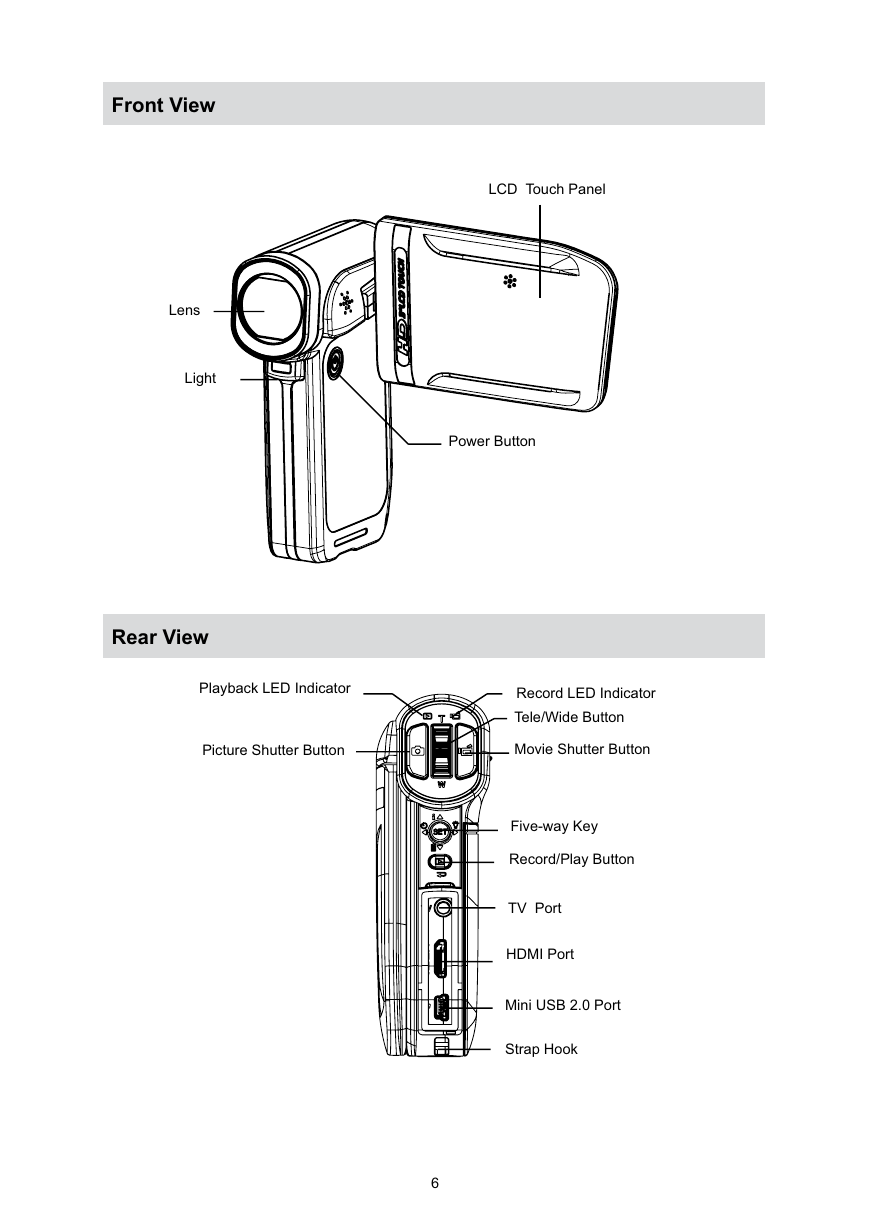
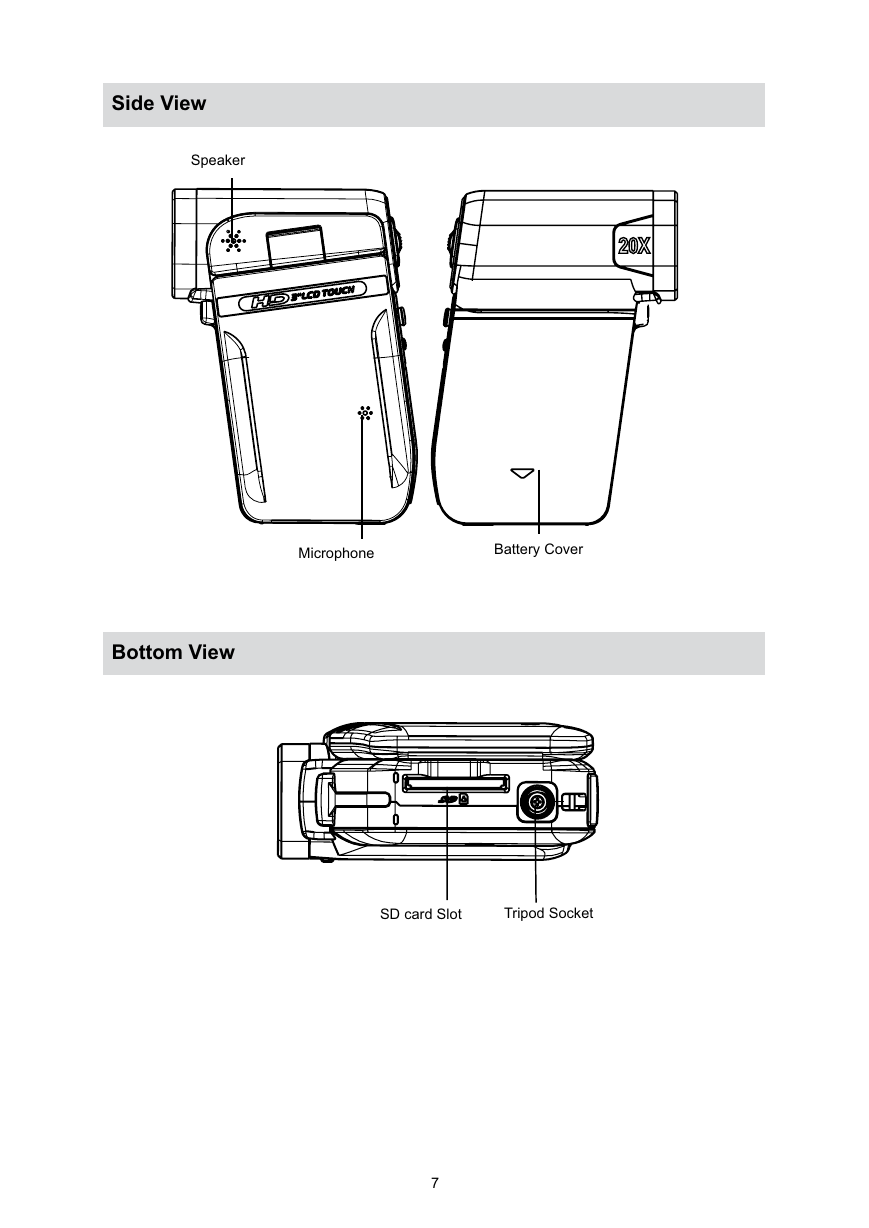
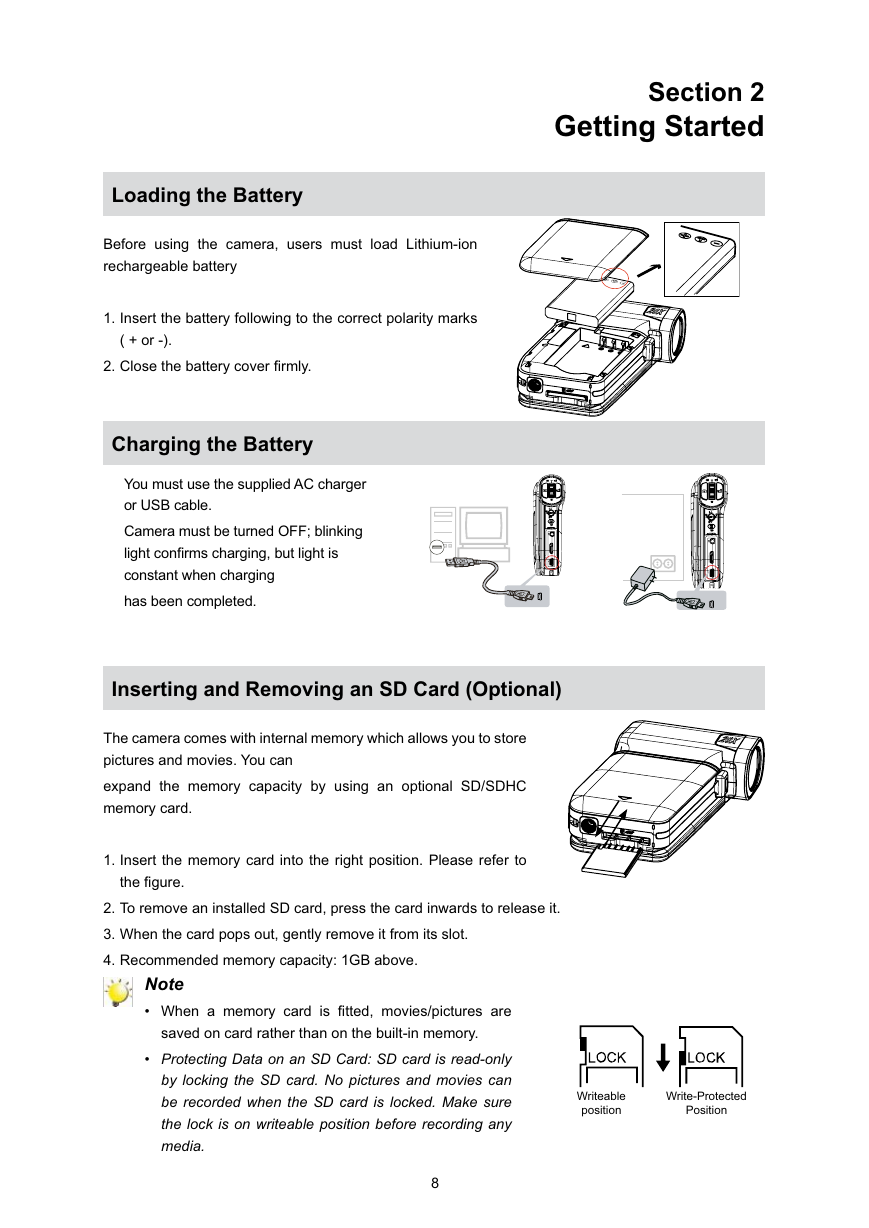
 2023年江西萍乡中考道德与法治真题及答案.doc
2023年江西萍乡中考道德与法治真题及答案.doc 2012年重庆南川中考生物真题及答案.doc
2012年重庆南川中考生物真题及答案.doc 2013年江西师范大学地理学综合及文艺理论基础考研真题.doc
2013年江西师范大学地理学综合及文艺理论基础考研真题.doc 2020年四川甘孜小升初语文真题及答案I卷.doc
2020年四川甘孜小升初语文真题及答案I卷.doc 2020年注册岩土工程师专业基础考试真题及答案.doc
2020年注册岩土工程师专业基础考试真题及答案.doc 2023-2024学年福建省厦门市九年级上学期数学月考试题及答案.doc
2023-2024学年福建省厦门市九年级上学期数学月考试题及答案.doc 2021-2022学年辽宁省沈阳市大东区九年级上学期语文期末试题及答案.doc
2021-2022学年辽宁省沈阳市大东区九年级上学期语文期末试题及答案.doc 2022-2023学年北京东城区初三第一学期物理期末试卷及答案.doc
2022-2023学年北京东城区初三第一学期物理期末试卷及答案.doc 2018上半年江西教师资格初中地理学科知识与教学能力真题及答案.doc
2018上半年江西教师资格初中地理学科知识与教学能力真题及答案.doc 2012年河北国家公务员申论考试真题及答案-省级.doc
2012年河北国家公务员申论考试真题及答案-省级.doc 2020-2021学年江苏省扬州市江都区邵樊片九年级上学期数学第一次质量检测试题及答案.doc
2020-2021学年江苏省扬州市江都区邵樊片九年级上学期数学第一次质量检测试题及答案.doc 2022下半年黑龙江教师资格证中学综合素质真题及答案.doc
2022下半年黑龙江教师资格证中学综合素质真题及答案.doc