SONIC®
Blu-ray Disc Production White Paper
Key Facts and Information to Help You Initiate Your Blu-ray Disc Production Business
SONIC USA • 101 Rowland Way • Novato • CA 94945 • Tel: 415.893.8000 • Fax: 415.893.8008
SONIC BURBANK • 3500 West Olive Avenue • Suite 730 • Burbank • CA 91505 • Tel: 818.823.4000 • Fax: 818.823.4004
SONIC EUROPE • 22 Warwick Street • London • W1B 5NF • UK • Tel: +44 20 7437 1100 • Fax: +44 20 7437 1151
SONIC PAC RIM • 4F Shirokanetakanawa Station Building • 1-27-6 Shirokane • Minato-ku Tokyo 108-0072 • Japan • Tel: +81 3 6408 2811
�
SONIC®
C O N T E N T S
2
Introduction
............................................................................................................................................................ Page 3
Preparing for the Next Generation
........................................................................................................................... Page 4
Blu-ray Disc Key Capabilities
.................................................................................................................................. Page 5
Blu-ray Disc Physical Specifications
........................................................................................................................ Page 6
Disc Types
.............................................................................................................................................................. Page 7
BD-ROM Technical Specifications
........................................................................................................................... Page 8
BD-ROM Terminology
........................................................................................................................................ Page 8
BD-ROM Data Structure
.................................................................................................................................. Page 10
Focus on HDMV
.............................................................................................................................................. Page 11
Focus on BD-J
................................................................................................................................................ Page 12
Region Coding
................................................................................................................................................. Page 16
Player Profiles
................................................................................................................................................. Page 16
Content Protection
.......................................................................................................................................... Page 17
AACS Implementation Workflow
....................................................................................................................... Page 19
BD-ROM Production in Practice
............................................................................................................................ Page 20
Project Planning
.............................................................................................................................................. Page 20
Encoding
......................................................................................................................................................... Page 20
Interactive Graphics Preparation
...................................................................................................................... Page 22
Subtitle Production
.......................................................................................................................................... Page 24
BD-J Coding
.................................................................................................................................................... Page 25
Authoring - HDMV
........................................................................................................................................... Page 26
Authoring - BD-J
............................................................................................................................................. Page 27
Emulation and Quality Control
......................................................................................................................... Page 28
Premastering
................................................................................................................................................... Page 29
Replication
...................................................................................................................................................... Page 29
Packaging
....................................................................................................................................................... Page 29
BD-ROM Production Workflow
............................................................................................................................... Page 30
Starting Your BD-ROM Production Business
.......................................................................................................... Page 31
Sonic - The Leader in Digital Media
....................................................................................................................... Page 32
FAQs
.................................................................................................................................................................... Page 33
Appendix A - Blu-ray Disc Resources and Information
............................................................................................ Page 35
Appendix B - Blu-ray Disc Glossary of Terms
......................................................................................................... Page 36
Acknowledgements
............................................................................................................................................... Page 36
BD-ROM Production White Paper 1.0 - 04/04/07
�
SONIC®
I N T R O D U C T I O N
3
Congratulations! You’ve taken the first step to initiating your Blu-ray Disc production business! This white paper is a
whistle-stop tour of the Blu-ray Disc format from its origins, through to why it’s needed, what it is, how it works, how you
author titles, and how you can add production services to your business. It often uses SD DVD-Video as a context.
Therefore, a certain level of DVD knowledge is assumed.
Questions and Feedback
If you have any questions about the content of this paper, please contact your nearest Sonic representative using the
information provided below. We appreciate any comments or feedback you provide. If you have any questions, or have any
suggestions on how any areas could be improved, please email your comments in confidence to whitepaper@sonic.com.
About Sonic Solutions
Sonic Solutions is the leader in digital media software, providing a broad range of interoperable, platform-independent
software tools and applications for creative professionals, consumers, and technology partners. Sonic’s products include
professional encoding and authoring systems used by Hollywood studios to create the most-advanced and highly
interactive Blu-ray Disc, HD DVD, and SD DVD titles.
Sonic has been the leading provider of digital media creation technology since the inception of digital media itself.
Following on from SonicStudio - Sonic’s industry leading CD editing and premastering solution - Sonic was the first
company to deliver a professional DVD-Video production workstation in 1996. Sonic’s Scenarist system has now been used
to release over 4 billion DVD titles. A founding member of the HD Authoring Alliance, an association of top authoring
facilities worldwide, Sonic is dedicated to accelerating the development of the authoring skills, capacity, and technological
infrastructure required to support the rapid adoption of HD DVD. Working together, the HDAA have helped design and
refine the optimum HD DVD workflow resulting in industry leading products like Sonic Scenarist ® and Sonic CineVision™.
For more information
Contact your regional Sonic representative for more information or visit the Sonic Web site www.sonic.com.
• U.S.A. (West)
• U.S.A. (East), Canada, & Latin America
• Europe, Middle East, & Africa
• Pacific Rim
Terry Marshall - terry_marshall@sonic.com. Tel: +1.818.357.7825
Brian Murphy - brian_murphy@sonic.com. Tel: +1.415.893.7832
Richard Linecar - richard_linecar@sonic.com. Tel: +44 20 7437 1100
Terry Marshall - terry_marshall@sonic.com. Tel: +1.818.357.7825
You can also contact your nearest Sonic reseller using our online reseller locator: www.sonic.com/reseller
© 2007 Sonic Solutions. All rights reserved. Sonic, Sonic Solutions, Roxio, InterActual, the Sonic Solutions logo, the Scenarist logo, the CineVision logo,
Scenarist, DVDit, ExpressQC, StreamData, and CineVision are trademarks or registered trademarks owned by Sonic Solutions. Protected by U.S. Patents
6,065,010 and 5,812,790, and CN 95191159.7. Other patents pending. All other names and logos are the respective property of their owners. This white paper
is protected by copyright law and international treaties. Unauthorized reproduction or distribution of any portion is prohibited by law. Content is subject to
change without notice. This white paper is provided “as is” and without warranties of any kind. You assume all risk associated with your use of the
information in this white paper, and Sonic is not responsible for any loss or damage that may result from or relate to any such use.
BD-ROM Production White Paper 1.0 - 04/04/07
�
SONIC®
4
P R E P A R I N G F O R T H E N E X T G E N E R AT I O N
Multi-level media market
Today’s digital media market offers consumers a vast array of options for enjoying, sharing, and creating content, including
cable/satellite transmission, the Internet, DVDs and CDs, and self-created digital video and photos. Empowered by digital
technology, consumers are increasingly eager to use it on their own terms — to enjoy what they want, when they want it,
where they want it. That presents both a challenge and an opportunity for the owners and distributors of content, as well
as for the technology suppliers that serve them. Continued growth depends on constantly enhancing the consumer media
experience with greater quality and interactivity while also enabling seamless play-anywhere convenience across all media
platforms. With breathtaking image quality, sophisticated interactivity, Web connectivity, and dynamic content integration,
Blu-ray Disc is ready for this challenge, offering all the next-generation ingredients required to thrive in a demanding multi-
level media environment.
The value of Blu-ray Disc
In consumer markets like home video, success is driven by household penetration, and penetration is driven by value:
providing a high-quality, reliable, and convenient experience for low cost. High value is what builds support from studios,
manufacturers, retailers, and ultimately consumers.
It’s been only a decade since the debut of DVD-Video, which offered compelling value and was rewarded with the most
successful consumer electronics product launch of all time. Once again, the home video industry is on the verge of
transformative change. This time the driver for technical innovation has been the promise of high definition picture, but
high definition is just the start of what Blu-ray Disc has to offer. The combination of interactivity, connectivity, and dynamic
content integration allows Blu-ray Disc to deliver excellent value, offering consumers an entertainment experience unlike
any that has come before and creating new opportunities for the business, creative, and technical communities that serve
the home video market.
For Blu-ray Disc, one aspect of value is higher image quality, which is increasingly important as HDTV sets become more
and more popular. Another is the format’s advanced interactivity, which allows far greater integration between the featured
program — the “movie” — and associated controls and bonus features. Whether it’s changing languages, viewing picture-
in-picture content, or bringing up bonus features like synchronized storyboards, you can do it all without interrupting movie
playback by going to a separate menu.
Blu-ray Disc also adds value to the media experience by keeping content fresh through Web connectivity and dynamic
content integration. With Blu-ray Disc, synergy between the disc and the Web is available not only from the desktop but
also from the set-top. That gives studios and other content publishers far greater opportunity to develop ongoing
relationships with consumers through features such as unlocking bonus content, online commerce, and notification about
sequels and other related products.
A seamless transition
Blu-ray Disc’s advanced capabilities are enabled by new technology that requires a fresh look at the infrastructure, skill
sets, and workflow involved in production. For businesses with a stake in existing optical media, contemplating changes to
established processes in order to accommodate a brand-new format may seem less pressing than day-to-day concerns
demanding immediate attention. But in the current competitive environment, there’s no advantage to waiting before getting
up to speed.
Luckily, Sonic has been deeply involved in the Blu-ray Disc format since day one, both as a member of the Blu-ray Disc
Association and as a close partner with leading studios and consumer electronics manufacturers. Our Blu-ray Disc
expertise is unsurpassed, and we’ve built it into industry-leading HD tools such as Scenarist® and CineVision™. At the
same time, we’ve dedicated ourselves to providing existing and potential customers the information they need to transition
smoothly to a high definition world. Through seminars and trainings offered by the Sonic, and also with documents such as
this white paper, we’re helping the industry prepare for the future of optical media. Your opportunity to take advantage of
what we have to offer begins on the following pages...
BD-ROM Production White Paper 1.0 - 04/04/07
�
SONIC®
5
B L U - R AY D I S C K E Y C A P A B I L I T I E S
Stunning picture and audio quality is only part of what Blu-ray Disc has to offer. The combination of HD video, interactivity,
connectivity, and dynamic content integration is what enables Blu-ray Disc to deliver an entertainment experience unlike
anything consumers have experienced before. Blu-ray Disc’s key features include:
Menus over video
Menus, advanced interactivity, games, and player settings
can all be accessed at any time without leaving the main
video presentation and interrupting playback. For example,
chapter menus can be viewed and the video content
searched without leaving or stopping the main video
presentation.
Picture-in-picture: On-screen commentaries and
documentaries
Extra features, such as Directors commentaries or ‘Making-
of’ documentaries, can be overlaid on top of the main video
presentation to provide seamless playback of bonus footage
and an enhanced viewer experience.
Fig. 1 - Blu-ray Disc’s many features include pop-up menus and information overlays.
Information overlays
One or more layers of additional information can be added to enhance the viewing experience. Overlays can be switched
on and off via a menu.
Interactive games
Blu-ray Disc’s Advanced Interactivity capabilities (enabled by the BD-J standard) enable the creation of highly interactive
games that can be played on top or outside of the main video presentation.
Integrated network connection
All Blu-ray Disc players feature a built-in network port for
connecting players to users’ home networks and the
Internet. This connection can be utilized for downloading
and displaying updated enhanced content, ecommerce
opportunities, marketing communications, and
downloading player firmware updates.
High Definition video and codecs
Blu-ray Disc supports a wide range of HD video
resolutions including 720p, 1080i, and 1080p. The Blu-ray
Disc specification features support for AVC (also known
as H.264 and MPEG-4), VC-1, and MPEG-2 (HP@HL)
video.
Fig. 2 - Network connectivity transforms Blu-ray Disc into a dynamic multimedia carrier.
High Definition surround sound audio and codecs
Blu-ray Disc supports up to 7.1 channel surround sound. The Blu-ray Disc specification supports Linear PCM, DTS ®-HD,
Dolby® Digital Plus, and Dolby® TrueHD (formerly known as MLP) audio.
Improved subtitle support
The Blu-ray Disc specification features support for 32-bit menu buttons and 8-bit subtitles enabling the inclusion of colorful
and intricate button highlights and subtitles.
Enhanced content protection
The Advanced Access Content System (AACS) specification provides support for both digital and analog copy protection
as well as copy management to enable users to distribute the content to a variety of other multimedia devices.
BD-ROM Production White Paper 1.0 - 04/04/07
�
SONIC®
6
B L U - R AY D I S C P H Y S I C A L S P E C I F I C AT I O N S
Blu-ray Disc is next generation technology continuing the evolution of optical media that began with CD and DVD. Using a
standard 12cm disc, Blu-ray Disc achieves radical increases in capacity with the use of a violet (also know as blue) laser,
enabling more efficient use of physical space on the disc’s surface. The Blu-ray Disc and DVD physical read-only specifica-
tions are compared below.
DVD-ROM (Read-only)
BD-ROM (Read-only)
Disc diameter
Disc thickness
Laser type
Laser wavelength
Track pitch
Capacity (single-sided, single-layer)1
Capacity (single-sided, dual-layer)1
Capacity (max)
Approximate optimum playback time
(single-sided, dual-layer)3
Maximum data rate (data, 1x)
Maximum data rate (video)
120mm
1.2mm (2 x 0.6mm)
Red laser
650nm
0.74µm
4.7GB
8.4GB
17GB2
4 hours (SD)
10.08 Mbps
9.80 Mbps
120mm
1.2mm
Blue laser
405nm
0.32µm
25GB
50GB
100GB2
13 hours (HD)
53.95 Mbps
40.00 Mbps
Video compression technology
MPEG-2 and MPEG-1
AVC (H.264), VC-1, and MPEG-2
Maximum picture resolution
Aspect Ratios
720 x 480i (NTSC)
720 x 576i (PAL)
16:9 and 4:3
Audio compression technology
Dolby® Digital, DTS®, MPEG Audio,
and LPCM.
Maximum audio resolution
96 kHz, 24-bit4
1920 x 1080p
16:9 and 4:3
Dolby Digital Plus, Dolby Digital,
Dolby TrueHD, DTS-HD, DTS,
LPCM, and MPEG Audio.
24-bit/192 kHz (6 channels)5
24-bit/96 kHz (8 channels)5
1 Using base 10 whereby 1GB = 1 billion bytes
2 Double-sided, double-layer
3 Assuming an average bit rate of 4.6 Mbps for SD DVD and 8.3 Mbps for BD-ROM
4 PCM Audio only
5 PCM, Dolby TrueHD, and DTS-HD only
BD-ROM Production White Paper 1.0 - 04/04/07
�
SONIC®
D I S C T Y P E S
7
The term ‘Blu-ray Disc’ covers a range of different disc types including read-only ROM discs containing interactive feature
films, recordable discs, and re-recordable discs. A brief description of each disc type is provided below.
Blu-ray Disc
This is a generic term and brand used to describe all of the disc types covered by the Blu-ray Disc specification.
BD-ROM (Read-only)
Used for mass replication and distribution of interactive feature film titles, capacities range from 25GB (single-sided,
single-layer) to 50GB (single-sided, dual-layer). Four-layer discs with a capacity of 100GB (double-sided, dual-layer) are
also at the prototype stage (not in production at the time of writing).
BD-R (Recordable)
Used by desktop and laptop PCs for creating one-off BD titles or data back-up discs. Capacities range from 25GB (single-
sided, single-layer) to 50GB (single-sided, dual-layer).
BD-RE (Re-recordable)
A re-recordable version of the BD-R disc used to record broadcast material in the living room, capacities range from 25GB
(single-sided, single-layer) to 50GB (single-sided, dual-layer).
Twin Format Disc
Also known as a combination disc, this format is not approved by the Blu-ray Disc Association (BDA) and is currently
unavailable. Developed by JVC, the twin format disc uses three layers to store both SD DVD and BD content enabling
distribution of both formats on a single disc. The players are then able to read the relevant blue or red laser layer. The disc
offers consumers the ability to purchase an SD DVD title now with the ability to use the disc in their new BD player when
they upgrade without having to purchase a new HD title.
This paper deals specifically with the BD-ROM format. Therefore, for the sake of accuracy, this term will be used for the
remainder of the paper.
BD-ROM Production White Paper 1.0 - 04/04/07
�
SONIC®
8
B D - R O M T E C H N I C A L S P E C I F I C AT I O N S
The BD-ROM specification defines two standards – HDMV and BD-J. Therefore, a BD-ROM title can be one of three types -
HDMV-only, BD-J-only, or an HDMV/BD-J combination disc (it’s worth noting that only one mode can be active at one
time). Before we delve into detail, here is a brief description of each mode:
• HDMV – High Definition Movie Mode. Think of HDMV as ‘DVD on steroids’. As well as featuring HD video and audio,
HDMV titles include pop-up menus (on top of video), enhanced motion menus and slideshows, and animated buttons with
selection and activation sounds. For an HDMV example, go down to your nearest retailer, a vast majority of commercial
BD-ROM releases to date have been HDMV titles.
• BD-J – BD-Java. In BD-J, almost anything is possible. BD-J is a Java-based mode that enables a raft of Advanced
Interactive features including script-to-screen, storyboard viewer, picture-in-picture director’s commentary, and gaming to
name a few.
Before focusing on each mode in detail, it’s worth acquiring some rudimentary BD-ROM theory including a basic grasp of
BD-ROM terminology and an overview of the BD-ROM data structure.
Some Useful BD-ROM Terminology
In order to understand the technical differences between each BD-ROM mode, and therefore the creative possibilities, it’s
important to have a basic understanding of BD-ROM terminology. Some of the common terms are defined below. SD DVD
terminology is sometimes used to provide an analogous example.
• Clip – A discreet video and audio stream (including timing information) that is referenced by one or more Play Items. A
Clip is similar to a VOB in SD DVD which is essentially a multiplexed file containing video and audio (and subtitles, but
these aren’t stored in Clips).
• Play Item – A continuous piece of video and audio content in a timeline that is made up of a single Clip or part of a clip.
Play Items ‘point’ to Clips making it possible to use Clips more than once on a title without duplicating the video and
audio file on the disc.
• Movie Playlist – Similar to a PGC (Program Chain) in SD DVD, a Movie Playlist is a list of play items with in and out
times. A BD-ROM title can contain up to 2,000 Playlists.
• Playlist Mark – Similar to a Part of Title (PTT) in SD DVD, a Playlist Mark is an object in a Playlist that has a specific
position (like a chapter point).
• HDMV Movie Object – Similar to a Title in SD DVD. A Movie Object can be one of two types – a Movie Title or
Interactive Title. Movie Objects execute navigation commands like links to Playlists or other Movie Objects. The
navigation commands can be simple ‘Jump’ commands or logical decisions based on the value of player parameters
(similar to GPRMs in SD DVD). An HDMV title can include a maximum of 999 Movie Objects.
• Movie Title - A Movie Title is typically used for the playback of the main feature and includes interactive features like
pop-up menus. Movie Titles support:
- Sequential Titles – Simplest title type featuring a single playback path from start to end
- Multi-path Titles – For example, credits in multiple languages, seamless multi-angle features, and multiple Playlists
- Multi-title Disc – A disc where two different titles share clips or parts of clips. For example, a director's cut.
• Interactive Title - An Interactive Title is generally used for extras such as biographies, commentaries, storyboards, and
slideshows. This type of title is generally not “seek-able” on a timeline and chapters aren’t used. This is because you
may have many branches and paths. One example of an Interactive Title is a browseable slideshow where the user can
navigate back and forth among the slides without interrupting the background audio. Since the HDMV decoder deals
separately with the graphics planes and audio data, audio in a browseable slideshow may play unsynchronized to the
slideshow.
• BD-J Object – A self-contained BD-J application used to provide basic and advanced interactive features to the viewer.
See Focus on BD-J below for more information.
BD-ROM Production White Paper 1.0 - 04/04/07
�
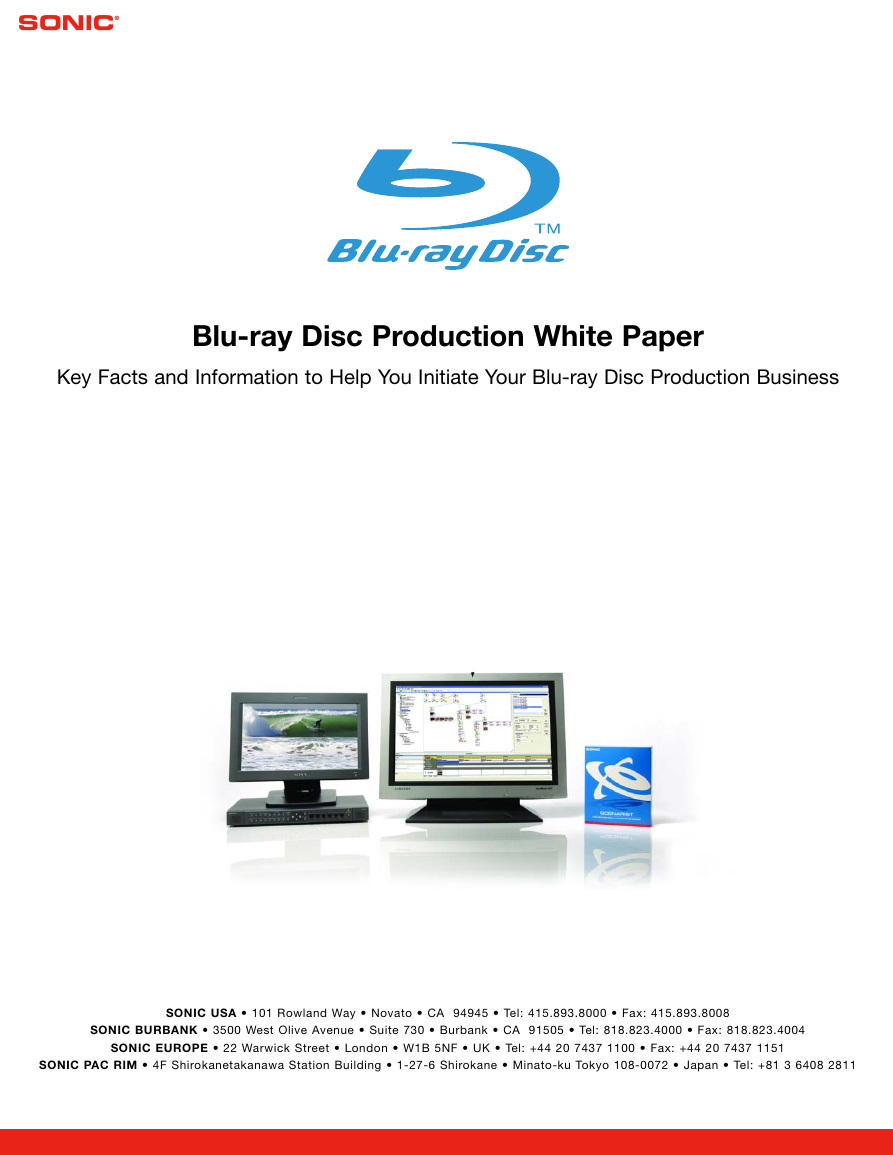

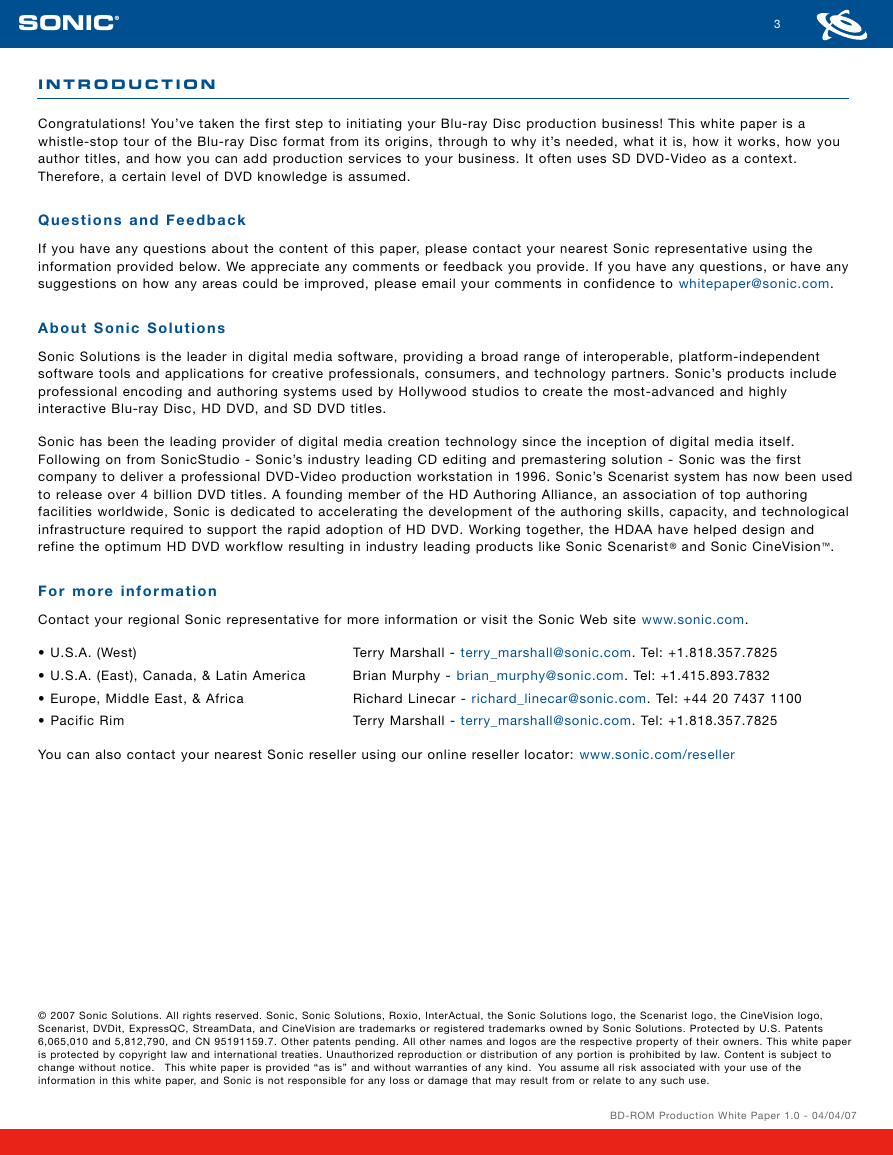
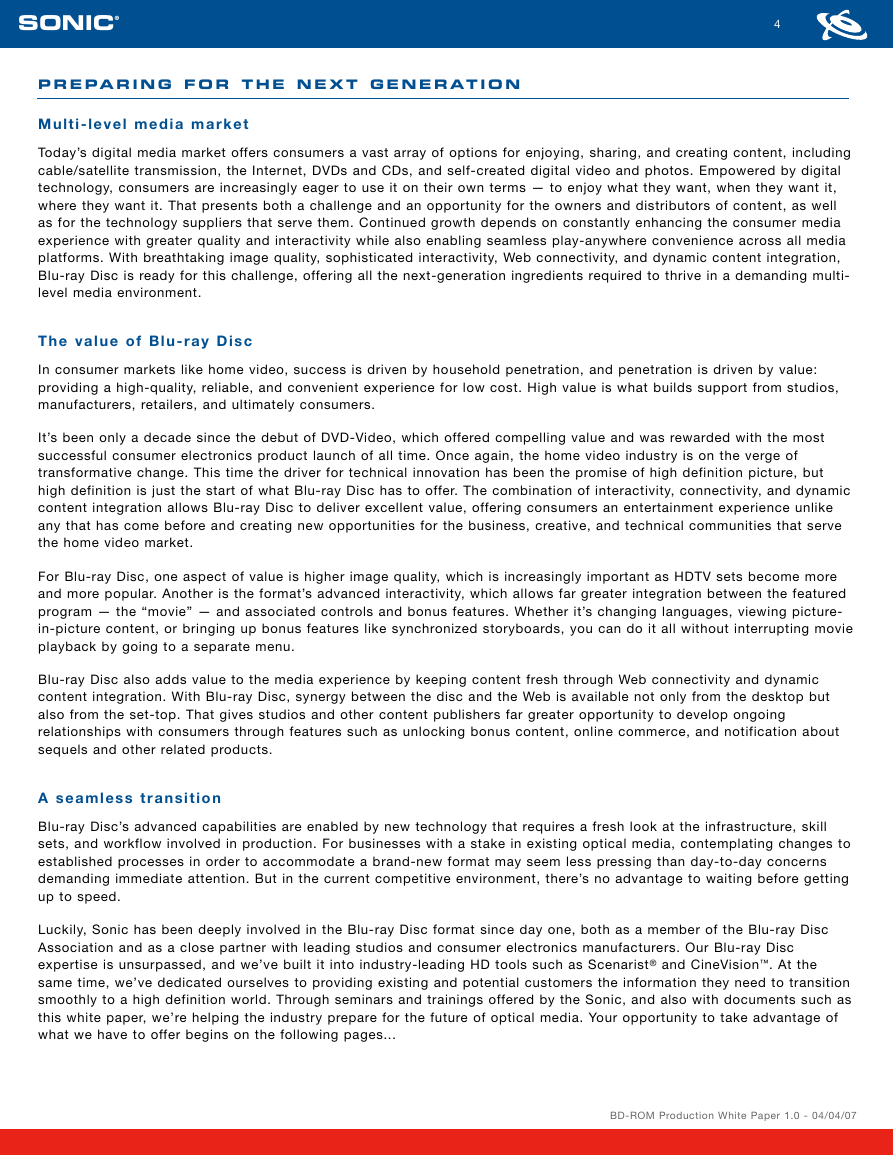
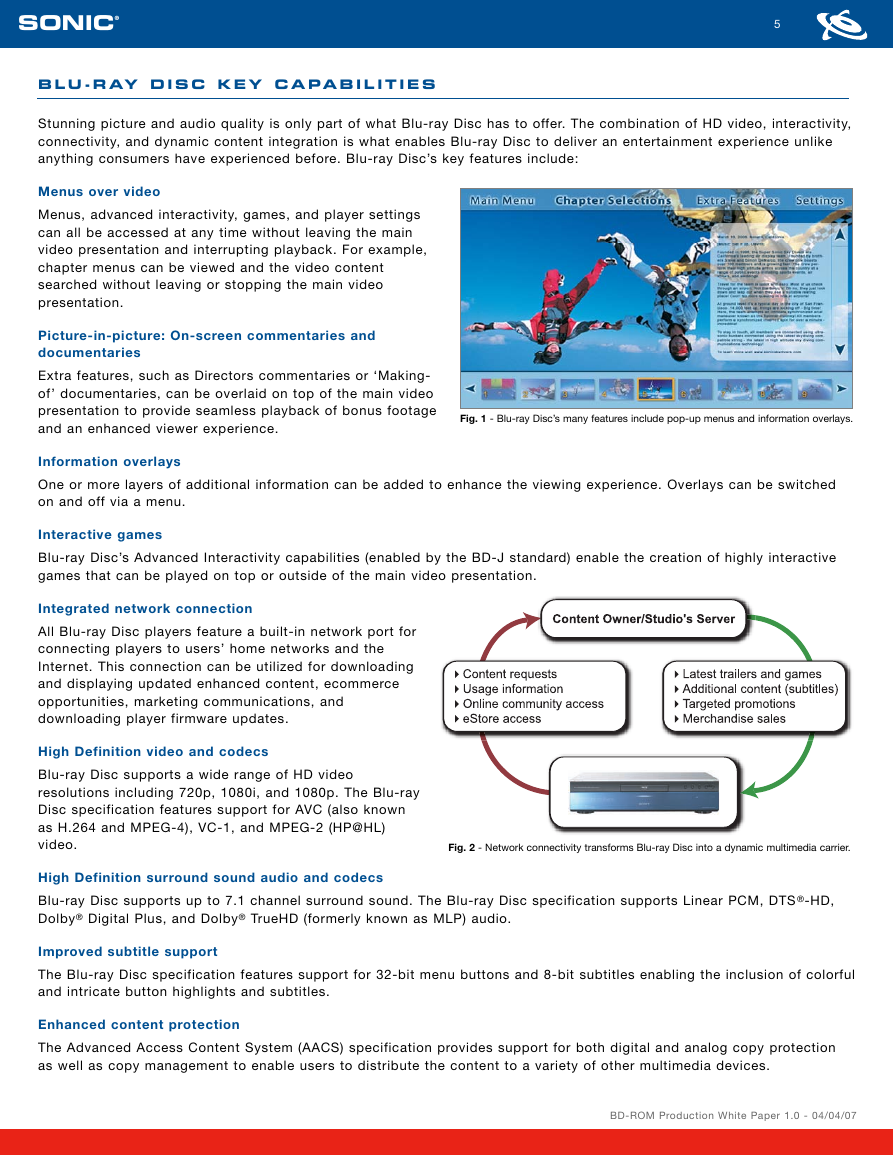

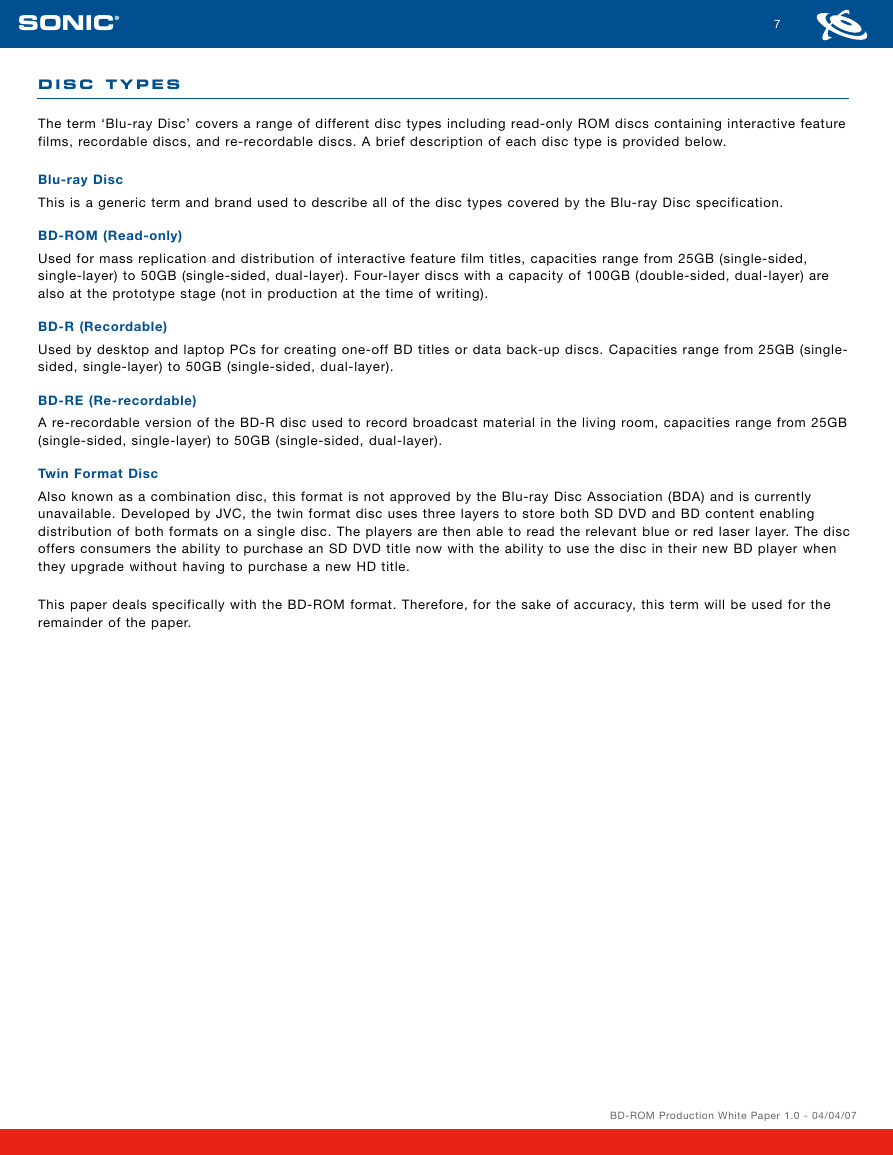
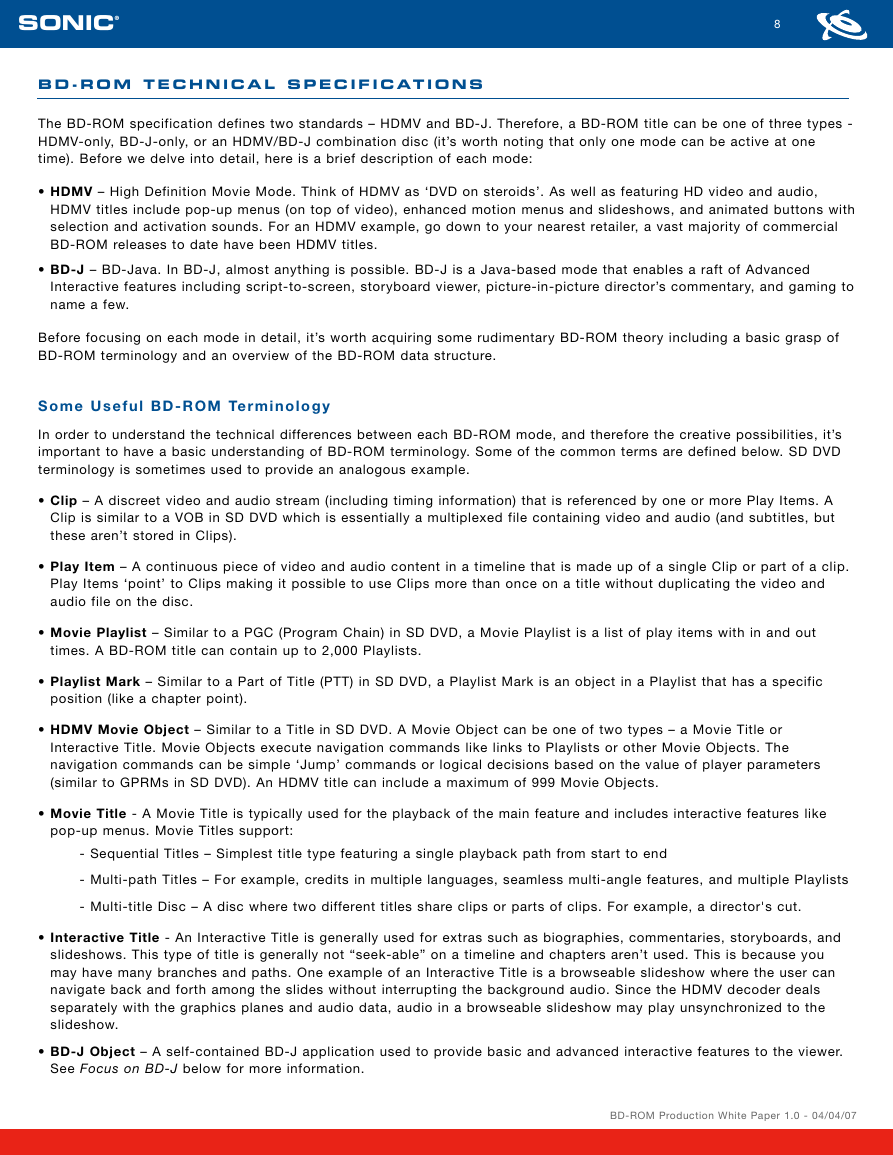
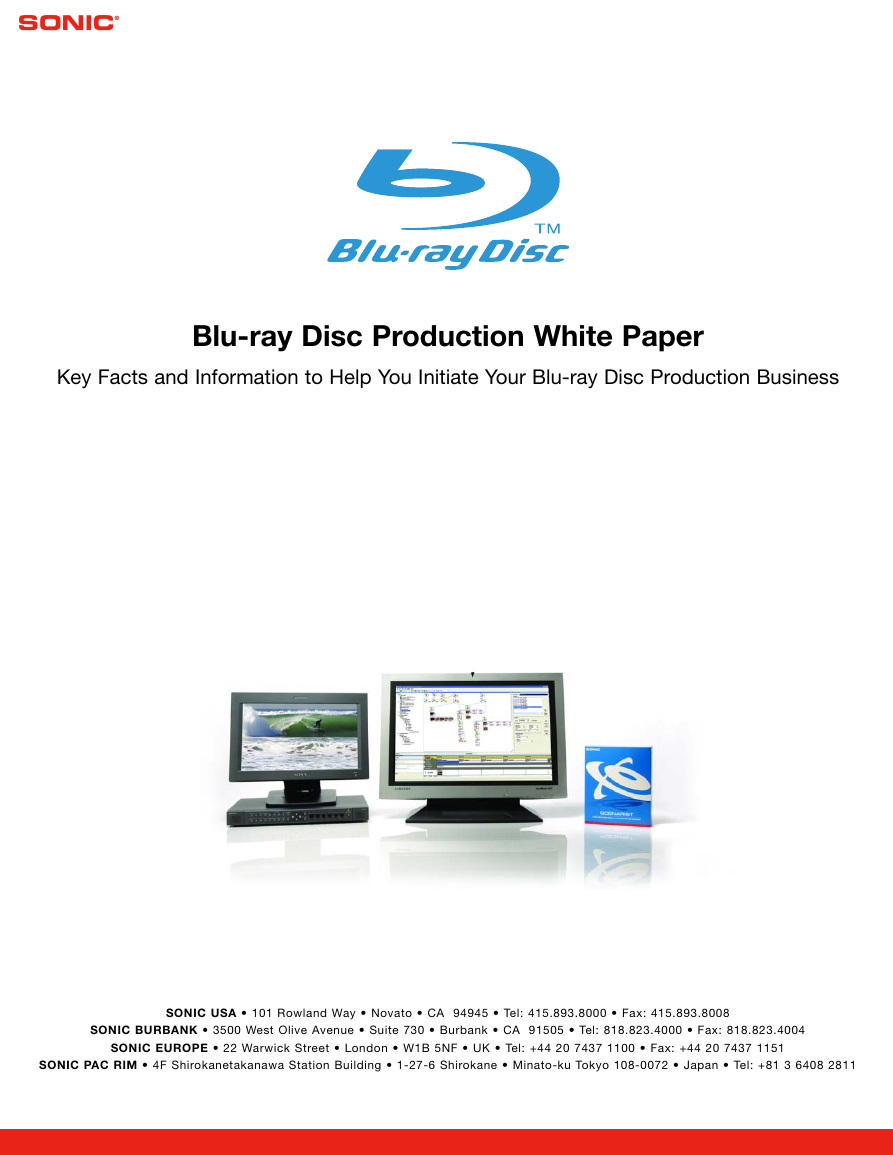

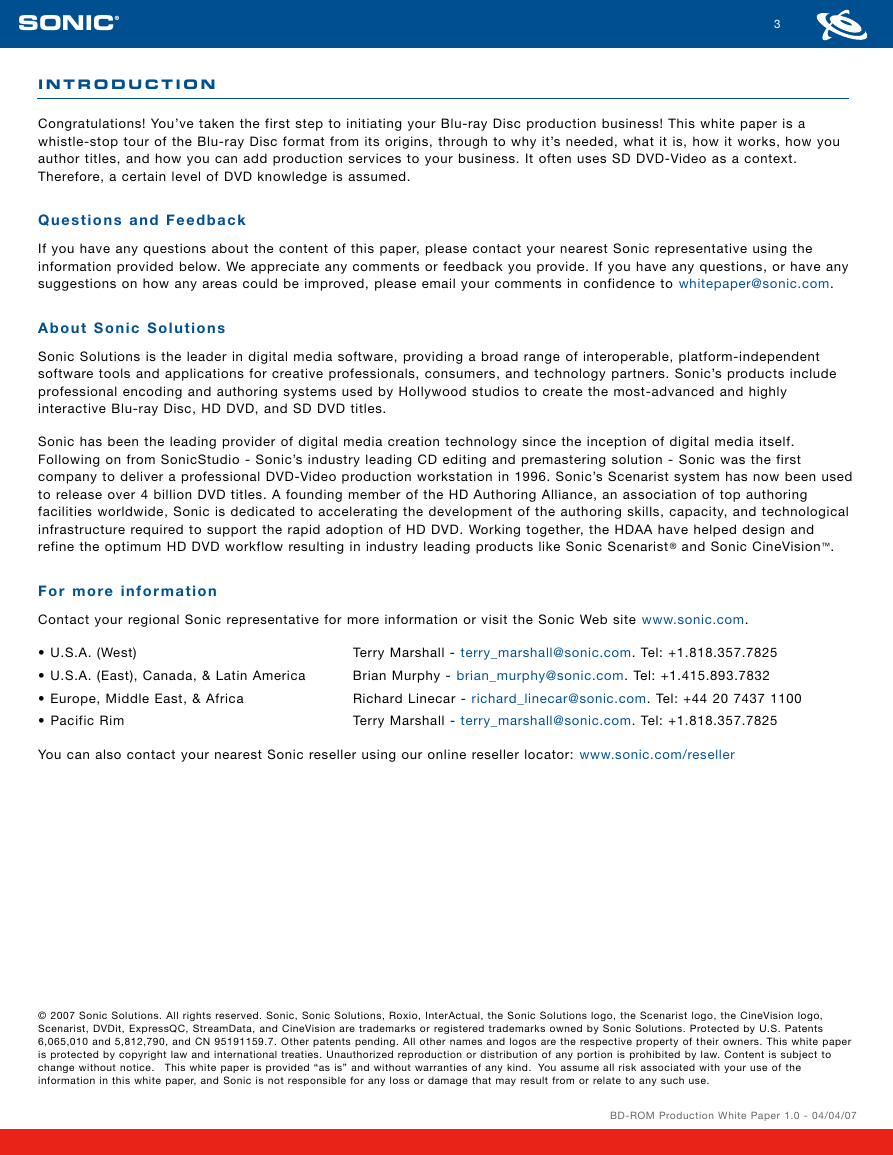
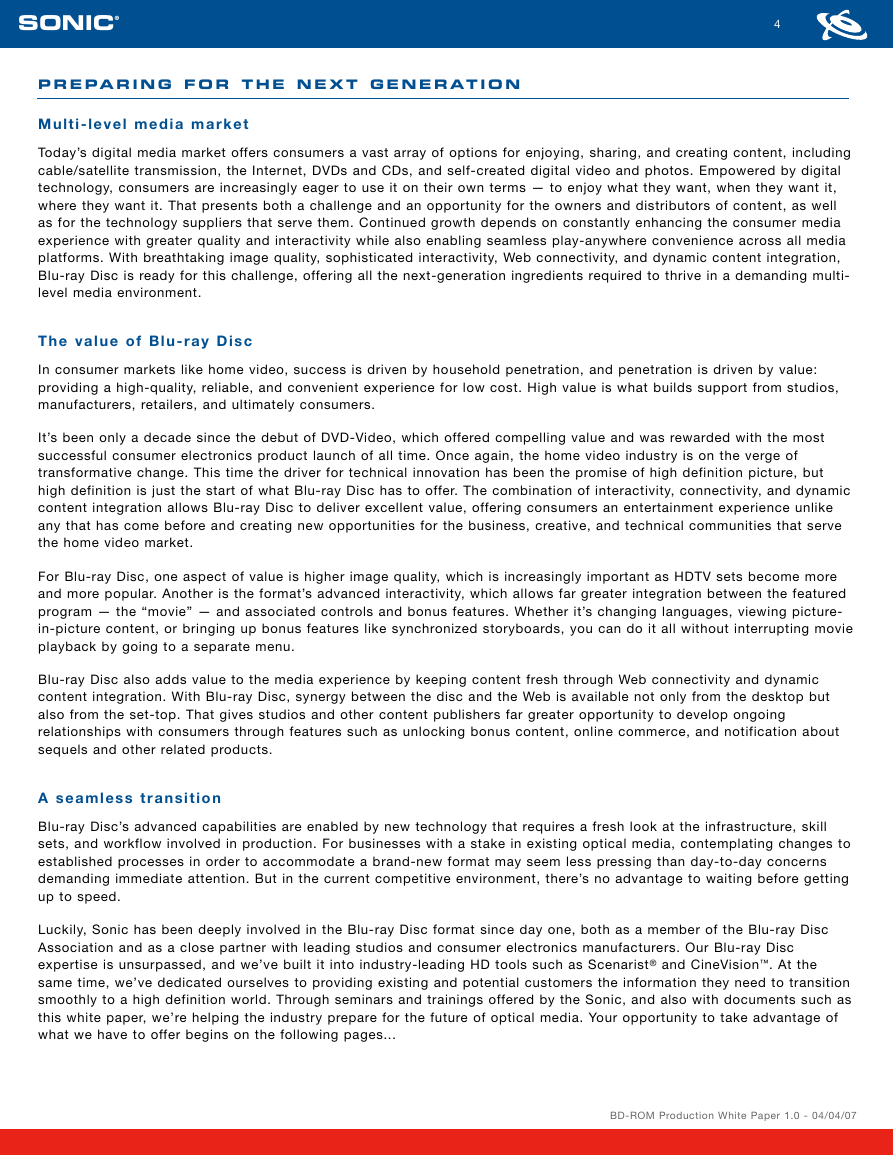
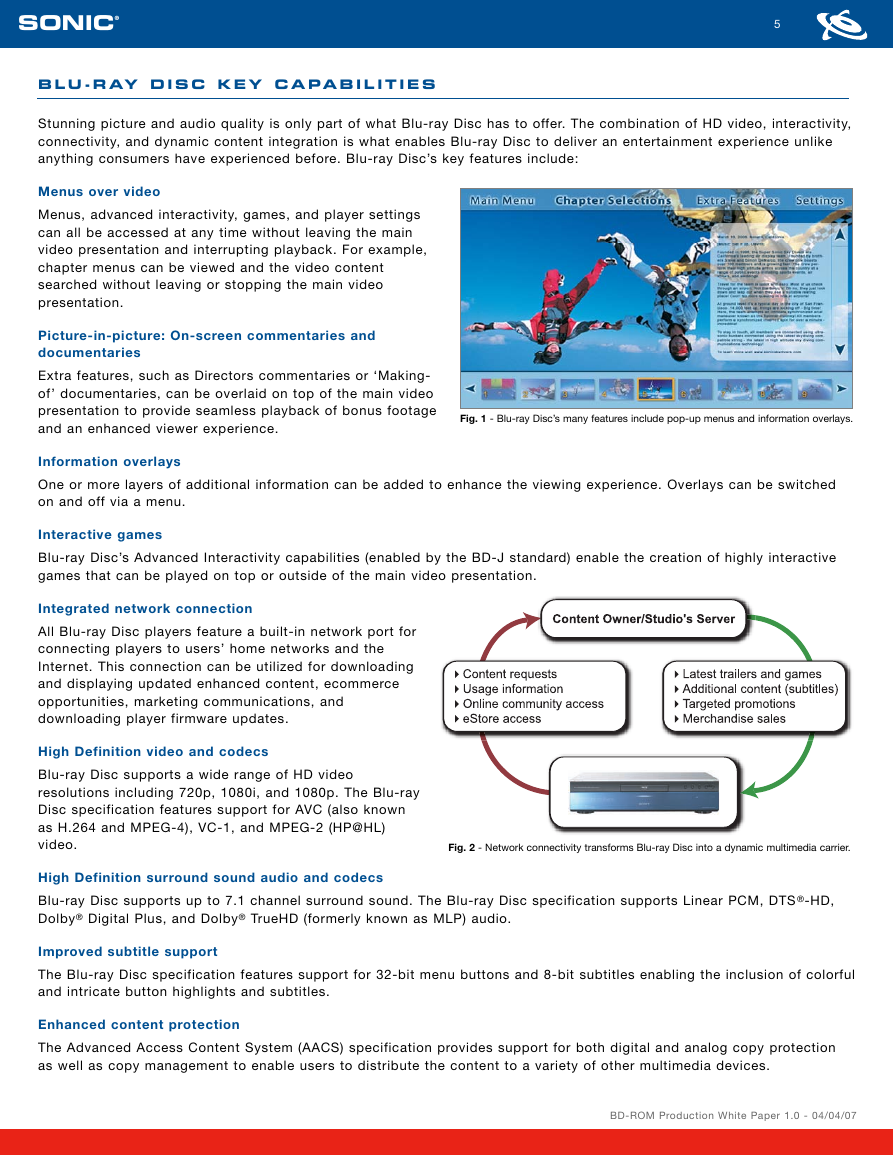

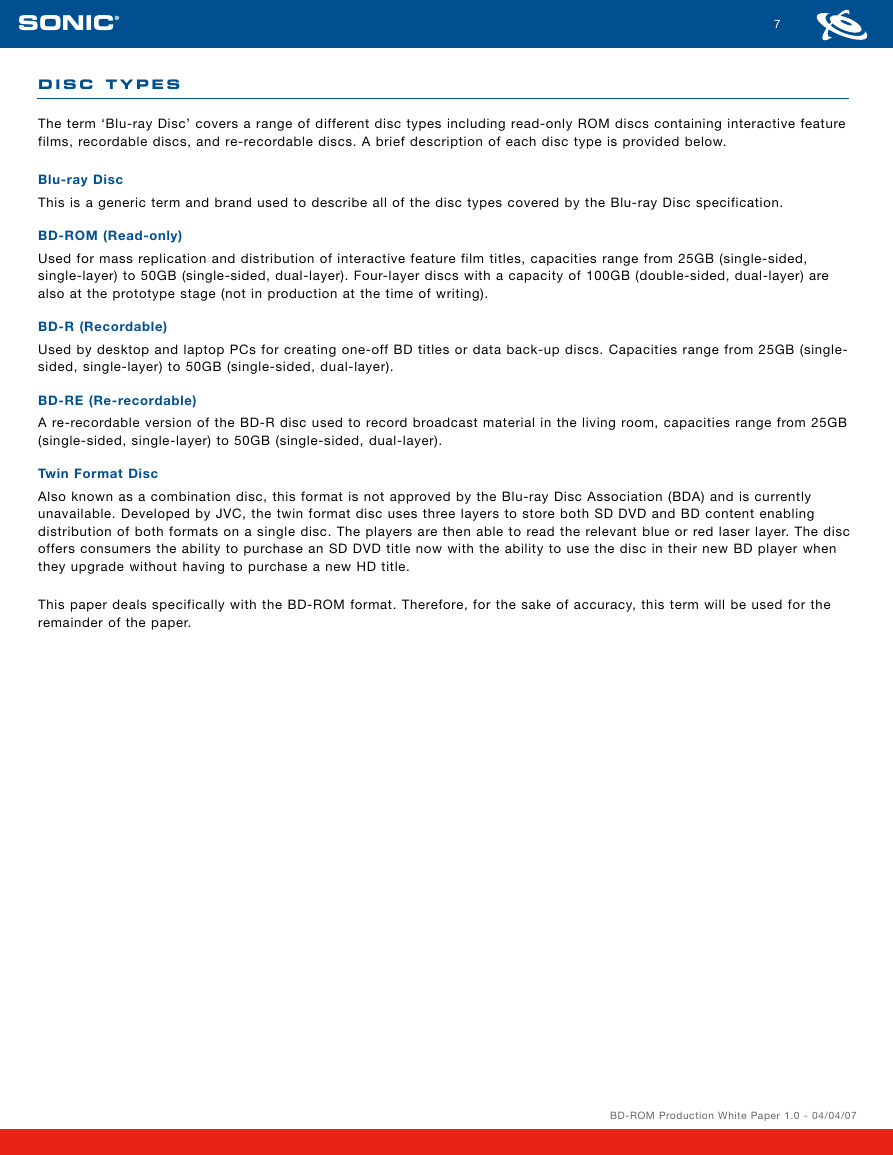
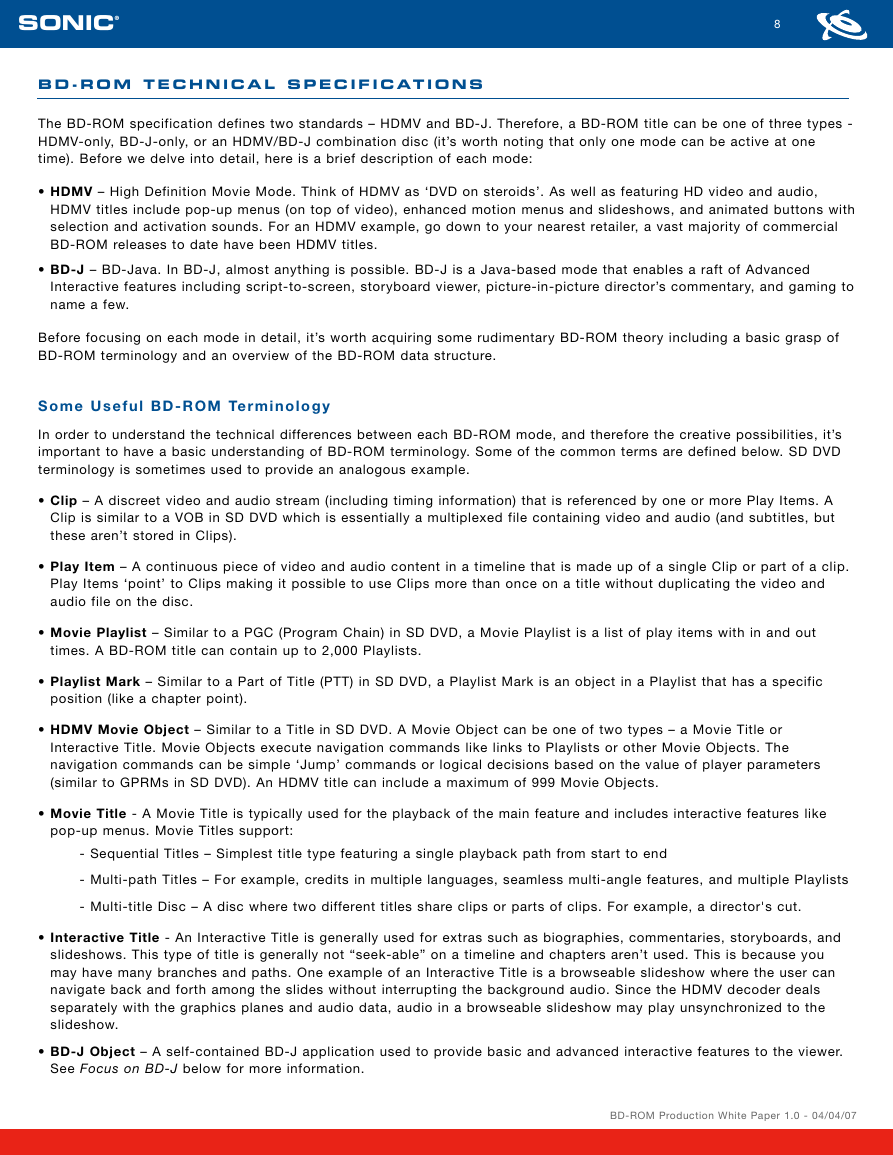
 2023年江西萍乡中考道德与法治真题及答案.doc
2023年江西萍乡中考道德与法治真题及答案.doc 2012年重庆南川中考生物真题及答案.doc
2012年重庆南川中考生物真题及答案.doc 2013年江西师范大学地理学综合及文艺理论基础考研真题.doc
2013年江西师范大学地理学综合及文艺理论基础考研真题.doc 2020年四川甘孜小升初语文真题及答案I卷.doc
2020年四川甘孜小升初语文真题及答案I卷.doc 2020年注册岩土工程师专业基础考试真题及答案.doc
2020年注册岩土工程师专业基础考试真题及答案.doc 2023-2024学年福建省厦门市九年级上学期数学月考试题及答案.doc
2023-2024学年福建省厦门市九年级上学期数学月考试题及答案.doc 2021-2022学年辽宁省沈阳市大东区九年级上学期语文期末试题及答案.doc
2021-2022学年辽宁省沈阳市大东区九年级上学期语文期末试题及答案.doc 2022-2023学年北京东城区初三第一学期物理期末试卷及答案.doc
2022-2023学年北京东城区初三第一学期物理期末试卷及答案.doc 2018上半年江西教师资格初中地理学科知识与教学能力真题及答案.doc
2018上半年江西教师资格初中地理学科知识与教学能力真题及答案.doc 2012年河北国家公务员申论考试真题及答案-省级.doc
2012年河北国家公务员申论考试真题及答案-省级.doc 2020-2021学年江苏省扬州市江都区邵樊片九年级上学期数学第一次质量检测试题及答案.doc
2020-2021学年江苏省扬州市江都区邵樊片九年级上学期数学第一次质量检测试题及答案.doc 2022下半年黑龙江教师资格证中学综合素质真题及答案.doc
2022下半年黑龙江教师资格证中学综合素质真题及答案.doc