WARNING FCC Regulations state that any unauthorized changes or modifications to this
equipment not expressly approved by the manufacturer could void the user’s authority to
operate this equipment.
Note: This equipment has been tested and found to comply with the limits for a Class B
digital device, pursuant to Part 15 of the FCC Rules.
These limits are designed to provide reasonable protection against harmful interference in
a residential installation.
This equipment generates, uses and can radiate radio frequency energy and, if not installed
and used in accordance with the instructions, may cause harmful interference to radio
communications. However, there is no guarantee that interference will not occur in a
particular installation. If this equipment does cause harmful interference to radio or
television reception, which can be determined by turning the equipment off and on, the
user is encouraged to try to correct the interference by one or more of the following
measures:
Reorient or relocate the receiving antenna.
Increase the separation between the equipment and the receiver.
Connect the equipment into an outlet on a circuit different from that to which the receiver
is connected.
Consult the dealer or an experienced radio/TV technician for help.
NOTE The laser component of the UX-1000/1100 is rated Class 1 and complies with 21
CFR 1040.10 and 1040.11 of the CDRH standards. This means that the machine does
not produce hazardous laser radiation.
ABOUT THE TELEPHONE CONSUMER PROTECTION ACT OF 1991
"The Telephone Consumer Protection Act of 1991 makes it unlawful for any person to use
a computer or other electronic device to send any message via a telephone facsimile
machine unless such message clearly contains in a margin at the top or bottom of each
transmitted page or on the first page of the transmission the following information:
(1) The date and time of transmission.
(2) Identification of either the business, business entity or individual sending the message.
(3) Telephone number of either the sending machine, business, business entity or
individual.
In order to program this information into your facsimile machine, please refer to the
appropriate instructions in the operation manual."
As an ENERGY STAR® partner, SHARP has deter-
mined that this product meets the ENERGY STAR®
guidelines for energy efficiency.
FOR YOUR RECORDS
Please record the model number and serial number below, for easy reference, in case of loss
or theft. These numbers are located on the rear side of the unit.
Space is also provided for other relevant information.
Model Number ____________________________________________________________
Serial Number ____________________________________________________________
Date of Purchase__________________________________________________________
Place of Purchase _________________________________________________________
Quick Reference Guide
Installation 4. E n ter your fax number (max. of 20 digits)
by pressing the number keys.
♦ If you make a mistake, press the
HOLD/SEARCH key to move the cursor
back to the mistake, then enter the correct
number or letter. (To move the cursor for-
ward, press the SPEAKER key.)
TE
S L.
ET TE
L L
I . START
NE 5. P r ess the START key:
EXT
P .
HO T 6. E n ter your name by pressing the appropri-
NE E
L L
I .
NE ate number keys as shown below. Press
each key one or more times until the de-
sired letter appears in the display.
ABC DEF SPEED
1. C o nnect the handset as shown. DIAL Deletes high-
1 2 3 lighted letter
2. P lu g one end of the telephone line into the GHI JKL MNO
REDIAL Upper/lower
TEL. LINE jack on the rear of the fax, and 4 5 6 case shift key
the other end into your telephone wall jack. PQRS TUV WXYZ HOLD/
SEARCH
7 9 Moves cursor to
8 the left.
3. P lu g the power cord into a grounded, 120 V SPEAKER
Moves cursor to
outlet. 0
the right.
Installation with an answering machine
and/or extension telephone Press either key one or more times to select
and enter a symbol.
4. R e move the seal covering the TEL. SET
jack on the rear of the fax. Connect an ex- ♦ Enter a space with the "1" key.
tension telephone or answering machine to ♦ To enter two letters in succession which re-
the TEL. SET jack. quire using the same key, press the
5. I f desired, connect an extension phone to SPEAKER key after entering the first let-
the answering machine. ter.
Example: To enter "ABZ Co.", press:
Entering your name and "2" twice for the letter A,
number Press SPEAKER to move the cursor to the
right,
FCC regulations require your name and fax "2" three times for the letter B,
number to appear on all documents you send. "9" five times for the letter Z,
To program your fax to do this automatically,
follow the steps below: "1" twice for a space,
"2" four times for the letter C,
1. P r ess the FUNCTION key and then press
"3": Press REDIAL for a lower case letter,
FUNCTION 3 "6" four times for the letter o,
"#" once for a period.
ENTRY MODE will appear in the display.
7. When finished, press the START key and
2. P r ess the "#" key twice: then the STOP key. START STOP
OWN NUMBER SET will appear in the dis-
play.
START (See Pages 14-15 of your operation manual.)
3. P r ess the START key:
Quick Reference Guide
Setting the date and time To clear a Speed Dial number, press the fol-
lowing sequence of keys: FUNCTION
To set the date and time, press the following 3
keys: FUNCTION
3 Press "2" and then enter the 2-digit Speed
Dial number.
DATE & TIME SET will appear in the display. STOP
Press: START
START
Press the START key:
Enter two digits for the Month (01 through 12). (See Pages 22-24 of your operation manual.)
Enter two digits for the Day (01 through 31).
Enter two digits for the Year (00 through 99).
Enter two digits for the Hour (01 through 12).
Enter two digits for the Minute (00 through 59). Sending documents
Press the "*" key for A.M. or the "#" key for
P.M. Place your document
When finished, press the START key and (up to 20 pages) face
then the STOP key: START STOP down in the document
feeder.
(See Page 17 of your operation manual.)
Normal Dialing
S P E A K E R
1. L ift the handset or press
Storing and clearing numbers 2. D ial the fax number by pressing the number
for automatic dialing keys.
3. W ait for the reception tone (if a person an-
To store a new number or change an existing swers, ask them to press their Start key).
number, press the following sequence of keys: 4. P ress your START key and then replace
FUNCTION 3 the handset.
FAX/TEL # MODE will appear in the dis- Rapid Key Dialing
play. Press the appropriate Rapid Key (if the Rapid
1. P ress the "1" key: 1 Key is from 20 to 38, press the SHIFT key
first). Transmission will begin.
2. E nter a 2-digit number (from "01" to "99")
by pressing the number keys. This will be
the Speed Dial number. Speed Dialing
SPEED
3. Enter the full telephone/fax number. 1. DIAL
Press the SPEED DIAL key:
START
4. P ress the START key: 2. E nter the Speed Dial number by pressing
the number keys.
5. E nter the name of the location by pressing
START
number keys (max. of 20 characters). 3. P ress:
START
6. P ress the START key:
Direct Keypad Dialing
7. R eturn to Step 3 to store another number,
or press STOP to exit. 1. E nter the fax number by pressing the num-
ber keys.
START
2. P ress:
(See Pages 32-34 of your operation manual.)
Quick Reference Guide
Receiving Documents Installing the imaging film
RECEPTION
Press the RECEPTION MODE 1. Press the release
MODE key until "AUTO" marked OPEN and
or "MANU" appears in the open the print com-
partment cover.
display.
2. Insert two of the
AUTO reception: The fax will automatically an- gears into the ends
swer after four rings and receive the incoming of the spool with
document. film.
MANUAL reception: Lift the handset when the
fax rings. If you hear a fax tone, wait until
RECEIVING appears in the display, then hang 3. Hold the empty spool
up (if RECEIVING doesn’t appear, press the so that the end with
START key). If the calling party talks to you, only one slot is on the
left, and lower the
press your START key to begin reception. spools into the printing
(See Pages 37-38 of your manual.) compartment so that
the gears fit into the
Loading paper slots on each side of
the compartment.
1. Insert the paper tray 4. Cut the band holding
into the fax if not yet in- the spools together
stalled. with scissors, and re-
move it. Insert the re-
2. Remove the paper maining gear into the
cover if it is on the tray. right end of the
(For legal paper, flip up empty spool and the
the tray externder.) flange into the left
3. Pull the paper release end of the empty
plate toward you. spool.
♦ If any paper remains in 5. Pull the empty spool to-
the tray, take it out and ward the back of the
combine it into a single compartment, unwind-
stack with the new pa- ing the leader from the
per. spool with film. Insert
the empty spool into
the compartment so
that the gear and spool
4. Insert the stack of fit into the slots on
paper into the tray. each side of the com-
Replace the tray partment.
cover and then push
the paper release LETTER
LEGAL
plate back down.
6. Wind the film slightly
to remove slack and
5. Press the following sequence of keys: then close the
printer compartment
FUNCTION
6 cover.
7. If you replaced the film, press the following
sequence of keys (this is not necessary for
Press "1" if you loaded letter size paper, or the sample film included with the fax):
"2" if you loaded legal size paper.
STOP
When finished, press: FUNCTION START
6
(See pages 9-10 of your manual.) (See Pages 2-5 of your operation manual.)
Quick Reference Guide
FUNCTION key menu
The following chart shows the layout of the functions and settings accessed by press-
ing the FUNCTION key. First press the FUNCTION key, the appropriate numeric key
as shown, and then "#" or "*" until the desired item appears.
Instructions for making each setting appear in the display. If you have any difficulty, re-
fer to the detailed instructions on the page shown below the setting.
FUNCTION
1 2 3 4
Timer Mode Listing Mode Entry Mode Optional Settings
Send Mode Activity Report Fax/Tel Num- Fine Resolution Fax Reception
(66) (77) bers for Auto Priority When TAD
Poll Mode Timer List Dialing (73) Fails
(66) (79) (22)
Number of (52, 75)
Telephone Own Number Rings in Auto Distinctive Ring
Number List and Name Set Mode (20, 75)
(80) (14) (73)
Fax Signal Re-
Passcode List Polling Secu- Recall Wait In- ceive
(80) rity Select terval (75)
(64) (74)
Option Setting Junk Number
List Passcode Num- Recall Times Check
(80) bers for Polling (74) (76)
(65)
Anti Junk Tel/Fax Re- Polling
Number List Date and Time mote Number (76)
(81) Set (74)
(17) Caller ID
Program and Remote Recep- (76)
Group List Daylight Saving tion Select
(81) (18) (74) Auto Cover
Sheet
Caller ID List Store Junk Transaction Re- (76)
(82) Number port Print Select
(57) (74) Activity Report
Print Setup List Auto Print
(82) Priority Call Dial Mode (76)
Number (74)
(55) ECM (76)
TAD Connected
(46, 75)
Quiet Detect
Time
(47, 51, 75)
Quick Reference Guide
5 6 7
Cover Sheet Print Set-up Program/Group
Cover Sheet Initialize Film Program Entry
Header (5) Mode
(30) (68)
Reception Ratio
(39) Grou p Ent ry
Mode
2 in 1 Print (25)
(39)
Paper Type Set
(10)
Paper Size Set
(10)
Copy Cut-off
(42)
Introduction
Welcome to the UX-500/510 and thank you for choosing Sharp! In addition to
providing you with the ease and convenience of plain-paper printing, the UX-
500/510 features a variety of special functions designed to increase the range
and power of your communications.
This manual gives you easy-to-follow instructions for installing and using the
UX-500/510. The Table of Contents will show you where instructions for using
each feature are located. While you may not need to read every section in detail
at first, we recommend you at least look them over briefly.
If you have any questions or problems which cannot be solved by reading this
manual, please contact Sharp’s Customer Information Center. The number is 1-
800-BE SHARP.
Important:
• This facsimile machine is not designed for use on a line which has call
waiting, call forwarding, or certain other special services offered by your
telephone company. If you attempt to use the fax machine in conjunction
with any of these services, you may experience errors during transmission
and reception of facsimile messages.
• This fax machine is not compatible with digital telephone systems. No other
fax machines may be connected to the same line.
Note: The illustrations in this manual show the UX-500.
Important safety information
• If your facsimile equipment is not operating properly, you should immediately
remove it from your telephone line, as it may cause harm to the telephone
network.
• The power outlet must be installed near the equipment and must be easily
accessible.
• Never install telephone wiring during a lightning storm.
• Never install telephone jacks in wet locations unless the jack is specifically
designed for wet locations.
• Never touch bare telephone wires or terminals unless the telephone line has been
disconnected at the network interface.
• Use caution when installing or modifying telephone lines.
• Avoid using a telephone (other than a cordless type) during an electrical storm.
There may be a remote risk of electric shock from lightning.
• Do not use a telephone to report a gas leak in the vicinity of the leak.
• Do not install or use the machine near water, or when you are wet. Take care
not to spill any liquids on the machine.
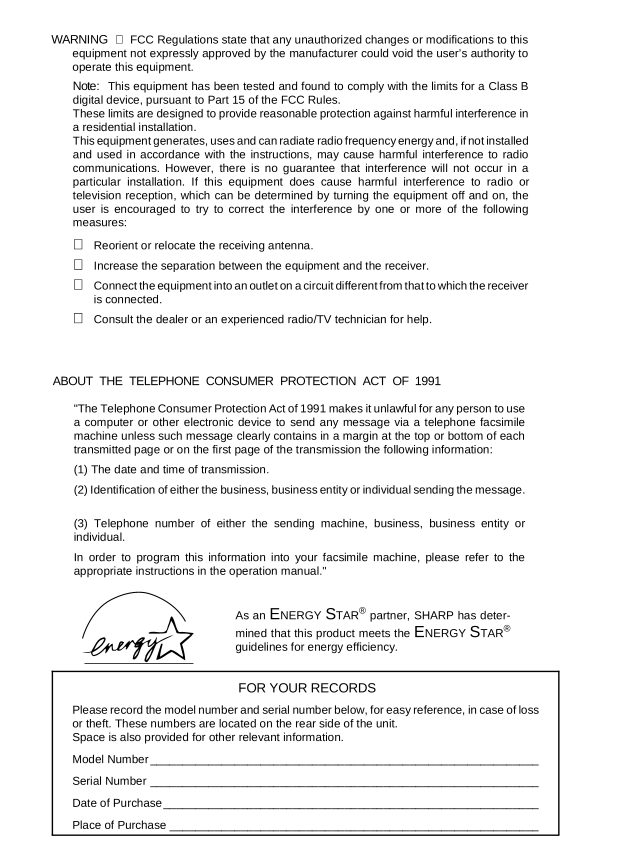
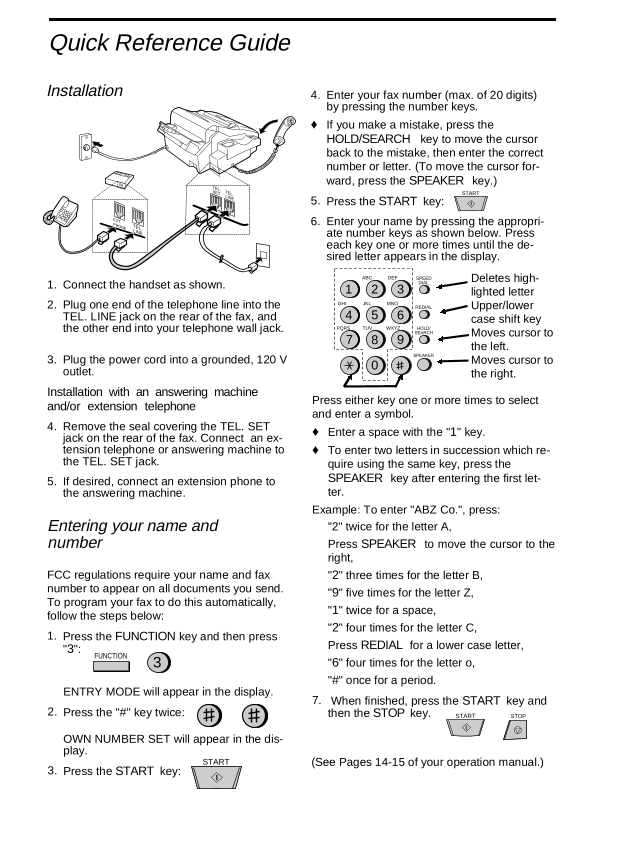
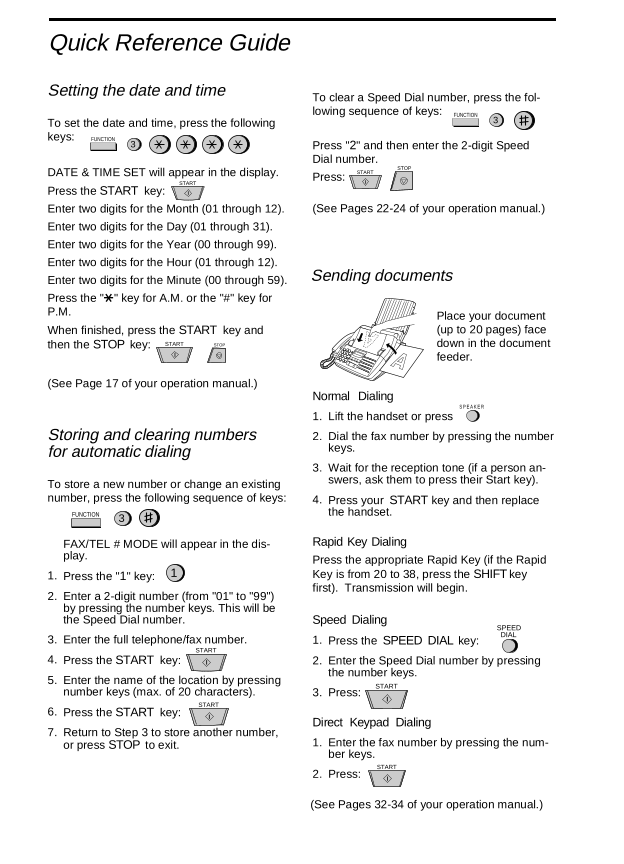
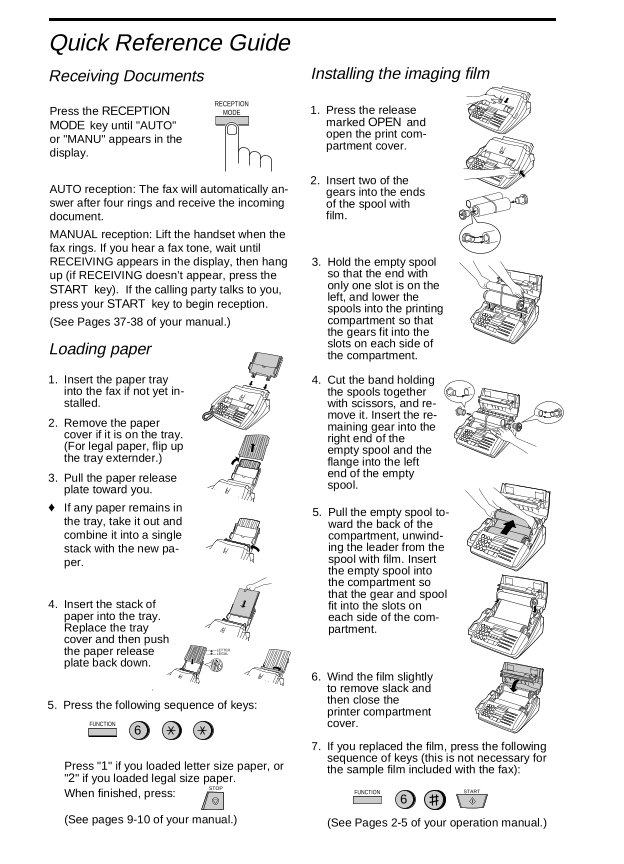


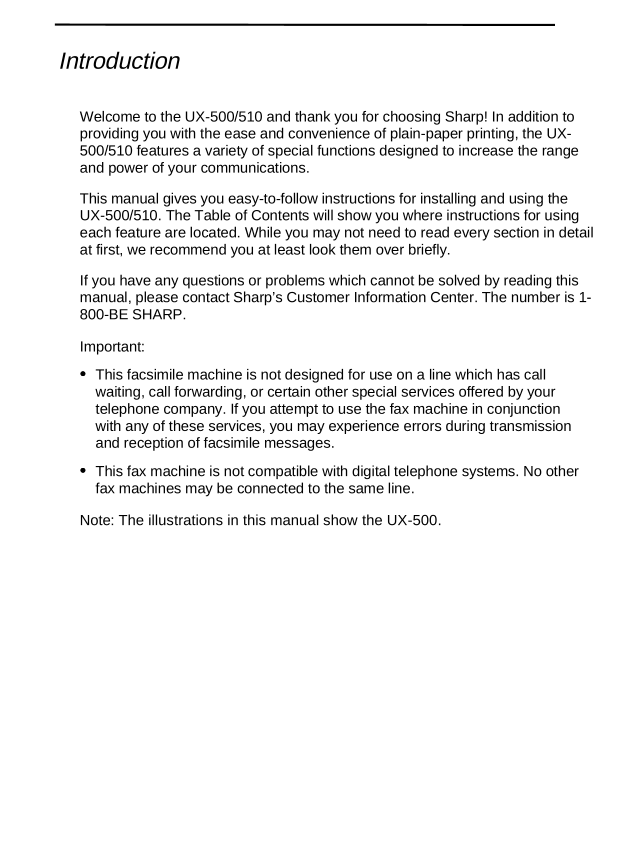
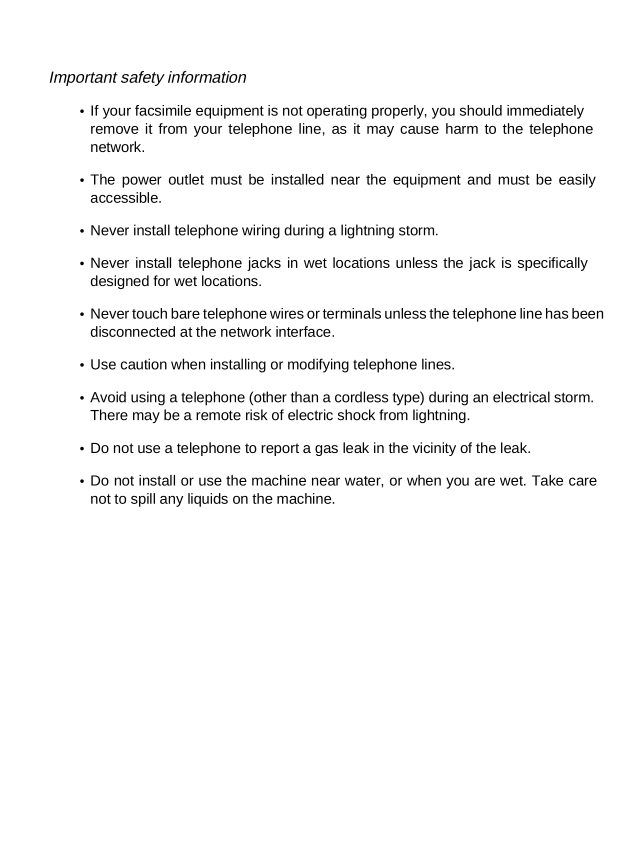
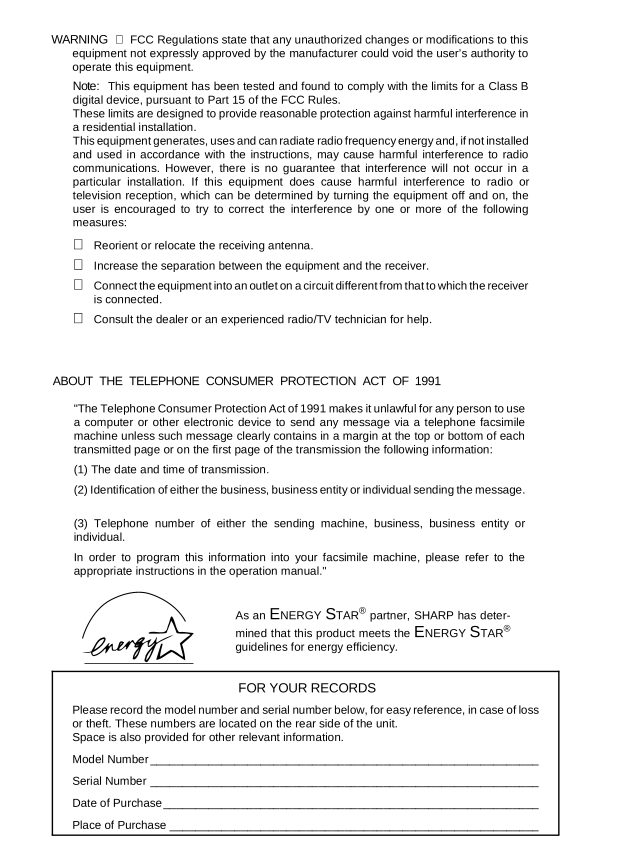
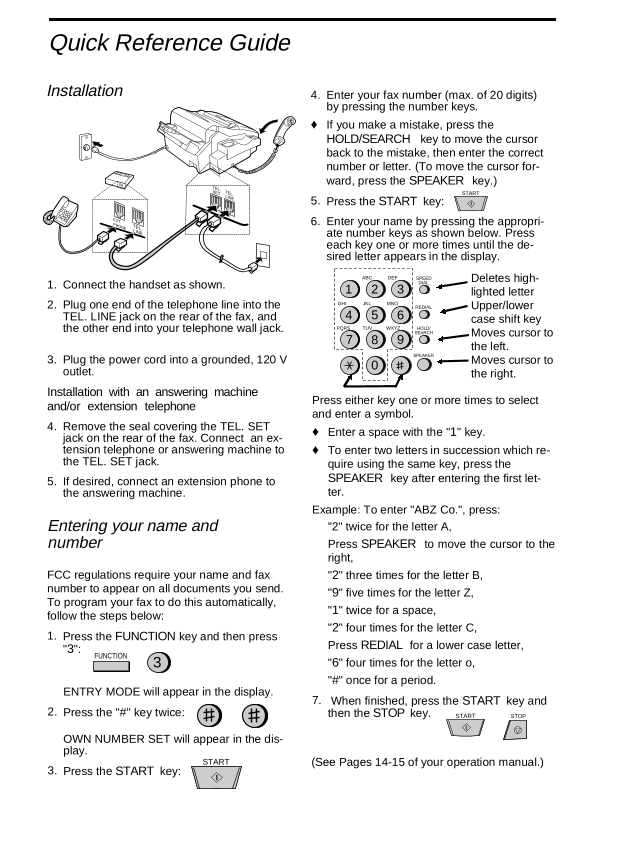
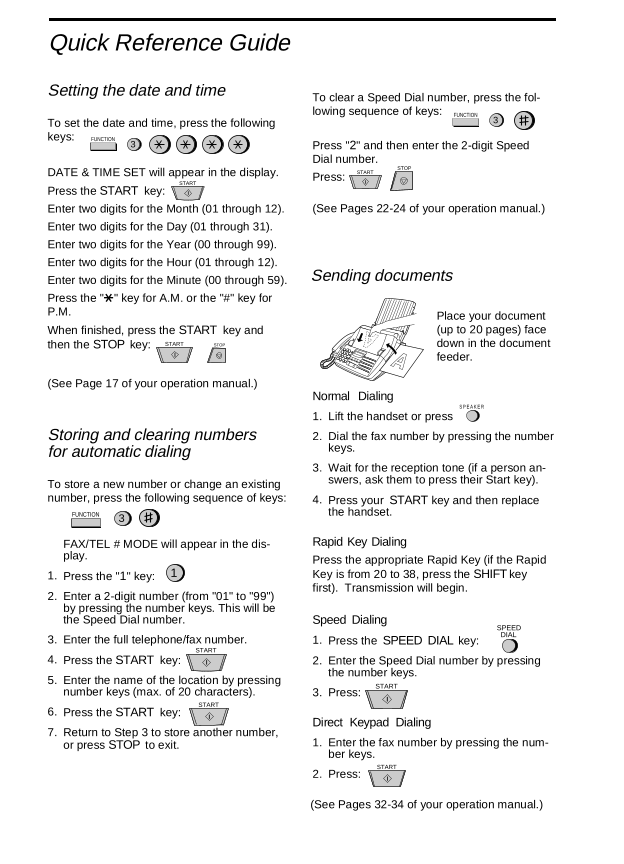
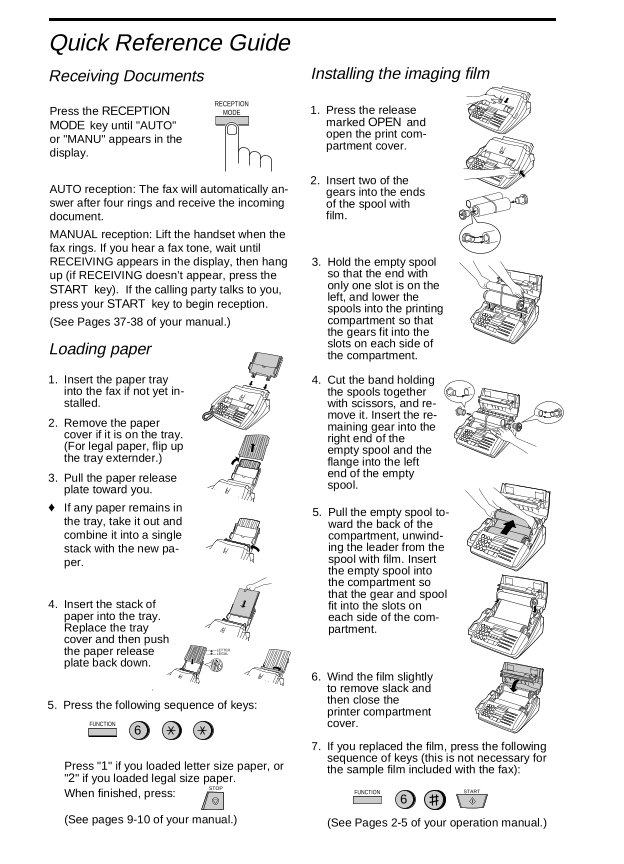


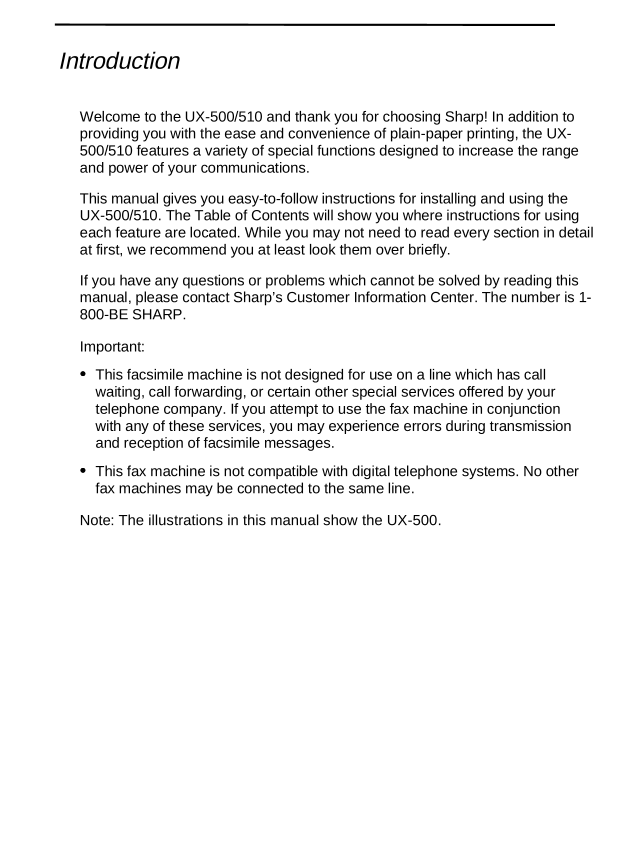
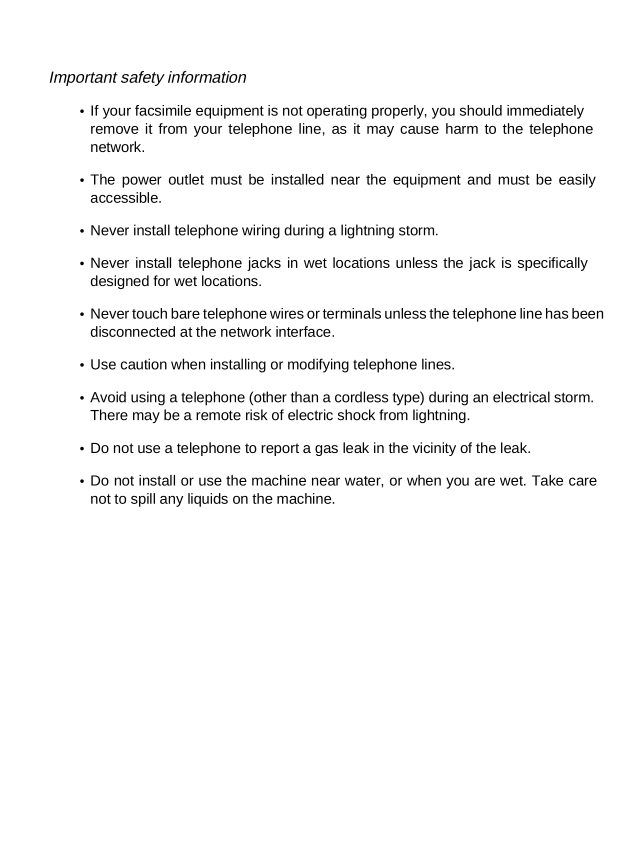
 2023年江西萍乡中考道德与法治真题及答案.doc
2023年江西萍乡中考道德与法治真题及答案.doc 2012年重庆南川中考生物真题及答案.doc
2012年重庆南川中考生物真题及答案.doc 2013年江西师范大学地理学综合及文艺理论基础考研真题.doc
2013年江西师范大学地理学综合及文艺理论基础考研真题.doc 2020年四川甘孜小升初语文真题及答案I卷.doc
2020年四川甘孜小升初语文真题及答案I卷.doc 2020年注册岩土工程师专业基础考试真题及答案.doc
2020年注册岩土工程师专业基础考试真题及答案.doc 2023-2024学年福建省厦门市九年级上学期数学月考试题及答案.doc
2023-2024学年福建省厦门市九年级上学期数学月考试题及答案.doc 2021-2022学年辽宁省沈阳市大东区九年级上学期语文期末试题及答案.doc
2021-2022学年辽宁省沈阳市大东区九年级上学期语文期末试题及答案.doc 2022-2023学年北京东城区初三第一学期物理期末试卷及答案.doc
2022-2023学年北京东城区初三第一学期物理期末试卷及答案.doc 2018上半年江西教师资格初中地理学科知识与教学能力真题及答案.doc
2018上半年江西教师资格初中地理学科知识与教学能力真题及答案.doc 2012年河北国家公务员申论考试真题及答案-省级.doc
2012年河北国家公务员申论考试真题及答案-省级.doc 2020-2021学年江苏省扬州市江都区邵樊片九年级上学期数学第一次质量检测试题及答案.doc
2020-2021学年江苏省扬州市江都区邵樊片九年级上学期数学第一次质量检测试题及答案.doc 2022下半年黑龙江教师资格证中学综合素质真题及答案.doc
2022下半年黑龙江教师资格证中学综合素质真题及答案.doc