Contents
1 Using HP-IB
Overview of the Test Set
Manual Control Mode
Internal Automatic Control Mode
External Automatic Control Mode
Writing programs for the Test Set
Getting Started
What is HP-IB?
HP-IB Information Provided in This Manual
General HP-IB Programming Guidelines
Control Annunciators
Preparing the Test Set For HP-IB Use
Using the HP-IB with the Test Set’s built-in IBASI...
Basic Programming Examples
Remote Operation
Remote Capabilities
Addressing
Factory Set Address
Extended Addressing
Multiple Addressing
Setting the Test Set’s Bus Address
Displaying the Bus Address
IEEE 488.1 Remote Interface Message Capabilities
Remote/Local Modes
Remote Mode
Local Mode
Remote or Local Mode
Local To Remote Transitions
Remote To Local Transitions
Local Lockout
Clear Lockout/Set Local
2 Methods For Reading Measurement Results
Background
HP BASIC ‘ON TIMEOUT’ Example Program
Comments for Recommended Routine
HP BASIC ‘MAV’ Example Program
Comments for Recommended Routine
3 HP-IB Command Guidelines
Sequential and Overlapped Commands
Guidelines for Operation
Command Names
Command Punctuation
Specifying Units-of-Measure for Settings and Measu...
Using the STATe Command
Sample HP-IB Program
4 HP-IB Commands
HP-IB Syntax Diagrams
HP-IB Command Syntax Diagram Listing
Diagram Conventions
Adjacent Channel Power (ACP)
AF Analyzer
AF Generator 1
AF Generator 2 Pre-Modulation Filters
AF Generator 2/Encoder
:AMPS or :TACS
:NAMPs or :NTACs
:CDCSs and :DTMF
:DPAGing
:FGENerator and :TSEQuential
:NMT
:LTR
:EDACs
:MPT1327
Configure, I/O Configure
Call Processing
Decoder
:NAMPs or :NTACs and :EDACs
:AMPs or :TACs and :CDCSs, :DTMF, :FGEN, and :DPAG
:TSEQuential, :MPT1327, and :LTR
Display
Measure
Oscilloscope
Program
Save/Recall Registers
RF Analyzer
RF Generator
Radio Interface
Spectrum Analyzer
HP-IB Only Commands
Status
System
Tests
Trigger
Integer Number Setting Syntax
Real Number Setting Syntax
Multiple Real Number Setting Syntax
Number Measurement Syntax
Multiple Number Measurement Syntax
Equivalent Front-Panel Key Commands
SHIFT key, CANCEL key, CURSOR CONTROL knob
DATA Keys
DATA FUNCTIONS Keys
INSTRUMENT STATE Keys
SCREEN CONTROL Keys and To Screen Field
USER Keys
IEEE 488.2 Common Commands
Common Command Descriptions
*IDN? (Identification Query)
*OPT? (Option Identification Query)
*RST (Reset)
*TST? (Self-Test Query)
*OPC (Operation Complete)
*OPC? (Operation Complete Query)
*WAI (Wait To Complete)
*CLS (Clear Status)
*ESE (Standard Event Status Enable)
*ESE? (Standard Event Status Enable Query)
*ESR? (Standard Event Status Register Query)
*SRE (Service Request Enable)
*SRE? (Service Request Enable Query)
*STB? (Status Byte Query)
*TRG (Trigger)
*PCB (Pass Control Back)
*RCL (Recall Instrument State)
*SAV (Save Instrument State)
Triggering Measurements
Trigger Event
Trigger Modes
Default Trigger Mode
Local/Remote Triggering Changes
Trigger Commands
Trigger Mode and Measurement Speed
Measurement Pacing
Arming Hardware-Triggered Measurements
5 Advanced Operations
Increasing Measurement Throughput
Optimizing Measurement Speed
Optimizing Measurement Setup Time
Optimizing the Execution Speed of the Control Prog...
Status Reporting
Status Reporting Structure Overview
Status Byte Register
Status Register Structure Overview
Status Register Group Contents
Operation Status Register Group
Standard Event Status Register Group
Output Queue Group
Error Message Queue Group
Questionable Data/Signal Register Group
Call Processing Status Register Group
Calibration Status Register Group
Hardware Status Register #2 Group
Hardware Status Register #1 Group
Communicate Status Register Group
HP-IB Service Requests
Setting Up and Enabling SRQ Interrupts
Service Request Enable Register
Procedure for Generating a Service Request
Example BASIC Program to Set Up and Service an SRQ...
Instrument Initialization
Methods of Initialization
Power-On Reset
Front-panel PRESET Key
*RST IEEE 488.2 Common Command
Device Clear (DCL) HP-IB Bus Command
Selected Device Clear (SDC) HP-IB Bus Command
Interface Clear (IFC) HP-IB Bus Command
Passing Control
Configuring the Test Set as the System Controller
When Active Controller Capability is Required
Passing Control to the Test Set
Passing Control Back to Another Controller
Requesting Control using IBASIC
Pass Control Examples
6 Memory Cards/Mass Storage
Default File System
Default File System
Mass Storage Device Overview
Default Mass Storage Locations
Built-in IBASIC Controller
Save/Recall Registers
External Disk Drive
TESTS Subsystem
Selecting the Mass Storage Location
Mass Storage Access
DOS and LIF File System Considerations
File Naming Conventions
Test Set File Naming Conventions
Test Set File Entry Field Width
Potential File Name Conflicts
File Naming Recommendations
Initializing Media for DOS or LIF File System
Test Set File Types
Storing Code Files
TESTS Subsystem DOS File Restrictions
Using the ROM Disk
Using Memory Cards
Inserting and Removing Memory Cards
Setting the Write-Protect Switch
The Memory Card Battery
Memory Card Mass Storage Volume Specifier
Memory Card Initialization
Backing Up Procedure and Library Files
Using the COPY_PL ROM Program
Copying Files Using IBASIC Commands
Copying an Entire Volume
Using RAM Disk
Initializing RAM Disks
Using External Disk Drives
Initializing External Disks
7 IBASIC Controller
Introduction
The IBASIC Controller Screen
Important Notes for Program Development
Program Development
Interfacing to the IBASIC Controller using Serial ...
Test Set Serial Port Configuration
Receive and Transmit Pacing
PC Configuration
Terminal Configuration
Choosing Your Development Method
Method 1
Method 2
Method 3
Method #1. Program Development on an External BASI...
Configuring the Test Set’s HP-IB Interface
Compatible BASIC Language Computers
HP BASIC for Windows PC Configuration for Windows ...
Program Development Procedure
Downloading Programs to the Test Set through HP-IB
Uploading Programs from the Test Set to an Externa...
Method #2. Developing Programs on the Test Set Usi...
Selecting the IBASIC Command Line Field
Entering and Exiting the IBASIC EDIT Mode
Setting Up Function Keys In Microsoft Windows Term...
Setting Up Function Keys in HP AdvanceLink
Setting Up Function Keys in ProComm
Method #3. Developing Programs Using Word Processo...
Configuring a Word Processor
Writing Lines of IBASIC Code on a Word Processor
Transferring Programs from the Word Processor to t...
Sending ASCII Text Files Over RS-232 With Windows ...
Sending ASCII Text Files over RS-232 with ProComm ...
Uploading Programs from the Test Set to a PC
Serial I/O from IBASIC Programs
Serial Ports 9 and 10
Example IBASIC Program Using Serial Port 10
Serial Port 10 Information
PROGram Subsystem
Introduction
SCPI PROGram Subsystem
Test Set PROGram Subsystem
PROGram Subsystem Commands
Using the EXECute Command
The TESTS Subsystem
Writing Programs For the TESTS Subsystem
TESTS Subsystem File Descriptions
TESTS Subsystem Screens
8 Programming The Call Processing Subsystem
Description of the Call Processing Subsystem’s Rem...
Operational Overview
Using the Call Processing Subsystem’s Remote User ...
Connecting a Mobile Station
Accessing the Call Processing Subsystem Screens
Command Syntax
Conditioning the Test Set for Call Processing
Call Processing Subsystem HP-IB Error Messages
Reading A Call Processing Subsystem HP-IB Error Me...
Call Processing Status Register Group
Using the Call Processing Status Register Group To...
When To Query Data Messages Received From The Mobi...
Programming The CALL CONTROL Screen
[] Access
Active
[] Active
AF Freq
Amplitude
Called Number:
Chan:
Cntl Channel
[] Connect
Display
ESN (dec):
ESN (hex):
FM Deviation
Handoff
MS Id
Order
Page
[] Page
Phone Num:
Pwr Lvl:
Register
[] Register
Release
SAT:
SCM:
SID
System Type
TX Freq Error
TX Power
Programming The CALL DATA Screen
[] Access
Active
[] Active
[] Connect
Display Word
Handoff
Order
Page
[] Page
[] Register
Release
Reading the CALL DATA Screen Message Fields
CALL DATA Screen Message Field Descriptions
RECCW A Message Fields
F
NAWC
T
S
E
RSVD
SCM
MIN1
Parity
RECCW B Message Fields
F
NAWC
LOCAL
ORDQ
ORDER
LT
RSVD
MIN2
Parity
RECCW C Message Fields
F
NAWC
Serial
Parity
RECCW D Message Fields
F
NAWC
Dig 1 through Dig 8
Parity
RECCW E Message Fields
F
NAWC
Dig 9 through � ���Dig 16
Parity
RVCOrdCon Message Fields
F
NAWC
T
Local
ORDQ
Order
RSVD
Parity
Querying a Single Field
Querying Multiple Fields With Single OUTPUT/ENTER
Programming The CALL BIT Screen
[] Access
Active
[] Active
[] Connect
Data Spec
Handoff
Order
Page
[] Page
Register
[] Register
Release
Set Message
Reading the CALL BIT Screen Message Fields
Modifying the CALL BIT Screen Message Fields
CALL BIT Screen Message Field Descriptions
SPC WORD1 Message Fields
T1T2
DCC
SID1
RSVD
NAWC
OHD
Parity
SPC WORD2 Message Fields
T1T2
DCC
S
E
REGH
REGR
DTX
N-1
RCF
CPA
CMAX-1
END
OHD
Parity
ACCESS Message Fields
T1T2
DCC
ACT
BIS
RSVD
END
OHD
Parity
REG INC Message Fields
T1T2
DCC
ACT
REGINCR
RSVD
END
OHD
Parity
REG ID Message Fields
T1T2
DCC
REGID
END
OHD
Parity
C-FILMESS Message Fields
T1T2
DCC
CMAC
RSVD1
F2
RSVD2
F3
WFOM
F4
OHD
Parity
MS WORD1 Message Fields
T1T2
DCC
MIN1
Parity
MSMessOrd Message Fields
T1T2
SCC
MIN2
RSVD
LOCAL
ORDQ
ORDER
Parity
MS IntVCh Message Fields
T1T2
SCC
MIN2
VMAC
CHAN
Parity
FVC O Mes Message Fields
T1T2
SCC
PSCC
RSVD
LOCAL
ORDQ
ORDER
Parity
FVC V Mes Message Fields
T1T2
SCC
PSCC
RSVD
VMAC
CHAN
Parity
Programming The ANALOG MEAS Screen
Requirements for Using The ANALOG MEAS Screen
How To Program The ANALOG MEAS Screen
AF Anl In
AF Freq
AFGen1 Freq
AFGen1 To
Amplitude
De-Emphasis
Detector
Filter 1
Filter 2
FM Deviation
TX Freq Error
TX Power
Example Measurement Routines
Programming The CALL CONFIGURE Screen
CMAX
Detector
TX Pwr Zero
Example Programs
SRQ Example Program
Comments for SRQ Example Program
Polling Example Program
Comments for Polling Example Program
9 Error Messages
Index


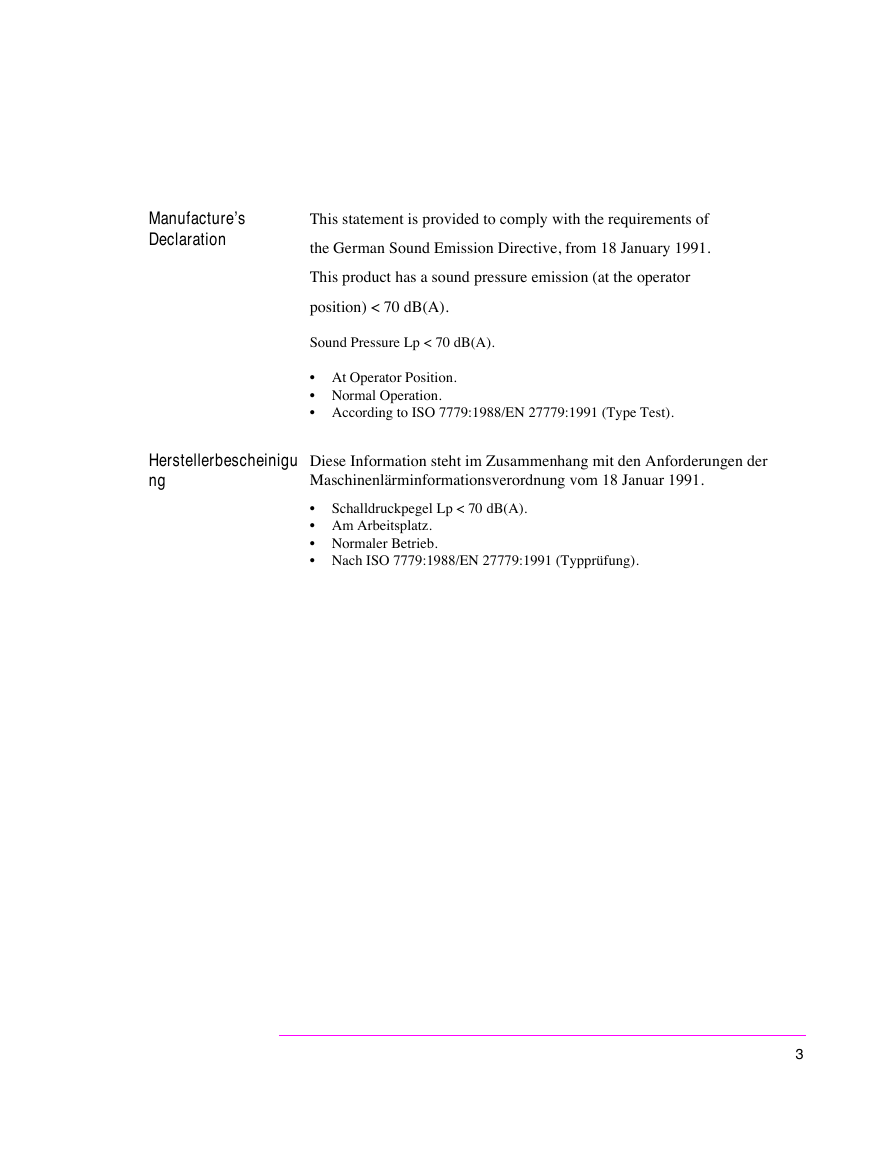
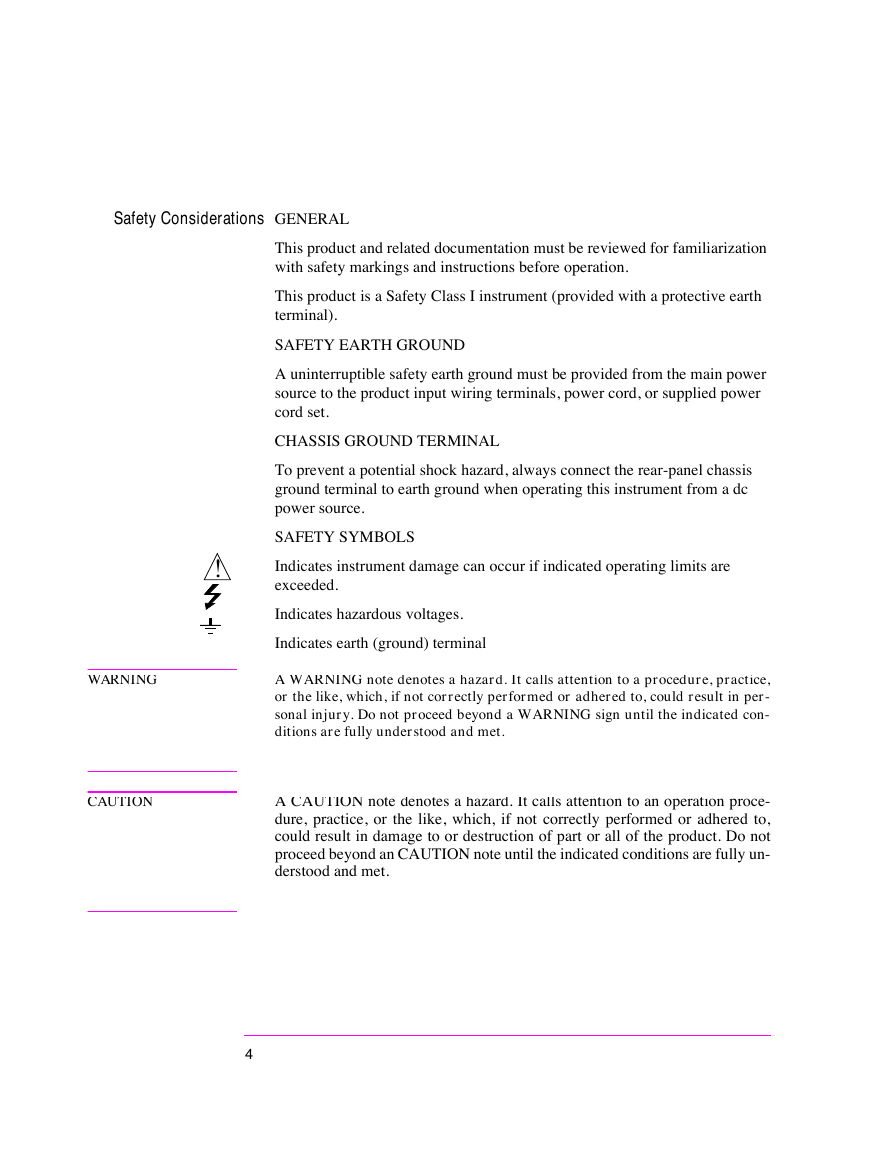
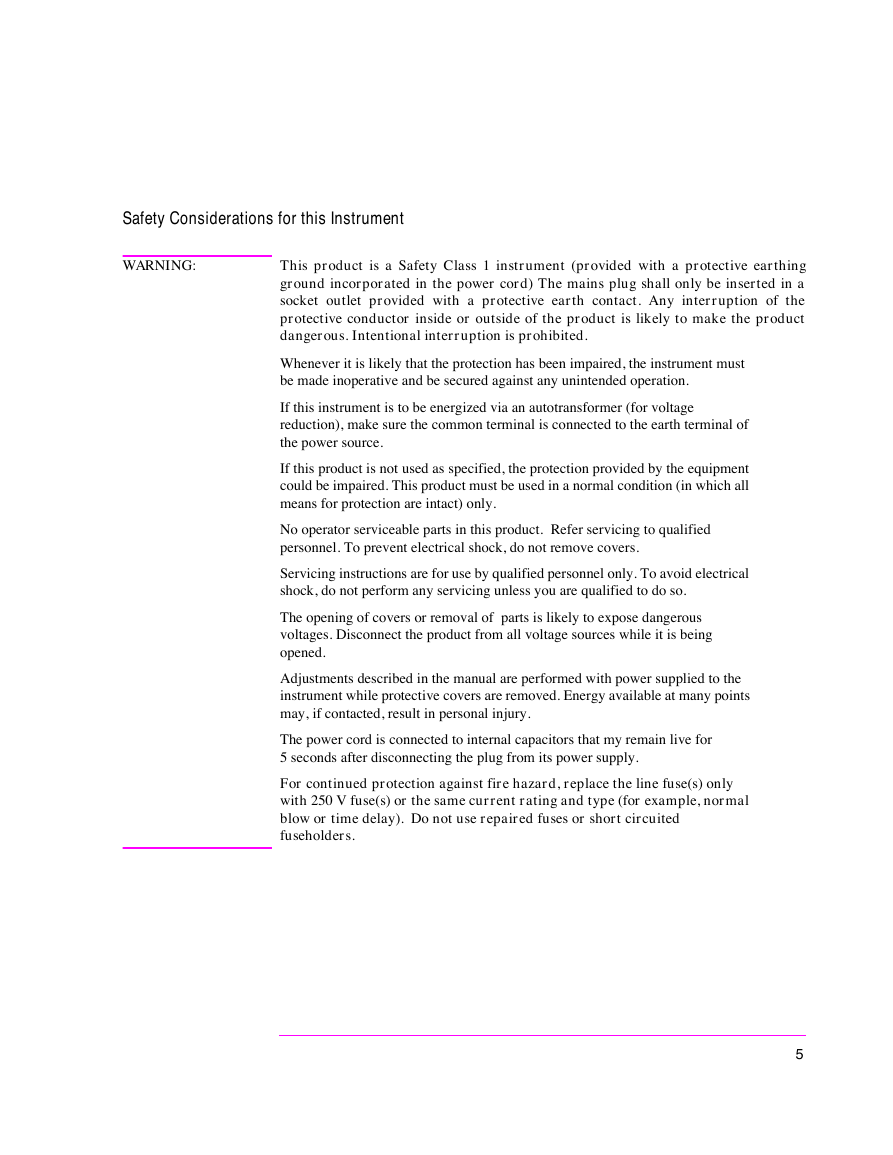
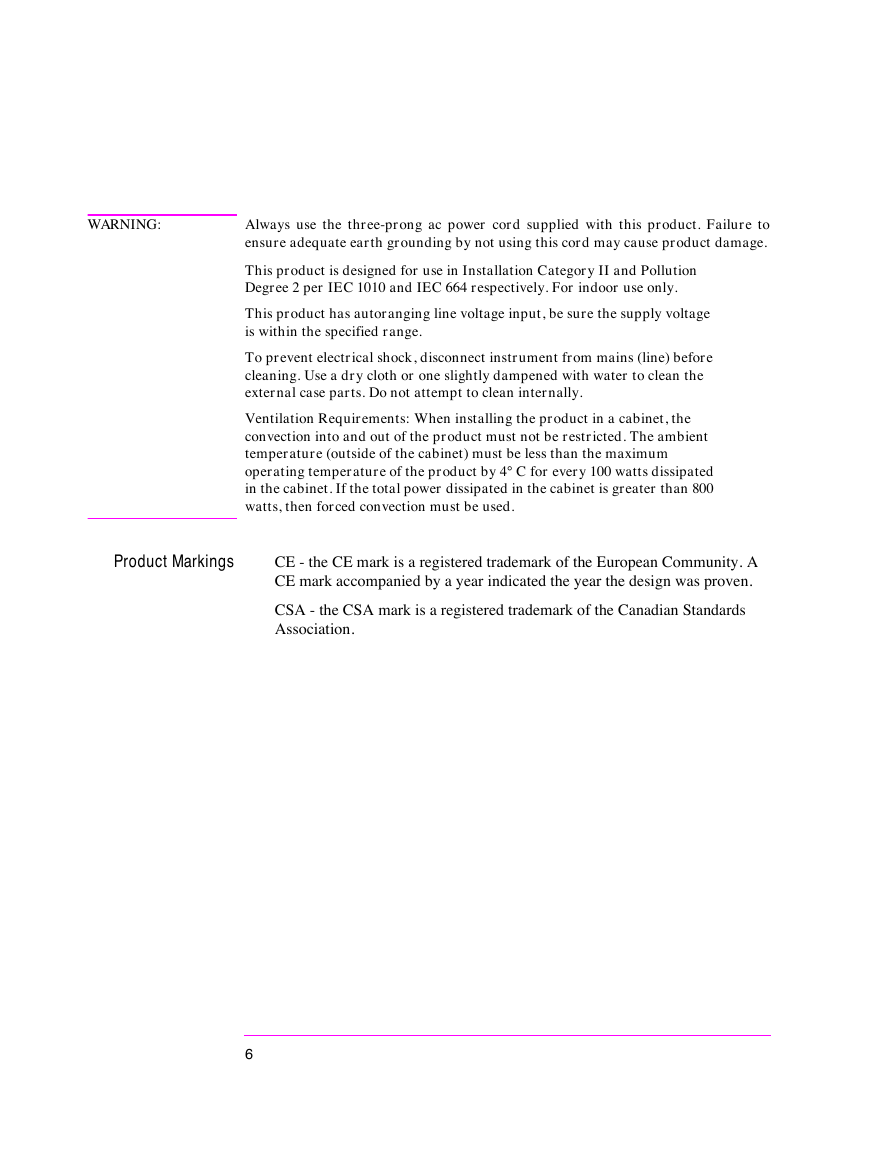
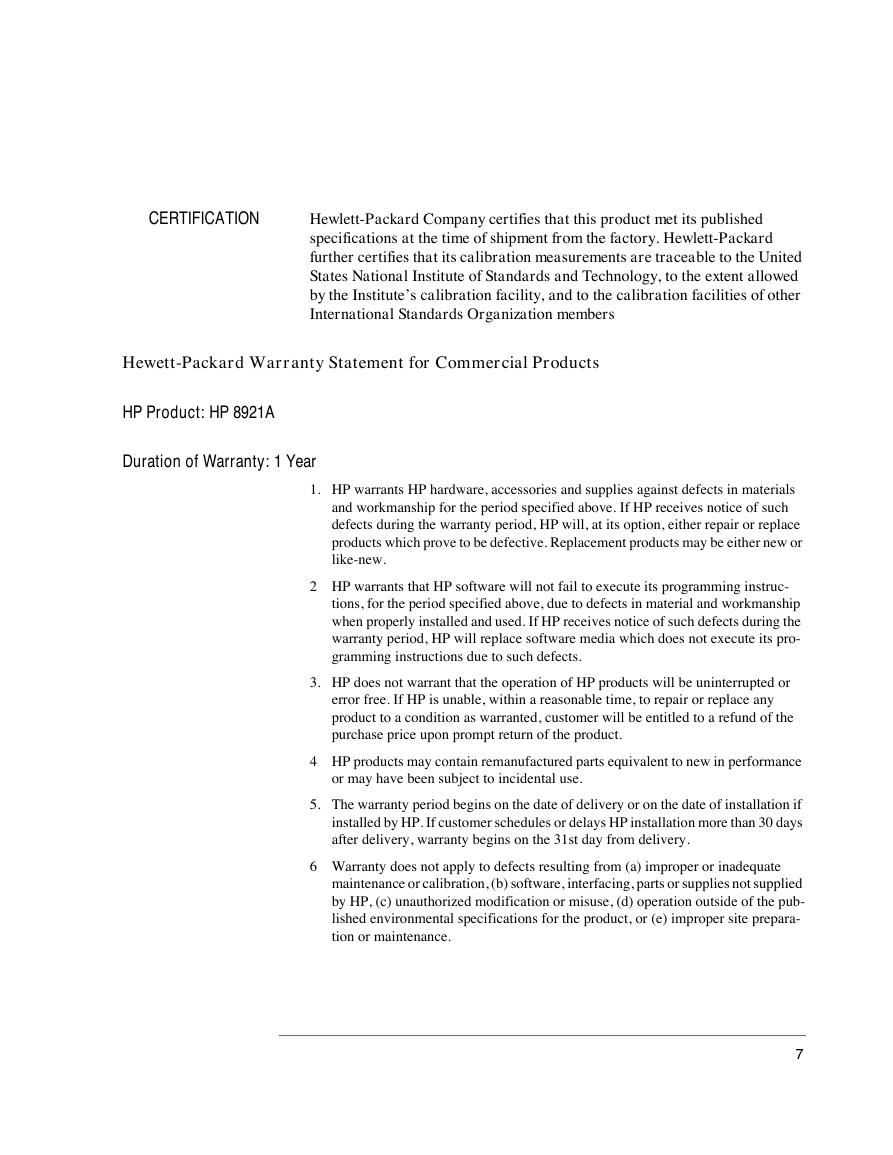



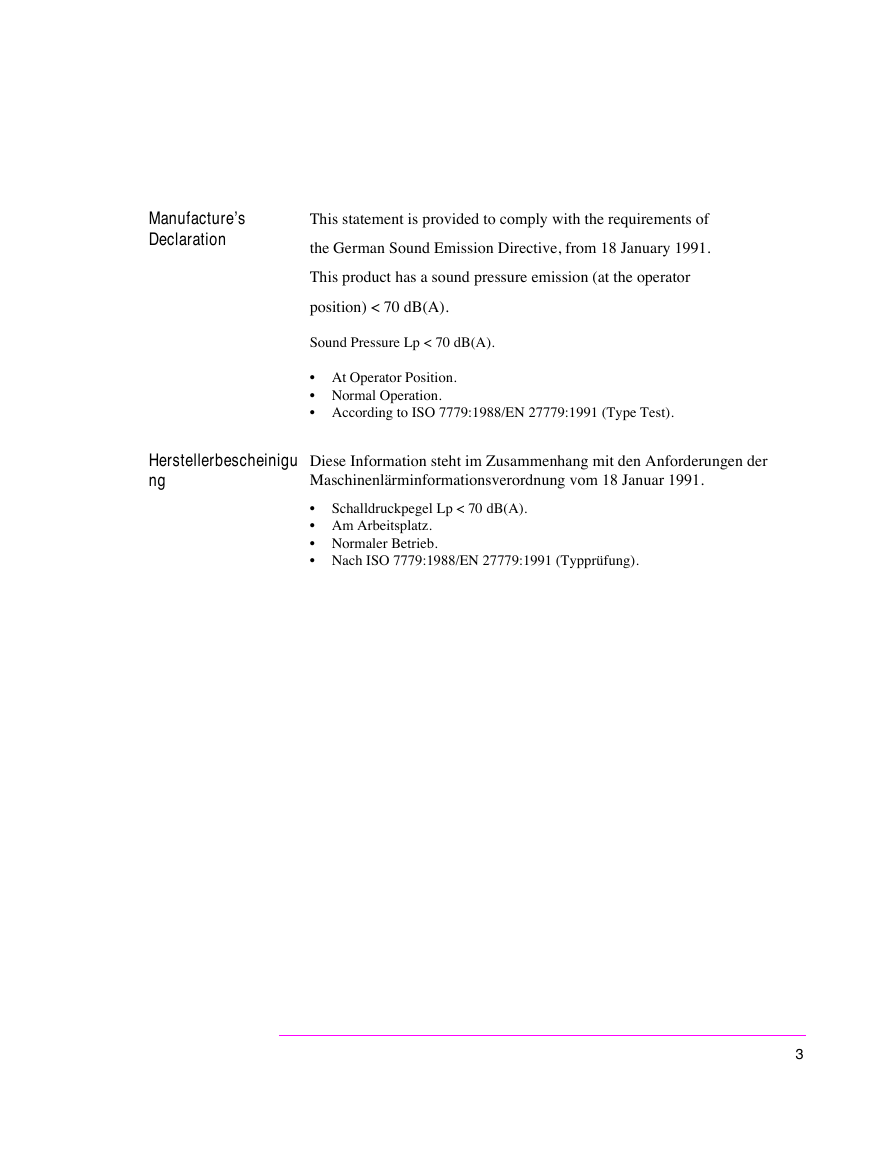
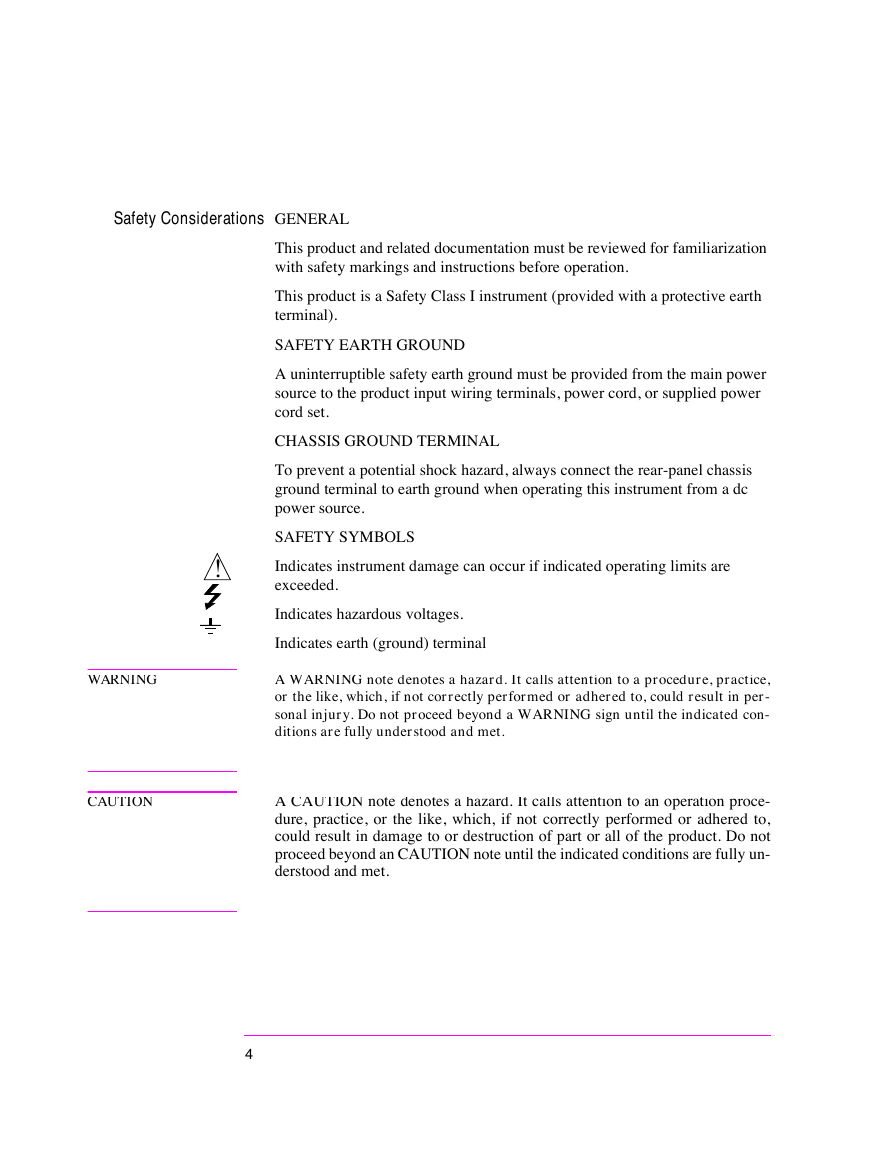
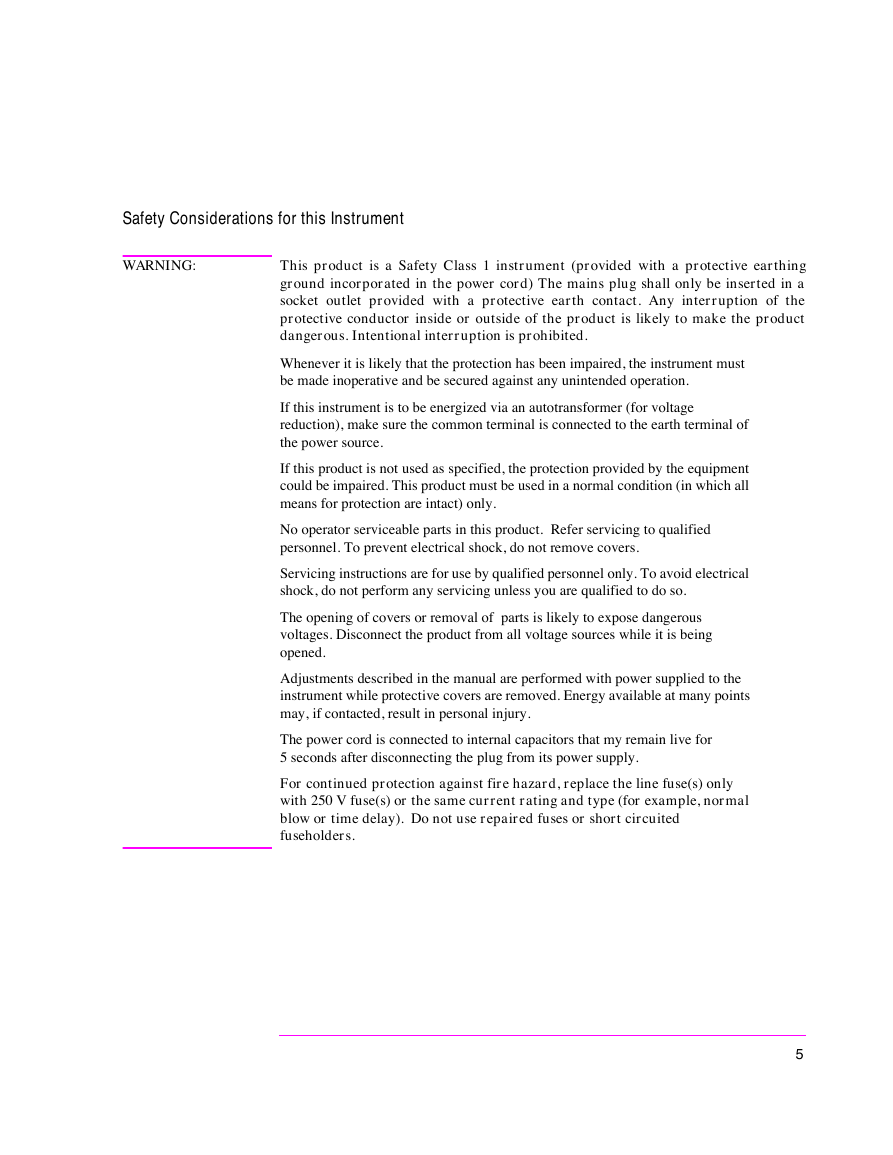
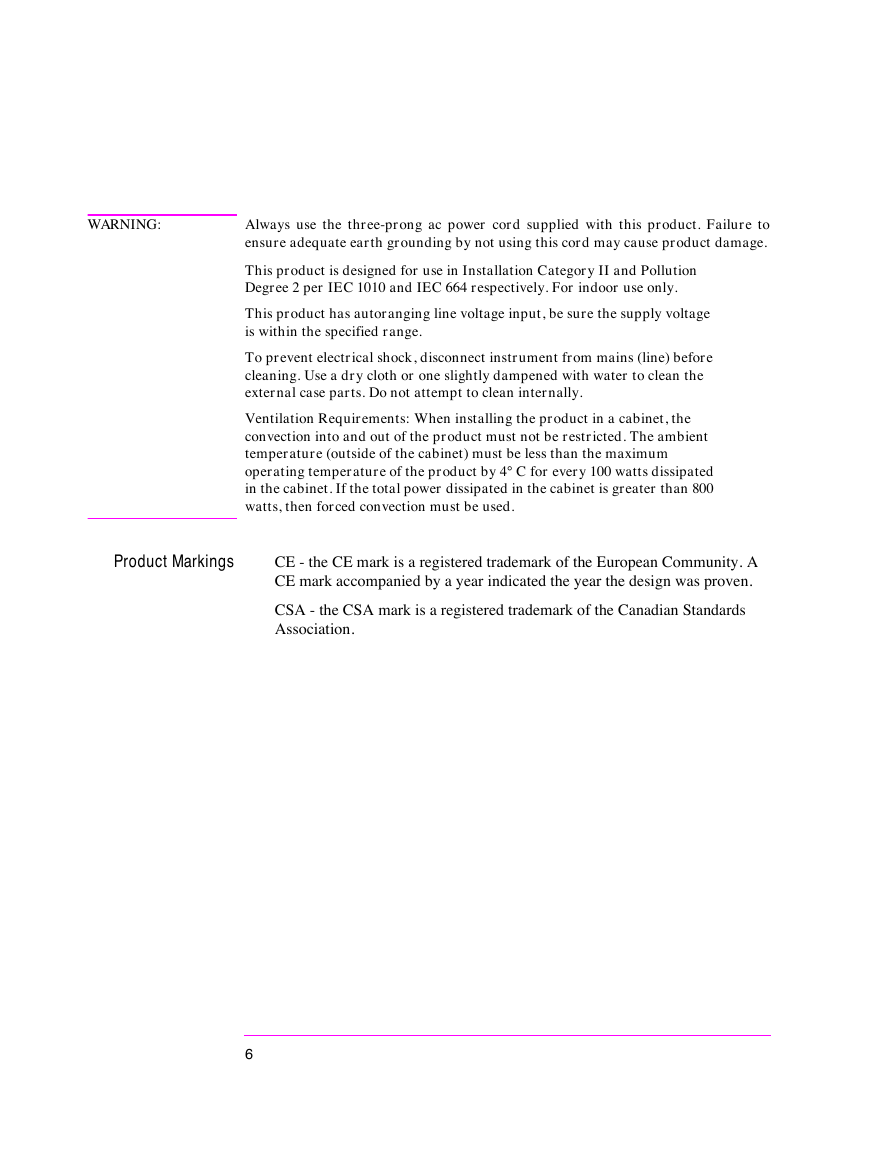
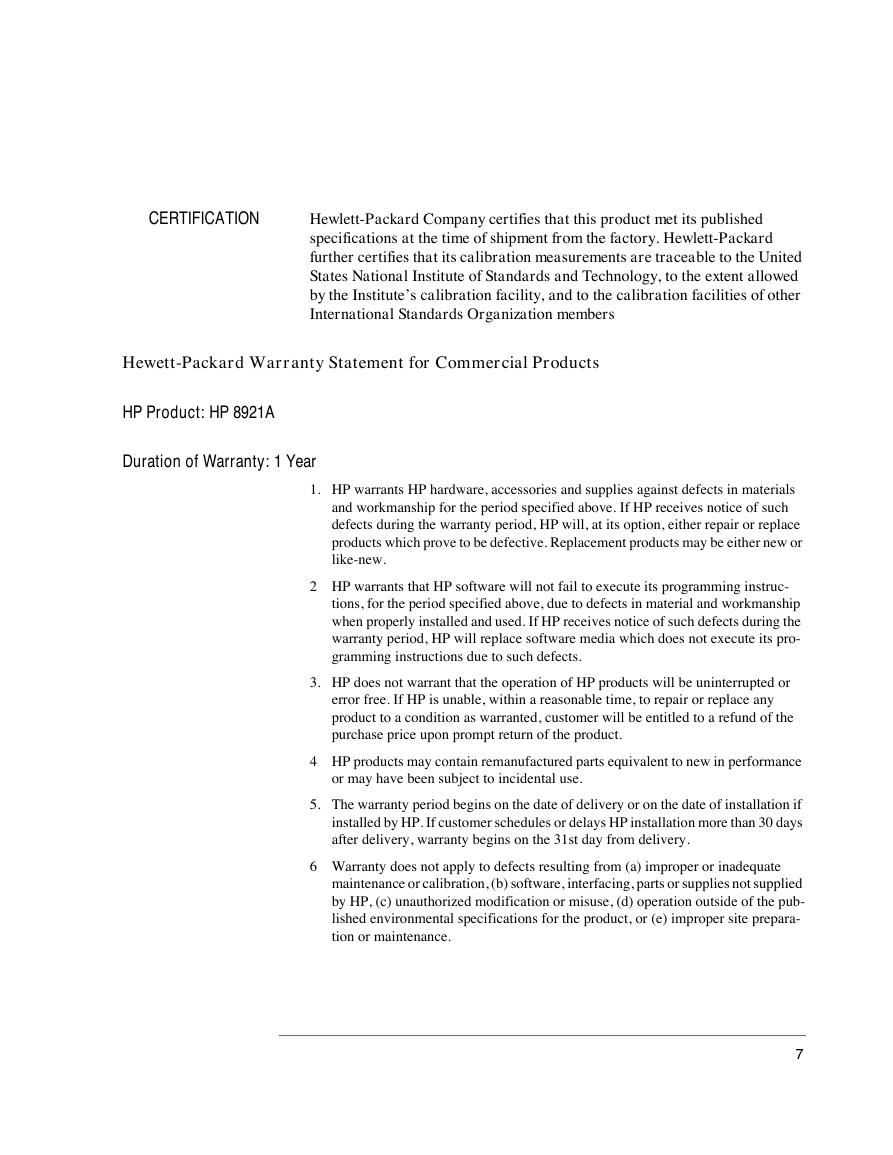

 2023年江西萍乡中考道德与法治真题及答案.doc
2023年江西萍乡中考道德与法治真题及答案.doc 2012年重庆南川中考生物真题及答案.doc
2012年重庆南川中考生物真题及答案.doc 2013年江西师范大学地理学综合及文艺理论基础考研真题.doc
2013年江西师范大学地理学综合及文艺理论基础考研真题.doc 2020年四川甘孜小升初语文真题及答案I卷.doc
2020年四川甘孜小升初语文真题及答案I卷.doc 2020年注册岩土工程师专业基础考试真题及答案.doc
2020年注册岩土工程师专业基础考试真题及答案.doc 2023-2024学年福建省厦门市九年级上学期数学月考试题及答案.doc
2023-2024学年福建省厦门市九年级上学期数学月考试题及答案.doc 2021-2022学年辽宁省沈阳市大东区九年级上学期语文期末试题及答案.doc
2021-2022学年辽宁省沈阳市大东区九年级上学期语文期末试题及答案.doc 2022-2023学年北京东城区初三第一学期物理期末试卷及答案.doc
2022-2023学年北京东城区初三第一学期物理期末试卷及答案.doc 2018上半年江西教师资格初中地理学科知识与教学能力真题及答案.doc
2018上半年江西教师资格初中地理学科知识与教学能力真题及答案.doc 2012年河北国家公务员申论考试真题及答案-省级.doc
2012年河北国家公务员申论考试真题及答案-省级.doc 2020-2021学年江苏省扬州市江都区邵樊片九年级上学期数学第一次质量检测试题及答案.doc
2020-2021学年江苏省扬州市江都区邵樊片九年级上学期数学第一次质量检测试题及答案.doc 2022下半年黑龙江教师资格证中学综合素质真题及答案.doc
2022下半年黑龙江教师资格证中学综合素质真题及答案.doc