Cover
Table of Contents
About the Authors
Preface
1. Setting Up OpenCV
Choosing and using the right setup tools
Installation on Windows
Using binary installers (no support for depth cameras)
Using CMake and compilers
Installing on OS X
Using MacPorts with ready-made packages
Using MacPorts with your own custom packages
Using Homebrew with ready-made packages (no support for depth cameras)
Using Homebrew with your own custom packages
Installation on Ubuntu and its derivatives
Using the Ubuntu repository (no support for depth cameras)
Building OpenCV from a source
Installation on other Unix-like systems
Installing the Contrib modules
Running samples
Finding documentation, help, and updates
Summary
2. Handling Files, Cameras, and GUIs
Basic I/O scripts
Reading/writing an image file
Converting between an image and raw bytes
Accessing image data with numpy.array
Reading/writing a video file
Capturing camera frames
Displaying images in a window
Displaying camera frames in a window
Project Cameo (face tracking and image manipulation)
Cameo – an object-oriented design
Abstracting a video stream with managers.CaptureManager
Abstracting a window and keyboard with managers.WindowManager
Applying everything with cameo.Cameo
Summary
3. Processing Images with OpenCV 3
Converting between different color spaces
A quick note on BGR
The Fourier Transform
High pass filter
Low pass filter
Creating modules
Edge detection
Custom kernels – getting convoluted
Modifying the application
Edge detection with Canny
Contour detection
Contours – bounding box, minimum area rectangle, and minimum enclosing circle
Contours – convex contours and the Douglas-Peucker algorithm
Line and circle detection
Line detection
Circle detection
Detecting shapes
Summary
4. Depth Estimation and Segmentation
Creating modules
Capturing frames from a depth camera
Creating a mask from a disparity map
Masking a copy operation
Depth estimation with a normal camera
Object segmentation using the Watershed and GrabCut algorithms
Example of foreground detection with GrabCut
Image segmentation with the Watershed algorithm
Summary
5. Detecting and Recognizing Faces
Conceptualizing Haar cascades
Getting Haar cascade data
Using OpenCV to perform face detection
Performing face detection on a still image
Performing face detection on a video
Performing face recognition
Generating the data for face recognition
Recognizing faces
Preparing the training data
Loading the data and recognizing faces
Performing an Eigenfaces recognition
Performing face recognition with Fisherfaces
Performing face recognition with LBPH
Discarding results with confidence score
Summary
6. Retrieving Images and Searching Using Image Descriptors
Feature detection algorithms
Defining features
Detecting features – corners
Feature extraction and description using DoG and SIFT
Anatomy of a keypoint
Feature extraction and detection using Fast Hessian and SURF
ORB feature detection and feature matching
FAST
BRIEF
Brute-Force matching
Feature matching with ORB
Using K-Nearest Neighbors matching
FLANN-based matching
FLANN matching with homography
A sample application – tattoo forensics
Saving image descriptors to file
Scanning for matches
Summary
7. Detecting and Recognizing Objects
Object detection and recognition techniques
HOG descriptors
The scale issue
The location issue
Image pyramid
Sliding windows
Non-maximum (or non-maxima) suppression
Support vector machines
People detection
Creating and training an object detector
Bag-of-words
BOW in computer vision
The k-means clustering
Detecting cars
What did we just do?
SVM and sliding windows
Example – car detection in a scene
Examining detector.py
Associating training data with classes
Dude, where's my car?
Summary
8. Tracking Objects
Detecting moving objects
Basic motion detection
Background subtractors – KNN, MOG2, and GMG
Meanshift and CAMShift
Color histograms
The calcHist function
The calcBackProject function
In summary
Back to the code
CAMShift
The Kalman filter
Predict and update
An example
A real-life example – tracking pedestrians
The application workflow
A brief digression – functional versus object-oriented programming
The Pedestrian class
The main program
Where do we go from here?
Summary
9. Neural Networks with OpenCV – an Introduction
Artificial neural networks
Neurons and perceptrons
The structure of an ANN
Network layers by example
The input layer
The output layer
The hidden layer
The learning algorithms
ANNs in OpenCV
ANN-imal classification
Training epochs
Handwritten digit recognition with ANNs
MNIST – the handwritten digit database
Customized training data
The initial parameters
The input layer
The hidden layer
The output layer
Training epochs
Other parameters
Mini-libraries
The main file
Possible improvements and potential applications
Improvements
Potential applications
Summary
To boldly go…
Index
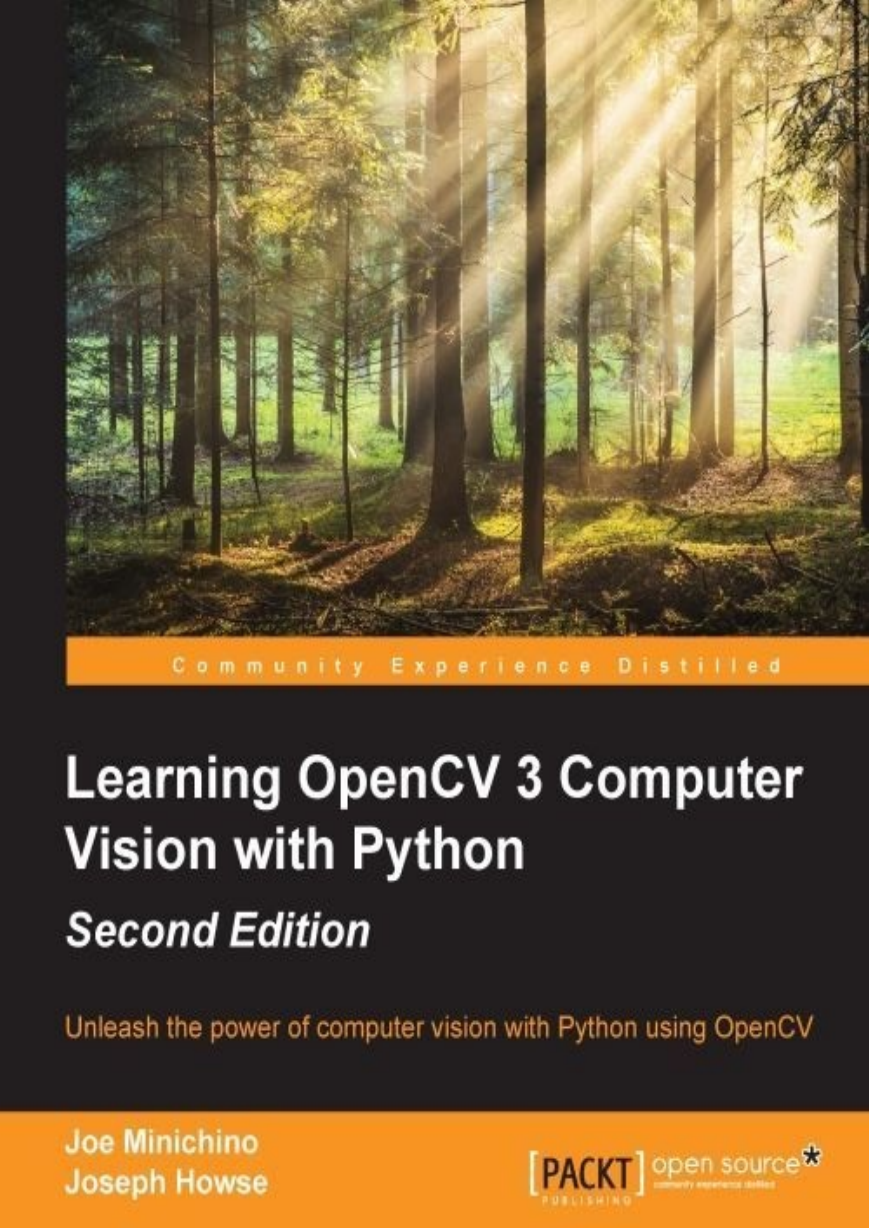


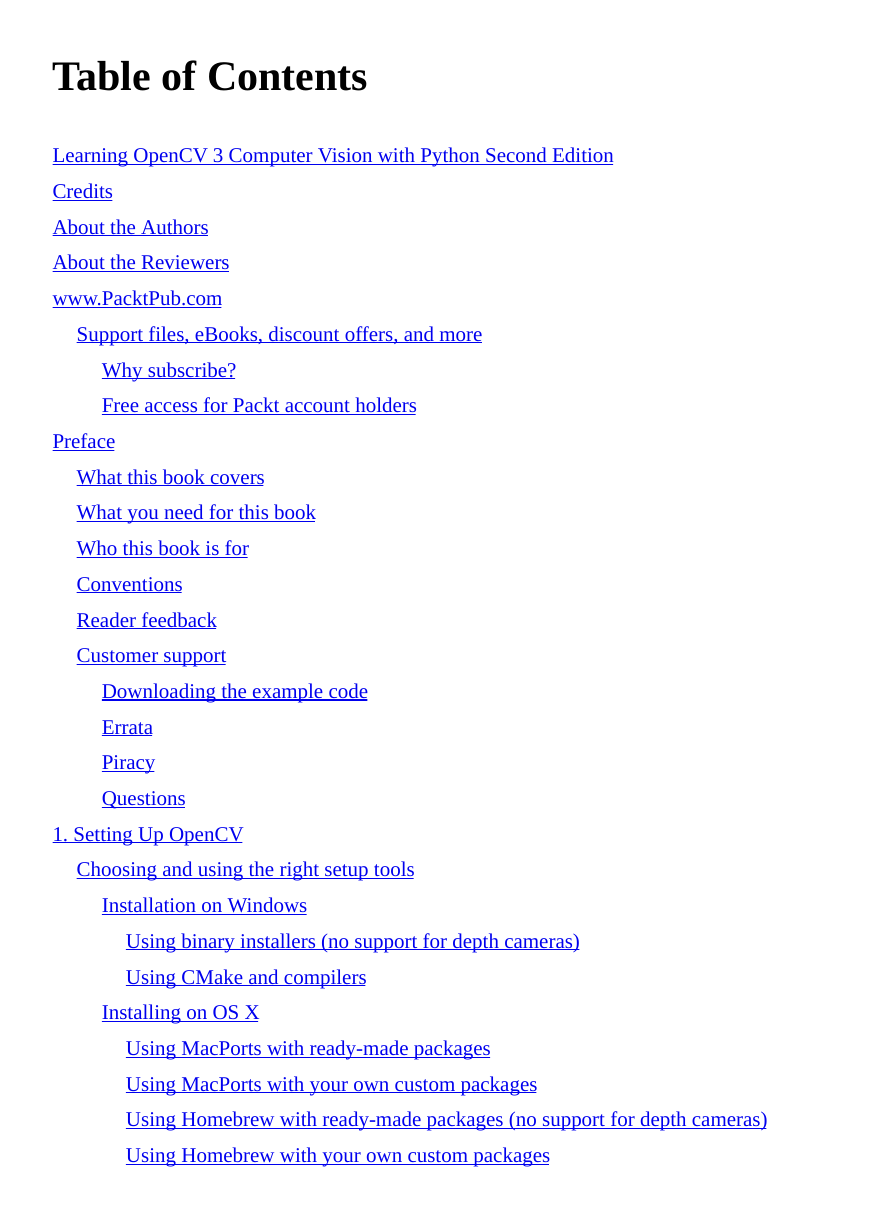
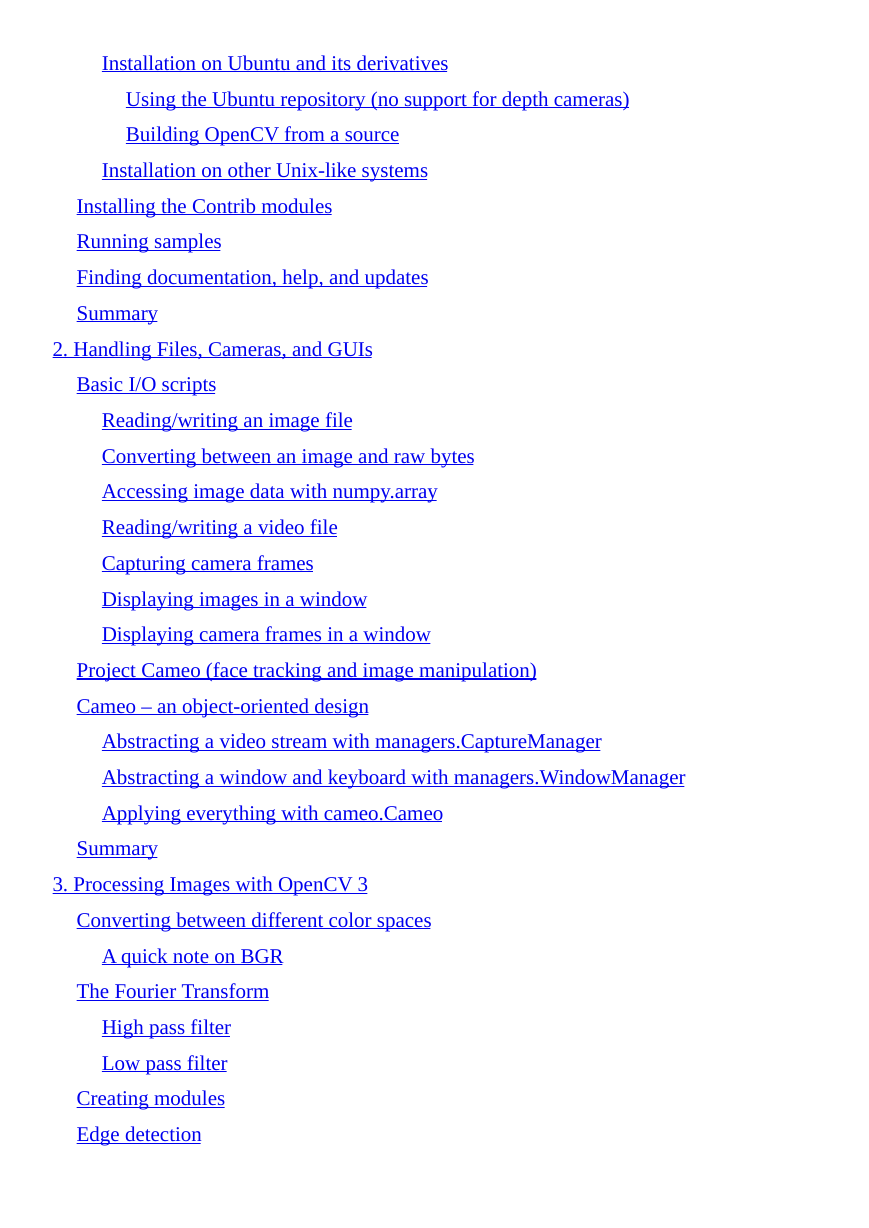
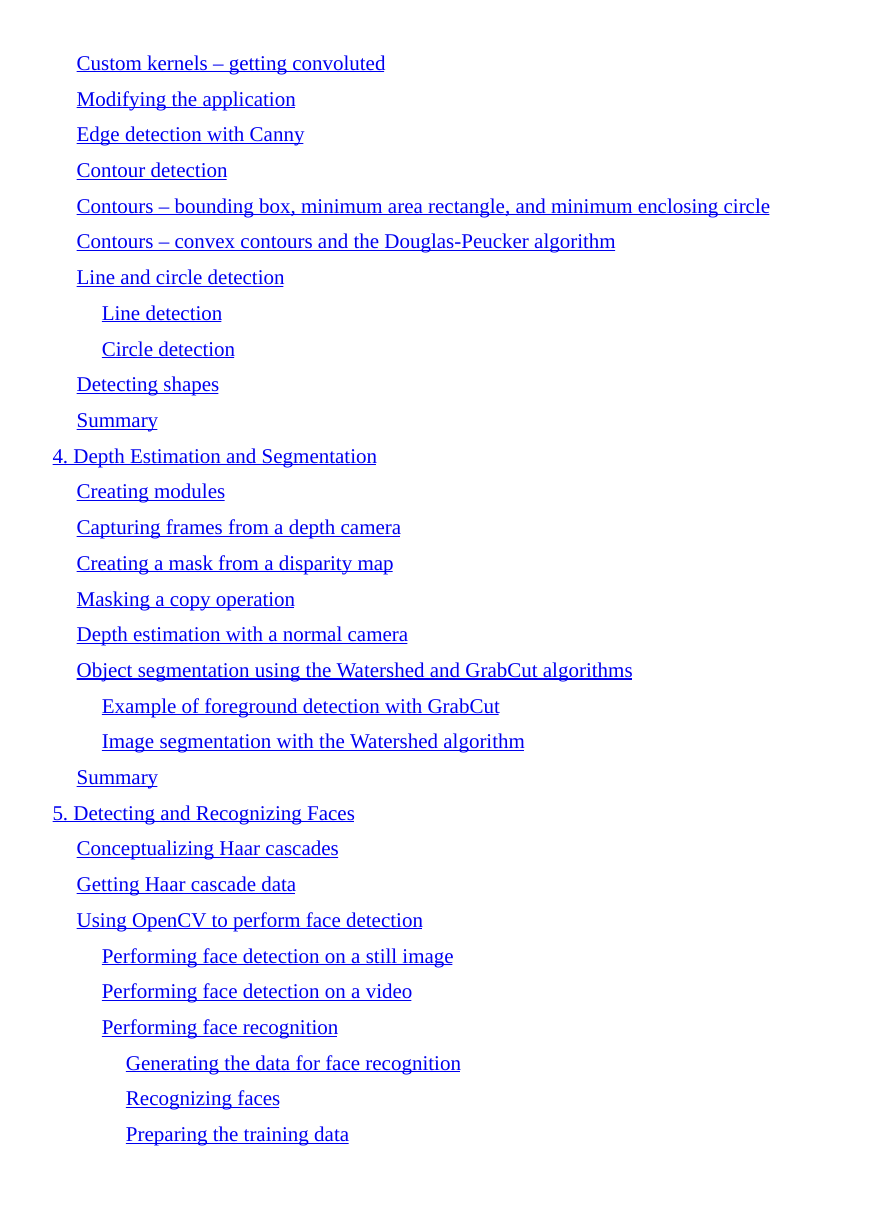
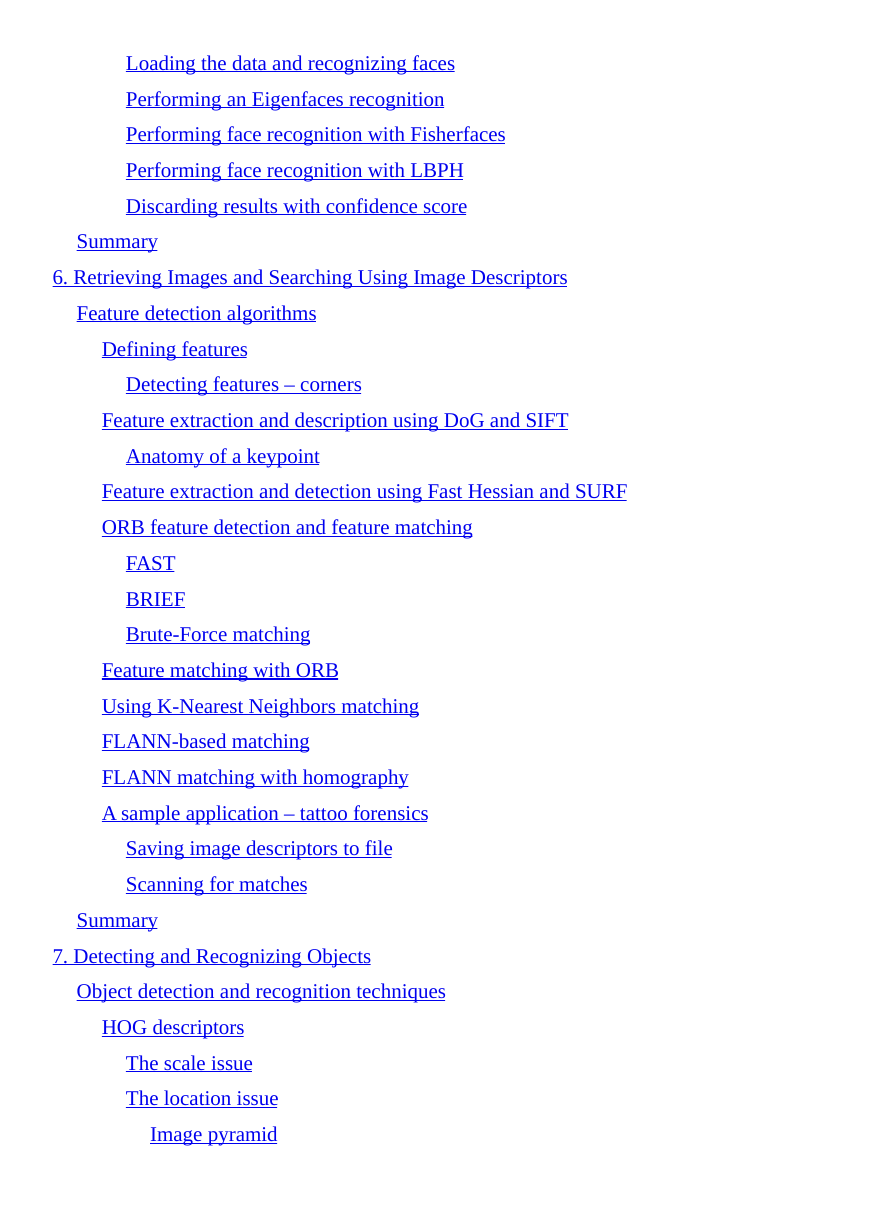
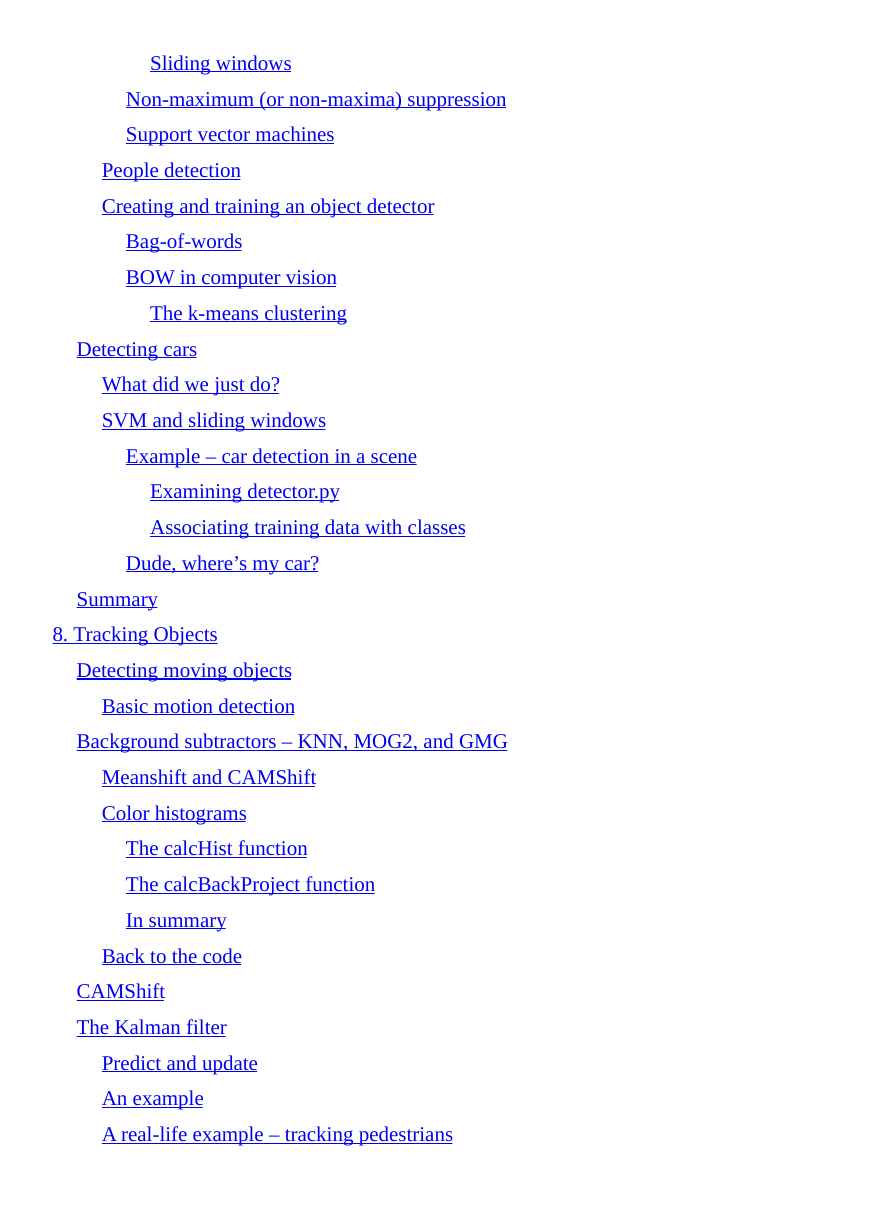
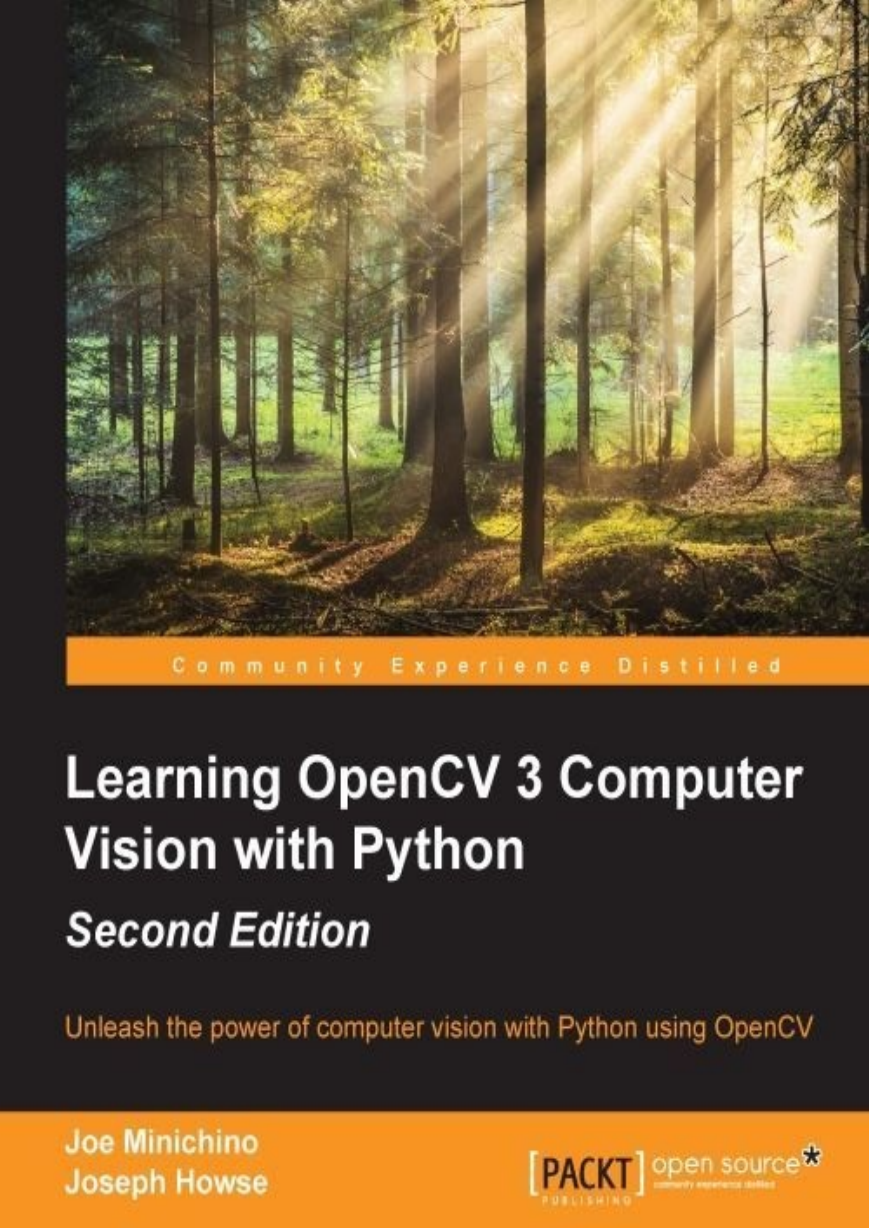


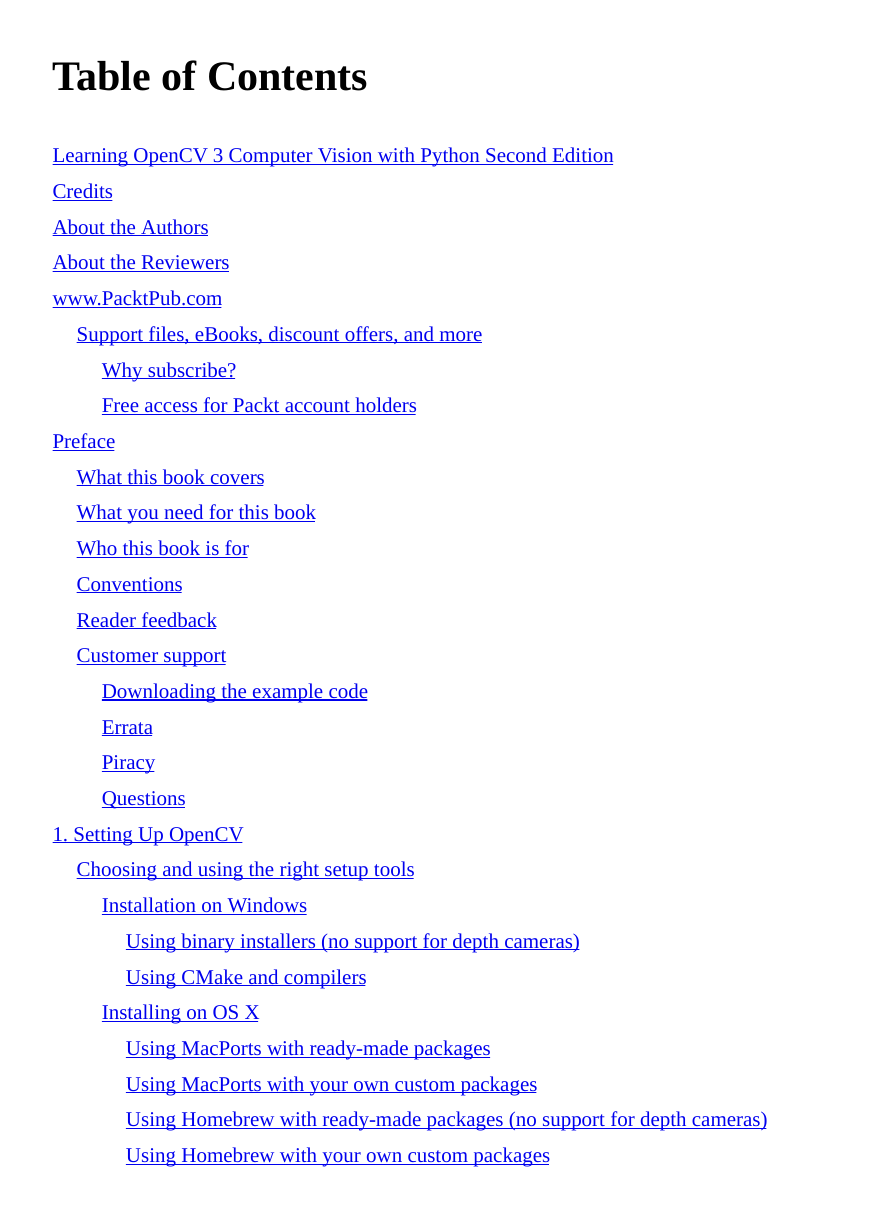
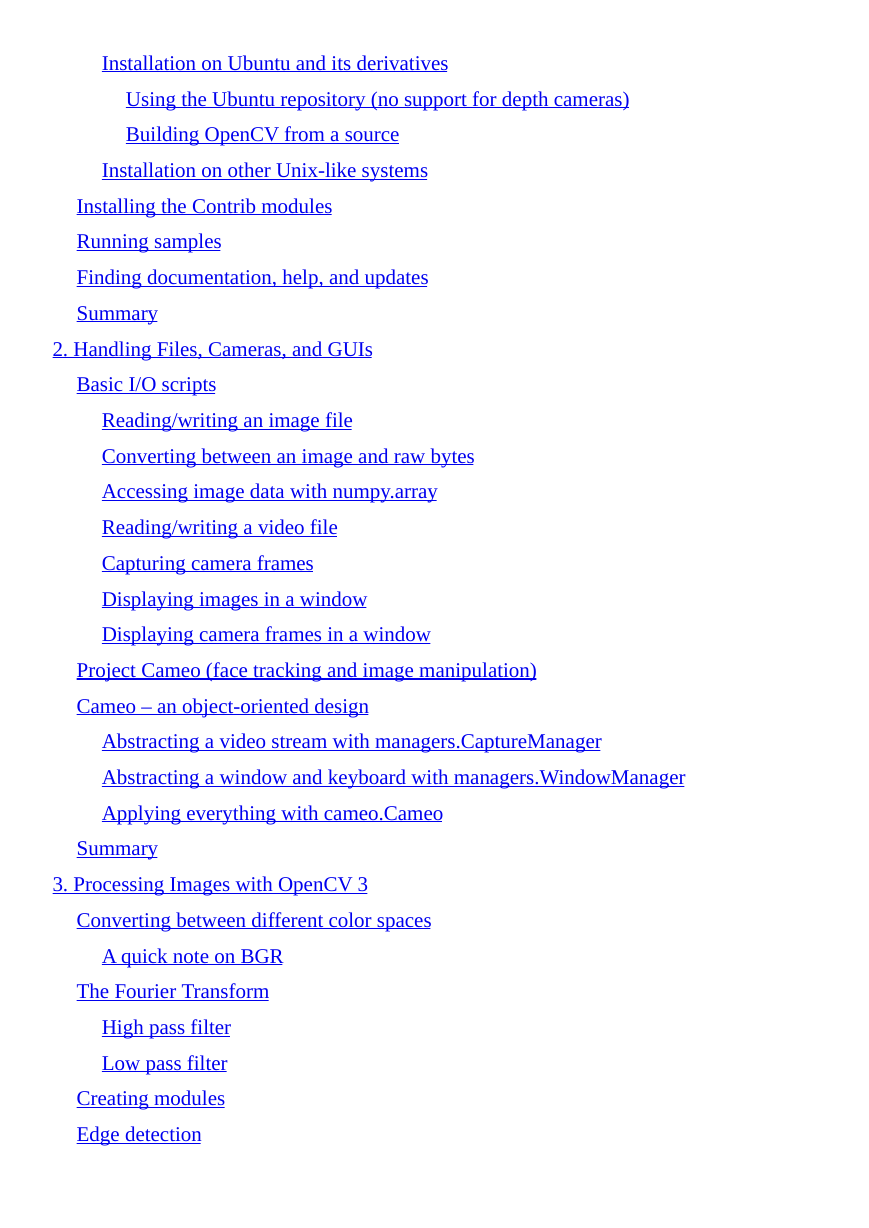
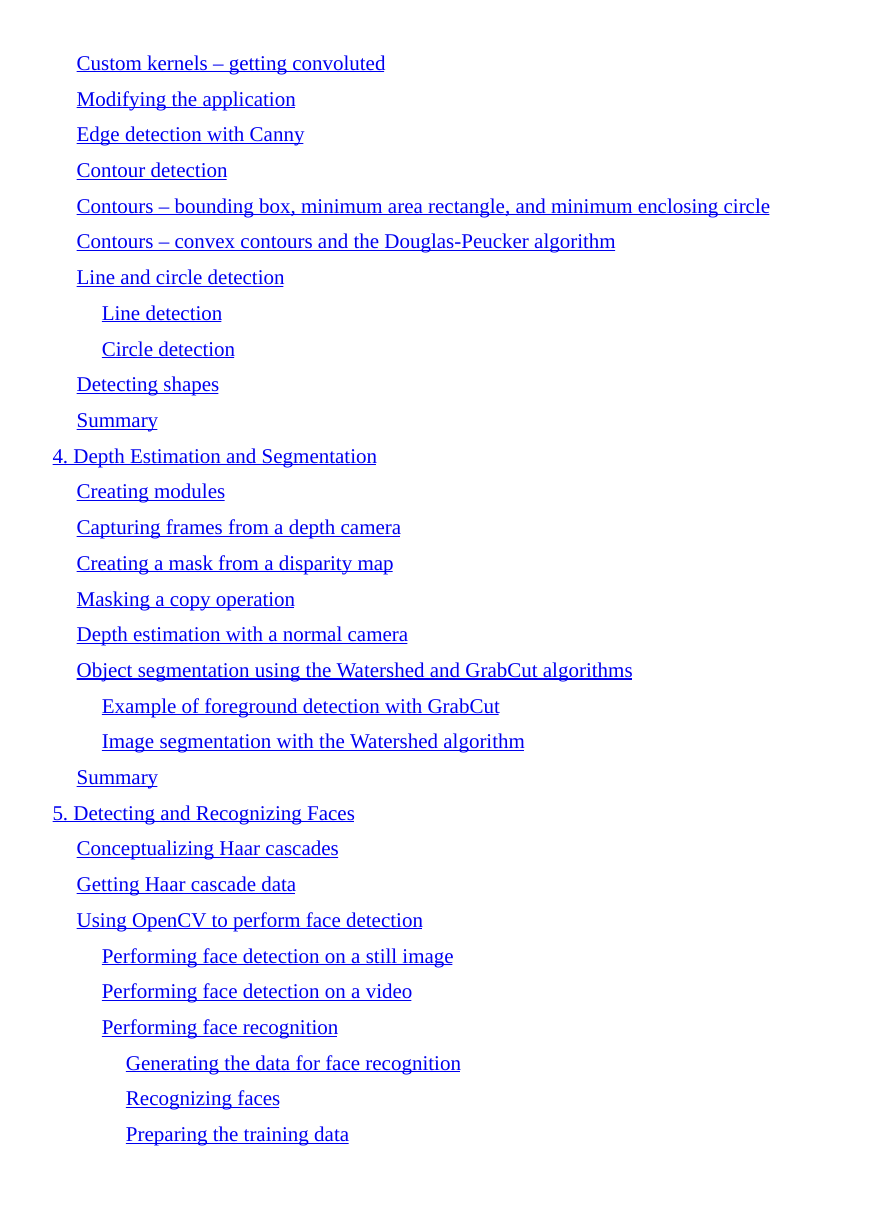
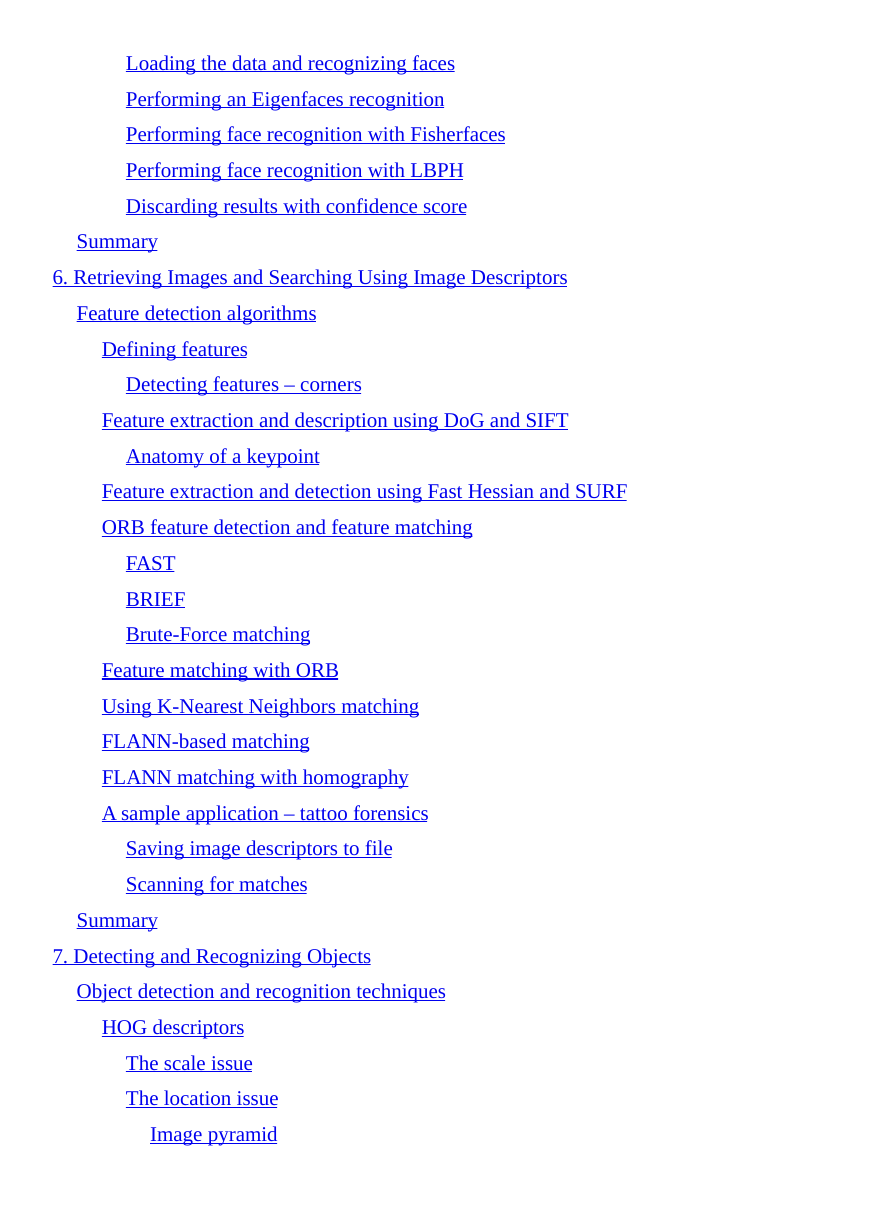
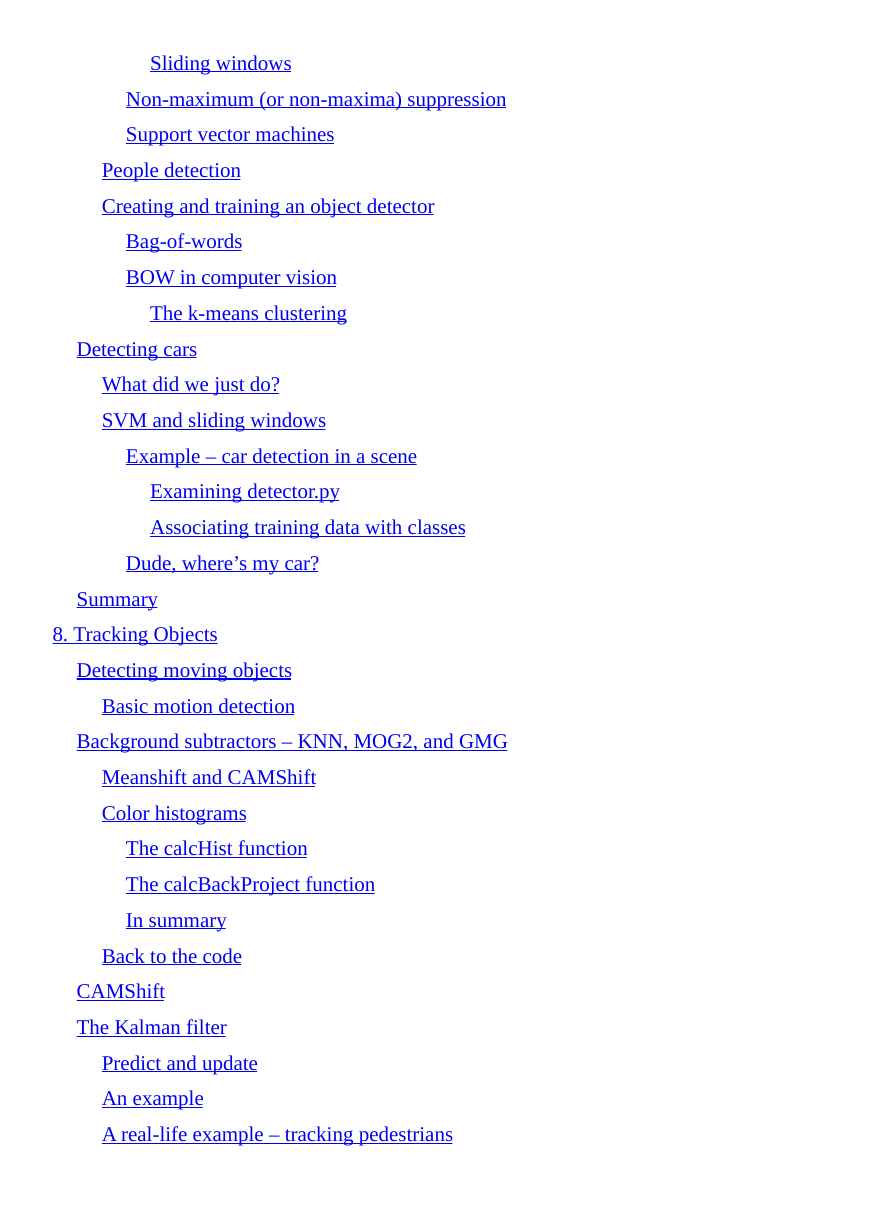
 2023年江西萍乡中考道德与法治真题及答案.doc
2023年江西萍乡中考道德与法治真题及答案.doc 2012年重庆南川中考生物真题及答案.doc
2012年重庆南川中考生物真题及答案.doc 2013年江西师范大学地理学综合及文艺理论基础考研真题.doc
2013年江西师范大学地理学综合及文艺理论基础考研真题.doc 2020年四川甘孜小升初语文真题及答案I卷.doc
2020年四川甘孜小升初语文真题及答案I卷.doc 2020年注册岩土工程师专业基础考试真题及答案.doc
2020年注册岩土工程师专业基础考试真题及答案.doc 2023-2024学年福建省厦门市九年级上学期数学月考试题及答案.doc
2023-2024学年福建省厦门市九年级上学期数学月考试题及答案.doc 2021-2022学年辽宁省沈阳市大东区九年级上学期语文期末试题及答案.doc
2021-2022学年辽宁省沈阳市大东区九年级上学期语文期末试题及答案.doc 2022-2023学年北京东城区初三第一学期物理期末试卷及答案.doc
2022-2023学年北京东城区初三第一学期物理期末试卷及答案.doc 2018上半年江西教师资格初中地理学科知识与教学能力真题及答案.doc
2018上半年江西教师资格初中地理学科知识与教学能力真题及答案.doc 2012年河北国家公务员申论考试真题及答案-省级.doc
2012年河北国家公务员申论考试真题及答案-省级.doc 2020-2021学年江苏省扬州市江都区邵樊片九年级上学期数学第一次质量检测试题及答案.doc
2020-2021学年江苏省扬州市江都区邵樊片九年级上学期数学第一次质量检测试题及答案.doc 2022下半年黑龙江教师资格证中学综合素质真题及答案.doc
2022下半年黑龙江教师资格证中学综合素质真题及答案.doc