projectiondesign as
user guide
WUXGA
1080
SXGA+
dnx
dnx
dnx
dnx
dnx
dnx
C O M P A T I B L E
C O M P A T I B L E
C O M P A T I B L E
C O M P A T I B L E
C O M P A T I B L E
C O M P A T I B L E
user guide
benutzerhandbuch
guide d’utilisateur
guía del usario
manuale d’uso
brukerveiledning
�
TABLE OF CONTENTS
english
INHALTSVERZEICHNIS
deutsch
TABLE DES MATIERES
francais
INTRODUCTION. . . . . . . . . . . . . . . . . . . . . . . . . . . . . . . . . . . . . . . . . . . . . . . . . . . . . . . . . . . . . . . . . . . . . . . . .4
SAFETY.&.WARNINGS. . . . . . . . . . . . . . . . . . . . . . . . . . . . . . . . . . . . . . . . . . . . . . . . . . . . . . . . . . . . . . . . . . . .6
WARNING.SYMBOLS.ON.THE.PROJECTOR . . . . . . . . . . . . . . . . . . . . . . . . . . . . . . . . . . . . . . . . . . . . . . . .12
SUPPLIED.MATERIAL. . . . . . . . . . . . . . . . . . . . . . . . . . . . . . . . . . . . . . . . . . . . . . . . . . . . . . . . . . . . . . . . . . . .14
OVERVIEW. . . . . . . . . . . . . . . . . . . . . . . . . . . . . . . . . . . . . . . . . . . . . . . . . . . . . . . . . . . . . . . . . . . . . . . . . . . .16
KEYPAD. . . . . . . . . . . . . . . . . . . . . . . . . . . . . . . . . . . . . . . . . . . . . . . . . . . . . . . . . . . . . . . . . . . . . . . . . . . . . .18
INDICATORS . . . . . . . . . . . . . . . . . . . . . . . . . . . . . . . . . . . . . . . . . . . . . . . . . . . . . . . . . . . . . . . . . . . . . . . . . .20
INDICATOR.LIGHT . . . . . . . . . . . . . . . . . . . . . . . . . . . . . . . . . . . . . . . . . . . . . . . . . . . . . . . . . . . . . . . . . . . .20
FLASHING.BLUE.LIGHT. . . . . . . . . . . . . . . . . . . . . . . . . . . . . . . . . . . . . . . . . . . . . . . . . . . . . . . . . . . . . . . .20
PERMANENT.BLUE.LIGHT. . . . . . . . . . . . . . . . . . . . . . . . . . . . . . . . . . . . . . . . . . . . . . . . . . . . . . . . . . . . . .20
PERMANENT.ORANGE.LIGHT. . . . . . . . . . . . . . . . . . . . . . . . . . . . . . . . . . . . . . . . . . . . . . . . . . . . . . . . . . .20
FLASHING.YELLOW.LIGHT . . . . . . . . . . . . . . . . . . . . . . . . . . . . . . . . . . . . . . . . . . . . . . . . . . . . . . . . . . . . .20
FLASHING.RED.LIGHT. . . . . . . . . . . . . . . . . . . . . . . . . . . . . . . . . . . . . . . . . . . . . . . . . . . . . . . . . . . . . . . . .20
PERMANENT.RED.LIGHT. . . . . . . . . . . . . . . . . . . . . . . . . . . . . . . . . . . . . . . . . . . . . . . . . . . . . . . . . . . . . . .20
NO.LIGHT. . . . . . . . . . . . . . . . . . . . . . . . . . . . . . . . . . . . . . . . . . . . . . . . . . . . . . . . . . . . . . . . . . . . . . . . . . .20
REMOTE.CONTROL. . . . . . . . . . . . . . . . . . . . . . . . . . . . . . . . . . . . . . . . . . . . . . . . . . . . . . . . . . . . . . . . . . . . .22
CONNECTOR.PANEL. . . . . . . . . . . . . . . . . . . . . . . . . . . . . . . . . . . . . . . . . . . . . . . . . . . . . . . . . . . . . . . . . . . .28
SET.UP. . . . . . . . . . . . . . . . . . . . . . . . . . . . . . . . . . . . . . . . . . . . . . . . . . . . . . . . . . . . . . . . . . . . . . . . . . . . . . .30
VIDEO. . . . . . . . . . . . . . . . . . . . . . . . . . . . . . . . . . . . . . . . . . . . . . . . . . . . . . . . . . . . . . . . . . . . . . . . . . . . . .30
COMPUTER. . . . . . . . . . . . . . . . . . . . . . . . . . . . . . . . . . . . . . . . . . . . . . . . . . . . . . . . . . . . . . . . . . . . . . . . .30
IMAGE.ADJUSTMENTS . . . . . . . . . . . . . . . . . . . . . . . . . . . . . . . . . . . . . . . . . . . . . . . . . . . . . . . . . . . . . . . . . .32
PIN.CODE . . . . . . . . . . . . . . . . . . . . . . . . . . . . . . . . . . . . . . . . . . . . . . . . . . . . . . . . . . . . . . . . . . . . . . . . . . . .32
CEILING.MOUNT . . . . . . . . . . . . . . . . . . . . . . . . . . . . . . . . . . . . . . . . . . . . . . . . . . . . . . . . . . . . . . . . . . . . . . .34
OPERATION. . . . . . . . . . . . . . . . . . . . . . . . . . . . . . . . . . . . . . . . . . . . . . . . . . . . . . . . . . . . . . . . . . . . . . . . . . .34
USING.THE.PROJECTOR. . . . . . . . . . . . . . . . . . . . . . . . . . . . . . . . . . . . . . . . . . . . . . . . . . . . . . . . . . . . . . . . .36
RS.232.AND.LAN.CONTROL . . . . . . . . . . . . . . . . . . . . . . . . . . . . . . . . . . . . . . . . . . . . . . . . . . . . . . . . . . . .38
TIMER . . . . . . . . . . . . . . . . . . . . . . . . . . . . . . . . . . . . . . . . . . . . . . . . . . . . . . . . . . . . . . . . . . . . . . . . . . . . .40
IMAGE.CALIBRATION.AND.CORRECTION. . . . . . . . . . . . . . . . . . . . . . . . . . . . . . . . . . . . . . . . . . . . . . . . . .42
MENU.SYSTEM . . . . . . . . . . . . . . . . . . . . . . . . . . . . . . . . . . . . . . . . . . . . . . . . . . . . . . . . . . . . . . . . . . . . . . . .44
OVERVIEW. . . . . . . . . . . . . . . . . . . . . . . . . . . . . . . . . . . . . . . . . . . . . . . . . . . . . . . . . . . . . . . . . . . . . . . . . .44
TOP.MENU. . . . . . . . . . . . . . . . . . . . . . . . . . . . . . . . . . . . . . . . . . . . . . . . . . . . . . . . . . . . . . . . . . . . . . . . . .44
NAVIGATING.THE.MENU.SYSTEM. . . . . . . . . . . . . . . . . . . . . . . . . . . . . . . . . . . . . . . . . . . . . . . . . . . . . . . .44
PICTURE.MENU. . . . . . . . . . . . . . . . . . . . . . . . . . . . . . . . . . . . . . . . . . . . . . . . . . . . . . . . . . . . . . . . . . . . . .46
REALCOLOR.SUB.MENU. . . . . . . . . . . . . . . . . . . . . . . . . . . . . . . . . . . . . . . . . . . . . . . . . . . . . . . . . . . . . . .50
ADVANCED.SUB.MENU. . . . . . . . . . . . . . . . . . . . . . . . . . . . . . . . . . . . . . . . . . . . . . . . . . . . . . . . . . . . . . . .52
ENHANCEMENTS.SUB.MENU. . . . . . . . . . . . . . . . . . . . . . . . . . . . . . . . . . . . . . . . . . . . . . . . . . . . . . . . . . .54
INSTALLATION.SUB.MENU. . . . . . . . . . . . . . . . . . . . . . . . . . . . . . . . . . . . . . . . . . . . . . . . . . . . . . . . . . . . . .56
LAMP.SUB.MENU . . . . . . . . . . . . . . . . . . . . . . . . . . . . . . . . . . . . . . . . . . . . . . . . . . . . . . . . . . . . . . . . . . . .58
SETTINGS.SUB.MENU. . . . . . . . . . . . . . . . . . . . . . . . . . . . . . . . . . . . . . . . . . . . . . . . . . . . . . . . . . . . . . . . .60
PROFILES.SUB.MENU. . . . . . . . . . . . . . . . . . . . . . . . . . . . . . . . . . . . . . . . . . . . . . . . . . . . . . . . . . . . . . . . .64
LANGUAGES.SUB.MENU. . . . . . . . . . . . . . . . . . . . . . . . . . . . . . . . . . . . . . . . . . . . . . . . . . . . . . . . . . . . . . .64
STATUS.SUB.MENU. . . . . . . . . . . . . . . . . . . . . . . . . . . . . . . . . . . . . . . . . . . . . . . . . . . . . . . . . . . . . . . . . . .66
TROUBLE.SHOOTING . . . . . . . . . . . . . . . . . . . . . . . . . . . . . . . . . . . . . . . . . . . . . . . . . . . . . . . . . . . . . . . . . . .68
NO.IMAGE. . . . . . . . . . . . . . . . . . . . . . . . . . . . . . . . . . . . . . . . . . . . . . . . . . . . . . . . . . . . . . . . . . . . . . . . . .68
DARK.IMAGE. . . . . . . . . . . . . . . . . . . . . . . . . . . . . . . . . . . . . . . . . . . . . . . . . . . . . . . . . . . . . . . . . . . . . . . .68
FLICKERING.IMAGE. . . . . . . . . . . . . . . . . . . . . . . . . . . . . . . . . . . . . . . . . . . . . . . . . . . . . . . . . . . . . . . . . . .68
UNSHARP.IMAGE. . . . . . . . . . . . . . . . . . . . . . . . . . . . . . . . . . . . . . . . . . . . . . . . . . . . . . . . . . . . . . . . . . . . .68
MAINTENANCE . . . . . . . . . . . . . . . . . . . . . . . . . . . . . . . . . . . . . . . . . . . . . . . . . . . . . . . . . . . . . . . . . . . . . . . .70
HEAVY.DUTY.AND.CONTINOUS.USE. . . . . . . . . . . . . . . . . . . . . . . . . . . . . . . . . . . . . . . . . . . . . . . . . . . . . .70
SERVICE.INFORMATION . . . . . . . . . . . . . . . . . . . . . . . . . . . . . . . . . . . . . . . . . . . . . . . . . . . . . . . . . . . . . . . . .70
LAMP.CHANGE. . . . . . . . . . . . . . . . . . . . . . . . . . . . . . . . . . . . . . . . . . . . . . . . . . . . . . . . . . . . . . . . . . . . . . . .72
TECHNICAL.DATA . . . . . . . . . . . . . . . . . . . . . . . . . . . . . . . . . . . . . . . . . . . . . . . . . . . . . . . . . . . . . . . . . . . . . .74
DECLARATIONS. . . . . . . . . . . . . . . . . . . . . . . . . . . . . . . . . . . . . . . . . . . . . . . . . . . . . . . . . . . . . . . . . . . . . . . .78
EINLEITUNG. . . . . . . . . . . . . . . . . . . . . . . . . . . . . . . . . . . . . . . . . . . . . . . . . . . . . . . . . . . . . . . . . . . . . . . . . . . .4
SICHERHEIT.UND.WARNHINWEISE. . . . . . . . . . . . . . . . . . . . . . . . . . . . . . . . . . . . . . . . . . . . . . . . . . . . . . . . . .6
WARNSYMBOLE.AUF.DER.PROJEKTOR. . . . . . . . . . . . . . . . . . . . . . . . . . . . . . . . . . . . . . . . . . . . . . . . . . .12
LIEFERUMFANG. . . . . . . . . . . . . . . . . . . . . . . . . . . . . . . . . . . . . . . . . . . . . . . . . . . . . . . . . . . . . . . . . . . . . . . .14
ÜBERSICHT. . . . . . . . . . . . . . . . . . . . . . . . . . . . . . . . . . . . . . . . . . . . . . . . . . . . . . . . . . . . . . . . . . . . . . . . . . .16
TASTENFELD. . . . . . . . . . . . . . . . . . . . . . . . . . . . . . . . . . . . . . . . . . . . . . . . . . . . . . . . . . . . . . . . . . . . . . . . . .18
LEUCHTANZEIGEN. . . . . . . . . . . . . . . . . . . . . . . . . . . . . . . . . . . . . . . . . . . . . . . . . . . . . . . . . . . . . . . . . . . . . .20
LEUCHTANZEIGEN. . . . . . . . . . . . . . . . . . . . . . . . . . . . . . . . . . . . . . . . . . . . . . . . . . . . . . . . . . . . . . . . . . . .20
BLINKENDES.BLAUES.LICHT. . . . . . . . . . . . . . . . . . . . . . . . . . . . . . . . . . . . . . . . . . . . . . . . . . . . . . . . . . . .20
PERMANENT.BLAUES.LICHT. . . . . . . . . . . . . . . . . . . . . . . . . . . . . . . . . . . . . . . . . . . . . . . . . . . . . . . . . . . .20
PERMANENT.ORANGES.LICHT. . . . . . . . . . . . . . . . . . . . . . . . . . . . . . . . . . . . . . . . . . . . . . . . . . . . . . . . . .20
BLINKENDES.GELBES.LICHT. . . . . . . . . . . . . . . . . . . . . . . . . . . . . . . . . . . . . . . . . . . . . . . . . . . . . . . . . . . .20
BLINKENDES.ROTES.LICHT. . . . . . . . . . . . . . . . . . . . . . . . . . . . . . . . . . . . . . . . . . . . . . . . . . . . . . . . . . . . .20
PERMANENT.ROTES.LICHT. . . . . . . . . . . . . . . . . . . . . . . . . . . . . . . . . . . . . . . . . . . . . . . . . . . . . . . . . . . . .20
KEIN.LICHT . . . . . . . . . . . . . . . . . . . . . . . . . . . . . . . . . . . . . . . . . . . . . . . . . . . . . . . . . . . . . . . . . . . . . . . . .20
FERNBEDIENUNG . . . . . . . . . . . . . . . . . . . . . . . . . . . . . . . . . . . . . . . . . . . . . . . . . . . . . . . . . . . . . . . . . . . . . .22
ANSCHLUSSBEREICH. . . . . . . . . . . . . . . . . . . . . . . . . . . . . . . . . . . . . . . . . . . . . . . . . . . . . . . . . . . . . . . . . . .28
EINRICHTUNG. . . . . . . . . . . . . . . . . . . . . . . . . . . . . . . . . . . . . . . . . . . . . . . . . . . . . . . . . . . . . . . . . . . . . . . . .30
VIDEO-EINRICHTUNG . . . . . . . . . . . . . . . . . . . . . . . . . . . . . . . . . . . . . . . . . . . . . . . . . . . . . . . . . . . . . . . . .30
EINRICHTEN.DES.RECHNERS. . . . . . . . . . . . . . . . . . . . . . . . . . . . . . . . . . . . . . . . . . . . . . . . . . . . . . . . . . .30
BILDEINSTELLUNGEN.. . . . . . . . . . . . . . . . . . . . . . . . . . . . . . . . . . . . . . . . . . . . . . . . . . . . . . . . . . . . . . . . . . .32
PIN.CODE . . . . . . . . . . . . . . . . . . . . . . . . . . . . . . . . . . . . . . . . . . . . . . . . . . . . . . . . . . . . . . . . . . . . . . . . . . . .32
DECKENMONTAGE.. . . . . . . . . . . . . . . . . . . . . . . . . . . . . . . . . . . . . . . . . . . . . . . . . . . . . . . . . . . . . . . . . . . . .34
BETRIEB .. .. .. .. .. .. .. .. .. .. .. .. .. .. .. .. .. .. .. .. .. .. .. .. .. .. .. .. .. .. .. .. .. .. .. .. .. .. .. .. .. .. .. .. .. .. .. .. .. .. .. .. .. .. .. .. .. .. .. .. .. .. .. .. .. .. .. .. .. .. .. .. .. .. .. .. .34
EINSATZ.DES.PROJEKTORS. . . . . . . . . . . . . . . . . . . . . . . . . . . . . . . . . . . . . . . . . . . . . . . . . . . . . . . . . . . . . .36
RS.232.UND.LAN..STEUERUNG. . . . . . . . . . . . . . . . . . . . . . . . . . . . . . . . . . . . . . . . . . . . . . . . . . . . . . . . . .38
TIMER . . . . . . . . . . . . . . . . . . . . . . . . . . . . . . . . . . . . . . . . . . . . . . . . . . . . . . . . . . . . . . . . . . . . . . . . . . . . .40
BILDKALIBRIERUNG.UND.-KORREKTUR. . . . . . . . . . . . . . . . . . . . . . . . . . . . . . . . . . . . . . . . . . . . . . . . . . .42
MENÜSYSTEM. . . . . . . . . . . . . . . . . . . . . . . . . . . . . . . . . . . . . . . . . . . . . . . . . . . . . . . . . . . . . . . . . . . . . . . . .44
ÜBERSICHT. . . . . . . . . . . . . . . . . . . . . . . . . . . . . . . . . . . . . . . . . . . . . . . . . . . . . . . . . . . . . . . . . . . . . . . . .44
HAUPTMENÜ. . . . . . . . . . . . . . . . . . . . . . . . . . . . . . . . . . . . . . . . . . . . . . . . . . . . . . . . . . . . . . . . . . . . . . . .44
NAVIGATING.IM.MENÜSYSTEM. . . . . . . . . . . . . . . . . . . . . . . . . . . . . . . . . . . . . . . . . . . . . . . . . . . . . . . . . .44
UNTERMENÜ.BILD. . . . . . . . . . . . . . . . . . . . . . . . . . . . . . . . . . . . . . . . . . . . . . . . . . . . . . . . . . . . . . . . . . . .46
UNTERMENÜ.REALCOLOR. . . . . . . . . . . . . . . . . . . . . . . . . . . . . . . . . . . . . . . . . . . . . . . . . . . . . . . . . . . . .50
UNTERMENÜ.ERWEITERT. . . . . . . . . . . . . . . . . . . . . . . . . . . . . . . . . . . . . . . . . . . . . . . . . . . . . . . . . . . . . .52
UNTERMENÜ.VERBESSERUNG. . . . . . . . . . . . . . . . . . . . . . . . . . . . . . . . . . . . . . . . . . . . . . . . . . . . . . . . . .54
UNTERMENÜ.INSTALLATION. . . . . . . . . . . . . . . . . . . . . . . . . . . . . . . . . . . . . . . . . . . . . . . . . . . . . . . . . . . .56
UNTERMENÜ.LAMPE. . . . . . . . . . . . . . . . . . . . . . . . . . . . . . . . . . . . . . . . . . . . . . . . . . . . . . . . . . . . . . . . . .58
EINSTELLUNGEN. . . . . . . . . . . . . . . . . . . . . . . . . . . . . . . . . . . . . . . . . . . . . . . . . . . . . . . . . . . . . . . . . . . . .60
UNTERMENÜ.PROFILE .. .. .. .. .. .. .. .. .. .. .. .. .. .. .. .. .. .. .. .. .. .. .. .. .. .. .. .. .. .. .. .. .. .. .. .. .. .. .. .. .. .. .. .. .. .. .. .. .. .. .. .. .. .. .. .. .. .. .. .. .. .. .. .64
SPRACHE .. .. .. .. .. .. .. .. .. .. .. .. .. .. .. .. .. .. .. .. .. .. .. .. .. .. .. .. .. .. .. .. .. .. .. .. .. .. .. .. .. .. .. .. .. .. .. .. .. .. .. .. .. .. .. .. .. .. .. .. .. .. .. .. .. .. .. .. .. .. .. .. .. .64
UNTERMENÜ.STATUS. . . . . . . . . . . . . . . . . . . . . . . . . . . . . . . . . . . . . . . . . . . . . . . . . . . . . . . . . . . . . . . . .66
PROBLEMBEHEBUNG. . . . . . . . . . . . . . . . . . . . . . . . . . . . . . . . . . . . . . . . . . . . . . . . . . . . . . . . . . . . . . . . . . .68
KEIN.BILD .. .. .. .. .. .. .. .. .. .. .. .. .. .. .. .. .. .. .. .. .. .. .. .. .. .. .. .. .. .. .. .. .. .. .. .. .. .. .. .. .. .. .. .. .. .. .. .. .. .. .. .. .. .. .. .. .. .. .. .. .. .. .. .. .. .. .. .. .. .. .. .. .. .68
DUNKLES.BILD . . . . . . . . . . . . . . . . . . . . . . . . . . . . . . . . . . . . . . . . . . . . . . . . . . . . . . . . . . . . . . . . . . . . . .68
FLIMMERNDES.BILD . . . . . . . . . . . . . . . . . . . . . . . . . . . . . . . . . . . . . . . . . . . . . . . . . . . . . . . . . . . . . . . . . .68
UNSCHARFES.BILD. . . . . . . . . . . . . . . . . . . . . . . . . . . . . . . . . . . . . . . . . . . . . . . . . . . . . . . . . . . . . . . . . . .68
INSTANDHALTUNG.. . . . . . . . . . . . . . . . . . . . . . . . . . . . . . . . . . . . . . . . . . . . . . . . . . . . . . . . . . . . . . . . . . . . .70
EINSATZ.UNTER.HOHER.BEANSPRUCHUNG.UND.DAUERBETRIEB. . . . . . . . . . . . . . . . . . . . . . . . . . . . . .70
WARTUNGSANGABEN. . . . . . . . . . . . . . . . . . . . . . . . . . . . . . . . . . . . . . . . . . . . . . . . . . . . . . . . . . . . . . . . . . .70
AUSTAUSCHEN.DER.LAMPE. . . . . . . . . . . . . . . . . . . . . . . . . . . . . . . . . . . . . . . . . . . . . . . . . . . . . . . . . . . . . .72
TECHNISCHE.DATEN. . . . . . . . . . . . . . . . . . . . . . . . . . . . . . . . . . . . . . . . . . . . . . . . . . . . . . . . . . . . . . . . . . . .74
ERKLÄRUNGEN. . . . . . . . . . . . . . . . . . . . . . . . . . . . . . . . . . . . . . . . . . . . . . . . . . . . . . . . . . . . . . . . . . . . . . . .78
INTRODUCTION. . . . . . . . . . . . . . . . . . . . . . . . . . . . . . . . . . . . . . . . . . . . . . . . . . . . . . . . . . . . . . . . . . . . . . . . .4
SÉCURITÉ.&.MISES.EN.GARD. . . . . . . . . . . . . . . . . . . . . . . . . . . . . . . . . . . . . . . . . . . . . . . . . . . . . . . . . . . . . .6
SYMBOLES.D’AVERTISSEMENT . . . . . . . . . . . . . . . . . . . . . . . . . . . . . . . . . . . . . . . . . . . . . . . . . . . . . . . . .12
MATERIEL.FOURNIS. . . . . . . . . . . . . . . . . . . . . . . . . . . . . . . . . . . . . . . . . . . . . . . . . . . . . . . . . . . . . . . . . . . . .14
VUE.D’ENSEMBLE. . . . . . . . . . . . . . . . . . . . . . . . . . . . . . . . . . . . . . . . . . . . . . . . . . . . . . . . . . . . . . . . . . . . . .16
CLAVIER. . . . . . . . . . . . . . . . . . . . . . . . . . . . . . . . . . . . . . . . . . . . . . . . . . . . . . . . . . . . . . . . . . . . . . . . . . . . . .18
INDICATEURS .. .. .. .. .. .. .. .. .. .. .. .. .. .. .. .. .. .. .. .. .. .. .. .. .. .. .. .. .. .. .. .. .. .. .. .. .. .. .. .. .. .. .. .. .. .. .. .. .. .. .. .. .. .. .. .. .. .. .. .. .. .. .. .. .. .. .. .. .. .. .. .. .20
INDICATEUR. . . . . . . . . . . . . . . . . . . . . . . . . . . . . . . . . . . . . . . . . . . . . . . . . . . . . . . . . . . . . . . . . . . . . . . . .20
LUMIERE.BLEUE.CLIGNOTANTE. . . . . . . . . . . . . . . . . . . . . . . . . . . . . . . . . . . . . . . . . . . . . . . . . . . . . . . . .20
LUMIERE.BLEUE.PERMANENTE . . . . . . . . . . . . . . . . . . . . . . . . . . . . . . . . . . . . . . . . . . . . . . . . . . . . . . . . .20
LUMIERE.ORANGE.PERMANENTE. . . . . . . . . . . . . . . . . . . . . . . . . . . . . . . . . . . . . . . . . . . . . . . . . . . . . . . .20
LUMIERE.JAUNE.CLIGNOTANTE. . . . . . . . . . . . . . . . . . . . . . . . . . . . . . . . . . . . . . . . . . . . . . . . . . . . . . . . .20
LUMIERE.ROUGE.CLIGNOTANTE. . . . . . . . . . . . . . . . . . . . . . . . . . . . . . . . . . . . . . . . . . . . . . . . . . . . . . . . .20
LUMIERE.PERMANENTE.ROUGE. . . . . . . . . . . . . . . . . . . . . . . . . . . . . . . . . . . . . . . . . . . . . . . . . . . . . . . . .20
PAS.DE.LUMIERE. . . . . . . . . . . . . . . . . . . . . . . . . . . . . . . . . . . . . . . . . . . . . . . . . . . . . . . . . . . . . . . . . . . . .20
TELECOMMANDE . . . . . . . . . . . . . . . . . . . . . . . . . . . . . . . . . . . . . . . . . . . . . . . . . . . . . . . . . . . . . . . . . . . . . .22
PANNEAU.DE.RACCORDEMENT. . . . . . . . . . . . . . . . . . . . . . . . . . . . . . . . . . . . . . . . . . . . . . . . . . . . . . . . . . .28
INSTALLATION. . . . . . . . . . . . . . . . . . . . . . . . . . . . . . . . . . . . . . . . . . . . . . . . . . . . . . . . . . . . . . . . . . . . . . . . .30
INSTALLATION.VIDEO .. .. .. .. .. .. .. .. .. .. .. .. .. .. .. .. .. .. .. .. .. .. .. .. .. .. .. .. .. .. .. .. .. .. .. .. .. .. .. .. .. .. .. .. .. .. .. .. .. .. .. .. .. .. .. .. .. .. .. .. .. .. .. .. .30
INSTALLATION.DE.L’ORDINATEUR. . . . . . . . . . . . . . . . . . . . . . . . . . . . . . . . . . . . . . . . . . . . . . . . . . . . . . . .30
REGLAGES.DE.L’IMAGE. . . . . . . . . . . . . . . . . . . . . . . . . . . . . . . . . . . . . . . . . . . . . . . . . . . . . . . . . . . . . . . . . .32
CODE.PIN . . . . . . . . . . . . . . . . . . . . . . . . . . . . . . . . . . . . . . . . . . . . . . . . . . . . . . . . . . . . . . . . . . . . . . . . . . . .32
MONTAGE.AU.PLAFOND. . . . . . . . . . . . . . . . . . . . . . . . . . . . . . . . . . . . . . . . . . . . . . . . . . . . . . . . . . . . . . . . .34
UTILISATION. . . . . . . . . . . . . . . . . . . . . . . . . . . . . . . . . . . . . . . . . . . . . . . . . . . . . . . . . . . . . . . . . . . . . . . . . . .34
UTILISATION.DU.PROJECTEUR. . . . . . . . . . . . . . . . . . . . . . . . . . . . . . . . . . . . . . . . . . . . . . . . . . . . . . . . . . . .36
CONTRÔLE.RS.232.ET.LAN. . . . . . . . . . . . . . . . . . . . . . . . . . . . . . . . . . . . . . . . . . . . . . . . . . . . . . . . . . . . .38
HORLOGE . . . . . . . . . . . . . . . . . . . . . . . . . . . . . . . . . . . . . . . . . . . . . . . . . . . . . . . . . . . . . . . . . . . . . . . . . .40
CALIBRAGE.DE.L’IMAGE.ET.CORRECTION. . . . . . . . . . . . . . . . . . . . . . . . . . . . . . . . . . . . . . . . . . . . . . . . .42
SYSTEME.MENU . . . . . . . . . . . . . . . . . . . . . . . . . . . . . . . . . . . . . . . . . . . . . . . . . . . . . . . . . . . . . . . . . . . . . . .44
APERÇU.GENERAL . . . . . . . . . . . . . . . . . . . . . . . . . . . . . . . . . . . . . . . . . . . . . . . . . . . . . . . . . . . . . . . . . . .44
MENU.SUPÉRIEUR. . . . . . . . . . . . . . . . . . . . . . . . . . . . . . . . . . . . . . . . . . . . . . . . . . . . . . . . . . . . . . . . . . . .44
NAVIGATION.PARMI.LE.SYSTÈME.DE.MENU. . . . . . . . . . . . . . . . . . . . . . . . . . . . . . . . . . . . . . . . . . . . . . . .44
SOUS.MENU.IMAGE. . . . . . . . . . . . . . . . . . . . . . . . . . . . . . . . . . . . . . . . . . . . . . . . . . . . . . . . . . . . . . . . . . .46
SOUS.MENU.REALCOLOR. . . . . . . . . . . . . . . . . . . . . . . . . . . . . . . . . . . . . . . . . . . . . . . . . . . . . . . . . . . . . .50
SOUS.MENU.AVANCÉ . . . . . . . . . . . . . . . . . . . . . . . . . . . . . . . . . . . . . . . . . . . . . . . . . . . . . . . . . . . . . . . . .52
SOUS.–.MENU.AMÉLIORATIONS. . . . . . . . . . . . . . . . . . . . . . . . . . . . . . . . . . . . . . . . . . . . . . . . . . . . . . . . .54
SOUS–MENU.INSTALLATION. . . . . . . . . . . . . . . . . . . . . . . . . . . . . . . . . . . . . . . . . . . . . . . . . . . . . . . . . . . .56
SOUS–MENU.VOYANT. . . . . . . . . . . . . . . . . . . . . . . . . . . . . . . . . . . . . . . . . . . . . . . . . . . . . . . . . . . . . . . . .58
SOUS-MENU.PARAMÈTRES). . . . . . . . . . . . . . . . . . . . . . . . . . . . . . . . . . . . . . . . . . . . . . . . . . . . . . . . . . . .60
SOUS.MENU.PROFILS. . . . . . . . . . . . . . . . . . . . . . . . . . . . . . . . . . . . . . . . . . . . . . . . . . . . . . . . . . . . . . . . .64
SOUS.MENU.LANGUES. . . . . . . . . . . . . . . . . . . . . . . . . . . . . . . . . . . . . . . . . . . . . . . . . . . . . . . . . . . . . . . .64
SOUS.MENU.ÉTAT. . . . . . . . . . . . . . . . . . . . . . . . . . . . . . . . . . . . . . . . . . . . . . . . . . . . . . . . . . . . . . . . . . . .66
DÉPANNAGE . . . . . . . . . . . . . . . . . . . . . . . . . . . . . . . . . . . . . . . . . . . . . . . . . . . . . . . . . . . . . . . . . . . . . . . . . .68
PAS.D’IMAGE. . . . . . . . . . . . . . . . . . . . . . . . . . . . . . . . . . . . . . . . . . . . . . . . . . . . . . . . . . . . . . . . . . . . . . . .68
IMAGE.SOMBRE . . . . . . . . . . . . . . . . . . . . . . . . . . . . . . . . . . . . . . . . . . . . . . . . . . . . . . . . . . . . . . . . . . . . .68
IMAGE.OSCILLANTE . . . . . . . . . . . . . . . . . . . . . . . . . . . . . . . . . . . . . . . . . . . . . . . . . . . . . . . . . . . . . . . . . .68
IMAGE.PAS.NETTE. . . . . . . . . . . . . . . . . . . . . . . . . . . . . . . . . . . . . . . . . . . . . . . . . . . . . . . . . . . . . . . . . . . .68
ENTRETIEN . . . . . . . . . . . . . . . . . . . . . . . . . . . . . . . . . . . . . . . . . . . . . . . . . . . . . . . . . . . . . . . . . . . . . . . . . . .70
USAGE.INDUSTRIEL.ET.USAGE.CONTINU. . . . . . . . . . . . . . . . . . . . . . . . . . . . . . . . . . . . . . . . . . . . . . . . . .70
INFORMATION.SUR.LE.SERVICE. . . . . . . . . . . . . . . . . . . . . . . . . . . . . . . . . . . . . . . . . . . . . . . . . . . . . . . . . . .70
CHANGEMENT.DE.LAMPE. . . . . . . . . . . . . . . . . . . . . . . . . . . . . . . . . . . . . . . . . . . . . . . . . . . . . . . . . . . . . . . .72
DONNÉES.TECHNIQUES. . . . . . . . . . . . . . . . . . . . . . . . . . . . . . . . . . . . . . . . . . . . . . . . . . . . . . . . . . . . . . . . .74
DÉCLARATIONS. . . . . . . . . . . . . . . . . . . . . . . . . . . . . . . . . . . . . . . . . . . . . . . . . . . . . . . . . . . . . . . . . . . . . . . .78
2
�
ÍNDICE DE CONTENIDOS
español
INDICE
italiano
INNHOLDSFORTEGNELSE
norsk
INTRODUCCIÓN. . . . . . . . . . . . . . . . . . . . . . . . . . . . . . . . . . . . . . . . . . . . . . . . . . . . . . . . . . . . . . . . . . . . . . . . .5
SEGURIDAD.Y.ADVERTENCIAS. . . . . . . . . . . . . . . . . . . . . . . . . . . . . . . . . . . . . . . . . . . . . . . . . . . . . . . . . . . . .7
SÍMBOLOS.DE.ADVERTENCIA. . . . . . . . . . . . . . . . . . . . . . . . . . . . . . . . . . . . . . . . . . . . . . . . . . . . . . . . . . .12
MATERIAL.ENTREGADO . . . . . . . . . . . . . . . . . . . . . . . . . . . . . . . . . . . . . . . . . . . . . . . . . . . . . . . . . . . . . . . . .14
DESCRIPCIÓN.GENERAL. . . . . . . . . . . . . . . . . . . . . . . . . . . . . . . . . . . . . . . . . . . . . . . . . . . . . . . . . . . . . . . . .16
TECLADO. . . . . . . . . . . . . . . . . . . . . . . . . . . . . . . . . . . . . . . . . . . . . . . . . . . . . . . . . . . . . . . . . . . . . . . . . . . . .19
INDICADORES. . . . . . . . . . . . . . . . . . . . . . . . . . . . . . . . . . . . . . . . . . . . . . . . . . . . . . . . . . . . . . . . . . . . . . . . .20
INDICADOR . . . . . . . . . . . . . . . . . . . . . . . . . . . . . . . . . . . . . . . . . . . . . . . . . . . . . . . . . . . . . . . . . . . . . . . . .20
LUZ.AZUL.INTERMITENTE. . . . . . . . . . . . . . . . . . . . . . . . . . . . . . . . . . . . . . . . . . . . . . . . . . . . . . . . . . . . . .20
LUZ.AZUL.PERMANENTE. . . . . . . . . . . . . . . . . . . . . . . . . . . . . . . . . . . . . . . . . . . . . . . . . . . . . . . . . . . . . . .20
LUZ.NARANJA.PERMANENTE. . . . . . . . . . . . . . . . . . . . . . . . . . . . . . . . . . . . . . . . . . . . . . . . . . . . . . . . . . .20
LUZ.AMARILLA.INTERMITENTE. . . . . . . . . . . . . . . . . . . . . . . . . . . . . . . . . . . . . . . . . . . . . . . . . . . . . . . . . .20
LUZ.ROJA.INTERMITENTE. . . . . . . . . . . . . . . . . . . . . . . . . . . . . . . . . . . . . . . . . . . . . . . . . . . . . . . . . . . . . .20
LUZ.ROJA.FIJA. . . . . . . . . . . . . . . . . . . . . . . . . . . . . . . . . . . . . . . . . . . . . . . . . . . . . . . . . . . . . . . . . . . . . . .20
NO.HAY.LUZ. . . . . . . . . . . . . . . . . . . . . . . . . . . . . . . . . . . . . . . . . . . . . . . . . . . . . . . . . . . . . . . . . . . . . . . . .20
MANDO.A.DISTANCIA . . . . . . . . . . . . . . . . . . . . . . . . . . . . . . . . . . . . . . . . . . . . . . . . . . . . . . . . . . . . . . . . . . .22
PANEL.DE.CONEXIONES. . . . . . . . . . . . . . . . . . . . . . . . . . . . . . . . . . . . . . . . . . . . . . . . . . . . . . . . . . . . . . . . .28
INSTALACIÓN.. . . . . . . . . . . . . . . . . . . . . . . . . . . . . . . . . . . . . . . . . . . . . . . . . . . . . . . . . . . . . . . . . . . . . . . . .30
INSTALACIÓN.DEL.VÍDEO . . . . . . . . . . . . . . . . . . . . . . . . . . . . . . . . . . . . . . . . . . . . . . . . . . . . . . . . . . . . . .30
INSTALACIÓN.DEL.ORDENADOR. . . . . . . . . . . . . . . . . . . . . . . . . . . . . . . . . . . . . . . . . . . . . . . . . . . . . . . . .30
AJUSTES.DE.IMAGEN . . . . . . . . . . . . . . . . . . . . . . . . . . . . . . . . . . . . . . . . . . . . . . . . . . . . . . . . . . . . . . . . . . .32
CÓDIGO.PIN .. .. .. .. .. .. .. .. .. .. .. .. .. .. .. .. .. .. .. .. .. .. .. .. .. .. .. .. .. .. .. .. .. .. .. .. .. .. .. .. .. .. .. .. .. .. .. .. .. .. .. .. .. .. .. .. .. .. .. .. .. .. .. .. .. .. .. .. .. .. .. .. .. .32
MONTAJE.EN.EL.TECHO. . . . . . . . . . . . . . . . . . . . . . . . . . . . . . . . . . . . . . . . . . . . . . . . . . . . . . . . . . . . . . . . .34
FUNCIONAMIENTO . . . . . . . . . . . . . . . . . . . . . . . . . . . . . . . . . . . . . . . . . . . . . . . . . . . . . . . . . . . . . . . . . . . . .34
UTILIZACIÓN.DEL.PROYECTOR. . . . . . . . . . . . . . . . . . . . . . . . . . . . . . . . . . . . . . . . . . . . . . . . . . . . . . . . . . . .37
CONTROL.RS.232.y.LAN. . . . . . . . . . . . . . . . . . . . . . . . . . . . . . . . . . . . . . . . . . . . . . . . . . . . . . . . . . . . . . .38
TEMPORIZADOR . . . . . . . . . . . . . . . . . . . . . . . . . . . . . . . . . . . . . . . . . . . . . . . . . . . . . . . . . . . . . . . . . . . . .40
CALIBRACIÓN.Y.CORRECCIÓN.DE.LA.IMAGEN . . . . . . . . . . . . . . . . . . . . . . . . . . . . . . . . . . . . . . . . . . . . .43
SISTEMA.DE.MENÚS. . . . . . . . . . . . . . . . . . . . . . . . . . . . . . . . . . . . . . . . . . . . . . . . . . . . . . . . . . . . . . . . . . . .44
VISTA.GENERAL. . . . . . . . . . . . . . . . . . . . . . . . . . . . . . . . . . . . . . . . . . . . . . . . . . . . . . . . . . . . . . . . . . . . . .44
MENÚ.PRINCIPAL . . . . . . . . . . . . . . . . . . . . . . . . . . . . . . . . . . . . . . . . . . . . . . . . . . . . . . . . . . . . . . . . . . . .44
NAVEGACIÓN.POR.EL.SISTEMA.DE.MENÚS. . . . . . . . . . . . . . . . . . . . . . . . . . . . . . . . . . . . . . . . . . . . . . . .44
SUBMENÚ.IMAGEN. . . . . . . . . . . . . . . . . . . . . . . . . . . . . . . . . . . . . . . . . . . . . . . . . . . . . . . . . . . . . . . . . . .46
SUBMENÚ.REALCOLOR . . . . . . . . . . . . . . . . . . . . . . . . . . . . . . . . . . . . . . . . . . . . . . . . . . . . . . . . . . . . . . .50
SUBMENÚ.AVANZADO. . . . . . . . . . . . . . . . . . . . . . . . . . . . . . . . . . . . . . . . . . . . . . . . . . . . . . . . . . . . . . . . .52
SUBMENÚ.MEJORAS .. .. .. .. .. .. .. .. .. .. .. .. .. .. .. .. .. .. .. .. .. .. .. .. .. .. .. .. .. .. .. .. .. .. .. .. .. .. .. .. .. .. .. .. .. .. .. .. .. .. .. .. .. .. .. .. .. .. .. .. .. .. .. .. .54
SUBMENÚ.INSTALACIÓN. . . . . . . . . . . . . . . . . . . . . . . . . . . . . . . . . . . . . . . . . . . . . . . . . . . . . . . . . . . . . . .56
SUBMENÚ.BOMBILLA. . . . . . . . . . . . . . . . . . . . . . . . . . . . . . . . . . . . . . . . . . . . . . . . . . . . . . . . . . . . . . . . .58
SUBMENÚ.AJUSTES. . . . . . . . . . . . . . . . . . . . . . . . . . . . . . . . . . . . . . . . . . . . . . . . . . . . . . . . . . . . . . . . . .60
SUBMENÚ.PERFILES. . . . . . . . . . . . . . . . . . . . . . . . . . . . . . . . . . . . . . . . . . . . . . . . . . . . . . . . . . . . . . . . . .64
SUBMENÚ.IDIOMAS. . . . . . . . . . . . . . . . . . . . . . . . . . . . . . . . . . . . . . . . . . . . . . . . . . . . . . . . . . . . . . . . . . .64
SUBMENÚ.ESTADO. . . . . . . . . . . . . . . . . . . . . . . . . . . . . . . . . . . . . . . . . . . . . . . . . . . . . . . . . . . . . . . . . . .66
SOLUCIÓN.DE.PROBLEMAS. . . . . . . . . . . . . . . . . . . . . . . . . . . . . . . . . . . . . . . . . . . . . . . . . . . . . . . . . . . . . .69
NO.HAY.IMAGEN. . . . . . . . . . . . . . . . . . . . . . . . . . . . . . . . . . . . . . . . . . . . . . . . . . . . . . . . . . . . . . . . . . . . .69
IMAGEN.OSCURA . . . . . . . . . . . . . . . . . . . . . . . . . . . . . . . . . . . . . . . . . . . . . . . . . . . . . . . . . . . . . . . . . . . .69
PARPADEO.DE.IMAGEN. . . . . . . . . . . . . . . . . . . . . . . . . . . . . . . . . . . . . . . . . . . . . . . . . . . . . . . . . . . . . . . .69
IMAGEN.POCO.NÍTIDA. . . . . . . . . . . . . . . . . . . . . . . . . . . . . . . . . . . . . . . . . . . . . . . . . . . . . . . . . . . . . . . . .69
MANTENIMIENTO. . . . . . . . . . . . . . . . . . . . . . . . . . . . . . . . . . . . . . . . . . . . . . . . . . . . . . . . . . . . . . . . . . . . . . .71
USO.CONTINUO.Y.GRAN.RENDIMIENTO. . . . . . . . . . . . . . . . . . . . . . . . . . . . . . . . . . . . . . . . . . . . . . . . . . .71
INFORMACIÓN.DE.SERVICIO.TÉCNICO. . . . . . . . . . . . . . . . . . . . . . . . . . . . . . . . . . . . . . . . . . . . . . . . . . . . . .71
CAMBIO.DE.LÁMPARA.. . . . . . . . . . . . . . . . . . . . . . . . . . . . . . . . . . . . . . . . . . . . . . . . . . . . . . . . . . . . . . . . . .72
DATOS.TÉCNICOS. . . . . . . . . . . . . . . . . . . . . . . . . . . . . . . . . . . . . . . . . . . . . . . . . . . . . . . . . . . . . . . . . . . . . .74
DECLARAZIONES. . . . . . . . . . . . . . . . . . . . . . . . . . . . . . . . . . . . . . . . . . . . . . . . . . . . . . . . . . . . . . . . . . . . . . .79
INTRODUZIONE. . . . . . . . . . . . . . . . . . . . . . . . . . . . . . . . . . . . . . . . . . . . . . . . . . . . . . . . . . . . . . . . . . . . . . . . .5
SICUREZZA.E.AVVERTENZE . . . . . . . . . . . . . . . . . . . . . . . . . . . . . . . . . . . . . . . . . . . . . . . . . . . . . . . . . . . . . . .7
SIMBOLI.DI.AVVERTENZA . . . . . . . . . . . . . . . . . . . . . . . . . . . . . . . . . . . . . . . . . . . . . . . . . . . . . . . . . . . . . .13
MATERIALE.IN.DOTAZIONE . . . . . . . . . . . . . . . . . . . . . . . . . . . . . . . . . . . . . . . . . . . . . . . . . . . . . . . . . . . . . . .15
PANORAMICA . . . . . . . . . . . . . . . . . . . . . . . . . . . . . . . . . . . . . . . . . . . . . . . . . . . . . . . . . . . . . . . . . . . . . . . . .17
TASTIERINO. . . . . . . . . . . . . . . . . . . . . . . . . . . . . . . . . . . . . . . . . . . . . . . . . . . . . . . . . . . . . . . . . . . . . . . . . . .19
INDICATORI. . . . . . . . . . . . . . . . . . . . . . . . . . . . . . . . . . . . . . . . . . . . . . . . . . . . . . . . . . . . . . . . . . . . . . . . . . .21
INDICATORE. . . . . . . . . . . . . . . . . . . . . . . . . . . . . . . . . . . . . . . . . . . . . . . . . . . . . . . . . . . . . . . . . . . . . . . . .21
SPIA.BLU.LAMPEGGIANTE . . . . . . . . . . . . . . . . . . . . . . . . . . . . . . . . . . . . . . . . . . . . . . . . . . . . . . . . . . . . .21
SPIA.BLU.FISSA. . . . . . . . . . . . . . . . . . . . . . . . . . . . . . . . . . . . . . . . . . . . . . . . . . . . . . . . . . . . . . . . . . . . . .21
SPIA.ARANCIO.FISSA. . . . . . . . . . . . . . . . . . . . . . . . . . . . . . . . . . . . . . . . . . . . . . . . . . . . . . . . . . . . . . . . . .21
SPIA.ARANCIO.LAMPEGGIANTE. . . . . . . . . . . . . . . . . . . . . . . . . . . . . . . . . . . . . . . . . . . . . . . . . . . . . . . . .21
SPIA.ROSSA.LAMPEGGIANTE. . . . . . . . . . . . . . . . . . . . . . . . . . . . . . . . . . . . . . . . . . . . . . . . . . . . . . . . . . .21
SPIA.ROSSA.FISSA . . . . . . . . . . . . . . . . . . . . . . . . . . . . . . . . . . . . . . . . . . . . . . . . . . . . . . . . . . . . . . . . . . .21
NESSUNA.SPIA . . . . . . . . . . . . . . . . . . . . . . . . . . . . . . . . . . . . . . . . . . . . . . . . . . . . . . . . . . . . . . . . . . . . . .21
TELECOMANDO. . . . . . . . . . . . . . . . . . . . . . . . . . . . . . . . . . . . . . . . . . . . . . . . . . . . . . . . . . . . . . . . . . . . . . . .23
PANNELLO.DEI.CONNETTORI. . . . . . . . . . . . . . . . . . . . . . . . . . . . . . . . . . . . . . . . . . . . . . . . . . . . . . . . . . . . .29
CONFIGURAZIONE. . . . . . . . . . . . . . . . . . . . . . . . . . . . . . . . . . . . . . . . . . . . . . . . . . . . . . . . . . . . . . . . . . . . . .31
CONFIGURAZIONE.DEL.VIDEO . . . . . . . . . . . . . . . . . . . . . . . . . . . . . . . . . . . . . . . . . . . . . . . . . . . . . . . . . .31
CONFIGURAZIONE.DEL.COMPUTER. . . . . . . . . . . . . . . . . . . . . . . . . . . . . . . . . . . . . . . . . . . . . . . . . . . . . .31
REGOLAZIONI.DELL’IMMAGINE. . . . . . . . . . . . . . . . . . . . . . . . . . . . . . . . . . . . . . . . . . . . . . . . . . . . . . . . . . . .33
CODICE.PIN. . . . . . . . . . . . . . . . . . . . . . . . . . . . . . . . . . . . . . . . . . . . . . . . . . . . . . . . . . . . . . . . . . . . . . . . . . .33
MONTAGGIO.A.SOFFITTO. . . . . . . . . . . . . . . . . . . . . . . . . . . . . . . . . . . . . . . . . . . . . . . . . . . . . . . . . . . . . . . .35
FUNZIONAMENTO. . . . . . . . . . . . . . . . . . . . . . . . . . . . . . . . . . . . . . . . . . . . . . . . . . . . . . . . . . . . . . . . . . . . . .35
UTILIZZO.DEL.PROIETTORE .. .. .. .. .. .. .. .. .. .. .. .. .. .. .. .. .. .. .. .. .. .. .. .. .. .. .. .. .. .. .. .. .. .. .. .. .. .. .. .. .. .. .. .. .. .. .. .. .. .. .. .. .. .. .. .. .. .. .. .. .. .37
CONTROLLO.LAN.ED.RS. . . . . . . . . . . . . . . . . . . . . . . . . . . . . . . . . . . . . . . . . . . . . . . . . . . . . . . . . . . . . . .39
TIMER . . . . . . . . . . . . . . . . . . . . . . . . . . . . . . . . . . . . . . . . . . . . . . . . . . . . . . . . . . . . . . . . . . . . . . . . . . . . .41
CALIBRAZIONE.E.CORREZIONE.DELL’IMMAGINE. . . . . . . . . . . . . . . . . . . . . . . . . . . . . . . . . . . . . . . . . . . .43
SISTEMA.DEI.MENU. . . . . . . . . . . . . . . . . . . . . . . . . . . . . . . . . . . . . . . . . . . . . . . . . . . . . . . . . . . . . . . . . . . . .45
PANORAMICA . . . . . . . . . . . . . . . . . . . . . . . . . . . . . . . . . . . . . . . . . . . . . . . . . . . . . . . . . . . . . . . . . . . . . . .45
MENU.INIZIALE. . . . . . . . . . . . . . . . . . . . . . . . . . . . . . . . . . . . . . . . . . . . . . . . . . . . . . . . . . . . . . . . . . . . . . .45
NAVIGAZIONE.NEL.SISTEMA.DEI.MENU . . . . . . . . . . . . . . . . . . . . . . . . . . . . . . . . . . . . . . . . . . . . . . . . . . .45
SOTTOMENU.IMMAGINE. . . . . . . . . . . . . . . . . . . . . . . . . . . . . . . . . . . . . . . . . . . . . . . . . . . . . . . . . . . . . . .47
SOTTOMENU.REALCOLOR. . . . . . . . . . . . . . . . . . . . . . . . . . . . . . . . . . . . . . . . . . . . . . . . . . . . . . . . . . . . .51
AVANZATO. . . . . . . . . . . . . . . . . . . . . . . . . . . . . . . . . . . . . . . . . . . . . . . . . . . . . . . . . . . . . . . . . . . . . . . . . .53
SOTTOMENU.ENHANCEMENT.(MIGLIORAMENTI). . . . . . . . . . . . . . . . . . . . . . . . . . . . . . . . . . . . . . . . . . . .55
SOTTOMENU.INSTALLAZIONE. . . . . . . . . . . . . . . . . . . . . . . . . . . . . . . . . . . . . . . . . . . . . . . . . . . . . . . . . . .57
SOTTOMENU.LAMPADA . . . . . . . . . . . . . . . . . . . . . . . . . . . . . . . . . . . . . . . . . . . . . . . . . . . . . . . . . . . . . . .59
SOTTOMENU.IMPOSTAZIONI. . . . . . . . . . . . . . . . . . . . . . . . . . . . . . . . . . . . . . . . . . . . . . . . . . . . . . . . . . . .61
SOTTOMENU.PROFILI. . . . . . . . . . . . . . . . . . . . . . . . . . . . . . . . . . . . . . . . . . . . . . . . . . . . . . . . . . . . . . . . .65
SOTTOMENU.LINGUE . . . . . . . . . . . . . . . . . . . . . . . . . . . . . . . . . . . . . . . . . . . . . . . . . . . . . . . . . . . . . . . . .65
SOTTOMENU.STATO. . . . . . . . . . . . . . . . . . . . . . . . . . . . . . . . . . . . . . . . . . . . . . . . . . . . . . . . . . . . . . . . . .67
RISOLUZIONE.DEI.PROBLEMI. . . . . . . . . . . . . . . . . . . . . . . . . . . . . . . . . . . . . . . . . . . . . . . . . . . . . . . . . . . . .69
NESSUNA.IMMAGINE. . . . . . . . . . . . . . . . . . . . . . . . . . . . . . . . . . . . . . . . . . . . . . . . . . . . . . . . . . . . . . . . . .69
IMMAGINE.SCURA. . . . . . . . . . . . . . . . . . . . . . . . . . . . . . . . . . . . . . . . . . . . . . . . . . . . . . . . . . . . . . . . . . . .69
IMMAGINE.TREMOLANTE . . . . . . . . . . . . . . . . . . . . . . . . . . . . . . . . . . . . . . . . . . . . . . . . . . . . . . . . . . . . . .69
IMMAGINE.SFOCATA. . . . . . . . . . . . . . . . . . . . . . . . . . . . . . . . . . . . . . . . . . . . . . . . . . . . . . . . . . . . . . . . . .69
MANUTENZIONE . . . . . . . . . . . . . . . . . . . . . . . . . . . . . . . . . . . . . . . . . . . . . . . . . . . . . . . . . . . . . . . . . . . . . . .71
SERVIZIO.GRAVOSO.E.USO.COSTANTE. . . . . . . . . . . . . . . . . . . . . . . . . . . . . . . . . . . . . . . . . . . . . . . . . . .71
INFORMAZIONI.SULL’ASSISTENZA . . . . . . . . . . . . . . . . . . . . . . . . . . . . . . . . . . . . . . . . . . . . . . . . . . . . . . . . .71
SOSTITUZIONE.DELLE.LAMPADE . . . . . . . . . . . . . . . . . . . . . . . . . . . . . . . . . . . . . . . . . . . . . . . . . . . . . . . . . .73
DATI.TECNICI. . . . . . . . . . . . . . . . . . . . . . . . . . . . . . . . . . . . . . . . . . . . . . . . . . . . . . . . . . . . . . . . . . . . . . . . . .75
DICIARAZIONI .. .. .. .. .. .. .. .. .. .. .. .. .. .. .. .. .. .. .. .. .. .. .. .. .. .. .. .. .. .. .. .. .. .. .. .. .. .. .. .. .. .. .. .. .. .. .. .. .. .. .. .. .. .. .. .. .. .. .. .. .. .. .. .. .. .. .. .. .. .. .. .. .79
INTRODUKSJON . . . . . . . . . . . . . . . . . . . . . . . . . . . . . . . . . . . . . . . . . . . . . . . . . . . . . . . . . . . . . . . . . . . . . . . .5
SIKKERHET.OG.ADVARSLER. . . . . . . . . . . . . . . . . . . . . . . . . . . . . . . . . . . . . . . . . . . . . . . . . . . . . . . . . . . . . . .7
SYMBOLER.PÅ.PROJEKTOREN. . . . . . . . . . . . . . . . . . . . . . . . . . . . . . . . . . . . . . . . . . . . . . . . . . . . . . . . . .13
LEVERT.UTSTYR . . . . . . . . . . . . . . . . . . . . . . . . . . . . . . . . . . . . . . . . . . . . . . . . . . . . . . . . . . . . . . . . . . . . . . .15
OVERSIKT . . . . . . . . . . . . . . . . . . . . . . . . . . . . . . . . . . . . . . . . . . . . . . . . . . . . . . . . . . . . . . . . . . . . . . . . . . . .17
TASTATUR . . . . . . . . . . . . . . . . . . . . . . . . . . . . . . . . . . . . . . . . . . . . . . . . . . . . . . . . . . . . . . . . . . . . . . . . . . . .19
INDIKATORER . . . . . . . . . . . . . . . . . . . . . . . . . . . . . . . . . . . . . . . . . . . . . . . . . . . . . . . . . . . . . . . . . . . . . . . . .21
INDIKATOR. . . . . . . . . . . . . . . . . . . . . . . . . . . . . . . . . . . . . . . . . . . . . . . . . . . . . . . . . . . . . . . . . . . . . . . . . .21
BLINKENDE.BLÅTT .. .. .. .. .. .. .. .. .. .. .. .. .. .. .. .. .. .. .. .. .. .. .. .. .. .. .. .. .. .. .. .. .. .. .. .. .. .. .. .. .. .. .. .. .. .. .. .. .. .. .. .. .. .. .. .. .. .. .. .. .. .. .. .. .. .. .21
PERMANENT.BLÅTT. . . . . . . . . . . . . . . . . . . . . . . . . . . . . . . . . . . . . . . . . . . . . . . . . . . . . . . . . . . . . . . . . . .21
PERMANENT.GULT . . . . . . . . . . . . . . . . . . . . . . . . . . . . . . . . . . . . . . . . . . . . . . . . . . . . . . . . . . . . . . . . . . .21
BLINKENDE.GULT . . . . . . . . . . . . . . . . . . . . . . . . . . . . . . . . . . . . . . . . . . . . . . . . . . . . . . . . . . . . . . . . . . . .21
BLINKENDE.RØDT. . . . . . . . . . . . . . . . . . . . . . . . . . . . . . . . . . . . . . . . . . . . . . . . . . . . . . . . . . . . . . . . . . . .21
PERMANENT.RØDT. . . . . . . . . . . . . . . . . . . . . . . . . . . . . . . . . . . . . . . . . . . . . . . . . . . . . . . . . . . . . . . . . . .21
INTET.LYS . . . . . . . . . . . . . . . . . . . . . . . . . . . . . . . . . . . . . . . . . . . . . . . . . . . . . . . . . . . . . . . . . . . . . . . . . .21
FJERNKONTROLL. . . . . . . . . . . . . . . . . . . . . . . . . . . . . . . . . . . . . . . . . . . . . . . . . . . . . . . . . . . . . . . . . . . . . .23
TILKOBLINGSPANEL . . . . . . . . . . . . . . . . . . . . . . . . . . . . . . . . . . . . . . . . . . . . . . . . . . . . . . . . . . . . . . . . . . . .29
OPPSETT. . . . . . . . . . . . . . . . . . . . . . . . . . . . . . . . . . . . . . . . . . . . . . . . . . . . . . . . . . . . . . . . . . . . . . . . . . . . .31
VIDEO-OPPSETT . . . . . . . . . . . . . . . . . . . . . . . . . . . . . . . . . . . . . . . . . . . . . . . . . . . . . . . . . . . . . . . . . . . . .31
DATA-OPPSETT. . . . . . . . . . . . . . . . . . . . . . . . . . . . . . . . . . . . . . . . . . . . . . . . . . . . . . . . . . . . . . . . . . . . . .31
BILDEJUSTERINGER. . . . . . . . . . . . . . . . . . . . . . . . . . . . . . . . . . . . . . . . . . . . . . . . . . . . . . . . . . . . . . . . . . . .33
PIN.KODE. . . . . . . . . . . . . . . . . . . . . . . . . . . . . . . . . . . . . . . . . . . . . . . . . . . . . . . . . . . . . . . . . . . . . . . . . . . . .33
TAKMONTASJE . . . . . . . . . . . . . . . . . . . . . . . . . . . . . . . . . . . . . . . . . . . . . . . . . . . . . . . . . . . . . . . . . . . . . . . .35
PLASSERING. . . . . . . . . . . . . . . . . . . . . . . . . . . . . . . . . . . . . . . . . . . . . . . . . . . . . . . . . . . . . . . . . . . . . . . . . .35
BRUK.AV.PROJEKTOREN . . . . . . . . . . . . . . . . . . . . . . . . . . . . . . . . . . . . . . . . . . . . . . . . . . . . . . . . . . . . . . . .37
RS232.OG.LAN.STYRING. . . . . . . . . . . . . . . . . . . . . . . . . . . . . . . . . . . . . . . . . . . . . . . . . . . . . . . . . . . . . . .39
TIMER . . . . . . . . . . . . . . . . . . . . . . . . . . . . . . . . . . . . . . . . . . . . . . . . . . . . . . . . . . . . . . . . . . . . . . . . . . . . .41
KALIBRERING.OG.KORRIGERING.AV.BILDE . . . . . . . . . . . . . . . . . . . . . . . . . . . . . . . . . . . . . . . . . . . . . . . .43
MENYSYSTEM. . . . . . . . . . . . . . . . . . . . . . . . . . . . . . . . . . . . . . . . . . . . . . . . . . . . . . . . . . . . . . . . . . . . . . . . .45
OVERSIKT . . . . . . . . . . . . . . . . . . . . . . . . . . . . . . . . . . . . . . . . . . . . . . . . . . . . . . . . . . . . . . . . . . . . . . . . . .45
HOVEDMENY. . . . . . . . . . . . . . . . . . . . . . . . . . . . . . . . . . . . . . . . . . . . . . . . . . . . . . . . . . . . . . . . . . . . . . . .45
NAVIGERING.I.MENYSYSTEMET . . . . . . . . . . . . . . . . . . . . . . . . . . . . . . . . . . . . . . . . . . . . . . . . . . . . . . . . .45
BILDE.UNDERMENY.. . . . . . . . . . . . . . . . . . . . . . . . . . . . . . . . . . . . . . . . . . . . . . . . . . . . . . . . . . . . . . . . . .47
REALCOLOR.UNDERMENY. . . . . . . . . . . . . . . . . . . . . . . . . . . . . . . . . . . . . . . . . . . . . . . . . . . . . . . . . . . . .51
AVANSERT.UNDERMENU. . . . . . . . . . . . . . . . . . . . . . . . . . . . . . . . . . . . . . . . . . . . . . . . . . . . . . . . . . . . . . .53
UTVIDELSER.UNDERMENYMENU . . . . . . . . . . . . . . . . . . . . . . . . . . . . . . . . . . . . . . . . . . . . . . . . . . . . . . . .55
UNDERMENY.INNSTALLASJON. . . . . . . . . . . . . . . . . . . . . . . . . . . . . . . . . . . . . . . . . . . . . . . . . . . . . . . . . .57
LAMPE.UNDERMENY. . . . . . . . . . . . . . . . . . . . . . . . . . . . . . . . . . . . . . . . . . . . . . . . . . . . . . . . . . . . . . . . . .59
INNSTILLING.AV.UNDERMENY. . . . . . . . . . . . . . . . . . . . . . . . . . . . . . . . . . . . . . . . . . . . . . . . . . . . . . . . . . .61
PROFILER.UNDERMENY . . . . . . . . . . . . . . . . . . . . . . . . . . . . . . . . . . . . . . . . . . . . . . . . . . . . . . . . . . . . . . .65
SPRÅK.UNDERMENY. . . . . . . . . . . . . . . . . . . . . . . . . . . . . . . . . . . . . . . . . . . . . . . . . . . . . . . . . . . . . . . . . .65
STATUS.UNDERMENY. . . . . . . . . . . . . . . . . . . . . . . . . . . . . . . . . . . . . . . . . . . . . . . . . . . . . . . . . . . . . . . . .67
FEILSØKING. . . . . . . . . . . . . . . . . . . . . . . . . . . . . . . . . . . . . . . . . . . . . . . . . . . . . . . . . . . . . . . . . . . . . . . . . . .69
INTET.BILDE. . . . . . . . . . . . . . . . . . . . . . . . . . . . . . . . . . . . . . . . . . . . . . . . . . . . . . . . . . . . . . . . . . . . . . . . .69
MØRKT.BILDE. . . . . . . . . . . . . . . . . . . . . . . . . . . . . . . . . . . . . . . . . . . . . . . . . . . . . . . . . . . . . . . . . . . . . . .69
FLIMRENDE.BILDE. . . . . . . . . . . . . . . . . . . . . . . . . . . . . . . . . . . . . . . . . . . . . . . . . . . . . . . . . . . . . . . . . . . .69
USKARPT.BILDE . . . . . . . . . . . . . . . . . . . . . . . . . . . . . . . . . . . . . . . . . . . . . . . . . . . . . . . . . . . . . . . . . . . . .69
VEDLIKEHOLD. . . . . . . . . . . . . . . . . . . . . . . . . . . . . . . . . . . . . . . . . . . . . . . . . . . . . . . . . . . . . . . . . . . . . . . . .71
TUNG.OG.KONTINUERLIG.BRUK. . . . . . . . . . . . . . . . . . . . . . . . . . . . . . . . . . . . . . . . . . . . . . . . . . . . . . . . .71
SERVICE.INFORMASJON. . . . . . . . . . . . . . . . . . . . . . . . . . . . . . . . . . . . . . . . . . . . . . . . . . . . . . . . . . . . . . . . .71
LAMPEBYTTE. . . . . . . . . . . . . . . . . . . . . . . . . . . . . . . . . . . . . . . . . . . . . . . . . . . . . . . . . . . . . . . . . . . . . . . . . .73
TEKNISKE.DATA. . . . . . . . . . . . . . . . . . . . . . . . . . . . . . . . . . . . . . . . . . . . . . . . . . . . . . . . . . . . . . . . . . . . . . . .75
GODKJENNINGER. . . . . . . . . . . . . . . . . . . . . . . . . . . . . . . . . . . . . . . . . . . . . . . . . . . . . . . . . . . . . . . . . . . . . .79
3
�
INTRODUCTION
english
EINLEITUNG
deutsch
INTRODUCTION
francais
Thank.you.for.purchasing.this.state-of-the.art.digital.projector ..Featuring.the.latest.
technologies.in.illumination,.image.processing,.optics,.electronics,.thermal.and.
industrial.design,.it.has.been.designed.to.serve.traditional.as.well.as.novel.imaging.
applications.across.a.variety.of.markets,.offering.features.such.as:
•. DLP®.technology
•. WUXGA,.1080p.or.SXGA+.resolution
•. Single.chip.DMD™.with.DarkChip™.technology.by.Texas.Instruments®
•. BrilliantColor™.technology.for.saturated.and.accurate.colors
•. 10-bit.color.resolution.for.perfect.grey.scale.reproduction
•. High.contrast.for.vibrant.colors.and.deep.blacks
•. High.brightness.for.larger.screens
•. RealColor.color.calibration.for.precise.images
•. Real.time.clock.for.timing.control
Herzlichen.Glückwunsch.zum.Erwerb.dieses.fortschrittlichen.
Digitalprojektors ..Der.Projektor.ist.hinsichtlich.Beleuchtung,.Bildbearbeitung,.
Optik,.Elektronik.sowie.thermischer.und.industrieller.Konstruktion.mit.
modernster.Technologie.ausgestattet.und.eignet.sich.für.herkömmliche.und.
neuartige.Bildanwendungen.auf.einer.Vielzahl.von.Märkten ..Er.bietet.u .a ..
folgende.Merkmale:
•. DLP®.Technologie
•. WUXGA-,.1080p-.oder.SXGA+-Auflösung
•. DMD™-Einzelchip.mit.DarkChip™-Technologie.von.Texas.Instruments®
•. BrilliantColor™.Technologie.für.satte,.naturgetreue.Farben
•. 10-bit-Farbdarstellung.für.perfekte.Graustufen
•. Hoher.Kontrast.für.brillante.Farben.und.tiefe.Schwarztöne
•. Starke.Helligkeit.für.große.Bildschirme
•. RealColor-Farbkalibrierung.für.präzise.Bilddarstellung
•. High.bandwidth.electronics.for.unprecedented.compatibility.and.image.quality
•. Echtzeituhr.für.die.Zeitsteuerung
•. Pixelworks.DNX™.technology.video.de-interlacing.and.processing
•. Long.life.lamp.and.eco.mode.for.reduced.power.consumption.and.lower.
audible.noise
•. Variable.lamp.power.for.alignment.of.multi-screen.configurations
•. Rugged.magenisum.chassis.for.maximum.durability
•. Wide.range.of.digital.and.analogue.inputs.and.outputs
•. HDMI.ver ..1 .3a.compatible
•. LAN,.RS232.and.USB.ports.for.control.and.monitoring
The specifications and functionality of the product may change without prior
notice.
•. Elektronik.mit.hoher.Bandbreite.für.einzigartige.Kompatibilität.und.
Bildqualität
•. Pixelworks.DNX™-Technologie.für.Video-Deinterlacing.und.-Verarbeitung
•. Verringerter.Stromverbrauch.und.Geräuschdämpfung.durch.Lampe.mit.
langer.Lebensdauer.und.Eco-Modus.
•. Variable.Lampenstärke.für.Einsätze.mit.Überblendtechnik
•. Robustes,.haltbares.Magnesiumgehäuse
•. Verschiedenste.digitale.und.analoge.Ein-.und.Ausgänge
•. Kompatibel.mit.HDMI.Ver ..1 .3
•. LAN-,.RS232-.und.USB-Anschlüsse.zur.Steuerung.und.Überwachung
Spezifikationen und Funktionalität des Produkts können ohne
Vorankündigung geändert werden.
Équipé.de.technologies.de.pointe.en.matière.d’éclairage,.d’imagerie,.de.
construction.optique,.électronique,.thermique.et ..industrielle.adaptées.aux..
applications.tant.nouvelles.que.traditionnelles.dans.un.grand.nombre.de.marchés,.
ce.projecteur.numérique.offre.des.caractéristiques.telles.que.:
•. La.technologie.DLP®
•. Norme.WUXGA,.1080p.ou.SXGA+
•. Une.puce.DMD™.unique.avec.de.technologie.DarkChip™.(TexasInstruments®)
•. La.technologie.BrilliantColor™
•. La.résolution.couleur.10-bit
•. Contraste..élevé.pour.des.couleurs.vibrantes.et.des.noirs.profonds
•. Haute.luminosité.sur.grands.écrans
•. La.technologie.RealColor.pour.des.images.précises
•. Une.horloge.temps.réel.(HTR./.RTC)
•. De.l’électronique.à.large.bande.passante.pour.une.incomparable.compatibilité.
et.qualité.de.l’image
•. La.technologie.Pixelworks.dnx®.de.désentrelacement.et.traitement.de.l’image
•. Lampe.à.longue.durée.de.vie ..Mode.éco.pour.réduire.la.consommation.
d’énergie.et.baisser.le.bruit.audible
•. Puissance.de.lampe.variable.pour.les.configurations.d’alignement.des.multi-.
écrans .
•. Un.robuste.boîtier.en.magnésium.pour.optimiser.la.durée.de.vie.de.l’appareil
•. Un.grand.nombre.d’E/S.analogues.et.numériques
•. La.compatibilité.avec.la.version.1 .3.du.HDMI
•. Ports.LAN,.RS232.ET.USB.pour.la.commande.et.le.contrôle.de.l’appareil
Les caractéristiques et la fonctionnalité de l’appareil peuvent être modifiées
sans avis préalable.
4
�
INTRODUCCIÓN
español
INTRODUZIONE
italiano
INTRODUKSJON
norsk
Muchas.gracias.por.adquirir.este.proyector.digital.de.última.tecnología.que.ha.
sido.diseñado.con.las.más.avanzadas.tecnologías.en.iluminación,.imagen,.óptica,.
electrónica,.diseño.térmico.e.industrial.para.que.sirva.tanto.en.aplicaciones.de.
imagen.tradicionales.como.noveles.en.una.variedad.de.mercados,.ofreciendo.
funciones.como:
Grazie.per.aver.acquistato.questo.proiettore.digitale.all’avanguardia ..Progettato.
con.le.tecnologie.più.moderne.disponibili.per.illuminazione,.acquisizione.di.
immagini,.ottica,.elettronica,.design.termico.e.industriale,.può.essere.utilizzato.
con.le.applicazioni.d’immagini.tradizionali,.nonché.quelle.innovative,.in.una.
varietà.di.settori ..Offre.funzioni.quali:
Denne.digitale.projektoren.er.konstruert.med.de.nyeste.teknologiske.løsninger.
innen.belysning,.bildebehandling,.optikk,.elektronikk,.termikk.og.industridesign.for.
å.betjene.både.nye.og.tradisjonelle.anvendelser.i.ulike.markeder,.med.et.vell.av.
egenskaper.som:
•. Tecnología.DLP®
•. Resolución.WUXGA,.1080p,.o.SXGA+
•. Tecnologia.DLP®
•. Risoluzione.WUXGA,.1080p,.e.SXGA+
•. DLP®.teknologi
•. WUXGA,.1080p.eller.SXGA+.oppløsning
•. Chip.único.DMD™.con.tecnología.DarkChip™.de.Texas.Instruments®
•. Tecnologia.single.chip.DMD™.con.DarkChip™.di.Texas.Instruments®
•. 1-Chip.DMD™.med.DarkChip™.teknologi.fra.Texas.instruments®
•. BrillantColor™.tecnología.para.colores.saturados.y.precisos
•. Tecnologia.BrilliantColor™.per.colori.saturati.e.accurati
•. BrilliantColor™.teknologi.for.øket.fargemetning.og.fremstilling
•. 10-bit.resolución.del.color.para.reproducción.perfecta.de.escala.gris
•. Risoluzione.dei.colori.10-bit.per.una.riproduzione.perfetta.della.scala.di.grigio
•. 10-Bit.fargeoppløsning.for.perfekt.gråskala.gjengivelse
•. Alto.contraste.para.colores.vibrantes.y.negros.profundos
•. Elevato.contrasto.per.colori.vibranti.e.neri.profondi
•. Høy.kontrast.for.klare.farver.og.godt.svartnivå
•. Alto.nivel.de.brillo.para.pantallas.más.grandes
•. Elevata.luminosità.per.schermi.più.grandi
•. Calibración.del.color.RealColor.para.imágenes.precisas
•. Calibrazione.RealColor.per.immagini.definite
•. Høy.lysstyrke.for.store.skjermer
•. RealColor.fargekalibrering.for.presise.bilder
•. Reloj.en.tiempo.real.para.un.control.temporizado
•. Orologio.in.tempo.reale.per.controllare.il.timing
•. Realtidsklokke.for.tidsstyring
•. Electrónica.de.gran.ancho.de.banda.para.compatibilidad.y.calidad.de.imagen.
superiores
•. Elettronica.in.banda.larga.per.una.compatibilità.e.qualità.d’immagine.senza.
precedenti
•. Procesado.de.vídeo.y.desentrelazado.de.Pixelworks.DNX™.Technology
•. Disinterlacciamento.ed.elaborazione.video.con.tecnologia.Pixelworks.DNX™
•. Lámpara.de.larga.duración.en.modo.ECO.de.baja.potencia.y.un.ruido.audible.
reducido
•. Lampada.a.lunga.durata.e.modalità.ECO.per.ridurre.il.consumo.di.energia.e.
diminuire.il.rumore.percepito
•. Høy.elektronikkbåndbredde.for.uovertruffen.kompatibilitet.og.bildekvalitet
•. Pixelworks.DNX™.technology.for.video.de-interlacing.og.prosessering
•. Lang.lampelevetid.og.Eco-modus.for.redusert.strømforbruk.og.lavere.lydnivå
•. Variabel.lampestyrke.for.tilpasning.av.flere.projektorer.i.sømløse.applikasjoner
•. Potencia.variable.de.la.lámpara.para.la.alineación.de.configuraciones.de.
múltiples.pantallas
•. Lampada.a.potenza.variabile.per.l’allineamento.di.configurazioni.su.più.
schermi
•. Chásis.de.magnesio.reforzado.para.mayor.duración
•. Robusto.telaio.in.magnesio.per.la.massima.durata
•. Amplia.gama.de.entradas.y.salidas.digitales.y.analógicas
•. Vasta.gamma.di.ingressi.e.uscite.analogici.e.digitali
•. Compatible.con.HDMI.ver ..1 .3a
•. Compatibilità.HDMI.ver ..1 .3a
•. Puertos.LAN,.RS232.y.USB.para.control.y.supervisión
•. Porte.LAN,.RS232.e.USB.per.il.controllo.e.il.monitoraggio
Las especificaciones y funcionalidad del producto pueden variar sin previo
aviso.
Le caratteristiche tecniche e le funzionalità del prodotto sono soggette a
variazioni senza preavviso.
•. Røft.magnesiumchassis.for.maksimal.slitestyrke
•. Mange.digitale.og.analoge.innganger/utganger
•. HDMI.ver ..1 .3a.kompatibel
•. LAN,.RS232.og.USB.porter.for.styring.og.oppfølging
Produktets spesifikasjoner og ytelse kan endres uten forutgående varsel.
The specifications and functionality of this projector may change without prior notice.
The specifications and functionality of this projector may change without prior notice.
Please visit our web site to download full instruction manual or find related information:
Please use the web to locate and/or download full instruction manual or find related information.
userguides.projectiondesign.com
5
�
SAFETY & WARNINGS
english
SICHERHEIT UND WARNHINWEISE
deutsch
SÉCURITÉ & MISES EN GARD
francais
This user guide contains important information about safety precautions and the set-up and use of
the projector. Please read the manual carefully before you operate the projector.
SAFETY
This device complies with relevant safety regulations for data processing equipment for use in an
office environment. Before using the projector for the first time, please read the safety instructions
thoroughly.
WARNING
Use only the cables and cords supplied with the projector or original replacement cables. Using
other cables or cords may lead to malfunction and permanent damage of the unit.
Always use 3-prong / grounded power cord to ensure proper grounding of the unit. Never use
2-prong power cords, as this is dangerous and could lead to electrical shock.
Never open the unit. The projector contains no user serviceable parts. Refer all repairs to qualified
personnel only. Make sure that no objects enter into the vents and openings of the set.
Do not spill any liquids on the projector or into the vents or openings of the unit.
Always remove lens cap before switching on the projector. If the lens cap is not removed, it may
melt due to the high energy light emitted through the lens. Melting the lens cap may permanently
damage the surface of the projection lens.
Do not look into the projection lens when the projector is switched on. The strong light may
permanently damage sight. Do not look into the laser beam when activated on the remote control.
Laser light may permanently damage sight.
Do not point laser beam on people.
Only place the projector on a stable surface, or mount it securely using an approved ceiling-mount.
Do not drop the projector.
Always operate the projector horizontally, within the range of the adjustable rear feet. Operating the
unit in other positions may reduce lamp life significantly, and may lead to overheating, resulting in
malfunctioning.
Always allow ample airflow through the projector. Never block any of the air vents. Never cover the
unit in any way while running. Allow for sufficient distance to walls and ceilings to avoid overheating.
Minimum safety distance to any side of the unit is 50 cm / 20” in any direction.
CAUTION! Hot air is exhausted from the side vent. Do not place objects that
are sensitive to heat nearer than 50cm / 20” to the exhaust vent.
The projector is designed for indoor use only. Never operate the unit outdoors.
CAUTION! Connecting sources to a powered projector may result in product
failure. It is recommended that the power cable connector (projector-end) or
the mains power socket are accessible whilst the product is in use to enable
mains power to be disconnected or switched off when connecting source
devices. This should be considered during product installation.
6
Dieses Benutzerhandbuch enthält wichtige Angaben zur Sicherheit und Vorsichtsmaßnahmen so
wie die Einrichtung und Verwendung des Projektors. Lesen Sie das Handbuch bitte aufmerksam,
bevor Sie den Projektor in Betrieb nehmen.
SICHERHEIT
Dieses Gerät erfüllt die relevanten Sicherheitsbestimmungen für Datenverarbeitungsgeräte
zum Einsatz in Büros. Vor erstmaliger Verwendung des Projektors lesen Sie bitte die
Sicherheitshinweise aufmerksam durch.
WARNUNG
Verwenden Sie ausschließlich Kabel, die mit dem Projektor geliefert wurden bzw.
Originalersatzkabel. Die Verwendung von anderen Kabeln kann zu Funktionsfehlern oder
dauerhafter Beschädigung des Geräts führen.
Verwenden Sie immer ein 3-poliges / geerdetes Stromkabel, um die sichere Erdung des Gerätes
zu gewährleisten. Verwenden Sie auf keinen Fall 2-polige Kabel, da diese gefährlich sind und
einen Stromschlag verursachen können.
Öffnen Sie das Gerät niemals. Der Projektor enthält keine Teile, die vom Benutzer gewartet
werden müssen. Reparaturarbeiten dürfen nur von qualifiziertem Personal vorgenommen werden.
Versichern Sie sich, dass keine Gegenstände in das Gebläse oder die Öffnungen des Geräts
gelangen.
Schütten Sie keine Flüssigkeiten über den Projektor oder in das Gebläse bzw. die Öffnungen des
Geräts.
Nehmen Sie immer die Deckel von den Linsen, bevor Sie den Projektor einschalten. Werden
die Deckel nicht von den Linsen genommen, können sie auf Grund des durch die Linsen
abgegebene Licht mit hohem Energiegehalt schmelzen. Schmelzen die Deckel, kann die
Oberfläche der Projektionslinsen dauerhaft beschädigt werden.
Schauen Sie nicht in die Projektionslinsen, wenn der Projektor eingeschaltet ist. Das starke
Licht könnte die Augen dauerhaft schädigen. Schauen Sie nicht in den Laserstrahl, wenn die
Fernbedienung betätigt wird. Das Laserlicht könnte die Augen dauerhaft schädigen.
Richten Sie den Laserstrahl nicht auf Menschen.
Stellen Sie den Projektor nur auf einer stabilen Fläche auf oder hängen Sie ihn sicher unter
Verwendung einer Deckenhalterung auf.
Ce guide d’utilisation contient des informations importantes sur les précautions de sécurité,
d’installation et d’utilisation du projecteur. Veuillez lire attentivement le manuel avant de mettre en
marche le projecteur.
SÉCURITÉ
Cet appareil est conforme aux normes de sécurité relatives à l’utilisation en bureaux des appareils
de traitement de données. Avant la première utilisation du projecteur, veuillez lire entièrement les
consignes de sécurité.
MISE EN GARDE
Utilisez uniquement les câbles et les cordons fournis avec le projecteur ou des câbles de
remplacement d’origine. L’utilisation de câbles ou de cordons différents peut entraîner un mauvais
fonctionnement et des dégâts irréversibles sur l’appareil.
Utilisez toujours un cordon d’alimentation 3 broches avec prise de terre pour garantir une mise
à la terre correcte de l’appareil. N’utilisez jamais des cordons d’alimentation 2 broches, ceci est
dangereux et peut entraîner une décharge électrique.
N’ouvrez jamais l’appareil. Le projecteur ne contient pas de pièces accessibles par l’utilisateur.
Adressez-vous à du personnel qualifié pour toutes les réparations. Assurez-vous qu’aucun objet
n’entre par les orifices et les ouvertures du poste.
Ne renversez aucun liquide sur le projecteur ou dans les orifices ou les ouvertures de l’appareil.
Enlevez toujours le cache-optique avant la mise en marche du projecteur. Si le cache-optique
n’est pas enlevé, il peut fondre à cause de la forte puissance de la lumière émise à travers la
lentille. La fonte du cache-optique peut endommager la surface de l’objectif de projection de façon
irréversible.
Ne regardez pas dans l’objectif de projection quand le projecteur est en marche. La puissance
de la lumière peut endommager la vue de façon irréversible. Ne regardez pas dans le faisceau
laser lorsqu’il est activé sur la télécommande. La lumière laser peut endommager la vue de façon
irréversible.
Ne braquez pas le faisceau laser vers quelqu’un.
Placez-le projecteur uniquement sur une surface stable ou installez-le soigneusement en utilisant un
montage plafond certifié.
Lassen Sie den Projektor nicht herunterfallen.
Ne faites pas tomber le projecteur.
Betreiben Sie den Projektor immer horizontal, innerhalb des Bereichs der regulierbaren Hinterfüße.
Wird das Gerät in einer anderen Stellung betrieben, kann die Lebensdauer der Lampe deutlich
verkürzt werden, und es können Überhitzungen auftreten, die zu Betriebsstörungen führen.
Lassen Sie immer den Luftfluss durch den Projektor strömen. Die Belüftungsöffnungen dürfen nie
versperrt werden. Decken Sie das Gerät nie ab, wenn es in Betrieb ist. Halten Sie ausreichend
Abstand zu Wänden und Decken, um zu vermieden, dass sich das Gerät überhitzen kann.
Der Mindestsicherheitsabstand an allen Seiten des Geräts beträgt 50 cm / 20 Zoll in jede
Richtung.
VORSICHT! Aus den Belüftungsöffnungen af der Seite strömt heiße Luft.
Legen Sie keine wärmeempfindlichen Gegenstände näher als 50 cm / 20
Zoll an die Luftaustrittsöffnungen.
Der Projektor ist nur für die Verwendung in geschlossenen Räumen konzipiert. Verwenden Sie das
Gerät niemals im Freien.
VORSICHT! Der Anschluss von Quellen an einen in Betrieb befindlichen
Projektor kann Produktausfall verursachen. Es ist ratsam, dafür Sorge
zu tragen, dass der Stromkabelstecker (Projektor-Ende) oder die
Netzsteckdose während des Betriebs des Produkts zugänglich ist, damit
die Netzstromversorgung während des Anschlusses von Quellengeräten
unterbrochen bzw. abgeschaltet werden kann. Bei Installation des Produkts
unbedingt auf Obiges achten.
Faites toujours fonctionner le projecteur à l’horizontale, dans la limite des pieds arrière réglables.
Faire fonctionner l’appareil dans d’autres positions peut réduire la durée de vie de la lampe de façon
significative, et peut entraîner une surchauffe résultant d’un mauvais fonctionnement.
Laissez toujours suffisamment de place autour du projecteur pour permettre la circulation de l’air.
Ne bouchez jamais les prises d’air. Ne couvrez jamais l’appareil de quelque façon que ce soit
pendant le fonctionnement. Prévoyez une distance suffisante jusqu’aux murs et jusqu’au plafond
pour éviter une surchauffe.
La distance minimale de sécurité de chaque côté de l’appareil est de 50 cm/20 pouces dans
n’importe quelle direction.
ATTENTION! L’orifice latéral dégage de l’air chaud. Ne placez pas d’objets sensibles à
la chaleur à moins de 50 cm/20» des orifices de ventilation.
Le projecteur est conçu pour un usage intérieur uniquement. Ne faites jamais fonctionner l’appareil
en extérieur.
ATTENTION ! Le branchement des appareils sources à un projecteur sous tension
peut causer des dommages. Il est recommandé de faire en sorte que le connecteur du
cordon d’alimentation (côté projecteur) ou la prise de courant soit accessible pendant
l’utilisation du produit de sorte à pouvoir débrancher ou mettre hors tension celui-ci
avant de raccorder les appareils sources. Il conviendra de prévoir cette disposition dès
l’installation du produit.
�
SEGURIDAD Y ADVERTENCIAS
español
SICUREZZA E AVVERTENZE
italiano
SIKKERHET OG ADVARSLER
norsk
La presente guida d’uso contiene informazioni importanti sulle precauzioni di sicurezza,
l’impostazione e l’uso del proiettore e va letta con attenzione prima di utilizzare il dispositivo.
SICUREZZA
Il presente dispositivo è conforme alle norme di sicurezza per le apparecchiature di elaborazione
dati uso ufficio. Prima di adoperare il proiettore per la prima volta, leggere con attenzione le
istruzioni sulla sicurezza.
AVVERTENZA
Usare solo i cavi e il cablaggio forniti con il proiettore oppure cavi di ricambio originali. L’uso di
cavi o cablaggio diversi può causare guasti e danneggiare l’unità in modo permanente.
Utilizzare sempre un cavo di alimentazione tripolare e con messa a terra, per garantire la corretta
messa a terra dell’unità. Non adoperare mai cavi di alimentazione bipolari onde evitare il rischio di
scosse elettriche.
Non aprire mai l’unità. Il proiettore non contiene componenti da sottoporre a manutenzione.
Affidare le riparazioni esclusivamente al personale qualificato. Attenzione a non far penetrare alcun
oggetto nelle prese d’aria e nelle aperture dell’apparecchio.
Non versare liquidi sul proiettore né nelle prese d’aria o aperture dell’unità.
Togliere sempre il copriobiettivo prima di accendere il proiettore, onde evitare il rischio che venga
fuso dalle radiazioni luminose ad alta potenza che fuoriescono dall’obiettivo. La fusione del
copriobiettivo può danneggiare in modo permanente la superficie degli obiettivi.
Non guardare l’obiettivo quando il proiettore è acceso: la forte luce può causare danni permanenti
alla vista. Non fissare il raggio laser quando viene attivato sul telecomando. I raggi laser possono
causare danni permanenti alla vista.
Denne bruksanvisningen inneholder viktig informasjon om sikkerhetsforanstaltninger, innstilling og
bruk av projektoren. Vennligst les bruksanvisningen nøye før du bruker projektoren.
SIKKERHET
Denne projektoren er testet og godkjent i forhold til gjeldende sikkerhetsregler for bruk innendørs i
kontormiljø. Vennligst les bruksanvisningen før du benytter projektoren første gang.
ADVARSEL
Benytt kun kabler og ledninger som leveres med projektoren eller originale erstatninger. Bruk av
uegnede eller feil kabler kan føre til feilsituasjoner og permanent skade på enheten.
Benytt alltid jordet strømledning. Ujordet ledning skal ikke benyttes. Bruk av ujordet nettledning er
farlig og kan føre til elektrisk støt.
Enheten må aldri åpnes av bruker. Den inneholder ingen deler som kan repareres av bruker. All
service skal utføres av kvalifisert personell.
Sørg for at fremmede objekter ikke kommer inn i ventilasjonsåpningene.
Ikke søl væsker på projektoren eller inn i ventilasjonsåpningene.
Linselokket skal alltid fjernes før projektoren skrus på. Hvis linselokket ikke fjernes, kan det smelte
på grunn av det sterke lyset. Et smeltet linselokk kan skade projeksjonslinsen permanent.
Ikke se inn i projeksjonslinsen når projektoren er på. Det sterke lyset kan skade synet permanent.
Ikke se inn i laserstrålen fra fjernkontrollen. Laserlys kan skade synet permanent. Ikke pek med
laserlyset på andre mennesker.
Plasser projektoren på et stabilt underlag, eller monter den ved hjelp av et godkjent takfeste.
Non dirigere il raggio laser sulle persone.
Ikke mist projektoren.
Esta guía de usuario contiene información importante acerca de las precauciones de seguridad
y la instalación y el uso del proyector. Lea detenidamente el manual antes de poner en marcha el
proyector.
SEGURIDAD
Este aparato cumple las normas de seguridad correspondientes a equipos de proceso de
datos para su uso en un entorno de oficinas. Antes de usar el proyector por primera vez, lea
detenidamente las instrucciones de seguridad.
ADVERTENCIA
Utilice únicamente los cables y conectores suministrados con el proyector o piezas de recambio
originales. El uso de otros cables o conectores puede ocasionar un mal funcionamiento y el daño
permanente del aparato.
Utilice siempre un cable de alimentación de 3 clavijas puesto a tierra para garantizar una correcta
conexión a tierra del aparato. No utilice nunca cables de alimentación de 2 clavijas ya que resulta
peligroso y podría ocasionar una descarga eléctrica.
No abra nunca el aparato. El proyector no contiene ninguna pieza que pueda ser reparada por el
usuario. Para cualquier reparación, diríjase a un servicio técnico cualificado. Asegúrese de que no
entren objetos por las ranuras de ventilación o las aberturas del aparato.
No derrame líquidos sobre el proyector ni en las ranuras de ventilación o las aberturas del aparato.
Antes de encender el proyector, quite siempre la tapa del objetivo. En caso contrario, éste puede
fundirse a causa de la gran energía de la luz emitida a través del objetivo. Si la tapa se funde, la
superficie del objetivo puede quedar dañada de forma permanente.
No mire al objetivo con el proyector encendido. Una luz demasiado fuerte puede ocasionar daños
permanentes a la vista. No mire al rayo láser cuando lo active con el mando a distancia. El rayo
láser puede ocasionar daños permanentes a la vista.
No apunte el rayo láser hacia las personas.
Evite la caída del proyector.
Utilice siempre el proyector en posición horizontal y dentro del radio de las patas traseras
regulables. La utilización del aparato en otras posiciones puede reducir significativamente la vida útil
de la lámpara y producir un sobrecalentamiento que ocasione un mal funcionamiento.
Deje en todo momento un espacio amplio para que el aire fluya por el proyector. No tape
nunca ninguna de las ranuras de ventilación. Tampoco debe cubrir en modo alguno el aparato
mientras esté funcionando. Deje una distancia suficiente con las paredes y el techo para evitar un
sobrecalentamiento.
La distancia mínima de seguridad a los lados del aparato es de 50 cm (20 pulgadas) en cualquier
dirección.
¡PRECAUCIÓN! De la ranura de ventilación lado sale aire caliente. No coloque objetos
sensibles al calor a menos de 50cm (20 pulgadas) de la ranura de escape.
El proyector está diseñado para uso exclusivo en interiores. No utilice nunca el aparato en el
exterior.
¡PRECAUCIÓN! La conexión de fuentes a un proyector bajo corriente puede causar un
error en el producto. Se recomienda que el conector del cable de alimentación (cabo
de proyector) o la toma de alimentación principal sean accesibles mientras el producto
se utiliza para permitir el apagado o la desconexión de la alimentación principal en el
momento de conectar dispositivos de fuente de energía. Hay que tenerlo en cuenta
durante la instalación del producto.
Coloque el proyector únicamente sobre una superficie estable o sujételo firmemente mediante un
montaje de techo homologado.
Non far cadere il proiettore.
Collocare il proiettore su una superficie stabile oppure montarlo saldamente usando una staffa
omologata per fissarlo al soffitto.
Il proiettore va utilizzato sempre in orizzontale, entro il raggio d’azione dei piedi posteriori regolabili.
L’utilizzo dell’unità in posizioni diverse può ridurre sensibilmente la durata delle lampada e può
causare il surriscaldamento, con conseguenti guasti.
Consentire sempre un flusso d’aria abbondante attraverso il proiettore. Non ostruire mai le
prese d’aria. Non coprire mai l’unità mentre è in uso. Per evitare il surriscaldamento, lasciare una
distanza sufficiente da pareti e soffitto.
Anvend projektoren horisontalt, innenfor det justerbare området til føttene. Dersom projektoren
anvendes i andre vinkler, kan lampelevetiden reduseres kraftig, og enheten kan gå varm, noe som
kan føre til feil.
Sørg alltid for tilstrekkelig lufttilførsel for å sikre god kjøling. Ventilasjonsåpningene må ikke tildekkes.
Enheten må aldri dekkes til når den er på. Sørg for tilstrekkelig avstand til vegger og tak. Minimum
anbefalt avstand er 50 cm i alle retninger.
FORSIKTIG! Varm luft blåses ut av ventilasjonsåpningen på siden. Ikke
plasser varmefølsomme objekter i nærheten av åpningen. Minimum anbefalt
avstand er 50 cm.
La distanza di sicurezza minima da qualsiasi lato dell’unità è di 50 cm / 20” in qualsiasi direzione.
Projektoren.er.konstruert.for.innendørs.bruk ..Enheten.skal.ikke.brukes.utendørs .
ATTENZIONE: dallo sfiato lato fuoriesce aria bollente. Gli oggetti
termosensibili vanno collocati a una distanza minima di 50 cm / 20” dallo
sfiato.
Il proiettore può essere utilizzato esclusivamente in ambienti chiusi e non all’aperto.
ATTENZIONE! Il collegamento delle fonti a un proiettore acceso può
danneggiare il prodotto. Si raccomanda di lasciare accessibile il connettore
del cavo di alimentazione (lato proiettore) o la presa di rete durante l’uso
del prodotto per poter scollegare l’alimentazione o spegnere il prodotto
durante il collegamento delle fonti. Tenere conto di tale indicazione in sede
di installazione del prodotto.
FORSIKTIG! Oppkobling av kilder til en projektor som er tilkoblet strøm kan
forårsake produktskader. Stømkontakten (i projektorenden) eller vegguttaket
bør være raskt tilgjengelig når produktet er i bruk. Dette for at strømkabelen
skal kunne trekkes ut eller strømmen slås av, når kilder skal kobles til
projektoren. Husk å ta hensyn til dette under installasjonen...
7
�
SAFETY & WARNINGS
english
SICHERHEIT UND WARNHINWEISE
deutsch
SÉCURITÉ & MISES EN GARD
francais
Do not operate the projector outside its temperature and humidity specifications, as this may result
in overheating and malfunctioning.
Verwenden Sie den Projektor nie außerhalb der vorgegebenen Temperatur- und
Feuchtigkeitswerte, da dies zu einer Überhitzung und Betriebsstörung führen kann.
Ne faites pas fonctionner le projecteur en dehors de ses caractéristiques de température et
d’humidité, ceci peut entraîner une surchauffe et un mauvais fonctionnement.
Only connect the projector to signal sources and voltages as described in the technical
specification. Connecting to unspecified signal sources or voltages may lead to malfunction and
permanent damage of the unit.
Schließen Sie den Projektor nur an Signalquellen und Spannungen an, wie in den technischen
Daten angegeben. Bei Anschluss an nicht geeignete Signalquellen oder Spannungen kann es zu
Funktionsfehlern oder dauerhafter Beschädigung des Geräts kommen.
Raccordez juste le projecteur aux sources de signal et aux voltages comme indiqué dans les
caractéristiques techniques. Se connecter aux sources de signal ou aux voltages non indiqués peut
entraîner un mauvais fonctionnement et des dégâts irréversibles sur l’appareil.
Allow the unit to cool down for 60 minutes before lamp change.
Lassen Sie das Gerät 60 Minuten lang abkühlen, bevor Sie die Lampe auswechseln.
Laissez refroidir l’appareil 60 minutes avant de changer la lampe.
INFORMATION AND WARNING ABOUT POTENTIAL HEALTH ISSUES
RELATED TO MERCURY VAPOR.
This projector uses a very powerful UHP™ lamp for illumination to produce an extremely bright
image.
This technology is similar to other high-pressure discharge lamps that are extensively used in cars,
street lights and other lighting appliances today. These lamps, like fluorescent lighting, contain small
amounts of mercury. The amount of mercury present in a lamp is far below the limits of danger set
by the authorities. It is very important that lamps containing mercury are treated properly to minimize
potential health hazards.
The UHP™ lamp, like any other high brightness projector lamp, is under high-pressure when
operating. While the lamp and the projector are carefully designed to minimize the probability of
lamp rupture, the lamp may break while operating and small amounts of mercury vapor may be
emitted from the projector. The probability of rupture increases when the lamp reaches its nominal
life. It is therefore highly recommended that the lamp is replaced when the rated lifetime is reached.
As a general precaution, secure good ventilation in the room when operating the projector. If lamp
rupture occurs, evacuate the room and secure good ventilation. Children and pregnant women in
particular should leave the room.
When replacing a worn lamp, dispose of the used lamp carefully by proper recycling.
Mercury is a naturally occurring, stable metallic element that may pose a safety risk to people under
certain conditions. According to the Public Health Statement for Mercury published by the Agency
for Toxic Substances and Disease Registry (“ATSDR”, part of the United States Public Health
Service), the brain, central nervous system and kidneys are sensitive to the effects of mercury,
and permanent damage can occur at sufficiently high levels of exposure. Acute exposure to high
concentrations of mercury vapor can cause conditions such as lung and airway irritation, tightness
in the chest, a burning sensation in the lungs, coughing, nausea, vomiting and diarrhea. Children
and fetuses are particularly sensitive to the harmful effects of metallic mercury to the nervous
system.
Seek medical attention if any of the above symptoms are experienced or if other unusual conditions
are experienced following lamp rupture.
ANGABEN UND WARNHINWEISE ZU EVENTUELLEN
GESUNDHEITSGEFÄHRDUNGEN IM ZUSAMMENHANG MIT
QUECKSILBERDAMPF.
In diesem Projektor wird eine leistungsstarke UHP™-Lampe zur Beleuchtung eingesetzt, die ein
extrem helles Bild erzeugt.
Diese Technologie ist ähnlich wie andere Hochdruckentladungslampen, sie heute häufig in
Pkws, Straßenlampen und anderen Leuchtkörpern verwendet werden. Diese Lampen enthalten,
gleich wie Neonröhren, geringe Quecksilbermengen. Die in den Lampen vorhandenen
Quecksilbermengen liegen weit unter den von den Behörden festgelegten Gefahrengrenzen. Es
ist von großer Wichtigkeit, dass Lampen mit Quecksilbergehalt sachgemäß behandelt werden,
um eventuelle gesundheitliche Gefährdungen zu minimieren.
Die UHP™-Lampe steht während dem Betrieb, ähnlich anderen sehr hellen Projektorlampen,
unter hohem Druck. Obwohl die Lampe und der Projektor sachgemäß konstruiert wurden, um
die Wahrscheinlichkeit eines Lampenbruches zu minimieren, kann die Lampe während dem
Betrieb zerbersten und geringe Mengen Quecksilberdampf aus dem Projektor strömen. Die
Wahrscheinlichkeit des Bruches nimmt mit Erreichen der Lebensdauer der Lampe zu. Deshalb
wird dringend empfohlen, die Lampe auszuwechseln, wenn sie das angegebenen Lebensalter
erreicht hat.
Als allgemeine Vorsichtsmaßnahme ist während des Betriebs des Projektors eine gute Belüftung
des Raumes sicher zu stellen. Sollte die Lampe bersten, sollte der Raum geräumt und eine
gute Belüftung sicher gestellt werden. Insbesondere Kinder und Schwangere sollten den Raum
verlassen.
Nach Auswechseln einer verbrauchten Lampe muss die verbrauchte Lampe sachgerecht
entsorgt und wiederverwertet werden.
Quecksilber ist ein in der Natur vorkommendes, stabiles Metallelement, das unter bestimmten
Umständen ein Sicherheitsrisiko für den Menschen darstellen kann. Gemäß der Erklärung
zur öffentlichen Sicherheit des Quecksilbers, die von der Agentur für toxische Substanzen
und Krankheitsregister („ATSDR“, als Bestandteil des öffentlichen Gesundheitssystems
der USA) veröffentlicht wurde, reagieren das Gehirn, das zentrale Nervensystem und
die Nieren empfindlich auf die Belastung durch Quecksilber; so können bei ausreichend
hohen Belastungsniveaus dauerhafte Schäden auftreten. Bei akuter Belastung durch hohe
Quecksilberdampfkonzentrationen können Zustände wie Reizung der Lungen und Atemwege,
Brustdruck, Brenngefühle in den Lungen, Husten, Übelkeit, Erbrechen und Durchfall auftreten.
Kinder und Ungeborene sind besonders empfindlich auf die schädlichen Wirkungen des
Quecksilbermetalls auf das Nervensystem.
Suchen Sie einen Arzt auf, wenn eines der o.g. Symptome auftritt oder andere ungewöhnliche
Zustände nach Bersten einer Lampe eintreten.
INFORMATION ET AVERTISSEMENT SUR LES QUESTIONS DE SANTÉ
POTENTIELLES DUES AUX VAPEURS DE MERCURE.
Ce projecteur utilise une lampe UHP™ très puissante pour fournir un éclairage afin de produire une
image extrêmement lumineuse.
Cette technologie est semblable à d’autres lampes à décharge haute pression énormément
utilisées dans les voitures, les éclairages de rues et autres appareils d’éclairage aujourd’hui.
Ces lampes, comme les éclairages fluorescents, contiennent des petites quantités de mercure.
La quantité de mercure présente dans une lampe est bien au-dessous des limites de danger
posées par les autorités. Il est très important que les lampes contenant du mercure soient traitées
correctement pour réduire au maximum les risques potentiels sur la santé.
La lampe UHP™ comme n’importe quelle autre lampe haute luminosité de projecteur, est sous
haute tension en mode fonctionnement. Bien que la lampe et le projecteur soient soigneusement
conçus pour réduire au maximum les risques de rupture de la lampe, la lampe peut se briser
pendant le fonctionnement et de petites quantités de mercure peuvent se dégager du projecteur.
Les risques de rupture augmentent quand la lampe atteint sa durée de vie théorique. Il est donc
vivement recommandé de remplacer la lampe quand la durée de vie estimée est atteinte.
Par précaution, assurez une bonne ventilation dans la salle pendant le fonctionnement du
projecteur. Si une rupture de la lampe se produit, évacuez la salle et assurez une bonne ventilation.
Les enfants et les femmes enceintes en particulier doivent quitter la salle.
Quand vous remplacez une lampe usagée, éliminez-la soigneusement via un circuit de recyclage
adapté.
Le mercure est présent à l’état naturel, c’est un élément métallique stable qui peut présenter un
risque pour des personnes dans certaines conditions. Selon la Déclaration de Santé Publique
relative au Mercure publiée par l’Agence des Substances Toxiques et du Registre de Maladie
section du Service de Santé Publique des Etats-Unis), le cerveau, le système nerveux central et
les reins sont sensibles aux effets du mercure, et une lésion irréversible peut apparaître à des taux
d’exposition suffisamment élevés. Une vive exposition à des concentrations élevées de vapeur de
mercure peut entraîner des maladies comme une irritation des poumons et des voies respiratoires,
une oppression au niveau de la poitrine, des sensations de brûlure dans les poumons, toux,
nausées, vomissements et diarrhée. Les enfants et les fœtus sont particulièrement sensibles aux
effets nocifs du mercure métallique sur le système nerveux.
Demandez une assistance médicale si vous ressentez un des symptômes énumérés ci-dessus ou
si d’autres maladies inhabituelles sont ressenties suite à une rupture de la lampe.
8
�

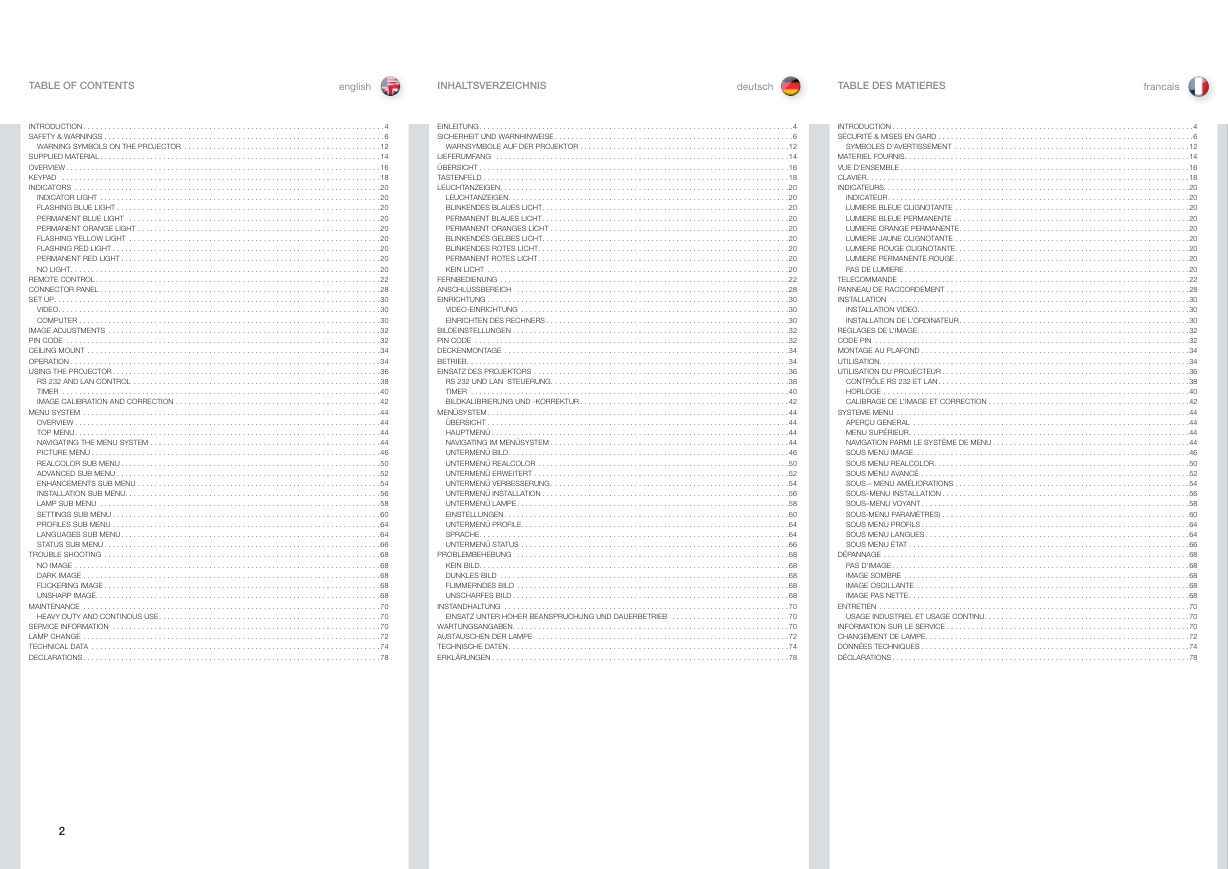
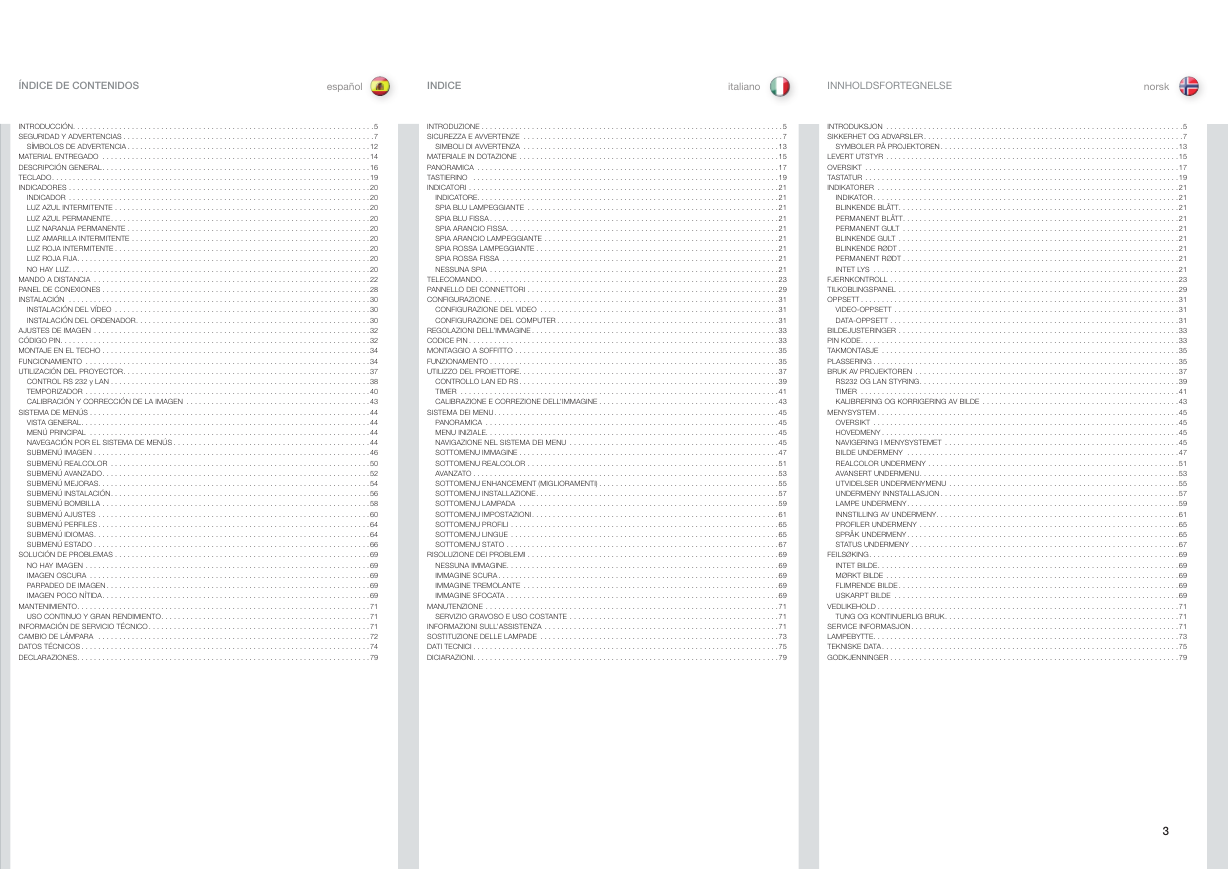
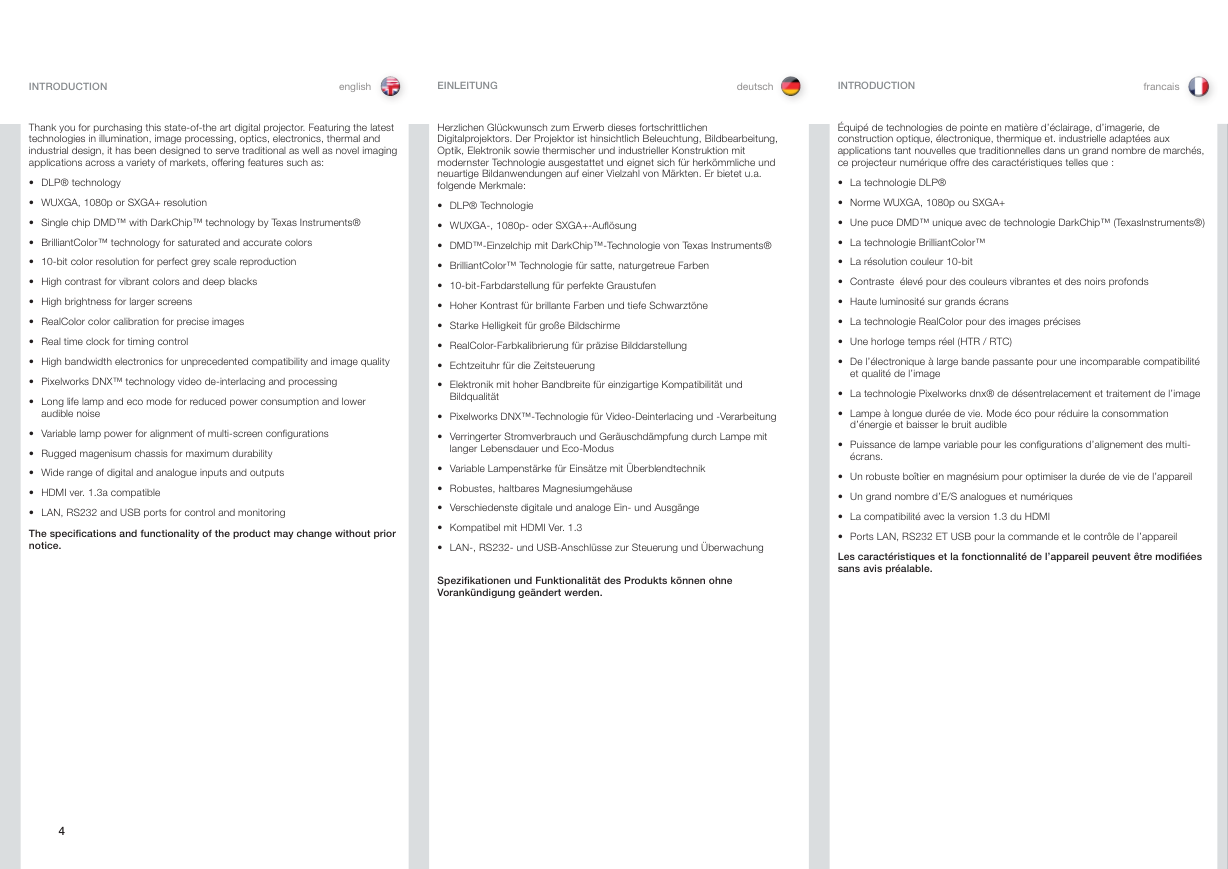
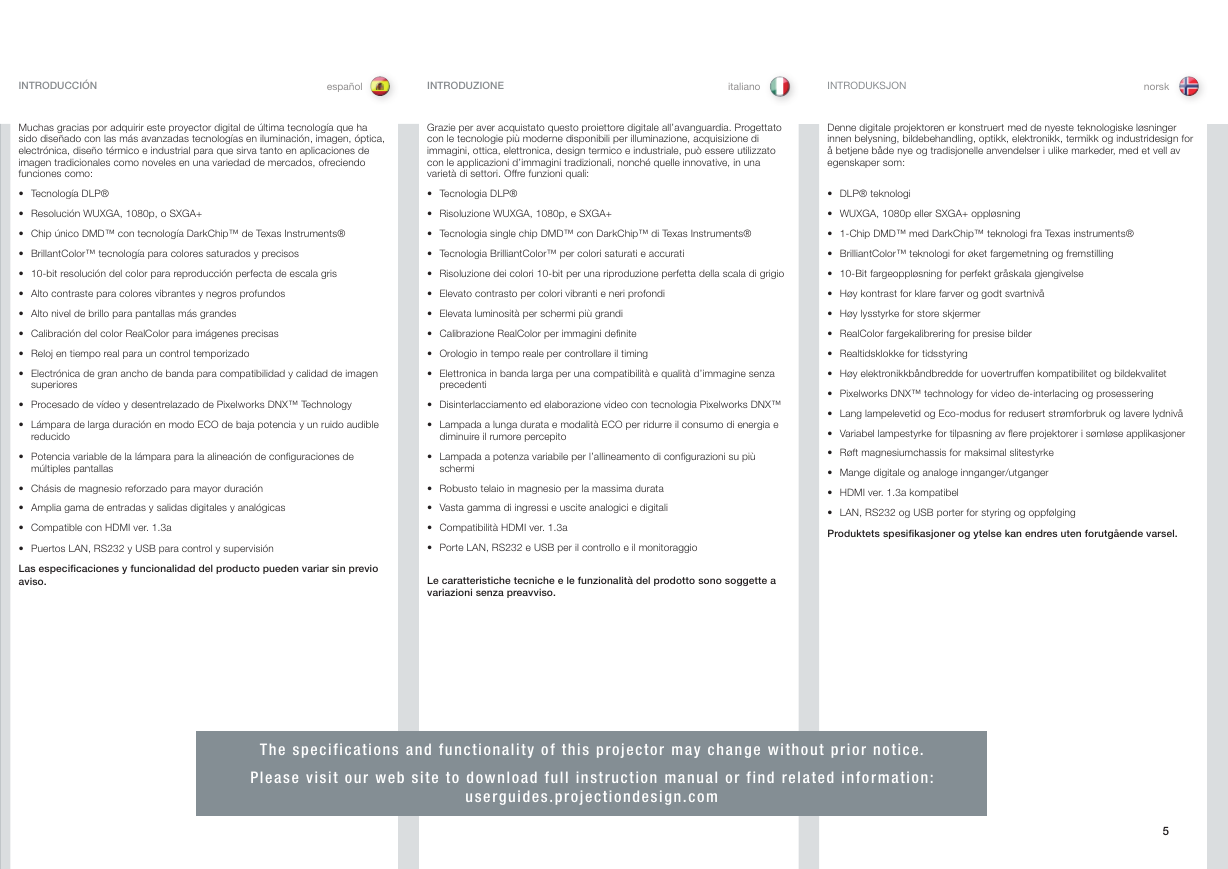
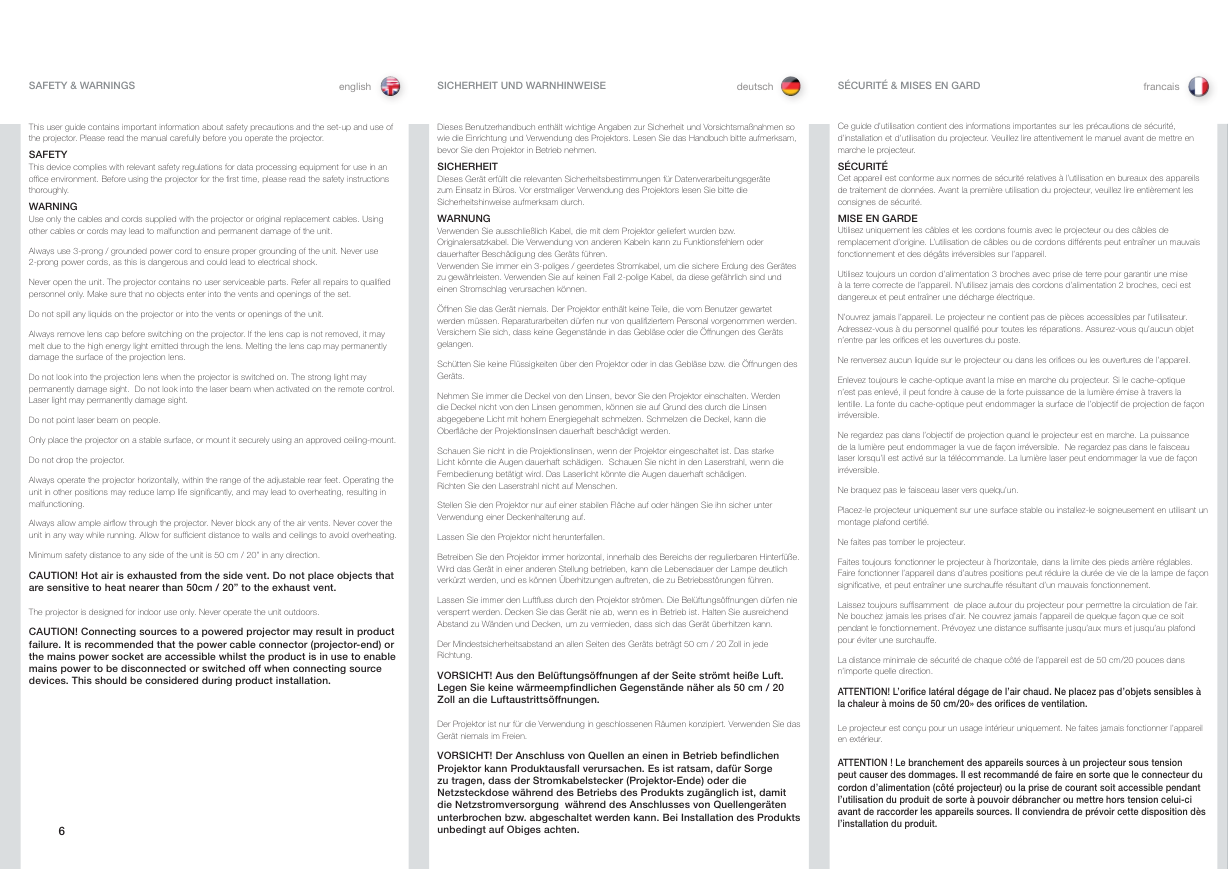
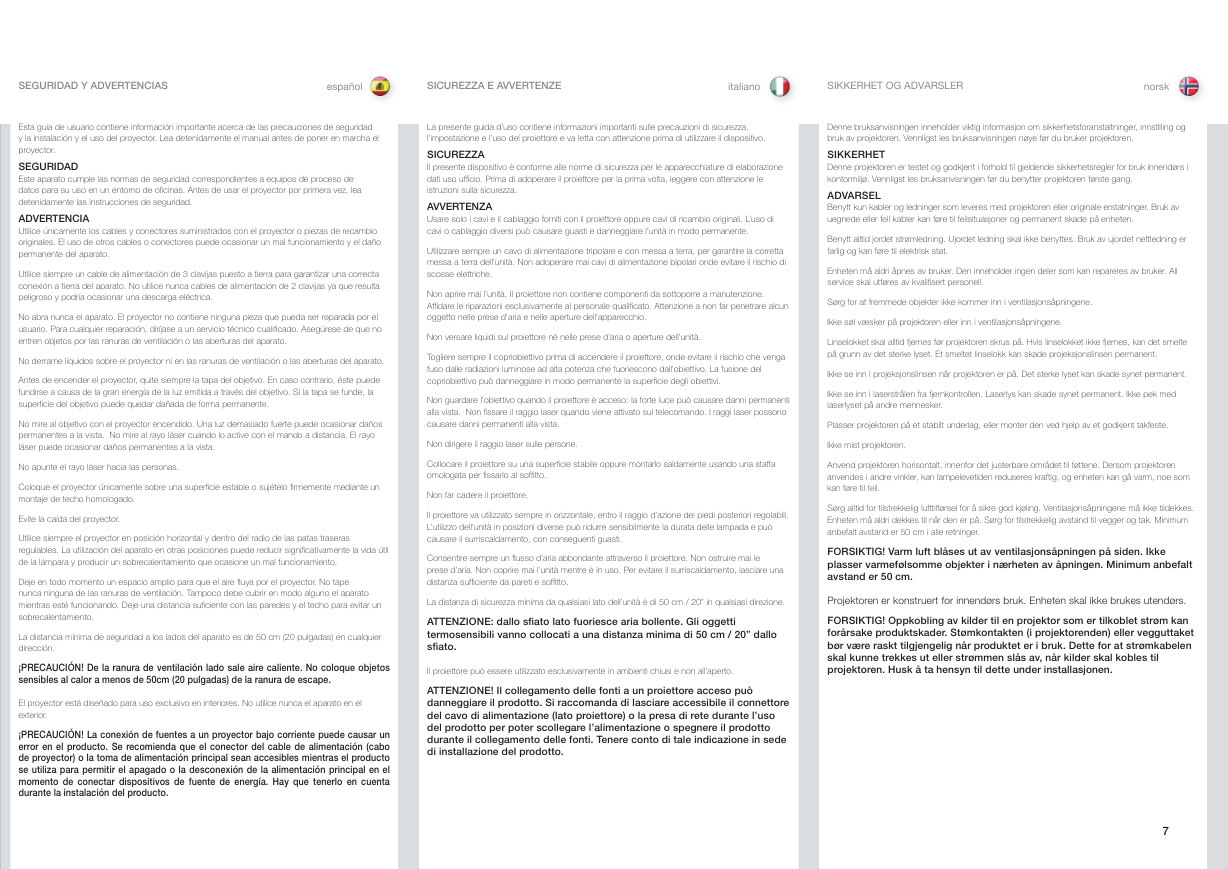
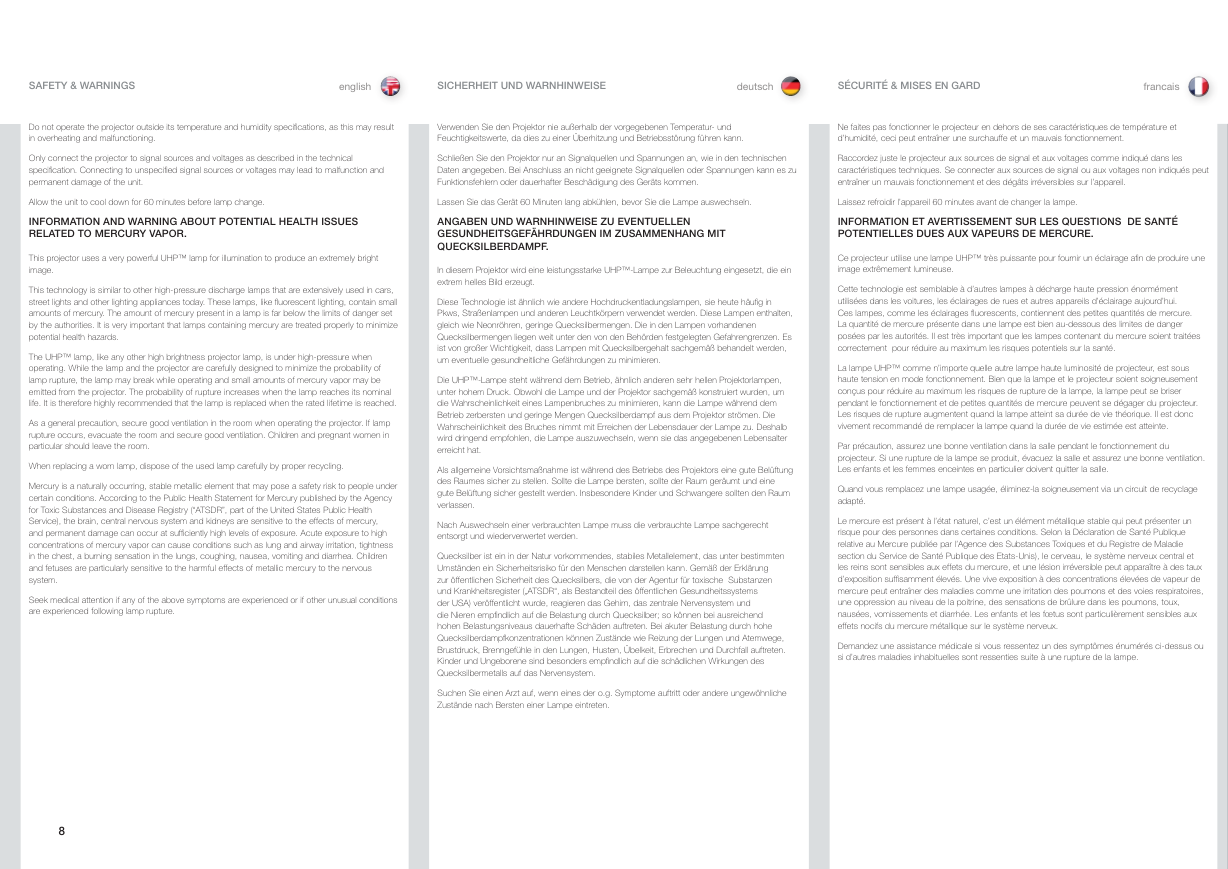

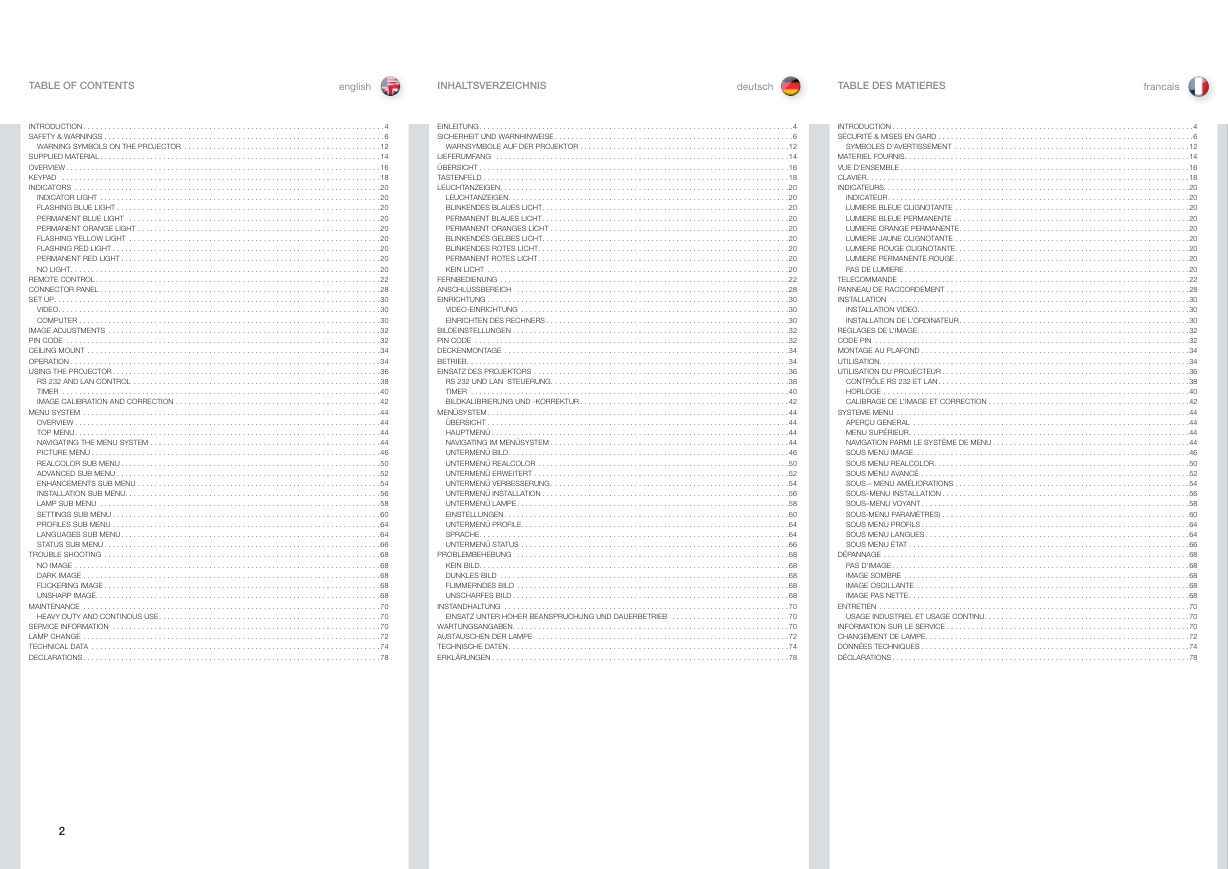
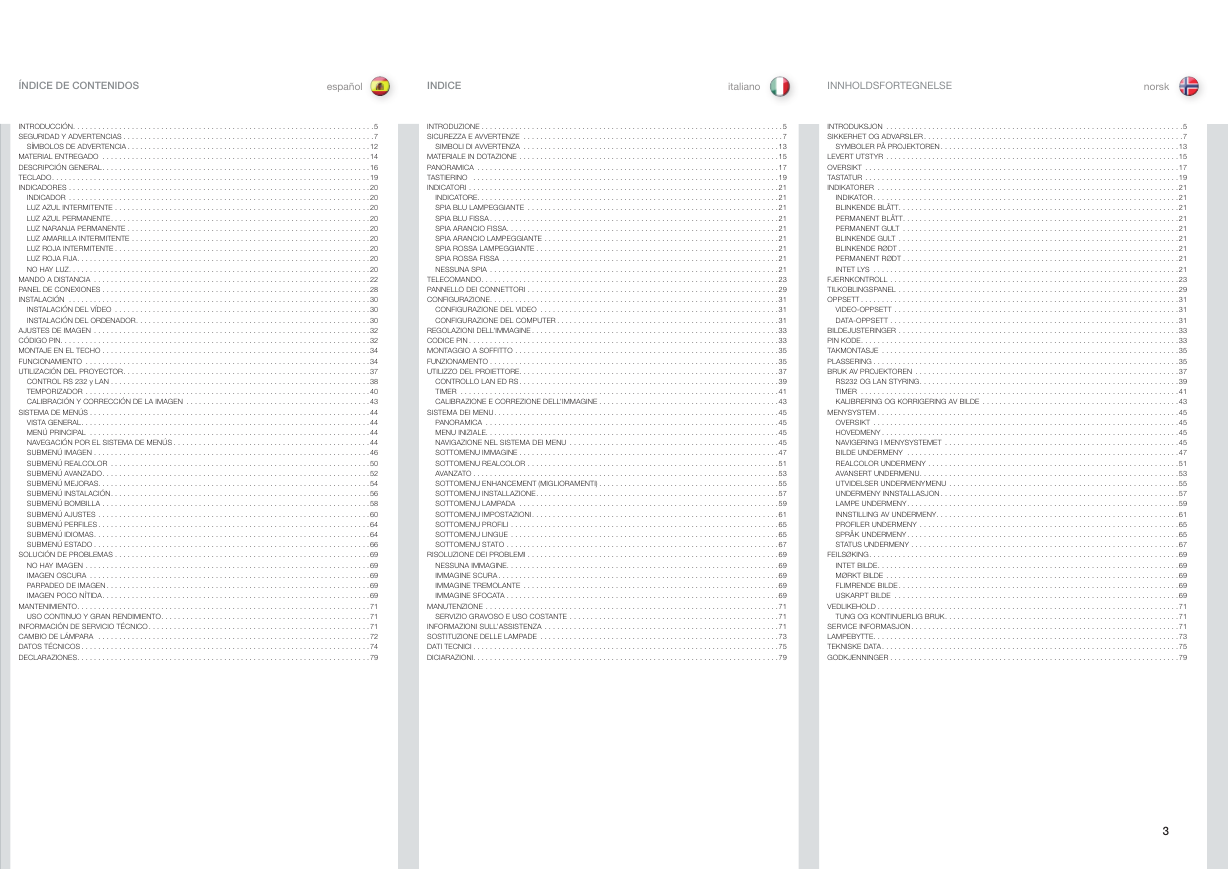
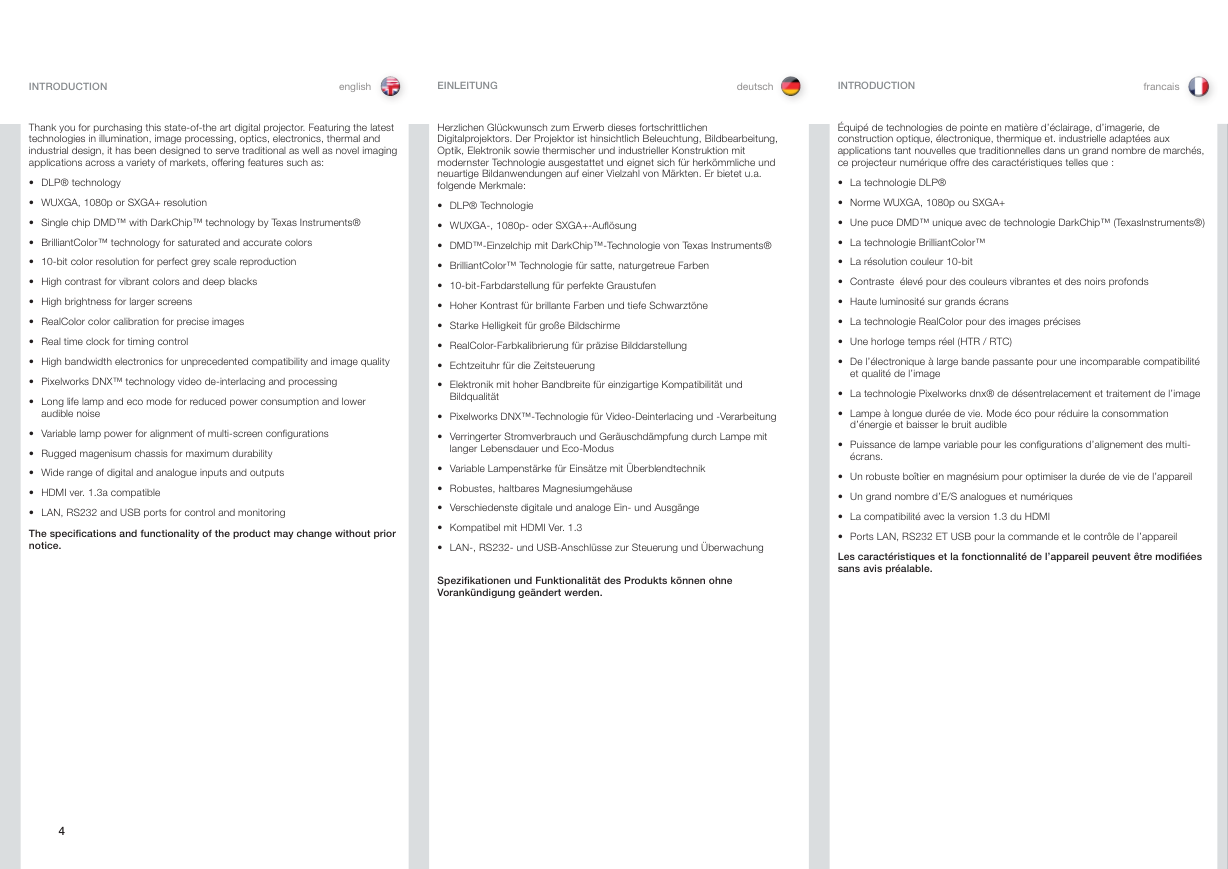
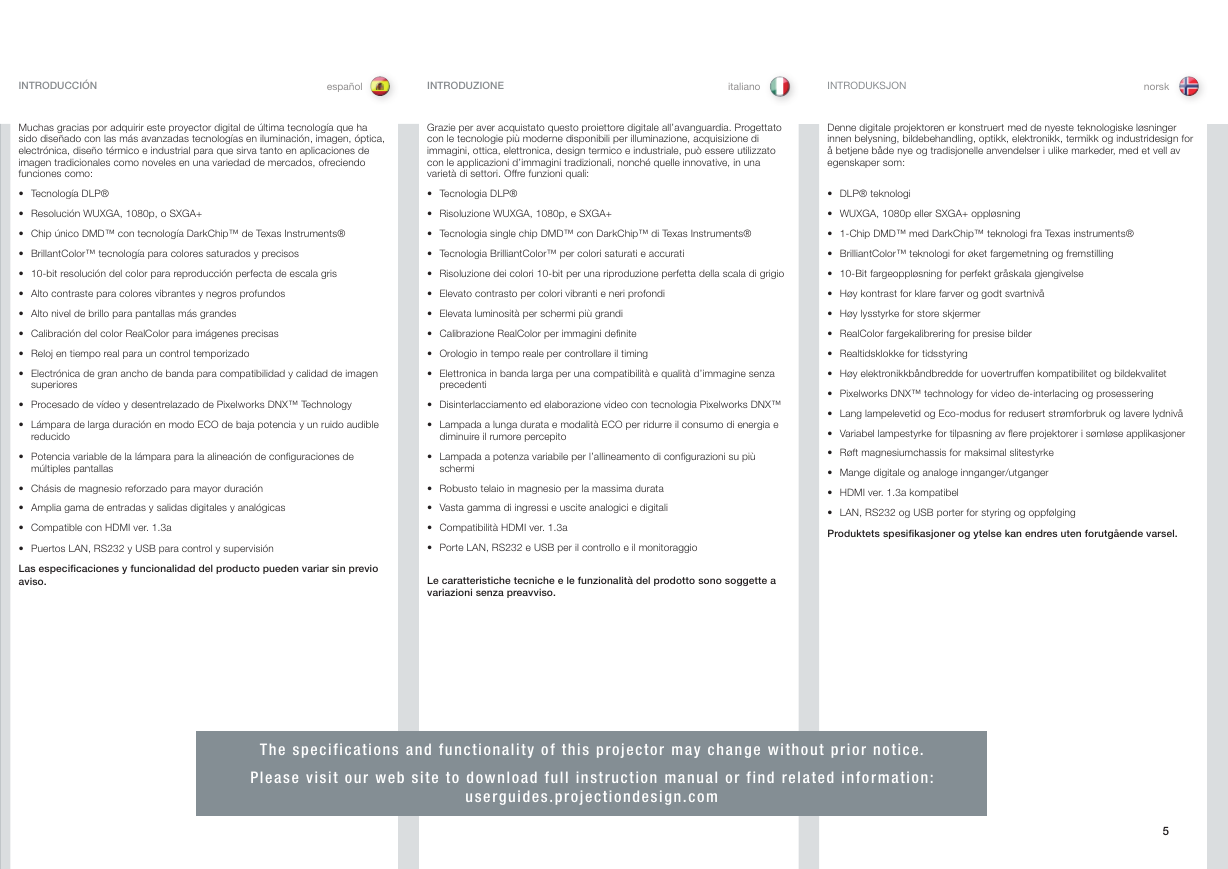
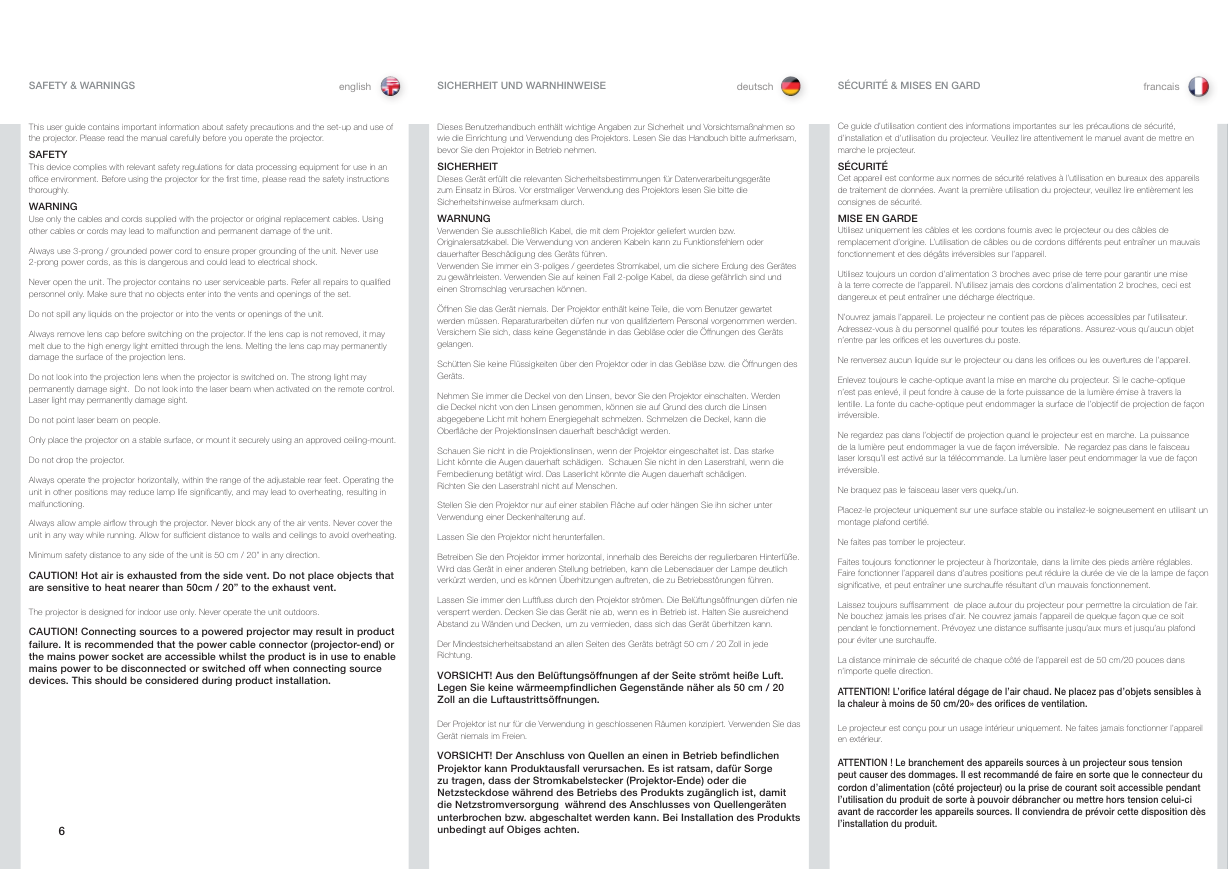
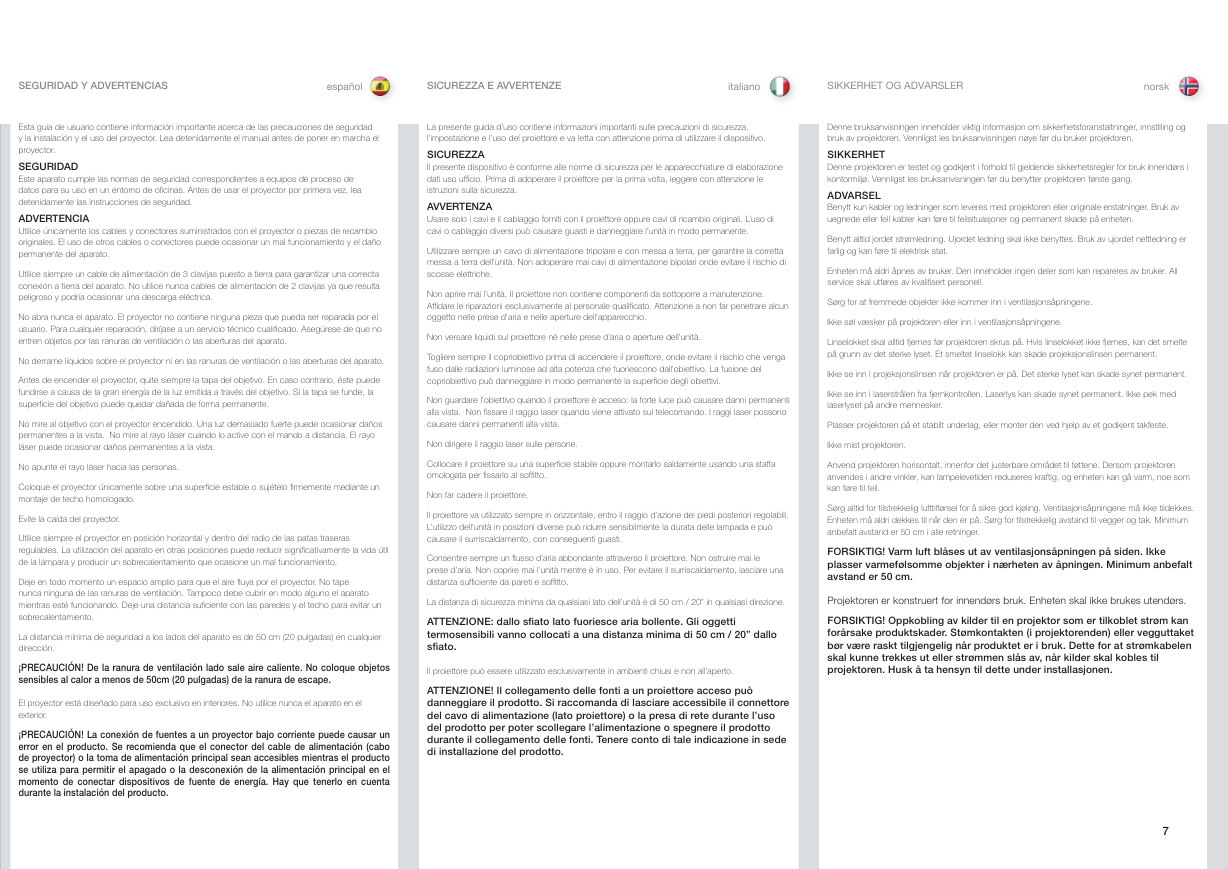
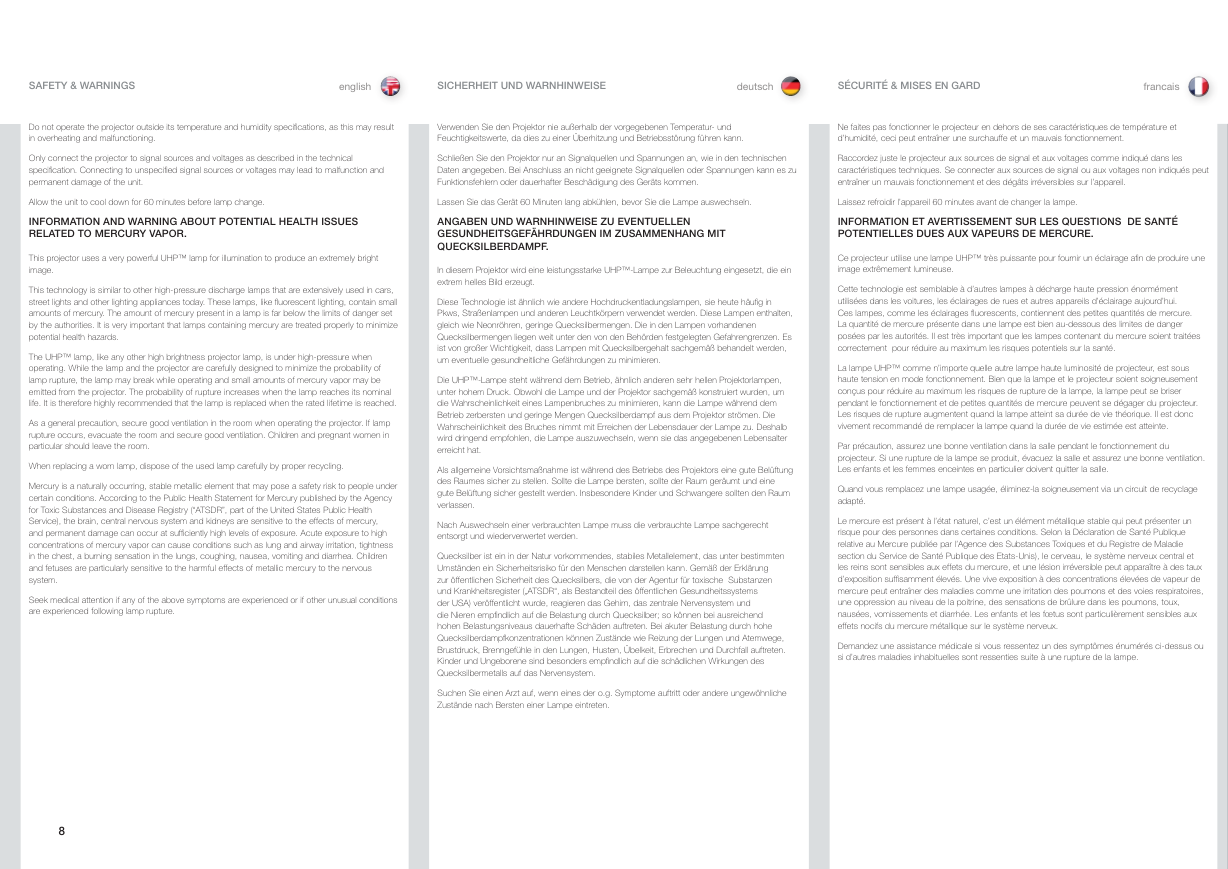
 2023年江西萍乡中考道德与法治真题及答案.doc
2023年江西萍乡中考道德与法治真题及答案.doc 2012年重庆南川中考生物真题及答案.doc
2012年重庆南川中考生物真题及答案.doc 2013年江西师范大学地理学综合及文艺理论基础考研真题.doc
2013年江西师范大学地理学综合及文艺理论基础考研真题.doc 2020年四川甘孜小升初语文真题及答案I卷.doc
2020年四川甘孜小升初语文真题及答案I卷.doc 2020年注册岩土工程师专业基础考试真题及答案.doc
2020年注册岩土工程师专业基础考试真题及答案.doc 2023-2024学年福建省厦门市九年级上学期数学月考试题及答案.doc
2023-2024学年福建省厦门市九年级上学期数学月考试题及答案.doc 2021-2022学年辽宁省沈阳市大东区九年级上学期语文期末试题及答案.doc
2021-2022学年辽宁省沈阳市大东区九年级上学期语文期末试题及答案.doc 2022-2023学年北京东城区初三第一学期物理期末试卷及答案.doc
2022-2023学年北京东城区初三第一学期物理期末试卷及答案.doc 2018上半年江西教师资格初中地理学科知识与教学能力真题及答案.doc
2018上半年江西教师资格初中地理学科知识与教学能力真题及答案.doc 2012年河北国家公务员申论考试真题及答案-省级.doc
2012年河北国家公务员申论考试真题及答案-省级.doc 2020-2021学年江苏省扬州市江都区邵樊片九年级上学期数学第一次质量检测试题及答案.doc
2020-2021学年江苏省扬州市江都区邵樊片九年级上学期数学第一次质量检测试题及答案.doc 2022下半年黑龙江教师资格证中学综合素质真题及答案.doc
2022下半年黑龙江教师资格证中学综合素质真题及答案.doc