About this manual
Table of Contents
Notes on this manual
About display (LCD) and camera lens
Testing for taking pictures/movies and recording voices
No guarantee for lost data or damaged data
Copyrights
Checking the package contents
Sony CLIÉ™ handheld components
Locating the parts of your Sony CLIÉ handheld
Front panel
Back panel
Changing the operating style
Locating cradle components
Locating the controls on the supplied audio remote control
Charging your Sony CLIÉ™ handheld
Step 1: Inserting/Replacing the battery
Step 2: Charging the battery
Performing the initial settings
Basic operations of your Sony CLIÉ™ handheld
Basic operations
Using the stylus
Using the Jog Dial™ navigator
Functions of parts
POWER Switch
POWER LED
CAPTURE Button
Camera
REC LED
VOICE REC Button
HOLD Switch
BACK Button
Scroll Button
IR port
“Memory Stick” Slot
Hardware Keyboard
Wireless Communication Slot
Restarting your Sony CLIÉ handheld
Performing a soft reset
Performing a hard reset
Locating the components of the initial screen
Status Bar
Brightness Adjustment Icon
Application Manager Icons
Icons for switching the Graffiti/Software Keyboard
Using applications
Starting an application using the Jog Dial™ navigator
Starting an application using the application buttons
Quitting an application and opening another application
Entering data
Entering data
Taking images/movies
Taking images
The simple way to take images
Locating components on the “CLIE Camera S” screen
Using functions
Enjoying image files
Recording movies
Recording movies
Enjoying movies
Viewing/Playing back files (CLIE Viewer)
Opening/Playing back files
Selecting/Deleting files
Using your CLIÉ™ handheld with your computer
Step 1: Install the software on your computer
Step 2: Connect the cradle to your computer
Step 3: Enter a user name for your CLIÉ handheld
Synchronizing data between your CLIÉ handheld and computer (HotSync®)
What is a HotSync® operation?
Performing a HotSync® operation
Enjoying your CLIÉ™ handheld
Using your CLIÉ handheld to view image files and movie files taken with “Memory Stick”- compliant devices
Using voice recorder
Recording a voice memo
Playing back a voice memo
Listening to music
Managing schedules (Date Book)
Entering a schedule
Deleting a schedule
Managing addresses and telephone numbers (Address)
Entering a new address
Deleting an address entry
Exchanging Date Book and Address data between your CLIÉ handheld and computer
Viewing computer documents on your CLIÉ handheld (Picsel Viewer for CLIE)
Connecting to the Internet
Installing applications in your CLIÉ handheld
Setting up a network card
Connecting to the Internet
Using the Bluetooth™ function
Sending data such as image files or Date Book data to another CLIÉ handheld with the built-in Bluetooth function or Bluetooth Module (optional)
Performing a wireless HotSync® operation with a computer
Using the Bluetooth function between your CLIÉ handheld and other Bluetooth compliant devices
Using applications
Using CLIÉ Application Manual
Opening CLIÉ Application Manual
Installing add-on applications on your CLIÉ handheld
Introducing add-on applications
Taking images
Importing image/movie files from your computer
Importing movie files from your computer
Viewing/Playing back a file after searching from the list
Managing image files in albums
Managing image files taken with your CLIÉ handheld on your computer
Displaying image files automatically
Editing images
Recording movies
Playing back movies
Playing back Macromedia® Flash™
Listening to music with your CLIÉ handheld
Transferring music files to your CLIÉ handheld
Recording voice memo
Managing addresses and telephone numbers
Managing schedules and events
Managing tasks and things to do
Taking memos
Taking handwritten memos using the stylus
Using the calculator
Sending and receiving e-mail messages
Browsing websites
Using as a remote control
Displaying the worldwide local time
Exchanging data between your CLIÉ handheld and “Memory Stick” media
Making a backup on a “Memory Stick” media
Using a “Memory Stick” media in your CLIÉ handheld on a computer
Customizing the sound settings
Sending audio data to your CLIÉ handheld
Viewing computer documents on your CLIÉ handheld
Exchanging data with Microsoft® Outlook
Sending/Receiving messages and data via a connected GSM wireless device
Troubleshooting
Preventing problems
Making a backup is recommended
Solving problems
Getting Help
Additional information
Notes on use
Battery considerations
Specifications
CLIÉ handheld
Camera
Operation confirmed natwork card
Compatible printer
Bluetooth function
System required on a computer
INDEX
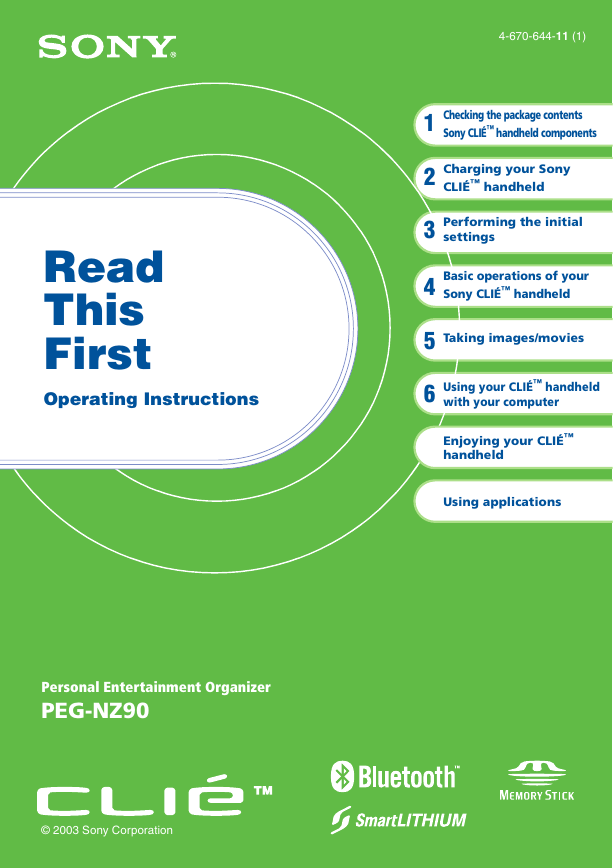
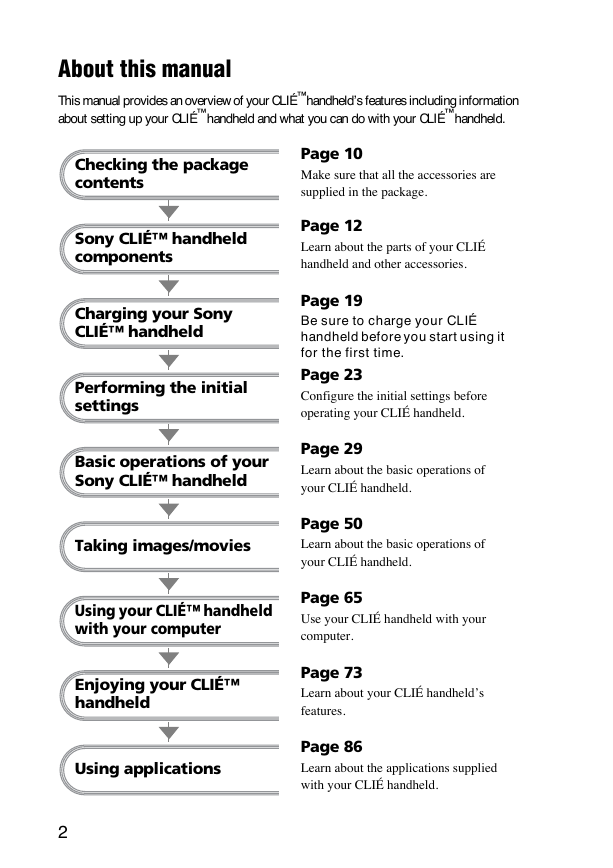
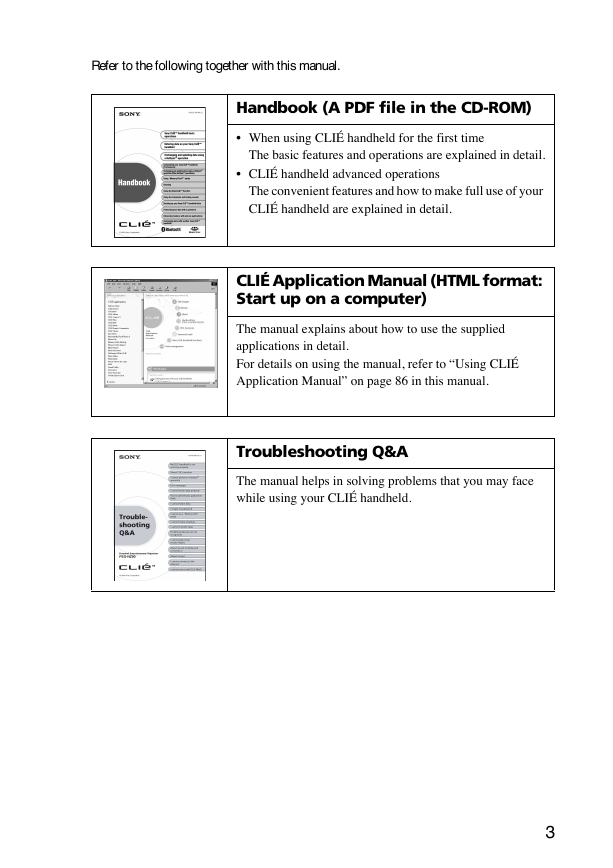
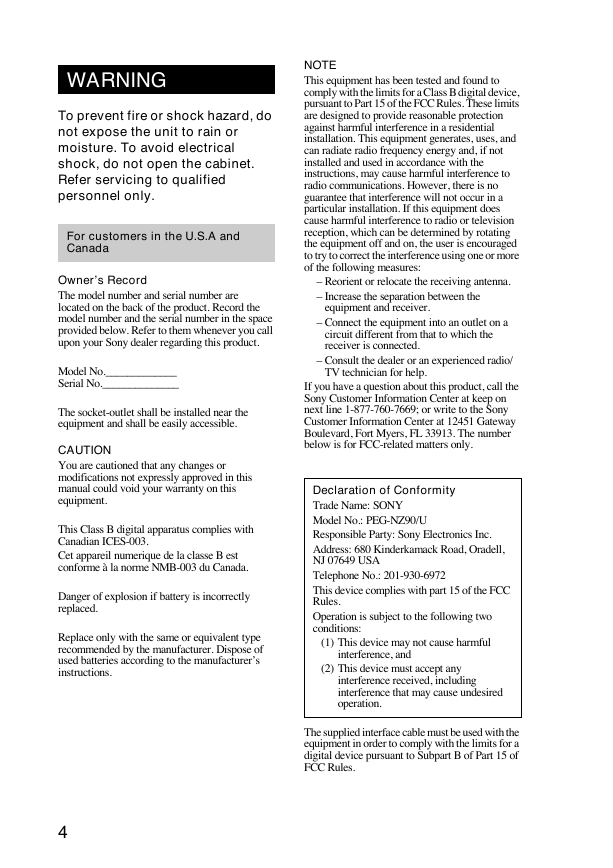
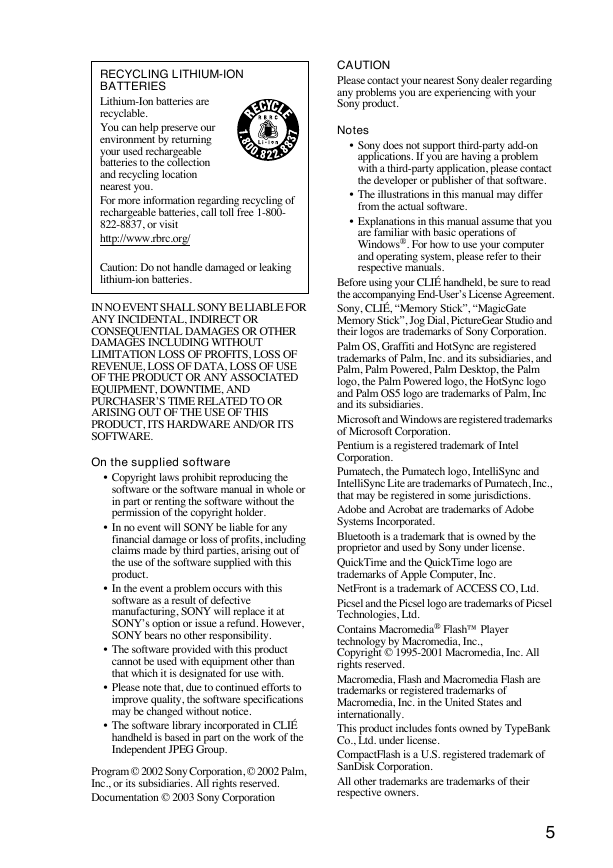
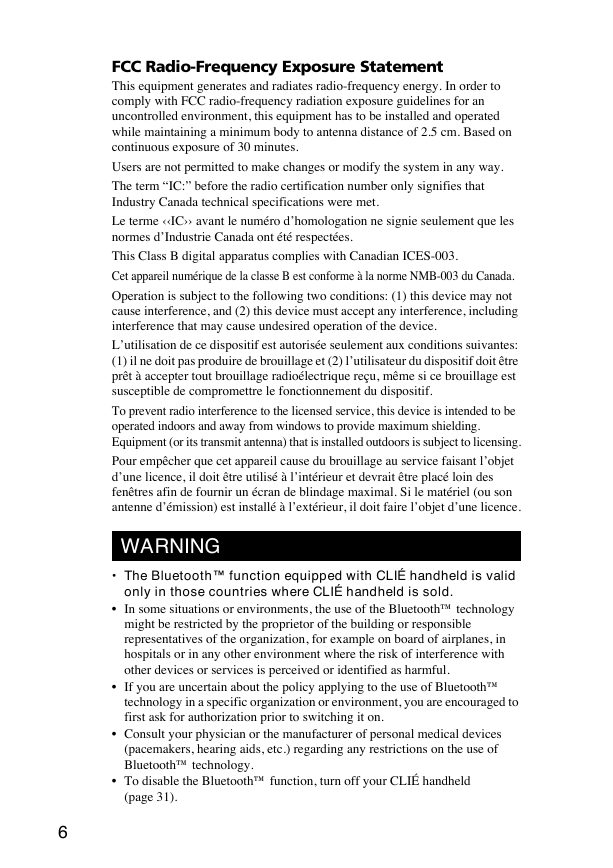
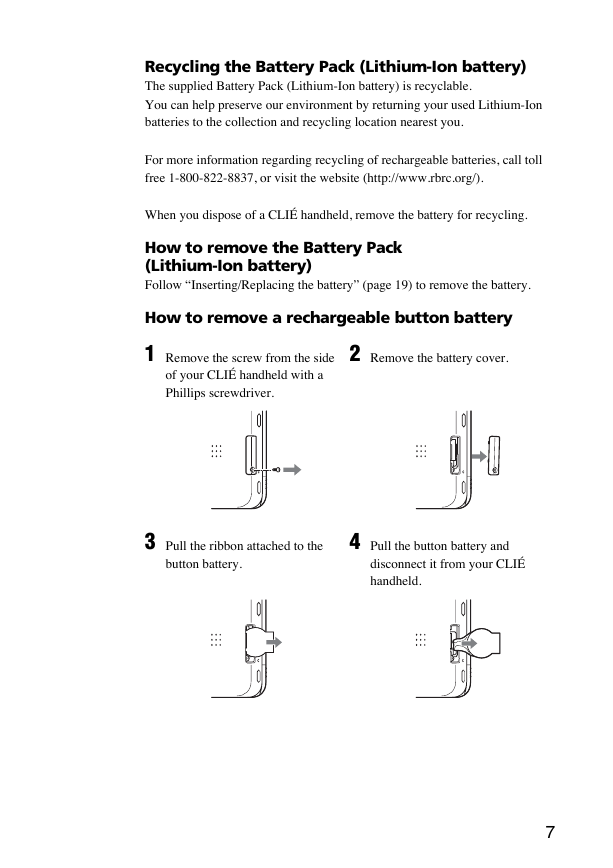
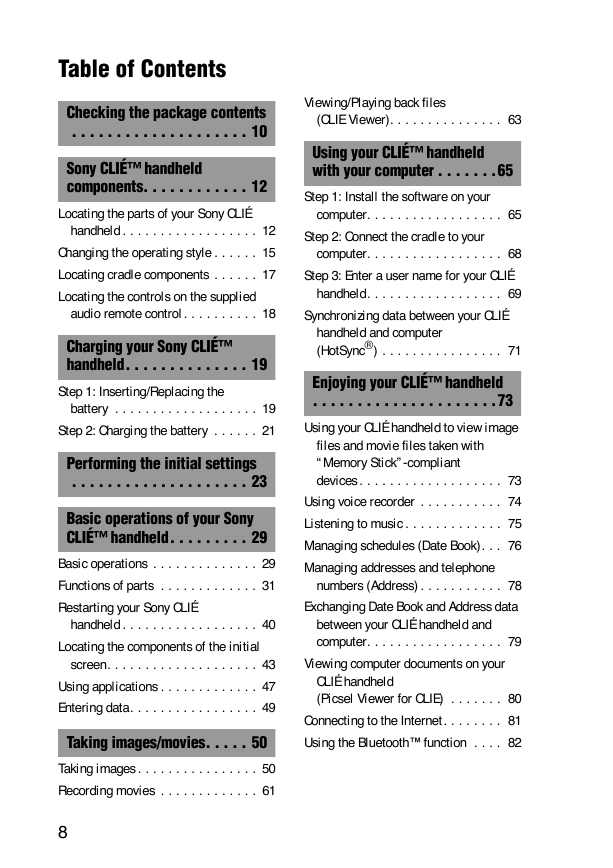
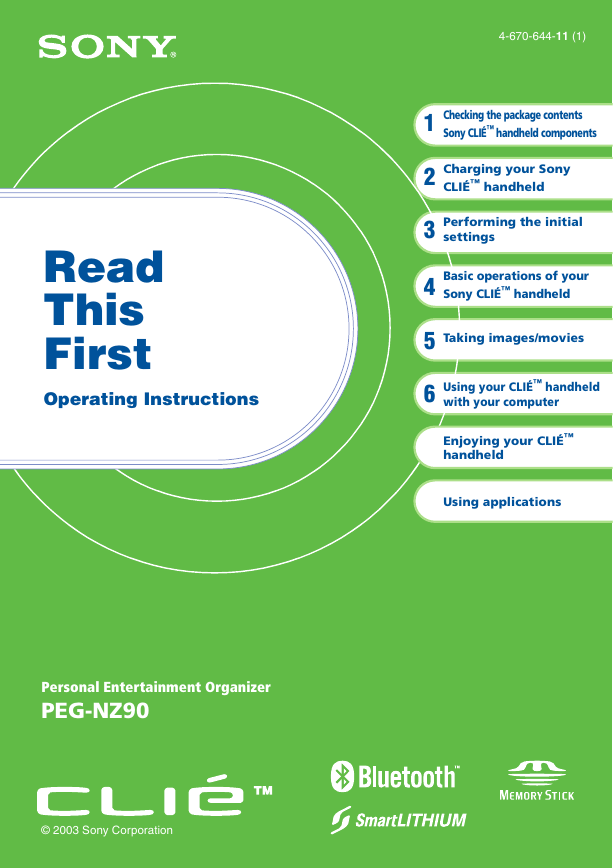
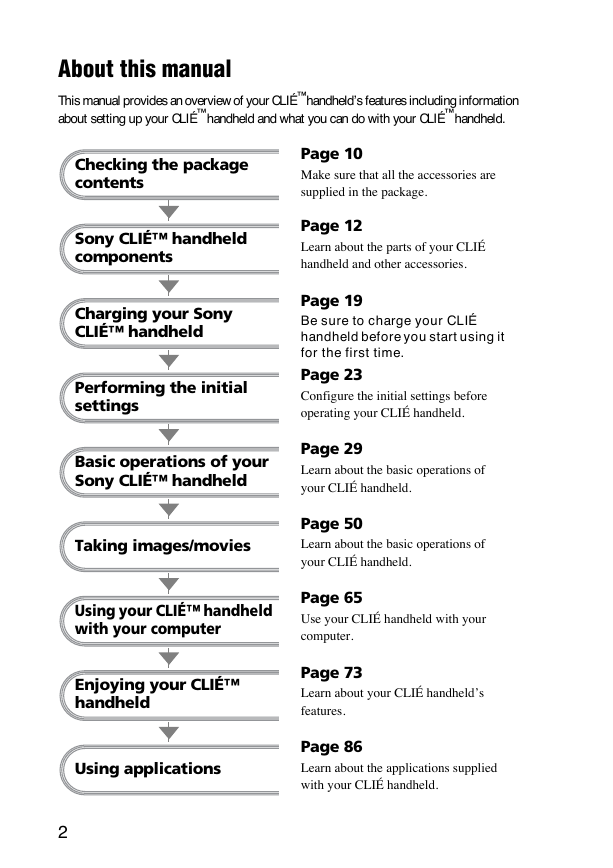
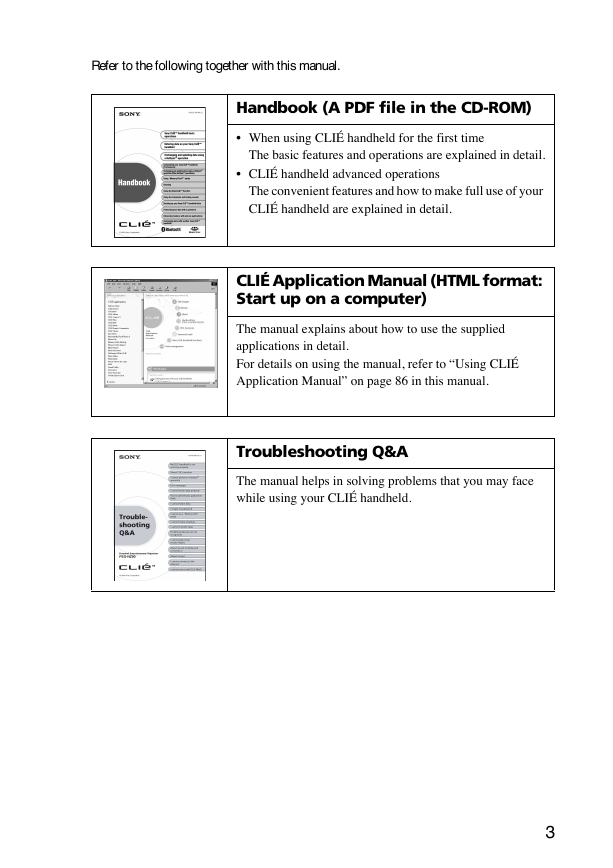
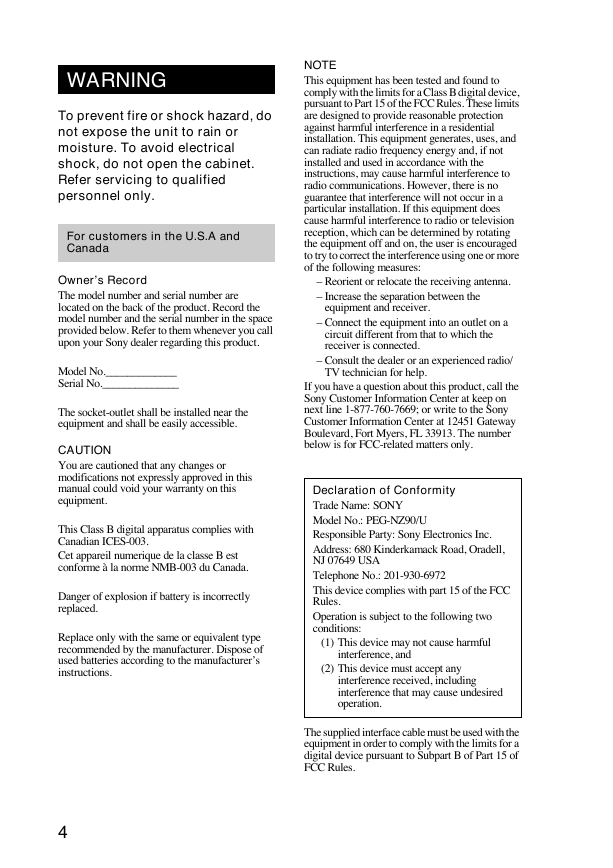
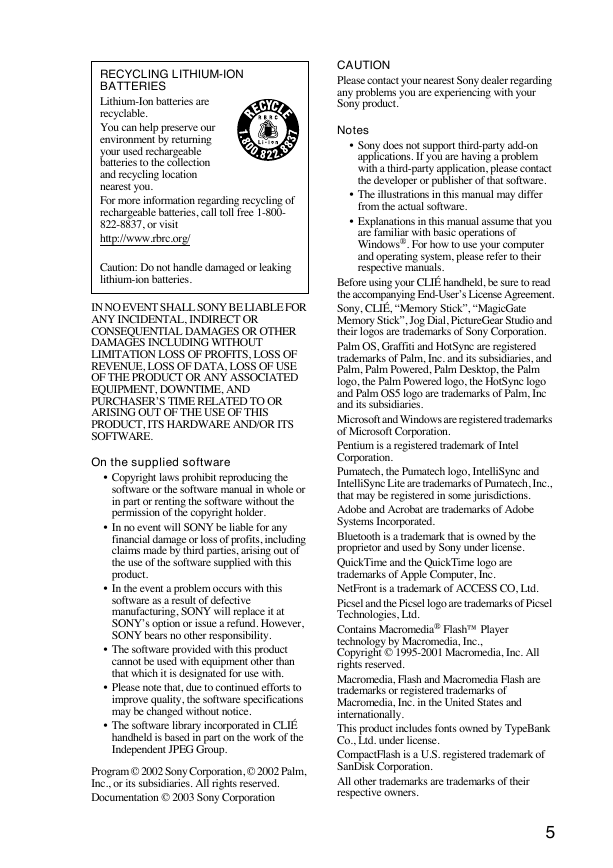
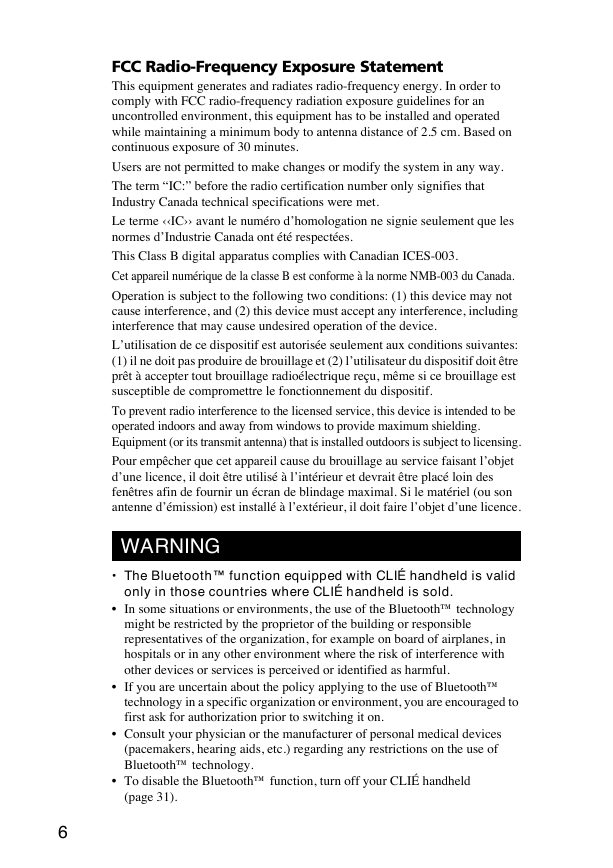
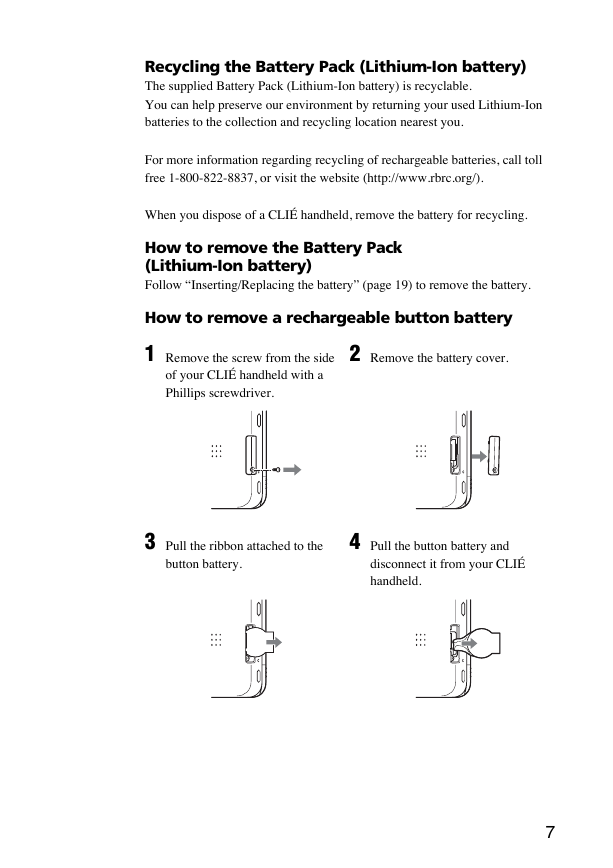
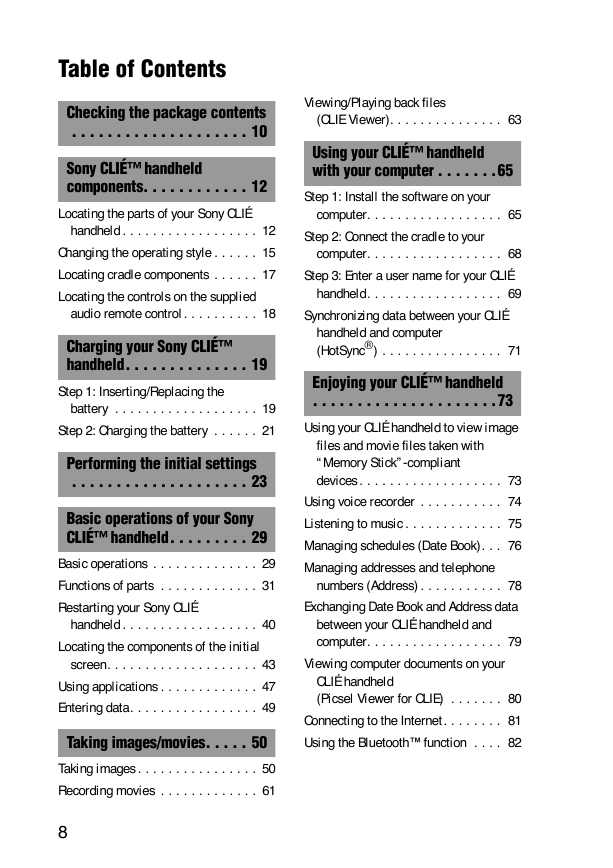
 2023年江西萍乡中考道德与法治真题及答案.doc
2023年江西萍乡中考道德与法治真题及答案.doc 2012年重庆南川中考生物真题及答案.doc
2012年重庆南川中考生物真题及答案.doc 2013年江西师范大学地理学综合及文艺理论基础考研真题.doc
2013年江西师范大学地理学综合及文艺理论基础考研真题.doc 2020年四川甘孜小升初语文真题及答案I卷.doc
2020年四川甘孜小升初语文真题及答案I卷.doc 2020年注册岩土工程师专业基础考试真题及答案.doc
2020年注册岩土工程师专业基础考试真题及答案.doc 2023-2024学年福建省厦门市九年级上学期数学月考试题及答案.doc
2023-2024学年福建省厦门市九年级上学期数学月考试题及答案.doc 2021-2022学年辽宁省沈阳市大东区九年级上学期语文期末试题及答案.doc
2021-2022学年辽宁省沈阳市大东区九年级上学期语文期末试题及答案.doc 2022-2023学年北京东城区初三第一学期物理期末试卷及答案.doc
2022-2023学年北京东城区初三第一学期物理期末试卷及答案.doc 2018上半年江西教师资格初中地理学科知识与教学能力真题及答案.doc
2018上半年江西教师资格初中地理学科知识与教学能力真题及答案.doc 2012年河北国家公务员申论考试真题及答案-省级.doc
2012年河北国家公务员申论考试真题及答案-省级.doc 2020-2021学年江苏省扬州市江都区邵樊片九年级上学期数学第一次质量检测试题及答案.doc
2020-2021学年江苏省扬州市江都区邵樊片九年级上学期数学第一次质量检测试题及答案.doc 2022下半年黑龙江教师资格证中学综合素质真题及答案.doc
2022下半年黑龙江教师资格证中学综合素质真题及答案.doc