Contents
Before you start
Checking what’s in the box
Loading the batteries
Installing the receiver
Ventilation
Controls and displays
Front panel
Operating range of remote control
Display
Remote control
Connecting your equipment
Placing the speakers
Hints on the speaker placement
Connecting the speakers
Connect the surround back or front height speakers
Making cable connections
HDMI cables
About HDMI
Analog audio cables
Digital audio cables
Video cables
About video outputs connection
Connecting a TV and playback components
Connecting using HDMI
Connecting your component with no HDMI terminal
Connecting a satellite receiver or other digital set-top box
Connecting an HDD/DVD recorder, VCR and other video sources
Using the component video jacks
Connecting other audio components
Connecting antennas
Using external antennas
Connecting to the front panel audio mini jack
Plugging in the receiver
Listening to your system
Basic playback
Selecting the audio input signal
Auto playback
Listening in surround sound
Using the Advanced surround effects
Listening in stereo
Using Front Stage Surround Advance
Using Stream Direct
Using the Sound Retriever
Better sound using Phase Control
Using surround back channel processing
Setting the Up Mix function
Setting the Audio options
The System Setup menu
Using the System Setup menu
Manual speaker setup
Speaker setting
Crossover network
Channel level
Speaker distance
The Input Assign menu
The Pre Out Setting
Using the tuner
Listening to the radio
Improving FM sound
Saving station presets
Listening to station presets
Naming preset stations
Changing the radio frequency step
Making recordings
Making an audio or a video recording
Other connections
Bluetooth® ADAPTER for Wireless Enjoyment of Music
Wireless music play
Connecting Optional Bluetooth ADAPTER
Pairing Bluetooth ADAPTER and Bluetooth wireless technology device
Listening to Music Contents of Bluetooth wireless technology device with Your System
Additional information
Troubleshooting
HDMI
Important information regarding the HDMI connection
Resetting the main unit
Specifications
Cleaning the unit
100402_VSX-520_FLXCN_Es.pdf
Índice
Organigrama de ajustes del receptor
Los colores de los pasos indican lo siguiente:
Antes de comenzar
Comprobación del contenido de la caja
Colocación de las pilas
Instalación del receptor
Ventilación
Controles e indicadores
Panel frontal
Alcance operativo del mando a distancia
Pantalla
Mando a distancia
Conexión del equipo
Disposición de los altavoces
Sistema de sonido envolvente de 5.1 canales:
Consejos sobre la colocación de los altavoces
Conexión de los altavoces
Asegúrese de completar todas las conexiones antes de conectar este equipo a la fuente de alimentación de CA.
Terminales de los altavoces frontales:
Terminales de los altavoces central y de sonido envolvente:
Altavoz central
Conexión de los altavoces traseros de sonido envolvente o de los altavoces delanteros con efectos de altura
Altavoces traseros de sonido envolvente o altavoces delanteros con efectos de altura
Conexiones de los cables
Cables HDMI
Acerca de HDMI
HDMI, el logotipo HDMI y High-Definition Multimedia Interface son marcas comerciales o marcas registradas de HDMI Licensing, LLC en los Estados Unidos de América y en otros países.
“x.v.Color” y el logotipo x.v.Color son marcas de fábrica de Sony Corporation.
Cables de audio analógico
Cables de audio digital
Cables de vídeo
Acerca de la conexión de salidas de vídeo
Terminal para conectar con la fuente
Conexión de componentes de reproducción y de un TV
Conexión mediante HDMI
Seleccione una
Conexión de un componente sin terminal HDMI
Seleccione una
Conexión de un receptor de satélite u otro módulo de conexión digital
Seleccione una
Conexión a una grabadora de HDD/DVD, grabadora de vídeo y otras fuentes de vídeo
Seleccione una
Uso de conectores de vídeo de componentes
Conexión de otros componentes de audio
Seleccione una
Conexión de antenas
Uso de antenas exteriores
Conexión al miniconector de audio del panel frontal
Reproductor de audio digital, etc.
Conexión del receptor
Uso del sistema
Reproducción básica
4 Pulse AUTO/DIRECT para seleccionar ‘AUTO SURROUND’ y empezar a reproducir la fuente.
Selección de la señal de entrada de audio
Reproducción automática
. Mientras escucha una fuente, pulse AUTO/DIRECT para la reproducción automática de una fuente.
Reproducción con sonido envolvente
Uso de los efectos de sonido envolvente avanzados
Reproducción estéreo
Uso de Front Stage Surround Advance
Uso de Stream Direct
Uso de Sound Retriever
Sonido mejorado con Phase Control
Uso del procesamiento del canal envolvente trasero
. Pulse y, a continuación, SB CH varias veces para circular por las opciones de canal trasero envolvente.
Ajuste de la función Up Mix
Ajuste de las opciones de Audio
0,0 a 9,0 (cuadros)
1 segundo = 25 cuadros (PAL)/ 30 cuadros (NTSC)
Predeterminado: 0.0
M/L OFF
MIDNIGHT
LOUDNESS
OFF
ON
AUTOd
MAX
MID
OFF
0 (0 dB)
5 (-5 dB)
10 (-10 dB)
15 (-15 dB)
20 (-20 dB)
** (OFF)
0 (dB)
+6 (dB)
AMP
THRU
OFF
ON
0 a 7
Predeterminado: 3
-3 a +3
Predeterminado: 0
OFF
ON
0 a 10
Predeterminado:
3 (NEO:6 MUSIC),
10 (NEO:6 CINEMA)
L (Bajo)
M (Medio)
H (Alto)
a. Puede cambiar las opciones MIDNIGHT/LOUDNESS en cualquier momento con el botón MIDNIGHT.
El menú System Setup
Uso del menú System Setup
Configuración manual de los altavoces
Ajuste de los altavoces
Red divisora de frecuencias
Nivel de canales
Cuando los altavoces de sonido envolvente traseros están conectados:
Cuando los altavoces delanteros con efectos de altura están conectados:
Distancia de altavoces
El menú Input Assign
La configuración Pre Out
Uso del sintonizador
Recepción de radio
Mejora del sonido de FM
Presintonización de emisoras
Cómo sintonizar emisoras memorizadas
Asignación de nombres a las estaciones
Cambio del paso de radiofrecuencia
Grabación
Cómo hacer una grabación de audio o vídeo
Otras conexiones
ADAPTADOR Bluetooth® para el disfrute inalámbrico de música
Reproducción inalámbrica de música
Conexión del ADAPTADOR Bluetooth opcional
3 Pulse ADAPTER en el mando a distancia para cambiar el receptor al modo de entrada ADAPTER.
Cómo emparejar el ADAPTADOR Bluetooth y el aparato de tecnología inalámbrica Bluetooth
Cuando esté conectado el dispositivo con tecnología inalámbrica Bluetooth:
Cuando el dispositivo con tecnología inalámbrica Bluetooth no esté conectado:
6 Desde la lista de dispositivos con tecnología inalámbrica Bluetooth, seleccione ADAPTADOR Bluetooth e introduzca el código PIN seleccionado en el paso 4.
Escucha de contenidos musicales de un dispositivo con tecnología inalámbrica Bluetooth con su sistema
Información adicional
Solución de problemas
HDMI
Información importante relativa a la conexión HDMI
Restablecimiento de los ajustes por defecto del equipo
Especificaciones
Limpieza del equipo
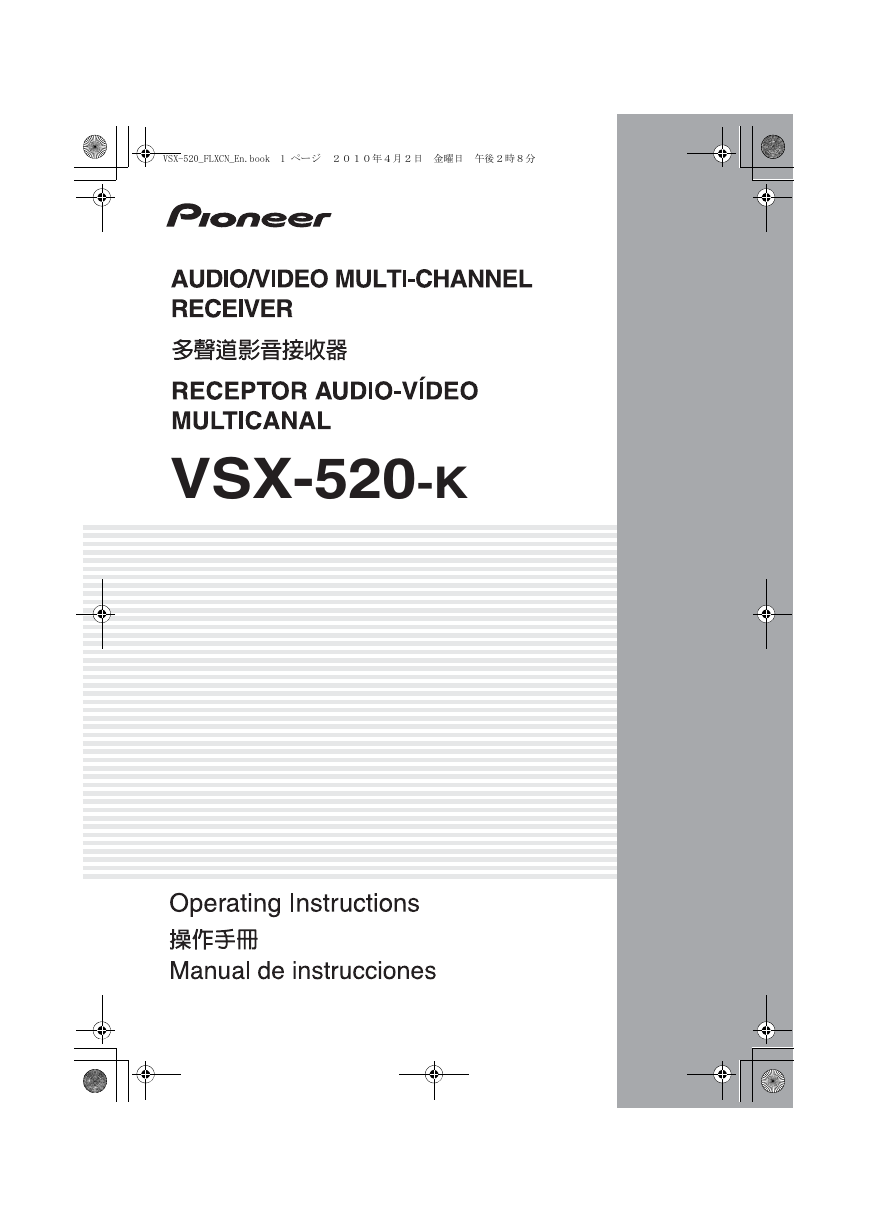

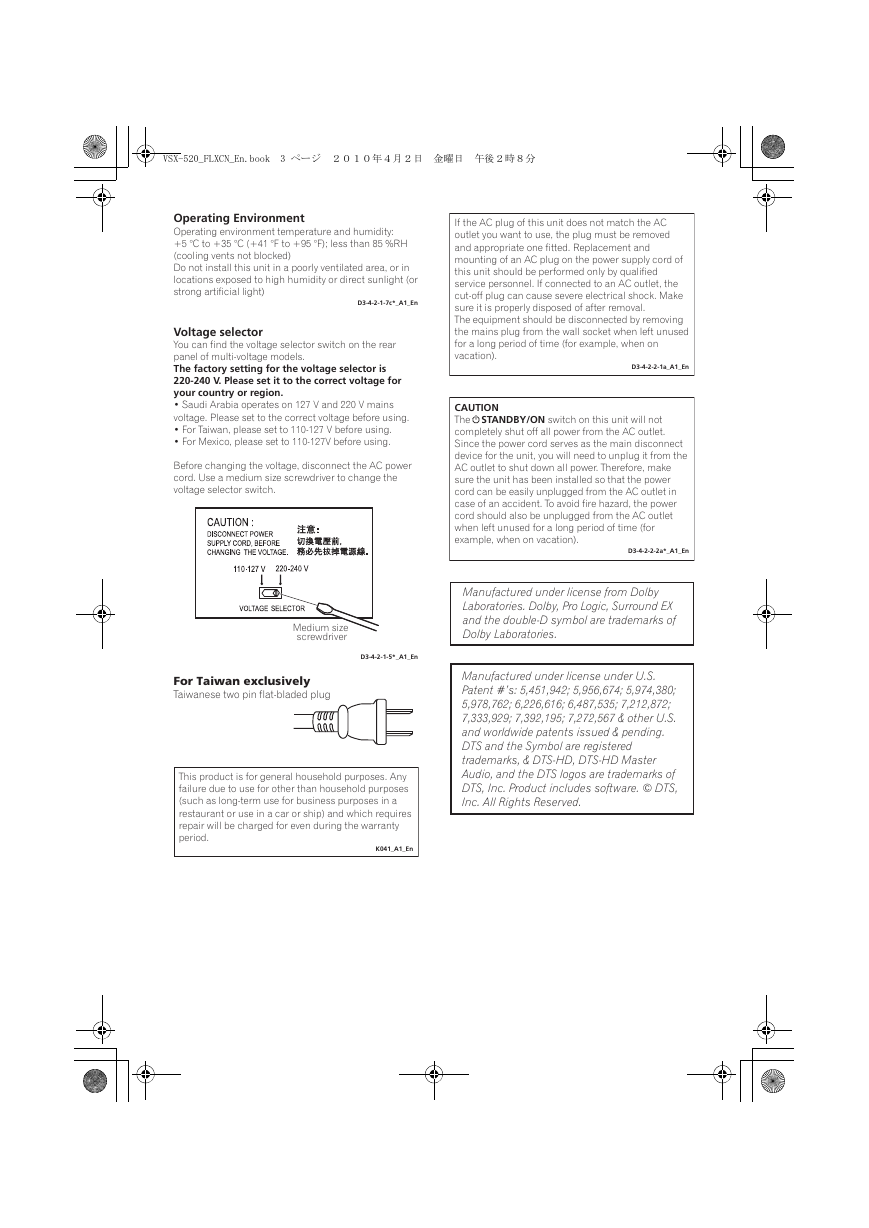


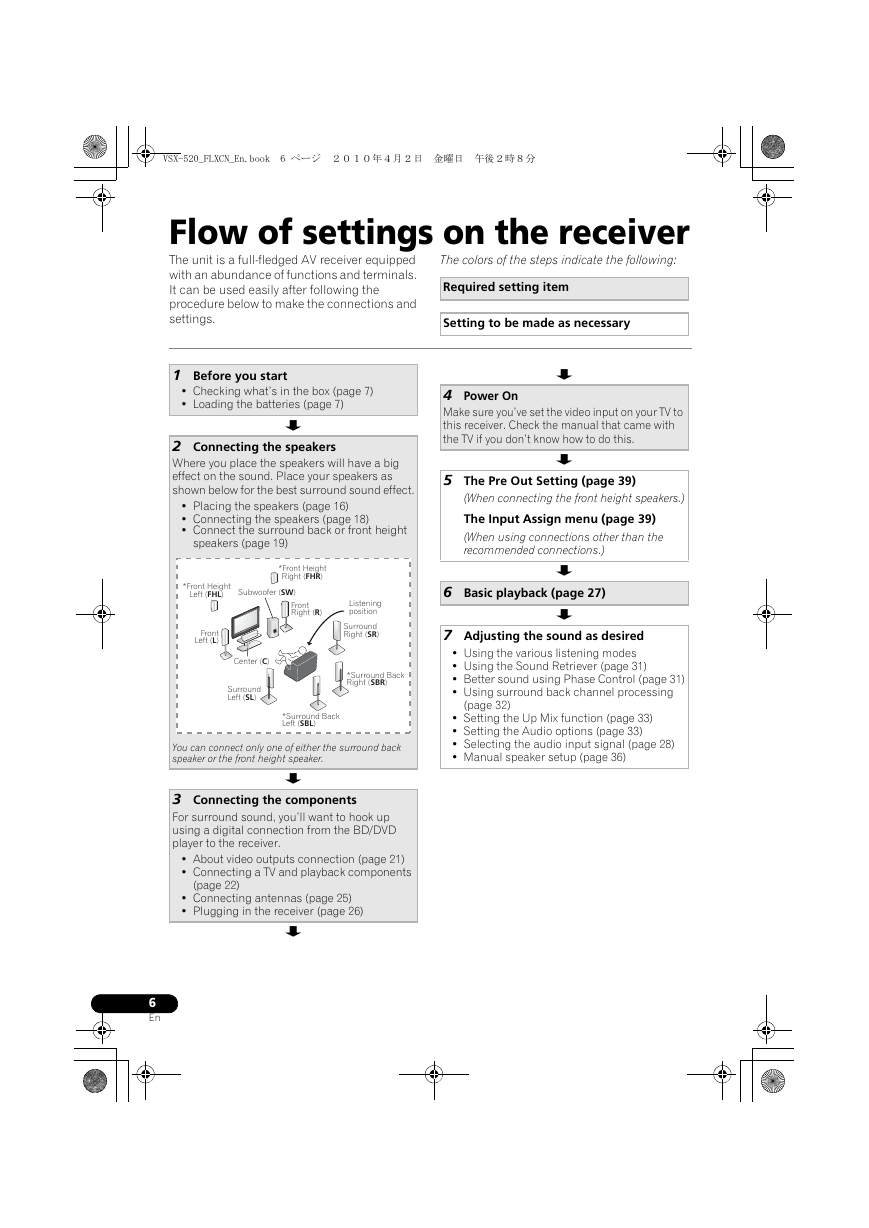
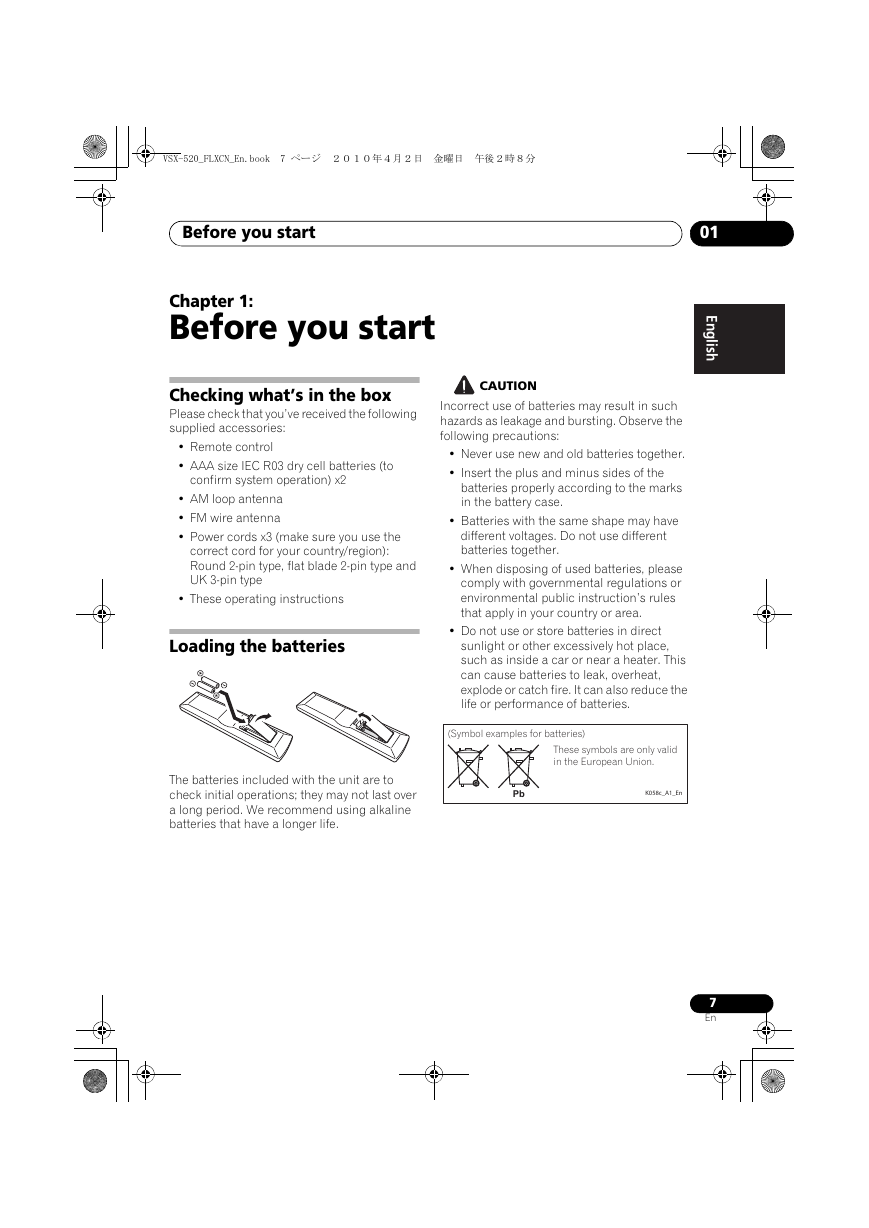
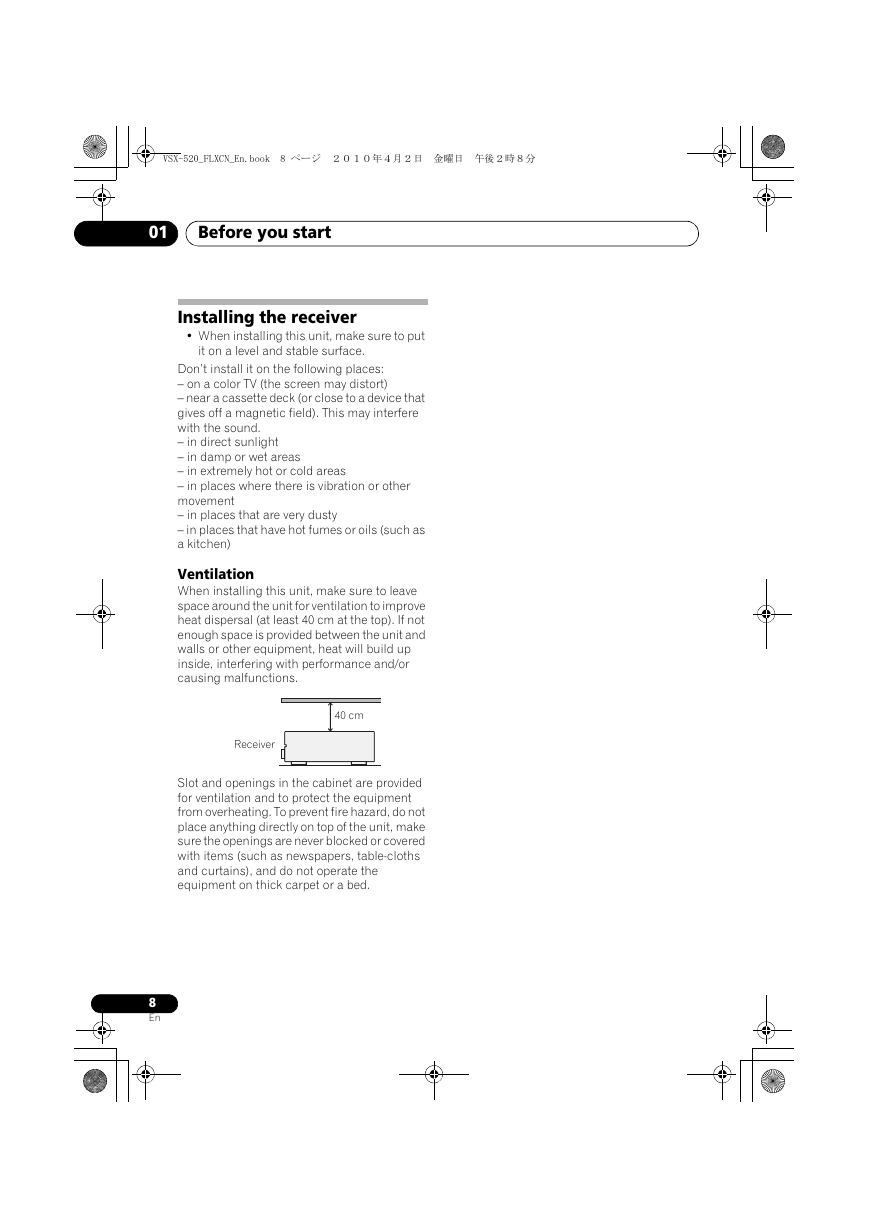
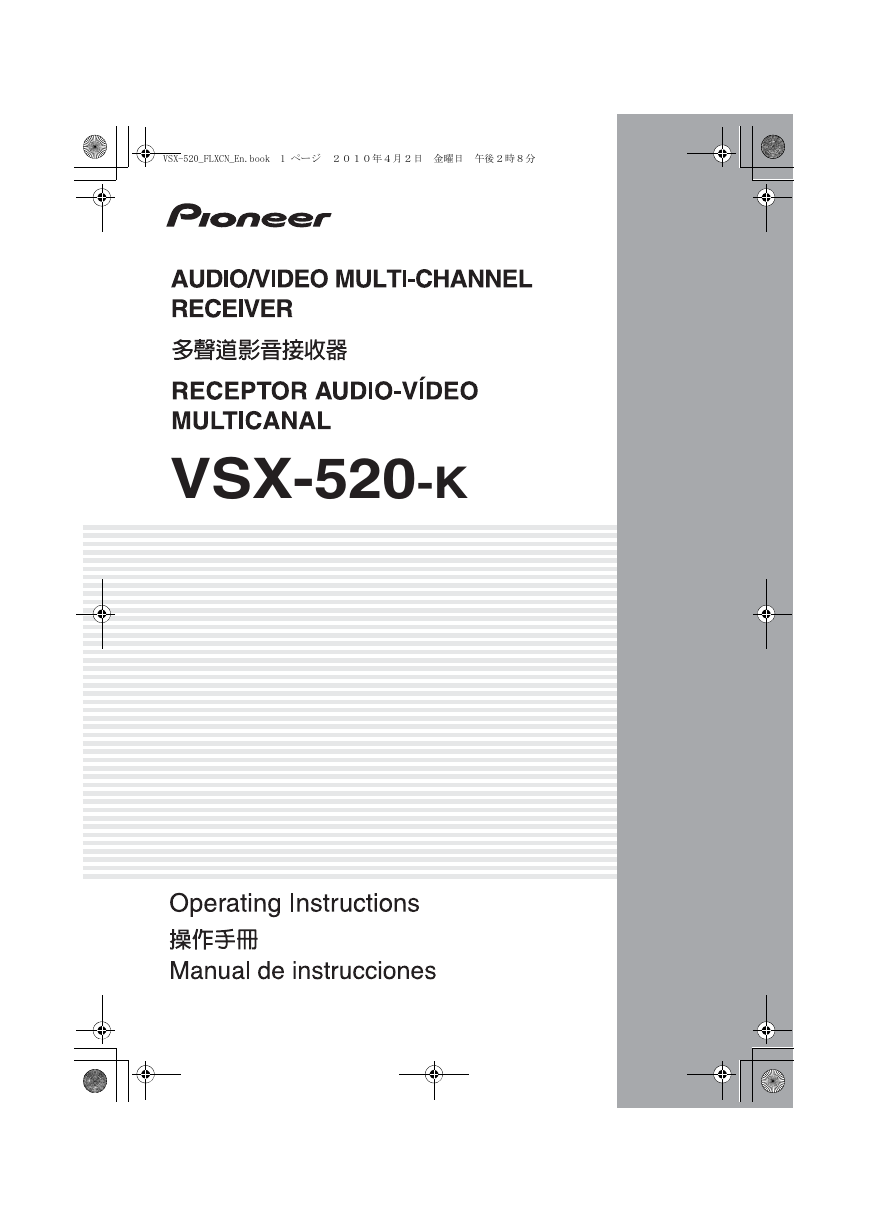

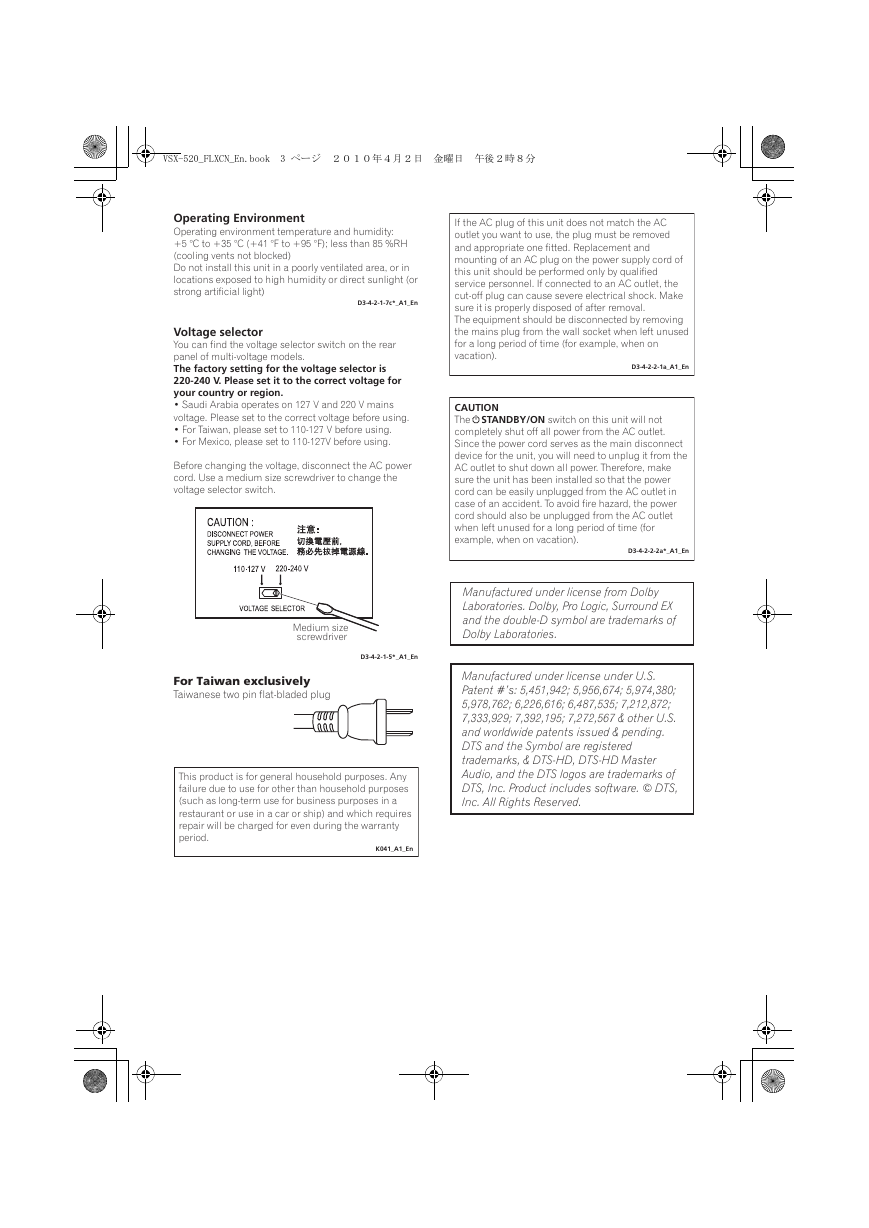


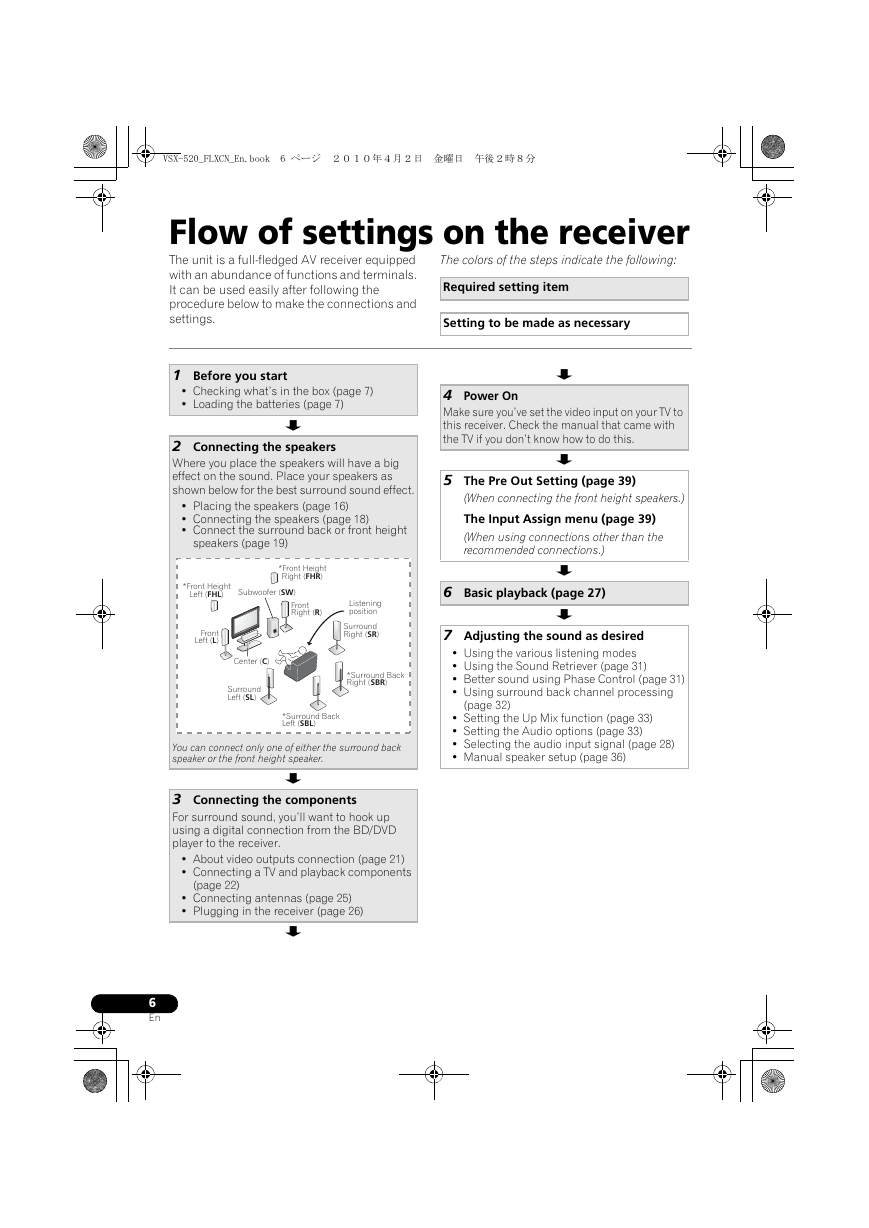
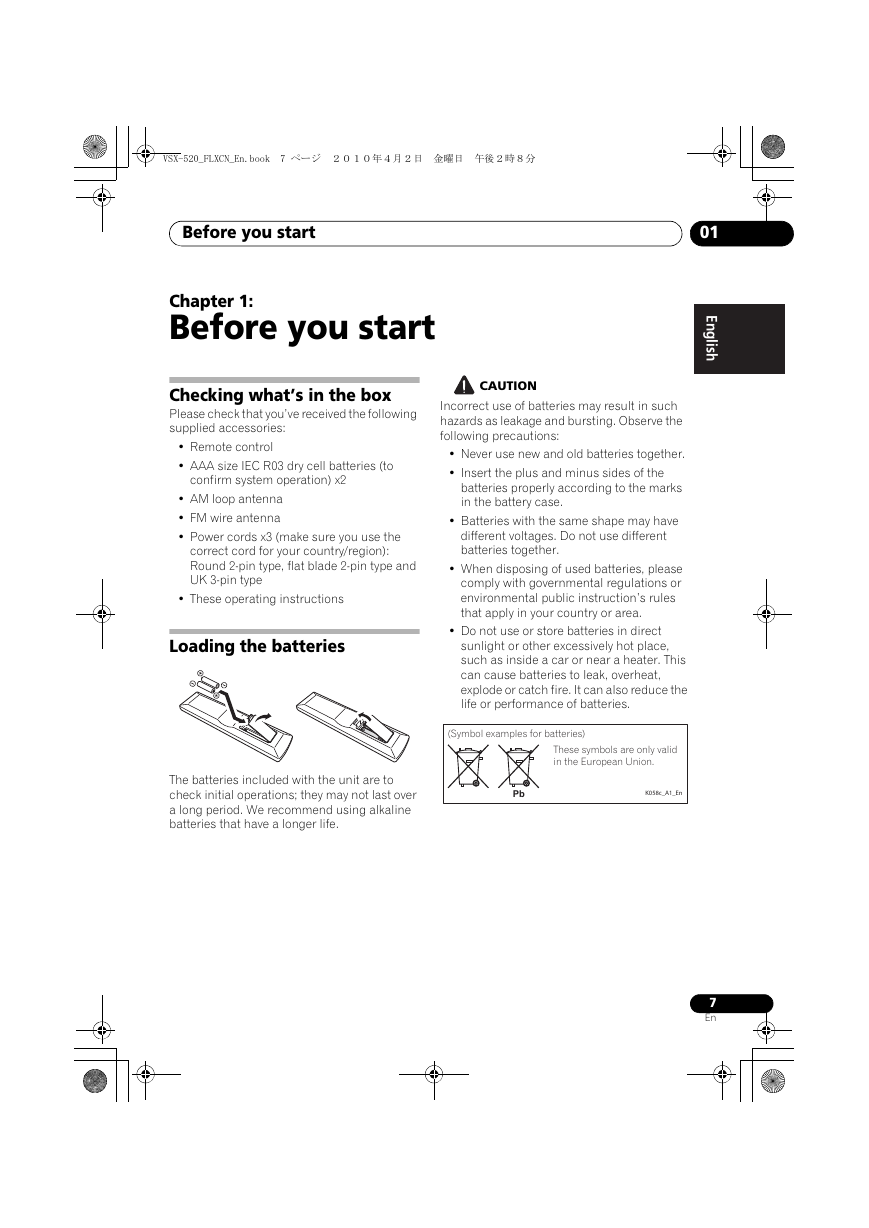
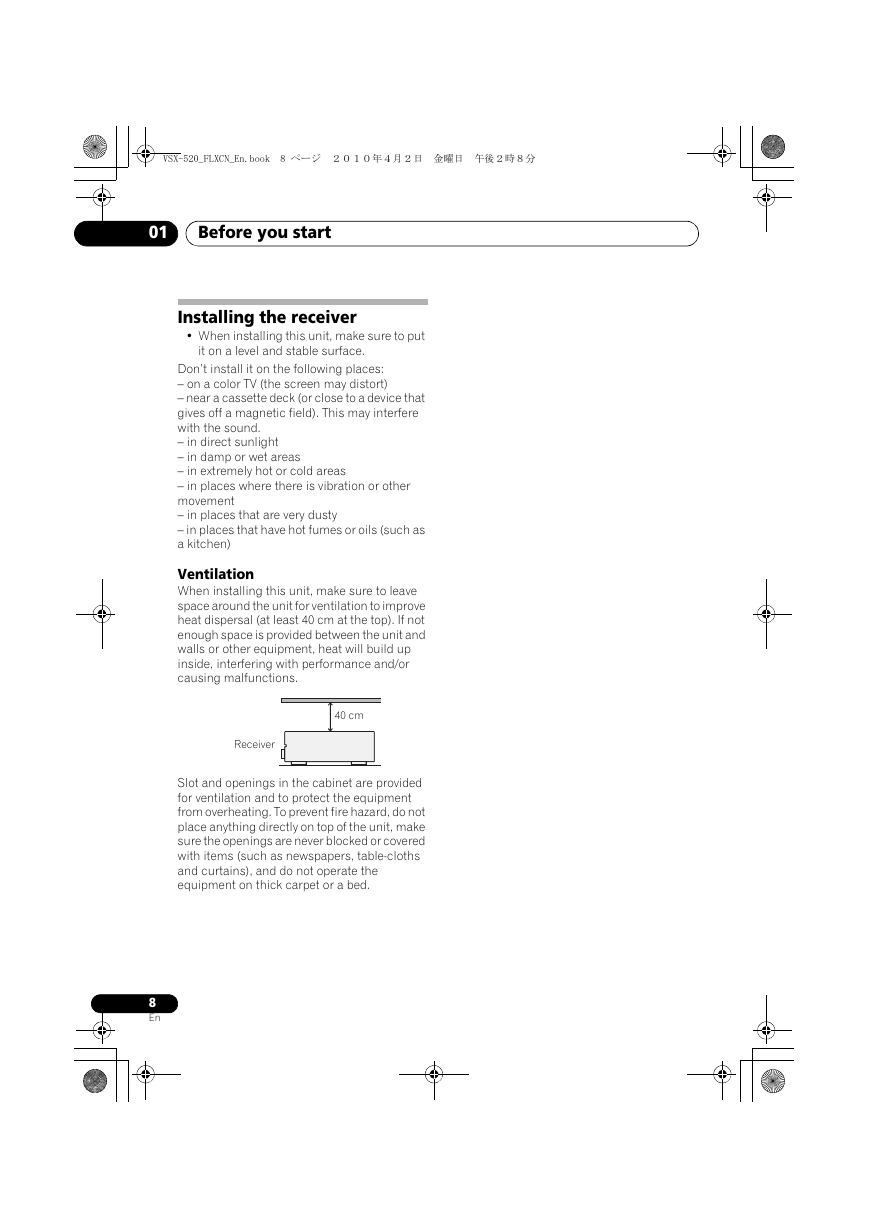
 2023年江西萍乡中考道德与法治真题及答案.doc
2023年江西萍乡中考道德与法治真题及答案.doc 2012年重庆南川中考生物真题及答案.doc
2012年重庆南川中考生物真题及答案.doc 2013年江西师范大学地理学综合及文艺理论基础考研真题.doc
2013年江西师范大学地理学综合及文艺理论基础考研真题.doc 2020年四川甘孜小升初语文真题及答案I卷.doc
2020年四川甘孜小升初语文真题及答案I卷.doc 2020年注册岩土工程师专业基础考试真题及答案.doc
2020年注册岩土工程师专业基础考试真题及答案.doc 2023-2024学年福建省厦门市九年级上学期数学月考试题及答案.doc
2023-2024学年福建省厦门市九年级上学期数学月考试题及答案.doc 2021-2022学年辽宁省沈阳市大东区九年级上学期语文期末试题及答案.doc
2021-2022学年辽宁省沈阳市大东区九年级上学期语文期末试题及答案.doc 2022-2023学年北京东城区初三第一学期物理期末试卷及答案.doc
2022-2023学年北京东城区初三第一学期物理期末试卷及答案.doc 2018上半年江西教师资格初中地理学科知识与教学能力真题及答案.doc
2018上半年江西教师资格初中地理学科知识与教学能力真题及答案.doc 2012年河北国家公务员申论考试真题及答案-省级.doc
2012年河北国家公务员申论考试真题及答案-省级.doc 2020-2021学年江苏省扬州市江都区邵樊片九年级上学期数学第一次质量检测试题及答案.doc
2020-2021学年江苏省扬州市江都区邵樊片九年级上学期数学第一次质量检测试题及答案.doc 2022下半年黑龙江教师资格证中学综合素质真题及答案.doc
2022下半年黑龙江教师资格证中学综合素质真题及答案.doc