HP Officejet J4500
All-in-One series 1
1
2 abc
3 def
4 ghi
5 jkl
6 mno
7 pqrs 8 tuv
9 wxyz
#
*
0
#-
OK
Start
0957-2242
HP Officejet/HP Officejet Pro
Fax Getting Started Guide
© 2008 Hewlett-Packard Development Company, L.P.
www.hp.com
Printed in China
Imprimé en Chine
2
2a
2b
3
3a
3b
*CB780-90053*
*CB780-90053*
EN ZHCN
KO
JA
CB780-90053
4
Set the control panel language and location, if necessary.
5
4a
EN
Select your language.
ZHCN
KO
..
JA
English = 11
English = 11
1. Use the ◄ and ► arrow buttons to scroll to your language.
2. Enter the two-digit code for the language using the number
buttons, and then press 1 to confirm the selection.
1. ◄ ►
2. 1
1. ◄►
2.
1
1. ◄ ►
2. 2 1
6
6a
29
30
31
32
33
34
35
36
Česky
Русский
Magyar
Slovenčina
Română
slovenščina
Български
Hrvatski
USA = 11
11
12
13
14
15
16
17
18
19
4b
English
Español
Deutsch
Français
Nederlands
Italiano
Português
20
21
22
23
24
25
26
27
28
Dansk
Svenska
Türkçe
Norsk
polski
Ελληνικά
suomi
EN
Select your location.
ZHCN
KO
JA
USA = 11
6f
1. Use the ◄ and ► arrow buttons to scroll to your location.
2. Enter the two-digit code for the location using the number
buttons, and then press 1 to confirm the selection.
1. ◄ ►
2. 1
1. ◄ ►
2.
1 .
1. ◄ ►
2. 2 1
6c
6b
6d
6e
7
�
7
7a
7b
7c
EN
Align the print cartridges
7a When prompted, press OK to print the alignment page. (Make sure you
have loaded plain white paper in the bottom tray).
7b Place the Alignment Page face down on the scanner glass.
7c Press OK to scan the alignment page. After it is scanned, alignment is
complete.
OK
When the alignment process is complete, go to step 8.
ZHCN
7a OK
7b
7c OK
8
KO
7a
7b
7c
8
JA
プリント カートリッジの調整
7a OK
7b
7c OK
8
OK
1
4
7
*
2
5
8
0
3
6
9
#
C
OK
8
Install software. When prompted, connect the All-in-One.
All-in-One
. All-in-One
.
ソフトウェアをインストールします。 プロンプトが表示された
ら、All-in-One を接続します。
9
8a
8b
EN
ZHCN
Additional information
An electronic User Guide is available on your computer after you
install the software. This guide provides information on the
following topics:
Troubleshooting information
Important safety notices and regulatory information
Information about supported printing supplies
Detailed user instructions
You can also find more information at HP’s support website
(www.hp.com/support).
Note: Ink from the cartridges is used in the printing process in a
number of different ways, including in the initialization process,
which prepares the device and cartridges for printing, and in
printhead servicing, which keeps print nozzles clear and ink
flowing smoothly. In addition, some residual ink is left in the
cartridge after it is used. For more information see
www.hp.com/go/inkusage.
HP
www.hp.com/support
www.hp.com/go/inkusage
KO
JA
HP(www.hp.com/support)
www.hp.com/go/inkusage
HP
(www.hp.com/support)
www.hp.com/go/inkusage
�

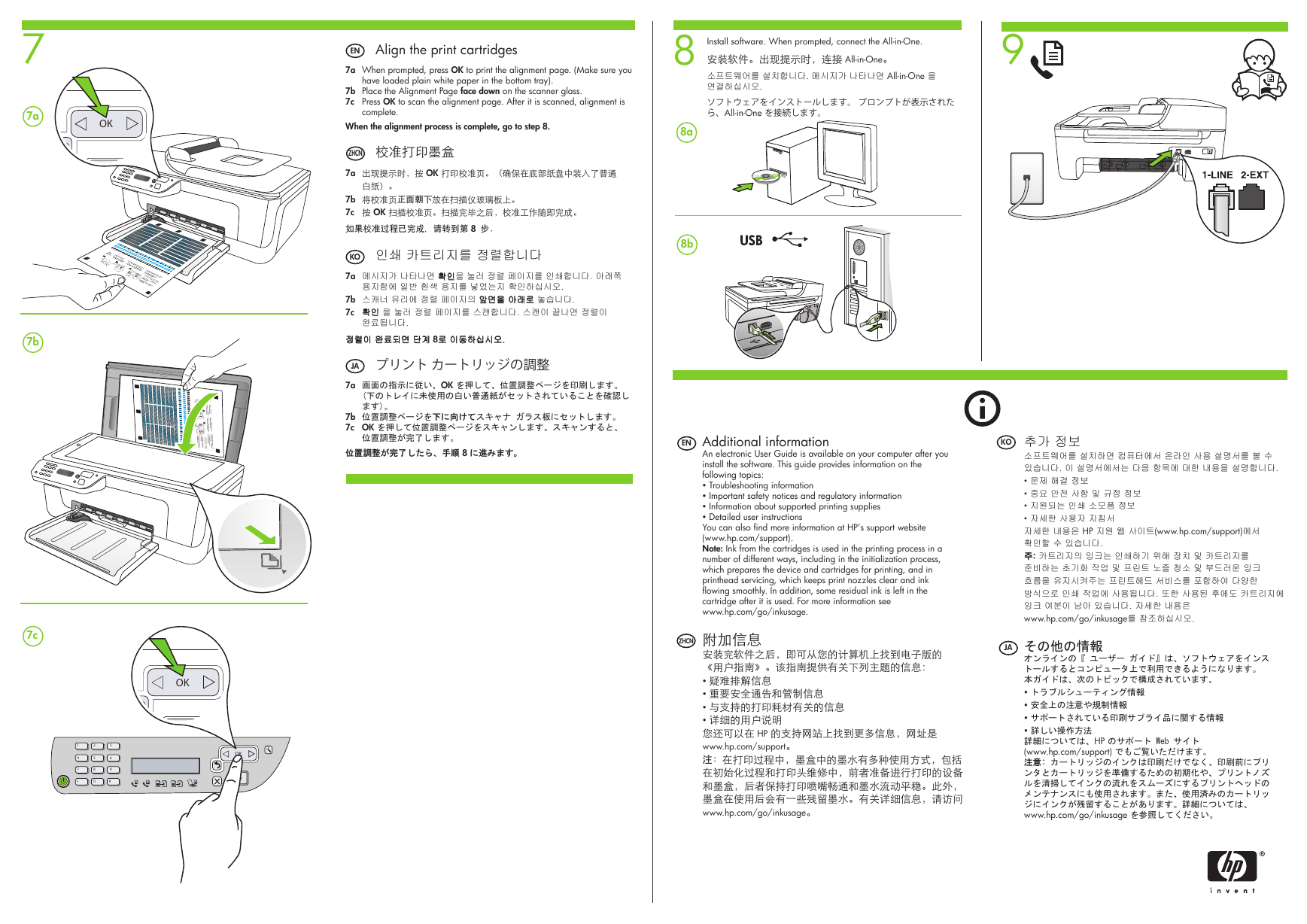

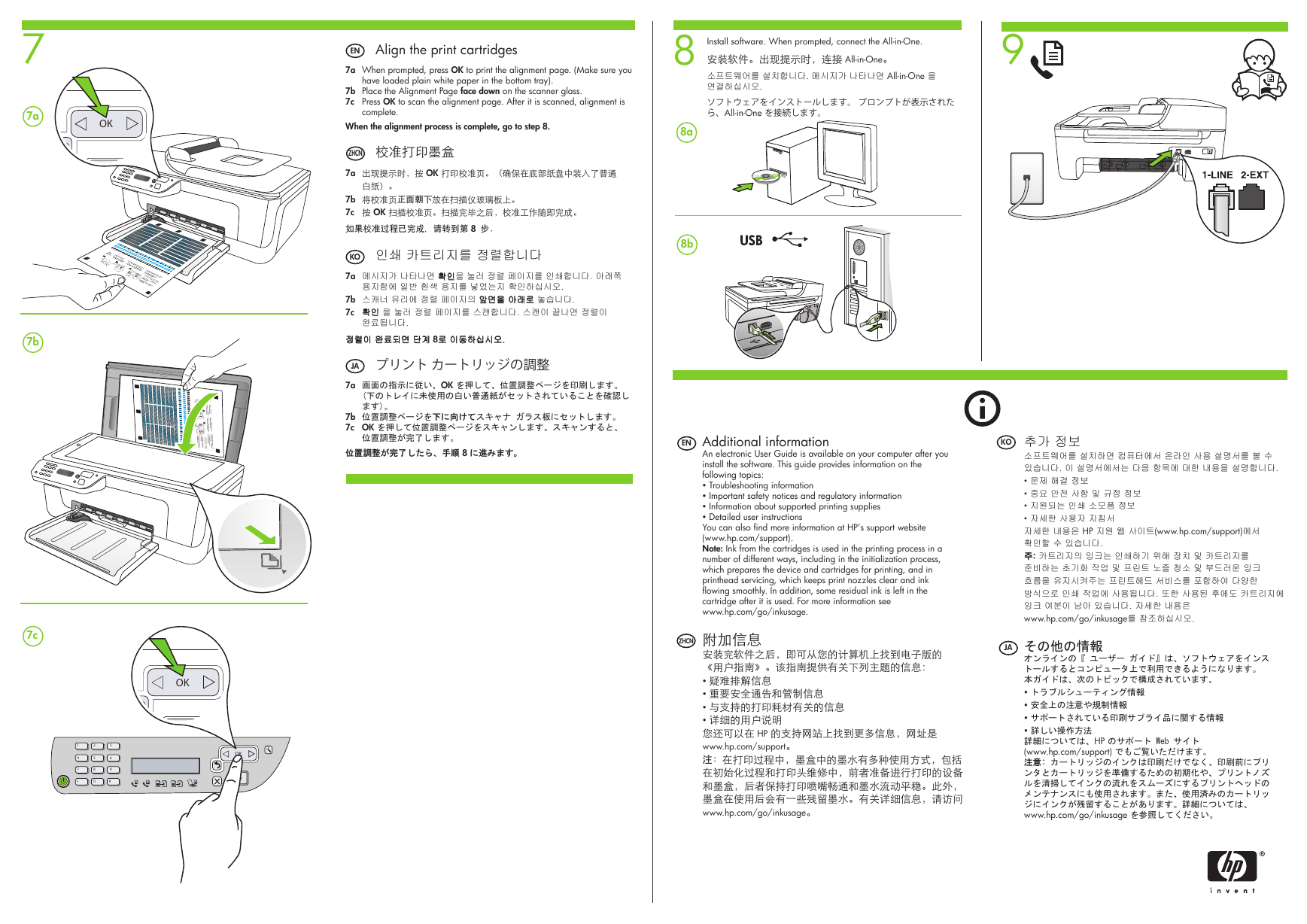
 2023年江西萍乡中考道德与法治真题及答案.doc
2023年江西萍乡中考道德与法治真题及答案.doc 2012年重庆南川中考生物真题及答案.doc
2012年重庆南川中考生物真题及答案.doc 2013年江西师范大学地理学综合及文艺理论基础考研真题.doc
2013年江西师范大学地理学综合及文艺理论基础考研真题.doc 2020年四川甘孜小升初语文真题及答案I卷.doc
2020年四川甘孜小升初语文真题及答案I卷.doc 2020年注册岩土工程师专业基础考试真题及答案.doc
2020年注册岩土工程师专业基础考试真题及答案.doc 2023-2024学年福建省厦门市九年级上学期数学月考试题及答案.doc
2023-2024学年福建省厦门市九年级上学期数学月考试题及答案.doc 2021-2022学年辽宁省沈阳市大东区九年级上学期语文期末试题及答案.doc
2021-2022学年辽宁省沈阳市大东区九年级上学期语文期末试题及答案.doc 2022-2023学年北京东城区初三第一学期物理期末试卷及答案.doc
2022-2023学年北京东城区初三第一学期物理期末试卷及答案.doc 2018上半年江西教师资格初中地理学科知识与教学能力真题及答案.doc
2018上半年江西教师资格初中地理学科知识与教学能力真题及答案.doc 2012年河北国家公务员申论考试真题及答案-省级.doc
2012年河北国家公务员申论考试真题及答案-省级.doc 2020-2021学年江苏省扬州市江都区邵樊片九年级上学期数学第一次质量检测试题及答案.doc
2020-2021学年江苏省扬州市江都区邵樊片九年级上学期数学第一次质量检测试题及答案.doc 2022下半年黑龙江教师资格证中学综合素质真题及答案.doc
2022下半年黑龙江教师资格证中学综合素质真题及答案.doc