About the Author, Illustrator, and Technical Reviewers
Acknowledgments
Introduction
Why Python?
How to Learn to Code
Who Should Read This Book
What’s in This Book
The Companion Website
Have Fun!
Part I: Learning to Program
1: Not All Snakes Slither
A Few Words About Language
Installing Python
Installing Python on Windows 7
Installing Python on Mac OS X
Installing Python on Ubuntu
Once You’ve Installed Python
Saving Your Python Programs
What You Learned
2: Calculations and Variables
Calculating with Python
Python Operators
The Order of Operations
Variables Are Like Labels
Using Variables
What You Learned
3: Strings, Lists, Tuples, and Maps
Strings
Creating Strings
Handling Problems with Strings
Embedding Values in Strings
Multiplying Strings
Lists Are More Powerful
Than Strings
Adding Items to a List
Removing Items from a List
List Arithmetic
Tuples
Python Maps Won’t Help You Find Your Way
What You Learned
Programming Puzzles
#1: Favorites
#2: Counting Combatants
#3: Greetings!
4: Drawing with Turtles
Using Python’s turtle Module
Creating a Canvas
Moving the Turtle
What You Learned
Programming Puzzles
#1: A Rectangle
#2: A Triangle
#3: A Box Without Corners
5: Asking Questions with if and else
i
f Statements
A Block Is a Group of Programming Statements
Conditions Help Us Compare Things
if-then-else Statements
if and elif Statements
Combining Conditions
Variables with No Value—None
The Difference Between Strings and Numbers
What You Learned
Programming Puzzles
#1: Are You Rich?
#2: Twinkies!
#3: Just the Right Number
#4: I Can Fight Those Ninjas
6: Going Loopy
Using for Loops
While We’re Talking About Looping . . .
What You Learned
Programming Puzzles
#1: The Hello Loop
#2: Even Numbers
#3: My Five Favorite Ingredients
#4: Your Weight on the Moon
7: Recycling Your Code with Functions and Modules
Using Functions
Parts of a Function
Variables and Scope
Using Modules
What You Learned
Programming Puzzles
#1: Basic Moon Weight Function
#2: Moon Weight Function and Years
#3: Moon Weight Program
8: How to Use Classes and Objects
Breaking Things into Classes
Children and Parents
Adding Objects to Classes
Defining Functions of Classes
Adding Class Characteristics as
Functions
Why Use Classes and Objects?
Objects and Classes in Pictures
Other Useful Features of Objects and Classes
Inherited Functions
Functions Calling Other Functions
Initializing an Object
What You Learned
Programming Puzzles
#1: The Giraffe Shuffle
#2: Turtle Pitchfork
9: Python’s Built-in Functions
Using Built-in Functions
The abs Function
The bool Function
The dir Function
The eval Function
The exec Function
The float Function
The int Function
The len Function
The max and min Functions
The range Function
The sum Function
Working with Files
Creating a Test File
Opening a File in Python
Writing to Files
What You Learned
Programming Puzzles
#1: Mystery Code
#2: A Hidden Message
#3: Copying a File
10: Useful Python Modules
Making Copies with the copy Module
Keeping Track of Keywords with the keyword Module
Getting Random Numbers with the
random Module
Using randint to Pick a Random Number
Using choice to Pick a Random Item from a List
Using shuffle to Shuffle a List
Controlling the Shell with the sys Module
Exiting the Shell with the exit function
Reading with the stdin Object
Writing with the stdout Object
Which Version of Python Am I Using?
Doing Time with the time
Module
Converting a Date with asctime
Getting the Date and Time with
localtime
Taking Some Time Off with sleep
Using the pickle Module to Save Information
What You Learned
Programming Puzzles
#1: Copied Cars
#2: Pickled Favorites
11: More Turtle Graphics
Starting with the Basic Square
Drawing
Stars
Drawing a Car
Coloring Things In
A Function to Draw a Filled Circle
Creating Pure Black and White
A Square-Drawing Function
Drawing Filled Squares
Drawing Filled Stars
What You Learned
Programming Puzzles
#1: Drawing an Octagon
#2: Drawing a Filled Octagon
#3: Another Star-D
rawing Function
12: Using tkinter for Better Graphics
Creating a Clickable Button
Using Named Parameters
Creating a Canvas for Drawing
Drawing Lines
Drawing Boxes
Drawing a Lot of Rectangles
Setting the Color
Drawing Arcs
Drawing Polygons
Displaying Text
Displaying Images
Creating Basic Animation
Making an Object React to Something
More Ways to Use the Identifier
What You Learned
Programming Puzzles
#1: Fill the Screen with Triangles
#2: The Moving Triangle
#3: The Moving Photo
Part II
Bounce!
Part II: Bounce!
13: Beginning Your First Game: Bounce!
Whack the Bouncing Ball
Creating the Game Canvas
Creating the Ball Class
Adding Some Action
Making the Ball Move
Making the Ball Bounce
Changing the Ball’s Starting Direction
What You Learned
14: Finishing Your First Game: Bounce!
Adding the Paddle
Making the Paddle Move
Finding Out When the Ball Hits the Paddle
Adding an Element of Chance
What You Learned
Programming Puzzles
#1: Delay the Game Start
#2: A Proper “Game Over”
#3: Accelerate the Ball
#4: Record the Player’s Score
Part III: Mr. Stick Man Races for the Exit
15: Creating Graphics for the Mr. Stick Man Game
Mr. Stick Man Game Plan
Getting GIMP
Creating the Game Elements
Preparing a Transparent Image
Drawing Mr. Stick Man
Drawing the Platforms
Drawing the Door
Drawing the Background
Transparency
What You Learned
16: Developing the Mr. Stick Man Game
Creating the Game Class
Setting the Window Title and Creating the Canvas
Finishing the _init_ Function
Creating the mainloop Function
Creating the Coords Class
Checking for Collisions
Sprites Colliding Horizontally
Sprites Colliding Vertically
Putting It All Together:
Our Final Collision-Detection Code
Creating the Sprite Class
Adding the Platforms
Adding a Platform Object
Adding a Bunch of Platforms
What You Learned
Programming Puzzles
#1: Checkerboard
#2: Two-Image Checkerboard
#3: Bookshelf and Lamp
17: Creating Mr. Stick Man
Initializing the Stick Figure
Loading the Stick Figure Images
Setting Up Variables
Binding to Keys
Turning the Stick Figure Left and Right
Making the Stick Figure Jump
What We Have So Far
What You Learned
18: Completing the Mr. Stick Man Game
Animating the Stick Figure
Creating the Animate Function
Getting the Stick Figure’s Position
Making the Stick Figure Move
Testing Our Stick Figure Sprite
The Door!
Creating the DoorSprite Class
Detecting the Door
Adding the Door Object
The Final Game
What You Learned
Programming Puzzles
#1: “You Win!”
#2: Animating the Door
#3: Moving Platforms
Afterword: Where to Go from Here
Games and Graphics Programming
PyGame
Programming Languages
Java
C/C++
C#
PHP
Objective-C
Perl
Ruby
JavaScript
Final
Words
Appendix: Python Keywords
Glossary
Index
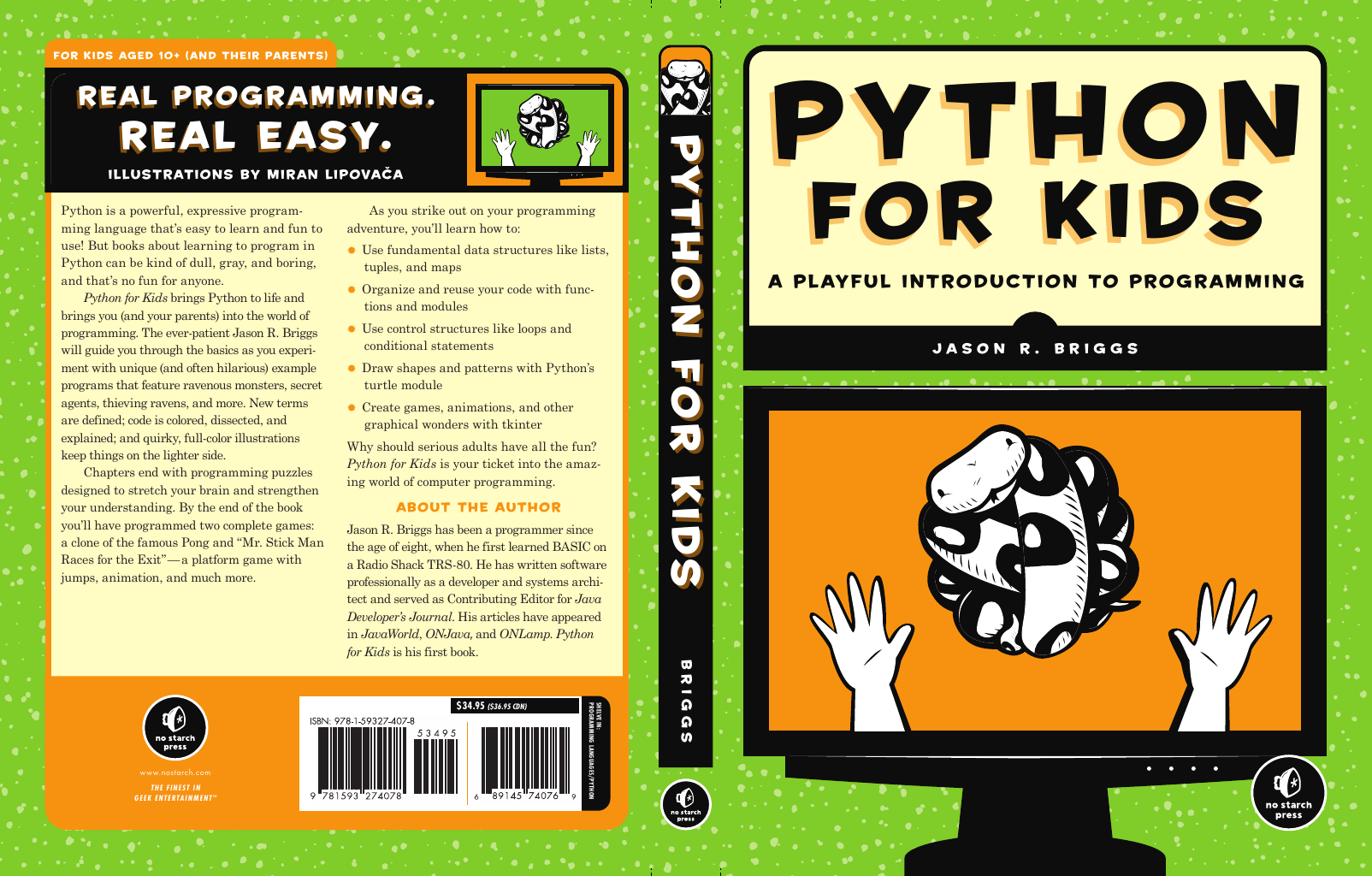
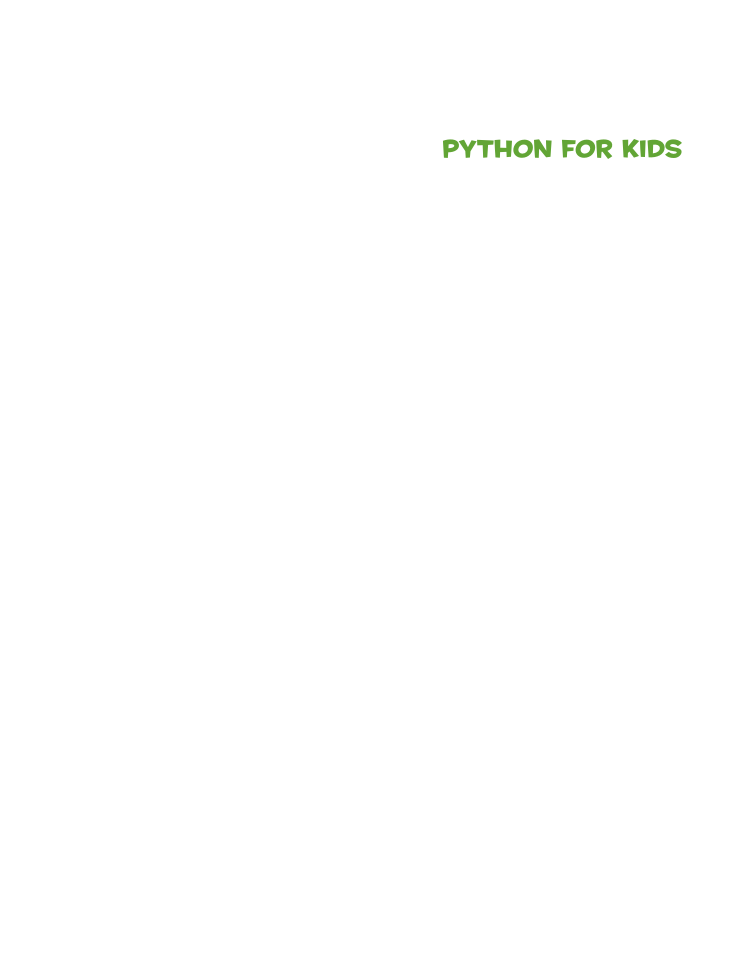
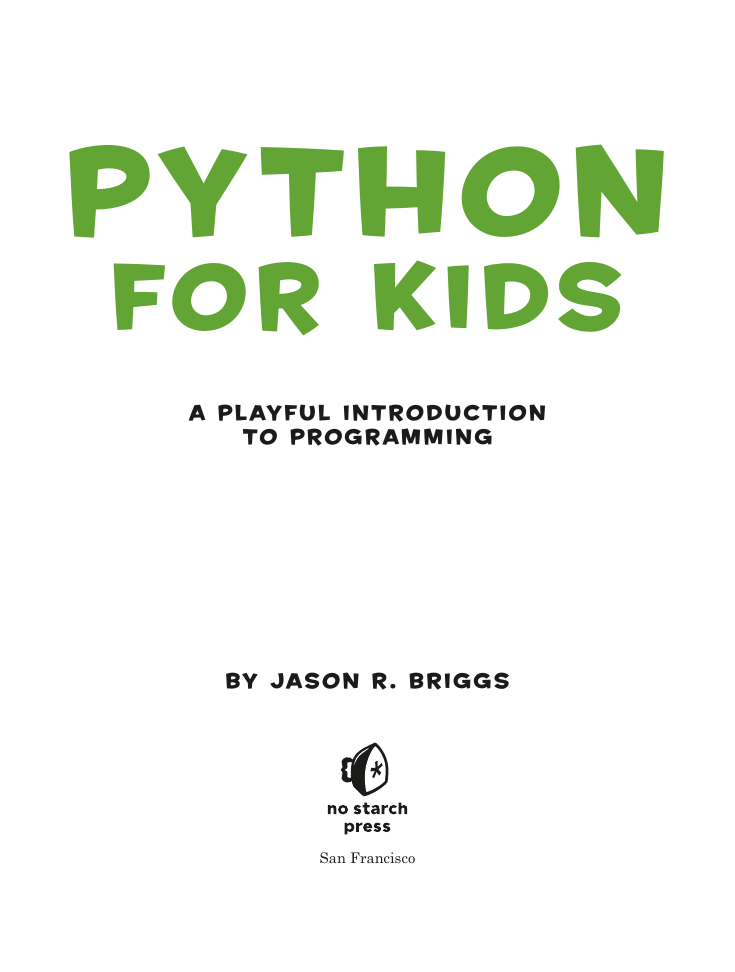
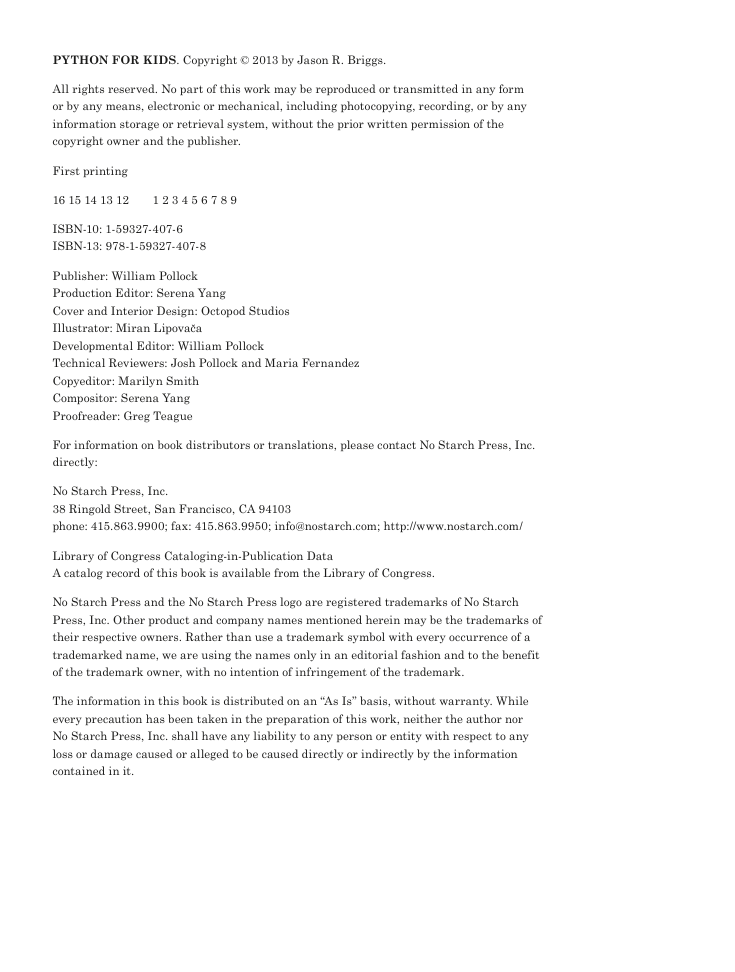

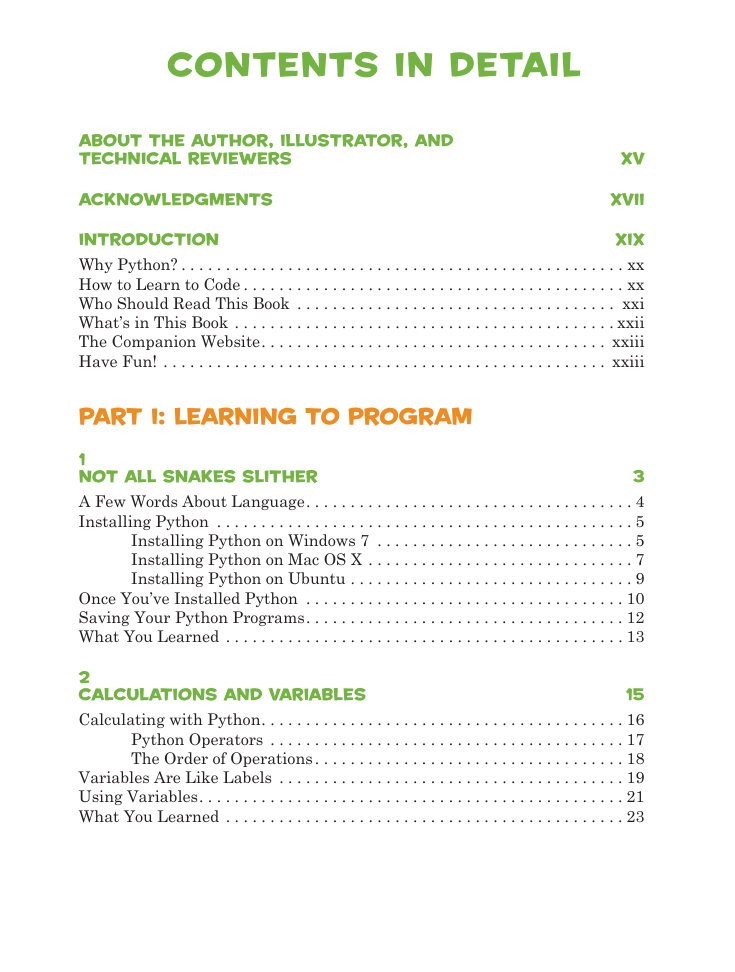


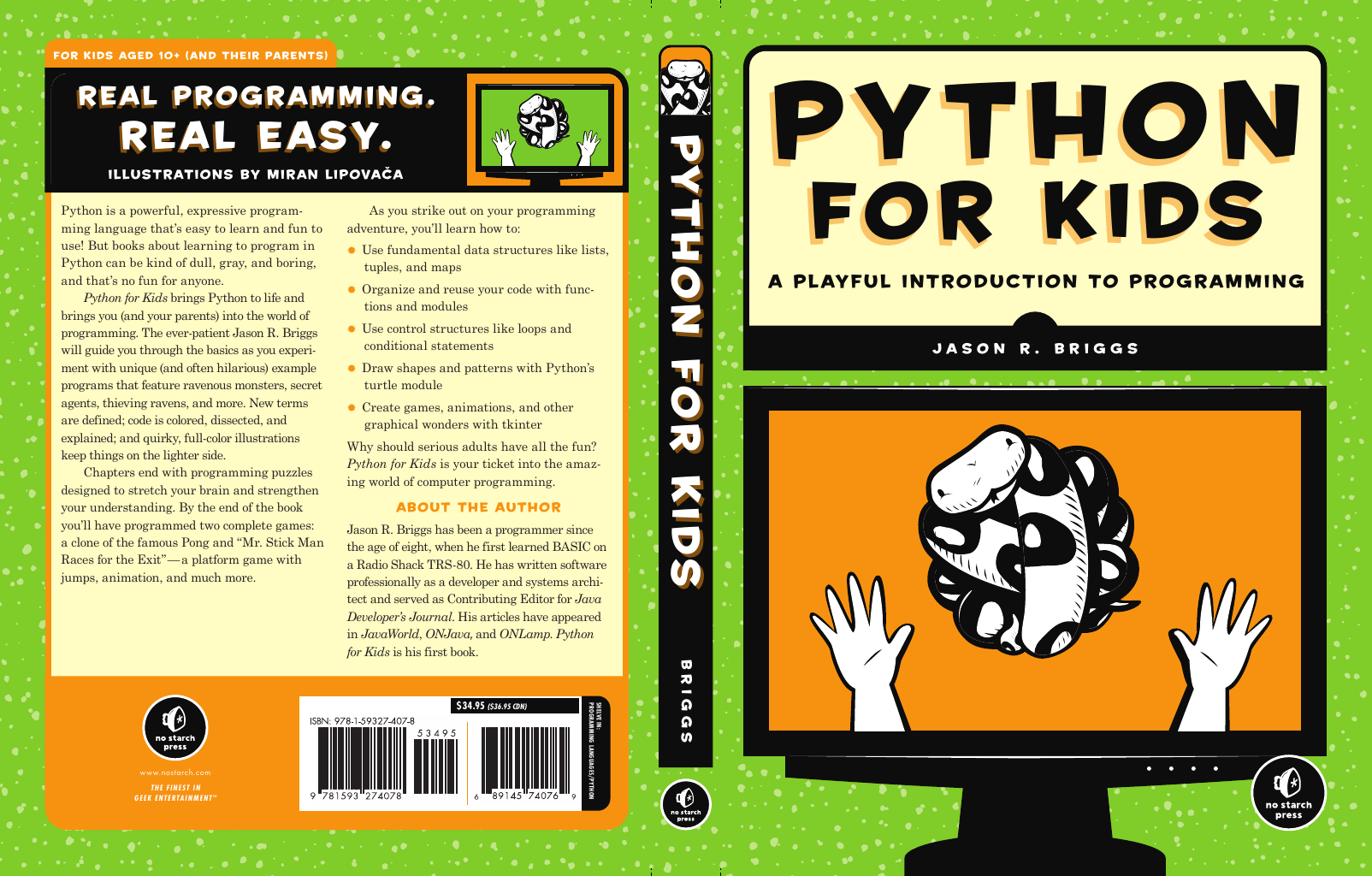
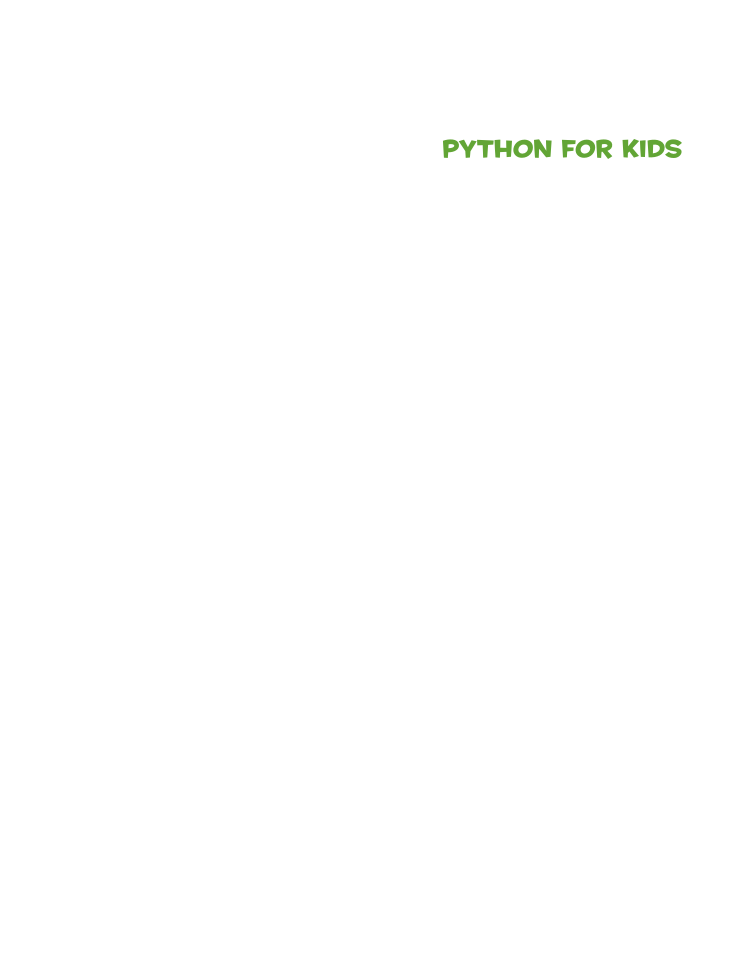
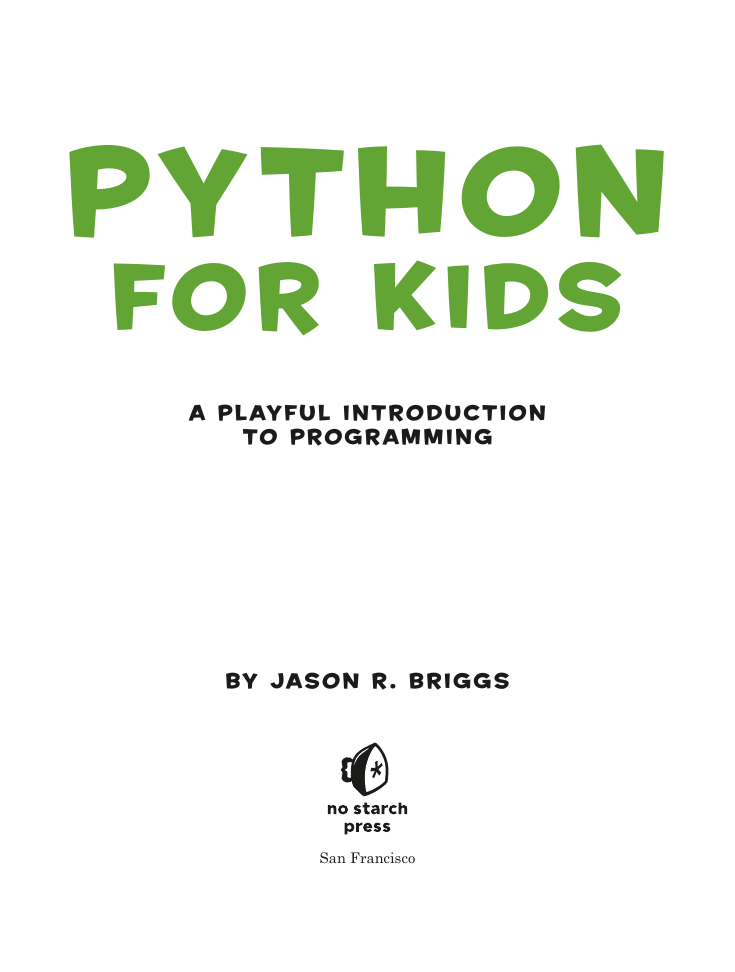
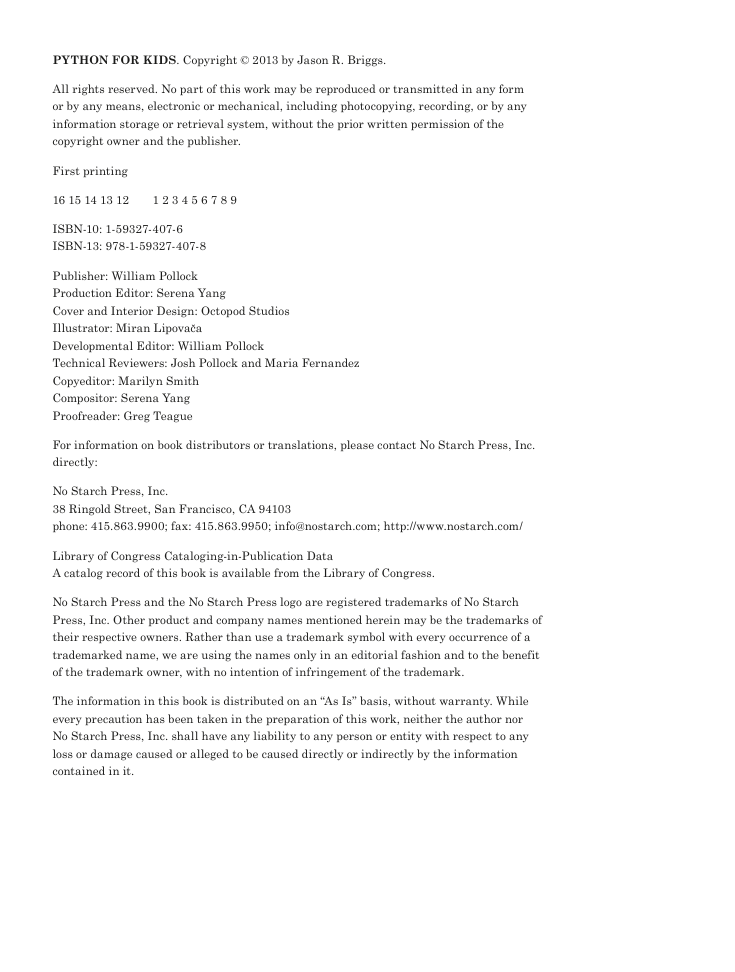

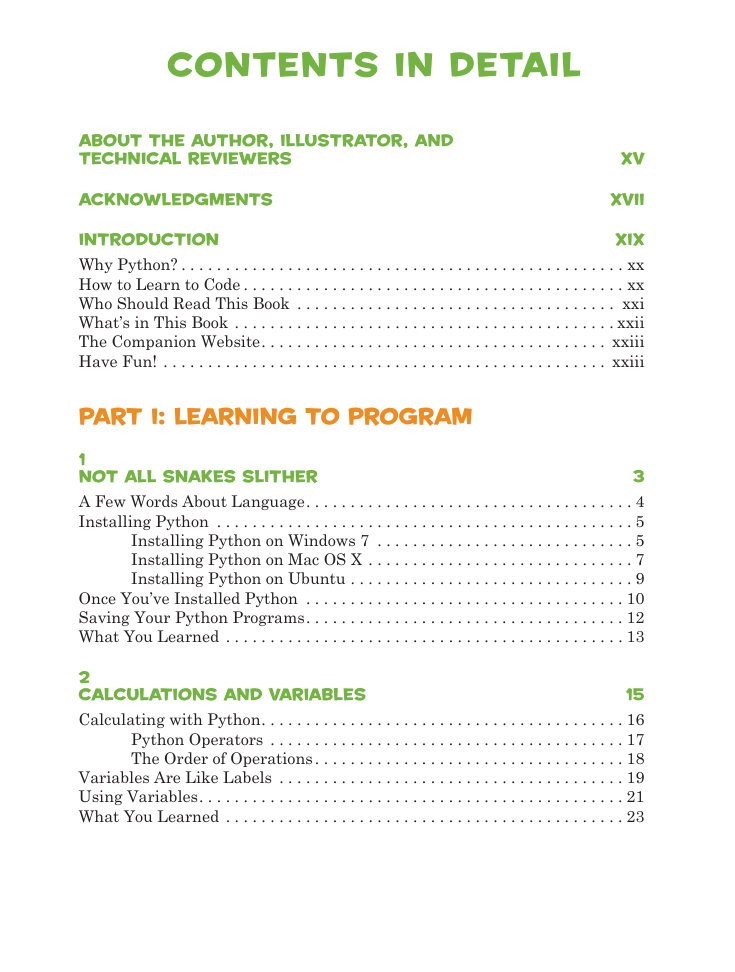


 2023年江西萍乡中考道德与法治真题及答案.doc
2023年江西萍乡中考道德与法治真题及答案.doc 2012年重庆南川中考生物真题及答案.doc
2012年重庆南川中考生物真题及答案.doc 2013年江西师范大学地理学综合及文艺理论基础考研真题.doc
2013年江西师范大学地理学综合及文艺理论基础考研真题.doc 2020年四川甘孜小升初语文真题及答案I卷.doc
2020年四川甘孜小升初语文真题及答案I卷.doc 2020年注册岩土工程师专业基础考试真题及答案.doc
2020年注册岩土工程师专业基础考试真题及答案.doc 2023-2024学年福建省厦门市九年级上学期数学月考试题及答案.doc
2023-2024学年福建省厦门市九年级上学期数学月考试题及答案.doc 2021-2022学年辽宁省沈阳市大东区九年级上学期语文期末试题及答案.doc
2021-2022学年辽宁省沈阳市大东区九年级上学期语文期末试题及答案.doc 2022-2023学年北京东城区初三第一学期物理期末试卷及答案.doc
2022-2023学年北京东城区初三第一学期物理期末试卷及答案.doc 2018上半年江西教师资格初中地理学科知识与教学能力真题及答案.doc
2018上半年江西教师资格初中地理学科知识与教学能力真题及答案.doc 2012年河北国家公务员申论考试真题及答案-省级.doc
2012年河北国家公务员申论考试真题及答案-省级.doc 2020-2021学年江苏省扬州市江都区邵樊片九年级上学期数学第一次质量检测试题及答案.doc
2020-2021学年江苏省扬州市江都区邵樊片九年级上学期数学第一次质量检测试题及答案.doc 2022下半年黑龙江教师资格证中学综合素质真题及答案.doc
2022下半年黑龙江教师资格证中学综合素质真题及答案.doc