Operator's Manual M4
Copyright
Table of Contents
Trademarks
A General Guide to the Documentation
1. Product Description
General Information
Printer Types
Particular Features M4/200P, M4/300P
Characteristics of the Thermal Printhead
Compliances
Instructions for the Lithium Battery
Technical Specifications
Options
External Media Unwinder/Rewinder
Present Sensor
Cutter
Memory Card
Print Media
Print Media for Direct Thermal Printing
Print Media for Thermal Transfer Printing
Label / Tag Media Specifications
Transfer Ribbon
Software
Direct Programming
Windows Printer Driver
Label Software
2. General Safety Instructions
3. Unpacking
Delivery Contents
Removing the Securing Devices
4. Printer Component Location
5. Installation
Connection to Power Supply
Connection to a Computer
USB Interface
Serial RS-232 Interface
Ethernet Interface
Switch on the Printer
Windows Driver Installation
USB Interface
Serial RS-232 Interface
Ethernet Interface
6. Navigator Pad
7. Media Loading
General Information
Preparation for Tear-Off Mode / Rewind Mode
Loading Labels
Loading Labels from Roll
Adjustment of the Printhead Support
Loading Fanfold Labels
Loading Transfer Ribbon
Adjustment of the Transfer Ribbon
8. Printer Configuration
Overview
Printer Configuration Using the cab Setup Utility
Printer Configuration Using CABLABEL
Printer Configuration Using the Printer Webpage
Recognition / Assignment of the IP Address
Access to the Printer Web-Page
PIN Activation
Changing the Parameters
Overview of the Configuration Parameters
Local Settings
Machine Parameters
Print Parameters
Interfaces
Security
9. Test Options
Overview
Seft Test Printout
Status Print
Font list
Device list
ASCII Dump (Monitor) Mode
10. Network Printer Functions
Connecting the Printer / Printer Configuration
Printer Web-Page
"Status" Tab
"Info" Tab
"EAlert" Tab
"SNMP" Tab
"Fonts" Tab
"Devices" Tab
"Help" Tab
Printing on a Network
Availability and Installation of the Printing Protocols under Windows
Adjustment of the Windows Printer Settings
FTP Printer Administration
FTP Log-on
Structure of the FTP Server
Administration of the Memory Card
FTP Fimware Update
Copyright SNMP Agent
11. Memory Cards
Installation and Removing the Memory Card
Preparing the Memory Card
Writing to the Memory Card
Appendix A - Operation in Peel-off Mode
Components for the Peel-off Mode
Prelimininary Tests
Printer Configuration
Loading Labels
Operation
Appendix B - Pin Assignment of the Interface Connectors
Pin Assignment of the RS-232 Interface
Interface Cable for RS-232
Appendix C - Error Messages / Problem Solution
Error Messages
Recoverable Errors
Non-Recoverable Errors
Extended Error Indication
Problem Solution
Appendix D - Maintenance / Cleaning
General Cleaning
Cleaning the Print Roller
Cleaning the Printhead
Cleaning the Label Edge Sensor
Appendix E - Replacing Assembly Units
Replacing the Printhead
Replacing the Print Roller and the Rewind Assist Roller
Appendix F - Firmware Updates
General Information
Firmware Update Using the RS-232 Interface
Firmware Update Using the Ethernet Interface
Index
EU - Conformity Declaration
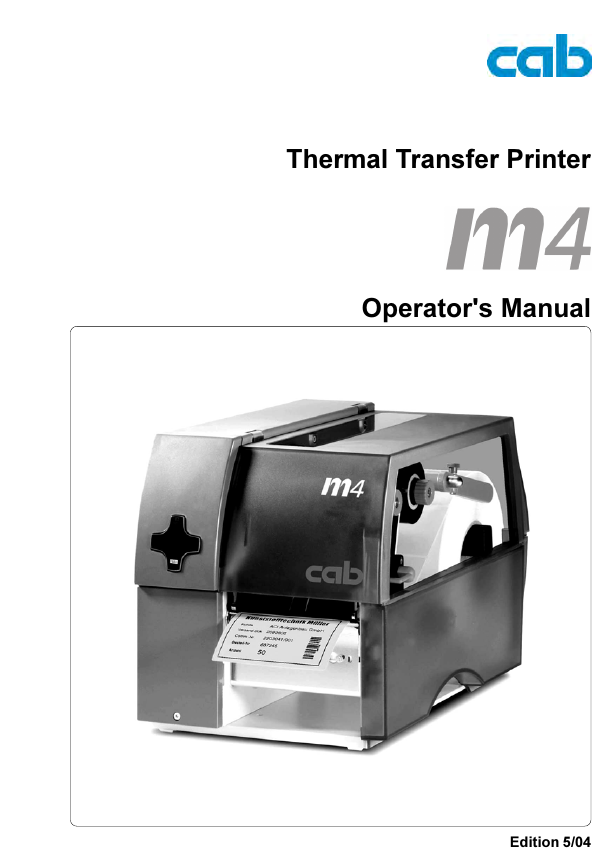
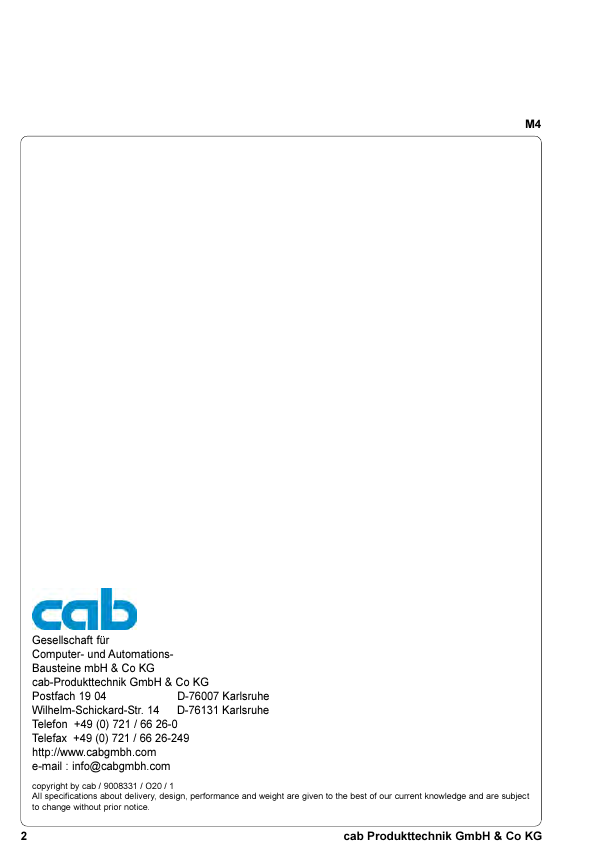
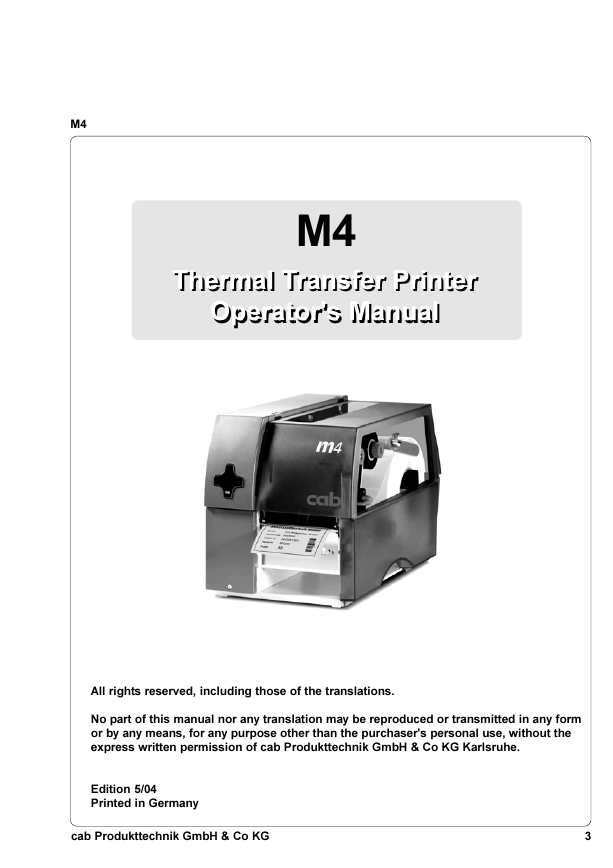
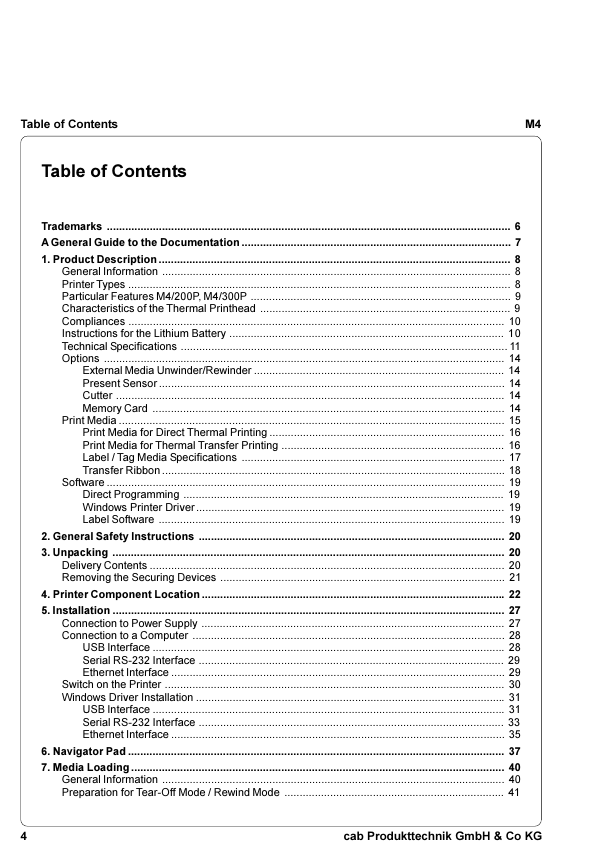
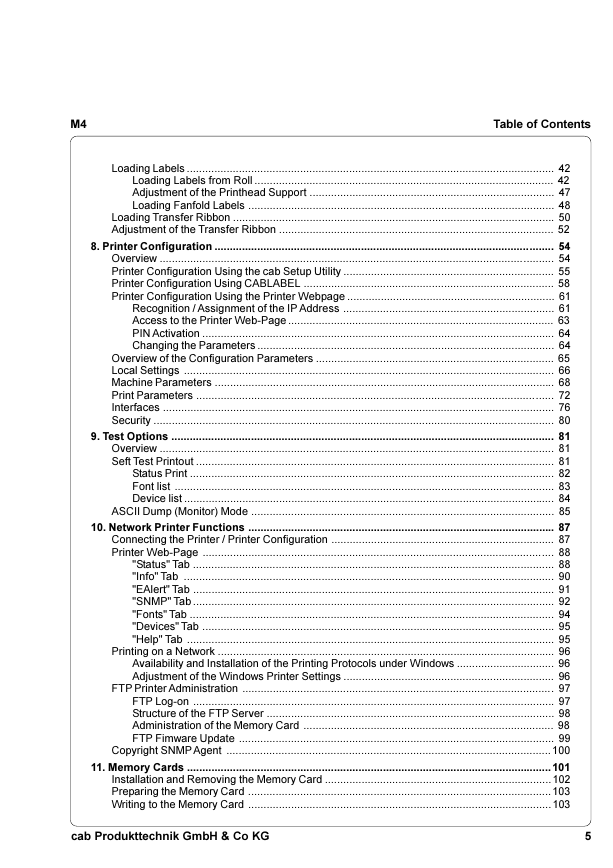

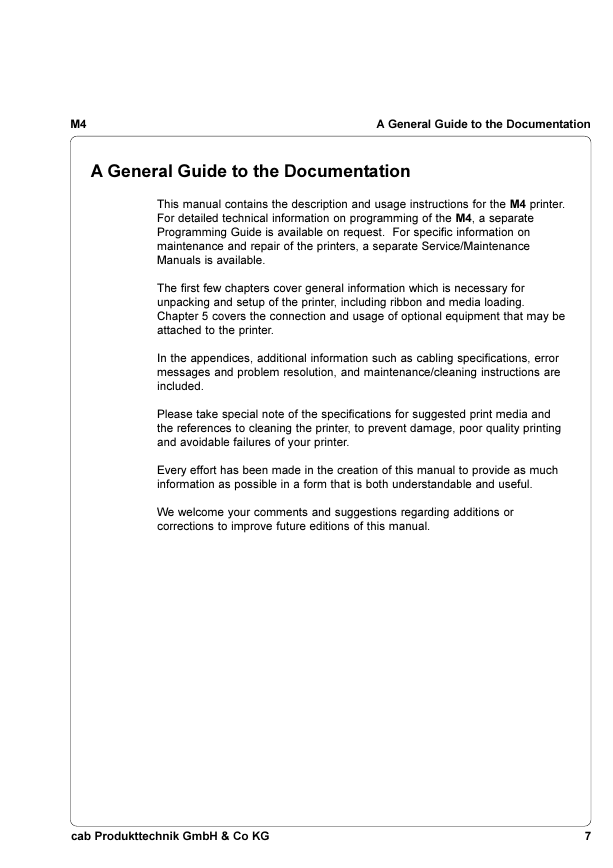
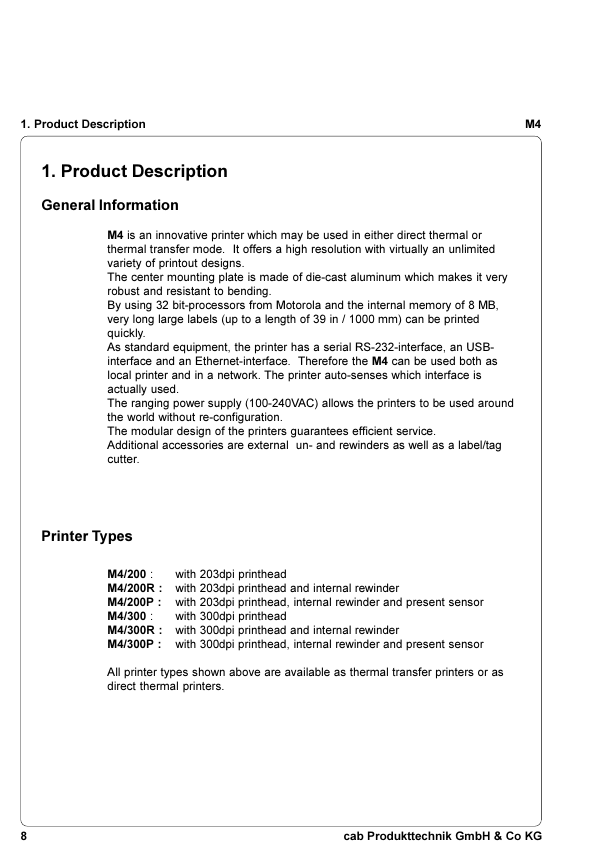
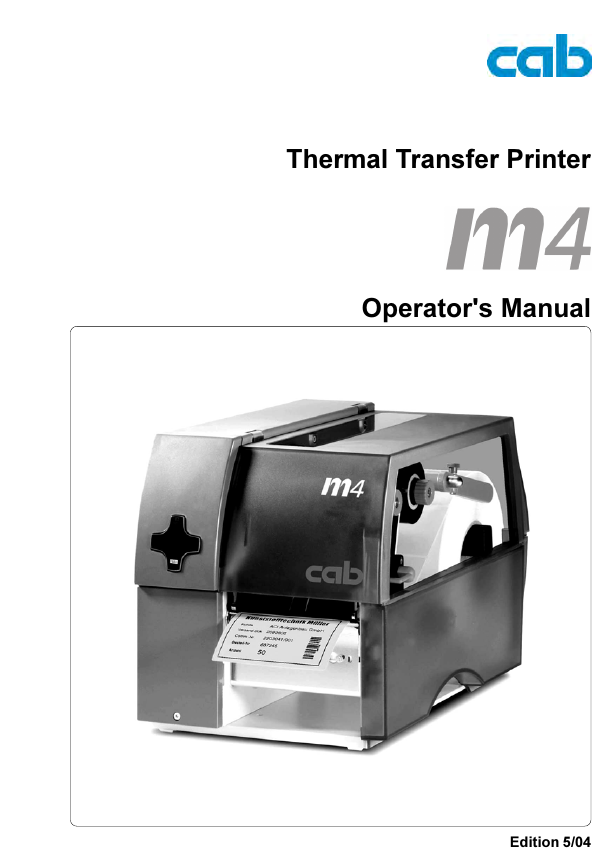
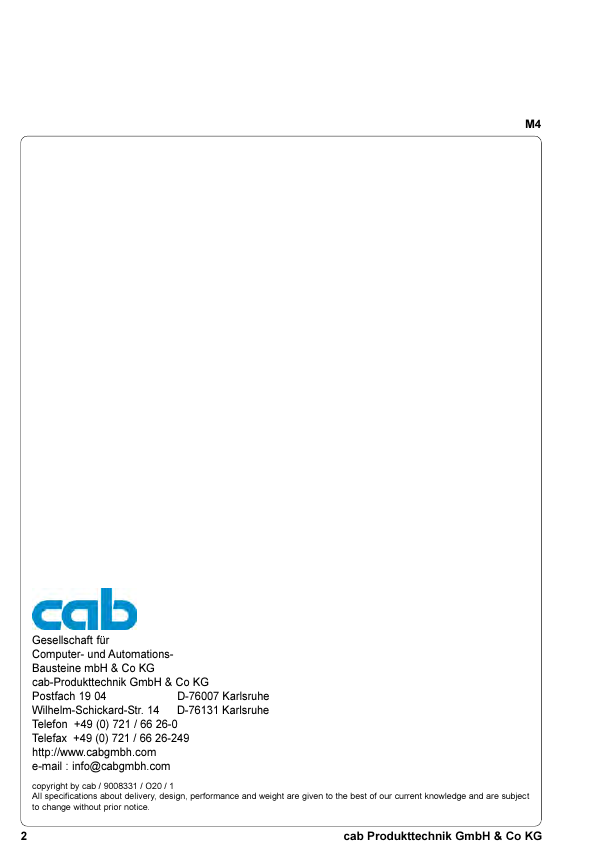
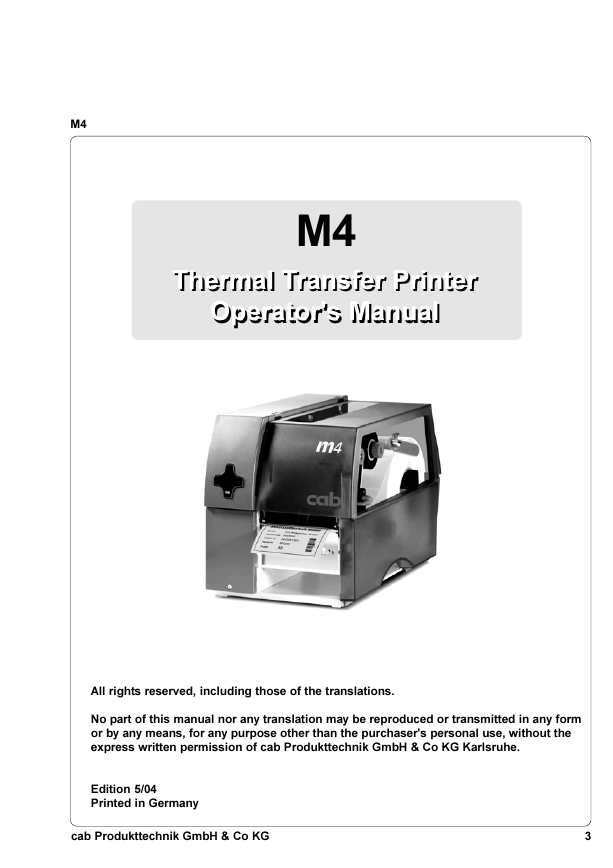
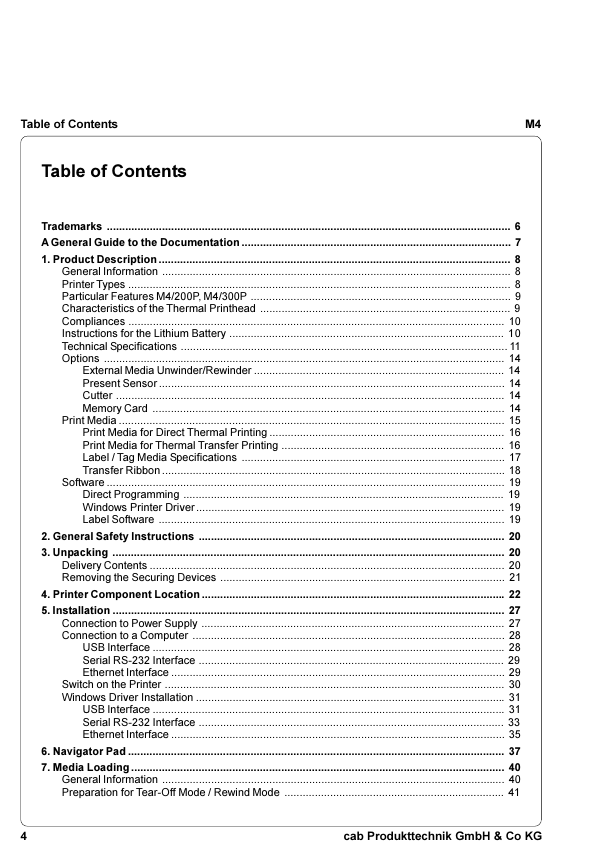
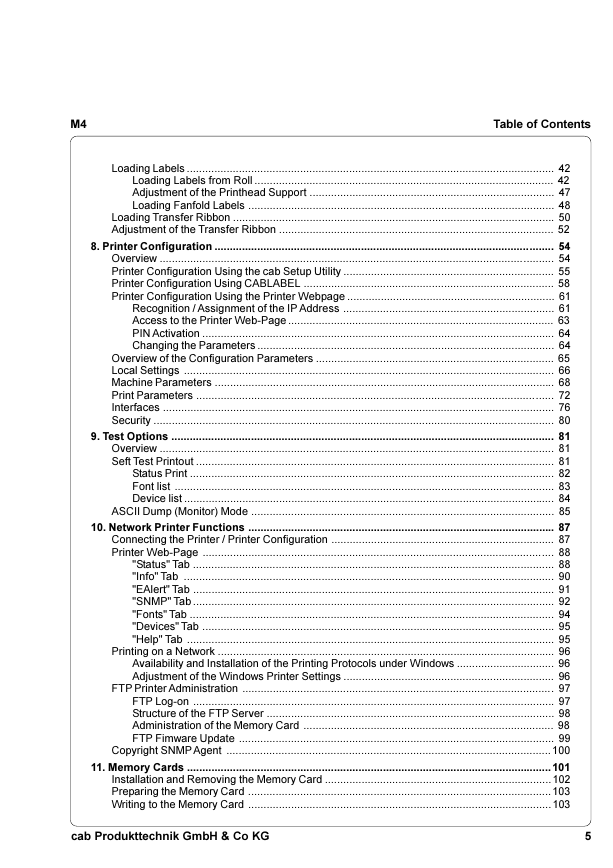

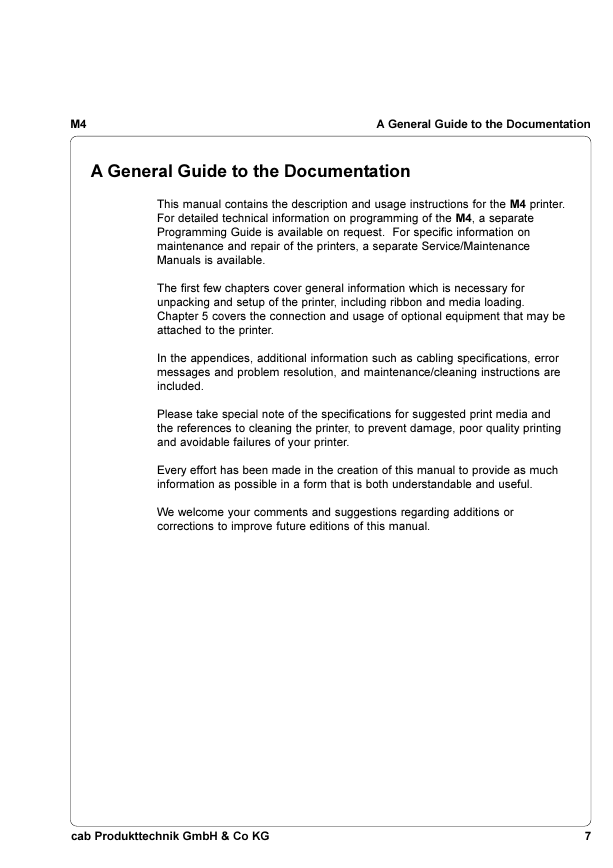
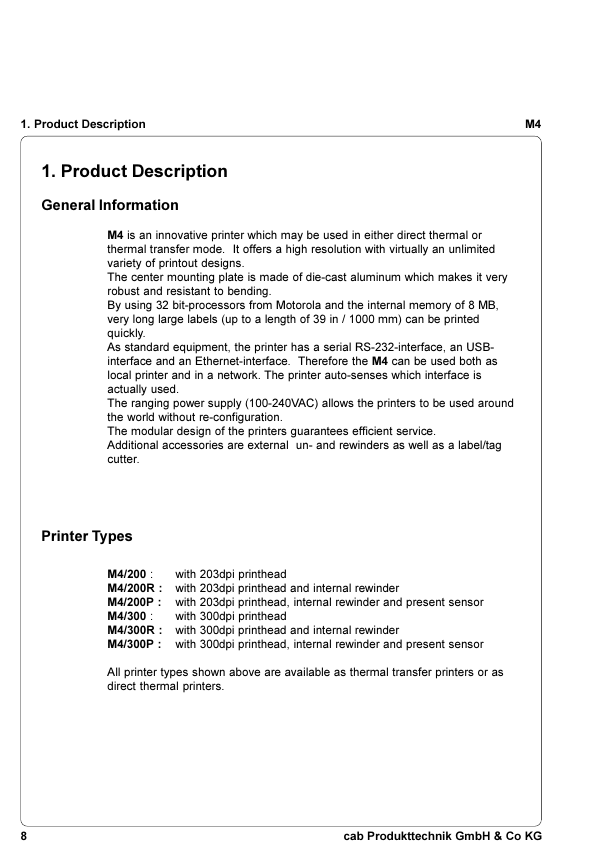
 2023年江西萍乡中考道德与法治真题及答案.doc
2023年江西萍乡中考道德与法治真题及答案.doc 2012年重庆南川中考生物真题及答案.doc
2012年重庆南川中考生物真题及答案.doc 2013年江西师范大学地理学综合及文艺理论基础考研真题.doc
2013年江西师范大学地理学综合及文艺理论基础考研真题.doc 2020年四川甘孜小升初语文真题及答案I卷.doc
2020年四川甘孜小升初语文真题及答案I卷.doc 2020年注册岩土工程师专业基础考试真题及答案.doc
2020年注册岩土工程师专业基础考试真题及答案.doc 2023-2024学年福建省厦门市九年级上学期数学月考试题及答案.doc
2023-2024学年福建省厦门市九年级上学期数学月考试题及答案.doc 2021-2022学年辽宁省沈阳市大东区九年级上学期语文期末试题及答案.doc
2021-2022学年辽宁省沈阳市大东区九年级上学期语文期末试题及答案.doc 2022-2023学年北京东城区初三第一学期物理期末试卷及答案.doc
2022-2023学年北京东城区初三第一学期物理期末试卷及答案.doc 2018上半年江西教师资格初中地理学科知识与教学能力真题及答案.doc
2018上半年江西教师资格初中地理学科知识与教学能力真题及答案.doc 2012年河北国家公务员申论考试真题及答案-省级.doc
2012年河北国家公务员申论考试真题及答案-省级.doc 2020-2021学年江苏省扬州市江都区邵樊片九年级上学期数学第一次质量检测试题及答案.doc
2020-2021学年江苏省扬州市江都区邵樊片九年级上学期数学第一次质量检测试题及答案.doc 2022下半年黑龙江教师资格证中学综合素质真题及答案.doc
2022下半年黑龙江教师资格证中学综合素质真题及答案.doc