toc
Icons in Body Text
toc
Fundamentals
Lesson:
The Elements of an SAP System
What Is an Instance of an SAP System?
1. ABAP-based instances
ABAP-Based Instances
Java-Based Instances
ABAP+Java-Based Instances
All Java server processes
Appendix: ABAP Central Services (ASCS)
Lesson:
Process of a System Logon (ABAP)
Dialog Work Process Multiplexing
Lesson:
Setting Up SAP Logon
Start SAP logon: Read saplogon.ini
(SAP) GUI Connect String
/H/ indicates the host name of the SAProuter (note that for tech
Exercise 1: SAP Logon
Task: Setting up SAP Logon Using the “New Item...” Button
SAP Note 38119 - SAP Logon: Administration of functions
Lesson:
Using Logon Groups
Heavy load due to large numbers of incoming RFC requests
Set up a special logon group to receive RFC requests
Setting Up Logon Groups
Exercise 2: Setting Up Logon Groups
Task 1: Setting Up Logon Groups
Lesson:
Common Administration Tasks
Digression: ABAP Message Server
1. Distribution of logon load through logon groups
Initial screen
Exercise 3: (Optional) Common Administration Transactions
Task: Basic Administrative Transactions
174911 - Determining the hardware key (customer key)
Lesson:
The SAP Support Infrastructure
The System Landscape from the Point of View of Administration
Central access to the systems you want to manage
Work Centers
in SAP GUI for Windows using transaction SOLMAN_WORKCENTER
Exercise 4: Calling a Work Center
Task: Call a Work Center
Starting and Stopping the AS ABAP
Lesson:
Start Process of the SAP System
1. Instances with enqueue but without ABAP dispatcher
Stop Process
Evaluating the Profiles in the Start Process
Lesson:
Starting and Stopping an SAP NetWeaver AS ABAP+Java
Stop Process: Flow
Start Process of an Individual Instance and Evaluation of Profil
Lesson:
The SAP Management Console (SAP MC)
Starting the SAP System with the SAP Management Console
Stopping the SAP System with the SAP Management Console
Starting an Instance with the SAP Management Console
Stopping an Instance with the SAP Management Console
Further Information about the SAP MC and sapstartsrv
SAPControl
Special Features when Starting and Stopping Under Microsoft Wind
Special Features of Starting and Stopping Under UNIX
Organizational Information: Stopping the SAP System
Exercise 5: Starting and Stopping the SAP System
Task 1: Stopping with the SAP Management Console
Lesson:
Logging the Start Process
Problem Analysis
Lesson:
Introduction
Introduction to System Configuration
Lesson:
Configuration of Profile Parameters
Exercise 6: Configuration of Profile Parameters
Task: Determine Values of Profile Parameters
Lesson:
Administering and Maintaining Profiles
Central administration and maintenance of the instances
Consistency Check
Exercise 7: Maintaining the System Parameters
Task 1: Save Profile Files
Lesson:
Concept of Operation Modes
Setting Up Operation Modes
First, the operation modes are created as empty containers in tr
Monitoring and Consistency Check
Exercise 8: Setting up Operation Modes
Task 1: Create Operation Modes
Fundamentals of Working with the Database
Lesson:
Fundamentals of Database Administration
Backup Concept
Scenarios for Recovering a Database
Backup Cycle
Lesson:
Overview of the DBA Cockpit
DBA Cockpit - Central Monitoring
Scheduling and Monitoring Backups
Exercise 9: Back Up the Database Contents
Task: Back Up the Contents of the Database
Lesson:
Regular Monitoring of the Database
Exercise 10: Outlook: Monitoring the Database
Task: Update the Statistical Data
Lesson:
Introduction
Definition of Data Archiving
Reorganization
Reasons for Data Archiving
Improve response times or ensure good response times
Cooperation Between the System Administration and User Departmen
Schematic Process of a Data Archiving Run
Accessing Archived Data
Access Options
Sequential access
The SAP Archive Information System
Fundamentals of User Administration
Lesson:
Basics of User Administration
User type
User group
Creating a new user master record
Exercise 11: Fundamentals of User Administration
Task 1: Creating Users
Lesson:
Authorization Objects and Authorization Checks
Role Maintenance: Menus and Authorizations
Users and Roles
Appendix: Special Roles in the Solution Manager Environment
Exercise 12: Working with Roles
Task 1: Copy a Role Template
Lesson:
Login Parameters
Initial Passwords for Standard Users
Determining User Information
Lesson:
Work Center: User Management
Central User Administration
Directory Services
SAP NetWeaver Identity Management
RFC Connections
Lesson:
RFC Fundamentals
Outlook: RFC Usage Variants
Synchronous RFC (sRFC)
Configuring System Resources for RFC
Logons to the SAP System
RFC Requests in the Dialog Queue
Entries in the Communication Table
Dialog Work Processes
Server-Side Dispatcher Check
Overview of All RFC Resources in the SAP System
Monitoring RFC Activities
Server Resources ( SARFC )
RFC Server Groups and Parallel Processing with aRFC
Exercise 13: Checking RFC Parameters
Task: Display RFC Parameters
74141 - Resource Management for tRFC and aRFC
Lesson:
Remote Connections
Exercise 14: Setting Up Remote Connections
Task 1: Create and Test a Remote Connection
Software Maintenance
Lesson:
SAP Notes and Support Packages
Note Assistant
Exercise 15: Implementing an SAP Note with the Note Assistant
Task 1: Download and check an SAP Note
Lesson:
Maintenance Certificates
Maintenance Transaction
Exercise 16: Execute a Maintenance Transaction
Task 1: Create a Solution
Lesson:
SPAM/SAINT Update
Exercise 17: Support Package Manager (SPAM)
Task: Importing a SPAM/SAINT Update
Lesson:
Importing Support Packages
Exercise 18: Import Support Packages
Task: Import Support Packages
Lesson:
SAP Enhancement Package
Printer Connection in AS ABAP
Lesson:
Printing from SAP Systems
Local Printing
Remote Printing
Front-end Printing
Creating Output Devices
Device Types
Exercise 19: Configure Printers
Task 1: Check the Print Environment
Lesson:
Concept of Logical Spool Servers
Creating a Logical Spool Server
Advantages of Logical Spool Servers
Downtime Security
Load Balancing
Transporting the Print Landscape
Exercise 20: Logical Spool Servers
Task: Create a Logical Spool Server
Lesson:
Managing Spool and Output Requests
Appendix: Other Print Scenarios
Exercise 21: Managing Spool Requests
Task: Deleting spool requests
Lesson:
Prerequisites for Using PAL
L and C: Local printing
Setting Up and Using PAL
Maintaining a PAL System Landscape
Create and Distribute PAL Printers
Deleting PAL Objects
Exercise 22: Central Administration of Output Devices (PAL)
Task 1: PAL System Landscape
Scheduling Background Tasks
Lesson:
Basics
Why do you need background processing?
Scheduling and Monitoring
Exercise 23: Fundamentals of Background Processing
Task: Checking the Configuration
Lesson:
Time-Based Scheduling
Load Balancing
Standard Jobs
Exercise 24: Time-Based Jobs
Task 1: Check Profile Parameter
Lesson:
Event-Based Scheduling
Events
Exercise 25: Event-Dependent Jobs
Task: Events and Event-Dependent Jobs
Lesson:
Reservation for Class A Jobs
Execution Targets
Background Users
Using External Programs
Control Flags
Extending the Standard
Exercise 26: (Optional) Other Topics in the Area of Background P
Task 1: Reservation for Class “ A ” Jobs
Lesson:
SAP Central Process Scheduling by Redwood
Working with SAP CPS
Create and Schedule a Job
Create and run Job Chains
Event based Scheduling
Import Jobs from the ABAP System
Exercise 27: Job Scheduling with SAP CPS
Task 1: Isolation Group and System Connection
Lesson:
Work Center: Job Management
Job Scheduling Management
Central and complete job documentation
Scheduling of jobs (according to authorizations with or without
You can monitor jobs and see in the analyses to which business p
System Monitoring and Troubleshooting
Lesson:
Fundamentals
Why?
Details
Views
Exercise 28: System Monitoring
Task: The CCMS Alert Monitor
Lesson:
Integrating Remote Systems
Designing Your Own Monitors
Why should you build your own monitors?
Creating a Monitor Set
Threshold Values and Properties Variants
Why?
What are properties variants?
Exercise 29: Integrating Remote Systems and Creating Your Own Mo
Task 1: Integrate Remote SAP Systems
Lesson:
Introduction
System Log (SM21)
System Log
Dump Analysis
If a runtime error occurs, a short dump is generated. You can us
(SAP) System Trace
Authorization checks
Performance Trace
Database calls
Configuring the Trace File
Developer Trace
Exercise 30: Trace Options
Task: Traces
Lesson:
General Approach
tables
Creating Output Devices
Output Devices for Front-end Printing
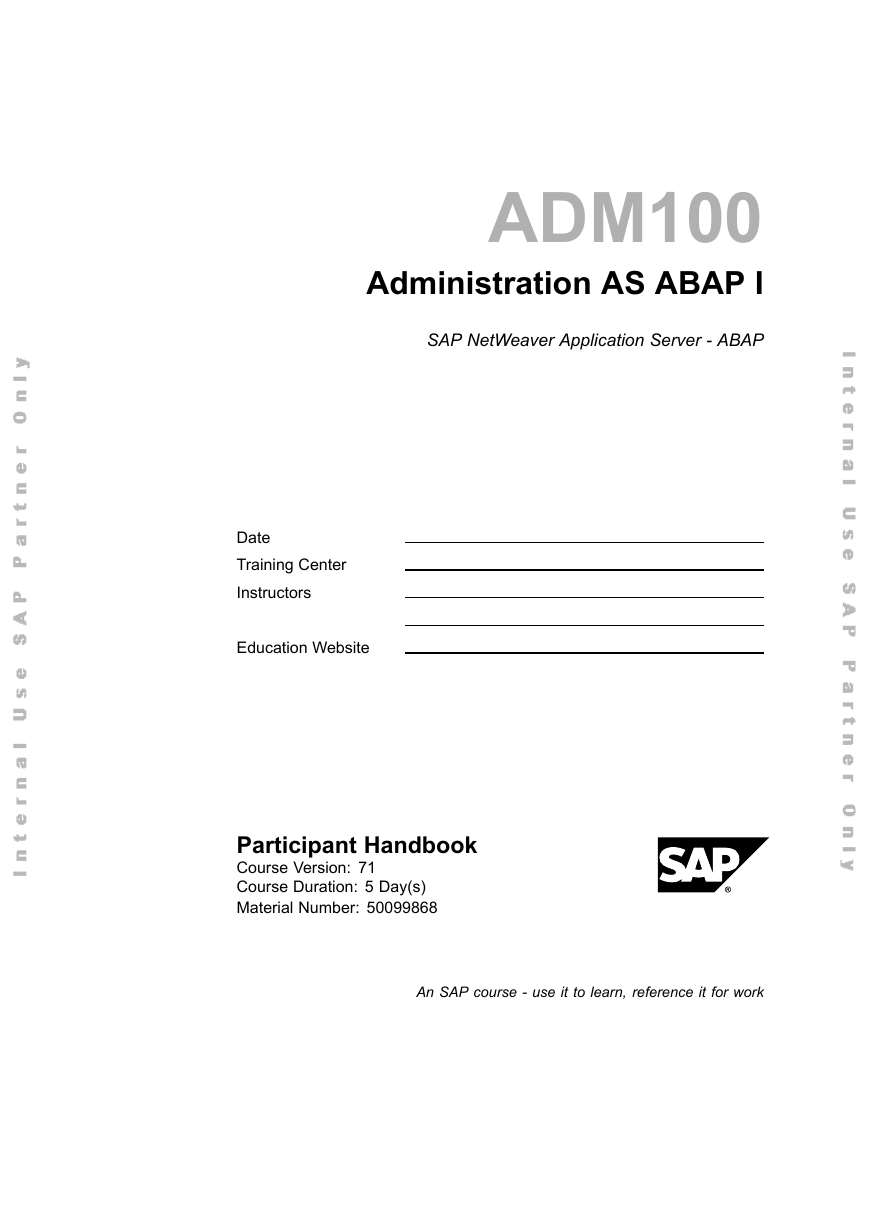

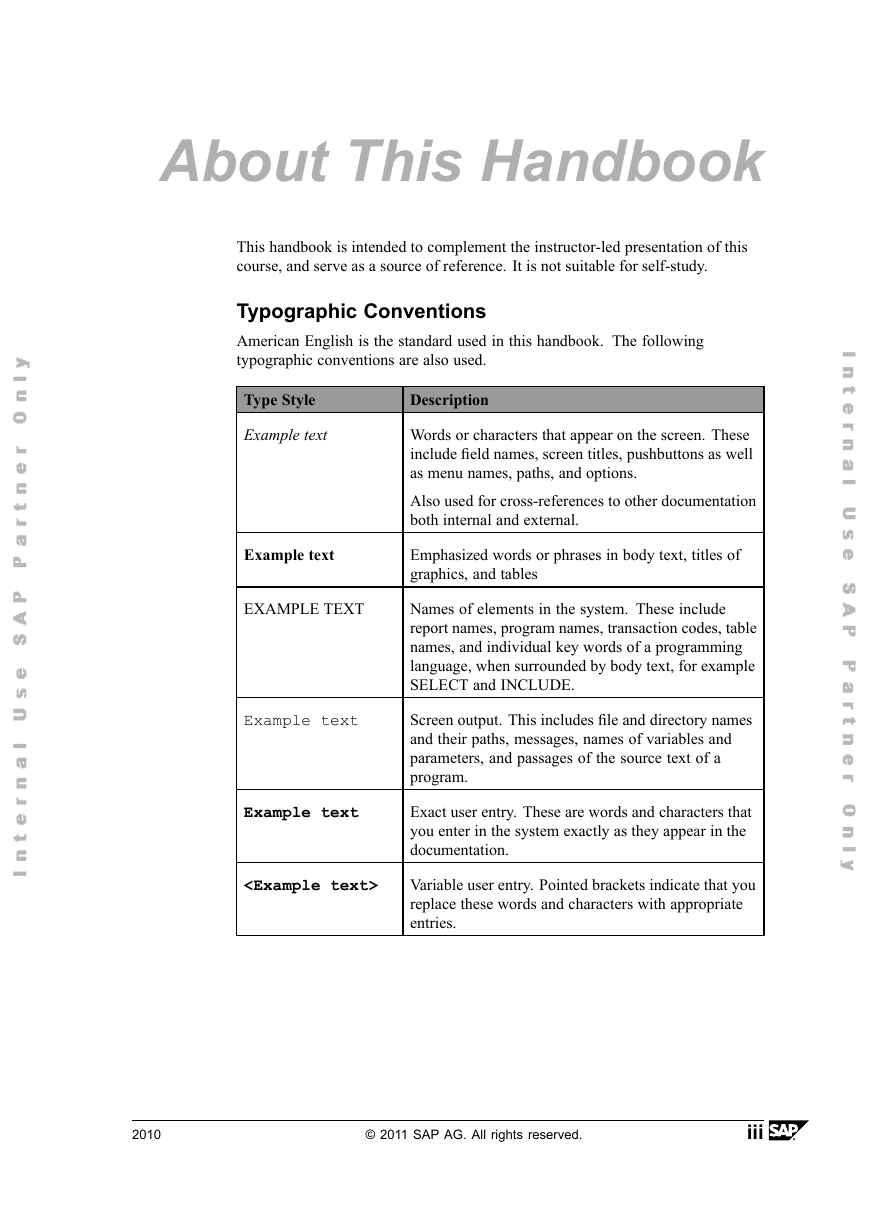


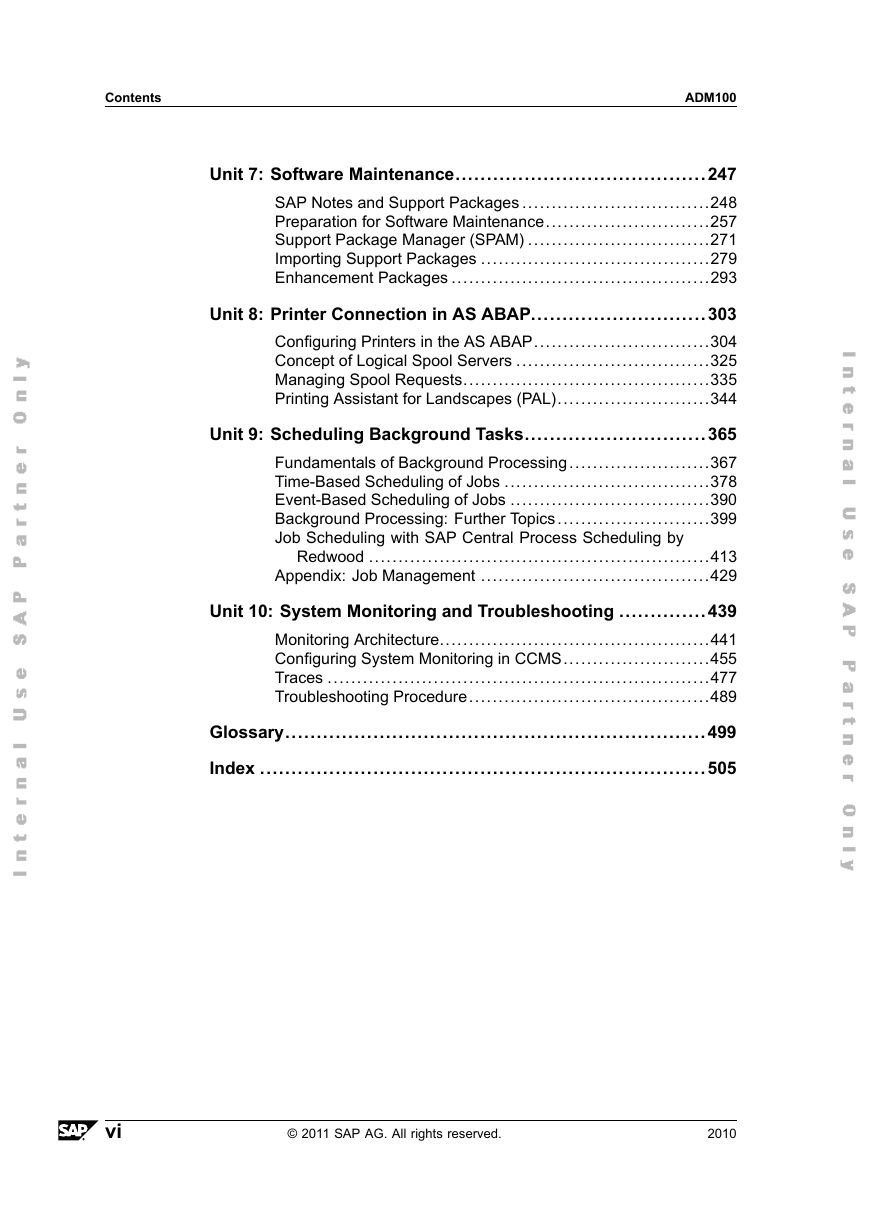
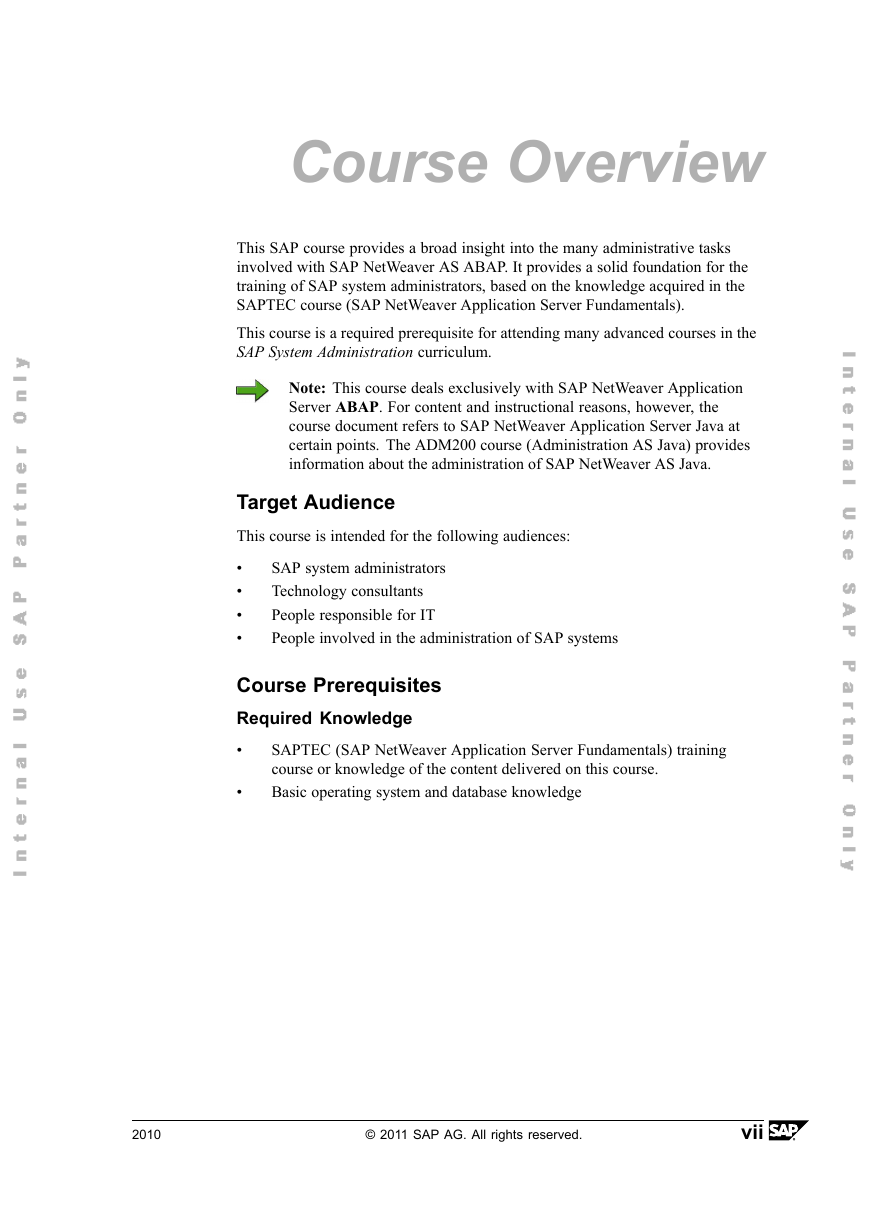

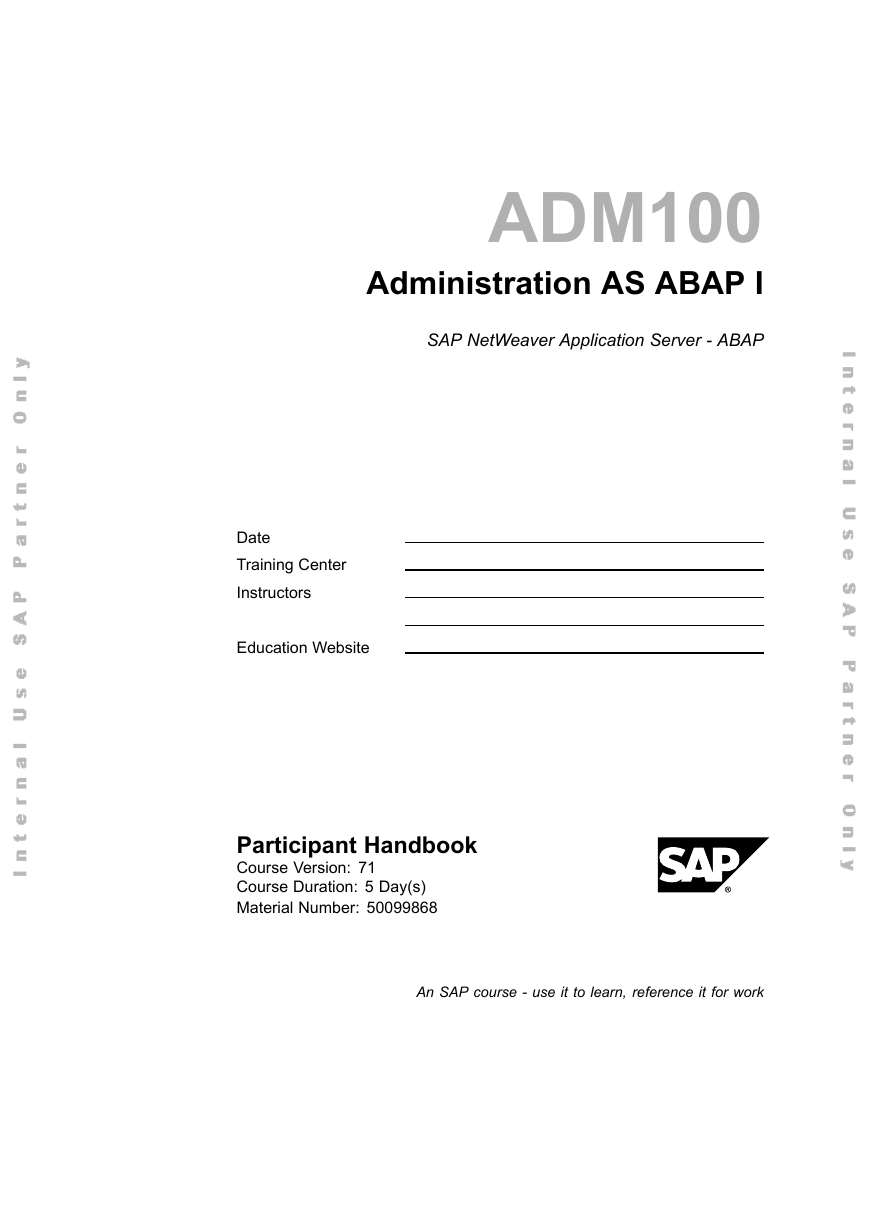

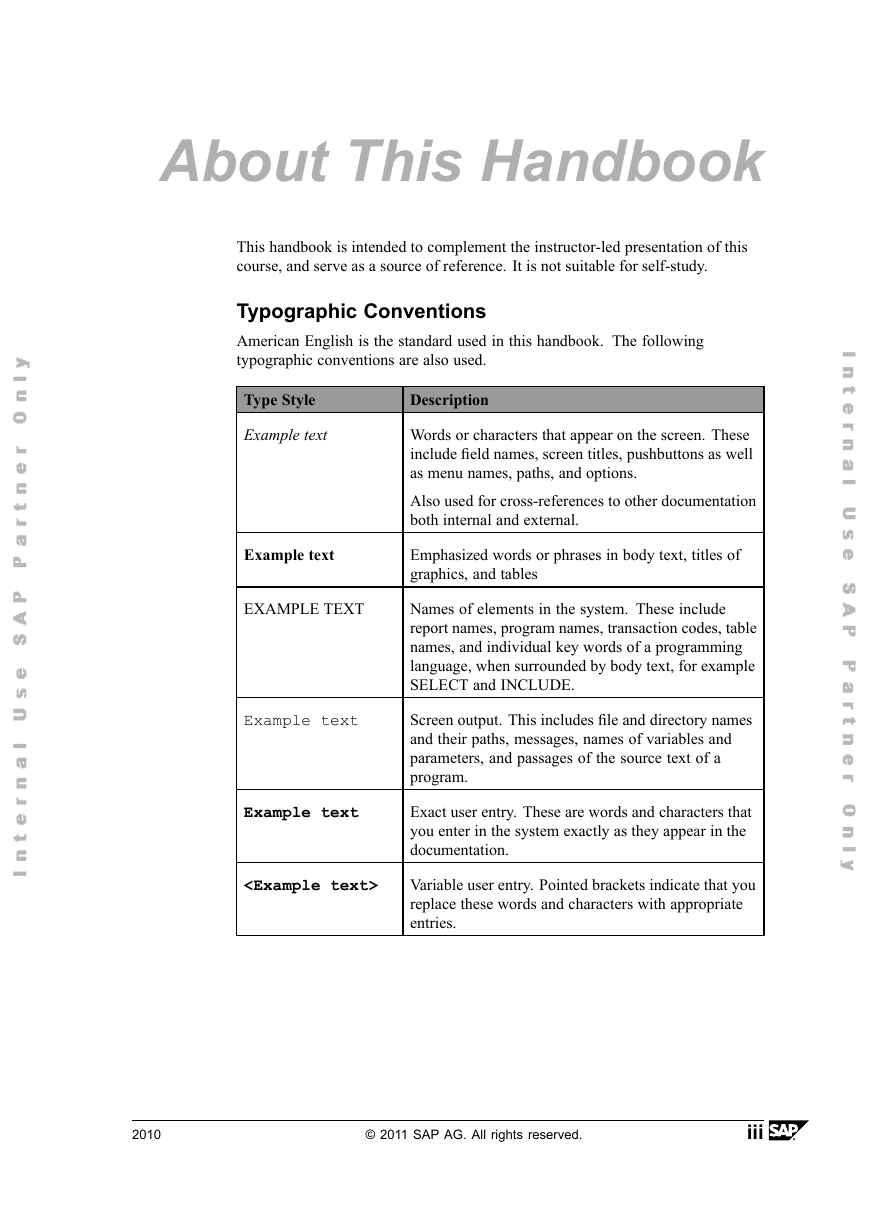


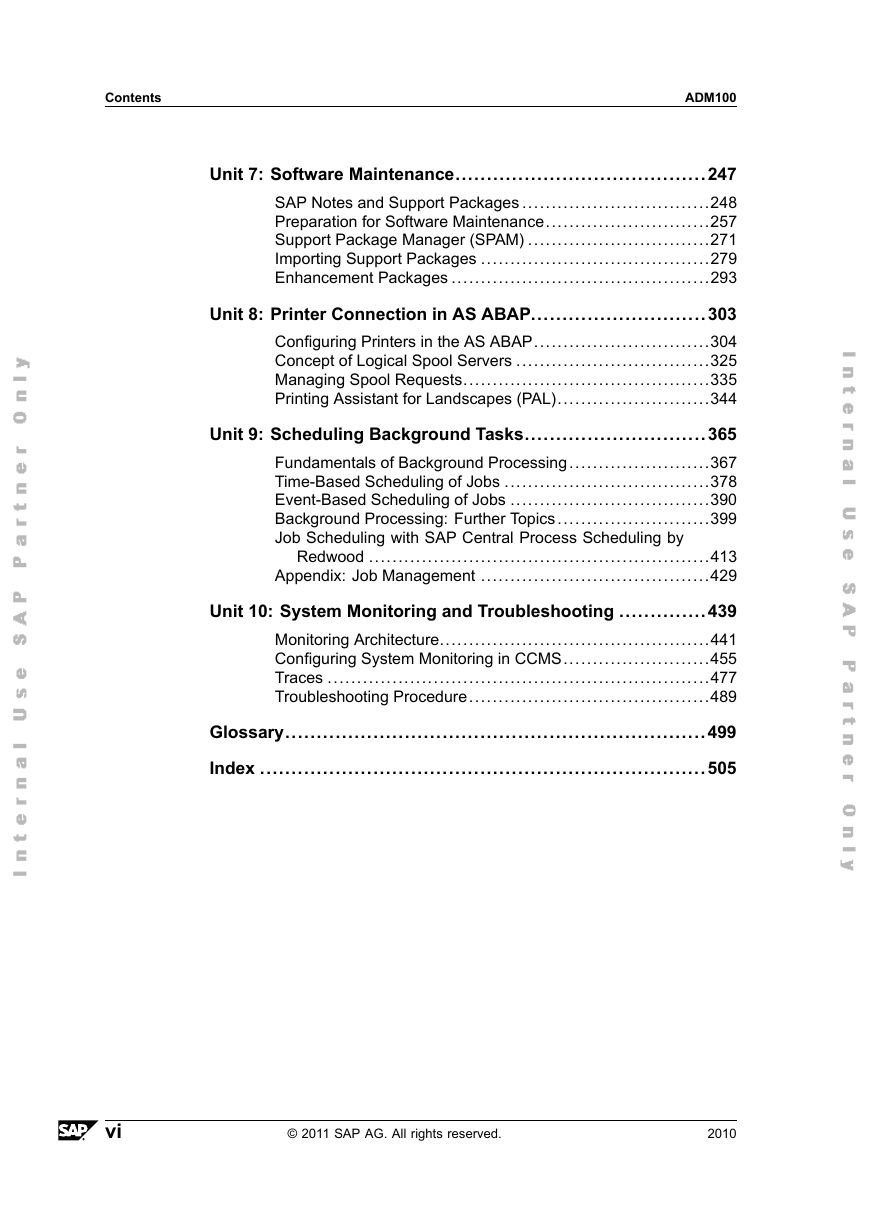
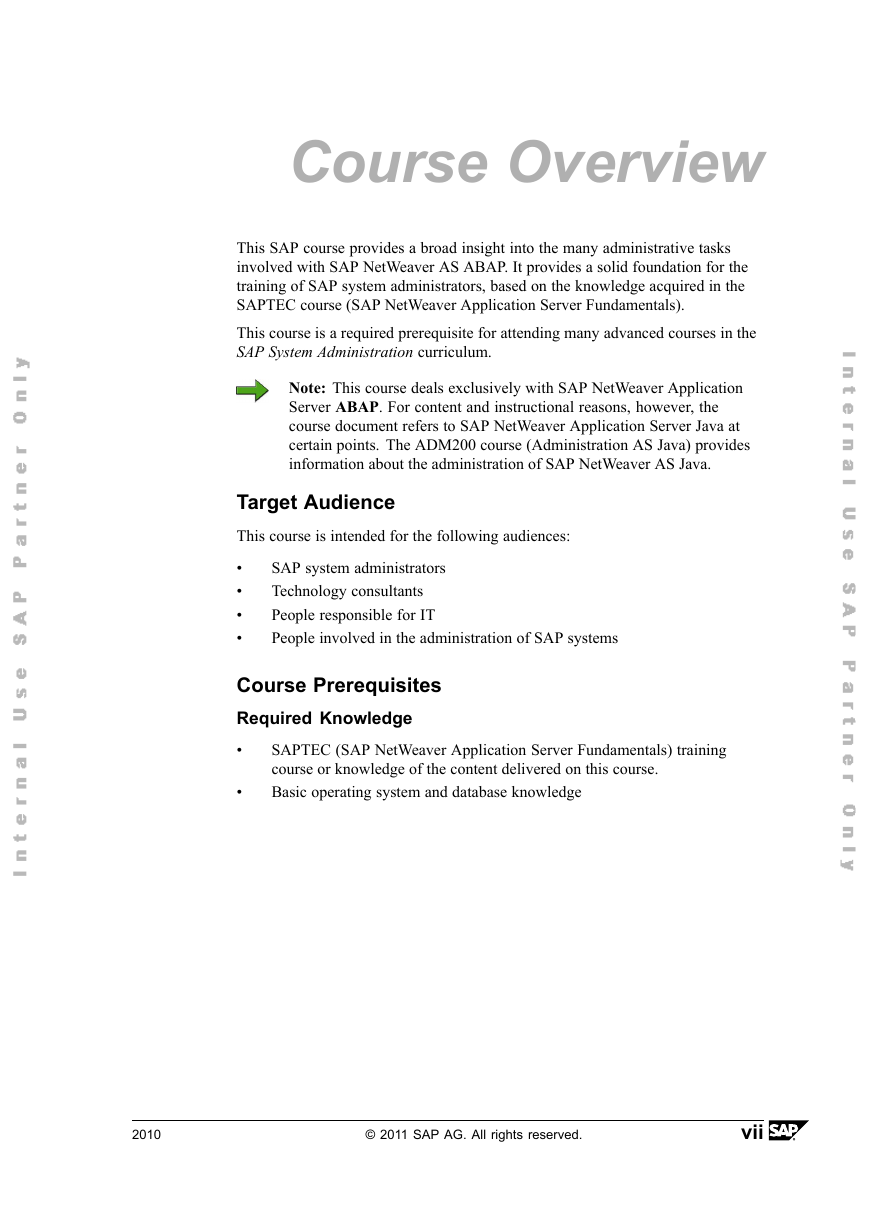

 2023年江西萍乡中考道德与法治真题及答案.doc
2023年江西萍乡中考道德与法治真题及答案.doc 2012年重庆南川中考生物真题及答案.doc
2012年重庆南川中考生物真题及答案.doc 2013年江西师范大学地理学综合及文艺理论基础考研真题.doc
2013年江西师范大学地理学综合及文艺理论基础考研真题.doc 2020年四川甘孜小升初语文真题及答案I卷.doc
2020年四川甘孜小升初语文真题及答案I卷.doc 2020年注册岩土工程师专业基础考试真题及答案.doc
2020年注册岩土工程师专业基础考试真题及答案.doc 2023-2024学年福建省厦门市九年级上学期数学月考试题及答案.doc
2023-2024学年福建省厦门市九年级上学期数学月考试题及答案.doc 2021-2022学年辽宁省沈阳市大东区九年级上学期语文期末试题及答案.doc
2021-2022学年辽宁省沈阳市大东区九年级上学期语文期末试题及答案.doc 2022-2023学年北京东城区初三第一学期物理期末试卷及答案.doc
2022-2023学年北京东城区初三第一学期物理期末试卷及答案.doc 2018上半年江西教师资格初中地理学科知识与教学能力真题及答案.doc
2018上半年江西教师资格初中地理学科知识与教学能力真题及答案.doc 2012年河北国家公务员申论考试真题及答案-省级.doc
2012年河北国家公务员申论考试真题及答案-省级.doc 2020-2021学年江苏省扬州市江都区邵樊片九年级上学期数学第一次质量检测试题及答案.doc
2020-2021学年江苏省扬州市江都区邵樊片九年级上学期数学第一次质量检测试题及答案.doc 2022下半年黑龙江教师资格证中学综合素质真题及答案.doc
2022下半年黑龙江教师资格证中学综合素质真题及答案.doc