En
The Guide to Digital Photography
with the
DIGITAL CAMERA
E
n
5.6-16.8mm1:2.7-4.8
Printed in Japan
S2G10000101(11)
6MAA3811--
�
Shoot, View, and Enjoy
A Flowchart Guide to Using Your Camera
STEP 1—Ready the camera
Getting ready
Camera setup
STEP 2—Take pictures
First Steps
First Steps
Camera Setup
Snapshots (auto mode)
Creative photography
(scene mode)
Custom shots and movies
Tutorial: Taking Pictures
Getting Creative
Taking Pictures: The Details
STEP 3—Play them back…
…while shooting…
…after shooting…
Review and Deletion
Basic Playback
…and delete unwanted pictures…
…immediately
…while shooting
…during playback
Delete multiple pictures
Keep or Delete
Review and Deletion
Basic Playback
Deleting Pictures
16
16
59
23
36
41
31
68
48
31
68
76
STEP 4—Install camera software
Install software
Get to know Nikon View
Quick Start Guide (provided)
Nikon View Reference Man-
ual (provided on CD)
—
—
STEP 5—Copy pictures to your computer
Transfer pictures
Quick Start Guide (provided)
—
�
Product Documentation
The documentation for this product
includes the manuals listed below.
Please be sure to read all instructions
thoroughly to get the most from your
camera.
Quick-Start Guide
The Quick-Start Guide takes you
through the process of unpacking
and setting up your Nikon digital
camera, taking your first pictures, in-
stalling software, and transferring
pictures to your computer.
Guide to Digital Photography
The Guide to Digital Photography
(this manual) provides complete op-
erating instructions for your camera.
Nikon View Reference Manual
The Nikon View Reference Manual
can be found in electronic format
on the reference CD provided with
your camera. For information on
viewing the Reference Manual, see
the Quick-Start Guide.
Overview
Getting to Know the COOLPIX 3500
Menu Guide
First Steps
Taking Pictures
Review and Deletion
Getting Creative
Beyond Point-and-Shoot
Fine-Tuning Camera Settings
Camera Setup
Basic Playback
The Playback Menu
Technical Notes
Index
i
�
For Your Safety
To prevent damage to your Nikon product or injury to yourself or to others,
read the following safety precautions in their entirety before using this equip-
ment. Keep these safety instructions where all those who use the product
will read them.
The consequences that could result from failure to observe the precautions
listed in this section are indicated by the following symbol:
This icon marks warnings, information that should be read before
using your Nikon product to prevent possible injury.
WARNINGS
Turn off immediately in the event
of malfunction
Should you notice smoke or an un-
usual smell coming from the equip-
ment or from the AC adapter (avail-
able separately), unplug the AC
adapter or remove the battery imme-
diately, taking care to avoid burns.
Continued operation could result in
injury. After removing the battery,
take the equipment to a Nikon-autho-
rized service center for inspection.
Do not use in the presence of flam-
mable gas
Do not use electronic equipment in
the presence of flammable gas, as this
could result in explosion or fire.
Observe caution when using the
camera strap
Caution should be exercised to pre-
vent strangulation when wearing the
camera strap around your neck. Never
place the strap around the neck of an
infant or child.
ii
Do not disassemble
Touching the product’s internal parts
could result in injury. In the event of
a malfunction, the product should be
repaired only by a qualified technician.
Should the product break open as the
result of a fall or other accident, re-
move the battery or AC adapter and
then take the product to a Nikon-au-
thorized service center for inspection.
Observe proper precautions when
handling batteries
Batteries may leak or explode if im-
properly handled. Observe the follow-
ing precautions when handling bat-
teries for use in this product:
• Be sure the product is off before re-
placing the battery. If you are using
an AC adapter, be sure it is un-
plugged.
• Use only a rechargeable Nikon EN-EL2
lithium-ion battery (supplied).
• When inserting the battery, do not at-
tempt to insert it upside down or
backwards.
• Do not short or disassemble the bat-
tery.
• Do not expose the battery to flame
or to excessive heat.
• Do not immerse in or expose to water.
• Do not transport or store with metal
objects such as necklaces or hairpins.
�
• Batteries are prone to leakage when
fully discharged. To avoid damage to
the product, be sure to remove the
battery when no charge remains.
• When the battery is not in use, attach
the terminal cover and store in a cool
place.
• Immediately after use, or when the
product is used on battery power for
an extended period, the battery may
become hot. Before removing the
battery, turn the camera off and al-
low the battery to cool.
• Discontinue use immediately should
you notice any changes in the battery,
such as discoloration or deformation.
Use appropriate cables
When connecting cables to the input
and output jacks, use only the cables
provided or sold by Nikon for the pur-
pose, to maintain compliance with
product regulations.
The lens section
• Do not insert your fingers in the gap
between the rotating lens section and
the camera body. Your fingers could
be pinched between the body and the
lens section, resulting in injury. Par-
ticular care should be observed in the
case of small children.
• To prevent your fingers, flesh, or other
objects from being pinched in the gap
between the rotating lens section and
the camera body, return the lens sec-
tion to its housing in the camera body
before transporting the camera.
Keep out of reach of children
Particular care should be taken to pre-
vent infants from putting the battery
or other small parts into their mouths.
Removing memory cards
Memory cards may become hot dur-
ing use. Observe due caution when
removing memory cards from the
camera.
CD-ROMs
The CD-ROMs on which the software
and manuals are distributed should
not be played back on audio CD
equipment. Playing CD-ROMs on an
audio CD player could cause hearing
loss or damage the equipment.
Observe caution when operating
the flash
Using the flash close to your subject’s
eyes could cause temporary visual im-
pairment. Particular care should be
observed if photographing infants,
when the flash should be no less than
one meter (39˝) from the subject.
Avoid contact with liquid crystal
Should the monitor break, care should
be taken to avoid injury due to bro-
ken glass and to prevent liquid crystal
from the monitor touching the skin
or entering the eyes or mouth.
iii
�
Notices
• No part of the manuals included with this
product may be reproduced, transmitted,
transcribed, stored in a retrieval system,
or translated into any language in any
form, by any means, without Nikon’s
prior written permission.
• Nikon reserves the right to change the
specifications of the hardware and soft-
ware described in these manuals at any
time and without prior notice.
• Nikon will not be held liable for any dam-
ages resulting from the use of this prod-
uct.
• While every effort has been made to
ensure that the information in these
manuals is accurate and complete, we
would appreciate it were you to bring
any errors or omissions to the attention
of the Nikon representative in your area
(address provided separately).
E3500
tenna.
• Increase the separation between the
equipment and receiver.
• Connect the equipment into an outlet
on a circuit different from that to which
the receiver is connected.
• Consult the dealer or an experienced ra-
dio/television technician for help.
iv
Tested To Comply
With FCC Standards
Notice for customers in the U.S.A.
Federal Communications Commission (FCC) Radio Frequency Interference Statement
This equipment has been tested and found
to comply with the limits for a Class B digi-
tal device, pursuant to Part 15 of the FCC
rules. These limits are designed to pro-
vide reasonable protection against harm-
ful interference in a residential installation.
This equipment generates, uses, and can
radiate radio frequency energy and, if not
installed and used in accordance with the
instructions, may cause harmful interfer-
ence to radio communications. However,
there is no guarantee that interference will
not occur in a particular installation. If this
equipment does cause harmful interfer-
ence to radio or television reception, which
can be determined by turning the equip-
ment off and on, the user is encouraged
to try to correct the interference by one or
more of the following measures:
• Reorient or relocate the receiving an-
FOR HOME OR OFFICE USE
CAUTIONS
Modifications
The FCC requires the user to be notified
that any changes or modifications made
to this device that are not expressly ap-
proved by Nikon Corporation may void the
user’s authority to operate the equipment.
Interface Cables
Use the interface cables sold or provided
by Nikon for your equipment. Using other
interface cables may exceed the limits of
Class B Part 15 of the FCC rules.
Nikon Inc.,
1300 Walt Whitman Road, Melville, New York
11747-3064, U.S.A.
Tel.: 631-547-4200
�
Notice for customers in Canada
CAUTION
This class B digital apparatus meets all re-
quirements of the Canadian Interference
Causing Equipment Regulations.
ATTENTION
Cet appareil numérique de la classe B res-
pecte toutes les exigences du Règlement
sur le matériel brouilleur du Canada.
Notice Concerning Prohibition of Copying or Reproduction
Note that simply being in possession of material that has been digitally copied or repro-
duced by means of a scanner, digital camera or other device may be punishable by law.
• Items prohibited by law from being
• Cautions on certain copies and repro-
copied or reproduced
Do not copy or reproduce paper money,
coins, securities, government bonds, or
local government bonds, even if such
copies or reproductions are stamped
“Sample.”
The copying or reproduction of paper
money, coins, or securities which are cir-
culated in a foreign country is prohib-
ited.
Unless the prior permission of the gov-
ernment has been obtained, the copy-
ing or reproduction of unused postage
stamps or post cards issued by the gov-
ernment is prohibited.
The copying or reproduction of stamps
issued by the government and of certi-
fied documents stipulated by law is pro-
hibited.
ductions
The government has issued cautions on
copies or reproductions of securities is-
sued by private companies (shares, bills,
checks, gift certificates, etc.), commuter
passes, or coupon tickets, except when
a minimum of necessary copies are to
be provided for business use by a com-
pany. Also, do not copy or reproduce
passports issued by the government, li-
censes issued by public agencies and pri-
vate groups, ID cards, and tickets, such
as passes and meal coupons.
• Comply with copyright notices
The copying or reproduction of copy-
righted creative works such as books,
music, paintings, woodcut prints, maps,
drawings, movies, and photographs is
prohibited except when it is done for per-
sonal use at home or for similar restricted
and non-commercial use.
Trademark Information
Apple, the Apple logo, Macintosh, Mac OS, Power Macintosh, PowerBook, and QuickTime are registered trademarks
of Apple Computer, Inc. Finder, Power Mac, iMac, and iBook are trademarks of Apple Computer, Inc. IBM is a
registered trademark of International Business Machines Corporation. Microsoft and Windows are registered trade-
marks of Microsoft Corporation. Internet is a trademark of Digital Equipment Corporation. CompactFlash is a
trademark of SanDisk Corporation. Lexar Media is a trademark of Lexar Media Corporation. Adobe and Acrobat are
registered trademarks of Adobe Systems Inc. Zip is a registered trademark of Iomega Corporation in the U.S. and
other countries. All other trade names mentioned in this manual or the other documentation provided with your
Nikon product are trademarks or registered trademarks of their respective holders.
v
�
Table of Contents
Product Documentation ..................................................................................
For Your Safety ...............................................................................................
Notices ...........................................................................................................
Introduction: Before You Begin ......................................................................
Overview: About This Manual .......................................................................
Getting to Know the COOLPIX 3500: The Parts of the Camera and Their
Functions .........................................................................................................
Where to Find It—Parts of the COOLPIX 3500 ................................................
How to Use It—Camera Controls and Displays ................................................
Menu Guide: Index to Menu Options ...........................................................
Tutorial: Getting Started .................................................................................
First Steps: Getting Ready to Use Your Camera ............................................
Step 1—Attach the Camera Strap ...................................................................
Step 2—Insert the Battery and Memory Card ..................................................
Step 3—Choose a Language ..........................................................................
Step 4—Set the Time and Date .......................................................................
Taking Pictures: The Basics .............................................................................
Step 1—Ready the Camera .............................................................................
Mode ..........................................................................
Step 2—Choose
Step 3—Adjust Camera Settings (Optional) .....................................................
Step 4—Frame the Picture ..............................................................................
Step 5—Focus and Shoot ...............................................................................
Step 6—Put the Camera Away .......................................................................
Review and Deletion: Quick Review .............................................................
Quick Review ..................................................................................................
Full-Screen Review ..........................................................................................
Thumbnail Review ..........................................................................................
Getting Creative: Scene Selection .................................................................
i
ii
iv
1
2
4
4
6
9
15
16
16
16
19
21
23
23
25
26
26
28
30
31
32
32
34
36
vi
�
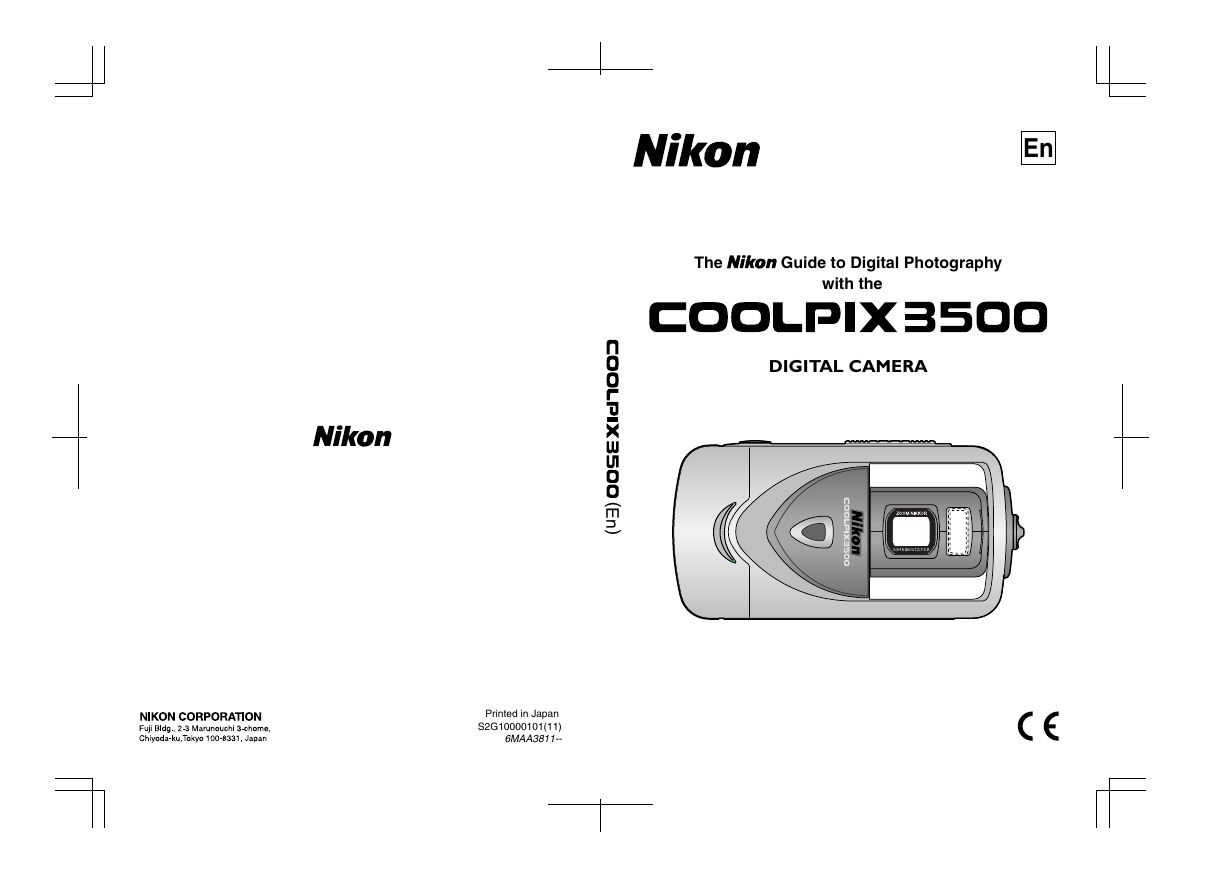

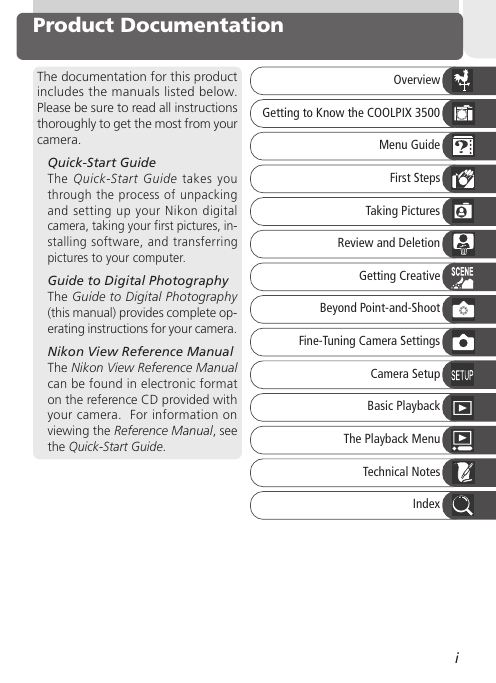

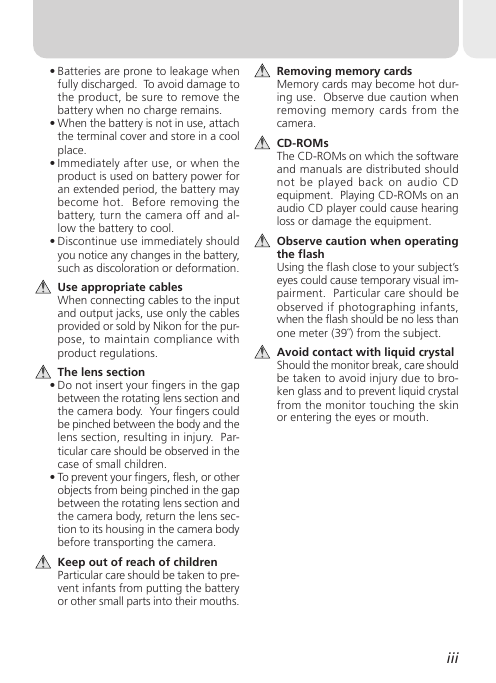

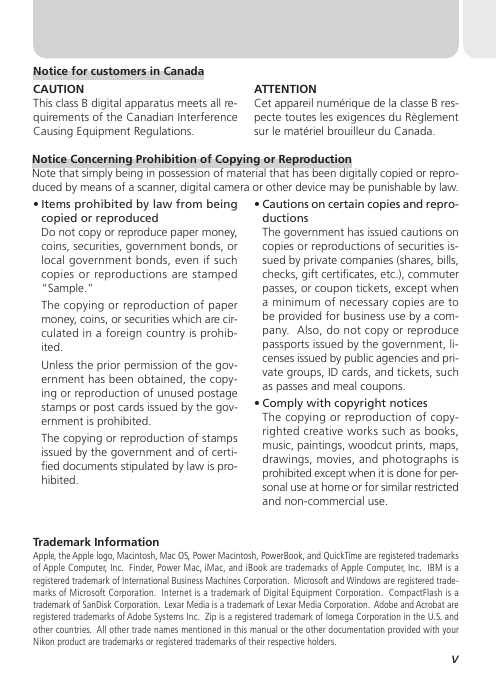

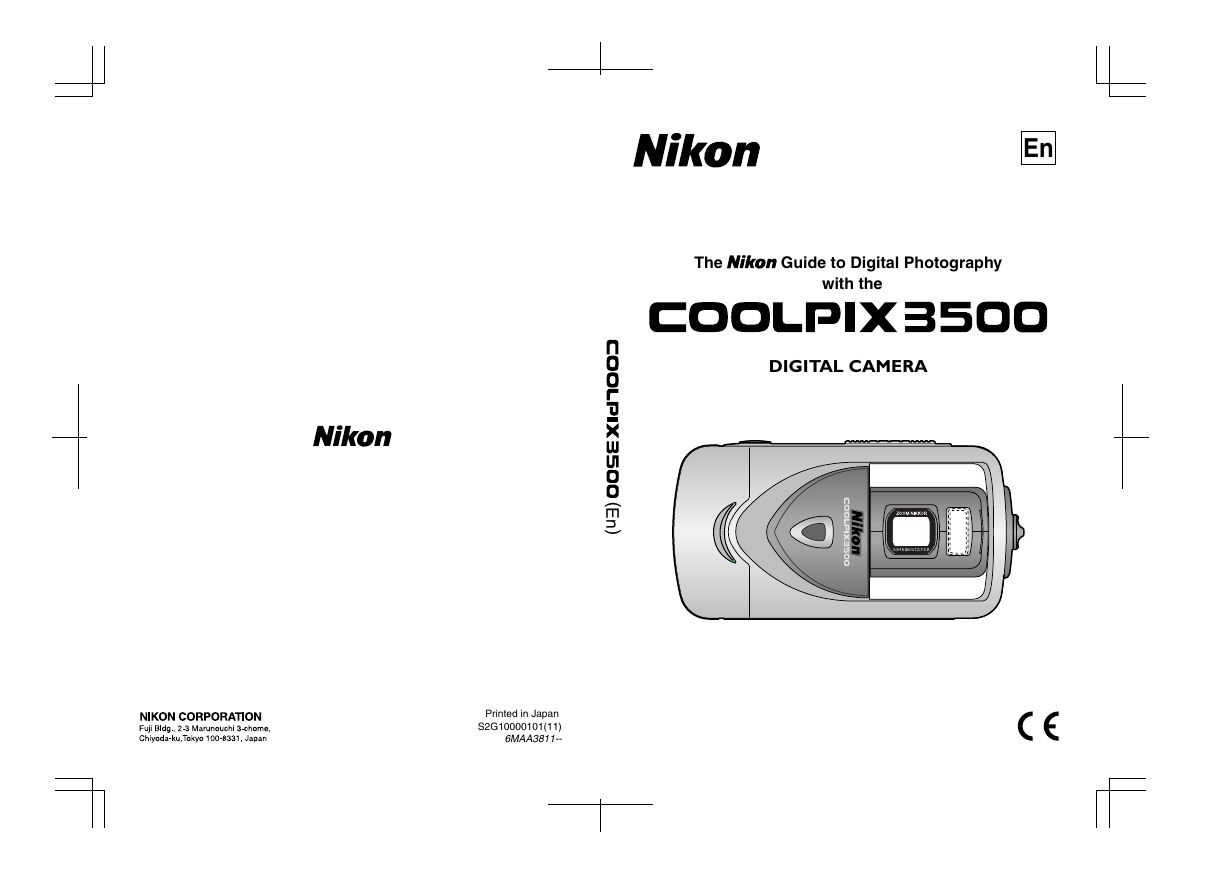

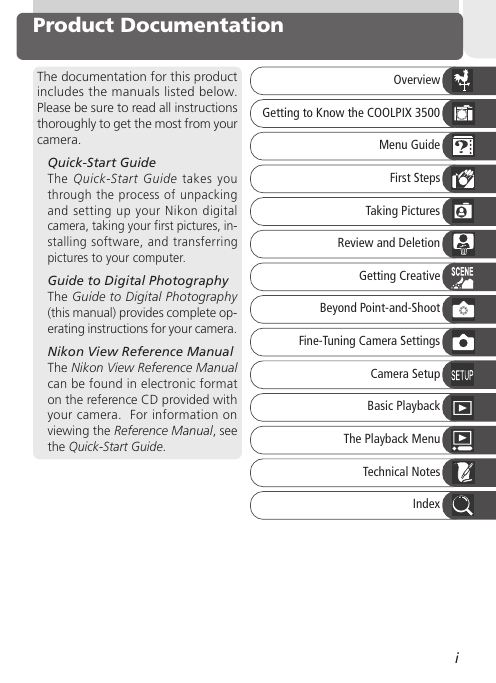

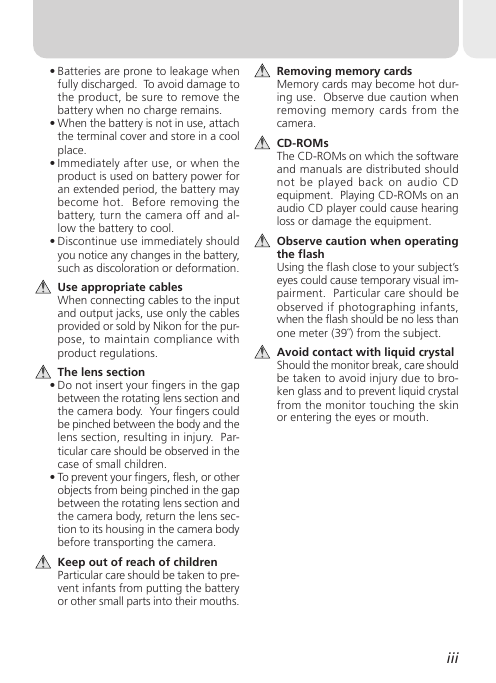

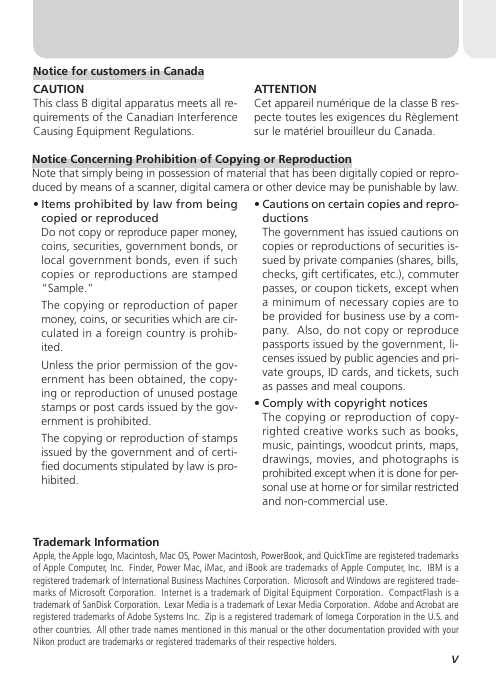

 2023年江西萍乡中考道德与法治真题及答案.doc
2023年江西萍乡中考道德与法治真题及答案.doc 2012年重庆南川中考生物真题及答案.doc
2012年重庆南川中考生物真题及答案.doc 2013年江西师范大学地理学综合及文艺理论基础考研真题.doc
2013年江西师范大学地理学综合及文艺理论基础考研真题.doc 2020年四川甘孜小升初语文真题及答案I卷.doc
2020年四川甘孜小升初语文真题及答案I卷.doc 2020年注册岩土工程师专业基础考试真题及答案.doc
2020年注册岩土工程师专业基础考试真题及答案.doc 2023-2024学年福建省厦门市九年级上学期数学月考试题及答案.doc
2023-2024学年福建省厦门市九年级上学期数学月考试题及答案.doc 2021-2022学年辽宁省沈阳市大东区九年级上学期语文期末试题及答案.doc
2021-2022学年辽宁省沈阳市大东区九年级上学期语文期末试题及答案.doc 2022-2023学年北京东城区初三第一学期物理期末试卷及答案.doc
2022-2023学年北京东城区初三第一学期物理期末试卷及答案.doc 2018上半年江西教师资格初中地理学科知识与教学能力真题及答案.doc
2018上半年江西教师资格初中地理学科知识与教学能力真题及答案.doc 2012年河北国家公务员申论考试真题及答案-省级.doc
2012年河北国家公务员申论考试真题及答案-省级.doc 2020-2021学年江苏省扬州市江都区邵樊片九年级上学期数学第一次质量检测试题及答案.doc
2020-2021学年江苏省扬州市江都区邵樊片九年级上学期数学第一次质量检测试题及答案.doc 2022下半年黑龙江教师资格证中学综合素质真题及答案.doc
2022下半年黑龙江教师资格证中学综合素质真题及答案.doc