WEBDYNPRO 实战开发
首言
SAP AS JAVA引言
基础部分
第01章 创建Hello World 应用
1.1 创建 DC
1.2 创建 Component
1.3 配置部署服务器
1.4 创建测试应用
第02章 WEBDYNPRO DC 组成
2.1 View
2.1.1 View Controller生命周期
2.1.2 View Controller描述文件
2.1.3 View Controller标准类
2.1.5 View Controller Context
2.1.5.1 Context Definition
2.1.5.2 Context Properties
2.1.5.2.1 Attribute Properties
2.1.5.2.2 Node Properties
2.1.5.3 Context API 以及常见Context处理代码
2.1.5.4 可计算的属性
2.1.6 View Controller Actions and Methods
2.1.7 Navigation Plugs
2.1.8动态UIElements
2.1.9多语言
2.2 Window
2.2.1 Window属性
2.2.2 Window Controller生命周期
2.2.3 Window Controller标准类
2.2.4 Embbed View
2.2.5 Window ,View初始化与Window Navigation
2.2.5.1初始化
2.2.5.2 Window Navigation Plugs
2.2.6 Window和InterfaceView
2.2.7 Window Popup
2.2.7.1 自定义窗口弹出
2.2.7.2 External Window
2.2.7.3 Confirmation Window
2.3 Component Controller
2.3.1 Component Controller属性
2.3.2 Component Controller生命周期
2.3.3 Component Controller 标准类
2.3.4 Component Controller Context
2.3.5 与View Controller Mapping以及View对Component Controller的引用
2.3.5.1 Context Mapping
2.3.5.2 View对Component Controller的引用
2.3.6Interface Controller
2.3.7 Component生命周期与初始化
2.3.7.1 Component组件生命周期
2.3.7.2 Component组件初始化
2.3.8 Component之间的调用
2.3.8.1 DC内部的Component之间引用
2.3.8.2 DC之间Component引用
2.4 Models
2.4.1 Customer Controller
2.4.1.1 规范化
2.4.1.2 与Component Controller 关联
2.4.2 各种Model的调用方式
2.4.2.1 WebService Model
2.4.2.1.1 创建简单的WebService
2.4.2.1.2 JAVA对WebService 的访问
Generate Webservice Client
Invoke WS
Consumer Service Configuration
2.4.2.1.3 Model调用WebService
创建Model
创建Customer Controller
View 调用Customer Controller
运行时配置
测试运行
2.4.2.2 RFC Model
2.4.2.2.1 RFC 定义
2.4.2.2.2 创建RFC
2.4.2.1.3 JAVA通过JCO对RFC的访问
引入JCO 包,调用RFC
调用RFC
2.4.2.2.4 Model 调用RFC
创建Model
创建Customer Controller
View 调用Customer Controller
运行时配置
测试运行
2.4.2.3 EJB Model
2.4.2.3.1 EJB定义
2.4.2.3.2 创建EJB
2.4.2.3.3 Model 调用EJB
创建Model
创建Customer Controller
View 调用Customer Controller
测试运行
2.4.3 对接口结构变化的处理
2.4.4 公共Model
2.5 Message Pool
2.6 MVC
第03章 View控件
3.1 常用控件
3.1.1 Button
3.1.1.1 属性
3.1.1.2 使用
3.1.2 Input Field
3.1.2.1 属性
3.1.2.2 使用
3.1.3 DropDownByKey
3.1.3.1 属性
3.1.3.2 使用
3.1.4 CheckBox
3.1.4.1 属性
3.1.4.2 使用
3.1.5 RadioButton
3.1.5.1 属性
3.1.5.2 使用
3.1.6 FORm
3.1.6.1 属性
3.1.6.2 使用
3.1.7 Table
3.1.7.1 属性
3.1.7.2 使用
3.1.7.2.1 创建Table
3.1.7.2.2 属性设置
3.1.7.2.3 过滤与排序
过滤
排序
3.1.8 ToolBar
3.1.8.1 属性
3.1.8.2 使用
3.1.9 LinkToAction
3.1.9.1 属性
3.1.9.2 使用
3.1.10 TabStrip
3.1.10.1 属性
3.1.10.2 使用
3.1.11 Tray
3.1.11.1 属性
3.1.11.2 使用
3.1.12 MessageArea
3.1.12.1 属性
3.1.12.1 使用
3.2 复杂控件
3.2.1 CheckBoxGroup
3.2.1.1 属性
3.2.1.2 使用
3.2.2 RadioButtonGroupByKey
3.2.2.1 属性
3.2.2.2 使用
3.2.3 Table Tree
3.2.3.1 属性
3.2.3.2 使用
3.2.4 Tree
3.2.4.1 属性
3.2.4.2 使用
3.2.5 FileUpload
3.2.5.1 属性
3.2.5.2 使用
3.2.6 FileDownload
3.2.6.1 属性
3.2.6.2 使用
3.2.7 RoadMap
3.2.7.1 属性
3.2.7.2 使用
3.2.8 ViewContainer
3.2.8.1 属性
3.2.8.2 使用
3.2.9 PhaseIndicator
3.2.9.1 属性
3.2.9.2 使用
3.2.10 ProgressIndicator
3.2.10.1 属性
3.2.10.2 使用
3.2.11 BreadCrumb
3.2.11.1 属性
3.2.11.2 使用
3.3 特殊控件
3.3.1 TimedTrigger
3.3.1.1 属性
3.3.1.2 使用
3.3.2 Image
3.3.2.1 属性
3.3.2.2 使用
3.3.3 IFrame
3.3.3.1 属性
3.3.3.2 使用
3.3.4 WebWidget
3.3.4.1 属性
3.3.4.2 使用
3.3.5 BusinessGraphics
3.3.5.1 使用
第04章 构造组合应用
4.1 需求设计梳理
4.2 编写后台服务
4.3 前台UI设计
4.4 应用整合
第05章 BPM
5.1 BPM简介
5.2 流程模型设计
5.2.1 树形结构
5.2.2 环形结构
5.3 启动方式
5.3.1 WS
5.3.2 BPM API
5.4 审批规则
5.5 UWL
5.5.1UWL简介
5.5.2UWL API
5.5.3自定义待办清单
5.6 BRM简介
第06章 WEBDYNPRO与BPM集成
6.1 建立BPM
6.2 流程建模
6.3 编辑InterfaceView
6.4 WEBDYNPRO与BPM 的集成
6.4.1 Component Add to Public Part
6.4.2 Create Task
6.4.3 Generate Process Context
6.4.4 Make Reference with Human Activity and Task
6.4.5 Configure GateWay Condition
6.4.6 Set Approvers
6.4.7 Set TaskName
6.4.8 Create Service Interface
6.4.9 Make Input And Output Mapping
6.5 部署、运行
6.6 Configuration and Process Monitor
第07章 UME
7.1 配置管理
7.1.1 数据源
7.1.2 用户、角色,组管理
7.1.3 解锁与锁定
7.1.4 创建技术用户
7.1.5导入与导出
7.2 UME API
7.2.1 Account Management
7.2.2 Role Management
7.2.3 Group Management
第08章 NWA
8.1 Operations
8.1.1 Systems
8.1.1.1 Start&Stop
8.1.2 Jobs
8.1.2.1 JAVA Scheduler
8.1.3 Processes and Tasks
8.1.3.1 Manage Processes
8.1.3.2 Manage Tasks
8.2 Configuration
8.2.1 Infrastructure
8.2.1.1 Application Resources
8.2.1.2 JAVA System Properties
8.2.1.3 Application Modules
8.2.1.4 System InFORmation
8.2.2 Processes and Tasks
8.2.2.4 Process Repository
8.3 Troubleshooting
8.3.1 JAVA
8.3.1.2 JNDI Browser
8.3.2 Logs and Traces
8.3.2.1 Log Configration
8.3.2.2 Log Viewer
8.3.3 Advanced Troubleshooting
8.3.3.1 Heap Dump Analysis
8.4 SOA
8.4.1 Technical Configuration
8.4.1.1 Destination Template Management
8.4.1.2 Destinations
8.4.1.3 SOA Middleware Global Settings
8.4.2 Application and Scenario Communication
8.4.2.1 Single Service Administration
中级部分
第09章 集成门户
9.1 搭建门户应用
9.1.1 复制应用
9.1.2 新建角色
9.1.3 增量链接
9.1.4 多级菜单
9.1.4.1 建立内容文件夹
9.1.4.2 创建导航菜单
9.1.4.2角色功能配置
9.1.5 建立IVIEW
9.2.5.1 来自模板的IVIEW
9.2 系统管理
9.2.1 系统配置
9.2.1.1 UME配置
9.2.2 系统传输
9.2.2.1导出传输包
9.2.2.2导入传输包
9.2.3 系统监控
9.2.3.1对象锁定
第10章 日志与环境变量
10.1 日志管理
10.1.1 Logger API
10.1.2 Logger Viewer
10.1.3 LogConfiguration
10.2 环境变量
10.2.1 DesignTime Configuration
10.2.2 RunTime Modifycation
第11章 数据库数据源
11.1 Create DataSource
11.2 DataSource Configuration
11.3 DataSource API访问数据库
11.3.1建立获取数据库连接工具类
11.3.2建立EntityBean,EntityDao访问数据库
11.3.3 WEBDYNPRO与数据库层的交互
第12章 定时作业
12.1 Create JobDefinitions
12.1.1 Create Scheduler Job
12.1.2 Deploy JobDefinition
12.2 Job Configuration
12.2.1 Start Conditions
12.2.2 Create Simple Task
12.2 Job Scheduler API
第13章 Adobe 打印
13.1 开发环境准备
13.1.1 环境的下载与安装
13.1.2 NWDS 编辑Interacitve FORms
13.2 服务器配置ADS
13.2.1 检查ADS是否安装
13.2.2 基础配置
13.2.2.1手工执行
13.2.2.1.1 创建验证用户
13.2.2.1.1 创建ADS Service Destination
13.2.2.2自动执行
13.2.3 申请高级权限
13.2.3.1安装认证
13.2.3.2重启服务
13.3 AdobeFORm 打印
13.3.1 建立Context Source
13.3.2 编辑InteractiveFORm
13.3.4 测试应用
第14章 DC 依赖规则
14.1 key word explanation
14.1.1 Public Parts
14.1.2 Dependencies
14.2 应用场景的依赖规则
14.2.1 EJB,EAR And WD
14.2.2 LIB,EAR And WD
14.2.3 JAV,EAR And WD
14.2.4 EAR And EAR
14.2.5 WD And BPM
14.2.6 BPM And BPM
14.2.7 WD And WD
第15章 NWDI
15.1 NWDI Concepts
15.1.1 DTR
15.1.2 CBS
15.1.3 CMS
15.2 NWDI Server Configuration
15.2.1 Create Track Through CMS Wizards
15.2.2 SLD Name Reservation
15.3 NWDI Development Guide
15.3.1导入开发配置
15.3.2新建DC
15.3.3 Add To Source Control
15.3.4 Check in,Activate,Release
15.3.5 Resolve Conflicts
第16章 WEBDYNPRO FOR ABAP
16.1 设计开发模式
16.1.1基于MVC的开发模式
16.1.2 WEBDYNPRO Component各部分组成
16.1.3基于Context的UI设计
16.1.4基础语言的实现
16.2 应用的开发实例
16.2.1创建Hello World
16.2.2构造应用
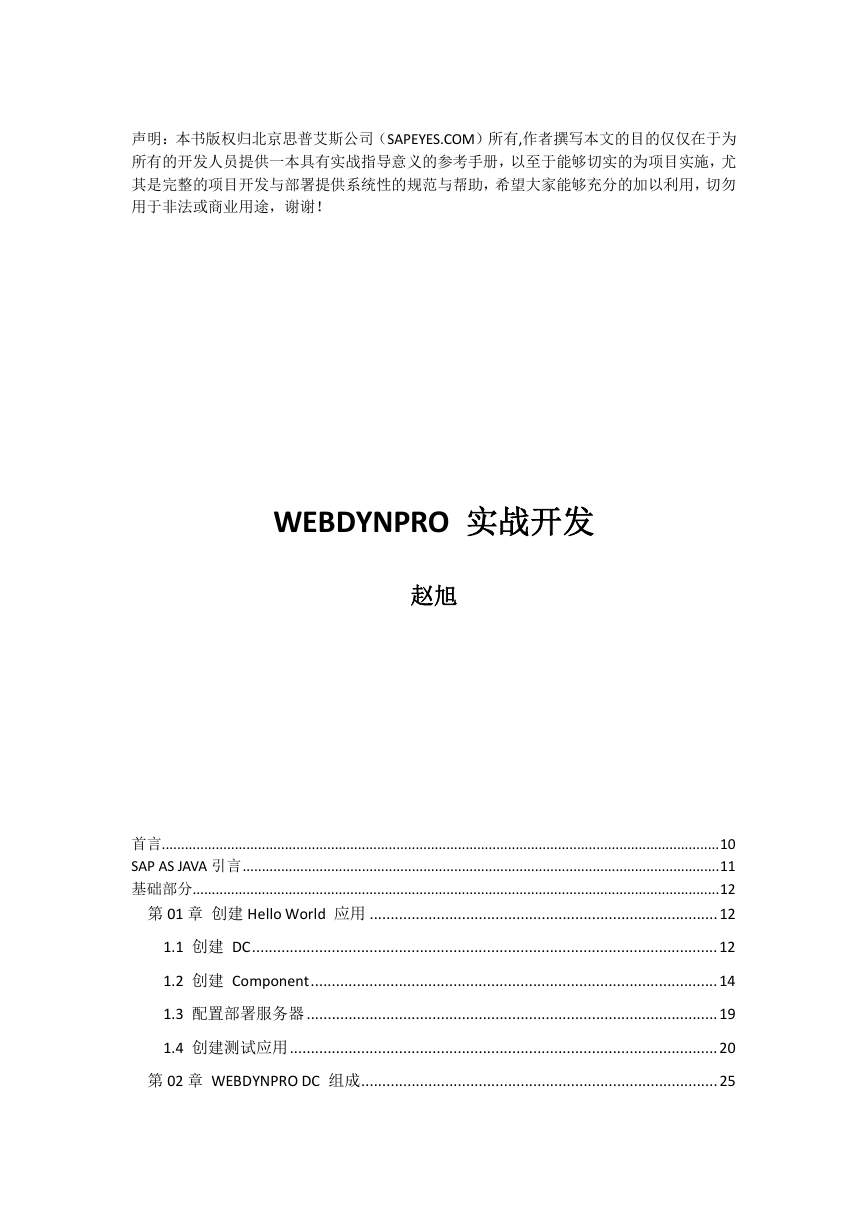
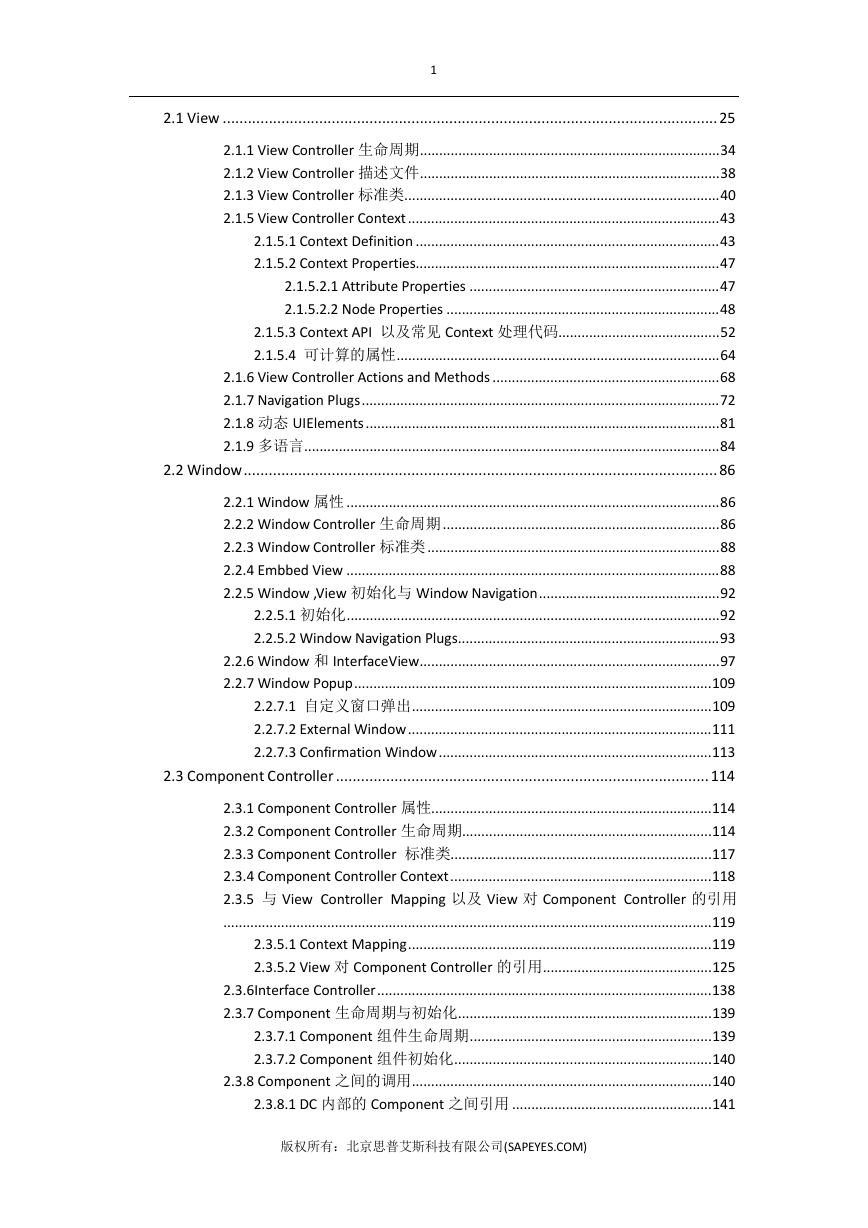
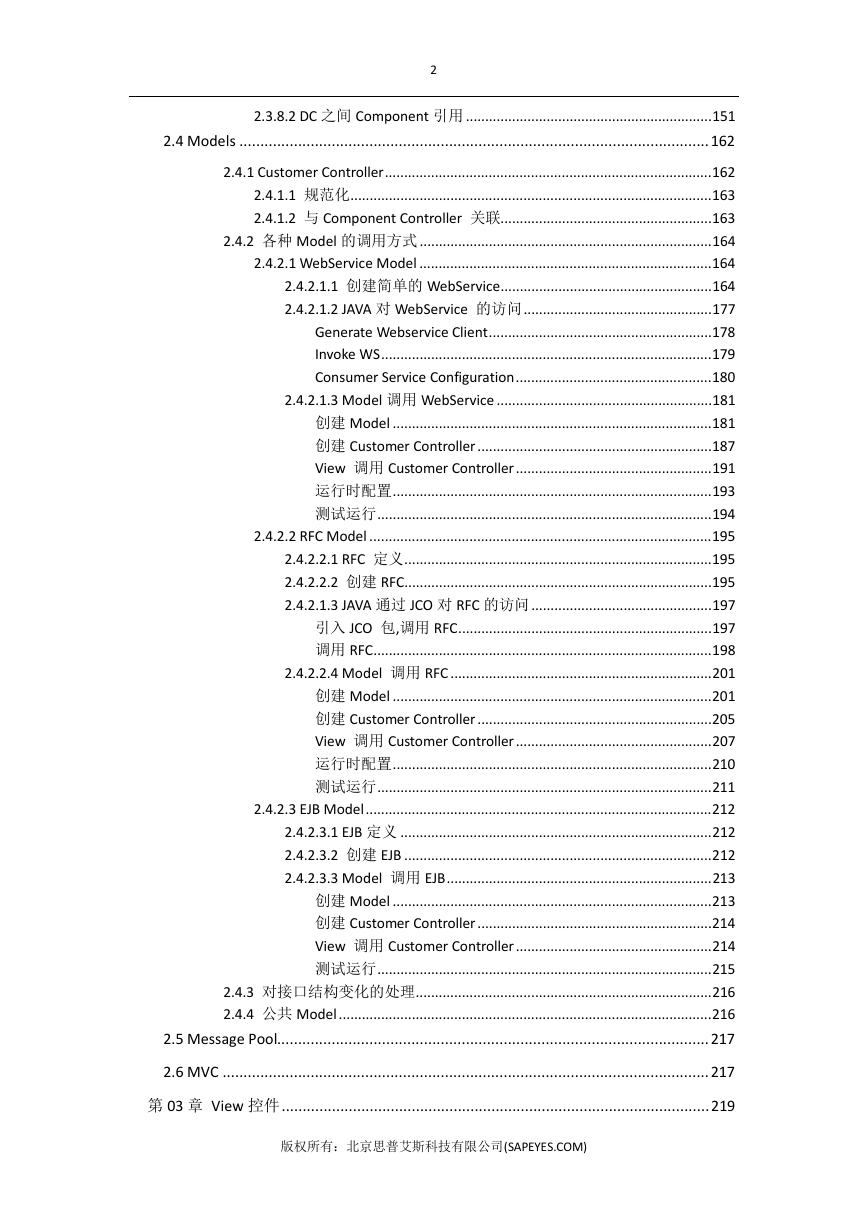
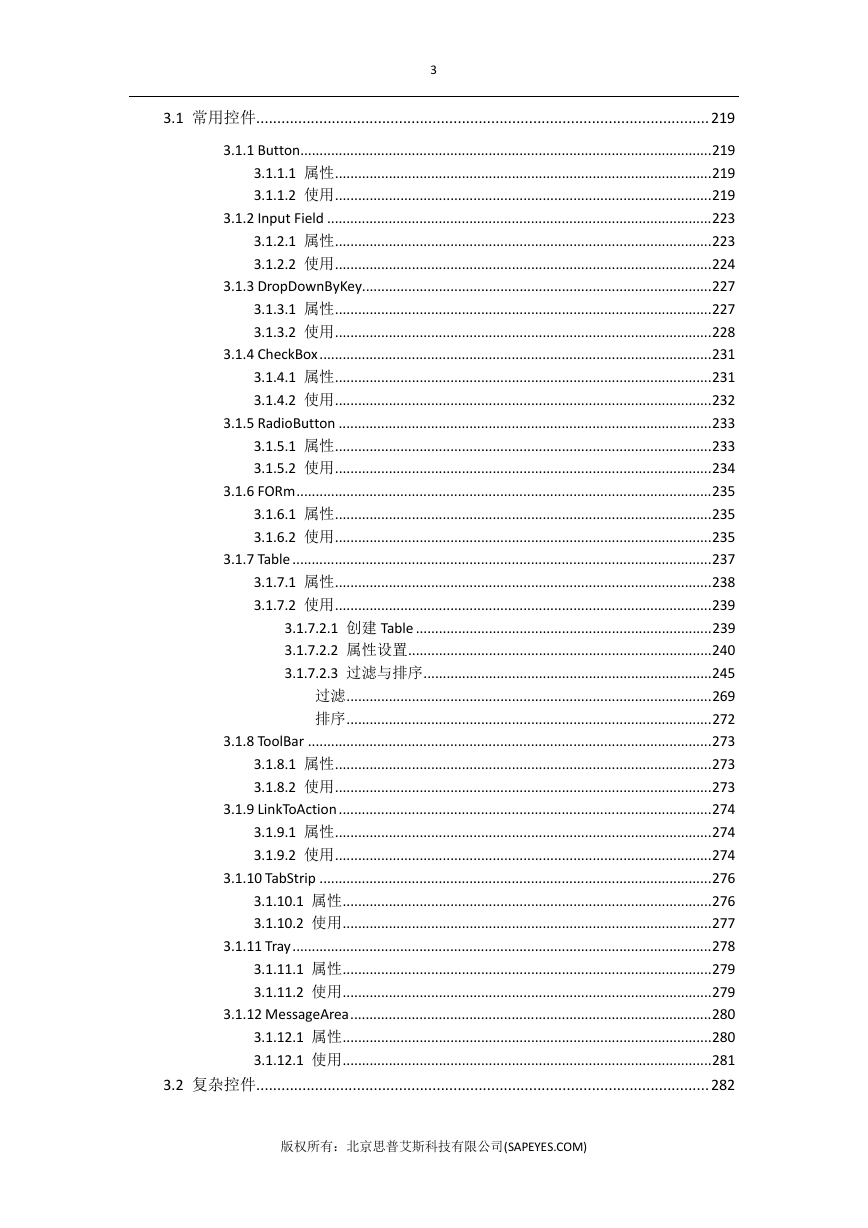
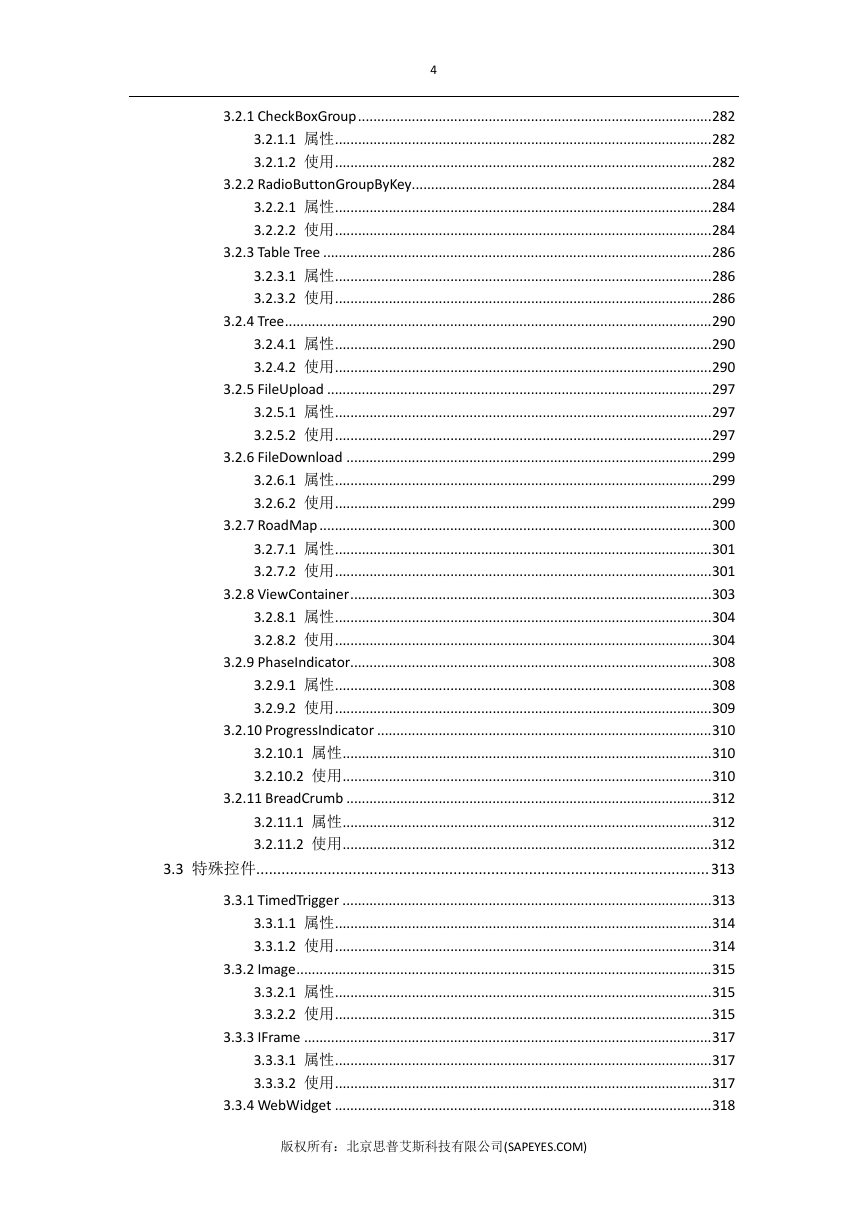
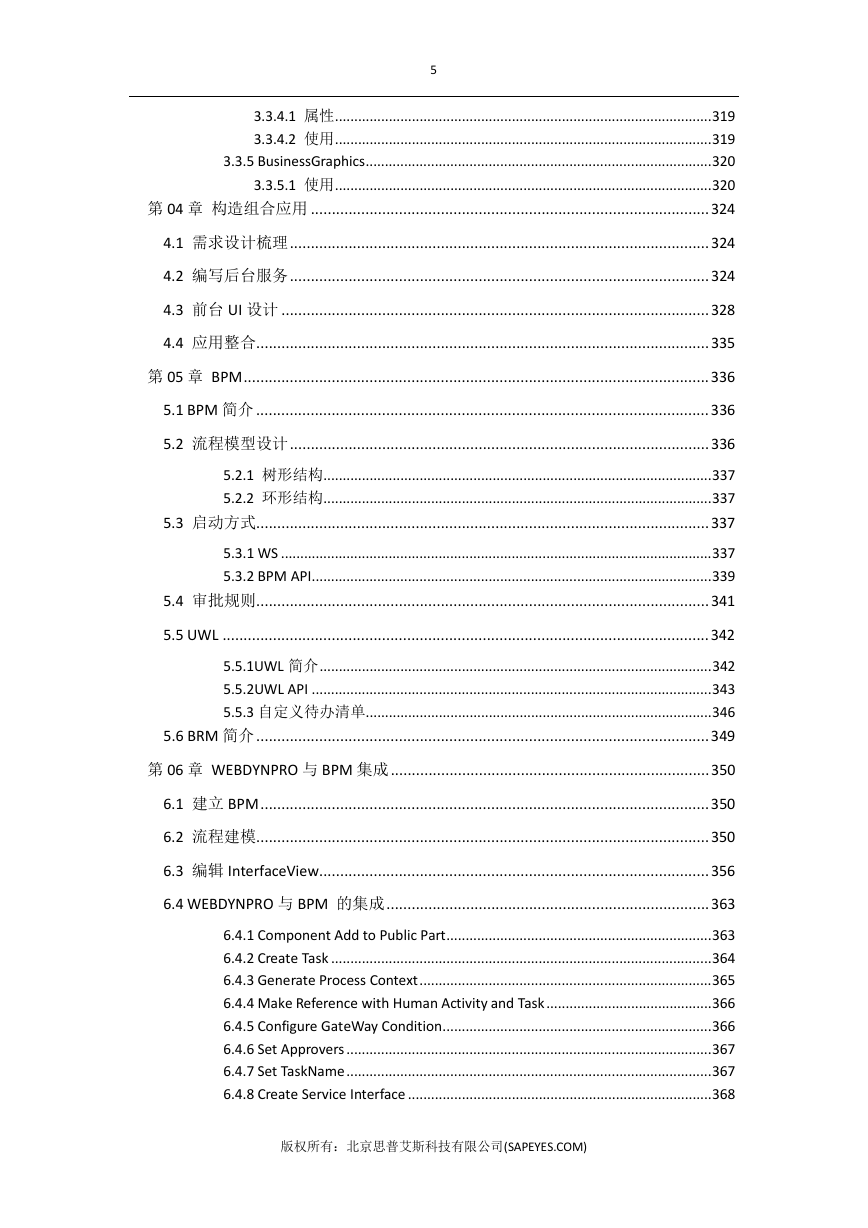
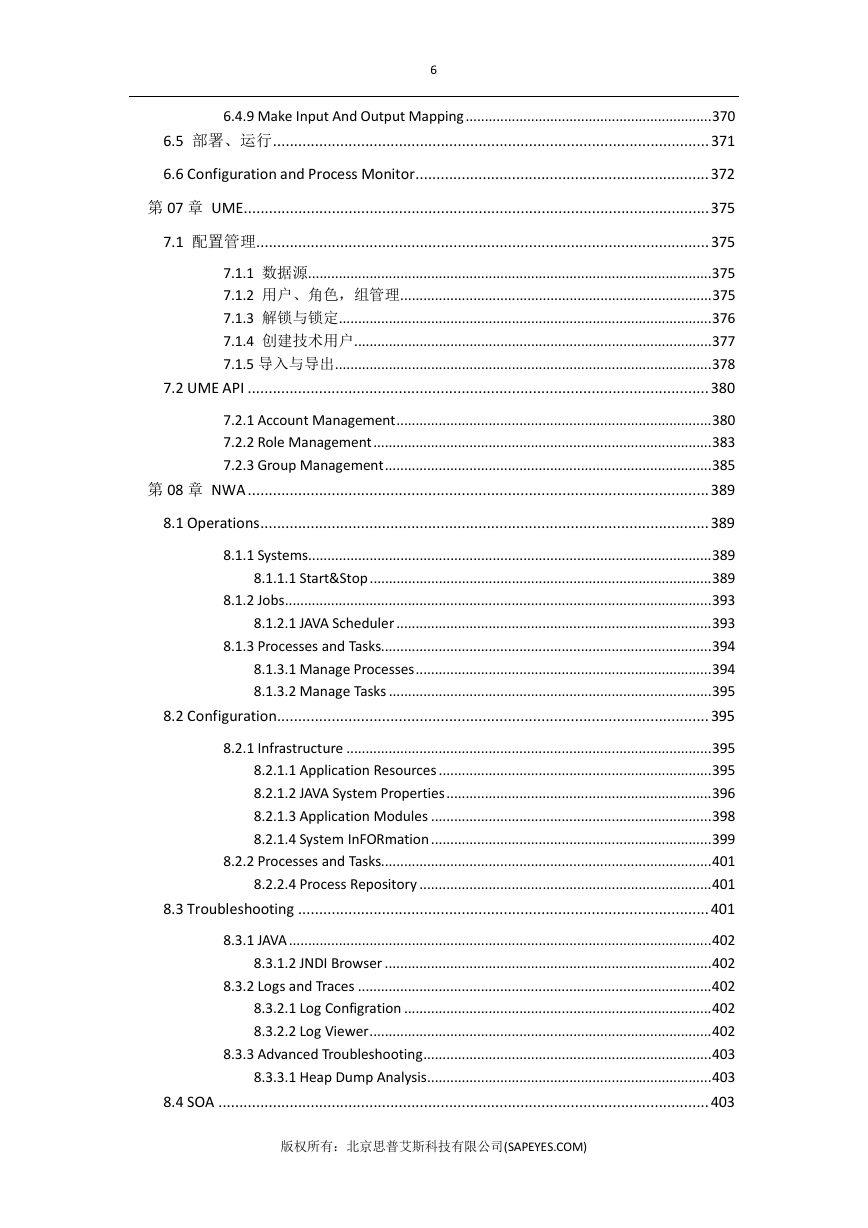
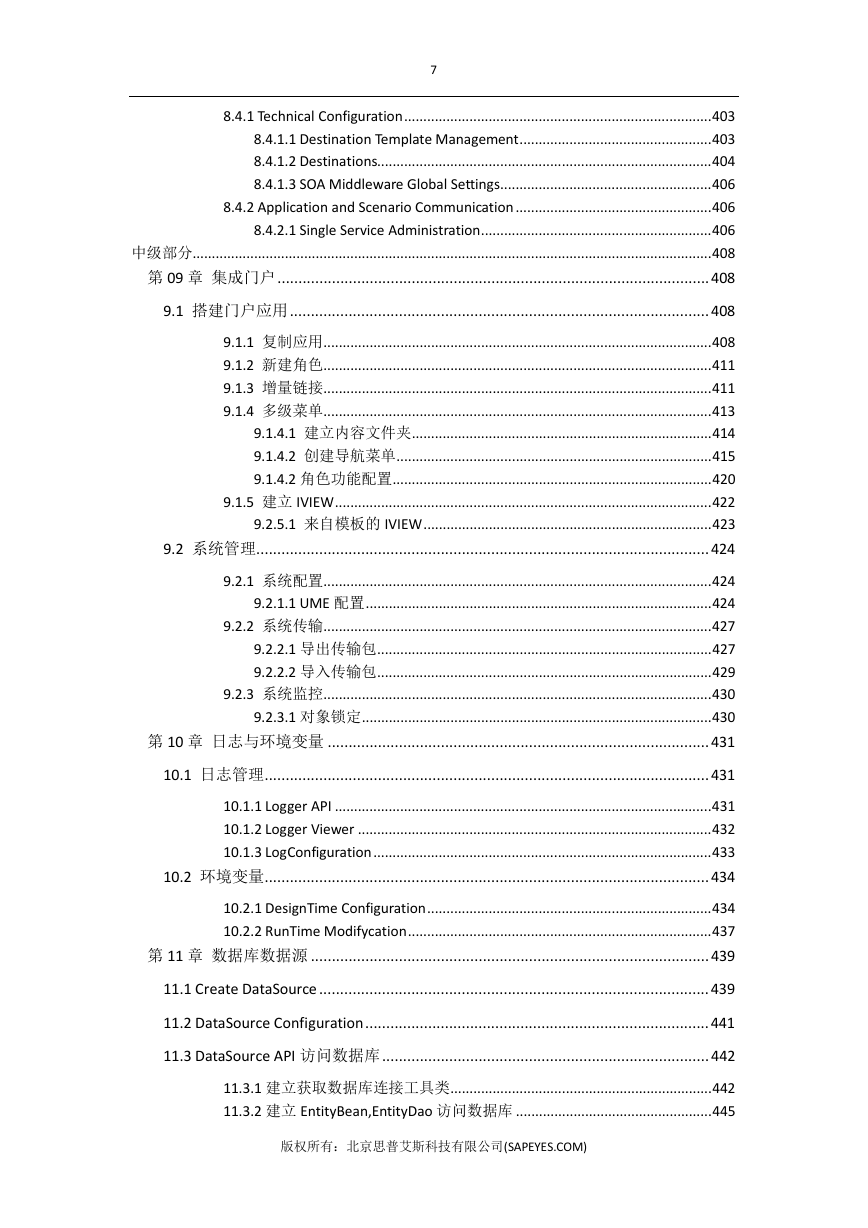
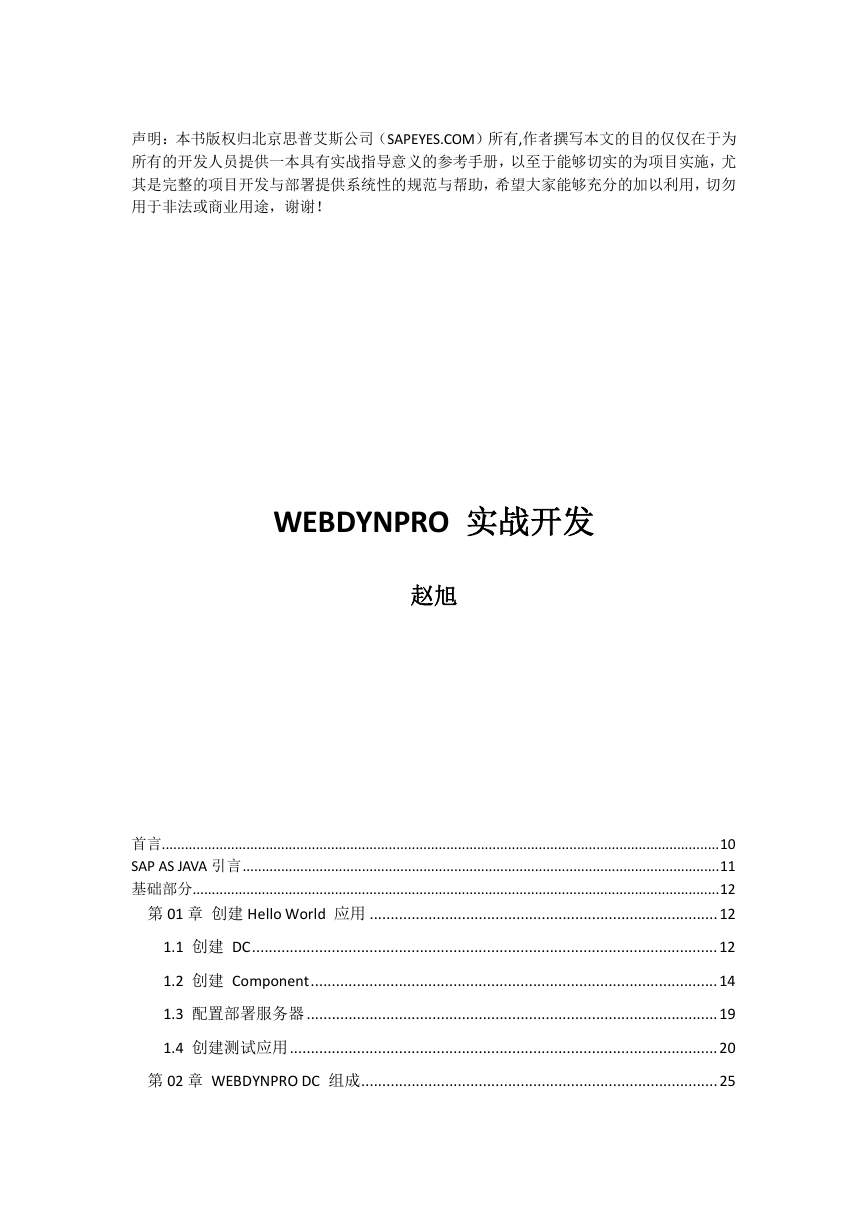
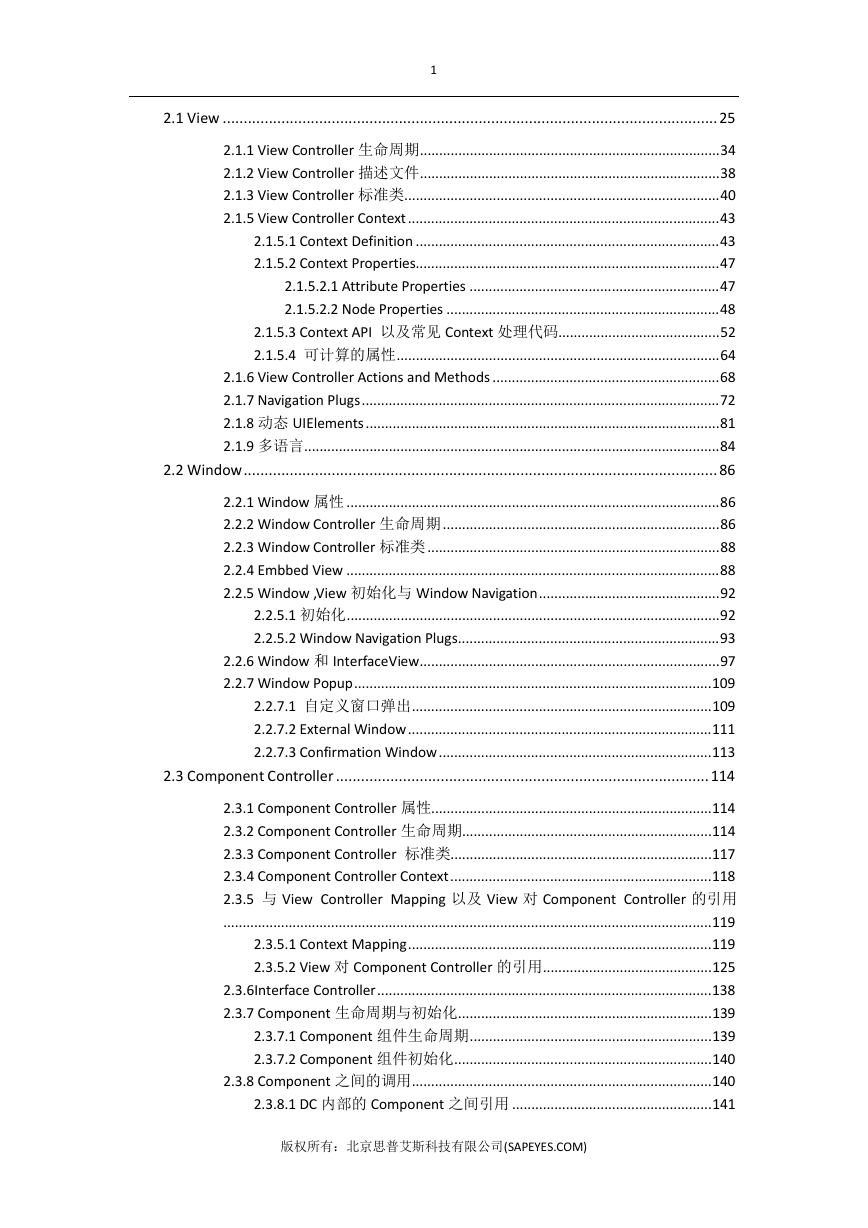
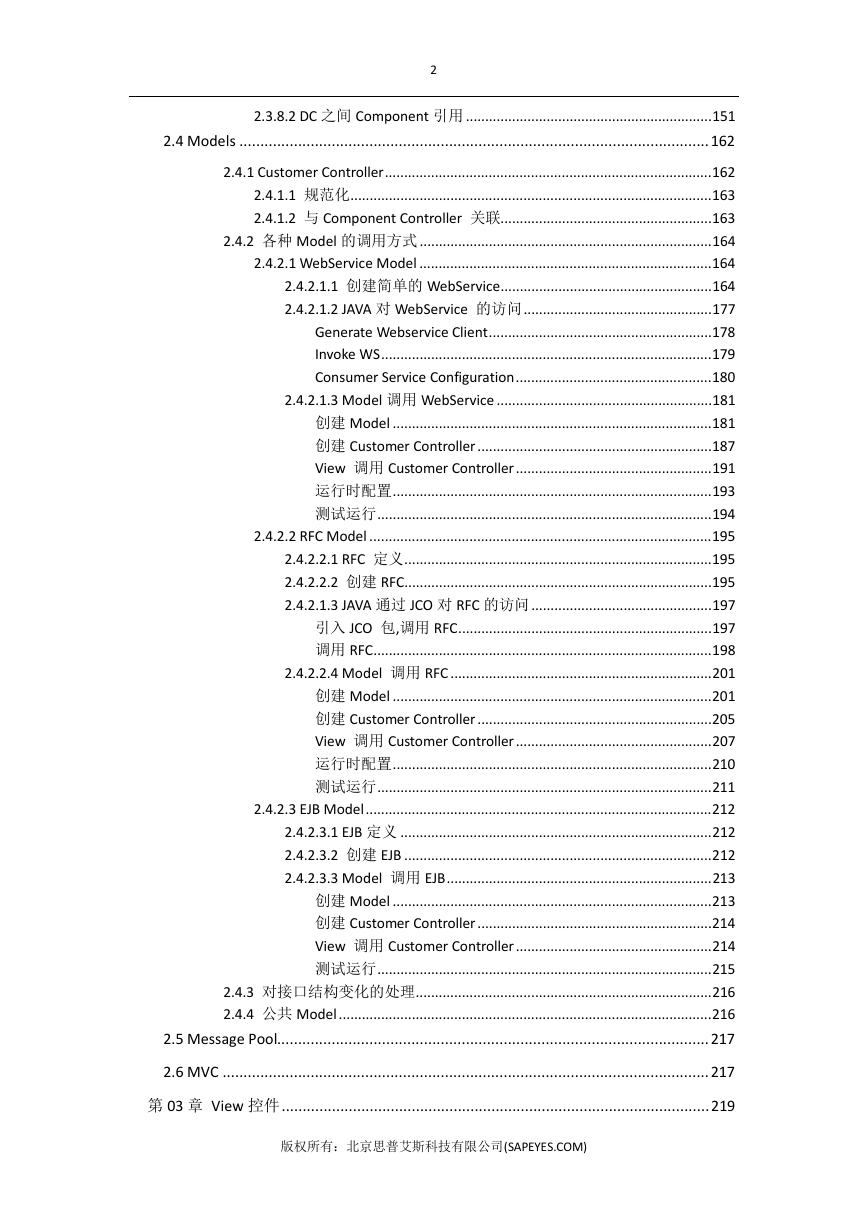
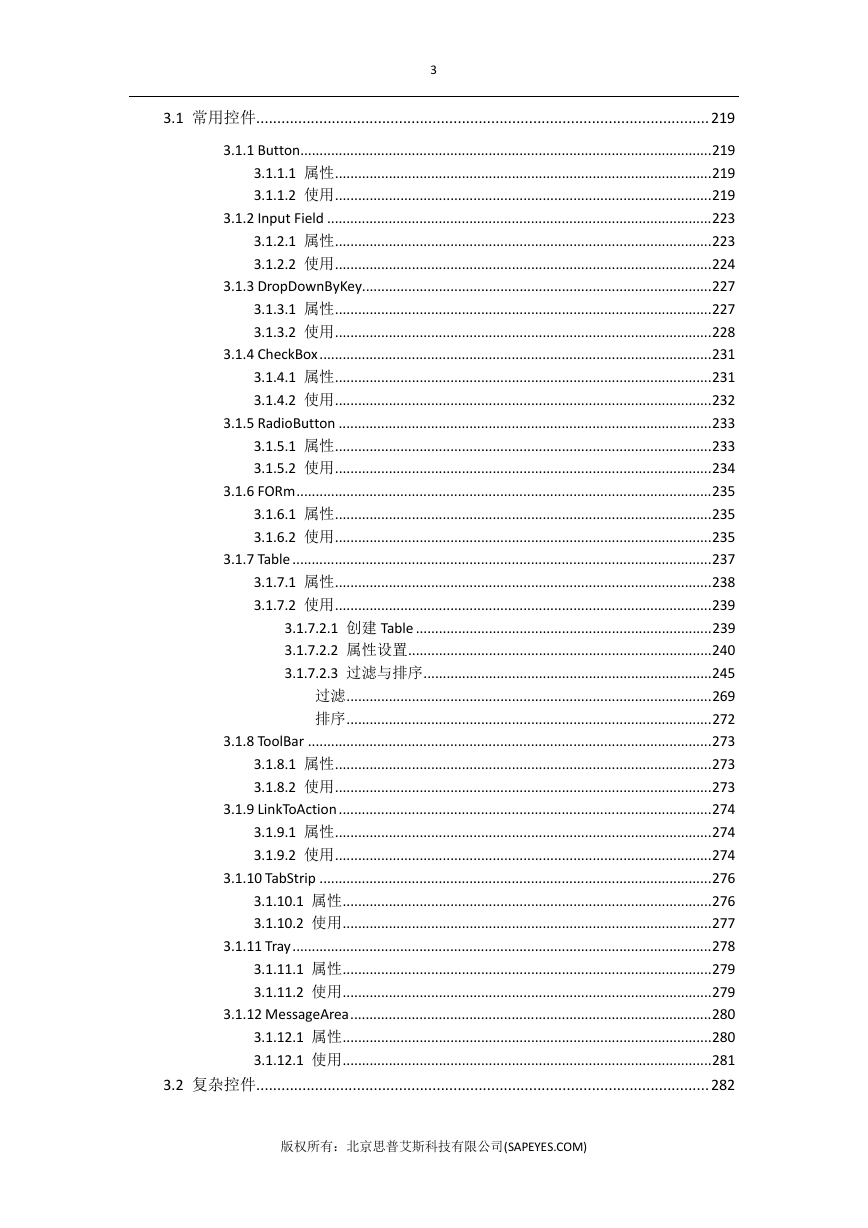
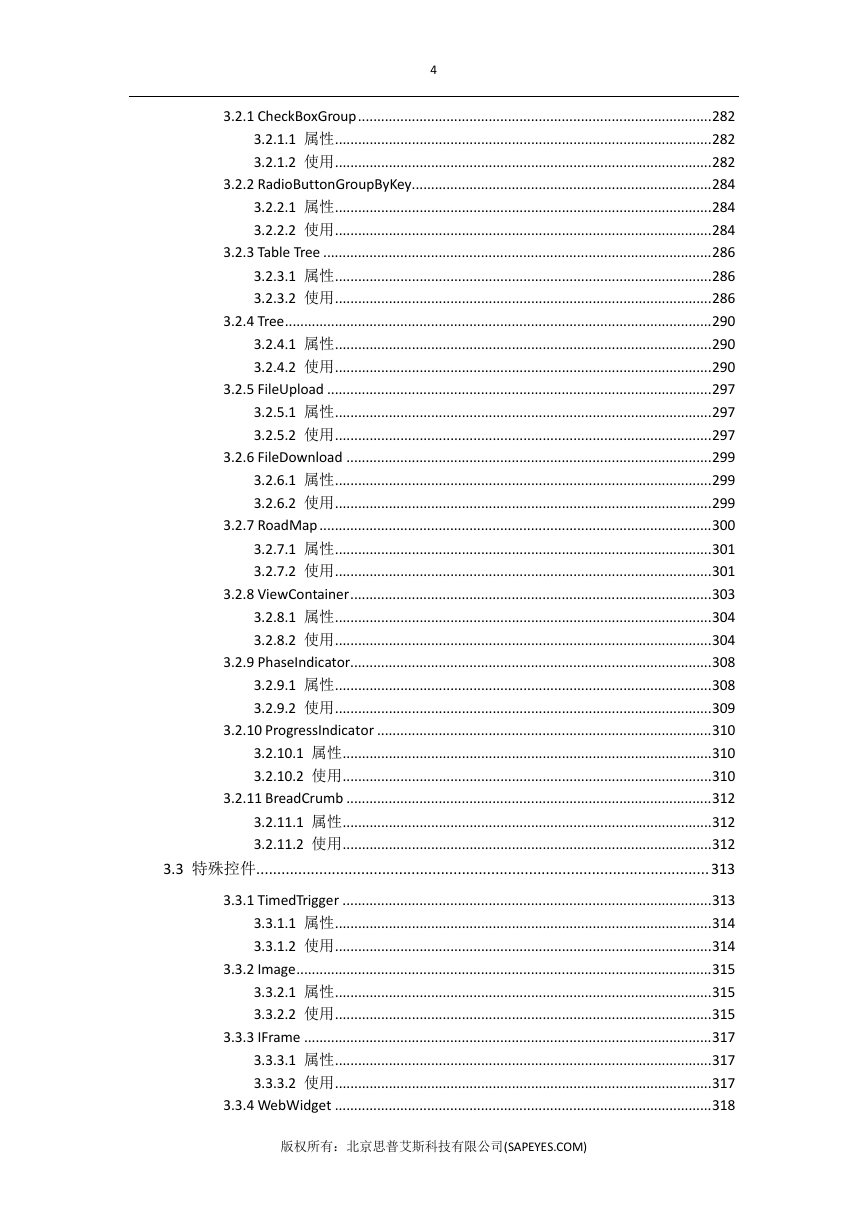
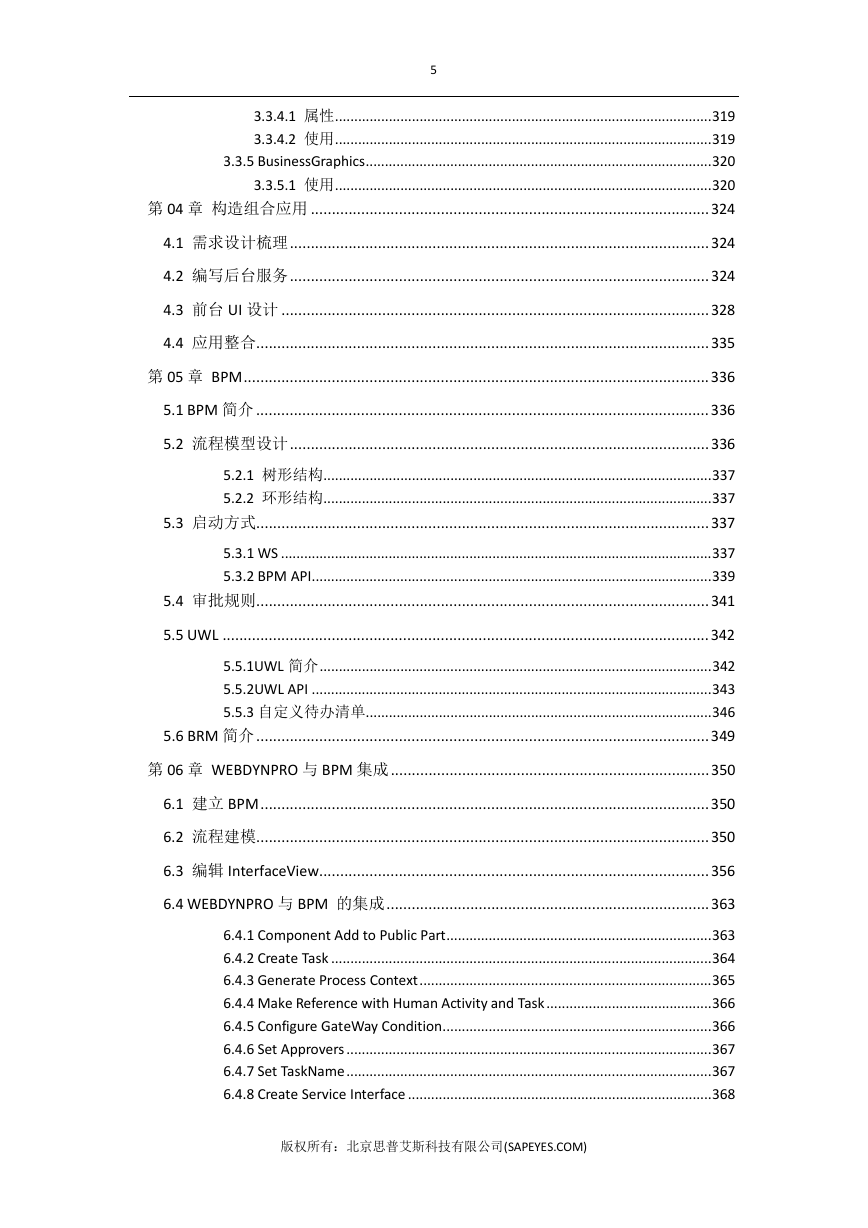
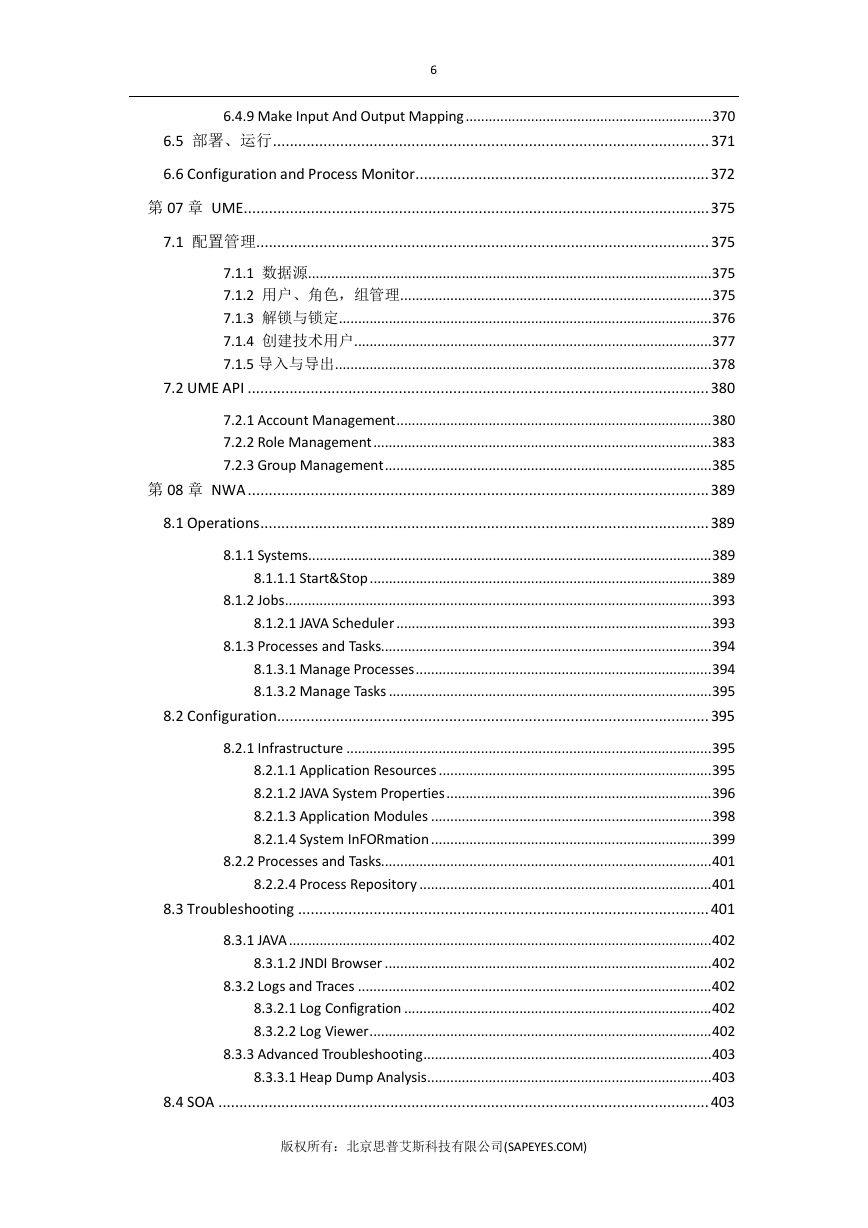
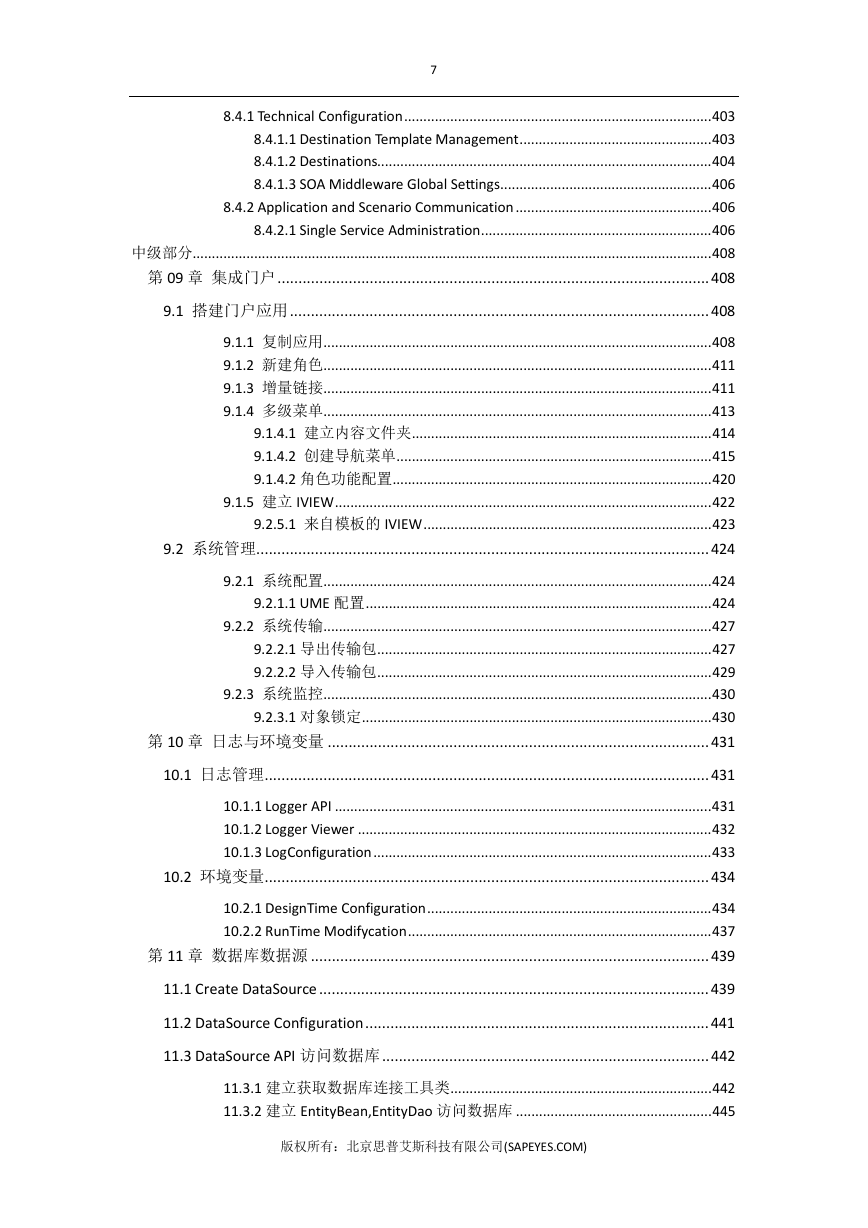
 2023年江西萍乡中考道德与法治真题及答案.doc
2023年江西萍乡中考道德与法治真题及答案.doc 2012年重庆南川中考生物真题及答案.doc
2012年重庆南川中考生物真题及答案.doc 2013年江西师范大学地理学综合及文艺理论基础考研真题.doc
2013年江西师范大学地理学综合及文艺理论基础考研真题.doc 2020年四川甘孜小升初语文真题及答案I卷.doc
2020年四川甘孜小升初语文真题及答案I卷.doc 2020年注册岩土工程师专业基础考试真题及答案.doc
2020年注册岩土工程师专业基础考试真题及答案.doc 2023-2024学年福建省厦门市九年级上学期数学月考试题及答案.doc
2023-2024学年福建省厦门市九年级上学期数学月考试题及答案.doc 2021-2022学年辽宁省沈阳市大东区九年级上学期语文期末试题及答案.doc
2021-2022学年辽宁省沈阳市大东区九年级上学期语文期末试题及答案.doc 2022-2023学年北京东城区初三第一学期物理期末试卷及答案.doc
2022-2023学年北京东城区初三第一学期物理期末试卷及答案.doc 2018上半年江西教师资格初中地理学科知识与教学能力真题及答案.doc
2018上半年江西教师资格初中地理学科知识与教学能力真题及答案.doc 2012年河北国家公务员申论考试真题及答案-省级.doc
2012年河北国家公务员申论考试真题及答案-省级.doc 2020-2021学年江苏省扬州市江都区邵樊片九年级上学期数学第一次质量检测试题及答案.doc
2020-2021学年江苏省扬州市江都区邵樊片九年级上学期数学第一次质量检测试题及答案.doc 2022下半年黑龙江教师资格证中学综合素质真题及答案.doc
2022下半年黑龙江教师资格证中学综合素质真题及答案.doc