Hardware User Manual
Important safety information
Home charger-specific safety information
Internal battery-specific safety information
Compliance
Bluetooth
WEEE
Contents
Welcome
Important information for using the manual
Disclaimer
Mounting your Mio in a vehicle
Enabling Traffic (TMC) Reception
Getting to know your Mio
How do I turn on my Mio?
Using the power switch
How do I charge the battery?
How do I charge the battery in a vehicle?
How do I charge the battery via my computer?
How do I charge the battery at home or work?
How do I connect my Mio to my computer?
Other features
How do I make a hands-free call?
How can I play external AV equipment through my Mio?
Reference
What is GPS?
How does my Mio receive GPS signals?
Caring for your Mio
Troubleshooting
Software User Manual
Contents
Welcome
Important information for using the manual
Disclaimer
How do I get started?
How do I use the touch screen?
Navigating on the screen
Main Menu
How do I navigate through the menu screens?
How do I use the Keyboard screen?
How do I go from A-B?
How do I use the FIND wizard?
How do I plan my first trip?
How do I preview the destination on map?
How do I preview a route?
Caravan/Truck Mode
Pedestrian mode
How do I view my route?
How do I select the route type?
The driving map
How do I change the route configuration?
How do I view my route statistics?
How do I adjust the volume?
How do I zoom in/out the map?
How do I view the traffic status on my route?
Advanced Routing Functions
How do I create a trip with multiple stops?
How do I capture a location or a journey?
How do I capture the GPS co-ordinates of my location?
How do I capture a journey?
How do I navigate to a location I have captured?
How do I navigate to the saved car location?
How to view a journey I have captured?
MY PLACES
How do I save a location as My Place or Home?
How do I navigate to a location I have saved?
How do I navigate to Home?
How do I navigate to a recent place?
How do I edit a saved location in My Places?
How do I navigate to a NavPix™?
How do I search for a POI?
How do I find the nearest POIs using NEAR ME?
How do I find the POIs using EXPLORE?
How do I search for a POI by type?
How do I search for a POI by keyword?
How do I receive current traffic information via TMC?
How will I know when a Traffic Event occurs?
Traffic overview screen
How do I view a list of all events on my route?
How do I view traffic details?
Traffic messages
Traffic preferences
What is Travel Book?
How do I use the WCities Travel Guides?
How do I use the Michelin guides?
How do I play videos on my Mio via AV IN?
How do I make a hands-free call?
How do I pair my Mio with a Bluetooth mobile phone?
How do I make a phone call?
How do I view my call history?
What is MioMore Service?
How do I search for a POI using Google Local Search?
How do I search for a POI using Local Search?
How do I find the weather information?
How do I search for roadside assistance?
How do I control my Mio using Voice Command?
What can I customise?
Audio
Screen
Safety
Route options
Map display
My Maps
Language
Answer calls by voice
Units
Time Zone
Bluetooth
Trip Meter
Device
Demo
Help
What is the MioMore Desktop?
How do I install MioMore Desktop onto my computer?
MioMore Desktop Menu
My Subscriptions
My Maps
VOICE COMMAND
Custom POIs
Photo Album
Image Search
Application Gallery
Unlock Features
Redeem
MY PLACES
TRIP PLANNER
MY MIO
CONNECT
For more information
Point of Interest categories
Traffic and other TMC Events
Online support
Mio Advantage
Speed Limit
Safety Camera POIs
Copyright
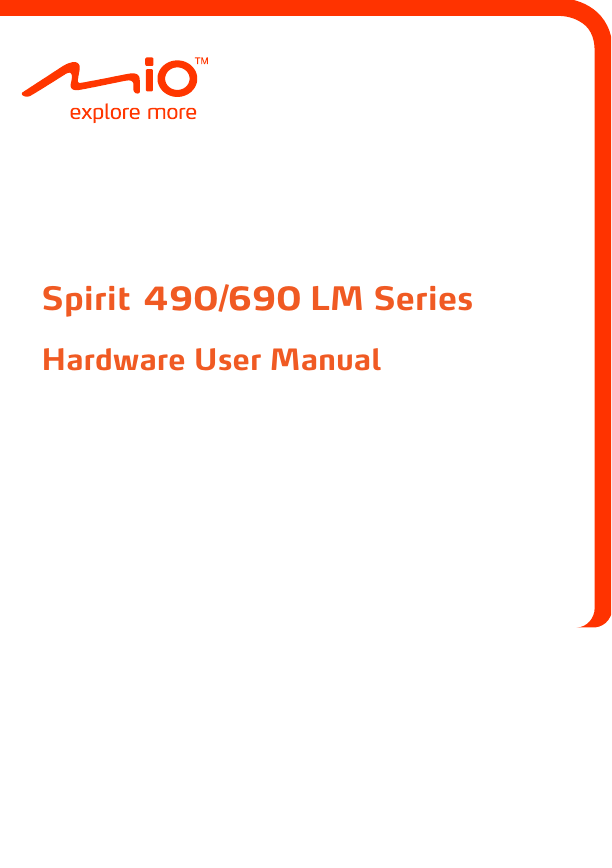
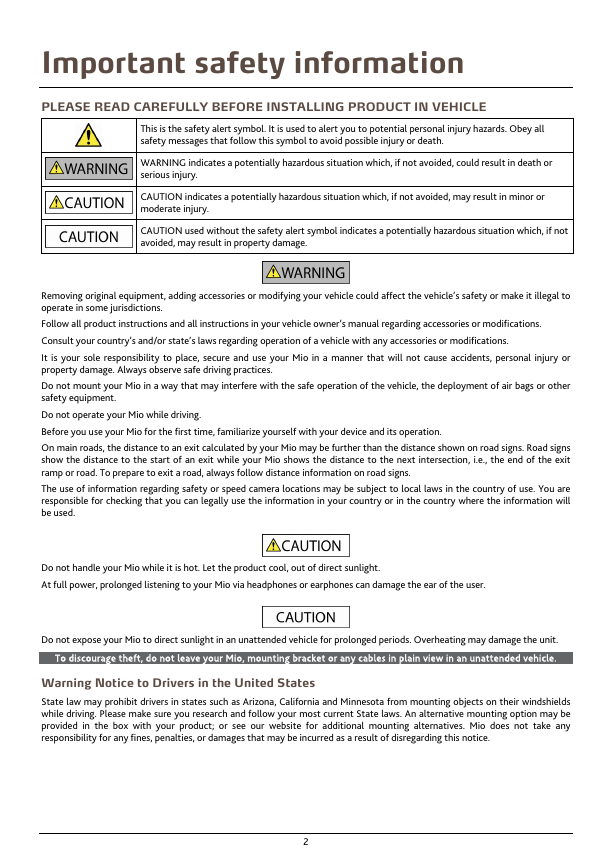
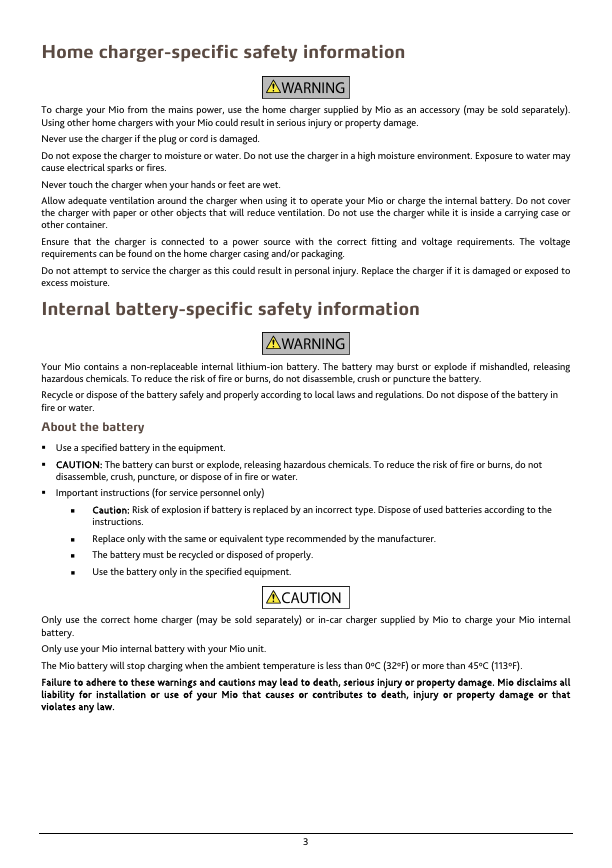
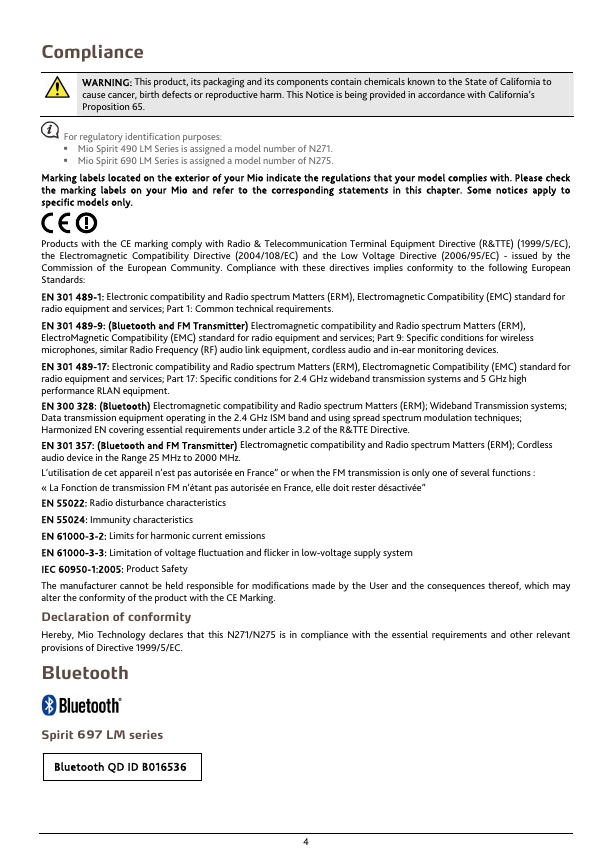

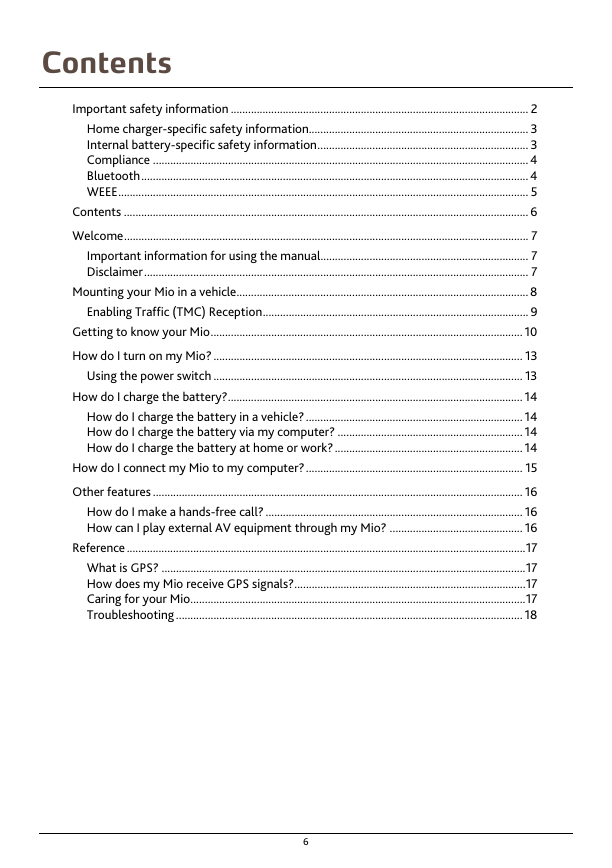
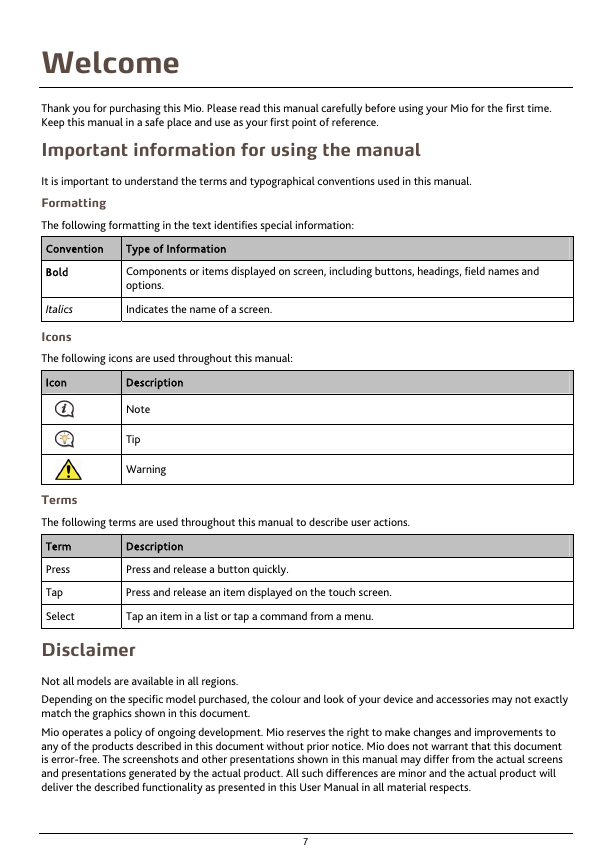
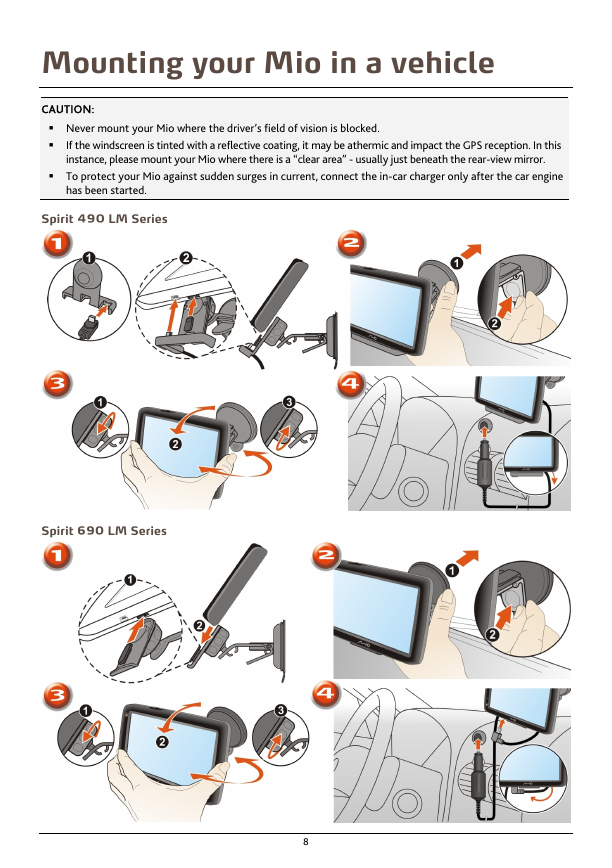
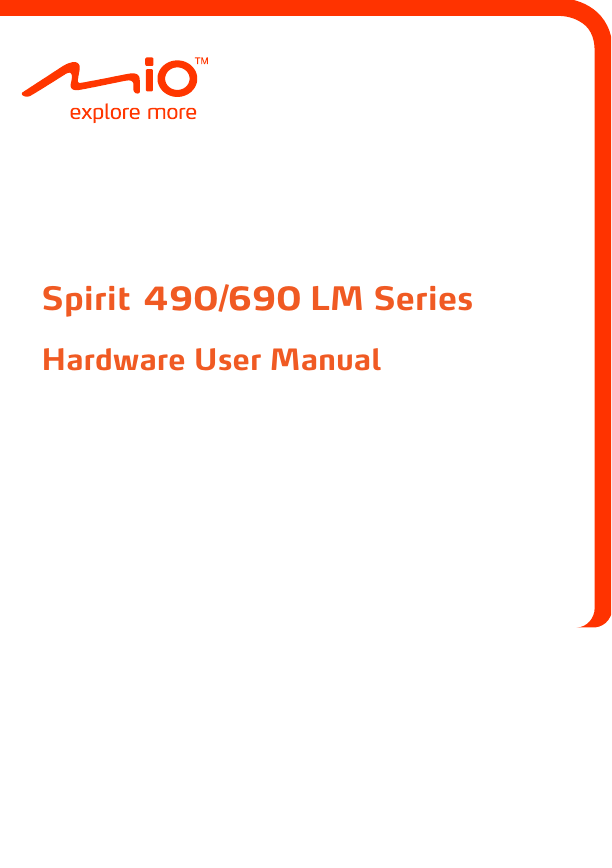
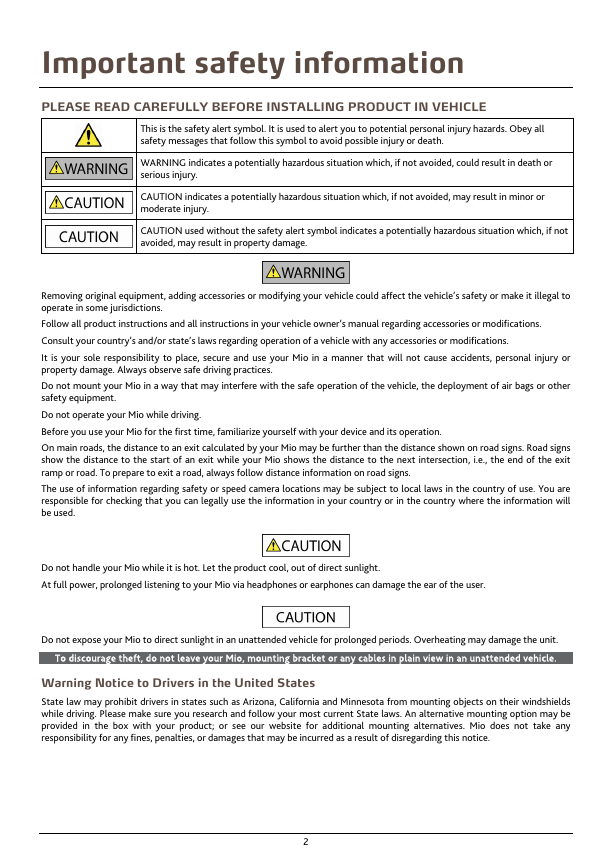
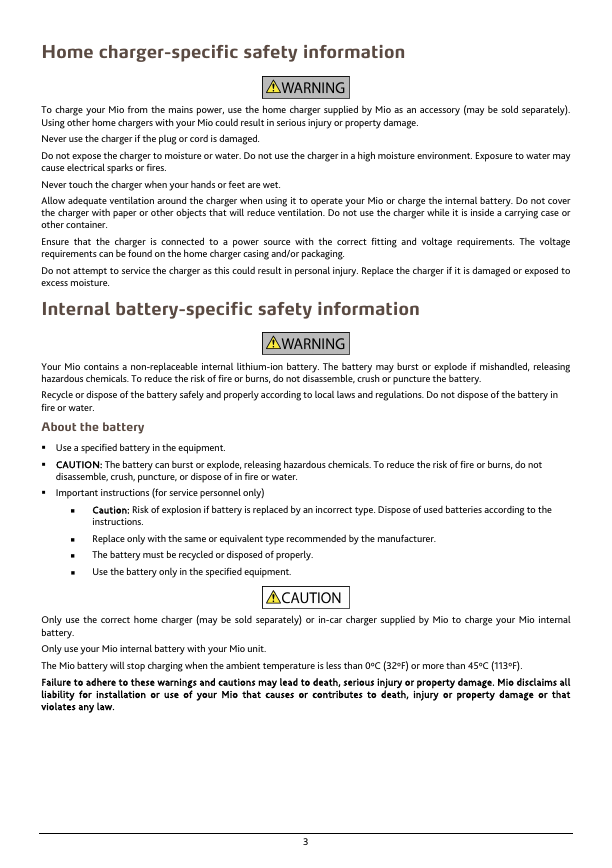
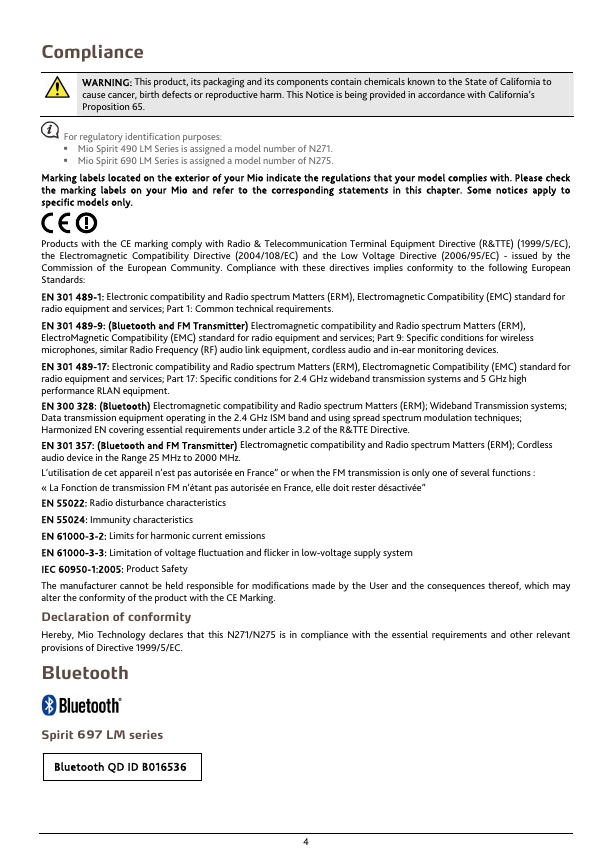

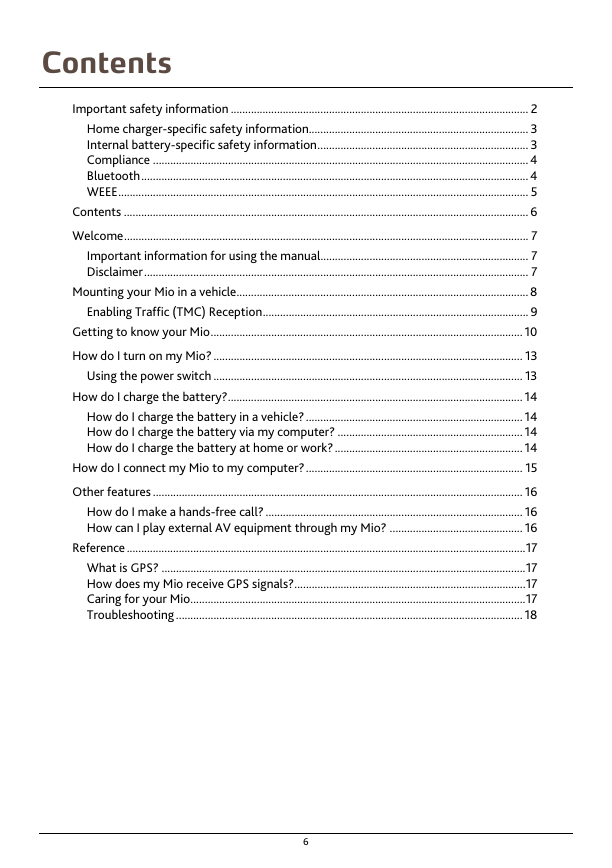
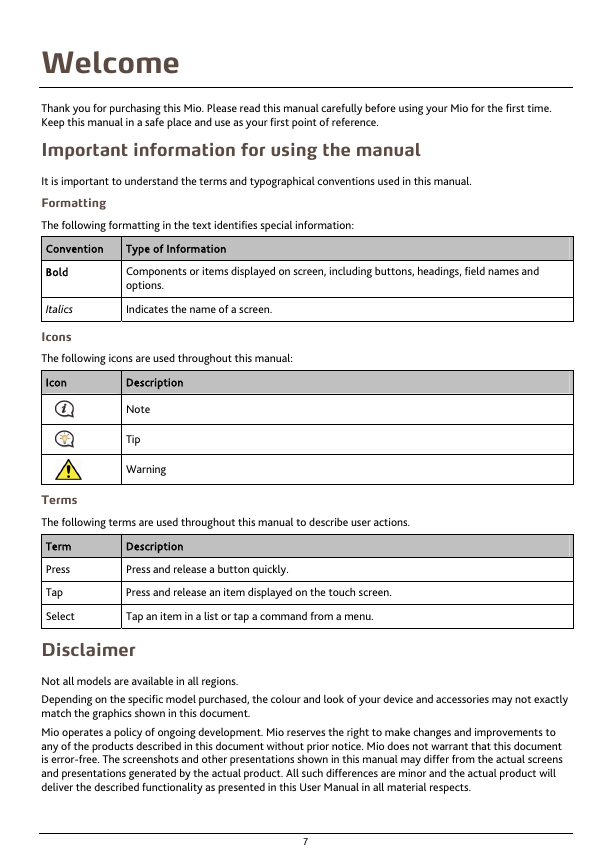
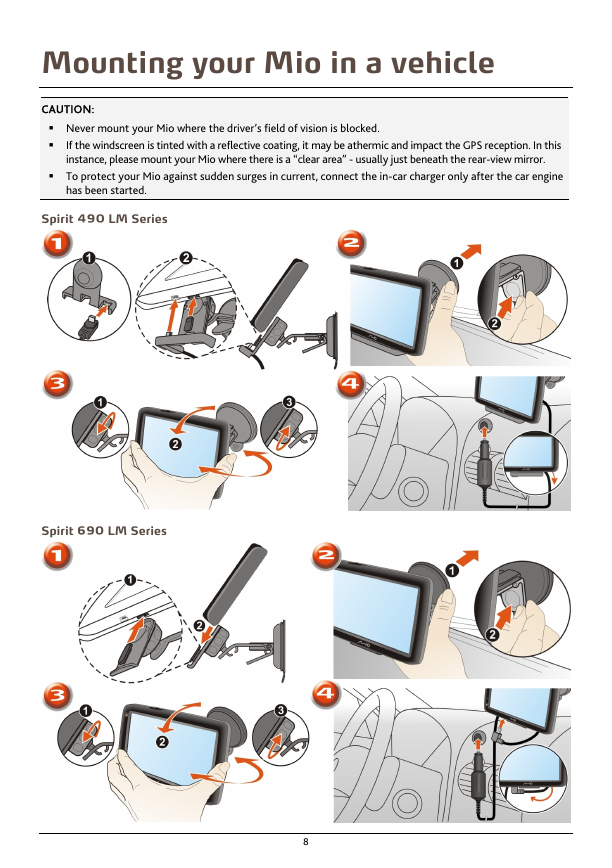
 2023年江西萍乡中考道德与法治真题及答案.doc
2023年江西萍乡中考道德与法治真题及答案.doc 2012年重庆南川中考生物真题及答案.doc
2012年重庆南川中考生物真题及答案.doc 2013年江西师范大学地理学综合及文艺理论基础考研真题.doc
2013年江西师范大学地理学综合及文艺理论基础考研真题.doc 2020年四川甘孜小升初语文真题及答案I卷.doc
2020年四川甘孜小升初语文真题及答案I卷.doc 2020年注册岩土工程师专业基础考试真题及答案.doc
2020年注册岩土工程师专业基础考试真题及答案.doc 2023-2024学年福建省厦门市九年级上学期数学月考试题及答案.doc
2023-2024学年福建省厦门市九年级上学期数学月考试题及答案.doc 2021-2022学年辽宁省沈阳市大东区九年级上学期语文期末试题及答案.doc
2021-2022学年辽宁省沈阳市大东区九年级上学期语文期末试题及答案.doc 2022-2023学年北京东城区初三第一学期物理期末试卷及答案.doc
2022-2023学年北京东城区初三第一学期物理期末试卷及答案.doc 2018上半年江西教师资格初中地理学科知识与教学能力真题及答案.doc
2018上半年江西教师资格初中地理学科知识与教学能力真题及答案.doc 2012年河北国家公务员申论考试真题及答案-省级.doc
2012年河北国家公务员申论考试真题及答案-省级.doc 2020-2021学年江苏省扬州市江都区邵樊片九年级上学期数学第一次质量检测试题及答案.doc
2020-2021学年江苏省扬州市江都区邵樊片九年级上学期数学第一次质量检测试题及答案.doc 2022下半年黑龙江教师资格证中学综合素质真题及答案.doc
2022下半年黑龙江教师资格证中学综合素质真题及答案.doc