DXG-301V Video Camera
User's Manual
Ver 2.0 July 2004
�
Contents
Getting Started
■ Attention
Safety Precautions……………………………….………………………………………………3
Before You Start……………………………………………………………………………………3
Important Notices ……………………………………………………………………………..….….…4
■ Package Contents …………………………………………………………………………………5
Preparing Your Camera
■ Features Overview
Front……………………………………………………………………………………………………………6
Left………………………………………………………………………………………………………………7
Rear………………………………………………………………………………………………………………8
LCD………………………………………………………………………………………………………………9
■ Batteries…………………………… ………….…………………………………………………………10
■ AC Adapter…..……………………………………………………………………………………….…11
■ Memory
Internal vs. External Memory ……………………………………….…………..…………….12
Memory Card Use ………………………………………………………….…………..…………….12
Memory Card Handling………………………………………………………………………………13
Troubleshooting…………………………………………………………………………………………14
■ Wrist Strap ……………………….………………………………………………………..……….….15
Using Your Camera
■ Power and LED Indicators……..………………………..….………………………….….16
■ Practice…………………………….………..…………………..………………………..17
■ Setup
Date and Time ………….…………………………………………………………..……..20
Language …………………………………………………………………………………..……..20
Setup Menu Navigation.…………………………………………………………………………..21
■ Video
Video Indicators…………………………………………………………………………23
Recording Video…………………………………………………………………………………24
Display Toggle ………………………………………………………………………………………25
Resolution ………………………………………………………………………………………25
Quality ……………………………………………………………………………………………25
1
�
Audio….………………………………………………………………………………………………………25
White Balance ………………………………………………………………………………………25
Video Menu Navigation……………………………………………………………………………….27
■ Still Photos
Still Indicators ……………………………………………………………………………………………27
Taking Pictures………………………………………………………………………………………28
LCD Display Indicators………………………………………………………….……………………28
Flash……………………………………………………………………………………………………29
Self-Timer…………………………………………………………………………………………………29
Resolution……………………………………………………………………………………………29
Quality……………………………………………………………………………………………………29
Scenes………………………………………………………………………………………………30
White Balance………………………………………………………………………………………31
Exposure Value………………………………………………………………………………………….31
Met e ring … …… …… …… … … …… …… …… … … …… …… …… … … …… …… …… … …31
ISO …………………………………………………………………….…………………………….……..33
Still Menu Navigation…………………………………………………………………….…………33
Viewing Videos and Photos
■ Camera Playback
Playback Indicators…………………………………………………………………………35
Display Toggle…………………………………………………………………………………36
Thumbnails………………………………………………………………………………………36
Volume…… …………… ……… ……… …… …… ………… ………… … …………… ……… 36
View Photos……………………………………………………………………………………37
View Videos…………………………………………………………………………………37
Delet e…… … …………… ……… …………… …… ………… ………… ………… …… ……. 37
Protect/Unprotect………………………………………………………………………………….37
S li d e sho w… … … …… …… …… … …… … …… … … … …… … …… … … … …… …… … …3 8
DPOF……………………………………………………………………………………………………….38
Removable Device…………………………………………………………………………….38
Playback Menu Navigation……………………………………………………………39
■ TV-Out……………………………………………………………………………………………….44
■ Camera Driver……………………………………………………………………………46
■ Applications…………………………………………………………………………………47
■ File Transfers ..…………………………………………………………………………………49
Appendices
■ A. Specifications….………………………………………………………………………………50
■ B. System Requirements………………………………………………………………………51
■ C. NTSC & PAL Countries………………………………………………………………………52
2
�
Attention
■ Safety Precautions
This product is a precision electronic device. Do not attempt to service this
camera by yourself, Opening or removing covers may expose you to
dangerous voltage points or other risks. Read the familiarization information
and important notices below before operating the camera.
■ Before You Start
About this manual. This manual assumes basic digital photography
knowledge. It is not a “how-to” guide to digital photography. It is an owner’s
manual. Discussions of photographic and image processing techniques are
beyond the scope of this manual. Please consult other sources.
Test the camera.
Before taking pictures formally with the DXG-301V camera, take time to get
acquainted with the product’s features and functions. Test the camera before
formal recording to ensure that it functions well. Any loss caused by the
malfunction of this camera (such as costs of photography or any loss of
benefit generated by the photography) is not the manufacturer’s
responsibility and no compensation will be given for it.
Copyright information
Unless agreed to by the owner, all pictures taken with this camera should not
be used in violation of copyright law. Moreover, when restrictions are in place,
you may not record any live performance, improvisation or exhibits even for
personal purpose. Any transfer of pictures or use of memory card with data
must be conducted under the constraints of copyright law. Please observe
others’ privacy, unlawful use of this device may result in penalties.
Notes on the LCD (Liquid Crystal Display)
Exercise extreme caution with the LCD fluid if the LCD display is damaged.
Please follow these emergency procedures if any of the following occurs:
1. If the liquid makes contact with the skin, wipe liquid from the skin with a
cloth and wash thoroughly with water.
2. If the liquid gets into the eye, rinse with water immediately for at least 15
minutes and receive treatment as soon as possible.
3. If the liquid is accidentally swallowed, rinse mouth with water, drink a
large amount of water and induce vomiting. Seek medical treatment as
soon as possible.
3
�
■ Important Notices
This product consists of intricate electrical parts. To ensure proper
performance, hold the camera steady when taking pictures.
Do not use or place the camera in the following locations:
1. Damp and dusty places.
2. Sealed vehicles, direct sunlight exposure areas, or places with extremely
high temperatures or heat.
3. High-vibration environments.
4. Locations full of smoke, oil fumes, or steam.
5. Strong magnetic fields.
6. Rainy or snowy environments.
Do not open the battery cover when the power is on. Always turn the
power off first to avoid damage to sensitive electronic circuits.
If water gets into the camera, turn the power OFF and remove the
batteries immediately.
Basic care:
1. If the lens, LCD display or viewfinder surfaces become dirty, use lens
brush or soft cloth to clean. Do not touch the lens with fingers.
2. Avoid scratching the lens, the LCD display or viewfinder surface. Do not
allow solid objects to come into contact the camera.
3. Do not use any detergent or volatile solutions which could cause the
camera case and the paint to dissolve or distort. Use soft cloth only.
4
�
Contents
Carefully unpack and inspect package contents. Make sure the following
items are inside. If anything is missing or damaged, please contact your
vendor immediately.
1. DXG-301V
Camera
4. AA Alkaline Batteries x 4 7. AC Adapter
(Optional)
2. USB Cable
5. Software CD (incl. Camera Driver)
3. TV-OUT Cable
6. User's Manual
5
�
Getting to Know Your Camera
Front
(1) Lens
(2) Photo Sensor
(3) Self-Timer LED
● Shutter button (Top)
(4) Flash
(5) Microphone
(6) Wrist Strap
Press the Shutter button to take a picture or to start recording a video. (First
you must press the Power button.)
● Menu button (Top)
Press the MENU button in the Still, Video, and Playback modes, and the
operation menus for each of these modes appears on the LCD display.
● Flash button (Top)
Press the
button to toggle between flash modes
6
�
Left
(1) Mode Display Button
(2) Speaker
(3) Fast Forward
(4) Playback/Stop/Self-timer
(8) Battery Silo
(9) Battery Cover Latch
(10) Tripod Socket
(11) Flash Button
Button
(5) Fast Rewind
(6) LCD Display
(7) SD Memory Card Slot
(12) MENU Button
(13) Shutter Button
● DISPLAY button
Press this button to toggle between display modes.
● RWD, PLAY/STOP and FWD buttons
In the Playback mode, press these buttons to reverse, play, stop, forward. In
the Still mode, the PLAY/STOP button acts as the Self-timer button.
7
�

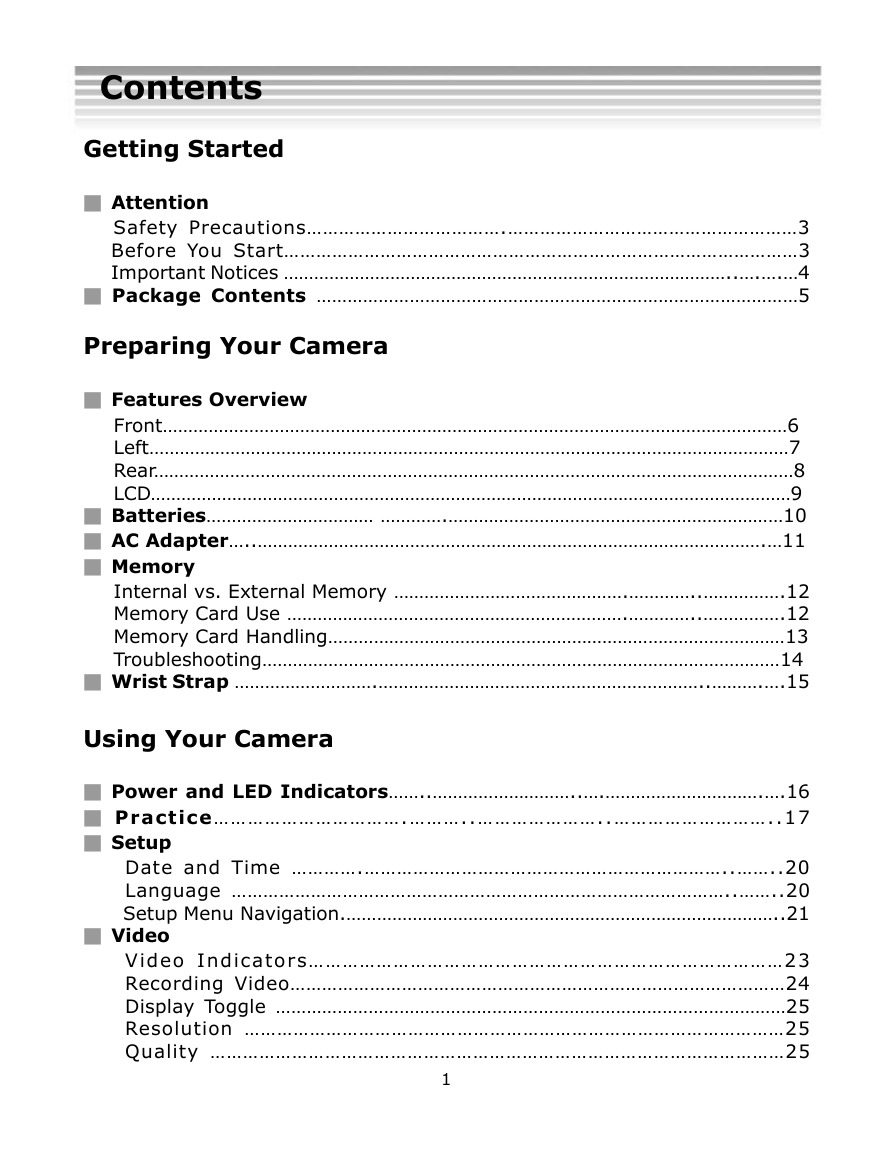
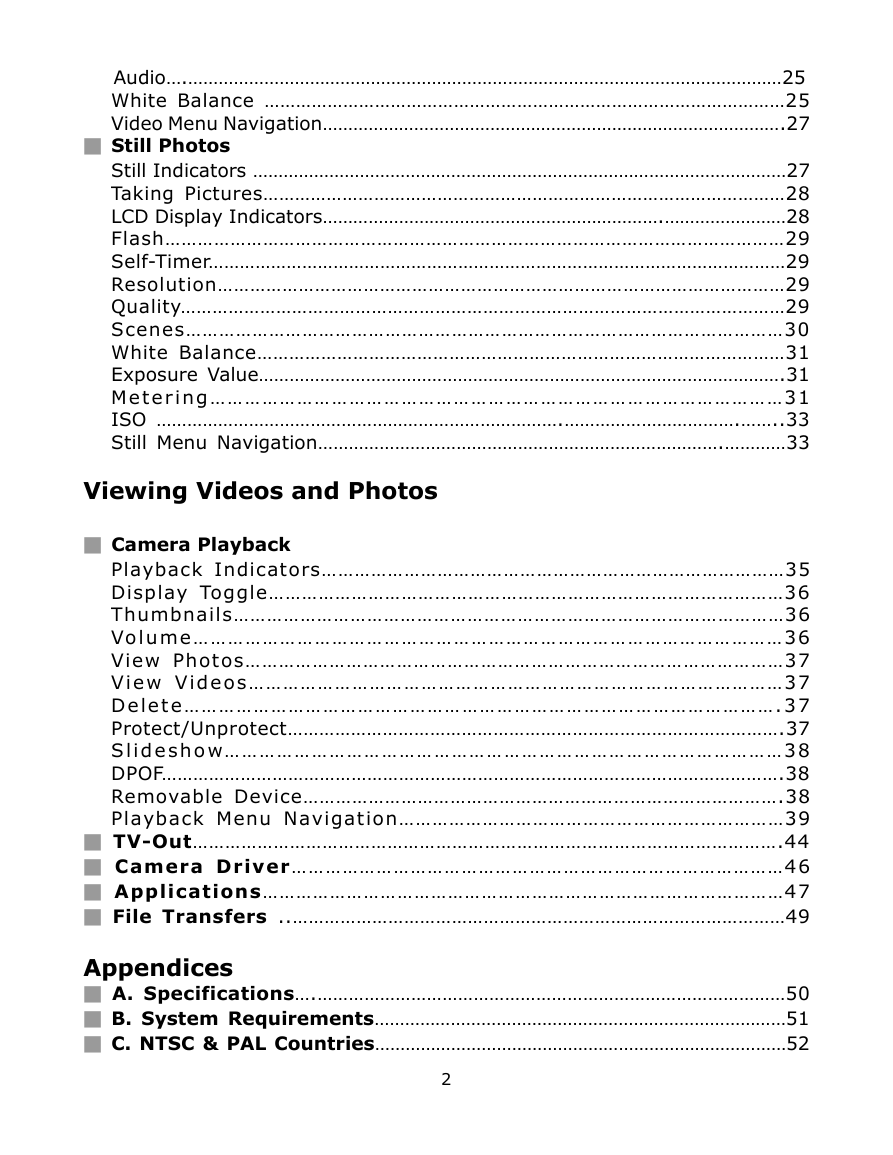
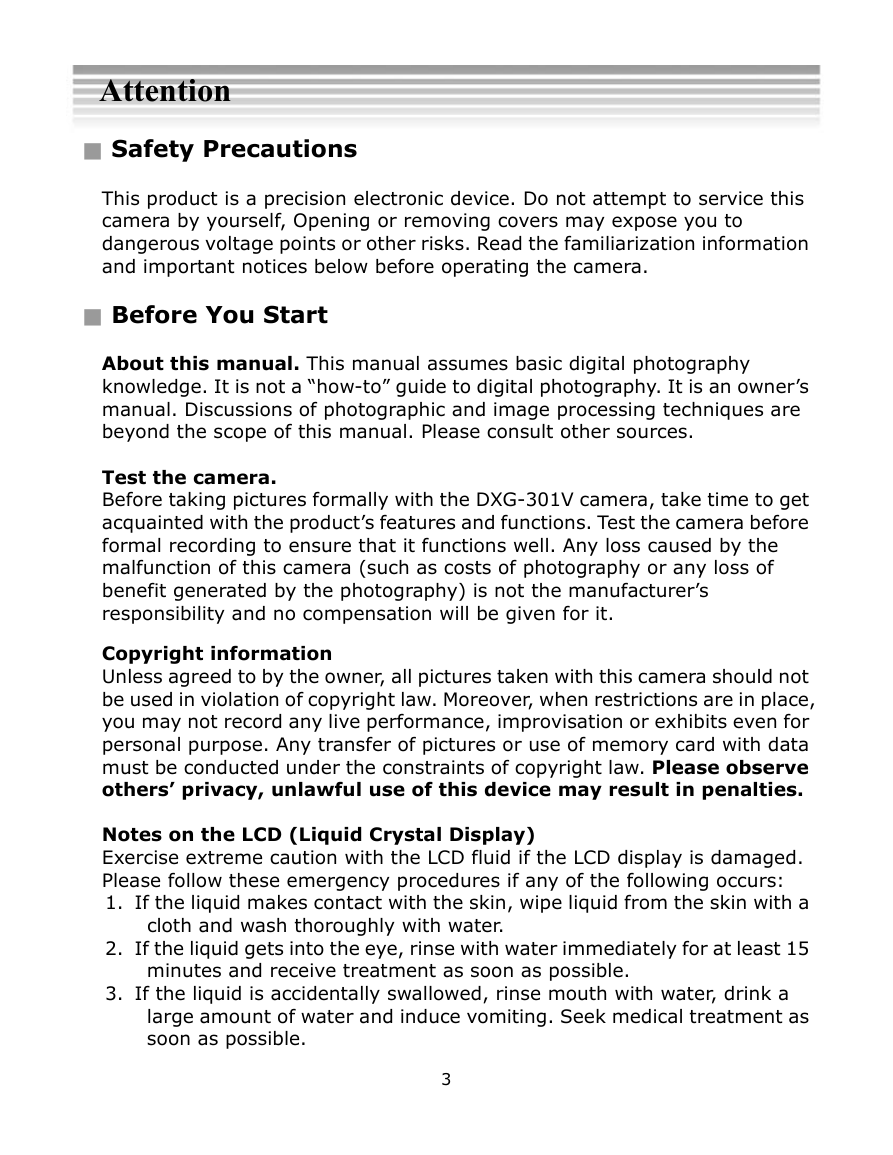
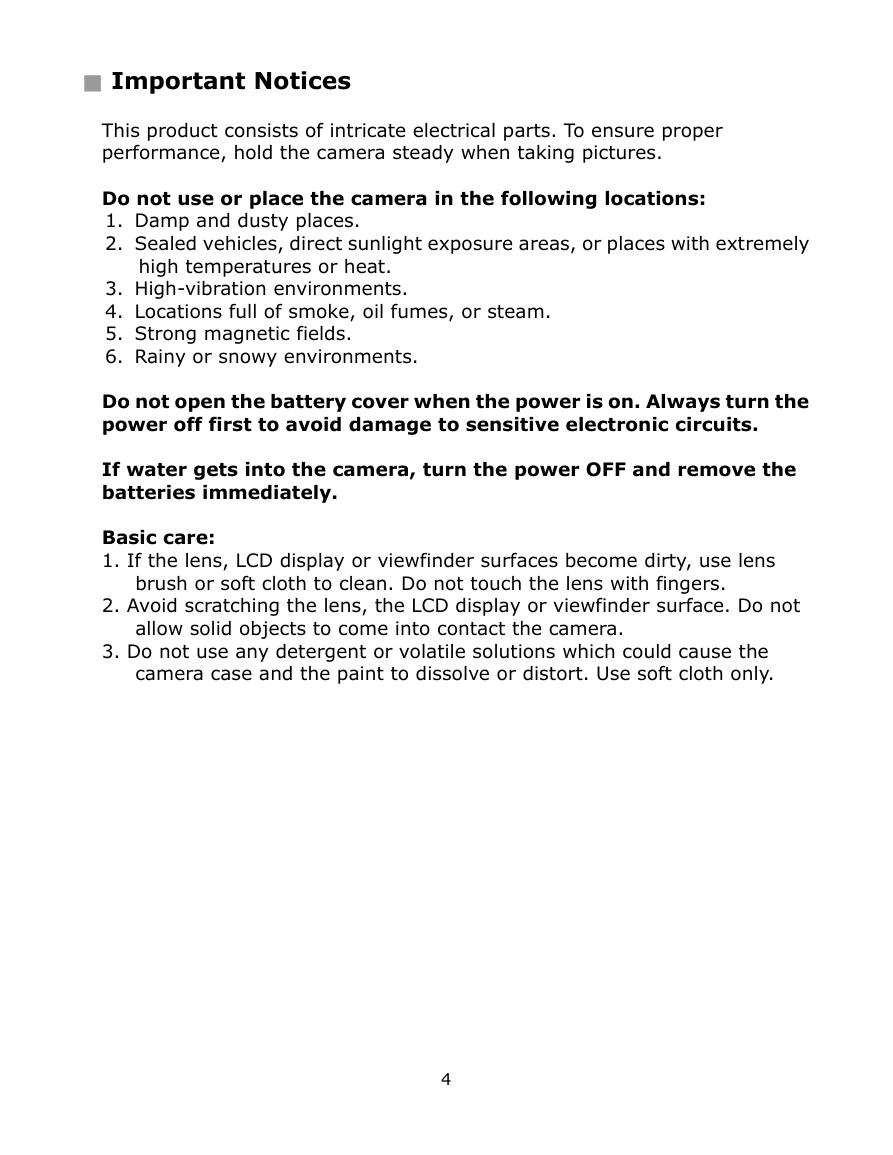
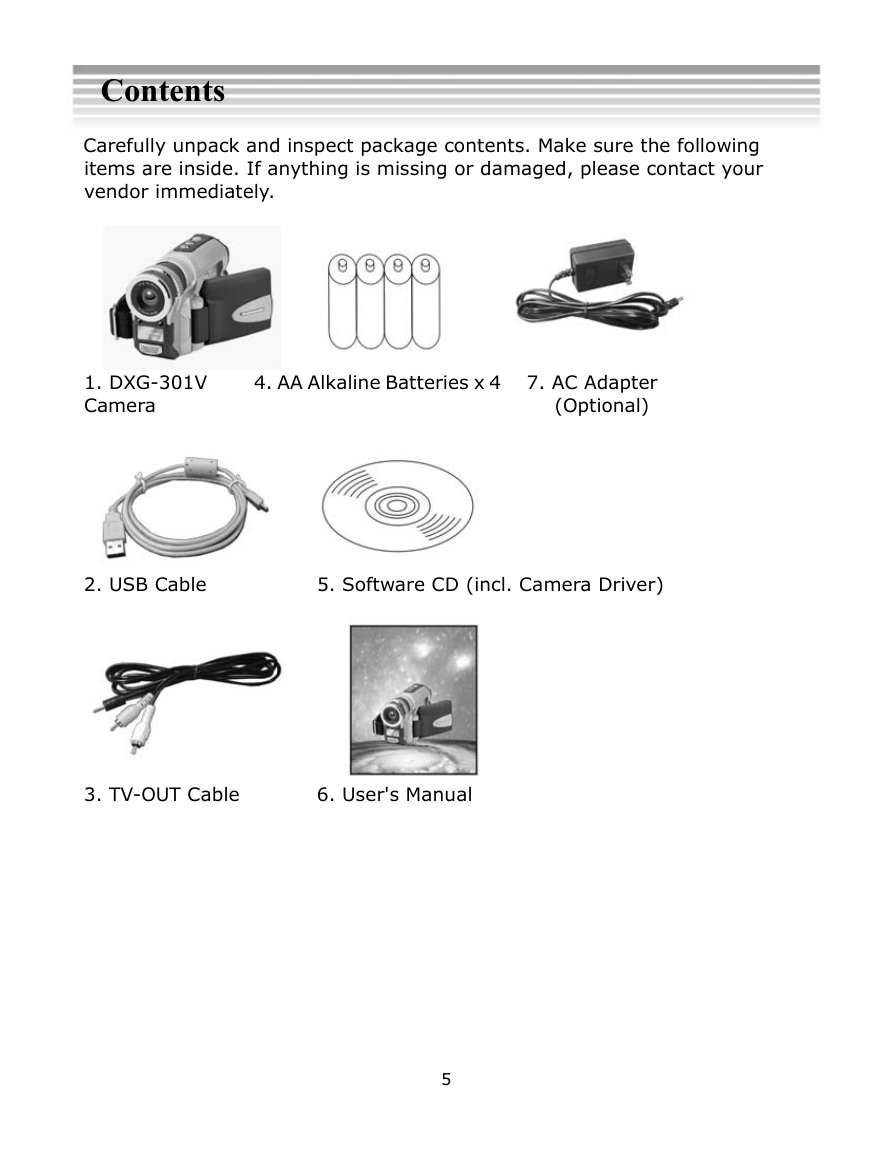
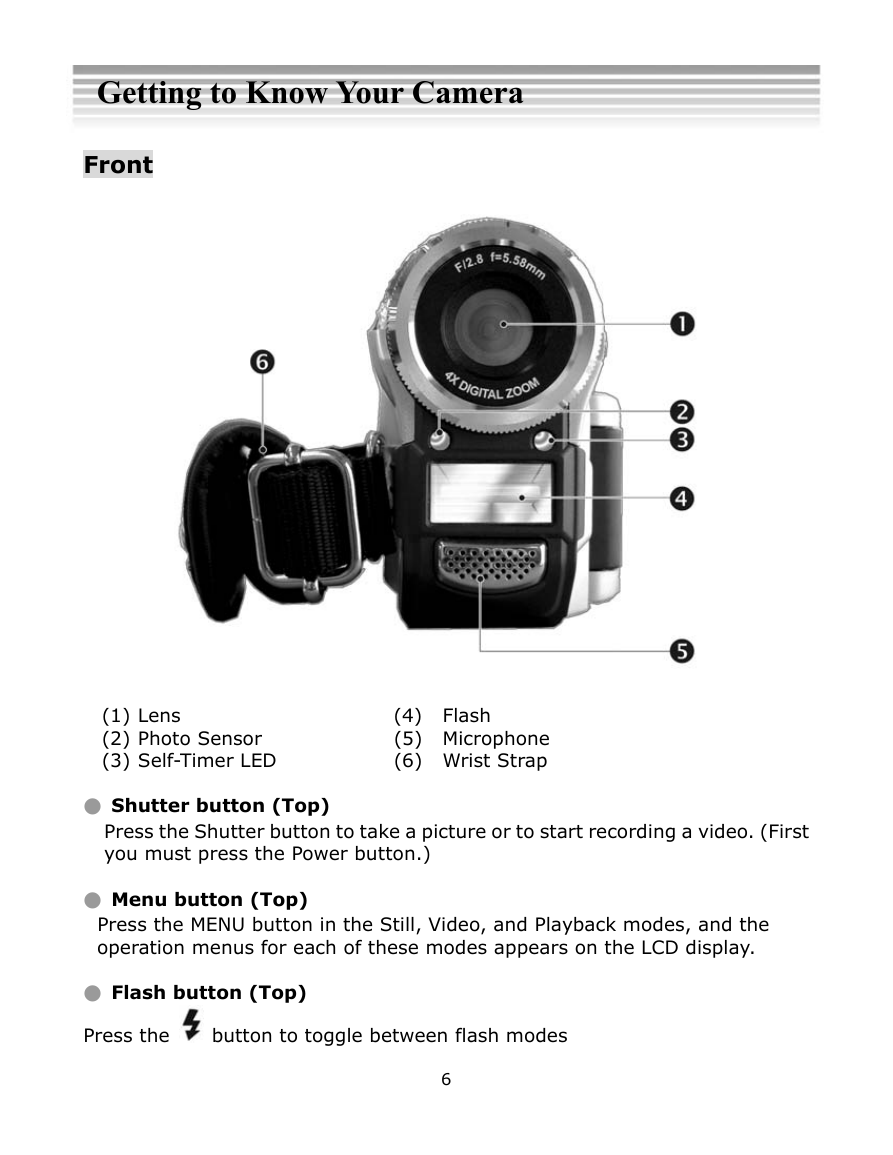


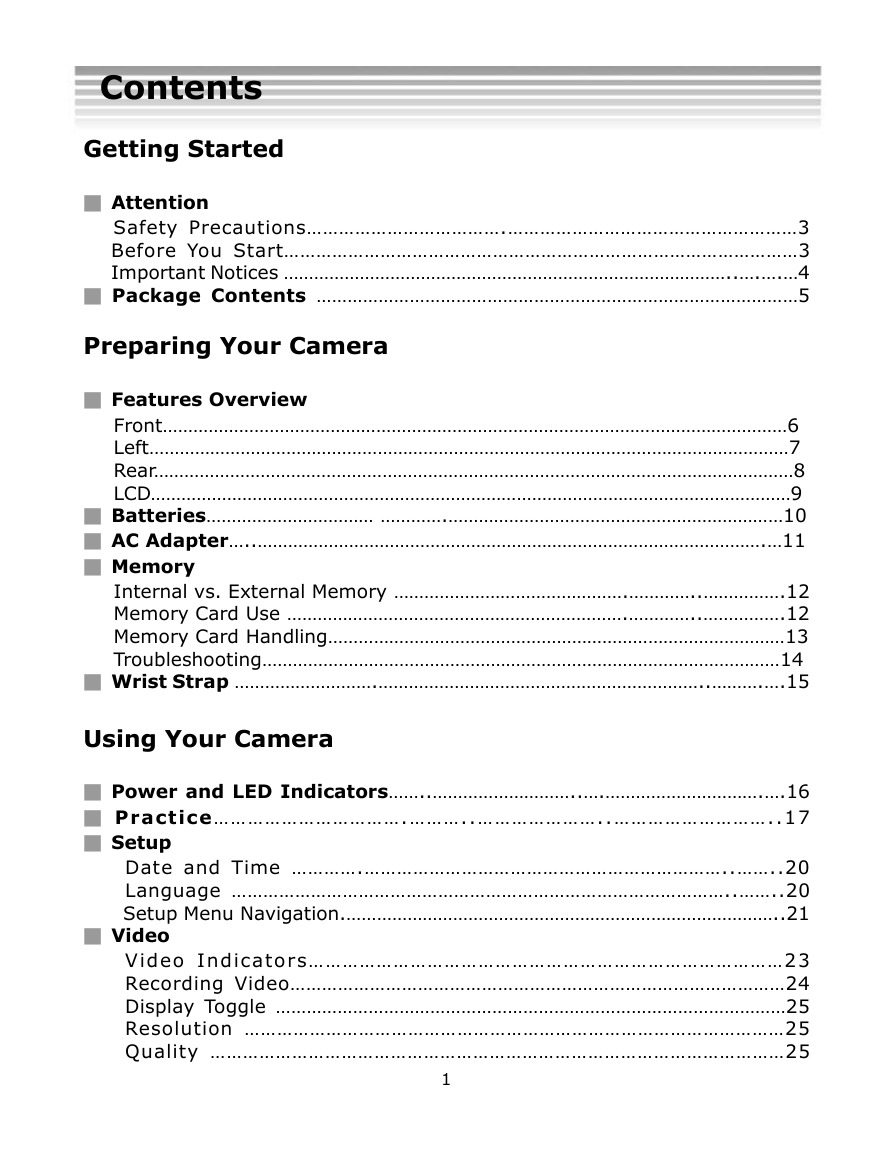
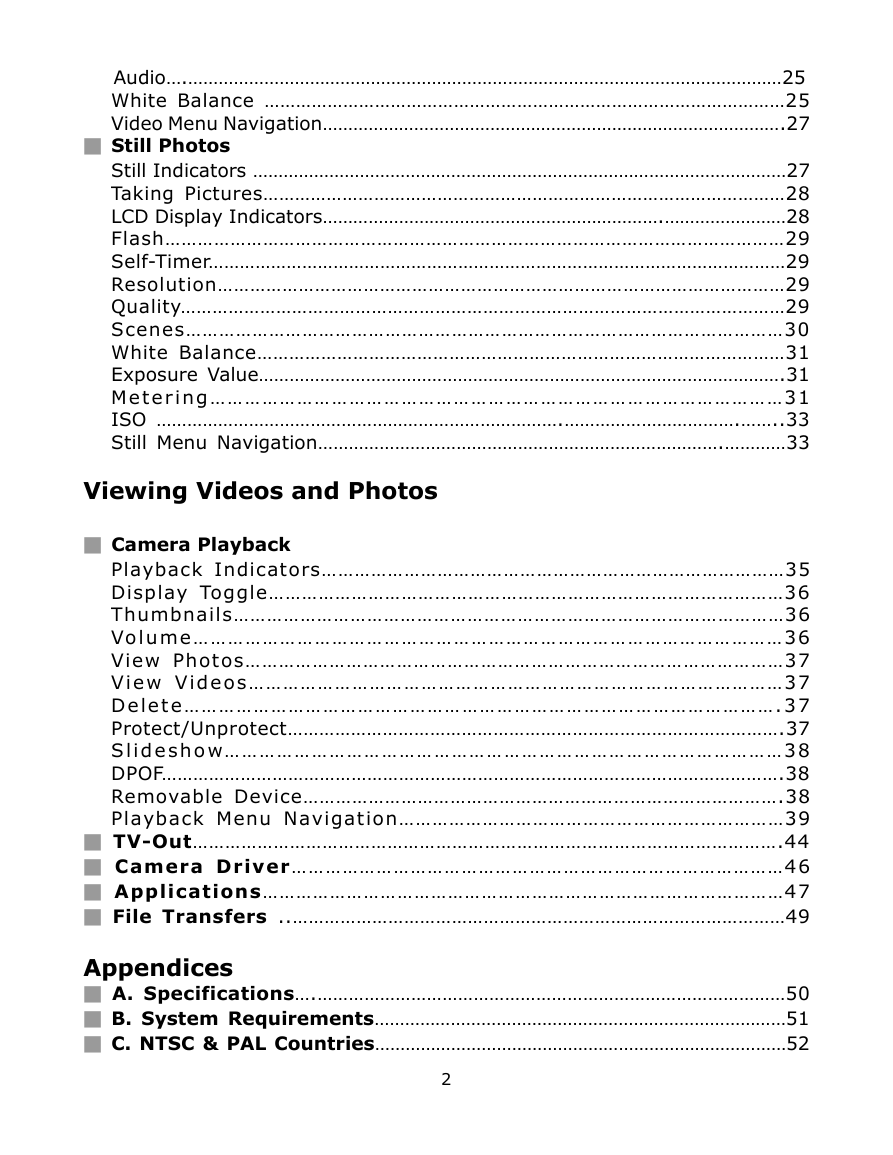
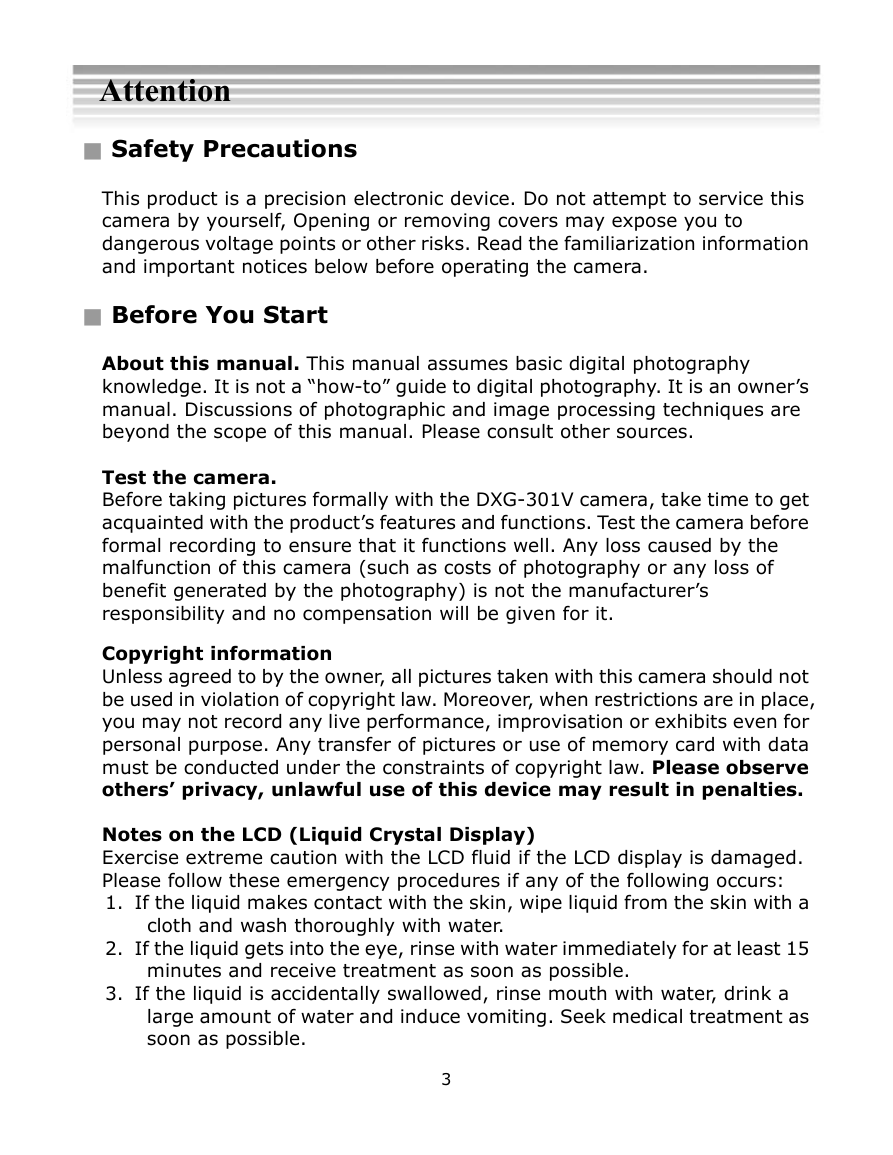
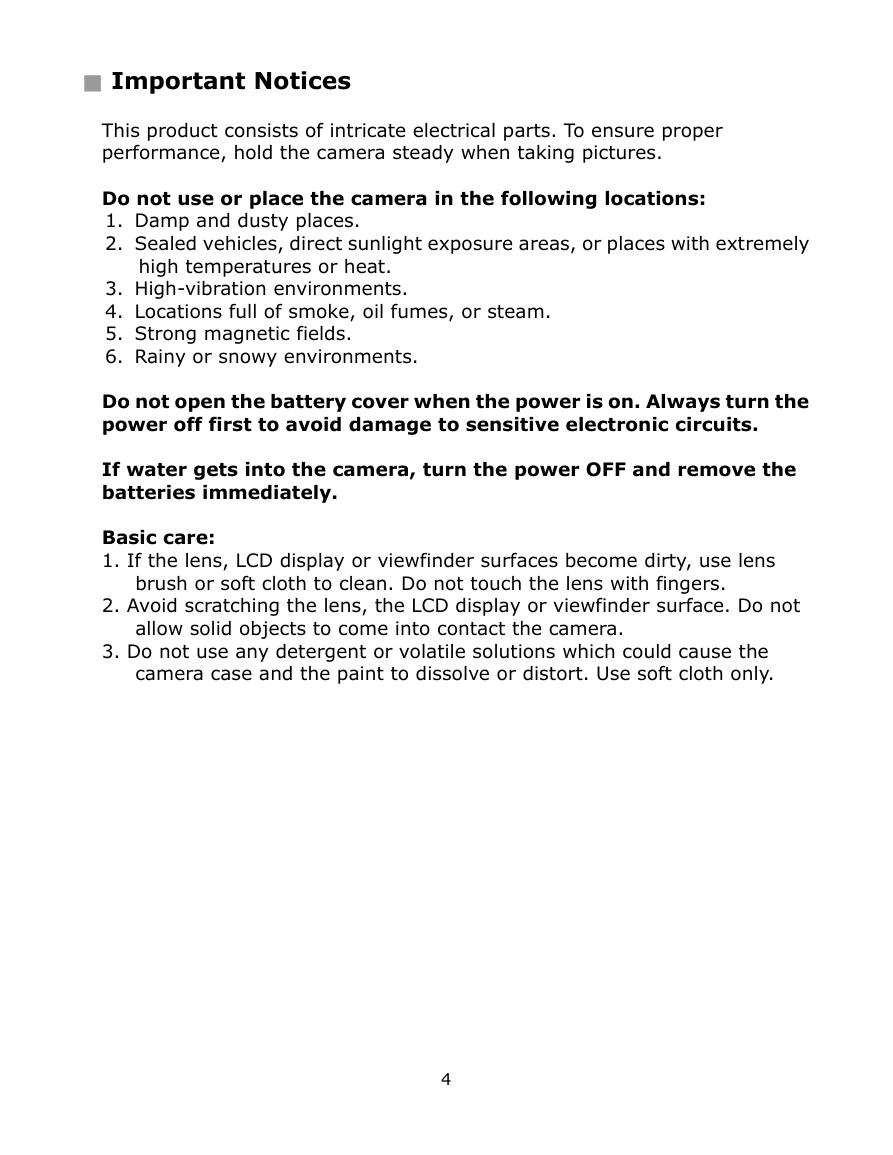
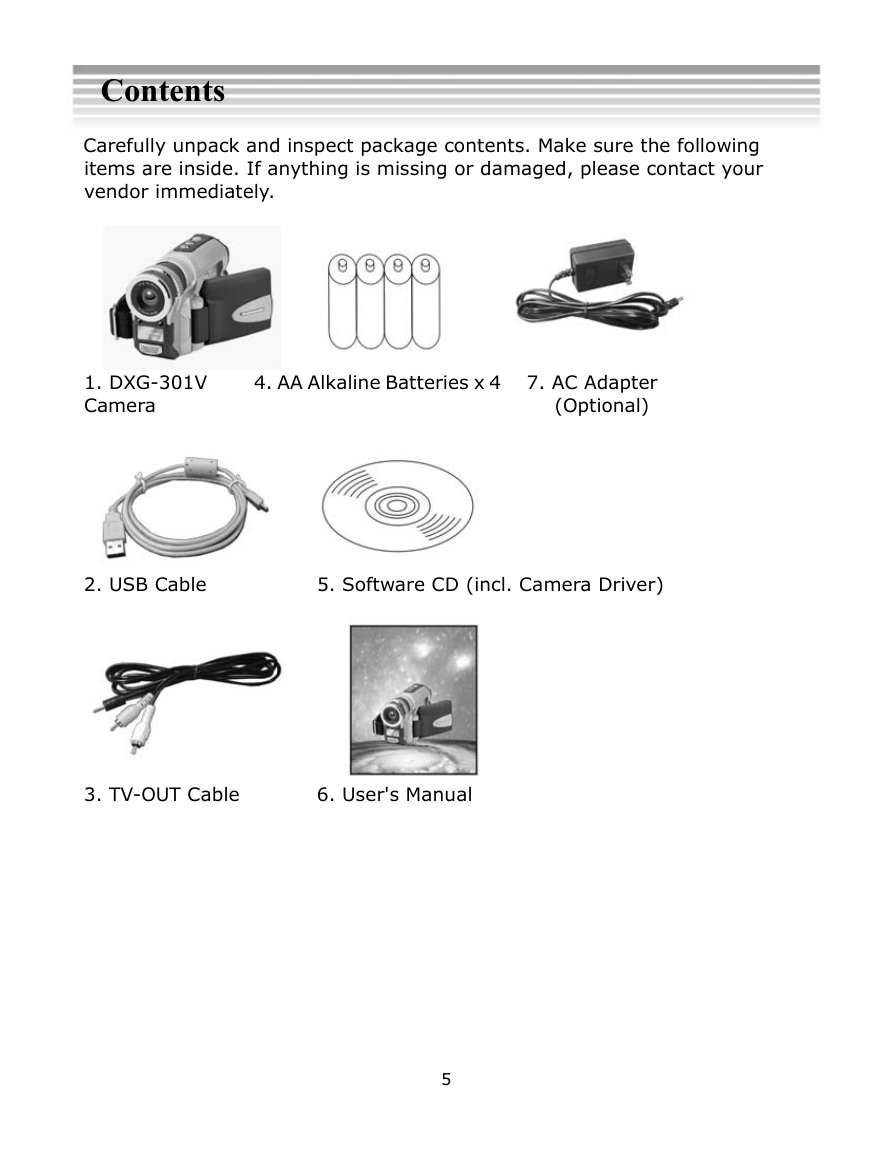
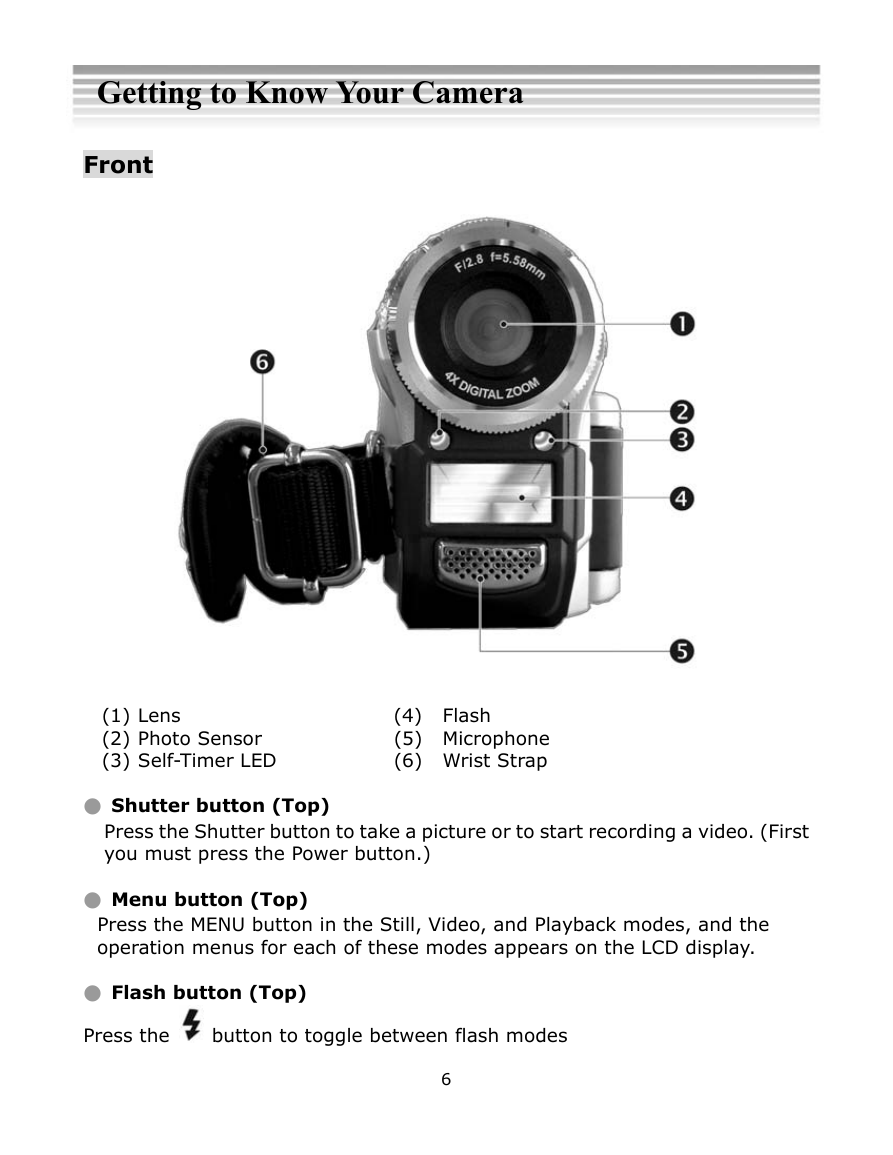

 2023年江西萍乡中考道德与法治真题及答案.doc
2023年江西萍乡中考道德与法治真题及答案.doc 2012年重庆南川中考生物真题及答案.doc
2012年重庆南川中考生物真题及答案.doc 2013年江西师范大学地理学综合及文艺理论基础考研真题.doc
2013年江西师范大学地理学综合及文艺理论基础考研真题.doc 2020年四川甘孜小升初语文真题及答案I卷.doc
2020年四川甘孜小升初语文真题及答案I卷.doc 2020年注册岩土工程师专业基础考试真题及答案.doc
2020年注册岩土工程师专业基础考试真题及答案.doc 2023-2024学年福建省厦门市九年级上学期数学月考试题及答案.doc
2023-2024学年福建省厦门市九年级上学期数学月考试题及答案.doc 2021-2022学年辽宁省沈阳市大东区九年级上学期语文期末试题及答案.doc
2021-2022学年辽宁省沈阳市大东区九年级上学期语文期末试题及答案.doc 2022-2023学年北京东城区初三第一学期物理期末试卷及答案.doc
2022-2023学年北京东城区初三第一学期物理期末试卷及答案.doc 2018上半年江西教师资格初中地理学科知识与教学能力真题及答案.doc
2018上半年江西教师资格初中地理学科知识与教学能力真题及答案.doc 2012年河北国家公务员申论考试真题及答案-省级.doc
2012年河北国家公务员申论考试真题及答案-省级.doc 2020-2021学年江苏省扬州市江都区邵樊片九年级上学期数学第一次质量检测试题及答案.doc
2020-2021学年江苏省扬州市江都区邵樊片九年级上学期数学第一次质量检测试题及答案.doc 2022下半年黑龙江教师资格证中学综合素质真题及答案.doc
2022下半年黑龙江教师资格证中学综合素质真题及答案.doc