c#调用系统键盘(触摸键盘和屏幕键盘)
调用触摸键盘(win8及其以上有触摸键盘)
///
/// 触控键盘
///
public static class TouchKeyBoard
{
private const Int32 WM_MOVE = 0x0003;
private const Int32 WM_SYSCOMMAND = 274;
private const UInt32 SC_CLOSE = 61536;
[DllImport("User32.dll", SetLastError = true, CharSet = CharSet.Auto, EntryPoint = "PostMessage")]
private static extern bool PostMessage(IntPtr hWnd, int Msg, int wParam, int lParam);
[DllImport("User32.dll", SetLastError = true, CharSet = CharSet.Auto, EntryPoint = "PostMessage")]
private static extern bool PostMessage(IntPtr hWnd, int Msg, uint wParam, uint lParam);
[DllImport("User32.dll", SetLastError = true, CharSet = CharSet.Auto, EntryPoint = "PostMessage")]
private static extern bool PostMessage(IntPtr hWnd, uint Msg, IntPtr wParam, IntPtr lParam);
[DllImport("User32.dll", SetLastError = true, CharSet = CharSet.Auto, EntryPoint = "FindWindow")]
private static extern IntPtr FindWindow(string lpClassName, string lpWindowName);
[DllImport("User32.dll", SetLastError = true, CharSet = CharSet.Auto, EntryPoint = "RegisterWindowMessage")]
private static extern int RegisterWindowMessage(string lpString);
private static readonly IntPtr HWND_TOP = new IntPtr(0); //将窗口置于Z序的顶部
private static readonly IntPtr HWND_TOPMOST = new IntPtr(-1); //将窗口置于所有非顶层窗口之上。即使窗口未被激活窗口也
将保持顶级位置
private static readonly IntPtr HWND_NOTOPMOST = new IntPtr(-2); //不是顶部
//标识位uFlags
private const UInt32 SWP_NOSIZE = 0x0001; //保持当前的大小(忽略cx和cy参数)
private const UInt32 SWP_NOMOVE = 0x0002; //保持当前的位置(忽略x和y参数)
private const UInt32 SWP_NOZORDER = 0x0004;//保持当前的次序(忽略pWndInsertAfter)
private const UInt32 SWP_NOREDRAW = 0x0008;//不重画变化。如果设置了这个标志,则不发生任何种类的变化
private const UInt32 SWP_NOACTIVATE = 0x0010;//不激活窗口。如果没有设置这个标志,则窗口将被激活并移动到顶层或非顶
层窗口组(依赖于pWndInsertAfter参数的设置)的顶部
private const UInt32 SWP_FRAMECHANGED = 0x0020;//向窗口发送一条WM_NCCALCSIZE消息,即使窗口的大小不会改变。如
果没有指定这个标志,则仅当窗口的大小发生变化时才发送WM_NCCALCSIZE消息
private const UInt32 SWP_SHOWWINDOW = 0x0040;//显示窗口
private const UInt32 SWP_HIDEWINDOW = 0x0080;//隐藏窗口
private const UInt32 SWP_NOCOPYBITS = 0x0100;// 废弃这个客户区的内容。如果没有指定这个参数,则客户区的有效内容将被
保存,
private const UInt32 SWP_NOOWNERZORDER = 0x0200;//不改变拥有者窗口在Z轴次序上的位置。
private const UInt32 SWP_NOSENDCHANGING = 0x0400;//防止窗口接收WM_WINDOWPOSCHANGING消息
private const UInt32 TOPMOST_FLAGS = SWP_NOMOVE | SWP_NOSIZE;
///
�
/// 设置窗口位置
///
///
窗口句柄
///
在z序中的位于被置位的窗口前的窗口句柄
///
///
///
///
///
标识位uFlags
///
[DllImport("user32.dll", SetLastError = true, EntryPoint = "SetWindowPos")]
private static extern bool SetWindowPos(IntPtr hWnd, IntPtr hWndInsertAfter, int X, int Y, int cx, int cy, uint uFlags);
[DllImport("user32.dll", SetLastError = true, EntryPoint = "MoveWindow")]
private static extern bool MoveWindow(IntPtr hWnd, int X, int Y, int nWidth, int nHeight, bool bRepaint);
[DllImport("user32.dll", SetLastError = true, EntryPoint = "GetForegroundWindow")]
public static extern IntPtr GetForegroundWindow();
[DllImport("user32.dll", SetLastError = true, EntryPoint = "GetWindowRect")]
public static extern int GetWindowRect(IntPtr hwnd, ref System.Drawing.Rectangle lpRect);
//显示触摸键盘
public static void ShowInputPanel()
{
String _file = "C:\\Program Files\\Common Files\\microsoft shared\\ink\\TabTip.exe";
if (File.Exists(_file))
{
using (Process _process = Process.Start(_file)) { };
}
}
//关闭触摸键盘
public static void HideInputPanel()
{
try
{
IntPtr _touchhWnd = IntPtr.Zero;
_touchhWnd = FindWindow("IPTip_Main_Window", null);
if (_touchhWnd != IntPtr.Zero)
PostMessage(_touchhWnd, WM_SYSCOMMAND, SC_CLOSE, 0);
}
catch { }
}
}
调用屏幕键盘
///
/// 调用屏幕键盘
� ///
public class ScreenKeyBoard
{
private const Int32 WM_MOVE = 0x0003;
private const Int32 WM_SYSCOMMAND = 274;
private const UInt32 SC_CLOSE = 61536;
[DllImport("User32.dll", SetLastError = true, CharSet = CharSet.Auto, EntryPoint = "PostMessage")]
private static extern bool PostMessage(IntPtr hWnd, int Msg, int wParam, int lParam);
[DllImport("User32.dll", SetLastError = true, CharSet = CharSet.Auto, EntryPoint = "PostMessage")]
private static extern bool PostMessage(IntPtr hWnd, int Msg, uint wParam, uint lParam);
[DllImport("User32.dll", SetLastError = true, CharSet = CharSet.Auto, EntryPoint = "PostMessage")]
private static extern bool PostMessage(IntPtr hWnd, uint Msg, IntPtr wParam, IntPtr lParam);
[DllImport("User32.dll", SetLastError = true, CharSet = CharSet.Auto, EntryPoint = "FindWindow")]
private static extern IntPtr FindWindow(string lpClassName, string lpWindowName);
[DllImport("User32.dll", SetLastError = true, CharSet = CharSet.Auto, EntryPoint = "RegisterWindowMessage")]
private static extern int RegisterWindowMessage(string lpString);
private static readonly IntPtr HWND_TOP = new IntPtr(0); //将窗口置于Z序的顶部
private static readonly IntPtr HWND_TOPMOST = new IntPtr(-1); //将窗口置于所有非顶层窗口之上。即使窗口未被激活窗口也
将保持顶级位置
private static readonly IntPtr HWND_NOTOPMOST = new IntPtr(-2); //不是顶部
//标识位uFlags
private const UInt32 SWP_NOSIZE = 0x0001; //保持当前的大小(忽略cx和cy参数)
private const UInt32 SWP_NOMOVE = 0x0002; //保持当前的位置(忽略x和y参数)
private const UInt32 SWP_NOZORDER = 0x0004;//保持当前的次序(忽略pWndInsertAfter)
private const UInt32 SWP_NOREDRAW = 0x0008;//不重画变化。如果设置了这个标志,则不发生任何种类的变化
private const UInt32 SWP_NOACTIVATE = 0x0010;//不激活窗口。如果没有设置这个标志,则窗口将被激活并移动到顶层或非顶
层窗口组(依赖于pWndInsertAfter参数的设置)的顶部
private const UInt32 SWP_FRAMECHANGED = 0x0020;//向窗口发送一条WM_NCCALCSIZE消息,即使窗口的大小不会改变。如
果没有指定这个标志,则仅当窗口的大小发生变化时才发送WM_NCCALCSIZE消息
private const UInt32 SWP_SHOWWINDOW = 0x0040;//显示窗口
private const UInt32 SWP_HIDEWINDOW = 0x0080;//隐藏窗口
private const UInt32 SWP_NOCOPYBITS = 0x0100;// 废弃这个客户区的内容。如果没有指定这个参数,则客户区的有效内容将被
保存,
private const UInt32 SWP_NOOWNERZORDER = 0x0200;//不改变拥有者窗口在Z轴次序上的位置。
private const UInt32 SWP_NOSENDCHANGING = 0x0400;//防止窗口接收WM_WINDOWPOSCHANGING消息
private const UInt32 TOPMOST_FLAGS = SWP_NOMOVE | SWP_NOSIZE;
///
/// 设置窗口位置
///
///
窗口句柄
///
在z序中的位于被置位的窗口前的窗口句柄
///
///
///
///
///
标识位uFlags
///
� [DllImport("user32.dll", SetLastError = true, EntryPoint = "SetWindowPos")]
private static extern bool SetWindowPos(IntPtr hWnd, IntPtr hWndInsertAfter, int X, int Y, int cx, int cy, uint uFlags);
[DllImport("user32.dll", SetLastError = true, EntryPoint = "MoveWindow")]
private static extern bool MoveWindow(IntPtr hWnd, int X, int Y, int nWidth, int nHeight, bool bRepaint);
[DllImport("user32.dll", SetLastError = true, EntryPoint = "GetForegroundWindow")]
public static extern IntPtr GetForegroundWindow();
[DllImport("user32.dll", SetLastError = true, EntryPoint = "GetWindowRect")]
public static extern int GetWindowRect(IntPtr hwnd, ref System.Drawing.Rectangle lpRect);
//显示屏幕键盘
public static void ShowInputPanel()
{
using (Process _process = Process.Start("osk.exe")) { };
//Task.Run()方法是.net4.5才有的方法
Task.Run(() =>
{
try
{
Thread.Sleep(200);
IntPtr TouchhWnd = IntPtr.Zero;
TouchhWnd = FindWindow(null, "屏幕键盘");
if (TouchhWnd != IntPtr.Zero)
{
//设置osk.exe屏幕键盘窗体位置、大小时程序需具备管理员权限,否则不起作用
SetWindowPos(TouchhWnd, HWND_TOPMOST, 0, 0, 400, 300, SWP_SHOWWINDOW);
}
}
catch { }
});
}
//关闭屏幕键盘
public static void HideInputPanel()
{
foreach (Process _process in Process.GetProcesses())
{
if (_process.ProcessName == "osk")
{
_process.Kill();
_process.Close();
break;
}
}
}
}
�
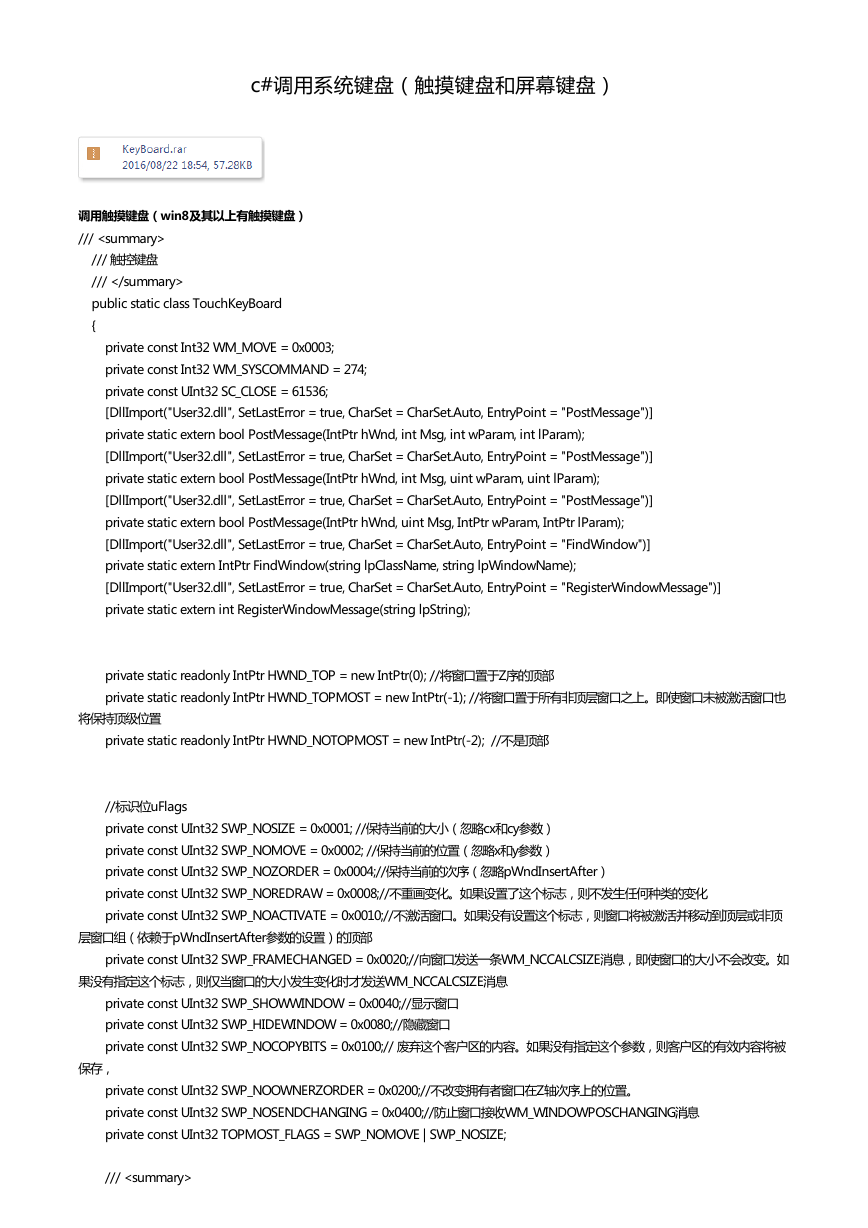
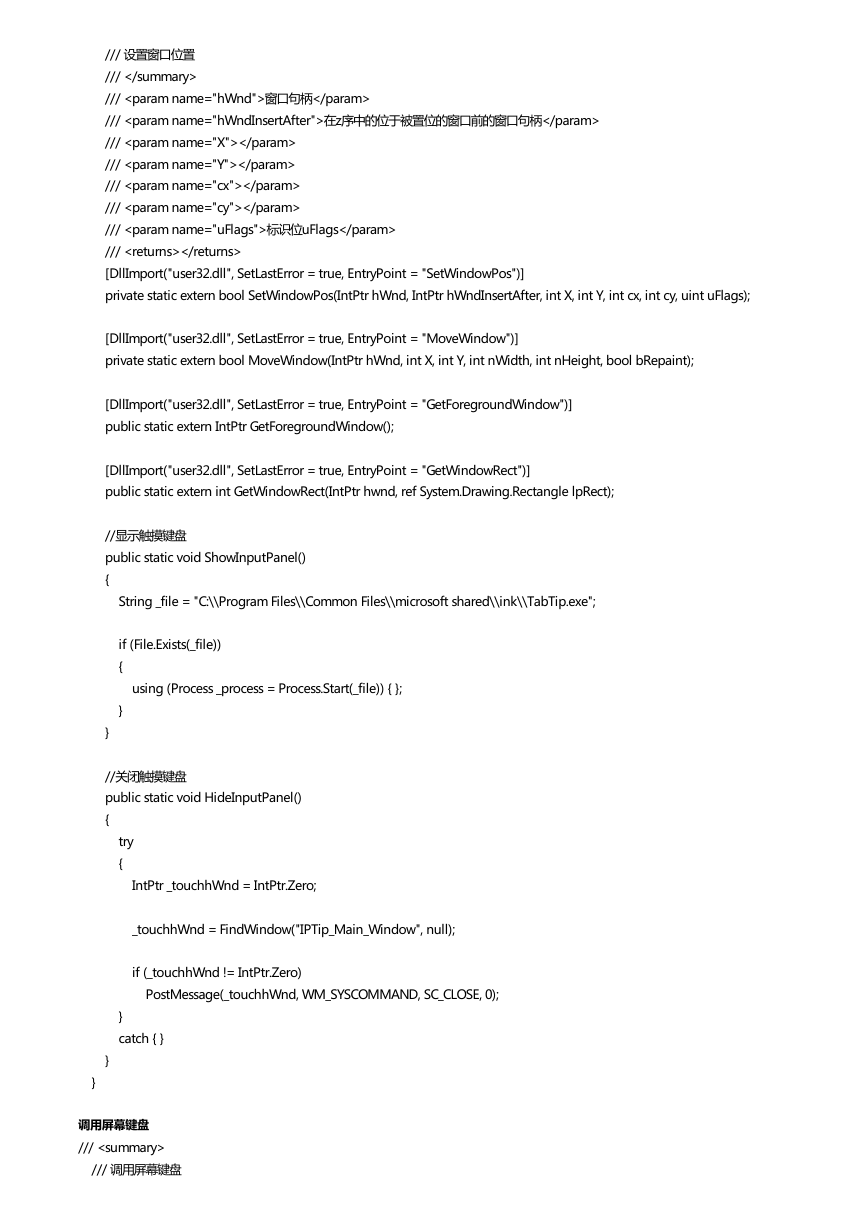
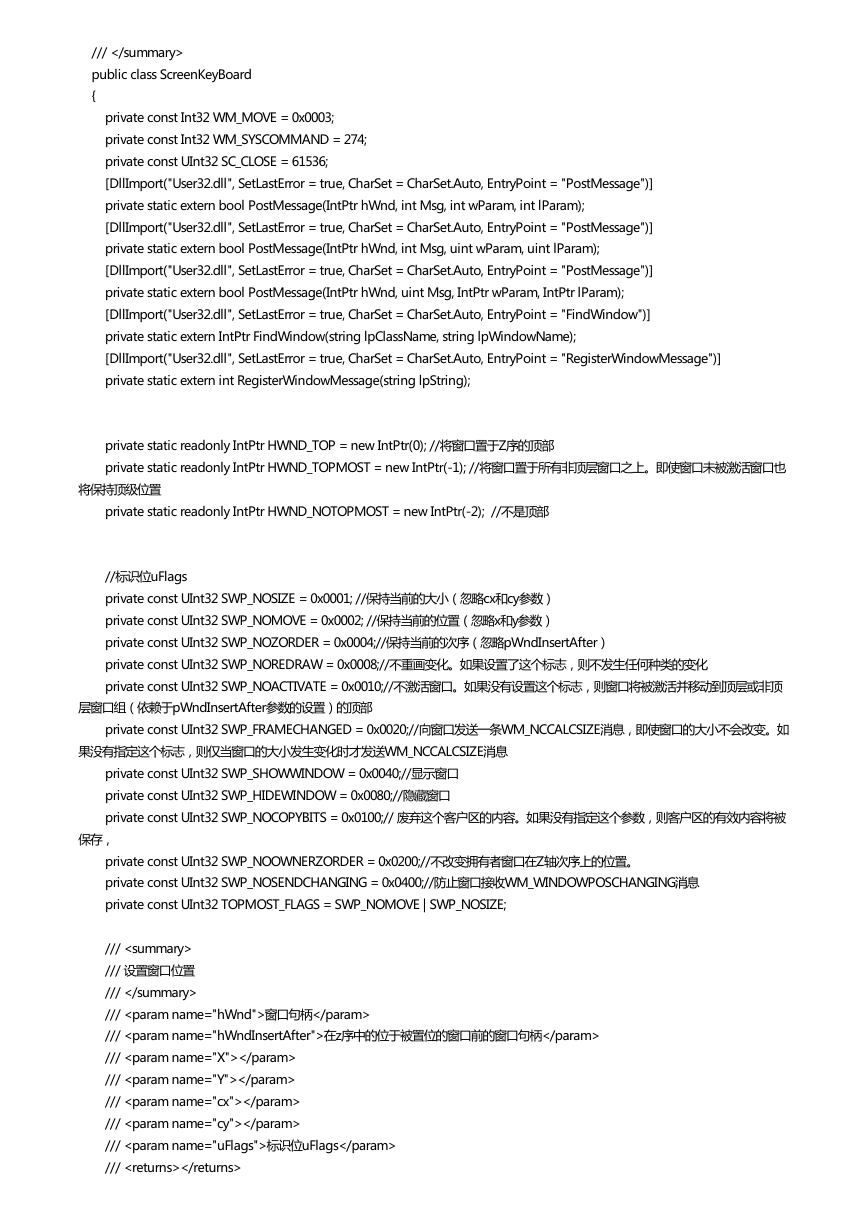
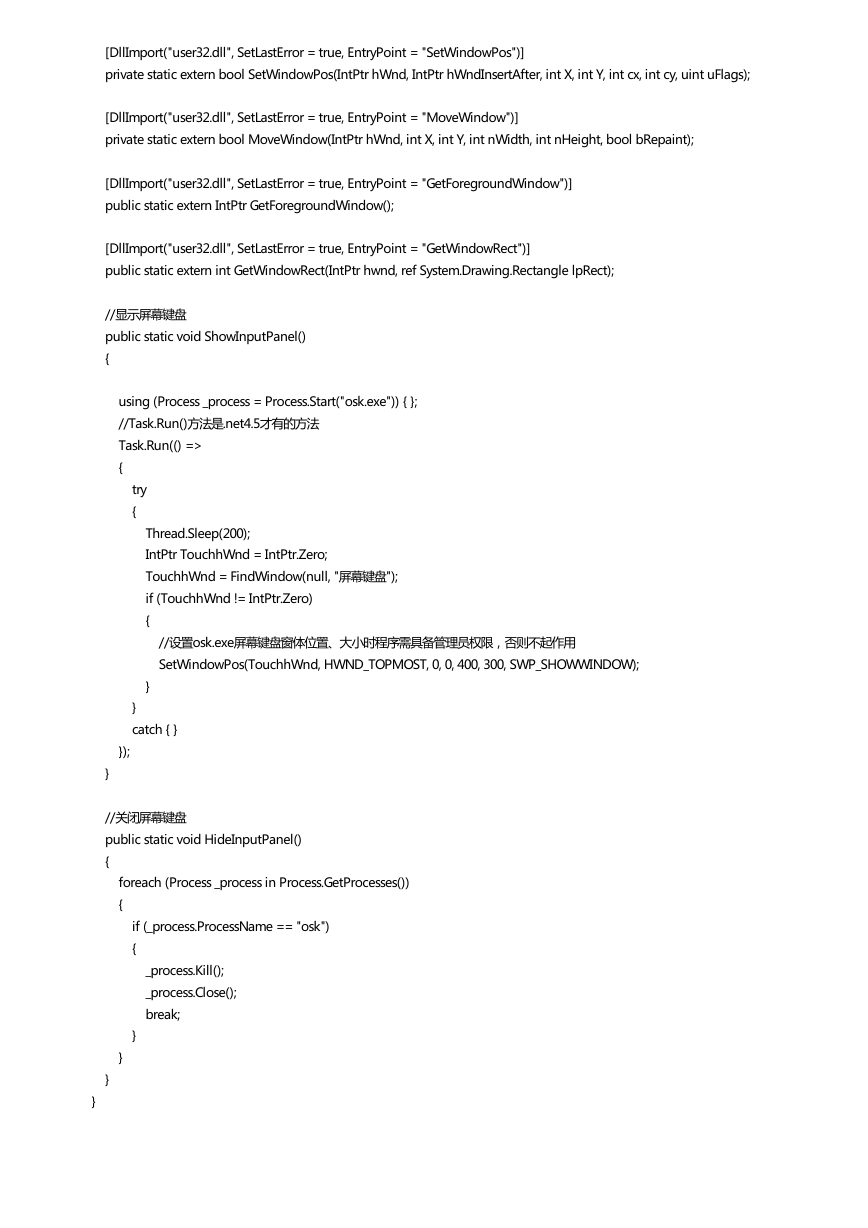
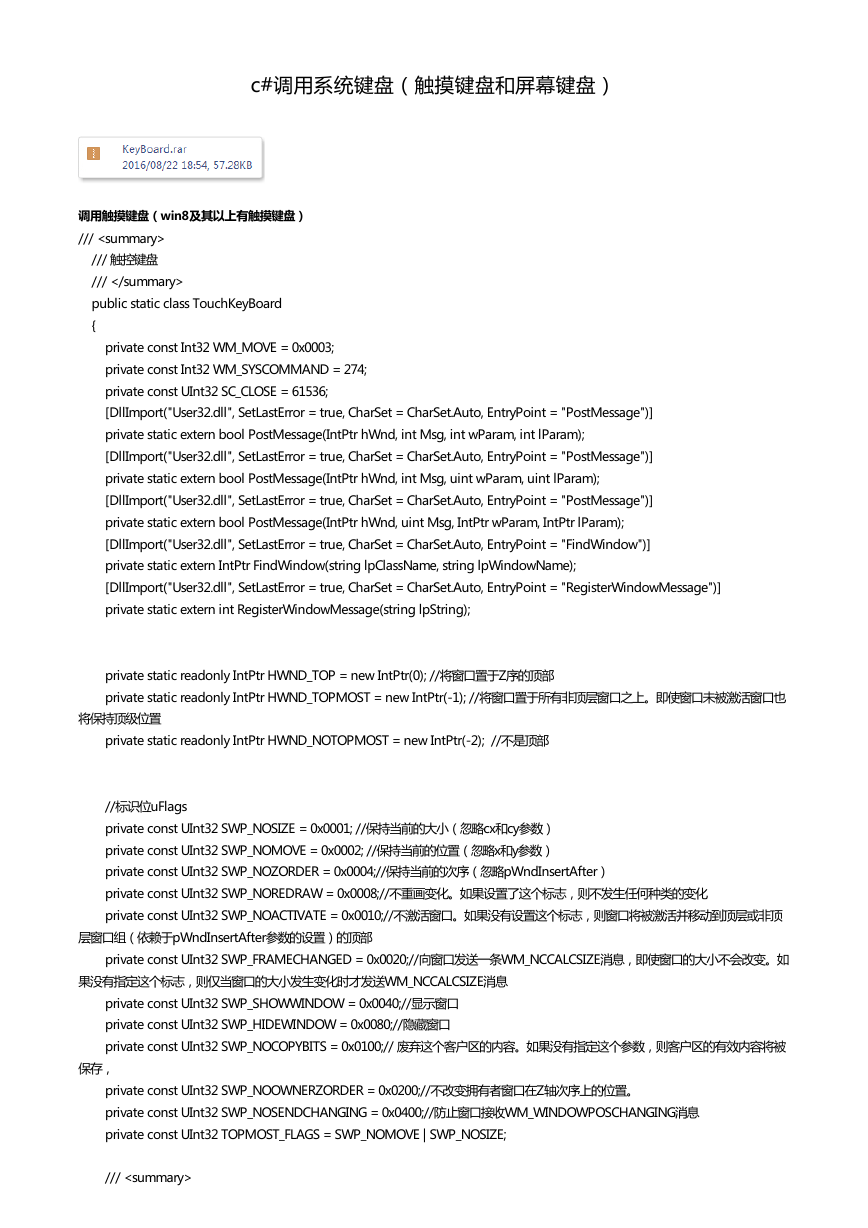
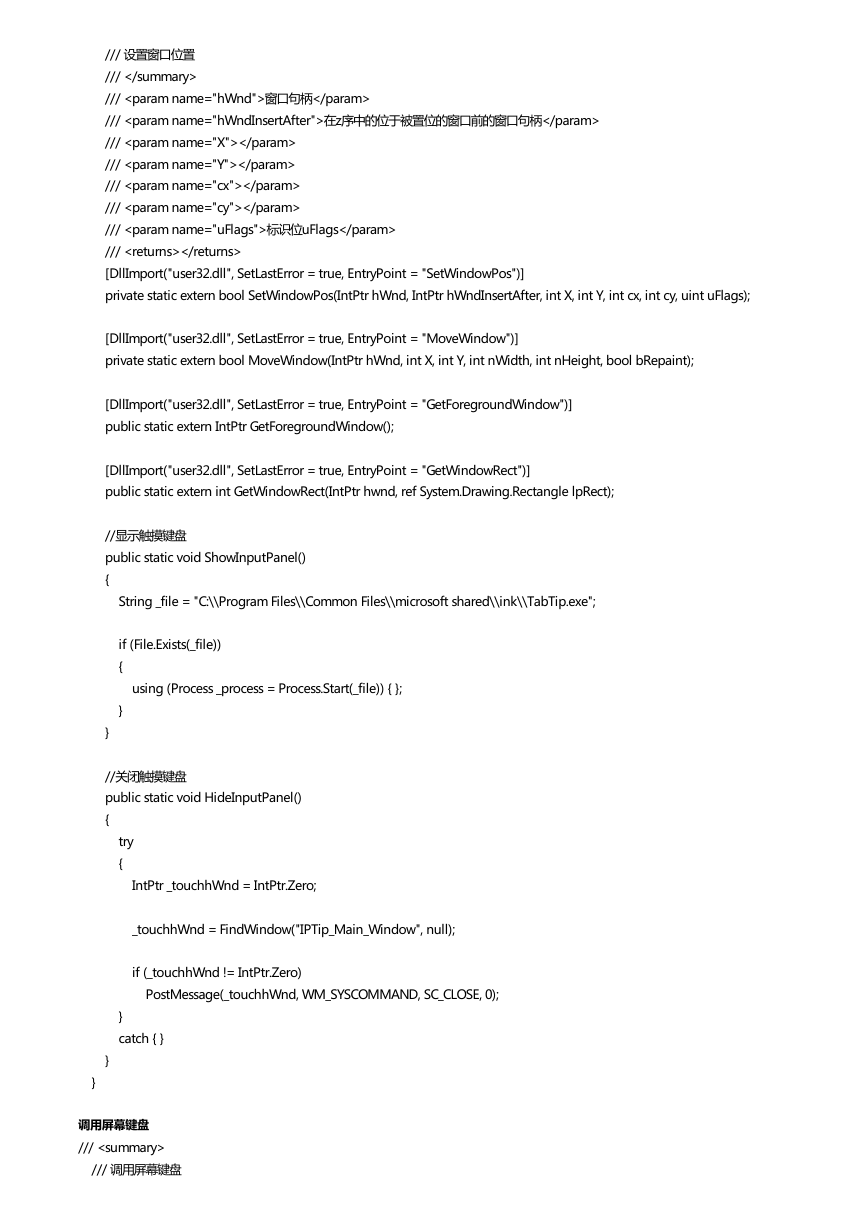
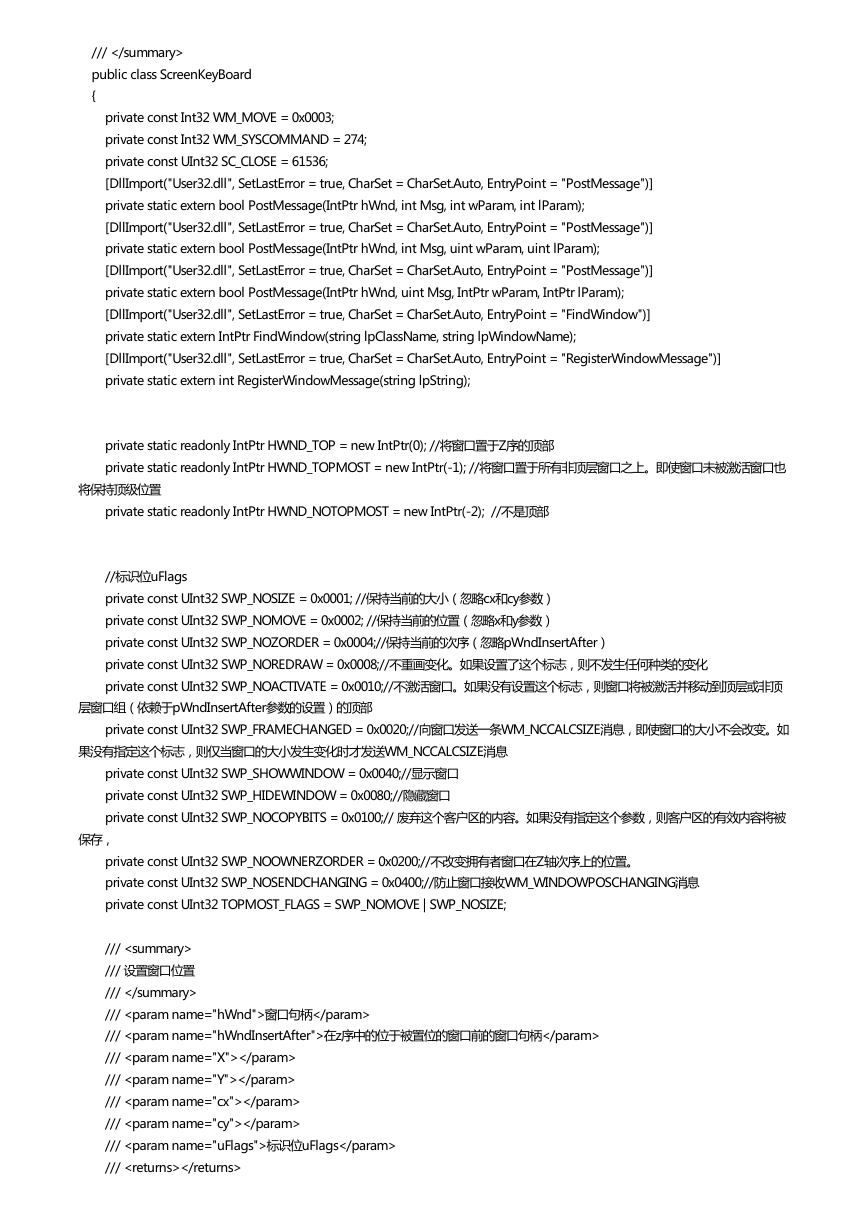
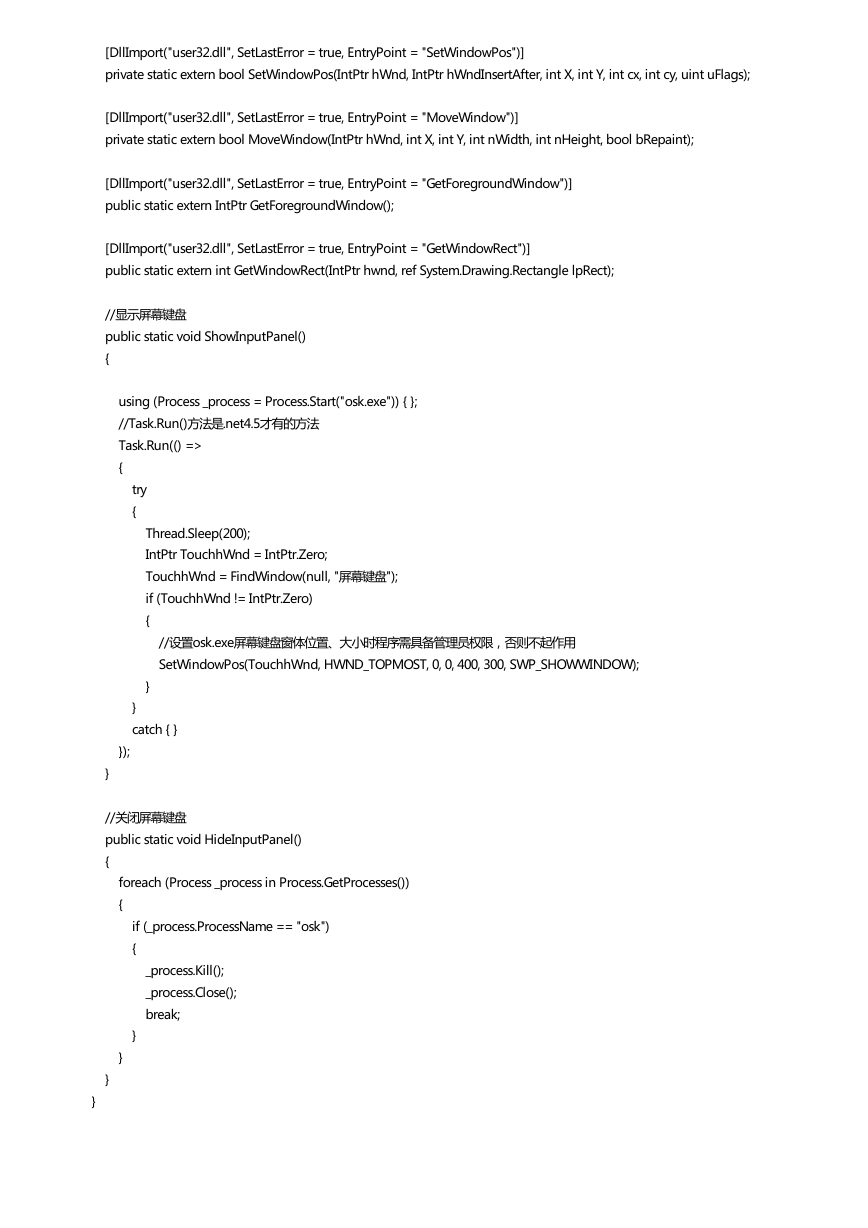
 2023年江西萍乡中考道德与法治真题及答案.doc
2023年江西萍乡中考道德与法治真题及答案.doc 2012年重庆南川中考生物真题及答案.doc
2012年重庆南川中考生物真题及答案.doc 2013年江西师范大学地理学综合及文艺理论基础考研真题.doc
2013年江西师范大学地理学综合及文艺理论基础考研真题.doc 2020年四川甘孜小升初语文真题及答案I卷.doc
2020年四川甘孜小升初语文真题及答案I卷.doc 2020年注册岩土工程师专业基础考试真题及答案.doc
2020年注册岩土工程师专业基础考试真题及答案.doc 2023-2024学年福建省厦门市九年级上学期数学月考试题及答案.doc
2023-2024学年福建省厦门市九年级上学期数学月考试题及答案.doc 2021-2022学年辽宁省沈阳市大东区九年级上学期语文期末试题及答案.doc
2021-2022学年辽宁省沈阳市大东区九年级上学期语文期末试题及答案.doc 2022-2023学年北京东城区初三第一学期物理期末试卷及答案.doc
2022-2023学年北京东城区初三第一学期物理期末试卷及答案.doc 2018上半年江西教师资格初中地理学科知识与教学能力真题及答案.doc
2018上半年江西教师资格初中地理学科知识与教学能力真题及答案.doc 2012年河北国家公务员申论考试真题及答案-省级.doc
2012年河北国家公务员申论考试真题及答案-省级.doc 2020-2021学年江苏省扬州市江都区邵樊片九年级上学期数学第一次质量检测试题及答案.doc
2020-2021学年江苏省扬州市江都区邵樊片九年级上学期数学第一次质量检测试题及答案.doc 2022下半年黑龙江教师资格证中学综合素质真题及答案.doc
2022下半年黑龙江教师资格证中学综合素质真题及答案.doc