python实现日常记账本小程序
实现日常记账本小程序
主要为大家详细介绍了python实现日常记账本小程序,具有一定的参考价值,感兴趣的小伙伴们可以参考一下
python实现收支的自动计算,能够查询每笔账款的消费详情,具体内容如下
1、函数需要两个文件:一个类似钱包功能,存放钱;另一个用于记录每笔花销的用途
#!/usr/bin/env python
import cPickle as p
with open('wallet.data','w') as f:
p.dump(10000,f)
with open('record.txt','w') as f:
pass
2、功能实现
#!!/usr/bin/env python
#coding:utf8
import cPickle as p
import time
date = time.strftime('%Y%m%d')
def save_money():
sav_count=int(raw_input('save money: '))
sav_comment = raw_input('doing what: ')
with open('wallet.data') as f:
balance = p.load(f)
new_bal = balance + sav_count
with open('wallet.data','w') as f:
p.dump(new_bal,f)
content = '%-12s%-8s%-8s%-10s%-25s\n'%(date,'N/A',sav_count,new_bal,sav_comment)
with open('record.txt','a')as f:
f.write(content)
def spend_money():
spe_count=int(raw_input('spend money: '))
spe_comment = raw_input('doing what: ')
with open('wallet.data') as f:
balance = p.load(f)
new_bal = balance - spe_count
with open('wallet.data','w') as f:
p.dump(new_bal,f)
with open('record.txt','a')as f:
content = '%-12s%-8s%-8s%-10s%-25s\n'%(date,spe_count,'N/A',new_bal,spe_comment)
f.write(content)
def query_info():
line = '='*63
content = '%s\n%-12s%-8s%-8s%-10s%-25s'%(line,'Date','Cost','Save','Balance','Comment')
with open('wallet.data') as f:
new_bal = p.load(f)
print 'new balance: ',new_bal
print content
with open('record.txt') as f:
for line in f:
print line
def show_menu():
prompt = '''''
'0':'spend_money'
�
'1':'save_money'
'2':'query_info'
'3':'quit'
'''
while True:
CMDs={'0':spend_money,'1':save_money,'2':query_info}
choice = raw_input('which do you want to do ?%s: '%prompt)
if choice not in '012':
break
CMDs[choice]()
if __name__=='__main__':
show_menu()
3、程序还有改进处,例如将两个文件以参数的形式传入,会简化代码。
以上就是本文的全部内容,希望对大家的学习有所帮助,也希望大家多多支持我们。
�
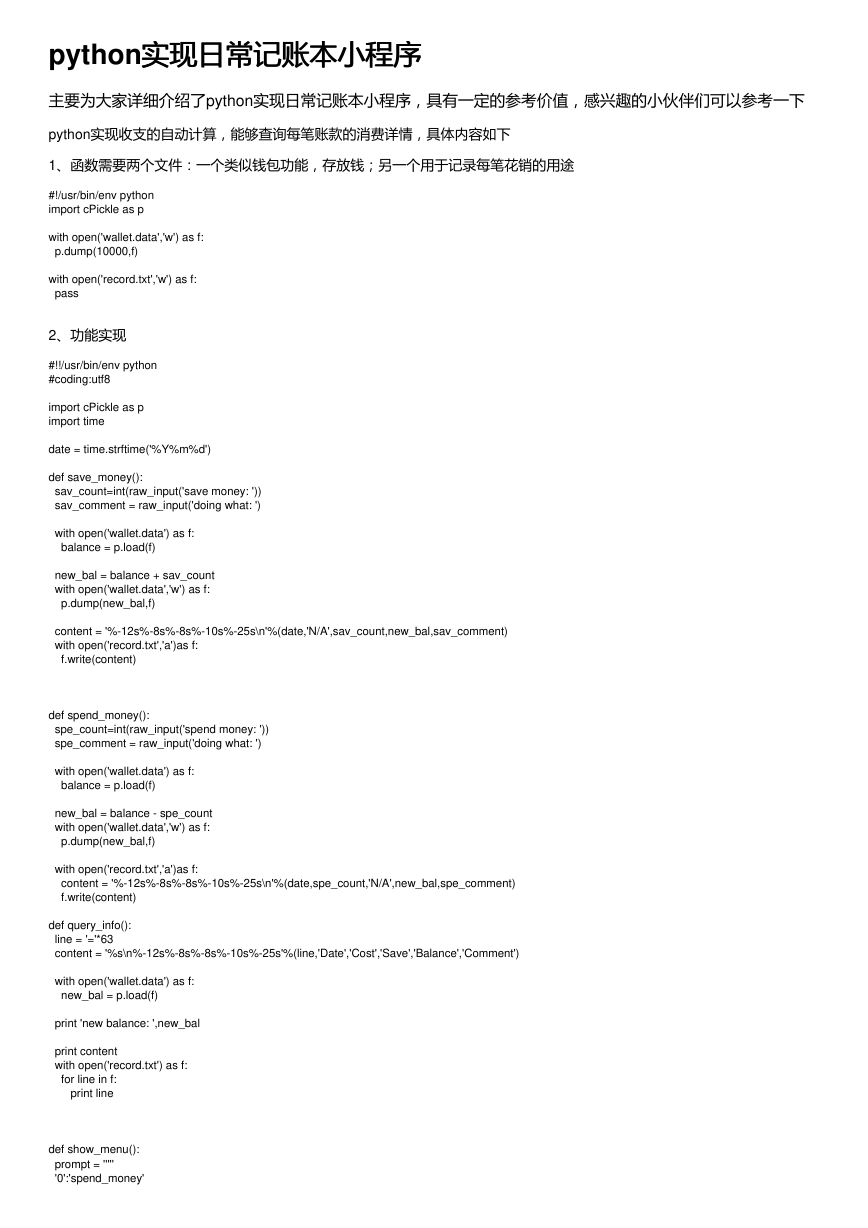
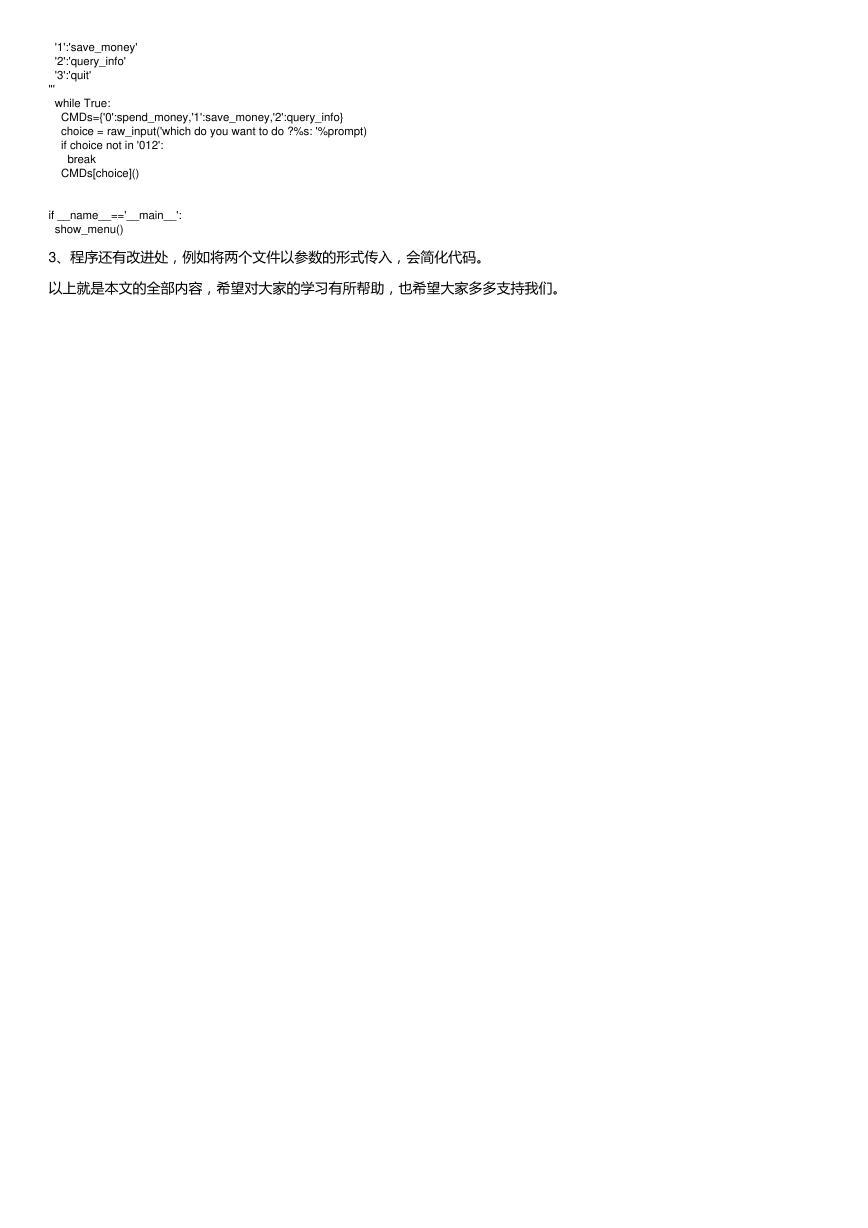
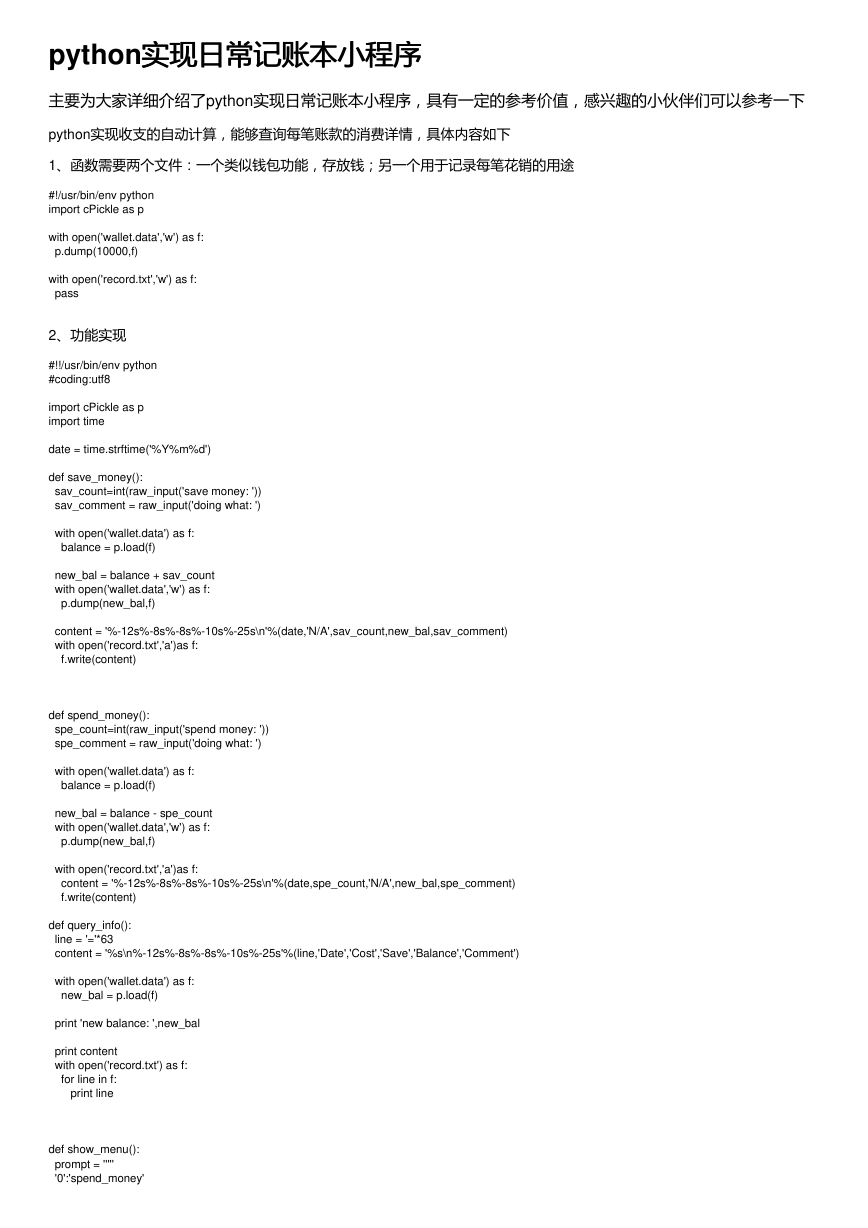
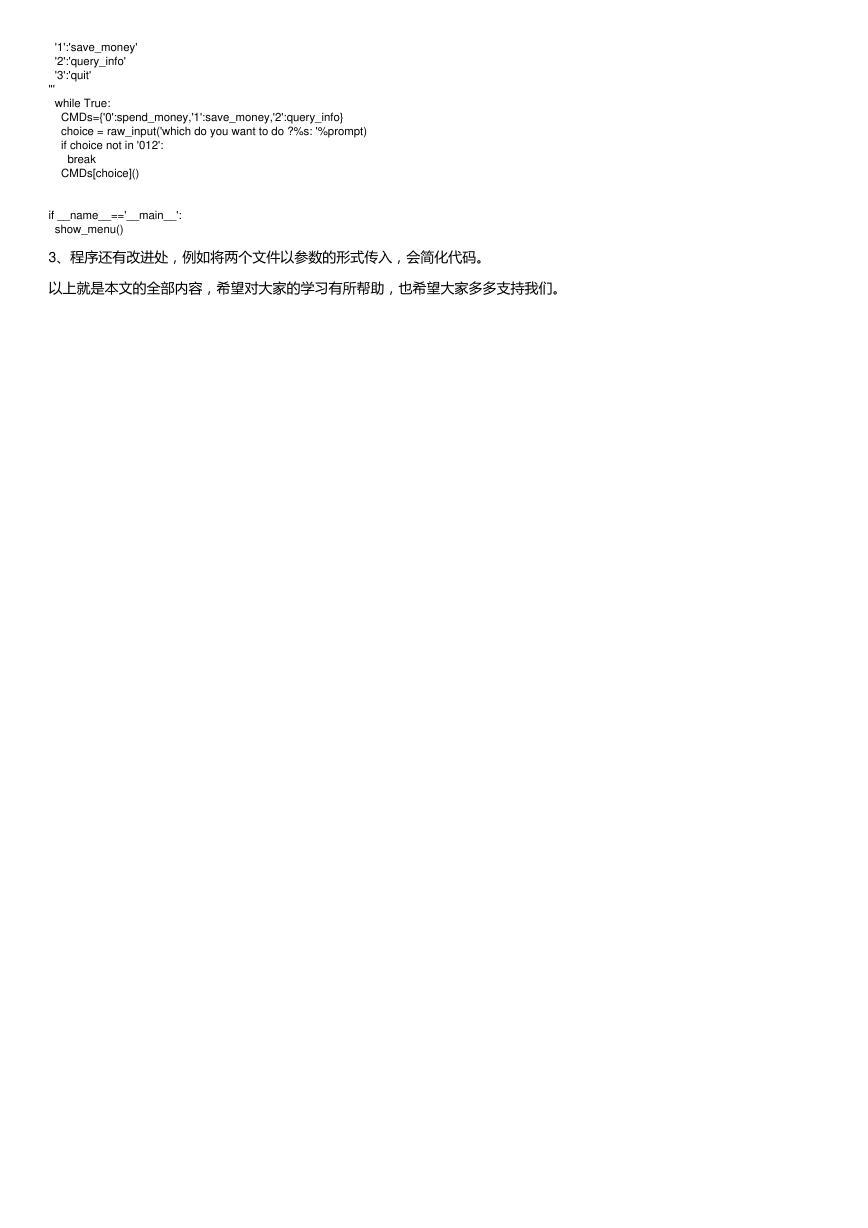
 2023年江西萍乡中考道德与法治真题及答案.doc
2023年江西萍乡中考道德与法治真题及答案.doc 2012年重庆南川中考生物真题及答案.doc
2012年重庆南川中考生物真题及答案.doc 2013年江西师范大学地理学综合及文艺理论基础考研真题.doc
2013年江西师范大学地理学综合及文艺理论基础考研真题.doc 2020年四川甘孜小升初语文真题及答案I卷.doc
2020年四川甘孜小升初语文真题及答案I卷.doc 2020年注册岩土工程师专业基础考试真题及答案.doc
2020年注册岩土工程师专业基础考试真题及答案.doc 2023-2024学年福建省厦门市九年级上学期数学月考试题及答案.doc
2023-2024学年福建省厦门市九年级上学期数学月考试题及答案.doc 2021-2022学年辽宁省沈阳市大东区九年级上学期语文期末试题及答案.doc
2021-2022学年辽宁省沈阳市大东区九年级上学期语文期末试题及答案.doc 2022-2023学年北京东城区初三第一学期物理期末试卷及答案.doc
2022-2023学年北京东城区初三第一学期物理期末试卷及答案.doc 2018上半年江西教师资格初中地理学科知识与教学能力真题及答案.doc
2018上半年江西教师资格初中地理学科知识与教学能力真题及答案.doc 2012年河北国家公务员申论考试真题及答案-省级.doc
2012年河北国家公务员申论考试真题及答案-省级.doc 2020-2021学年江苏省扬州市江都区邵樊片九年级上学期数学第一次质量检测试题及答案.doc
2020-2021学年江苏省扬州市江都区邵樊片九年级上学期数学第一次质量检测试题及答案.doc 2022下半年黑龙江教师资格证中学综合素质真题及答案.doc
2022下半年黑龙江教师资格证中学综合素质真题及答案.doc