Preface
Thank you for purchasing this camera. This camera will help you fulfill all your digital
picture processing needs.
The camera is equipped with five modes (Capture Mode, Playback Mode, Video
Mode, Sound Record Mode, Setup Mode) for your exploration. In combination with
all the above mode function, not only will this camera serve as a digital camera, but it
can also be used in recording short movies, PC connection and TV-out output func-
tions, which will allow pictures and movie viewing on either your PC or TV. With a
fixed focus, the camera offers 4x digital zoom. The fixed focus control has macro
and a normal focus. The macro focus has a distance of 45 to 80cm, while as the nor-
mal focus has a distance of 80cm to 320cm and the infinite focus has a distance of
260cm range. Right after a movie or image is shot, users can instantly view them
through the LCD.
To make the best out of this camera, we strongly suggest that you read through this
manual prior to operating this camera.
1
�
Table of Contents
Preface........................................................................................1
Quick Start..................................................................................3
Turning the Camera ON/OFF....................................................................3
Basic Shooting..........................................................................................3
Macro Function..........................................................................................4
Zooming In/Out..........................................................................................4
Flash Setting.............................................................................................5
Playback....................................................................................................5
Before Shooting.........................................................................................6
Unpacking the camera...............................................................................6
Identifying components.............................................................................7
Loading the batteries and SD Memory Card..............................................8
Basic Settings............................................................................................9
Formatting the SD Card.............................................................................9
Camera Mode and Instructions................................................10
Capture Mode..........................................................................................12
Playback Mode........................................................................................15
Sound Record and Game........................................................................18
Video Mode.............................................................................................19
DSC Setup Mode.....................................................................................20
Making Connections................................................................23
Installing software....................................................................................23
Connecting through the mini USB............................................................23
Connecting with the DSC.........................................................24
Appendix...................................................................................25
Specifications..........................................................................................25
Battery Power Status...............................................................................26
Summary of Warning Messages..............................................................27
Memo......................................................................................................28
2
�
Quick Start
This Quick Start provides simple and basic directions to get you started with your
camera. From this section, you will learn how to turn the camera ON and OFF,
shoot pictures, Zooming In and Out, set your Flash, and Playback your pictures.
Turning the Camera ON/OFF
Press the Power On/Off button to turn the camera on or off.
Power ON/OFF Button
Basic Shooting
1. Turn the mode dial
to the capture mode
2.)Look into the viewfinder
/LCD
and try to align your subject
in the box.
3.)When you are set, press the
shutter button once.
3
�
Macro Function
Macro function is best used for taking up-close images with ranges from 45 to 80cm
1.Slide the rim of the lens to the
direction of the macro icon.
2.Proceed as you would when
taking a regular picture.
(Please refer back to
SHOOTING IMAGES, page 3)
Infinity
Macro Regular
Zooming In/Out
This camera has 4 x digital zoom. The zoom bar located on the left side of the LCD
display, informs users of the zoom status while the zoom in or out button is pressed.
E N
1.Once you have aligned your subject in the
LCD display, press the zoom in
or out button to select your
preferred distance.
2. The picture can be zoomed in up to four
times the orginal size.
NOTE:
4 x digital zoom are all supported In PLAYBACK
Mode..
Quick Start 4
�
Resolution
5.5M
3.0M
1.3M
VGA
Digital Zoom
1 x
2 x
2 x
4 x
Flash Setting
Please Refer to CAPTURE MODE, page 12.
Playback
Please Refer back to PLAYBACK Mode, page 15.
5
�
Before Shooting
Setting up this digital camera is quick and simple. Follow these steps, and you’ll be
on your way to infinite boundaries.
Unpacking the camera
1.
Clear all items from the box. (It is highly recommended that the box and wrappings are kept
for future usage)
Double check for the following items:
2.
CD-ROM
Handstrap
E N
Mini USB Cable
Pouch
Camera
AA Alkaline Batteries (2)
Before Shooting 6
�
Identifying components
Mode Dial
Handstrap
Flash
Self timer LED
Shutter
Speaker
Power Button
Viewfinder
Lens
Infinity
Regular
.
Macro
Power/Flash LED
Display Button
Zoom Buton
Viewfinder
TFT LCD
7
Menu Selection
Five-way Switch
TV-Out
USB Connector
�
Loading the batteries and SD Memory Card
This camera uses 2 AA alkaline or NiMH batteries. The batteries and SD card share the same
compartment and door.
1.Slide the battery/SD Memory Card cover
in the direction of the arrow,
then lift to open.
2. Load the included batteries
into the battery compartment.
3. Insert the SD Memory card into the slot.
4. Close the battery/SD Memory Card cover.
CAUTION!
1.To improve battery performance, replace all
installed batteries at the same time and keep batter
way from heat.
2.To abandon batteries, please refer to index of bat-
tery manufacturer.
3. Do not mix battery types or it may cause a fire or
explosion. Use only one battery type at one time
4. Batteries should be inserted in the battery compart-
ment with the "+" and "-" sides facing correctly.
E N
NOTE:
1. Upon loading new batteries, users will need to
reset their Basic Settings
2. Do not open the battery/SD card cover or
remove the batteries when the camera is in its
ON status. Only remove the batteries and SD
card when the camera is not in use, or in its
OFF status.
3. If you do not plan on using the camera for a
long period of time, please remove the batter-
ies and SD card.
Before Shooting 8
�
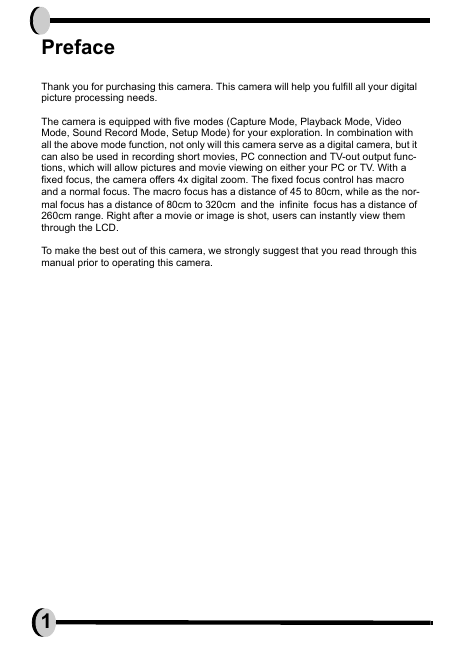
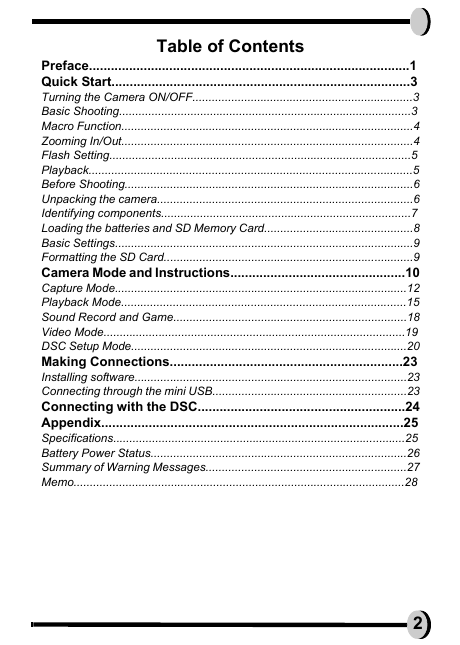
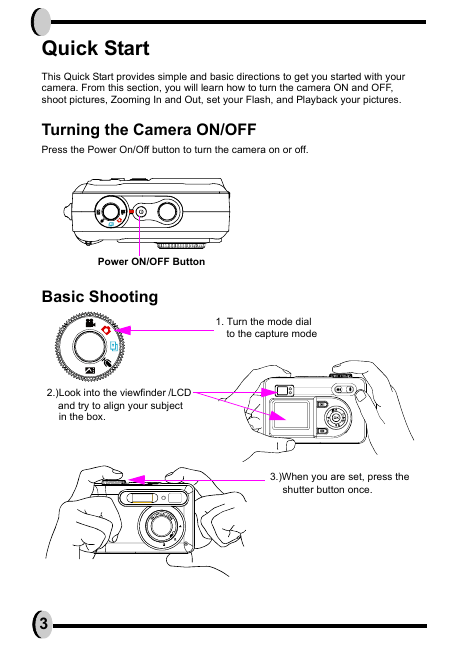
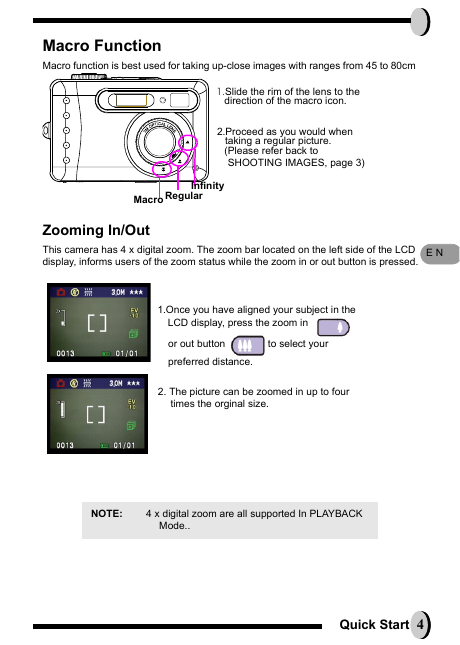
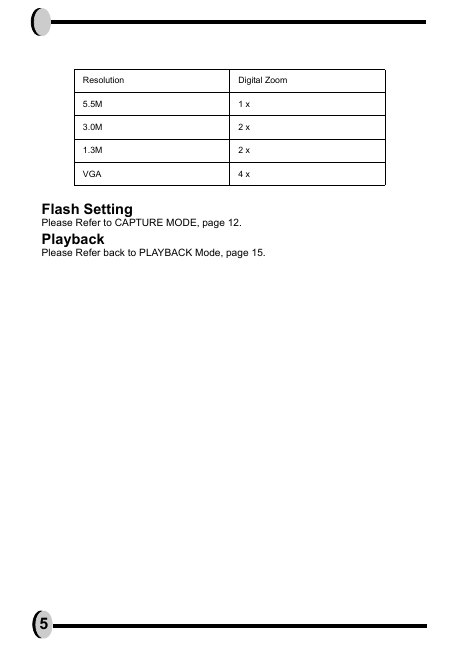
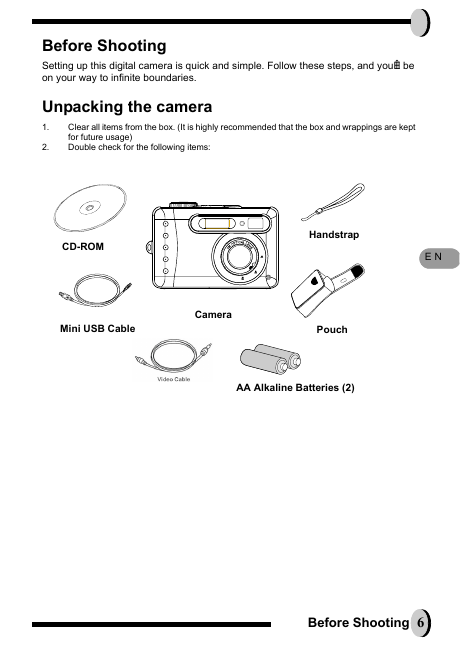
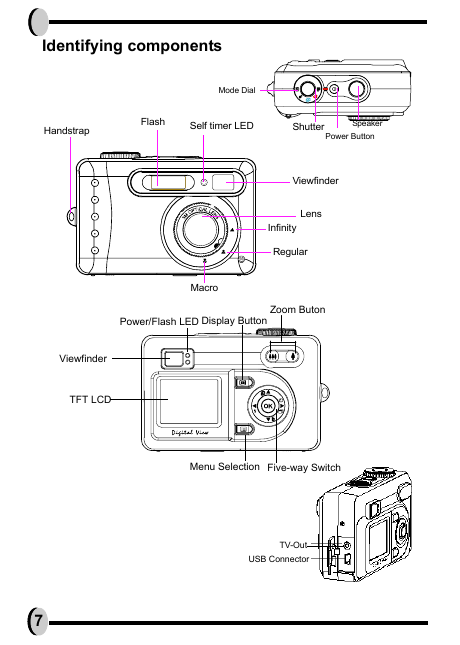
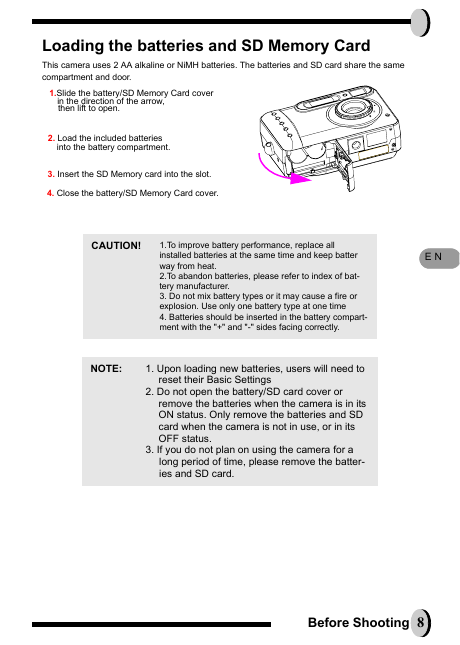
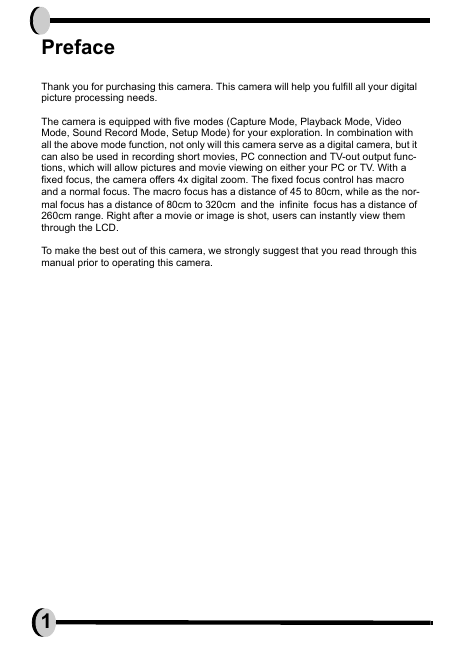
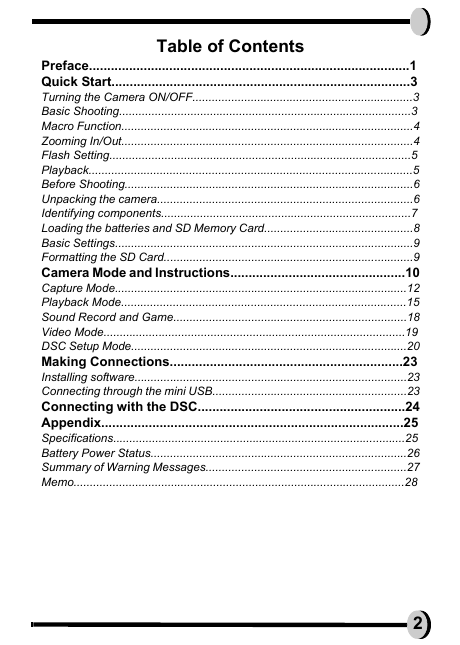
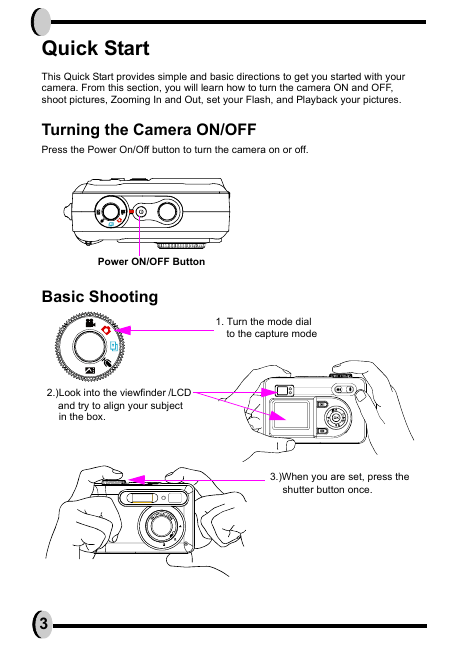
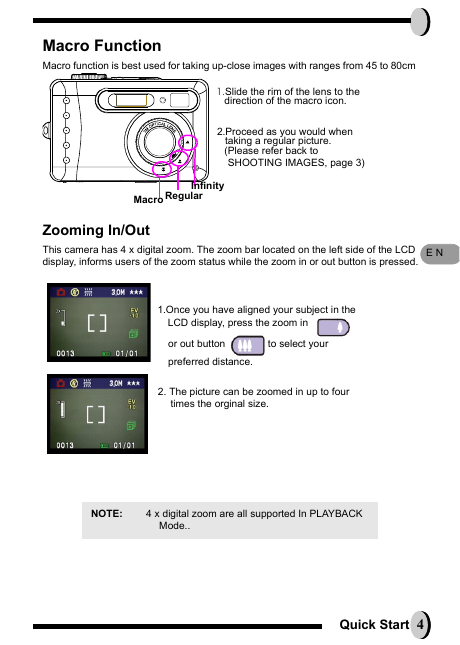
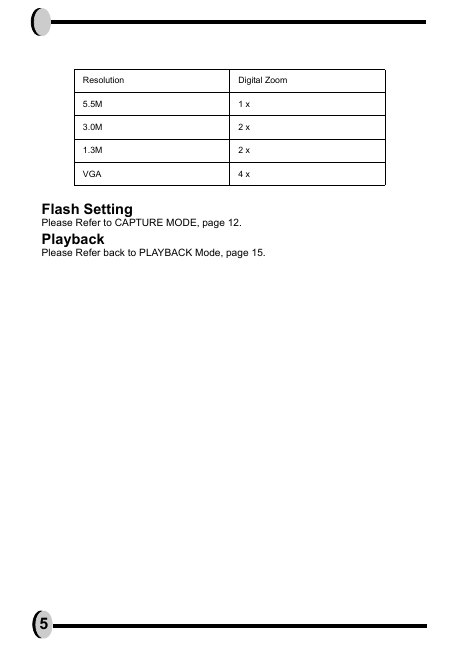
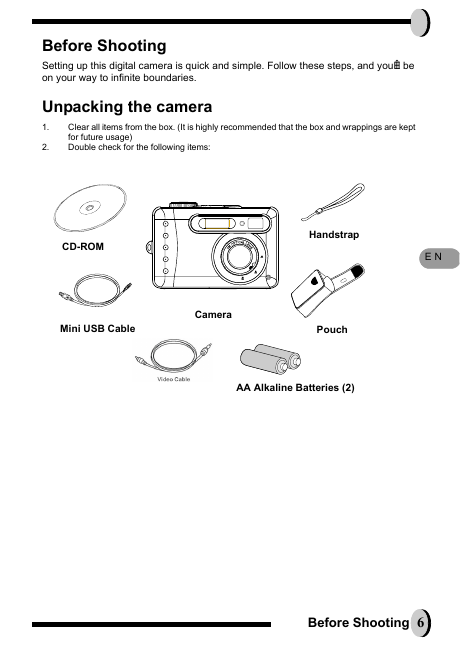
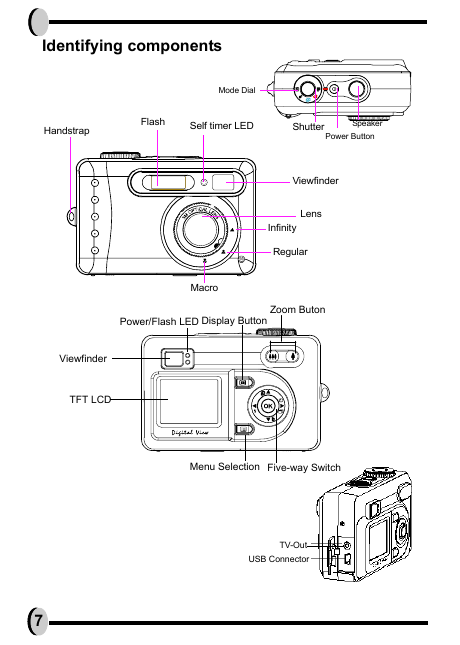
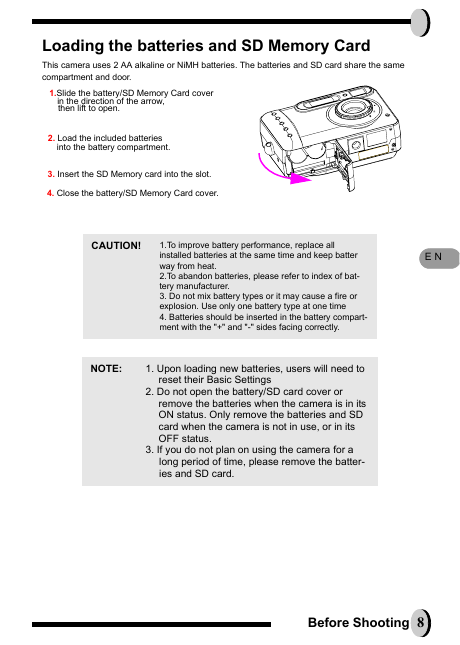
 2023年江西萍乡中考道德与法治真题及答案.doc
2023年江西萍乡中考道德与法治真题及答案.doc 2012年重庆南川中考生物真题及答案.doc
2012年重庆南川中考生物真题及答案.doc 2013年江西师范大学地理学综合及文艺理论基础考研真题.doc
2013年江西师范大学地理学综合及文艺理论基础考研真题.doc 2020年四川甘孜小升初语文真题及答案I卷.doc
2020年四川甘孜小升初语文真题及答案I卷.doc 2020年注册岩土工程师专业基础考试真题及答案.doc
2020年注册岩土工程师专业基础考试真题及答案.doc 2023-2024学年福建省厦门市九年级上学期数学月考试题及答案.doc
2023-2024学年福建省厦门市九年级上学期数学月考试题及答案.doc 2021-2022学年辽宁省沈阳市大东区九年级上学期语文期末试题及答案.doc
2021-2022学年辽宁省沈阳市大东区九年级上学期语文期末试题及答案.doc 2022-2023学年北京东城区初三第一学期物理期末试卷及答案.doc
2022-2023学年北京东城区初三第一学期物理期末试卷及答案.doc 2018上半年江西教师资格初中地理学科知识与教学能力真题及答案.doc
2018上半年江西教师资格初中地理学科知识与教学能力真题及答案.doc 2012年河北国家公务员申论考试真题及答案-省级.doc
2012年河北国家公务员申论考试真题及答案-省级.doc 2020-2021学年江苏省扬州市江都区邵樊片九年级上学期数学第一次质量检测试题及答案.doc
2020-2021学年江苏省扬州市江都区邵樊片九年级上学期数学第一次质量检测试题及答案.doc 2022下半年黑龙江教师资格证中学综合素质真题及答案.doc
2022下半年黑龙江教师资格证中学综合素质真题及答案.doc