目錄
Pandas 官方教程
十分钟搞定 Pandas
Pandas 秘籍
第一章
第二章
第三章
第四章
第五章
第六章
第七章
第八章
第九章
学习 Pandas
01 - Lesson
02 - Lesson
03 - Lesson
04 - Lesson
05 - Lesson
06 - Lesson
07 - Lesson
08 - Lesson
09 - Lesson
10 - Lesson
11 - Lesson
1.1
1.2
1.3
1.3.1
1.3.2
1.3.3
1.3.4
1.3.5
1.3.6
1.3.7
1.3.8
1.3.9
1.4
1.4.1
1.4.2
1.4.3
1.4.4
1.4.5
1.4.6
1.4.7
1.4.8
1.4.9
1.4.10
1.4.11
1
�
Pandas 官方教程
Pandas 官方教程
官方教程是官方文档的教程页面上的教程。
名称
十分钟搞定 pandas
Pandas 秘籍
学习 Pandas
原文
10 Minutes to pandas
Pandas cookbook
Learn Pandas
译者
ChaoSimple
飞龙
派兰数据
在线阅读
PDF格式
EPUB格式
MOBI格式
代码仓库
2
�
十分钟搞定 Pandas
十分钟搞定 pandas
原文:10 Minutes to pandas
译者:ChaoSimple
来源:【原】十分钟搞定pandas
官方网站上《10 Minutes to pandas》的一个简单的翻译,原文在这里。这篇文章
是对 pandas 的一个简单的介绍,详细的介绍请参考:秘籍 。习惯上,我们会按下
面格式引入所需要的包:
In [1]: import pandas as pd
In [2]: import numpy as np
In [3]: import matplotlib.pyplot as plt
一、 创建对象
可以通过 数据结构入门 来查看有关该节内容的详细信息。
1、可以通过传递一个 list 对象来创建一个 Series ,pandas 会默认创建整型
索引:
In [4]: s = pd.Series([1,3,5,np.nan,6,8])
In [5]: s
Out[5]:
0 1.0
1 3.0
2 5.0
3 NaN
4 6.0
5 8.0
dtype: float64
3
�
十分钟搞定 Pandas
2、通过传递一个 numpy array ,时间索引以及列标签来创建一
个 DataFrame :
In [6]: dates = pd.date_range('20130101', periods=6)
In [7]: dates
Out[7]:
DatetimeIndex(['2013-01-01', '2013-01-02', '2013-01-03', '2013-0
1-04',
'2013-01-05', '2013-01-06'],
dtype='datetime64[ns]', freq='D')
In [8]: df = pd.DataFrame(np.random.randn(6,4), index=dates, col
umns=list('ABCD'))
In [9]: df
Out[9]:
A B C D
2013-01-01 0.469112 -0.282863 -1.509059 -1.135632
2013-01-02 1.212112 -0.173215 0.119209 -1.044236
2013-01-03 -0.861849 -2.104569 -0.494929 1.071804
2013-01-04 0.721555 -0.706771 -1.039575 0.271860
2013-01-05 -0.424972 0.567020 0.276232 -1.087401
2013-01-06 -0.673690 0.113648 -1.478427 0.524988
3、通过传递一个能够被转换成类似序列结构的字典对象来创建一
个 DataFrame :
4
�
十分钟搞定 Pandas
In [10]: df2 = pd.DataFrame({ 'A' : 1.,
....: 'B' : pd.Timestamp('20130102'),
....: 'C' : pd.Series(1,index=list(range(
4)),dtype='float32'),
....: 'D' : np.array([3] * 4,dtype='int3
2'),
....: 'E' : pd.Categorical(["test","trai
n","test","train"]),
....: 'F' : 'foo' })
....:
In [11]: df2
Out[11]:
A B C D E F
0 1.0 2013-01-02 1.0 3 test foo
1 1.0 2013-01-02 1.0 3 train foo
2 1.0 2013-01-02 1.0 3 test foo
3 1.0 2013-01-02 1.0 3 train foo
4、查看不同列的数据类型:
In [12]: df2.dtypes
Out[12]:
A float64
B datetime64[ns]
C float32
D int32
E category
F object
dtype: object
5、如果你使用的是 IPython,使用 Tab 自动补全功能会自动识别所有的属性以及自
定义的列,下图中是所有能够被自动识别的属性的一个子集:
5
�
十分钟搞定 Pandas
In [13]: df2.
df2.A df2.boxplot
df2.abs df2.C
df2.add df2.clip
df2.add_prefix df2.clip_lower
df2.add_suffix df2.clip_upper
df2.align df2.columns
df2.all df2.combine
df2.any df2.combineAdd
df2.append df2.combine_first
df2.apply df2.combineMult
df2.applymap df2.compound
df2.as_blocks df2.consolidate
df2.asfreq df2.convert_objects
df2.as_matrix df2.copy
df2.astype df2.corr
df2.at df2.corrwith
df2.at_time df2.count
df2.axes df2.cov
df2.B df2.cummax
df2.between_time df2.cummin
df2.bfill df2.cumprod
df2.blocks df2.cumsum
df2.bool df2.D
二、 查看数据
详情请参阅:基础。
1、 查看 DataFrame 中头部和尾部的行:
6
�
十分钟搞定 Pandas
In [14]: df.head()
Out[14]:
A B C D
2013-01-01 0.469112 -0.282863 -1.509059 -1.135632
2013-01-02 1.212112 -0.173215 0.119209 -1.044236
2013-01-03 -0.861849 -2.104569 -0.494929 1.071804
2013-01-04 0.721555 -0.706771 -1.039575 0.271860
2013-01-05 -0.424972 0.567020 0.276232 -1.087401
In [15]: df.tail(3)
Out[15]:
A B C D
2013-01-04 0.721555 -0.706771 -1.039575 0.271860
2013-01-05 -0.424972 0.567020 0.276232 -1.087401
2013-01-06 -0.673690 0.113648 -1.478427 0.524988
2、 显示索引、列和底层的 numpy 数据:
In [16]: df.index
Out[16]:
DatetimeIndex(['2013-01-01', '2013-01-02', '2013-01-03', '2013-0
1-04',
'2013-01-05', '2013-01-06'],
dtype='datetime64[ns]', freq='D')
In [17]: df.columns
Out[17]: Index([u'A', u'B', u'C', u'D'], dtype='object')
In [18]: df.values
Out[18]:
array([[ 0.4691, -0.2829, -1.5091, -1.1356],
[ 1.2121, -0.1732, 0.1192, -1.0442],
[-0.8618, -2.1046, -0.4949, 1.0718],
[ 0.7216, -0.7068, -1.0396, 0.2719],
[-0.425 , 0.567 , 0.2762, -1.0874],
[-0.6737, 0.1136, -1.4784, 0.525 ]])
3、 describe() 函数对于数据的快速统计汇总:
7
�
十分钟搞定 Pandas
In [19]: df.describe()
Out[19]:
A B C D
count 6.000000 6.000000 6.000000 6.000000
mean 0.073711 -0.431125 -0.687758 -0.233103
std 0.843157 0.922818 0.779887 0.973118
min -0.861849 -2.104569 -1.509059 -1.135632
25% -0.611510 -0.600794 -1.368714 -1.076610
50% 0.022070 -0.228039 -0.767252 -0.386188
75% 0.658444 0.041933 -0.034326 0.461706
max 1.212112 0.567020 0.276232 1.071804
4、 对数据的转置:
In [20]: df.T
Out[20]:
2013-01-01 2013-01-02 2013-01-03 2013-01-04 2013-01-05 2
013-01-06
A 0.469112 1.212112 -0.861849 0.721555 -0.424972
-0.673690
B -0.282863 -0.173215 -2.104569 -0.706771 0.567020
0.113648
C -1.509059 0.119209 -0.494929 -1.039575 0.276232
-1.478427
D -1.135632 -1.044236 1.071804 0.271860 -1.087401
0.524988
5、 按轴进行排序
8
�
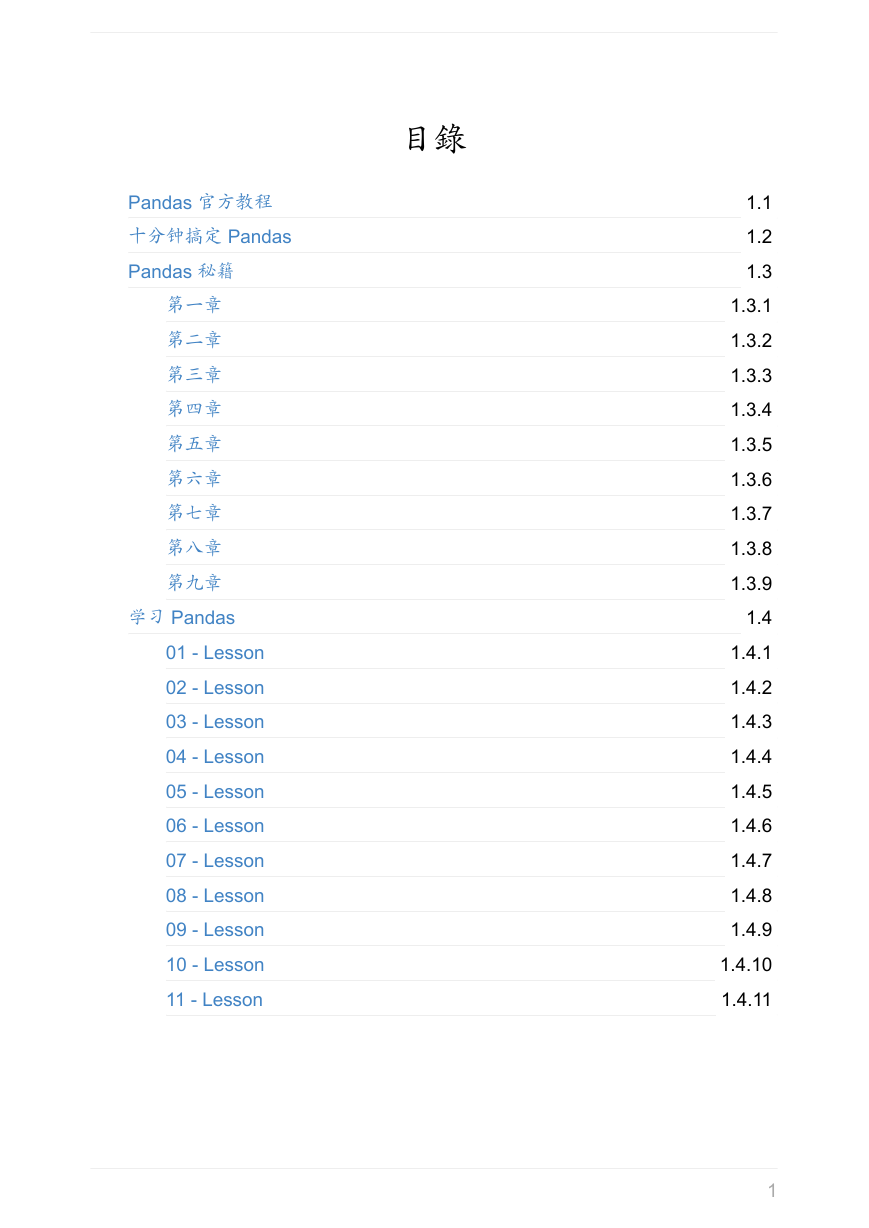
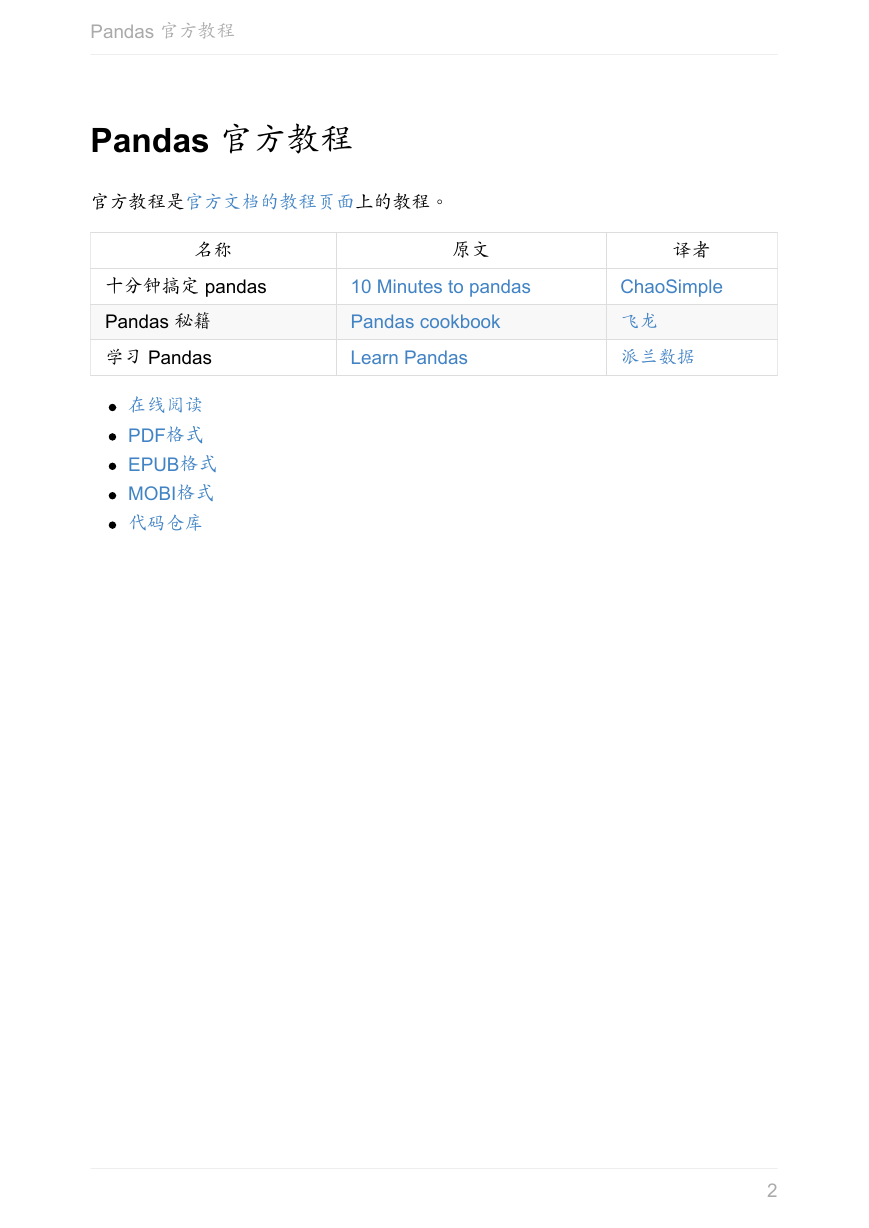
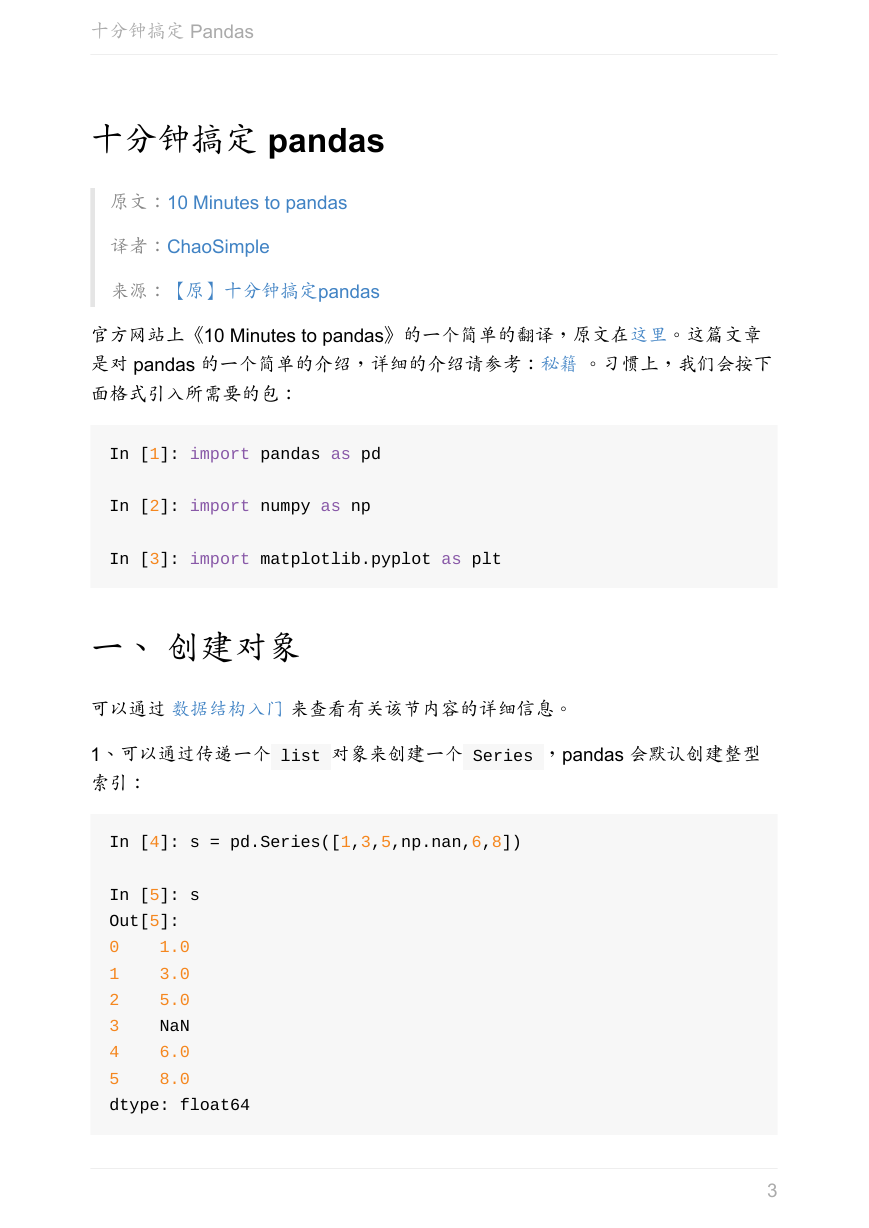
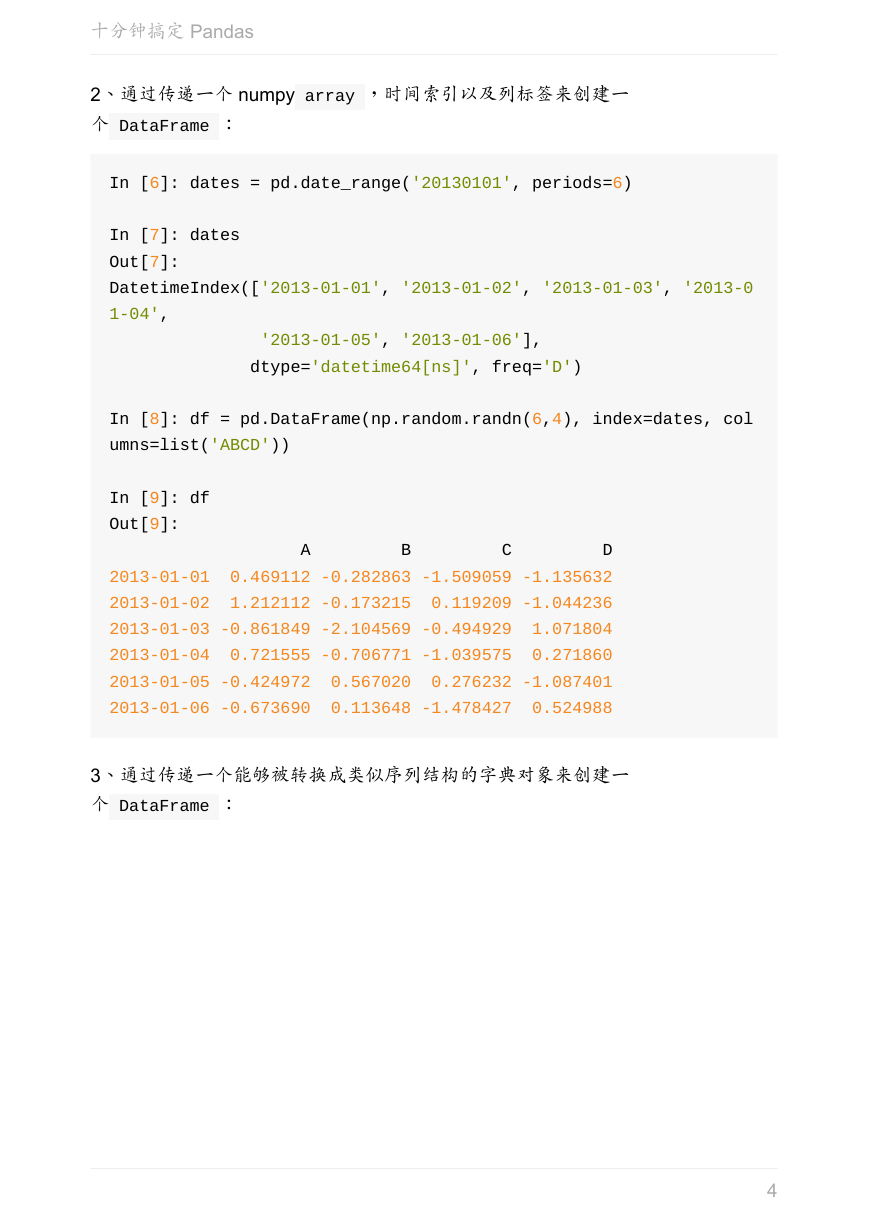
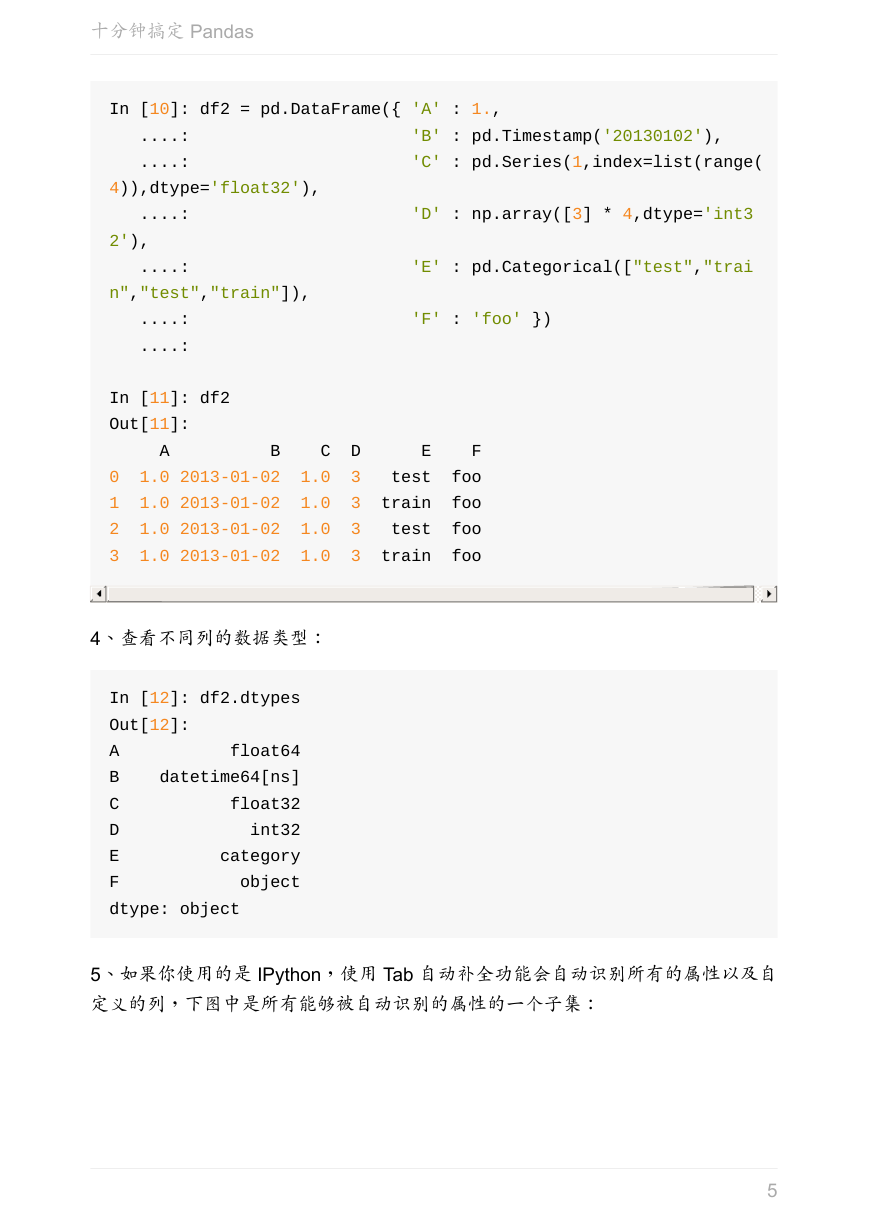
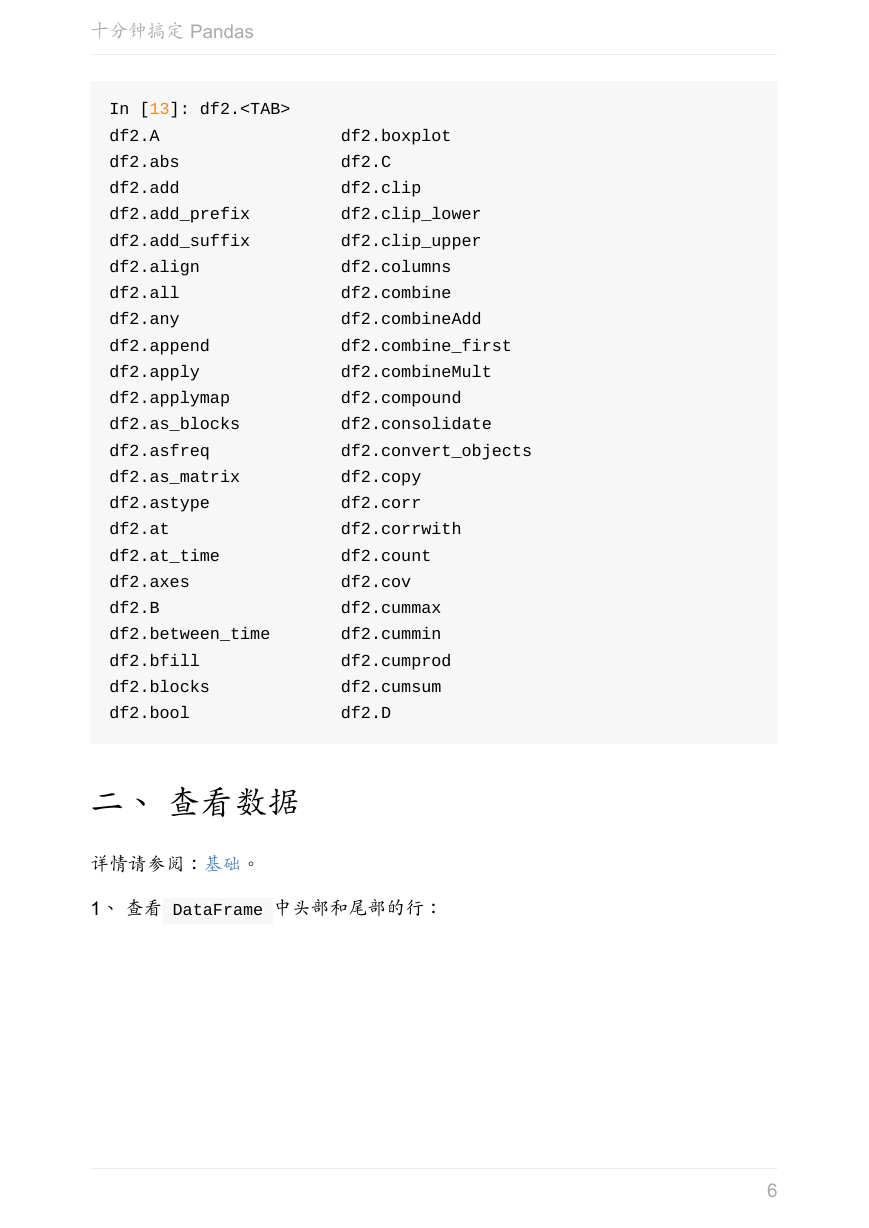
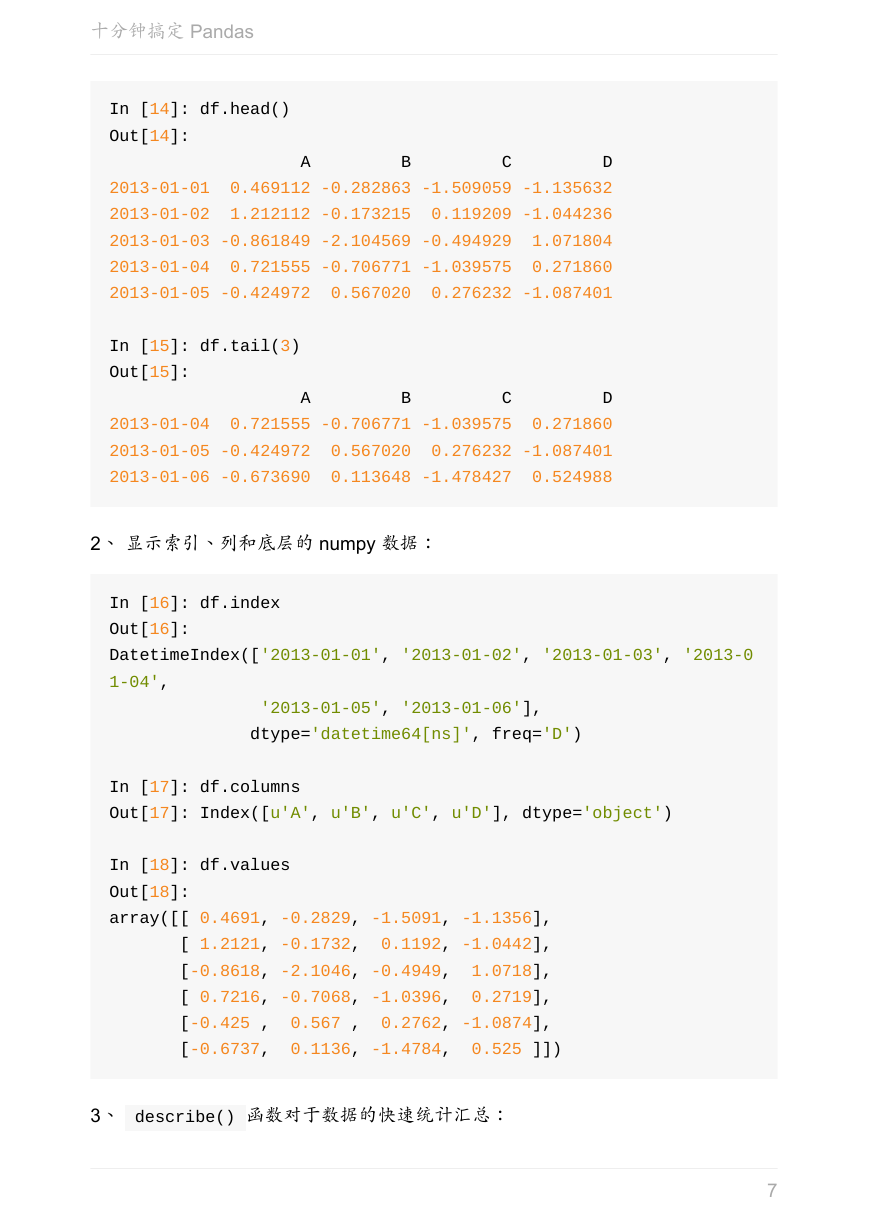
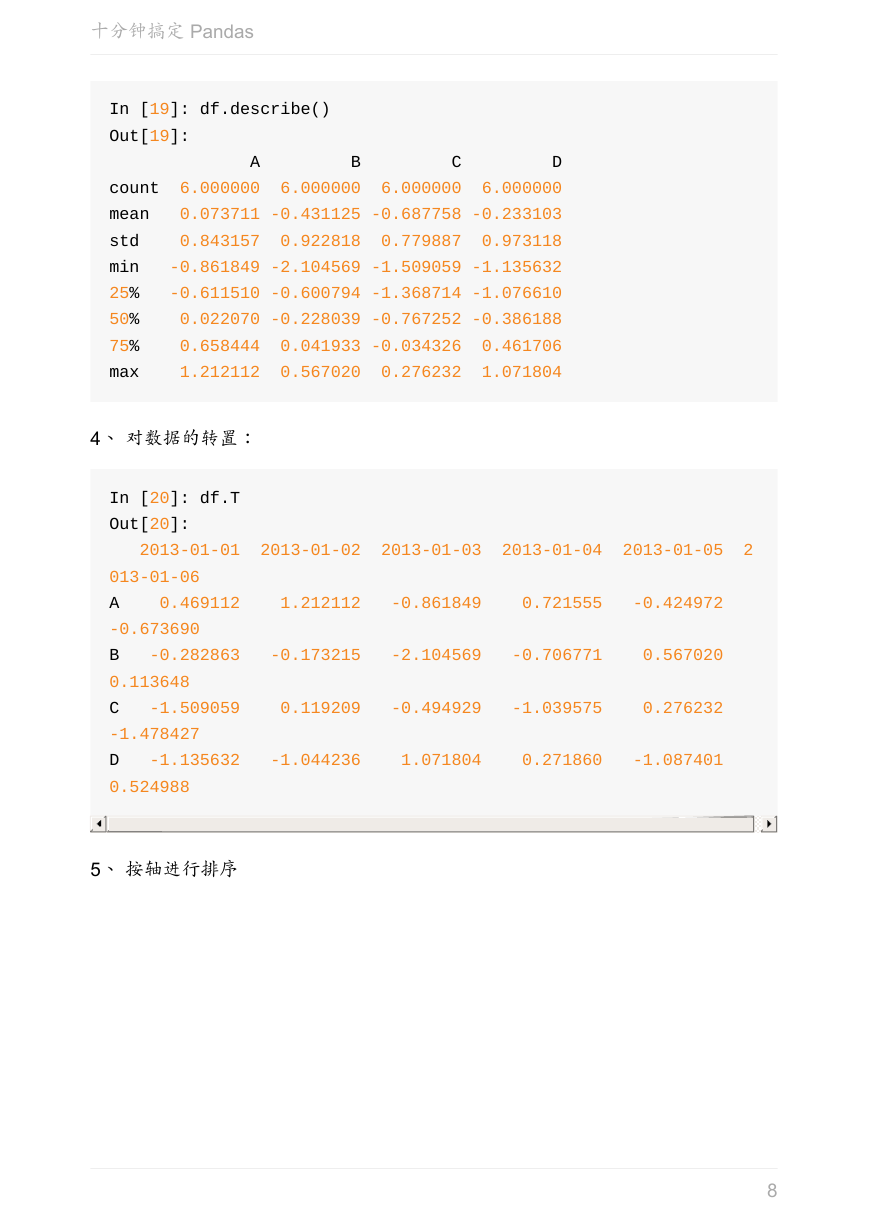
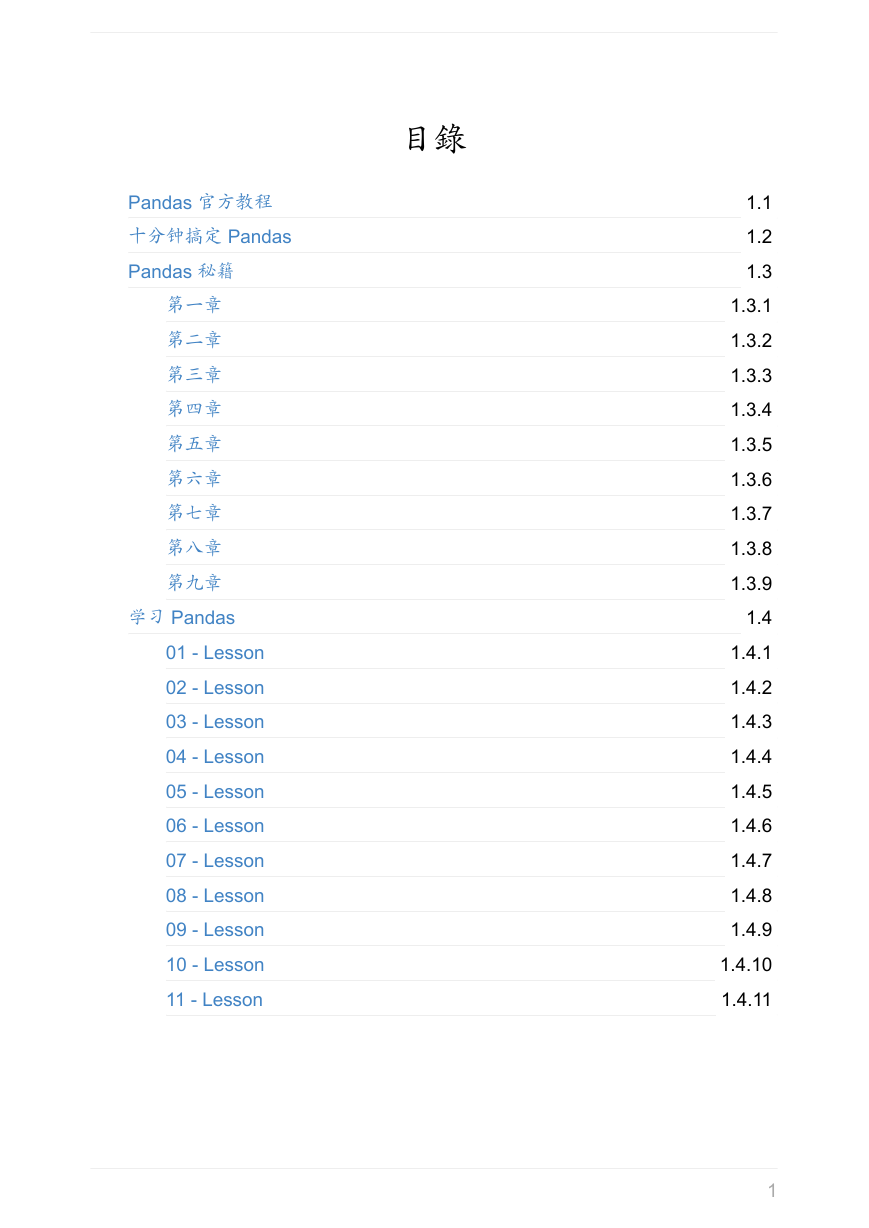
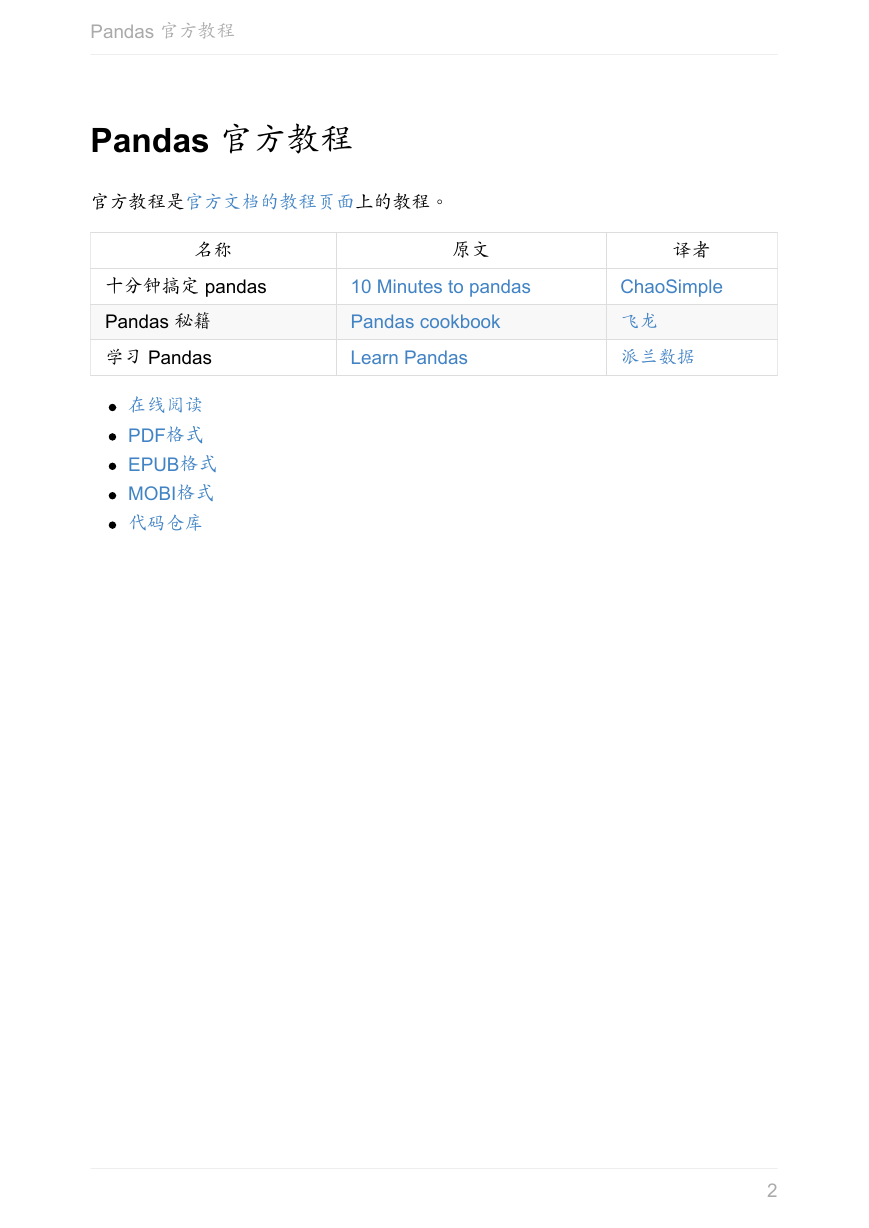
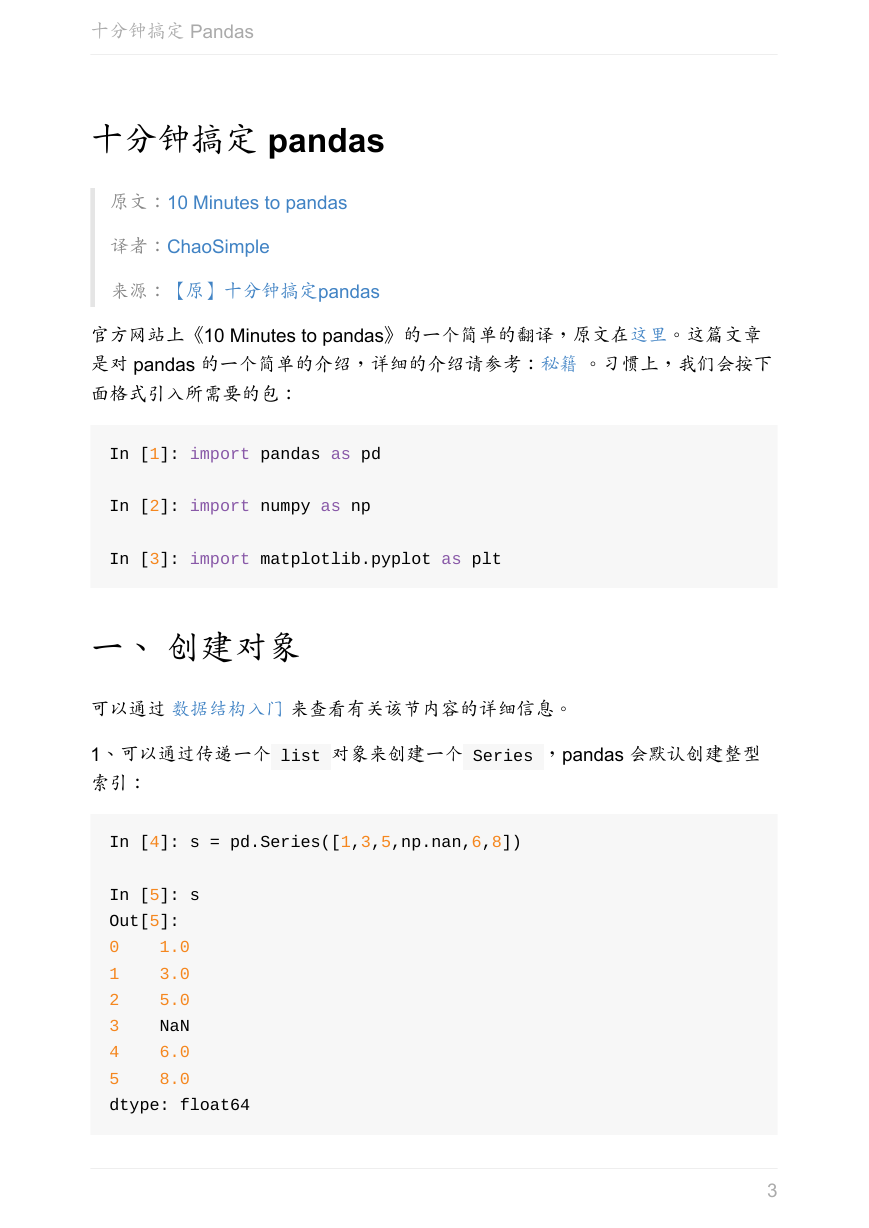
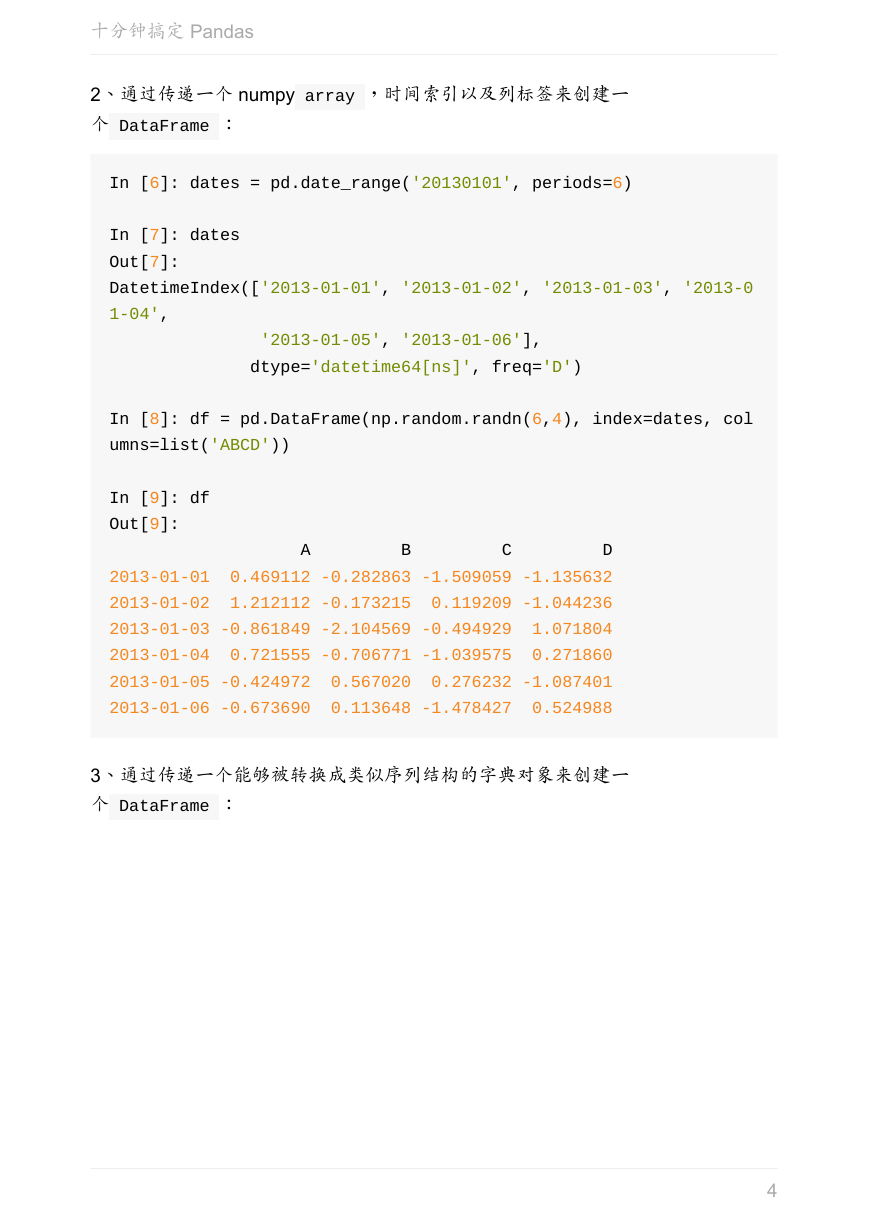
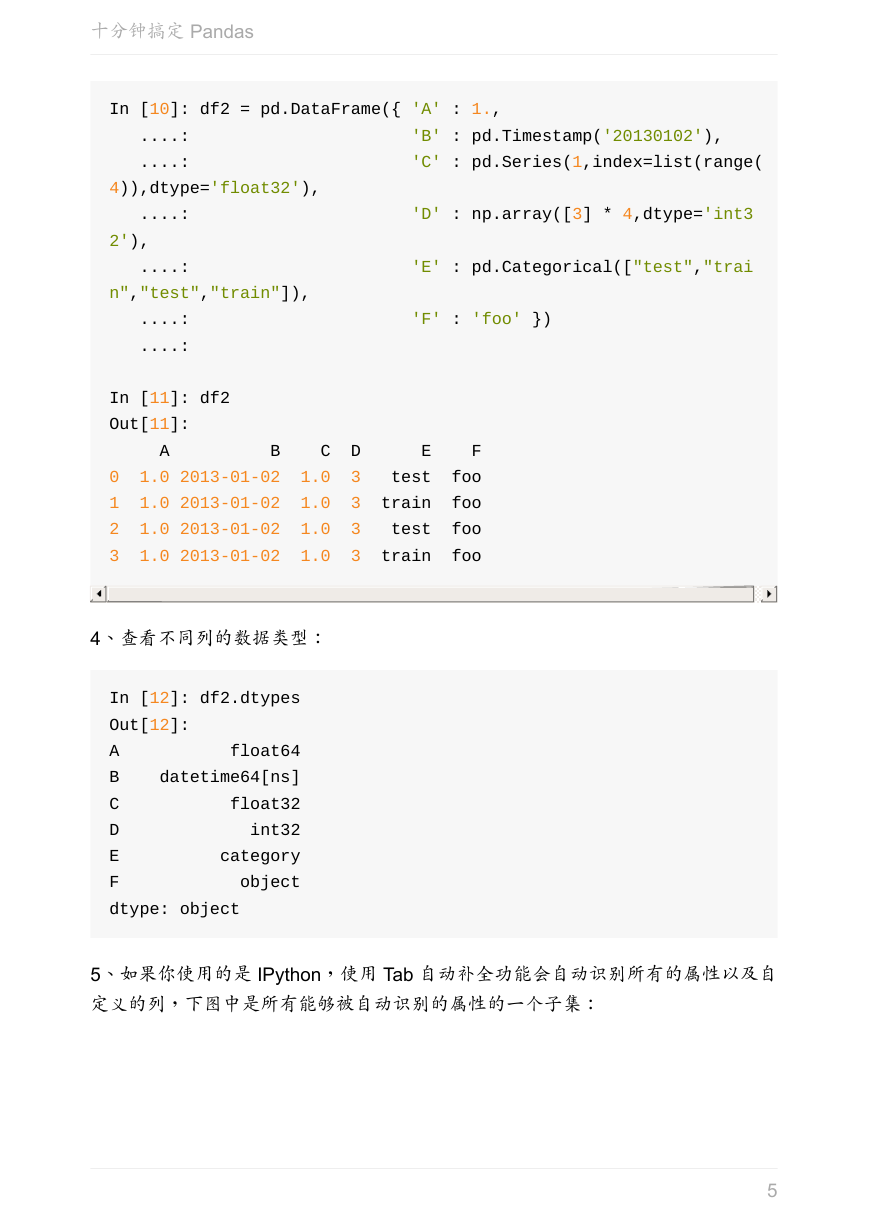
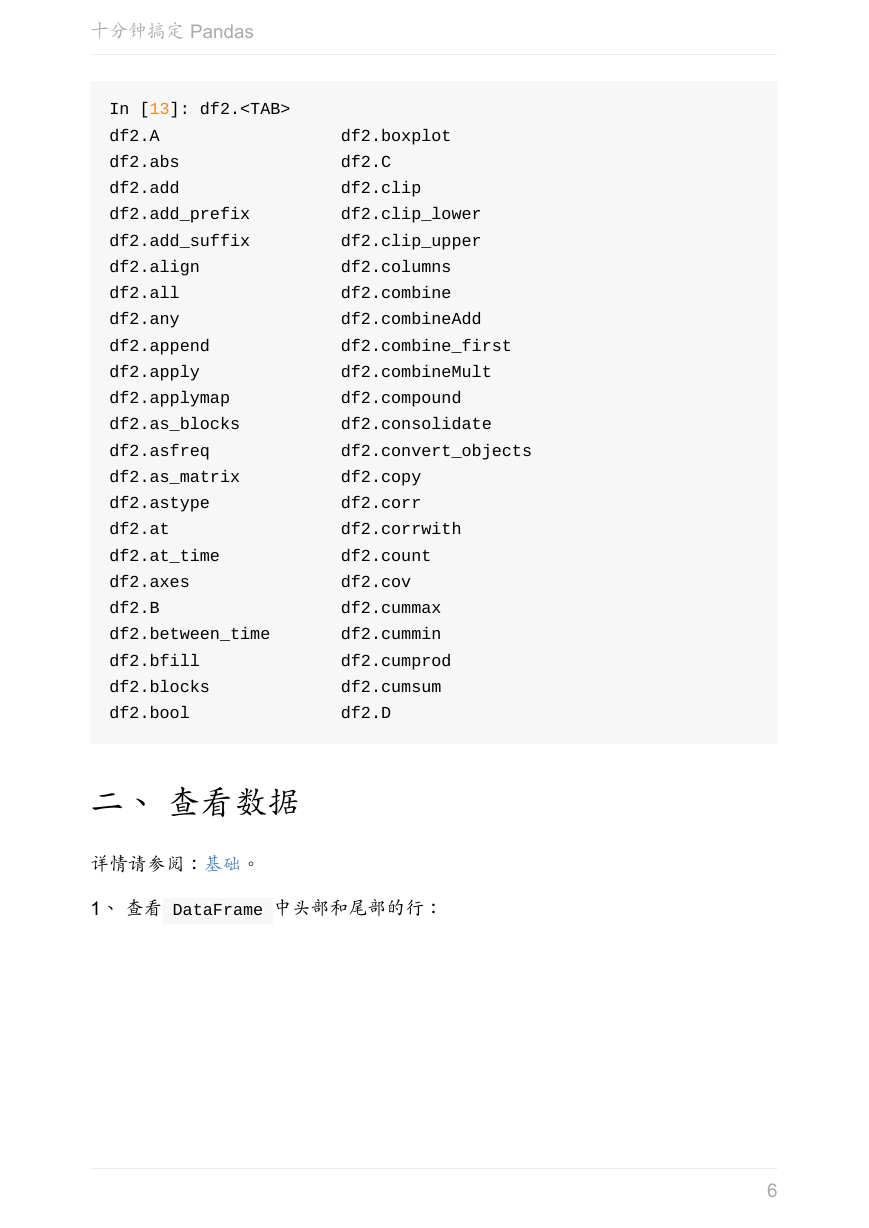
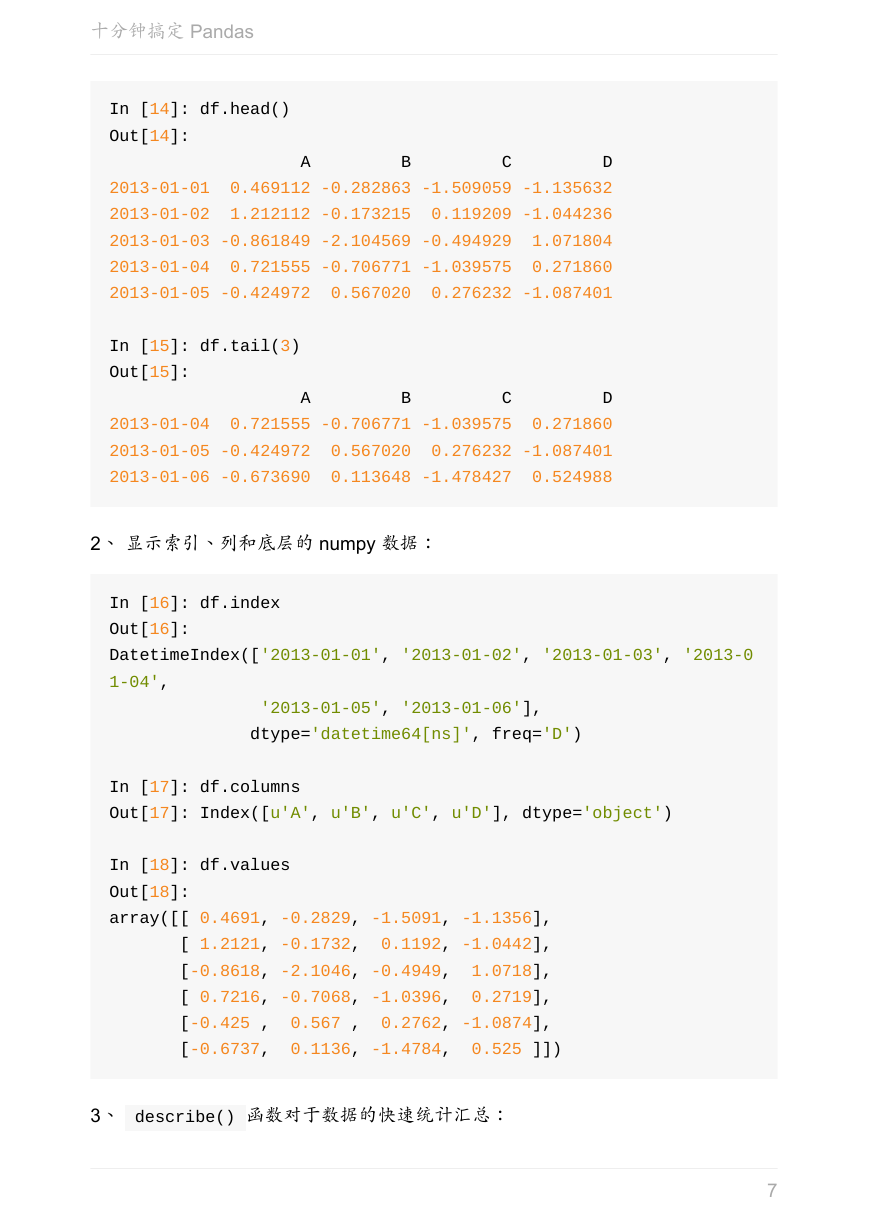
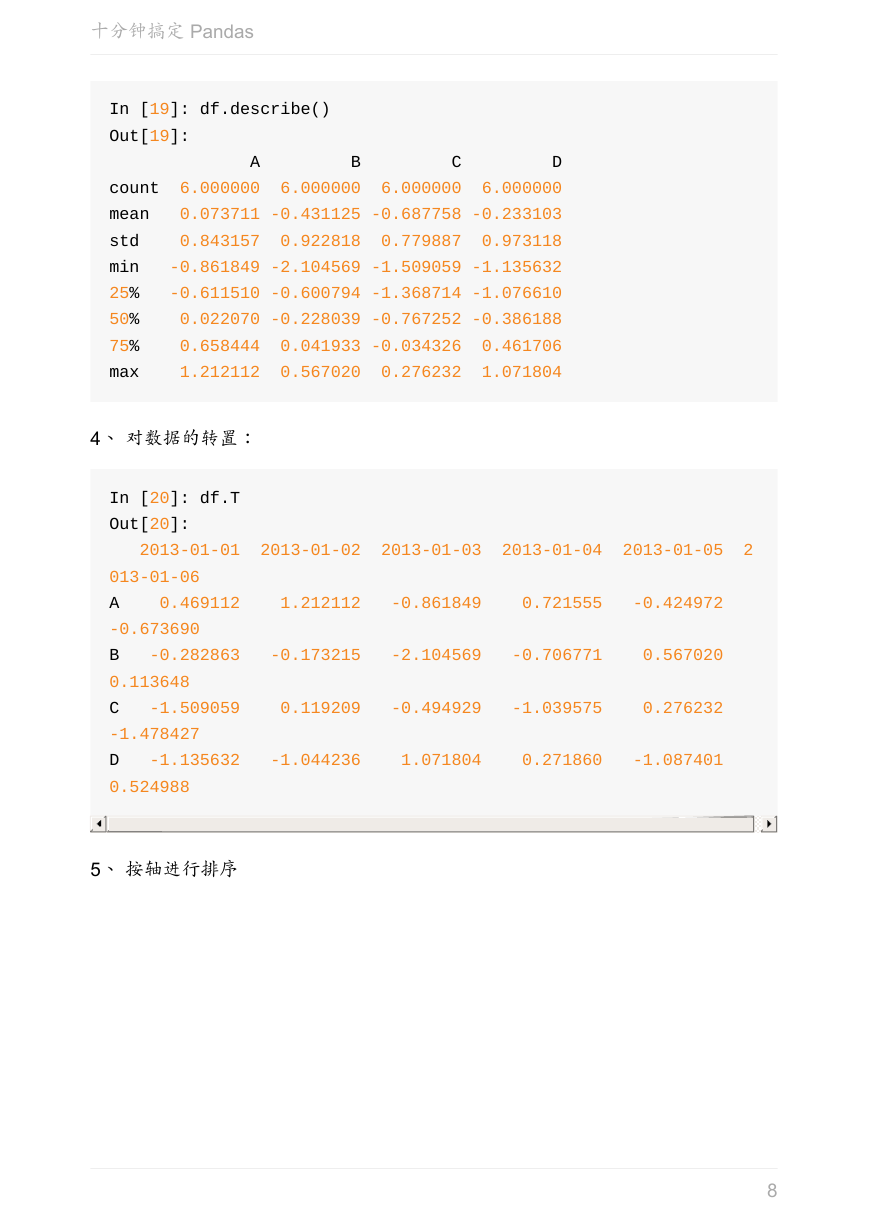
 2023年江西萍乡中考道德与法治真题及答案.doc
2023年江西萍乡中考道德与法治真题及答案.doc 2012年重庆南川中考生物真题及答案.doc
2012年重庆南川中考生物真题及答案.doc 2013年江西师范大学地理学综合及文艺理论基础考研真题.doc
2013年江西师范大学地理学综合及文艺理论基础考研真题.doc 2020年四川甘孜小升初语文真题及答案I卷.doc
2020年四川甘孜小升初语文真题及答案I卷.doc 2020年注册岩土工程师专业基础考试真题及答案.doc
2020年注册岩土工程师专业基础考试真题及答案.doc 2023-2024学年福建省厦门市九年级上学期数学月考试题及答案.doc
2023-2024学年福建省厦门市九年级上学期数学月考试题及答案.doc 2021-2022学年辽宁省沈阳市大东区九年级上学期语文期末试题及答案.doc
2021-2022学年辽宁省沈阳市大东区九年级上学期语文期末试题及答案.doc 2022-2023学年北京东城区初三第一学期物理期末试卷及答案.doc
2022-2023学年北京东城区初三第一学期物理期末试卷及答案.doc 2018上半年江西教师资格初中地理学科知识与教学能力真题及答案.doc
2018上半年江西教师资格初中地理学科知识与教学能力真题及答案.doc 2012年河北国家公务员申论考试真题及答案-省级.doc
2012年河北国家公务员申论考试真题及答案-省级.doc 2020-2021学年江苏省扬州市江都区邵樊片九年级上学期数学第一次质量检测试题及答案.doc
2020-2021学年江苏省扬州市江都区邵樊片九年级上学期数学第一次质量检测试题及答案.doc 2022下半年黑龙江教师资格证中学综合素质真题及答案.doc
2022下半年黑龙江教师资格证中学综合素质真题及答案.doc