Professional Workflow in SharePoint® 2010: Real World Business Workflow Solutions
Contents
Foreword
Introduction
Chapter 1: Introduction to Sharepoint 2010 Workflow
Expanding the Circle of Trust
Patterns
Business Patterns
Technical Patterns
What's New in SharePoint 2010 Workflow
Conclusion
Chapter 2: Workflow Basics
Getting Started
What You Need
Create the "Hello, World" Solution
Concepts and Definitions
What Is SharePoint Designer?
Core Workflow Concepts
Content Types
Software Development Life Cycle
Designing Business Solutions
Interviews
Swim Lane Diagrams
Reusable Patterns
Knowing SharePoint Designer's Limits
Summary
Chapter 3: HR On-Boarding
What Is the HR On-Boarding Process?
Problem Class
Technical Patterns
Business Patterns
Business Problem Description
Requirements Discussion
Actors
Actions
Challenges
High-Level Solution
Solution Overview
Swim Lane Diagrams
Technical Implementation Overview
Detailed Technical Implementation
Setup
Create Workflows
Advanced Topics
Dashboards
Delegation
Data Cleanup
Summary
Chapter 4: Helpdesk Ticketing
What Is the Helpdesk Ticketing Process?
Problem Class
Technical Patterns
Business Patterns
Business Problem Description
Requirements Discussion
Actors
Actions
Challenges
High-Level Solution
Solution Overview
Swim Lane Diagrams
Technical Implementation Overview
Detailed Technical Implementation
Setup
Create Workflows
Managing the Process
Summary
Chapter 5: Time Off Management
What Is the Time Off Management Process?
Problem Class
Technical Patterns
Business Patterns
Business Problem Description
Requirements Discussion
Actors
Actions
Challenges
High-Level Solution
Solution Overview
Swim Lane Diagrams
Technical Implementation Overview
Detailed Technical Implementation
Setup
Content Types Summary
Custom Lists
Create Workflow
Auditing
Managing the Process
Summary
Chapter 6: Interview Scheduling
What Is the Interview Scheduling Process?
Problem Class
Technical Patterns
Business Patterns
Business Problem Description
Requirements Discussion
Actors
Actions
Challenges
Requirements Summary
High-Level Solution
Solution Overview
Swim Lane Diagram
Technical Implementation Overview
Detailed Technical Implementation
Setup
Content Types Summary
Create Workflows
Create the Dashboard
Extending the Solution
Summary
Chapter 7: Facilities Management
What Is the Facilities Management Process?
Problem Class
Technical Patterns
Business Patterns
Business Problem Description
Requirements Discussion
Actors
Actions
Challenges
High-Level Solution
Solution Overview
Swim Lane Diagrams
Technical Implementation Overview
Detailed Technical Implementation
Setup
Create Workflows
Managing the Process
Summary
Chapter 8: Enterprise: Authorization for Capital Expenditure
What Is Authorization for Capital Expenditure?
Estimates
Decision-Making Process
Problem Class
Technical Patterns
Business Patterns
Business Problem Description
Requirements Discussion
Actors
Actions
Challenges
High-Level Solution
Solution Overview
CAPEX Expenditure Decision Swim Lane Diagrams
Technical Implementation Overview
Detailed Technical Implementation
Setup
Create Workflows
Summary
Chapter 9: Marketing Contact Management
The Anonymous Contact Us Form
Facts
Website Myths
Golden Rules
Problem Class
Technical Patterns
Business Patterns
Business Problem Description
Requirements Discussion
Actors
Actions
Challenges
High-Level Solution
Solution Overview
An Anonymous Form Submission Process
Technical Implementation Overview
Content Types
SharePoint Lists
Detailed Technical Implementation
Setup
Lists
Create Workflows
Summary
Chapter 10: R& D Gateway Process
What Is the R& D ( Research and Development) Gateway?
Problem Class
Technical Patterns
Business Patterns
Business Problem Description
Requirements Discussion
Actors
Actions
Challenges
High-Level Solution
Solution Overview
Swimlane Diagram
Technical Implementation Overview
Detailed Technical Implementation
Setup
Create Workflows
Summary
Chapter 11: Enhancing the User Interface
How to Build Great User Interfaces
Enhancement Techniques in Detail
InfoPath
Data View Web Part
jQuery
Summary
Chapter 12: Custom Activities
The What, Why, and How of Custom Activities
What Is a Custom Activity?
Why Create a Custom Activity?
What Tools Do You Need to Create a Custom Activity?
The Business Scenario
Technical Overview
SharePoint Designer
Actions File
Web.config
The .NET Assembly
Detailed Walk-Through: Create a Custom Activity
Creating the Custom Activity Project
Create a Deployment Project
Deploy, Test, and Debug — Part 1
Error Scenarios and Fixes
Finishing the Logic
Advanced Topics
Troll for Ideas
Debugging Workflows
Automatically Update web.config
Summary
Chapter 13: Site Governance
What Is Site Governance?
Problem Class
Technical Patterns
Business Patterns
Business Problem Description
Requirements Discussion
Actors
Actions
Challenges
Requirements Summary
High Level Solution
Solution Overview
Swim Lane Diagrams
Technical Implementation Overview
Content Types
Custom Lists
Workflow
Custom Activity
SharePoint Time Job
Dashboard
Detailed Technical Implementation
Setup
Custom Activity
Timer Job
Workflows
Create the Dashboard
Extending the Solution
Auditing
Identifying Abandoned Sites
Archiving Versus Deleting
Security Considerations
Parameter-Driven Timer Job
Summary
Index
Advertisement
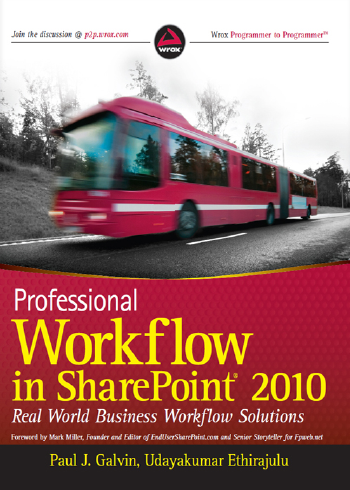

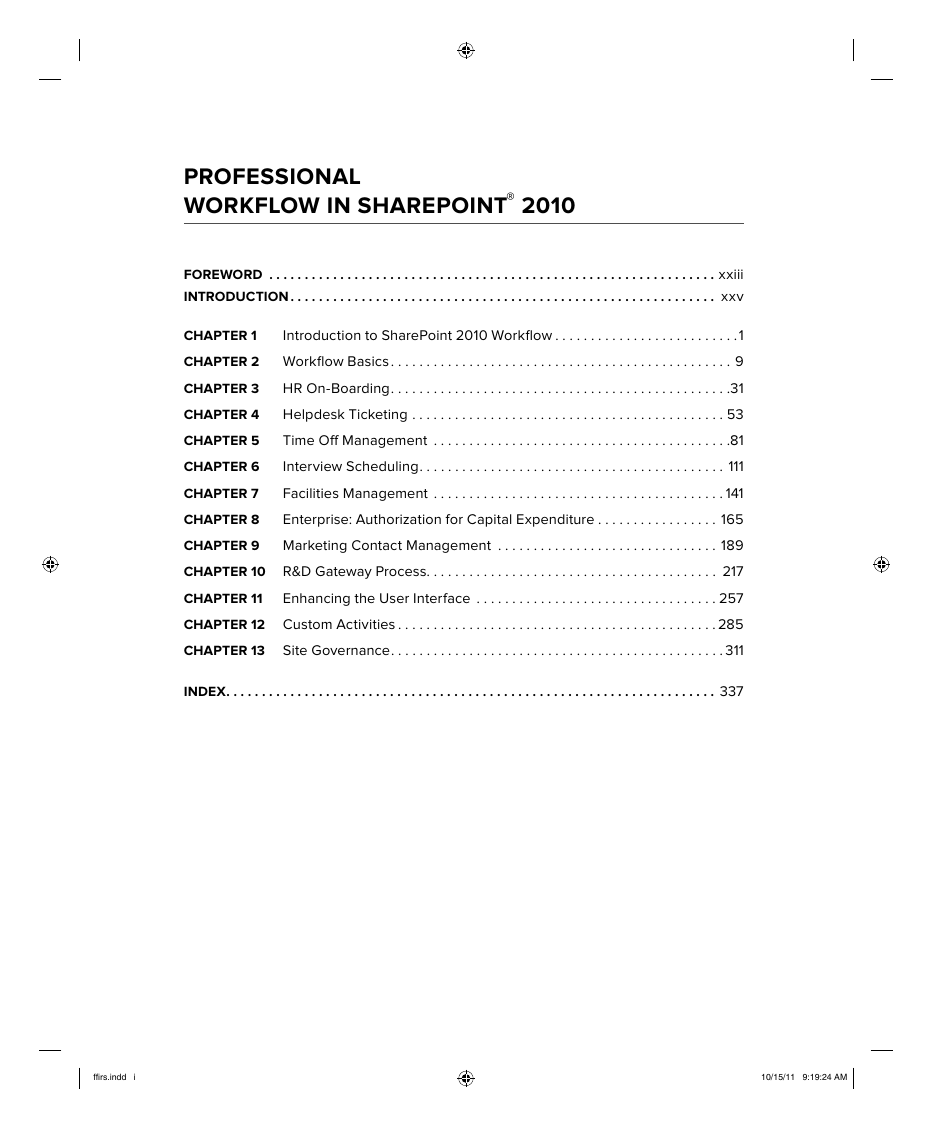

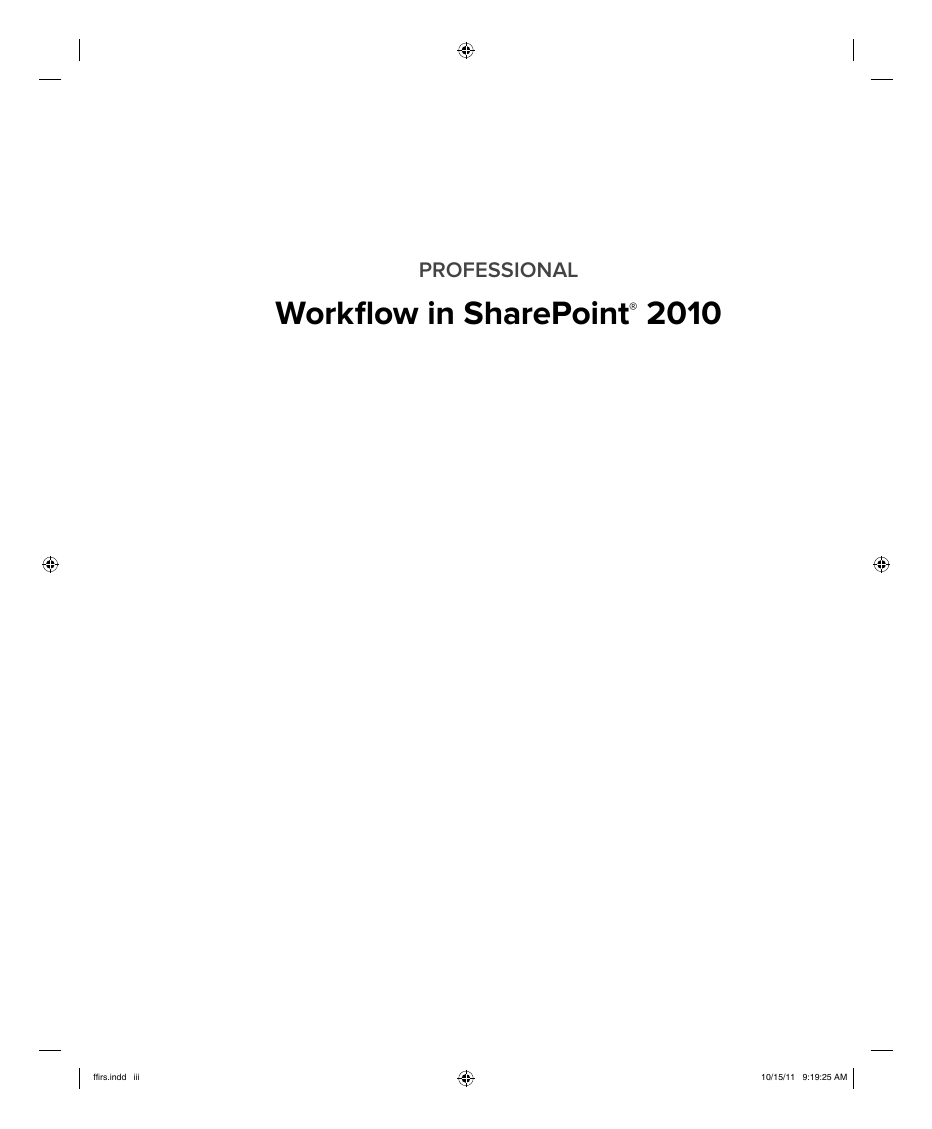

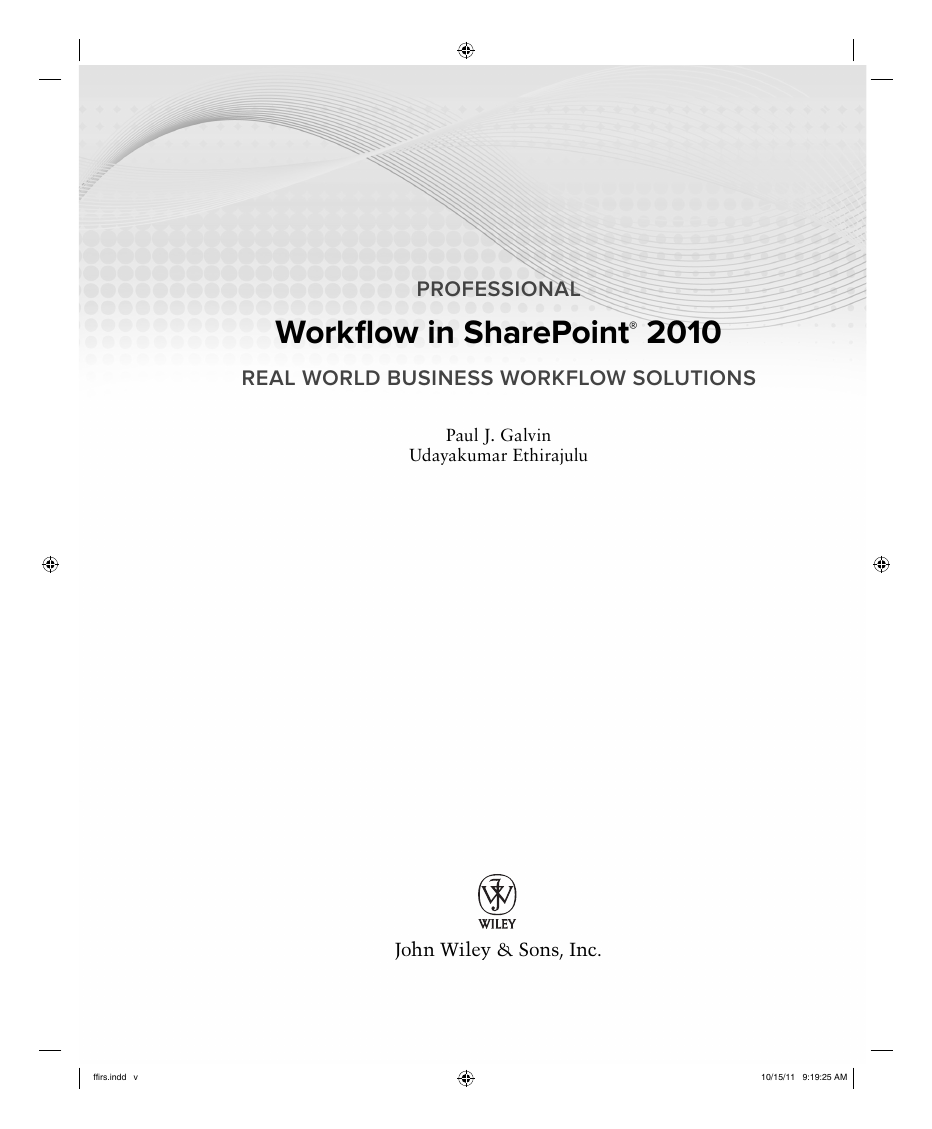

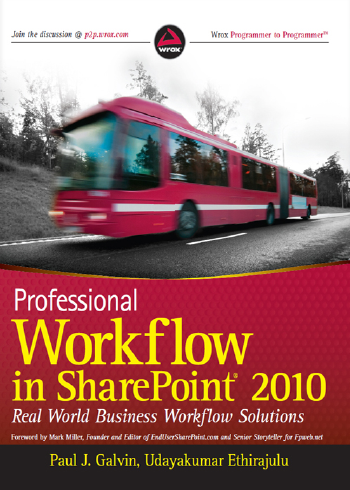

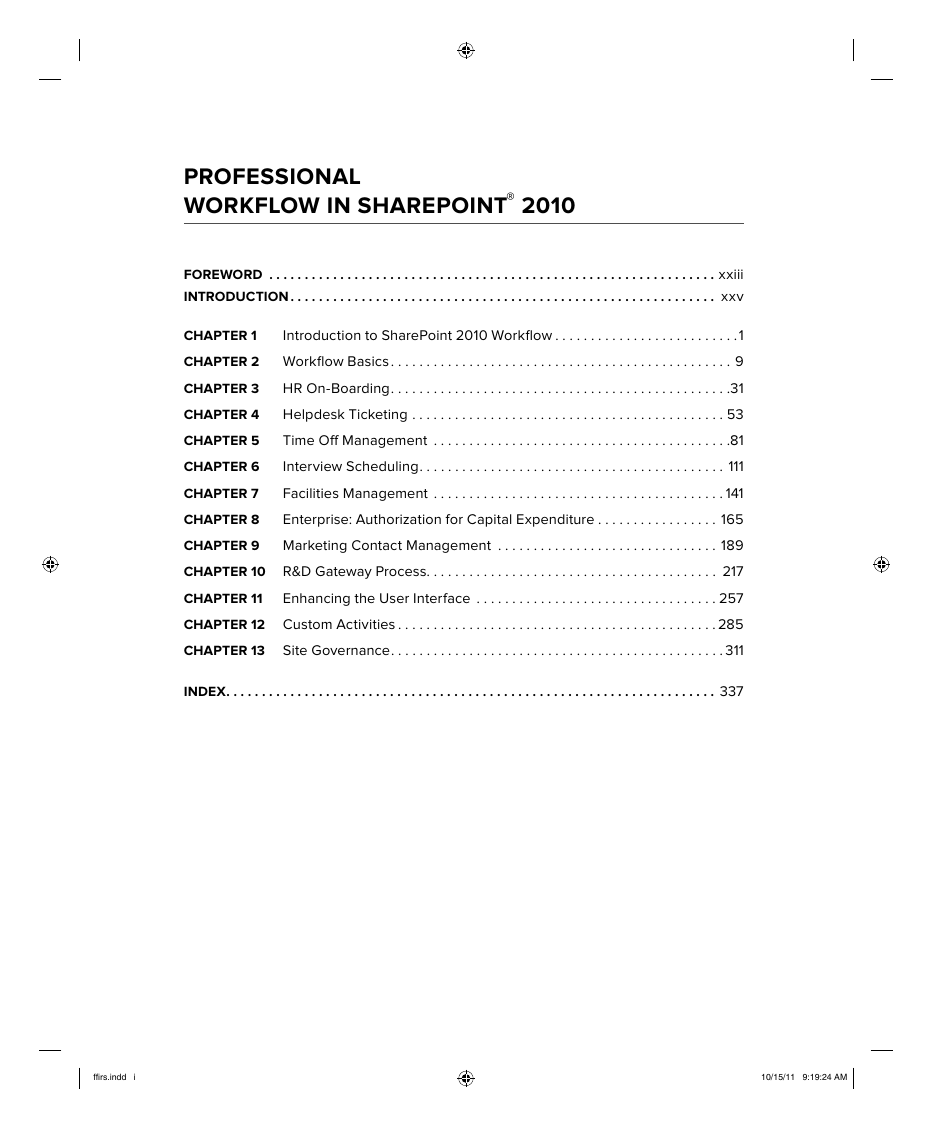

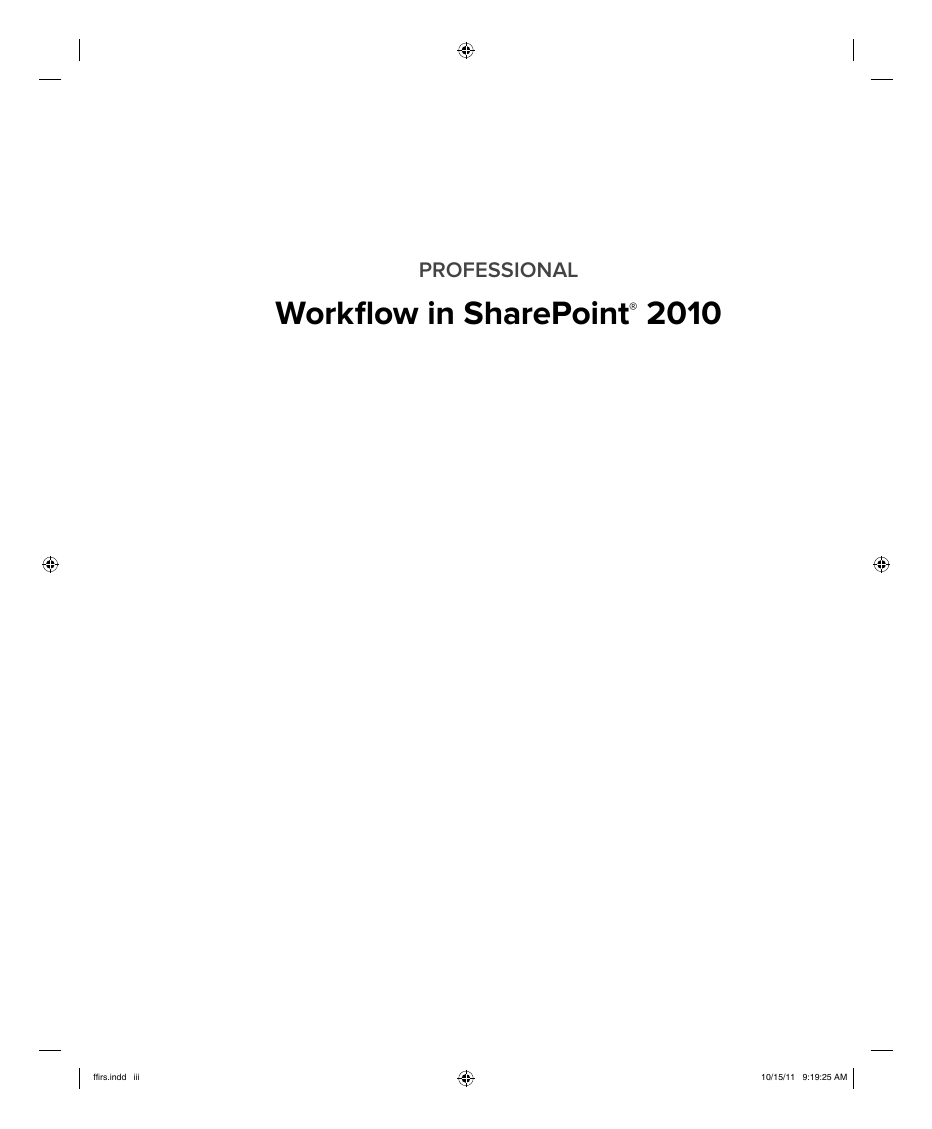

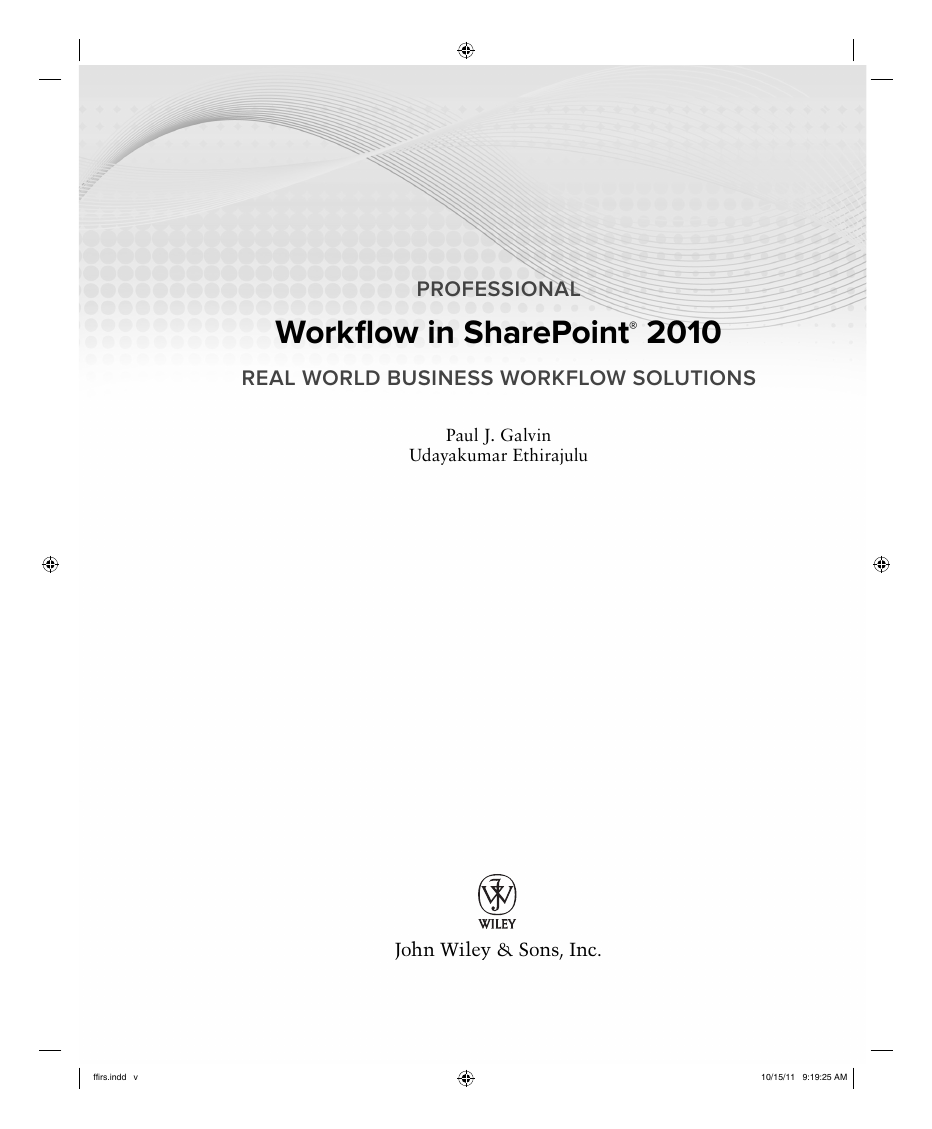

 2023年江西萍乡中考道德与法治真题及答案.doc
2023年江西萍乡中考道德与法治真题及答案.doc 2012年重庆南川中考生物真题及答案.doc
2012年重庆南川中考生物真题及答案.doc 2013年江西师范大学地理学综合及文艺理论基础考研真题.doc
2013年江西师范大学地理学综合及文艺理论基础考研真题.doc 2020年四川甘孜小升初语文真题及答案I卷.doc
2020年四川甘孜小升初语文真题及答案I卷.doc 2020年注册岩土工程师专业基础考试真题及答案.doc
2020年注册岩土工程师专业基础考试真题及答案.doc 2023-2024学年福建省厦门市九年级上学期数学月考试题及答案.doc
2023-2024学年福建省厦门市九年级上学期数学月考试题及答案.doc 2021-2022学年辽宁省沈阳市大东区九年级上学期语文期末试题及答案.doc
2021-2022学年辽宁省沈阳市大东区九年级上学期语文期末试题及答案.doc 2022-2023学年北京东城区初三第一学期物理期末试卷及答案.doc
2022-2023学年北京东城区初三第一学期物理期末试卷及答案.doc 2018上半年江西教师资格初中地理学科知识与教学能力真题及答案.doc
2018上半年江西教师资格初中地理学科知识与教学能力真题及答案.doc 2012年河北国家公务员申论考试真题及答案-省级.doc
2012年河北国家公务员申论考试真题及答案-省级.doc 2020-2021学年江苏省扬州市江都区邵樊片九年级上学期数学第一次质量检测试题及答案.doc
2020-2021学年江苏省扬州市江都区邵樊片九年级上学期数学第一次质量检测试题及答案.doc 2022下半年黑龙江教师资格证中学综合素质真题及答案.doc
2022下半年黑龙江教师资格证中学综合素质真题及答案.doc