User Manual
Vehicle Sketch Pad
Version 1.7.92
�
About VSP
Vehicle Sketch Pad (VSP) is developed and provided free of charge by NASA Langley
Research Center.
VSP, and any related codes that might be obtained from NASA, are solely for internal
use at locations with an active Software User’s Agreement. Neither individuals nor
institutions shall disseminate any software or documentation in any fashion without
NASA’s expressed consent. Further, this software and support documentation are for use
only in the United States, by United States entities. Foreign nationals shall not be
allowed copy access to these materials.
Please visit our website for more information: http://vspmanual.webs.com
To obtain a software usage agreement for VSP, please contact:
Mark Moore
Aeronautics Systems Analysis Branch
Mail Stop 442
1 North Dryden St.
NASA-Langley Research Center
Hampton, VA 23681-0001
VSP User Manual
2
Version 1.7.92
�
Table of Contents
Chapter 1 Getting Started
Quick Start ...................................................................................................................... 6
Things to Know............................................................................................................... 6
File Extension ............................................................................................................. 6
Figure 3: Navigating between folders ......................................................................... 7
Main Screen ................................................................................................................ 8
Geom Browser ............................................................................................................ 8
Basics .............................................................................................................................. 9
Mouse Buttons ............................................................................................................ 9
View Keys ................................................................................................................... 9
Chapter 2 Intro to Modeling in VSP
Adding a Part ................................................................................................................ 10
Modifying a Part ........................................................................................................... 11
All Parts ........................................................................................................................ 11
General Parameters (Gen) Tab .................................................................................. 11
Cross Section Formation (XForm) Tab .................................................................... 13
Design tab ..................................................................................................................... 15
Chapter 3 Designing a Pod
Chapter 4 Designing Wings
All Wings ...................................................................................................................... 16
Planform (Plan) Tab .................................................................................................. 16
Foil Tab ..................................................................................................................... 17
Multi-Section (MS) Wings ........................................................................................... 18
Section (Sect) Tab ..................................................................................................... 18
Dihedral Angle of Planes (Dihed) ............................................................................. 19
Hybrid Wing Bodies (HWB) ........................................................................................ 21
Section (Sect) Tab ..................................................................................................... 21
Fillet Tab ................................................................................................................... 22
Exercises ....................................................................................................................... 24
Ring Wing ................................................................................................................. 24
Turning Pipe.............................................................................................................. 25
Chapter 5 Designing the Fuselage
Shape Tab...................................................................................................................... 27
Profile Tab .................................................................................................................... 28
Cross Section (XSec) Tab ............................................................................................. 29
Chapter 6 Introduction to HAVOC
Definition ...................................................................................................................... 31
VSP User Manual
3
Version 1.7.92
�
Table of Contents
Chapter 7 Additional Parts
External Store (Ext_Store) ............................................................................................ 32
Design ....................................................................................................................... 32
Blank ............................................................................................................................. 33
Definition .................................................................................................................. 33
Duct ............................................................................................................................... 33
Definition .................................................................................................................. 33
Shape Tab.................................................................................................................. 33
Foil Tab ..................................................................................................................... 34
Propeller (Prop) ............................................................................................................. 35
Shape Tab.................................................................................................................. 35
Station Tab ................................................................................................................ 36
Foil Tab ..................................................................................................................... 37
Engine ........................................................................................................................... 37
Definition .................................................................................................................. 37
Engine (Eng)/Nozzle (Noz)/ Duct Tab ..................................................................... 37
Inlet tab ..................................................................................................................... 39
Chapter 8 Main Toolbar Features
File Menu ...................................................................................................................... 41
Insert ......................................................................................................................... 41
Import ........................................................................................................................ 41
Export ........................................................................................................................ 41
Window Menu .............................................................................................................. 42
Window Split ............................................................................................................ 42
Background Picture ................................................................................................... 42
Lighting ..................................................................................................................... 43
Labels ........................................................................................................................ 44
View Menu.................................................................................................................... 44
Preset Views.............................................................................................................. 44
Adjust ........................................................................................................................ 45
Alias/Antialias Lines ................................................................................................. 45
Texture ...................................................................................................................... 46
Geometry Tools (Geom) Menu ..................................................................................... 47
Modify....................................................................................................................... 47
Component Geometry (CompGeom) ........................................................................ 47
Mesh .......................................................................................................................... 48
CFD Mesh ................................................................................................................. 48
AWAVE Slicing (Awave Slice) ............................................................................... 52
Mass Properties (Mass Prop) .................................................................................... 54
Aero Reference (Aero Ref) ....................................................................................... 55
Structural Modeling .................................................................................................. 56
Script ............................................................................................................................. 62
Script Window .......................................................................................................... 62
Script Output ............................................................................................................. 63
Vorview......................................................................................................................... 63
VSP User Manual
4
Version 1.7.92
�
Table of Contents
Edit ............................................................................................................................ 63
Input 1 Tab ................................................................................................................ 63
Input 2 Tab ................................................................................................................ 67
Slice Tab ................................................................................................................... 69
Control Tab ............................................................................................................... 71
Execute Tab .............................................................................................................. 72
Revert ............................................................................................................................ 74
Help ............................................................................................................................... 74
About......................................................................................................................... 74
Chapter 9 Modeling Example
Wing .............................................................................................................................. 75
Tails............................................................................................................................... 75
Fuselage Layout ............................................................................................................ 76
Editing Cross Sections .............................................................................................. 76
Prop ............................................................................................................................... 77
Landing Gear ................................................................................................................ 78
Finishing touches .......................................................................................................... 78
Chapter 10 Tips and Troubleshooting
Tips ............................................................................................................................... 79
Glossary ......................................................................................................................... 80
VSP User Manual
5
Version 1.7.92
�
Chapter 1 Getting Started
Quick Start
This section provides a basic understanding of Vehicle Sketch Pad (VSP), and is
intended to give a rudimentary understanding of how to use the program. Users are
advised to read the manual in its entirety to gain a more complete understanding of VSP.
Note: The Glossary (pg. 80) provided at the end of this document is
available to clarify any confusing terms.
Things to Know
File Extension
Vehicle Sketch Pad uses the .XML extension for its files. VSP can read .RAM files,
however the .XML extension should be used if files are to be edited.
Saving Files
Figure 1: Save options under the File Menu
When a new file is created, the Save As command should be used for the first
save. If a new file is saved with the Save command rather than the Save As command, it
will save as “VspAircraft.XML” in the directory of the vsp.exe program. After doing the
first save as, every successive Save will save the file under the name specified by the
user. Also, as with many other programs, users are highly encouraged to save their work
often.
VSP User Manual
6
Version 1.7.92
�
Chapter 1: Getting Started
Opening Files
Whenever you are prompted to open/import a file, a window similar to the one
shown below will appear.
Figure 2: Example of window to open a file
The type of file that is being displayed can be managed next to “Show” by using
the drop down menu. For this example, only .af file extensions will be shown. This will
help to condense the amount of information that appears in the main window.
backslash, which is usually positioned at the top of the list. It is outlined in red below.
Click on specific folder names placed before the backslash to open a folder.
In order to search for specific files, click on the periods placed before the
Figure 3: Navigating between folders
VSP User Manual
7
Version 1.7.92
�
Chapter 1: Getting Started
Main Screen
Rotate model
Translate model
Zoom model
Center model in screen
User Select views
Preset Views
Geom Browser
Add a Part
Delete a Part
Modify a Part
Wire View
Hidden View
Shaded View
Show or No Show
Left mouse button
Right mouse button
Center mouse button (or click scroll wheel)
(or left and right buttons together for two-button
mouse)
“c” or View/Center Menu
F1 to F4: Hold Shift and Function Key to set, press
Function Key to view again.
F5 to F12: Top, Front, Left Isometric, etc.
Select the part from the drop down list at the top of the
Geom Browser Window, then click Add.
Select Part from Part list, then click “Cut.”
Select Part from Part List. The Part Window will
appear.
Select Part from Part List or Select All, (“Sel All”)
then click “Wire.” (See Glossary)
Select Part from Part List or Select All, (“Sel All”)
then click “Hidden.” (See Glossary)
Select Part from Part List or Select All, (“Sel All”)
then click “Shade.” (See Glossary)
Select Part from Part List, then click “Show” or “No
Show” (See Glossary)
Selecting All Children Hold down “Alt” while choosing a parent and the
children of this parent will be selected.
VSP User Manual
8
Version 1.7.92
�
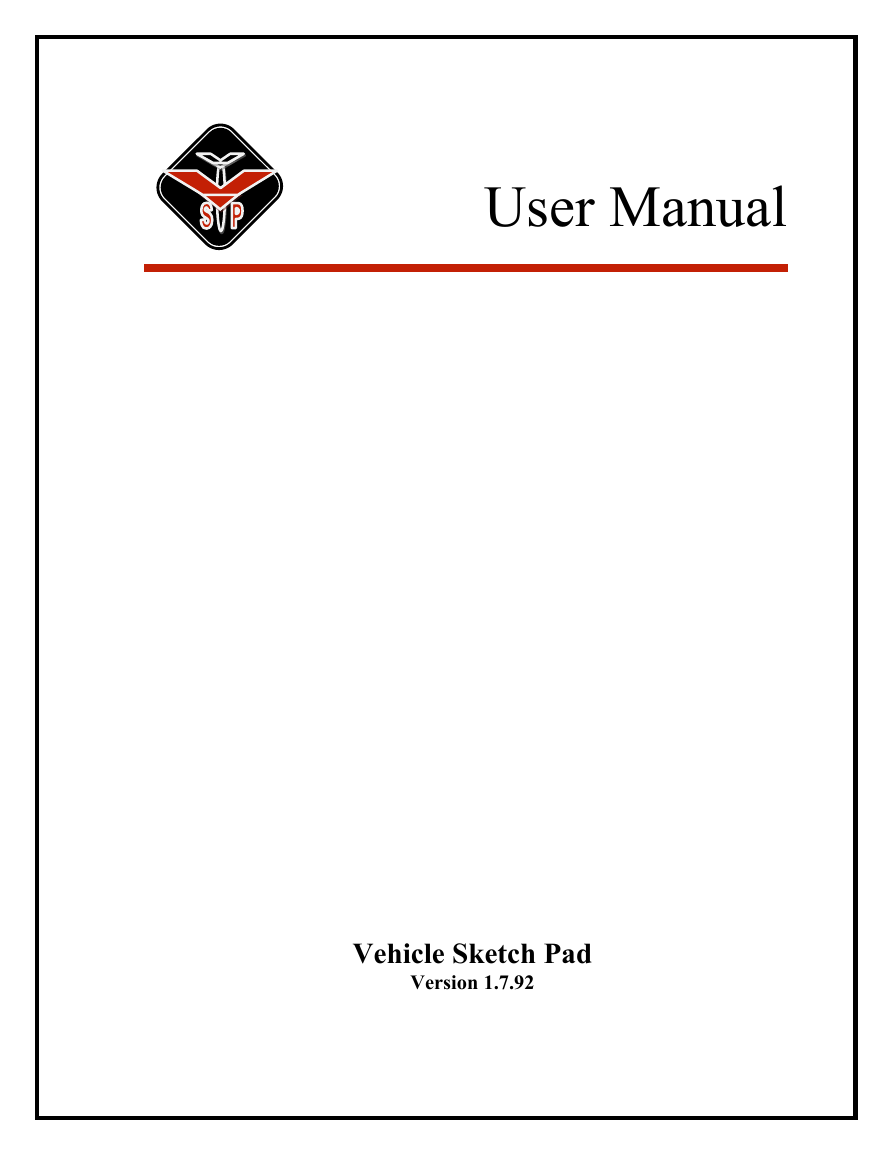
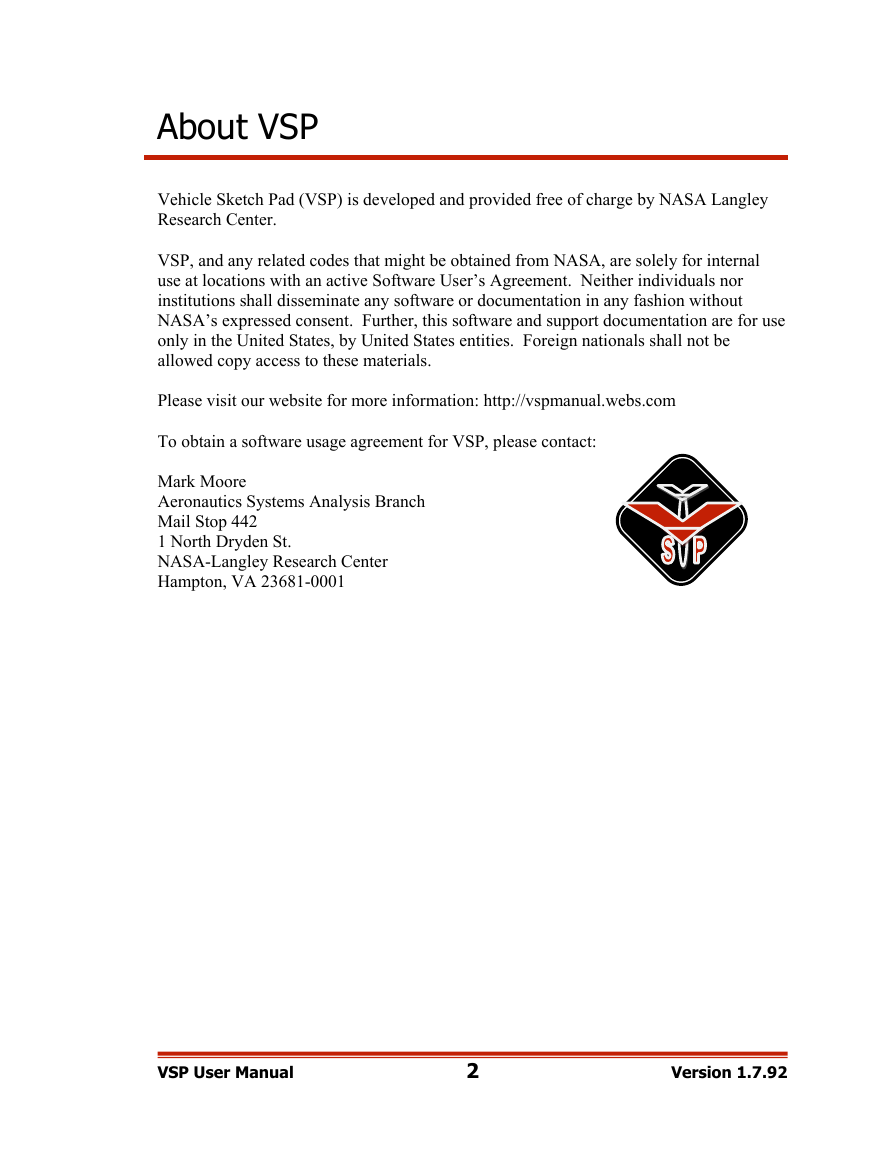
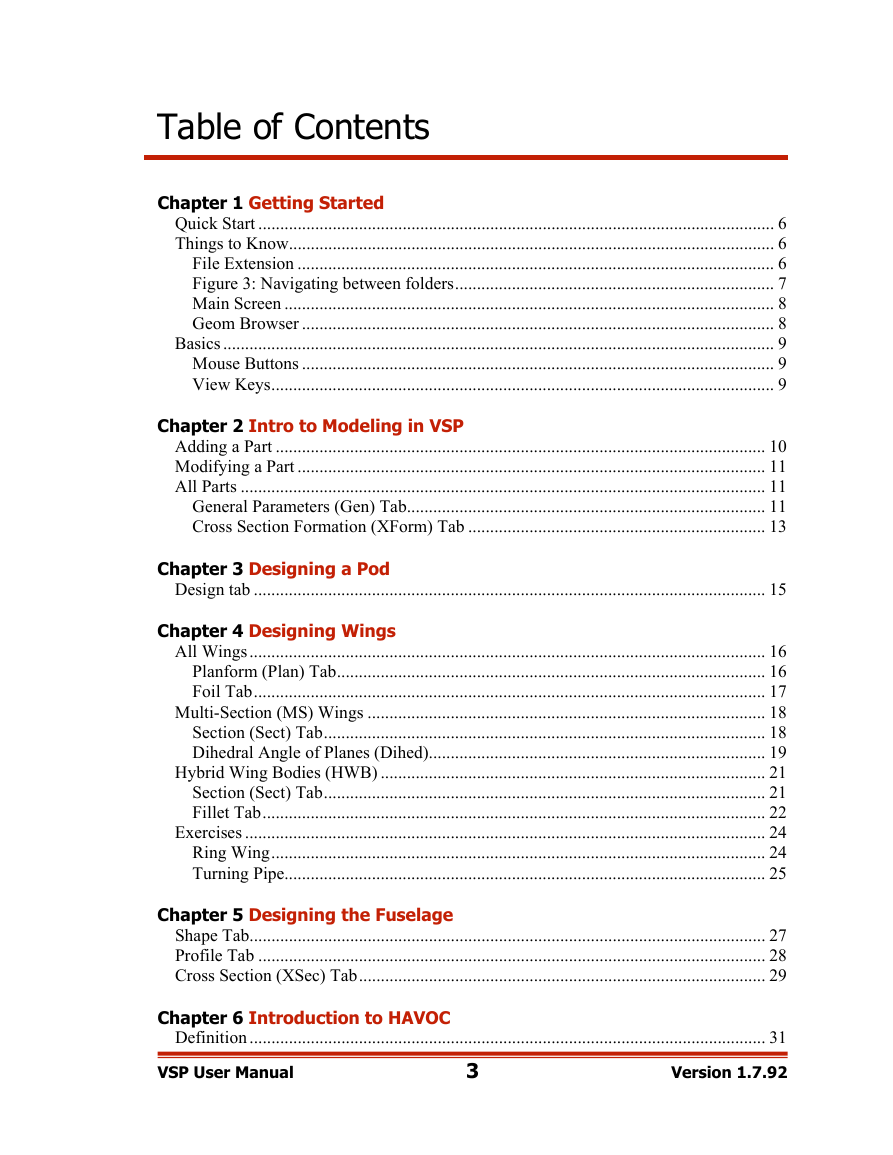
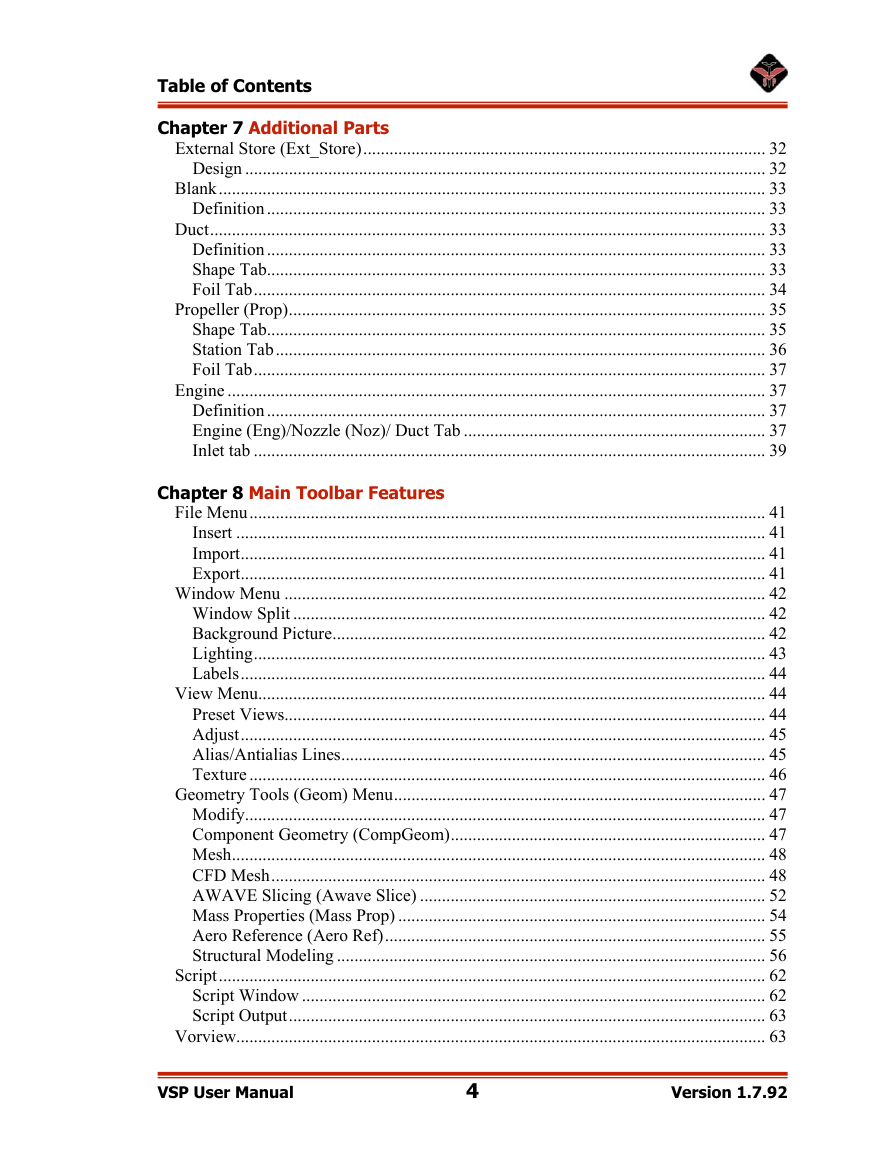
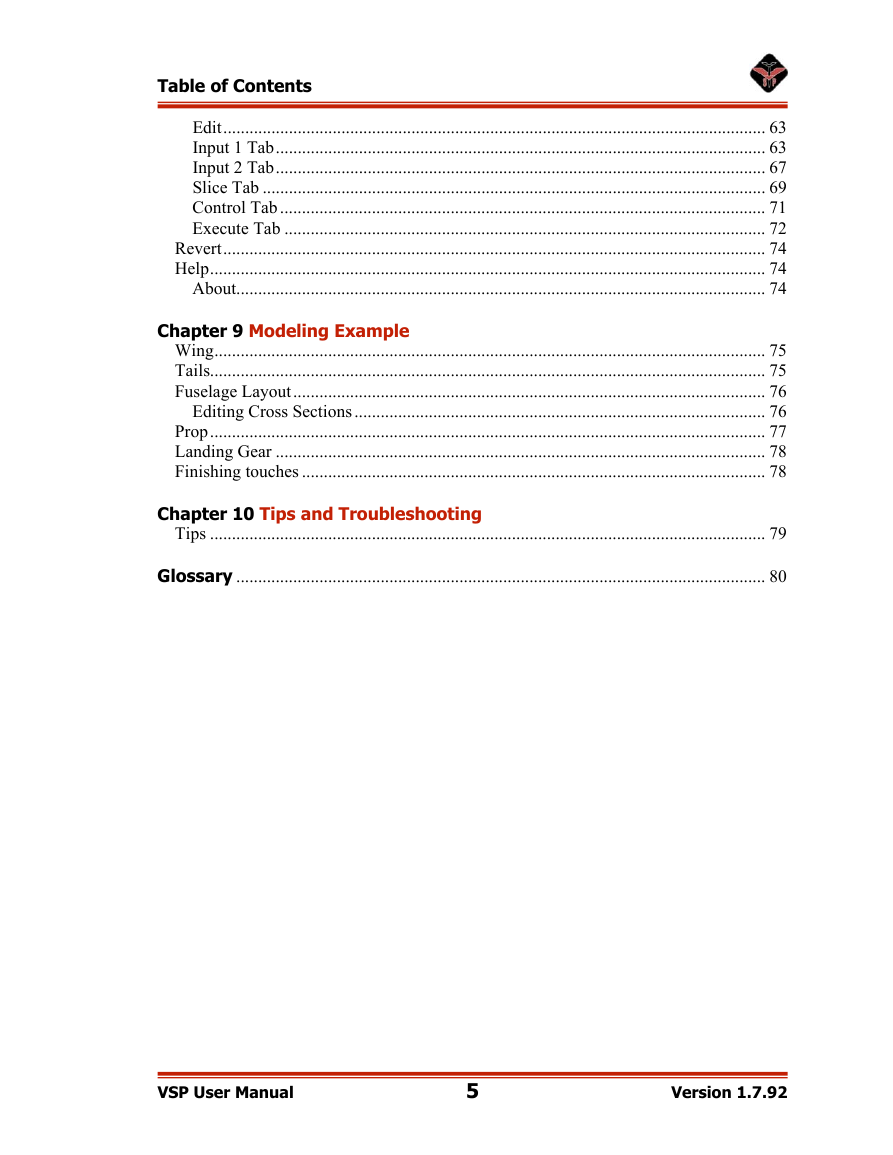
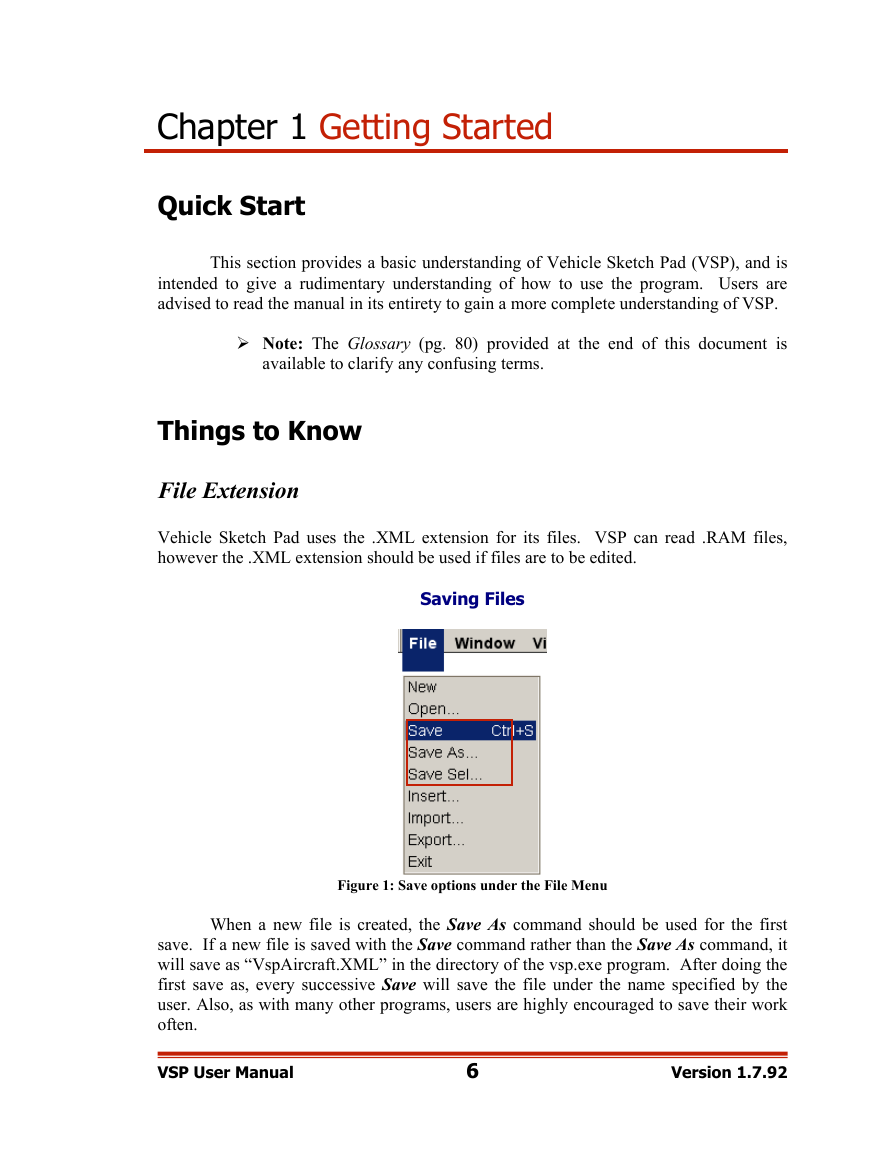

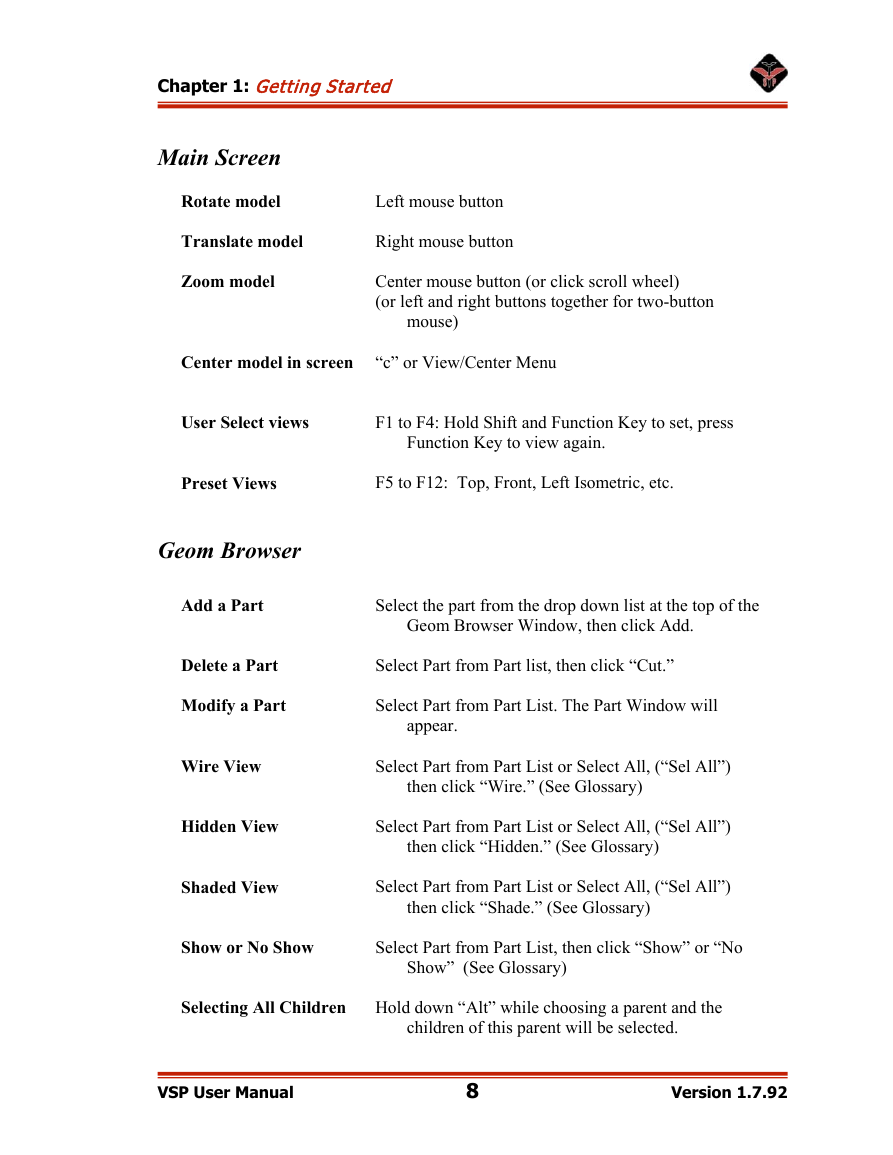
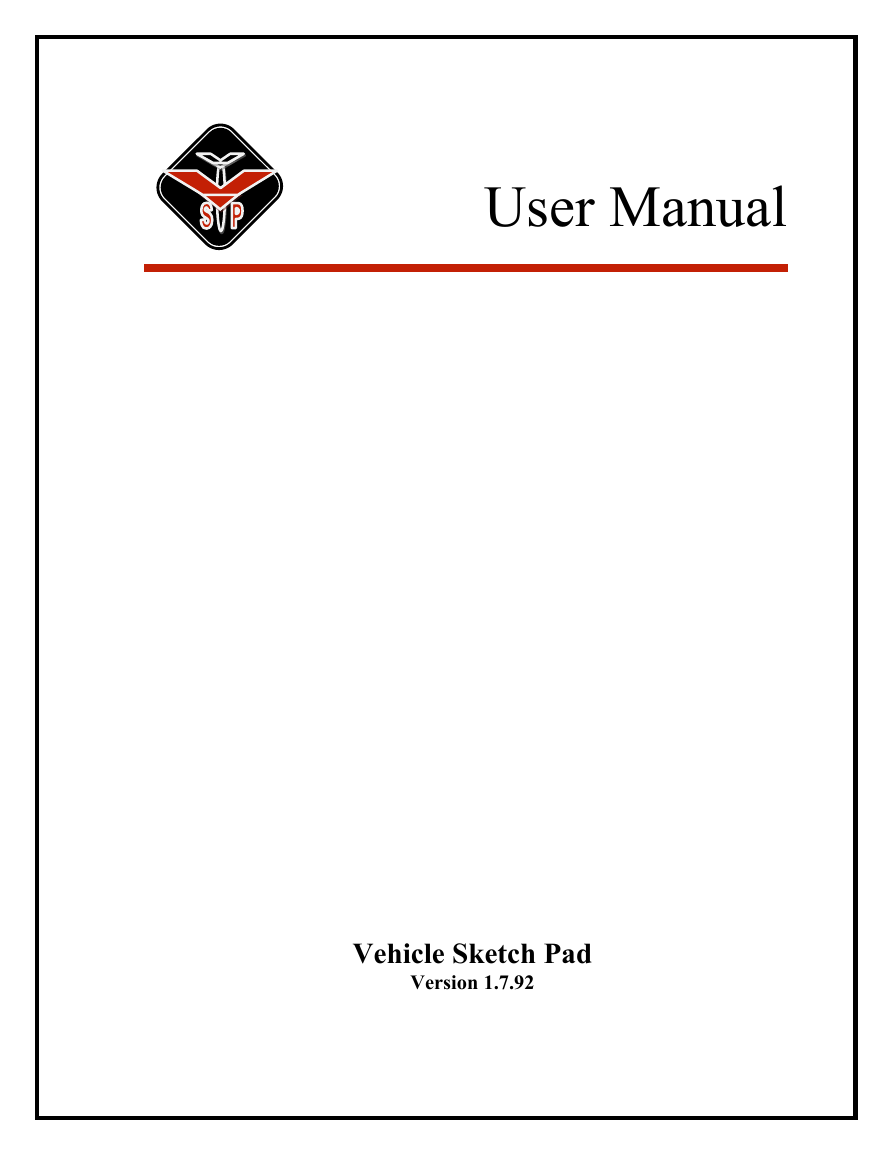
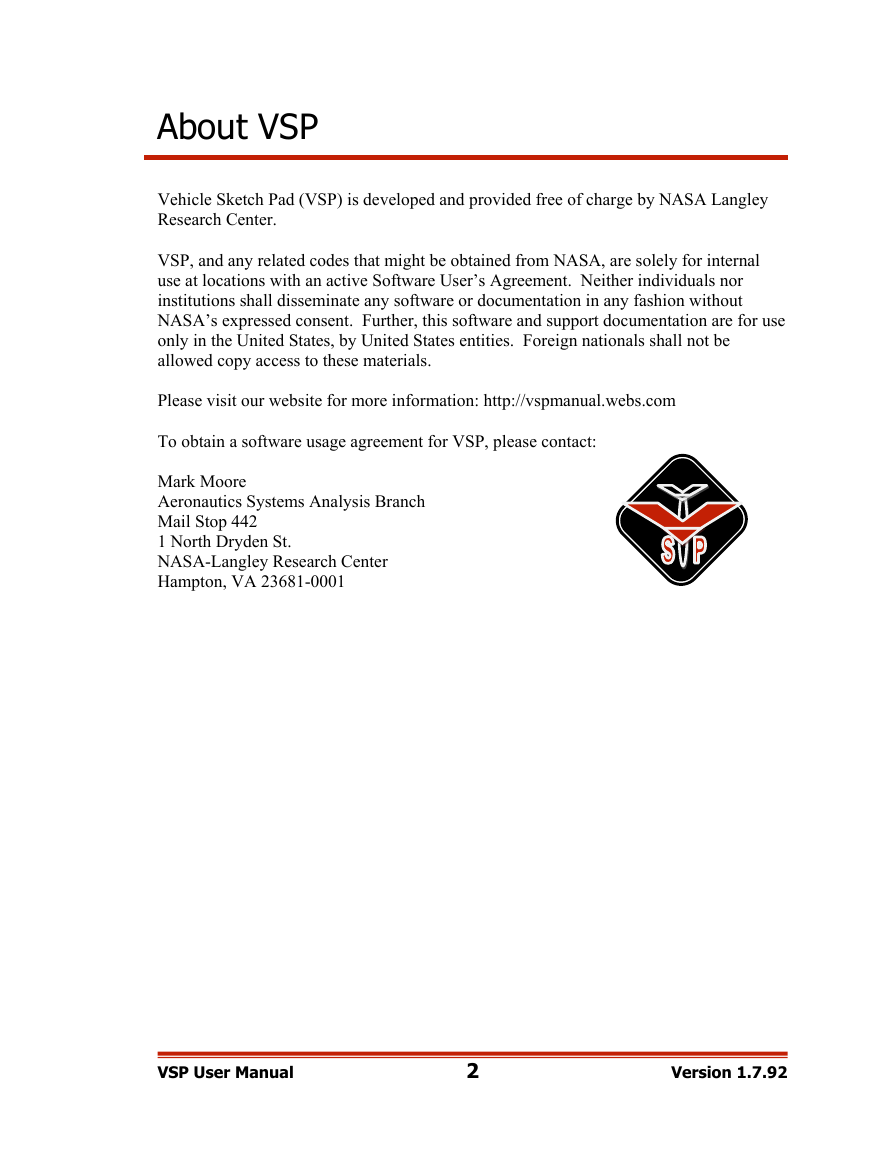
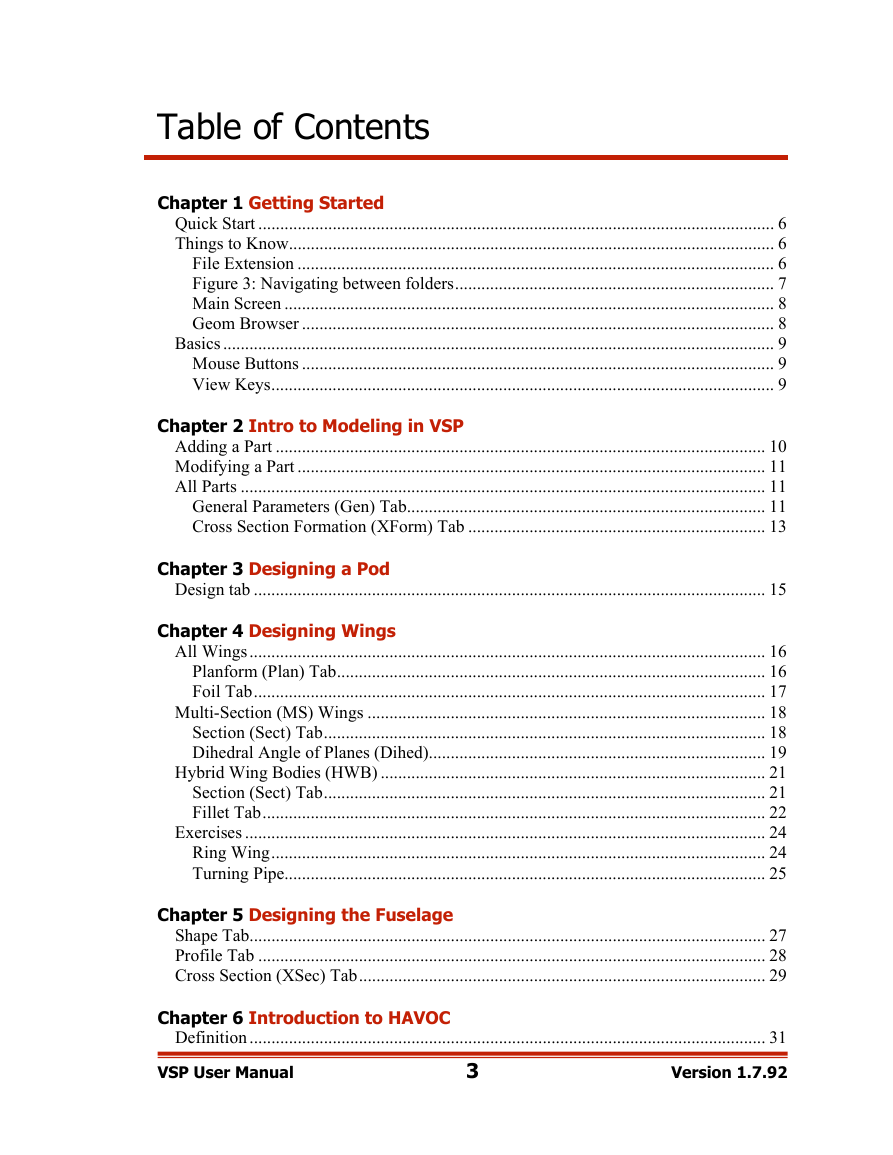
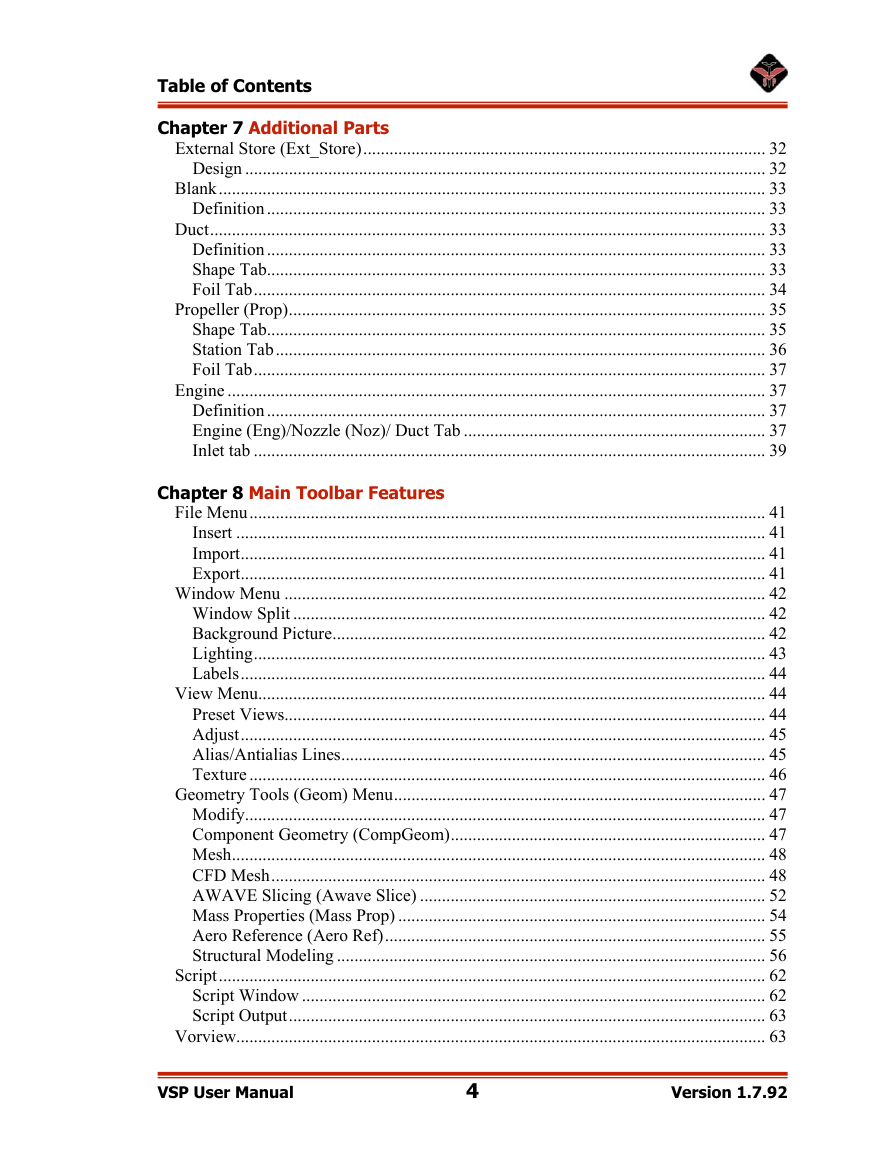
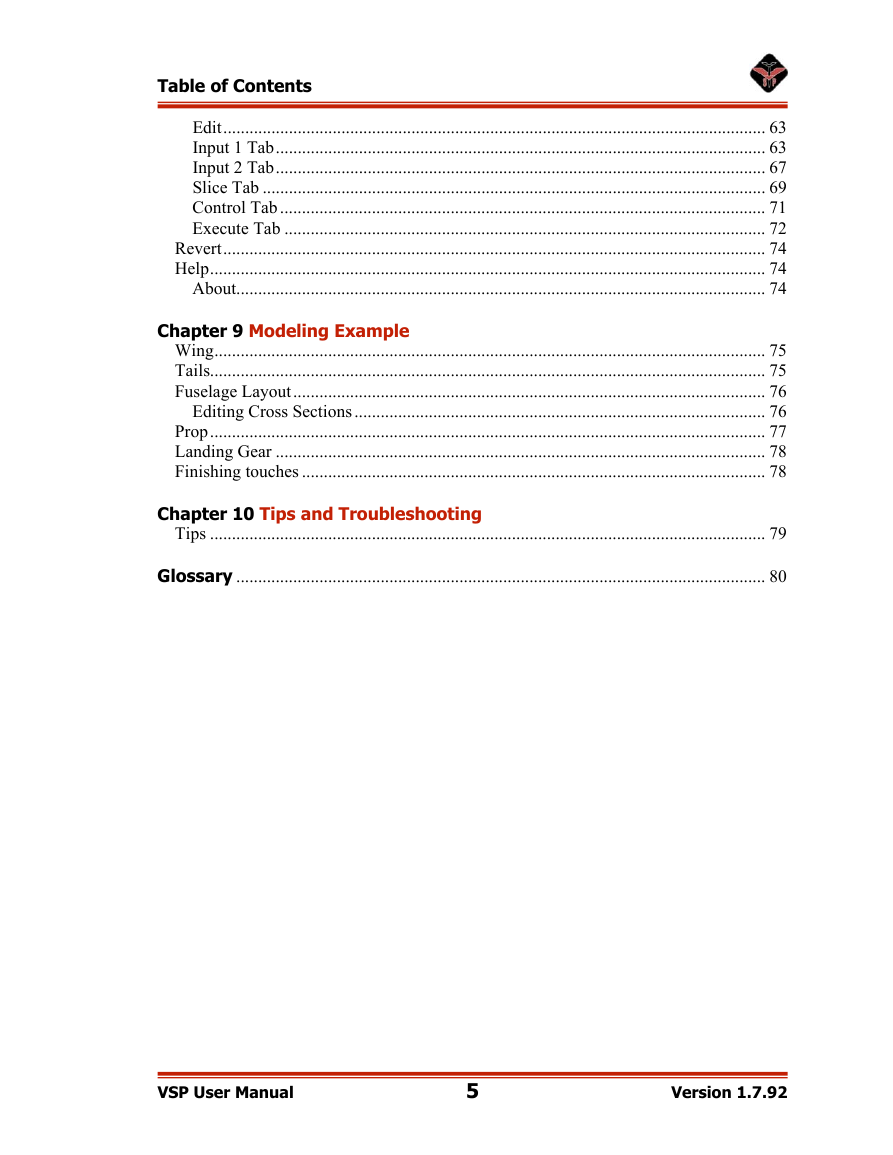
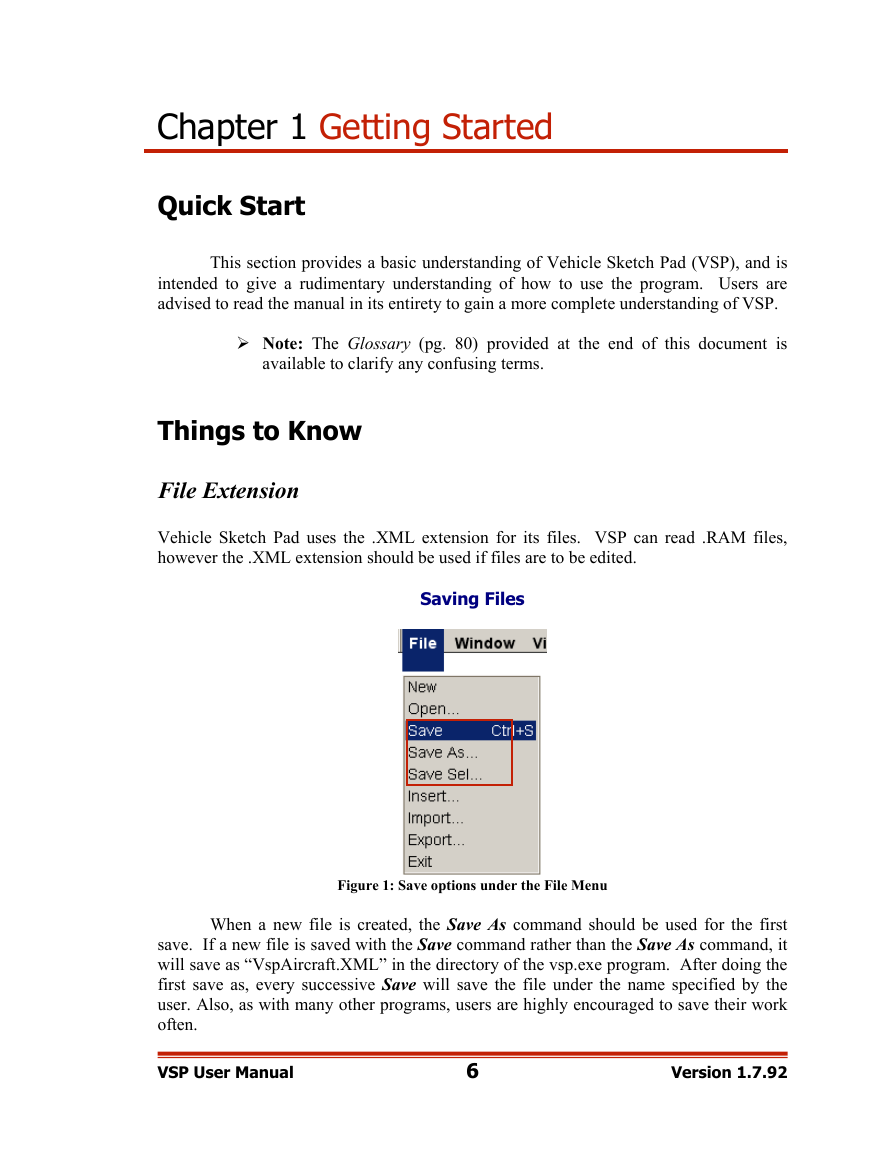

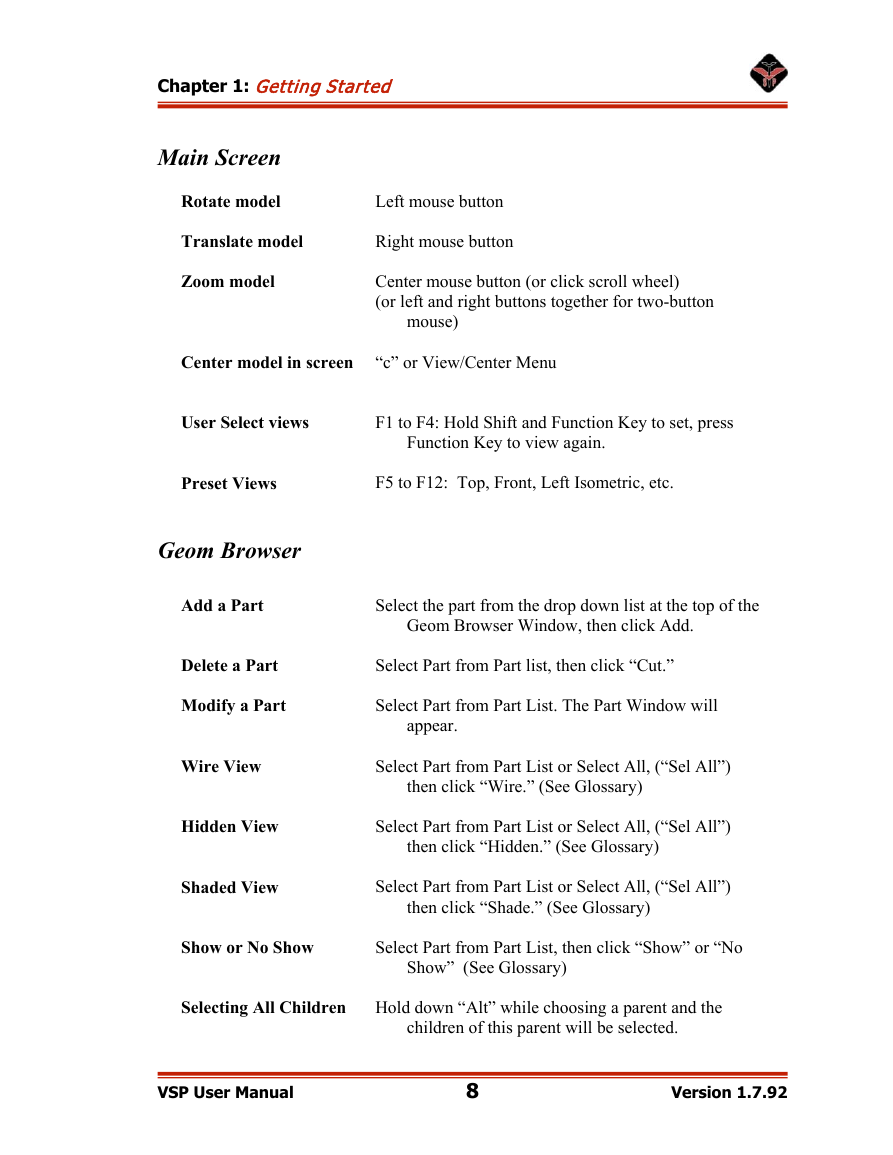
 2023年江西萍乡中考道德与法治真题及答案.doc
2023年江西萍乡中考道德与法治真题及答案.doc 2012年重庆南川中考生物真题及答案.doc
2012年重庆南川中考生物真题及答案.doc 2013年江西师范大学地理学综合及文艺理论基础考研真题.doc
2013年江西师范大学地理学综合及文艺理论基础考研真题.doc 2020年四川甘孜小升初语文真题及答案I卷.doc
2020年四川甘孜小升初语文真题及答案I卷.doc 2020年注册岩土工程师专业基础考试真题及答案.doc
2020年注册岩土工程师专业基础考试真题及答案.doc 2023-2024学年福建省厦门市九年级上学期数学月考试题及答案.doc
2023-2024学年福建省厦门市九年级上学期数学月考试题及答案.doc 2021-2022学年辽宁省沈阳市大东区九年级上学期语文期末试题及答案.doc
2021-2022学年辽宁省沈阳市大东区九年级上学期语文期末试题及答案.doc 2022-2023学年北京东城区初三第一学期物理期末试卷及答案.doc
2022-2023学年北京东城区初三第一学期物理期末试卷及答案.doc 2018上半年江西教师资格初中地理学科知识与教学能力真题及答案.doc
2018上半年江西教师资格初中地理学科知识与教学能力真题及答案.doc 2012年河北国家公务员申论考试真题及答案-省级.doc
2012年河北国家公务员申论考试真题及答案-省级.doc 2020-2021学年江苏省扬州市江都区邵樊片九年级上学期数学第一次质量检测试题及答案.doc
2020-2021学年江苏省扬州市江都区邵樊片九年级上学期数学第一次质量检测试题及答案.doc 2022下半年黑龙江教师资格证中学综合素质真题及答案.doc
2022下半年黑龙江教师资格证中学综合素质真题及答案.doc