Contents
For Your Safety
General
Power source
Laser safety
Ozone release
Moving the unit
Caution labels
Before You Start
Cautions
CD-ROM
Static electricity damage
Waste disposal method
Features of the KX-P8420
High quality
High speed
Easy operation
Networking and client capabilities
Color capabilities
Color management
Fiery WebTools
System requirements
With a Windows computer
With a Macintosh computer
Minimum space requirements
Power source
Unpacking
Part names
Front side view
Rear side view
Front panel overview
LCD (Liquid Crystal Display) panel
Activity lights
Buttons
Printer Setup
Setting up the printer
Preparing the imaging unit
Setting up the output tray
Installing the toner cartridges
Loading media
Connecting the printer to a computer
Using a parallel interface cable
Power on
Margins and print area
Loading media in the multi-purpose tary
Using the front panel
Status messages
Error messages
Top-level menus
Printing pages from the front panel
Connecting the Printer to a Network
Network connections
Ethernet network connections
Token Ring network connections
Parallel cable connection
Setting up TCP/IP printing
Setting up the printing environment
UNIX server print queues
Verifying the TCP/IP network connection
Setting up TCP/ IP clients for printing
Setting up TCP/ IP clients for running Fiery WebTools
Printing and administering print jobs
Setting up IPX (Novell) printing
Overview of IPX printing to the KX-P8420
Configuring the NetWare server
Setting up a KX-P8420 print queue
Setting up NetWare Windows clients
Using AppleTalk with Macintosh computers on an IPX (Novell) network
Setting up Fiery WebTools
Setting up Windows 95 clients for SMB printing
Setting up Windows NT 4.0 clients for SMB printing
Installing Software for Windows
General steps
Installing the PostScript printer driver for Windows
Installing the PostScript printer driver for Windows 95
Specifying installed devices
Completing the connection for Windows 95
Setting up PostScript printing with Windows NT 4.0
Installing the PostScript printer driver for Windows NT 4.0
Specifying installed devices
Completing the connection for Windows NT 4.0
Installing the PostScript printer driver for Windows 3.1
Specifying installed devices
Completing the connection for Windows 3.1
Installing additional software for Windows users
PostScript and TrueType fonts
ATM (Windows 95 and Windows 3.1)
Color reference pages
Removing the KX-P8420 software
Installing Macintosh Software
General steps for installing Macintosh software
Installing Macintosh printing software
Installing the Adobe PostScript printer driver
Setting up the KX-P8420 in the Chooser
Installing the KX-P8420 ColorSync profile
Installing additional software for Macintosh users
Adobe Type Manager
PostScript and TrueType fonts
Setup from the Front Panel and WebSetup
Initial Setup from the front panel
ENERGY STAR®
Parallel Port Setup
Network Port Setup
Network Protocol Setup
Language Setup
Reset Queues
Hard Disk
Completing setup from Fiery WebSetup
Accessing Fiery WebSetup
System Setup
Network Setup
Printer Setup
Saving your settings and exiting Fiery WebSetup
Color Calibration
Bias adjustment
VisualCal, 30% match calibration
Calibrating the printer using VisualCal
Resetting the VisualCal calibration
Color adjustment
Resetting the Color adjustment
Care and Maintenance
Cleaning
User replaceable components
Displaying the life of supplies and coverage of toner
Maintenance
Image Area
Clearing media jams
Troubleshooting
Front Panel Messages
Front panel status and error messages
Front panel service calls
Repacking
Options
Upgrade options
Removing and replacing the printer controller board
Installing a hard disk drive
Kit contents
Initializing the hard drive
Installing additional memory
Kit contents
Installing SDRAM DIMMs
Installing network cards
Kit contents
Appendix
Specifications
Printer
Media
Bidirectional Parallel Interface
Controller
Index
A - E
F - L
M - P
P - S
T - Z
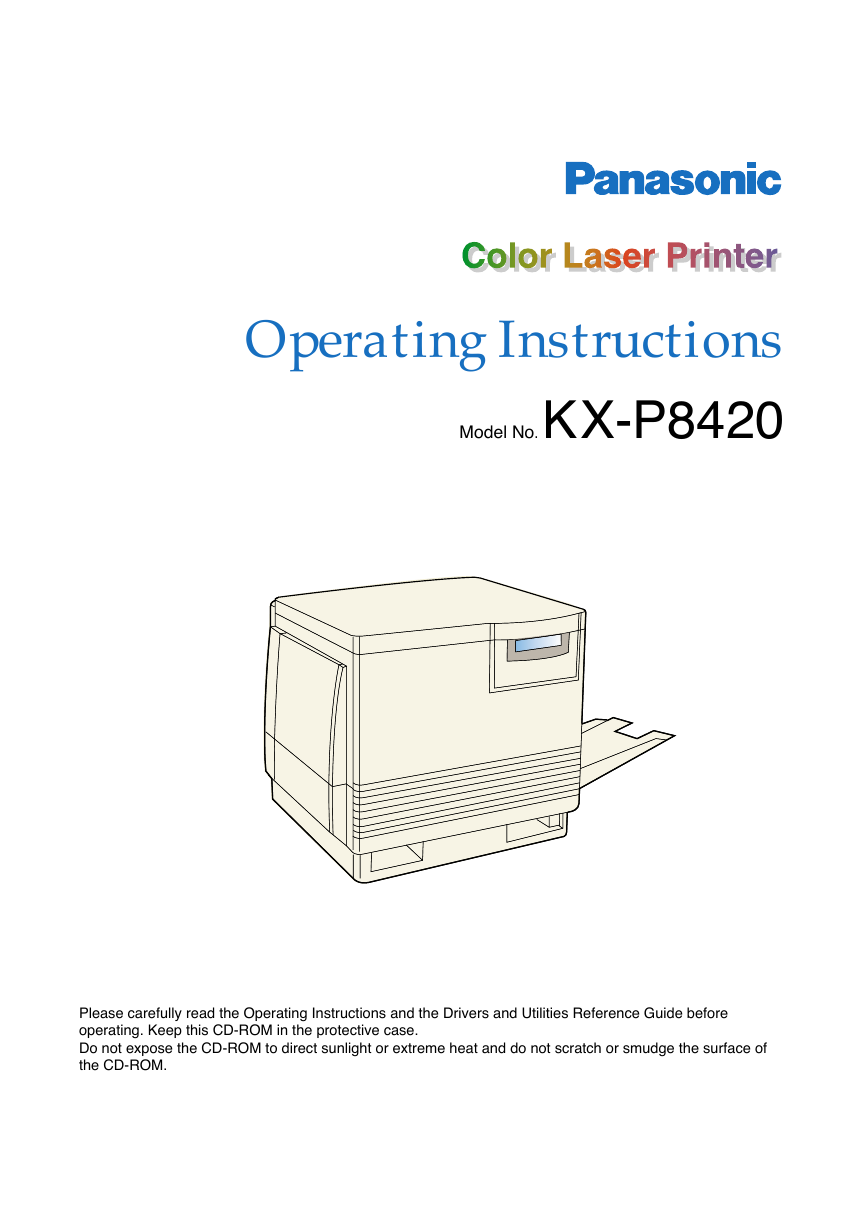
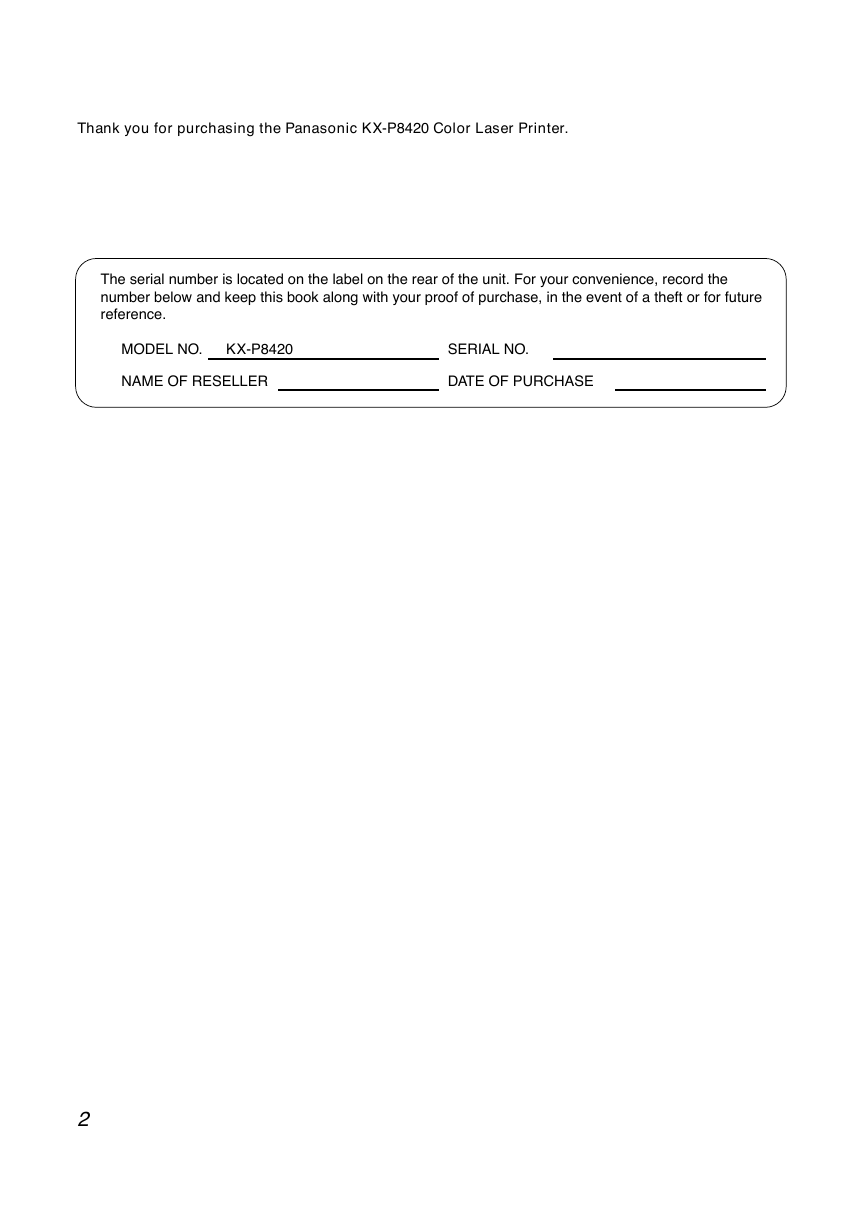
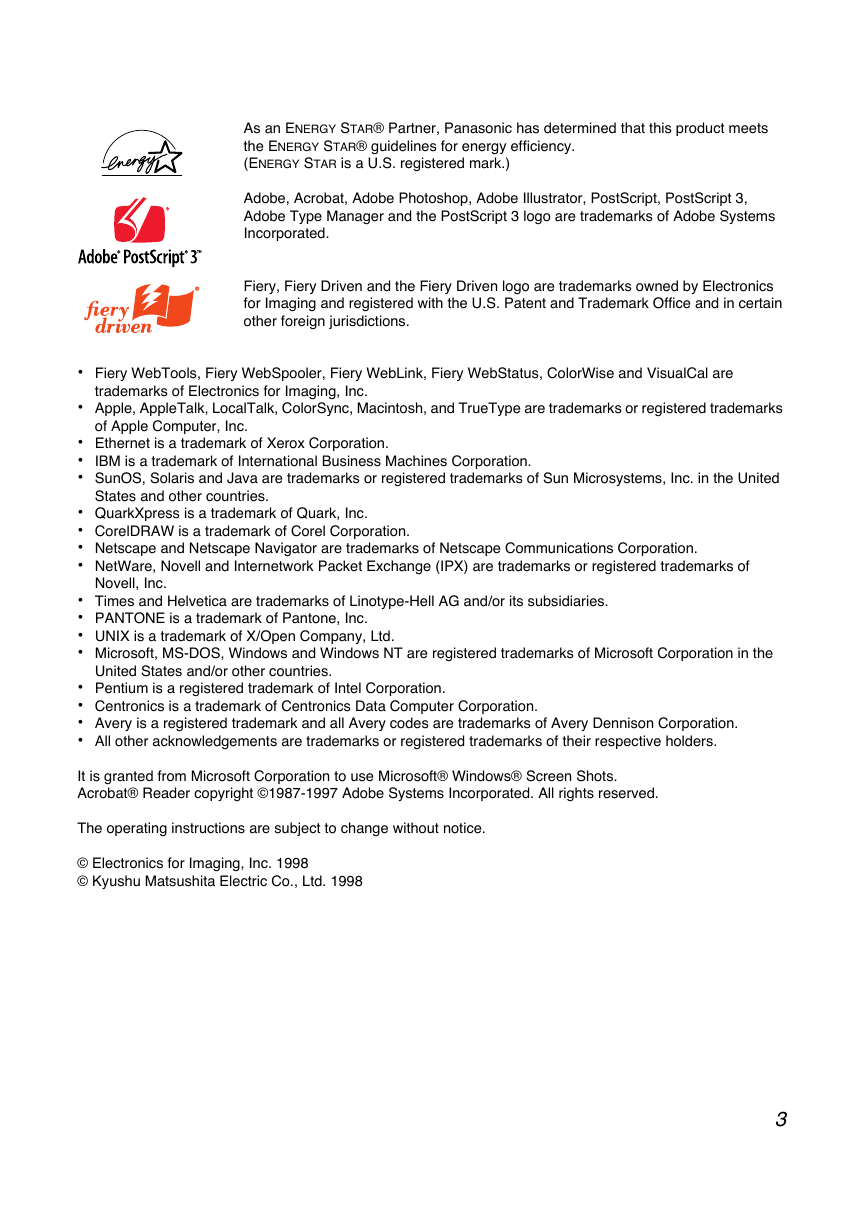
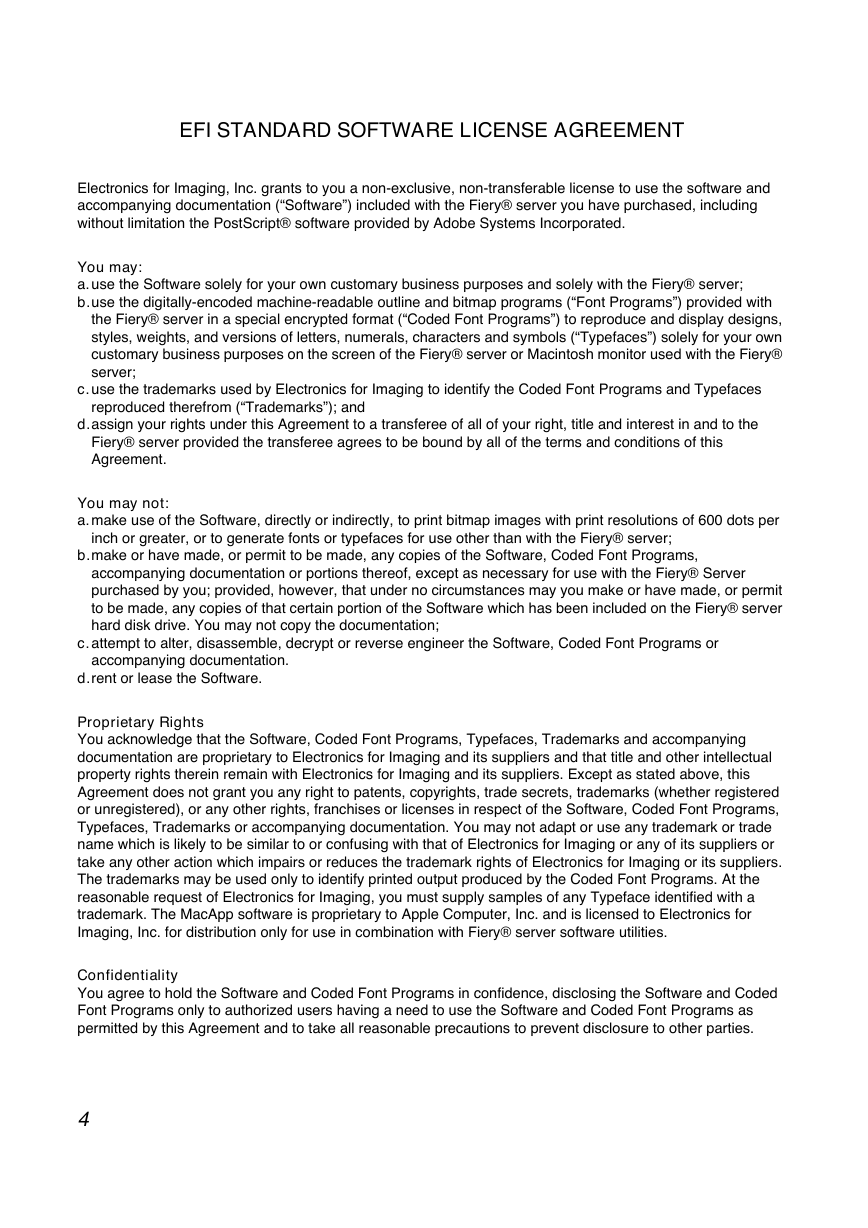

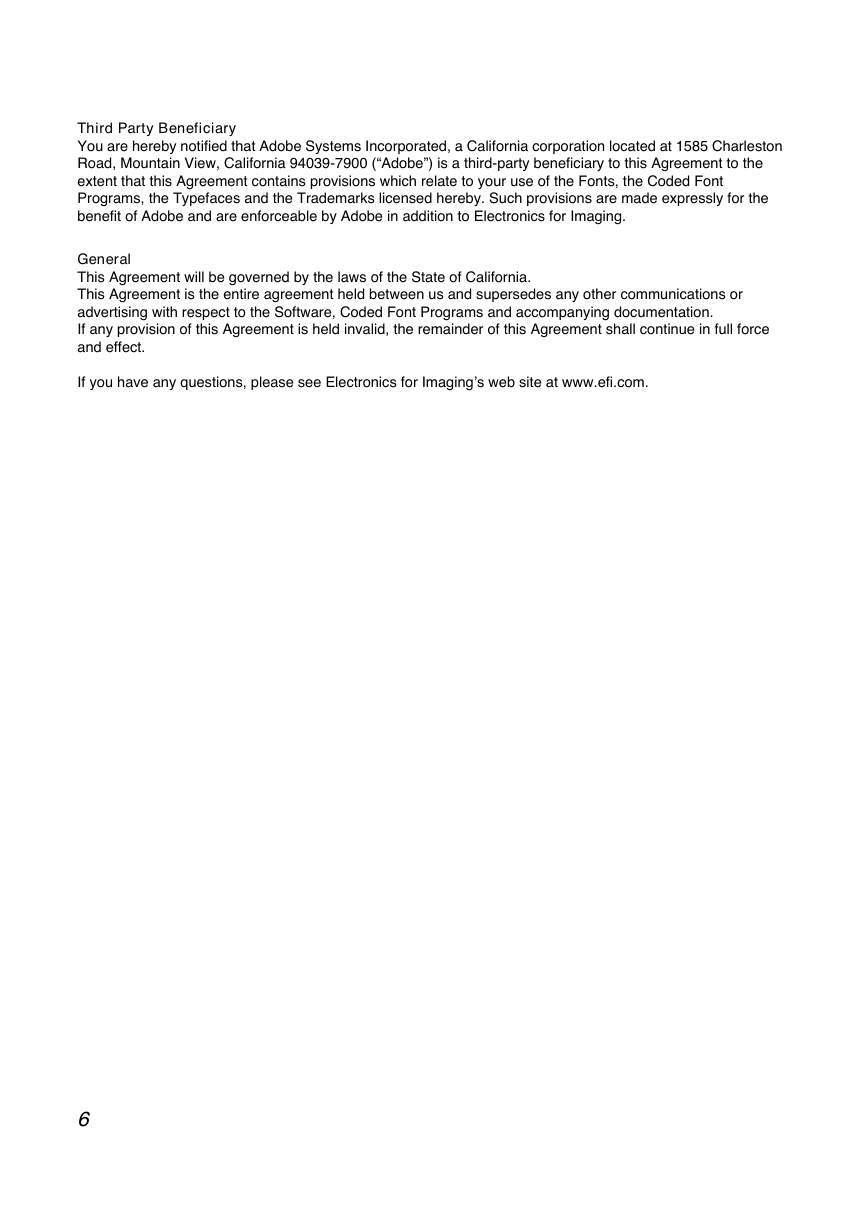
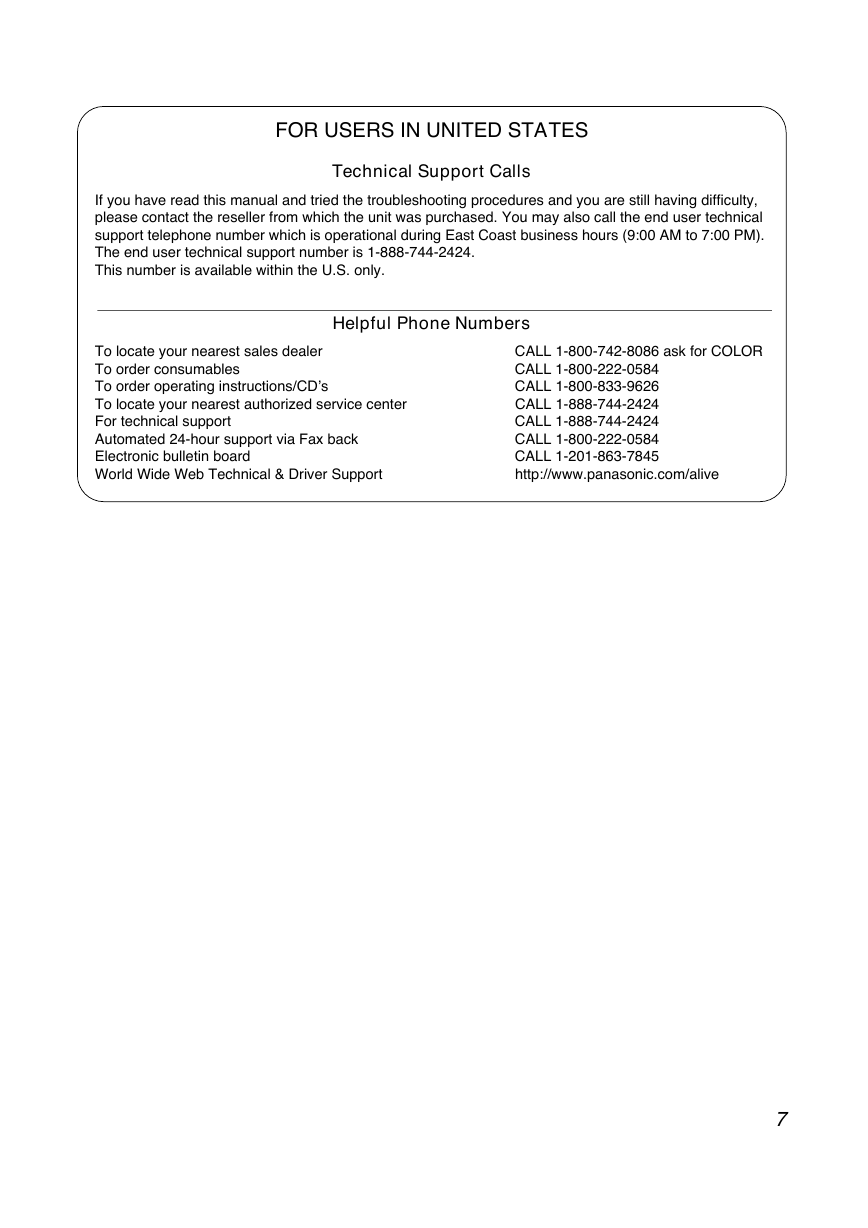
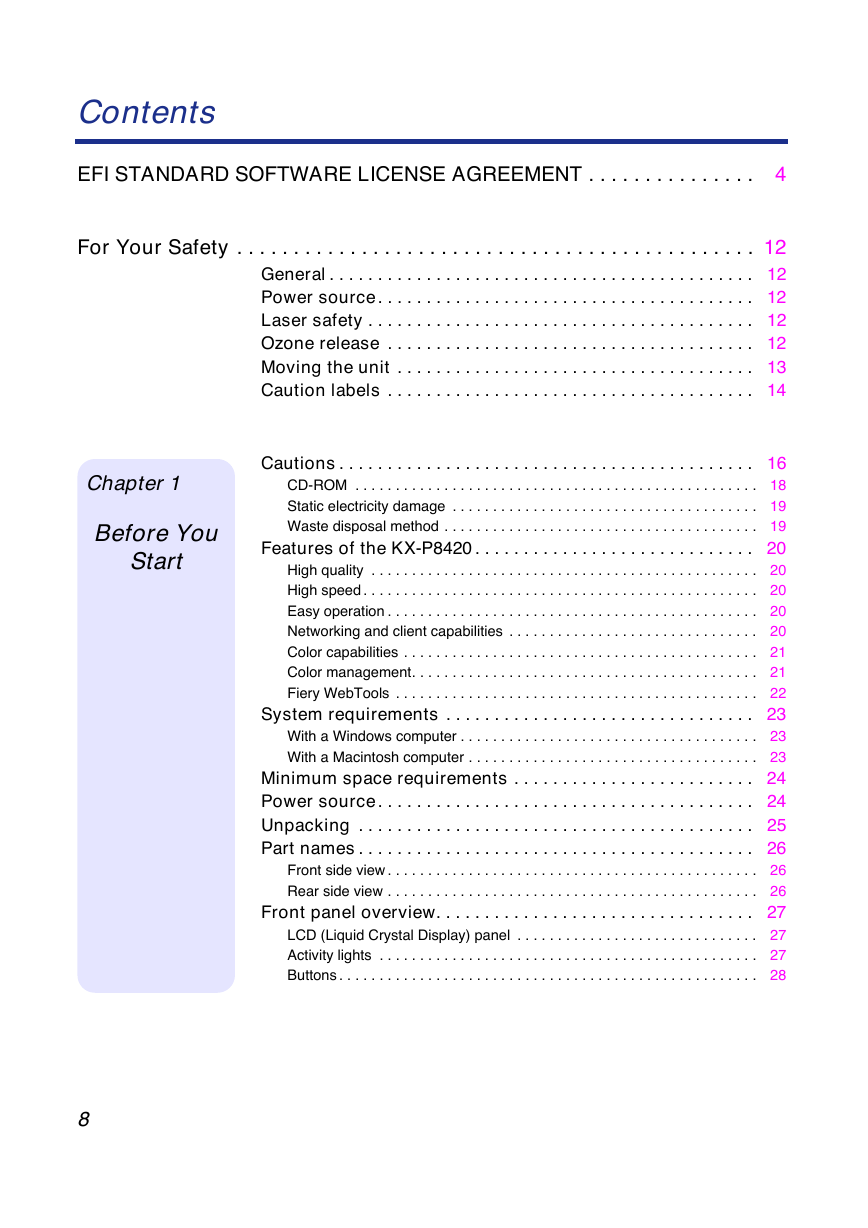
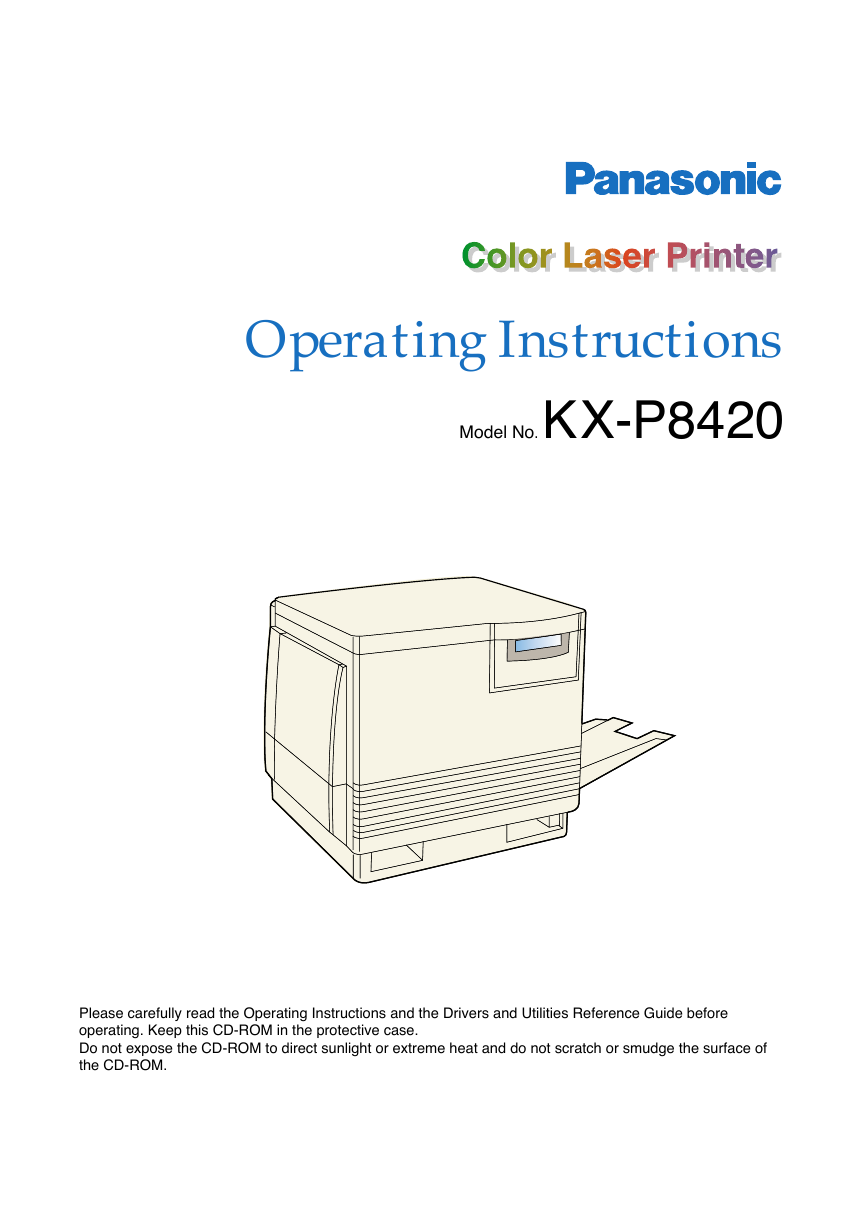
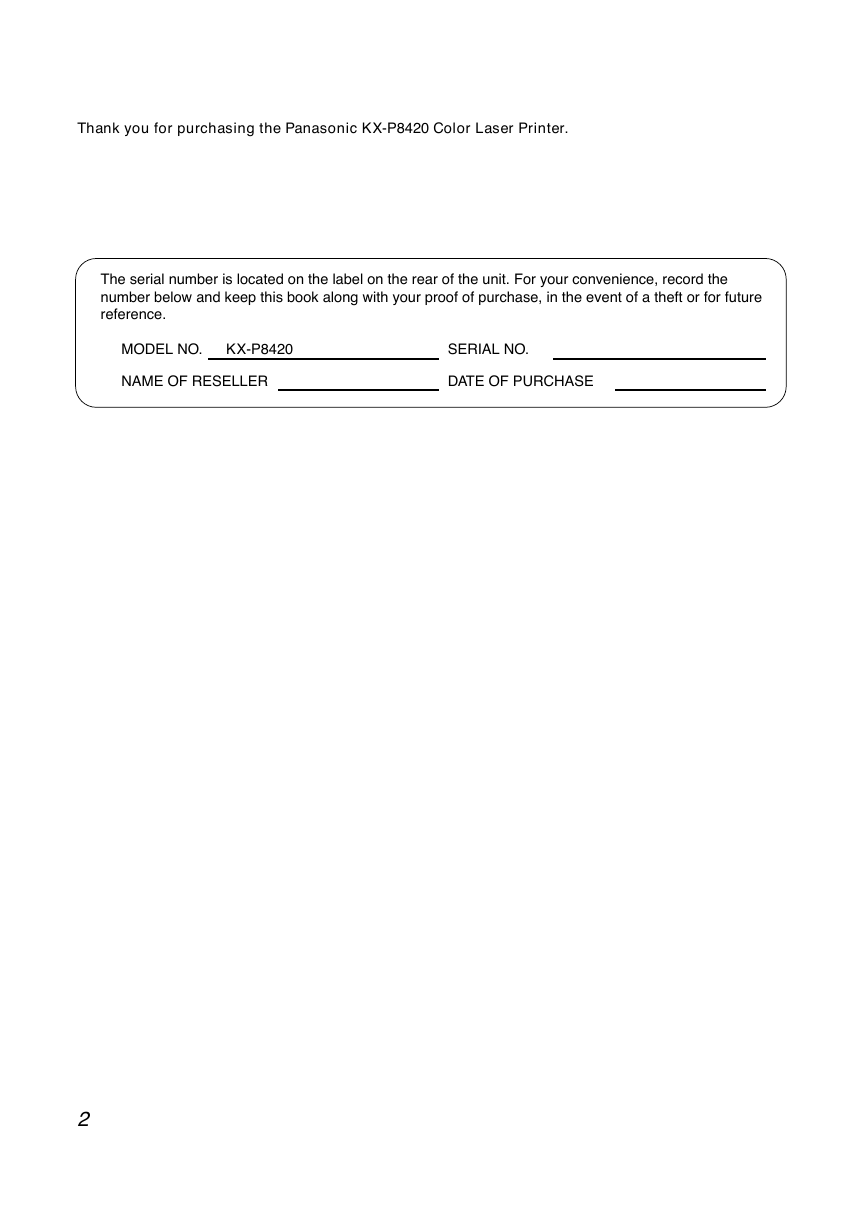
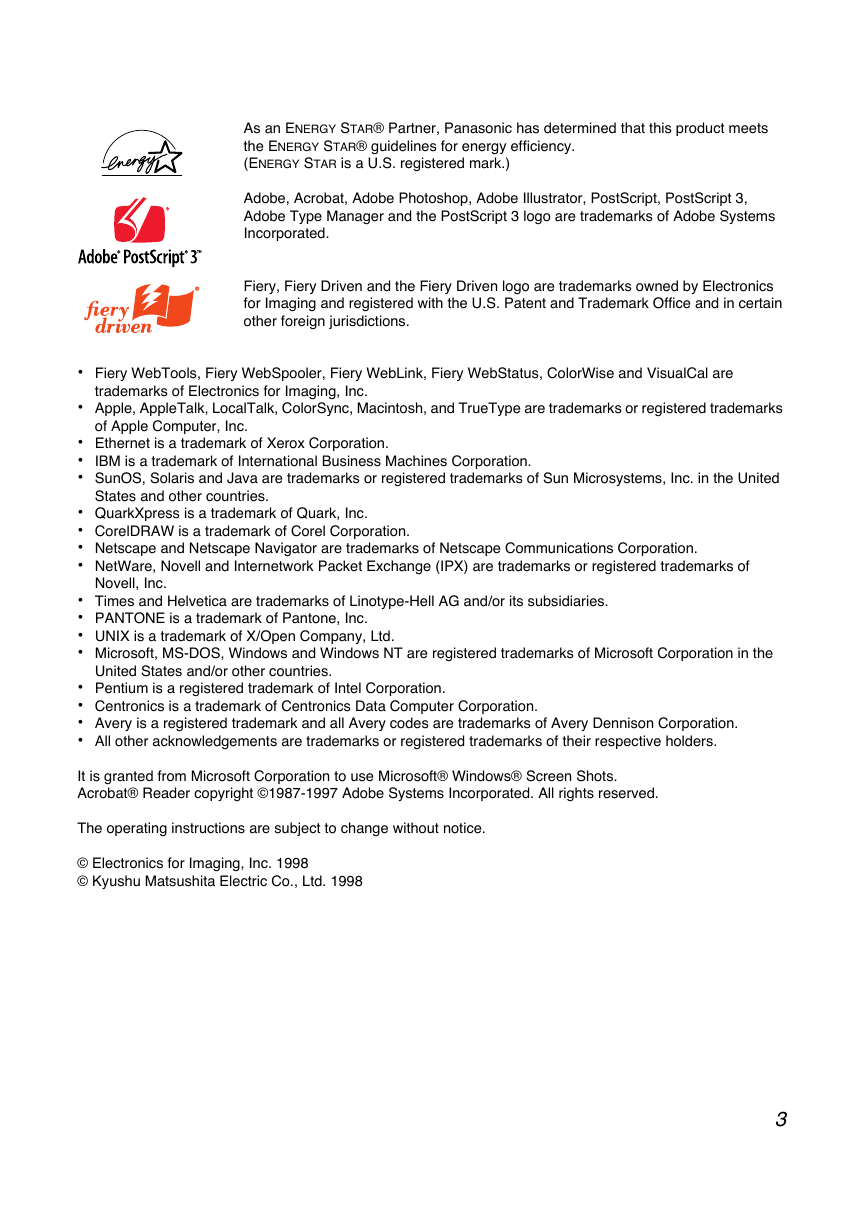
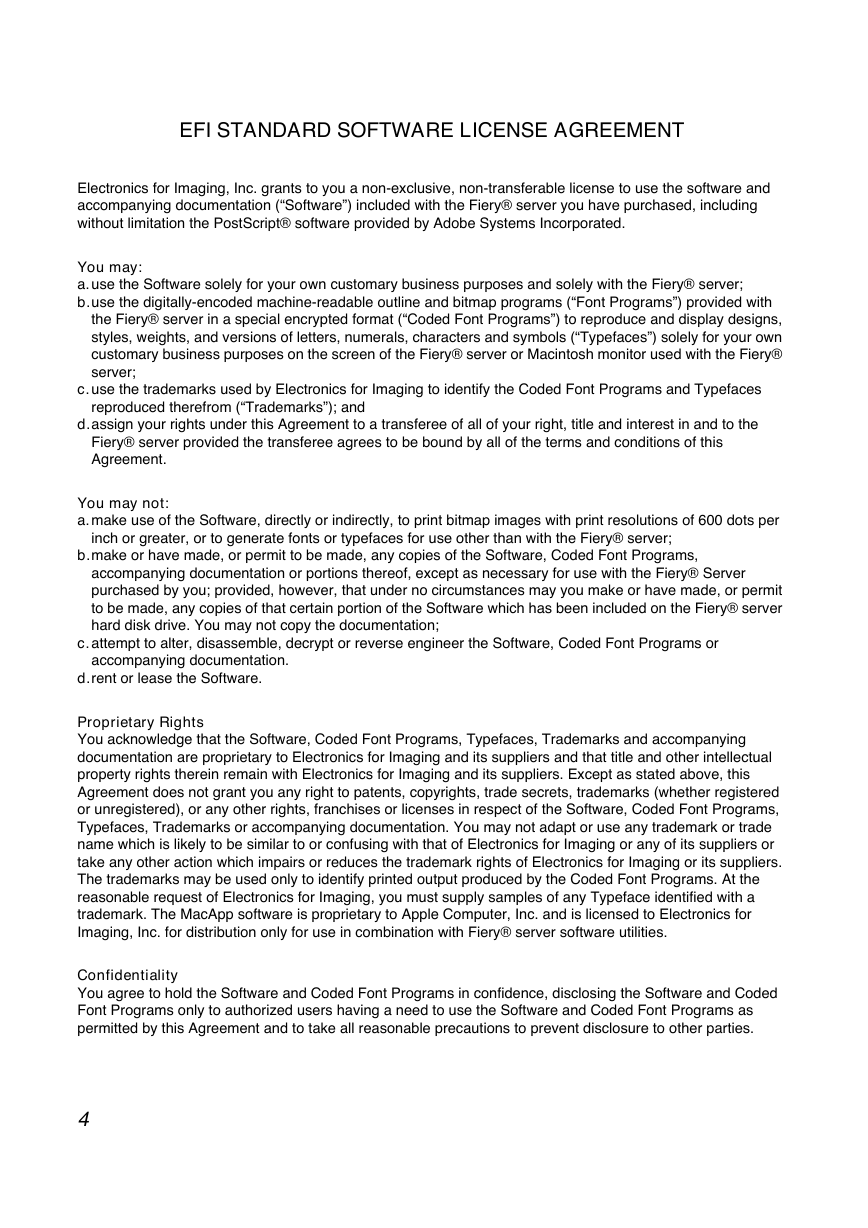

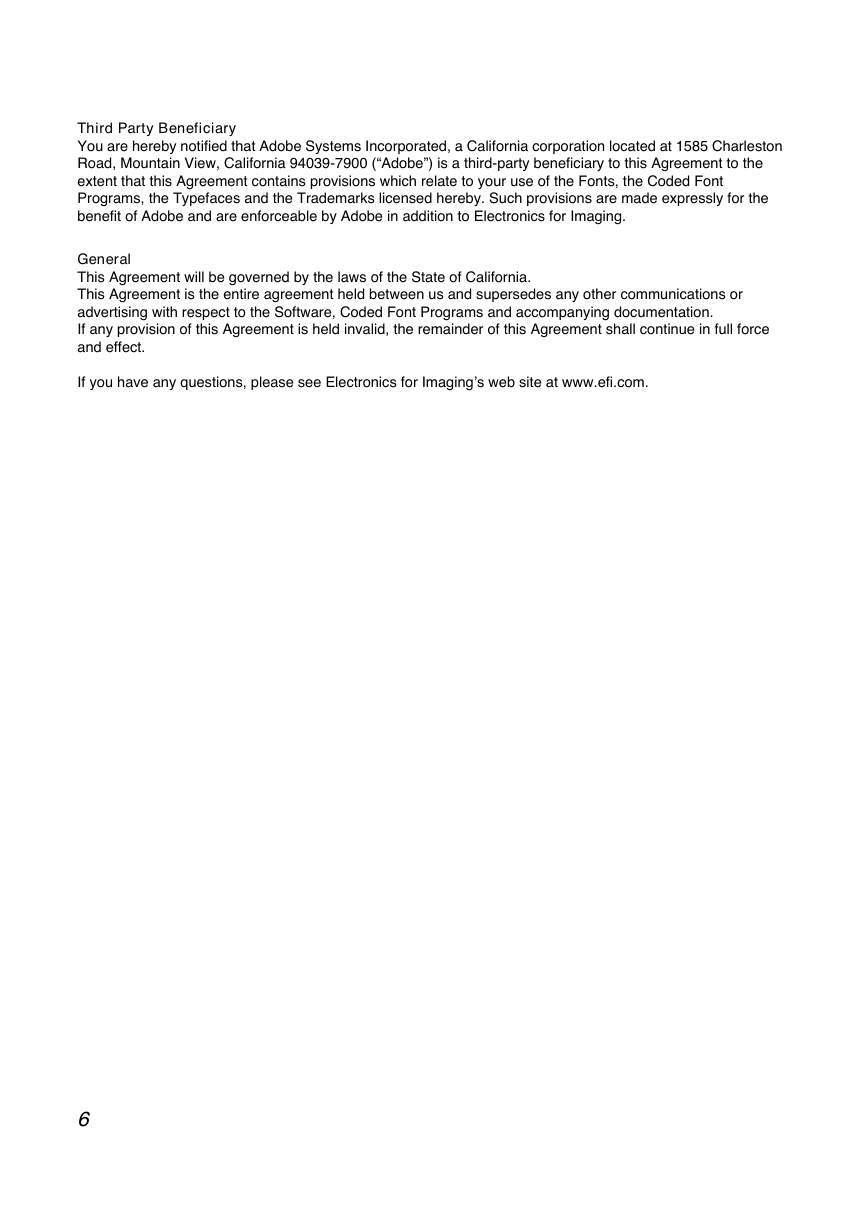
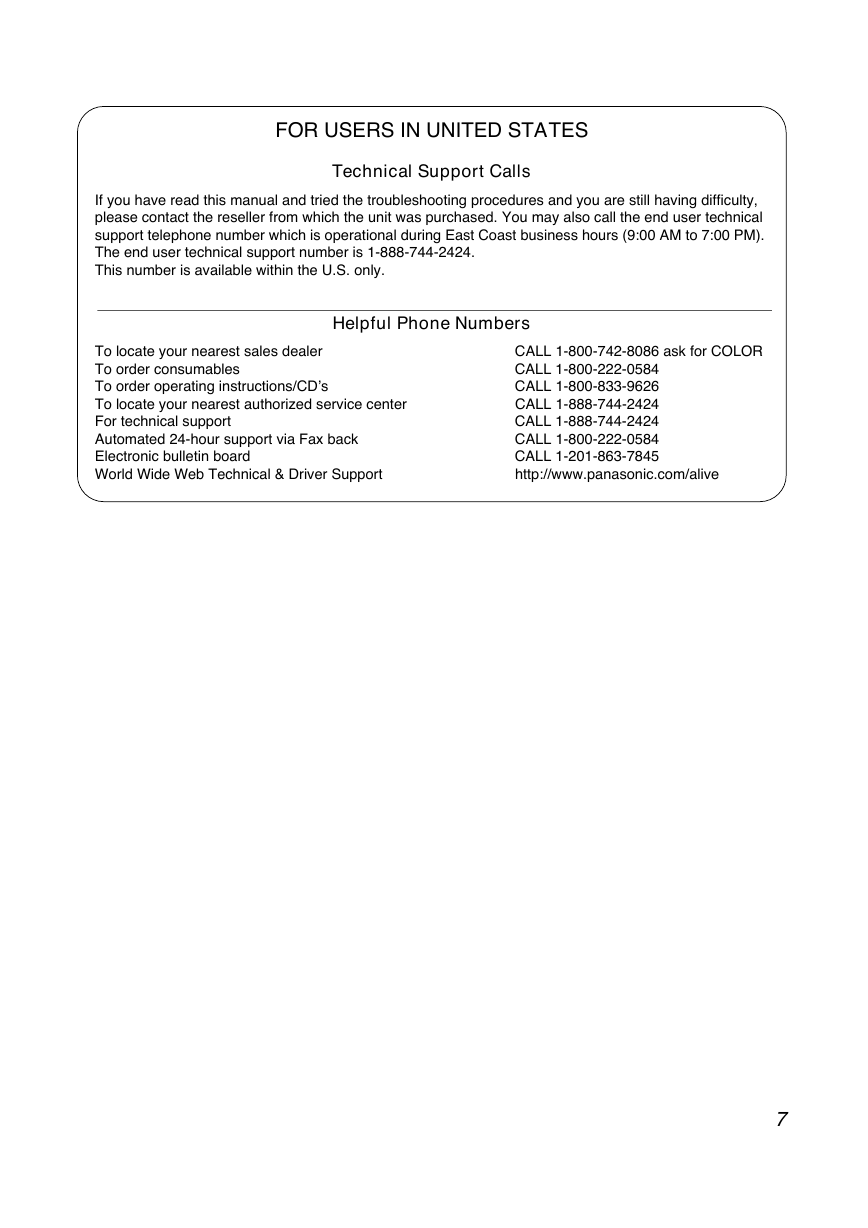
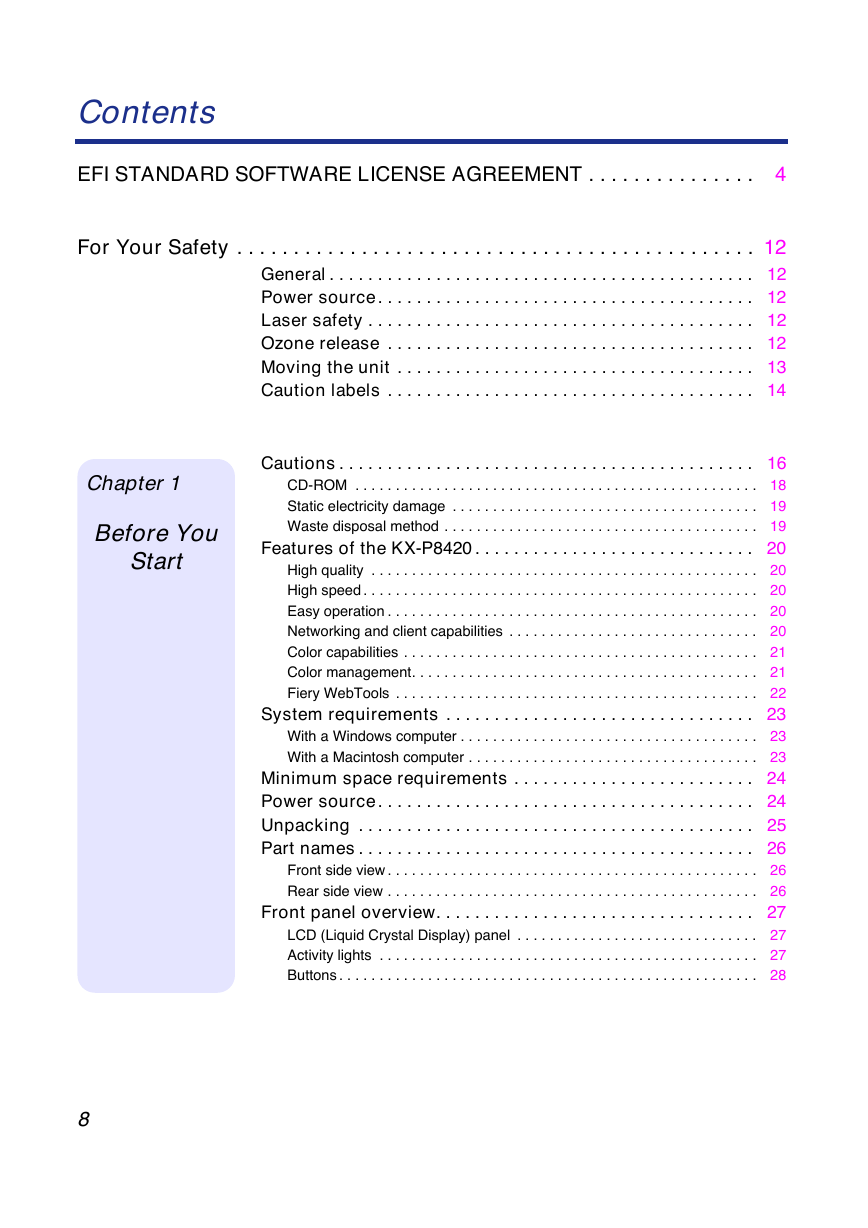
 2023年江西萍乡中考道德与法治真题及答案.doc
2023年江西萍乡中考道德与法治真题及答案.doc 2012年重庆南川中考生物真题及答案.doc
2012年重庆南川中考生物真题及答案.doc 2013年江西师范大学地理学综合及文艺理论基础考研真题.doc
2013年江西师范大学地理学综合及文艺理论基础考研真题.doc 2020年四川甘孜小升初语文真题及答案I卷.doc
2020年四川甘孜小升初语文真题及答案I卷.doc 2020年注册岩土工程师专业基础考试真题及答案.doc
2020年注册岩土工程师专业基础考试真题及答案.doc 2023-2024学年福建省厦门市九年级上学期数学月考试题及答案.doc
2023-2024学年福建省厦门市九年级上学期数学月考试题及答案.doc 2021-2022学年辽宁省沈阳市大东区九年级上学期语文期末试题及答案.doc
2021-2022学年辽宁省沈阳市大东区九年级上学期语文期末试题及答案.doc 2022-2023学年北京东城区初三第一学期物理期末试卷及答案.doc
2022-2023学年北京东城区初三第一学期物理期末试卷及答案.doc 2018上半年江西教师资格初中地理学科知识与教学能力真题及答案.doc
2018上半年江西教师资格初中地理学科知识与教学能力真题及答案.doc 2012年河北国家公务员申论考试真题及答案-省级.doc
2012年河北国家公务员申论考试真题及答案-省级.doc 2020-2021学年江苏省扬州市江都区邵樊片九年级上学期数学第一次质量检测试题及答案.doc
2020-2021学年江苏省扬州市江都区邵樊片九年级上学期数学第一次质量检测试题及答案.doc 2022下半年黑龙江教师资格证中学综合素质真题及答案.doc
2022下半年黑龙江教师资格证中学综合素质真题及答案.doc