‘
OGO O78 User Manual
(Version 1.0)
The content of this manual is correct. But some of the manual may be
different from the mobile phone because of the difference of software,
SIM cards or service provider. Some features require phone support,
please check carefully for use。 The company retains the right to amend
the technical specifications without notice.
Important safety precautions ............................................................. 2
Use and Care ............................................................................... 4
Operating Environment ............................................................... 5
Electronic devices ....................................................................... 5
Pacemakers ................................................................................. 5
SIM AT Service ............................................................................ 5
Potentially explosive environments ............................................ 6
Other important safety information ............................................. 6
Special features of your phone .......................................................... 7
Features ....................................................................................... 7
Your phone ......................................................................................... 7
Get started .......................................................................................... 8
Display ................................................................................................ 9
Layout .......................................................................................... 9
Icons ............................................................................................ 9
Enter text .......................................................................................... 10
Overview of menu functions ............................................................ 11
1.1. Phonebook .......................................................................... 12
1.2. Call History ......................................................................... 12
1.3. Messages center ................................................................. 13
1.4. OGO mails ......................................................................... 13
1.5. Opera Mini .......................................................................... 14
1.6. Nimbuzz .............................................................................. 14
1.7. Synchronization .................................................................. 14
1.8. Service ................................................................................ 14
1.9. Doc viewer .......................................................................... 15
1.10. Bluetooth ........................................................................... 15
1.11 Private menu ..................................................................... 15
1.12. Settings ............................................................................. 16
2.1. Audio Player ....................................................................... 18
2.2. Video player ....................................................................... 18
2.3. Camera ................................................................................ 19
1
�
2.4. Video recorder ................................................................... 19
2.5. FM radio ............................................................................. 20
2.6. Games ................................................................................ 20
2.7. Sound recorder ................................................................. 20
2.8. Image Viewer ..................................................................... 20
2.9. Photo editor ....................................................................... 20
2.10. Melody composer ............................................................ 20
2.11. Sound effects ................................................................... 20
2.12. File manager .................................................................... 20
3.1. Answer machine ................................................................ 20
3.2. Tasks ................................................................................... 20
3.3. Calendar .............................................................................. 21
3.4. Unit converter .................................................................... 21
3.5. Currency converter ........................................................... 21
3.6. Alarm ................................................................................... 21
3.7. Stopwatch .......................................................................... 22
3.8. World clock........................................................................ 22
3.9. Calculator ........................................................................... 22
3.10. E-book reader ................................................................... 22
3.11. User profiles ..................................................................... 22
3.12. Mobile tracker .................................................................. 22
4.1. Java ..................................................................................... 23
4.2. Snaptu ................................................................................. 23
4.3. News hunt .......................................................................... 23
4.4. OGO Zones ......................................................................... 23
4.5. Instant Messaging .............................................................. 23
4.6. OGO account...................................................................... 23
Important safety precautions
This section contains important information on the safe and
efficient operation of your mobile device.
For your safety, please refer to the guideline prior to using the
phone.
Note: Failure to comply with the following precautions may
be dangerous or illegal.
Drive safely at all times
Do not use a hand-held phone while driving. Park the vehicle first.
Switch off the phone when refueling
Do not use the phone at a refueling point (service station) or near fuels or
chemicals.
Switch off in an aircraft
Wireless phones can cause interference. Using them in an aircraft is both
illegal and dangerous.
Switch off the phone near all medical equipment
Hospitals or health care facilities may be using equipment that could be
sensitive to external radio frequency energy. Follow any regulations or
rules in force.
Interference
All wireless phones may be subject to interference, which could affect
their performance.
2
�
Be aware of special regulations
Meet any special regulations in force in any area and always switch off
your phone whenever it is forbidden to use it, or when it may cause
interference or danger.
Water resistance
Your phone is not water-resistant. Keep it dry.
Sensible use
Use only in the normal position (held to the ear). Avoid unnecessary
contact with the antenna when the phone is switched on.
Keep your phone away from small children
Keep the phone and all its parts, including accessories, out of the reach
of small children.
Accessories and batteries
Use only approved batteries and accessories, such as headsets and PC
data cables. Use of any unauthorized accessories could damage you and
your phone and may be dangerous.
If jewelry, keys, beaded chains, or other conductive materials touch
exposed battery terminals, this could complete an electrical circuit (short
circuit), become very hot, and could cause damage or injury. Be careful
when handling a charged battery, particularly when placing it inside a
pocket, purse, or other container with metal objects.
Never use a charger or battery that is damaged in any way.
Use the battery only for its intended purpose.
If you use the phone near the network’s base station, it uses less power.
Talk and standby time are greatly affected by the signal strength on the
cellular network and the parameters set by the network operator.
Battery charging time depends on the remaining battery charge, the
type of battery, and the charger used. The battery can be charged and
discharged hundreds of times, but it will gradually wear out. When the
operation time is noticeably shorter than normal, it is time to buy a new
battery.
If left unused, a fully charged battery will discharge itself over time.
Use only approved batteries, and recharge your battery only with
approved chargers. Disconnect the charger from the power source
when it is not in use. Do not leave the battery connected to a charger
for more than a week, since overcharging may shorten its life.
Extreme temperatures will affect the charging capacity of your battery:
it may require cooling or warming first.
Do not leave the battery in hot or cold places because the capacity and
lifetime of the battery will be reduced. Try to keep the battery at room
temperature. A phone with a hot or cold battery may not work
temporarily, even when the battery is fully charged.
Do not short-circuit the battery. Accidental short-circuiting can occur
when a metallic object like a coin, clip or pen causes a direct
connection between the + and – terminals of the battery (metal strips
on the battery). For example, do not carry a spare battery in a pocket or
bag where the battery may contact metal objects. Short-circuiting the
terminals may damage the battery or the object causing the short-
circuiting.
Dispose of used batteries in accordance with local regulations. Always
recycle. Do not dispose of batteries in a fire.
The phone could explode if the battery is replaced with an incorrect
type.
your hearing.
Dispose of used batteries according to the manufacturer’s instructions.
At very high volumes, prolonged listening to a headset can damage
To avoid risk of personal injury, do not dispose of your battery in a fire.
Do not throw your battery or mobile device in the trash.
Charger Operation
Please, read this manual before using the charger, for the correct
operation of the appliance.
Important Safety Instructions
The charger should be used for Li-Ion accumulators charging only.
Do not charge other types of accumulators with this charger.
Do not expose the charger to moisture or rain.
Do not disassemble the charger or the network adapter.
Unplug the network adapter when not in use.
Do not connect this charger with the appliances or peripheral devices,
which are not indicated in this booklet.
3
�
charging.
For pluggable equipment, the socket-outlet shall be installed near the
equipment and shall be easily accessible. The only way to turn off
the charger is to unplug it.
Recycling of accumulators
Accumulators should be disposed in accordance with established rules.
It is forbidden to throw away accumulators along with domestic garbage.
If possible, use specialized organizations services for accumulators
recycling.
Damaged Products
If your mobile device or battery has been submerged in water, punctured,
or subjected to a severe fall, do not use it until you take it to authorized
and/or Qualified Service Center. Do not attempt to dry it with an external
heat source, such as a microwave oven.
Choking Hazards
Your mobile device or its accessories may include detachable parts,
which may present a choking hazard to small children. Keep your mobile
device and its accessories away from small children.
Road safety
Your wireless phone gives you the powerful ability to communicate by
voice, almost anywhere, anytime. But an important responsibility
accompanies the benefits of wireless phones, one that every user must
uphold. When driving a car, driving is your first responsibility. When using
your wireless phone while driving, follow local regulations in the country
or region you are in.
Use and Care
Your phone is a product of superior design and craftsmanship and should
be treated with care. The suggestions below will help you fulfill any
warranty obligations and allow you to enjoy this product for many years.
Keep the phone and all its parts and accessories out of the reach of
small children and pets. They accidentally damage these things or
choke on small parts.
It is not recommended to discharge the Li-Ion accumulator before
Keep the phone dry. Precipitation, humidity, and liquids contain
minerals that corrode electronic circuits.
Do not use the phone with a wet hand. Doing so may cause an electric
shock to you or damage to the phone.
Do not use or store the phone in dusty, dirty areas, as its moving parts
may be damaged.
Do not store the phone in hot areas. High temperatures can shorten
the life of electronic devices, damage batteries, and warp or melt
certain plastics.
Do not store the phone in cold areas. When the phone warms up to its
normal operating temperature, moisture can form inside the phone,
which may damage the phone’s electronic circuit boards.
Do not drop, knock, or shake the phone. Rough handling can break
internal circuit boards.
Do not use harsh chemicals, cleaning solvents, or strong detergents to
clean the phone. Wipe it with a soft cloth slightly dampened in a mild
soap-and-water solution.
Do not paint the phone. Paint can clog the device’s moving parts and
prevent proper operation.
Do not put the phone in or on heating devices, such as a microwave
oven, stove, or radiator. The phone may explode when overheated.
When the phone or battery gets wet, phone repairs are no longer
guaranteed by the manufacturer's warranty, even if the warranty for
your phone has not expired.
If your phone has a flash or light, do not use it too close to the eyes of
people or animals. This may cause damage to their eyes.
Use only the supplied or an approved replacement antenna.
Unauthorized antennas or modified accessories may damage the
phone and violate regulations governing radio devices.
Do not attempt to open the phone’s casing. Non-expert handling of the
phone may cause damages to your phone.
If the phone or any of its accessories are not working properly, take
them to your nearest qualified service center. The personnel there will
assist you, and if necessary, arrange for the phone to be repaired.
Using the earpieces or stereo headset for extended time can cause a
serious damage to your hearing. Exposing sound higher than 100db for
a long time, you will get possible ear damage that could results from
extensive usage of audio playback. You are strongly advised to check
4
�
the volume level to medium before using.
Do not use the phone while charging the phone. You may be electric-
shocked if you use the phone while charging the phone with the USB
data cable or the battery charger. Make sure to disconnect the USB
data cable or the charger before using the phone.
Don’t expose your phone to water, rain, extreme humidity, sweat, or
Extreme heat or cold ;Avoid temperatures below -10°C/14°F or above
other moisture.
40°C/104°F
Don’t expose your phone to dust, dirt, sand, food, or other
inappropriate materials.
Operating Environment
Remember to follow any special regulations in force in the area you are
in, and always switch off your phone whenever it is forbidden to use it,
or when it may cause interference or danger. When connecting the
phone or any accessory to another device, read its user’s guide for
detailed safety instructions. Do not connect incompatible products.
Operation of any radio-transmitting equipment,
including cellular
phones, may interfere with inadequately protected medical devices.
Consult a doctor or the manufacturer of the medical device if you have
any questions. Other electronic equipment may also be subject to
interference.
As with other mobile radio-transmitting equipment, you are advised that
for satisfactory operations and personal safety, the equipment should
only be used in the normal operating position.
Always switch off the phone when refueling (service station). You are
reminded of the need to observe restrictions on the use of radio
equipment in fuel depots (fuel storage and distribution areas), chemical
plants or where blasting operations are in progress.
Do not store or carry flammable liquids, gases or explosive materials in
the same compartment as the phone, its parts or accessories.
Switch off your cellular phone when in aircraft. The use of cellular
phones in aircraft is illegal and may be dangerous to the operation of
the aircraft or disrupt the cellular network. Failure to observe these
instructions may lead to the suspension or denial of cellular telephone
services to the offender, legal action or both.
As with other mobile radio transmitting equipment, users are advised
that for the satisfactory operation of the equipment and for the safety of
personnel, it is recommended that the equipment should only be used
in the normal operating position (held to your ear with the antenna
pointing over your shoulder).
Electronic devices
Most modern electronic equipment is shielded from radio frequency (RF)
signals. However, certain electronic equipment may not be shielded
against the RF signals from your wireless phone. Consult the
manufacturer to discuss alternatives.
Pacemakers
Pacemaker manufacturers recommend that a minimum distance of 15 cm
(6 inches) be maintained between a wireless phone and a pacemaker to
avoid potential interference with the pacemaker. These recommendations
are consistent with the independent research and recommendations of
Wireless Technology Research. If you have any reason to suspect that
interference is taking place, switch you’re your phone immediately.
Hearing aids
Some digital wireless phones may interfere with some hearing aids. In
the event of such interference, you may wish to consult your hearing aid
manufacturer to discuss alternatives.
SIM AT Service
SIM Card provides several value-added services.
These functions will only display and work on the menu of the phone
when your SIM card is supported. The content and the terms of the
function lists will depend on your network service provider.
Please contact your network service provider (a network operator or the
service provider) in regards with availability of any services related to the
SIM card, application information and the costs.
Other medical devices
If you use any other personal medical devices, consult the manufacturer
of your device to determine if it is adequately shielded from external RF
energy. Your physician may be able to assist you in obtaining this
information. Switch off your phone in health care facilities when
5
�
regulations posted in these areas instruct you to do so.
Health and safety information
Vehicles
RF signals may affect improperly installed or inadequately shielded
electronic systems in motor vehicles. Check with the manufacturer or its
representative regarding your vehicle. You should also consult the
manufacturer of any equipment that has been added to your vehicle.
Posted facilities
Switch off your phone in any facility where posted notices require you to
do so.
Potentially explosive environments
Switch off your phone when in any area with a potentially explosive
atmosphere, and obey all signs and instructions. Sparks in such areas
could cause an explosion or fire resulting in bodily injury or even death.
Users are advised to switch off the phone while at a refueling point
(service station). Users are reminded of the need to observe restrictions
on the use of radio equipment in fuel depots (fuel storage and distribution
areas), chemical plants, or where blasting operations are in progress.
Areas with a potentially explosive atmosphere are often but not always
clearly marked. They include the areas below decks on boats, chemical
transfer or storage facilities, vehicles using liquefied petroleum gas, such
as propane or butane, areas where the air contains chemicals or particles,
such as grain, dust or metal powders, and any other area where you
would normally be advised to turn off your vehicle engine.
Emergency calls
This phone, like any wireless phone, operates using radio signals,
wireless, and landline networks as well as user-programmed functions,
which cannot guarantee connection in all conditions. Therefore, you
should never rely solely on any wireless phone for essential
communications like medical emergencies. To make or receive calls, the
phone must be switched on and in a service area with adequate signal
strength. Emergency calls may not be possible on all wireless phone
networks or when certain network services and/or phone features are in
use. Check with local service providers.
To make an emergency call:
mounted and operating properly.
Do not store or carry flammable liquids, gases, or explosive materials in
the same compartment as the phone, its parts, or accessories.
For vehicles equipped with an air bag, remember that an air bag
1. Key in the emergency number for your present location. Emergency
numbers may vary by location.
2. Press the Send Key.
3. Inform your location. Do not end the call until given permission to do so.
Certain features like Call Barring may need to be deactivated before you
can make an emergency call. Consult this document and your local
cellular service provider.
Other important safety information
Only qualified personnel should service the phone or install the phone
in a vehicle. Faulty installation or service may be dangerous and may
invalidate any warranty applicable to the device.
Check regularly that all wireless phone equipment in your vehicle is
inflates with great force. Do not place objects, including installed or
portable wireless equipment, in the area over the air bag or in the air
bag deployment area. Improperly installed wireless equipment could
result in serious injury if the air bag inflates.
Switch off your phone before boarding an aircraft. It is dangerous and
illegal to use wireless phones in an aircraft because they can interfere
with the operation of the aircraft.
Failure to observe these instructions may lead to the suspension or
denial of telephone services to the offender, or legal action, or both.
Qualified service
Only qualified service personnel may repair your phone.
It is highly recommended to have a repair service by qualified service
personnel. Use only the approved accessories and batteries
6
�
Special features of your phone
Features
• Touch screen
Use your finger to operate phone
You can long tap the home screen to add widgets and change the
wallpaper,also you can delete these applications by dragging the icons.
• Camera and Camcorder
Use 3M Camera on your phone to take a photo
• Motion Sensor
Operate phone by shaking phone, or control the main display by the
detection of Motion sensor
• Private menu
Using private menu to protect your personal information confidentially,
including call record, SMS, phonebook and file manager.
• Music player
Play music files using your phone as a music player.
• Bluetooth
Transfer media files and personal data and connect to other devices
using free, wireless Bluetooth technology.
• Multimedia Message Service (MMS)
Send and receive MMS messages with a combination of text, images,
video, and audio.
• E-mail
Send and receive e-mails with image, video, and audio attachments.
• Java
Enjoy Java™-based embedded game and download new games.
• Alarm
Use your phone as an alarm clock to wake you up in the morning or
notify you of an impending event.
Your phone
Main Display
Volume key
Send key
Camera key
End key
Home key (optical mouse); Simulate the navigation keys, used it to
highlight menu. Move the cursor location and so on.
Home key
Note: All the illustrations, simulated screen and related images used
in this manual are for reference only. There may be slight
difference between the handset and keys and content of display
used in this manual and those of your handset. Please refer to
your handset for actuality
7
�
Get started
First steps to operating your phone
SIM card information
When you subscribe to a cellular network, you receive a plug-in SIM
(Subscriber Identity Module) card loaded with your subscription details,
such as your PIN, and available optional services.
Install and charge the phone
1. Remove the battery cover and the battery.
If the phone is already on, first turn it off by pressing and holding on/off
key
2. Insert the SIM card.
Make sure that the gold-colored contacts on the card are face down.
3. Install the battery.
4. Replace the battery cover.
5. Plug the charger into the phone.
6. Plug the charger into a standard AC wall outlet.
7. When the phone is completely charged (the battery icon
becomes still), unplug the charger from the power outlet.
8. Remove the charger from the phone.
9. Switch the Phone On/Off
10. Enter Your Pin (Access Codes)
11. Dial the Phone Number Required
Low battery indicator
When the battery is low a warning tone sounds, the battery low message
displays and the empty battery icon blinks. If the battery level becomes
too low, the phone automatically turns off. Recharge your battery.
Note: When the battery is discharged completely, and not used for a
while, the phone will not display the charging icon for a moment
while charging. The phone will display the charging icon after
that transition period.
Power On or Off
Press and hold Power On/Off button to turn it on and off
Enter your SIM card PIN, if requested.
Access Codes
There are access codes for your SIM card. These codes help you to
protect the phone against unauthorized use.
When requested for any of the code explained below, key-in the
appropriate code (displayed as asterisks) and press the OK key.
PIN
The Personal Identification Number or PIN (4-8digits) protects your SIM
card against unauthorized use. The PIN comes with the SIM card; see
the SIM card instruction provided with your card.
If you enter an incorrect PIN three times in succession, the code will be
disabled and cannot be used until you re-enable it by entering the PUK.
PUK
The 8-digit PUK (Personal Unblocking Key) is required to change a
disabled PIN. The PUK may be supplied with the SIM card. If not, or in
case you have lost it, please contact your service provider.
To re-enable your PIN, proceed as follows.
1. Key-in the PUK and press the OK key.
2. Enter a new PIN of your choice and press the OK key.
3. When the Confirm New PIN message is displayed, key-in the
same code again and press the OK key.
If you enter an incorrect PUK ten times in succession, the SIM card
becomes invalid. Please contact your service provider for a new card.
The 4 ~ 8 digits of password is required when you use the Call barring
function. You can obtain the password from your service provider when
you subscribe to this function.
Pin Password
8
�
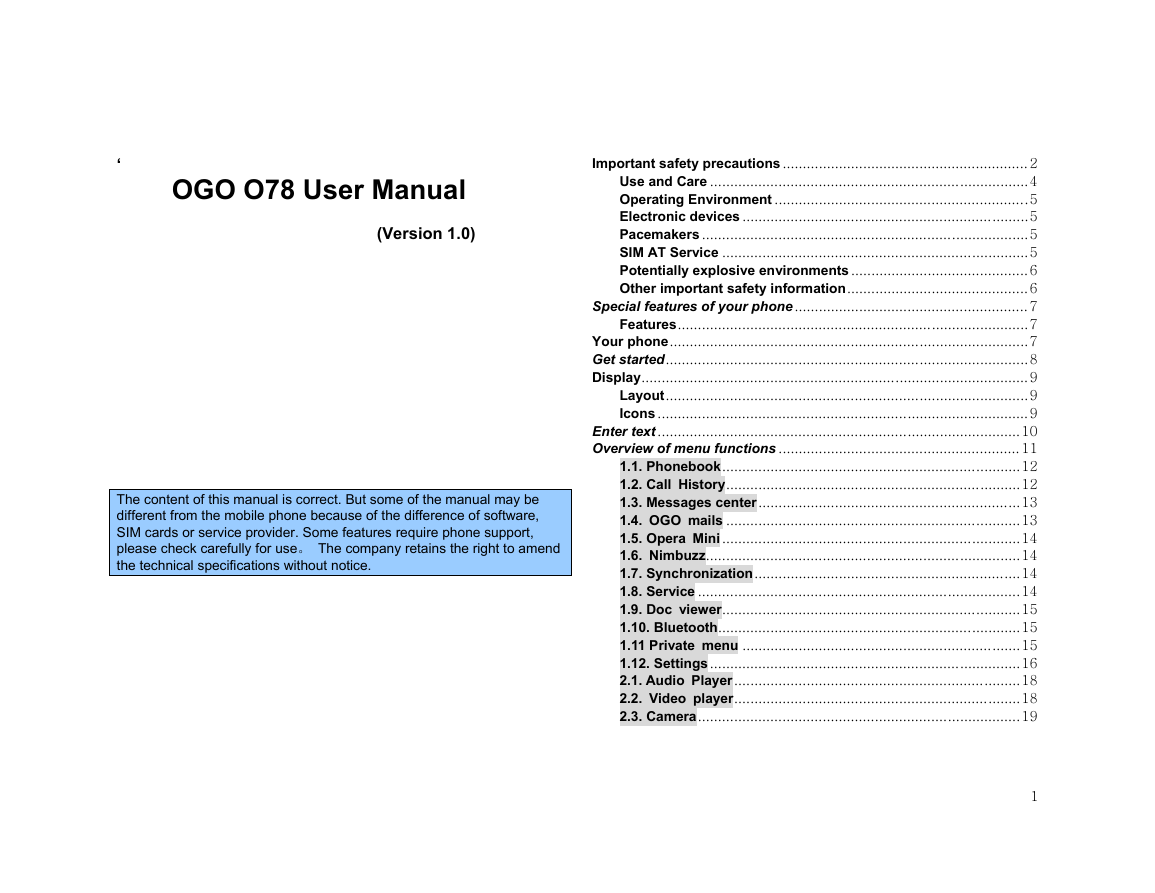
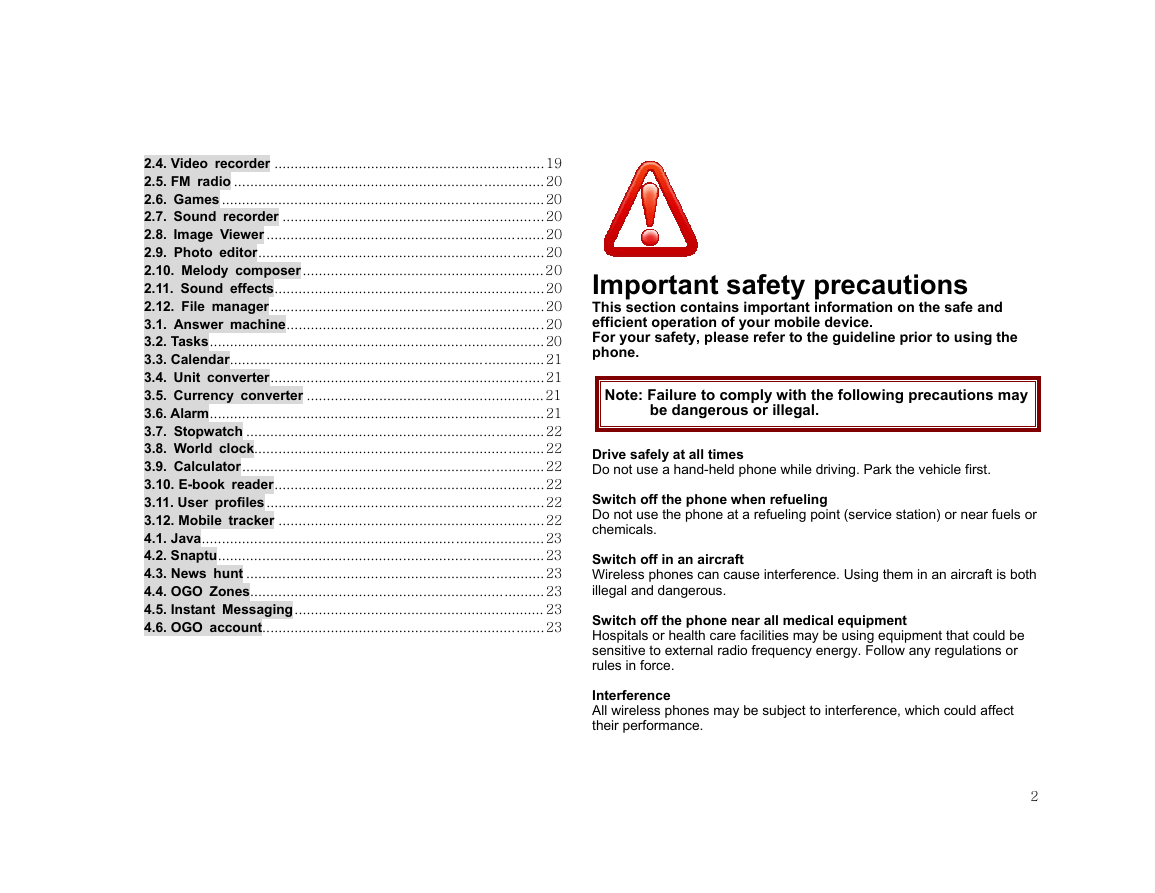

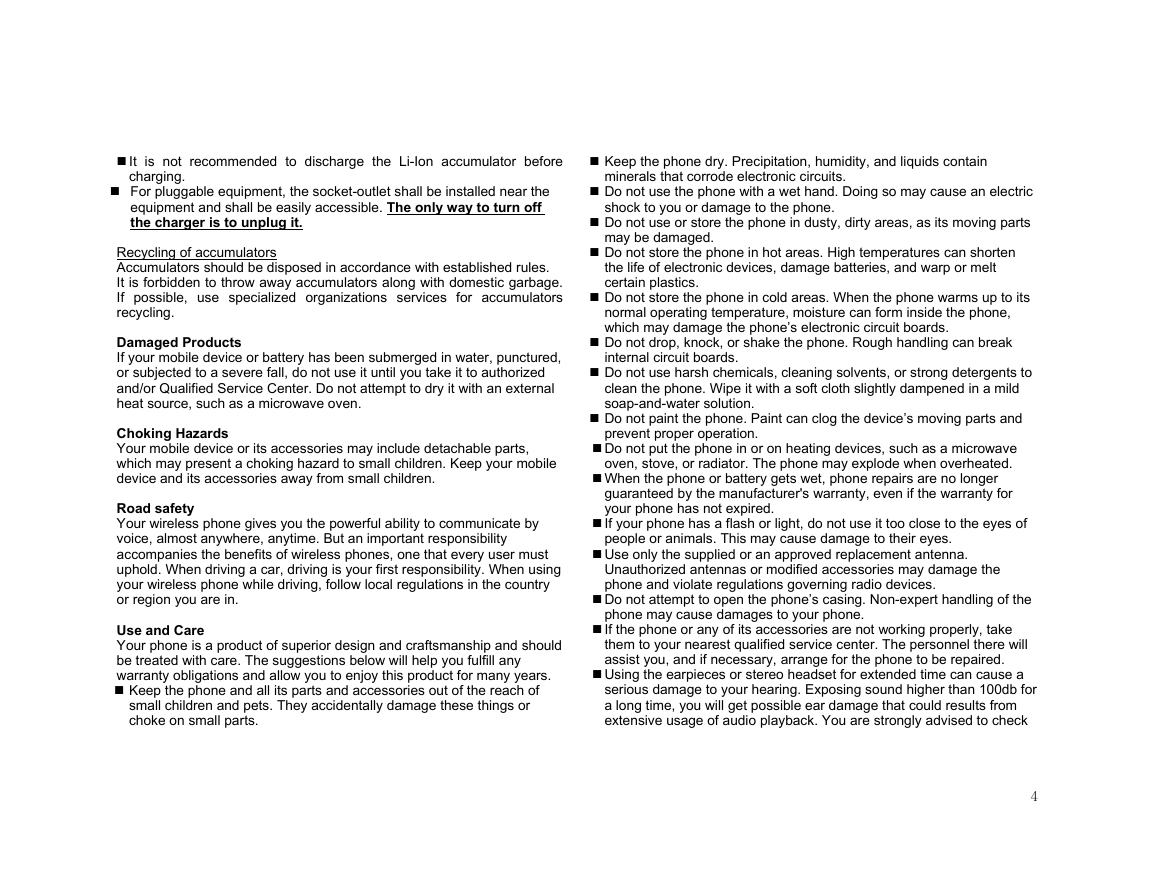

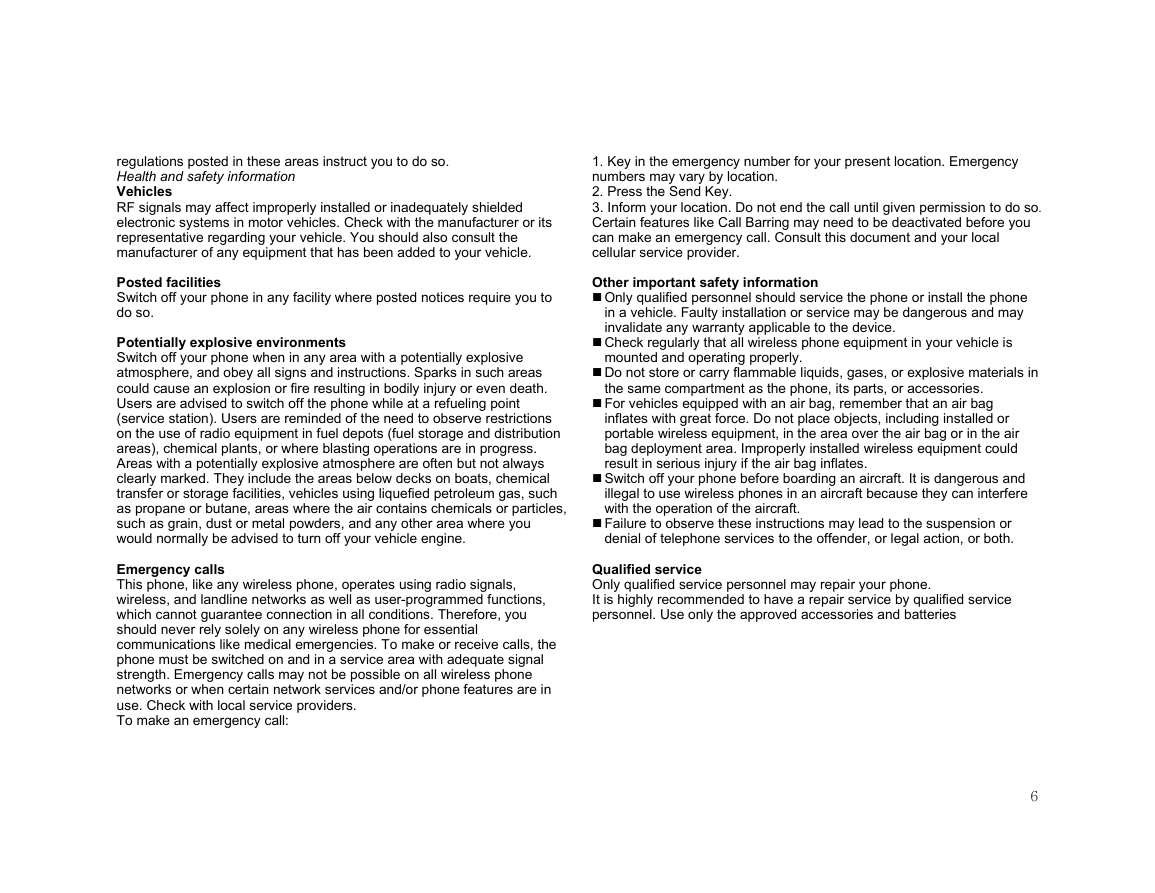
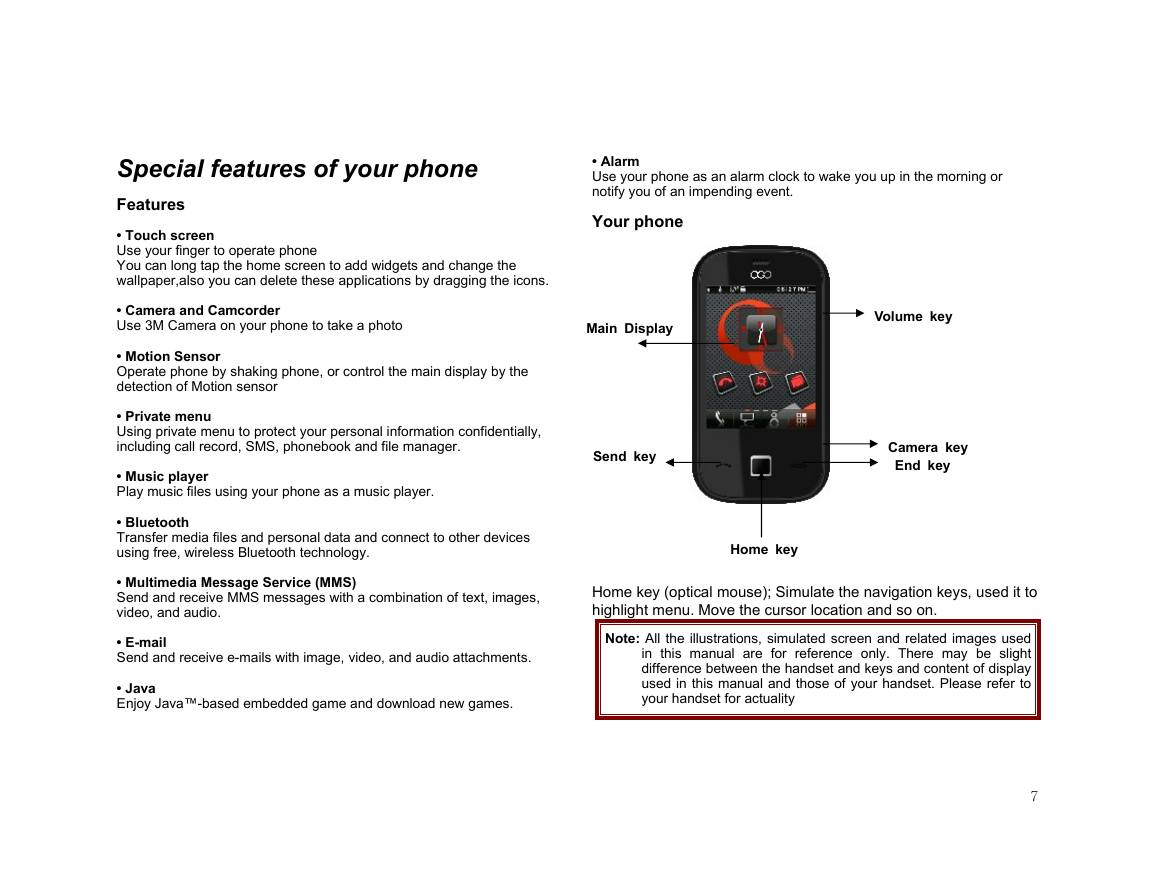
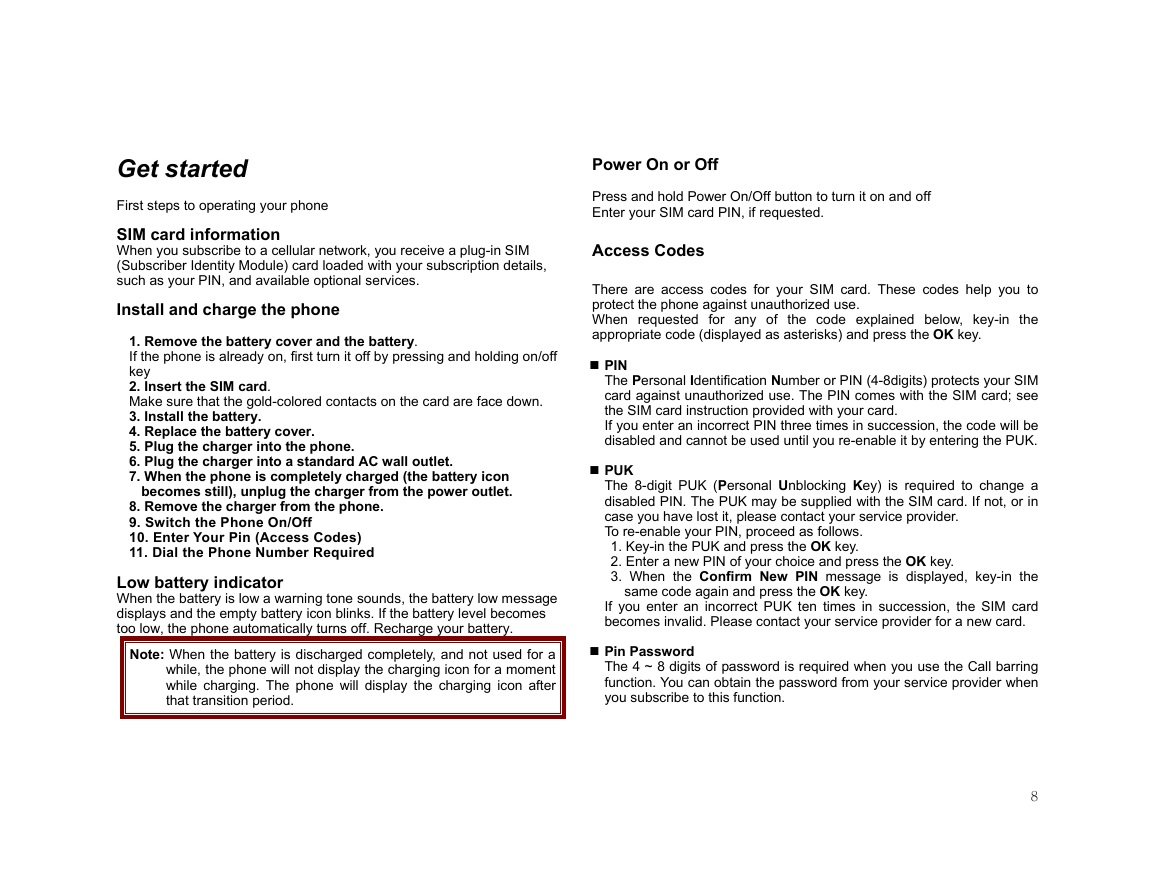
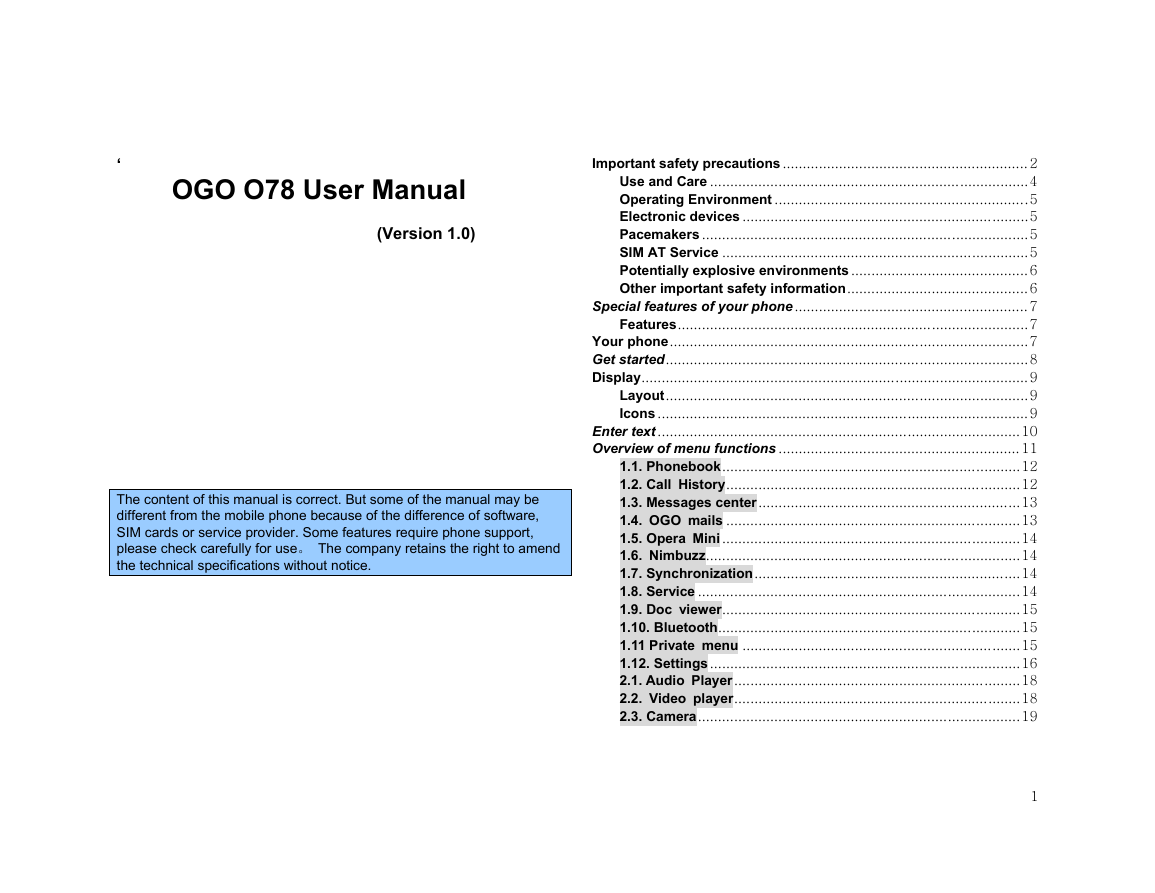
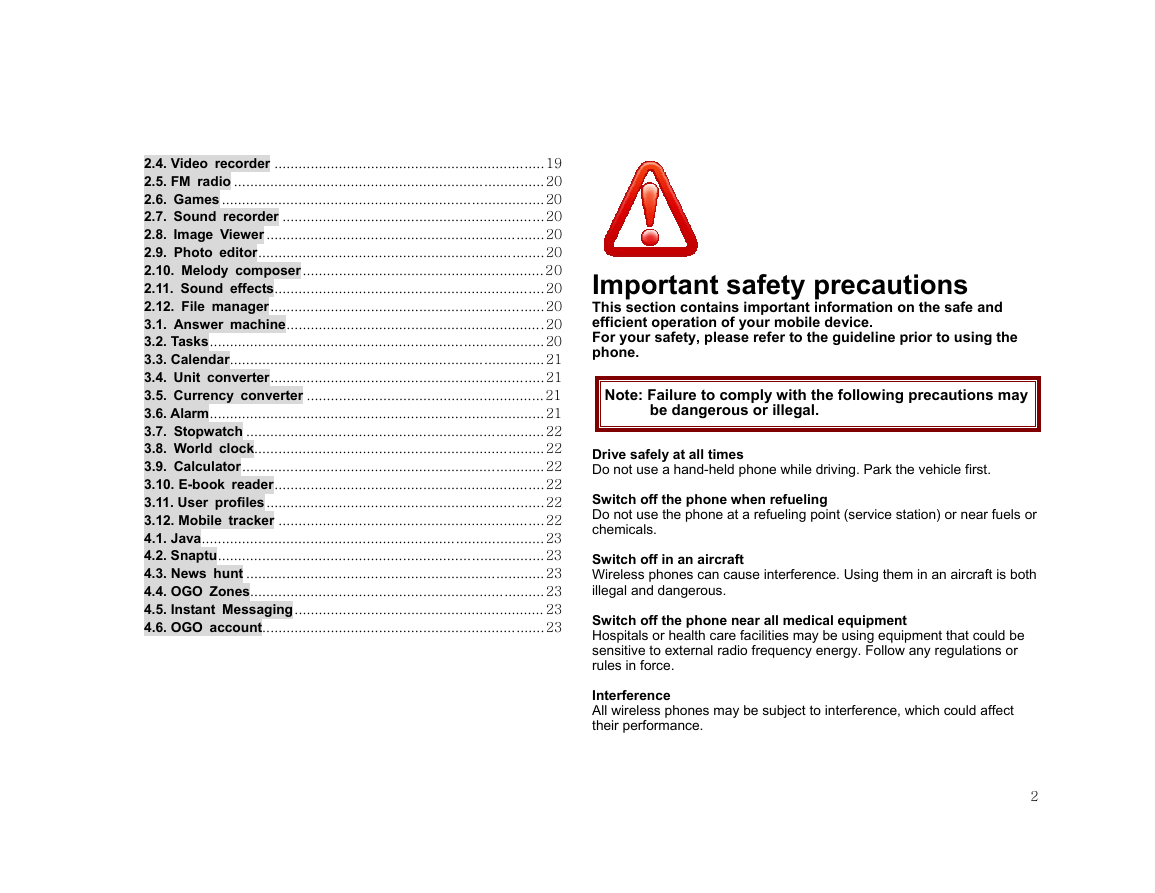

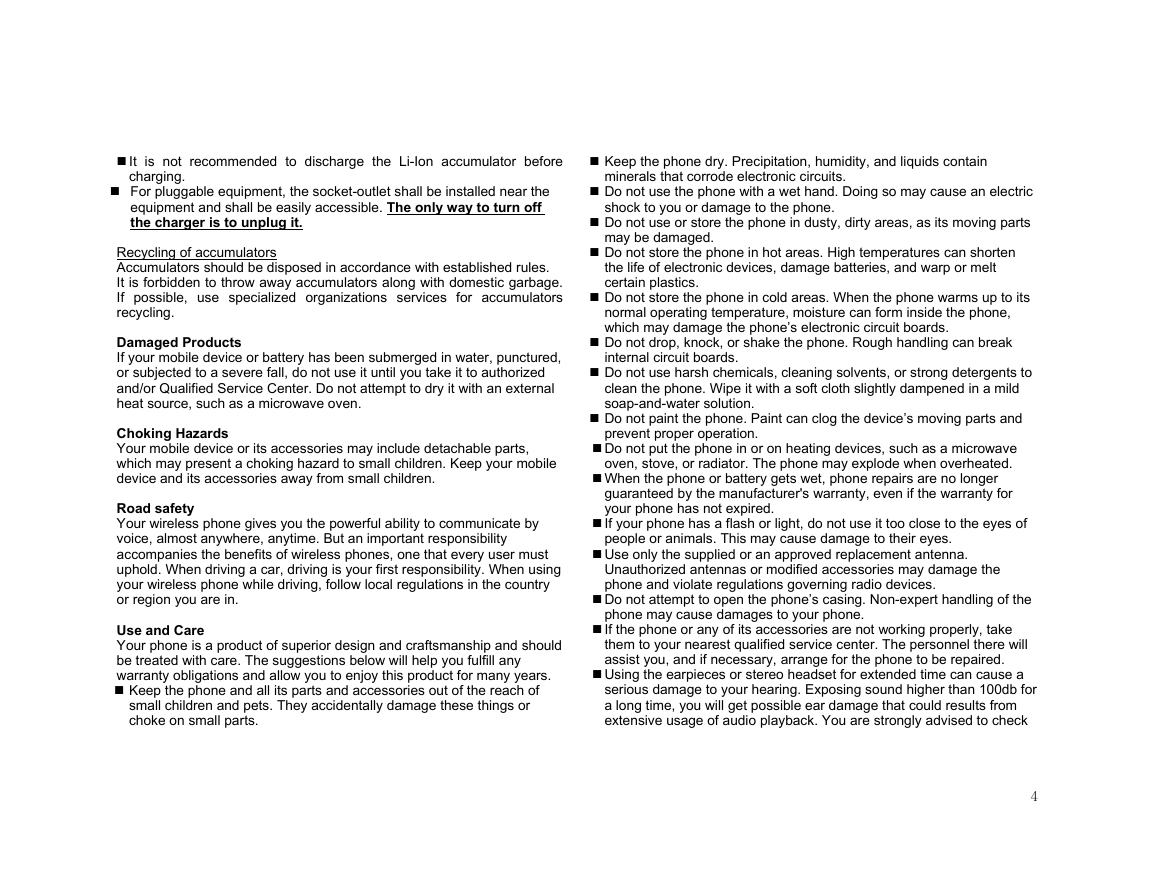

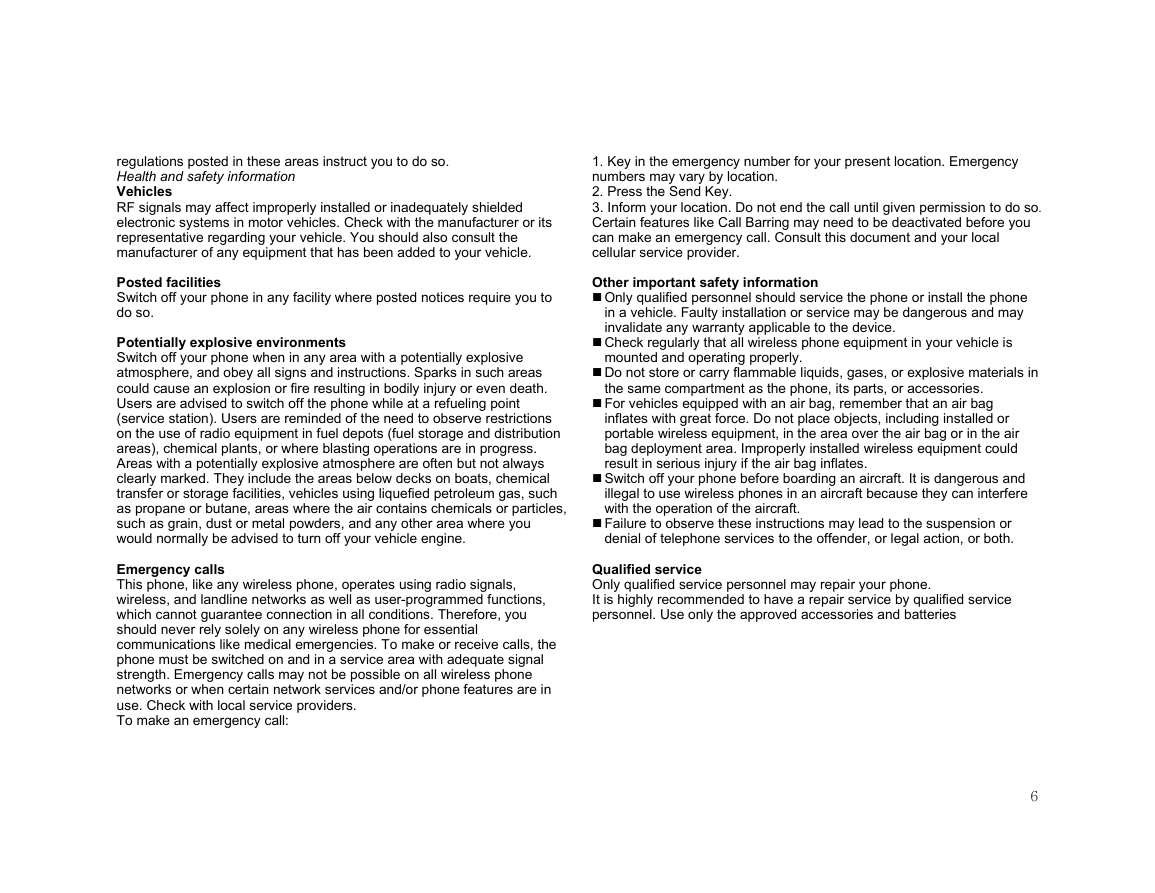
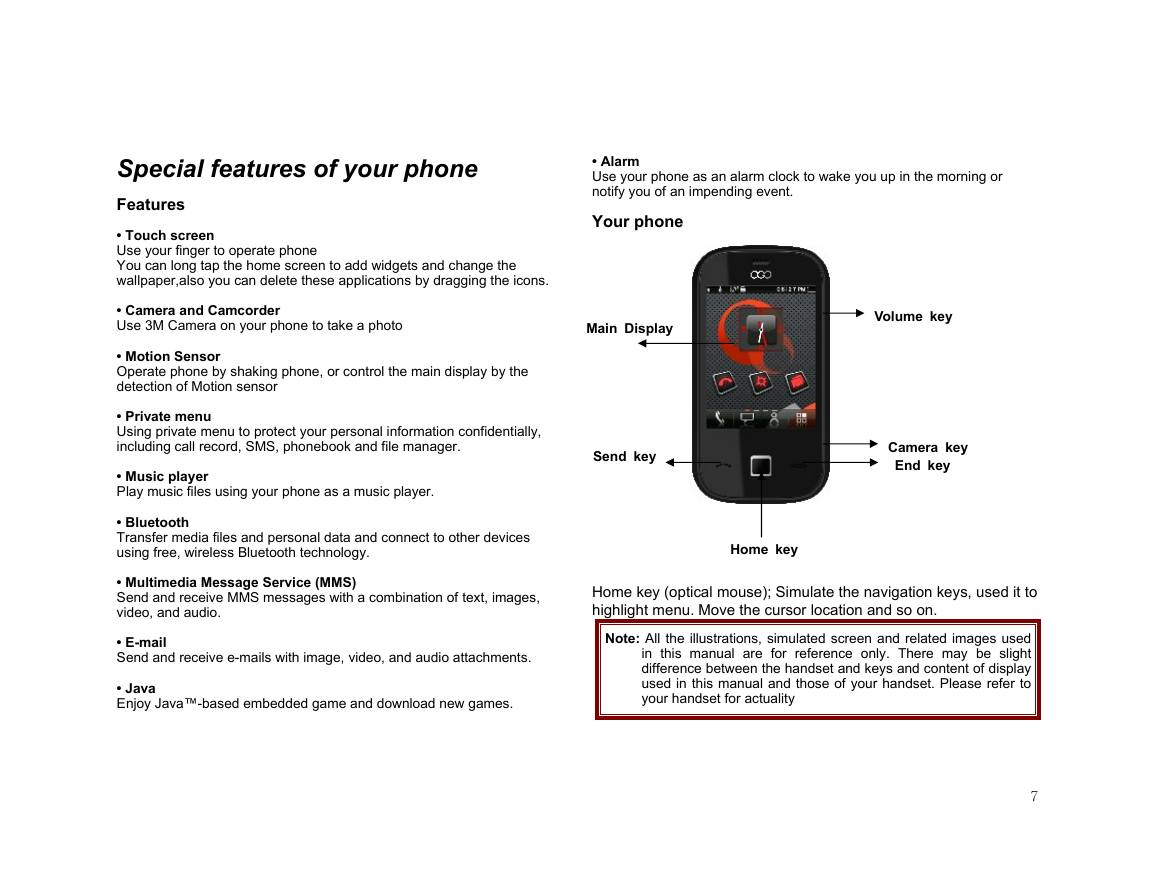
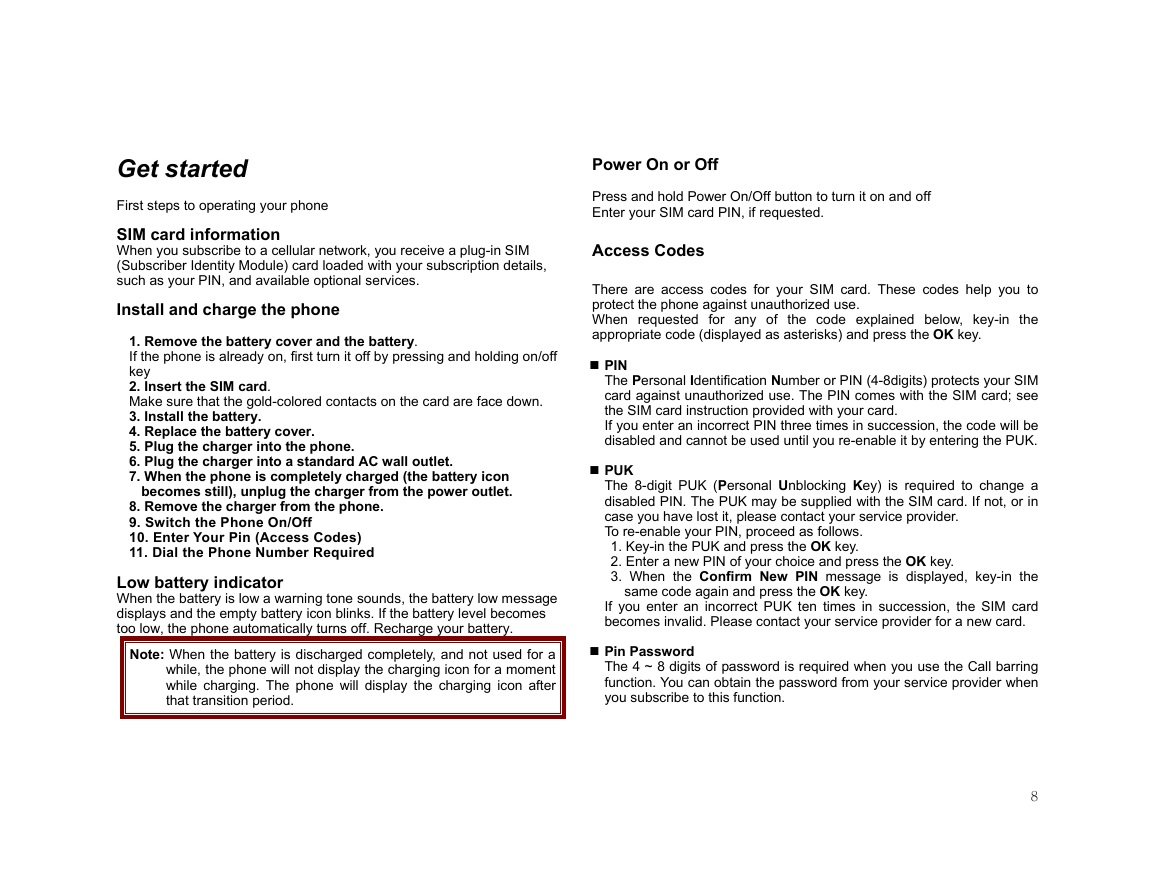
 2023年江西萍乡中考道德与法治真题及答案.doc
2023年江西萍乡中考道德与法治真题及答案.doc 2012年重庆南川中考生物真题及答案.doc
2012年重庆南川中考生物真题及答案.doc 2013年江西师范大学地理学综合及文艺理论基础考研真题.doc
2013年江西师范大学地理学综合及文艺理论基础考研真题.doc 2020年四川甘孜小升初语文真题及答案I卷.doc
2020年四川甘孜小升初语文真题及答案I卷.doc 2020年注册岩土工程师专业基础考试真题及答案.doc
2020年注册岩土工程师专业基础考试真题及答案.doc 2023-2024学年福建省厦门市九年级上学期数学月考试题及答案.doc
2023-2024学年福建省厦门市九年级上学期数学月考试题及答案.doc 2021-2022学年辽宁省沈阳市大东区九年级上学期语文期末试题及答案.doc
2021-2022学年辽宁省沈阳市大东区九年级上学期语文期末试题及答案.doc 2022-2023学年北京东城区初三第一学期物理期末试卷及答案.doc
2022-2023学年北京东城区初三第一学期物理期末试卷及答案.doc 2018上半年江西教师资格初中地理学科知识与教学能力真题及答案.doc
2018上半年江西教师资格初中地理学科知识与教学能力真题及答案.doc 2012年河北国家公务员申论考试真题及答案-省级.doc
2012年河北国家公务员申论考试真题及答案-省级.doc 2020-2021学年江苏省扬州市江都区邵樊片九年级上学期数学第一次质量检测试题及答案.doc
2020-2021学年江苏省扬州市江都区邵樊片九年级上学期数学第一次质量检测试题及答案.doc 2022下半年黑龙江教师资格证中学综合素质真题及答案.doc
2022下半年黑龙江教师资格证中学综合素质真题及答案.doc