IntelliVue Information Center
HL7 Parameter Data Interface
Programmer’s Guide
Part Number 4535 641 03281
Printed in the U.S.A. January 2009
Edition 1
�
About this Manual
Proprietary
Information
This document contains proprietary information, which is protected by copyright. All
Rights Reserved. Reproduction, adaptation, or translation without prior written
permission is prohibited, except as allowed under the copyright laws.
Philips Healthcare
3000 Minuteman Road
Andover, MA 01810-1085
Warranty
The information contained in this document is subject to change without notice.
Philips Healthcare makes no warranty of any kind with regard to this material,
including, but not limited to, the implied warranties or merchantability and fitness
for Philips Healthcare shall not be liable for errors contained herein or for incidental
or consequential damages in connection with the furnishing, performance, or use of
this material.
Copyright
Copyright © 2009 Koninklijke Philips Electronics N.V.
All Rights Reserved
Acknowledgements
Microsoft and Windows are trademarks of Microsoft Corporation in the USA and
other countries.
Printing History
New editions of this document incorporate all material updated since the previous
edition. Update packages may be issued between editions and contain replacement
and additional pages to be merged by a revision date at the bottom of the page. Pages
that are rearranged due to changes on a previous page are not considered revised.
The documentation printing date and part number indicate its current edition. The
printing date changes when a new edition is printed. (Minor corrections and updates
that are incorporated at reprint do not cause the date to change.) The document part
number changes when extensive technical changes are incorporated.
First Edition. . . . . . . . . . . . . . . . . . . . . . . . . . . . . . . . January 2009
ii
�
Table of Contents
Overview
Introduction. . . . . . . . . . . . . . . . . . . . . . . . . . . . . . . . . . . . . . . . . . . . . . . . . . . . . . . . . .1-1
Compatibility with Patient Monitors . . . . . . . . . . . . . . . . . . . . . . . . . . . . . . . . . . . . .1-1
Overview of PDI operation . . . . . . . . . . . . . . . . . . . . . . . . . . . . . . . . . . . . . . . . . . . . . .1-2
Unsolicited Messages Interface . . . . . . . . . . . . . . . . . . . . . . . . . . . . . . . . . . . . . . . .1-2
Polling Interface . . . . . . . . . . . . . . . . . . . . . . . . . . . . . . . . . . . . . . . . . . . . . . . . . . . .1-2
Communication layers . . . . . . . . . . . . . . . . . . . . . . . . . . . . . . . . . . . . . . . . . . . . . . . . .1-3
TCP/IP socket connection . . . . . . . . . . . . . . . . . . . . . . . . . . . . . . . . . . . . . . . . . . . .1-3
HL7 low-level protocol . . . . . . . . . . . . . . . . . . . . . . . . . . . . . . . . . . . . . . . . . . . . . . .1-4
HL7 messages supported by PDI. . . . . . . . . . . . . . . . . . . . . . . . . . . . . . . . . . . . . . .1-4
Deviations from HL7 Standard . . . . . . . . . . . . . . . . . . . . . . . . . . . . . . . . . . . . . . . . .1-4
International characters . . . . . . . . . . . . . . . . . . . . . . . . . . . . . . . . . . . . . . . . . . . . . . . .1-5
Troubleshooting HL7 Parameter Data Interface . . . . . . . . . . . . . . . . . . . . . . . . . . . .1-6
HL7 Messages - Unsolicited Message Interface
Introduction. . . . . . . . . . . . . . . . . . . . . . . . . . . . . . . . . . . . . . . . . . . . . . . . . . . . . . . . . .2-1
Message transmission intervals . . . . . . . . . . . . . . . . . . . . . . . . . . . . . . . . . . . . . . . . .2-2
Periodic parameters . . . . . . . . . . . . . . . . . . . . . . . . . . . . . . . . . . . . . . . . . . . . . . . . .2-2
Aperiodic parameters, settings, and configuration . . . . . . . . . . . . . . . . . . . . . . . . . .2-2
Time information. . . . . . . . . . . . . . . . . . . . . . . . . . . . . . . . . . . . . . . . . . . . . . . . . . . .2-2
Message syntax . . . . . . . . . . . . . . . . . . . . . . . . . . . . . . . . . . . . . . . . . . . . . . . . . . . . . .2-3
Supported HL7 Messages . . . . . . . . . . . . . . . . . . . . . . . . . . . . . . . . . . . . . . . . . . . .2-4
Network Management (NMD). . . . . . . . . . . . . . . . . . . . . . . . . . . . . . . . . . . . . . . . . .2-5
Unsolicited Observation Reporting (ORU) . . . . . . . . . . . . . . . . . . . . . . . . . . . . . . . .2-5
Message Segments . . . . . . . . . . . . . . . . . . . . . . . . . . . . . . . . . . . . . . . . . . . . . . . . . . .2-6
MSH Message Header. . . . . . . . . . . . . . . . . . . . . . . . . . . . . . . . . . . . . . . . . . . . . . .2-6
NCK System Clock. . . . . . . . . . . . . . . . . . . . . . . . . . . . . . . . . . . . . . . . . . . . . . . . . .2-8
PID Patient Identification . . . . . . . . . . . . . . . . . . . . . . . . . . . . . . . . . . . . . . . . . . . . .2-8
PV1 Patient Visit. . . . . . . . . . . . . . . . . . . . . . . . . . . . . . . . . . . . . . . . . . . . . . . . . . .2-10
OBR Observation Request. . . . . . . . . . . . . . . . . . . . . . . . . . . . . . . . . . . . . . . . . . .2-11
OBX Observation . . . . . . . . . . . . . . . . . . . . . . . . . . . . . . . . . . . . . . . . . . . . . . . . . .2-11
HL7 Messages: Polling Interface
Introduction. . . . . . . . . . . . . . . . . . . . . . . . . . . . . . . . . . . . . . . . . . . . . . . . . . . . . . . . . .3-1
Message syntax . . . . . . . . . . . . . . . . . . . . . . . . . . . . . . . . . . . . . . . . . . . . . . . . . . . .3-1
Supported HL7 Messages . . . . . . . . . . . . . . . . . . . . . . . . . . . . . . . . . . . . . . . . . . . .3-1
QRY Message . . . . . . . . . . . . . . . . . . . . . . . . . . . . . . . . . . . . . . . . . . . . . . . . . . . . .3-2
ORF Message . . . . . . . . . . . . . . . . . . . . . . . . . . . . . . . . . . . . . . . . . . . . . . . . . . . . .3-2
ACK Message . . . . . . . . . . . . . . . . . . . . . . . . . . . . . . . . . . . . . . . . . . . . . . . . . . . . .3-5
iii
�
Message Segments . . . . . . . . . . . . . . . . . . . . . . . . . . . . . . . . . . . . . . . . . . . . . . . . . . . 3-6
MSH Message Header . . . . . . . . . . . . . . . . . . . . . . . . . . . . . . . . . . . . . . . . . . . . . . 3-6
MSA Message Acknowledgement. . . . . . . . . . . . . . . . . . . . . . . . . . . . . . . . . . . . . . 3-8
QRD Query Definition . . . . . . . . . . . . . . . . . . . . . . . . . . . . . . . . . . . . . . . . . . . . . . . 3-9
QRF Query Filter . . . . . . . . . . . . . . . . . . . . . . . . . . . . . . . . . . . . . . . . . . . . . . . . . . 3-11
PID Patient Identification . . . . . . . . . . . . . . . . . . . . . . . . . . . . . . . . . . . . . . . . . . . . 3-12
PV1 Patient Visit . . . . . . . . . . . . . . . . . . . . . . . . . . . . . . . . . . . . . . . . . . . . . . . . . . 3-13
OBR Observation Request . . . . . . . . . . . . . . . . . . . . . . . . . . . . . . . . . . . . . . . . . . 3-14
OBX Observation. . . . . . . . . . . . . . . . . . . . . . . . . . . . . . . . . . . . . . . . . . . . . . . . . . 3-14
Message contents . . . . . . . . . . . . . . . . . . . . . . . . . . . . . . . . . . . . . . . . . . . . . . . . . . . 3-16
Error Handling . . . . . . . . . . . . . . . . . . . . . . . . . . . . . . . . . . . . . . . . . . . . . . . . . . . . 3-16
Parameter Support
Parameter Identifiers . . . . . . . . . . . . . . . . . . . . . . . . . . . . . . . . . . . . . . . . . . . . . . . . . . 4-1
Coding Systems. . . . . . . . . . . . . . . . . . . . . . . . . . . . . . . . . . . . . . . . . . . . . . . . . . . . . . 4-2
Parameter Flow . . . . . . . . . . . . . . . . . . . . . . . . . . . . . . . . . . . . . . . . . . . . . . . . . . . . . . 4-3
Parameter List . . . . . . . . . . . . . . . . . . . . . . . . . . . . . . . . . . . . . . . . . . . . . . . . . . . . . . . 4-5
MRx Device Parameter List. . . . . . . . . . . . . . . . . . . . . . . . . . . . . . . . . . . . . . . . . . 4-56
Physiological Calculation Parameter Identifiers . . . . . . . . . . . . . . . . . . . . . . . . . . 4-59
Unit Code Identifiers . . . . . . . . . . . . . . . . . . . . . . . . . . . . . . . . . . . . . . . . . . . . . . . 4-62
Parameter Data Interface vs. Clinical Data Server
Introduction . . . . . . . . . . . . . . . . . . . . . . . . . . . . . . . . . . . . . . . . . . . . . . . . . . . . . . . . .A-1
Parameter Label Differences . . . . . . . . . . . . . . . . . . . . . . . . . . . . . . . . . . . . . . . . . . .A-3
HL7 Data Output Considerations . . . . . . . . . . . . . . . . . . . . . . . . . . . . . . . . . . . . . . . .A-7
iv
�
1
Overview
Introduction
Compatibility
with Patient
Monitors
HL7 Parameter Data Interface (PDI) is a software option available for the Information Center
(IIC) system. This interface provides a gateway between a Philips CareNet™(SDN) network/
IntelliVue Clinical Network and a TCP/IP hospital network. Message transmission between
PDI and client systems can take place via the unsolicited messages interface or the polling
interface. These two interfaces are completely independent from each other (although both
can be used simultaneously) and are described in Chapter 2. When working with the
unsolicited messages interface, patient data, bed labels, and vital sign parameter values are
distributed to PDI client systems at a time interval that can be configured (30 seconds is the
default), with averaged or the latest (current) values of periodic parameters. When working
with the polling interface, specific patient data, bed labels and vital sign parameters can be
requested at any time by PDI client systems. In both cases, the data format is compliant with
the HL7 (Health Level 7) standard version 2.x.
IntelliVue
Clinical
Network
Monitors
HL7 output for the M2/M3/M4 bedsides and the IntelliVue Patient Monitors (MP90, MP70,
and so on) are available on alerts and inops originating from these monitors, all monitors from
M2/M3/M4 beds, monitoring parameters from IntelliVue Patient Monitors (including
Vuelink), EEG measurement and calculation parameters, Essential Gas Module (EGM) and
Anesthesia Gas Module (AGM).
PDI uses numeric codes from the Medical Device Interface Language (MDIL) nomenclature
to uniquely identify parameter and alert sources. If EMFC coded parameters are required for
HL7 output, there is a configuration option in the Information Center Configuration Wizard to
map the MDIL codes to EMFC codes wherever possible. See “Parameter List” on page 4-5.
Refer to the Information Center System Installation and Service Manual.
MRx
The number of alerts and parameters originating from MRx and available for HL7 export are
listed in “MRx Device Parameter List” on page 4-56.
CareNet/SDN
Monitors
The CareNet/SDN monitors (CMS, V24, and so on.) connected to an Information Center
system have limitations with the HL7 export interface. All SDN alerts and bed parameters
displayed with the patient windows of the Information Center are supported and will be sent
via HL7. Parameters from VueLink modules that do not appear at the Information Center
display, settings, blood analysis parameters, physio calculation parameters are not available.
These require the presence of an M2384 Clinical Data Server in the system in order to be
available in HL7 output.
Overview 1-1
�
Overview of PDI operation
Overview of PDI operation
When the Information Center system comes online, it waits for client systems to establish
TCP/IP socket connections to PDI. Multiple clients can be online at the same time and may
use the unsolicited messages interface and the polling interface at the same time. Data for one
bed can be sent to up to 6 client destinations. The bed to client assignment is configured in the
Config Wizard at the Information Center. Refer to the Information Center System Installation
and Service Manual.
The unsolicited messages interface and the polling interface use configured TCP/IP port
numbers in order to allow external systems to choose the service they want. PDI receives and
only sends current data. Data is not stored, therefore data that has been on the network at an
earlier point in time cannot be retrieved and sent.
After a connection through the unsolicited messages interface is established, the HL7
Parameter Data Interface performs the following functions:
•
•
Once every minute, transmits the time of day (can be enabled or disabled for each
individual client system in the Config Wizard at the Information Center).
At a configured interval (5, 10, 30 or 60 seconds), transmits periodic parameter data,
updates to aperiodic parameters, monitoring status, alert data from monitoring devices,
and patient information to the clients.
The HL7 Parameter Data Interface handles each connection’s data independently. As long as
the connection exists, PDI sends data. If the connection is broken or closed in unsolicited
mode, the client must re-establish the connection.
Unsolicited
Messages
Interface
Auto-Unsolicited If configured in the Information Center Config Wizard, PDI automatically sends of HL7 unsolicited data
without a request from the client. If the connection is broken or closed, PDI starts to reestablish the
connection and continues to do so until the connection is reestablished or the system is shut down.
Polling
Interface
After a connection through the polling interface is established, PDI transmits data upon
request, with every query message generating exactly one response message.
The response message can only contain data for beds that were assigned to the client
performing the query. The maximum query response time is 20 seconds, assuming that the
queries are executed one at a time. If more than one query is executed at a time, the queries
will be serialized and the query response time may increase accordingly. This performance is
delivered in parallel to all other services running on the Information Center.
1-2 Overview
�
Communication layers
Communication layers
The following diagram shows the communication layers involved in the communication
between the HL7 Parameter Data Interface and a client computer:
Parameter Data Interface
Client Computer
HL7 Message
HL7 Message
HL7 low-level protocol
(message delimiters)
HL7 low-level protocol
(message delimiters)
TCP/IP
Socket Connection
TCP/IP
Socket Connection
Network Interface
(Ethernet)
Network Interface
(Ethernet)
IP Network
TCP/IP socket
connection
Each client uses a TCP/IP socket connection for PDI communication. PDI allows multiple
connections, but only one connection at one time to one particular client machine as identified
by IP Address.
Note
If a client machine not configured for any bed in the Config Wizard attempts to connect to an
Unsolicited port, the connection will be shut down immediately by the Parameter Data
Interface. A client that is configured for a particular set of beds will receive data for those beds
and no others.
The hostname or IP address of the client systems are set in the Config Wizard (as described in
the Information Center System Installation and Service Guide).
The port number for the unsolicited messages interface as well as the polling interface is
specified by a parameter set with the Information Center configuration utility (Config
Wizard). The default PDI port number for the unsolicited messages interface (UMI) is 8000.
The default port number for the polling interface is 9010. The port numbers can be modified in
the IIC Config Wizard.
Overview 1-3
�
Communication layers
HL7 low-level
protocol
TCP/IP is a byte-stream protocol and does not provide messaging boundaries. HL7, which is
the standard for the upper-level protocol, is based on messages but does not provide a
mechanism to detect message termination. To mark message boundaries, the Minimal Lower
Layer Protocol is used (as described in HL7 Interface Standards Version 2.x).
Messages are transmitted as follows:
ddddd
where:
is a vertical tab.
ddddd is the HL7 message. Includes only ISO 8859-1 characters (hexadecimal values
between 20 and FF, inclusive) and . Must not contain other control/non-printable
characters. It is the responsibility of the external system not to send any forbidden control
characters. There is no special treatment for forbidden control characters in PDI.
Note
Unwanted symbols must be filtered out at the receiving system.
is a field separator.
is a carriage return.
HL7
messages
supported by
PDI
HL7 is a standard for electronic data exchange in healthcare environments, with special
emphasis on inpatient acute care facilities (hospitals). Initially defined in the United States, the
HL7 standard is now used in many countries. PDI message definitions are based on HL7
version 2.x. For a detailed description of the HL7 standard, see the HL7 Interface Standards
Version 2.x.
Because PDI handles only a very limited set of data, only a small subset of HL7 message
types, segment types, and data is required for use with PDI.
For queries for current data from PDI interfaces is mostly but not completely compliant with
the HL7 standard 2.x as it is published today. Deviations:
• When setting the Message Type configuration to PDS Compatible, the PID segment,
Patient Name field contains the patient name in the format FirstName LastName
(separated by a space) which is not standard. If EMFC coding or MDIL coding is
chosen, the patient name format is LastName^FirstName which is standard.
Polling Interface: The inclusion of a PV1 segment in the query response is not in
conformance to the HL7 definition but required for PDI as it contains the identification
of the bed. As there is no safe way to identify data through patient name or number, the
bed identification is absolutely crucial and cannot be omitted.
Polling Interface: Sending the sequence PID - PV1 - OBR - OBX multiple times for the
same patient in a single query response is NOT compliant to the HL7 specification but
required in order to query the parameters of multiple beds in a single query.
•
•
Deviations
from HL7
Standard
1-4 Overview
�
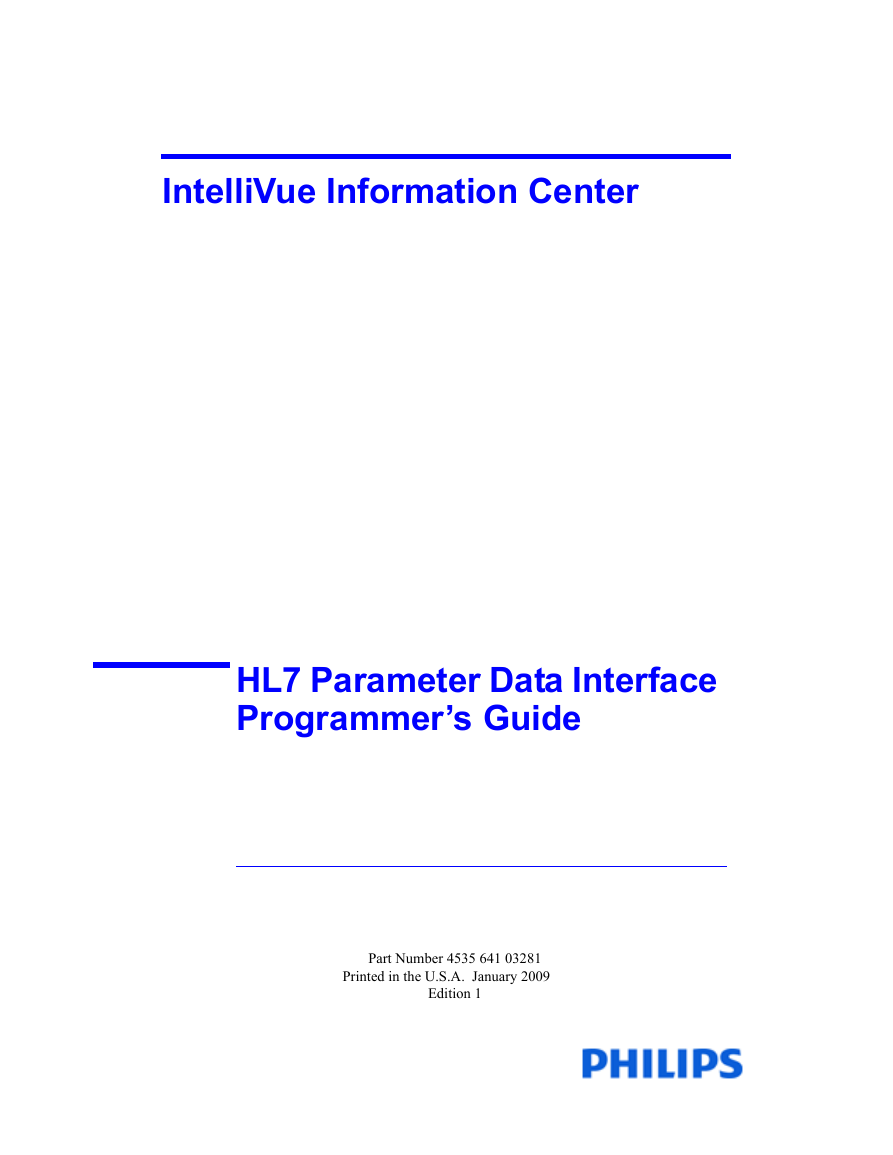
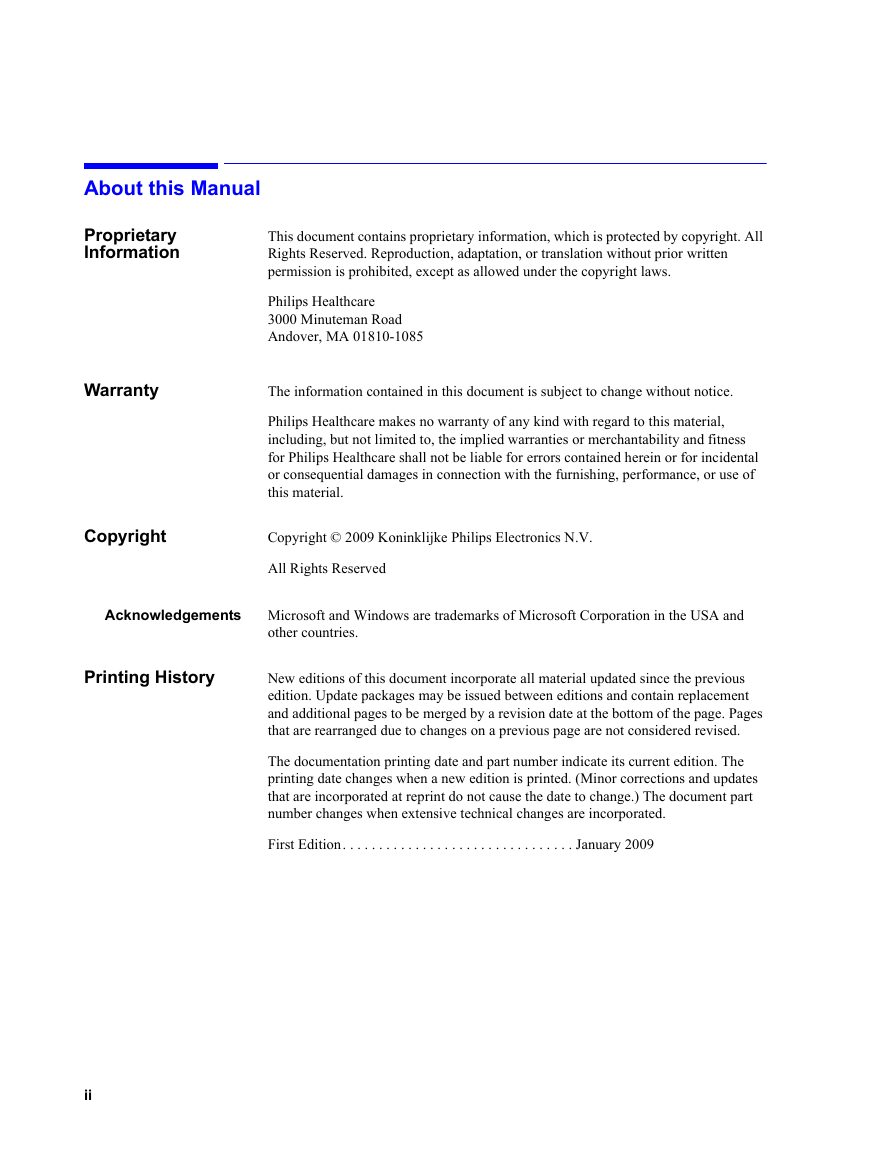
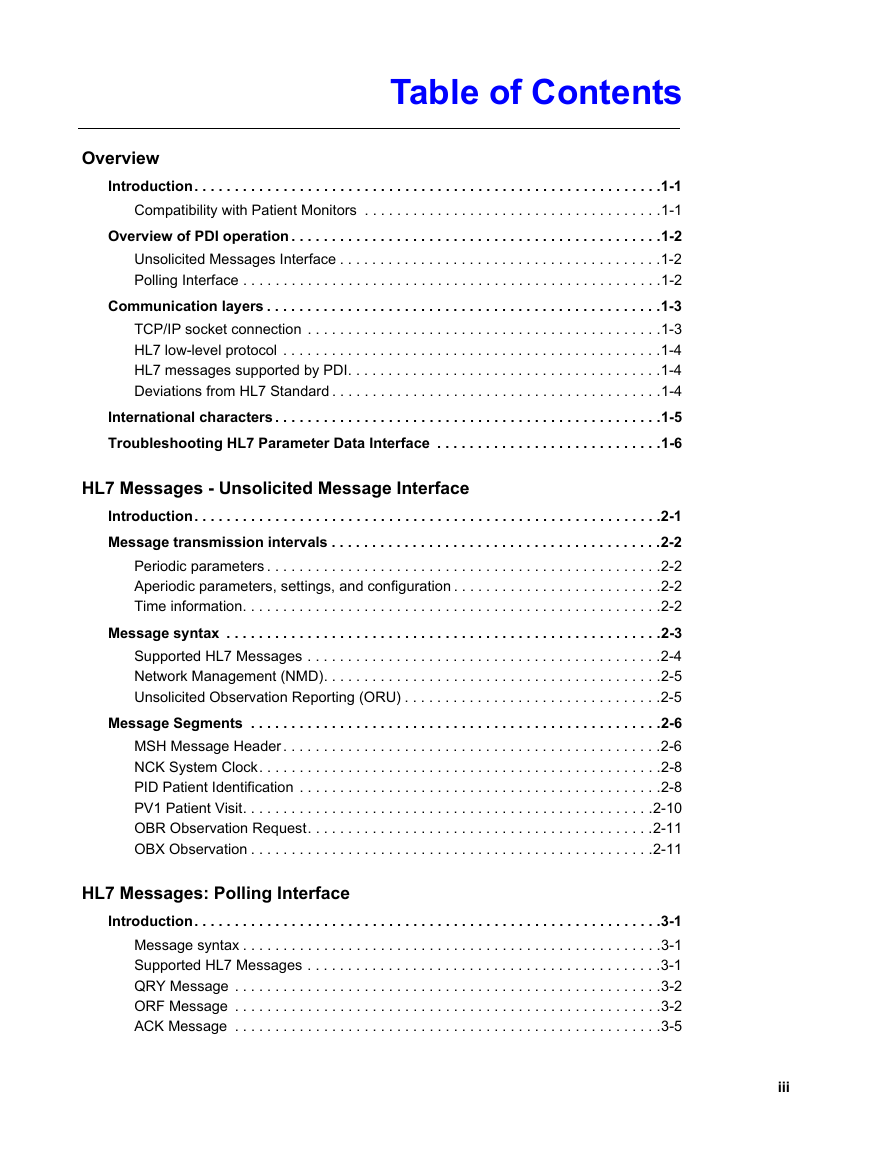
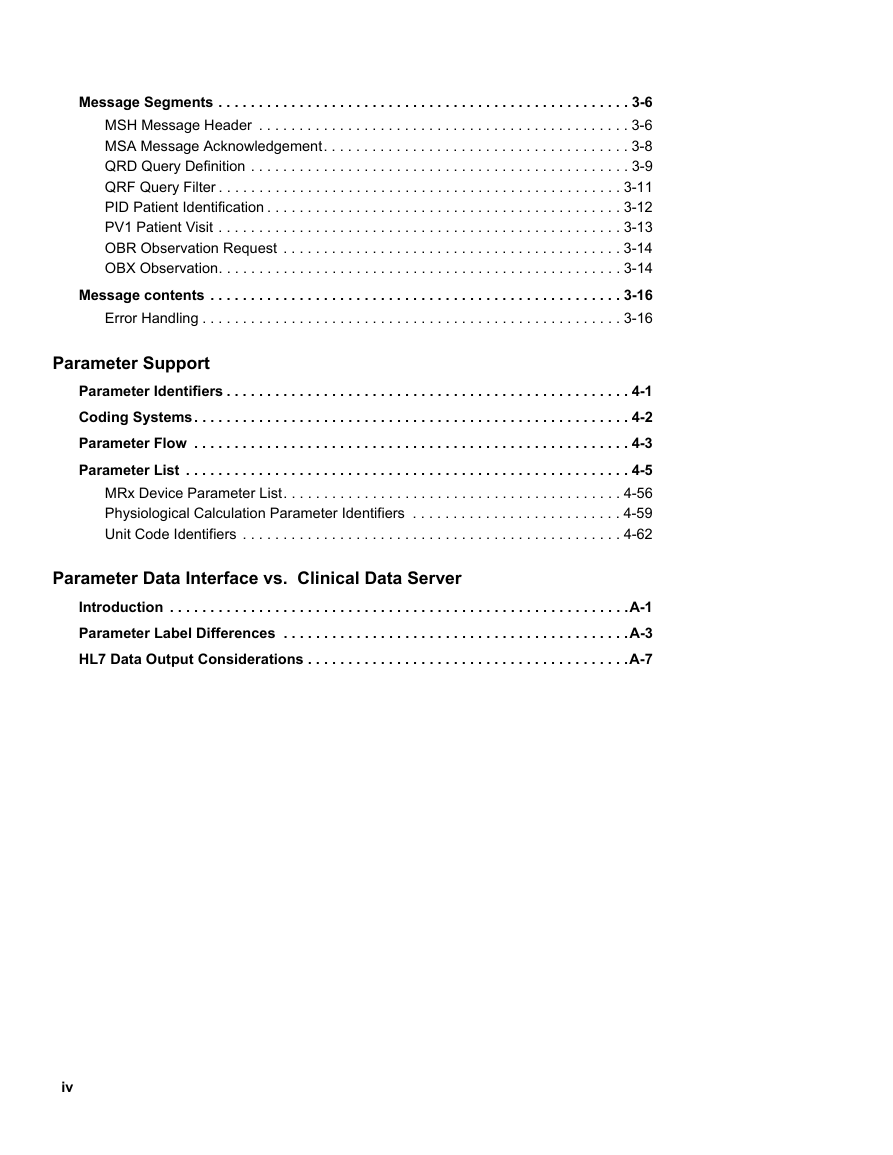
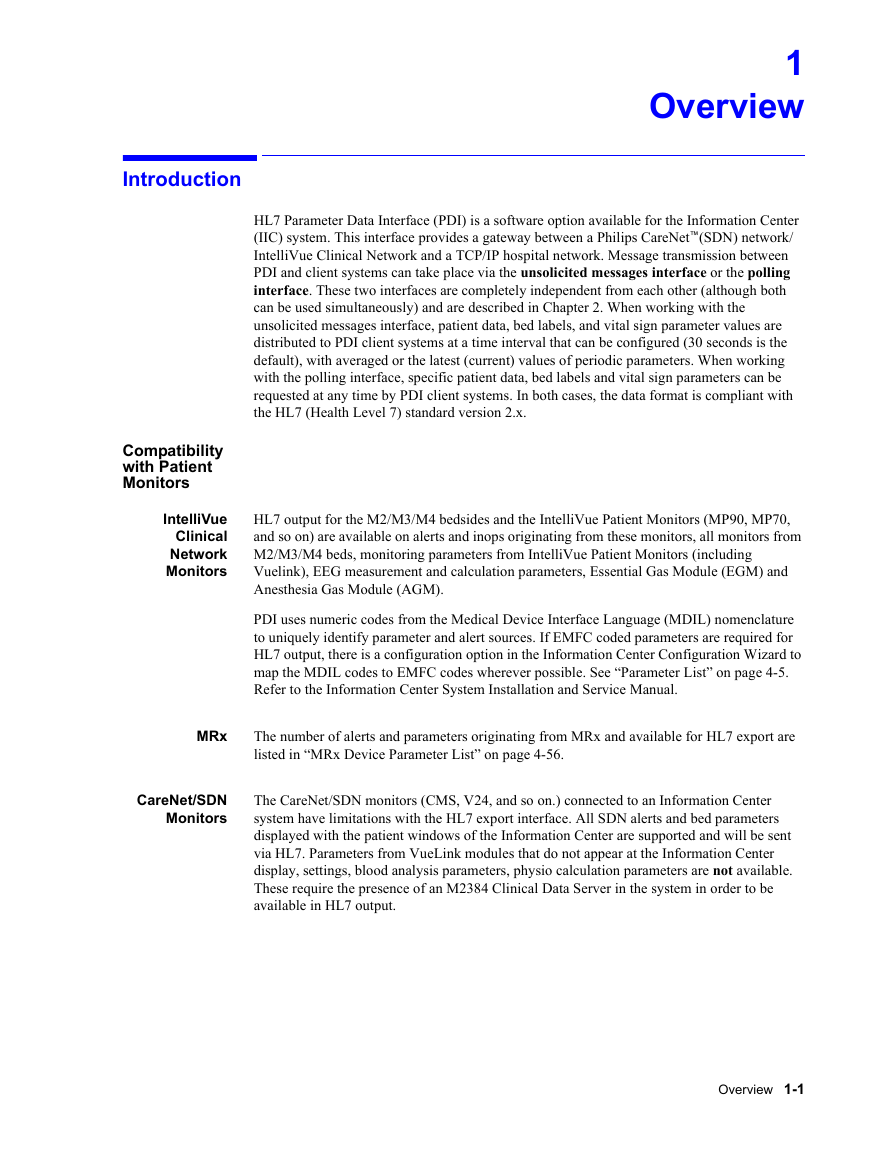
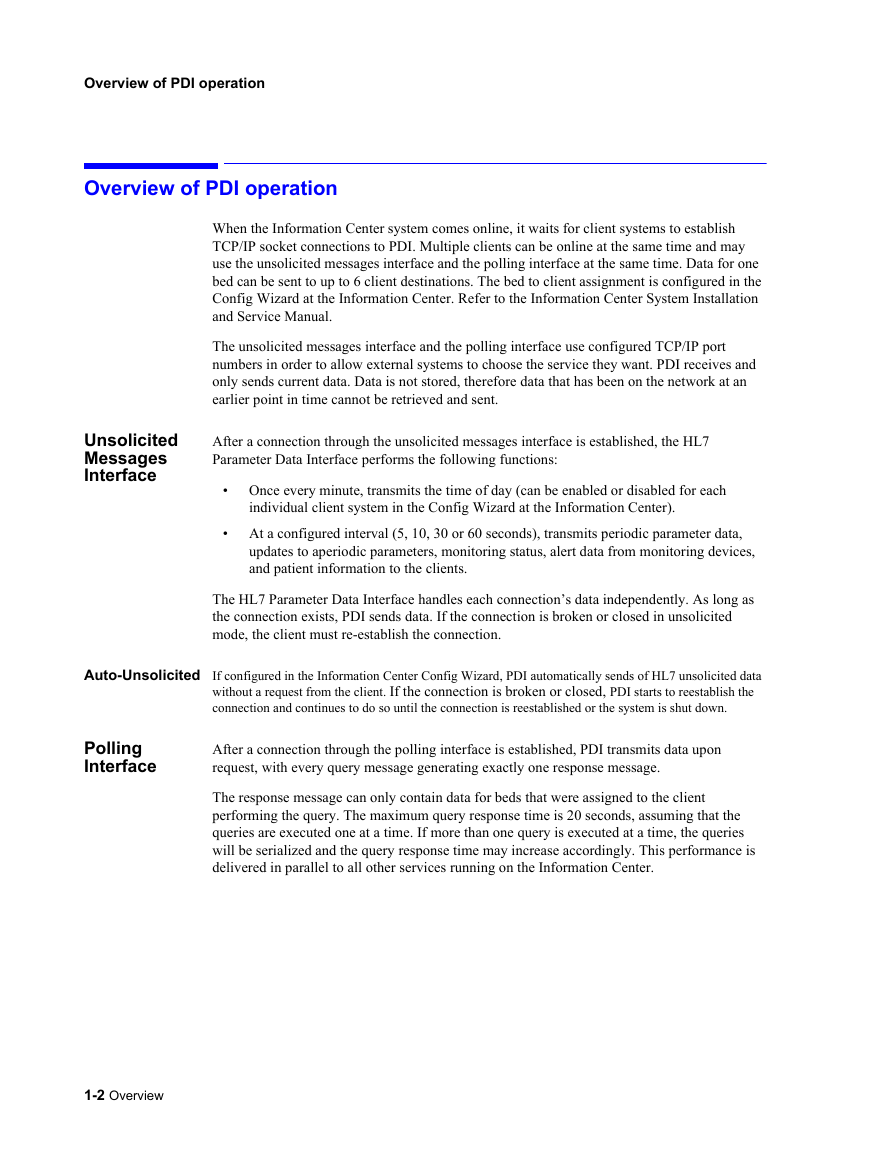
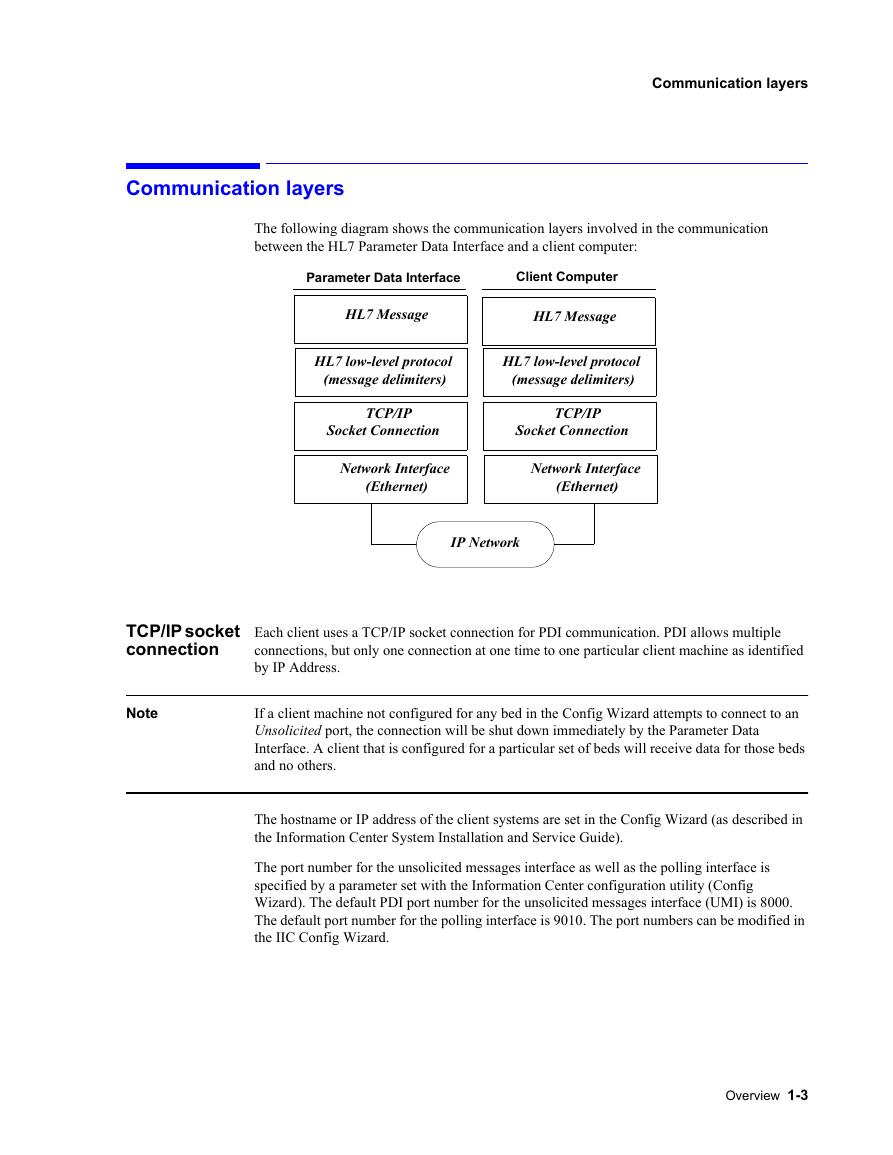
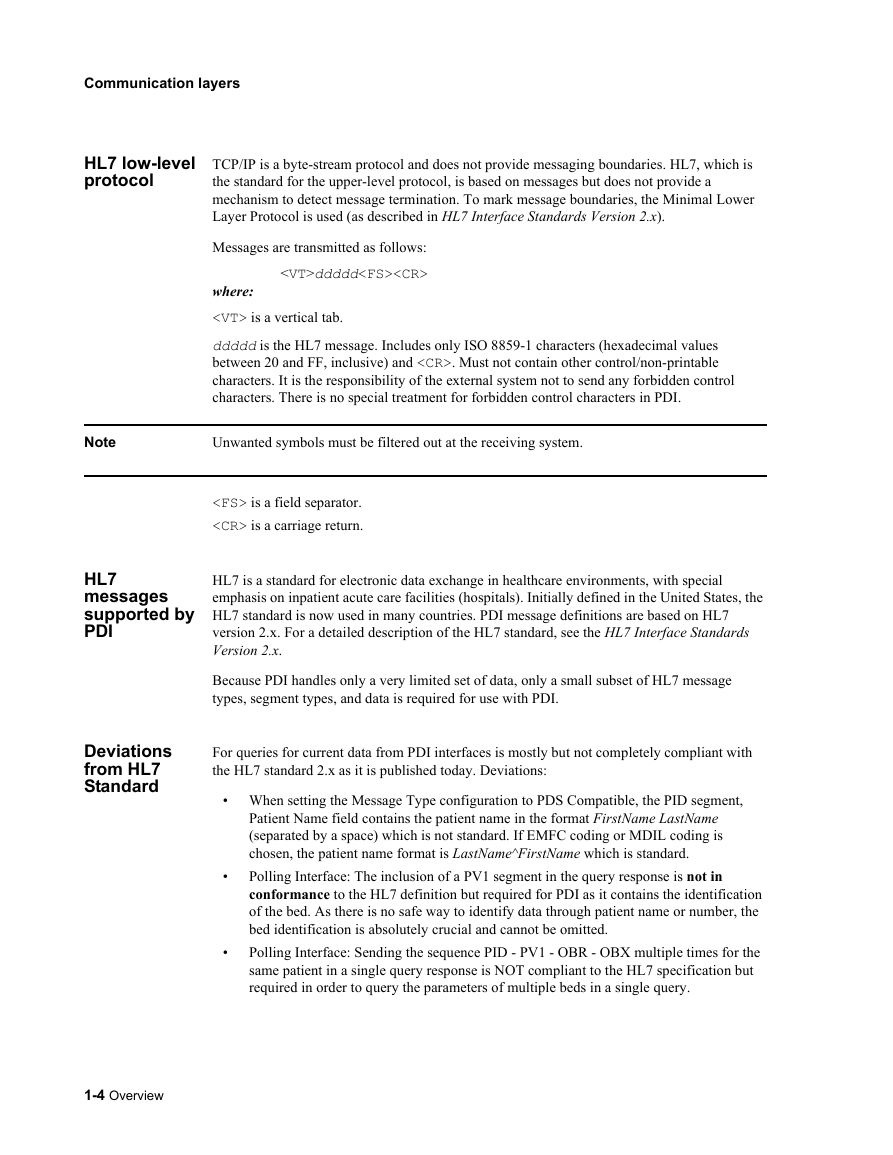
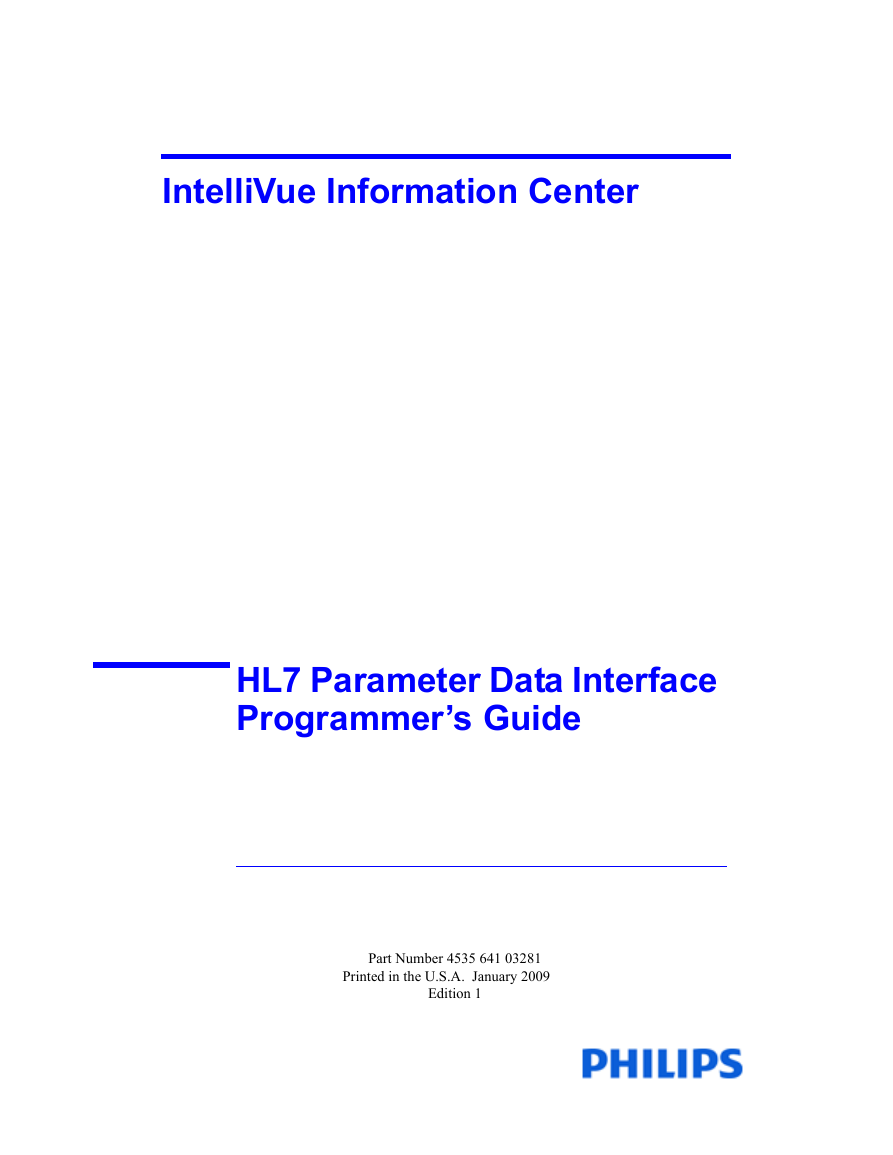
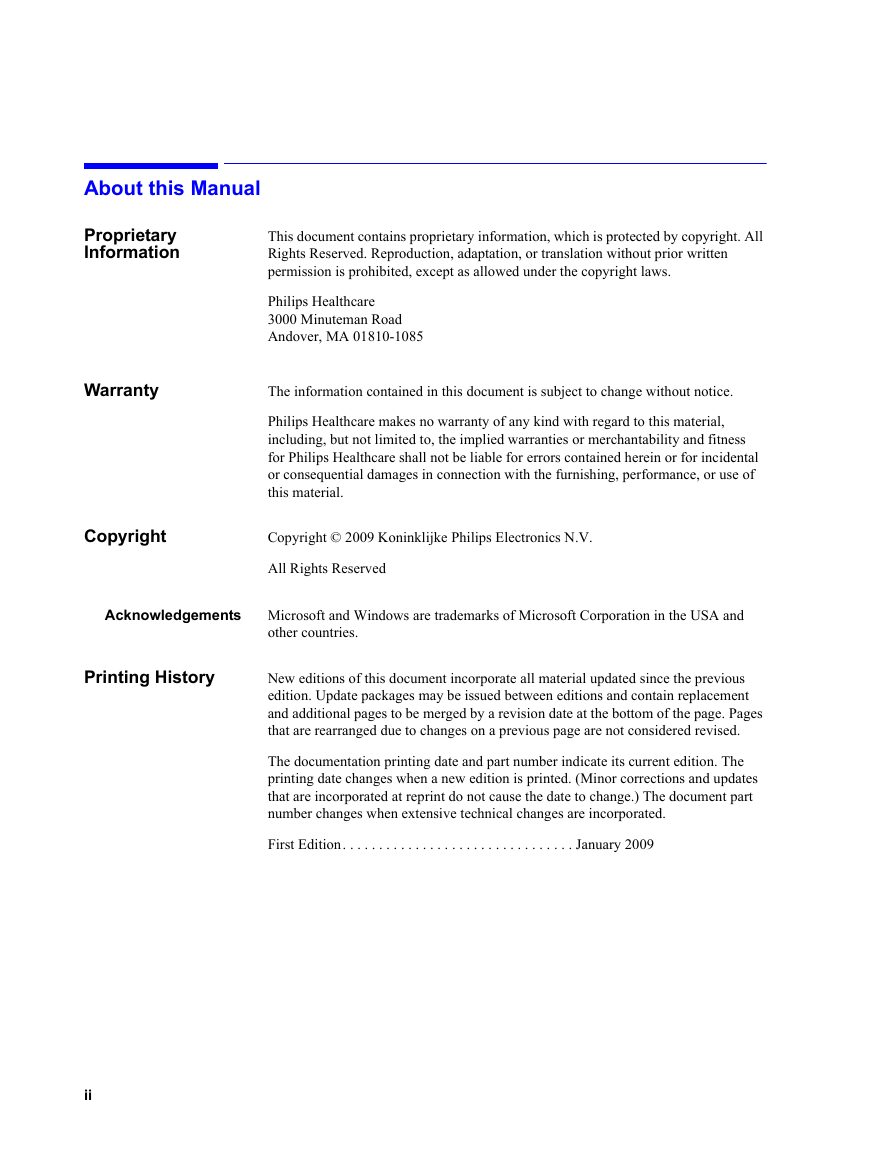
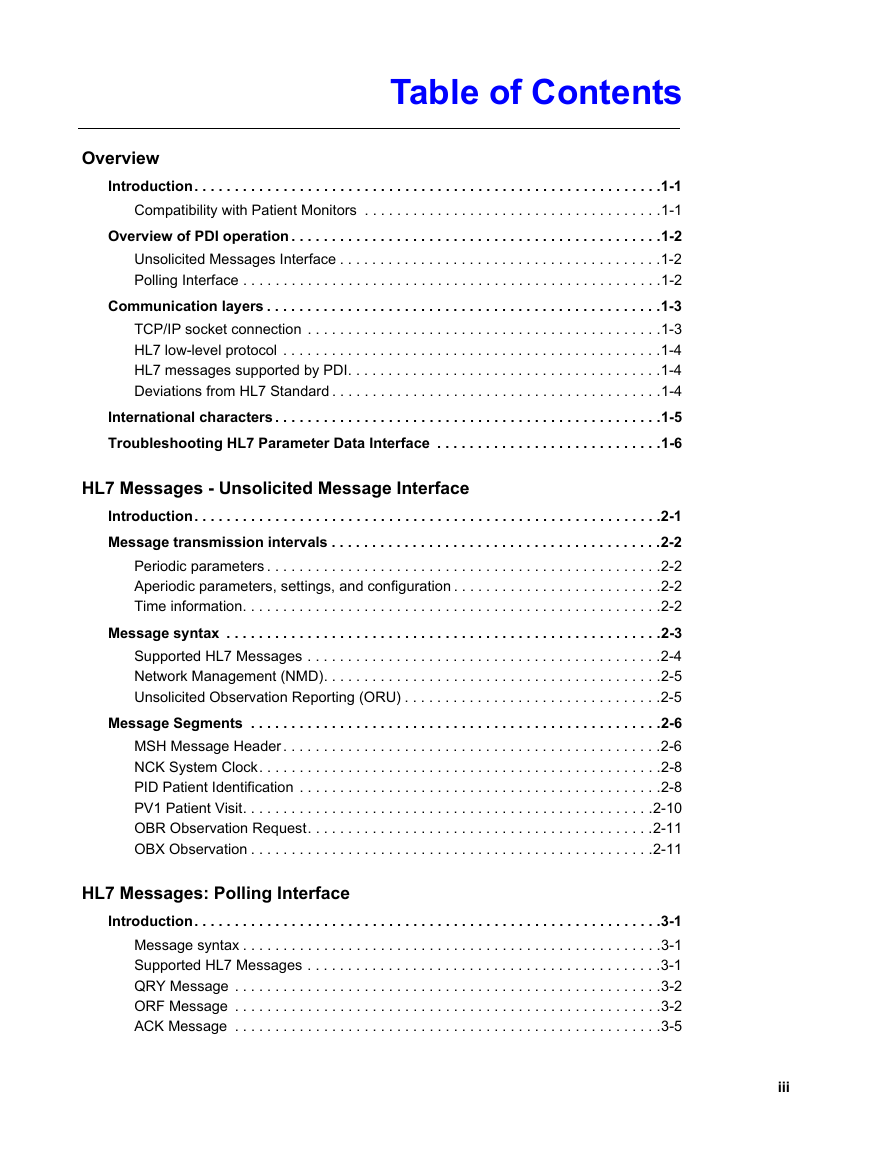
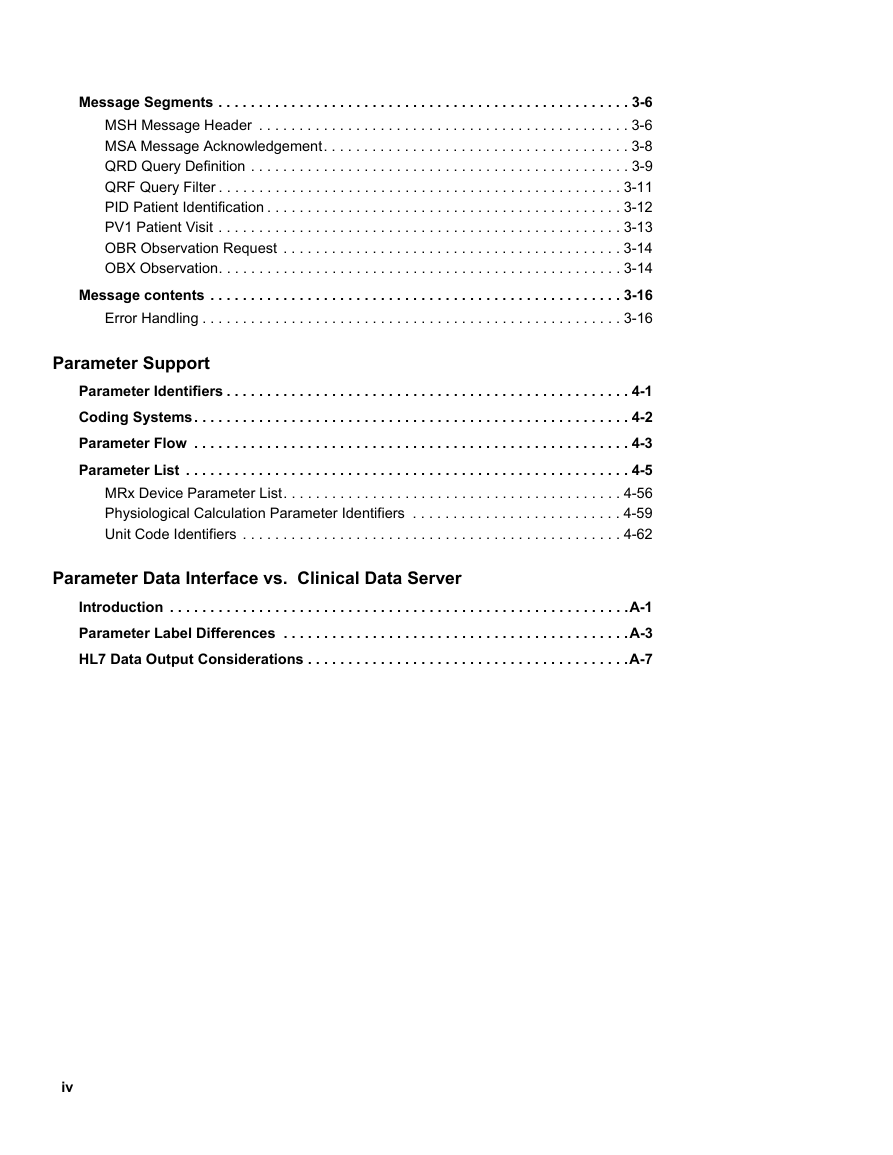
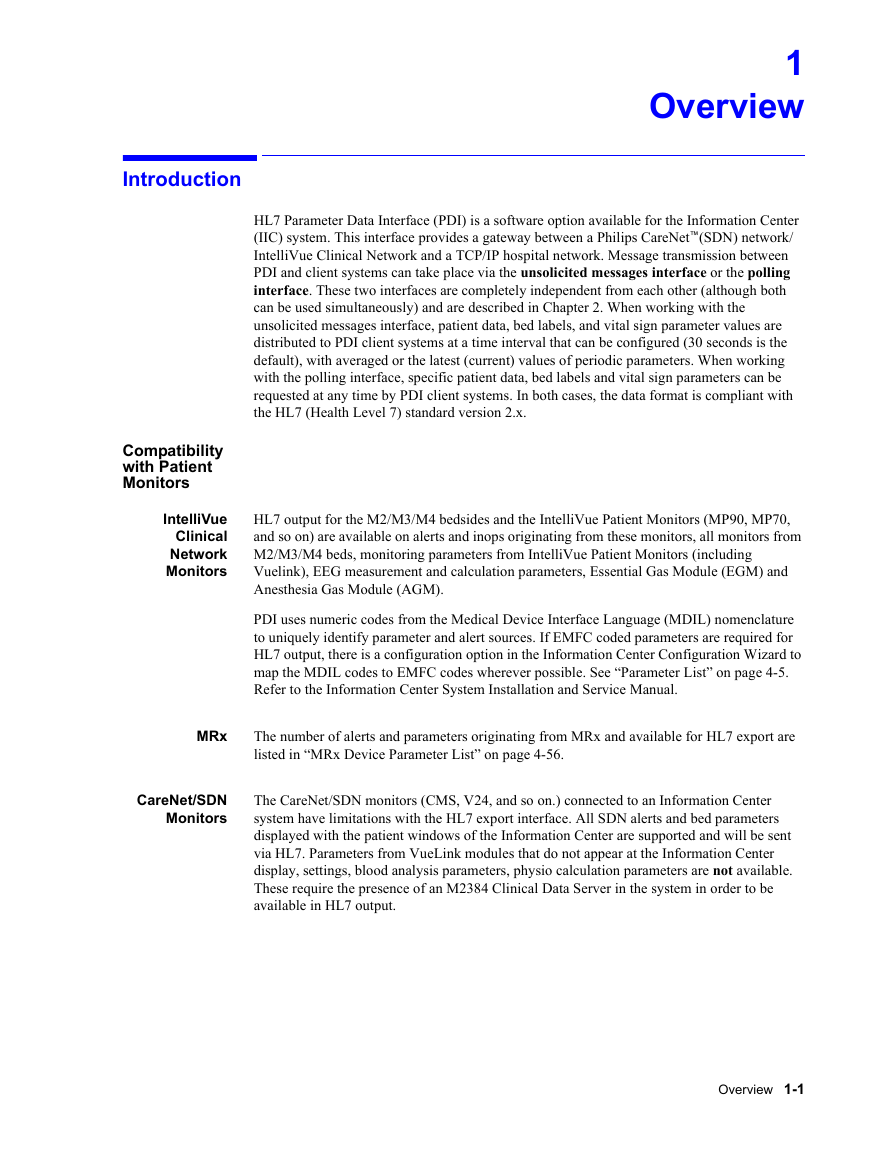
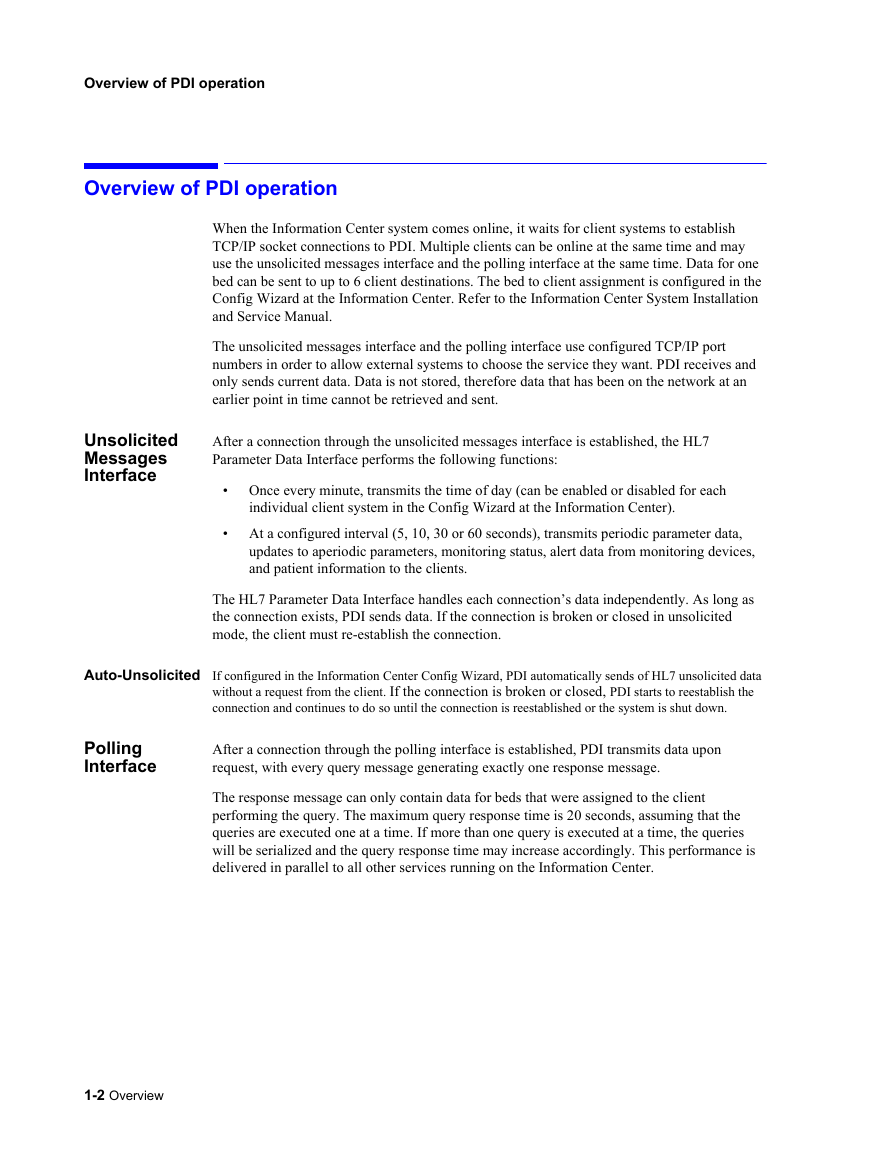
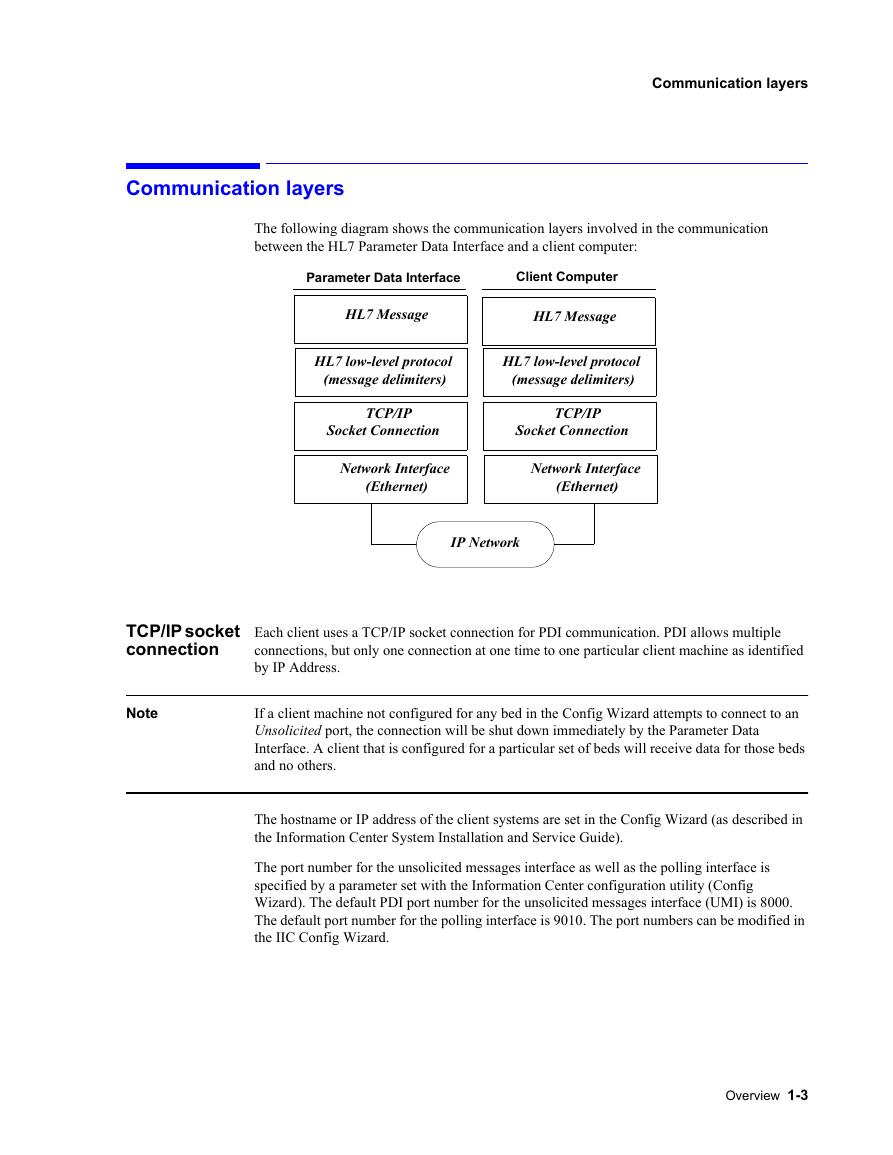
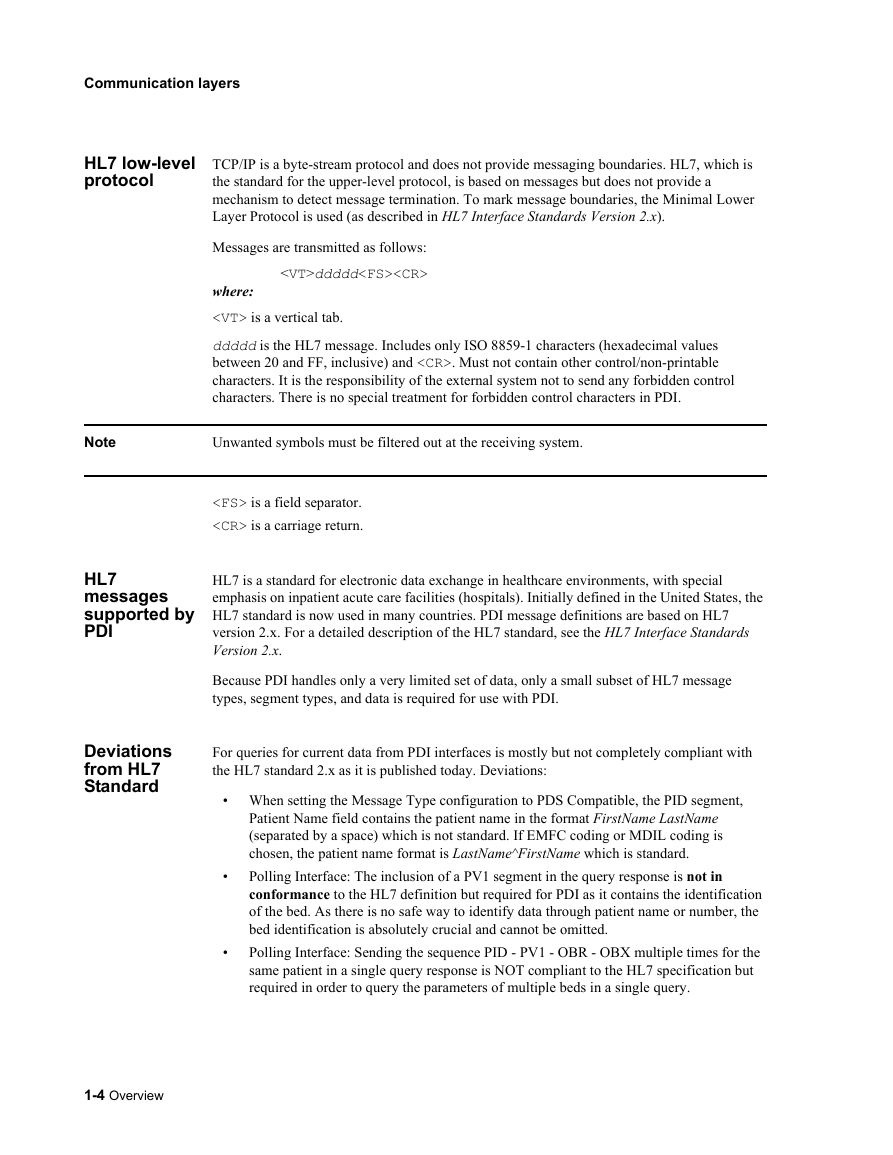
 2023年江西萍乡中考道德与法治真题及答案.doc
2023年江西萍乡中考道德与法治真题及答案.doc 2012年重庆南川中考生物真题及答案.doc
2012年重庆南川中考生物真题及答案.doc 2013年江西师范大学地理学综合及文艺理论基础考研真题.doc
2013年江西师范大学地理学综合及文艺理论基础考研真题.doc 2020年四川甘孜小升初语文真题及答案I卷.doc
2020年四川甘孜小升初语文真题及答案I卷.doc 2020年注册岩土工程师专业基础考试真题及答案.doc
2020年注册岩土工程师专业基础考试真题及答案.doc 2023-2024学年福建省厦门市九年级上学期数学月考试题及答案.doc
2023-2024学年福建省厦门市九年级上学期数学月考试题及答案.doc 2021-2022学年辽宁省沈阳市大东区九年级上学期语文期末试题及答案.doc
2021-2022学年辽宁省沈阳市大东区九年级上学期语文期末试题及答案.doc 2022-2023学年北京东城区初三第一学期物理期末试卷及答案.doc
2022-2023学年北京东城区初三第一学期物理期末试卷及答案.doc 2018上半年江西教师资格初中地理学科知识与教学能力真题及答案.doc
2018上半年江西教师资格初中地理学科知识与教学能力真题及答案.doc 2012年河北国家公务员申论考试真题及答案-省级.doc
2012年河北国家公务员申论考试真题及答案-省级.doc 2020-2021学年江苏省扬州市江都区邵樊片九年级上学期数学第一次质量检测试题及答案.doc
2020-2021学年江苏省扬州市江都区邵樊片九年级上学期数学第一次质量检测试题及答案.doc 2022下半年黑龙江教师资格证中学综合素质真题及答案.doc
2022下半年黑龙江教师资格证中学综合素质真题及答案.doc