Table of Contents
Precautions and Safety Instructions
Getting to Know Your Camcorder
Features
Front View
Side View
Rear View
OSD (On Screen Display)
Accessories Supplied with Camcorder
Remote Control (VP-M51/M51B/M52/M53/M54)
Self Recording with the Remote Control
Setting-up the Camcorder
Adjusting the Hand Strap and Shoulder Strap
Lithium Battery Installation
Connecting the Power Source
To use AC Power Adapter
To use Battery Pack
Using the Battery Pack
Table of continuous recording time based on model and battery type
Display of Battery Level
Inserting and Ejecting a Cassette
Basic Shooting
Making the First Shooting
Tips for Stable Image Shooting
Shooting with Viewfinder
Adjusting Focus of the VIEWFINDER
Playing back the tape on the CAMCORDER
Viewing a Still Picture
Picture Search
Advanced Shooting
Zooming In and Out
Digital Zoom
DIS (Digital Image Stabilizer, VP-M53/M54 only)
M F /AF (Manual Focus/Auto Focus)
XDR/BLC
PROGRAM AE (Automatic Exposure)
DSE (Digital Special Effect) in CAMERA mode
Setting and Recording the DATE/TIME
Selecting and Recording a Title
Fade In and Out
PIP (Picture-in-Picture; VP-M53/M54 only)
Snap Shot(VP-M53/M54 only)
White Balance
Setting the Remote Control (VP-M51/M51B/M52/M53/M54)
Demonstration
Lighting Techniques
After Shooting
Playing back the Tape
To see with TV monitor
Connecting to a TV which has no Audio and Video input jack
Various Functions in PLAYER mode
Setting the Remote Control
DSE in PLAYER mode
Maintenance
Cleaning and Taking care of the Camcorder
Cleaning the Viewfinder
Cleaning the Video Heads
Storing the Camcorder
Using Your Camcorder Abroad
Troubleshooting Check
Self Diagnosis Display
Checking
Moisture Condensation
Specifications
Index
Power Sources (United Kingdom Only)
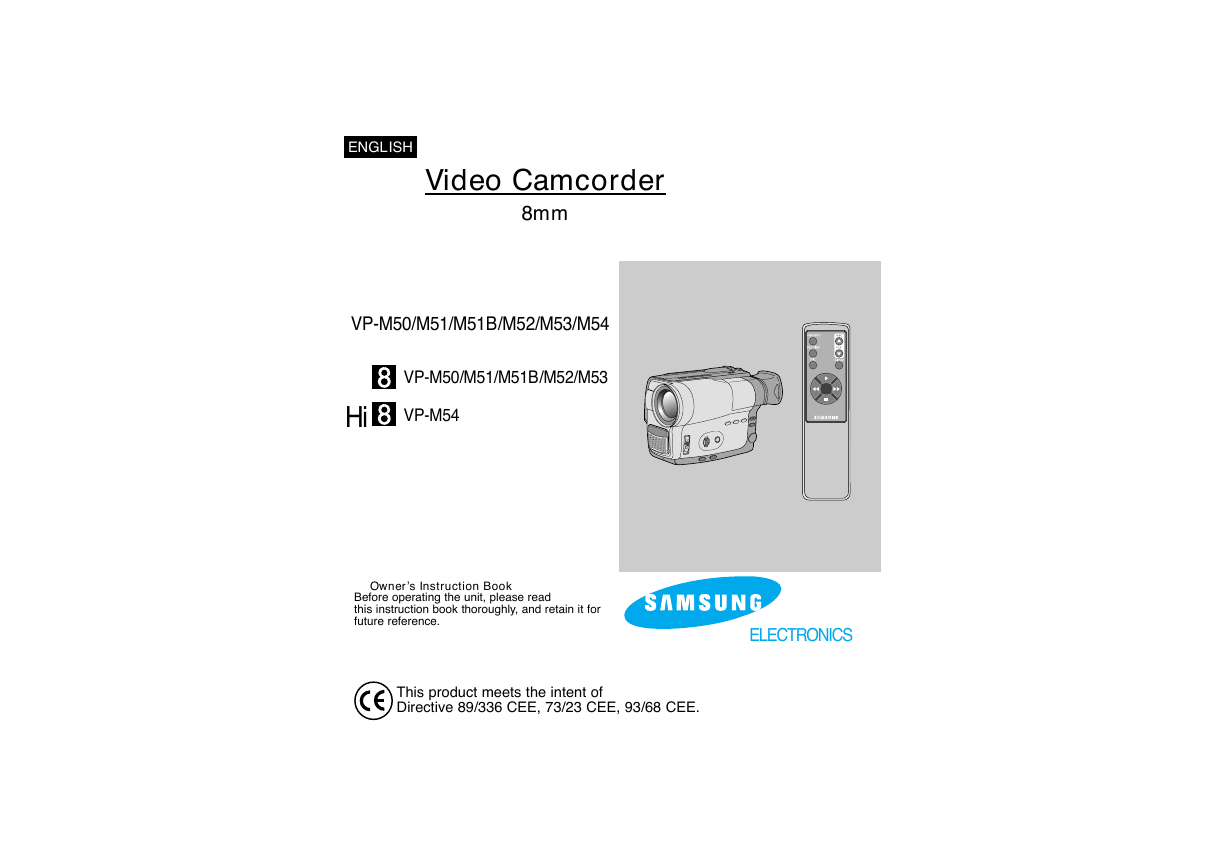

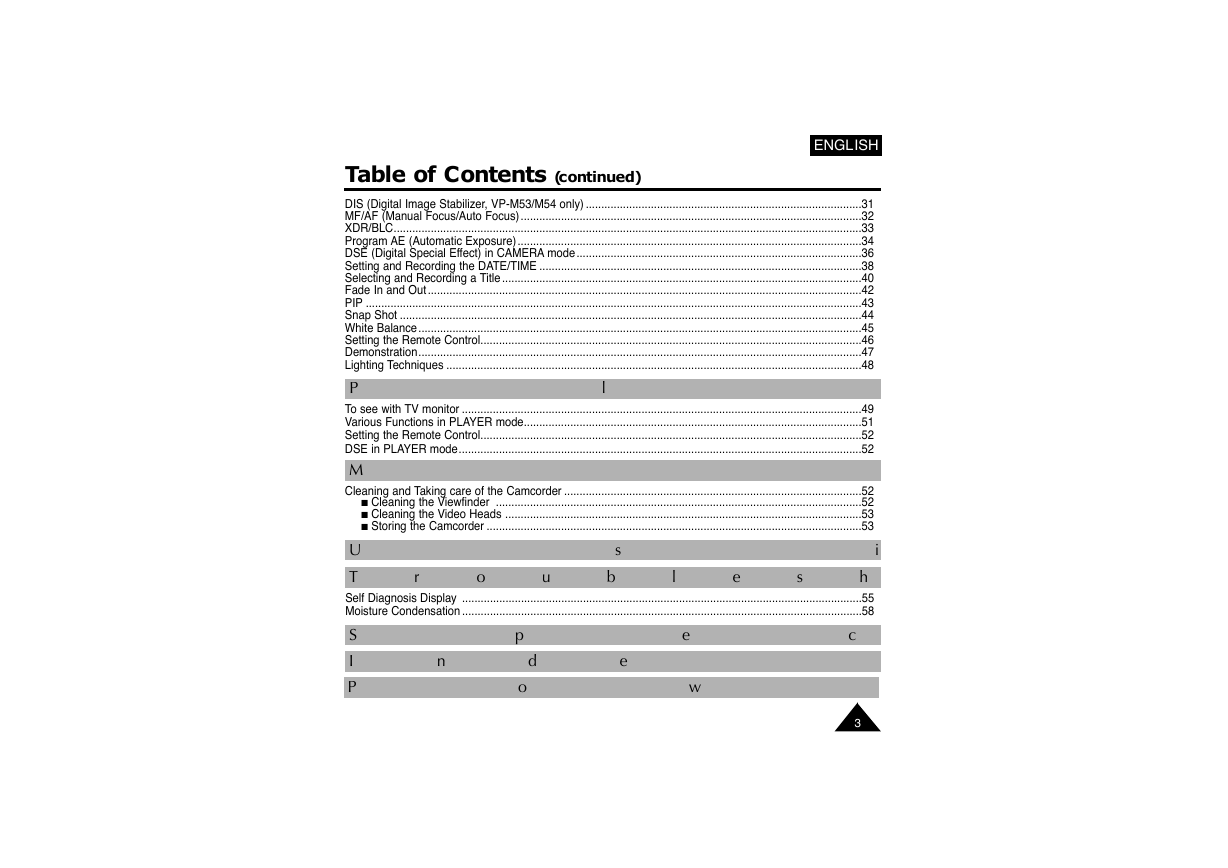
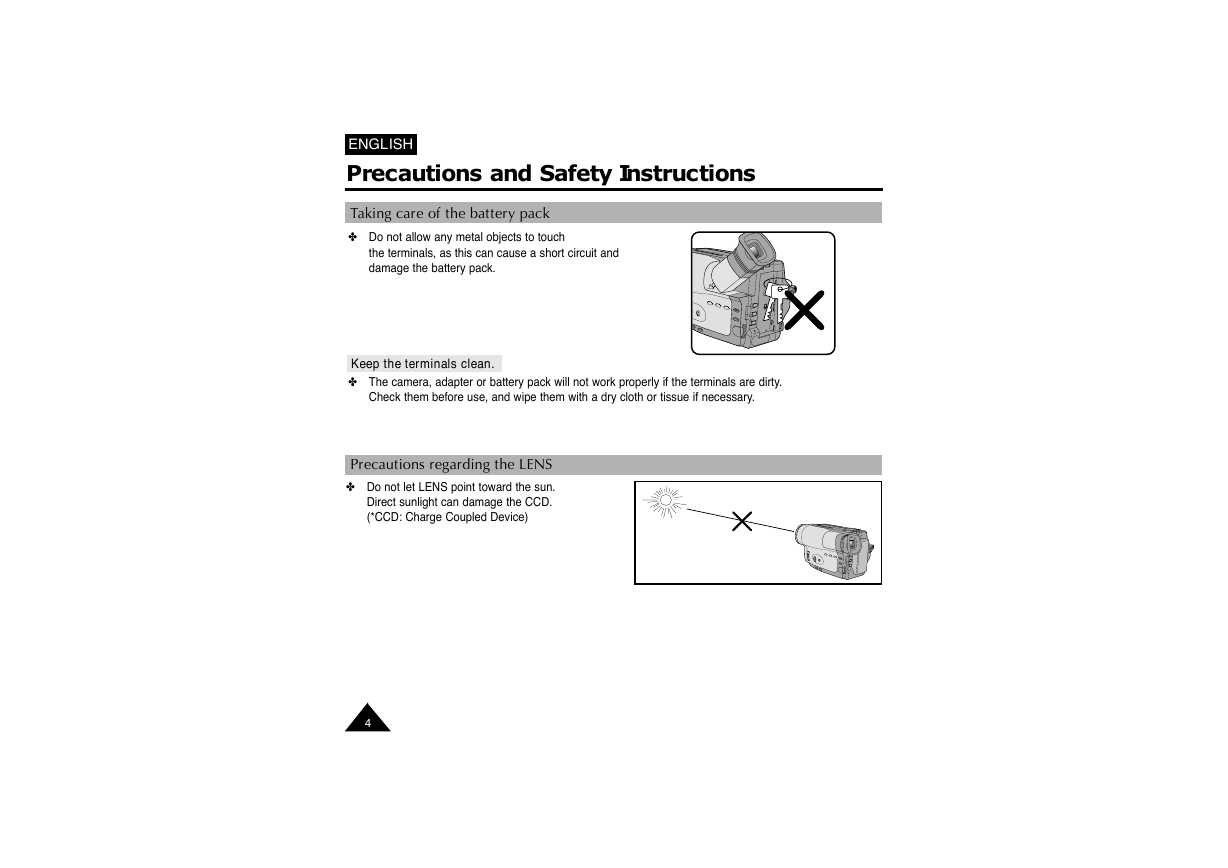
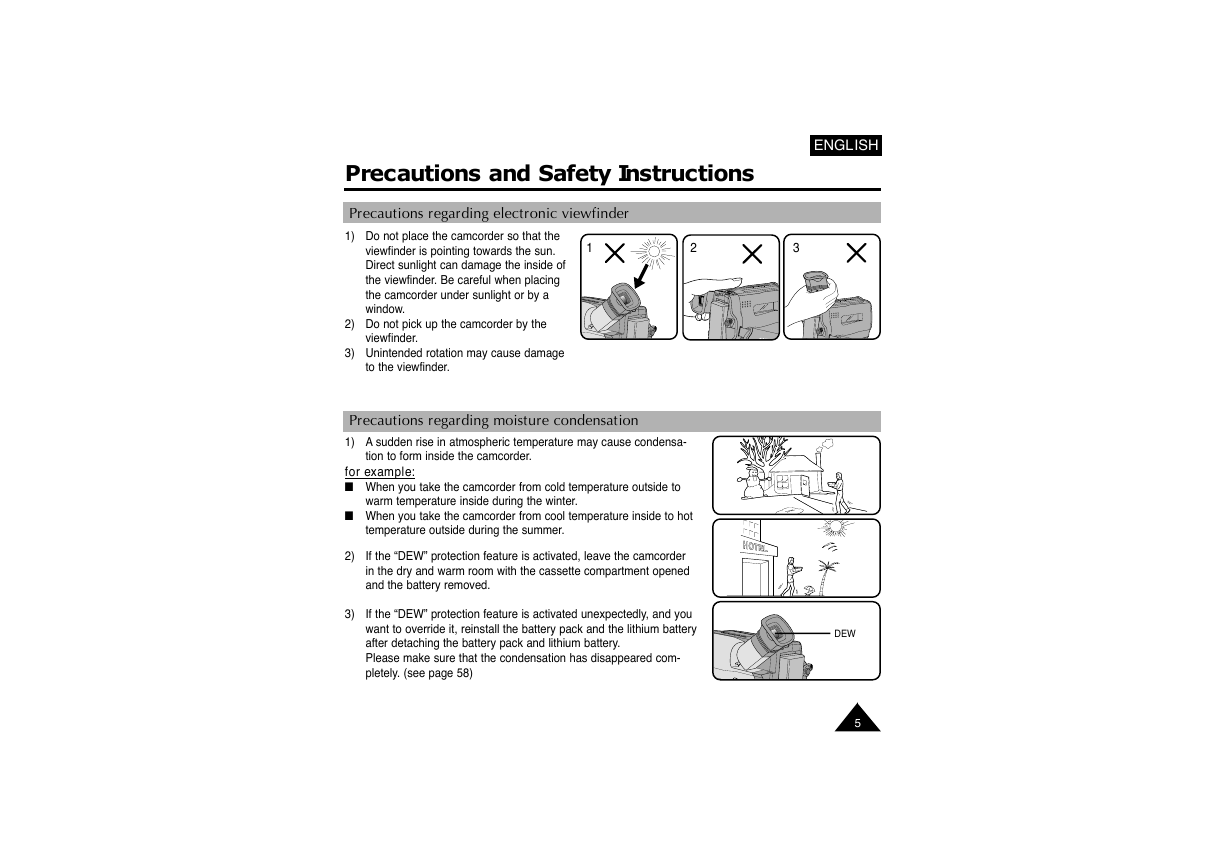
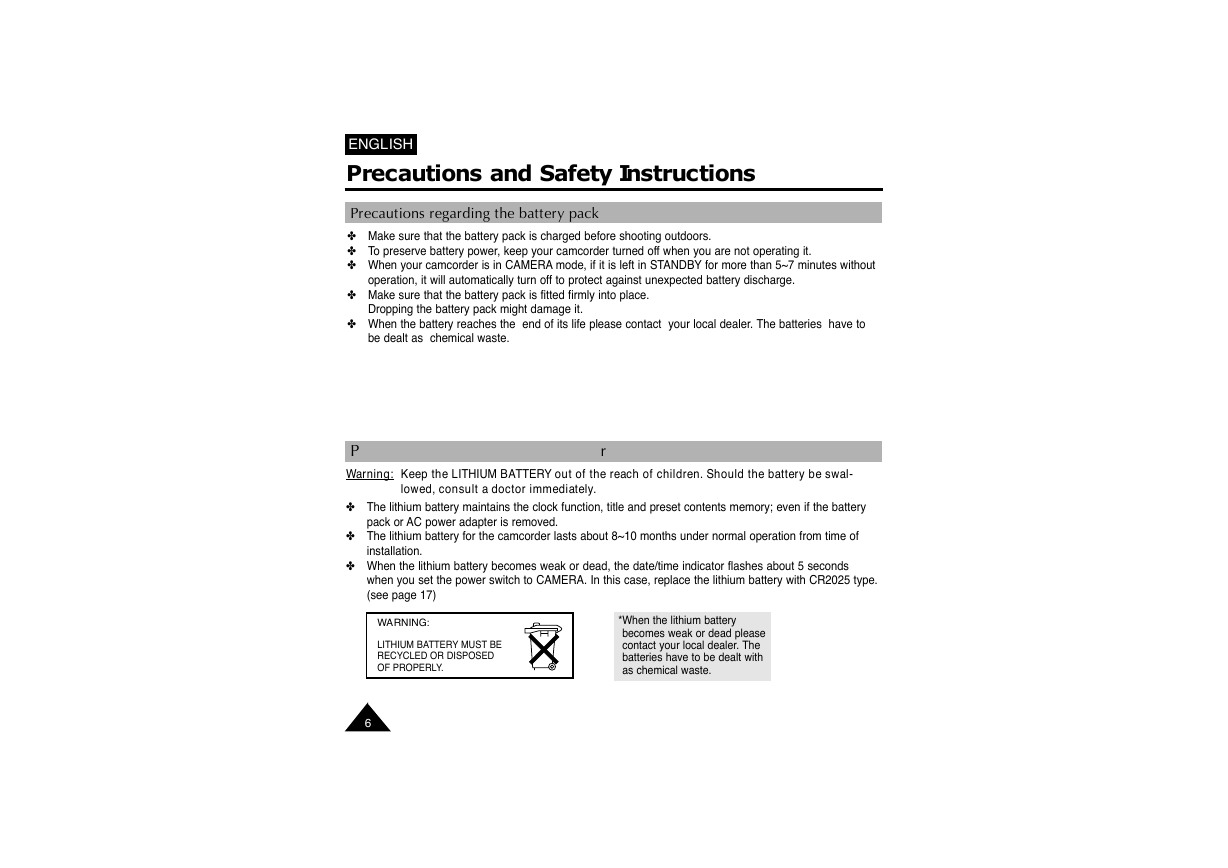
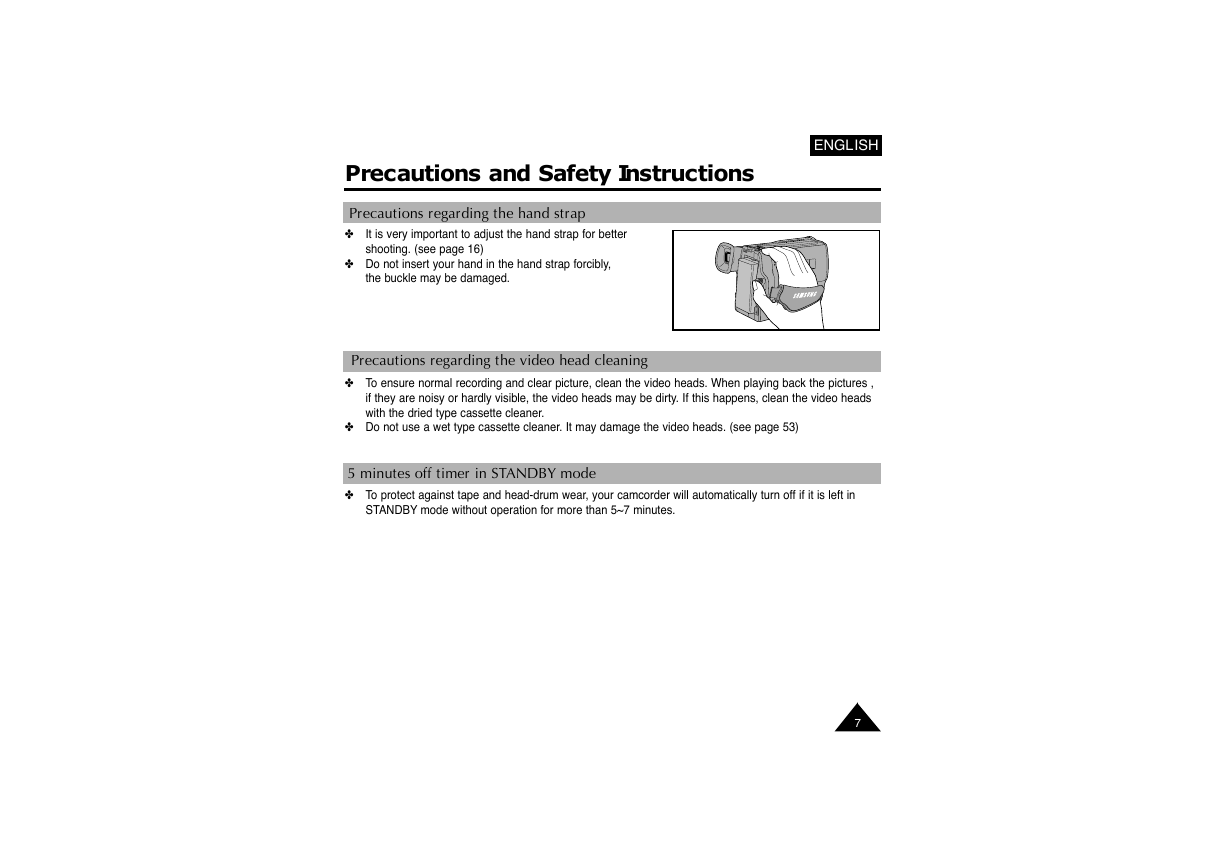
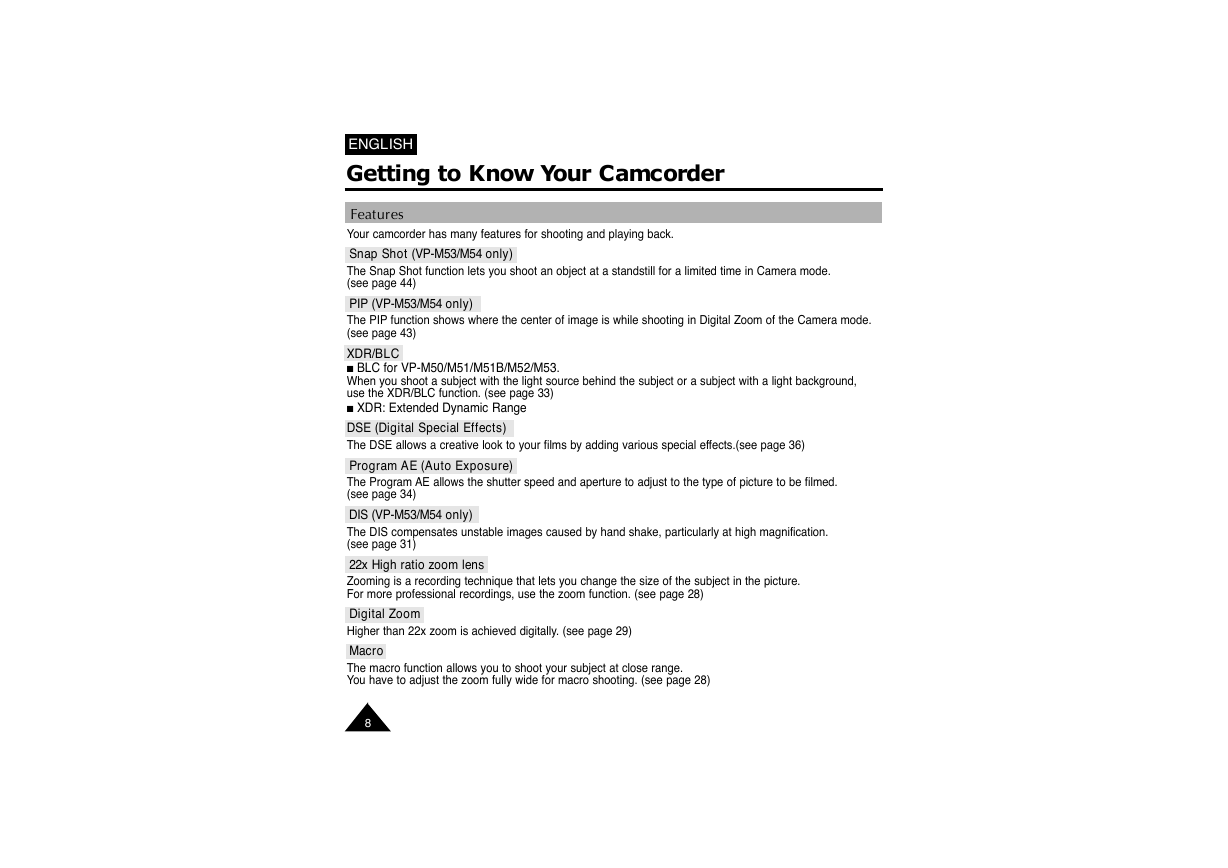
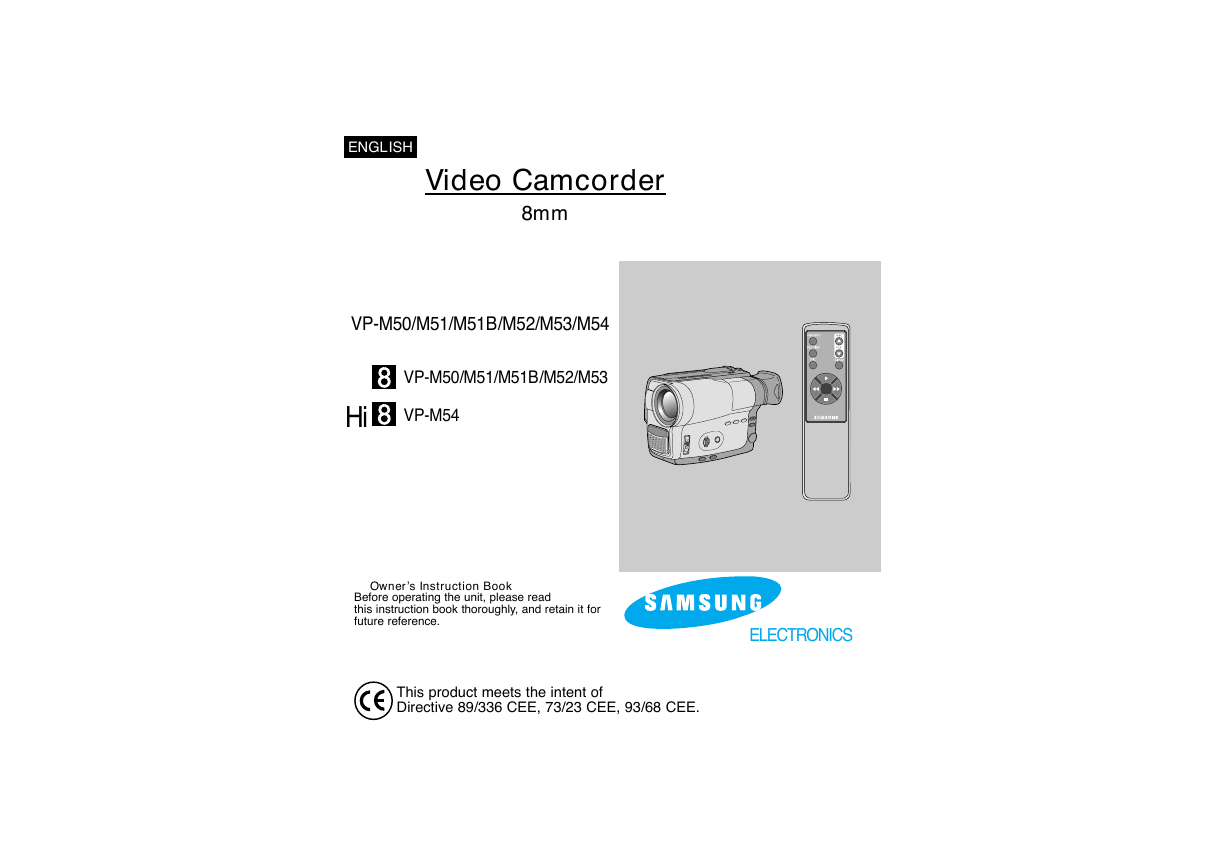

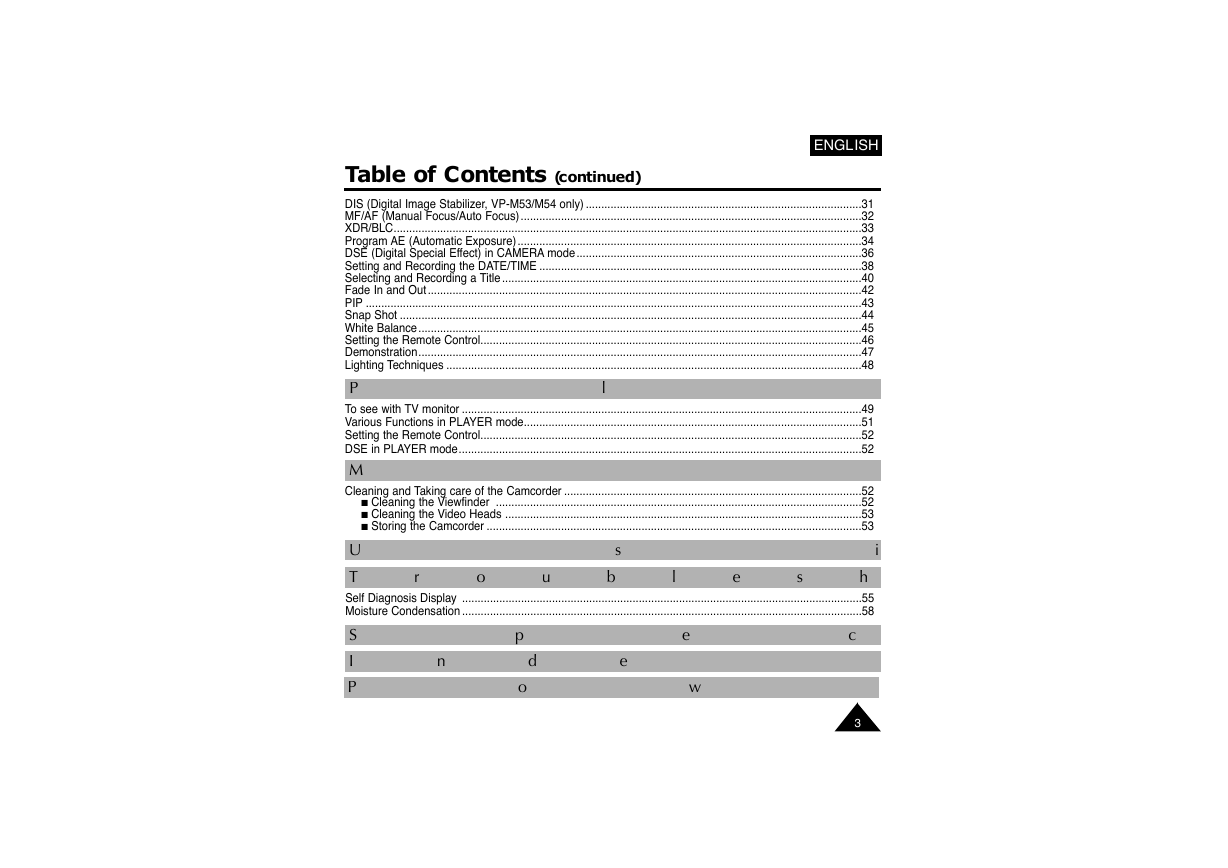
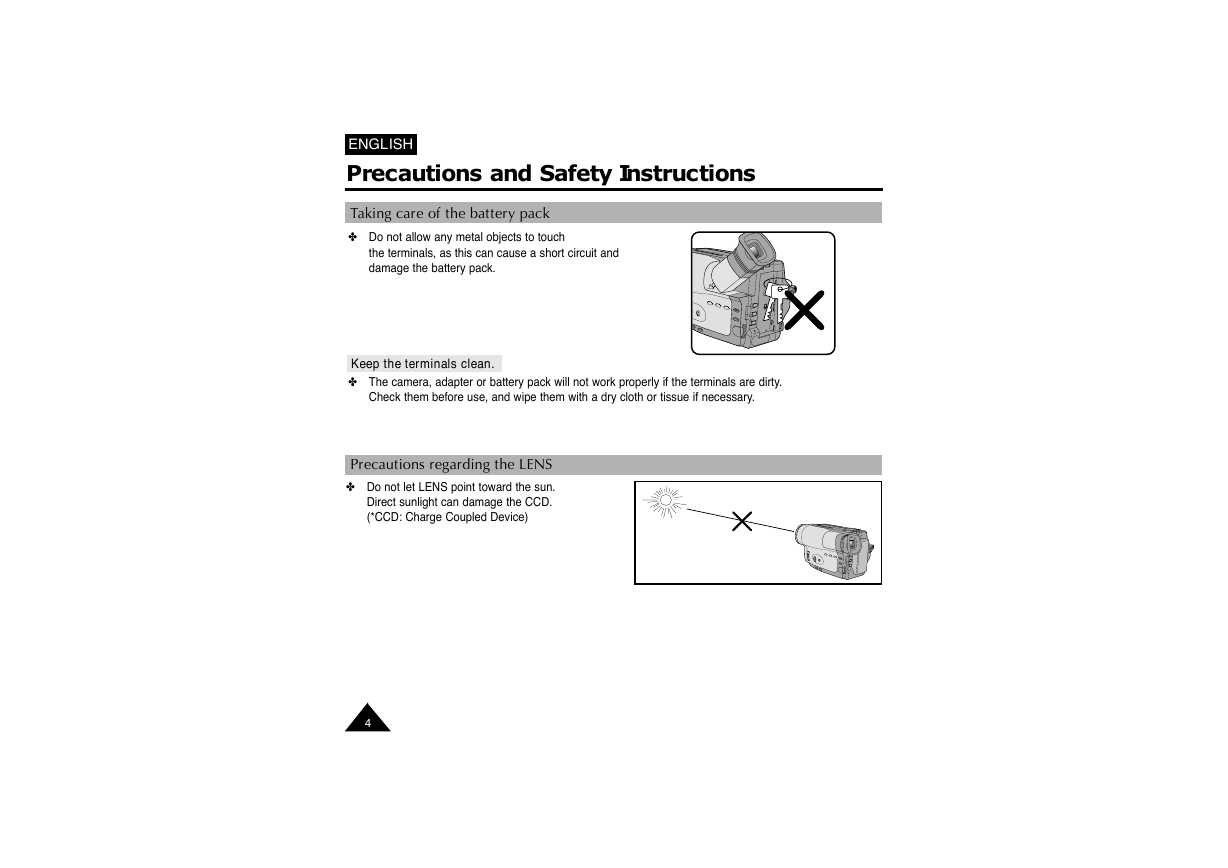
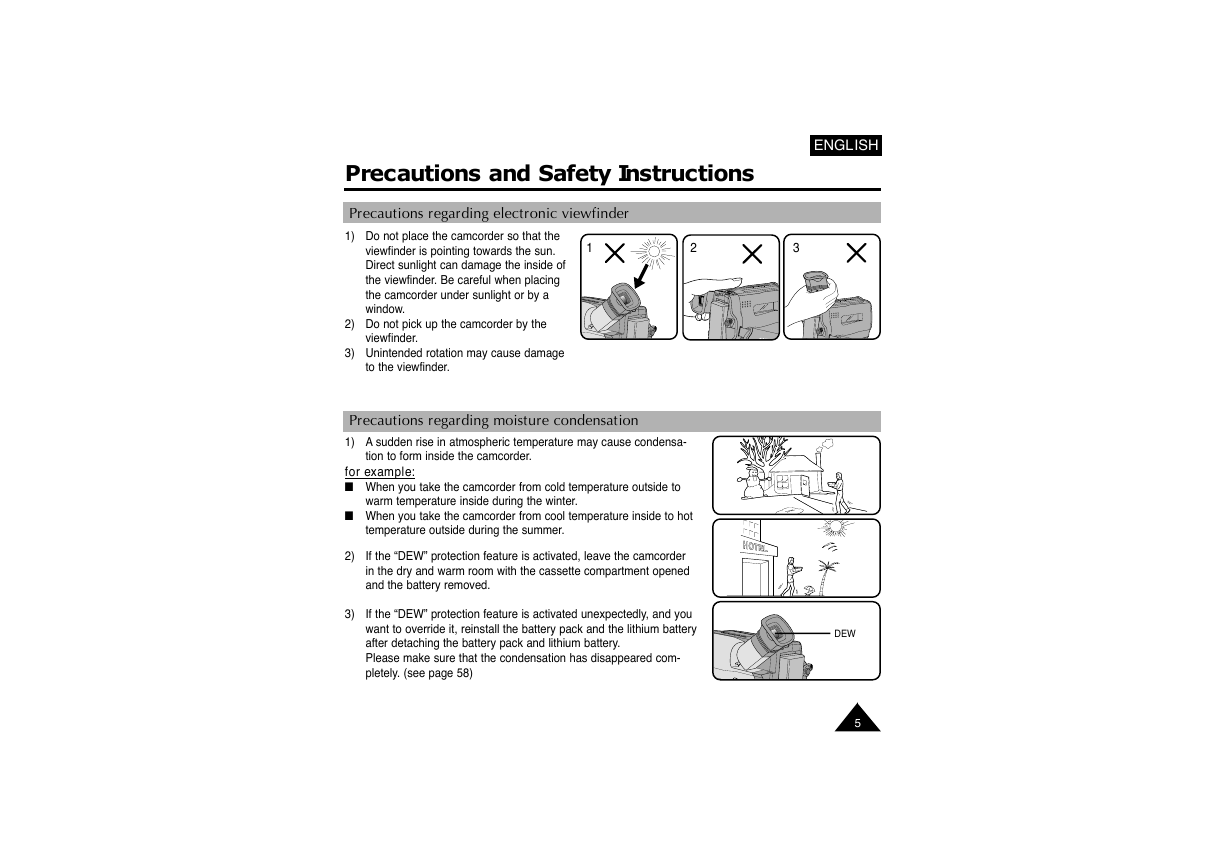
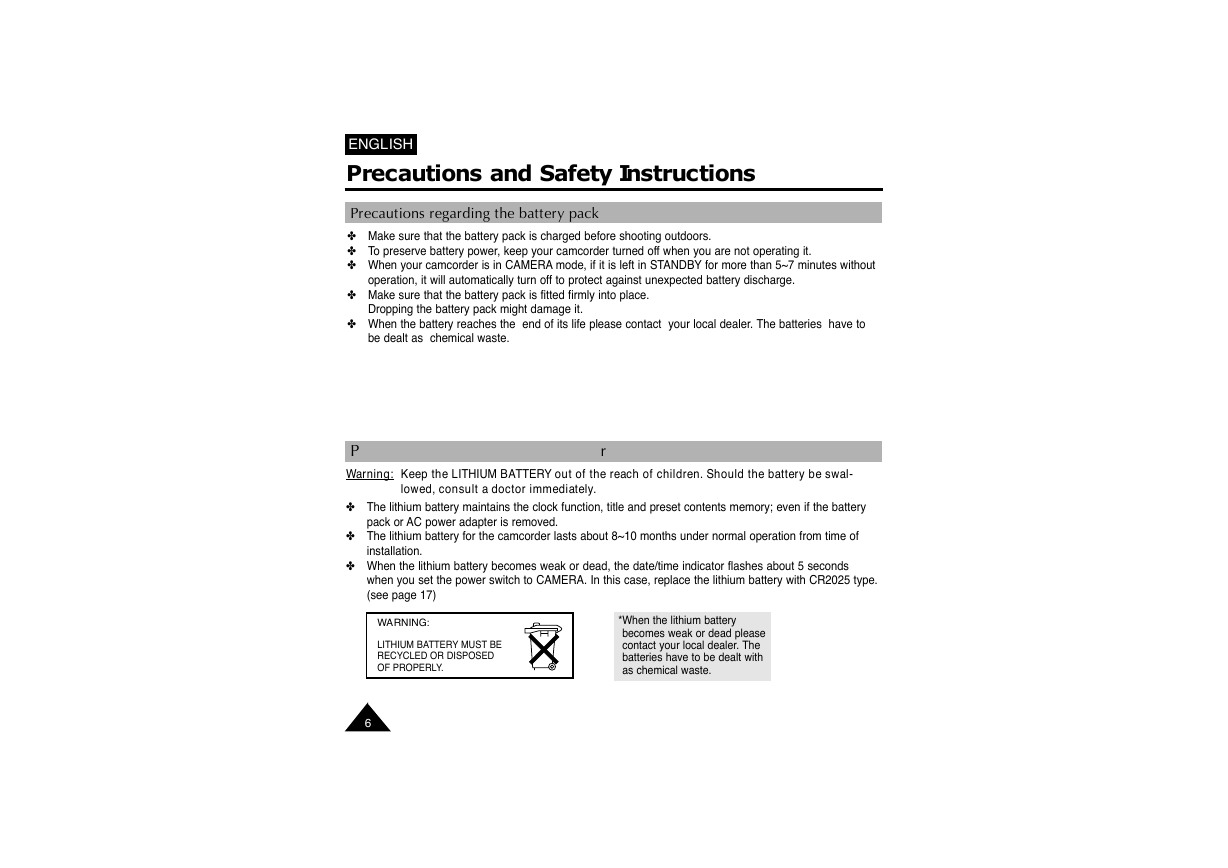
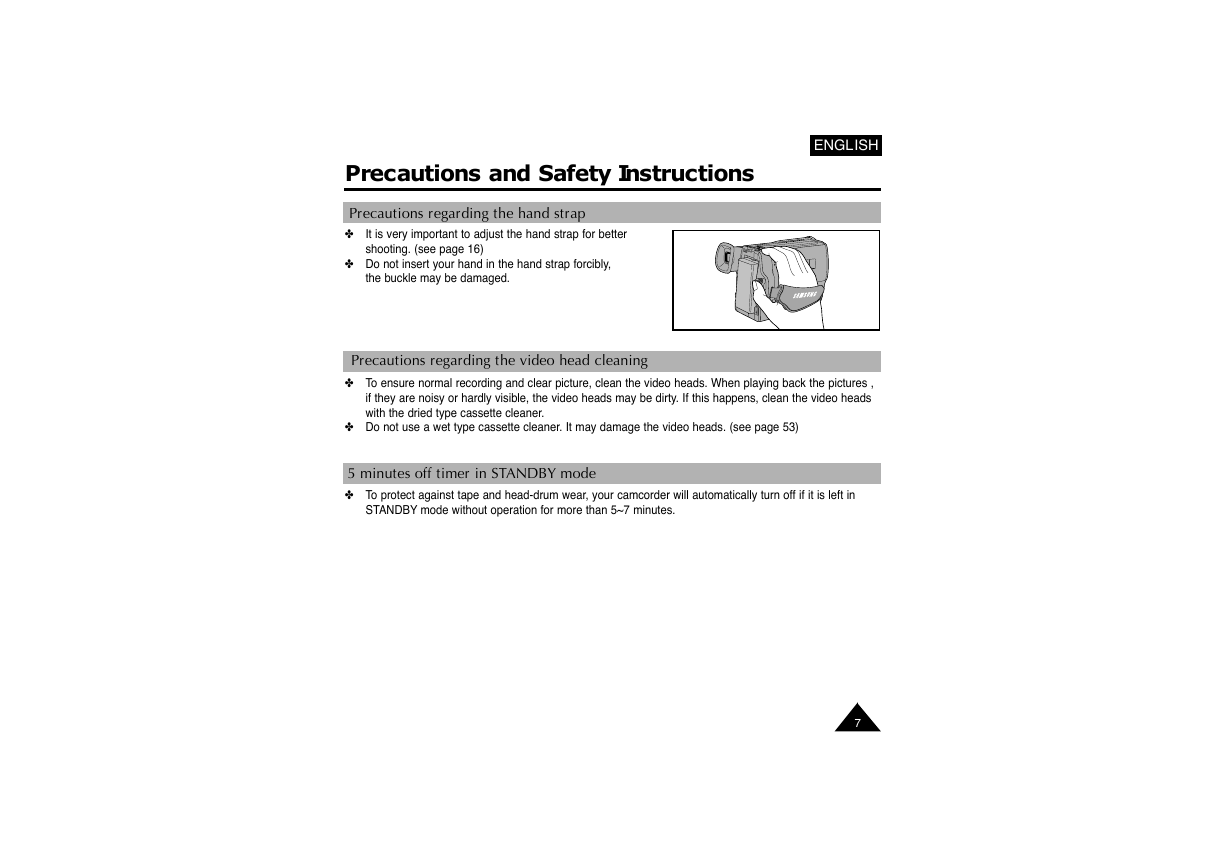
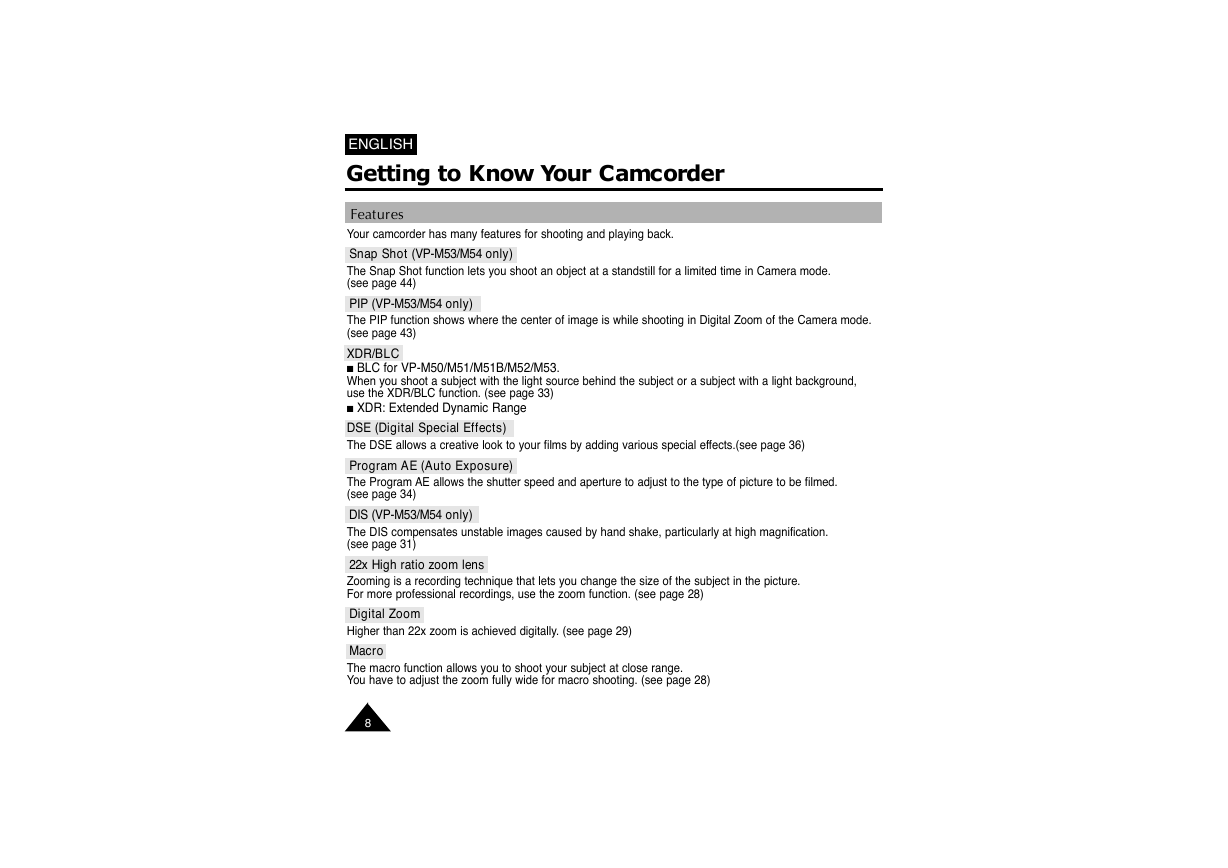
 2023年江西萍乡中考道德与法治真题及答案.doc
2023年江西萍乡中考道德与法治真题及答案.doc 2012年重庆南川中考生物真题及答案.doc
2012年重庆南川中考生物真题及答案.doc 2013年江西师范大学地理学综合及文艺理论基础考研真题.doc
2013年江西师范大学地理学综合及文艺理论基础考研真题.doc 2020年四川甘孜小升初语文真题及答案I卷.doc
2020年四川甘孜小升初语文真题及答案I卷.doc 2020年注册岩土工程师专业基础考试真题及答案.doc
2020年注册岩土工程师专业基础考试真题及答案.doc 2023-2024学年福建省厦门市九年级上学期数学月考试题及答案.doc
2023-2024学年福建省厦门市九年级上学期数学月考试题及答案.doc 2021-2022学年辽宁省沈阳市大东区九年级上学期语文期末试题及答案.doc
2021-2022学年辽宁省沈阳市大东区九年级上学期语文期末试题及答案.doc 2022-2023学年北京东城区初三第一学期物理期末试卷及答案.doc
2022-2023学年北京东城区初三第一学期物理期末试卷及答案.doc 2018上半年江西教师资格初中地理学科知识与教学能力真题及答案.doc
2018上半年江西教师资格初中地理学科知识与教学能力真题及答案.doc 2012年河北国家公务员申论考试真题及答案-省级.doc
2012年河北国家公务员申论考试真题及答案-省级.doc 2020-2021学年江苏省扬州市江都区邵樊片九年级上学期数学第一次质量检测试题及答案.doc
2020-2021学年江苏省扬州市江都区邵樊片九年级上学期数学第一次质量检测试题及答案.doc 2022下半年黑龙江教师资格证中学综合素质真题及答案.doc
2022下半年黑龙江教师资格证中学综合素质真题及答案.doc