EB Propsim F8 User Reference
Notice
Warranty
Abbreviations
1 Introduction
1.1 EB Propsim F8
1.1.1 Channel emulation concept
1.1.2 Physical connectors and LEDs
1.1.3 EB Propsim F8 views and applications
2 Product Specification
2.1 Applications
2.2 Product configuration items
2.3 Definitions and requirements
2.3.1 Definitions
2.3.2 Conditions required to meet specifications
2.3.3 Test setup
2.4 Electrical specifications
2.4.1 Power supply
2.4.2 Absolute maximum ratings
2.4.3 Emulator block diagram
2.4.4 Physical connectors and LEDs
2.4.5 Rear panel
2.4.6 User control interfaces
2.4.7 RF characteristics
2.4.8 Fading channel emulation
2.4.9 Multi-emulator synchronization
2.4.10 Optional feature: Shadowing
2.4.11 Optional feature: Internal Interference Generator
2.4.12 Optional feature: Aerospace and Satellite Option
2.4.13 Optional feature: Internal RF Local Oscillator
2.5 External equipment
2.5.1 PC accessories
2.5.2 External RF local
2.6 OS and pre-installed 3rd party applications
2.6.1 The security and virus protection of the operating system
2.6.2 User installations
2.7 Emulation channel topologies
2.8 Mechanical specifications
2.9 Environmental and safety specifications
2.9.1 Environmental and climatic requirements (operating)
2.9.2 Transportation requirements
2.9.3 Electrical safety regulations
2.9.4 Electromagnetic compatibility (EMC)
2.9.5 Compatible standards and regulations
3 Graphical User Interface
3.1 Navigation bar
3.2 Menus and Toolbar
3.3 Running view
3.3.1 Running view toolbar
3.3.2 Running view menus
3.3.3 Emulation Settings view
3.3.4 CIR Graphics view
3.4 Editing view
3.4.1 Editing view toolbar
3.4.2 Editing view menus
3.4.3 Emulation block diagram
3.4.4 Settings
3.5 Channel model view
3.5.1 Channel model view toolbar
3.5.2 Channel model view menus
3.5.3 Channel Impulse Response Graph
3.5.4 Channel model settings – Model parameters
3.5.5 Channel model settings – Taps
3.6 Correlation Editor
3.6.1 Editing the correlation coefficients
3.6.2 Correlation Editor in MIMO mode
3.7 Emulation Batch Builder
3.7.1 Usage
3.8 Multi Emulator Scaler
3.8.1 Using scaler tool
3.9 User profiles
3.9.1 Create New User
3.9.2 Change User
3.9.3 Delete User
3.10 System Configuration
3.11 Restart/Shutdown
4 Shadowing (optional feature)
4.1 Shadowing profiles
4.1.1 Lognormal shadowing profile
4.1.2 Sawtooth shadowing profile
4.1.3 Sinusoidal shadowing profile
4.1.4 Triangle shadowing profile
4.1.5 User defined shadowing profile
5 Internal Interference Generator (optional feature)
5.1 Interference settings
5.1.1 General interference settings
5.1.2 AWGN settings
5.1.3 Filtered AWGN settings
5.1.4 CW settings
6 Aerospace and Satellite Option – ASO (optional feature)
6.1 Aerospace Model Editor
6.1.1 File menu
6.1.2 Model Information
6.1.3 Graphical Views
6.1.4 Model preview
6.1.5 New Model Generation Wizard
6.1.6 Editing existing Aerospace models
6.1.7 Partial models
6.2 Creating and Running Emulation
6.2.1 Creating Aerospace emulation in Editing View
6.2.2 Running Aerospace emulation
7 Remote Control
7.1 GPIB
7.2 LAN
7.2.1 LAN Example
7.2.2 LAN Example using Microsoft Visual Studio
7.3 ATE monitor interface
7.3.2 Error window
7.3.3 ATE monitor display
7.4 ATE command syntax
7.4.1 Common syntax
7.4.2 Interface specific syntax
7.5 ATE command interface
7.5.1 Common commands
7.5.2 System commands
7.5.3 Emulation Control
7.5.4 Channel Input Settings
7.5.5 Channel Output Settings
7.5.6 Channel Settings
7.5.7 Internal Interference Generator control (Optional)
7.5.8 Channel Model Information
7.5.9 Signal routing
7.5.10 RF Local Source (Internal Local Oscillator) control
7.5.11 External Trigger
7.5.12 Multiple emulations loading
7.5.13 Multi-emulator synchronization
7.5.14 Example script
7.6 Errors and events
7.6.1 Command error
7.6.2 Execution error
7.6.3 Device-specific error
7.6.4 Error/Event queue overflow
7.6.5 Communication error
7.6.6 Query error
7.7 Troubleshooting
7.7.1 Failure handling
8 File Formats
8.1 .ASC File
8.1.1 Header
8.1.2 Tap data
8.2 .ASO File
8.2.1 Function based .ASO file
8.2.2 Coordinate based .ASO file
8.2.3 Arbitrary .ASO file
8.2.4 File syntax
8.3 .ICS File
8.3.1 [Model] Section
8.3.2 [Sequence] Section
8.3.3 [Tap] Section
8.4 .IR File
8.4.1 Syntax
8.5 .MAT file
8.5.1 Required variables
8.5.2 Optional variables
8.5.3 MAT file example
9 Maintenance
9.1 Warranty
9.2 Calibration and service
9.3 Connectors and cables
9.4 Cleaning
9.5 Over current protector
9.6 Assistance
10 Troubleshooting
10.1 Typical problems
10.1.1 Emulator does not start
10.1.2 Self test fails
10.1.3 No signal at the emulator output
10.1.4 Status led is red
10.1.5 Power led is red
10.1.6 RF channel status led is red
10.1.7 Incorrect signal level
10.1.8 Incorrect test results
10.2 Error and warning messages
10.2.1 Running view errors
10.2.2 Editing view errors
10.2.3 Channel model view errors
10.2.4 Correlation editor errors
10.2.5 ATE Command specific warnings
11 Wireless propagation environment
11.1 Radio wave propagation
11.2 Shadowing
11.3 Multipath propagation
11.4 Factors affecting overall attenuation
11.5 Doppler effect
11.6 Noise and interference
11.7 Multi-antenna solutions
11.7.1 Selection diversity
11.7.2 Spatial multiplexing
11.8 Radio channel measurements
11.8.1 Channel impulse response
11.8.2 Frequency response
11.9 Channel modeling
11.9.1 Standard models
11.9.2 Custom models
11.9.3 Multichannel models
11.10 References

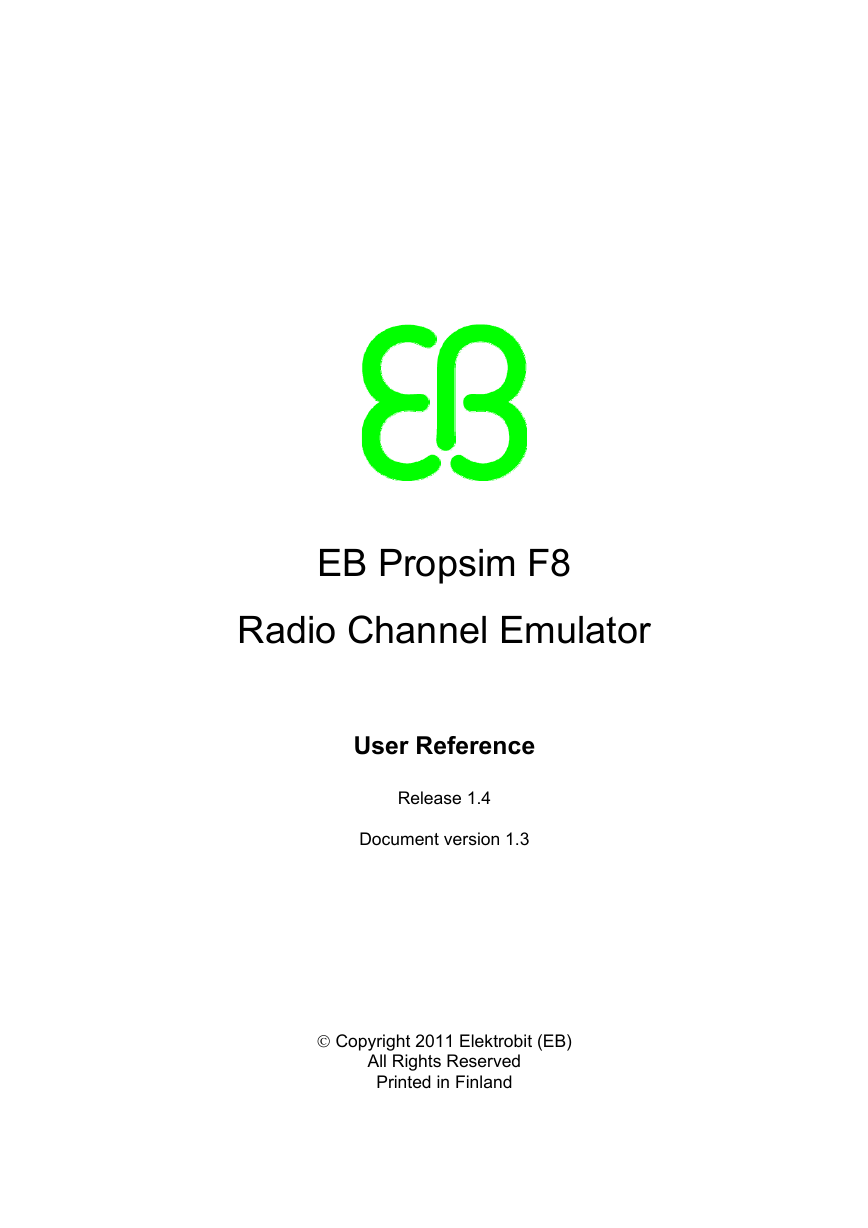


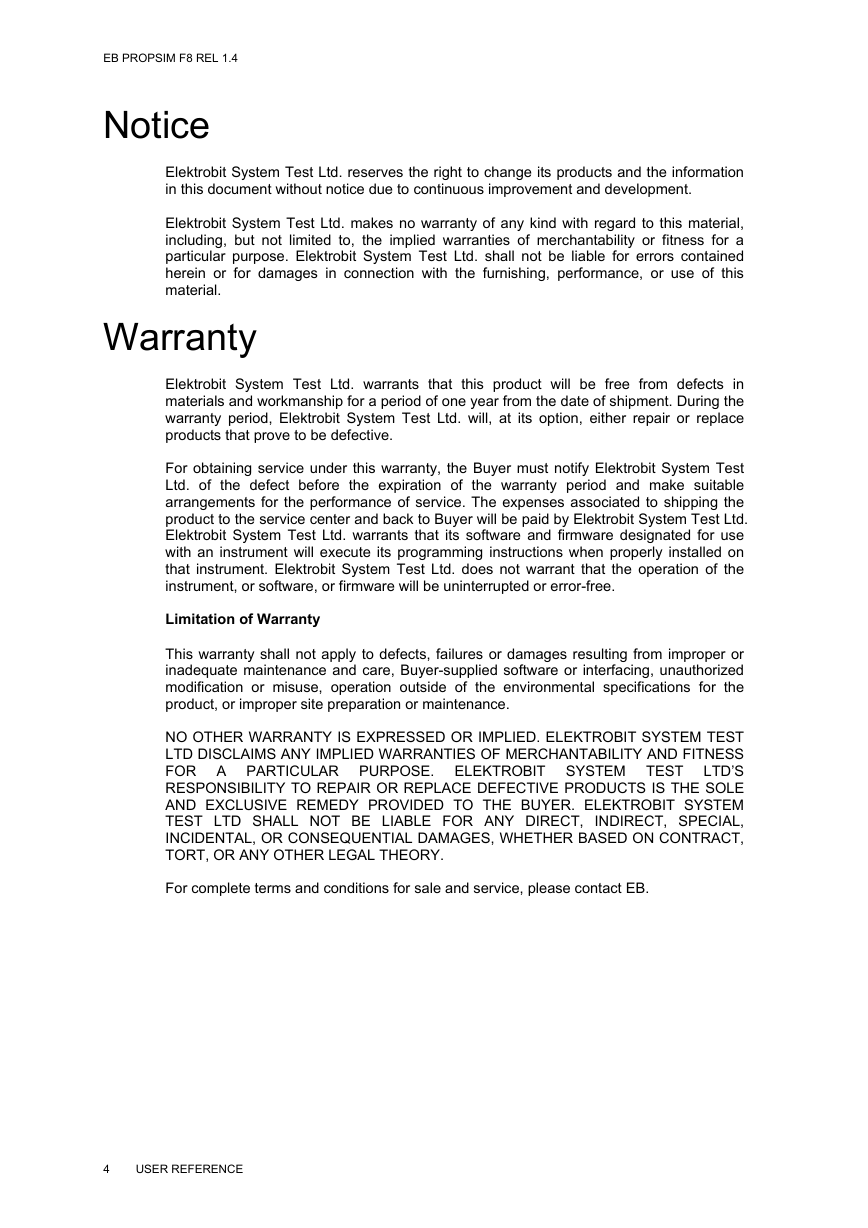
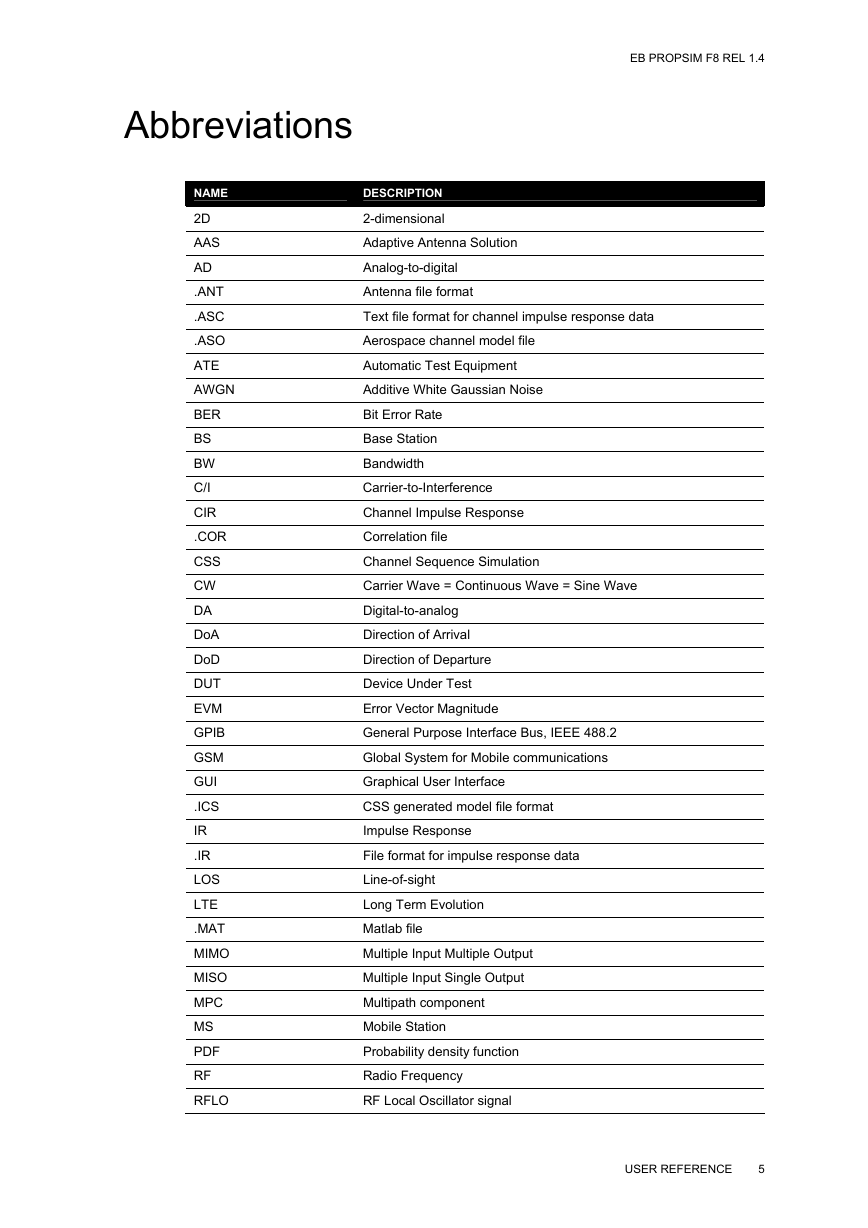
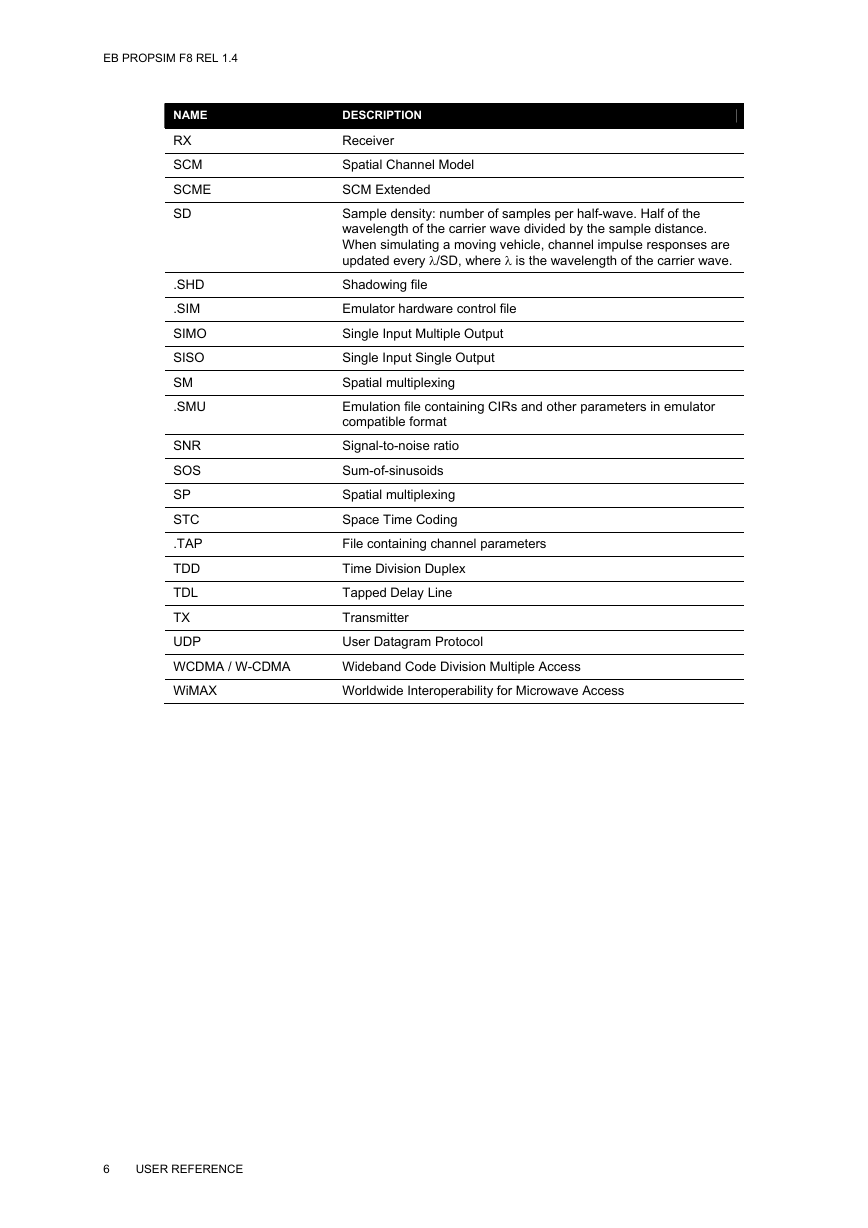
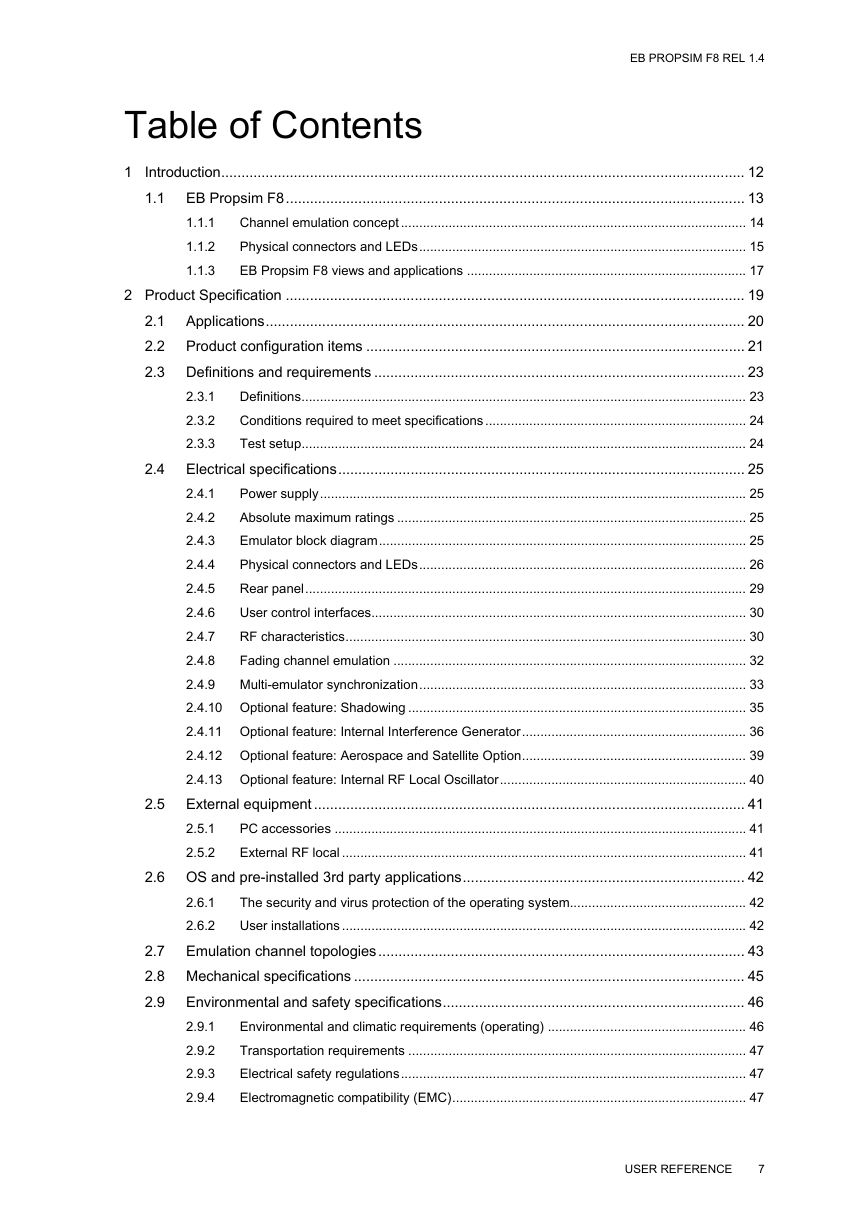

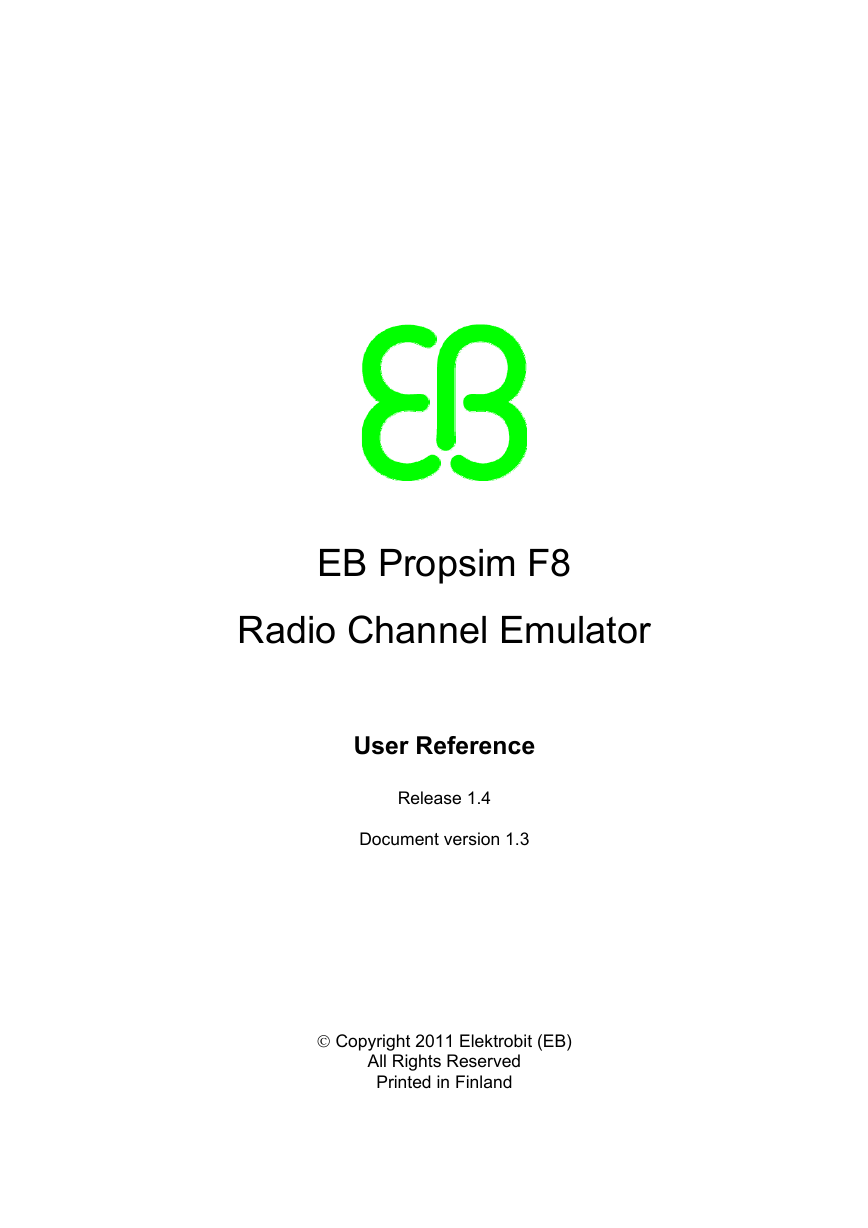


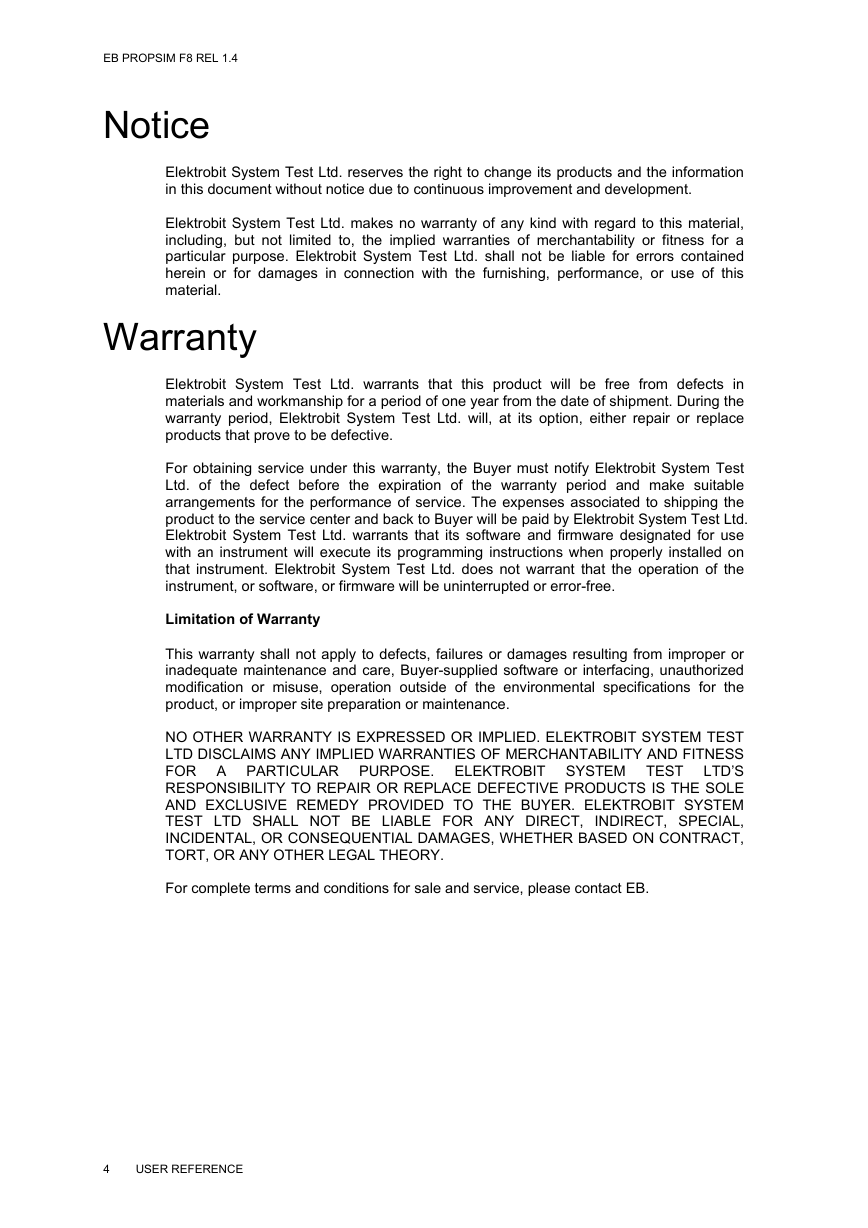
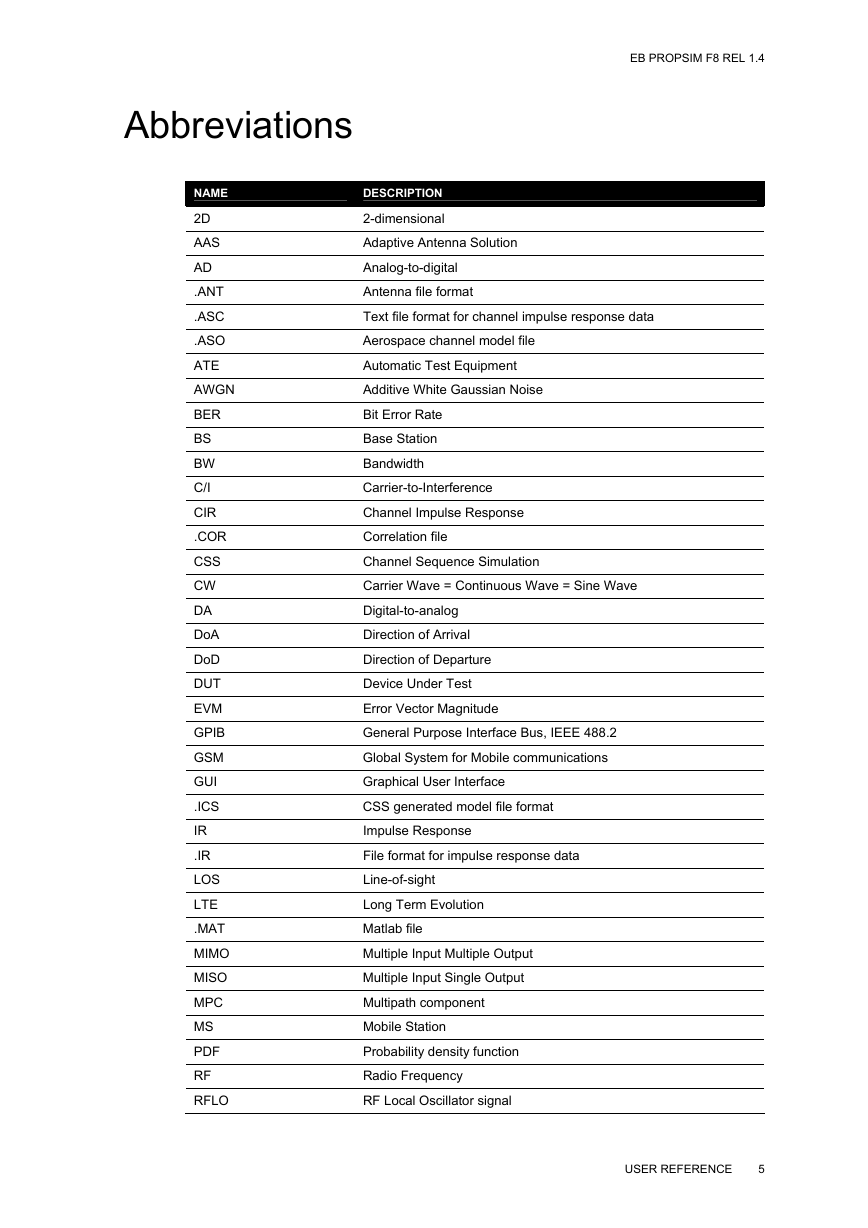
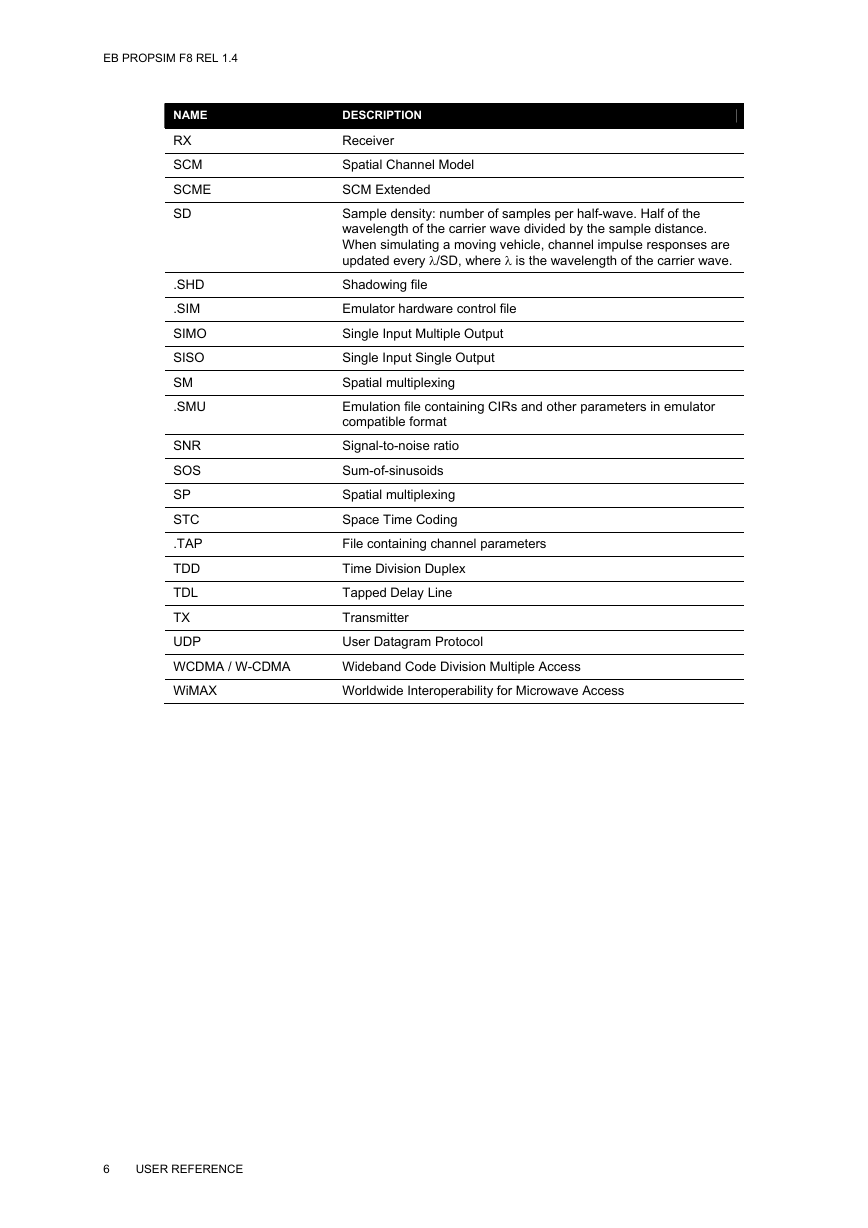
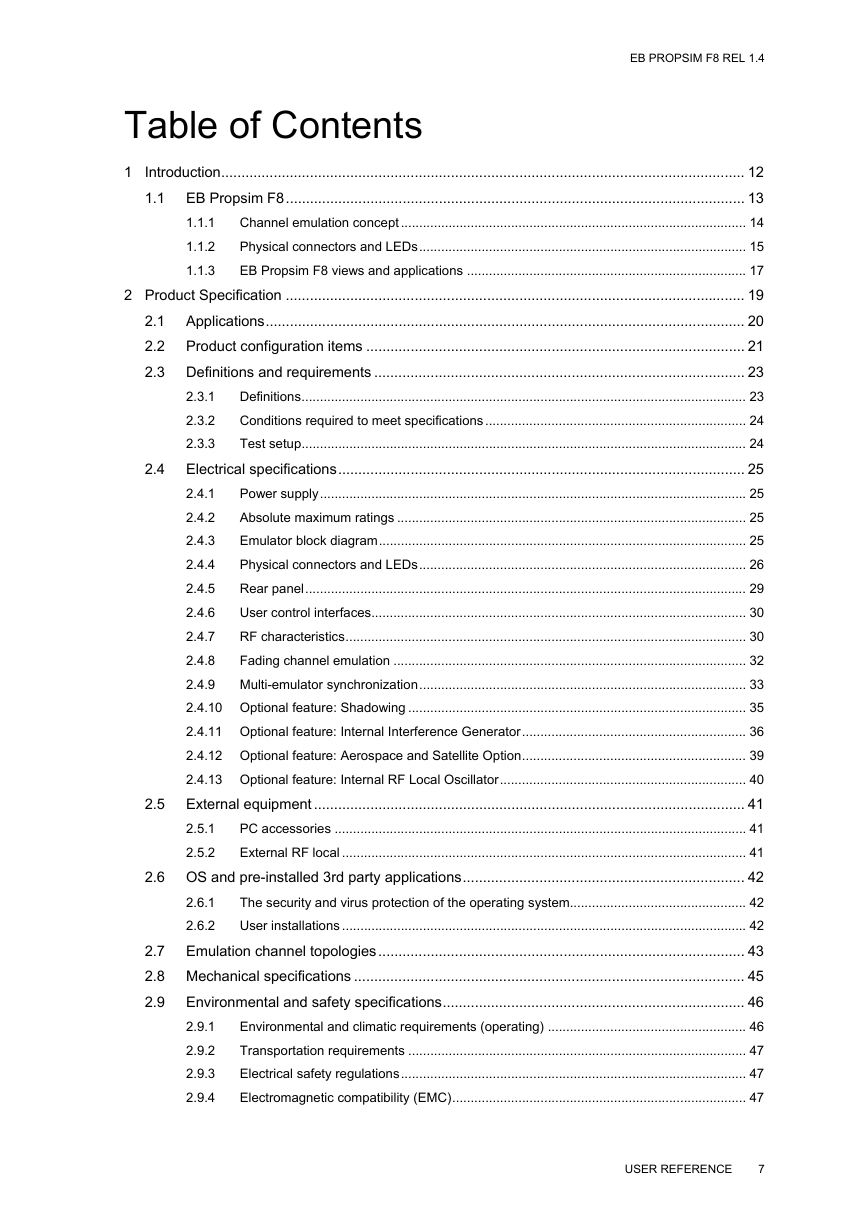
 2023年江西萍乡中考道德与法治真题及答案.doc
2023年江西萍乡中考道德与法治真题及答案.doc 2012年重庆南川中考生物真题及答案.doc
2012年重庆南川中考生物真题及答案.doc 2013年江西师范大学地理学综合及文艺理论基础考研真题.doc
2013年江西师范大学地理学综合及文艺理论基础考研真题.doc 2020年四川甘孜小升初语文真题及答案I卷.doc
2020年四川甘孜小升初语文真题及答案I卷.doc 2020年注册岩土工程师专业基础考试真题及答案.doc
2020年注册岩土工程师专业基础考试真题及答案.doc 2023-2024学年福建省厦门市九年级上学期数学月考试题及答案.doc
2023-2024学年福建省厦门市九年级上学期数学月考试题及答案.doc 2021-2022学年辽宁省沈阳市大东区九年级上学期语文期末试题及答案.doc
2021-2022学年辽宁省沈阳市大东区九年级上学期语文期末试题及答案.doc 2022-2023学年北京东城区初三第一学期物理期末试卷及答案.doc
2022-2023学年北京东城区初三第一学期物理期末试卷及答案.doc 2018上半年江西教师资格初中地理学科知识与教学能力真题及答案.doc
2018上半年江西教师资格初中地理学科知识与教学能力真题及答案.doc 2012年河北国家公务员申论考试真题及答案-省级.doc
2012年河北国家公务员申论考试真题及答案-省级.doc 2020-2021学年江苏省扬州市江都区邵樊片九年级上学期数学第一次质量检测试题及答案.doc
2020-2021学年江苏省扬州市江都区邵樊片九年级上学期数学第一次质量检测试题及答案.doc 2022下半年黑龙江教师资格证中学综合素质真题及答案.doc
2022下半年黑龙江教师资格证中学综合素质真题及答案.doc