Your Efficient Secretary
IC Digital Recorder Pen
User Manual
Function & feature
● Time Display
● Alarm Clock
● Voice-activated recording
● Phone recording
● Line in recording
● Fixed time recording
● Adjustment of the recording sensation
● Soften background noise playing
● Circular playing
● Language repeater function
● Work as a portable hard disk
● Wave format transformation
● Files upload/download
● Power off automatically
● Low batteries indication
● Internal speaker
● Digital volume control
LCD and Panel
1. LCD Description
(1) Files operation indicator
(2) Folder indicator
(3) Alarm setting indicator
�
(4) Time setting indicator
(5) Recording function indicator
(6) Recording mode indicator
(7) Repeating function indicator
(8) A-B repeating indicator
(9) Message number
(10) Hour, minute, second display
(11) Recording scope indicator
(12) Automatic voice-activated recording indicator
(13) Background noises indicator
(14) Repeating all indicator
(15) Repeating a folder indicator
(16) Repeating a file indicator
2. Panel Description:
REC: Recording / Pause
SEL: Function selection
ACK/VOL/PC: Confirm / Volume Control / PC Connection
REP/ERASE: Repeating / Erase
PLAY: Play / Pause
STOP: Stop
NEXT: Next message / Volume Up
PREV: Previous message / Volume Down
HOLD: Key Lock
COMM: Communication jack
PHONE: Ear-phone jack
�
MIC:
Internal microphone jack
Major Function
● Record
(1) Recording quality setting (HQ for High quality / LP for Long time play)
(2) VOS recording setting
(3) Preset recording time
(4) SCO recording setting
● Playback
(1) Normal play
(2) Soften background noise play
● Repeat
(1) Repeat a file
(2) Repeat a folder
(3) Repeat files in all folders
● A-B repeat
A-B repeat for any selected period
● Time setting
(1) Time (24 hours system)
(2) Hour, minute, second display format
● Alarm setting
If preset before record (including preset recording time), it can stop
the record on time.
Other Function
● Folder selection
�
There are A, B, C & D four folders, it is highly advised sorting the files
by type before storage, to the convenience of the users.
● Erase
(1) Delete one file at a time
(2) Delete all files at a time
● PC communication
(1) Serial port with PC
Communication software and cable are attached. Options for COM1 or COM2
to connect with the recorder pen. The highest communication speed is
115.2kbps.
(2) Recording format file & PC sound wave file (*.wav) are exchangeable.
I. *.S2400 (S480) → *.WAV
II. *.WAV → *.S2400 (S480)
● Power off automatically
If the recorder is not used for 1 minute, it will enter into a “sleeping”
stage (power is off).
● Wake up function
Touch any key to wake up the recorder and it will resume.
● Low voltage indication
When the batteries are low, LCD will display “L-BATT” and you can’t
record anymore, to avoid any damage to the memory.
�
● Other features
(1) Record via external microphone
(2) Output by earphone or build-in speaker
(3) Digital volume adjustment
(4) Fast forward and fast backward in play mode
(5) LCD indicates the message number, recording time, HQ/LP.
(6) Work as a portable hard disk
Operation instructions
Open the battery cover, insert two AAA batteries accordingly. Then close
the cover. (Refer to the diagram)
Down push
Backward
Open the battery cover
● Turn on
After loading the batteries, the recorder is on. LCD displays all icons.
● Function
(1) File selection
Continue pressing SEL till
flashes on the LCD. Press ACK/VOL/PC, then
the 4 folders A, B, C, D will show and the current folder will flash. If
you want to choose a new folder, press SEL. You can switch among the 4
folders. LCD will display the message number of the corresponding folder.
�
* If you wan to choose a folder to save the record, press ACK/VOL/PC to
confirm.
* If you want to view, play or delete a message in a folder, press NEXT
or PREV to select the message number, then press PLAY or REP/ERASE based
on your requirement.
(2) Record / Pause
A. Choose recording mode
* Press SEL till the recording icon
flashes on LCD, then press
ACK/VOL/PC to set recording mode (HQ/LP). LCD shows the chosen mode
(HQ/LP). If you want to save the chosen mode, press ACK/VOL/PC to confirm
it and then you’ll enter the “Sco” setting. If you want to change
previous setting, press SEL to switch between HQ and LP, then press
ACK/VOL/PC to confirm and you’ll enter “Sco” setting. Recording time
of 2 modes:
Memory 16M 32M
HQ 89Minutes 178Minutes
LP 440Minutes 880Minutes
Remarks: If you make no selection after you turn on the recorder, the
system is always on “LP” mode.
B. Recording scope adjustment
* You can choose near or far record based on the sound source and noises.
When you enter the recording scope adjustment, “SCO” flashes and LCD
�
displays previous selection “Near/Far”. If you want to save the
previous setting, press ACK/VOL/PC to confirm and you’ll enter “Vos”
setting. If you want to change the previous setting, press SEL to switch
between NEAR and FAR, then press ACK/VOL/PC to confirm, and you’ll enter
“Vos” setting.
* Near, close distance record
* Far, record within a larger distance scope
Remarks: If no selection has been made, the system is always on “NEAR”
mode.
C. Voice activated system
* In a quiet environment, you can set “Vos” to save memory. When there
is no sound, the recorder pauses automatically. When there is sound, it
records automatically.
* When you enter “Vos” system, “VOS” flashes on the LCD. At the same
time, time column on the LCD displays previous selection (ON/OFF). To save
previous setting, press ACK/VOL/PC to confirm and then you’ll enter
“Noi” setting.
To change previous setting, press SEL and switch between ON and OFF. When
“ON” flashes, press ACK/VOL/PC to confirm it and LCD show previous Vos
level(1-10). Press PREV or NEXT to select Vos level (initial value is 5).
Press ACK/VOL/PC to confirm, then you’ll enter “Noi” setting.
Remarks:
�
a. If no selection has been made, the system is always on “OFF” mode.
b. VOS values from 1-10. The lower, the more sensitive.
D. Record
Place the microphone towards the sound source, press REC over 1 second
and it will start to record.
* When the recording light is on, it starts record. LCD shows message
number, recording time and mode.
* During the record, press REC, recording light is off and record pauses.
Time column on LCD flashes “PAUSE”. Press REC again to continue record.
Press STOP key to stop record.
E. Play / Pause
* When the recorder is in playing mode, if the environment is too noisy
you can use “Noi” setting. When you set “Noi” setting, “Noi” flashes
and previous selection (ON/OFF) shows. Press ACK/VOL/PC to save previous
setting. Press SEL to change previous setting and you can switch between
ON and OFF, then press ACK/VOL/PC to confirm.
* Remarks: If no selection has been made, the system is always on “OFF”
mode.
F. Message selection
When the recorder stops, press NEXT to enter next message and press PREV
to reach previous message. The activity is limited within the current
folder.
�


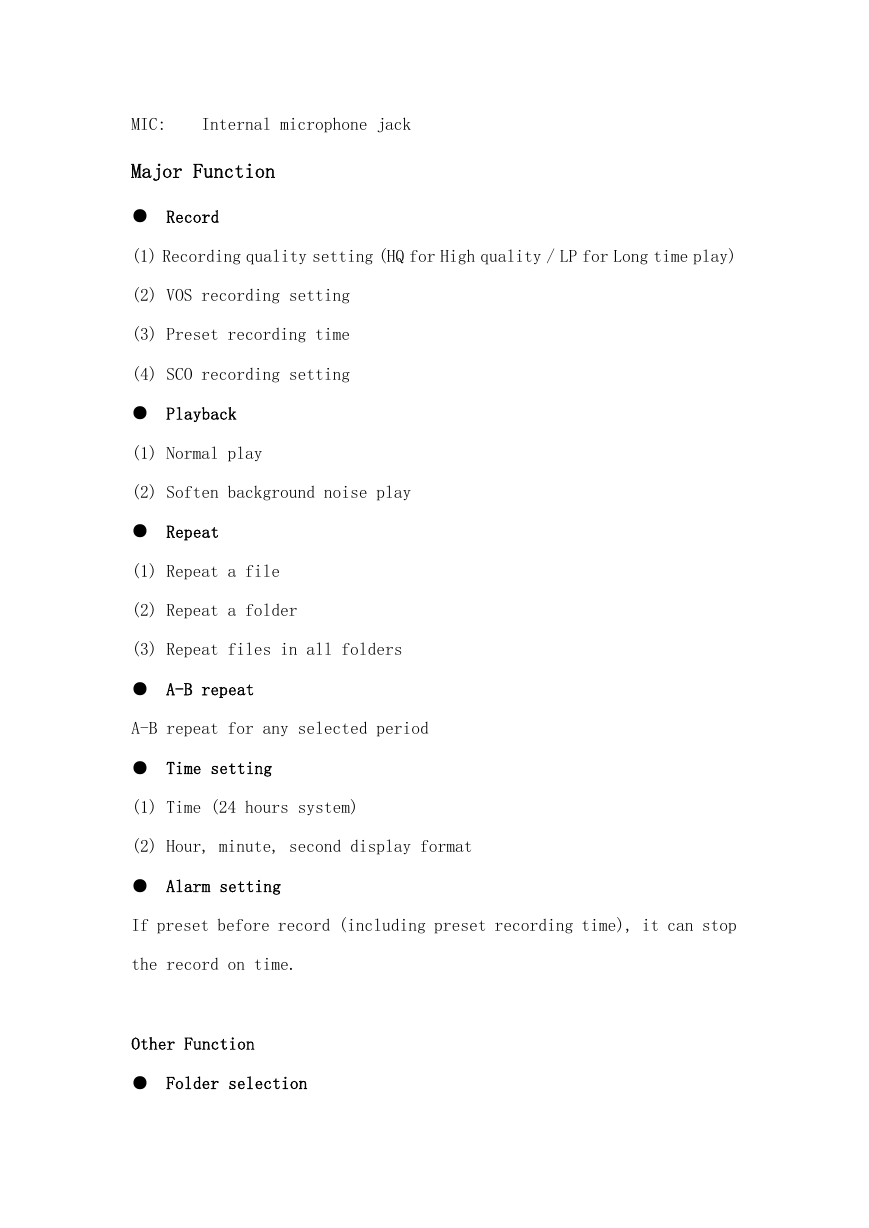
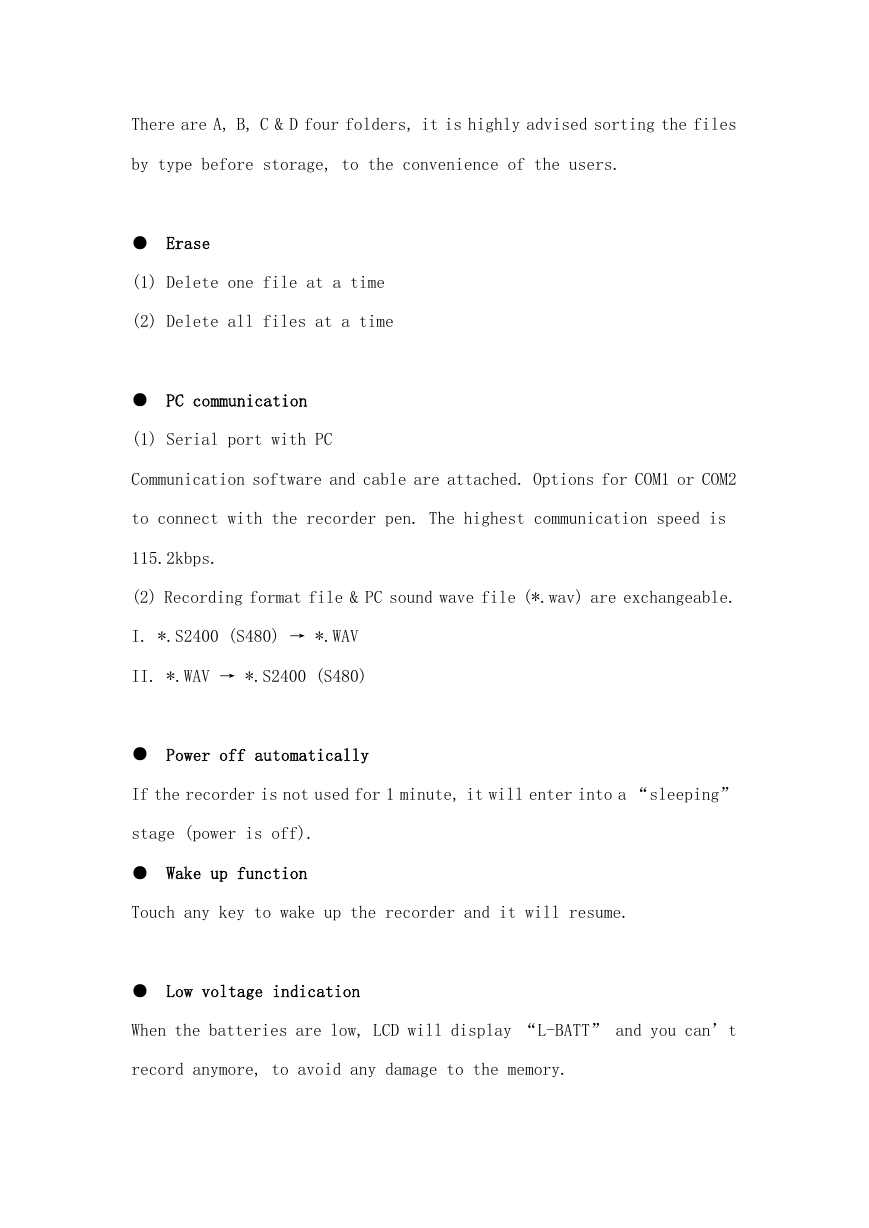
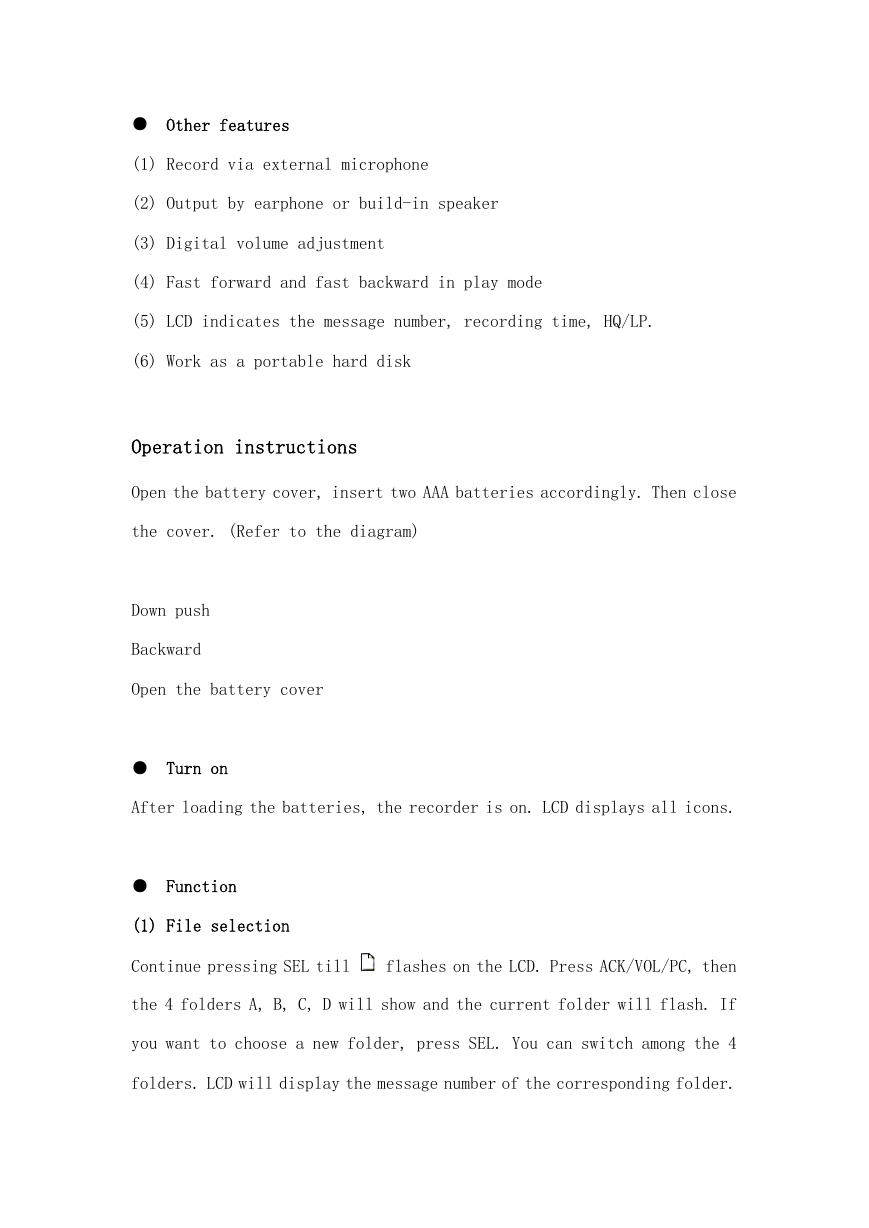
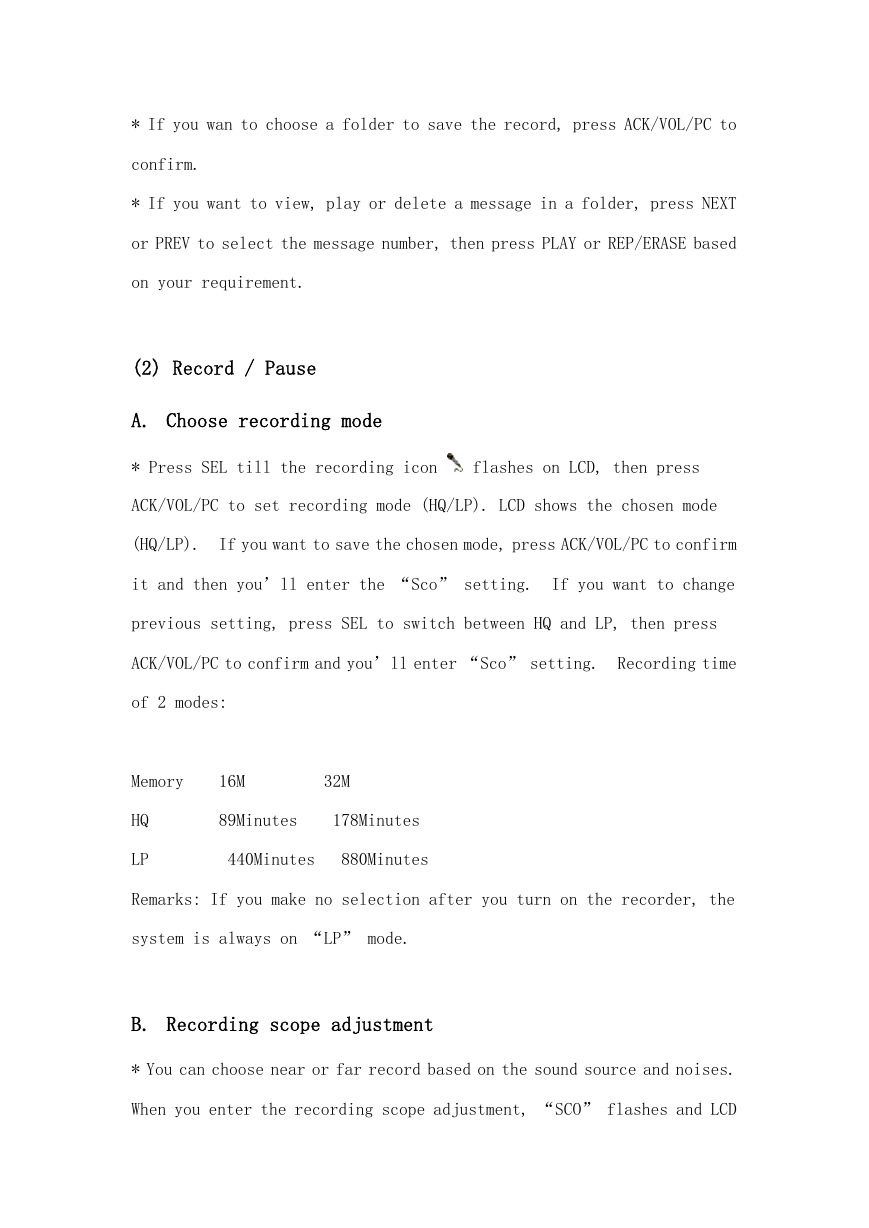
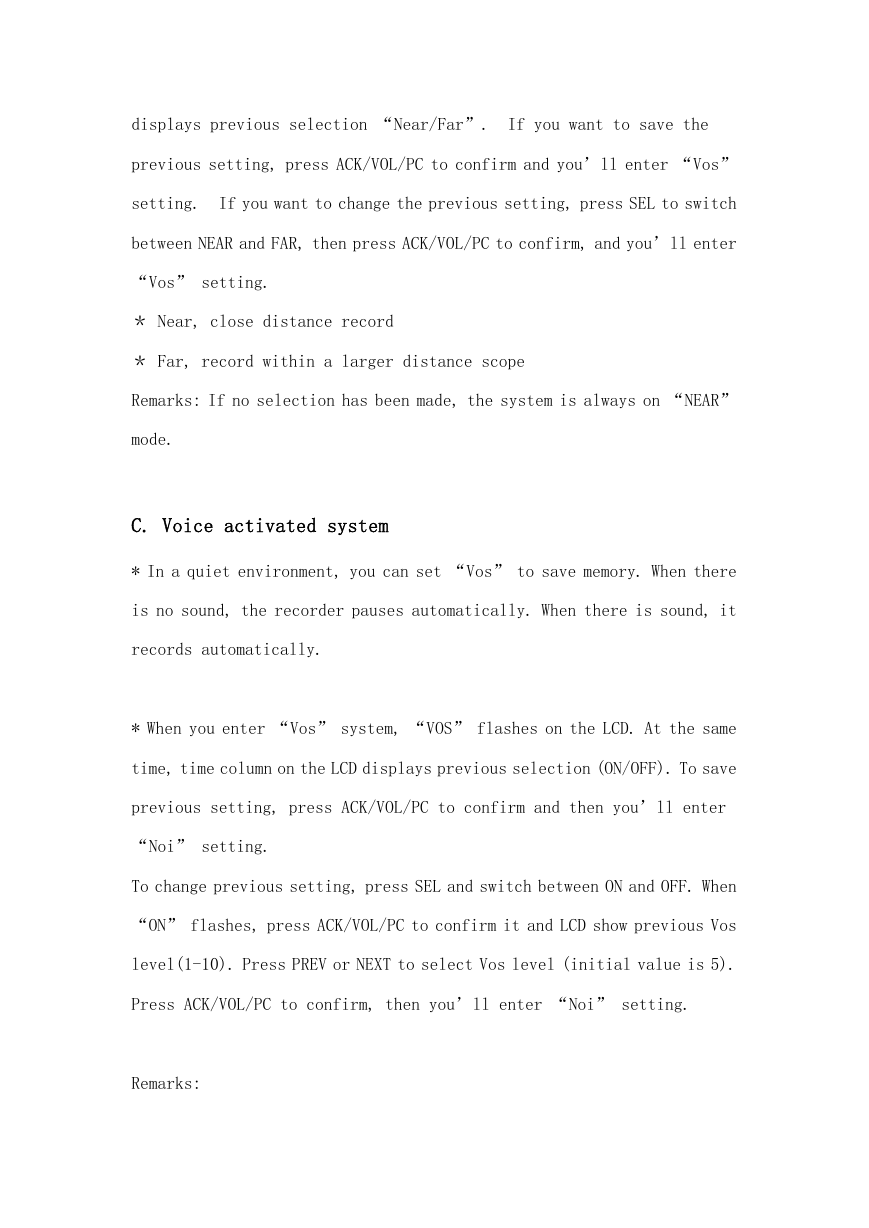
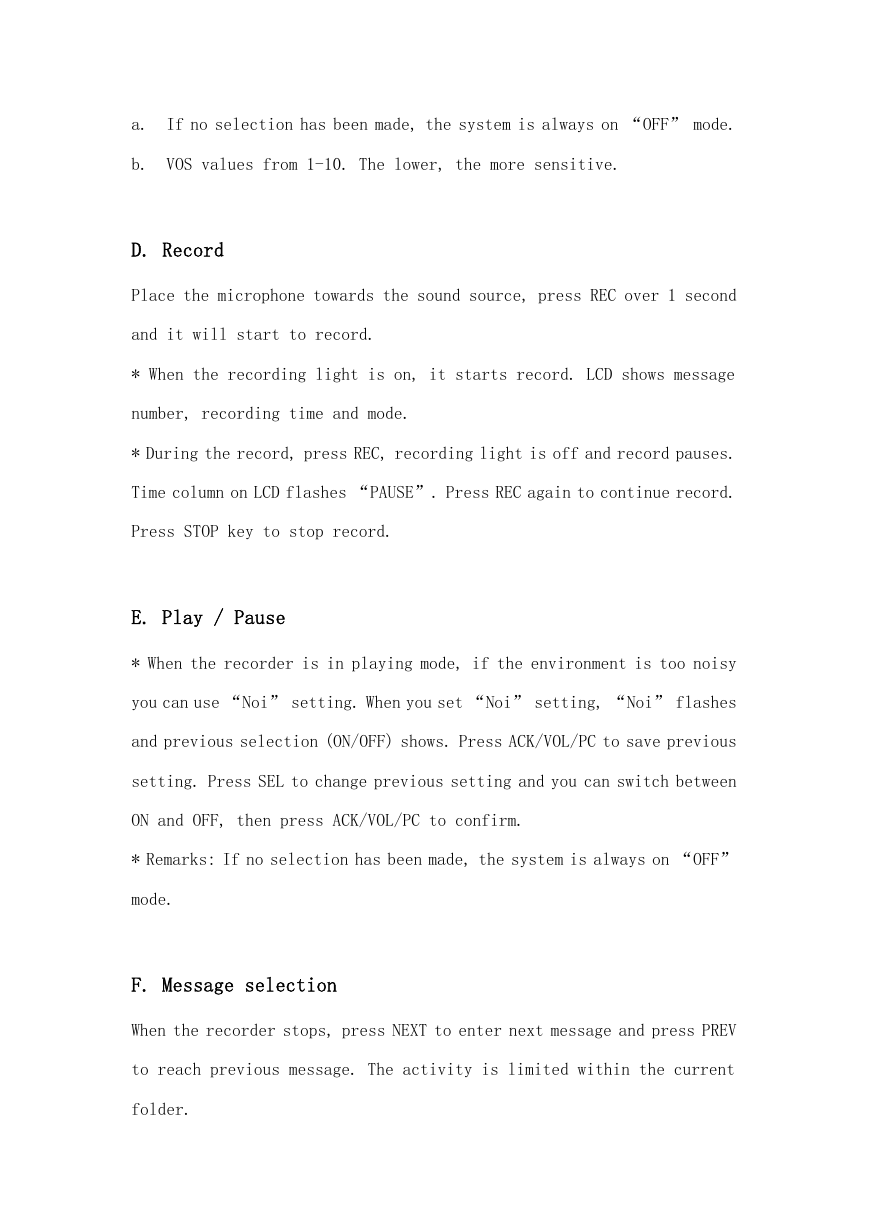


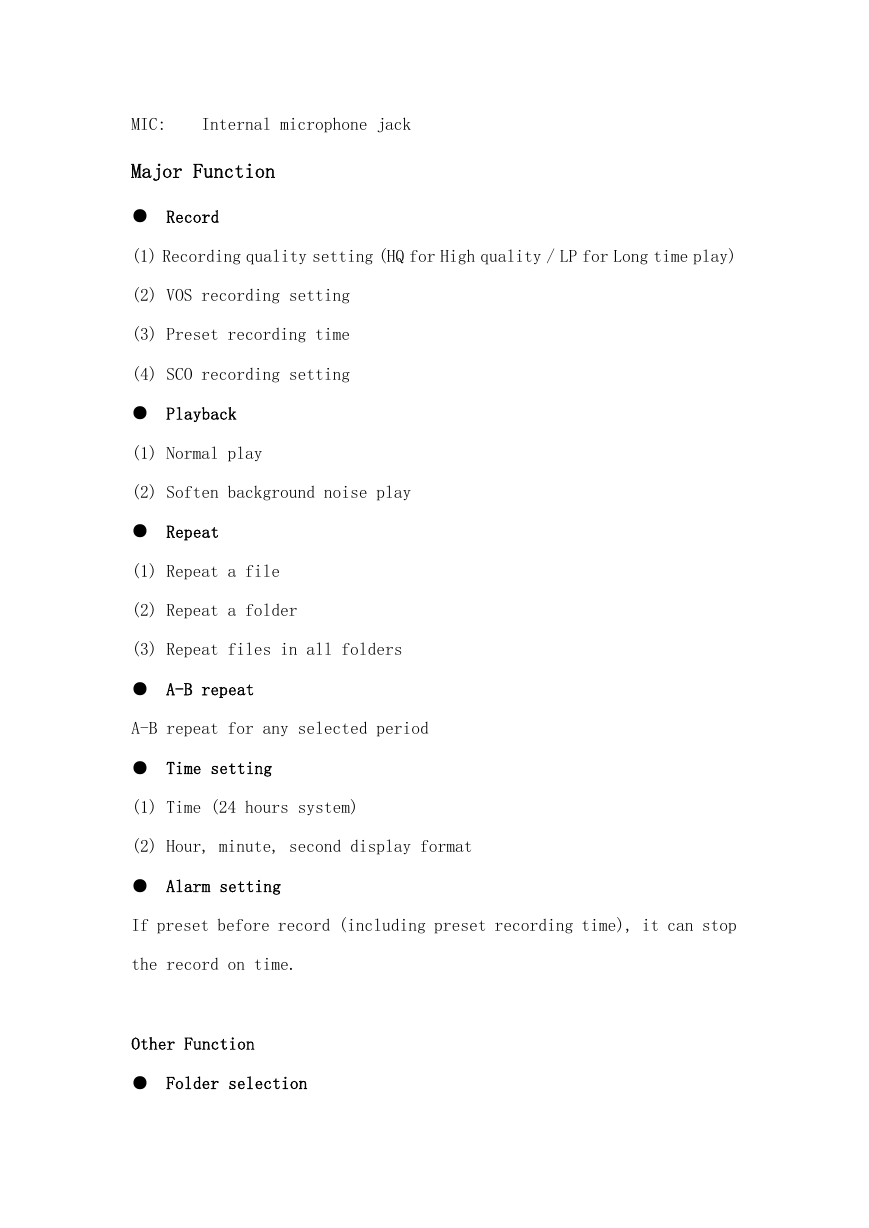
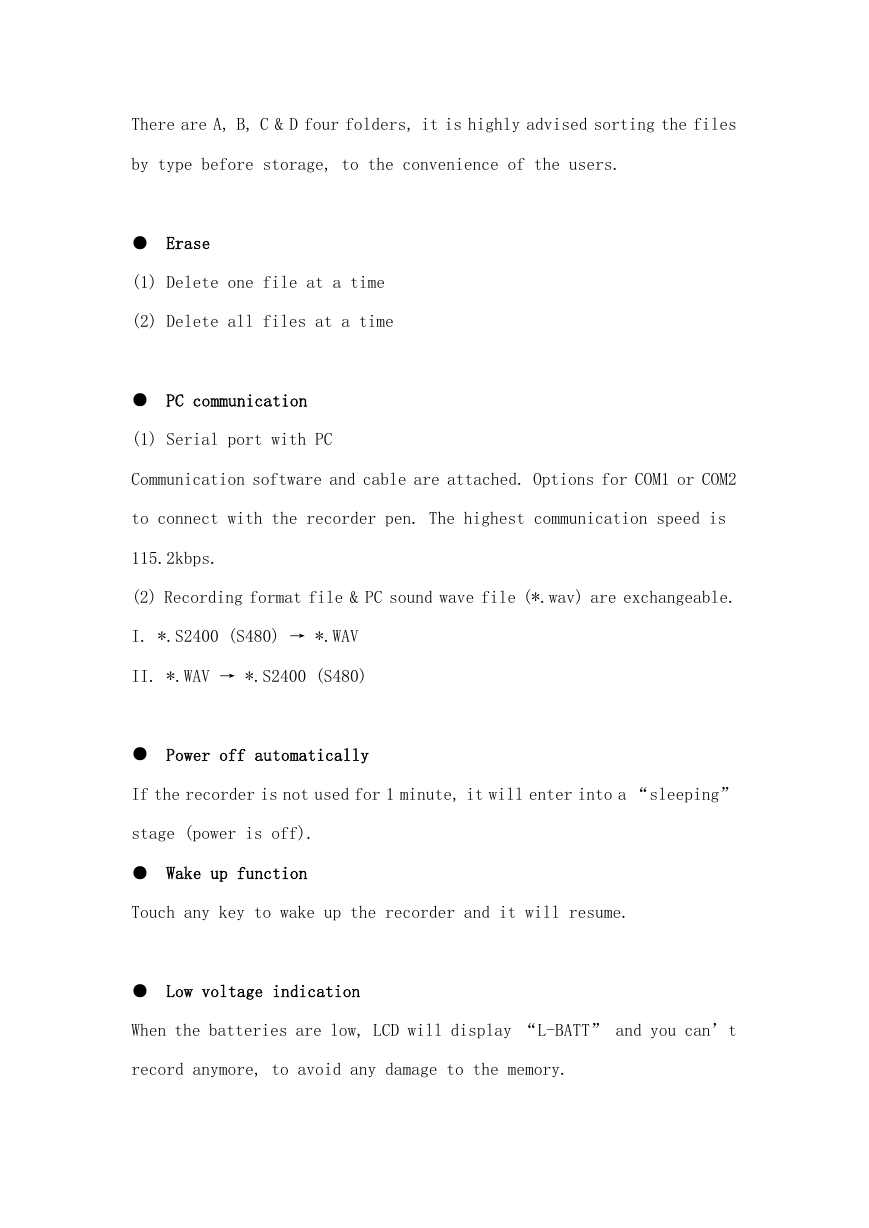
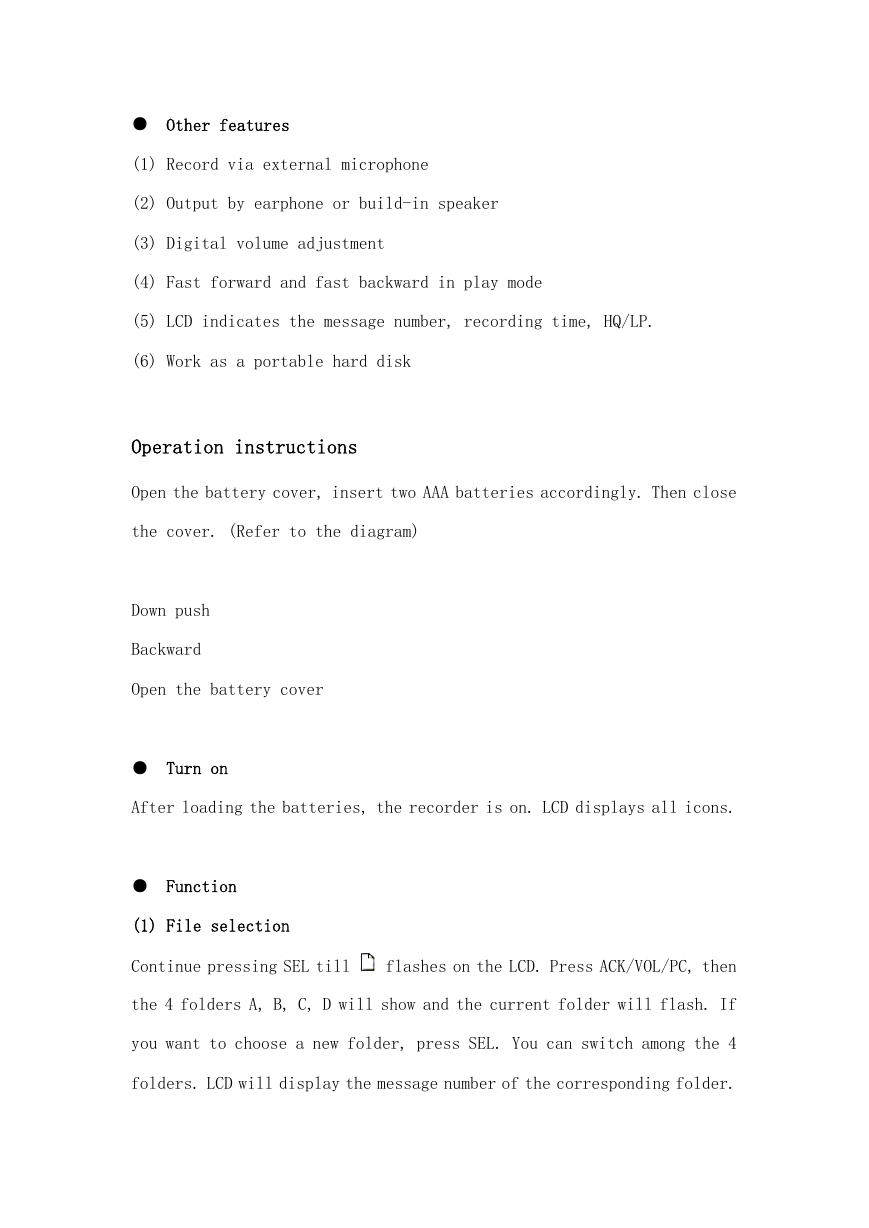
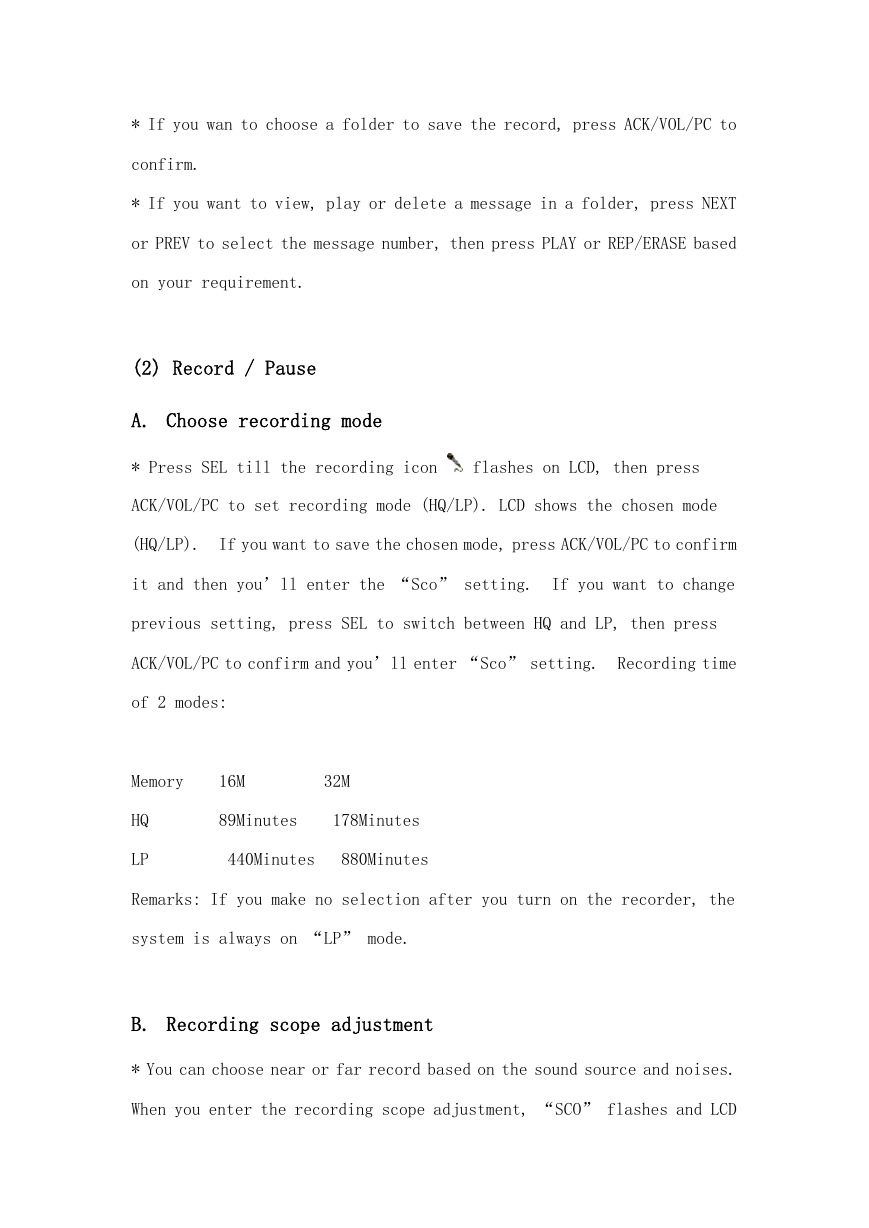
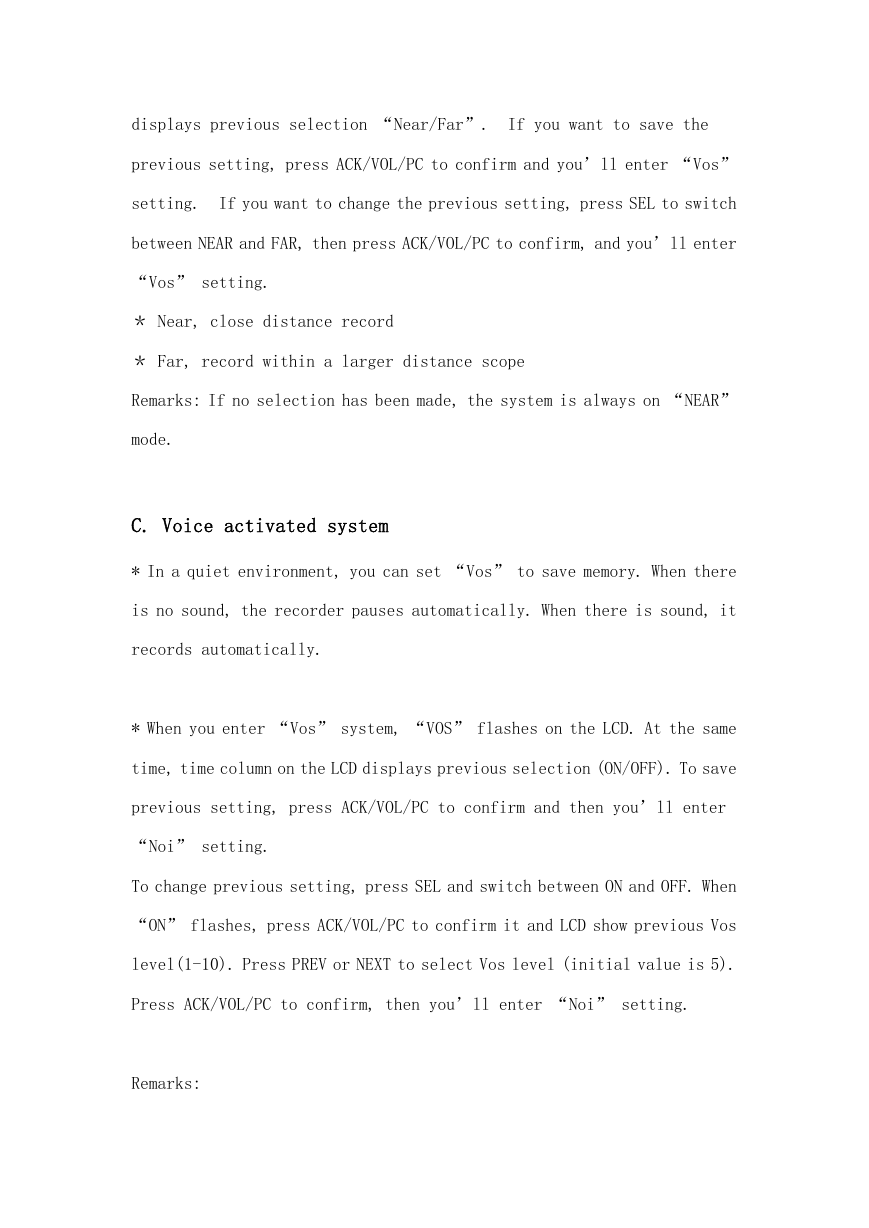
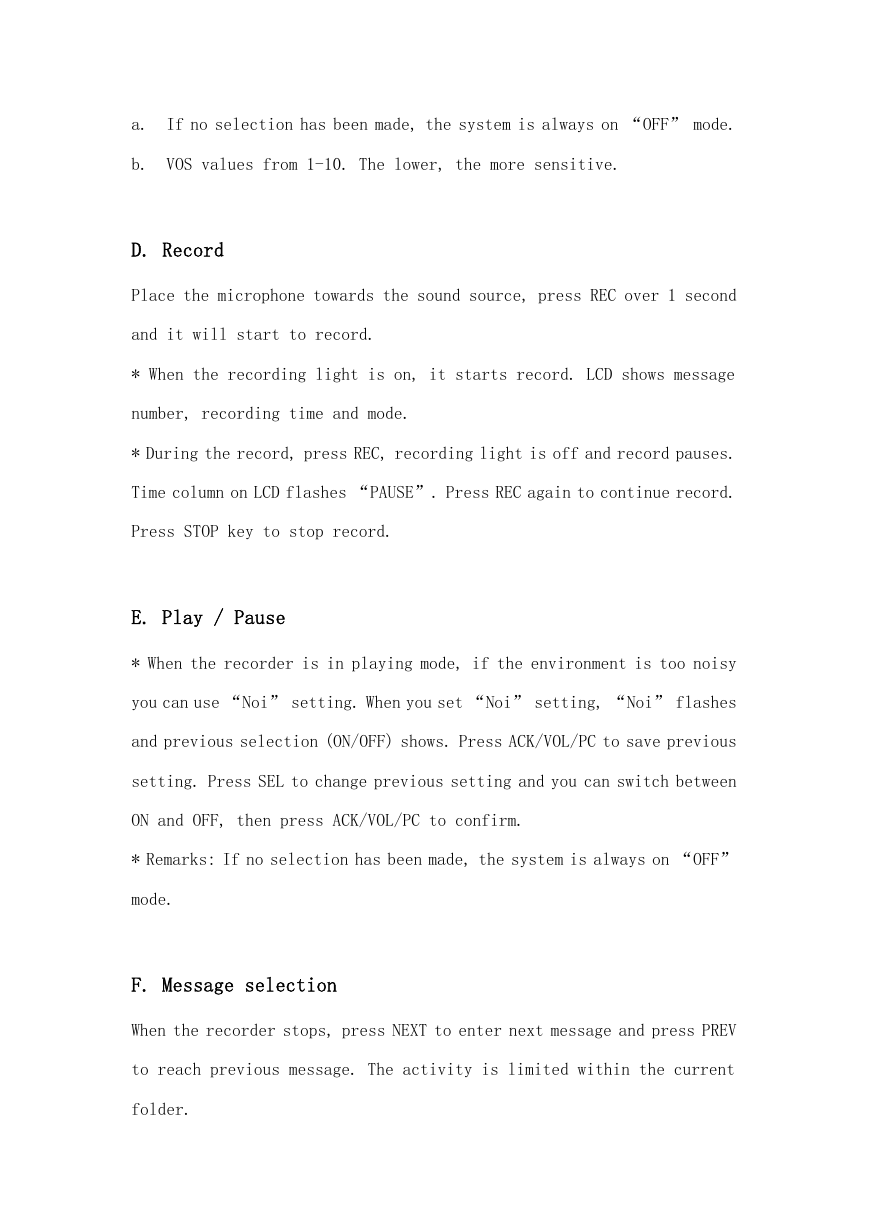
 2023年江西萍乡中考道德与法治真题及答案.doc
2023年江西萍乡中考道德与法治真题及答案.doc 2012年重庆南川中考生物真题及答案.doc
2012年重庆南川中考生物真题及答案.doc 2013年江西师范大学地理学综合及文艺理论基础考研真题.doc
2013年江西师范大学地理学综合及文艺理论基础考研真题.doc 2020年四川甘孜小升初语文真题及答案I卷.doc
2020年四川甘孜小升初语文真题及答案I卷.doc 2020年注册岩土工程师专业基础考试真题及答案.doc
2020年注册岩土工程师专业基础考试真题及答案.doc 2023-2024学年福建省厦门市九年级上学期数学月考试题及答案.doc
2023-2024学年福建省厦门市九年级上学期数学月考试题及答案.doc 2021-2022学年辽宁省沈阳市大东区九年级上学期语文期末试题及答案.doc
2021-2022学年辽宁省沈阳市大东区九年级上学期语文期末试题及答案.doc 2022-2023学年北京东城区初三第一学期物理期末试卷及答案.doc
2022-2023学年北京东城区初三第一学期物理期末试卷及答案.doc 2018上半年江西教师资格初中地理学科知识与教学能力真题及答案.doc
2018上半年江西教师资格初中地理学科知识与教学能力真题及答案.doc 2012年河北国家公务员申论考试真题及答案-省级.doc
2012年河北国家公务员申论考试真题及答案-省级.doc 2020-2021学年江苏省扬州市江都区邵樊片九年级上学期数学第一次质量检测试题及答案.doc
2020-2021学年江苏省扬州市江都区邵樊片九年级上学期数学第一次质量检测试题及答案.doc 2022下半年黑龙江教师资格证中学综合素质真题及答案.doc
2022下半年黑龙江教师资格证中学综合素质真题及答案.doc