...............................................
Introduction ................................
Stage 1 ---- Introduction
................................
Introduction
Stage 1
Stage 1
Introduction
................................
...............
...............
Simple Web Application .............................
Create a Simple Web Application
生成简单的网页应用程序 Create a
生成简单的网页应用程序
Simple Web Application
Create a
生成简单的网页应用程序
生成简单的网页应用程序
Create a
Simple Web Application
.............................
.............................
......................................................
Completing Stage 2 ................................
完成阶段 2222 Completing Stage 2
完成阶段
................................
Completing Stage 2
完成阶段完成阶段
Completing Stage 2
................................
......................
......................
................................................................
See It Live ................................
实例实例实例实例 See It Live
................................
See It Live
See It Live
................................
................................
................................
Modeling the logic behind the Screen ........................
建立幕后逻辑模型 Modeling the logic behind the Screen
阶段阶段阶段阶段 3333----建立幕后逻辑模型
Modeling the logic behind the Screen
建立幕后逻辑模型
建立幕后逻辑模型
Modeling the logic behind the Screen
........................
........................
阶段阶段阶段阶段 2 2 2 2 ---- 建立基本显示模型
建立基本显示模型
建立基本显示模型
Modeling a Basic Display ..................
ge 2 –––– Modeling a Basic Display
StaStaStaStage 2
Modeling a Basic Display
ge 2
ge 2
Modeling a Basic Display
..................
..................
建立基本显示模型
............................................ 27272727
...................... 20202020
............... 6666
.................. 9999
............................. 11111111
內容內容內容內容 阶段阶段阶段阶段 1 1 1 1 ---- 简介简介简介简介 Stage 1
关于Tersus平台 About the Tersus Platform ................................................ 6
关于本教程 About this Turtorial .......................................................... 6
文件规定 Document Conventions ............................................................... 7
使用教程 Using the tutorial .............................................................. 7
应用程序样本 The Sample Application ..................................................... 8
使用Eclipse中文版 Use Eclipse in Chinese version ....................................... 8
阶段目标 Stage Goals ..................................................................... 9
覆盖的Tersus 概念 Tersus Concepts Covered ................................................... 9
建立应用程序功能模型
Application Functionality Modeled. .................................. 9
Tersus 工作室 The Tersus Studio ......................................................... 10
开始建模-生成输入申请单的表单 Start Modeling –Create a Form for Entering a Requisition . 11
生成视图(打开申请单)Create a View (Open Requisition) ................................. 12
添加一个按钮(新申请单)Add a Button(New Requisition) ................................... 13
生成弹出窗口(输入新申请单)Create a Popup(Enter New Requisition) ....................... 14
添加显示单元到弹出窗口里面Add Display Element to the Popup ............................. 16
重新命名模型 Rename a model ............................................................. 18
输入项目样本 Importing a Sample Project ................................................. 20
阶段目标 Stage Goals .................................................................... 28
覆盖的Tersus概念 Tersus Concepts Covered .................................................. 28
建立应用程序功能模型 Application Functionality Modeled ..................................... 28
定义数据结构 Define a Data Structure ....................................................... 29
使用过程模板(Process Template)以生成记录标识码(Record identifier) Use a Process Template (to
generate a record identifier) .............................................................. 32
生成流程Create a Flow...................................................................... 32
使用显示数据单元(Display Data Element)以提取用户输入结果 Use a Display Data Element (to retrieve
uswer input) ............................................................................... 33
使用插入模板(Insert Template)以将数据保存到数据库里面 Use the Insert Template (to Store data in
the database) .............................................................................. 36
使用关闭窗口模板(Close Window Template)和确保过程发生顺序正确 Use the Close Window Template (and
make sure processes occur in the right order) .............................................. 37
完成阶段3 Completing Stage 3 .......................................................... 40
实例See it live ........................................................................ 41
阶段目标 Stage Goals .................................................................... 42
覆盖的Tersus概念 Tersus Concepts Covered .................................................. 42
建立应用程序功能模型 Application Functionality Modeled ..................................... 42
建立数据表格显示(Tabular Display)模型 Model a Tabular Display ......................... 43
生成表格显示Create a Table Display ......................................................... 43
重新使用数据结构定义表格内容 Reuse a Data Structure to Define Table Contents ............... 44
使用动作模型定义过程(以数据库数据填写显示表格) Use Action Model to Define a Process(populating
the display table with data from the database) ............................................. 47
Modeling a Simple Table Display 42424242
........................ 28282828
........... 28282828
1
Stage 4----Modeling a Simple Table Display
Table Display))))模型模型模型模型 Stage 4
建立简单表格显示((((Table Display
阶段阶段阶段阶段 4444----建立简单表格显示
Stage 4
Table Display
建立简单表格显示
建立简单表格显示
Table Display
Stage 4
Modeling a Simple Table Display
Modeling a Simple Table Display
...........................................
Model Application Logic ................................
应用程序逻辑建模 Model Application Logic
应用程序逻辑建模
................................
Model Application Logic
应用程序逻辑建模
应用程序逻辑建模
Model Application Logic
................................
...........
...........
�
Modeling Choosers and Using Constants ....
Stage 5 –––– Modeling Choosers and Using Constants
建立选取器模型和使用常数 Stage 5
阶段阶段阶段阶段 5555----建立选取器模型和使用常数
Modeling Choosers and Using Constants
Stage 5
建立选取器模型和使用常数
建立选取器模型和使用常数
Stage 5
Modeling Choosers and Using Constants
........
Stage 6 –––– Modeling an Additional View and Updating
建立附加视图模型和更新数据 Stage 6
阶段阶段阶段阶段 6 6 6 6 –––– 建立附加视图模型和更新数据
Modeling an Additional View and Updating
Stage 6
建立附加视图模型和更新数据
建立附加视图模型和更新数据
Stage 6
Modeling an Additional View and Updating
Modeling an Additional View and Updating
...............................................
................................................................
Data ................................
Data
................................
................................
DataData
................................
................................
...............
...............
.... 57575757
定义子过程(在内存中生成表格数据单元)Define a Sub-Process(populating the display table with data
from the database) ......................................................................... 48
使用“查找”模板 (以定义数据类型和生成表格数据单元) Use the Find template (to retrieve data from
the database) .............................................................................. 48
使用显示数据单元(以定义数据类型和生成表格数据单元)Use the Display Data Element(to define the data
type & create the table data element) ...................................................... 49
从子过程输出数据 Output Data from the Sub-process .......................................... 50
使用显示数据单元(把数据输出到显示)Use a Display Data Element (to output data to the display)
........................................................................................... 51
重新使用动作过程(以刷新表格显示)Reuse the Action Process (to refresh the table display) ... 52
完成阶段4 Completing Stage 4 ........................................................... 55
实例 See it Live ........................................................................ 56
阶段目标 Stage Goals .................................................................... 57
覆盖的Tersus 概念 Tersus Concepts Covered .................................................. 57
建立应用程序功能模型 Application Functionality Modeled ..................................... 57
建立选取器模型 Model a Chooser .......................................................... 57
使用行单元以改善(弹出窗口显示)格式 Use a Row Element for Better Formatting(of the popup display)
........................................................................................... 57
添加选取器显示(到弹出窗口里面) Add a Chooser Display (to the popup) ........................ 58
生成初始化过程(填入选取器数值) Create an Initialization Process (that populates the chooser with
values) .................................................................................... 60
使用常数(定义选取器显示的数值) Use Constants(to define the values displayed in the chooser) . 60
添加字段到数据结构中 Add a Field to the Data Structure ..................................... 62
重新使用意味着建模速度更快(显示和数据库结构自动更新) Reuse Means Faster Modeling(display
&database structure are automatically updated) ............................................. 63
完成阶段 5 Completing Stage 5 ........................................................... 64
实例 See It live ........................................................................ 64
阶段目标 Stage Goals .................................................................... 65
覆盖的Tersus 概念 Tersus Concepts Covered .................................................. 65
建立应用程序功能模型 Application Functionality Modeled ..................................... 65
用户建模 User Modeling ................................................................. 65
给模型添加一个视图 Add a View to the Model ................................................ 65
重新使用显示单元 (申请单清单) Reuse a Display Element (Requisition List) ................... 66
在无法完全重新使用时重新创建一个过程(以填充申请单清单) Recreate a Process when it cannot be Reused
in full (to populate the requisition list) ................................................. 67
添加一个更新现有记录并将记录标识为“已批准”的按钮 Add a Button(that updates an existing record,
marking it Approved) ....................................................................... 68
从表格显示中提取已选定行 Retrieve the Selected row from a Table Display .................... 69
改变字段数值 Change a field’s Value ....................................................... 70
提交更新记录到数据库和刷新表格显示 Commit the Updated Record to the Database and Refresh the Table
Display .................................................................................... 72
完成阶段6 Completing Stage 6 ........................................................... 76
实例 See It Live ........................................................................ 76
阶段目标 Stage Goals .................................................................... 77
覆盖的Tersus 概念 Tersus Concepts Covered .................................................. 77
建立应用程序功能模型 Application Functionality Modeled ..................................... 77
重新分解现有模型 Re-factor an Existing Model ............................................ 77
过程可重用单元分组 Group Reusable Elements in a Process .................................... 79
................................ 77777777
............... 65656565
2
factoring ––––Changing a process to
Stage 7 –––– ReReReRe----factoring
改变过程以提高可重用性 Stage 7
重新分解––––改变过程以提高可重用性
阶段阶段阶段阶段 7777--------重新分解
Changing a process to
factoring
Stage 7
改变过程以提高可重用性
重新分解重新分解
改变过程以提高可重用性
Stage 7
factoring
Changing a process to
Changing a process to
................................................................
sability ................................
Enhance Reusability
Enhance Reu
................................
sability
Enhance Reu
Enhance Reu
sability
................................
................................
................................
�
Arranging Views into Perspectives ..............
Stage 9----Arranging Views into Perspectives
在透视图中排列视图 Stage 9
阶段阶段阶段阶段 9999--------在透视图中排列视图
Arranging Views into Perspectives
Stage 9
在透视图中排列视图
在透视图中排列视图
Stage 9
Arranging Views into Perspectives
..............
..............
importing Data from Excel .....................
Stage 10 –––– importing Data from Excel
Excel 输入数据输入数据输入数据输入数据 Stage 10
阶段阶段阶段阶段 10 10 10 10 从从从从 Excel
importing Data from Excel
Stage 10
Excel
Excel
Stage 10
importing Data from Excel
.....................
.....................
Filtering Retrieved Data ..........................
Stage 8 –––– Filtering Retrieved Data
过滤提取的数据 Stage 8
阶段阶段阶段阶段 8888––––过滤提取的数据
Filtering Retrieved Data
Stage 8
过滤提取的数据
过滤提取的数据
Stage 8
Filtering Retrieved Data
..........................
..........................
.......................... 88888888
.............. 105105105105
完成重新分解(以新过程取代单元和流程) Finish Re-factoring (replacing elements and flow with the new
process) ................................................................................... 80
重新使用部分重新分解模型(取消申请单) Reuse part of the Re-factored Model (Cancel Requisition)82
完成阶段7 Completing Stage 7 ........................................................... 85
实例 See It Live ........................................................................ 87
阶段目标 Stage Goals .................................................................... 88
覆盖的Tersus概念 Tersus Concepts Covered .................................................. 88
建立应用程序功能建模 Application Functionality Modeled ..................................... 88
用户建模 User Modeling .................................................................. 88
在查找过程中添加一个触发器(以规定过滤的数值)Add a Trigger to the Find Process (to specify a value
by which to filter) ........................................................................ 89
使用删除流程(清空表格)Use Remove Flow (to clear the table) ............................... 90
在另一个编辑器窗口中打开模型 Opening Models in a separate Editor Window .................... 92
从模型中删除单元 Remove an Element from the Model .......................................... 94
了解模型包装和命名 Understanding Model Packaging and Naming ................................ 95
使用高级查找模板(使用复杂规则过滤记录) Use the Advanced Find template (to filter records using
a complex criteria) ........................................................................ 98
完成阶段8 Completing Stage 8 .......................................................... 101
实例 See It Live ....................................................................... 104
阶段目标 Stage Goals ................................................................... 105
覆盖的Tersus 概念 Tersus Concepts Covered ................................................. 105
建立应用程序功能模型 Application Functionality Modeled .................................... 105
用户建模 User modeling ................................................................. 105
添加一个透视图(雇员)Adda perspective (Employee) ......................................... 107
删除缺省透视图 Remove the Default Perspective ............................................. 108
添加附加透视图(经理)Add an additional Perspective (Manager) ............................. 108
完成阶段9 Completing Stage 9 .......................................................... 110
实例 See It Live ....................................................................... 117
阶段目标 Stage Goals ................................................................... 118
覆盖的Tersus概念 Tersus Concepts Covered ................................................. 118
建立应用程序功能建模 Application Functiionality Modeled ................................... 118
用户建模 User Modeling ................................................................. 120
使用文件输入字段(以选择电子表格文件)Use a file Input Field (to select the spreadsheet file)
.......................................................................................... 120
使用载入Excel表格模板(提取数据行)Use a Load Excel table template (to extract data rows) . 122
定义从电子表格中提取的行的数据结构 Define the Data Structure of Rows extracted from the Spreadsheet
.......................................................................................... 125
使用文本控制模板(连接文本数值)Using a Text Manipulation Template (to concatenate text values)
.......................................................................................... 128
完成输入过程 Completing the import process) ............................................... 129
完成阶段10 Completing Stage 10 ........................................................ 132
实例 See It Live ....................................................................... 132
阶段目标 Stage Goals ................................................................... 133
覆盖的Tersus 概念 Tersus Concepts Covered ................................................. 133
建立应用程序功能模型 Application Functionality Modeled .................................... 133
用户建模 User Modeling ................................................................. 133
使用表格模板 Use a Table Template ......................................................... 134
使用数字/文本/日期显示模板 Use Number/Text / Date /Display Templates ...................... 134
填充表格 (以申请表)Populate the table (with requisitions) ............................... 135
......................... 133133133133
..................... 118118118118
3
Controlling Table Display .........................
Stage 11----Controlling Table Display
控制表格显示 Stage 11
阶段阶段阶段阶段 11 11 11 11 -------- 控制表格显示
Controlling Table Display
Stage 11
控制表格显示
控制表格显示
Stage 11
Controlling Table Display
.........................
.........................
�
Controlling Application Flow ...................
Stage 12---- Controlling Application Flow
控制应用程序流程 Stage 12
阶段阶段阶段阶段 12121212————控制应用程序流程
Controlling Application Flow
Stage 12
控制应用程序流程
控制应用程序流程
Stage 12
Controlling Application Flow
...................
...................
elational Data ..........................
Modeling RRRRelational Data
Stage 13 –––– Modeling
关系数据建模 Stage 13
阶段阶段阶段阶段 13131313----关系数据建模
elational Data
Modeling
Stage 13
关系数据建模
关系数据建模
Stage 13
Modeling
elational Data
..........................
..........................
.......................... 153153153153
................... 140140140140
完成阶段11 Completing Stage 11 ....................................................... 139
实例 See It Live .......................................................................... 139
阶段目标 Stage Goals ................................................................... 140
覆盖的Tersus概念 Tersus Concepts Covered ................................................. 140
建立应用程序功能模型 Application Functionality Modeled .................................... 140
用户建模 User Modeling ................................................................. 140
使用分支模板 Use a Branch Template ........................................................ 140
使用提示模板(向用户显示提示信息) Use an Alert Template (to display an alert to the user) ... 142
按条件显示弹出窗口 Display a Popup Conditionally .......................................... 144
完成阶段12 Completing stage 12 ........................................................ 147
实例 See It Live ....................................................................... 152
阶段目标 Stage Goals ................................................................... 153
覆盖的Tersus 概念 Tesus Concepts Covered .................................................. 153
建立应用程序功能模型 Application Functionality Modeled .................................... 153
用户建模 User Modeling ................................................................. 154
根据数据结构使用选取器 Use a Chooser Based on a Data Structure ........................... 154
使用服务模板(过程必须在服务器上运行时) Use a Service Template (when a process must run on the server)
.......................................................................................... 156
定义(采购订单的)数据库记录 Define a Database Record for the purchase order) ............. 157
正确放置上级索引(不是在服务中) Positioning an Ancestor Reference Correctly (not in a service)
.......................................................................................... 159
填充采购订单记录(以采购订单详情) Populate the Purchase Order Record (with purchase order details)
.......................................................................................... 161
更新申请单 Update the Requisition ......................................................... 164
使用<已完成>()出口(以规定运行顺序) Use a Exit (to specify the order of execution)
.......................................................................................... 166
完成阶段13 Completing Stage 13 ........................................................ 168
实例 See It Live ....................................................................... 171
阶段目标 Stage Goals ................................................................... 172
覆盖的Tersus 概念 Tersus Concepts Covered ................................................. 172
建立应用程序功能模型 Application Functinality Modeled ..................................... 172
用户建模 User Modeling ................................................................. 173
<点击>过程(点击某一行时运行一个过程) Process (to execute a process when a row is clicked)
.......................................................................................... 173
添加一个过程(以计算每个申请单的采购订单总金额)Add a process (to calculate PO aggregates for each
requisition) .............................................................................. 181
使用汇总模板(以计算申请单总价) Use a Sum Template (to calculate the total price of a requisition)
.......................................................................................... 183
使用刷新模板(以刷新显示的数据) Use a Refresh template (to refresh data in your display) .... 184
完成阶段14 Completing Stage 14 ........................................................ 186
实例 See It Live ....................................................................... 186
附录目标 Appendix Goals ................................................................ 188
Eclipse平台 The Eclipse Platform ...................................................... 188
创建新项目 Creating a new Project ...................................................... 189
熟悉模型编辑器 Familiarizing Yourself with the Model Editor ............................ 193
“选项板”(The Palette) ................................................................. 193
在模型中插入新单元 Inserting a New Element to the Model ................................... 194
选择单元 Selecting an Element ............................................................. 194
移动单元 Moving an element ................................................................ 195
.... 188188188188
ables ............ 172172172172
4
Displaying Multiple (Linked) Tables
Stage 14 –––– Displaying Multiple (Linked) T
显示多个((((连接连接连接连接))))表格表格表格表格 Stage 14
阶段阶段阶段阶段 14 14 14 14 -------- 显示多个
Displaying Multiple (Linked) T
Stage 14
显示多个显示多个
Stage 14
Displaying Multiple (Linked) T
ables
ables
sus Studio Features and Tools ....
Appendix A –––– TerTerTerTersus Studio Features and Tools
工作室功能和工具 Appendix A
Tersus 工作室功能和工具
附录附录附录附录 A A A A ––––Tersus
sus Studio Features and Tools
Appendix A
工作室功能和工具
Tersus
Tersus
工作室功能和工具
Appendix A
sus Studio Features and Tools
........
�
调整单元大小 Resizing an element .......................................................... 195
下钻(Drill-down) ........................................................................ 195
放大/缩小(Zoom-in/out) .................................................................... 196
撤消/重复(Undo/Redo) .................................................................... 196
大纲 The Outline ....................................................................... 196
与模型编辑器同步化 Synchronization with the Model Editor .................................. 197
双击动作(Double-Click Behavior) ......................................................... 197
拖放动作(Drag-and-Drop Behavior) ........................................................ 197
储存库管理器 The Repositiory Explorer .................................................. 197
使用储存库管理器 Finding your way in the Repository ....................................... 198
双击动作(Double-click Behavior) ......................................................... 198
拖放动作(Drag-and-drop Behavior) .......................................................... 198
储存库管理器和大纲(The Repository vs. the Outline) ..................................... 199
嵌入式应用程序和数据库服务器 The Embedded Applicatin and Database Servers .............. 199
..... 201201201201
.....................................
Debugging ................................
Visual Debugging
Appendix B –––– Visual
附录附录附录附录 BBBB----可视调试可视调试可视调试可视调试 Appendix B
................................
Debugging
Visual
Appendix B
Appendix B
Visual
Debugging
................................
.....
.....
5
�
Stage 1 ---- Introduction
阶段阶段阶段阶段 1111 ---- 简介简介简介简介 Stage 1
Introduction
Stage 1
Stage 1
Introduction
Introduction
关于关于关于关于Tersus
Tersus平台平台平台平台 About the
About the Tersus Platform
Tersus Platform
Tersus
Tersus
About the
About the
Tersus Platform
Tersus Platform
欢迎来到Tersus 平台。
利用Tersus, 你能很容易地通过画图而不是写代码编网页应用程序。
Tersus技术已成功应用于建立各种软件解决方案(从精巧的应用程序到高端的、处理金融交易的、对任务至关
重要的系统)。
Tersus 特别适合由内置组件、自开发组件以及网页服务组成的复合应用程序。
Tersus 平台平台平台平台包括三个主要组件 :
Tersus
Tersus
Tersus
• Tersus
Tersus 工作室工作室工作室工作室((((Tersus Studio)
Tersus Studio),是Eclipse平台的扩展,建模者(开发人员和业务专家)使用Tersus 工
Tersus
Tersus
Tersus Studio)
Tersus Studio)
作室以图像定义应用程序的功能;
Tersus 模型库模型库模型库模型库(Tersus Model Lib
• Tersus
raries),包含组装应用程序的组建模块;
(Tersus Model Libraries)
(Tersus Model Lib
Tersus
Tersus
(Tersus Model Lib
raries)
raries)
Tersus服务器服务器服务器服务器((((Tersus Server)
• Tersus
Tersus Server),执行模型化解决方案和进行所需的数据库更新(可在J2EE应用程序服务
Tersus
Tersus
Tersus Server)
Tersus Server)
器上运行)。
通过定义模型层次结构编写应用程序
Creating an application),每个模型都是由较低级组件组成。开发人
编写应用程序((((Creating an application)
编写应用程序
Creating an application)
Creating an application)
编写应用程序
员从代表整个系统的顶层图表开始,自上到下重复进行细化–展开每个模型以规定模型的组件。通过使用代表
整个模型的层次结构的“无限画板”,开发人员可以通过视觉和直观的方式,完整和精确地规定所需的商业逻
辑。 模型一旦建立,便可立刻运用应用程序
运用应用程序((((Deploying the application)
Deploying the application)。模型以多层次的XML文件进行保存,
运用应用程序
运用应用程序
Deploying the application)
Deploying the application)
XML文件由Tersus运行时间引擎(Tersus Runtime Engine)进行读取。引擎在所有层次(用户接口、服务器端处
理和数据库操作)运行模型规定的功能。如果为了审计或者为了分析问题的根本原因需要进行追踪,它还能记
录运行的所有详情。
维护现有应用程序 (Maintaining an existing application)
Maintaining an existing application) ---- 改变业务流程、添加新组件、
通过修改模型维护现有应用程序
Maintaining an existing application)
Maintaining an existing application)
维护现有应用程序
维护现有应用程序
或者关闭冗余组件。必要的修改完成之后,便可立即重新运用应用程序。
关于本教程
关于本教程 About this Turtorial
About this Turtorial
关于本教程
关于本教程
About this Turtorial
About this Turtorial
本教程使用Tersus建模工具,简单介绍了一个完整的样本应用程序(一个采购申请管理系统)的开发过程。
6
�
本教程提供了一个开发这样的系统的分步骤实例,系统从员工发出申请单开始,到所申请的物品送货时结束。
在几分钟内和建立应用程序的每一个步骤,您可以用Tersus运行时间引擎从浏览器启动应用程序。
文件规定文件规定文件规定文件规定 Document Conventions
Document Conventions
Document Conventions
Document Conventions
本教程使用以下规定:
规定
内容
双击根模型(Double-click the root model) 你可以遵照和执行的分步骤建模说明
视图 (View)
Tersus 建模工具中的对象
你建立的模型的推荐的名字
新申请单(New Requisi
New Requisition)
tion)
New Requisi
New Requisi
tion)
tion)
数据结构为… A data structure is …
详尽阐述的超出当前主题的值得注意的信息
使用教程使用教程使用教程使用教程 Using the tutorial
Using the tutorial
Using the tutorial
Using the tutorial
本教程由多个阶段组成,每个阶段都会谈到Tersus开发方法的几个新概念。
在每个阶段里面,教程都会谈到:
- 开发过程 (建模型或“如何建立模型”);
- 应用程序定义(模型,或“建立的模型完成后是什么样子”); 以及
- 结果 (应用程序, “用户得到的能够使用的产品”)。
每个阶段后面都有一个实施所有阶段(到当前阶级为止,包括当前阶段)的预先建好的、可运行项目样本。
项目样本的目的有两个:
1.
在阅读教程每个阶段时提供一致的参考信息。
提供与教程中建立的模型类似的附加功能。
2.
7
�
http://www.eclipse.org/downloads/download.php?file=/technology/babel/babel_language_packs/
你可以使用样本并跳过附加功能建模部分,也可以自己创建模型(附加功能的描述简短,并没有详细区分步骤,
但由于您们在该阶段较早的时候已经进行了学习,您们应该可以根据这些描述自己创建功能模型)。
我们强烈建议您按照本教程的阶段和所列的顺序进行学习
我们强烈建议您按照本教程的阶段和所列的顺序进行学习。。。。
我们强烈建议您按照本教程的阶段和所列的顺序进行学习
我们强烈建议您按照本教程的阶段和所列的顺序进行学习
应用程序样本
应用程序样本 The Sample Application
The Sample Application
应用程序样本
应用程序样本
The Sample Application
The Sample Application
Acme corp (ACME公司) 想以基于网页的、员工能够提出产品(如电脑、家具、办公用品)采购要求的电脑化
系统替代人工的、纸张密集型的采购申请流程。
采购申请流程必须至少经过以下几个步骤 :
1.员工员工员工员工输入新的申请;
2.员工经理经理经理经理批准/退回申请;
3.采购人员采购人员采购人员采购人员处理已批准的申请单并发出采购订单;
4.订购的物品送货后,申请视为已完成和已经结束。
使用使用使用使用Eclipse
Eclipse中文版中文版中文版中文版 Use Eclipse in Chinese version
Use Eclipse in Chinese version
Eclipse
Eclipse
Use Eclipse in Chinese version
Use Eclipse in Chinese version
下载Eclipse中文语言包:
1.
2.
复制中文语言包的功能(features)和插件(plugins) 到..\Tersus Visual Programming
Platform\features 和 ..\Tersus Visual Programming Platform\plugins
添加 “-nl zh”, 然后启动 Tersus 工作室(Tersus Studio)
3.
BabelLanguagePack-eclipse-zh_3.4.0.v20091121043401.zip
8
�

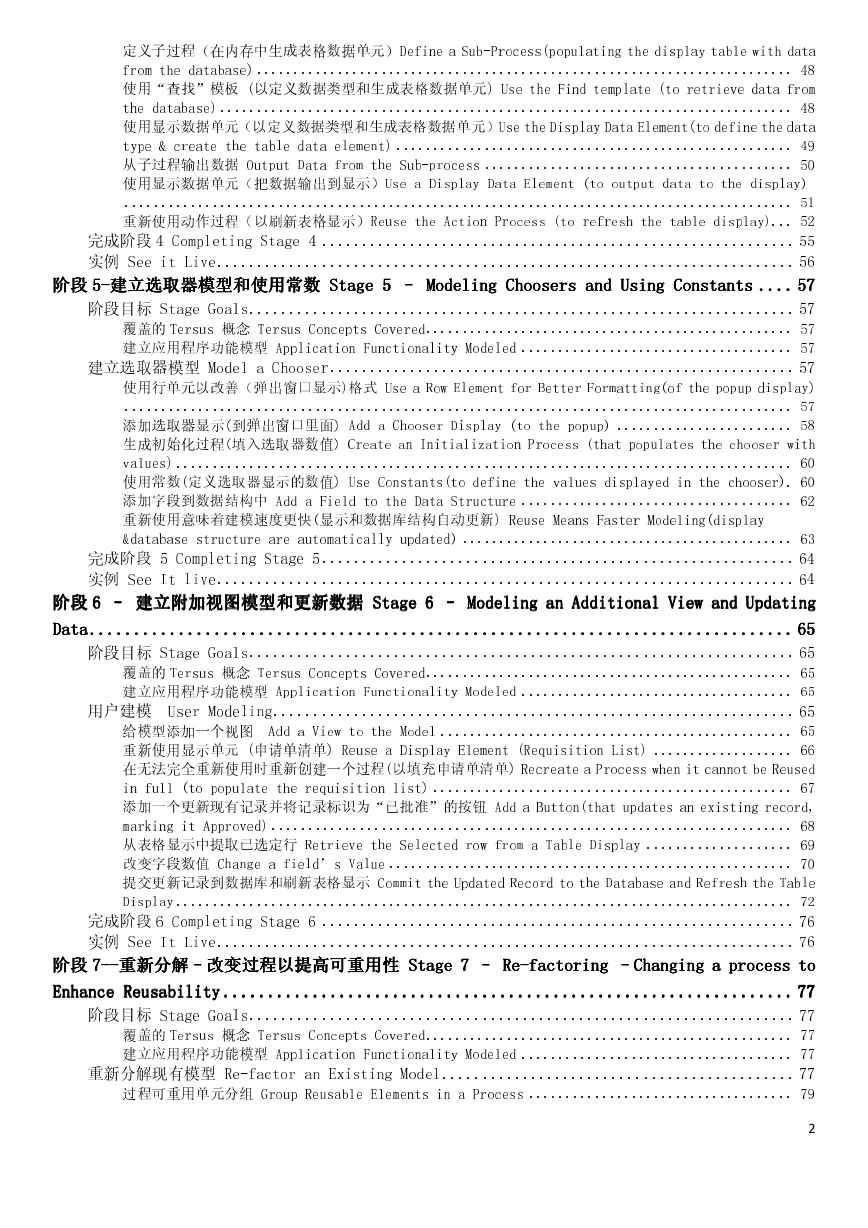

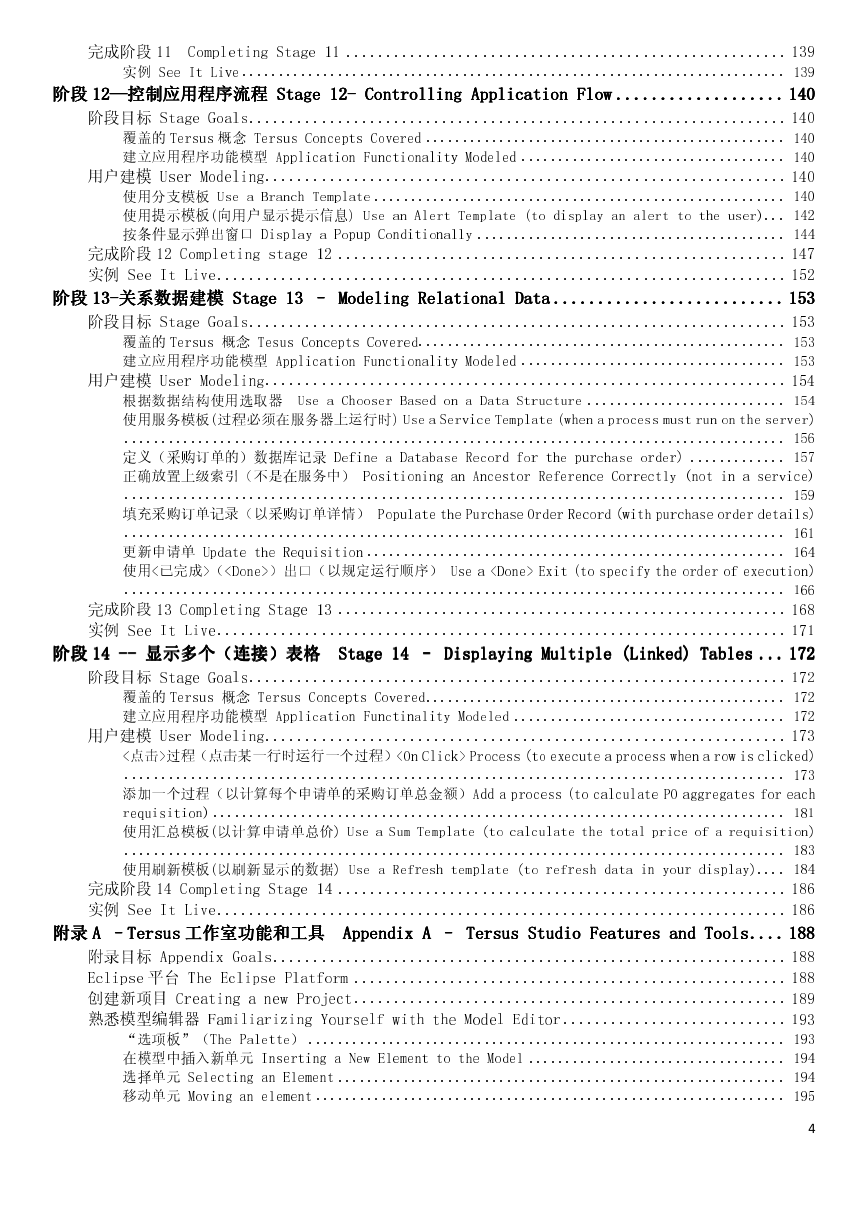
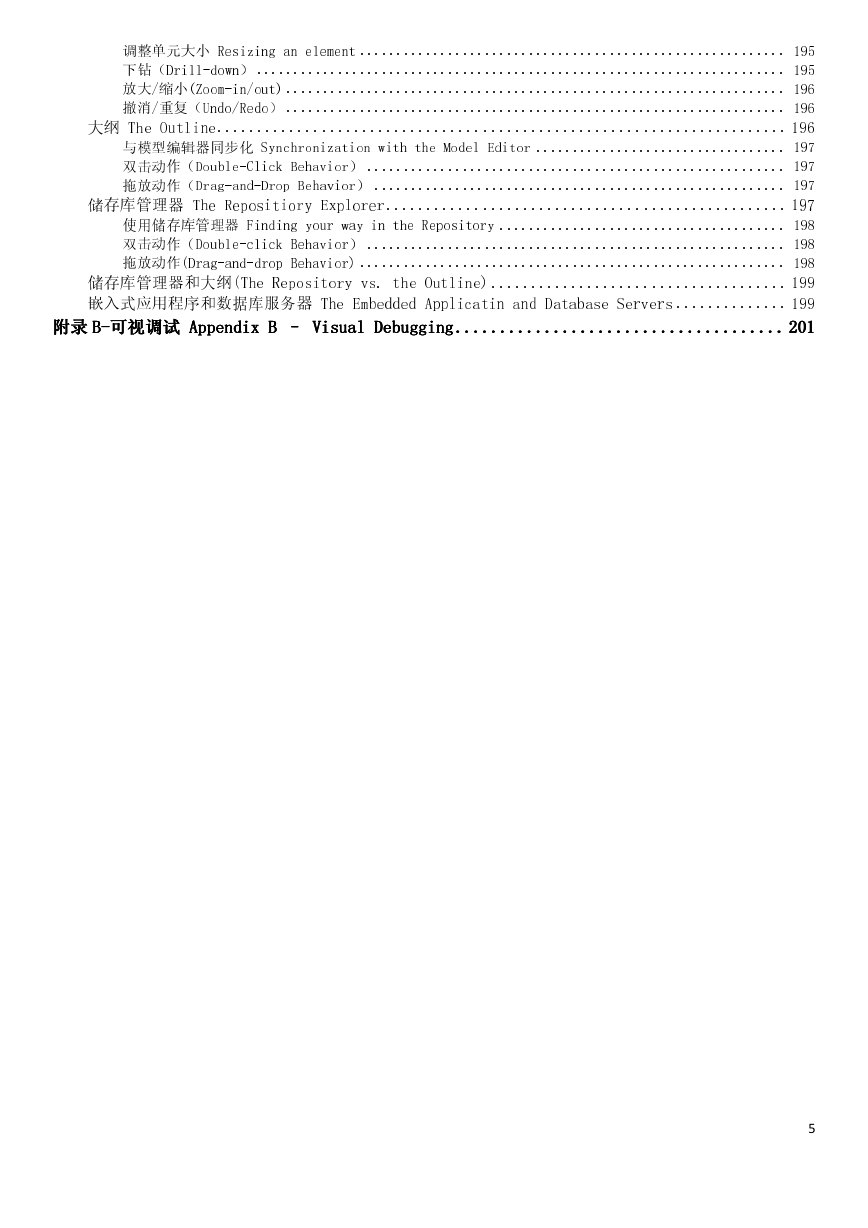
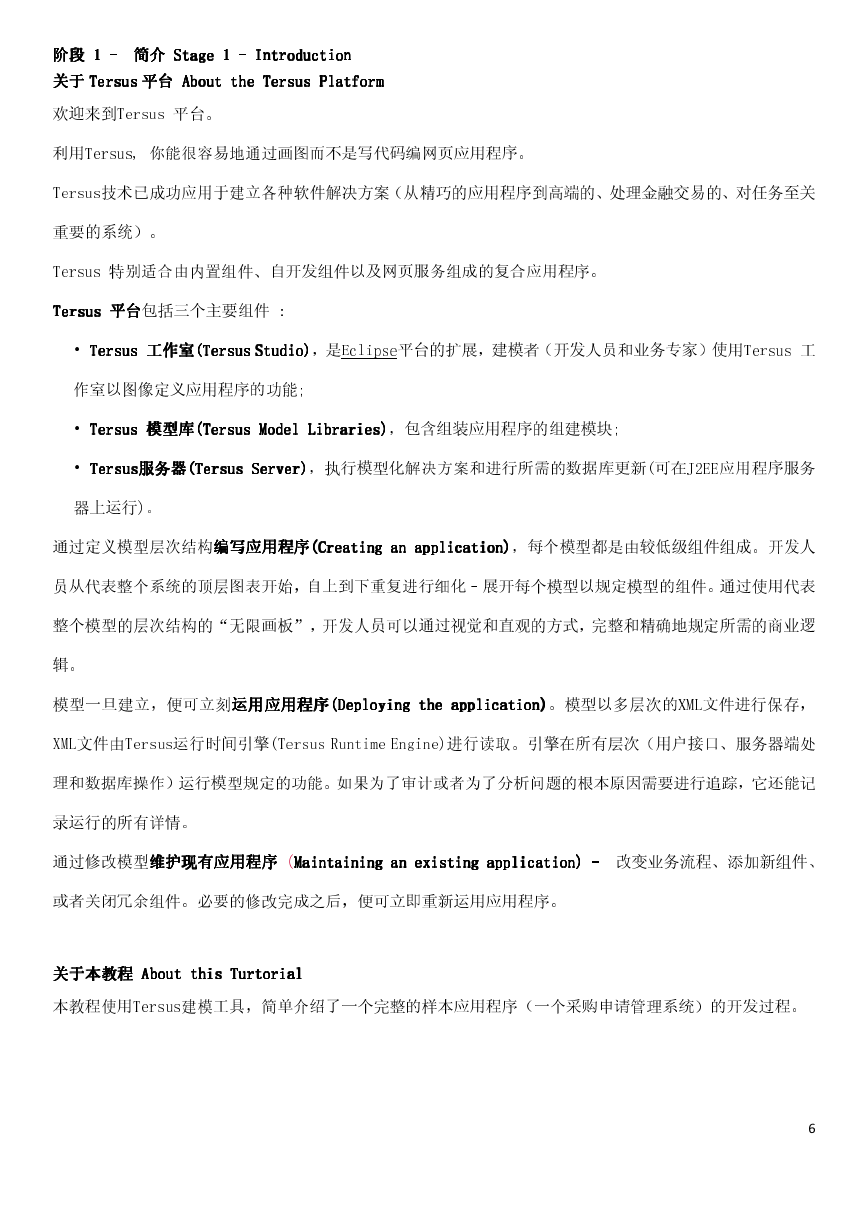
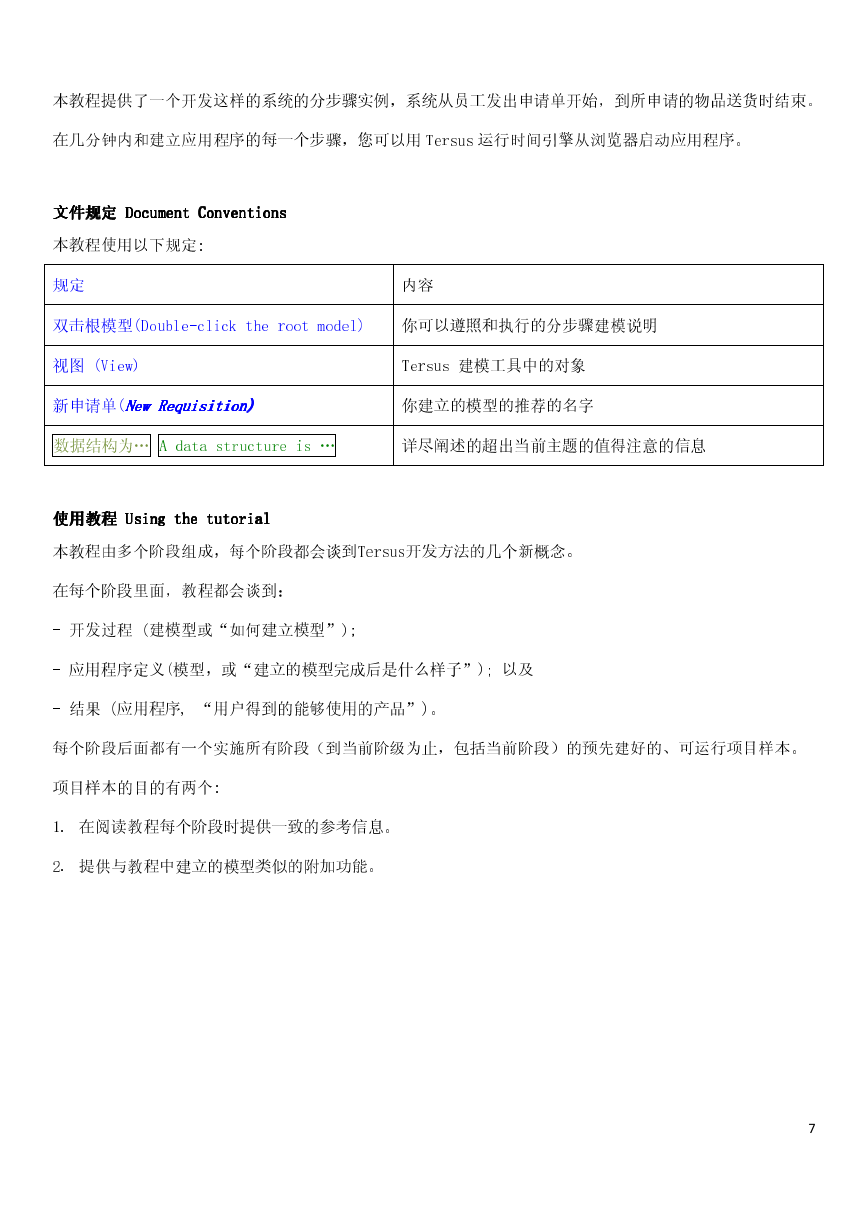
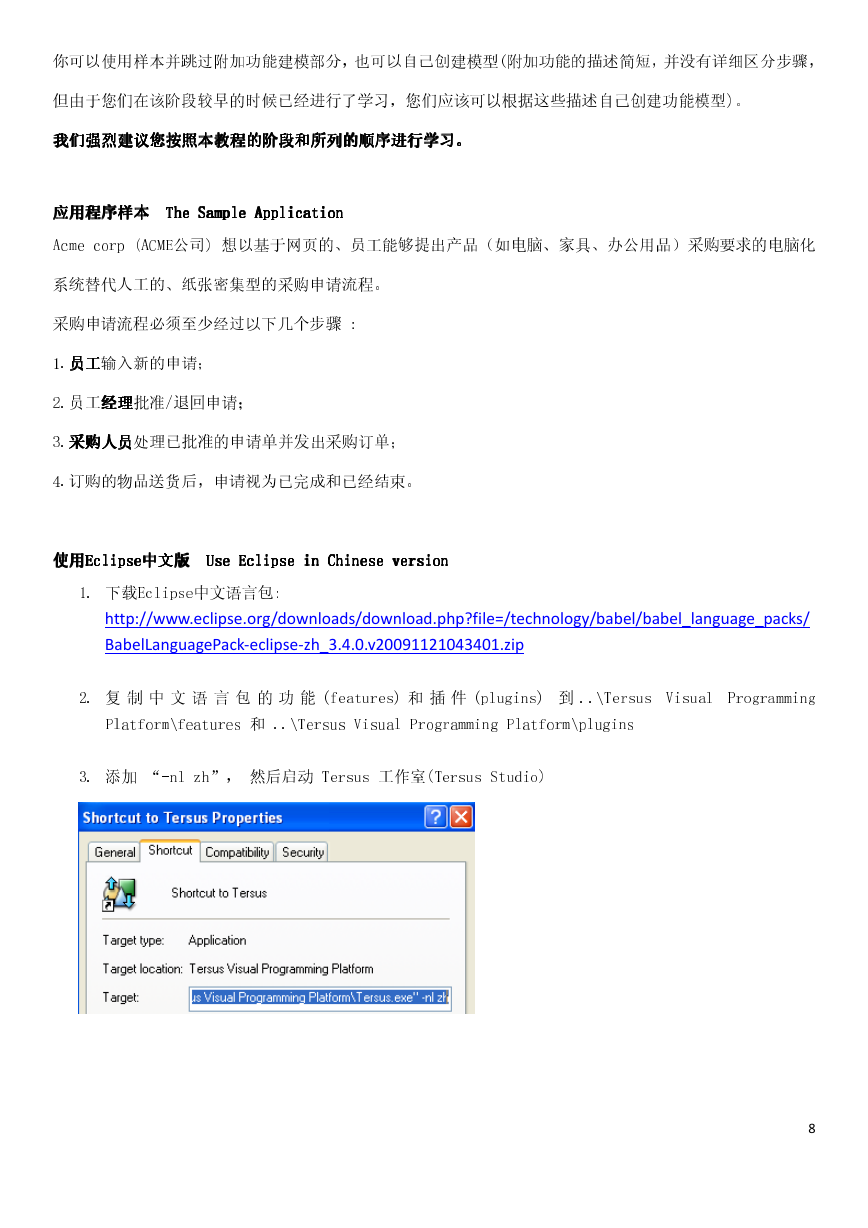

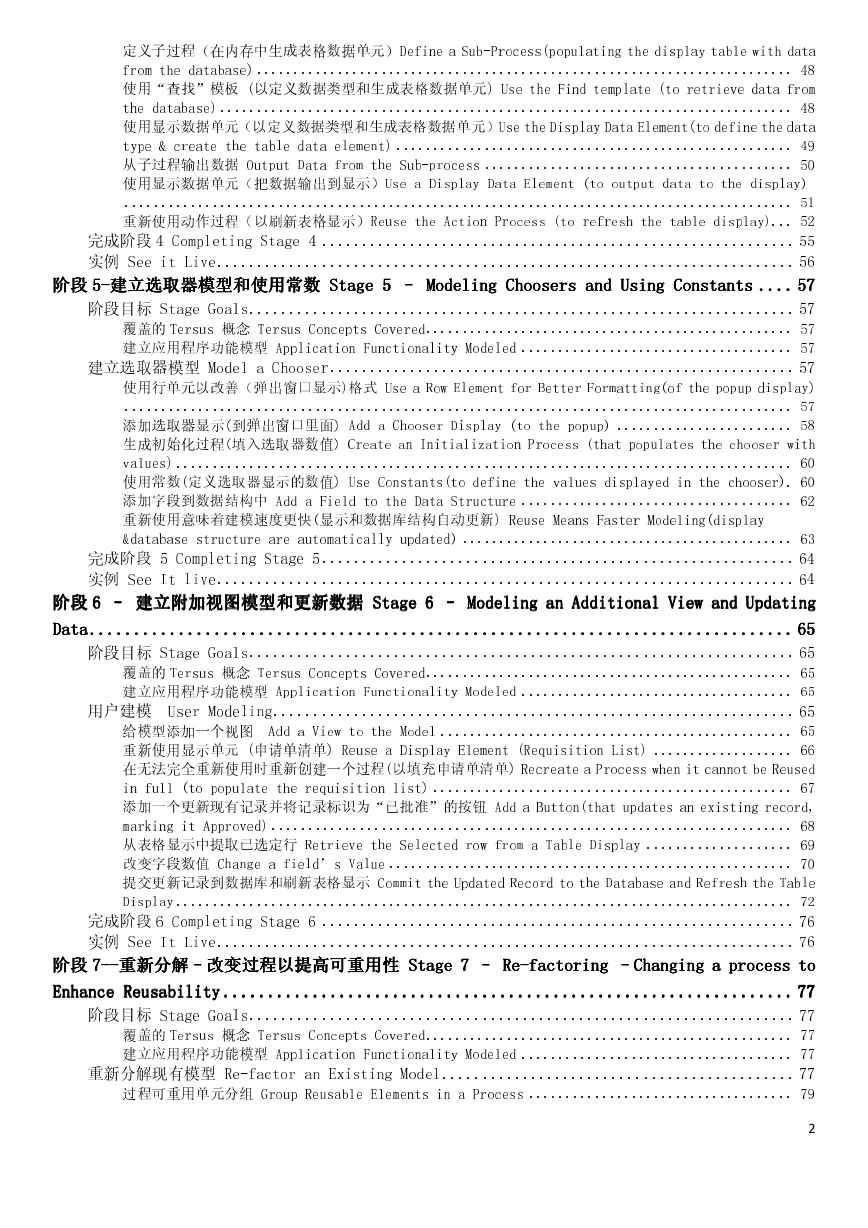

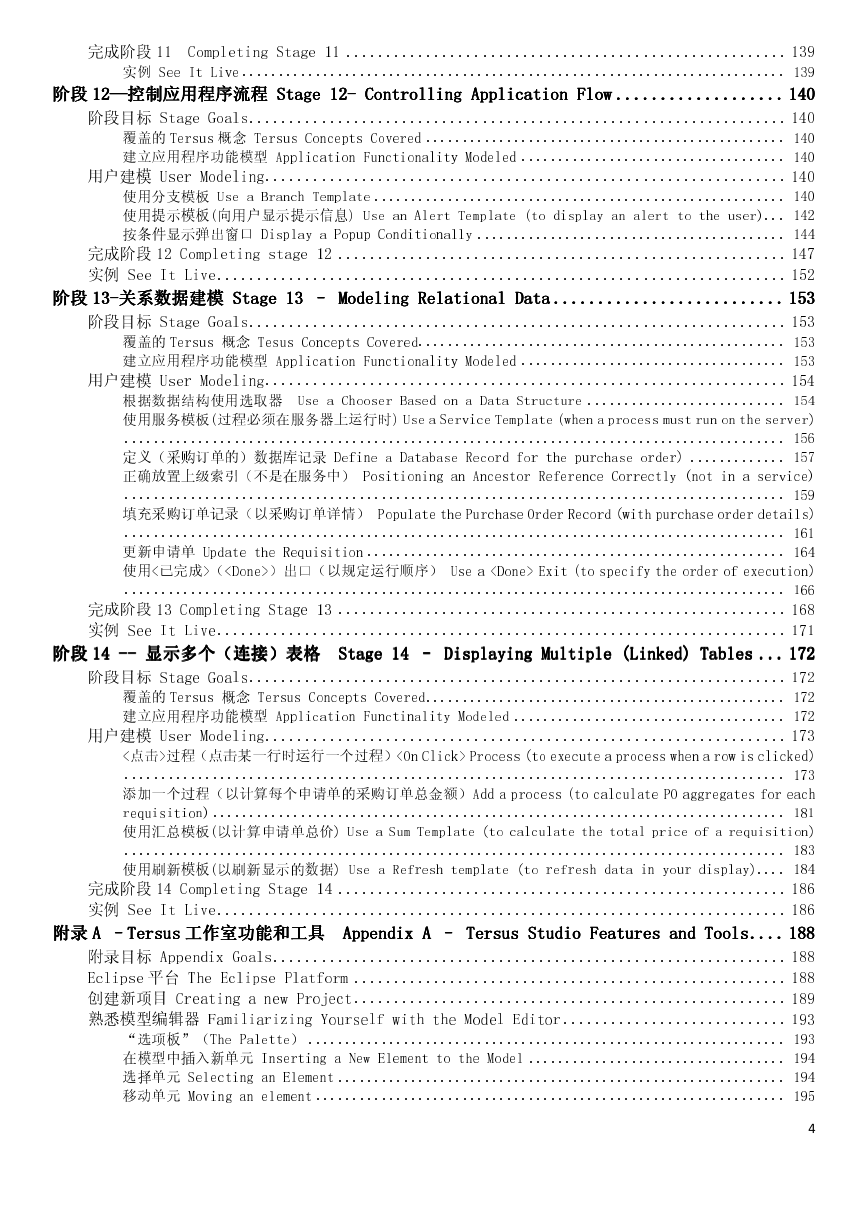
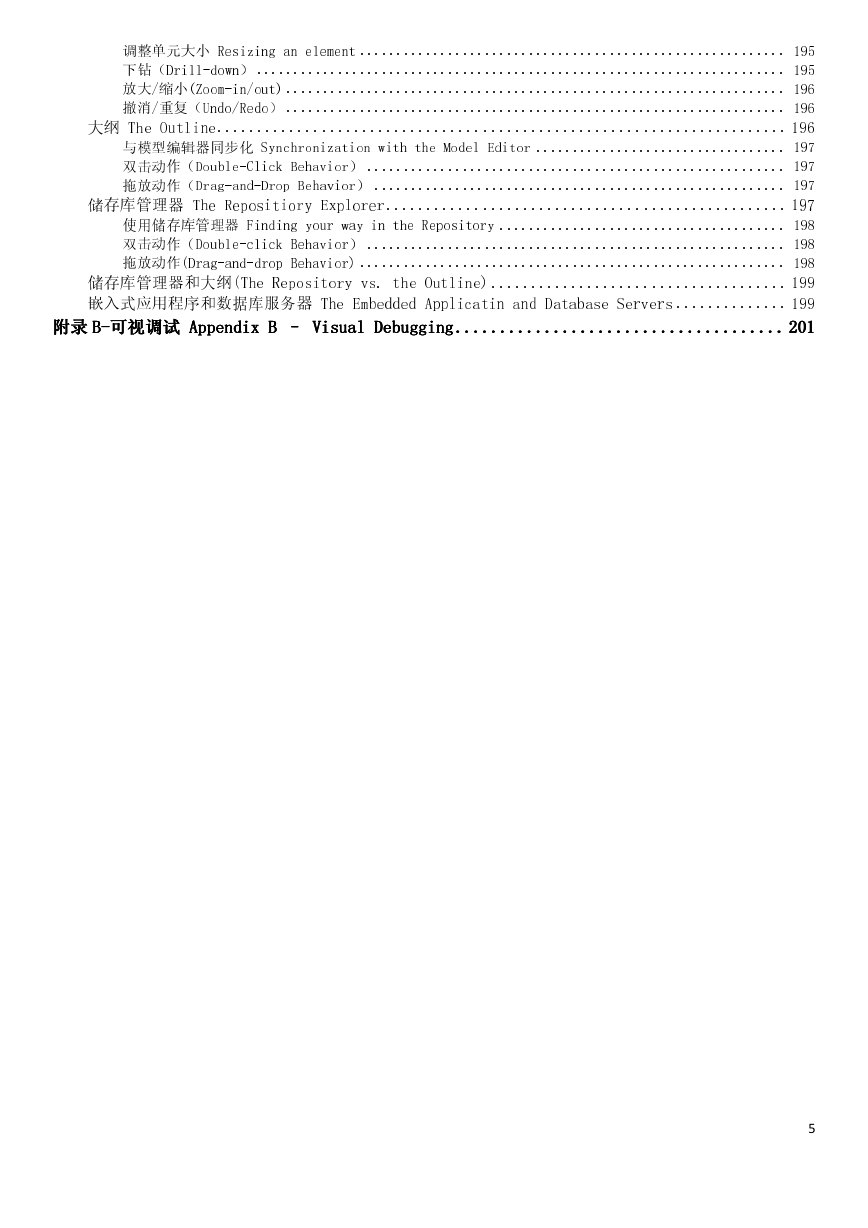
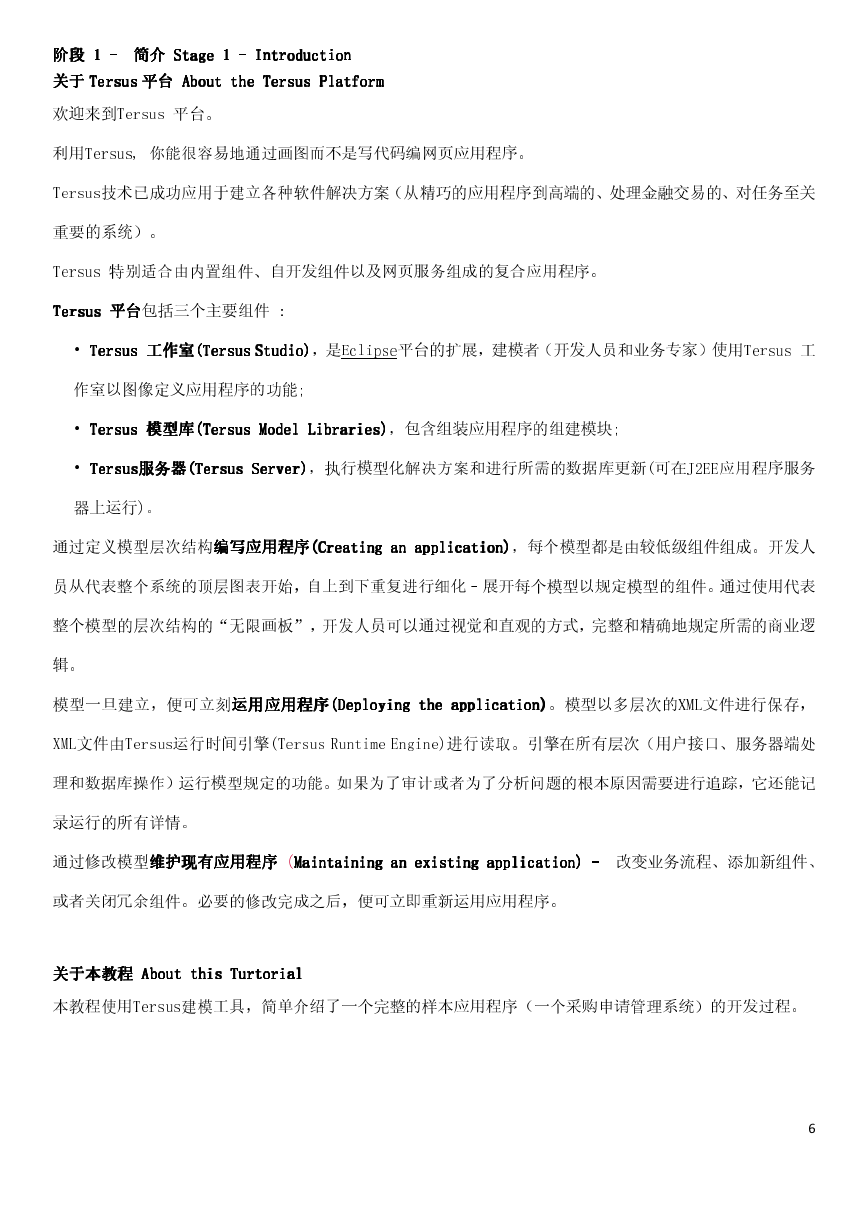
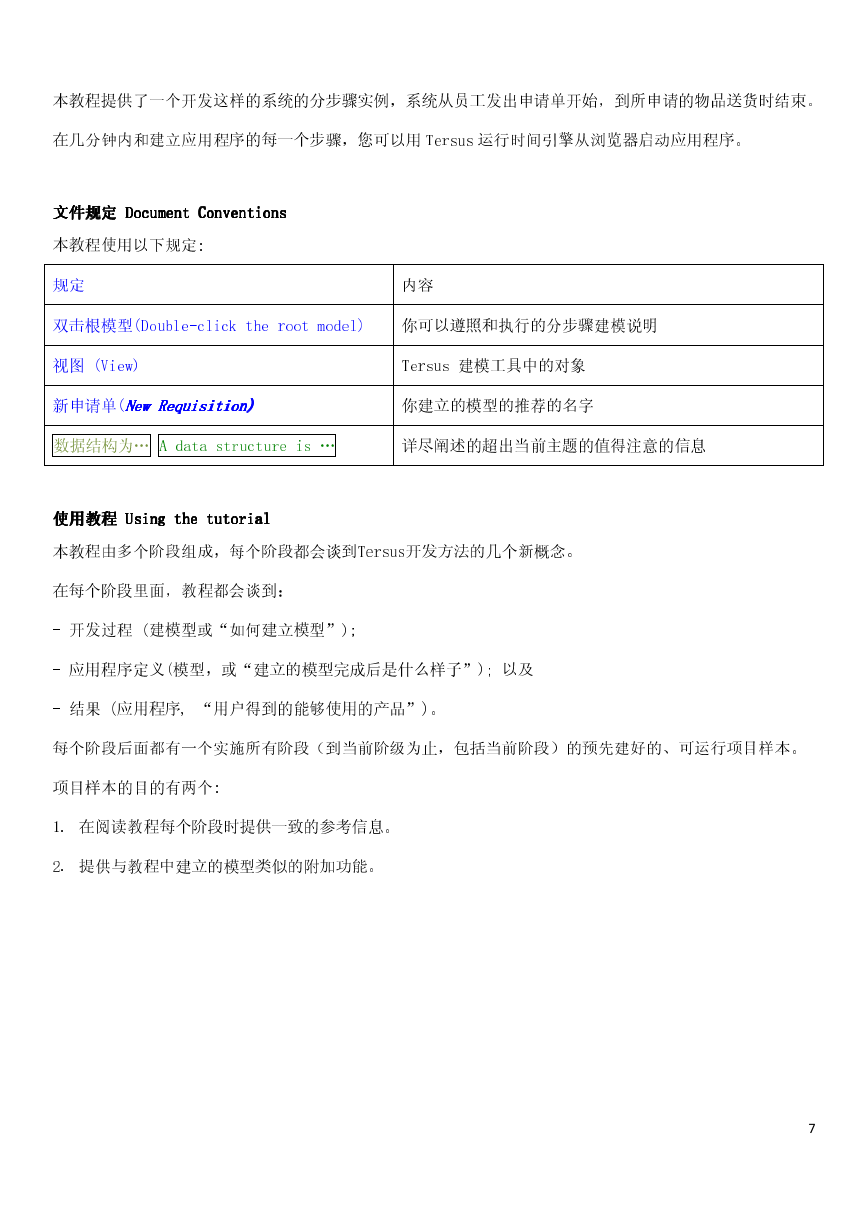
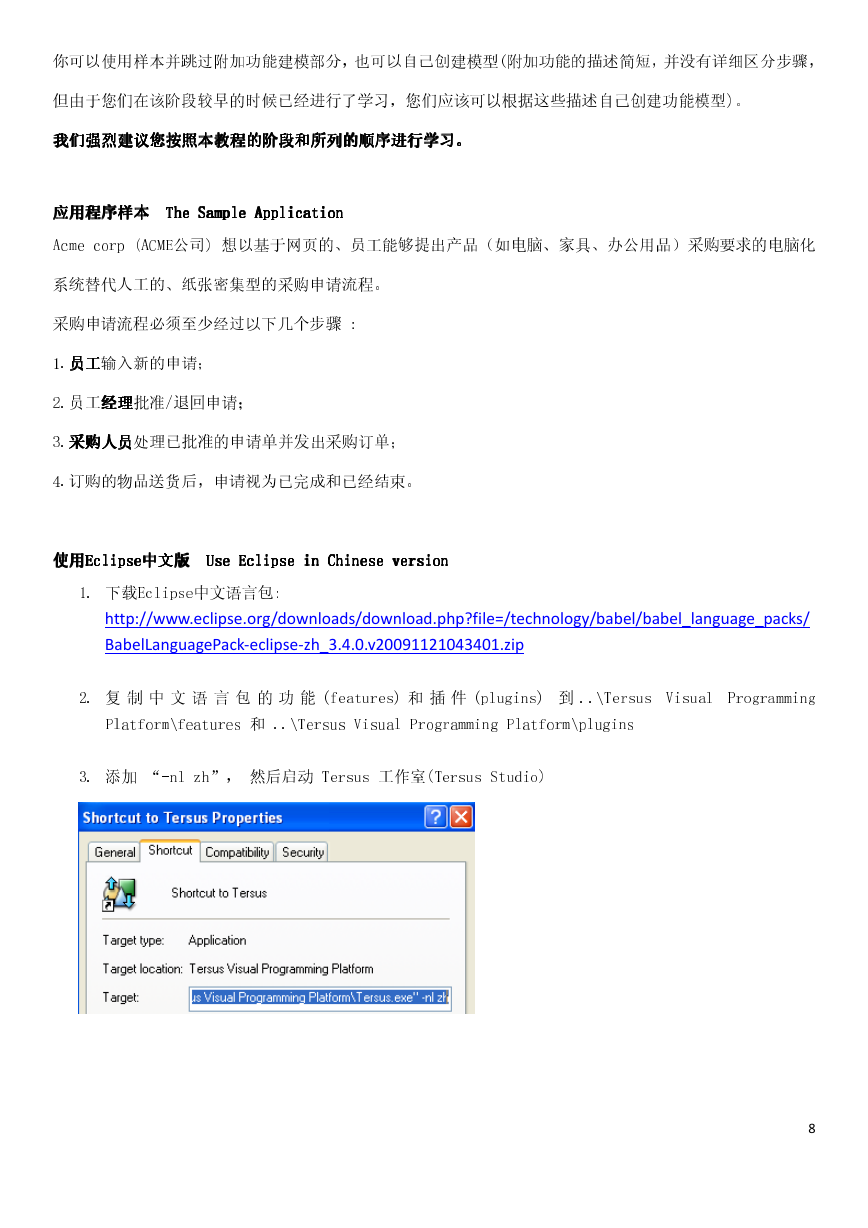
 2023年江西萍乡中考道德与法治真题及答案.doc
2023年江西萍乡中考道德与法治真题及答案.doc 2012年重庆南川中考生物真题及答案.doc
2012年重庆南川中考生物真题及答案.doc 2013年江西师范大学地理学综合及文艺理论基础考研真题.doc
2013年江西师范大学地理学综合及文艺理论基础考研真题.doc 2020年四川甘孜小升初语文真题及答案I卷.doc
2020年四川甘孜小升初语文真题及答案I卷.doc 2020年注册岩土工程师专业基础考试真题及答案.doc
2020年注册岩土工程师专业基础考试真题及答案.doc 2023-2024学年福建省厦门市九年级上学期数学月考试题及答案.doc
2023-2024学年福建省厦门市九年级上学期数学月考试题及答案.doc 2021-2022学年辽宁省沈阳市大东区九年级上学期语文期末试题及答案.doc
2021-2022学年辽宁省沈阳市大东区九年级上学期语文期末试题及答案.doc 2022-2023学年北京东城区初三第一学期物理期末试卷及答案.doc
2022-2023学年北京东城区初三第一学期物理期末试卷及答案.doc 2018上半年江西教师资格初中地理学科知识与教学能力真题及答案.doc
2018上半年江西教师资格初中地理学科知识与教学能力真题及答案.doc 2012年河北国家公务员申论考试真题及答案-省级.doc
2012年河北国家公务员申论考试真题及答案-省级.doc 2020-2021学年江苏省扬州市江都区邵樊片九年级上学期数学第一次质量检测试题及答案.doc
2020-2021学年江苏省扬州市江都区邵樊片九年级上学期数学第一次质量检测试题及答案.doc 2022下半年黑龙江教师资格证中学综合素质真题及答案.doc
2022下半年黑龙江教师资格证中学综合素质真题及答案.doc